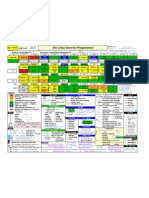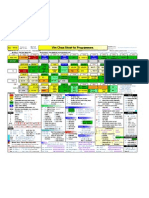Emacs Commands
Emacs Commands
Uploaded by
Abhisek Kumar PanigrahiCopyright:
Available Formats
Emacs Commands
Emacs Commands
Uploaded by
Abhisek Kumar PanigrahiOriginal Description:
Copyright
Available Formats
Share this document
Did you find this document useful?
Is this content inappropriate?
Copyright:
Available Formats
Emacs Commands
Emacs Commands
Uploaded by
Abhisek Kumar PanigrahiCopyright:
Available Formats
EMACS FREQUENTLY USED KEYBOARD SHORTCUTS
C-h ?
C-h a
C-x u
help
apropos
undo
C-h i
C-h k
C-g
info
help on key
general cancel
C-x C-f
C-x C-s
C-x k
open (find) file
save
kill buffer
C-x i
C-x C-w
C-x C-c
insert file
save as
exit emacs
C-space
M-w
C-y
start marking region
copy region
paste
C-k
C-w
M-y
delete to end of line
cut region
paste previous
C-s
M-%
C-t
M-u
C-x C-u
incremental search
query replace, answers:
swap letters
uppercase word
uppercase region
C-r
y/n/!/RET
M-t
M-l
C-x C-l
search backward
yes/no/all/stop
swap words
lowercase word
lowercase region
C-x 2
C-x o
M-x
M-number
M-q
C-x RET f
split window horizontally
move to other window
type command
prefix for next command
fill paragraph
define encoding
C-x
C-x
C-x
C-x
M-g
C-x
close all other windows
toggle readonly
run previous command
set number of fill columns
goto line
encoding prefix
1
C-q
ESC ESC
f
g
RET c
Regular expression matching
.(dot)
*
[...]
any char except newline
zero or more repeats
line start
in the set
?
+
$
[...]
zero or one repeat
one or more repeats
line end
not in the set
Inherited from XyWrite
(these require xyw-sim.el)
C-Home
Home
C-left
C-PgUp
beginning of buffer
top of window
beginning of line
scroll down one line
C-End
End
C-right
C-PgDn
end of buffer
bottom of window
end of line
scroll up one line
F5
F10
isearch regexp
switch to other buffer
F6
C-,
query replace regexp
insert $$, move between
EMACS FREQUENTLY USED KEYBOARD SHORTCUTS
AucTEX
run TeX/View command
jump to line in xdvi
C-c C-c
C-c C-j
C-c
C-leftclick
next error ( = AltGr-7)
jump to line in emacs
C-c C-j requires xdvi-search.el.
C-c C-leftclick requires (server-start) in .emacs and
XDvi.editor: emacsclient no-wait +%l %f in Xresources.
C-c
C-c
C-c
C-c
;
{
C-e
RET
C-c
C-c
C-c
C-c
C-c
C-f
C-f
C-f
C-f
C-f
C-b
C-i
C-t
C-r
comment region
put {} around region
insert environment
insert macro
C-c %
C-c C-s
M-RET
M-TAB
insert font specification
make region boldface
make region italic
make region typewriter
make region \rm
C-c
C-c
C-c
C-c
C-c
C-f
C-f
C-f
C-f
C-f
comment paragraph
insert section
insert item
complete macro in buffer
C-d
C-c
C-s
C-f
C-e
remove font specification
make region small caps
make region slanted
make region sans serif
make region \emph{}
LATEX-math-mode abbreviations
toggle math minor mode
C-c
a
z
n
t
w
.
C-s
sin
b
h
x
u
W
*
C-c
cos
g
j
X
U
<
+
C-t
tan
G
J
p
f
>
C-e
prefix character for these:
exp
d
k
P
F
(
i
C-d
det
D
l
r
q
)
I
C-l
lim
e
L
s
y
[
A
/
v e
E
\not (like
6)
On a Hungarian keyboard use the numeric keypad for +,-,*,/.
Chrome and Gmail
C-f
C-l backsp
C-c
C-PgUp
find
delete address-line
open local file
previous tab
Enter
C-k or C-e
C-+/C-C-PgDn
next match
search in address-line
zoom in/out
next tab
C-link or click with middle button: open link in new tab. With Shift: go to the new tab.
?
gi
Gmail shortcut help
goto inbox
z
Esc
undo
leave input field
You might also like
- General Writ of DiscoveryDocument2 pagesGeneral Writ of Discoverydouglas jonesNo ratings yet
- GNU Emacs Reference Card: Motion Multiple WindowsDocument2 pagesGNU Emacs Reference Card: Motion Multiple Windowsinamist100% (1)
- Emacs NewDocument3 pagesEmacs Newcool_cake20No ratings yet
- Emacs23 SurvivalDocument2 pagesEmacs23 SurvivallocantoreNo ratings yet
- EmacsDocument12 pagesEmacsSatya PrakashNo ratings yet
- EmasDocument2 pagesEmasRaji GoprajuNo ratings yet
- Emacs Cheat SheetsDocument2 pagesEmacs Cheat SheetskvhrsNo ratings yet
- Emacs Reference Card PDFDocument2 pagesEmacs Reference Card PDFAditya SarathyNo ratings yet
- GNU Emacs Reference CardDocument2 pagesGNU Emacs Reference CardeuphurNo ratings yet
- Emacs Writers Cheatsheet PDFDocument3 pagesEmacs Writers Cheatsheet PDFnorbulinux100% (1)
- GNU Emacs Survival Card: SearchingDocument2 pagesGNU Emacs Survival Card: SearchingErol EgemenNo ratings yet
- Emacs Survival Card For Version 28Document2 pagesEmacs Survival Card For Version 28dirdecordaNo ratings yet
- Emacs CheatsheetDocument1 pageEmacs CheatsheetPersonOverTwoNo ratings yet
- EmacsDocument3 pagesEmacscontact2webNo ratings yet
- Notesheet EmacsDocument1 pageNotesheet EmacsAkhilesh SinghNo ratings yet
- Emacs Cheat SheetDocument3 pagesEmacs Cheat SheetAndrew HautauNo ratings yet
- 1 Epsilon 1306 Shortcuts KeysDocument2 pages1 Epsilon 1306 Shortcuts Keysmani2cronyNo ratings yet
- Emacs Cheat Sheet General and File CommandsDocument1 pageEmacs Cheat Sheet General and File CommandsJeff Pratt100% (1)
- Tex RefDocument2 pagesTex RefonwunaluNo ratings yet
- Command XemacsDocument2 pagesCommand Xemacskiel_regsamNo ratings yet
- My Emacs Keyboard Shortcuts: by ViaDocument1 pageMy Emacs Keyboard Shortcuts: by ViaAdrianNo ratings yet
- Latex Cheatsheet TemplateDocument1 pageLatex Cheatsheet TemplateHossam NabilNo ratings yet
- Emacs Cheat SheetDocument2 pagesEmacs Cheat SheetGautam PaiNo ratings yet
- Movement Deleting TextDocument1 pageMovement Deleting TextФуад МустафаевNo ratings yet
- Emacs ManualDocument6 pagesEmacs ManualSergio MendozaNo ratings yet
- MG TutorialDocument5 pagesMG TutorialSebaNo ratings yet
- Emacs Command Cheat SheetDocument4 pagesEmacs Command Cheat Sheetkisanya_madirane100% (1)
- EmacsDocument6 pagesEmacsRobNo ratings yet
- OrgcardDocument2 pagesOrgcardgk_scribdNo ratings yet
- Org CardDocument2 pagesOrg CardConavatar BlackNo ratings yet
- Tmux Shortcuts & Cheatsheet GitHubDocument14 pagesTmux Shortcuts & Cheatsheet GitHubmrme44No ratings yet
- Emacs Manual Command Summary, Draft 2016-12-21Document40 pagesEmacs Manual Command Summary, Draft 2016-12-21Johannes ChooNo ratings yet
- Vim Cheat Sheet For Programmers ScreenDocument1 pageVim Cheat Sheet For Programmers Screenbah12345No ratings yet
- Org-Mode Reference Card (1/2) : TablesDocument2 pagesOrg-Mode Reference Card (1/2) : Tablesshark laserNo ratings yet
- Epsilon KeysDocument7 pagesEpsilon KeyssrkodeesNo ratings yet
- Vi Cheat SheetDocument4 pagesVi Cheat Sheetgorele28No ratings yet
- Vim Cheat Sheet For Programmers PrintDocument1 pageVim Cheat Sheet For Programmers PrintBenjamin ShinwaNo ratings yet
- Emacs CsDocument6 pagesEmacs Cszachary.dawoodNo ratings yet
- Gnus Refcard Page 4Document1 pageGnus Refcard Page 4zlemebetru gufumNo ratings yet
- Org-Mode Reference Card (1/2) : TablesDocument2 pagesOrg-Mode Reference Card (1/2) : TablesSergio MendozaNo ratings yet
- Vim Tips and Tricks: Moving The CursorDocument14 pagesVim Tips and Tricks: Moving The Cursordebu000No ratings yet
- Slime RefcardDocument1 pageSlime RefcardshreknelNo ratings yet
- Org-Mode Reference CardDocument2 pagesOrg-Mode Reference CardKhoi NguyenNo ratings yet
- Emacs Quick ReferenceDocument3 pagesEmacs Quick ReferenceSneetsher Crispy100% (1)
- GNU Emacs Cheat Sheet: Control MetaDocument1 pageGNU Emacs Cheat Sheet: Control MetaRavi Chandra Reddy MuliNo ratings yet
- Vim Cheat Sheet For Programmers BNWDocument1 pageVim Cheat Sheet For Programmers BNWxanaot100% (1)
- Vi Cheat Sheet: Modes B e E 0 $ 1G G NG:N FC FC H M L %Document4 pagesVi Cheat Sheet: Modes B e E 0 $ 1G G NG:N FC FC H M L %SummerprideNo ratings yet
- Textpad ReferenceDocument2 pagesTextpad ReferencefdloubserNo ratings yet
- XEmacs Reference CardDocument2 pagesXEmacs Reference Cardjoshuayoon100% (5)
- EmacsDocument21 pagesEmacswww.sofyankirat123No ratings yet
- Manual Vi CompletoDocument7 pagesManual Vi Completoriyo_mansonNo ratings yet
- Sec 2 Lec 37 1 Editing-Files-With-EmacsDocument13 pagesSec 2 Lec 37 1 Editing-Files-With-EmacsdenyuuuNo ratings yet
- Why EmacsDocument4 pagesWhy Emacsurdamihai82No ratings yet
- The Vim Commands Cheat Sheet - 1.2: Working With FilesDocument6 pagesThe Vim Commands Cheat Sheet - 1.2: Working With FileszhyuyuNo ratings yet
- UNIX Shell Programming Interview Questions You'll Most Likely Be AskedFrom EverandUNIX Shell Programming Interview Questions You'll Most Likely Be AskedNo ratings yet
- Introduction to Computer Organization: An Under the Hood Look at Hardware and x86-64 AssemblyFrom EverandIntroduction to Computer Organization: An Under the Hood Look at Hardware and x86-64 AssemblyNo ratings yet
- Udl Unit PlanDocument5 pagesUdl Unit Planapi-507696269No ratings yet
- Negotiable Instruments Law - Case Digest - Dean Jose R. Sundiang - Renz J. Pagayanan - San Beda College of LawDocument24 pagesNegotiable Instruments Law - Case Digest - Dean Jose R. Sundiang - Renz J. Pagayanan - San Beda College of LawRenz Pagayanan89% (18)
- The PQR and Uvw Method PhoenixfireDocument35 pagesThe PQR and Uvw Method PhoenixfireLin LiuNo ratings yet
- Differences of Dispersion, Scattering, InterfereDocument19 pagesDifferences of Dispersion, Scattering, InterfereShelvie Morata (Bebeng)No ratings yet
- Chapter 3 ProblemsDocument20 pagesChapter 3 ProblemsAngel Altamirano JrNo ratings yet
- Quenching RageDocument5 pagesQuenching Rageliu SarahNo ratings yet
- Profile Afzal Sarwar 2011Document10 pagesProfile Afzal Sarwar 2011Afzal SarwarNo ratings yet
- Assembly Language ProgrammingDocument20 pagesAssembly Language ProgrammingRaj Kumar100% (3)
- LogDocument30 pagesLogKristof SavskiNo ratings yet
- Unseth & Kapchits-Hemingways Somali Proverb ConfirmedDocument3 pagesUnseth & Kapchits-Hemingways Somali Proverb ConfirmedPete UnsethNo ratings yet
- Weekend Tourism in BandipurDocument12 pagesWeekend Tourism in BandipurSheril iNo ratings yet
- GTD Trigger ListDocument2 pagesGTD Trigger ListAmesNo ratings yet
- Travel DiariesDocument5 pagesTravel DiariesLaura Salvatierra MonfortNo ratings yet
- Coal Handling PlantDocument39 pagesCoal Handling PlantMukhtar AlamNo ratings yet
- Bogie Anchorage ReplacementDocument15 pagesBogie Anchorage ReplacementPlanta Damiana2No ratings yet
- New Microsoft PowerPoint PresentationDocument11 pagesNew Microsoft PowerPoint PresentationDivyansh GuptaNo ratings yet
- Thesis On Consumer Buying BehaviourDocument6 pagesThesis On Consumer Buying Behaviourafkokocqw100% (1)
- The History of Assurbanipal by G. Smith (1871)Document398 pagesThe History of Assurbanipal by G. Smith (1871)Nishra Assyrian OrganisationNo ratings yet
- RN518 MWDocument54 pagesRN518 MWDominiqueNo ratings yet
- Mayella Ewell - RevisedDocument2 pagesMayella Ewell - RevisedVineeth YeevaniNo ratings yet
- 10.0 PP 192 205 Liszts LiederDocument14 pages10.0 PP 192 205 Liszts LiederCobi AshkenaziNo ratings yet
- New Jersey V T L oDocument1 pageNew Jersey V T L oapi-257598923No ratings yet
- Gilberti v. United States, 1st Cir. (1995)Document7 pagesGilberti v. United States, 1st Cir. (1995)Scribd Government DocsNo ratings yet
- WalkDocument7 pagesWalkTanuNo ratings yet
- DellÖ 2335dn MFP User's GuideDocument52 pagesDellÖ 2335dn MFP User's GuideDavid BlinnNo ratings yet
- Magic LAB Brochure IWS en 94000211 ScreenDocument13 pagesMagic LAB Brochure IWS en 94000211 ScreenVishal SalveNo ratings yet
- 6 Minute English Flexible WorkingDocument5 pages6 Minute English Flexible WorkingfebyNo ratings yet
- 1.4.5 Practice - Washington and DuBois (Practice)Document3 pages1.4.5 Practice - Washington and DuBois (Practice)chuckelnNo ratings yet
- Macroskills Lesson 2 Strategies in Teaching ListeningDocument19 pagesMacroskills Lesson 2 Strategies in Teaching ListeningMaxine Shelly Oca AlfaroNo ratings yet