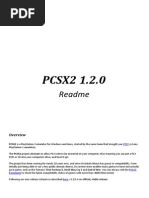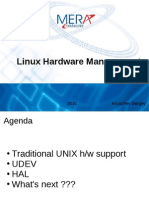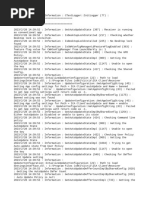Es300r Readme
Es300r Readme
Uploaded by
GregiCopyright:
Available Formats
Es300r Readme
Es300r Readme
Uploaded by
GregiOriginal Description:
Copyright
Available Formats
Share this document
Did you find this document useful?
Is this content inappropriate?
Copyright:
Available Formats
Es300r Readme
Es300r Readme
Uploaded by
GregiCopyright:
Available Formats
Eastern Sun 3.
00 R6D
This MOD is based on Eastern Sun 3.00, and currently updated by tsuru.
Save data incompatible with the original ES 3.00 and patch N series.
You need the original disc of LoD to play This mod. Hack programs like a
NO CD LOADER don't work with ES.
If you directly run game.exe, game stops after a few minutes with an
INT_DIVIDE_ZERO error. Please make sure to use the launcher shortcut made by
the installer. ES stops running when it detects a cheat program, too.
Please don't distribute any hacked version, or my motivation will be lost.
Please don't distribute saved characters, either. It's legit to give away
a character to a single person and delete the original one. But it's duping
to give a character to multiple persons.
Instead of asking saved characters, please ask ES forum members to help in
TCP/IP games. They will gladly help you get started.
-----------Installation
-----------Diablo II LoD 1.10 or later must be installed on your PC.
Run the installer and change the install path if you installed D2 in a
different folder, but don't change the subfolder name "es300r".
Eastern Sun Database (the latest version is here)
http://homepage3.nifty.com/miyoshino/es/es3top.htm
Phrozen Keep Eastern Sun Forum
http://phrozenkeep.it-point.com/forum/viewforum.php?f=15
Eastern Sun Wiki
http://miyoshino.la.coocan.jp/eswiki/
NOTES
The original LoD shortcut runs LoD.
The new shortcut on the Desktop runs ES.
The shortcut for windowed mode and some utilities are installed in the Start
menu, "ES 3.00 patch R" group. Please copy them to the Desktop, if necessary.
The same shortcut can launch the second instance of ES.
(Multiple instances of ES are limited to 2 to avoid system instability.)
You can edit the launcher shortcut to add command line parameters of D2.
FOLDERS
ES is installed in "(your D2 folder)\es300r".
First time you run ES, the original LoD files in D2 folder are saved to
"(your D2 folder)\es300r\backup", and restored every time you exit ES.
If ES crashes and terminates without restoring the original LoD files, please
run ES again, and then quit.
If you delete the files in the backup folder, ES saves the files in D2 folder
again. You may like to do this when you install another mod in D2 folder.
Your characters and shared stash are saved in "(your D2 folder)\es300r\save".
Also you'll find the backup of recent 3 generations of your characters and
shared stashes in "(your D2 folder)\es300r\save\backup".
UNINSTALL
1) Delete "(your D2 folder)\es300r" folder.
2) Delete the program group "ES 3.00 patch R" in the Start menu.
3) Delete the shortcut on the Desktop.
----------------------Changes in this Release
----------------------http://miyoshino.la.coocan.jp/eswiki/?Changes
-------Features
-------http://miyoshino.la.coocan.jp/eswiki/?Features (Outdated)
--FAQ
--http://miyoshino.la.coocan.jp/eswiki/?FAQ
-----------Playing Tips
-----------http://miyoshino.la.coocan.jp/eswiki/?Playing%20Tips
-----------Known Issues
-----------http://miyoshino.la.coocan.jp/eswiki/?Changes#k08f1d95
------------------------Character Utility (Usage)
------------------------http://miyoshino.la.coocan.jp/eswiki/?CharacterUtility
In R6 and later, you can't use PlugY to unassign stat points, and need to use
the character utility instead, which you can find in the start menu.
------History
------Jul 04,
Aug 19,
Dec 24,
Apr 29,
Jul 28,
Aug 04,
Aug 08,
May 24,
Dec 15,
Feb 14,
Mar 20,
2004
2004
2004
2005
2005
2005
2005
2006
2007
2008
2008
ES 3.00 (The original version)
es3priv_fix.zip (tsuru's patch)
es3-patch.zip (reiyo_oki's patch)
ES 3.00 B6 patch (the first public released integrated patch)
ES 3.00 B28 patch (the final beta)
ES 3.00 C1 patch (LoD 1.11 support)
ES 3.00 N1 patch (LoD 1.11 support, new features)
ES 3.00 R1 (incompatible with Nx due to major internal fixes)
ES 3.00 R5H (the final version of ES R "Classic")
ES 3.00 R6
ES 3.00 R6D
Eastern Sun is a Diablo II modification by Lothar and Perfect Cell.
This MOD contains reiyo_oki's patch by the permission from reiyo_oki.
The launcher's concept is based on modrunningscripts, originally written by
Bonescythe and Foxbat and expanded by Myhrginoc.
PlugY is created by Yohann.
D2Mod.dll and MercMod.dll are created by SVR.
GemFix.dll is created by Myhrginoc.
Cow Level Waypoint Plugin is created by Deathfiles. The first tutorial of Cow
Level Waypoint is written by Nefarius.
Following animation tokens are used by the courtesy of Infinitum and each
author. IE (Acromatic Aria), 00 (Alkalund), CJ (Darque), %6, %9, ~4 (Haujobb),
@7 (I_Burner), M+ (I_only_pressed_Esc), !1, !A (mouse), !8, !E, #E, #L, &5, (4,
(A, 9!, @M, ~M (Phrozen Heart), $H, $J (reiyo_oki)
Kill counter (soft-coded) is based on SVR's tutorial and Magic Matze's post.
The launcher and other utilities are written in Pure Basic 4.00.
Thanks for the contribution of many people.
Kakashi for finding and fixing many issues.
dawe1313 for writing the good install guide and trouble guide.
toshirozawa for making the skill database page.
KOTR111788 for modding the mini dungeons.
Stabby McTwist for updating Smiiif's runetool.
Nameless for programming many utilities including D2S utility.
(D2S utility cygwin version is distributed under General Public License.)
Contrail for coding Mac executable and porting D2S utility to Mac.
Hitodenashi (Nashi) for Japanese localization and PlugY stats interface.
NSX-R, Dacus and Blinn for making inventory graphics.
Blinn and Easytough for many technical findings and advices.
Billybgame for introducing the concept of tourney.
Metropolis Man for co-moderating the forum.
Metropolis Man, Logger_120, Hans and many other people for running tourneys.
The members of Phrozen Keep ES forum and ES Keijiban for supporting.
tsuru (tsurumurasaki)
hgb03542(atmark)nifty.ne.jp
http://homepage3.nifty.com/miyoshino/es/es3top.htm
You might also like
- CMD HackingDocument2 pagesCMD HackingMallikarjun Hubballi100% (4)
- How To Ini Edit PwiDocument2 pagesHow To Ini Edit PwimabijaeleNo ratings yet
- Remote Desktop Connection User Guide For WindowsDocument9 pagesRemote Desktop Connection User Guide For WindowsSetyawan SmangatSlaluNo ratings yet
- To Fix Missing Lava Textures On TherumDocument5 pagesTo Fix Missing Lava Textures On Therumatila_mustafaNo ratings yet
- MCP ReadmeDocument8 pagesMCP ReadmeJohn DNo ratings yet
- READMEDocument2 pagesREADMEWongRongJingNo ratings yet
- Command & Conquer (TM) Generals Demo: © 2003 Electronic Arts Inc. All Rights ReservedDocument4 pagesCommand & Conquer (TM) Generals Demo: © 2003 Electronic Arts Inc. All Rights ReservedJulia FlorencioNo ratings yet
- Manual Openbor em InglêsDocument299 pagesManual Openbor em Inglêsxandegraf3.1No ratings yet
- Brutal Doom ManualDocument29 pagesBrutal Doom ManualCristian ȘarpeNo ratings yet
- Brutal Doom ManualDocument30 pagesBrutal Doom ManualxXPizzaPresidentXxNo ratings yet
- Da2 Cheat2Document31 pagesDa2 Cheat2ewetNo ratings yet
- DSTWO Download: How To Fix Firmware 1.08 Cause DSTWO Broken Problem?Document5 pagesDSTWO Download: How To Fix Firmware 1.08 Cause DSTWO Broken Problem?RiccardoPedrottiNo ratings yet
- Mass Effect 2 Armor and Casual Wear HacksDocument11 pagesMass Effect 2 Armor and Casual Wear HacksNazia Ahmed0% (1)
- English Strings For Dawnguard - ReadmeDocument2 pagesEnglish Strings For Dawnguard - Readmen1mrodNo ratings yet
- Assassins Creed Revelations-SKIDROW (Download Torrent) - TPBDocument6 pagesAssassins Creed Revelations-SKIDROW (Download Torrent) - TPBvishalravi040% (1)
- Ports Native To LinuxDocument11 pagesPorts Native To LinuxMauro CastroNo ratings yet
- ReadmeDocument3 pagesReadmeRafenNo ratings yet
- Simplex ManualDocument31 pagesSimplex ManualsomethingsomethingdangerNo ratings yet
- Detonado Shade Wrath of AngelsDocument43 pagesDetonado Shade Wrath of AngelsAlan Jelles IbrahimNo ratings yet
- !help If Game Is Not WorkingDocument3 pages!help If Game Is Not WorkingDandi WanieunNo ratings yet
- WinetricksDocument99 pagesWinetrickseds_jrNo ratings yet
- ALL ROMS Ultimate Jar Power Tools-Smali Patcher Test RC8.ShDocument17 pagesALL ROMS Ultimate Jar Power Tools-Smali Patcher Test RC8.ShHellz NguyenNo ratings yet
- Daggerfall Unity ManualDocument7 pagesDaggerfall Unity ManualWill CrumNo ratings yet
- NTT ChangeLogDocument18 pagesNTT ChangeLogFlor RomeroNo ratings yet
- ME3Recalibrated v2.0 InstallGuideDocument5 pagesME3Recalibrated v2.0 InstallGuideBaconCakeNo ratings yet
- How To Play Abandonware GamesDocument9 pagesHow To Play Abandonware GamesSean MclarenNo ratings yet
- !!!!read Me First!!!!Document3 pages!!!!read Me First!!!!Milica Bojovic Ex LukicNo ratings yet
- To Fix Missing Lava Textures On TherumDocument3 pagesTo Fix Missing Lava Textures On Therumatila_mustafaNo ratings yet
- BatmanDocument8 pagesBatmanspam2121No ratings yet
- gngfngfnfgngffgDocument4 pagesgngfngfnfgngffgJack FrostNo ratings yet
- MISERY For S.T.A.L.K.E.R. - Call of PripyatDocument3 pagesMISERY For S.T.A.L.K.E.R. - Call of Pripyatanon_667613326No ratings yet
- Latest LogDocument4 pagesLatest LogRenato ChaparroNo ratings yet
- ePSXe enDocument15 pagesePSXe enSyed Sikandar ShahNo ratings yet
- La Trobe University Department of Computer Science and Computer Engineering CSE5BDC Assignment 2020Document18 pagesLa Trobe University Department of Computer Science and Computer Engineering CSE5BDC Assignment 2020Computix TechnologiesNo ratings yet
- PCSX2 ReadmeDocument9 pagesPCSX2 ReadmeFernando ColorateNo ratings yet
- How To Mod Your XBOX Without Modchip ProvenDocument9 pagesHow To Mod Your XBOX Without Modchip Provencrogers2287100% (2)
- Totem Tribe CheatsDocument7 pagesTotem Tribe Cheatscorrnelia1No ratings yet
- Cum Instalezi SIMS 3 Cu World AdventuresDocument2 pagesCum Instalezi SIMS 3 Cu World Adventuresiula_27No ratings yet
- Doom Cheat CodeDocument2 pagesDoom Cheat CodealNo ratings yet
- Anatomy of Exploit - World of ShellcodeDocument18 pagesAnatomy of Exploit - World of ShellcodejeandelcarpioNo ratings yet
- Install GuideDocument3 pagesInstall Guideimsoosus1432No ratings yet
- Wine TricksDocument83 pagesWine TricksmarialvsilvaNo ratings yet
- What Is It?: AsdsadasdadaDocument2 pagesWhat Is It?: AsdsadasdadaamarNo ratings yet
- Neo-Newbie Mar 17, 11 at 7:07pm: ScizoreonDocument3 pagesNeo-Newbie Mar 17, 11 at 7:07pm: ScizoreonChiara OlivoNo ratings yet
- TOMBRAIDERDocument3 pagesTOMBRAIDERKelsey RichardsNo ratings yet
- IntroraspberryDocument5 pagesIntroraspberryPedro R.No ratings yet
- Enhanced User Interface DLC Version 1.22Document10 pagesEnhanced User Interface DLC Version 1.22statackNo ratings yet
- QuickstartDocument2 pagesQuickstartavuyazondiNo ratings yet
- Star Wars The Force Unleashed Ultimate Sith Edition InstallationDocument2 pagesStar Wars The Force Unleashed Ultimate Sith Edition InstallationkopamkanaleNo ratings yet
- Is RE3 Remake Save Game Folder. Read Me For The Location. Always BackupDocument1 pageIs RE3 Remake Save Game Folder. Read Me For The Location. Always Backupsanjaya wandaNo ratings yet
- Inject Your Code To A Portable Executable File - CodeProject®Document40 pagesInject Your Code To A Portable Executable File - CodeProject®Trần Khanh100% (1)
- Readme PDFDocument2 pagesReadme PDFIvan MihićNo ratings yet
- CheatDocument2 pagesCheatFIGUARESGOIUAZESZNo ratings yet
- Wolf 3d Shareware ReadmeDocument4 pagesWolf 3d Shareware ReadmeDylbeaNo ratings yet
- VTMBup LoaderDocument4 pagesVTMBup LoaderCicadaNo ratings yet
- ToEE Game Guide - Circle of 8 WalkthroughDocument75 pagesToEE Game Guide - Circle of 8 WalkthroughAlakhaiNo ratings yet
- Stuff and Things and Stuff ( ° °Document14 pagesStuff and Things and Stuff ( ° °SebastienGregoireNo ratings yet
- Nintendo DS Architecture: Architecture of Consoles: A Practical Analysis, #14From EverandNintendo DS Architecture: Architecture of Consoles: A Practical Analysis, #14No ratings yet
- Notion - Shortcuts - by RishabhDocument4 pagesNotion - Shortcuts - by RishabhRISHABH KUMARNo ratings yet
- Manual David3D ScaningDocument7 pagesManual David3D ScaningMatthew Barnes100% (1)
- Cluster Quorum Disk FailedDocument11 pagesCluster Quorum Disk FailedVinay Kumar ChandriNo ratings yet
- SleepingDogs-DE - x64+18Tr-LNG - v1.0 - INFODocument3 pagesSleepingDogs-DE - x64+18Tr-LNG - v1.0 - INFOAndri FitriansyahNo ratings yet
- Excel For MAC Quick Start GuideDocument4 pagesExcel For MAC Quick Start GuideMalaquías HuamánNo ratings yet
- Sted Installation GuideDocument13 pagesSted Installation GuideVũ Nguyễn MinhNo ratings yet
- FIC 8 Fullstack Laravel - Install Laragon, Composer, TablePlus, Laravel 10Document68 pagesFIC 8 Fullstack Laravel - Install Laragon, Composer, TablePlus, Laravel 10Xióng XióngNo ratings yet
- PIDKey Lite by Ratiborus - ENDocument25 pagesPIDKey Lite by Ratiborus - ENYANN HDNo ratings yet
- ECW Workstation and Windows SettingsDocument4 pagesECW Workstation and Windows SettingsÂn Lê ThiênNo ratings yet
- Zhuangzi Calatorie Libera Humanitas (2009)Document398 pagesZhuangzi Calatorie Libera Humanitas (2009)ionbuzu100% (1)
- Midas Civil APIDocument5 pagesMidas Civil APIs_shekhar15No ratings yet
- Linux Hardware ManagementDocument26 pagesLinux Hardware ManagementSergey KryazhevNo ratings yet
- BV Version 7 - QSL Management and Label PrintingDocument1 pageBV Version 7 - QSL Management and Label Printingadel agustiNo ratings yet
- Liferay Blacklist Configuration Liferay74 Recuperar Temas BloqueadosDocument4 pagesLiferay Blacklist Configuration Liferay74 Recuperar Temas BloqueadosJuan SantiagoNo ratings yet
- Oracle Forms 6i Patch 18 Installation InstructionsDocument5 pagesOracle Forms 6i Patch 18 Installation InstructionsMuhammad MohsinNo ratings yet
- Administrator Guide: Document Version 3.6.1Document76 pagesAdministrator Guide: Document Version 3.6.1App PackNo ratings yet
- ClientDetail5 2 3Document37 pagesClientDetail5 2 3Dino ReinadiNo ratings yet
- Reddy ResumeDocument4 pagesReddy ResumeBhalimidi BaratNo ratings yet
- InstallDocument3 pagesInstallServandoSalazarCanoNo ratings yet
- Activar Office 365Document1 pageActivar Office 365Godard JL0% (1)
- SQL Express 2019 (Update) Log - Registry ItemsDocument644 pagesSQL Express 2019 (Update) Log - Registry ItemsitNo ratings yet
- LogDocument39 pagesLogOLUWASEGUN JOWEIGHANo ratings yet
- Manifest NonUFSFiles Win64Document4 pagesManifest NonUFSFiles Win64Jose VargasNo ratings yet
- Support ChipsDocument90 pagesSupport ChipsSyed Hassan TariqNo ratings yet
- Petrel Printing - Map Window 5Document1 pagePetrel Printing - Map Window 5Anderson Portilla BenavidesNo ratings yet
- Android Partitions Explained - Boot, System, Recovery, Data, Cache & MiscDocument6 pagesAndroid Partitions Explained - Boot, System, Recovery, Data, Cache & Miscsdancer75No ratings yet
- Bringing Math To Life With AR and GeoGebra 3D Flyer 03-11-20Document1 pageBringing Math To Life With AR and GeoGebra 3D Flyer 03-11-20Rob KovacsNo ratings yet
- How To Install Windows 10 From An External Hard DriveDocument1 pageHow To Install Windows 10 From An External Hard DriveAbdelghani BouchaalaNo ratings yet