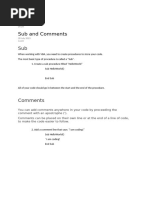Cheetah v3 05
Cheetah v3 05
Uploaded by
MANIKANDANCopyright:
Available Formats
Cheetah v3 05
Cheetah v3 05
Uploaded by
MANIKANDANCopyright
Available Formats
Share this document
Did you find this document useful?
Is this content inappropriate?
Copyright:
Available Formats
Cheetah v3 05
Cheetah v3 05
Uploaded by
MANIKANDANCopyright:
Available Formats
Cheetah SPI Host Adapter
Features
SPI Master
Full Duplex SPI at 40 MHz
Unsupported Overclocking up to 50 MHz
All Modes Supported
High-Speed USB Device (480 Mbps transfer to host PC)
Actual Host Data Throughput Nearly 100% of SPI Clock Rate
Windows, Linux and Mac OS X compatible
Cheetah SPI
Host Adapter
Low cost
Data Sheet v3.05
March 15, 2011
Summary
The CheetahTM SPI Host Adapter is a high-speed SPI shifter that is capable of
communicating over an SPI serial bus at up to 50 MHz.
www.totalphase.com
20062011 Total Phase, Inc.
Cheetah SPI Host Adapter
1
1.1
General Overview
SPI Background
SPI History
SPI is a serial communication bus developed by Motorola. It is a full-duplex protocol which
functions on a master-slave paradigm that is ideally suited to data streaming applications.
SPI Theory of Operation
SPI requires four signals: clock (SCLK), master output/slave input (MOSI), master input/slave
output (MISO), slave select (SS).
Master
Slave 1
SCLK
SCLK
MOSI
MOSI
MISO
MISO
SS1
SS
SS2
SS3
Slave 2
SCLK
MOSI
MISO
SS
Slave 3
SCLK
MOSI
MISO
SS
Figure 1: Sample SPI Implementation.
Each slave device requires a separate slave select signal (SS). This means that as devices are added,
the circuit increases in complexity.
Three signals are shared by all devices on the SPI bus: SCLK, MOSI and MISO. SCLK is
generated by the master device and is used for synchronization. MOSI and MISO are the data
lines. The direction of transfer is indicated by their names. Data is always transferred in both
directions in SPI, but an SPI device interested in only transmitting data can choose to ignore
the receive bytes. Likewise, a device only interested in the incoming bytes can transmit dummy
bytes.
Each device has its own SS line. The master pulls low on a slaves SS line to select a device
for communication.
The exchange itself has no pre-defined protocol. This makes it ideal for data-streaming applications. Data can be transferred at high speed, often into the range of the tens of megahertz.
www.totalphase.com
Cheetah SPI Host Adapter
The flipside is that there is no acknowledgment, no flow control, and the master may not even
be aware of the slaves presence.
SPI Modes
Although there is no protocol, the master and slave need to agree about the data frame for the
exchange. The data frame is described by two parameters: clock polarity (CPOL) and clock
phase (CPHA). Both parameters have two states which results in four possible combinations.
These combinations are shown in figure 2.
Clock Phase (CPHA)
CPHA = 0
CPHA = 1
CPOL = 0
sample
MODE 0
MODE 1
MODE 2
MODE 3
CPOL = 1
Clock Polarity (CPOL)
sample
sample
sample
Figure 2: SPI Modes
The frame of the data exchange is described by two parameters, the clock polarity (CPOL) and the clock
phase (CPHA). This diagram shows the four possible states for these parameters and the corresponding
mode in SPI.
SPI Benefits and Drawbacks
SPI is a very simple communication protocol. It does not have a specific high-level protocol
which means that there is almost no overhead. Data can be shifted at very high rates in full
duplex. This makes it very simple and efficient in a single master single slave scenario.
Because each slave needs its own SS, the number of traces required is n+3, where n is the
number of SPI devices. This means increased board complexity when the number of slaves is
increased.
SPI References
Introduction to Serial Peripheral Interface Embedded.com
SPI Serial Peripheral Interface
www.totalphase.com
Cheetah SPI Host Adapter
2
2.1
Hardware Specifications
Connector Specification
The ribbon cable connector is a standard 0.100 (2.54mm) pitch IDC type connector. This
connector will mate with a standard keyed boxed header.
Alternatively, a split cable is available which connects to the ribbon cable and provides individual
leads for each pin.
Orientation
The ribbon cable pin order follows the standard convention. The red line indicates the first
position. When looking at your Cheetah adapter in the upright position (Figure 3), pin 1 is in the
top left corner and pin 10 is in the bottom right corner.
Figure 3: The Cheetah SPI Host Adapter in the upright position.
Pin 1 is located in the upper left corner of the connector and Pin 10 is located in the lower right corner of
the connector.
If you flip your Cheetah adapter over (Figure 4) such that the text on the serial number label is
in the proper upright position, the pin order is as shown in the following diagram.
Figure 4: The Cheetah SPI Host Adapter in the upside down position.
Pin 1 is located in the lower left corner of the connector and Pin 10 is located in the upper right corner of
the connector.
Order of Leads
1.
2.
3.
4.
5.
www.totalphase.com
SS2
GND
SS3
NC/+5V
MISO
Cheetah SPI Host Adapter
6.
7.
8.
9.
10.
NC/+5V
SCLK
MOSI
SS1
GND
Ground
GND (Pin 2):
GND (Pin 10):
It is imperative that the Cheetah adapters ground lead is connected to the ground of the target
system. Without a common ground between the two, the signaling will be unpredictable and
communication will likely be corrupted. Two ground pins are provided to ensure a secure ground
path.
SPI Pins
SCLK (Pin 7):
Serial Clock control line that is driven by the master and regulates the flow of the data bits.
MOSI (Pin 8):
Master Out Slave In this data line supplies output data from the master which is shifted into
the slave.
MISO (Pin 5):
Master In Slave Out this data line supplies the output data from the slave to the input of the
master.
SS1 (Pin 9):
Primary Slave Select the primary control line that allows slaves to be turned on and off via
hardware control. (This SS is in the same location as the SS line of the Aardvark and Beagle
products.)
SS2 (Pin 1):
Second Slave Select an additional control line that allows slaves to be turned on and off via
hardware control.
SS2 (Pin 3):
Third Slave Select an additional control line that allows slaves to be turned on and off via
hardware control.
Powering Downstream Devices
It is possible to power a downstream target, such as an SPI EEPROM with the Cheetah
adapters power (which is provided by the USB bus). It is ideal if the downstream device does
not consume more than 2030 mA. The Cheetah adapter is compatible with USB hubs as well
www.totalphase.com
Cheetah SPI Host Adapter
as USB host controllers. Bus-powered USB hubs are technically only rated to provide 100 mA
per USB device. If the Cheetah adapter is directly plugged into a USB host controller or a selfpowered USB hub, it can theoretically draw up to 500 mA total, leaving approximately 375 mA
for any downstream target. However, the Cheetah adapter always reports itself to the host as a
low-power device. Therefore, drawing large amounts of current from the host is not advisable.
2.2
Signal Specifications / Power Consumption
Logic High Levels
All signal levels should be nominally 3.3 volts (+/- 10%) logic high. This allows the Cheetah
adapter to be used with both TTL (5 volt) and CMOS logic level (3.3 volt) devices. A logic
high of 3.3 volts will be adequate for TTL-compliant devices since such devices are ordinarily
specified to accept logic high inputs above approximately 3 volts.
ESD protection
The Cheetah adapter has built-in electrostatic discharge protection to prevent damage to the
unit from high voltage static electricity. This adds a small amount of parasitic capacitance
(approximately 15 pF) to the SPI bus.
Power Consumption
The Cheetah adapter consumes approximately 125 mA of power from the host PC. However, it
reports itself to the host PC as a low-power device. This reporting allows the Cheetah adapter
to be used when its host port is connected to a bus-powered hub which are only technically
specified to supply 100 mA per port. Normally this extra amount of power consumption should
not cause any serious problems since other ports on the hub are most likely not using their
own 100 mA budget. If there are any concerns regarding the total amount of available current
supply, it is advisable to plug the Cheetah adapters directly into the host PCs USB host port or
to use a self-powered hub.
2.3
USB 2.0
The Cheetah adapter is a High-Speed USB 2.0 device. It can be plugged into either a highspeed or full-speed port. However, a high-speed port must be used to achieve full throughput
at high data rates (SPI clock rates >3 Mbps).
2.4
Temperature Specifications
The Cheetah adapter is designed to be operated at room temperature (1035C). The electronic
components are rated for standard commercial specifications (070C). However, the plastic
housing, along with the ribbon and USB cables, may not withstand the higher end of this range.
Any use of the Beagle device outside the room temperature specification will void the hardware
warranty.
www.totalphase.com
Cheetah SPI Host Adapter
2.5
SPI Signaling Characteristics
SPI Waveforms
The SPI signaling is characterized by the waveforms in Figures 5 and 6.
SS
te
tsac
tclk
tcsd
SCLK
top
MOSI
toh
B7
B6
tis
MISO
B7
B0
tih
X
B0
B6
Figure 5: SPI Timing Requirements
SS
tsac
DATA
tud
tud
BYTE0
BYTE1
tcsd
BYTE2
Figure 6: SPI Byte-Level Timing
Table 1: SPI Timing Parameters
Symbol
tclk
te
tsac
tcsd
top
toh
tis
tih
tud
Parameter
Clock period
Output Enable to SS control delay
SS# assertion to first clock edge
SS# deassertion from last clock edge
MOSI propagation time
MOSI hold time
MISO setup time
MISO hold time
User Insertable Delay
Min
25
8
6.5
1.5
0
0.5
4.8
0
8
Max
10000
8
7
2
5.8
0.5
N/A
N/A
232
Units
ns
tclk
tclk
tclk
ns
tclk
ns
ns
tclk
Notes:
www.totalphase.com
Cheetah SPI Host Adapter
1. The above timings only correspond to actions performed within a given SPI transaction.
Actions that span transactions will be subject to inter-transaction USB delays. However,
many SPI packets (delineated by SS assert/deassert) can be sent within a single transaction.
2. User insertable delays are quantized in blocks of 8 clock cycles.
3. A user delay can be inserted to stretch te , tsac or, tcsd as needed.
4. There is normally no gap between data bytes, although a user delay can be inserted
between bytes if the target SPI slave device needs time to process each received byte.
5. The MOSI hold time (toh ) can be longer than half of one clock period, depending on the
exact MOSI propagation time. However, the maximum guaranteed hold time is 0.5*tclk .
6. The parameters tsac and tcsd differ based on mode and polarity. For example, tsac = 6.5
and tcsd = 2.0 clock periods for modes 0 and 2. Likewise, tsac = 7.0 and tcsd = 1.5 clock
periods for modes 1 and 3.
Speeds
The Cheetah device has a flexible clock generator that can produce SPI clock rates at a very
fine granularity. The minimum bit rate is 100 kHz and the maximum settable bit rate is 50 MHz.
Many intermediate bit rates are available, often with a 12 kHz precision.
The Cheetah software and hardware have been meticulously designed to ensure maximal average throughput over the USB bus. In other words, if the SPI clock rate is set to 30 MHz, the
average data rate across an entire transaction will be nearly 30 Mbps, end-to-end from host PC
to SPI target device. This property holds even for very large transactions ranging from hundreds
of kilobytes to many megabytes long. This high throughput feature is only possible within a single transaction. Multiple transactions will suffer unavoidable USB bus latencies. Hence, the
best throughput can be achieved for single transactions that transfer a large number of bytes at
a time.
Rarely, there can be delays across the USB bus even within a transaction. While there will be
a delay in the outgoing SCLK while the Cheetah adapter is paused, waiting for more data to
shift out, the average throughput will not be diminished appreciably since such events happen
so infrequently.
Pin Driving
The Cheetah adapter can be connected or disconnected from the bus through software control.
Namely, the device can either drive its outputs or place them in high impedance mode. When
in high impedance mode the Cheetah device will hold the last value of the output lines with
very weak pull-up or pull-down resistances. When connected to the bus, the Cheetah adapter
persistently holds the state of the SS lines across different shift transactions. Hence, if the SS
line is left asserted after one transaction, it will stay asserted until modified in a subsequent
transaction.
www.totalphase.com
Cheetah SPI Host Adapter
3
3.1
Software
Compatibility
Overview
The Cheetah software is offered as a 32-bit or 64-bit Dynamic Linked Library (or shared object).
The specific compatibility for each operating system is discussed below. Be sure the device
driver has been installed before plugging in the Cheetah adapter.
Windows Compatibility
The Cheetah software is compatible with Windows XP (SP2 or later, 32-bit only), Windows
Vista (32-bit and 64-bit), and Windows 7 (32-bit and 64-bit). Windows 2000 and legacy 16-bit
Windows 95/98/ME operating systems are not supported.
Linux Compatibility
The Cheetah software is compatible with all standard 32-bit and 64-bit distributions of Linux with
kernel 2.6 and integrated USB support. When using the 32-bit library on a 64-bit distribution,
the appropriate 32-bit system libraries are also required.
Mac OS X Compatibility
The Cheetah software is compatible with Intel versions of Mac OS X 10.4 Tiger, 10.5 Leopard,
and 10.6 Snow Leopard. Installation of the latest available update is recommended.
3.2
Windows USB Driver
Driver Installation
To install the appropriate USB communication driver under Windows, use the Total Phase USB
Driver Installer before plugging in any device. The driver installer can be found either on the
CD-ROM (use the HTML based guide that is opened when the CD is first loaded to locate the
Windows installer), or in the Downloads section of the Cheetah adapter product page on the
Total Phase website. Note that the drivers used for Windows 2000 are different from the drivers
used for Windows XP and greater. The driver installer will install the appropriate drivers for the
system.
After the driver has been installed, plugging in a Cheetah adapter for the first time will cause
the adapter to be installed and associated with the correct driver. The following steps describe
the feedback the user should receive from Windows after a Cheetah adapter is plugged into a
system for the first time:
Windows 2000:
1. The Found New Hardware dialog window will appear during installation and will disappear
when the installation completes.
www.totalphase.com
Cheetah SPI Host Adapter
Windows XP:
1. The Found New Hardware notification bubble will pop up from the system tray and state
that the Total Phase Cheetah Host Adapter has been detected. Note that installation
may take a while (30-60 seconds per device).
2. When the installation is complete, the Found New Hardware notification bubble will again
pop up and state that your new hardware is installed and ready to use.
Windows Vista:
1. A notification bubble will pop up from the system tray and state that Windows is installing
device driver software.
2. When the installation is complete, the notification bubble will again pop up and state that
the device driver software installed successfully.
To confirm that the device was correctly installed, check that the device appears in the Device
Manager. To navigate to the Device Manager screen, select Control Panel | System Properties | Hardware | Device Manager for Windows 2000/XP or select Control Panel | Hardware
and Sound | Device Manager for Windows Vista. The Cheetah adapter should appear under the LibUSB-Win32 Devices section for Windows 2000 or under the Universal Serial Bus
Controllers section for Windows XP/Vista.
Driver Removal
The USB communication driver can be removed from the operating system by using the Windows program removal utility. Instructions for using this utility can be found below. Alternatively,
the Uninstall option found in the driver installer can also be used to remove the driver from the
system. It is critical that all Total Phase devices have been removed from your system before
removing the USB drivers.
Windows 2000/XP:
1. Select Control Panel | Add or Remove Programs
2. Select Total Phase USB Driver and select Change/Remove
3. Follow the instructions in the uninstaller
Windows Vista:
1. Select Control Panel | Uninstall a program
2. Right click on Total Phase USB Driver and select Uninstall/Change
3. Follow the instructions in the uninstaller
www.totalphase.com
10
Cheetah SPI Host Adapter
3.3
Linux USB Driver
The Cheetah communications layer under Linux does not require a specific kernel driver to
operate. However, the user must ensure independently that the libusb library is installed on the
system since the Cheetah library is dynamically linked to libusb.
Most modern Linux distributions use the udev subsystem to help manipulate the permissions
of various system devices. This is the preferred way to support access to the Cheetah adapter
such that the device is accessible by all of the users on the system upon device plug-in.
For legacy systems, there are two different ways to access the Cheetah adapter, through
USB hotplug or by mounting the entire USB filesystem as world writable. Both require that
/proc/bus/usb is mounted on the system which is the case on most standard distributions.
UDEV
Support for udev requires a single configuration file that is available on the software CD, and also
listed on the Total Phase website for download. This file is 99-totalphase.rules. Please
follow the following steps to enable the appropriate permissions for the Cheetah adapter.
1. As superuser, unpack 99-totalphase.rules to /etc/udev/rules.d
2. chmod 644 /etc/udev/rules.d/99-totalphase.rules
3. Unplug and replug your Cheetah adapter(s)
USB Hotplug
USB hotplug requires two configuration files which are available on the software CD, and
also listed on the Total Phase website for download. These files are: cheetah and
cheetah.usermap. Please follow the following steps to enable hotplugging.
1. As superuser, unpack cheetah and cheetah.usermap to /etc/hotplug/usb
2. chmod 755 /etc/hotplug/usb/cheetah
3. chmod 644 /etc/hotplug/usb/cheetah.usermap
4. Unplug and replug your Cheetah adapter(s)
5. Set the environment variable USB_DEVFS_PATH to /proc/bus/usb
World-Writable USB Filesystem
Finally, here is a last-ditch method for configuring your Linux system in the event that your
distribution does not have udev or hotplug capabilities. The following procedure is not necessary
if you were able to exercise the steps in the previous subsections.
Often, the /proc/bus/usb directory is mounted with read-write permissions for root and readonly permissions for all other users. If an non-privileged user wishes to use the Cheetah adapter
www.totalphase.com
11
Cheetah SPI Host Adapter
and software, one must ensure that /proc/bus/usb is mounted with read-write permissions
for all users. The following steps can help setup the correct permissions. Please note that these
steps will make the entire USB filesystem world writable.
1. Check the current permissions by executing the following command:
ls -al /proc/bus/usb/001
2. If the contents of that directory are only writable by root, proceed with the remaining steps
outlined below.
3. Add the following line to the /etc/fstab file:
none /proc/bus/usb usbfs defaults,devmode=0666 0 0
4. Unmount the /proc/bus/usb directory using umount
5. Remount the /proc/bus/usb directory using mount
6. Repeat step 1. Now the contents of that directory should be writable by all users.
7. Set the environment variable USB_DEVFS_PATH to /proc/bus/usb
3.4
Mac OS X USB Driver
The Cheetah communications layer under Mac OS X does not require a specific kernel driver to
operate. Both Mac OS X 10.4 Tiger and 10.5 Leopard are supported. It is typically necessary
to ensure that the user running the software is currently logged into the desktop. No further
user configuration should be necessary.
3.5
USB Port Assignment
The Cheetah adapter is assigned a port on a sequential basis. The first adapter is assigned
to port 0, the second is assigned to port 1, and so on. If a Cheetah adapter is subsequently
removed from the system, the remaining adapters shift their port numbers accordingly. Hence
with n Cheetah adapters attached, the allocated ports will be numbered from 0 to n1.
Detecting Ports
As described in following API documentation chapter, the ch_find_devices routine can be
used to determine the mapping between the physical Cheetah adapter and their port numbers.
3.6
Cheetah Dynamically Linked Library
DLL Philosophy
The Cheetah DLL provides a robust approach to allow present-day Cheetah-enabled applications to interoperate with future versions of the device interface software without recompilation.
For example, take the case of a graphical application that is written to communicate SPI through
a Cheetah device. At the time the program is built, the Cheetah software is released as version
www.totalphase.com
12
Cheetah SPI Host Adapter
1.2. The Cheetah interface software may be improved many months later resulting in increased
performance and/or reliability; it is now released as version 1.3. The original application need
not be altered or recompiled. The user can simply replace the old Cheetah DLL with the newer
one. How does this work? The application contains only a stub which in turn dynamically loads
the DLL on the first invocation of any Cheetah API function. If the DLL is replaced, the application simply loads the new one, thereby utilizing all of the improvements present in the replaced
DLL.
On Linux, the DLL is technically known as a shared object (SO).
DLL Location
Total Phase provides language bindings that can be integrated into any custom application. The
default behavior of locating the Cheetah DLL is dependent on the operating system platform
and specific programming language environment. For example, for a C or C++ application, the
following rules apply:
On a Windows system, this is as follows:
1. The directory from which the application binary was loaded.
2. The applications current directory.
3. 32-bit system directory. Examples:
c:\Windows\System32 [Windows 2000/XP/Vista 32-bit]
c:\Windows\SysWow64 [Windows Vista 64-bit]
4. The windows directory. (Ex: c:\Windows)
5. The directories listed in the PATH environment variable.
On a Linux system this is as follows:
1. First, search for the shared object in the application binary path. If the /proc filesystem
is not present, this step is skipped.
2. Next, search in the applications current working directory.
3. Search the paths explicitly specified in LD_LIBRARY_PATH.
4. Finally, check any system library paths as specified in /etc/ld.so.conf and cached in
/etc/ld.so.cache.
On a Mac OS X system this is as follows:
1. First, search for the shared object in the application binary path.
2. Next, search in the applications current working directory.
www.totalphase.com
13
Cheetah SPI Host Adapter
3. Search the paths explicitly specified in DYLD_LIBRARY_PATH.
4. Finally, check the /usr/lib and /usr/local/lib system library paths.
If the DLL is still not found, the CH_UNABLE_TO_LOAD_LIBRARY error will be returned by the
binding function.
DLL Versioning
The Cheetah DLL checks to ensure that the firmware of a given Cheetah device is compatible.
Each DLL revision is tagged as being compatible with firmware revisions greater than or equal
to a certain version number. Likewise, each firmware version is tagged as being compatible
with DLL revisions greater than or equal to a specific version number.
Here is an example.
DLL v1.20: compatible with Firmware >= v1.15
Firmware v1.30: compatible with DLL >= v1.20
Hence, the DLL is not compatible with any firmware less than version 1.15 and the firmware
is not compatible with any DLL less than version 1.20. In this example, the version number
constraints are satisfied and the DLL can safely connect to the target firmware without error. If
there is a version mismatch, the API calls to open the device will fail. See the API documentation
for further details.
3.7
Rosetta Language Bindings: API Integration into Custom Applications
Overview
The Cheetah Rosetta language bindings make integration of the Cheetah API into custom applications simple. Accessing Cheetah functionality simply requires function calls to the Cheetah
API. This API is easy to understand, much like the ANSI C library functions, (e.g., there is no
unnecessary entanglement with the Windows messaging subsystem like development kits for
some other embedded tools).
First, choose the Rosetta bindings appropriate for the programming language. Different Rosetta
bindings are included with the software distribution on the distribution CD. They can also be
found in the software download package available on the Total Phase website. Currently the
following languages are supported: C/C++, Python, Visual Basic 6, Visual Basic .NET, and C#.
Next, follow the instructions for each language binding on how to integrate the bindings with
your application build setup. As an example, the integration for the C language bindings is
described below. (For information on how to integrate the bindings for other languages, please
see the example code included on the distribution CD and also available for download on the
Total Phase website.)
1. Include the cheetah.h file included with the API software package in any C or C++
source module. The module may now use any Cheetah API call listed in cheetah.h.
www.totalphase.com
14
Cheetah SPI Host Adapter
2. Compile and link cheetah.c with your application. Ensure that the include path for
compilation also lists the directory in which cheetah.h is located if the two files are not
placed in the same directory.
3. Place the Cheetah DLL, included with the API software package, in the same directory
as the application executable or in another directory such that it will be found by the
previously described search rules.
Versioning
Since a new Cheetah DLL can be made available to an already compiled application, it is essential to ensure the compatibility of the Rosetta binding used by the application (e.g., cheetah.c)
against the DLL loaded by the system. A system similar to the one employed for the DLLFirmware cross-validation is used for the binding and DLL compatibility check.
Here is an example.
DLL v1.20: compatible with Binding >= v1.10
Binding v1.15: compatible with DLL >= v1.15
The above situation will pass the appropriate version checks. The compatibility check is performed within the binding. If there is a version mismatch, the API function will return an error
code, CH_INCOMPATIBLE_LIBRARY.
Customizations
While the provided language bindings stubs are fully functional, it is possible to modify the code
found within this file according to specific requirements imposed by the application designer.
For example, in the C bindings one can modify the DLL search and loading behavior to conform
to a specific paradigm. See the comments in cheetah.c for more details.
3.8
Application Notes
Threading
The Cheetah DLL is designed for single-threaded environments so as to allow for maximum
cross-platform compatibility. If the application design requires multi-threaded use of the Cheetah functionality, each Cheetah API call can be wrapped with a thread-safe locking mechanism
before and after invocation.
It is the responsibility of the application programmer to ensure that the Cheetah open and close
operations are thread-safe and cannot happen concurrently with any other Cheetah operations.
However, once a Cheetah device is opened, all operations to that device can be dispatched to
a separate thread as long as no other threads access that same Cheetah device.
www.totalphase.com
15
Cheetah SPI Host Adapter
USB Scheduling Delays
More specifically, each API call that is used to send data to and from the Cheetah adapter
can incur up to 125 s (1 ms) in delay on the PC host for USB High Speed (Full Speed)
connections. This is caused by the inherent design of the USB architecture. The operating
system will queue any outgoing USB transfer request on the host until the next USB frame
period. The frame period is 125 s (1 ms). Thus, if the application attempts to execute several
transactions in rapid sequence there can be 12 ms delay between each transaction plus any
additional process scheduling delays introduced by the operating system. The best throughput
can be achieved for single transactions that transfer a large number of bytes at a time.
www.totalphase.com
16
Cheetah SPI Host Adapter
4
4.1
Firmware
Philosophy
The firmware included with the Cheetah adapter provides for the analysis of the supported
protocols. It is installed at the factory during manufacturing. Updates to this firmware are
provided through a device upgrade utility. The Cheetah software automatically detects firmware
compatibility and will inform the user if an upgrade is required.
4.2
Procedure
Firmware upgrades should be conducted using the procedure specified in the README.txt that
accompanies the particular firmware revision.
www.totalphase.com
17
Cheetah SPI Host Adapter
5
5.1
API Documentation
Introduction
The API documentation describes the Cheetah Rosetta C bindings.
5.2
General Data Types
The following definitions are provided for convenience.
typedef
typedef
typedef
typedef
typedef
typedef
typedef
typedef
5.3
unsigned
unsigned
unsigned
unsigned
signed
signed
signed
signed
char
short
int
long long
char
short
int
long long
u08;
u16;
u32;
u64;
s08;
s16;
s32;
s64;
Notes on Status Codes
Most of the Cheetah API functions return a status or error code back to the caller. The complete
list of status codes is provided at the end of this chapter. All of the error codes are assigned
values less than 0, separating these responses from any numerical values returned by certain
API functions.
Each API function can return one of two error codes with respect to the loading of the Cheetah DLL, CH_UNABLE_TO_LOAD_LIBRARY and CH_INCOMPATIBLE_LIBRARY. If these status
codes are received, refer to the previous sections in this datasheet that discuss the DLL and
API integration of the Cheetah software. Furthermore, all API calls can potentially return the
errors CH_UNABLE_TO_LOAD_DRIVER or CH_INCOMPATIBLE_DRIVER. If either of these errors
are seen, please make sure the driver is installed and of the correct version. Where appropriate,
compare the language binding versions (e.g., CH_HEADER_VERSION found in cheetah.h and
CH_CFILE_VERSION found in cheetah.c) to verify that there are no mismatches. Next, ensure
that the Rosetta language binding (e.g., cheetah.c and cheetah.h) are from the same release as the Cheetah DLL. If all of these versions are synchronized and there are still problems,
please contact Total Phase support for assistance.
Note that any API function that accepts a Cheetah handle can potentially return the error code
CH_INVALID_HANDLE if the handle does not correspond to a valid Cheetah device that has
already been opened. If this error is received, check the application code to ensure that the
ch_open command returned a valid handle and that this handle was not corrupted before being
passed to the offending API function.
Finally, any API call that communicates with a Cheetah device can also return the error
CH_COMMUNICATION_ERROR. This means that while the Cheetah handle is valid and the communication channel is open, there was an error communicating with the device. This is possible
if the device was unplugged while being used.
www.totalphase.com
18
Cheetah SPI Host Adapter
These common status responses are not reiterated for each function. Only the error codes that
are specific to each API function are described below.
All of the possible error codes, along with their values and status strings, are listed following the
API documentation.
www.totalphase.com
19
Cheetah SPI Host Adapter
5.4
General
Interface
Find Devices (ch_find_devices)
int ch_find_devices (int
nelem,
u16 * devices);
Get a list of ports to which Cheetah devices are attached.
Arguments
nelem: Maximum size of the array
devices: array into which the port numbers are returned
Return Value
This function returns the number of devices found, regardless of the array size.
Specific Error Codes
None.
Details
Each element of the array is written with the port number.
Devices that are in use are ORed with CH_PORT_NOT_FREE (0x8000). Under Linux, such devices correspond to Cheetah adapters that are currently in use. Under Windows, such devices
are currently in use, but it is not known if the device is a Cheetah adapter.
Example:
Devices are attached to port 0, 1, 2.
Ports 0 and 2 are available, and port 1 is in-use.
devices = { 0x0000, 0x8001, 0x0002 }
If the input array is NULL, it is not filled with any values.
If there are more devices than the array size (as specified by nelem), only the first nelem port
numbers will be written into the array.
Find Devices (ch_find_devices_ext)
int ch_find_devices_ext (int
num_devices,
u16 * devices,
int
num_ids,
u32 * unique_ids);
Get a list of ports and unique IDs to which Cheetah devices are attached.
Arguments
num_devices: maximum number of devices to return
devices: array into which the port numbers are returned
num_ids: maximum number of device IDs to return
unique_ids: array into which the unique IDs are returned
www.totalphase.com
20
Cheetah SPI Host Adapter
Return Value
This function returns the number of devices found, regardless of the array size.
Specific Error Codes
None.
Details
This function is the same as ch_find_devices() except that it also returns the unique IDs of
each Cheetah device. The IDs are guaranteed to be non-zero if valid.
The IDs are the unsigned integer representation of the 10-digit serial numbers.
The number of devices and IDs returned in each of their respective arrays is determined by the
minimum of num_devices and num_ids. However, if either array is NULL, the length passed in
for the other array is used as-is, and the NULL array is not populated. If both arrays are NULL,
neither array is populated, but the number of devices found is still returned.
Open a Cheetah device (ch_open)
Cheetah ch_open (int port_number);
Open a connection to the Cheetah at the given port.
Arguments
port_number: The Cheetah port number. This port number is the the same as the one obtained from the ch_find_devices function. It is a zero-based number.
Return Value
This function returns a Cheetah handle, which is guaranteed to be greater than zero if valid.
Specific Error Codes
CH_UNABLE_TO_OPEN: The specified port is not connected to a Cheetah device or the port is
already in use.
CH_INCOMPATIBLE_DEVICE: There is a version mismatch between the DLL and the hardware.
The DLL is not of a sufficient version for interoperability with the hardware version or vice
versa. See ch_open_ext() for more information.
Details
This function is recommended for use in simple applications where extended information is not
required. For more complex applications, the use of ch_open_ext() is recommended.
Open a Cheetah device (ch_open_ext)
Cheetah ch_open_ext (int port_number, CheetahExt *ch_ext);
Open the Cheetah port, returning extended information in the supplied structure.
Arguments
port_number: same as ch_open
ch_ext: pointer to pre-allocated structure for extended version information available on open
Return Value
This function returns a Cheetah handle, which is guaranteed to be greater than zero if valid.
www.totalphase.com
21
Cheetah SPI Host Adapter
Specific Error Codes
CH_UNABLE_TO_OPEN: The specified port is not connected to a Cheetah device or the port is
already in use.
CH_INCOMPATIBLE_DEVICE: There is a version mismatch between the DLL and the hardware.
The DLL is not of a sufficient version for interoperability with the hardware version or vice
versa. The version information will be available in the memory pointed to by ch_ext.
Details
If 0 is passed as the pointer to the structure ch_ext, this function will behave exactly like
ch_open().
The CheetahExt structure is described below:
struct CheetahExt {
CheetahVersion
version;
/* Features of this device. */
int
features;
}
The CheetahVersion structure describes the various version dependencies of Cheetah components. It can be used to determine which component caused an incompatibility error.
struct CheetahVersion {
/* Software and hardware versions. */
u16 software;
u16 firmware;
u16 hardware;
/*
* Hardware revisions that are compatible with this
* software version. The top 16 bits gives the maximum
* accepted hardware revision. The lower 16 bits gives
* the minimum accepted hardware revision.
*/
u32 hw_revs_for_sw;
/*
* Firmware revisions that are compatible with this
* software version. The top 16 bits gives the maximum
* accepted firmware revision. The lower 16 bits gives
* the minimum accepted firmware revision.
*/
u32 fw_revs_for_sw;
/*
* Driver revisions that are compatible with this
* software version. The top 16 bits gives the maximum
* accepted driver revision. The lower 16 bits gives
www.totalphase.com
22
Cheetah SPI Host Adapter
* the minimum accepted driver revision. This version
* checking is currently only pertinent for WIN32
* platforms.
*/
u32 drv_revs_for_sw;
/*
* Software requires that the API interface must be >= this
* version.
*/
u16 api_req_by_sw;
};
All version numbers are of the format:
(major 8) | minor
example: v1.20 would be encoded as 0x0114.
The structure is zeroed before the open is attempted. It is filled with whatever information
is available. For example, if the hardware version is not filled, then the device could not be
queried for its version number.
This function is recommended for use in complex applications where extended information is
required. For simpler applications, the use of ch_open() is recommended.
Close a Cheetah (ch_close)
int ch_close (Cheetah cheetah);
Close the connection to the given Cheetah.
Arguments
cheetah: handle of a Cheetah adapter to be closed
Return Value
The number of adapters closed is returned on success. This will usually be 1.
Specific Error Codes
None.
Details
If the handle argument is zero, the function will attempt to close all possible handles, thereby
closing all open Cheetah adapters. The total number of Cheetah adapters closed is returned
by the function.
Get Port (ch_port)
int ch_port (Cheetah cheetah);
Return the port number for this Cheetah handle.
Arguments
www.totalphase.com
23
Cheetah SPI Host Adapter
cheetah: handle of a Cheetah adapter
Return Value
The port number corresponding to the given handle is returned. It is a zero-based number.
Specific Error Codes
None.
Details
None.
Get Unique ID (ch_unique_id)
u32 ch_unique_id (Cheetah cheetah);
Return the unique ID of the given Cheetah device.
Arguments
cheetah: handle of a Cheetah adapter
Return Value
This function returns the unique ID for this Cheetah adapter. The IDs are guaranteed to be
non-zero if valid. The ID is the unsigned integer representation of the 10-digit serial number.
Specific Error Codes
None.
Details
None.
Status String (ch_status_string)
const char *ch_status_string (int status);
Return the status string for the given status code.
Arguments
status: status code returned by a Cheetah API function
Return Value
This function returns a human readable string that corresponds to status. If the code is not
valid, it returns a NULL string.
Specific Error Codes
None.
Details
None.
www.totalphase.com
24
Cheetah SPI Host Adapter
Version (ch_version)
int ch_version (Cheetah cheetah, CheetahVersion *version);
Return the version matrix for the device attached to the given handle.
Arguments
cheetah: handle of a Cheetah adapter
version: pointer to pre-allocated structure
Return Value
A Cheetah status code is returned with CH_OK on success.
Specific Error Codes
None.
Details
If the handle is 0 or invalid, only the software version is set.
See the details of ch_open_ext for the definition of CheetahVersion.
Sleep (ch_sleep_ms)
u32 ch_sleep_ms (u32 milliseconds);
Sleep for given amount of time.
Arguments
milliseconds: number of milliseconds to sleep
Return Value
This function returns the number of milliseconds slept.
Specific Error Codes
None.
Details
This function provides a convenient cross-platform function to sleep the current thread using
standard operating system functions.
The accuracy of this function depends on the operating system scheduler. This function will
return the number of milliseconds that were actually slept.
Target Power (ch_target_power)
int ch_target_power (Cheetah cheetah, u08 power_mask);
Activate/deactivate target power pins 4 and 6.
Arguments
cheetah: handle of a Cheetah adapter
power_mask: enumerated values specifying power pin state. See Table 2.
Return Value
www.totalphase.com
25
Cheetah SPI Host Adapter
Table 2: power_mask enumerated types
CH_TARGET_POWER_OFF
CH_TARGET_POWER_ON
CH_TARGET_POWER_QUERY
Disable target power pins
Enable target power pins
Queries the target power pin state
The current state of the target power pins on the Cheetah adapter will be returned. The configuration will be described by the same values as in the table above.
Specific Error Codes
None.
Details
Both target power pins are controlled together. Independent control is not supported. This
function may be executed in any operation mode.
Host Interface Speed (ch_host_ifce_speed)
int ch_host_ifce_speed (Cheetah cheetah);
Return the interface host speed.
Arguments
cheetah: handle of a Cheetah adapter
Return Value
This function returns enumerated values specifying the USB speed at which the host computer
is communicating with the given Cheetah device. See Table 3.
Table 3: Host interface speed enumerated types
CH_HOST_IFCE_FULL_SPEED
Full speed (12Mbps) interface
CH_HOST_IFCE_HIGH_SPEED
High Speed (480Mbps) interface
Specific Error Codes
None.
Details
Used to determine the USB communication rate between the Cheetah device and the host. A
High Speed USB interface is highly recommended to take full advantage of the high speed SPI
interface.
www.totalphase.com
26
Cheetah SPI Host Adapter
5.5
SPI Interface
SPI Overview
In order to use the Cheetah API to send SPI data across the bus at high speed, commands are
accumulated in a queue until a call is made to batch shift all of the queued commands. The
sequence of commands in the command queue for a typical SPI transaction is:
1. Call ch_spi_queue_clear to clear the command queue.
2. Call ch_spi_queue_oe to add a command to the queue to enable the Cheetah devices
outputs on the SPI bus.
3. Call ch_spi_queue_ss to add a command to the queue to enable the slave select signal.
4. Call ch_spi_queue_byte and ch_spi_queue_array to queue data to be sent across
the SPI bus.
5. Call ch_spi_queue_ss to queue a command to disable the slave select signal.
6. Optionally, call ch_spi_queue_oe to queue a command to disable the outputs of the
Cheetah device.
7. Call ch_spi_batch_shift to send the accumulated accumulated commands across
the SPI bus.
Please note that the queue is not cleared after it has been executed. This allows the same
queue to be executed multiple times without re-queuing commands. The only way to clear a
queue is by calling ch_spi_queue_clear.
If the user wishes to repeat the exact same shift sequence on the bus, the last step can be
executed without the preceding ones. Also, the OE enable commands and SS assert/deassert
commands are held persistent on the Cheetah device. For example, if the SS line is left asserted
after one transaction, it will stay asserted until modified in a subsequent transaction.
The data sent from the slave device to the Cheetah device across the MISO line will be filled into
the data_in parameter of the ch_spi_batch_shift function. Also, ch_spi_batch_length
can be called prior to calling ch_spi_batch_shift to find out how large of an array needs to
be allocated for the data_in argument.
The SPI master and slave must both be configured to use the same bit protocol (mode). Prior
to sending any data across the SPI bus, the application should call ch_spi_configure and
ch_spi_bitrate to set the proper configuration for the SPI communication.
This architecture for the Cheetah API allows for maximum flexibility of the control lines (SS1,
SS2, and SS3) and provides for a mechanism to avoid expensive USB scheduling delays (as
described in a previous section of this datasheet). For example, one can send several separate
SPI packets with the following sequence:
1. Assert the OE.
www.totalphase.com
27
Cheetah SPI Host Adapter
2. Assert the appropriate SS, queue the data, and deassert SS.
3. Add optional delay on the bus.
4. Assert the appropriate SS, queue the data, and deassert SS.
5. Repeat the last two steps as many times as desired.
6. Call the batch shift function.
This grouping of packets into a single transactions can be very efficient for programming devices
such as EEPROMs or flash memories that require a separate SPI packets for each page that
needs to be written. The delay step would then correspond to the page write time specified in
the memorys datasheet.
Note that the ch_spi_batch_shift function will only return to the caller after the entire queue
has been shifted on the SPI bus. There is an alternative, non-blocking implementation that
can be used in lieu of ch_spi_batch_shift. The functions ch_spi_async_submit and
ch_spi_async_collect allow the user to submit a batch queue and perform other tasks (including assembling and submitting a subsequent queue) before collecting the results of the
initial SPI shift operation. This is an advanced feature that has traditionally only been needed
by a few users; a detailed description is provided in the relevant API documentation. The error
code CH_SPI_ASYNC_PENDING can be returned by other synchronous functions in the event
that asynchronous batches are pending (i.e., have not been yet collected).
www.totalphase.com
28
Cheetah SPI Host Adapter
SPI Functions
Set Bitrate (ch_spi_bitrate)
int ch_spi_bitrate (Cheetah cheetah, int bitrate_khz);
Set the SPI bitrate in kilohertz.
Arguments
cheetah: handle of a Cheetah adapter
bitrate_khz: the requested bitrate in kHz.
Return Value
This function returns the actual bitrate set.
Specific Error Codes
None.
Details
The power-on default bitrate is 1 MHz.
Only certain discrete bitrates are supported by the Cheetah adapter. As such, this actual bitrate
set will be less than or equal to the requested bitrate unless the requested value is less than
100 kHz, in which case the Cheetah adapter will default to 100 kHz. The maximum supported
speed for the Cheetah adapter is 50 MHz.
If bitrate_khz is 0, the function will set the bit rate to the minimum value, 100 kHz.
Configure SPI Bus Parameters (ch_spi_configure)
int ch_spi_configure (Cheetah
CheetahSpiPolarity
CheetahSpiPhase
CheetahSpiBitorder
u08
cheetah,
polarity,
phase,
bitorder,
ss_polarity);
Configure the SPI interface.
Arguments
cheetah: handle of a Cheetah adapter
polarity: the polarity of the clock signal (see Table 4)
phase: the phase of the clock signal to sample on (see Table 5)
bitorder: the bit order, big endian or little endian (see Table 6)
ss_polarity: the polarity of the slave select signals
Table 4: polarity enumerated types
CH_SPI_POL_RISING_FALLING
Clock idle low, active high
CH_SPI_POL_FALLING_RISING
Clock idle high, active low
Return Value
www.totalphase.com
29
Cheetah SPI Host Adapter
Table 5: phase enumerated types
CH_SPI_PHASE_SAMPLE_SETUP
Sample on the leading edge of the clock sig-
CH_SPI_PHASE_SETUP_SAMPLE
nal
Sample on the trailing edge of the clock signal
Table 6: bitorder enumerated types
CH_SPI_BITORDER_MSB
CH_SPI_BITORDER_LSB
Big-endian bit order
Little-endian bit order
A Cheetah status code is returned with CH_OK on success.
Specific Error Codes
None.
Details
These configuration parameters specify how to clock the bits that are sent and received on the
Cheetah SPI interface.
The polarity option specifies which transition constitutes the leading edge and which transition is the falling edge. For example, CH_SPI_POL_RISING_FALLING would configure the SPI
to idle the SCLK clock line low. The clock would then transition low-to-high on the leading edge
and high-to-low on the trailing edge.
The phase option determines whether to sample or setup on the leading edge of the clock
signal. For example, CH_SPI_PHASE_SAMPLE_SETUP would configure the SPI to sample on
the leading edge and setup on the trailing edge of the clock.
For example, mode 3 in the figure found in the "SPI Background" chapter would correspond to
the pair (CH_SPI_POL_FALLING_RISING, CH_SPI_PHASE_SETUP_SAMPLE).
The bitorder option is used to indicate whether LSB or MSB is shifted first.
The ss_polarity option is a bit mask that indicates whether each SS line is active high or
active low. For example, setting ss_polarity to 0x05 would mean that SS3 and SS1 are
active high and SS2 is active low.
Clear Batch Queue (ch_spi_queue_clear)
int ch_spi_queue_clear (Cheetah cheetah);
Clear the batch queue.
Arguments
cheetah: handle of a Cheetah adapter
Return Value
A Cheetah status code is returned with CH_OK on success.
Specific Error Codes
None.
Details
All queued data and commands are removed from the queue.
www.totalphase.com
30
Cheetah SPI Host Adapter
Queue the Cheetah Output Enable (ch_spi_queue_oe)
int ch_spi_queue_oe (Cheetah cheetah,
u08
oe);
Enable/disable the outputs.
Arguments
cheetah: handle of a Cheetah adapter
oe: 0 to disable the outputs, and 1 to enable
Return Value
A Cheetah status code is returned with CH_OK on success.
Specific Error Codes
None.
Details
This function enables and disables the outputs on the Cheetah device. When enabled, the
Cheetah device connects to the SPI bus and is ready to drive the signal lines. When the
Cheetah output enable is disabled, the device disconnects from the bus and each signal line is
held at their current values with very weak internal pull-up or pull-down on the Cheetah device.
Call this function to enable the Cheetah outputs before calling any of the other queue functions.
Queue Slave Select Signals (ch_spi_queue_ss)
int ch_spi_queue_ss (Cheetah cheetah,
u08
active);
Queue Slave Select assertion/deassertion.
Arguments
cheetah: handle of a Cheetah adapter
active: a bit mask based on the 3 SS lines where 1 corresponds to assertion and 0 to deassertion
Return Value
A Cheetah status code is returned with CH_OK on success.
Specific Error Codes
None.
Details
This function adds a command to the batch queue to assert/deassert the SPI slave select lines.
The active parameter is a bit mask. For example, setting active to 0x05 would mean that
SS3 and SS1 are asserted and SS2 is deasserted. The polarity of the slave select is determined
from a previous call to ch_spi_configure.
www.totalphase.com
31
Cheetah SPI Host Adapter
Queue a Byte (ch_spi_queue_byte)
int ch_spi_queue_byte (Cheetah cheetah,
int
count,
u08
data_out);
Queue a byte value to be sent across the bus one or more times.
Arguments
cheetah: handle of a Cheetah adapter
count: number of bytes to put in queue
data_out: value of the byte to queue
Return Value
Returns the actual number of times the byte in data_out was added to the queue. This should
equal count.
Specific Error Codes
None.
Details
Queues count number of bytes to send and sets each byte to the value of data_out.
For this command, and the ch_spi_queue_array command, the polarity, phase, and bit ordering will be determined by the configuration set with the ch_spi_configure function.
Queue a Byte Array (ch_spi_queue_array)
int ch_spi_queue_array (Cheetah
u16
const u08 *
cheetah,
num_bytes,
data_out);
Queue an array of bytes to be sent across the bus.
Arguments
cheetah: handle of a Cheetah adapter
num_bytes: number of bytes in data_out
data_out: byte array to queue
Return Value
Returns the number of bytes queued. This should equal num_bytes.
Specific Error Codes
None.
Details
The array will be processed with a minimal run length encoding algorithm, so repeated sequences of single bytes will be sent more efficiently. This helps reduce outgoing (host to Cheetah) bandwidth on the USB bus.
For this command, and the ch_spi_queue_byte command, the polarity, phase, and bit ordering will be determined by the configuration set with the ch_spi_configure function.
www.totalphase.com
32
Cheetah SPI Host Adapter
Queue a Delay in Cycles (ch_spi_queue_delay_cycles)
int ch_spi_queue_delay_cycles (Cheetah cheetah,
int
cycles);
Queue a delay value on the bus in units of clock cycles.
Arguments
cheetah: handle of a Cheetah adapter
cycles: cycles of delay to add to the outbound shift
Return Value
Returns the actual number of cycles of delay that were queued.
Specific Error Codes
None.
Details
Queues cycles amount of delay on the bus. These are in units of clock cycles as set with
ch_spi_bitrate. The delays can only be queued in multiples of 8. The function will return
the actual number of cycles queued. The requested number of cycles will be rounded up to the
next multiple of 8.
The requested number of cycles must be greater than zero and less than or equal to 232 9. If
the requested number of cycles is out of bounds, no delay is queued and the function will return
0.
Queue a Delay in Nanoseconds (ch_spi_queue_delay_ns)
int ch_spi_queue_delay_ns (Cheetah cheetah,
int
nanoseconds);
Queue a delay value on the bus in units of nanoseconds.
Arguments
cheetah: handle of a Cheetah adapter
nanoseconds: amount of time for delay in nanoseconds
Return Value
Returns the actual number of nanoseconds of delay that were queued.
Specific Error Codes
None.
Details
Queues nanoseconds amount of delay on the bus. The fundamental unit of delay that can be
queued on the Cheetah SPI bus is 8 times the clock period. Therefore, requested delay will
be rounded up to the next even multiple of this time span. The function will return the actual
number of nanoseconds queued.
The requested number of nanoseconds must be greater than zero and less than or equal to 2
seconds. If the requested number of nanoseconds is out of bounds, no delay is queued and the
function will return 0.
www.totalphase.com
33
Cheetah SPI Host Adapter
Get Shift Length (ch_spi_batch_length)
int ch_spi_batch_length (Cheetah
cheetah);
Returns the number of data bytes in the queue.
Arguments
cheetah: handle of a Cheetah adapter
Return Value
Returns the number of data bytes in the queue. This does not include the commands (SS
assertion, OE, etc). It only corresponds to the number of bytes that will be shifted out on the
SPI bus. The value returned is also the number of bytes to expect from the slave device when
the currently queued commands are executed.
Specific Error Codes
None.
Details
None.
Execute SPI Shift (ch_spi_batch_shift)
int ch_spi_batch_shift (Cheetah
int
u08 *
cheetah,
num_bytes,
data_in);
Perform the SPI shift operations in the queue.
Arguments
cheetah: handle of a Cheetah adapter
num_bytes: number of bytes to put into data_in
data_in: buffer to place data received from slave device
Return Value
The number of bytes sent by the Cheetah device across the SPI bus.
Specific Error Codes
CH_SPI_BATCH_EMPTY_QUEUE: The queue was empty.
Details
This function performs all of the accumulated commands in the queue and shifts them in order
onto the SPI bus. After the operation completes, the batch queue is not cleared. Therefore, this
function may be called repeatedly if the same sequence of commands is to be shifted across
the bus multiple times.
As data is shifted by the Cheetah device onto the MOSI line, the slave device will shift the same
amount of data back across the MISO line. This function will put the first num_bytes number
of bytes received from the slave device into the data_in array. To ensure that all of the data
from the slave device is captured, call ch_spi_batch_length to determine how much data to
expect from the slave device. Setting num_bytes to 0 is permissible for cases where the data
from slave device is not required and can simply be discarded.
www.totalphase.com
34
Cheetah SPI Host Adapter
If the number of bytes received from the slave device is less than num_bytes, only the number
of bytes received will be put into data_in. However, all of the outgoing bytes in the queue will
still be shifted. When setting num_bytes to a value less than the total outgoing length, a special
optimization will automatically take effect. This optimization will help reduce the traffic on the
USB bus in the inbound direction (Cheetah to host). This optimization introduces an 8 clock
cycle delay in the operation of the Cheetah device at the point that the Cheetah device stops
sending the slave response back to the host.
Submit an Asynchronous SPI Shift (ch_spi_async_submit)
int ch_spi_async_submit (Cheetah
cheetah);
Submit the SPI shift operations in the queue for asynchronous execution.
Arguments
cheetah: handle of a Cheetah adapter
Return Value
The number of bytes to be sent by the Cheetah device across the SPI bus.
Specific Error Codes
CH_SPI_BATCH_EMPTY_QUEUE: The queue was empty.
CH_SPI_ASYNC_MAX_REACHED: The maximum number of outstanding asynchronous batches
has been reached.
CH_SPI_ASYNC_EXCESS_DELAY: The queue has a queued delay after the last shifted byte,
which is not permissible for asynchronous batch shifting.
Details
This function will submit the current batch queue asynchronously to the Cheetah. A temporary
outgoing buffer will be created to store the batch queue. An internal incoming buffer will be
also created to asynchronously capture the slave response data. The application programmer
does not have to explicitly manage these two buffers. The function will immediately return after
queuing this batch onto the USB, rather than waiting for the shift to complete on the SPI bus.
At this point, the application can submit another batch to the queue. This can be done immediately by submitting the same queue a second time without altering it the application
simply needs to call ch_spi_async_submit again. Or, the application may clear the queue
and assemble a different batch all together (see the ch_spi_queue family of functions). Any
subsequent calls to ch_spi_async_submit will again create a temporary outgoing buffer and
copy the current batch into it. Likewise, a temporary incoming buffer will also be created.
Note that the submitted batch should be sufficiently long (in real time) so that it does not complete before the application can submit more batches (and also collect the first batch). This will
allow the adjacent batches to shift with very little delay between them. How long to be safe?
First, there is always the possibility that the applications process could be scheduled out by the
operating system before it has an opportunity to submit the subsequent batch. The operating
system scheduler timeslice may be as much as 10 ms. Therefore, submitted batches should
be long enough to bridge one, if not two, time slices. Second, if the application is performing
its own functions between the submission of two batches, the length of the batches should be
long enough to accommodate the CPU time of those functions.
Keep in mind that there can significant memory overhead for each asynchronous batch:
www.totalphase.com
35
Cheetah SPI Host Adapter
1. Up to 4 times the size of the outgoing number of bytes. In the worst case, if there are no sequential repeats of data, the outgoing buffer is approximately twice the size of the number
of bytes shifted out on the SPI bus (this doesnt count SS# assert/deassert commands or
intermediate delays) and there is potentially another factor of two due to kernel/user mode
memory allocation. So if the application shifts 10 KB out in one batch, the outgoing buffer
overhead is approximately 40 KB.
2. 2 times the size of the incoming buffer for each batch.
3. Size of the data_in buffer supplied to the ch_spi_async_collect function.
Hence, it is important to not queue many megabytes of batches with the asynchronous interface.
Additionally, only a fixed number of batches can be submitted and be left pending prior to
collection. This number is fixed to 16.
Finally, the asynchronous interface is only useful if the outgoing data of any asynchronous batch
does not rely on the return MISO data of a previous asynchronous batch.
Collect an Asynchronous SPI Shift (ch_spi_async_collect)
int ch_spi_async_collect (Cheetah
int
u08 *
cheetah,
num_bytes,
data_in);
Collect a previously submitted asynchronous SPI shift queue.
Arguments
cheetah: handle of a Cheetah adapter
num_bytes: number of bytes to put into data_in
data_in: buffer to place data received from slave device
Return Value
The number of bytes sent by the Cheetah device across the SPI bus.
Specific Error Codes
CH_SPI_ASYNC_EMPTY: There are no outstanding asynchronous batches to be collected.
Details
This function can be called at anytime after submitting a batch for asynchronous processing. It
will block until the first pending batch completes. For example, if there are 5 batches outstanding, this function will return after 1 batch has fully completed, leaving the other 4 batches still
outstanding.
The function will fill the user-supplied buffer with the incoming MISO data for the completed
batch. The incoming data will be copied from the internal incoming buffer originally created
by ch_spi_async_submit into the user supplied data_in buffer. The internal buffers (both
outgoing and incoming) for the completed batch will be deleted before this function returns to
the application.
If ch_close is called without collecting pending asynchronous batches, those batches will be
canceled, even if they are in progress. All temporary buffers will be freed as well.
A suggested mode of operation would be as follows:
www.totalphase.com
36
Cheetah SPI Host Adapter
1. Submit 24 asynchronous batches, each with about 40 ms worth of SPI shifting. A single
batch can contain many SPI commands / packets, of course.
2. Call ch_spi_async_collect to collect one batch. Signal another thread to process this
data.
3. Submit another asynchronous batch to replace the one that was just collected.
4. Repeat steps 2 & 3 while your other thread simply processes the data.
Note that this merely is a recommendation for use and developers can modify this procedure
as it suits their own application requirements.
The application must keep full accounting of how many batches have been submitted and how
many are collected during each step of the process. It is even possible that the application will
not need multiple threads if it can process the data between steps 2 and 3 and guarantee the
algorithm will not take too long to process the incoming data.
www.totalphase.com
37
Cheetah SPI Host Adapter
5.6
Error Codes
Table 7: Cheetah API Error Codes
Literal Name
CH_OK
CH_UNABLE_TO_LOAD_LIBRARY
CH_UNABLE_TO_LOAD_DRIVER
CH_UNABLE_TO_LOAD_FUNCTION
CH_INCOMPATIBLE_LIBRARY
CH_INCOMPATIBLE_DEVICE
CH_INCOMPATIBLE_DRIVER
CH_COMMUNICATION_ERROR
CH_UNABLE_TO_OPEN
CH_UNABLE_TO_CLOSE
CH_INVALID_HANDLE
CH_CONFIG_ERROR
CH_UNKNOWN_PROTOCOL
CH_STILL_ACTIVE
CH_FUNCTION_NOT_AVAILABLE
CH_OS_ERROR
CH_SPI_WRITE_ERROR
CH_SPI_BATCH_EMPTY_QUEUE
CH_SPI_BATCH_SHORT_BUFFER
CH_SPI_ASYNC_EMPTY
CH_SPI_ASYNC_PENDING
CH_SPI_ASYNC_MAX_REACHED
CH_SPI_ASYNC_EXCESS_DELAY
www.totalphase.com
Value
0
-1
-2
-3
-4
-5
-6
-7
-8
-9
-10
-11
-12
-13
-14
-15
-100
-101
-102
-103
-104
-105
-106
ch_status_string() return value
ok
unable to load library
unable to load USB driver
unable to load binding function
incompatible library version
incompatible device version
incompatible driver version
communication error
unable to open device
unable to close device
invalid device handle
configuration error
unknown protocol
still active
function not available
os error
spi write error
spi batch empty queue
spi batch short buffer
spi async empty
spi async pending
spi async max reached
spi async excess trailing delay
38
Cheetah SPI Host Adapter
6
6.1
Legal / Contact
Disclaimer
All of the software and documentation provided in this datasheet, is copyright Total Phase, Inc.
(Total Phase). License is granted to the user to freely use and distribute the software and
documentation in complete and unaltered form, provided that the purpose is to use or evaluate
Total Phase products. Distribution rights do not include public posting or mirroring on Internet
websites. Only a link to the Total Phase download area can be provided on such public websites.
Total Phase shall in no event be liable to any party for direct, indirect, special, general, incidental, or consequential damages arising from the use of its site, the software or documentation
downloaded from its site, or any derivative works thereof, even if Total Phase or distributors
have been advised of the possibility of such damage. The software, its documentation, and
any derivative works is provided on an as-is basis, and thus comes with absolutely no warranty, either express or implied. This disclaimer includes, but is not limited to, implied warranties
of merchantability, fitness for any particular purpose, and non-infringement. Total Phase and
distributors have no obligation to provide maintenance, support, or updates.
Information in this document is subject to change without notice and should not be construed as
a commitment by Total Phase. While the information contained herein is believed to be accurate,
Total Phase assumes no responsibility for any errors and/or omissions that may appear in this
document.
6.2
Life Support Equipment Policy
Total Phase products are not authorized for use in life support devices or systems. Life support
devices or systems include, but are not limited to, surgical implants, medical systems, and
other safety-critical systems in which failure of a Total Phase product could cause personal
injury or loss of life. Should a Total Phase product be used in such an unauthorized manner,
Buyer agrees to indemnify and hold harmless Total Phase, its officers, employees, affiliates,
and distributors from any and all claims arising from such use, even if such claim alleges that
Total Phase was negligent in the design or manufacture of its product.
6.3
Contact Information
Total Phase can be found on the Internet at http://www.totalphase.com/. If you have supportrelated questions, please email the product engineers at support@totalphase.com. For sales
inquiries, please contact sales@totalphase.com.
20062009 Total Phase, Inc.
All rights reserved.
www.totalphase.com
39
Cheetah SPI Host Adapter
List of Figures
1
Sample SPI Implementation . . . . . . . . . . . . . . . . . . . . . . . . . . . .
SPI Modes . . . . . . . . . . . . . . . . . . . . . . . . . . . . . . . . . . . . .
The Cheetah SPI Host Adapter in the upright position
. . . . . . . . . . . . . .
The Cheetah SPI Host Adapter in the upside down position . . . . . . . . . . .
SPI Timing Requirements . . . . . . . . . . . . . . . . . . . . . . . . . . . . .
SPI Byte-Level Timing . . . . . . . . . . . . . . . . . . . . . . . . . . . . . . .
SPI Timing Parameters
. . . . . . . . . . . . . . . . . . . . . . . . . . . . . .
power_mask enumerated types . . . . . . . . . . . . . . . . . . . . . . . . . .
26
Host interface speed enumerated types . . . . . . . . . . . . . . . . . . . . . .
26
polarity enumerated types
29
phase enumerated types
bitorder enumerated types
. . . . . . . . . . . . . . . . . . . . . . . . . . .
30
Cheetah API Error Codes . . . . . . . . . . . . . . . . . . . . . . . . . . . . .
38
List of Tables
. . . . . . . . . . . . . . . . . . . . . . . . . . .
. . . . . . . . . . . . . . . . . . . . . . . . . . . . .
30
Contents
1 General Overview
1.1 SPI Background . . . . . . . . . . . . . . . . . . . . . . . . . . . . . . . . . .
SPI History . . . . . . . . . . . . . . . . . . . . . . . . . . . . . . . . . . . . .
SPI Theory of Operation . . . . . . . . . . . . . . . . . . . . . . . . . . . . . .
SPI Modes . . . . . . . . . . . . . . . . . . . . . . . . . . . . . . . . . . . . .
SPI Benefits and Drawbacks . . . . . . . . . . . . . . . . . . . . . . . . . . . .
SPI References
. . . . . . . . . . . . . . . . . . . . . . . . . . . . . . . . . .
2 Hardware Specifications
2.1 Connector Specification . . . . . . . . . . . . . . . . . . . . . . . . . . . . . .
Orientation . . . . . . . . . . . . . . . . . . . . . . . . . . . . . . . . . . . . .
Order of Leads . . . . . . . . . . . . . . . . . . . . . . . . . . . . . . . . . . .
Ground . . . . . . . . . . . . . . . . . . . . . . . . . . . . . . . . . . . . . . .
SPI Pins . . . . . . . . . . . . . . . . . . . . . . . . . . . . . . . . . . . . . .
Powering Downstream Devices . . . . . . . . . . . . . . . . . . . . . . . . . .
2.2 Signal Specifications / Power Consumption . . . . . . . . . . . . . . . . . . . .
Logic High Levels
. . . . . . . . . . . . . . . . . . . . . . . . . . . . . . . . .
ESD protection . . . . . . . . . . . . . . . . . . . . . . . . . . . . . . . . . . .
Power Consumption . . . . . . . . . . . . . . . . . . . . . . . . . . . . . . . .
2.3 USB 2.0
www.totalphase.com
. . . . . . . . . . . . . . . . . . . . . . . . . . . . . . . . . . . . . .
2.4 Temperature Specifications . . . . . . . . . . . . . . . . . . . . . . . . . . . .
2.5 SPI Signaling Characteristics . . . . . . . . . . . . . . . . . . . . . . . . . . .
SPI Waveforms . . . . . . . . . . . . . . . . . . . . . . . . . . . . . . . . . . .
Speeds . . . . . . . . . . . . . . . . . . . . . . . . . . . . . . . . . . . . . . .
Pin Driving . . . . . . . . . . . . . . . . . . . . . . . . . . . . . . . . . . . . .
40
Cheetah SPI Host Adapter
3 Software
3.1 Compatibility . . . . . . . . . . . . . . . . . . . . . . . . . . . . . . . . . . . .
Overview . . . . . . . . . . . . . . . . . . . . . . . . . . . . . . . . . . . . . .
Windows Compatibility . . . . . . . . . . . . . . . . . . . . . . . . . . . . . . .
Linux Compatibility . . . . . . . . . . . . . . . . . . . . . . . . . . . . . . . . .
Mac OS X Compatibility . . . . . . . . . . . . . . . . . . . . . . . . . . . . . .
3.2 Windows USB Driver . . . . . . . . . . . . . . . . . . . . . . . . . . . . . . . .
Driver Installation . . . . . . . . . . . . . . . . . . . . . . . . . . . . . . . . . .
Driver Removal . . . . . . . . . . . . . . . . . . . . . . . . . . . . . . . . . . .
10
3.3 Linux USB Driver . . . . . . . . . . . . . . . . . . . . . . . . . . . . . . . . . .
11
UDEV . . . . . . . . . . . . . . . . . . . . . . . . . . . . . . . . . . . . . . . .
11
USB Hotplug . . . . . . . . . . . . . . . . . . . . . . . . . . . . . . . . . . . .
11
World-Writable USB Filesystem . . . . . . . . . . . . . . . . . . . . . . . . . .
11
3.4 Mac OS X USB Driver . . . . . . . . . . . . . . . . . . . . . . . . . . . . . . .
12
3.5 USB Port Assignment . . . . . . . . . . . . . . . . . . . . . . . . . . . . . . .
12
Detecting Ports . . . . . . . . . . . . . . . . . . . . . . . . . . . . . . . . . . .
12
3.6 Cheetah Dynamically Linked Library . . . . . . . . . . . . . . . . . . . . . . . .
12
DLL Philosophy
. . . . . . . . . . . . . . . . . . . . . . . . . . . . . . . . . .
12
DLL Location . . . . . . . . . . . . . . . . . . . . . . . . . . . . . . . . . . . .
13
DLL Versioning . . . . . . . . . . . . . . . . . . . . . . . . . . . . . . . . . . .
14
3.7 Rosetta Language Bindings: API Integration into Custom Applications . . . . . .
14
Overview . . . . . . . . . . . . . . . . . . . . . . . . . . . . . . . . . . . . . .
14
Versioning . . . . . . . . . . . . . . . . . . . . . . . . . . . . . . . . . . . . .
15
Customizations . . . . . . . . . . . . . . . . . . . . . . . . . . . . . . . . . . .
15
3.8 Application Notes . . . . . . . . . . . . . . . . . . . . . . . . . . . . . . . . . .
15
Threading
. . . . . . . . . . . . . . . . . . . . . . . . . . . . . . . . . . . . .
15
USB Scheduling Delays . . . . . . . . . . . . . . . . . . . . . . . . . . . . . .
16
4 Firmware
17
4.1 Philosophy . . . . . . . . . . . . . . . . . . . . . . . . . . . . . . . . . . . . .
17
4.2 Procedure . . . . . . . . . . . . . . . . . . . . . . . . . . . . . . . . . . . . .
17
5 API Documentation
www.totalphase.com
18
5.1 Introduction . . . . . . . . . . . . . . . . . . . . . . . . . . . . . . . . . . . . .
18
5.2 General Data Types . . . . . . . . . . . . . . . . . . . . . . . . . . . . . . . .
18
5.3 Notes on Status Codes
. . . . . . . . . . . . . . . . . . . . . . . . . . . . . .
18
5.4 General . . . . . . . . . . . . . . . . . . . . . . . . . . . . . . . . . . . . . . .
20
Interface . . . . . . . . . . . . . . . . . . . . . . . . . . . . . . . . . . . . . .
20
Find Devices (ch_find_devices) . . . . . . . . . . . . . . . . . . . . . .
20
Find Devices (ch_find_devices_ext) . . . . . . . . . . . . . . . . . . . .
20
Open a Cheetah device (ch_open) . . . . . . . . . . . . . . . . . . . . .
21
Open a Cheetah device (ch_open_ext) . . . . . . . . . . . . . . . . . .
21
Close a Cheetah (ch_close) . . . . . . . . . . . . . . . . . . . . . . . .
23
41
Cheetah SPI Host Adapter
Get Port (ch_port) . . . . . . . . . . . . . . . . . . . . . . . . . . . . .
23
Get Unique ID (ch_unique_id) . . . . . . . . . . . . . . . . . . . . . . .
24
Status String (ch_status_string) . . . . . . . . . . . . . . . . . . . . . .
24
Version (ch_version) . . . . . . . . . . . . . . . . . . . . . . . . . . . .
25
Sleep (ch_sleep_ms) . . . . . . . . . . . . . . . . . . . . . . . . . . . .
25
Target Power (ch_target_power) . . . . . . . . . . . . . . . . . . . . . .
25
Host Interface Speed (ch_host_ifce_speed) . . . . . . . . . . . . . . . .
26
5.5 SPI Interface . . . . . . . . . . . . . . . . . . . . . . . . . . . . . . . . . . . .
27
SPI Overview . . . . . . . . . . . . . . . . . . . . . . . . . . . . . . . . . . . .
27
SPI Functions
. . . . . . . . . . . . . . . . . . . . . . . . . . . . . . . . . . .
29
Set Bitrate (ch_spi_bitrate) . . . . . . . . . . . . . . . . . . . . . . . . .
29
Configure SPI Bus Parameters (ch_spi_configure) . . . . . . . . . . . .
29
Clear Batch Queue (ch_spi_queue_clear) . . . . . . . . . . . . . . . . .
30
Queue the Cheetah Output Enable (ch_spi_queue_oe) . . . . . . . . . .
31
Queue Slave Select Signals (ch_spi_queue_ss) . . . . . . . . . . . . . .
31
Queue a Byte (ch_spi_queue_byte) . . . . . . . . . . . . . . . . . . . .
32
Queue a Byte Array (ch_spi_queue_array)
. . . . . . . . . . . . . . . .
32
Queue a Delay in Cycles (ch_spi_queue_delay_cycles) . . . . . . . . . .
33
Queue a Delay in Nanoseconds (ch_spi_queue_delay_ns) . . . . . . . .
33
Get Shift Length (ch_spi_batch_length) . . . . . . . . . . . . . . . . . .
34
Execute SPI Shift (ch_spi_batch_shift) . . . . . . . . . . . . . . . . . . .
34
Submit an Asynchronous SPI Shift (ch_spi_async_submit) . . . . . . . .
35
Collect an Asynchronous SPI Shift (ch_spi_async_collect) . . . . . . . .
36
5.6 Error Codes
. . . . . . . . . . . . . . . . . . . . . . . . . . . . . . . . . . . .
6 Legal / Contact
www.totalphase.com
38
39
6.1 Disclaimer . . . . . . . . . . . . . . . . . . . . . . . . . . . . . . . . . . . . .
39
6.2 Life Support Equipment Policy . . . . . . . . . . . . . . . . . . . . . . . . . . .
39
6.3 Contact Information . . . . . . . . . . . . . . . . . . . . . . . . . . . . . . . .
39
42
You might also like
- Experion PKS Operator Course PDFDocument324 pagesExperion PKS Operator Course PDFsudice100% (1)
- OpenScape Business V3 Security Checklist Issue 5Document167 pagesOpenScape Business V3 Security Checklist Issue 5slamet riyadiNo ratings yet
- TADM10 1 QuestionsDocument14 pagesTADM10 1 QuestionsshafiquecheenaNo ratings yet
- I2C DatasheetDocument69 pagesI2C DatasheetlianjunliuNo ratings yet
- SDA - Serial Data, SCL - Serial ClockDocument10 pagesSDA - Serial Data, SCL - Serial ClockPavan Kulkarni100% (3)
- Islamic University of Technology: EEE 4483 Digital Electronics & Pulse TechniquesDocument20 pagesIslamic University of Technology: EEE 4483 Digital Electronics & Pulse TechniquesMUHAMMAD JAWAD CHOWDHURY, 180041228No ratings yet
- 07 Comms Posted2Document29 pages07 Comms Posted2nirmaljohn1920No ratings yet
- Unit-IV of IOT(Complete)Document19 pagesUnit-IV of IOT(Complete)mitulkatoch07No ratings yet
- Devices and Communication Buses For Devices NetworkDocument211 pagesDevices and Communication Buses For Devices NetworkDhrumeet PatelNo ratings yet
- SPI Vs I2C Vs UART - What Are The Differences Between These ProtocolsDocument10 pagesSPI Vs I2C Vs UART - What Are The Differences Between These ProtocolsjackNo ratings yet
- 1-Wire Is A Device Communications Bus System Designed by Dallas Semiconductor Corp. ThatDocument5 pages1-Wire Is A Device Communications Bus System Designed by Dallas Semiconductor Corp. ThatrajeshNo ratings yet
- PCF8582C-2: 1. DescriptionDocument21 pagesPCF8582C-2: 1. DescriptionroozbehxoxNo ratings yet
- SpiDocument21 pagesSpirockymaxdeemannNo ratings yet
- Suggested ReadingDocument8 pagesSuggested ReadingKenet Naray Rosales100% (2)
- Serial InterfacesDocument31 pagesSerial InterfacesNishanthNo ratings yet
- Basics of The Communication ProtocolDocument19 pagesBasics of The Communication ProtocolNEETHU PRAKASHNo ratings yet
- Basics of The Communication ProtocolDocument19 pagesBasics of The Communication ProtocolNEETHU PRAKASH100% (1)
- Uart, Spi & I2cDocument12 pagesUart, Spi & I2cdeepakacharya424No ratings yet
- As I Tac 201 090919Document162 pagesAs I Tac 201 090919shibinbabysbnNo ratings yet
- Design of AVR - Based Embedded Ethernet InterfaceDocument13 pagesDesign of AVR - Based Embedded Ethernet Interfacepremsagar483No ratings yet
- Automatic Speed BreakerDocument69 pagesAutomatic Speed BreakerRohitesh KumarNo ratings yet
- I2C - UART-SPI - ProtocolsDocument8 pagesI2C - UART-SPI - ProtocolsBOUKHOBZA SOFIANENo ratings yet
- Introduction To Serial Data CommunicationDocument32 pagesIntroduction To Serial Data CommunicationVickyNo ratings yet
- Architecture of 8086: 2.1 (A) Physical Pin DiagramDocument111 pagesArchitecture of 8086: 2.1 (A) Physical Pin DiagrammohuddinNo ratings yet
- Project ReportDocument52 pagesProject ReportMohan ThupakulaNo ratings yet
- Serial Peripheral Interface Bus - Wikipedia, The Free EncyclopediaDocument11 pagesSerial Peripheral Interface Bus - Wikipedia, The Free EncyclopediaManit100% (2)
- RF 24 TRDocument41 pagesRF 24 TRPaulHollandNo ratings yet
- COM-5401 4-PORT 10/100/1000MBPS Ethernet Transceivers Key FeaturesDocument3 pagesCOM-5401 4-PORT 10/100/1000MBPS Ethernet Transceivers Key FeaturesalainsanNo ratings yet
- 09 - I2C Serial CommunicationsmDocument10 pages09 - I2C Serial CommunicationsmSorabh DungNo ratings yet
- Embedded Systems Communication ProtocolDocument7 pagesEmbedded Systems Communication ProtocolYeabsera YismasewaNo ratings yet
- Data Sheet: 2048 8-Bit CMOS EEPROM With I C-Bus InterfaceDocument21 pagesData Sheet: 2048 8-Bit CMOS EEPROM With I C-Bus InterfacejuniormalitNo ratings yet
- Serial Communication 2Document31 pagesSerial Communication 2jaigodara100% (1)
- The Physical Interface:: Not Apply To USB Devices, Which Use A Completely Different InterfaceDocument23 pagesThe Physical Interface:: Not Apply To USB Devices, Which Use A Completely Different InterfacePopa FlaviusNo ratings yet
- Serial Interfaces, Part Deux C and SPI: December 4, 2002 Presented by Eugene HoDocument18 pagesSerial Interfaces, Part Deux C and SPI: December 4, 2002 Presented by Eugene HoPronadeep BoraNo ratings yet
- Wolftrack: Installation ManualDocument19 pagesWolftrack: Installation ManualchauduonguyenNo ratings yet
- Project FileDocument131 pagesProject FileshaanjalalNo ratings yet
- SPI ProtocolDocument25 pagesSPI Protocol5191421030No ratings yet
- Speed Detector For HighwaysDocument29 pagesSpeed Detector For HighwaysShama MahinNo ratings yet
- Modbus Interface DM5 05-14Document15 pagesModbus Interface DM5 05-14suraiyya begumNo ratings yet
- Lab 8 - I2CDocument7 pagesLab 8 - I2CNhi MẫnNo ratings yet
- TSS463 AA DatasheetDocument60 pagesTSS463 AA Datasheetroberto caiadoNo ratings yet
- Prepaid Energy MeterDocument131 pagesPrepaid Energy Metersatyajit_manna_2100% (1)
- SPI Prortocol 1Document20 pagesSPI Prortocol 1lovekush162003No ratings yet
- Serial Interfaces PDFDocument55 pagesSerial Interfaces PDFGaurav GrimReaper Roy100% (1)
- I2C Interfacing To XC3S400 FPGADocument14 pagesI2C Interfacing To XC3S400 FPGAMahesh BhatkalNo ratings yet
- MCP 3008Document8 pagesMCP 3008chandrasekar ANo ratings yet
- Arduino WirelessDocument4 pagesArduino WirelessSamarth BrahmbhattNo ratings yet
- Netlinx Integrated Controller: Ni-3000 Specifications (Cont.)Document2 pagesNetlinx Integrated Controller: Ni-3000 Specifications (Cont.)Chacoroot NullNo ratings yet
- Registration For Wiki Conference India 2011Document21 pagesRegistration For Wiki Conference India 2011Nitya SiddagangappaNo ratings yet
- Micro Unit 6 Question Anser NotesDocument14 pagesMicro Unit 6 Question Anser NotesTanmay shitoleNo ratings yet
- Communication InterfaceDocument45 pagesCommunication Interfaceprabhabathi devi100% (1)
- VLSI Fresher Must Know SPDocument9 pagesVLSI Fresher Must Know SPJyothikiran AnnamNo ratings yet
- Spi ModuleDocument13 pagesSpi ModuleMuhammadSaeedTahir100% (2)
- Infineon-Component - SPI - V2.20-Software Module Datasheets-V02 - 05-ENDocument38 pagesInfineon-Component - SPI - V2.20-Software Module Datasheets-V02 - 05-ENJyothikiran AnnamNo ratings yet
- IIOT UNIT 2Document15 pagesIIOT UNIT 2abdulquadirshaik04No ratings yet
- Serial Peripheral InterfaceDocument5 pagesSerial Peripheral InterfaceabhinavbitNo ratings yet
- Communication InterfaceDocument36 pagesCommunication InterfaceAsante WilliamNo ratings yet
- Components Details Bluetooth Car 13.3.2019Document7 pagesComponents Details Bluetooth Car 13.3.2019VishalKhuranaNo ratings yet
- WAN TECHNOLOGY FRAME-RELAY: An Expert's Handbook of Navigating Frame Relay NetworksFrom EverandWAN TECHNOLOGY FRAME-RELAY: An Expert's Handbook of Navigating Frame Relay NetworksNo ratings yet
- Program Control InstructionsDocument3 pagesProgram Control InstructionsMANIKANDANNo ratings yet
- Jump and Branch InstructionsDocument1 pageJump and Branch InstructionsMANIKANDANNo ratings yet
- Formal Report 1: Arrange 10 Numbers in Ascending OrderDocument2 pagesFormal Report 1: Arrange 10 Numbers in Ascending OrderMANIKANDANNo ratings yet
- FT021/3 Computer Systems Summer 2004Document2 pagesFT021/3 Computer Systems Summer 2004MANIKANDANNo ratings yet
- Using EcalDocument4 pagesUsing EcalMANIKANDANNo ratings yet
- 6800 Internal RegistersDocument3 pages6800 Internal RegistersMANIKANDANNo ratings yet
- Interrupt Service Routine (Isr) : The Operation of An Interrupt SequenceDocument4 pagesInterrupt Service Routine (Isr) : The Operation of An Interrupt SequenceMANIKANDANNo ratings yet
- Memory Organization and ExpansionDocument4 pagesMemory Organization and ExpansionMANIKANDANNo ratings yet
- Interrupts: The PIC16F84 Four Interrupt SourcesDocument2 pagesInterrupts: The PIC16F84 Four Interrupt SourcesMANIKANDANNo ratings yet
- The Bus Interface UnitDocument2 pagesThe Bus Interface UnitMANIKANDANNo ratings yet
- Software Delays:: Delayreg. Next, We Need To Decide How Big A Number To Start Counting FromDocument2 pagesSoftware Delays:: Delayreg. Next, We Need To Decide How Big A Number To Start Counting FromMANIKANDANNo ratings yet
- Timer0 Module and Tmr0 RegisterDocument3 pagesTimer0 Module and Tmr0 RegisterMANIKANDANNo ratings yet
- Watch Dog Timer and Sleep ModeDocument1 pageWatch Dog Timer and Sleep ModeMANIKANDANNo ratings yet
- Guide Installation DFW ReseauDocument23 pagesGuide Installation DFW Reseaulabakoum badr-eddineNo ratings yet
- Blade - Server Power With 7 CPU PDFDocument2 pagesBlade - Server Power With 7 CPU PDFjavedNo ratings yet
- HPE Moonshot Technical Training: Includes Leaps 1 - 6 ContentDocument10 pagesHPE Moonshot Technical Training: Includes Leaps 1 - 6 ContentLoku Balasuryage BuddhikaNo ratings yet
- Programming QP 1Document28 pagesProgramming QP 1Malvin ChitswamatomboNo ratings yet
- Chapter 2Document3 pagesChapter 2Ray Great WordsmithNo ratings yet
- DCCN - Course Pack Sample For LabDocument7 pagesDCCN - Course Pack Sample For LabumamaheswarivcseNo ratings yet
- GC 2024 10 29Document17 pagesGC 2024 10 29rotshidzwadenlisonNo ratings yet
- MVC Interview Questions With Answers - CodeProject PDFDocument47 pagesMVC Interview Questions With Answers - CodeProject PDFSyed ZiaNo ratings yet
- Management Information Systems: Managing The Digital Firm: Fifteenth EditionDocument33 pagesManagement Information Systems: Managing The Digital Firm: Fifteenth EditionsynwithgNo ratings yet
- Mca (Management) 2019 PatternDocument62 pagesMca (Management) 2019 PatternKartikeyan BallaNo ratings yet
- Pyro Endurance E1rhDocument147 pagesPyro Endurance E1rhAlvin BarriosNo ratings yet
- Essbase Calc Scripts From FDMEEDocument7 pagesEssbase Calc Scripts From FDMEEsen2nat5693No ratings yet
- Final Time Table S-23Document10 pagesFinal Time Table S-23Zaib ZafarNo ratings yet
- Structure Programming Chapter 3Document60 pagesStructure Programming Chapter 3pam15092001No ratings yet
- Data Communication and Computer NetworksDocument17 pagesData Communication and Computer Networksস্বপ্নবালক100% (1)
- BEng EIEStreamDocument1 pageBEng EIEStreamsandy laiNo ratings yet
- Service Workbench Installation GuideDocument27 pagesService Workbench Installation GuidePrasanna VswamyNo ratings yet
- 172 DC PDFDocument279 pages172 DC PDFashish saini100% (1)
- VBA TutorialDocument20 pagesVBA TutorialAlice BeriozzaNo ratings yet
- 35ec56910ede-Yaswanth S ResumeDocument1 page35ec56910ede-Yaswanth S ResumeSourav NandaNo ratings yet
- MS Office PDF Download 2Document3 pagesMS Office PDF Download 2Hiruni RajapakshaNo ratings yet
- Chapter 2: Project Planning and Scope ManagementDocument19 pagesChapter 2: Project Planning and Scope ManagementAman gupta100% (2)
- BDC Questions and AnswersDocument3 pagesBDC Questions and AnswersDnyaneshwar patilNo ratings yet
- GD Connect 12 BrochureDocument8 pagesGD Connect 12 BrochureprajwalNo ratings yet
- PHR v3 8c7b713b1dDocument15 pagesPHR v3 8c7b713b1dskanitallahabadNo ratings yet
- Aura MylaDocument118 pagesAura Mylahimanshu100% (1)
- Especificaciones S04 TURBO LDocument2 pagesEspecificaciones S04 TURBO LjosediegoNo ratings yet