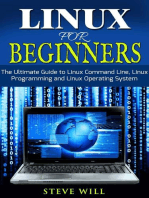Digilent Embedded Linux Guide PDF
Uploaded by
ultimatekp144Digilent Embedded Linux Guide PDF
Uploaded by
ultimatekp144Embedded Linux
Development Guide
Revision: January 14, 2013
1300 NE Henley Court, Suite 3
Pullman, WA 99163
(509) 334 6306 Voice | (509) 334 6300 Fax
This Embedded Linux Development Guide will provide some preliminary knowledge on how to build
Linux for Digilent boards based on the Zynq-7000TM All-Programmable System-on-Chip (ZYNQ AP
SoC) to suit your customized hardware designs. This guide takes a bottom-up approach by starting
from a hardware design on the ZYNQ AP SoC Board, moving through the necessary preliminary
processes, and eventually giving instructions for running and debugging the Linux kernel.
Section I: Hardware Customization begins with the Linux Hardware Design Package for ZYNQ AP
SoC boards, available on the Digilent Inc. website. This section then illustrates the ZYNQ AP SoC
basic architecture and explains how to create customized hardware using Xilinx Platform Studio (XPS)
available in the Xilinx ISE Design Suite WebPack.
Section II: Device Tree Describe Your Hardware to the Linux Kernel examines how the Linux
kernel gathers information about the customized hardware. Section II takes a closer look at a data
structure called the Device Tree Blob (DTB), explains how to write a Device Tree Source (DTS) file,
and how to compile the source into a DTB file.
Section III: U-Boot The Embedded Boot Loader introduces U-Boot, a popular boot loader for
Linux used by many embedded systems. Section III presents preliminary knowledge about how to
configure and build U-Boot, and provides an introduction of some commonly used U-Boot commands.
After explaining all the prerequisites for running The Linux kernel (boot loaders, device trees, etc.), the
guide moves to configuring the Linux kernel in Section IV: Linux Kernel Configuration. This section
demonstrates customizable features useful for custom hardware design. This section also provides
information for building and customizing the kernel, file system customization, and finally running the
Linux kernel on ZYNQ AP SoC based boards.
During the compilation and running of The Linux kernel on your customized hardware, there is a
chance that the kernel will panic and generate an Oops message or completely cease functioning.
The Appendix: How to Debug the Linux Kernel introduces you to some simple debugging
techniques to follow when errors occur with the Linux kernel.
Before creating custom hardware or using the Linux kernel, Digilent Inc. recommends that users have
some experience with embedded Linux development on other embedded systems or they have read
the Getting Started with Embedded Linux guide for their platform. Moreover, users can read this
documentation along with the Embedded Linux Hands-on Tutorial for their specific Zynq AP SoC
board. These documents are available on the Digilent Website, Embedded Linux page and the
webpage for your product.
page 1 of 23
Copyright Digilent, Inc. All rights reserved. Other product and company names mentioned may be trademarks of their respective owners.
Using Zynq with Linux
Section I: Hardware Customization
Before creating your customized hardware, we suggest you start with the Linux Hardware Design
Project available on your boards Digilent product webpage. The reference design includes the proper
configuration for most of the peripheral devices available on-board your product including the interrupt
controller, timer, clock generator, AXI interconnects, etc. that are all essential for Linux to operate
properly.
Processing System
Application Processor Unit
NEON/FPU Engine
UART1
SWDT
TTC
SLCR
GPIO
NEON/FPU Engine
Cortex-A9
MPCore
CPU
MMU
32KB I Cache
MMU
32KB D Cache
GIC
Cortex-A9
MPCore
CPU
32KB I Cache
32KB D Cache
Snoop Control Unit
SD0
512KB L2 Cache & Controller
OCM
Interconnect
USB0
256KB OCM
BootROM
Enet0
QSPI
Central Interconnect
PL to
Memory
Interconnect
DDR2/3 Memory
Controller
512 MB
DDR3
Axi
Interconnect 1
Axi
Interconnect 2
AXI
DMA
AXI
Interconnect 0
(AXI_LITE)
AXI
DMA
Clock generator
AXI
VDMA
Axi_clkgen
Axi_gpio
(ADAU1761)
Axi_i2s_adi
(ADAU1761)
Axi_iic
(ADAU1761)
Axi_spdif_tx
(ADV7511)
Axi_hdmi_tx_16b
(ADV7511)
Axi_iic
(ADV7511)
Programmable Logic
Figure 1. System Architecture of Linux Hardware Design Project for ZedBoard
www.digilentinc.com
page 2 of 23
Copyright Digilent, Inc. All rights reserved. Other product and company names mentioned may be trademarks of their respective owners.
Using Zynq with Linux
The Linux Hardware Design Project posted on the Digilent website usually contains the hardware
controllers for all of your product peripheral devices and the GPIO for extension pins (e.g. Pmods,
VHDC, FMC, etc.) Before you begin hardware customization, please read the documentation inside
the Linux Hardware Design for your product, which explains the hardware in detail, and the
Embedded Linux Hands-on Tutorial, which guides you through step by step instructions for making
changes to the reference hardware design.
First Stage Boot Loader (FSBL)
We discuss the First Stage Boot Loader (FSBL) here because of its integral relationship with
hardware design. Digilent recommends that you recompile the FSBL every time you make hardware
changes. The FSBL will do several simple initialization steps for the Processing System (PS), like
setting up a clock generator. It also has board-specific modifications that perform several initialization
steps for various on-board devices. For instance, the FSBL for the ZedBoard will toggle the reset pin
of USB-OTG to perform a reset before Linux gets loaded.
You just need to make a few clicks to generate the FSBL. The project guide within the Linux
Hardware Design and hands-on tutorial for your specific board will guide you through it. You can also
refer to the ZYNQ Software Developers Guide available on the Xilinx website at www.xilinx.com.
www.digilentinc.com
page 3 of 23
Copyright Digilent, Inc. All rights reserved. Other product and company names mentioned may be trademarks of their respective owners.
Using Zynq with Linux
Section II: Device Tree Describe Your Hardware to the Linux Kernel
The Linux Kernel is a piece of embedded standalone software running on your hardware. The kernel
provides a standardized interface for application programmers to utilize all hardware resources
without knowing the details. Thus, the kernel has to know every detail about the hardware it is working
on. The Linux Kernel uses the data structure known as Device Tree Blob (DTB) to describe your
hardware. Sometimes DTB is called Flat Device Tree (FDT), Device Tree Binary, or simply Device
Tree.1
Section II takes a closer look at the device tree and examines how the Linux kernel interprets and
understands your hardware.
Device Tree Source (DTS)
The Device Tree Source (DTS) file is the source file you use to create the device tree data structure
that passes to the kernel during kernel booting. The file is a simple tree structure comprised of nodes
and properties. Properties are key-value pairs, and nodes may contain both properties and child
nodes.2 (See Example 1.)
Example 1.
/dts-v1/;
/ {
model = "Xilinx Zynq ZED";
compatible = "xlnx,zynq-zed";
#address-cells = <0x1>;
#size-cells = <0x1>;
interrupt-parent = <&gic>;
ps7_ddr_0: memory@0 {
device_type = "memory";
reg = <0x00000000 0x20000000>;
};
...
ps7_axi_interconnect_0: axi@0 {
#address-cells = <1>;
#size-cells = <1>;
compatible = "xlnx,ps7-axi-interconnect-1.00.a", "simple-bus";
ranges ;
gic: intc@f8f01000 {
interrupt-controller;
compatible = "arm,cortex-a9-gic";
#interrupt-cells = <3>;
reg = < 0xf8f01000 0x1000 >,
< 0xf8f00100 0x0100 >;
};
...
We abstracted the part of the device tree source code in Example 1 from the ZedBoard default device
tree source file. In the device tree source file / stands for the root node and everything inside the
1
Hallinan, Christopher. Embedded Linux primer: a practical, real-world approach. Upper Saddle River, NJ:
Prentice Hall, 2007.
2
http://devicetree.org/Device_Tree_Usage
www.digilentinc.com
page 4 of 23
Copyright Digilent, Inc. All rights reserved. Other product and company names mentioned may be trademarks of their respective owners.
Using Zynq with Linux
brackets {} are either properties of the root nodes or the children of the root node. In Example 1,
the first property of the root node is model. String Xilinx Zynq ZED is assigned to it. Property
compatible defines the compatibility of the node, and, in this case, is given the compatibility string
xlnx,zynq-zed; The children of the root nodes include the on-board DDR3 SDRAM,
ps7_ddr_0, and the central AXI interconnects for the whole system, ps7_axi_interconnect_0.
There are many more children of the root nodes in the default DTS file.
The following sub-sections introduce the basic structures of nodes and some of the most common
node properties. You can find more detailed information about the device tree under folder
Documentation/devicetree/ in the Linux kernel source.
Device Nodes
Example 2 demonstrates the basic structure of device nodes.
Example 2.
(Name) : (Generic Name)@(Base Address) {
compatible: (compatibility string);
reg: < (base address) (size) >;
interrupt-parents: < (interrupt controller phandle) >;
interrupts: < >;
(param1): (string value);
(param2): < (number value, decimal or hexical) >;
};
The Name field is the name you assigned to the device tree node. The name of the node is not
required, but should be unique in the whole tree if assigned. You can obtain the phandler of the
device node with the notation &(name).
The part (Generic Name)@(Base Address)actually forms the full name of the device node.
According to conventions, the full name of the device is usually a generic name followed by the base
address of the device. The Generic Name field describes the generic class of the device, such as
Ethernet, qspi, i2c, etc. The Base Address field gives the base address for the device node.
Some devices are virtual devices that do not have a physical memory mapped in the processor
memory space. For these devices, The code drops the @(Base Address) for devices with no
mapped physical memory. In Example 3, the leds defined in the DTS file does not have a base
address, because it utilizes a bit in the GPIO controller to control an on-board LED.
Example 3.
leds {
compatible = "gpio-leds";
mmc_led {
label = "mmc_led";
gpios = <&gpiops 7 0>;
linux,default-trigger = "mmc0";
};
};
www.digilentinc.com
page 5 of 23
Copyright Digilent, Inc. All rights reserved. Other product and company names mentioned may be trademarks of their respective owners.
Using Zynq with Linux
Properties
Properties are key-value pairs. The value of a property can either be a character string (e.g. the value
for compatible property), or a list of either decimal or hexadecimal numbers (e.g. the value of reg
property).
Each node requires a compatible property. A compatibility string will be assigned to that property.
You can use it to match device drivers with devices defined in the device tree. In Example 3, the
compatible property for device node leds is set to string gpio-leds, which indicates the
gpio-leds driver will be used for the device.
Usually, the device node name includes the base address of the device. However, the kernel actually
obtains the physical address of device registers via the reg property. The value of the reg property
contains a list of paired numbers separated by commas. Each pair begins with the base address of
the device, followed by the size of the register space. The corresponding kernel driver can usually
obtain the physical memory address with the function platform_get_resource and map the
physical memory into kernel virtual memory space by functions such as ioremap.
If your device has interrupt functionality, you must specify the interrupt number in the interrupt
property and set the interrupt-parent property to the phandler of the interrupt controller. You can
obtain the phandler of the interrupt controller with &(name field of interrupt controller).
For more in depth information on using the Zynq AP SoC interrupt controller with a device tree, see
Documentation/devicetree/bindings/arm/gic.txt within the kernel source.
OLED DTS Node: An Example
We abstract the following codes from the ZedBoard default device tree.1
Example 4.
gpiops: gpio@e000a000 {
compatible = "xlnx,ps7-gpio-1.00.a";
#gpio-cells = <2>;
reg = <0xe000a000 0x1000>;
interrupts = <0x0 0x14 0x0>;
interrupt-parent = <&gic>;
gpio-controller;
};
zed_oled {
compatible = "dglnt,pmodoled-gpio";
/* GPIO Pins */
vbat-gpio = <&gpiops 55 0>;
vdd-gpio = <&gpiops 56 0>;
res-gpio = <&gpiops 57 0>;
dc-gpio = <&gpiops 58 0>;
/* SPI-GPIOs */
spi-bus-num = <2>;
spi-sclk-gpio = <&gpiops 59 0>;
spi-sdin-gpio = <&gpiops 60 0>;
};
http://www.digilentinc.com/zedboard
www.digilentinc.com
page 6 of 23
Copyright Digilent, Inc. All rights reserved. Other product and company names mentioned may be trademarks of their respective owners.
Using Zynq with Linux
In Example 4, two devices are declared: the GPIO controller for Processing System of ZYNQ,
gpiops, and the on-board OLED display, zed_oled.
The device tree names the node for the GPIO controller gpiops, with the generic name of gpio and
a base address starting from 0xe000a000, according to conventional naming of the node. The full
name of gpiops is gpio@e000a000, as shown in the /sys file system and /proc file system. The
compatibility string of the GPIO controller is xlnx,ps7-gpio-1.00.a. The device will use the
xlnx-gpiops driver by matching the compatibility string of the node with that defined in the driver
source code. The reg property defines the gpiops GPIO controller by a physical address that begins
from 0xe000a000 with a size of 0x1000 (64KB). The interrupt is connected to the global interrupt
controller gic, as the phandler of gic (&gic in the DTS) passes to the interrupt-parent
property.
The second node shown in Example 4 is a device
VBAT
55
with full name zed_oled. It is for the on-board
VDD
56
OLED device on the ZedBoard. In the hardware
design, the OLED is connected directly to the
RES
57
gpiops GPIO controller (pin 55 to pin 60), as
GPIO
OLED
58
D/C
shown in Figure 2. So, you can implement the driver
of the on-board OLED for the ZedBoard by getting
59
SCLK
the GPIO pin number from the zed_oled device
node and toggling the corresponding GPIO pins
60
SDIN
according to the OLED display transmission
protocol. As a result, the device zed_oled is not
Figure 2. OLED Hardware Connection
actually a device controller with a physical register
space mapped in memory space, but a virtual device defined so that the driver in the kernel knows
which GPIO pins are used. So, there is no base address, no register space, no @<base address>
part in the full name of the device nodes, and no reg properties in the device tree. The device does
have a compatibility string so that the corresponding pmodoled-gpio driver can be registered for the
device and toggle the GPIO pins to control the OLED display. There are also several properties that
specify which GPIO pins to use.1
Device Tree Compilation
The DTS file needs to be compiled into a DTB file that the kernel can understand. The device tree
compiler (DTC), located under scripts/dtc in the Linux kernel source, will compile the DTS file into
a DTB file with the command:
$ ./scripts/dtc/dtc -I dts -O dtb -o devicetree.dtb digilent_zed.dts
The DTC compiler can also de-compile a DTB file back to the DTS file with the command:
$ ./scripts/dtc/dtc -I dtb -O dts -o digilent_zed.dts devicetree.dtb
You can view other options for the DTC compiler with the -h option:
Structure gpio-specifier is passed to the properties (e.g. vbat-gpio = <&gpiops 55 0>). Refer to
Documentation/devicetree/bindings/gpio/gpio.txt for more details.
www.digilentinc.com
page 7 of 23
Copyright Digilent, Inc. All rights reserved. Other product and company names mentioned may be trademarks of their respective owners.
Using Zynq with Linux
$ ./scripts/dtc/dtc -h
Booting With Device Tree
The boot loader needs to load the Device Tree into the system memory before starting the kernel. For
Zynq based platforms, the boot loader will load the DTB to a fixed memory address 0x010000001.
It is defined in line 112 of arch/arm/kernel/head.S
www.digilentinc.com
page 8 of 23
Copyright Digilent, Inc. All rights reserved. Other product and company names mentioned may be trademarks of their respective owners.
Using Zynq with Linux
Section III: U-Boot Embedded Linux Boot Loader
Zynq AP SoC based platforms utilize a multi-stage booting scheme, consisting of BootROM (Stage 0),
FSBL and a Second Stage Boot Loader (SSBL) if required. Section I: Hardware Customization
discusses the FSBL in more detail. To boot Linux on the ZedBoard, Digilent Inc. recommends U-Boot,
a fully supported Second Stage Boot Loader that prepares the basic environment to boot and run the
embedded Linux software.
Booting Sequence
When you power on the Zynq AP SoC based development platform, the Stage 0 Boot Loader, located
in BootROM, will start to run. The codes will check the BootMode pins of the Zynq chip to determine
from which interface to load the FSBL. ZYNQ AP SoC based platforms support loading the FSBL from
five kinds of interfaces--JTAG, QSPI Flash, NAND Flash, NOR Flash, and SD card. Section III will
demonstrate booting from the SD Card.
Note: You must provide a kernel image, DTB, file systems, etc. to run embedded Linux. These files
may take up storage space from several mega-bytes to even a few giga-bytes. An SD card with up to
32GB of storage is the best fit for embedded Linux development. This manual will focus on SD card
booting as the fastest and most efficient means of booting.
You have to do two things before you can boot with the SD card. First, ensure that you configure the
BootMode pins of your board to SD Boot Mode (refer to the documentation Getting Started With
Embedded Linux for your board). Second, make sure you have a properly partitioned SD card
according to the guidelines in the Getting Started with Embedded Linux for your board. If properly
configured, the Stage 0 Boot Loader will load the file BOOT.BIN in the first partition of your SD card
into On-Chip Memory (OCM), and start executing from the beginning of OCM.
The file BOOT.BIN comprises the FSBL, PL logic bit files, and the SSBL (u-boot.elf in this case).
The FSBL will download the PL logic bit file to the PL system, set up the PLL in the PS system and
execute some other fundamental bring-up routines for peripheral devices, and finally call up the SSBL
to take over control and begin loading the operating system.
Digilent Inc. uses U-Boot as the SSBL. U-Boot can obtain a kernel image from an SD Card,
partitioned QSPI Flash, and even through Ethernet using TFTP (Trivial FTP) if you have a functional
TFTP server. By default, U-Boot starts the procedure called autoboot, which looks for the
BootMode pin settings again for the source of the kernel image (in our case, an SD card). So, U-Boot
calls the procedure sdboot. The procedure sdboot does three things. First, sdboot reads the
kernel image (named zImage as shown below) from the FAT partition and copies it to 0x00008000.
Second, sdboot reads the DTB file (named as devicetree.dtb in Figure 5) and loads it to
0x01000000. Third, sdboot reads the zipped ramdisk file system named ramdisk8M.image.gz
(See Example 5.) and loads it to 0x00800000. After all the loading, U-Boot starts to run the kernel
image from where sdboot loaded it.
www.digilentinc.com
page 9 of 23
Copyright Digilent, Inc. All rights reserved. Other product and company names mentioned may be trademarks of their respective owners.
Using Zynq with Linux
Example 5.
U-Boot 2011.03-dirty (Jul 11 2012 - 16:07:00)
DRAM: 512 MiB
MMC:
SDHCI: 0
Using default environment
In:
serial
Out:
serial
Err:
serial
Net:
zynq_gem
Hit any key to stop autoboot: 0
Copying Linux from SD to RAM...
Device: SDHCI
Manufacturer ID: 3
OEM: 5344
Name: SU04G
Tran Speed: 25000000
Rd Block Len: 512
SD version 1.10
High Capacity: Yes
Capacity: 3965190144
Bus Width: 1-bit
reading zImage
2479640 bytes read
reading devicetree.dtb
5817 bytes read
reading ramdisk8M.image.gz
3694108 bytes read
## Starting application at 0x00008000 ...
Uncompressing Linux... done, booting the
kernel.
[
0.000000] Booting Linux on physical CPU 0
U-Boot Commands
Before the autoboot starts, there is a default three-second count down. Users may press any key
during the count-down to interrupt the autoboot procedure and type in custom commands to boot
the Linux kernel manually.
Here are some of the most popular commands:
Printenv will print the environment variables of u-boot. (See Example 6.)
www.digilentinc.com
page 10 of 23
Copyright Digilent, Inc. All rights reserved. Other product and company names mentioned may be trademarks of their respective owners.
Using Zynq with Linux
Example 6.
zed-boot> printenv
baudrate=115200
bootcmd=run modeboot
bootdelay=3
ethact=zynq_gem
ethaddr=00:0a:35:00:01:22
ipaddr=192.168.1.10
jtagboot=echo TFTPing Linux to RAM...;tftp 0x8000 zImage;tftp
0x1000000 devicetree.dtb;tftp 0x800000 ramdisk8M.image.gz;go
0x8000
kernel_size=0x140000
modeboot=run sdboot
qspiboot=sf probe 0 0 0;sf read 0x8000 0x100000 0x2c0000;sf read
0x1000000 0x3c0000 0x40000;sf read 0x800000 0x400000 0x800000;go
0x8000
ramdisk_size=0x200000
sdboot=echo Copying Linux from SD to RAM...;mmcinfo;fatload mmc 0
0x8000 zImage;fatload mmc 0 0x1000000 devicetree.dtb;fatload mmc
0 0x800000 ramdisk8M.image.gz;go 0x8000
sdboot_linaro=echo Copying Linux from SD to
RAM...;mmcinfo;fatload mmc 0 0x8000 zImage;fatload mmc 0
0x1000000 devicetree_linaro.dtb;go 0x8000
serverip=192.168.1.50
stderr=serial
stdin=serial
stdout=serial
Environment size: 861/65532 bytes
Echo will display a string on the serial port. (See Example 7.)
Example 7.
zed-boot> echo Hullo World
Hullo World
zed-boot>
Mmcinfo will display the information about your Multi-Media Card. Example 8 is for an SD card.
Example 8.
zed-boot> mmcinfo
Device: SDHCI
Manufacturer ID: 3
OEM: 5344
Name: SU04G
Tran Speed: 25000000
Rd Block Len: 512
SD version 1.10
High Capacity: Yes
Capacity: 3965190144
Bus Width: 1-bit
Fatload will load a file from the FAT partition to a specified memory location. The following
instruction loads zImage from the MMC (SD Card) first FAT partition to 0x8000 in the processors
memory space. (See Example 9.)
www.digilentinc.com
page 11 of 23
Copyright Digilent, Inc. All rights reserved. Other product and company names mentioned may be trademarks of their respective owners.
Using Zynq with Linux
Example 9.
zed-boot> fatload mmc 0 0x8000 zImage
reading zImage
2479640 bytes read
zed-boot>
The sf subsystem allows U-Boot to load a system from SPI Flash. The functions sf subsystem
provides include probe, erase, read and write.
Probe will probe the FLASH device on the corresponding flash controller into the system (the
following codes probe the flash connected to QSPI0. (See Example 10.)
Example 10.
zed-boot> sf probe 0
SF: Detected S25FL256S_4KB_64KB with page size 256, total 128 KiB
128 KiB S25FL256S_4KB_64KB at 0:0 is now current device
Erase will erase the data from FLASH memory. Example 11 erases 0x40000 bytes data starting from
address 0 in FLASH.
Example 11.
sf erase 0 0x40000
Read will read the data from FLASH memory into processor memory. Example 12 reads 0x2c0000
bytes of data from offset 0x100000 in Flash memory into 0x8000 in main memory.
Example 12.
sf read 0x8000 0x100000 0x2c0000
Write will write the data to FLASH memory from processor memory. Example 13 writes 0x3E444
bytes of data from 0x8000000 in main memory into Flash memory with 0 offset.
Example 13.
sf write 0x08000000 0 0x3E444
Customize U-Boot Yourself
If you want to customize U-Boot, download the source files from the git repository u-bootdigilent at https://github.com/Digilent/u-boot-digilent. (See Example 14.)
Example 14.
$git clone https://github.com/Digilent/u-boot-digilent
The settings of the board you have are located under include/configs/<board id>.h. For
example, the configure header file for the ZedBoard is named zynq_zed.h.
www.digilentinc.com
page 12 of 23
Copyright Digilent, Inc. All rights reserved. Other product and company names mentioned may be trademarks of their respective owners.
Using Zynq with Linux
Configure U-Boot through a series of macros defined by the board header files. Example 15 shows
the main part we abstracted from the ZedBoard configuration header file for the ZedBoard.
Example 15.
#define CONFIG_EXTRA_ENV_SETTINGS
\
"ethaddr=00:0a:35:00:01:22\0"
\
"kernel_size=0x140000\0"
\
"ramdisk_size=0x200000\0" \
"qspiboot=sf probe 0 0 0;" \
"sf read 0x8000 0x100000 0x2c0000;" \
"sf read 0x1000000 0x3c0000 0x40000;" \
"sf read 0x800000 0x400000 0x800000;" \
"go 0x8000\0" \
"sdboot_linaro=echo Copying Linux from SD to RAM...;" \
"mmcinfo;" \
"fatload mmc 0 0x8000 zImage;" \
"fatload mmc 0 0x1000000 devicetree_linaro.dtb;" \
"go 0x8000\0" \
"sdboot=echo Copying Linux from SD to RAM...;" \
"mmcinfo;" \
"fatload mmc 0 0x8000 zImage;" \
"fatload mmc 0 0x1000000 devicetree.dtb;" \
"fatload mmc 0 0x800000 ramdisk8M.image.gz;" \
"go 0x8000\0" \
"jtagboot=echo TFTPing Linux to RAM...;" \
"tftp 0x8000 zImage;" \
"tftp 0x1000000 devicetree.dtb;" \
"tftp 0x800000 ramdisk8M.image.gz;" \
"go 0x8000\0"
#define CONFIG_IPADDR
192.168.1.10
#define CONFIG_SERVERIP 192.168.1.50
In the environment settings for Example 15, ethaddr defines the initial MAC address of your board
and CONFIG_IPADDR defines the IP address of your board when U-Boot is running. The environment
variable sdboot defines SD card booting procedure as follows: Echo Copying Linux from SD to
RAM; Display Multi-Media Card (MMC) information by calling function mmcinfo; load zImage from
SD Card to Memory at 0x8000; Loading devicetree.dtb to memory at 0x01000000; loading ram
disk image ramdisk8M.image.gz to memory at 0x800000; and start from 0x8000 to run The Linux
Kernel. You can change the booting sequence by changing the environment variables here.
www.digilentinc.com
page 13 of 23
Copyright Digilent, Inc. All rights reserved. Other product and company names mentioned may be trademarks of their respective owners.
Using Zynq with Linux
Section IV: Linux Kernel Configuration
The Linux kernel provides thousands of configurations to allow users to tailor kernel features based
on their specific needs. Kernel configuration can be very tedious, so we recommend you begin with
the default configuration as a baseline and start adding more features if you need them.
Configure the Linux Kernel
You can find the default configuration for your Digilent board at arch/arm/configs in the kernel
source under the name digilent_<board name>_defconfig (e.g. digilent_zed_defconfig
for ZedBoard). You can import the default board configuration by running command:
$ make ARCH=arm CROSS_COMPILE=arm-xilinx-linux-gnueabi- digilent_<board
name>_defconfig
The kernel configuration system has several different targets. You can show these configuration
targets by typing $make help under the root folder of kernel source. Example 16 demonstrates the
most common configuration targets.
Example 16.
Configuration targets:
config
nconfig
menuconfig
xconfig
gconfig
oldconfig
defconfig
Update current config utilising a line-oriented program
- Update current config utilising a ncurses menu based program
- Update current config utilising a menu based program
- Update current config utilising a QT based front-end
- Update current config utilising a GTK based front-end
- Update current config utilising a provided .config as base
- New config with default from ARCH supplied defconfig
Refer to kconfig.txt and kconfig-language.txt under the Documentation/kbuild folder
for more information concerning the kernel configuration subsystem.
Kernel Arguments
Some of the configurations can be passed to kernel at boot time, like the default serial port for early
printk, the root file system, etc. The default kernel booting arguments can be set in the kernel
configuration menu at Boot Options -> Default kernel command string
(CONFIG_CMDLINE). However, the bootargs property under node chosen in the device tree can
overwrite the default kernel booting arguments. (See Example 17.)
Example 17.
chosen {
bootargs = "console=ttyPS0,115200 root=/dev/ram rw initrd=0x800000,8M earlyprintk
rootfstype=ext4 rootwait devtmpfs.mount=1";
linux,stdout-path = "/axi@0/uart@E0001000";
};
We abstracted the boot arguments in Example17 from the ZedBoard device tree. These boot
arguments show that the default console is set to ttyPS0 which is the UART0 of the Zynq PS system
and the root device is set to a ramdisk with read and write privileges, located at 0x800000 with a
size of 8M. Early Printk is allowed and the root file system (i.e. the initial ramdisk image) is ext4.
www.digilentinc.com
page 14 of 23
Copyright Digilent, Inc. All rights reserved. Other product and company names mentioned may be trademarks of their respective owners.
Using Zynq with Linux
For more detailed information about kernel parameters, please refer to kernel-parameter.txt
under Documentation in the Linux kernel source.
File System Customization
The Linux Kernel is a standalone program that manages system resources and provides a
standardized Application Programming Interface (API) for user applications to interact with hardware.
The Linux Kernel requires a file system to become a computer system. Otherwise, the kernel cannot
interact with the human and will panic immediately. The Appendix: How to Debug the Linux Kernel
discusses procedures for dealing with panics.
Configure Root File System
You must specify a root file system in the kernel arguments with:
root=/dev/ram rw initrd=0x800000,8M rootfstype=ext4
As explained in the previous section, it assigns the root file system to the ramdisk that is loaded into
Memory (/dev/ram) at 0x800000. If you want to boot a system like the Linaro Desktop from partition
2 on your SD card, then change the previous argument to:
root=/dev/mmcblk0p2 rw rootfstype=ext4
This line points the root file system to the block device /dev/mmcblk0p2 that is the second partition
on the SD card. For detailed instructions about how to format your SD card and install Linaro, please
refer to the Getting Started With Embedded Linux guides available on Digilent Website, Embedded
Linux Page.
Boot with Ramdisk
The ramdisk image is available at Digilent Website, Embedded Linux Page as well.
To customize the ramdisk, you need to decompress it first with the command
$ gzip -d ramdisk8M.image.gz
The command will remove the zipped file and substitute it with a decompressed file named
ramdisk8M.image.
Then you can mount the ramdisk8M.image to a directory in your file system with:
$ sudo mount ramdisk8M.image /mnt/ramdisk -o loop
You can make changes to the file system directly by reading and writing the /mnt/ramdisk folder.
After you finished the customization, unmount ramdisk8M.image with the command:
$ sudo umount /mnt/ramdisk
Zip the file up again with the command:
www.digilentinc.com
page 15 of 23
Copyright Digilent, Inc. All rights reserved. Other product and company names mentioned may be trademarks of their respective owners.
Using Zynq with Linux
$ gzip -9 ramdisk8M.image.gz
The Ramdisk image will be loaded into the main memory before Linux boots. So, all the changes to
the file system during runtime will only take place in the memory and will not get written back to
Ramdisk image file when the system shuts down. If you want to preserve your changes, you need to
consider hosting the file system on the SD card partition.
Boot from SD Card Partition
To boot a filesystem loaded on an SD card requires at least two partitions be present on the SD card.
The first partition of the SD card should be formatted into FAT to hold design files (BOOT.BIN), the
DTB file (devicetree.dtb) and the kernel image (zImage). Format the second partition on the SD
into an ext file system (ext4 is recommended) to host the root file system. Most Linux distributions
provide tools like parted and fdisk to create a partition table on the SD card. Refer to Getting
Started with Embedded Linux found at the Embedded Linux page on the Digilent website for step-bystep instructions on how to partition an SD card to host the root file system.
www.digilentinc.com
page 16 of 23
Copyright Digilent, Inc. All rights reserved. Other product and company names mentioned may be trademarks of their respective owners.
Using Zynq with Linux
APPENDIX: How to Debug the Linux Kernel
Things may go wrong during your development the kernel may panic and become dead without any
notice during boot; there may be no messages that appear on your terminal; the kernel may say
Oops at any time; or your system does not work as you expect. If you believe a bug in the Kernel
source is responsible for an error, you may file a bug report to us via the email link on our Developers
Wiki Page: https://github.com/Digilent/linux-digilent/wiki/Linux-Developer%27s-Wiki.
Before filing a bug report, Digilent Inc. recommends that you do some debugging yourself to try and
locate the problem. We encourage our users to file a bug-fix patch if you can locate and solve any
problems with the software.
This appendix section presents some easy ways to debug the kernel.
Debugging Support in Kernel
The kernel provides debugging support in its configuration settings that allow you to print out more
detailed messages and information about bugs in the software. Debugging support is generally not
enabled on deployment, because designers try to optimize the kernel for speed of execution,
especially on embedded systems with limited computing resources.
Table 1 presents a list of commonly used debugging support configurations that you should consider
to enable during your development:
Name
Menu Location
Description
CONFIG_DEBUG_DRI
VER
Device Driver ->
Generic Driver Options
CONFIG_DEBUG_DRV
RES
Device Driver ->
Generic Driver Options
CONFIG_DEBUG_KER
NEL
CONFIG_DEBUG_BUG
VERBOSE
Kernel Hacking
CONFIG_DEBUG_INF
O
Kernel Hacking
CONFIG_EARLY_PRI
NTK
Kernel Hacking->
Kernel Low-level debugging
functions
Input a Y here if you want the Driver core to produce a
bunch of debug messages to the system log. Choose
this selection if you are having a problem with the driver
core and want to see more of what is happening.
This option enables kernel parameter devres.log. If
set to non-zero, devres.log debug messages are
printed. Select this if you are having a problem with
devres.log or want to debug resource management
for a managed device.
Input Y here if you are developing drivers or trying to
debug and identify kernel problems
Input Y here to make BUG() panics output the file name
and line number of the BUG() call as well as the EIP
and Oops trace.
If you type Y here the resulting kernel image will include
debugging info resulting in a large kernel image. This
adds debug symbols to the kernel and modules, and is
needed if you intend to use kernel crashdump or binary
object tools like crash, kgdb, LKCD, gdb etc on the
kernel. Say Y here only if you plan to debug the kernel.
Say Y here if you want to have an early console using
kernel low-level debugging functions. Add
earlyprintk to your kernel parameter to enable this
console.
Kernel Hacking
Table 1. Common Debugging Support Configurations
www.digilentinc.com
page 17 of 23
Copyright Digilent, Inc. All rights reserved. Other product and company names mentioned may be trademarks of their respective owners.
Using Zynq with Linux
There are more options in the Kernel Hacking menu that you may choose to enable according to your
needs.
Debug by Printing
Printing is always an easy and useful way to debug code. The kernel provides the printk function,
which works like printf in traditional C libraries. (See Example 18)
Example 18.
printk(KERN_DEBUG Here I am: %s:%d\n, __FUNCTION__, __LINE__);
printk can work at 8 log levels defined in include/linux/printk.h and listed in Table 2.
Log Level
Name
Meaning
KERN_EMERG
when system is unusable, usually before a kernel crash
KERN_ALERT
when action must be taken immediately
KERN_CRIT
in critical conditions, often related to critical software or
hardware failures
KERN_ERR
in error conditions, often used in device drivers to report errors
during startup.
KERN_WARNING
in warning conditions
KERN_NOTICE
6
7
in normal but significant conditions
to print informational messages, often used by device drivers
to report information during startup.
KERN_INFO
KERN_DEBUG
to print debug-level messages
Table 2. Log Level Definitions
By default, any message other than KERN_DEBUG will be printed to console during booting. However,
printk writes all the messages into a ring buffer with length of __LOG_BUF_LEN. You can configure
the size with CONFIG_LOG_BUF_SHIFT under General setup in the kernel configuration menu.
You can also print all of the messages by running a dmesg command in the shell.
Kernel Panic and Oops Messages
When errors occur, the kernel reports either a Panic or an Oops Message on the terminal. When the
kernel panics, the error is fatal and kernel will not recover from it. However, an Oops message will
prompt the kernel to stop any offending processes and keep working. Even if the kernel still appears
to be working correctly, it may have already caused some side-effects that could lead to future kernel
panics.
When the kernel detects a fatal error that it cannot recover from it will call a panic() function. The
panic() function displays a message telling users why the panic occurred. After displaying the
panic message the kernel then stops every CPU and dumps the stack of CPUs if
CONFIG_DEBUG_BUGVERBOSE is selected. The panic message in example 19 shows that the root file
www.digilentinc.com
page 18 of 23
Copyright Digilent, Inc. All rights reserved. Other product and company names mentioned may be trademarks of their respective owners.
Using Zynq with Linux
system specified in the boot command cannot be found and thus the kernel panics due to the failure
of mounting the root file system.
Example 19.
[
1.050000] Kernel panic - not syncing: VFS: Unable to mount root fs on unknown-block(1,0)
[
1.050000] CPU0: stopping
[
1.050000] [<c0012920>] (unwind_backtrace+0x0/0xe0) from [<c0011c10>] (handle_IPI+0xf4/0x164)
[
1.050000] [<c0011c10>] (handle_IPI+0xf4/0x164) from [<c00084c0>] (gic_handle_irq+0x90/0x9c)
[
1.050000] [<c00084c0>] (gic_handle_irq+0x90/0x9c) from [<c000d240>] (__irq_svc+0x40/0x70)
[
1.050000] Exception stack(0xd8b11c90 to 0xd8b11cd8)
[
1.050000] 1c80:
c04651b4 00000001 c0465214 c0465214
[
1.050000] 1ca0: 00000032 00000001 00000003 c0486fa1 60000113 0000000f d8b11cf5 00000000
[
1.050000] 1cc0: d8b10038 d8b11cd8 c001f744 c001f748 60000113 ffffffff
[
1.050000] [<c000d240>] (__irq_svc+0x40/0x70) from [<c001f748>] (vprintk+0x384/0x3d0)
[
1.050000] [<c001f748>] (vprintk+0x384/0x3d0) from [<c02f3188>] (printk+0x18/0x24)
[
1.050000] [<c02f3188>] (printk+0x18/0x24) from [<c0185034>] (drm_mode_probed_add+0x30/0x4c)
[
1.050000] [<c0185034>] (drm_mode_probed_add+0x30/0x4c) from [<c018aa34>]
(do_detailed_mode+0x328/0x35c)
[
1.050000] [<c018aa34>] (do_detailed_mode+0x328/0x35c) from [<c0189788>]
(drm_for_each_detailed_block+0x88/0xf4)
[
1.050000] [<c0189788>] (drm_for_each_detailed_block+0x88/0xf4) from [<c018ab98>]
(drm_add_edid_modes+0x130/0x61c)
[
1.050000] [<c018ab98>] (drm_add_edid_modes+0x130/0x61c) from [<c018e89c>]
(adv7511_get_modes+0x90/0xa4)
[
1.050000] [<c018e89c>] (adv7511_get_modes+0x90/0xa4) from [<c018d44c>]
(analog_drm_connector_get_modes+0x88/0x94)
[
1.050000] [<c018d44c>] (analog_drm_connector_get_modes+0x88/0x94) from [<c01792c0>]
(drm_helper_probe_single_connector_modes+0x110/0x2c0)
[
1.050000] [<c01792c0>] (drm_helper_probe_single_connector_modes+0x110/0x2c0) from [<c0176c7c>]
(drm_fb_helper_probe_connector_modes+0x40/0x58)
[
1.050000] [<c0176c7c>] (drm_fb_helper_probe_connector_modes+0x40/0x58) from [<c01784f4>]
(drm_fb_helper_initial_config+0x150/0x1b0)
[
1.050000] [<c01784f4>] (drm_fb_helper_initial_config+0x150/0x1b0) from [<c018e668>]
(analog_drm_fbdev_init+0xc0/0x104)
[
1.050000] [<c018e668>] (analog_drm_fbdev_init+0xc0/0x104) from [<c018dbe0>]
(analog_drm_load+0xe0/0x128)
[
1.050000] [<c018dbe0>] (analog_drm_load+0xe0/0x128) from [<c01825d4>]
(drm_get_platform_dev+0xe0/0x1bc)
[
1.050000] [<c01825d4>] (drm_get_platform_dev+0xe0/0x1bc) from [<c0032944>]
(process_one_work+0x1d4/0x304)
[
1.050000] [<c0032944>] (process_one_work+0x1d4/0x304) from [<c0032f40>] (worker_thread+0x1a8/0x2c0)
[
1.050000] [<c0032f40>] (worker_thread+0x1a8/0x2c0) from [<c00361f4>] (kthread+0x80/0x8c)
The Oops message should include the Oops location info and it dumps the current CPU registers and
stacks, followed by a back trace of the called functions. In Example 20, we generated the Oops
message in the __dma_alloc that the drm_get_platform_dev function evoked according to the
function back trace information. This is probably a DMA memory management error in the code. For
more information on Oops messages, you may refer to the oops-tracing.txt under the Linux
kernel source Documentation folder.
www.digilentinc.com
page 19 of 23
Copyright Digilent, Inc. All rights reserved. Other product and company names mentioned may be trademarks of their respective owners.
Using Zynq with Linux
Example 20.
[
0.990000] kernel BUG at arch/arm/mm/dma-mapping.c:254!
[
0.990000] Internal error: Oops - BUG: 0 [#1] PREEMPT SMP
[
0.990000] Modules linked in:
[
0.990000] CPU: 1
Tainted: G
W
(3.3.0-digilent-12.07-zed-beta-dirty #3)
[
0.990000] PC is at __dma_alloc+0x1c4/0x2f0
[
0.990000] LR is at arm_vmregion_alloc+0xe0/0x110
[
0.990000] pc : [<c0016064>]
lr : [<c0017ad4>]
psr: a0000013
[
0.990000] sp : d8061da8 ip : 00384000 fp : c085f000
[
0.990000] r10: d82436c0 r9 : c085f000 r8 : 00000005
[
0.990000] r7 : 00000100 r6 : dfffc400 r5 : 00384000 r4 : fffc066f
[
0.990000] r3 : fd600000 r2 : 00000000 r1 : 00000001 r0 : d82436c0
[
0.990000] Flags: NzCv IRQs on FIQs on Mode SVC_32 ISA ARM Segment kernel
[
0.990000] Control: 18c5387d Table: 0000404a DAC: 00000015
[
0.990000] Process kworker/1:0 (pid: 8, stack limit = 0xd80602f0)
[
0.990000] Stack: (0xd8061da8 to 0xd8062000)
[
0.990000] 1da0:
c047d174 d8061e78 00000001 d8249f98 d8204800 d8249f40
[
0.990000] 1dc0: d8204800 00384000 d8204800 00000000 00000004 00384000 00000000 c00161ac
[
0.990000] 1de0: 00000447 00384000 d8249f98 c0190598 d8061e78 00000001 d837bdc0 c017cc00
[
0.990000] 1e00: 00000500 000002d0 00000020 d8061e24 00000000 00000500 000002d0 34325258
[
0.990000] 1e20: 00000000 00000000 00000000 00000000 00000000 00001400 00000000 00000000
[
0.990000] 1e40: 00000000 00000000 00000000 00000000 00000000 d82c7340 d837bdc0 00000001
[
0.990000] 1e60: 000002d0 00000500 00000001 d8061ecc d8204038 c017ad38 00000500 000002d0
[
0.990000] 1e80: 00000500 000002d0 00000020 00000018 d837bdc0 00000001 d8204800 00000020
[
0.990000] 1ea0: d8200d00 c017af94 00000000 c0093144 05d1745d d837bdc0 d8204800 00000001
[
0.990000] 1ec0: 00000000 c0093210 c04801c4 00000000 d837bdc0 d8204800 00000020 00000000
[
0.990000] 1ee0: 00000001 c09464e8 c0486d5c c017ca84 d8204800 d82c76c0 00000000 c04b2360
[
0.990000] 1f00: c093a834 c0191390 d8061f10 c0184774 c093a5e0 00000001 00000000 c03dae33
[
0.990000] 1f20: 00000000 d8204a50 00000001 00000000 c0486c68 00000000 c0486c68 00000000
[
0.990000] 1f40: d8204800 d8204a50 00000000 c01861a4 d80bbe00 c0486c68 00000001 c04b2360
[
0.990000] 1f60: d80179c0 c0946400 c0949c00 c01914c8 00000000 c00325e0 d80179c0 00000000
[
0.990000] 1f80: c0486d60 d80179c0 c0946400 d80179d0 00000001 c0946400 00000000 00000009
[
0.990000] 1fa0: 00000000 c0032be0 00000000 d804ff00 d80179c0 c0032a34 00000013 00000000
[
0.990000] 1fc0: 00000000 c0035e94 c000dfcc 00000000 d80179c0 00000000 00000000 00000000
[
0.990000] 1fe0: d8061fe0 d8061fe0 d804ff00 c0035e14 c000dfcc c000dfcc 65111104 16010002
[
0.990000] [<c0016064>] (__dma_alloc+0x1c4/0x2f0) from [<c00161ac>]
(dma_alloc_writecombine+0x1c/0x24)
[
0.990000] [<c00161ac>] (dma_alloc_writecombine+0x1c/0x24) from [<c0190598>]
(drm_gem_cma_create+0x4c/0xc8)
[
0.990000] [<c0190598>] (drm_gem_cma_create+0x4c/0xc8) from [<c017cc00>]
(drm_fbdev_cma_probe+0xa8/0x20c)
[
0.990000] [<c017cc00>] (drm_fbdev_cma_probe+0xa8/0x20c) from [<c017ad38>]
(drm_fb_helper_single_fb_probe+0x190/0x278)
[
0.990000] [<c017ad38>] (drm_fb_helper_single_fb_probe+0x190/0x278) from [<c017af94>]
(drm_fb_helper_initial_config+0x174/0x1b0)
[
0.990000] [<c017af94>] (drm_fb_helper_initial_config+0x174/0x1b0) from [<c017ca84>]
(drm_fbdev_cma_init+0xa8/0xd4)
[
0.990000] [<c017ca84>] (drm_fbdev_cma_init+0xa8/0xd4) from [<c0191390>]
(analog_drm_load+0x100/0x154)
[
0.990000] [<c0191390>] (analog_drm_load+0x100/0x154) from [<c01861a4>]
(drm_get_platform_dev+0xe0/0x1bc)
[
0.990000] [<c01861a4>] (drm_get_platform_dev+0xe0/0x1bc) from [<c00325e0>]
(process_one_work+0x1d4/0x304)
[
0.990000] [<c00325e0>] (process_one_work+0x1d4/0x304) from [<c0032be0>]
(worker_thread+0x1ac/0x2c4)
[
0.990000] [<c0032be0>] (worker_thread+0x1ac/0x2c4) from [<c0035e94>] (kthread+0x80/0x8c)
[
0.990000] [<c0035e94>] (kthread+0x80/0x8c) from [<c000dfcc>] (kernel_thread_exit+0x0/0x8)
[
0.990000] Code: e0866107 e5964000 e3540000 0a000000 (e7f001f2)
Locating codes using GDB and XMD
Another good way to debug the kernel is to use a GDB remote protocol with the Xilinx Microprocessor
Debugger (XMD) via JTAG to debug a running kernel on a Zynq AP SoC based Digilent Board. In the
command line of the host PC, open XMD and connect to the Zynq board using the command:
xmd> connect arm hw.
Open another command line on your host PC, and run GDB using command: $gdb nw vmlinux.
Then, under the GDB command prompt, connect to the port created by XMD (the default should be
localhost:1234) with the command: (gdb) target remote localhost:1234.
www.digilentinc.com
page 20 of 23
Copyright Digilent, Inc. All rights reserved. Other product and company names mentioned may be trademarks of their respective owners.
Using Zynq with Linux
GDB will show where the kernel is hanging up. Example 21 shows that the kernel hangs at function
xuart_console_wait_tx. You can back trace the function call procedure with the command
backtrace.
Example 21.
(gdb) target remote localhost:1234
Remote debugging using localhost:1234
0xc01ea030 in xuartps_console_wait_tx (port=0xc0b84d78) at
drivers/tty/serial/xilinx_uartps.c:944
944
while ((xuartps_readl(XUARTPS_SR_OFFSET) & XUARTPS_SR_TXEMPTY)
(gdb) backtrace
#0 0xc01ea030 in xuartps_console_wait_tx (port=0xc0b84d78) at
drivers/tty/serial/xilinx_uartps.c:944
#1 0xc01ea05c in xuartps_console_putchar (port=0xc0b84d78, ch=91) at
drivers/tty/serial/xilinx_uartps.c:958
#2 0xc01e6e4c in uart_console_write (port=0xc0b84d78, s=<value optimized
out>, count=78, putchar=0xc01ea03c <xuartps_console_putchar>) at
drivers/tty/serial/serial_core.c:1680
#3 0xc01ea1d8 in xuartps_console_write (co=<value optimized out>,
s=0xc0731df9 "[
2.140000] usb 1-1.2: new low-speed USB device number 3
using xusbps-ehci\n WARNING: at arch/arm/mm/dma-mapping.c:198
consistent_init+0x78/0x10c()\n<4>[
0.430000] Modules linked in:\n<4>[
0.430"..., count=78)
at drivers/tty/serial/xilinx_uartps.c:985
#4 0xc00226bc in __call_console_drivers (start=20840, end=20918) at
kernel/printk.c:520
#5 0xc0022760 in _call_console_drivers (start=<value optimized out>,
end=20918, msg_log_level=<value optimized out>) at kernel/printk.c:553
#6 0xc0022f70 in call_console_drivers () at kernel/printk.c:654
#7 console_unlock () at kernel/printk.c:1275
#8 0xc0023564 in vprintk (fmt=<value optimized out>, args=...) at
kernel/printk.c:964
#9 0xc039d8bc in printk (fmt=0xc04a7dad "%s%s %s: %pV") at
kernel/printk.c:756
#10 0xc020b5b8 in __dev_printk (level=0xc049befa "<6>", dev=0xd93f8468,
vaf=0xd847be74) at drivers/base/core.c:1846
#11 0xc020b60c in _dev_info (dev=<value optimized out>, fmt=0xc04af2e6 "%s %s
USB device number %d using %s\n") at drivers/base/core.c:1895
#12 0xc02581f4 in hub_port_init (hub=0xd93fae00, udev=0xd93f8400, port1=2,
retry_counter=0) at drivers/usb/core/hub.c:2935
#13 0xc025abf0 in hub_port_connect_change (__unused=<value optimized out>) at
drivers/usb/core/hub.c:3329
#14 hub_events (__unused=<value optimized out>) at drivers/usb/core/hub.c:3645
#15 hub_thread (__unused=<value optimized out>) at drivers/usb/core/hub.c:3704
#16 0xc0042b94 in kthread (_create=0xd805befc) at kernel/kthread.c:121
#17 0xc000e820 in kernel_thread_helper ()
Backtrace stopped: frame did not save the PC
(gdb) l
939
**/
940
static void xuartps_console_wait_tx(struct uart_port *port)
941
{
942
//
unsigned int timeout = 10000;
943
944
while ((xuartps_readl(XUARTPS_SR_OFFSET) & XUARTPS_SR_TXEMPTY)
945
!= XUARTPS_SR_TXEMPTY)
946
//
!= XUARTPS_SR_TXEMPTY && --timeout)
947
barrier();
948
}
www.digilentinc.com
page 21 of 23
Copyright Digilent, Inc. All rights reserved. Other product and company names mentioned may be trademarks of their respective owners.
Using Zynq with Linux
Sysfs, Proc and Debugfs File System
Your applications run in user mode for Linux and have no access to kernel information but through
system calls. However, some pseudo file systems, e.g. sys file system, proc file system, debug file
system, create a window for users to interact with kernel parameters and inspect kernel status. For
more information on using these pseudo file systems, see debugfs.txt, proc.txt, and
sysfs.txt in the Documentation/filesystems folder of the kernel source.
www.digilentinc.com
page 22 of 23
Copyright Digilent, Inc. All rights reserved. Other product and company names mentioned may be trademarks of their respective owners.
Using Zynq with Linux
Additional Resources
Consult the following documents for additional information on designing embedded Linux systems for
Digilent system boards.
Getting Started with Embedded Linux ZedBoard
This document describes how to obtain the Linux Hardware Design and use it with the Digilent
Linux repository to build and run a fully functional Linux system on the ZedBoard. You can
obtain this document from the ZedBoard product page on the Digilent website.
Embedded Linux Hands-on Tutorial ZedBoard
This document walks the reader through the process of modifying the ZedBoard Linux
Hardware Design to include additional hardware, making this hardware accessible to Linux by
modifying the device tree, and finally designing a custom driver that brings the hardwares
functionality up to the Linux user. It can be obtained from the ZedBoard product page on the
Digilent website.
ZedBoard Linux Hardware Design Project Guide
This document describes the ZedBoard Linux Hardware Design, and walks the reader through
the process of building all the sources required to generate the BOOT.BIN file. It is packaged
along with the ZedBoard Linux Hardware Design, which can be obtained from the ZedBoard
product page.
Linux Developers Wiki
This web page contains an up to date list of hardware that is supported by the Digilent Linux
repository and an FAQ section that addresses some issues you may run into while using the
current version of the kernel. It also contains information on submitting patches for those who
are interested in contributing code. You can find the Linux Developers Wiki at:
https://github.com/Digilent/linux-digilent/wiki/Linux-Developer%27s-Wiki.
www.digilentinc.com
page 23 of 23
Copyright Digilent, Inc. All rights reserved. Other product and company names mentioned may be trademarks of their respective owners.
You might also like
- Genki - An Integrated Course in Elementary Japanese Workbook II (Second Edition) (2011), WITH PDF BOOKMARKS!85% (27)Genki - An Integrated Course in Elementary Japanese Workbook II (Second Edition) (2011), WITH PDF BOOKMARKS!130 pages
- Structural Analysis by Direct Stiffness Method100% (2)Structural Analysis by Direct Stiffness Method3 pages
- Embedded Linux Hands-On Tutorial - Zedboard: Design Is Shown in Figure 1No ratings yetEmbedded Linux Hands-On Tutorial - Zedboard: Design Is Shown in Figure 146 pages
- Embedded Linux Handson Tutorial ZedBoardNo ratings yetEmbedded Linux Handson Tutorial ZedBoard46 pages
- Microzed Chronicles: Device Trees: Search All Content BlogNo ratings yetMicrozed Chronicles: Device Trees: Search All Content Blog7 pages
- Linux for Beginners: Linux Command Line, Linux Programming and Linux Operating SystemFrom EverandLinux for Beginners: Linux Command Line, Linux Programming and Linux Operating System4.5/5 (3)
- Zynq-7000 All Programmable SoC_ Embedded Design Tutorial. a Hands-On Guide to Effective Embedded System DesignNo ratings yetZynq-7000 All Programmable SoC_ Embedded Design Tutorial. a Hands-On Guide to Effective Embedded System Design124 pages
- Porting Linux: Embedded Linux Conference (Europe)No ratings yetPorting Linux: Embedded Linux Conference (Europe)48 pages
- Introduction and Details of Embedded Linux Platform Developer Training CourseNo ratings yetIntroduction and Details of Embedded Linux Platform Developer Training Course7 pages
- Schulz How To Support New Board U Boot LinuxNo ratings yetSchulz How To Support New Board U Boot Linux40 pages
- Lab 3: A First Look at Petalinux: AcknowledgementsNo ratings yetLab 3: A First Look at Petalinux: Acknowledgements4 pages
- Introduction To Linux Device Drivers Part 2 Platform and Character Drivers100% (1)Introduction To Linux Device Drivers Part 2 Platform and Character Drivers31 pages
- FPGA Accelerators in GNU Radio With Xilinx's Zynq System On ChipNo ratings yetFPGA Accelerators in GNU Radio With Xilinx's Zynq System On Chip8 pages
- Learn To Design Your Own ARM Boards FEDEVELNo ratings yetLearn To Design Your Own ARM Boards FEDEVEL30 pages
- Porting Embedded Linux On ARM Core: 1. IntroductionNo ratings yetPorting Embedded Linux On ARM Core: 1. Introduction13 pages
- Building Embedded Linux Systems 2nd EditNo ratings yetBuilding Embedded Linux Systems 2nd Edit564 pages
- SILICA Xilinx Zynq ZedBoard Vivado Workshop Ver1.0No ratings yetSILICA Xilinx Zynq ZedBoard Vivado Workshop Ver1.061 pages
- Webb W.Guide To ARMLinux For Developers.2002No ratings yetWebb W.Guide To ARMLinux For Developers.2002184 pages
- Embedded Linux - GSE5 LAB1 - Kernel Development: Barriga Ponce de Leon Ricardo Guo RanNo ratings yetEmbedded Linux - GSE5 LAB1 - Kernel Development: Barriga Ponce de Leon Ricardo Guo Ran5 pages
- ELC Multi Processor FPGA Linux Chris Martin 0316 PDFNo ratings yetELC Multi Processor FPGA Linux Chris Martin 0316 PDF42 pages
- embeddedlinuxfromscratchtoyocto-150302065300-conversion-gate01No ratings yetembeddedlinuxfromscratchtoyocto-150302065300-conversion-gate0120 pages
- Free Open Source Linux OS For Data Recovery & Data Rescue Bilingual Version UltimateFrom EverandFree Open Source Linux OS For Data Recovery & Data Rescue Bilingual Version UltimateNo ratings yet
- PLC: Programmable Logic Controller – Arktika.: EXPERIMENTAL PRODUCT BASED ON CPLD.From EverandPLC: Programmable Logic Controller – Arktika.: EXPERIMENTAL PRODUCT BASED ON CPLD.No ratings yet
- Proceedings of Spie: Achieving A Trusted, Reliable, AI-ready Infrastructure For Military Medicine and Civilian CareNo ratings yetProceedings of Spie: Achieving A Trusted, Reliable, AI-ready Infrastructure For Military Medicine and Civilian Care9 pages
- Mathematical Modeling and Models For Optimal Decision-Making in Health CareNo ratings yetMathematical Modeling and Models For Optimal Decision-Making in Health Care178 pages
- IoT Aware Architecture For Smart LivingNo ratings yetIoT Aware Architecture For Smart Living12 pages
- Applied Sciences: An Optimized Brain-Based Algorithm For Classifying Parkinson's DiseaseNo ratings yetApplied Sciences: An Optimized Brain-Based Algorithm For Classifying Parkinson's Disease16 pages
- Sumathi Sangeetha2020 - Article - AGroup Key basedSensitiveAttriNo ratings yetSumathi Sangeetha2020 - Article - AGroup Key basedSensitiveAttri15 pages
- 6.internet of Vehicles From Intelligent GridNo ratings yet6.internet of Vehicles From Intelligent Grid6 pages
- Lab08: Abstract Class and Interface: 1. Abstract Classes (In Java)No ratings yetLab08: Abstract Class and Interface: 1. Abstract Classes (In Java)8 pages
- 123-20 IRIG 106 Chapter10 Programmers HandbookNo ratings yet123-20 IRIG 106 Chapter10 Programmers Handbook281 pages
- Concept Development of Entrepreneurship 0918No ratings yetConcept Development of Entrepreneurship 091826 pages
- Performance Evaluation of Iot Data Management Using Mongodb Versus Mysql Databases in Different Cloud EnvironmentsNo ratings yetPerformance Evaluation of Iot Data Management Using Mongodb Versus Mysql Databases in Different Cloud Environments13 pages
- Murderers VS Sheriffs Duels 1st (Working)No ratings yetMurderers VS Sheriffs Duels 1st (Working)3 pages
- PDF Transformer, BERT, and GPT: Including ChatGPT and Prompt Engineering (MLI Generative AI Series) 1st Edition Campesato download100% (5)PDF Transformer, BERT, and GPT: Including ChatGPT and Prompt Engineering (MLI Generative AI Series) 1st Edition Campesato download40 pages
- BU - FCAI - SCC430 - Modeling&Simulation - Ch01 2No ratings yetBU - FCAI - SCC430 - Modeling&Simulation - Ch01 291 pages
- Formatting Document Processing Lessons 61 120 2nd Edition Susie H. Vanhuss 2024 Scribd Download100% (4)Formatting Document Processing Lessons 61 120 2nd Edition Susie H. Vanhuss 2024 Scribd Download50 pages
- Introducing Slara: The AI Conversational Platform Empowering Users To Explore New Perspectives Through Creative Collaboration With Diverse Virtual CharactersNo ratings yetIntroducing Slara: The AI Conversational Platform Empowering Users To Explore New Perspectives Through Creative Collaboration With Diverse Virtual Characters4 pages
- SharePoint 2010 End-User Training ManualNo ratings yetSharePoint 2010 End-User Training Manual28 pages
- Advanced Java Programming One Mark QuestionsNo ratings yetAdvanced Java Programming One Mark Questions28 pages
- Scrum - An Agile Approach To Manage Successful Projects English PDF100% (4)Scrum - An Agile Approach To Manage Successful Projects English PDF105 pages
- Installing The PHPBB Forum On Debian Squeezesid LinuxNo ratings yetInstalling The PHPBB Forum On Debian Squeezesid Linux4 pages
- Institute of Aeronautical Engineering: Ch. Keerthi IT-A - 18951A1239 Adavanced DatabasesNo ratings yetInstitute of Aeronautical Engineering: Ch. Keerthi IT-A - 18951A1239 Adavanced Databases10 pages
- Genki - An Integrated Course in Elementary Japanese Workbook II (Second Edition) (2011), WITH PDF BOOKMARKS!Genki - An Integrated Course in Elementary Japanese Workbook II (Second Edition) (2011), WITH PDF BOOKMARKS!
- Embedded Linux Hands-On Tutorial - Zedboard: Design Is Shown in Figure 1Embedded Linux Hands-On Tutorial - Zedboard: Design Is Shown in Figure 1
- Microzed Chronicles: Device Trees: Search All Content BlogMicrozed Chronicles: Device Trees: Search All Content Blog
- Linux for Beginners: Linux Command Line, Linux Programming and Linux Operating SystemFrom EverandLinux for Beginners: Linux Command Line, Linux Programming and Linux Operating System
- Zynq-7000 All Programmable SoC_ Embedded Design Tutorial. a Hands-On Guide to Effective Embedded System DesignZynq-7000 All Programmable SoC_ Embedded Design Tutorial. a Hands-On Guide to Effective Embedded System Design
- Introduction and Details of Embedded Linux Platform Developer Training CourseIntroduction and Details of Embedded Linux Platform Developer Training Course
- Lab 3: A First Look at Petalinux: AcknowledgementsLab 3: A First Look at Petalinux: Acknowledgements
- Introduction To Linux Device Drivers Part 2 Platform and Character DriversIntroduction To Linux Device Drivers Part 2 Platform and Character Drivers
- FPGA Accelerators in GNU Radio With Xilinx's Zynq System On ChipFPGA Accelerators in GNU Radio With Xilinx's Zynq System On Chip
- Porting Embedded Linux On ARM Core: 1. IntroductionPorting Embedded Linux On ARM Core: 1. Introduction
- SILICA Xilinx Zynq ZedBoard Vivado Workshop Ver1.0SILICA Xilinx Zynq ZedBoard Vivado Workshop Ver1.0
- Embedded Linux - GSE5 LAB1 - Kernel Development: Barriga Ponce de Leon Ricardo Guo RanEmbedded Linux - GSE5 LAB1 - Kernel Development: Barriga Ponce de Leon Ricardo Guo Ran
- ELC Multi Processor FPGA Linux Chris Martin 0316 PDFELC Multi Processor FPGA Linux Chris Martin 0316 PDF
- embeddedlinuxfromscratchtoyocto-150302065300-conversion-gate01embeddedlinuxfromscratchtoyocto-150302065300-conversion-gate01
- Free Open Source Linux OS For Data Recovery & Data Rescue Bilingual Version UltimateFrom EverandFree Open Source Linux OS For Data Recovery & Data Rescue Bilingual Version Ultimate
- PLC: Programmable Logic Controller – Arktika.: EXPERIMENTAL PRODUCT BASED ON CPLD.From EverandPLC: Programmable Logic Controller – Arktika.: EXPERIMENTAL PRODUCT BASED ON CPLD.
- Linux Essentials - A Beginner's Guide To Linux Operating SystemFrom EverandLinux Essentials - A Beginner's Guide To Linux Operating System
- Proceedings of Spie: Achieving A Trusted, Reliable, AI-ready Infrastructure For Military Medicine and Civilian CareProceedings of Spie: Achieving A Trusted, Reliable, AI-ready Infrastructure For Military Medicine and Civilian Care
- Mathematical Modeling and Models For Optimal Decision-Making in Health CareMathematical Modeling and Models For Optimal Decision-Making in Health Care
- Applied Sciences: An Optimized Brain-Based Algorithm For Classifying Parkinson's DiseaseApplied Sciences: An Optimized Brain-Based Algorithm For Classifying Parkinson's Disease
- Sumathi Sangeetha2020 - Article - AGroup Key basedSensitiveAttriSumathi Sangeetha2020 - Article - AGroup Key basedSensitiveAttri
- Lab08: Abstract Class and Interface: 1. Abstract Classes (In Java)Lab08: Abstract Class and Interface: 1. Abstract Classes (In Java)
- Performance Evaluation of Iot Data Management Using Mongodb Versus Mysql Databases in Different Cloud EnvironmentsPerformance Evaluation of Iot Data Management Using Mongodb Versus Mysql Databases in Different Cloud Environments
- PDF Transformer, BERT, and GPT: Including ChatGPT and Prompt Engineering (MLI Generative AI Series) 1st Edition Campesato downloadPDF Transformer, BERT, and GPT: Including ChatGPT and Prompt Engineering (MLI Generative AI Series) 1st Edition Campesato download
- Formatting Document Processing Lessons 61 120 2nd Edition Susie H. Vanhuss 2024 Scribd DownloadFormatting Document Processing Lessons 61 120 2nd Edition Susie H. Vanhuss 2024 Scribd Download
- Introducing Slara: The AI Conversational Platform Empowering Users To Explore New Perspectives Through Creative Collaboration With Diverse Virtual CharactersIntroducing Slara: The AI Conversational Platform Empowering Users To Explore New Perspectives Through Creative Collaboration With Diverse Virtual Characters
- Scrum - An Agile Approach To Manage Successful Projects English PDFScrum - An Agile Approach To Manage Successful Projects English PDF
- Installing The PHPBB Forum On Debian Squeezesid LinuxInstalling The PHPBB Forum On Debian Squeezesid Linux
- Institute of Aeronautical Engineering: Ch. Keerthi IT-A - 18951A1239 Adavanced DatabasesInstitute of Aeronautical Engineering: Ch. Keerthi IT-A - 18951A1239 Adavanced Databases