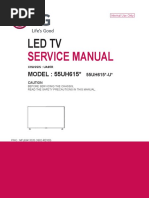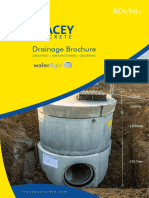Personal Computer Parts: Central Processing Unit
Personal Computer Parts: Central Processing Unit
Uploaded by
Eduardo CortesCopyright:
Available Formats
Personal Computer Parts: Central Processing Unit
Personal Computer Parts: Central Processing Unit
Uploaded by
Eduardo CortesOriginal Title
Copyright
Available Formats
Share this document
Did you find this document useful?
Is this content inappropriate?
Copyright:
Available Formats
Personal Computer Parts: Central Processing Unit
Personal Computer Parts: Central Processing Unit
Uploaded by
Eduardo CortesCopyright:
Available Formats
Personal Computer Parts
1) CPU: CPU (pronounced as separate letters) is the abbreviation for
central processing unit.
CPU is the brain of the computer where most calculations take place. In
terms of computing power, the CPU is the most important element of
a computer system.
On personal computers and small workstations, the CPU is housed in a
single chip called a microprocessor. Modern CPUs are small and square
and contain multiple metallic connectors or pins on the underside. The
CPU is inserted directly into a CPU socket, pin side down, on
the motherboard.
2) MOTHERBOARD: The main circuit board of a microcomputer.
The motherboard contains the connectors for attaching additional boards.
Typically, the motherboard contains the CPU, BIOS, memory, mass
storage interfaces, serial and parallel ports, expansion slots, and all the
controllers required to control standard peripheral devices, such as
the display screen, keyboard, and disk drive. Motherboard is sometimes
abbreviated as mobo.
3) RAM: (pronounced ram) is an acronym for random access memory.
It is a type of computer memory that can be accessed randomly; that is,
any byte of memory can be accessed without touching the preceding
bytes. RAM is the most common type of memory found in computers and
other devices, such as printers.
4) Power Supply: Also called a power supply unit or PSU, the component
that supplies power to a computer.
The power supply pulls the required amount of electricity and converts
the AC current to DC current. It also regulates the voltage to eliminate
spikes and surges common in most electrical systems. Not all power
Personal Computer Parts
supplies, however, do an adequate voltage-regulation job, so a computer
is always susceptible to large voltage fluctuations.
Power supplies are rated in terms of the number of watts they generate.
The more powerful the computer, the more watts it can provide to
components.
5) Hard Disk: A magnetic disk on which you can store computer data. The
term hard is used to distinguish it from a soft, or floppy, disk. A hard disk,
for example, can store anywhere from 10 to more than 100 gigabytes,
whereas most floppies have a maximum storage capacity of 1.4
megabytes.
6) Optics: A storage medium from which data is read and to which it is
written by lasers. Optical disks can store much more data -- up to
6gigabytes (6 billion bytes) -- than most portable magnetic media, such
as floppies.
7) Video Card: Video cards are also referred to as graphics cards. Video
cards include a processing unit, memory, a cooling mechanism and
connections to a display device.
For relatively low-end computer systems, the ability to create output
images can be integrated into the motherboard or central processing unit
(also called CPU). However, if you want to watch movies or play games
on your computer (and who doesn't, at least once in a while?), a
dedicated video card greatly improves the quality of the graphics. For
serious gamers, a high-quality video card may just be the most important
part of the computer system.
8) Sound Card: An expansion board that enables a computer to manipulate
and output sounds. Sound cards are necessary for nearly all CD-ROMs
and have become commonplace on modern personal computers. Sound
cards enable the computer to output sound through speakers connected
Personal Computer Parts
to the board, to record sound input from a microphone connected to the
computer, and manipulate sound stored on a disk.
9) Case: A vertical computer cabinet. A common design for servers and
high-performance workstations, tower cases have more room for storage
and card expansion than horizontal desktop cases and all-in-ones.
You might also like
- Types and Parts of ComputerDocument18 pagesTypes and Parts of ComputerAntonita Lanticse CastilloNo ratings yet
- Hac Nissan Frontier 2016Document226 pagesHac Nissan Frontier 2016JUAN CARLOS PAZ100% (1)
- MegaCivilization Rulebook V1 1Document48 pagesMegaCivilization Rulebook V1 1mrcuestaNo ratings yet
- Lecture On WebsiteDocument5 pagesLecture On WebsitePythiusNo ratings yet
- Hayat Ullah Lab WorkDocument47 pagesHayat Ullah Lab WorkHayat UllahNo ratings yet
- What Is ComputerDocument19 pagesWhat Is ComputerVivek FernandezNo ratings yet
- Computer HardwareDocument37 pagesComputer HardwareTECH REALMNo ratings yet
- Computer InstallationDocument23 pagesComputer Installationkhatib mtumweniNo ratings yet
- Personal Computer HardwareDocument16 pagesPersonal Computer HardwareSonu DhangarNo ratings yet
- Computer HardwareDocument56 pagesComputer HardwareFrancis OkohNo ratings yet
- Is The Enclosure For All The Other Main Interior Components of A Computer. It Is Also Called The Computer Case, Computer Chassis, or Computer TowerDocument5 pagesIs The Enclosure For All The Other Main Interior Components of A Computer. It Is Also Called The Computer Case, Computer Chassis, or Computer TowerAlfredo DimaanoNo ratings yet
- Different Hardware and Components of A ComputerDocument6 pagesDifferent Hardware and Components of A ComputercpewanwanNo ratings yet
- Peripherals of A ComputerDocument16 pagesPeripherals of A ComputerAkmal Hisham100% (1)
- PC BasicsDocument19 pagesPC BasicsPavleŠlehtaNo ratings yet
- Computer PartsDocument9 pagesComputer PartsAlexis Dhave AlgireNo ratings yet
- Computer Hardware - WikipediaDocument51 pagesComputer Hardware - WikipediaNaniNo ratings yet
- Parts of System Unit & MotherboardDocument6 pagesParts of System Unit & MotherboardNonoy Enopena100% (2)
- Personal Computer HardwareDocument22 pagesPersonal Computer HardwareSugandhan AvNo ratings yet
- Chaptre2 Central Unit ComponentsDocument18 pagesChaptre2 Central Unit Components044kaoutherkoukiNo ratings yet
- Introduction To Computing Lab: Assignment On Assignment NameDocument7 pagesIntroduction To Computing Lab: Assignment On Assignment NameHamza KhanNo ratings yet
- 1.assemble Computer HardwareDocument18 pages1.assemble Computer Hardwareallyzamoira100% (1)
- Lab ManualDocument24 pagesLab ManualAhmar KhanNo ratings yet
- Techcau03the UnitDocument11 pagesTechcau03the UnitJohn billy EscalaNo ratings yet
- Wa0044.Document4 pagesWa0044.katogirihyukoNo ratings yet
- Computer Hardware - WikipediaDocument10 pagesComputer Hardware - Wikipediajustin time compilerNo ratings yet
- Computer Hardware: Page 1 of 5Document5 pagesComputer Hardware: Page 1 of 5cpewanwanNo ratings yet
- Parts of A Computer With Their FunctionsDocument17 pagesParts of A Computer With Their FunctionsREZA TAGLENo ratings yet
- Functions HardwareDocument5 pagesFunctions HardwareDada MielNo ratings yet
- Hardware of A Modern Personal ComputerDocument13 pagesHardware of A Modern Personal ComputerAmit PratapNo ratings yet
- Trouble Shooting 1 Lecture Note ND2Document93 pagesTrouble Shooting 1 Lecture Note ND2Isreal fridayNo ratings yet
- Angel's Epp ProjectDocument24 pagesAngel's Epp Projectpoblacion ilawodNo ratings yet
- Computer Repair and MaintenanceDocument3 pagesComputer Repair and MaintenanceMAYITO DANIELNo ratings yet
- Computer ComponentsDocument3 pagesComputer ComponentsRobson MutsomekwaNo ratings yet
- Information TechnologiesDocument17 pagesInformation TechnologiesТОП BGNo ratings yet
- Midterms Exam Cdi 9 24Document12 pagesMidterms Exam Cdi 9 24Feihl JayNo ratings yet
- It AssignmentDocument6 pagesIt AssignmentHanie joy TalhaNo ratings yet
- Computer HardwareDocument4 pagesComputer HardwareEhnan J LamitaNo ratings yet
- Processors (CPU) : Internal System Unit ComponentsDocument5 pagesProcessors (CPU) : Internal System Unit ComponentsAnonymous ZzYOKUcONo ratings yet
- Computer MotherboardDocument15 pagesComputer MotherboardElsabet KindeNo ratings yet
- Write About Computer PartsDocument12 pagesWrite About Computer PartsThenaNo ratings yet
- Study Programme: Mašinsko Inženjerstvo Subject: Engleski Jezik 1Document17 pagesStudy Programme: Mašinsko Inženjerstvo Subject: Engleski Jezik 1MarkoNo ratings yet
- Computer System ComponentsDocument11 pagesComputer System ComponentsNoone F. moonNo ratings yet
- Practical 1Document2 pagesPractical 1Navjot MaviNo ratings yet
- Computer SystemDocument10 pagesComputer Systemdhirendra lamsalNo ratings yet
- Assignment No.1Document9 pagesAssignment No.1asma abbasNo ratings yet
- System Components 1: Muhamed ShejDocument14 pagesSystem Components 1: Muhamed ShejAdna Islamoska❤️No ratings yet
- The 8086 Computer Architectu Re and Hardware Compone NTS: Ronel CortezDocument16 pagesThe 8086 Computer Architectu Re and Hardware Compone NTS: Ronel CortezRonel CortezNo ratings yet
- Module 2 - Reading2 - Computer - HardwareDocument6 pagesModule 2 - Reading2 - Computer - HardwareChristopher AdvinculaNo ratings yet
- Motherboard The Heart of The Computer: Microprocessors Sockets Soldering Embedded System Main MemoryDocument8 pagesMotherboard The Heart of The Computer: Microprocessors Sockets Soldering Embedded System Main MemoryJhay Consolacion WalkerNo ratings yet
- Basic Computer Hardware and TroubleshootingDocument39 pagesBasic Computer Hardware and TroubleshootingR. BorresNo ratings yet
- Chapter 1Document5 pagesChapter 1nashwah mahomedNo ratings yet
- Hardware and Network LaboratoryDocument18 pagesHardware and Network Laboratorysachinsharma997847No ratings yet
- Maxim Nyansa I.T Solution (Nigeria) : Note On Computer RepairsDocument16 pagesMaxim Nyansa I.T Solution (Nigeria) : Note On Computer RepairsOlúwaṣẹ́gunNo ratings yet
- Types of ComputersDocument4 pagesTypes of ComputersApple Mae OlarNo ratings yet
- Parts of A Computer: MotherboardDocument6 pagesParts of A Computer: MotherboardJoshua PorcionculaNo ratings yet
- The Case - It Holds Everything Inside It. I Seriously Hope You AlreadyDocument5 pagesThe Case - It Holds Everything Inside It. I Seriously Hope You AlreadyVasii CiuciuNo ratings yet
- Chapter 1 - Introducing HardwareDocument7 pagesChapter 1 - Introducing HardwarePrecious StaffordNo ratings yet
- Motherboard Components and FunctionsDocument4 pagesMotherboard Components and FunctionsCheryl Dumaguit BelaloNo ratings yet
- Introduction To Computers: What Is A Computer?Document14 pagesIntroduction To Computers: What Is A Computer?S.S. MeenaNo ratings yet
- 1.0 Motherboard DEFINITION: Is The Central Printed Circuit Board (PCB) in SomeDocument20 pages1.0 Motherboard DEFINITION: Is The Central Printed Circuit Board (PCB) in Somekadilobari100% (3)
- Abigail Gwyneth B. Bunao Jorwen BongcalotDocument18 pagesAbigail Gwyneth B. Bunao Jorwen BongcalotSalvador DominiqueNo ratings yet
- The complete guide to Hardware Technician Terminology: A simplified guideFrom EverandThe complete guide to Hardware Technician Terminology: A simplified guideNo ratings yet
- LG 55UH615 Chassis UA65RDocument99 pagesLG 55UH615 Chassis UA65RBreno Ortega Fernandez100% (1)
- Carstas de Solicitud de EmpleoDocument3 pagesCarstas de Solicitud de EmpleoMary ChanNo ratings yet
- BBA SyllabusDocument3 pagesBBA SyllabusKiron KamruzzamanNo ratings yet
- Example and Exercise News ItemDocument5 pagesExample and Exercise News ItemSevira FerdinanNo ratings yet
- HURCO 3 Axis0118Document20 pagesHURCO 3 Axis0118misterdo53No ratings yet
- 8r6bf8 TicketsDocument4 pages8r6bf8 TicketsahsanNo ratings yet
- Jethro Episode 8 13Document53 pagesJethro Episode 8 13Cherry Grace AlemaydaNo ratings yet
- FOCUS PDCA PresentationDocument28 pagesFOCUS PDCA Presentationysuarez_1067% (3)
- Phony Targets:: Clean: RM .O Temp RM Make CleanDocument4 pagesPhony Targets:: Clean: RM .O Temp RM Make CleanDan Kumar YadavNo ratings yet
- Vim1 v14 SCHDocument10 pagesVim1 v14 SCHweiwei LiuNo ratings yet
- 5 Joint Probability Distribution.7245.1583725420.9784Document30 pages5 Joint Probability Distribution.7245.1583725420.9784Pun AditepNo ratings yet
- Trends in Offensive Team Activity in BasketballDocument8 pagesTrends in Offensive Team Activity in BasketballCoach-NeilKhayechNo ratings yet
- Test Certificate: FDA Registration #3006423386Document4 pagesTest Certificate: FDA Registration #3006423386LarryDCurtisNo ratings yet
- Location: Taman Lestari Putra, Bandar Putra PermaiDocument12 pagesLocation: Taman Lestari Putra, Bandar Putra PermaiisbolatiNo ratings yet
- Biology Notes Unit TwoDocument158 pagesBiology Notes Unit TwoBlohsh KeenenNo ratings yet
- Certificate of Employment - DraftDocument10 pagesCertificate of Employment - DraftMary Ann RombaoaNo ratings yet
- 2017 Trijicon CatalogDocument87 pages2017 Trijicon CatalogАлександр100% (2)
- Defense Motion To Dismiss CaseDocument44 pagesDefense Motion To Dismiss CaseavertebrateNo ratings yet
- NIIRE Brochure Tracey Concrete 2021 Low ResDocument60 pagesNIIRE Brochure Tracey Concrete 2021 Low Resjav ezdNo ratings yet
- Opening Day Balance SheetDocument1 pageOpening Day Balance SheetCoTrios Health ChainsNo ratings yet
- China Jiangxi Hongda MedicalDocument1 pageChina Jiangxi Hongda MedicalUzair Ul GhaniNo ratings yet
- OptiX Metro WDM Optical Power CalculationDocument21 pagesOptiX Metro WDM Optical Power CalculationArthur SeryNo ratings yet
- GSM Final 1Document48 pagesGSM Final 1gijoe007No ratings yet
- IRS Form 1040Document2 pagesIRS Form 1040fox43wpmt50% (2)
- Additional Test ProgramsDocument9 pagesAdditional Test ProgramsMonica PaezNo ratings yet
- Marine Gangway Lifting Plan For IFAT in KPME Jombang-13 Feb 21Document19 pagesMarine Gangway Lifting Plan For IFAT in KPME Jombang-13 Feb 21KMPE Div PPICNo ratings yet
- Max Seal Fluid Loss Control AdditiveDocument2 pagesMax Seal Fluid Loss Control AdditiveadrianitoalaNo ratings yet
- Euthenics Prelims CoverageDocument14 pagesEuthenics Prelims CoverageDarlene De PazNo ratings yet