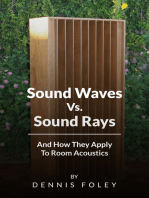Studio Monitor Placement: Positioning Tips For Optimal Sound
Studio Monitor Placement: Positioning Tips For Optimal Sound
Uploaded by
andreistegaruCopyright:
Available Formats
Studio Monitor Placement: Positioning Tips For Optimal Sound
Studio Monitor Placement: Positioning Tips For Optimal Sound
Uploaded by
andreistegaruOriginal Description:
Original Title
Copyright
Available Formats
Share this document
Did you find this document useful?
Is this content inappropriate?
Copyright:
Available Formats
Studio Monitor Placement: Positioning Tips For Optimal Sound
Studio Monitor Placement: Positioning Tips For Optimal Sound
Uploaded by
andreistegaruCopyright:
Available Formats
Studio Monitor Placement: Positioning Tips for Optimal Sound
26/07/15 22:10
Studio Monitor Placement: Positioning Tips for Optimal
Sound
It sounds silly to spend thousands on studio
monitors
Only to waste their potential by not taking
the time to position them right.
Doesnt it?
Yet many folks do exactly that. Because what
they dont realize is
A seemingly small detail like monitor
placement can have an even greater impact
on your sound
Than the monitors themselves!
Poorly-positionedthey can create
HUGE peaks and valleys in the frequency
response of your room
Destroying any chance you had of crafting a well-balanced mix.
To help you avoid that misfortune, for todays post Ive created this in-depth guide on
studio monitor placement.
First up
The Standard Mixing Position
While the correct mixing position is always subject to debate
The majority of todays engineers are in agreement as to what is generally
http://ehomerecordingstudio.com/studio-monitor-positioning/
Page 1 of 14
Studio Monitor Placement: Positioning Tips for Optimal Sound
26/07/15 22:10
considered ideal.
And that ideal position can besummed up with 2 simple rules:
1. Your head should form an equilateral triangle your monitors
The following diagram shows how it should look:
http://ehomerecordingstudio.com/studio-monitor-positioning/
Page 2 of 14
Studio Monitor Placement: Positioning Tips for Optimal Sound
26/07/15 22:10
The logic here is: Without a standard in place, stereo image widths may vary
drastically from one studio to another.
To solve this problem
http://ehomerecordingstudio.com/studio-monitor-positioning/
Page 3 of 14
Studio Monitor Placement: Positioning Tips for Optimal Sound
26/07/15 22:10
The equilateral triangle method was likely devised as an easy-to-remember rule
that offers a good compromise between too-wide and too-narrow.
The next rule is
2. Point the monitors directly toward your head
The following diagram shows the proper setup:
The logic here is: Because high frequencies are more directional than low
frequencies.
They sound noticeably stronger when the tweeters are pointed directly at you
compared to when theyre NOT.
http://ehomerecordingstudio.com/studio-monitor-positioning/
Page 4 of 14
Studio Monitor Placement: Positioning Tips for Optimal Sound
26/07/15 22:10
Just like with Rule #1
Rule #2 was likely developed as a way to maintain a consistent listening perspective
from one studio to another.
So that covers the basics of monitor placement. Now lets move on to the moreadvanced stuff.
Starting with
Room Modes Explained
While the goal of monitor placement is to create an environment where:
A natural balance of sounds can exist, un-colored by room acoustics
The BIGGEST obstacle to achieving that goal is a condition known as room modes
http://ehomerecordingstudio.com/studio-monitor-positioning/
Page 5 of 14
Studio Monitor Placement: Positioning Tips for Optimal Sound
26/07/15 22:10
Which form whenever a rooms dimensions are EITHER:
the same length as the sound wave, or
a multiple of the half-wavelength (1.5, 2, 2.5, etc.).
At those frequencies, the sound waves get trapped between opposing walls, creating
whats known as a standing wave
Which affects both the volume, and rate-of-decay of that frequencyand distorts the
overall acoustics of the room.
When 2 room dimensions are equal, like in a standard 1010 bedroom, the
problem is amplified because you have twice as many standing waves at the same
group of frequencies.
That is also the reason you hear people say that cubed-rooms are the worst.
Up next
Frequency vs. Wavelength
http://ehomerecordingstudio.com/studio-monitor-positioning/
Page 6 of 14
Studio Monitor Placement: Positioning Tips for Optimal Sound
26/07/15 22:10
In a typical-sized home studio, you only see problems with standing waves below
frequencies of 300 Hz.
And heres why:
At higher frequencies, sound waves are shorter
While at lower frequencies, theyre longer.
For example:
20,000 Hz = 0.05 ft
10,000 Hz = 0.1 ft
1,000 Hz = 1.1 ft
500 Hz = 2.3 ft
200 Hz = 5.7 ft
100 Hz = 11.3 ft
20 Hz = 56.5 ft
http://ehomerecordingstudio.com/studio-monitor-positioning/
Page 7 of 14
Studio Monitor Placement: Positioning Tips for Optimal Sound
26/07/15 22:10
As lower frequencies approach the size of a rooms dimensionsthey become
increasingly affected by the room itself.
Thats one reason why larger rooms are better, since they only have problems with
standing waves at the lowest bass frequencies.
In smaller rooms, the problems are usually much greater.
The good new is: there are solutions. So lets learn them now
Solution #1: Better Positioning
To tame the effects of standing waves in your room, the standard strategy is:
to create singular waves at multiple frequencies
as opposed to multiple waves at fewer frequencies.
This is done by varying the distances between your monitors and each wall.
That way, the impact of each wave at each frequency is minimized, and the frequency
response of the room remains as flat as possible.
To employ this strategy, all you need to do is follow these steps when setting up your
monitors:
1. Position monitors against the longest wall.
When it comes to the width of your room, you really cant vary the distances from the
side-walls, because you still need to maintain a symmetrical stereo image.
In this case, the next best solution is to set up your monitors against the longest wall
to minimize problems from side reflections.
Up next
2. Vary those distances.
http://ehomerecordingstudio.com/studio-monitor-positioning/
Page 8 of 14
Studio Monitor Placement: Positioning Tips for Optimal Sound
26/07/15 22:10
At this point, pull out a measuring tape and a notepad, because its time to compare
some distances.
First off, ensure that the height of your monitors is either slightly above, or slightly
below the mid-way point between the floor and ceiling.
Next, measure the distance between the monitors and the side-walls, to ensure that
theyre neither the same (nor an exact multiple of) the previous two distances.
If they are, simply make adjustments and re-measure until everything looks good.
Up next
3. Create space between the monitors and the rear wall.
Because bass frequencies project outward in all directionsmuch of that sound
travels backwards and reflects off the rear wall of your room.
The problem is, when it recombines with the direct sound from the monitors
The in-phase frequencies get amplified, and the out-of-phase frequencies cancel
out. This principle is known as the boundary effect.
To solve the problem, pro studios often build their monitors directly into the wall,
thus eliminating all rear reflections. (Heres an example).
However, since this solution is far too expensive home studios
The next best option is to create the maximum separation between the wall and
the monitors that the room-size will allow. For most rooms, thats between 1-2 feet.
This wont SOLVE the problem, but it will lessen it somewhat, by reducing the
strength of the reflections.
Another useful trick is to use monitors with FRONT bass ports, such as the Adam
Audio A7X, because unlike rear-facing bass ports, they direct a larger portion of the
energy forward, AWAY from the walls.
http://ehomerecordingstudio.com/studio-monitor-positioning/
Page 9 of 14
Studio Monitor Placement: Positioning Tips for Optimal Sound
26/07/15 22:10
In really small rooms, these monitors save space by allowing you to position them
closer to the wall.
Up next
4. Find a good head position
In the same way that monitor positioning has a big impact on your soundso too
does head positioning.
And so, following the same basic principlesheres how to find the ideal position for
YOURSELF:
1. Center your chair between the side walls to maintain symmetrical
stereo image.
2. Set the chair height so your head is NOT halfway between the ceiling
and floor.
3. Set the chair/desk position so that it is NOT halfway between the
front and back walls.
4. Measure and compare the distances on all 3 dimensions to ensure
theyre neither the same, nor exact multiples of each other.
Once thats done, youre ready for the next step
Solution #2: Acoustic Treatment
Now that youve positioned both your monitors and chair
Next its time to design an acoustic treatment plan around those two positions.
Heres how its done:
1. Add bass traps behind monitors
Earlier I mentioned how reflected bass frequencies from your rear wall can cause
problems.
http://ehomerecordingstudio.com/studio-monitor-positioning/
Page 10 of 14
Studio Monitor Placement: Positioning Tips for Optimal Sound
26/07/15 22:10
Well the absolute BEST way to minimize those problems is to add bass traps directly
behind each monitor.
If you only follow one tip from this articleFOLLOW THIS ONE. Because it makes
a huge difference.
If you dont have spare bass traps, acoustic panels or ANY other type of absorption
works FAR better than nothing.
Up next
2. Add absorption at initial reflection points
If youre familiar with initial reflection points, then you know there are 4 KEY
locations that cause the majority of problems with reflected sound from your
monitors:
Two are above your head
One is on the left wall
One is on the right wall
If you ARENT familiar with them yet, heres how to find them:
Imagine that the walls and ceiling of your room are mirrors. From your seated
mixing position, the initial reflection points are the spots on the wall where you
would see the reflections of your monitors.
Simply cover up those 4 spots with acoustic panels, and youre all set.
Up next
3. Add diffusion to the rear wall
Even though the sound waves from your monitors spread out in ALL directions
The MAJORITY of that energy is focused directly at youand the wall behind your
head.
http://ehomerecordingstudio.com/studio-monitor-positioning/
Page 11 of 14
Studio Monitor Placement: Positioning Tips for Optimal Sound
26/07/15 22:10
If that wall is flat, its a liabilitybecause it has the potential to create more standing
waves than any surface in the room.
However
If that wall is covered in diffusers, it becomes an asset, because it scatters all that
energy before it ever has the chance to cause problems.
Combine this tip with the 2 previous ones, and youve got a great recipe for success.
Up next
Suggested Tools
Now that youve got a plan, here are a few links to some tools that might help you:
First, if you need acoustic treatment, check out this article:
The next item I recommend is a pair of isolation pads for your monitors. In
addition to acoustically isolating your them from the desk
They also offer a way to easily adjust tilt. For monitor placement, this has 2
advantages:
1. Tilting the monitors up or down creates less potential for standing
waves between the front and rear walls.
2. Tilting allows you to readjust the angle towards your head as your
raise or lower the height.
These are the top models I recommend:
http://ehomerecordingstudio.com/studio-monitor-positioning/
Page 12 of 14
Studio Monitor Placement: Positioning Tips for Optimal Sound
26/07/15 22:10
Next, for those with a decent-sized room, I recommend adding a pair of monitor
stands.
Compared to desk-shelves, these stands offer maximum flexibility with positioning,
making your job a lot easier.
These are the ones I recommend:
And finally, to conclude this article:
Testing the Results of Your Work
Once youve completed all the steps, everything should sound good, in-theory. But
just to verify it sounds good in-reality
Some people use a test known as a bass sweep to pin-point possible problems in the
low-end frequency response of a room.
Heres an example. Check it out:
http://ehomerecordingstudio.com/studio-monitor-positioning/
Page 13 of 14
Studio Monitor Placement: Positioning Tips for Optimal Sound
26/07/15 22:10
What you hear in this recording is a series of descending bass tones, played at a
constant level.
To test your room, play this recording (or any equivalent) through your monitors
and listen for significant changes in volume from one note to the next.
If they sound consistent, then all is well.
If NOT, chances are theres a problem with your current setup. And unfortunately,
the only way to fix it is to start over from the beginning, try again, and retest.
While it may take a few attempts to get it right, trust me when I say
All your efforts will be well-worth-it once you hear the end-result.
If you found this post useful, and want to learn more
Sign up for our free video training course, or
Follow us on Social Media by clicking below
http://ehomerecordingstudio.com/studio-monitor-positioning/
Page 14 of 14
You might also like
- Pierce A.D - Acoustics - An Introduction To Its Physical Principles and Applications-Springer (2019)Document797 pagesPierce A.D - Acoustics - An Introduction To Its Physical Principles and Applications-Springer (2019)AlinaBogoi100% (3)
- Photography 101: Pocket Guide: Exposure Basics, Camera Settings, Lens Info, Composition Tips, and Shooting ScenariosFrom EverandPhotography 101: Pocket Guide: Exposure Basics, Camera Settings, Lens Info, Composition Tips, and Shooting ScenariosNo ratings yet
- Secret of The Mastering Engineer (Bob Katz) PDFDocument17 pagesSecret of The Mastering Engineer (Bob Katz) PDFRafaelCosta100% (1)
- EQ Masterclass From PDFDocument6 pagesEQ Masterclass From PDFChasity Snyder100% (1)
- Synthesizer Cookbook: How to Use Filters: Sound Design for Beginners, #2From EverandSynthesizer Cookbook: How to Use Filters: Sound Design for Beginners, #2Rating: 3 out of 5 stars3/5 (4)
- 2 FLY 330 001 525 R01 en PAGA Acoustic DesignDocument4 pages2 FLY 330 001 525 R01 en PAGA Acoustic DesignYogesh Kumar BhatnagarNo ratings yet
- Speaker Placement & Acoustic Environment Effects, November 1994Document2 pagesSpeaker Placement & Acoustic Environment Effects, November 1994Tomás PGNo ratings yet
- Acoustics Insider Home Studio Treatment Framework V1Document7 pagesAcoustics Insider Home Studio Treatment Framework V1LuchibeniNo ratings yet
- Studio Design GuideDocument24 pagesStudio Design GuideabellalopesNo ratings yet
- 1 - Improving Your Listening EnvironmentDocument2 pages1 - Improving Your Listening EnvironmentBob bobNo ratings yet
- Studio Construction and Acoustic TreatmentDocument23 pagesStudio Construction and Acoustic Treatment123agattar100% (2)
- Getting Your Home Studio Setup Right IsnDocument70 pagesGetting Your Home Studio Setup Right IsnAlbert Beretiuno100% (1)
- Acoustic Treatment and Design For Recording Studios and Listening RoomsDocument48 pagesAcoustic Treatment and Design For Recording Studios and Listening RoomsΚΙΚΗ ΜΗΛΛΙΟΥNo ratings yet
- RealTraps - Room Measuring SeriesDocument16 pagesRealTraps - Room Measuring SeriesstocazzostanisNo ratings yet
- Mastering TutorialDocument17 pagesMastering Tutorialpushpull76No ratings yet
- Bob Hodas Acoustic Analysis - Speaker Placement and Acoustic Environment Effects On Nearfield Monitor™ SystemsDocument6 pagesBob Hodas Acoustic Analysis - Speaker Placement and Acoustic Environment Effects On Nearfield Monitor™ SystemsCássioNo ratings yet
- Monitor 1 ManualDocument13 pagesMonitor 1 Manualk6mayNo ratings yet
- Nordost Speaker PlacementDocument3 pagesNordost Speaker PlacementDavid CristofanettiNo ratings yet
- Genelec Monitor Setup Guide 2011Document17 pagesGenelec Monitor Setup Guide 2011Bubu PokoNo ratings yet
- Week01 Environment AmDocument21 pagesWeek01 Environment AmwittyfiNo ratings yet
- The Art of Equalization For Custom Home TheatersDocument3 pagesThe Art of Equalization For Custom Home TheatersArtist RecordingNo ratings yet
- The Ultimate Acoustic Treatment Guide For Home Studios - Black Ghost AudioDocument20 pagesThe Ultimate Acoustic Treatment Guide For Home Studios - Black Ghost AudioHamilton DurantNo ratings yet
- Distanta TVDocument5 pagesDistanta TVOlivian CrăciunNo ratings yet
- OverdubDocument2 pagesOverdubKelly MankenbergNo ratings yet
- Marketing - Ebook Vasilis - PappasDocument85 pagesMarketing - Ebook Vasilis - PappasBabis ThiveosNo ratings yet
- Music Recording Production PDFDocument85 pagesMusic Recording Production PDFFilip HaentjensNo ratings yet
- Basic Recording TipsDocument39 pagesBasic Recording TipsEbiyele Olusegun OwoturoNo ratings yet
- Photo TipsDocument29 pagesPhoto Tipsgeschrich7No ratings yet
- Basic Acoustic Measurement Primer v2Document7 pagesBasic Acoustic Measurement Primer v2Gators JoustNo ratings yet
- Acoustic Treatment and Design For Recording Studios and Listening RoomsDocument48 pagesAcoustic Treatment and Design For Recording Studios and Listening RoomsalxgoliveiraNo ratings yet
- Summary Lesson 1Document5 pagesSummary Lesson 1Helena Holoni Van HoolstNo ratings yet
- DIY Studio Acoustics TutorialDocument11 pagesDIY Studio Acoustics TutorialSon of Rizq100% (3)
- Scott Hinson - Ground Plane MeasurementsDocument7 pagesScott Hinson - Ground Plane MeasurementsCristiano LONo ratings yet
- How To Calculate Downlight Spacing - Cantalupi Lighting PDFDocument5 pagesHow To Calculate Downlight Spacing - Cantalupi Lighting PDFOwen PerrinNo ratings yet
- Photography 101Document87 pagesPhotography 101asdfasdf100% (1)
- Car Audio TuningDocument9 pagesCar Audio Tuningfarcasvlad40100% (2)
- 10 Tips To Reduce FeedbackDocument5 pages10 Tips To Reduce FeedbackMiguel VelásquezNo ratings yet
- Eiosis E2Deesser - User GuideDocument31 pagesEiosis E2Deesser - User GuideAnonymous wcWHH4No ratings yet
- Everything About Audyssey Calibration That You Need To Know - Home Theater Lobby - AV Discourse Community Forum (SG)Document50 pagesEverything About Audyssey Calibration That You Need To Know - Home Theater Lobby - AV Discourse Community Forum (SG)besu.mariusNo ratings yet
- Geonoise Asia Co., Ltd.Document6 pagesGeonoise Asia Co., Ltd.Daniel Ruvalcaba EsquivelNo ratings yet
- A Beginners Guide To Setting Up Your Own Home StudioDocument11 pagesA Beginners Guide To Setting Up Your Own Home StudioAntonioPalloneNo ratings yet
- Section FourDocument9 pagesSection FourKatie-Marie MorganNo ratings yet
- Sound Waves Vs Sound Rays And How They Apply To Room AcousticsFrom EverandSound Waves Vs Sound Rays And How They Apply To Room AcousticsRating: 5 out of 5 stars5/5 (1)
- The Reverse Engineer Method: Book 1: Mastering: Book 1From EverandThe Reverse Engineer Method: Book 1: Mastering: Book 1Rating: 5 out of 5 stars5/5 (1)
- How to Start Your Own Business as a Narrator or Voice Over Actor: Fun Part Time BusinessFrom EverandHow to Start Your Own Business as a Narrator or Voice Over Actor: Fun Part Time BusinessRating: 5 out of 5 stars5/5 (1)
- iHi-Fi Audio Setup Guide: Enjoy More Authentic Music From Any High Fidelity Audio SystemFrom EverandiHi-Fi Audio Setup Guide: Enjoy More Authentic Music From Any High Fidelity Audio SystemRating: 5 out of 5 stars5/5 (1)
- Synthesizer Explained: The Essential Basics of Synthesis You Must Know as a Digital Music Producer (Electronic Music and Sound Design for Beginners: Oscillators, Filters, Envelopes & LFOs)From EverandSynthesizer Explained: The Essential Basics of Synthesis You Must Know as a Digital Music Producer (Electronic Music and Sound Design for Beginners: Oscillators, Filters, Envelopes & LFOs)Rating: 2 out of 5 stars2/5 (3)
- Music Production: How to Produce Music, The Easy to Read Guide for Music Producers IntroductionFrom EverandMusic Production: How to Produce Music, The Easy to Read Guide for Music Producers IntroductionRating: 3.5 out of 5 stars3.5/5 (6)
- Music Production for Beginners: How to Make Professional Electronic Dance Music, The Ultimate 3 in 1 Bundle for Producers (Synthesizer Explained, The Ultimate Melody Guide & Mixing EDM Music)From EverandMusic Production for Beginners: How to Make Professional Electronic Dance Music, The Ultimate 3 in 1 Bundle for Producers (Synthesizer Explained, The Ultimate Melody Guide & Mixing EDM Music)No ratings yet
- The Enthusiast's Guide to Exposure: 49 Photographic Principles You Need to KnowFrom EverandThe Enthusiast's Guide to Exposure: 49 Photographic Principles You Need to KnowNo ratings yet
- TASCAM 488 Portastudio ManualDocument54 pagesTASCAM 488 Portastudio ManualneilNo ratings yet
- Alm032 ManualDocument46 pagesAlm032 ManualeduskiiNo ratings yet
- Vocal BenderDocument12 pagesVocal BenderFilipe LouroNo ratings yet
- Sonance Ceiling Speakers Virtuoso 832DR BrochureDocument4 pagesSonance Ceiling Speakers Virtuoso 832DR BrochurefynplbNo ratings yet
- Brief Analysis of Sounds Using A SmartphoneDocument3 pagesBrief Analysis of Sounds Using A Smartphonesyahlan FairuzNo ratings yet
- Lakhmir Singh Science Class 8 Solutions: Sound Very Short Answer Type QuestionsDocument27 pagesLakhmir Singh Science Class 8 Solutions: Sound Very Short Answer Type QuestionsAmber KumarNo ratings yet
- CX500 ProductsheetDocument2 pagesCX500 Productsheetgtmx 14No ratings yet
- Sci W3 M2 PPT Waves SoundsDocument46 pagesSci W3 M2 PPT Waves SoundsJanice CrenciaNo ratings yet
- 241 - PDFsam - Kupdf - Net - Techniques and Materials of MusicDocument5 pages241 - PDFsam - Kupdf - Net - Techniques and Materials of Musicpaco desantisNo ratings yet
- Vibrations SeminarDocument19 pagesVibrations SeminarVaddi Dushyanth KumarNo ratings yet
- Guidance Noise Control Practicability Assessment 2023Document19 pagesGuidance Noise Control Practicability Assessment 2023beriNo ratings yet
- Gr4 Wk12 They See With Their EarsDocument2 pagesGr4 Wk12 They See With Their EarsrosinaNo ratings yet
- Harmonics in SitarDocument13 pagesHarmonics in SitarsureshvyasNo ratings yet
- Step-by-Step Reamping GuideDocument1 pageStep-by-Step Reamping GuidenurzacotreNo ratings yet
- Double 18-Inch Subscoop Low-Frequency Speaker SystemDocument6 pagesDouble 18-Inch Subscoop Low-Frequency Speaker SystemnyamikanNo ratings yet
- Crighton 1975Document66 pagesCrighton 1975omerfarukNo ratings yet
- Open Lab Quiz 1 (10 - 2 - 21) (1-22)Document7 pagesOpen Lab Quiz 1 (10 - 2 - 21) (1-22)Poorna RenjithNo ratings yet
- Cost Effective Noise Masking Systems (RANE - Note116)Document4 pagesCost Effective Noise Masking Systems (RANE - Note116)Marcelo Orlando Muranda ToledoNo ratings yet
- A New Method To Measure Viscosity and Intrinsic Sound Velocity of Liquids Using Impedance Tube Principles at Sonic Frequencies 2004Document8 pagesA New Method To Measure Viscosity and Intrinsic Sound Velocity of Liquids Using Impedance Tube Principles at Sonic Frequencies 2004vitor_pedroNo ratings yet
- L1 - Manual - enDocument17 pagesL1 - Manual - enCamelia GalateanuNo ratings yet
- Oj C 2018 092 Full en TXTDocument192 pagesOj C 2018 092 Full en TXTBinh HoangNo ratings yet
- Wave MechanicsDocument77 pagesWave MechanicsAlbasher SahibuddinNo ratings yet
- Roksan Darius s1 ReviewDocument7 pagesRoksan Darius s1 Reviewdodo44000No ratings yet
- Freeport Pas400Document4 pagesFreeport Pas400jeanmicheNo ratings yet
- BS en 01793-3-1998 PDFDocument6 pagesBS en 01793-3-1998 PDFNayan jainNo ratings yet
- Physical and Psychological Dimension of SoundDocument22 pagesPhysical and Psychological Dimension of SoundbentebenteNo ratings yet
- SDE-18S User ManualDocument16 pagesSDE-18S User Manualmaikol1727No ratings yet
- Yamaha Pro Audio 1Document5 pagesYamaha Pro Audio 1DIW தமிழ்No ratings yet