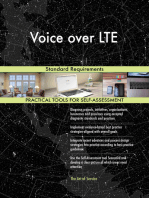Nemo BTS Fileformat 1.15
Nemo BTS Fileformat 1.15
Uploaded by
krsacCopyright:
Available Formats
Nemo BTS Fileformat 1.15
Nemo BTS Fileformat 1.15
Uploaded by
krsacCopyright
Available Formats
Share this document
Did you find this document useful?
Is this content inappropriate?
Copyright:
Available Formats
Nemo BTS Fileformat 1.15
Nemo BTS Fileformat 1.15
Uploaded by
krsacCopyright:
Available Formats
WWW.ANITE.
COM/NEMO
BTS FILE FORMAT
VERSION 1.15
DOCUMENT NUMBER
NNNNNNNNN ISSUE N
Anite 2014
BTS FILE FORMAT
Copyright
The information contained in this document is confidential and no part of it may be copied or
reproduced in any form without the written consent of Anite Network Testing. Additionally, this
document is not to be passed to or discussed with third parties without the prior written permission
of Anite Network Testing.
Anites products are subject to continual development and specifications may change. Users of
Anites products and documentation should exercise their own independent judgement to evaluate
the suitability of Anites products and documentation for their particular use. Anite does not accept
any liability arising from the application or use of the product or this documentation.
All reasonable care has been made to ensure that this document is accurate. If you have any
comments on this document, or would like details of any Anite products, services or equipment,
please contact us through the Anite website.
Page 2
BTS FILE FORMAT
CONTENTS
1 GENERAL STRUCTURE ...................................................................................... 5
2 CREATING BTS FILES ....................................................................................... 6
3 PARAMETERS .................................................................................................. 7
3.1 Mandatory cell parameters ........................................................................ 7
3.2 Optional cell parameters ........................................................................... 7
3.3 AMPS cell parameters ............................................................................... 9
3.3.1
Mandatory parameters ...................................................................... 9
3.3.2
Optional parameters ......................................................................... 9
3.3.3
Cell search method .......................................................................... 10
3.4 GSM cell parameters ................................................................................ 11
3.4.1
Mandatory parameters ..................................................................... 11
3.4.2
Optional parameters ........................................................................ 11
3.4.3
Cell search method .......................................................................... 12
3.5 CDMA cell parameters .............................................................................. 13
3.5.1
Mandatory parameters ..................................................................... 13
3.5.2
Optional parameters ........................................................................ 13
3.5.3
Cell search method .......................................................................... 14
3.6 UMTS cell parameters .............................................................................. 15
3.6.1
Mandatory parameters with 28-bit cell ID ........................................... 15
3.6.2
Mandatory parameters with 16-bit cell ID and RNC ID .......................... 15
3.6.3
Optional parameters ........................................................................ 16
3.6.4
Cell search method .......................................................................... 17
3.7 TETRA cell parameters ............................................................................. 17
3.7.1
Mandatory parameters ..................................................................... 17
3.7.2
Optional parameters ........................................................................ 17
3.7.3
Cell search method .......................................................................... 18
3.8 TD-SCDMA cell parameters ....................................................................... 18
3.8.1
Mandatory parameters ..................................................................... 18
3.8.2
Optional parameters ........................................................................ 19
3.8.3
Cell search method .......................................................................... 19
3.9 WIMAX cell parameters ............................................................................ 20
3.9.1
Mandatory parameters ..................................................................... 20
3.9.2
Optional parameters ........................................................................ 20
3.9.3
Cell search method .......................................................................... 21
3.10 EVDO cell parameters .............................................................................. 22
3.10.1 Mandatory parameters ..................................................................... 22
3.10.2 Optional parameters ........................................................................ 22
3.10.3 Cell search method .......................................................................... 23
Page 3
BTS FILE FORMAT
3.11 LTE cell parameters ................................................................................. 24
3.11.1 Mandatory parameters ..................................................................... 24
3.11.2 Optional parameters ........................................................................ 24
3.11.3 Cell search method .......................................................................... 25
3.12 IDEN cell parameters ............................................................................... 26
3.12.1 Mandatory parameters ..................................................................... 26
3.12.2 Optional parameters ........................................................................ 26
3.12.3 Cell search method .......................................................................... 26
4 TECHNICAL SUPPORT ...................................................................................... 27
4.1 User Club ............................................................................................... 27
4.2 Nemo Support Portal ............................................................................... 27
4.3 Phone and Email Support ......................................................................... 27
Page 4
BTS FILE FORMAT
GENERAL STRUCTURE
The first row of the file contains the keywords that define the order of the parameters in the
following lines. Keywords are separated with semicolon (;) or tabulator character.
Other rows in the file contain the cell definitions. Each line describes one cell and contains a set of
parameters describing the cell as well as the site in which the cell resides. For both site and cell
information, there are both mandatory parameters and optional parameters. Site and cell
parameters are separated with semicolon or tabulator character.
The file format supports three data types: integer, float and string. Integer type is defined as a
numeric value without dot character. Float type is defined as a numeric value with dot character.
String type is defined as a set of any printable ASCII characters except semicolon.
Page 5
BTS FILE FORMAT
CREATING BTS FILES
BTS files can be created, for example, with MS Excel. Type in the cell parameters and save the file
in CSV format. After you have saved the as CSV, please check with Notepad (or with similar ASCII
text editor) that your delimiter is either semicolon or tabulator. Also check that your coordinates
have the period (.) character, for example 65.012345. Finally, change the file extension to .nbf.
Page 6
BTS FILE FORMAT
PARAMETERS
3.1
Mandatory cell parameters
Parameter
Keyword
Type
Description
System
SYSTEM
String
AMPS, GSM, TDMA, CDMA, UMTS,
TETRA, TD-SCDMA, WIMAX, EVDO
or LTE.
Site Name
SITE
String
Name of the site.
Cell Name
CELL
String
Name of the cell.
Latitude
LAT
Float
Latitude of the site in degrees.
Longitude
LON
Float
Longitude of the site in degrees.
Decimal degrees (DD) express latitude and longitude geographic coordinates as decimal fractions
and are used in many Geographic Information Systems (GIS), web mapping applications such as
Google Maps, and GPS devices. Decimal degrees are an alternative to using degrees, minutes, and
seconds (DMS). As with latitude and longitude, the values are bounded by 90 and 180 each.
Positive latitudes are north of the equator, negative latitudes are south of the equator. Positive
longitudes are east of Prime Meridian, negative longitudes are west of the Prime Meridian. Latitude
and longitude are usually expressed in that sequence, latitude before longitude.
3.2
Optional cell parameters
Note that BSIC number format and separator parameters are defined per BTS file, not per
cell. If these two parameters are included in the BTS file, they must be located at the
beginning of the file on separate rows. See example below.
Page 7
Parameter
Keyword
Type
Description
Antenna
Height
HEIGHT
Integer
Values range from 0 to 1000
Antenna Tilt
TILT
Float
Values range from -90 to 90.
Antenna
Beam Width
BEAM
Integer
Values range from 1 to 360
Antenna
Identification
ANTENNA_ID
String
Text
BTS FILE FORMAT
BSIC Number
Format
BSIC_NUMBER_FORMAT
Integer
Base Station Identity Code Format. Valid
values are: "OCT", "DEC", and "HEX",
Case is insensitive. If this keyword is not
specified, DEC is used by default
Cell Range
RANGE
Integer
Cell range in meters.
Cell Type
TYPE
String
NORMAL, REPEATER, SMALL_CELL, or
DAS
Neighbor Cell
Name
NCELL_n
String
Unique identifier of the neighbor n.
Separator
SEPARATOR
String
SEPARATOR can be specified by the
SEPARATOR keyword. If this keyword is
not specified, either ; or TAB character is
used by default and it is determined from
the parameter header line
User-defined
column name
User-defined name
String
Text
Example:
BSIC_NUMBER_FORMAT OCT
SEPARATOR ;
SYSTEM;SITE;LAT;LON;CELL;CH;BSIC;CID;LAC;DIR;NCELL_1;NCELL_2;NCELL_3
GSM;Site Name 1;65.066053;25.458366;Cell Name 1;64;77;12500;65231;0;NEMO1;NEMO2;NEMO3
GSM;Site Name 1;65.066053;25.458366;Cell Name 2;41;42;12501;5231;90;NEMO5;NEMO6;NEMO7
GSM;Site Name 1;65.066053;25.458366;Cell Name 3;2;24;12502; 65231;45;NEMO8;NEMO9;NEMO10
Page 8
BTS FILE FORMAT
3.3
AMPS cell parameters
3.3.1
Mandatory parameters
3.3.2
Parameter
Keyword
Type
Description
System
SYSTEM
String
AMPS.
Site Name
SITE
String
Name of the site.
Cell Name
CELL
String
Name of the cell.
Channel
Number
CH
Integer
Channel number
SAT
SAT
Integer
Setup Audio Tone
Antenna
Direction
DIR
Integer
Values range from 0 to 360 degrees.
Optional parameters
Parameter
Keyword
Type
Description
Antenna
Height
HEIGHT
Integer
Values range from 0 to 1000
Antenna Tilt
TILT
Float
Values range from -90 to 90.
Antenna Beam
Width
BEAM
Integer
Values range from 1 to 360
Cell Range
RANGE
Integer
Cell range in meters.
Cell Type
TYPE
String
NORMAL or REPEATER
Neighbor Cell
Name
NCELL_n
String
Unique identifier of the neighbor n.
User-defined
column name
Userdefined
name
String
Text
Example:
SYSTEM;SITE;LAT;LON;CELL;CH;SAT;CID;DIR
AMPS;Site Name 1;65.066053;25.458366;Cell Name 1;140;1;11503;45
AMPS;Site Name 1;65.066053;25.458366;Cell Name 2;410;2;11501;90
AMPS;Site Name 1;65.066053;25.458366;Cell Name 3;201;3;11504;230
Page 9
BTS FILE FORMAT
3.3.3
Cell search method
Lines are drawn from the current location on a map to the serving cell based on the following
algorithm:
Matching Channel + SAT
Note that if multiple matching cells are found, closest cell is selected. The cell is matched
only if distance is less than 50 km (31 miles).
Page 10
BTS FILE FORMAT
3.4
GSM cell parameters
3.4.1
Mandatory parameters
3.4.2
Page 11
Parameter
Keyword
Type
Description
System
SYSTEM
String
GSM.
Site Name
SITE
String
Name of the site.
Cell Name
CELL
String
Unique identifier of the cell. If unique name for every
cell is not available, concatenation of LAC and CI can
be used.
Channel
Number
CH
Integer
ARFCN. Values range from 0 to 1024.
BSIC
BSIC
Integer
Base Station Identity Code in decimal format. Values
range from 0 to 63. If BSIC Number Format is octal or
hex, values with octal range from 0 to 77. With hex
values range from 0 to 3F.
Cell ID
CID
Integer
Cell identification. Values range from 0 to 65535.
LAC
LAC
Integer
Location Area Code. Values range from 0 to 65535.
Antenna
Direction
DIR
Integer
Values range from 0 to 360 degrees.
Optional parameters
Parameter
Keyword
Type
Description
RAC
RAC
Integer
Routing Area Code. Values range from 0 to 255.
Antenna Height
HEIGHT
Integer
Values range from 0 to 1000
Antenna Tilt
TILT
Float
Values range from -90 to 90.
Antenna Beam
Width
BEAM
Integer
Values range from 1 to 360
Cell Range
RANGE
Integer
Cell range in meters.
Cell Type
TYPE
String
NORMAL or REPEATER
Neighbor Cell
Name
NCELL_n
String
Unique identifier of the neighbor n.
User-defined
column name
Userdefined
name
String
Text
BTS FILE FORMAT
Example:
BSIC_NUMBER_FORMAT "OCT"
SYSTEM;SITE;LAT;LON;CELL;CH;BSIC;CID;LAC;DIR;NCELL_1;NCELL_2;NCELL_3
GSM;Site Name 1;65.066053;25.458366;Cell Name 1;64;1;12500;65231;0;NEMO1;NEMO2;NEMO3
GSM;Site Name 1;65.066053;25.458366;Cell Name 2;41;1;12501; 65231;90;NEMO5;NEMO6;NEMO7
GSM;Site Name 1;65.066053;25.458366;Cell Name 3;2;1;12502; 65231;45;NEMO8;NEMO9;NEMO10
3.4.3
Cell search method
Lines are drawn from the current location on a map to the serving cell and neighbor cells based on
the following algorithm.
Matching CellId + LAC
Matching CellId + BCCH
Matching BCCH Channel + BSIC (also for neighbor list and missing neighbors)
Matching BCCH Channel (also for neighbor list and missing neighbors)
Note that if multiple matching cells are found, closest cell is selected. The cell is matched
only if distance is less than 50 km (31 miles).
Page 12
BTS FILE FORMAT
3.5
CDMA cell parameters
3.5.1
Mandatory parameters
3.5.2
Parameter
Keyword
Type
Description
System
SYSTEM
String
CDMA.
Site Name
SITE
String
Name of the site.
Cell Name
CELL
String
Name of the cell.
Pilot Number
PN
Integer
Values range from 0 to 10000.
Channel
CH
Integer
Channel
Antenna
Direction
DIR
Integer
Values range from 0 to 360 degrees.
Optional parameters
Parameter
Keyword
Type
Description
System ID
SID
Integer
System ID. SID presents international identification
and system number identifying the service area and
frequency block.
Network ID
NID
Integer
Network ID.
Antenna
Height
HEIGHT
Integer
Values range from 0 to 1000
Antenna Tilt
TILT
Float
Values range from -90 to 90.
Antenna Beam
Width
BEAM
Integer
Values range from 1 to 360
Cell Range
RANGE
Integer
Cell range in meters.
Cell Type
TYPE
String
NORMAL or REPEATER
Neighbor Cell
Name
NCELL_n
String
Unique identifier of the neighbor n.
User-defined
column name
Userdefined
name
String
Text
Example:
SYSTEM;SITE;LAT;LON;CELL;PN;CH;DIR
CDMA;Site Name 1;65.066053;25.458366;Cell Name 1;171;150;90
CDMA;Site Name 1;65.066053;25.458366;Cell Name 2;272;150;55
Page 13
BTS FILE FORMAT
3.5.3
Cell search method
Lines are drawn from the current location on a map to the active set and neighbor set cells based
on the following algorithm.
Matching Channel + Pilot
Matching Pilot
Note that if multiple matching cells are found, closest cell is selected. The cell is matched
only if distance is less than 50 km (31 miles).
Page 14
BTS FILE FORMAT
3.6
UMTS cell parameters
3.6.1
Mandatory parameters with 28-bit cell ID
Parameter
Keyword
Type
Description
System
SYSTEM
String
UMTS.
Site Name
SITE
String
Name of the site.
Cell Name
CELL
String
Unique identifier of the cell. If unique name for every cell
is not available, 28-bit cell ID can be used.
Channel
Number
CH
Integer
UARFCN. Value ranges:
UMTS 850, from 43574458,1007,1012,1032,1037,1062,1087
UMTS 900, from 2935-3090
UMTS 1900, from 96629938,412,437,462,487,512,537,562,587,612,637,662,687
UMTS 2100, from 10550 to 10850.
UMTS 2100 AWS, from 15351740,1887,1912,1937,1962,1987,2012,2037,2062,2087
Scrambling
Code
SCR
Integer
Values range from 0 to 512.
Cell ID
CID
Integer
Cell ID. The 28-bit Cell Identity (UC-Id in 3GPP) is a
Concatenation of RNC-ID and C-ID.
Antenna
Direction
3.6.2
DIR
Integer
Values range from 0 to 360.
Mandatory parameters with 16-bit cell ID and RNC ID
Parameter
Keyword
Type
Description
System
SYSTEM
String
UMTS.
Site Name
SITE
String
Name of the site.
Cell Name
CELL
String
Unique identifier of the cell. If unique name for every cell
is not available, 28-bit cell ID can be used.
Channel
Number
CH
Integer
UARFCN. Value ranges:
UMTS 850, from 43574458,1007,1012,1032,1037,1062,1087
UMTS 900, from 2935-3090
UMTS 1900, from 96629938,412,437,462,487,512,537,562,587,612,637,662,687
UMTS 2100, from 10550 to 10850.
UMTS 2100 AWS, from 15351740,1887,1912,1937,1962,1987,2012,2037,2062,2087
Page 15
BTS FILE FORMAT
Scrambling
Code
SCR
Integer
Values range from 0 to 512.
Cell ID
CID_16
Integer
Cell ID. The 16-bit Cell Identity. C-ID.
RNC ID
RNCID
Integer
RNC ID. The 12- bit RNC identity. Cell-ID (28 bit) = RNCID (12 bit) + CI (16 bit).
Antenna
Direction
DIR
Integer
Values range from 0 to 360.
Note that cell ID must be given either in 28-bit (CID) or 16-bit format (CID_16)
combined with 12-bit RNC ID (RNCID).
3.6.3
Optional parameters
Parameter
Keyword
Type
Description
LAC
LAC
Integer
Location Area Code. Values range from 0 to 65535.
RAC
RAC
Integer
Routing Area Code. Values range from 0 to 255.
URA
URA
Integer
UTRAN Registration Area
RNC ID
RNCID
Integer
Radio Network Controller ID. Equal to the 12-bit
RNCId in 3GPP TS 25.401, section 6.1.5. Integer,
base 10 or (with prefix 0x) hexadecimal
representation.
Antenna
Height
HEIGHT
Integer
Values range from 0 to 1000
Antenna Tilt
TILT
Float
Values range from -90 to 90.
Antenna Beam
Width
BEAM
Integer
Values range from 1 to 360
Cell Range
RANGE
Integer
Cell range in meters.
Cell Type
TYPE
String
NORMAL or REPEATER
Neighbor Cell
Name
NCELL_n
String
Unique identifier of the neighbor n.
User-defined
column name
Userdefined
name
String
Text
Example with 28-bit cell ID:
SYSTEM;SITE;LAT;LON;CELL;CH;BSIC;CID;SCR;DIR;NCELL_1;NCELL_2;NCELL_3
UMTS;Site Name 1;65.066053;25.458366;Cell Name 1;10838;;123811;96;0;NEMO1;NEMO2;NEMO3
UMTS;Site Name 1;65.066053;25.458366;Cell Name 2;10838;;123758;2;0;NEMO4;NEMO5;NEMO6
UMTS;Site Name 1;65.056053;25.458366;Cell Name 3;10838;;123769;4;90;NEMO7;NEMO8;NEMO9
Page 16
BTS FILE FORMAT
Example with 16-bit cell ID:
SYSTEM;SITE;LAT;LON;CELL;CH;BSIC;CID_16;RNC_ID;SCR;DIR;NCELL_1;NCELL_2;NCELL_3
UMTS;Site Name 1;65.066053;25.458366;Cell Name 1;10838;;58275;1;96;0;NEMO1;NEMO2;NEMO3
UMTS;Site Name 1;65.066053;25.458366;Cell Name 2;10838;;58222;1;2;0;NEMO4;NEMO5;NEMO6
UMTS;Site Name 1;65.056053;25.458366;Cell Name 3;10838;;58233;1;4;90;NEMO7;NEMO8;NEMO9
3.6.4
Cell search method
Lines are drawn from the current location on a map to the active set and monitored set cells based
on the following algorithm.
Matching Cell ID
Matching Carrier + SCR (also for neighbor list and missing neighbors)
Note that if multiple matching cells are found, closest cell is selected. The cell is matched
only if distance is less than 50 km (31 miles).
3.7
TETRA cell parameters
3.7.1
Mandatory parameters
3.7.2
Page 17
Parameter
Keyword
Type
Description
System
SYSTEM
String
TETRA.
Site Name
SITE
String
Name of the site.
Cell Name
CELL
String
Name of the cell.
LAC
LAC
Integer
Location Area Code. Values range from 0 to 16383.
Main Carrier
CH
Integer
Values range from 0 to 4095.
Frequency
Band
BAND
Integer
Values range from 0 to 15.
Antenna
Direction
DIR
Integer
Values range from 0 to 360.
Optional parameters
Parameter
Keyword
Type
Description
Antenna
Height
HEIGHT
Integer
Values range from 0 to 1000
Antenna Tilt
TILT
Float
Values range from -90 to 90.
Antenna Beam
Width
BEAM
Integer
Values range from 1 to 360
Cell Range
RANGE
Integer
Cell range in meters.
BTS FILE FORMAT
Cell Type
TYPE
String
NORMAL or REPEATER
Neighbor Cell
Name
NCELL_n
String
Unique identifier of the neighbor n.
User-defined
column name
Userdefined
name
String
Text
Example:
SYSTEM;SITE;LAT;LON;CELL;LAC;CH;BAND;DIR
TETRA;Site Name 1;65.066053;25.458366;Cell Name 1;3652;124;3;90
TETRA;Site Name 1;65.066053;25.458366;Cell Name 2;3613;125;3;45
TETRA;Site Name 1;65.056053;25.458366;Cell Name 3;3622;68;3;0
3.7.3
Cell search method
Lines are drawn from the current location on a map to the serving cell and neighbor cells based on
the following algorithm.
Matching Channel + LAC + Band
Note that if multiple matching cells are found, closest cell is selected. The cell is matched
only if distance is less than 50 km (31 miles).
3.8
TD-SCDMA cell parameters
3.8.1
Mandatory parameters
Page 18
Parameter
Keyword
Type
Description
System
SYSTEM
String
TDSCDMA or TD-SCDMA.
Site Name
SITE
String
Name of the site.
Cell Name
CELL
String
Name of the cell.
Channel
Number
CH
Integer
Values range from 9504 to 10121.
Cell
Parameters Id
CPID
Integer
Values range from 0 to 127.
Cell ID
CID
Integer
Cell ID (16- bit)
Antenna
Direction
DIR
Integer
Values range from 0 to 360.
BTS FILE FORMAT
3.8.2
Optional parameters
Parameter
Keyword
Type
Description
LAC
LAC
Integer
Location Area Code. Values range from 0 to 65535.
RAC
RAC
Integer
Routing Area Code. Values range from 0 to 255.
URA
URA
Integer
UTRAN Registration Area
RNC ID
RNCID
Integer
Radio Network Controller ID
Antenna
Height
HEIGHT
Integer
Values range from 0 to 1000
Antenna Tilt
TILT
Float
Values range from -90 to 90.
Antenna Beam
Width
BEAM
Integer
Values range from 1 to 360
Cell Range
RANGE
Integer
Cell range in meters.
Cell Type
TYPE
String
NORMAL or REPEATER
Neighbor Cell
Name
NCELL_n
String
Unique identifier of the neighbor n.
User-defined
column name
Userdefined
name
String
Text
Example:
SYSTEM;SITE;LAT;LON;CELL;CH;BSIC;CID;CPID;DIR
TDSCDMA;Site Name 1;65.066053;25.458366;Cell Name 1;10120;;;96;0
TDSCDMA;Site Name 1;65.066053;25.458366;Cell Name 2;10120;;;2;30
TDSCDMA;Site Name 1;65.056053;25.458366;Cell Name 3;10120;;;4;90
3.8.3
Cell search method
Lines are drawn from the current location on a map to the active set and monitored set cells based
on the following algorithm.
Matching Cell ID (16 bit)
Matching Carrier + Cell Parameters Id (also for neighbor list)
Note that if multiple matching cells are found, closest cell is selected. The cell is matched
only if distance is less than 50 km (31 miles).
Page 19
BTS FILE FORMAT
3.9
3.9.1
3.9.2
WIMAX cell parameters
Mandatory parameters
Parameter
Keyword
Type
Description
System
SYSTEM
String
WIMAX.
Site Name
SITE
String
Name of the site.
Cell Name
CELL
String
Name of the cell.
Frequency
FREQ
Float
Frequency in MHz.
Preamble
Index
PI
Integer
Values range from 0 to 113.
Antenna
Direction
DIR
Integer
Values range from 0 to 360.
Base Station
ID
BSID
String
Base Station ID. Six colon separated hex values in
double quotes.
Optional parameters
Parameter
Keyword
Type
Description
Antenna
Height
HEIGHT
Integer
Values range from 0 to 1000
Antenna Tilt
TILT
Float
Values range from -90 to 90.
Antenna Beam
Width
BEAM
Integer
Values range from 1 to 360
Cell Range
RANGE
Integer
Cell range in meters.
Cell Type
TYPE
String
NORMAL or REPEATER
Neighbor Cell
Name
NCELL_n
String
Unique identifier of the neighbor n.
User-defined
column name
Userdefined
name
String
Text
Example:
SYSTEM;SITE;LAT;LON;CELL;FREQ;PI;DIR;BSID
WIMAX;Site Name 1;65.066053;25.458366;Cell Name 1;2550.000;67;90;03:0f:21:00:02:72
WIMAX;Site Name 1;65.066053;25.458366;Cell Name 2;2550.000;68;180;03:0f:21:00:02:73
WIMAX;Site Name 1;65.056053;25.458366;Cell Name 3;2550.000;69;270; 03:0f:21:00:02:74
Page 20
BTS FILE FORMAT
3.9.3
Cell search method
Lines are drawn from the current location on a map to the serving cell and neighbor cells based on
the following algorithm.
Base Station ID + Preamble index
Frequency + Preamble index
Note that if multiple matching cells are found, closest cell is selected. The cell is matched
only if distance is less than 50 km (31 miles).
Page 21
BTS FILE FORMAT
3.10 EVDO cell parameters
3.10.1 Mandatory parameters
Parameter
Keyword
Type
Description
System
SYSTEM
String
EVDO.
Site Name
SITE
String
Name of the site.
Cell Name
CELL
String
Name of the cell.
Pilot Number
PN
Integer
Values range from 0 to 10000.
Channel
CH
Integer
Channel
Antenna
Direction
DIR
Integer
Values range from 0 to 360 degrees.
3.10.2 Optional parameters
Parameter
Keyword
Type
Description
System ID
SID
Integer
System ID. SID presents international identification
and system number identifying the service area and
frequency block.
Network ID
NID
Integer
Network ID.
Antenna
Height
HEIGHT
Integer
Values range from 0 to 1000
Antenna Tilt
TILT
Float
Values range from -90 to 90.
Antenna Beam
Width
BEAM
Integer
Values range from 1 to 360
Cell Range
RANGE
Integer
Cell range in meters.
Cell Type
TYPE
String
NORMAL or REPEATER
Neighbor Cell
Name
NCELL_n
String
Unique identifier of the neighbor n.
User-defined
column name
Userdefined
name
String
Text
Example:
SYSTEM;SITE;LAT;LON;CELL;PN;CH;DIR
EVDO;Site Name 1;65.066053;25.458366;Cell Name 1;171;150;90
EVDO;Site Name 1;65.066053;25.458366;Cell Name 2;272;150;55
Page 22
BTS FILE FORMAT
3.10.3 Cell search method
Lines are drawn from the current location on a map to the active set and neighbor set cells based
on the following algorithm.
Matching Channel + Pilot
Matching Pilot
Note that if multiple matching cells are found, the closest cell is selected. The cell is
matched only if distance is less than 50 km (31 miles).
Page 23
BTS FILE FORMAT
3.11 LTE cell parameters
3.11.1 Mandatory parameters
Parameter
Keyword
Type
Description
System
SYSTEM
String
LTE
Site Name
SITE
String
Name of the site.
Cell Name
CELL
String
Unique identifier of the cell. If there is no unique
name available for every cell, Cell ID (CID) can be
used
Channel
Number
CH
Integer
EARFCN number. Values range from 0 to 65535
Cell ID
CID
Integer
Cell identification
Cell identification of the current cell.
Range: 0 268435455
Physical Layer
Cell ID
PCI
Integer
Values range from 0 to 503.
Antenna
Direction
DIR
Integer
Values range from 0 to 360.
3.11.2 Optional parameters
Page 24
Parameter
Keyword
Type
Description
TAC
TAC
Integer
Tracking area code
Tracking area code of the currently used cell. See
3GPP TS 124.301 subclause 9.9.3.32.
Range: 0 65535
Antenna
Height
HEIGHT
Integer
Values range from 0 to 1000
Antenna Tilt
TILT
Float
Values range from -90 to 90.
Antenna Beam
Width
BEAM
Integer
Values range from 1 to 360
Cell Range
RANGE
Integer
Cell range in meters.
Cell Type
TYPE
String
NORMAL or REPEATER
Neighbor Cell
Name
NCELL_n
String
Unique identifier of the neighbor n.
User-defined
column name
Userdefined
name
String
Text
BTS FILE FORMAT
Example:
SYSTEM;SITE;LAT;LON;CELL;CH;CID;PCI;DIR;NCELL_1;NCELL_2;NCELL_3
LTE;Site Name 1;65.066053;25.458366;Cell Name
1;65535;26842545;96;0;NEMO1;NEMO2;NEMO3
LTE;Site Name 1;65.066053;25.458366;Cell Name 2;65535;26841545;2;0;NEMO4;NEMO5;NEMO6
LTE;Site Name 1;65.056053;25.458366;Cell Name
3;65535;26844545;4;90;NEMO7;NEMO8;NEMO9
3.11.3 Cell search method
Lines are drawn from the current location on a map to the active set and monitored set cells based
on the following algorithm.
Cell Identification (Cell ID) (for serving cell)
Matching Channel number + Physical Layer Cell ID (for both serving and neighbor cells)
Page 25
BTS FILE FORMAT
3.12 IDEN cell parameters
3.12.1 Mandatory parameters
Parameter
Keyword
Type
Description
System
SYSTEM
String
IDEN
Site Name
SITE
String
Name of the site.
Cell Name
CELL
String
Unique identifier of the cell. If unique name for every
cell is not available, concatenation of CH and CC can
be used.
Channel
Number
CH
Integer
Values range from 1 to 1200.
Color Code
CC
Integer
Color code
Range: 0 15
Antenna
Direction
DIR
Integer
Values range from 0 to 360 degrees.
3.12.2 Optional parameters
Parameter
Keyword
Type
Description
Antenna Height
HEIGHT
Integer
Values range from 0 to 1000
Antenna Tilt
TILT
Float
Values range from -90 to 90.
Antenna Beam
Width
BEAM
Integer
Values range from 1 to 360
Cell Range
RANGE
Integer
Cell range in meters.
Cell Type
TYPE
String
NORMAL or REPEATER
Neighbor Cell
Name
NCELL_n
String
Unique identifier of the neighbor n.
User-defined
column name
Userdefined
name
String
Text
3.12.3 Cell search method
Lines are drawn from the current location on a map to the active set and monitored set cells based
on the following algorithm.
Matching channel number + color code (for both serving and neighbor cells)
Note that if multiple matching cells are found, the closest cell is selected. The cell is
matched only if distance is less than 50 km (31 miles).
Page 26
BTS FILE FORMAT
TECHNICAL SUPPORT
If you have questions on or beyond this documentation about Nemo tools, please contact our
technical support service through Nemo Support Portal at http://nemosupport.anite.com, call us
(local phone numbers can be found in chapter Phone and Email Support) or send us an email at
nemosupport@anite.com. Note that for full support you need to have the Maintenance Agreement.
4.1
User Club
Nemo User Club offers several new ways to benefit from Nemo products. You can find it from
http://nemouserclub.anite.com.
Access to the Nemo User Club is restricted to customers with SW maintenance and
Technical Support agreements or partner agreements. If you are an existing Anite Network
Testing customer with SW maintenance and Technical Support agreements, but you are without
access to the User Club, please complete an on-line registration form.
After submitting the requested information, you will receive a personal access key and password by
email in a few days time.
Once you are registered with our User Club, you will automatically receive e-mails informing you
each time a new version of software for your Nemo Product is released. It is fast, easy, and it is
available to you seven days a week, 24 hours a day.
4.2
Nemo Support Portal
Nemo Support Portal is a web interface for technical support, product-related questions, and RMA
requests. It offers a fast and convenient way to reach our technical support team and submit repair,
warranty repair, and calibration requests. Customers can open a support ticket, follow the status of
existing tickets, and request technical support 24/7/365. Furthermore the Nemo Support Portal
includes a Knowledge Base for the most frequent and latest topics on Nemo Products. Submitting a
ticket via Nemo Support Portal ensures that our technical specialists have all the necessary
information available to solve your support case, resulting in faster response times.
Please go to http://nemosupport.anite.com to access the portal and click Request access to obtain
a password to the system.
4.3
Phone and Email Support
During the warranty period, the phone support related to potential software errors is free of
additional charge. Registered users with a valid Maintenance Agreement are entitled to full support.
Nemo Support Portal is the preferred channel for technical support requests, but you can also send
us an email. When emailing, please let us know the number of your Software Maintenance and
Support Agreement.
Page 27
BTS FILE FORMAT
Please contact us at the following locations:
Global
Mobile
+358 50 395 7800
Americas
Mobile
+1 469 951 9105
+1 469 774 4608 (En espaol e
portugus)
APAC
Tel.
+65 9746 2431
P.R. China
Tel.
+86 10 6567 8528
India
Tel.
+91 982 0016372
Middle East
Tel.
+86 10 6567 8528
P.R. China
Tel.
Page 28
+97 155 620 4132
You might also like
- CVP 55Document90 pagesCVP 55grabezato100% (1)
- Module 3 - Computer Programming Development - Problem SolvingDocument77 pagesModule 3 - Computer Programming Development - Problem SolvingBukho TsengiweNo ratings yet
- Gerenciador de Cpe GenieacsDocument15 pagesGerenciador de Cpe GenieacsJonas OliveiraNo ratings yet
- S1-Flex Feature Parameter Description: Issue DateDocument60 pagesS1-Flex Feature Parameter Description: Issue DateAhmed YunesNo ratings yet
- m1 Computers HandoutsDocument10 pagesm1 Computers HandoutsAlvin Beltran DeteraNo ratings yet
- SR@N12.0 GUL - Interoperability - GuideDocument598 pagesSR@N12.0 GUL - Interoperability - GuideMuhammad GamalNo ratings yet
- PSC ReUSe CalculatorDocument11 pagesPSC ReUSe Calculatornikhil4003No ratings yet
- ZGB-02-02-001 Basic Handover - FG - 20101030Document28 pagesZGB-02-02-001 Basic Handover - FG - 20101030Abbes Salah AddouNo ratings yet
- GSM RF Optimization GuidelinesDocument96 pagesGSM RF Optimization Guidelinesnabilalhamdani100% (3)
- End-To-End MS Signaling Tracing (GBSS16.0 - 01)Document18 pagesEnd-To-End MS Signaling Tracing (GBSS16.0 - 01)Wael AlkodamiNo ratings yet
- SIB2Document5 pagesSIB2moslemNo ratings yet
- 05 10.13 18Document21,750 pages05 10.13 18Narayanan MoorthiNo ratings yet
- TEMS Discovery - Common TEMS Metrics PDFDocument444 pagesTEMS Discovery - Common TEMS Metrics PDFTuấn VũNo ratings yet
- Huawei UTRAN Dual Carrier Implementation GuideDocument10 pagesHuawei UTRAN Dual Carrier Implementation GuideMohamed HassanNo ratings yet
- Optimization Procedures LteDocument12 pagesOptimization Procedures LteMARCUS SANCHEZNo ratings yet
- SJ-20140527134643-015-ZXUR 9000 GSM (V6.50.202) Alarm and Notification Handling ReferenceDocument685 pagesSJ-20140527134643-015-ZXUR 9000 GSM (V6.50.202) Alarm and Notification Handling Referencearyanpoor7371No ratings yet
- VOLTEVOLTEDocument15 pagesVOLTEVOLTEBoualaoui Abderrahmane100% (1)
- Nemo Analyze 6 ManualDocument561 pagesNemo Analyze 6 ManualciszqoNo ratings yet
- FFT Data Analysis Guide 1 FFT Analysis ToolDocument13 pagesFFT Data Analysis Guide 1 FFT Analysis ToolMohamed BennajiNo ratings yet
- WCDMA RAN Signaling FlowDocument77 pagesWCDMA RAN Signaling FlowLutfi Arif100% (1)
- L3SDR FDD BS8900A Product DescriptionDocument39 pagesL3SDR FDD BS8900A Product DescriptionglocallNo ratings yet
- Huawei BSC6900 GSM Parameter ReferenceDocument1,288 pagesHuawei BSC6900 GSM Parameter ReferenceJames Cagara100% (2)
- H2 Handover Scheme LTE RDocument8 pagesH2 Handover Scheme LTE RFirmansyah KobongsatuNo ratings yet
- 3GPP TS 36.213Document98 pages3GPP TS 36.213Eric GillNo ratings yet
- UMTS Parameter ReferenceDocument3,304 pagesUMTS Parameter Referencenullka100% (2)
- UMTS&HSPA RRM Algorithms and Parameters Training (Part1)Document140 pagesUMTS&HSPA RRM Algorithms and Parameters Training (Part1)amittelengrNo ratings yet
- LTE Drive Test ProcedureDocument17 pagesLTE Drive Test Procedurenguyenky0511No ratings yet
- Ibsc Board and Its Function PDFDocument135 pagesIbsc Board and Its Function PDFronics123100% (1)
- ZXSDR UniRAN FDD-LTE Base Station (V3.10.20) Radio Parameter ReferenceDocument505 pagesZXSDR UniRAN FDD-LTE Base Station (V3.10.20) Radio Parameter Referencedinzo ccsiNo ratings yet
- BSC6900 UMTS Parameter Reference (V900R012C01 - 03)Document931 pagesBSC6900 UMTS Parameter Reference (V900R012C01 - 03)snsingh_ecNo ratings yet
- BSC6900 UMTS V900R021C10 Performance Counter ListDocument517 pagesBSC6900 UMTS V900R021C10 Performance Counter ListAhmedMa'moonNo ratings yet
- Frequencyhopping NSNDocument27 pagesFrequencyhopping NSNsardar87No ratings yet
- RSLTE058 - Timing advance-NPKU 0133Document71 pagesRSLTE058 - Timing advance-NPKU 0133Mardianto ChandraNo ratings yet
- Umts Ran Dimensioning Guidelines - Ericsson - v1.3Document37 pagesUmts Ran Dimensioning Guidelines - Ericsson - v1.3nshefeekNo ratings yet
- Nemo Scanner Guide 7.50Document145 pagesNemo Scanner Guide 7.50Fakhar Muhammad Hussain NaqviNo ratings yet
- X2-Based Handover With SGW Relocation PDFDocument4 pagesX2-Based Handover With SGW Relocation PDFMuddassar Nazar100% (1)
- ERAN3.0 DRX Parameters v1.0Document17 pagesERAN3.0 DRX Parameters v1.0testNo ratings yet
- Atoll 3.1.0 GSM Gprs Edge CompleteDocument135 pagesAtoll 3.1.0 GSM Gprs Edge CompleteghanouNo ratings yet
- UA08 1 RNC Paging Engineering Guidelines V02Document84 pagesUA08 1 RNC Paging Engineering Guidelines V02SORO YALAMOUSSANo ratings yet
- NSN HW NotesDocument12 pagesNSN HW Noteseduardo_pl8256No ratings yet
- Call Admission Control (RAN13.0 - 02)Document57 pagesCall Admission Control (RAN13.0 - 02)Carlos Jose RodriguezNo ratings yet
- Capacity Monitoring Guide (BSC6900-Based) : Huawei Technologies Co., LTDDocument67 pagesCapacity Monitoring Guide (BSC6900-Based) : Huawei Technologies Co., LTDMurali ThiyagarajanNo ratings yet
- Lte4581 - 256 QAM in ULDocument44 pagesLte4581 - 256 QAM in ULBA AbdourahmaneNo ratings yet
- IBS Modernization - RTWP Cause Tracing - Raza 736980Document17 pagesIBS Modernization - RTWP Cause Tracing - Raza 736980Saeful AlmaslulNo ratings yet
- GBSS Feature Documentation GBSS22.1 - 03 20201020143553Document94 pagesGBSS Feature Documentation GBSS22.1 - 03 20201020143553muhieddine alqousiNo ratings yet
- MagicRadio - NEDMM v1 1Document14 pagesMagicRadio - NEDMM v1 1Qasim Abbas AlviNo ratings yet
- BA ListDocument4 pagesBA Listvinayak_nakhavaNo ratings yet
- Adaptive Multi-Rate (AMR)Document21 pagesAdaptive Multi-Rate (AMR)Jason2017No ratings yet
- Code Tree Utilisation For R99Document10 pagesCode Tree Utilisation For R99Olumide OmoworareNo ratings yet
- R&S®Romes4 Drive Test Software: Mobile Coverage and Qos Measurements in Mobile NetworksDocument44 pagesR&S®Romes4 Drive Test Software: Mobile Coverage and Qos Measurements in Mobile NetworkspalakamilNo ratings yet
- Precise PagingDocument2 pagesPrecise PagingabbasNo ratings yet
- 9.ZXSDR R8882 L200 Hardware Structure-32Document32 pages9.ZXSDR R8882 L200 Hardware Structure-32mehdi_mehdiNo ratings yet
- DSCP and IPPATH Knowledge For GSM IP NetworkDocument3 pagesDSCP and IPPATH Knowledge For GSM IP NetworkPetson ChirangaraNo ratings yet
- Zxr10 5900E Series: Configuration Guide (Qos)Document53 pagesZxr10 5900E Series: Configuration Guide (Qos)ektaNo ratings yet
- Umts Signaling 111128180007 Phpapp02 Libre PDFDocument375 pagesUmts Signaling 111128180007 Phpapp02 Libre PDFRasyidi UsmanNo ratings yet
- 02 Gu - ss1021 - E02 - 0 ZXSDR Bts Introduction-169Document169 pages02 Gu - ss1021 - E02 - 0 ZXSDR Bts Introduction-169Vikrant PathakNo ratings yet
- Gi and SGi InterfacesDocument4 pagesGi and SGi InterfacesStélio ZacariasNo ratings yet
- Amr (Ran16.0 01)Document203 pagesAmr (Ran16.0 01)hekriNo ratings yet
- 1.1.1 LOFD-001027 Active Queue Management (AQM) : AvailabilityDocument7 pages1.1.1 LOFD-001027 Active Queue Management (AQM) : Availabilityvishwas20No ratings yet
- Radio Network Planning and Optimisation for UMTSFrom EverandRadio Network Planning and Optimisation for UMTSJaana LaihoRating: 4.5 out of 5 stars4.5/5 (2)
- Lecture 9-Design Concepts and PrinciplesDocument16 pagesLecture 9-Design Concepts and PrinciplesKarthik KeyanNo ratings yet
- Manual Drone FreestllerDocument20 pagesManual Drone FreestllerFamília CoelhoNo ratings yet
- Cell Management Feature Parameter Description: Eran TDDDocument90 pagesCell Management Feature Parameter Description: Eran TDDJuanNo ratings yet
- Acuson Antares (Printer Installation)Document150 pagesAcuson Antares (Printer Installation)RSX SNo ratings yet
- ELL815 MIMO Wireless Communications Course HandoutDocument2 pagesELL815 MIMO Wireless Communications Course HandoutKeshav AwasthiNo ratings yet
- 8 Sem AIP MCQDocument11 pages8 Sem AIP MCQRishabh DeshpandeNo ratings yet
- Textnow - Thu, 30 May 2024 15-41-12 GMT - LogDocument10 pagesTextnow - Thu, 30 May 2024 15-41-12 GMT - Logbowens2987No ratings yet
- Create A Voice Recorder Using Python - GeeksforGeeksDocument7 pagesCreate A Voice Recorder Using Python - GeeksforGeeksnetflix2006opiNo ratings yet
- Foxconn m851 UnlockedDocument69 pagesFoxconn m851 UnlockedLisandro Martinez DominguezNo ratings yet
- Lab 2 - PC Disassemble and Assemble - in Class StudentsDocument14 pagesLab 2 - PC Disassemble and Assemble - in Class Studentskhushmansaini2005No ratings yet
- CS F111 Spring 2022 Handout (BITS Goa)Document5 pagesCS F111 Spring 2022 Handout (BITS Goa)Vehaan HandaNo ratings yet
- Arrays: Reference: Java Programming Fifth Edition by Joyce FarrellDocument27 pagesArrays: Reference: Java Programming Fifth Edition by Joyce FarrelllinlinyaNo ratings yet
- Centralized Managed Wireless Network Using Mikrotik CAPsMAN V2Document7 pagesCentralized Managed Wireless Network Using Mikrotik CAPsMAN V2henriponceNo ratings yet
- Addressing Modes of 8086 MR ARVIND VISHNUBHATLADocument17 pagesAddressing Modes of 8086 MR ARVIND VISHNUBHATLAArvind VishnubhatlaNo ratings yet
- CS Final Sample PaperDocument6 pagesCS Final Sample PaperCharlieElizabethNo ratings yet
- JavaScript AdvanceDocument19 pagesJavaScript Advanceaepatil74No ratings yet
- EWM Organizational StructureDocument25 pagesEWM Organizational Structurezak100% (2)
- System Verilog ClassesDocument105 pagesSystem Verilog ClassesLikhithmohan VNo ratings yet
- Fata Form 12.16.21Document10 pagesFata Form 12.16.21John Paul EvangelistaNo ratings yet
- Basics in Matlab-1Document23 pagesBasics in Matlab-1eeasksNo ratings yet
- Personal Details: Linkedin ProfileDocument8 pagesPersonal Details: Linkedin Profileaveshsingh172No ratings yet
- Enqueue and Dequeue Function ModuleDocument16 pagesEnqueue and Dequeue Function ModulePeng Qiong LuNo ratings yet
- Lenovo ThinkCentre Egde E91z - Detailed SpecificationsDocument4 pagesLenovo ThinkCentre Egde E91z - Detailed SpecificationsAbdul KhaderNo ratings yet
- Fortianalyzer: Administration and ManagementDocument48 pagesFortianalyzer: Administration and ManagementcrgonzalezfloresNo ratings yet
- Product Launch PlaybookDocument1 pageProduct Launch PlaybookStella NguyenNo ratings yet
- Femto-Femto HO Chalk TalkDocument37 pagesFemto-Femto HO Chalk TalkPrasoon PuthuvattilNo ratings yet