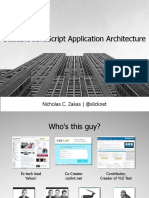Android Sending SMS Tutorial
Uploaded by
Justice BaloyiAndroid Sending SMS Tutorial
Uploaded by
Justice Baloyi6/21/2016
AndroidSendingSMS
AndroidSendingSMS
Advertisements
PreviousPage
NextPage
InAndroid,youcanuseSmsManagerAPIordevicesBuiltinSMSapplicationtosendSMS's.
Inthistutorial,weshowsyoutwobasicexamplestosendSMSmessage
SmsManagerAPI
SmsManagersmsManager=SmsManager.getDefault();
smsManager.sendTextMessage("phoneNo",null,"smsmessage",null,null
BuiltinSMSapplication
IntentsendIntent=newIntent(Intent.ACTION_VIEW);
sendIntent.putExtra("sms_body","defaultcontent");
sendIntent.setType("vnd.androiddir/mmssms");
startActivity(sendIntent);
Ofcourse,bothneedSEND_SMSpermission.
<usespermissionandroid:name="android.permission.SEND_SMS"/>
Apart from the above method, there are few other important functions available in
SmsManagerclass.Thesemethodsarelistedbelow
Sr.No.
Method&Description
ArrayList<String>divideMessage(Stringtext)
This method divides a message text into several
fragments, none bigger than the maximum SMS
messagesize.
2
staticSmsManagergetDefault()
This method is used to get the default instance of
theSmsManager
3
voidsendDataMessage(StringdestinationAddress,
StringscAddress,shortdestinationPort,byte[]
data,PendingIntentsentIntent,PendingIntent
deliveryIntent)
ThismethodisusedtosendadatabasedSMStoa
specificapplicationport.
4
voidsendMultipartTextMessage(String
destinationAddress,StringscAddress,
http://www.tutorialspoint.com/android/android_sending_sms.htm
1/10
6/21/2016
AndroidSendingSMS
ArrayList<String>parts,
ArrayList<PendingIntent>sentIntents,
ArrayList<PendingIntent>deliveryIntents)
SendamultiparttextbasedSMS.
5
voidsendTextMessage(StringdestinationAddress,
StringscAddress,Stringtext,PendingIntent
sentIntent,PendingIntentdeliveryIntent)
SendatextbasedSMS.
Example
FollowingexampleshowsyouinpracticalhowtouseSmsManagerobjecttosendanSMSto
thegivenmobilenumber.
Toexperimentwiththisexample,youwillneedactualMobiledeviceequippedwith
latestAndroidOS,otherwiseyouwillhavetostrugglewithemulatorwhichmaynot
work.
Step
Description
YouwilluseAndroidStudioIDEtocreateanAndroid
applicationandnameitastutorialspointundera
packagecom.example.tutorialspoint.Whilecreatingthis
project,makesureyouTargetSDKandCompileWithat
thelatestversionofAndroidSDKtousehigherlevelsof
APIs.
Modifysrc/MainActivity.javafileandaddrequiredcodeto
takecareofsendingemail.
ModifylayoutXMLfileres/layout/activity_main.xmladd
anyGUIcomponentifrequired.I'maddingasimpleGUI
totakemobilenumberandSMStexttobesentanda
simplebuttontosendSMS.
Noneedtodefinedefaultstringconstantsat
res/values/strings.xml.Androidstudiotakescareof
defaultconstants.
ModifyAndroidManifest.xmlasshownbelow
RuntheapplicationtolaunchAndroidemulatorandverify
theresultofthechangesdoneintheapplication.
Following
is
the
content
of
the
modified
main
activity
filesrc/com.example.tutorialspoint/MainActivity.java.
packagecom.example.tutorialspoint;
http://www.tutorialspoint.com/android/android_sending_sms.htm
2/10
6/21/2016
AndroidSendingSMS
importandroid.os.Bundle;
importandroid.app.Activity;
importandroid.telephony.SmsManager;
importandroid.util.Log;
importandroid.view.Menu;
importandroid.view.View;
importandroid.widget.Button;
importandroid.widget.EditText;
importandroid.widget.Toast;
publicclassMainActivityextendsActivity{
ButtonsendBtn;
EditTexttxtphoneNo;
EditTexttxtMessage;
@Override
protectedvoidonCreate(BundlesavedInstanceState){
super.onCreate(savedInstanceState);
setContentView(R.layout.activity_main);
sendBtn=(Button)findViewById(R.id.btnSendSMS);
txtphoneNo=(EditText)findViewById(R.id.editText);
txtMessage=(EditText)findViewById(R.id.editText2);
sendBtn.setOnClickListener(newView.OnClickListener(){
publicvoidonClick(Viewview){
sendSMSMessage();
}
});
}
protectedvoidsendSMSMessage(){
Log.i("SendSMS","");
StringphoneNo=txtphoneNo.getText().toString();
Stringmessage=txtMessage.getText().toString();
try{
SmsManagersmsManager=SmsManager.getDefault();
smsManager.sendTextMessage(phoneNo,null,message,null,null
Toast.makeText(getApplicationContext(),"SMSsent.",Toast.
}
catch(Exceptione){
Toast.makeText(getApplicationContext(),"SMSfaild,pleasetryagain."
e.printStackTrace();
}
}
@Override
publicbooleanonCreateOptionsMenu(Menumenu){
//Inflatethemenu;thisaddsitemstotheactionbarifitispresent.
getMenuInflater().inflate(R.menu.main,menu);
returntrue;
}
}
Followingwillbethecontentofres/layout/activity_main.xmlfile:
<RelativeLayoutxmlns:android="http://schemas.android.com/apk/res/android"
xmlns:tools="http://schemas.android.com/tools"
android:layout_width="match_parent"
android:layout_height="match_parent"
android:paddingBottom="@dimen/activity_vertical_margin"
http://www.tutorialspoint.com/android/android_sending_sms.htm
3/10
6/21/2016
AndroidSendingSMS
android:paddingLeft="@dimen/activity_horizontal_margin"
android:paddingRight="@dimen/activity_horizontal_margin"
android:paddingTop="@dimen/activity_vertical_margin"
tools:context="MainActivity">
<TextView
android:id="@+id/textView1"
android:layout_width="wrap_content"
android:layout_height="wrap_content"
android:text="SendingSMSExample"
android:layout_alignParentTop="true"
android:layout_centerHorizontal="true"
android:textSize="30dp"/>
<TextView
android:id="@+id/textView2"
android:layout_width="wrap_content"
android:layout_height="wrap_content"
android:text="Tutorialspoint"
android:textColor="#ff87ff09"
android:textSize="30dp"
android:layout_below="@+id/textView1"
android:layout_alignRight="@+id/imageButton"
android:layout_alignEnd="@+id/imageButton"/>
<ImageButton
android:layout_width="wrap_content"
android:layout_height="wrap_content"
android:id="@+id/imageButton"
android:src="@drawable/abc"
android:layout_below="@+id/textView2"
android:layout_centerHorizontal="true"/>
<EditText
android:layout_width="wrap_content"
android:layout_height="wrap_content"
android:id="@+id/editText"
android:hint="EnterPhoneNumber"
android:phoneNumber="true"
android:textColorHint="@color/abc_primary_text_material_dark"
android:layout_below="@+id/imageButton"
android:layout_centerHorizontal="true"/>
<EditText
android:layout_width="wrap_content"
android:layout_height="wrap_content"
android:id="@+id/editText2"
android:layout_below="@+id/editText"
android:layout_alignLeft="@+id/editText"
android:layout_alignStart="@+id/editText"
android:textColorHint="@color/abc_primary_text_material_dark"
android:layout_alignRight="@+id/imageButton"
android:layout_alignEnd="@+id/imageButton"
android:hint="EnterSMS"/>
<Button
android:layout_width="wrap_content"
android:layout_height="wrap_content"
android:text="SendSms"
android:id="@+id/btnSendSMS"
android:layout_below="@+id/editText2"
android:layout_centerHorizontal="true"
android:layout_marginTop="48dp"/>
</RelativeLayout>
http://www.tutorialspoint.com/android/android_sending_sms.htm
4/10
6/21/2016
AndroidSendingSMS
Followingwillbethecontentofres/values/strings.xmltodefinetwonewconstants
<?xmlversion="1.0"encoding="utf8"?>
<resources>
<stringname="app_name">tutorialspoint</string>
<stringname="action_settings">Settings</string>
</resources>
FollowingisthedefaultcontentofAndroidManifest.xml:
<?xmlversion="1.0"encoding="utf8"?>
<manifestxmlns:android="http://schemas.android.com/apk/res/android"
package="com.example.tutorialspoint"
android:versionCode="1"
android:versionName="1.0">
<usessdk
android:minSdkVersion="8"
android:targetSdkVersion="22"/>
<usespermissionandroid:name="android.permission.SEND_SMS"/>
<application
android:allowBackup="true"
android:icon="@drawable/ic_launcher"
android:label="@string/app_name"
android:theme="@style/AppTheme">
<activity
android:name="com.example.tutorialspoint.MainActivity"
android:label="@string/app_name">
<intentfilter>
<actionandroid:name="android.intent.action.MAIN"/>
<categoryandroid:name="android.intent.category.LAUNCHER"
</intentfilter>
</activity>
</application>
</manifest>
Let'strytorunyourtutorialspointapplication. I assume you have connected your actual
AndroidMobiledevicewithyourcomputer.ToruntheappfromAndroidstudio,openoneof
yourproject'sactivityfilesandclickRun
icon from the toolbar. Before starting your application, Android studio installer will display
followingwindowtoselectanoptionwhereyouwanttorunyourAndroidapplication.
http://www.tutorialspoint.com/android/android_sending_sms.htm
5/10
6/21/2016
AndroidSendingSMS
Nowyoucanenteradesiredmobilenumberandatextmessagetobesentonthatnumber.
FinallyclickonSendSMSbuttontosendyourSMS.MakesureyourGSM/CDMAconnection
isworkingfinetodeliveryourSMStoitsrecipient.
YoucantakeanumberofSMSseparatedbycommaandtheninsideyourprogramyouwill
havetoparsethemintoanarraystringandfinallyyoucanusealooptosendmessagetoall
the given numbers. That's how you can write your own SMS client. Next section will show
youhowtouseexistingSMSclienttosendSMS.
UsingBuiltinIntenttosendSMS
YoucanuseAndroidIntenttosendSMSbycallingbuiltinSMSfunctionalityoftheAndroid.
FollowingsectionexplainsdifferentpartsofourIntentobjectrequiredtosendanSMS.
IntentObjectActiontosendSMS
YouwilluseACTION_VIEWactiontolaunchanSMSclientinstalledonyourAndroiddevice.
FollowingissimplesyntaxtocreateanintentwithACTION_VIEWaction
IntentsmsIntent=newIntent(Intent.ACTION_VIEW);
IntentObjectData/TypetosendSMS
TosendanSMSyouneedtospecifysmsto:asURIusingsetData()methodanddatatype
willbetovnd.androiddir/mmssmsusingsetType()methodasfollows
http://www.tutorialspoint.com/android/android_sending_sms.htm
6/10
6/21/2016
AndroidSendingSMS
smsIntent.setData(Uri.parse("smsto:"));
smsIntent.setType("vnd.androiddir/mmssms");
IntentObjectExtratosendSMS
Android has builtin support to add phone number and text message to send an SMS as
follows
smsIntent.putExtra("address",newString("0123456789;3393993300"));
smsIntent.putExtra("sms_body","TestSMStoAngilla");
Hereaddressandsms_bodyarecasesensitiveandshouldbespecifiedinsmall
charactersonly.Youcanspecifymorethanonenumberinsinglestringbutseparated
bysemicolon().
Example
FollowingexampleshowsyouinpracticalhowtouseIntentobjecttolaunchSMSclientto
sendanSMStothegivenrecipients.
Toexperimentwiththisexample,youwillneedactualMobiledeviceequippedwith
latestAndroidOS,otherwiseyouwillhavetostrugglewithemulatorwhichmaynot
work.
Step
Description
YouwilluseAndroidstudioIDEtocreateanAndroid
applicationandnameitastutorialspointundera
packagecom.example.tutorialspoint.Whilecreatingthis
project,makesureyouTargetSDKandCompileWithat
thelatestversionofAndroidSDKtousehigherlevelsof
APIs.
Modifysrc/MainActivity.javafileandaddrequiredcodeto
takecareofsendingSMS.
ModifylayoutXMLfileres/layout/activity_main.xmladd
anyGUIcomponentifrequired.I'maddingasimple
buttontolaunchSMSClient.
Noneedtodefinedefaultconstants.Androidstudiotakes
careofdefaultconstants.
ModifyAndroidManifest.xmlasshownbelow
RuntheapplicationtolaunchAndroidemulatorandverify
theresultofthechangesdoneintheapplication.
Following
is
the
content
http://www.tutorialspoint.com/android/android_sending_sms.htm
of
the
modified
main
activity
7/10
6/21/2016
AndroidSendingSMS
filesrc/com.example.tutorialspoint/MainActivity.java.
packagecom.example.tutorialspoint;
importandroid.net.Uri;
importandroid.os.Bundle;
importandroid.app.Activity;
importandroid.content.Intent;
importandroid.util.Log;
importandroid.view.Menu;
importandroid.view.View;
importandroid.widget.Button;
importandroid.widget.Toast;
publicclassMainActivityextendsActivity{
@Override
protectedvoidonCreate(BundlesavedInstanceState){
super.onCreate(savedInstanceState);
setContentView(R.layout.activity_main);
ButtonstartBtn=(Button)findViewById(R.id.button);
startBtn.setOnClickListener(newView.OnClickListener(){
publicvoidonClick(Viewview){
sendSMS();
}
});
}
protectedvoidsendSMS(){
Log.i("SendSMS","");
IntentsmsIntent=newIntent(Intent.ACTION_VIEW);
smsIntent.setData(Uri.parse("smsto:"));
smsIntent.setType("vnd.androiddir/mmssms");
smsIntent.putExtra("address",newString("01234"));
smsIntent.putExtra("sms_body","Test");
try{
startActivity(smsIntent);
finish();
Log.i("FinishedsendingSMS...","");
}
catch(android.content.ActivityNotFoundExceptionex){
Toast.makeText(MainActivity.this,
"SMSfaild,pleasetryagainlater.",Toast.LENGTH_SHORT).show
}
}
@Override
publicbooleanonCreateOptionsMenu(Menumenu){
//Inflatethemenu;thisaddsitemstotheactionbarifitispresent.
getMenuInflater().inflate(R.menu.main,menu);
returntrue;
}
}
Followingwillbethecontentofres/layout/activity_main.xmlfile
<RelativeLayoutxmlns:android="http://schemas.android.com/apk/res/android"
xmlns:tools="http://schemas.android.com/tools"
android:layout_width="match_parent"
android:layout_height="match_parent"
http://www.tutorialspoint.com/android/android_sending_sms.htm
8/10
6/21/2016
AndroidSendingSMS
android:paddingLeft="@dimen/activity_horizontal_margin"
android:paddingRight="@dimen/activity_horizontal_margin"
android:paddingTop="@dimen/activity_vertical_margin"
android:paddingBottom="@dimen/activity_vertical_margin"
tools:context=".MainActivity">
<TextView
android:layout_width="wrap_content"
android:layout_height="wrap_content"
android:text="DragandDropExample"
android:id="@+id/textView"
android:layout_alignParentTop="true"
android:layout_centerHorizontal="true"
android:textSize="30dp"/>
<TextView
android:layout_width="wrap_content"
android:layout_height="wrap_content"
android:text="TutorialsPoint"
android:id="@+id/textView2"
android:layout_below="@+id/textView"
android:layout_centerHorizontal="true"
android:textSize="30dp"
android:textColor="#ff14be3c"/>
<ImageView
android:layout_width="wrap_content"
android:layout_height="wrap_content"
android:id="@+id/imageView"
android:src="@drawable/abc"
android:layout_marginTop="48dp"
android:layout_below="@+id/textView2"
android:layout_centerHorizontal="true"/>
<Button
android:layout_width="wrap_content"
android:layout_height="wrap_content"
android:text="ComposeSMS"
android:id="@+id/button"
android:layout_below="@+id/imageView"
android:layout_alignRight="@+id/textView2"
android:layout_alignEnd="@+id/textView2"
android:layout_marginTop="54dp"
android:layout_alignLeft="@+id/imageView"
android:layout_alignStart="@+id/imageView"/>
</RelativeLayout>
Followingwillbethecontentofres/values/strings.xmltodefinetwonewconstants
<?xmlversion="1.0"encoding="utf8"?>
<resources>
<stringname="app_name">tutorialspoint</string>
<stringname="action_settings">Settings</string>
</resources>
FollowingisthedefaultcontentofAndroidManifest.xml
<?xmlversion="1.0"encoding="utf8"?>
<manifestxmlns:android="http://schemas.android.com/apk/res/android"
package="com.example.tutorialspoint"
android:versionCode="1"
http://www.tutorialspoint.com/android/android_sending_sms.htm
9/10
6/21/2016
AndroidSendingSMS
android:versionName="1.0">
<usessdk
android:minSdkVersion="8"
android:targetSdkVersion="22"/>
<application
android:allowBackup="true"
android:icon="@drawable/ic_launcher"
android:label="@string/app_name"
android:theme="@style/AppTheme">
<activity
android:name
http://www.tutorialspoint.com/android/android_sending_sms.htm
10/10
You might also like
- Android - Sending SMS: Two Basic ExamplesNo ratings yetAndroid - Sending SMS: Two Basic Examples2 pages
- Unit 6 Security and Application DeploymentNo ratings yetUnit 6 Security and Application Deployment42 pages
- Lecture 7 - Networking, SMS and Toast NotificationNo ratings yetLecture 7 - Networking, SMS and Toast Notification26 pages
- Mobile Application Development Chapter 6No ratings yetMobile Application Development Chapter 6138 pages
- How To Send A Text Message From Within Your Android App - TechRepublicNo ratings yetHow To Send A Text Message From Within Your Android App - TechRepublic7 pages
- Mobile Application Development Lab ProjectNo ratings yetMobile Application Development Lab Project18 pages
- Spring Edge: HTTP API Documentation (Transactional SMS)No ratings yetSpring Edge: HTTP API Documentation (Transactional SMS)14 pages
- Stripe Integration in Angular: A Step-by-Step Guide to Creating Payment FunctionalityFrom EverandStripe Integration in Angular: A Step-by-Step Guide to Creating Payment FunctionalityNo ratings yet
- Spring Boot Intermediate Microservices: Resilient Microservices with Spring Boot 2 and Spring CloudFrom EverandSpring Boot Intermediate Microservices: Resilient Microservices with Spring Boot 2 and Spring CloudNo ratings yet
- JavaScript Fundamentals: JavaScript Syntax, What JavaScript is Use for in Website Development, JavaScript Variable, Strings, Popup Boxes, JavaScript Objects, Function, and Event Handlers: JavaScript Syntax, What JavaScript is Use for in Website Development, JavaScript Variable, Strings, Popup Boxes, JavaScript Objects, Function, and Event HandlersFrom EverandJavaScript Fundamentals: JavaScript Syntax, What JavaScript is Use for in Website Development, JavaScript Variable, Strings, Popup Boxes, JavaScript Objects, Function, and Event Handlers: JavaScript Syntax, What JavaScript is Use for in Website Development, JavaScript Variable, Strings, Popup Boxes, JavaScript Objects, Function, and Event HandlersNo ratings yet
- Java Lab Assignments 2nd Year EngineeringNo ratings yetJava Lab Assignments 2nd Year Engineering20 pages
- Web Data Extraction Using The Approach of Segmentation and ParsingNo ratings yetWeb Data Extraction Using The Approach of Segmentation and Parsing7 pages
- NVIDIA License Server Installation Driver Installation On Host Guest 1No ratings yetNVIDIA License Server Installation Driver Installation On Host Guest 119 pages
- Scalable Javascript Application Architecture: Nicholas C. Zakas - @slicknetNo ratings yetScalable Javascript Application Architecture: Nicholas C. Zakas - @slicknet108 pages
- Functional Testing Release Notes: Bredex GMBH April 15, 2014No ratings yetFunctional Testing Release Notes: Bredex GMBH April 15, 201477 pages
- Secondary Roles in Snowflake. Read Time - 2 Minute, 22 Second - by Sachin Mittal - Snowflake - MediumNo ratings yetSecondary Roles in Snowflake. Read Time - 2 Minute, 22 Second - by Sachin Mittal - Snowflake - Medium3 pages
- Car Renting Management System Proposal PDFNo ratings yetCar Renting Management System Proposal PDF3 pages
- ZSI: The Zolera Soap Infrastructure Developer's GuideNo ratings yetZSI: The Zolera Soap Infrastructure Developer's Guide71 pages
- ERP Architecture and Database Administration: 1 / 29 April 2008 / EDS INTERNALNo ratings yetERP Architecture and Database Administration: 1 / 29 April 2008 / EDS INTERNAL34 pages
- Lecture 7 - Networking, SMS and Toast NotificationLecture 7 - Networking, SMS and Toast Notification
- How To Send A Text Message From Within Your Android App - TechRepublicHow To Send A Text Message From Within Your Android App - TechRepublic
- Spring Edge: HTTP API Documentation (Transactional SMS)Spring Edge: HTTP API Documentation (Transactional SMS)
- Stripe Integration in Angular: A Step-by-Step Guide to Creating Payment FunctionalityFrom EverandStripe Integration in Angular: A Step-by-Step Guide to Creating Payment Functionality
- Spring Boot Intermediate Microservices: Resilient Microservices with Spring Boot 2 and Spring CloudFrom EverandSpring Boot Intermediate Microservices: Resilient Microservices with Spring Boot 2 and Spring Cloud
- JavaScript Fundamentals: JavaScript Syntax, What JavaScript is Use for in Website Development, JavaScript Variable, Strings, Popup Boxes, JavaScript Objects, Function, and Event Handlers: JavaScript Syntax, What JavaScript is Use for in Website Development, JavaScript Variable, Strings, Popup Boxes, JavaScript Objects, Function, and Event HandlersFrom EverandJavaScript Fundamentals: JavaScript Syntax, What JavaScript is Use for in Website Development, JavaScript Variable, Strings, Popup Boxes, JavaScript Objects, Function, and Event Handlers: JavaScript Syntax, What JavaScript is Use for in Website Development, JavaScript Variable, Strings, Popup Boxes, JavaScript Objects, Function, and Event Handlers
- Web Data Extraction Using The Approach of Segmentation and ParsingWeb Data Extraction Using The Approach of Segmentation and Parsing
- NVIDIA License Server Installation Driver Installation On Host Guest 1NVIDIA License Server Installation Driver Installation On Host Guest 1
- Scalable Javascript Application Architecture: Nicholas C. Zakas - @slicknetScalable Javascript Application Architecture: Nicholas C. Zakas - @slicknet
- Functional Testing Release Notes: Bredex GMBH April 15, 2014Functional Testing Release Notes: Bredex GMBH April 15, 2014
- Secondary Roles in Snowflake. Read Time - 2 Minute, 22 Second - by Sachin Mittal - Snowflake - MediumSecondary Roles in Snowflake. Read Time - 2 Minute, 22 Second - by Sachin Mittal - Snowflake - Medium
- ZSI: The Zolera Soap Infrastructure Developer's GuideZSI: The Zolera Soap Infrastructure Developer's Guide
- ERP Architecture and Database Administration: 1 / 29 April 2008 / EDS INTERNALERP Architecture and Database Administration: 1 / 29 April 2008 / EDS INTERNAL