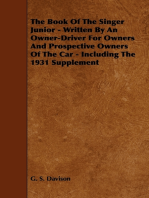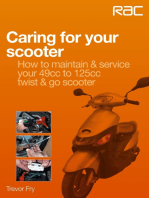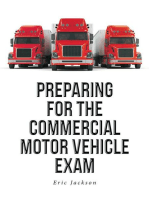Disassembly & Reassembly
Disassembly & Reassembly
Uploaded by
Print MendCopyright:
Available Formats
Disassembly & Reassembly
Disassembly & Reassembly
Uploaded by
Print MendOriginal Description:
Copyright
Available Formats
Share this document
Did you find this document useful?
Is this content inappropriate?
Copyright:
Available Formats
Disassembly & Reassembly
Disassembly & Reassembly
Uploaded by
Print MendCopyright:
Available Formats
Precautions
5. Disassembly and Reassembly
5.1 General Precautions on Disassembly
When you disassemble and reassemble components, you must use extreme caution. The close
proximity of cables to moving parts makes proper
routing a must.
If components are removed, any cables disturbed
by the procedure must be restored as close as
possible to their original positions. Before removing any component from the machine, note the
cable routing that will be affected.
Releasing Plastic Latches
Many of the parts are held in place with plastic
latches. The latches break easily; release them
carefully.
To remove such parts, press the hook end of the
latch away from the part to which it is latched.
Whenever servicing the machine, you
must perform as follows:
1. Check to verify that documents are not stored
in memory.
2. Be sure to remove the toner cartridge before
you disassemble any parts.
3. Unplug the power cord.
4. Use a flat and clean surface.
5. Replace only with authorized components.
6. Do not excessive force on components made of
plastic, they may break.
7. Make sure all components are in their proper
position.
Service Manual
Samsung Electronics
5-1
Precautions
5.2 Rear Cover
1. Remove the six screws securing the Rear Cover.
2. Separate the rear cover from the base frame and
Scanner Ass'y.
Rear Cover
5.3 Removing the LIU PBA
1. Before you remove the Scanner Ass'y, you should
remove:
- Rear Cover (see page 5-1)
3. Remove 2 screws securing the PBA and disconnect
the LIU harness. Release the plastic supporting clip
and remove the LIU
2. Remove the screw securing the Cover Panel MFP
Screw
LIU Harness
Screw
Supporting Clip
5-2
Service Manual
Samsung Electronics
Precautions
5.4 Scanner Assy
1. Before you remove the Scanner Ass'y, you should
remove:
- Rear Cover (see page 5-2)
- LIU PBA (see page 5-2)
4. Remove the three screws, as shown below. Also
remove the single screw securing 2 ground cables.
2. Unplug the DADF harness connector and CCD cable.
Main
Shield
5. Remove two screws.
Notice : When removing the CCD flat cable pull firmly
taking care not to bend or crack the cable.
3. The side and front covers are interlocked. Open the
side door before opening the front door. When closing
the doors the front door must be closed before the
side door.
Open the front and side doors to gain access to the
screws in the following steps.
2
1
Front Cover
Side Cover Ass'y
Service Manual
Samsung Electronics
5-3
Precautions
6. Pull up the Scanner Ass'y in the direction of arrow.
8. Open the DADF Assy in the direction of arrow. Pull
the DADF Ass'y upward and remove it.
Scanner Ass'y
2
9. Remove the three screws securing the Platen Ass'y.
7. Remove the DADF Main Cable.
DADF Main Cable
Clips
5-4
Service Manual
Samsung Electronics
Precautions
10. Pull the OPE Ass'y and unplug the one connector.
OPE Ass'y
12. Release 2 clips (1 each side) to release the Scan
Upper Ass'y securing the glass and remove it. Take
care to ensure that the DADF connector is clear.
Scan Upper Ass'y
Hook
11. Remove the five screws securing the Platen Ass'y.
Lever Sensor
Notice : When reassembling the Scan Upper take care
to ensure that the Lever Sensor is free to
operate
13. Remove the two screws to remove the Dummy
Upper Ass'y.
Dummy Upper Ass'y
Notice : Dust or other foreign matter can cause the
module to jam or image quality to deteriorate.
Only open the scanner in a clean environment
and ensure all parts are clean when
reassembling the scanner.
Service Manual
Samsung Electronics
5-5
Precautions
14. Remove four screws to release the Channel Base
Frame.
16. Remove the CCD cable cover by flexing and
releasing the front clip. Slide the scan module to a
position half way along the scanner bed and raise it
to a vertical position. Disconnect the CCD cable
CCD Cable Cover
Channel
Base Frame
15. Remove the five screws securing the Cover Dummy
Lower and remove it.
17. Release the belt from the underside of the scanner
module. Unclip the Shaft CCD and take out the
Scanner Module.
CCD Cable
Cover Dummy Lower
Cover Scan Lower
5-6
Service Manual
Samsung Electronics
Precautions
18. Disconnect the motor harness. Remove three
screws and take out the Motor Bracket.
19. Remove the OPE Harness from the Platen PBA.
Remove two screws and take out the Platen PBA.
Motor Bracket
Shaft CCD
Pully
Belt
Scanner Module
Notice : Take care when reassembling the scanner
module to the belt. The CCD Module should be
located just to the right of the belt tension spring
as shown below.
Scanner Module
Spring Belt
Service Manual
Samsung Electronics
5-7
Precautions
5.5 DADF Assy
1. Before you remove the DADF Ass'y, you should
remove:
- Rear Cover (see page 5-2)
- LIU PBA (see page 5-2)
- Scanner Ass'y (see page 5-3)
4. Remove the two screws securing the COVER-M-REAR
and release the stopper. Then pull the COVER-M-REAR
upward and remove it.
2. Open the Open Cover Assy
COVER-M-REAR
Open Cover Ass'y
Stopper
5. Remove the TX Stacker
3. Remove the one screw securing the COVER-M-FRONT
and unlatch the COVER-M-FRONT using a flat-blade
screwdriver, as shown below. Then pull the COVER-MFRONT upward and remove it.
COVER-M-FRONT
TX Stacker Assy
Platen Cover Assy
5-8
Service Manual
Samsung Electronics
Precautions
6. Lift the Guide Duplex Assy at the front hinge. It may
be necessary to gently flex the plastic frame to
release the hinge. Take out the Guide Duplex Ass'y,
as shown below.
8. Unplug the one connector and remove the circlip on
the end of the shaft. Remove the Clutch. Remove 2
further circlips and bushes then take out the Pickup
Ass'y, as shown below.
Pickup Assy
Guide Duplex Ass'y
E-Ring
Clutch
Circlips
7. Remove the two screws securing the Support Pickup
Ass'y. Look under the edge of the Support Pickup
Assy and release the spring from the Pickup Assy.
Then remove the Support Pickup Assy, as shown
below.
9. Unplug The Gate Sensor connector and remove one
screw securing the ground cable.
DADF SUB Assy
Support Pickup Assy
Gate Sensor
SpringRoller Holder
Service Manual
Samsung Electronics
5-9
Precautions
10. Remove the four screws securing the Scan Main
Ass'y and remove it.
12. Open the Cover Exit Ass'y and unplug the two connectors.
DADF Sub Ass'y
Platen Ass'y
Cover Exit Ass'y
13. Remove the three screws securing the Guide Pickup
Ass'y and remove it.
11. Unplug the Open Cover Sensor connector and
remove the Open Cover Ass'y in the direction of
arrow. Then release the harness, as shown below.
Open Cover Assy
Guide Pickup Assy
Width Sensor
Doc Sensor
Open Cover
Sensor
5-10
Service Manual
Samsung Electronics
Precautions
14. Remove the five screws securing the Guide-DuplexInner and Guide-Duplex-Lower covers. Then remove
them.
Guide Duplex
Lower
16. Unplug the one connector. Then remove the five
screws securing the DADF Motor Ass'y and remove
it, as shown below.
DADF Motor Assy
Guide Duplex Inner
17. Unplug the one connector and three screws securing
the Duplex Motor Ass'y and remove it.
15. Remove the three screws securing the Cover Gear
and remove it, as shown below.
Duplex Motor Ass'y
Cover Gear
Service Manual
Samsung Electronics
5-11
Precautions
5.6 OPE Ass'y (SCX-6320F shown, SCX6220 is similar)
1. Before you remove the OPE Ass'y, you should
remove:
- Rear Cover (see page 5-2)
- LIU PBA (see page 5-2)
- Scanner Ass'y (see page 5-3)
4. Remove the Contact Rubbers from the unit.
2. Unplug the FPC Cable from the OPE Main PBA.
Remove two screws securing the OPE Sub PBA and
remove it.
Contact Rubber
OPE Sub
PBA
5. Remove the Key Pad from the unit.
FPC Cable
3. Remove ten screws securing the OPE Main PBA and
the LCD Module from the OPE Cover
Key Pad
OPE
Main PBA
5-12
Service Manual
Samsung Electronics
Precautions
6. Pull up the E-MAIL UNIT.
8. Remove the Key Plate from the unit.
E-MAIL UNIT
Key Plate
7. Remove the five screws securing the E-MAIL Option
PBA and remove it.
9. Remove the Email Rubber and Key Pad from the unit.
COVER-M-EMAIL
E-MAIL PBA
E-mail Rubber
Key Pad
Service Manual
Samsung Electronics
5-13
Precautions
5.7 Side Cover Assy
1. Remove two screws to release the Stopper securing
the Side Cover to the Main Frame.
* MP-Tray
1. Pull firmly on both hinges
to release them.
Hook
Stopper
2. Taking care not to damage the Tray Links position the
Tray Case so that the Tray Links are at 45 and
release the Tray Links from the slot in the Tray Case.
MP Tray
2. Lift hinge 1 to release it and then slide the Side
Cover Assy towards the front to release hinge 2
and lift out the cover.
Tray-Case
1
1
Tray Link
Side Cover Ass'y
5-14
Service Manual
Samsung Electronics
Precautions
* Duplex Assy
* Transfer Roller Assy
1. Release 4 clips (2 each side 1 black and 1 white).
Then lift the Duplex Assy away from the Side Cover.
1. Release the colored plastic bushes at each end of the
Transfer Roller and lift the roller out, as shown below.
Duplex Assy
Service Manual
Samsung Electronics
5-15
Precautions
5.8 Fuser Assy
1. Before you remove the Fuser Ass'y, you should be
power off and remove:
- Rear Cover (see page 5-2)
- Side Cover Ass'y (see page 5-13)
4. Open the Front Door and then remove the three
screws and take out the Fuser Ass'y.
2. Remove the one screw and take out the Cover Sheet
Connector.
Cover Sheet
Connector
5. Remove the two screws and take out the Thermostat.
Thermostat
3. Unplug the one connector.
5-16
Service Manual
Samsung Electronics
Precautions
5.9 Exit Ass'y
1. Before you remove Exit Ass'y, you should remove:
- Rear Cover (see page 5-2)
- LIU PBA (see page 5-2)
- Scanner Ass'y (see page 5-3)
3. Lift the exit ass'y and remove it.
2. Remove three screws, and then untie the harness
from the Exit Upper. Unplug one connector from the
Main PBA and unlatch the Dummy Base Frame using
a flat blade screwdriver, as shown below.
5.10 Cover Paper Exit Ass'y
1. Before you remove the Cover Paper Exit Ass'y, you
should remove:
- Rear Cover (see page 5-2)
- LIU PBA (see page 5-2)
- Scanner Ass'y (see page 5-3)
2. Remove two screws and Cover Paper Exit Ass'y, as
shown below.
Cover Paper Exit Assy
Service Manual
Samsung Electronics
5-17
Precautions
5.11 Drive Assy
1. Before you remove the Drive Ass'y, you should
remove:
- Rear Cover (see page 5-2)
3. Disconnect the fan harness from the Main PBA.
Remove one screw and take out the Fan and Dust
Fan.
2. Unplug the two connectors.
(Main Motor : 10 pin, Duplex Motor : 4 pin)
Fan
Dust Fan
4. Remove four screws (2 screws securing ground wires
and 1 screw securing the Zener PBA) and take out
the Drive Ass'y. taking care not to damage the Zener
PBA.
Driver Ass'y
5-18
Service Manual
Samsung Electronics
Precautions
5.12 SMPS
1. Before you remove the LSU, you should remove:
- Rear Cover (see page 5-2)
- LIU PBA (see page 5-2)
- Scanner Assy (see page 5-3)
- Cover Paper Exit Assy(see page 5-17)
3. Unplug the all connectors.
2. Remove three screws and take out the Shield SMPS
Upper.
4. Remove the SMPS, as shown below.
SMPS
Service Manual
Samsung Electronics
5-19
Precautions
5.13 LSU (Laser Scaning Unit)
1. Before you remove the LSU, you should remove:
- Rear Cover (see page 5-2)
- LIU PBA (see page 5-2)
- Scanner Assy (see page 5-3)
- Cover Paper Exit Assy (see page 5-17)
3. Remove the three screws and take out the LSU.
LSU
2. Unplug the two connectors.
To LSU
To Main PBA
5.14 Cover Exit Rear
1. Before you remove the Cover Exit Rear, you should
remove:
- Rear Cover (see page 5-2)
- LIU PBA (see page 5-2)
- Scanner Assy (see page 5-3)
- Exit Ass'y (see page 5-17)
- Cover Paper Exit Assy(see page 5-17)
- SMPS (see page 5-19)
3. Remove the one screw and Cover Exit Rear, as
shown below.
Cover Exit Rear
2. Remove the one screw and take out the Panel
Connect MPF.
5-20
Service Manual
Samsung Electronics
Precautions
5.15 Main Frame Assy
1. Before you remove the LSU, you should remove:
- Rear Cover (see page 5-2)
- LIU PBA (see page 5-2)
- Scanner Assy (see page 5-3)
- Side Cover Ass'y (see page 5-13)
- Fuser (see page 5-15)
- Exit Assy (see page 5-17)
- Cover Paper Exit Assy(see page 5-17)
- SMPS (see page 5-19)
- LSU (see page 5-20)
4. Unplug the all connectors.
2. Remove 3 screws located inside the Dummy Base
Frame and 1 screw securing the Dummy Base Frame
to the Channel Base Frame. Disconnect the Counter
harness. Lift out the Dummy Base Frame and the jam
release mechanism.
Dummy Base Frame
Cam Jam Remove
5. Remove the seven screws and take out the Main
Frame Ass'y.
Main Frame Assy
Front Cover
3. Remove the Lock Deve, and then remove one screw
and the Cover Motor Bracket.
Cover Motor Bracket
Lock Deve
Service Manual
Samsung Electronics
5-21
Precautions
5.16 MP Assy
1. Before you remove the MP Assy, you should remove:
- Rear Cover (see page 5-2)
- LIU PBA (see page 5-2)
- Side Cover Ass'y (see page 5-13)
4. remove the three screws.
2. Unplug the two connectors.
5. Release two hooks underneath the frame. Pull the MP
Ass'y upward and remove it.
MP Ass'y
3. Remove the one screw and take out the Dummy
Dummy Cover
Cover.
5-22
Service Manual
Samsung Electronics
Precautions
5.17 Feed Assy
1. Before you remove the Feed Assy, you should
remove:
- Rear Cover (see page 5-2)
- LIU PBA (see page 5-2)
- Scanner Assy (see page 5-3)
- Side Cover Ass'y (see page 5-13)
- Exit Assy (see page 5-17)
- Cover Paper Exit Assy(see page 5-17)
- LSU (see page 5-20)
- Main Frame Assy (see page 5-21)
- MP Assy(see page 5-22)
3. Pull the Feed Ass'y upward and remove it.
Feed Ass'y
2. Remove the three screws.
MP Ass'y
Service Manual
Samsung Electronics
5-23
Precautions
5.18 Pick Up Assy
1. Before you remove the Pick Up Assy, you should
remove:
- Rear Cover (see page 5-2)
- Drive Ass'y (see page 5-14)
4. Unlatch the shaft bush.
shaft bush
2. Remove three connector and take out the pick up
gear.
To Main PBA
5. Remove the three screws and one ground screw
shown below. Release the paper Pickup Roller bush
(white plastic clip) and take out the Pick Up Ass'y, as
shown below.
3. Remove the two screws and take out the Cassette
Rail.
Guide Paper Out
Pick-up Assy
IPR-Gnd Input
Ground Screw
Cassette Rail
5-24
Service Manual
Samsung Electronics
Precautions
5.19 Main PBA
To remove the Main PBA without major disassembly
1. Before you remove the Main PBA, you should
remove:
- Rear Cover (see page 5-1)
- LIU PBA (see page 5.??)
Goto Step 4
In order to remove the Shield Main Lower you must
also remove:
- Scanner Ass'y (see page 5-2)
- Cover Paper Exit Ass'y(see page 5-16)
- SMPS (see page 5-18)
3. Remove the 2 screws securing the parallel connector
and 4 screws holding the Main PBA to the Shield
Main Lower. Take out the Main PBA from the Shield
Main Lower.
Main PBA
Shield Main Lower
2. Remove the two frame screws and 2 ground wire
screws. Take out the Shield Main taking care to ease
the power socket from the LH frame.
Shield Main Lower
4. If fitted release the plastic support securing the NPC
PBA to the Main PBA
Main PBA
NPC PBA
Service Manual
Samsung Electronics
5-25
Precautions
MEMO
5-26
Service Manual
Samsung Electronics
You might also like
- How to Rebuild & Modify Ford C4 & C6 Automatic TransmissionsFrom EverandHow to Rebuild & Modify Ford C4 & C6 Automatic TransmissionsRating: 5 out of 5 stars5/5 (5)
- 70 070 Autocreaser 50 Service ManualDocument31 pages70 070 Autocreaser 50 Service ManualWilliam John DavisonNo ratings yet
- Headliner Removal and InstallationDocument6 pagesHeadliner Removal and InstallationMichael HernandezNo ratings yet
- Chevy Differentials: How to Rebuild the 10- and 12-BoltFrom EverandChevy Differentials: How to Rebuild the 10- and 12-BoltRating: 5 out of 5 stars5/5 (17)
- Peugeot Satelis Service Body Panels Service Manual 120949Document83 pagesPeugeot Satelis Service Body Panels Service Manual 120949Milan Houska100% (3)
- Peugeot SatelisDocument34 pagesPeugeot SatelisOvidiu Maican100% (1)
- Fog Lamps Install (Mazda5)Document9 pagesFog Lamps Install (Mazda5)Joshby BimmerNo ratings yet
- Satelis Service Manual Body Panels PDFDocument83 pagesSatelis Service Manual Body Panels PDFdemoracingedu100% (1)
- Asus Service ManualDocument25 pagesAsus Service Manualpacorpepe1No ratings yet
- imageCLASS MF515dwMF515x i-SENSYS MF515xMF512x Service Manual - en - 2.0Document289 pagesimageCLASS MF515dwMF515x i-SENSYS MF515xMF512x Service Manual - en - 2.0Print Mend0% (1)
- Struthers, J. Keith-Clinical Microbiology-CRC Press (2018)Document299 pagesStruthers, J. Keith-Clinical Microbiology-CRC Press (2018)Rosantia Sarassari100% (8)
- Chap 01 Solutions Ex 1 1 CalculusDocument22 pagesChap 01 Solutions Ex 1 1 CalculusAitazaz Ahsan100% (1)
- The MHAD (Disposal of Land) Rules 1981 (1) 1 PDFDocument8 pagesThe MHAD (Disposal of Land) Rules 1981 (1) 1 PDFSanjay BhagwatNo ratings yet
- Disassembly and Reassembly: 5.1 General Precautions On DisassemblyDocument36 pagesDisassembly and Reassembly: 5.1 General Precautions On DisassemblySilvia NevarezNo ratings yet
- SCX 1150f DisassemblyDocument17 pagesSCX 1150f DisassemblyleolamiaNo ratings yet
- Disassembly and Reassembly: 5.1 General Precautions On DisassemblyDocument34 pagesDisassembly and Reassembly: 5.1 General Precautions On DisassemblyleolamiaNo ratings yet
- Samsung ML-1510 DisassembDocument12 pagesSamsung ML-1510 DisassembFederico DiazNo ratings yet
- SF 430 DisassemplyDocument15 pagesSF 430 DisassemplyleolamiaNo ratings yet
- Disassembly and Reassembly: 5.1 General Precautions On DisassemblyDocument10 pagesDisassembly and Reassembly: 5.1 General Precautions On DisassemblyVictor H. Ninamango RicaldiNo ratings yet
- Disassembly (Xerox 3122)Document14 pagesDisassembly (Xerox 3122)Victor H. Ninamango RicaldiNo ratings yet
- K 6861642Document54 pagesK 6861642Jose Saucedo OlanNo ratings yet
- Notebook Compal JFL92 Service ManualDocument46 pagesNotebook Compal JFL92 Service ManualPaweł WitasNo ratings yet
- IFL90 Ch5 Dis Assembly Guide IntelDocument45 pagesIFL90 Ch5 Dis Assembly Guide IntelExpa KoroNo ratings yet
- Manuel 1Document8 pagesManuel 1tiliti0376No ratings yet
- FM Towns 20F Complete TeardownDocument117 pagesFM Towns 20F Complete TeardownHarlley SenaNo ratings yet
- Acumen Install Guide Rev 1Document13 pagesAcumen Install Guide Rev 1api-3706381No ratings yet
- Aspire 3040 - 5040 (Bolsena E)Document14 pagesAspire 3040 - 5040 (Bolsena E)ExpertissimusNo ratings yet
- 04 - Disassembly & ReassemblyDocument6 pages04 - Disassembly & Reassemblyxor_45No ratings yet
- HEL80 Disassembly Guide IntelDocument32 pagesHEL80 Disassembly Guide Intels3r99No ratings yet
- Tomtom Go 910 Dismantling ManualDocument12 pagesTomtom Go 910 Dismantling ManualiamtempuserNo ratings yet
- Machine Disassembly and Replacement: T T T T TDocument14 pagesMachine Disassembly and Replacement: T T T T TSergio Daniel BarretoNo ratings yet
- Aspire 3030 - 5030Document14 pagesAspire 3030 - 5030Zoltan LobodaNo ratings yet
- Canon AE 1 Canon AE1 Program SquealDocument6 pagesCanon AE 1 Canon AE1 Program Squealหนึ่ง ทุ่งฟายหายNo ratings yet
- Service Manual Samsung Q35Document11 pagesService Manual Samsung Q35shakil4skNo ratings yet
- JVC Kd-s621 Service ManualDocument41 pagesJVC Kd-s621 Service ManualbukopilaplNo ratings yet
- Dash Kit Installation InstructionDocument7 pagesDash Kit Installation InstructionKam YiuNo ratings yet
- BMW 6 Series E24 Instrument Cluster Light Upgrade Odometer Gear ReplacementDocument25 pagesBMW 6 Series E24 Instrument Cluster Light Upgrade Odometer Gear ReplacementDaniel Eduardo GutaniNo ratings yet
- ROUSH AirBags Upgrade 97581-01-01Document4 pagesROUSH AirBags Upgrade 97581-01-01joecosta77No ratings yet
- Disassembly & ReassemblyDocument6 pagesDisassembly & ReassemblycocolisoteNo ratings yet
- Aspire 1640z - 1650z (Lugano 3)Document20 pagesAspire 1640z - 1650z (Lugano 3)ExpertissimusNo ratings yet
- Honda Civic Aftermarket Head Unit Installation GuideDocument8 pagesHonda Civic Aftermarket Head Unit Installation GuidemikailvalvesNo ratings yet
- ASUS V1S Disassembly GuideDocument23 pagesASUS V1S Disassembly GuideDaniele MeneghelloNo ratings yet
- A3 C9 Disassembly Manual Rev 3 - 21Document52 pagesA3 C9 Disassembly Manual Rev 3 - 21sandersoncarlNo ratings yet
- Mazda NC MX-5 PRHT RemovalDocument28 pagesMazda NC MX-5 PRHT Removalhutz5000No ratings yet
- Samsung SS 1400 Service ManualDocument104 pagesSamsung SS 1400 Service ManualwcualumniNo ratings yet
- Disassembly & ReassemblyDocument4 pagesDisassembly & ReassemblyLenin BabuNo ratings yet
- Asus g1s Dis Assembly ProcedureDocument24 pagesAsus g1s Dis Assembly ProceduredjdildoNo ratings yet
- Disassembly & ReassemblyDocument2 pagesDisassembly & Reassemblyenergetiko15No ratings yet
- Manuel Boitier CapoteDocument16 pagesManuel Boitier Capoteadri74No ratings yet
- Mekatronix: Mekatronix Servo Hack Create A D.C. Gearhead Motor From A ServoDocument3 pagesMekatronix: Mekatronix Servo Hack Create A D.C. Gearhead Motor From A ServoCésar FriendNo ratings yet
- Manual de Servicio Monitor Samsung 943nwxDocument47 pagesManual de Servicio Monitor Samsung 943nwxPablo José Rodriguez HerreraNo ratings yet
- L10 DisassemblyDocument13 pagesL10 Disassemblyengr_saleem3316100% (1)
- Aspire 1640z 1650zDocument20 pagesAspire 1640z 1650zAntonio Chacón MorenoNo ratings yet
- K53 Series Guide Chapter 02-V1.0Document15 pagesK53 Series Guide Chapter 02-V1.0Sebastian BujaNo ratings yet
- Ibook G3 12 ClamshellDocument93 pagesIbook G3 12 ClamshellAlvaro BanguesesNo ratings yet
- Aspire 4745Document67 pagesAspire 4745Richard CleeNo ratings yet
- CLP-360 Service ManualDocument70 pagesCLP-360 Service ManualRob50% (2)
- Gun Digest American Arms ATI GSG-5 Assembly/Disassembly InstructionsFrom EverandGun Digest American Arms ATI GSG-5 Assembly/Disassembly InstructionsNo ratings yet
- The Book of the Singer Junior - Written by an Owner-Driver for Owners and Prospective Owners of the Car - Including the 1931 SupplementFrom EverandThe Book of the Singer Junior - Written by an Owner-Driver for Owners and Prospective Owners of the Car - Including the 1931 SupplementNo ratings yet
- Caring for your scooter: How to maintain & service your 49cc to 125cc twist & go scooterFrom EverandCaring for your scooter: How to maintain & service your 49cc to 125cc twist & go scooterNo ratings yet
- Plastic Injection Mold Design for Toolmakers - Volume III: Plastic Injection Mold Design for Toolmakers, #3From EverandPlastic Injection Mold Design for Toolmakers - Volume III: Plastic Injection Mold Design for Toolmakers, #3No ratings yet
- Parts Reference List: MODEL: HL-4140CN/4150CDN/ 4570CDW/4570CDWTDocument42 pagesParts Reference List: MODEL: HL-4140CN/4150CDN/ 4570CDW/4570CDWTPrint MendNo ratings yet
- Ir1018 - 1022-Parts ManualDocument82 pagesIr1018 - 1022-Parts ManualPrint MendNo ratings yet
- Samsung Service Manual CLX-4195 SeriesDocument148 pagesSamsung Service Manual CLX-4195 SeriesceriseNo ratings yet
- Samsung Service Manual CLX-4195 SeriesDocument148 pagesSamsung Service Manual CLX-4195 SeriesceriseNo ratings yet
- Canon Irc3200 Parts CatalogDocument313 pagesCanon Irc3200 Parts CatalogStratis SiderisNo ratings yet
- Canon Ir1600 - Ir2000 Service ManualDocument487 pagesCanon Ir1600 - Ir2000 Service ManualPrint MendNo ratings yet
- 0X. - Agile Project Management - OUTDocument13 pages0X. - Agile Project Management - OUTNanang ZarmaNo ratings yet
- Schmatics Dell 7548 7547 Quanta AM6 MB - DA0AM6MB8E0 REV E PDFDocument58 pagesSchmatics Dell 7548 7547 Quanta AM6 MB - DA0AM6MB8E0 REV E PDFacsacrNo ratings yet
- Statistics Skittles Project Part 4Document2 pagesStatistics Skittles Project Part 4api-385652369No ratings yet
- BCIS 1405 Powerpoint Session 11Document39 pagesBCIS 1405 Powerpoint Session 11Anonymous 8iQCVo2No ratings yet
- Real EstateDocument11 pagesReal EstateBarbie BleuNo ratings yet
- CAD For IC Design Handout 2018-2019Document2 pagesCAD For IC Design Handout 2018-2019bkgp1994No ratings yet
- Lean Construction: Unit 1: Variation in Production SystemsDocument3 pagesLean Construction: Unit 1: Variation in Production SystemsMohamed AhmedNo ratings yet
- Isuzu Transmission AW30 40LE Model Workshop ManualDocument266 pagesIsuzu Transmission AW30 40LE Model Workshop ManualjuanNo ratings yet
- AAEON Boxer 6810-C6 BIOS SetupDocument12 pagesAAEON Boxer 6810-C6 BIOS SetupAly AbdelhamedNo ratings yet
- Biology Notes Unit TwoDocument158 pagesBiology Notes Unit TwoBlohsh KeenenNo ratings yet
- Request For Relevant MaterialDocument1 pageRequest For Relevant Materialsandra kivedoNo ratings yet
- Additional Test ProgramsDocument9 pagesAdditional Test ProgramsMonica PaezNo ratings yet
- Synopsis Sale Promotion Ultratech CementDocument10 pagesSynopsis Sale Promotion Ultratech CementsunnyNo ratings yet
- Civil EngineerDocument18 pagesCivil EngineerNazmus SakibNo ratings yet
- PE GuideDocument3 pagesPE GuideJuan Diego Vasquez BeraunNo ratings yet
- Directory of Officers / Faculty & Employees of NIFT Campus / Ho Designation Name E-Mail Office Telephone No.080 22552565Document39 pagesDirectory of Officers / Faculty & Employees of NIFT Campus / Ho Designation Name E-Mail Office Telephone No.080 22552565avinash purtyNo ratings yet
- Al Malah APCEA Table of ContentDocument18 pagesAl Malah APCEA Table of ContentCarlos ManoelNo ratings yet
- The Present Perfect 1Document5 pagesThe Present Perfect 1CHAIMA DEYNo ratings yet
- Sea Bed Logging (SBL), A New Method For Remote and Direct Identification of Hydrocarbon Filled Layers in Deepwater AreasDocument9 pagesSea Bed Logging (SBL), A New Method For Remote and Direct Identification of Hydrocarbon Filled Layers in Deepwater AreasCarlos Rafael Lizarraga ArreolaNo ratings yet
- OptiX Metro WDM Optical Power CalculationDocument21 pagesOptiX Metro WDM Optical Power CalculationArthur SeryNo ratings yet
- Recommendation SystemsDocument6 pagesRecommendation SystemsSunitha Chetan R SNo ratings yet
- Curriculum ViteaDocument3 pagesCurriculum Viteaapi-353602754No ratings yet
- 12g Bios Tuning For Performance Power PDFDocument36 pages12g Bios Tuning For Performance Power PDFSandeep ChanduNo ratings yet
- Am DSBFC Systems (By Larry E. Gugle K4rfe)Document9 pagesAm DSBFC Systems (By Larry E. Gugle K4rfe)rascalangelNo ratings yet
- Introduction To Herbalife Nutrition CompanyDocument2 pagesIntroduction To Herbalife Nutrition CompanyHuyền TrangNo ratings yet
- Basics of Nonlinear Pushover AnalysisDocument3 pagesBasics of Nonlinear Pushover AnalysisRafiqulIslamNo ratings yet
- SyllabusDocument3 pagesSyllabusnivedita mkNo ratings yet