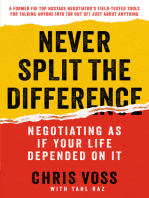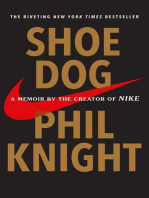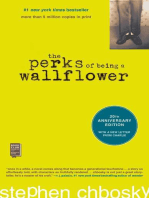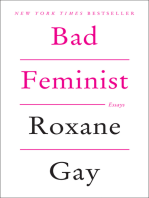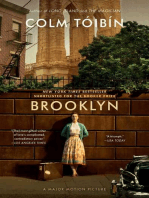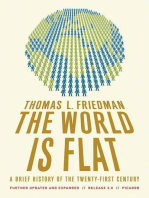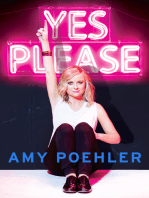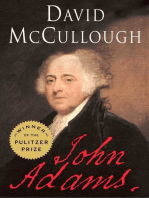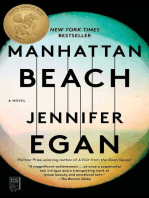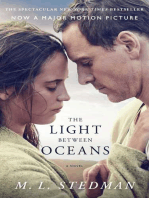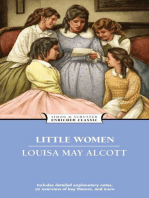U510 User Manual 51315 PDF
U510 User Manual 51315 PDF
Uploaded by
Ronald WalkerCopyright:
Available Formats
U510 User Manual 51315 PDF
U510 User Manual 51315 PDF
Uploaded by
Ronald WalkerOriginal Title
Copyright
Available Formats
Share this document
Did you find this document useful?
Is this content inappropriate?
Copyright:
Available Formats
U510 User Manual 51315 PDF
U510 User Manual 51315 PDF
Uploaded by
Ronald WalkerCopyright:
Available Formats
Unnecto Drone X User Manual
Unnecto Drone X User Manual
Contents
Safety Precautions ............................................................................................................................. 3
Overview ........................................................................................................................................... 4
Installing and Removal of the SIM Card ............................................................................................... 5
Installing and Removal of the Micro SD Card ....................................................................................... 6
Battery Use ........................................................................................................................................ 6
Battery Charging ................................................................................................................................ 6
Starting your device for the first time ................................................................................................. 6
Dialing Calls ....................................................................................................................................... 6
SIM Management .............................................................................................................................. 6
Mobile Networks ............................................................................................................................... 6
Wireless Update................................................................................................................................. 6
Play Store .......................................................................................................................................... 7
FCC .................................................................................................................................................... 8
Specifications of Battery and Charger
Battery: Li-ion 3.7 V1100 mA
Max Charging Voltage: 4.2 V
Charger: Input: 100-240 VAC50/60 Hz 150 mA
Output: DC 5.0 V700 mA
Unnecto Drone X User Manual
Safety Precautions
Read these simple guidelines. Breaking the rules may be dangerous or illegal. Further detailed
information is given in this manual.
ROAD SAFETY
Do not use the phone while you are driving. Park the vehicle before using your phone.
SWITCH OFF IN AIRCRAFT
Mobile device may cause harmful interference so turn off your mobile device before boarding an
airplane.
SWITCH OFF IN HOSPITALS
Follow any restrictions or rules. Switch off the phone near medical equipment.
SWITCH OFF WHEN REFUELING
Switch off the phone at a refueling point or any fuel or chemicals places.
SWITCH OFF NEAR BLASTING POINT
Dont use the phone where blasting is in progress. Observe restrictions, and follow any regulations or
rules.
INTERFERENCE
All wireless phones may be susceptible to interference, which could affect the performance.
USE NORMALLY
Use in the normal position explained in the product documentation. Dont touch the antenna
unnecessarily.
ENHANCEMENTS AND BATTERIES
Use only the approved enhancements and batteries. Do not connect incompatible products.
EMERGENCY CALLS
Turn on your phone and keep it in service areas, dial emergency phone numbers and then press send key
to make a call.
KEEP AWAY FROM CHILDREN
Keep your phone and its accessories away from children.
Unnecto Drone X User Manual
1. Overview
1 - Front Screen
2 -Back Cover
3 -Volume Keys
4 - Micro USB Port
5 - Front Camera
6 - Earphone Jack
7 - Receiver
8 - Touch Panel
9 - Capacitive Buttons
10 - Back Camera
11 -Flash Light
12 -Battery Cover
13- Power Key
Unnecto Drone X User Manual
2. Installing and Removal of the SIM Card
Switch off the phone and remove the battery.
Insert the SIM Card into the designated SIM 1 or SIM 2 slot.
To remove the SIM Card; turn off the phone; remove the battery; then remove the SIM Card from
the SIM Card slot.
Unnecto Drone X User Manual
3. Installing and Removal of the Micro SD Card
Turn off phone before inserting or removing the Micro SD Card.
To insert, slide the Micro SD Card into the Micro SD Card slot (Micro SD Card facing up), located
inside the back of the phone.
To remove, pull the Micro SD Card out of the slot.
4. Battery Use - Installation and Removal of the Battery
Turn off the phone before removing the battery.
Remove the back cover to access the battery.
Place the battery into the phone; aligning the battery pins to the phones pins.
To remove the battery, lift up the crease on the corner of the phone.
5. Battery Charging
Plug the provided charger into a standard wall outlet.
Plug the Micro USB charger into the USB port of the phone.
When the phone is fully charged; unplug the charger from the standard wall outlet and from the
phone.
If the phone automatically powers off or the battery indictor is low; then you should immediately
charge the phone.
6. Starting your device for the first time
Make sure one or two SIM cards are inserted before powering on the phone.
Make sure the battery is charged for at least 30 minutes before the phone is powered on.
Create or sign in an existing Google account for access to the Android features.
7. Dialing Calls
Press the Phone Icon on the phone.
Input the phone number; press the dial key to make the call.
Default call setting is on Always ask. For outgoing calls, a prompt will ask you to select SIM 1 or
SIM 2. The default can be changed in the SIM Management Settings.
8. SIM Management
SIM Management is located in Settings.
You are able to manage SIM 1 and/or SIM 2 Call, Data, and Roaming preferences.
9. Mobile Networks
Mobile Networks are located in Settings-> More-> Mobile Network
This setting allows you to select the preferred SIM Card for the 3G Data connection.
10. Wireless Update
Wireless Updates are located in settings-> About Phone ->Wireless Update.
If available, this will update the phones firmware.
Unnecto Drone X User Manual
11. Play Store
Create or sign in an existing account for access to the Play Store.
Play Store is used to download/update Applications to the phone.
Unnecto Drone X User Manual
FCC
FCC RF Exposure Information and Statement
The SAR limit of USA (FCC) is 1.6 W/kg averaged over on one gram of tissue.
Device types: U510 (FCCID: 2ADR3U510) has also been tested against this SAR limit. The highest SAR
value reported under this standard during product certification for use at the ear is 0.333W/kg and when
properly worn on the body is 0.724W/kg. This device was tested for typical body-worn operationswith
the back of the handset kept 1.0 cm from the body. To maintain compliance with FCC RF exposure
requirements, use accessories that maintain a1.0 cm separation distance between the user's body
andthe back of the handset.
The use of belt clips, holsters and similar accessories should not containmetallic components in its
assembly. The use of accessories that do not satisfy these requirements maynot comply with FCC RF
exposure requirements, and should be avoided.
This device complies with part 15 of the FCC rules. Operation is subject to the following two conditions:
(1) this device may not cause harmful interference, and (2) this device must accept any
interferencereceived, including interference that may cause undesired operation.
NOTE: The manufacturer is not responsible for any radio or TV interference caused by
unauthorizedmodifications to this equipment. Such modifications could void the users authority to
operate theequipment. This equipment has been tested and found to comply with the limits for a Class B
digitaldevice, pursuant to part 15 of the FCC Rules. These limits are designed to provide reasonable
protectionagainst harmful interference in a residential installation. This equipment generates uses and
can radiate radio frequency energy and, if not installed and used in accordance with the instructions,
may causeharmful interference to radio communications. However, there is no guarantee that
interference willnot occur in a particular installation. If this equipment does cause harmful interference
to radio ortelevision reception, which can be determined by turning the equipment off and on, the user
is encouraged to try to correct the interference by one or more of the following measures:
- Reorient or relocate the receiving antenna.
- Increase the separation between the equipment and receiver.
-Connect the equipment into an outlet on a circuit different from that to which the receiver isconnected.
- Consult the dealer or an experienced radio/TV technician for help.
The users manual or instruction manual for an intentional or unintentional radiator shall caution
theuser that changes or modifications not expressly approved by the party responsible for
compliancecould void the user's authority to operate the equipment. In cases where the manual is
provided only in a form other than paper, such as on a computer disk or over the Internet, the
information required bythis section may be included in the manual in that alternative form, provided the
user can reasonably be expected to have the capability to access information in that form.
Unnecto Drone X User Manual
Contenido
Precauciones de seguridad ............................................................................................................... 10
Visin de conjunto ........................................................................................................................... 11
Insercin y extraccin de la tarjeta SIM ............................................................................................. 12
Insercin y extraccin de la tarjeta Micro SD ..................................................................................... 13
Uso de la batera ............................................................................................................................. 13
Carga de la batera ........................................................................................................................... 13
Comience su dispositivo por primera vez .......................................................................................... 13
Las llamadas de marcacin ............................................................................................................... 13
Gestin de SIM ................................................................................................................................ 13
Redes mviles .................................................................................................................................. 13
Actualizacin Inalmbrica................................................................................................................. 14
Juego tienda .................................................................................................................................... 14
FCC .................................................................................................................................................. 15
Especificaciones de la batera y el cargador
Batera: Li-ion 3.7 V1100 mA
Max Voltaje de carga: 4.2 V
Cargador: Entrada: 100-240 VAC50/60 Hz 150 mA
Salida: DC 5.0 V700 mA
Unnecto Drone X User Manual
Precauciones de Securidad
Lea estas sencillas instrucciones. Romper las reglas puede ser peligroso o ilegal. Ms informacin
detallada en este manual.
LA SEGURIDAD VIAL
Mantenga siempre las manos libres para manejar el vehculo mientras conduce. Estacione el vehculo
antes de utilizar su telfono.
APAGUE EL TELFONO EN LOS AVIONES
El uso de telfonos inalmbricos en aviones puede interrumpir la operacin de la aeronave. Es peligroso
e ilegal. Asegrese de apagar el telfono antes de abordar una aeronave.
APAGUE EL TELFONO EN LOS HOSPITALES
Siga todas las restricciones o reglas. Apague el telfono cerca de equipos mdicos.
DESCONECTE CUANDO EST REPOSTANDO
Apague el telfono en estaciones de servicio o cualquier combustible o productos qumicos lugares.
APAGUE EL TELFONO CERCA DE PUNTO
No utilice el telfono donde se estn realizando explosiones. Respete las restricciones y siga todas las
normativas existentes.
INTERFERENCIAS
Todos los telfonos mviles pueden ser susceptibles a interferencias que podran afectar al rendimiento.
USO NORMALMENTE
Utilizar en la posicin normal se explica en la documentacin del producto. No toque la antena
innecesariamente.
ACCESORIOS Y BATERAS
Utilice solamente los accesorios y bateras aprobados. No conecte productos que sean incompatibles.
LLAMADAS DE EMERGENCIA
Asegrese de que el telfono est encendido y en servicio. Ingrese el nmero de emergencia y pulse la
tecla de descolgar. Le dar a su ubicacin. No finalice la llamada hasta que el permiso.
10
Unnecto Drone X User Manual
1. Visin de Conjunto
1 - Pantalla Frontal
2 -Contraportada
3 -Teclas de Volumen
4 -Puerto Micro USB
5 -Cmara Frontal
6 -Toma de Auriculares
11
7 -Receptor
8 -Panel Tctil
9 - Botones Capacitivos
10 - Cmara Trasera
11 - Luz de Flash
12 - Tapa de Batera
13- Tecla de Encendido
Unnecto Drone X User Manual
2. Insercin y extraccin de la tarjeta SIM
Apague el telfono y retire la batera.
Inserte la tarjeta SIM en la tarjeta SIM 1 o SIM 2 ranura designada.
Para extraer la tarjeta SIM, apague el telfono, extraiga la batera y luego retire la tarjeta SIM
de la ranura de tarjeta SIM.
12
Unnecto Drone X User Manual
3. Insercin y extraccin de la tarjeta Micro SD
Apague el telfono antes de insertar o extraer la tarjeta Micro SD.
Para insertar, deslice la tarjeta Micro SD en la ranura para tarjetas Micro SD (tarjeta micro SD
hacia arriba), que se encuentra dentro de la parte posterior del telfono.
Para quitar, tire de la tarjeta Micro SD de la ranura.
4. Uso de la batera - Instalacin y extraccin de la batera
Apague el telfono antes de retirar la batera.
Retire la tapa posterior para acceder a la batera.
Coloque la batera en el telfono, alineando los pines a los pines de la batera del telfono.
Para extraer la batera, levante el pliegue en la esquina del telfono.
5. Carga de la batera
Enchufe el cargador Unnecto suministrado en la toma de corriente elctrica.
Enchufe el cargador micro USB en el puerto USB del telfono.
Cuando el telfono est completamente cargado; desenchufe el cargador de la toma de
corriente elctrica y el telfono.
Si el telfono se apaga automticamente, o los indicadores de la batera es bajo se debe
cargar inmediatamente el telfono.
6. Comience su dispositivo por primera vez
Asegrese de que la tarjeta SIM se inserta antes de encender el telfono.
Asegrese de que la batera se carga durante al menos 30 minutos antes de que el telfono
est encendido.
Encender el telfono por primera vez, se mostrar la gua de puesta en marcha.
Sigalasinstruccionesdeltelfono para la configuracininicial.
Crear o iniciar sesin en una cuenta de Google existente para acceder a las caractersticas de
Android.
7. Las llamadas de marcacin
Pulse el icono de telfono en el telfono.
Utilice las teclas numricas para introducir el nmero de telfono, pulse la tecla de marcacin
para realizar la llamada.
Ajuste de llamada por defecto est en "Preguntar siempre." Para las llamadas salientes, un
mensaje le pedir que seleccione SIM 1 o SIM 2. El valor por defecto se puede cambiar en los
valores de administracin de SIM.
8. Gestin de SIM
Gestin de SIM se encuentra en la configuracin.
Usted es capaz de gestionar SIM 1 y / o 2 SIM de llamadas, datos y preferencias de Roaming.
9. Redesmviles
Redes mviles se encuentran en Configuracin -> Ms... -> Red mvil.
Este ajuste le permite seleccionar la tarjeta SIM preferido para la conexin de datos 3G.
13
Unnecto Drone X User Manual
10. Actualizacininalmbrica
Actualizaciones del sistema se encuentran en Configuracin -> Acerca del telfono >Actualizaciones del sistema.
Si est disponible, se actualizar el firmware del telfono.
11. Juegotienda
Crear o iniciar sesin en una cuenta de Google existente para el acceso a la Play Store.
Play Store se utiliza para descargar / actualizar aplicaciones para el telfono.
14
Unnecto Drone X User Manual
FCC
FCC sobre exposicin a la RF y la Declaracin
El lmite de SAR para USA (FCC) es de 1.6 W/kg promediados sobre un gramo de tejido.
Los tipos de dispositivos: U510 (FCC ID: 2ADR3U510) Tambin se ha probado segn este lmite SAR. El
valor SAR ms elevado establecido segn este estndar durante la certificacin del producto para uso
cerca del odo es 0.333W/kg y cuando se lleva cerca del cuerpo es 0.724W/kg. Este dispositivo se ha
probado para un funcionamiento tpico en el cuerpo con la parte posterior del telfono guardado 1.0 cm
del cuerpo. Para cumplir con los requisitos de exposicin RF de la FCC, utilice accesorios que mantengan
una distancia de separacin de 1.0 cm entre el cuerpo del usuario y la parte posterior del telfono.
El uso de pinzas para el cinturn, fundas y accesorios similares no deben contener componentes
metlicos en su conjunto. El uso de accesorios que no satisfagan estos requisitos puede que no cumpla
con los requisitos de exposicin a RF de la FCC y deben evitarse.
Este dispositivo cumple con la parte 15 de las normas FCC. La operacin est sujeta a las siguientes dos
condiciones: (1) este dispositivo no puede causar interferencias perjudiciales y (2) este dispositivo debe
aceptar cualquier interferencia recibida, incluidas las interferencias que puedan provocar un
funcionamiento no deseado.
NOTA: El fabricante no es responsable de ninguna interferencia de radio o televisin ocasionada por
modificaciones no autorizadas a este equipo. Dichas modificaciones pueden anular la autorizacin del
usuario para utilizar el equipo. Este equipo ha sido probado y cumple con los lmites para un dispositivo
digital de Clase B, segn la Parte 15 de la normativa FCC. Estos lmites estn diseados para
proporcionar una proteccin razonable contra las interferencias perjudiciales en una instalacin
residencial. Este equipo genera, utiliza y puede irradiar energa de radiofrecuencia y, si no se instala y
utiliza de acuerdo con las instrucciones, puede causar interferencias en las comunicaciones de radio. Sin
embargo, No hay garanta de Que No se produzcan Interferencias En Una Instalacin en particular. Si
este equipo causa interferencias perjudiciales en la recepcin de radio o televisin, lo cual puede
comprobarse encendindolo y apagndolo, se recomienda al usuario que intente corregir la
interferencia mediante una o ms de las siguientes medidas:
- Reorientar o reubicar la antena receptora.
- Aumente la separacin entre el equipo y el receptor.
- Conectar el equipo a un tomacorriente en un circuito diferente de aquel al que el receptor est
conectado.
- Consulte al distribuidor o a un tcnico de radio / televisin para obtener ayuda.
El manual del usuario o el manual de instrucciones de un radiador intencional o no intencional deber
advertirle al usuario que los cambios o modificaciones no aprobados expresamente por la parte
responsable del cumplimiento podran anular la autoridad del usuario para operar el equipo. En los
casos en que se presta el manual en un soporte distinto del papel, por ejemplo, en un disco de
computadora o de Internet, la informacin requerida en este punto se puede incluir en el manual de esa
forma alternativa, siempre que el usuario se puede esperar razonablemente para tener la capacidad de
acceder a la informacin en esa forma.
15
You might also like
- The Subtle Art of Not Giving a F*ck: A Counterintuitive Approach to Living a Good LifeFrom EverandThe Subtle Art of Not Giving a F*ck: A Counterintuitive Approach to Living a Good LifeRating: 4 out of 5 stars4/5 (5945)
- The Gifts of Imperfection: Let Go of Who You Think You're Supposed to Be and Embrace Who You AreFrom EverandThe Gifts of Imperfection: Let Go of Who You Think You're Supposed to Be and Embrace Who You AreRating: 4 out of 5 stars4/5 (1109)
- Never Split the Difference: Negotiating As If Your Life Depended On ItFrom EverandNever Split the Difference: Negotiating As If Your Life Depended On ItRating: 4.5 out of 5 stars4.5/5 (888)
- Hidden Figures: The American Dream and the Untold Story of the Black Women Mathematicians Who Helped Win the Space RaceFrom EverandHidden Figures: The American Dream and the Untold Story of the Black Women Mathematicians Who Helped Win the Space RaceRating: 4 out of 5 stars4/5 (927)
- Grit: The Power of Passion and PerseveranceFrom EverandGrit: The Power of Passion and PerseveranceRating: 4 out of 5 stars4/5 (618)
- Shoe Dog: A Memoir by the Creator of NikeFrom EverandShoe Dog: A Memoir by the Creator of NikeRating: 4.5 out of 5 stars4.5/5 (545)
- The Hard Thing About Hard Things: Building a Business When There Are No Easy AnswersFrom EverandThe Hard Thing About Hard Things: Building a Business When There Are No Easy AnswersRating: 4.5 out of 5 stars4.5/5 (354)
- Elon Musk: Tesla, SpaceX, and the Quest for a Fantastic FutureFrom EverandElon Musk: Tesla, SpaceX, and the Quest for a Fantastic FutureRating: 4.5 out of 5 stars4.5/5 (476)
- Her Body and Other Parties: StoriesFrom EverandHer Body and Other Parties: StoriesRating: 4 out of 5 stars4/5 (831)
- The Emperor of All Maladies: A Biography of CancerFrom EverandThe Emperor of All Maladies: A Biography of CancerRating: 4.5 out of 5 stars4.5/5 (274)
- The Little Book of Hygge: Danish Secrets to Happy LivingFrom EverandThe Little Book of Hygge: Danish Secrets to Happy LivingRating: 3.5 out of 5 stars3.5/5 (419)
- The World Is Flat 3.0: A Brief History of the Twenty-first CenturyFrom EverandThe World Is Flat 3.0: A Brief History of the Twenty-first CenturyRating: 3.5 out of 5 stars3.5/5 (2272)
- The Yellow House: A Memoir (2019 National Book Award Winner)From EverandThe Yellow House: A Memoir (2019 National Book Award Winner)Rating: 4 out of 5 stars4/5 (99)
- Devil in the Grove: Thurgood Marshall, the Groveland Boys, and the Dawn of a New AmericaFrom EverandDevil in the Grove: Thurgood Marshall, the Groveland Boys, and the Dawn of a New AmericaRating: 4.5 out of 5 stars4.5/5 (270)
- The Sympathizer: A Novel (Pulitzer Prize for Fiction)From EverandThe Sympathizer: A Novel (Pulitzer Prize for Fiction)Rating: 4.5 out of 5 stars4.5/5 (122)
- Team of Rivals: The Political Genius of Abraham LincolnFrom EverandTeam of Rivals: The Political Genius of Abraham LincolnRating: 4.5 out of 5 stars4.5/5 (235)
- A Heartbreaking Work Of Staggering Genius: A Memoir Based on a True StoryFrom EverandA Heartbreaking Work Of Staggering Genius: A Memoir Based on a True StoryRating: 3.5 out of 5 stars3.5/5 (232)
- Mobile Secret Hack Codes 2Document36 pagesMobile Secret Hack Codes 2Stoney Geekai50% (2)
- On Fire: The (Burning) Case for a Green New DealFrom EverandOn Fire: The (Burning) Case for a Green New DealRating: 4 out of 5 stars4/5 (75)
- The Unwinding: An Inner History of the New AmericaFrom EverandThe Unwinding: An Inner History of the New AmericaRating: 4 out of 5 stars4/5 (45)
- Industry Standards Activity OverviewDocument7 pagesIndustry Standards Activity OverviewHugo Soruco SolizNo ratings yet
- Nokia 216 Datasheets PDFDocument2 pagesNokia 216 Datasheets PDFJamesSmith2014No ratings yet
- Simulation of DVB CH For Antena Diversity RXDocument6 pagesSimulation of DVB CH For Antena Diversity RXStarLink1No ratings yet
- Fibre Optic Broadband - FTTCDocument4 pagesFibre Optic Broadband - FTTCSaiid Abi FarrajNo ratings yet
- Sales PhoneDocument15 pagesSales PhonesetamaNo ratings yet
- System ManualDocument446 pagesSystem Manualshownshark100% (1)
- Ardee Business Services Pvt. Ltd. (Unit-I) : QuotationDocument5 pagesArdee Business Services Pvt. Ltd. (Unit-I) : QuotationRitesh SinghNo ratings yet
- Automatic Volume ControlDocument13 pagesAutomatic Volume ControlAakash SheelvantNo ratings yet
- Ufone Prepaid Tariff - Prepaid Packages - Ufone GSMDocument5 pagesUfone Prepaid Tariff - Prepaid Packages - Ufone GSMSajjad MunirNo ratings yet
- Welcome To FrontechDocument2 pagesWelcome To Frontechsudip0No ratings yet
- EMPOWERMENT TECHNOLOGY ReviewerDocument5 pagesEMPOWERMENT TECHNOLOGY ReviewerKim Charlotte Balicat-Rojo Manzori100% (1)
- Det Bill Excel ServletDocument14 pagesDet Bill Excel ServletHimali WickramasinghaNo ratings yet
- International Mobile Subscriber IdentityDocument4 pagesInternational Mobile Subscriber Identitysidd_mgrNo ratings yet
- AmrilDocument2 pagesAmrilRakesh NagpalNo ratings yet
- Quick Charge Device ListDocument20 pagesQuick Charge Device ListDivyanshu BhushanNo ratings yet
- JMB Unit 1 Assignment 1Document2 pagesJMB Unit 1 Assignment 1Jeff BrownNo ratings yet
- Electronic CoursesDocument28 pagesElectronic CoursesChibueze EzeokaforNo ratings yet
- 73 PDFDocument68 pages73 PDFAcaNo ratings yet
- Sony Ericsson E10a E10i Xperia X10 Mini Schematics - Electrical Rev2Document16 pagesSony Ericsson E10a E10i Xperia X10 Mini Schematics - Electrical Rev2demolition366100% (1)
- Telephone Cabling BasicsDocument16 pagesTelephone Cabling BasicsSuhaimi MustaphaNo ratings yet
- Erico Rail ProductsDocument58 pagesErico Rail ProductsLissa MuñozNo ratings yet
- Ramesh Excel WorkDocument18 pagesRamesh Excel Workraju gollaNo ratings yet
- Updater ScriptDocument2 pagesUpdater ScriptAnde NeroNo ratings yet
- Gautrain Timetable 16 Oct 12 PDFDocument2 pagesGautrain Timetable 16 Oct 12 PDFscribdtulasiNo ratings yet
- Huawei g630 Repair ManualDocument40 pagesHuawei g630 Repair Manualأبو عبد الرحمان زهيرNo ratings yet
- Moxon Sat AntDocument4 pagesMoxon Sat AntMaureen PegusNo ratings yet
- TM 11-273 - Radio Sets SCR-193 - (X), 1941Document121 pagesTM 11-273 - Radio Sets SCR-193 - (X), 1941DongelxNo ratings yet
- AutoText Technologies, Inc. v. Apple, Inc. Et Al - Document No. 3Document2 pagesAutoText Technologies, Inc. v. Apple, Inc. Et Al - Document No. 3Justia.comNo ratings yet