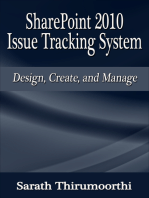0 ratings0% found this document useful (0 votes)
44 viewsApriori Algorithm: Step 1: Click Start
Apriori Algorithm: Step 1: Click Start
Uploaded by
semselvanThe document provides 10 steps for using the Apriori algorithm in Weka to perform market basket analysis on transaction data: 1) open Weka and load a CSV file of transaction data, 2) remove the transaction ID field, 3) visualize the data, 4) save the pre-processed data as an ARFF file, 5) open the ARFF file and configure the Apriori algorithm with a minimum support of 10 and confidence of 0, 6) run the Apriori algorithm to output frequent itemsets.
Copyright:
© All Rights Reserved
Available Formats
Download as DOCX, PDF, TXT or read online from Scribd
Apriori Algorithm: Step 1: Click Start
Apriori Algorithm: Step 1: Click Start
Uploaded by
semselvan0 ratings0% found this document useful (0 votes)
44 views7 pagesThe document provides 10 steps for using the Apriori algorithm in Weka to perform market basket analysis on transaction data: 1) open Weka and load a CSV file of transaction data, 2) remove the transaction ID field, 3) visualize the data, 4) save the pre-processed data as an ARFF file, 5) open the ARFF file and configure the Apriori algorithm with a minimum support of 10 and confidence of 0, 6) run the Apriori algorithm to output frequent itemsets.
Original Description:
v
Original Title
Ex.No-2
Copyright
© © All Rights Reserved
Available Formats
DOCX, PDF, TXT or read online from Scribd
Share this document
Did you find this document useful?
Is this content inappropriate?
The document provides 10 steps for using the Apriori algorithm in Weka to perform market basket analysis on transaction data: 1) open Weka and load a CSV file of transaction data, 2) remove the transaction ID field, 3) visualize the data, 4) save the pre-processed data as an ARFF file, 5) open the ARFF file and configure the Apriori algorithm with a minimum support of 10 and confidence of 0, 6) run the Apriori algorithm to output frequent itemsets.
Copyright:
© All Rights Reserved
Available Formats
Download as DOCX, PDF, TXT or read online from Scribd
Download as docx, pdf, or txt
0 ratings0% found this document useful (0 votes)
44 views7 pagesApriori Algorithm: Step 1: Click Start
Apriori Algorithm: Step 1: Click Start
Uploaded by
semselvanThe document provides 10 steps for using the Apriori algorithm in Weka to perform market basket analysis on transaction data: 1) open Weka and load a CSV file of transaction data, 2) remove the transaction ID field, 3) visualize the data, 4) save the pre-processed data as an ARFF file, 5) open the ARFF file and configure the Apriori algorithm with a minimum support of 10 and confidence of 0, 6) run the Apriori algorithm to output frequent itemsets.
Copyright:
© All Rights Reserved
Available Formats
Download as DOCX, PDF, TXT or read online from Scribd
Download as docx, pdf, or txt
You are on page 1of 7
2.
APRIORI ALGORITHM
Step 1: Click StartAll Programs Choose Weka 3.6.14 Weka 3.6
Step 2: Create the Excel sheet for the following data and save it as in CSV
Format.
Do the following then click save button.
Step 3: Maximize Weka GUI Chooser
Step 4: Click Explorer in Weka GUI Chooser
Step 5: From Weka Explorer click Open file button
Choose the CSV file and click open button
After Choosing CSV file
Step 6: Choose Transaction and click Remove button
After Removing Transaction field the Weka Explorer will be
Click Visualize All to see the full class
Step 7: Save the Weka Explorer
Step 8: Click Open fileand choose AprioriTest-Arff data file then Click Open button
Step 9: Click Associate from Weka Explorer and Right Click Apriori N 10 T 0
select Show Properties
Do the following changes in the Weka.gui.GenericObjectEditor (ie. Set the Support &
Confidence)
Click Ok button
Step 10: Click Associate from Weka Explorer and click Start button
Output:
You might also like
- Fundy Album Builder 6 Crack PDFDocument2 pagesFundy Album Builder 6 Crack PDFGheorghe ŢeveleiNo ratings yet
- ALM NotesDocument3 pagesALM NotesPrashanth DlpNo ratings yet
- Article - Deploying With FDM PDFDocument17 pagesArticle - Deploying With FDM PDFpareshNo ratings yet
- The License Manager Is Not FunctioningDocument5 pagesThe License Manager Is Not Functioninga duttaNo ratings yet
- WorksoftCertifyDeveloper CertificationExam StudyGuide 12-16Document108 pagesWorksoftCertifyDeveloper CertificationExam StudyGuide 12-16mona2009poojaNo ratings yet
- Workday Integration Overview1Document36 pagesWorkday Integration Overview1raghu100% (4)
- 178 RPAPracticalDocument26 pages178 RPAPracticalNidhiNo ratings yet
- DW LabDocument85 pagesDW Labcse girlsNo ratings yet
- Intro in RPA: Staicu Adelina Nicoleta Nicoleta - Staicu@unibucDocument8 pagesIntro in RPA: Staicu Adelina Nicoleta Nicoleta - Staicu@unibucSoltan GheorgheNo ratings yet
- Smartview HYPERION MSFT InterfaceDocument10 pagesSmartview HYPERION MSFT InterfacekilobomboNo ratings yet
- 31 Aug It GR X Unit 2Document33 pages31 Aug It GR X Unit 2dr.p.arun372No ratings yet
- Stored Process ExcelDocument25 pagesStored Process Excelnarakatlas1987No ratings yet
- Implementing CRM For Result Tracking of A Candidate With Internal MarksDocument11 pagesImplementing CRM For Result Tracking of A Candidate With Internal MarksVenkateswara RasupalliNo ratings yet
- Swastik Accounting ProDocument19 pagesSwastik Accounting Protprfbr55No ratings yet
- ABAP Report Wizard - ReadMeDocument14 pagesABAP Report Wizard - ReadMeАнтон БрыковNo ratings yet
- Geoserver ManualDocument42 pagesGeoserver ManualTomi Toivio100% (2)
- In This Blog I Will Start Off by Creating A New Fiori Starter Application Based On TheDocument26 pagesIn This Blog I Will Start Off by Creating A New Fiori Starter Application Based On TheAnonymous Yw2XhfXvNo ratings yet
- Installing The BI MachineDocument8 pagesInstalling The BI MachineShafiullah KhanNo ratings yet
- 134 Uploading A Journal Using Web ADIDocument11 pages134 Uploading A Journal Using Web ADIsaad mohammadNo ratings yet
- Build A JPA ApplicationDocument8 pagesBuild A JPA ApplicationKaruppiah GnanamNo ratings yet
- 70-687 8.1 LM Worksheet Lab 03Document10 pages70-687 8.1 LM Worksheet Lab 03Alberto LoaizaNo ratings yet
- Tutorial To Install Analytic Solver & Data MiningDocument14 pagesTutorial To Install Analytic Solver & Data MiningDevNo ratings yet
- Studio Lab Manual - Vendor Invoice Entry - WinGUIDocument19 pagesStudio Lab Manual - Vendor Invoice Entry - WinGUILokesh LokeNo ratings yet
- SharePoint 2013 and InfoPath 2013 - Creating Web Enabled FormsDocument15 pagesSharePoint 2013 and InfoPath 2013 - Creating Web Enabled FormsZiad AbouheifNo ratings yet
- Report Generator: 2. MapinfoDocument1 pageReport Generator: 2. MapinfoAMALLYSANo ratings yet
- About Swastik - Accounting Software: System RequirementDocument15 pagesAbout Swastik - Accounting Software: System RequirementPinto ModakNo ratings yet
- Oracle JDeveloper 12c (12.1Document13 pagesOracle JDeveloper 12c (12.1julyanamci100% (2)
- IReport in NetBeans - PACKT BooksDocument9 pagesIReport in NetBeans - PACKT BooksBen AvrahamNo ratings yet
- Managing Data Exercise GuideDocument17 pagesManaging Data Exercise Guidewawankn100% (1)
- PGDM RBA CognitiveTechnologies Session8Document15 pagesPGDM RBA CognitiveTechnologies Session8Ujjwal SinhNo ratings yet
- In This Document: Goal SolutionDocument16 pagesIn This Document: Goal SolutionmanojNo ratings yet
- IWS Exercise Guide UpdatedDocument85 pagesIWS Exercise Guide UpdatedLohit Ramakrishna kNo ratings yet
- How To Encode Results To OasysDocument6 pagesHow To Encode Results To OasysJomz MedinaNo ratings yet
- Worksite 8.5 Functionality GuideDocument35 pagesWorksite 8.5 Functionality Guidereedsmith001No ratings yet
- Getting Started With Oracle Forms DeveloperDocument26 pagesGetting Started With Oracle Forms Developerapi-19815946No ratings yet
- Microsoft WindowsDocument23 pagesMicrosoft WindowsDenis CanoNo ratings yet
- Studio Lab Manual - Vendor Invoice Entry - FioriDocument11 pagesStudio Lab Manual - Vendor Invoice Entry - FioriLokesh LokeNo ratings yet
- Steps For Easier Generation of BIR Form 2316Document4 pagesSteps For Easier Generation of BIR Form 2316GwiyomiCuteeNo ratings yet
- Networking AssignmentDocument89 pagesNetworking AssignmentAmanuel MeleseNo ratings yet
- Symmetry Freezing After Office Updates 2022 - 7889977 - 01Document2 pagesSymmetry Freezing After Office Updates 2022 - 7889977 - 01Ian MannNo ratings yet
- Laserfiche Import Agent 9 Quick StartDocument11 pagesLaserfiche Import Agent 9 Quick StartFernando Munive ZacatzontleNo ratings yet
- Acoustics TutorialsDocument13 pagesAcoustics Tutorialswoongs73No ratings yet
- Eform User Guide Version 1 CCP 2019 4Document41 pagesEform User Guide Version 1 CCP 2019 4gamerootNo ratings yet
- How To Download MT4 Indicator Softwares and Install To Your BrokerDocument15 pagesHow To Download MT4 Indicator Softwares and Install To Your BrokerMark CastreyNo ratings yet
- Perspective, Cube, KPI, ODC ExampleDocument10 pagesPerspective, Cube, KPI, ODC ExampleAdebola OgunleyeNo ratings yet
- User GuideDocument11 pagesUser GuideAnuj AgrawalNo ratings yet
- ST0810LBDocument10 pagesST0810LBapi-26356906No ratings yet
- Lab 7 - Orchestrating Data Movement With Azure Data FactoryDocument26 pagesLab 7 - Orchestrating Data Movement With Azure Data FactoryMangesh AbnaveNo ratings yet
- CognosDocument10 pagesCognosfriend0friend1friendNo ratings yet
- Analysis & Pediction Using WEKA Machine Learing ToolkitDocument37 pagesAnalysis & Pediction Using WEKA Machine Learing ToolkitashokmvanjareNo ratings yet
- WFetchDocument4 pagesWFetchMarioNo ratings yet
- Azure Lab ExampleDocument35 pagesAzure Lab ExamplesrinichilakaNo ratings yet
- Program 6-10Document17 pagesProgram 6-10Shanjay007No ratings yet
- FM FaqsDocument3 pagesFM FaqsShakeel MohammedNo ratings yet
- Beginners Guide To Performance Profiling in Visual StudioDocument3 pagesBeginners Guide To Performance Profiling in Visual StudioShekar MullangiNo ratings yet
- IIS Easy Migration Tool Quick Start GuideDocument26 pagesIIS Easy Migration Tool Quick Start GuideMarcelo DonadiniNo ratings yet
- Rpa Super ImpDocument32 pagesRpa Super ImpthedNo ratings yet
- FlattenDocument6 pagesFlattenLja CsaNo ratings yet
- NetApp Storage Array Profile INSTRUCTIONS-V2Document12 pagesNetApp Storage Array Profile INSTRUCTIONS-V2Nagarajan DNo ratings yet
- SharePoint 2010 Issue Tracking System Design, Create, and ManageFrom EverandSharePoint 2010 Issue Tracking System Design, Create, and ManageRating: 3 out of 5 stars3/5 (1)
- No 1/114 EWS NH3 Marai Malai Nagar Kanchipuram - 603209: Phone: 9962518189Document6 pagesNo 1/114 EWS NH3 Marai Malai Nagar Kanchipuram - 603209: Phone: 9962518189semselvanNo ratings yet
- Performance Improvement of MANET Under DSR Protocol Using Swarm OptimizationDocument2 pagesPerformance Improvement of MANET Under DSR Protocol Using Swarm OptimizationsemselvanNo ratings yet
- Instructions To The Data Entry OperatorDocument12 pagesInstructions To The Data Entry OperatorsemselvanNo ratings yet
- Brey 2009 Biomed EngineeringDocument4 pagesBrey 2009 Biomed EngineeringsemselvanNo ratings yet
- How To Install NS2 On Windows XPDocument1 pageHow To Install NS2 On Windows XPsemselvanNo ratings yet
- NS2 ProgramDocument24 pagesNS2 ProgramsemselvanNo ratings yet
- 1st Review UpDocument16 pages1st Review UpsemselvanNo ratings yet
- OMCS RMCSDocument146 pagesOMCS RMCSreddydas@gmail100% (1)
- MosabIbrahim PDFDocument1 pageMosabIbrahim PDFMosab IbrahimNo ratings yet
- College Application Resume ExamplesDocument7 pagesCollege Application Resume Examplesf5dq3ch5100% (2)
- تفسیر حکمت القران اتم جلدDocument604 pagesتفسیر حکمت القران اتم جلدکتابخانه آشنا کتابتونNo ratings yet
- Notes of Azure Data BricksDocument16 pagesNotes of Azure Data BricksVikram sharmaNo ratings yet
- TAFJ Overview Presentation: Software TeamDocument23 pagesTAFJ Overview Presentation: Software TeamSamiTekelehanaNo ratings yet
- IM Project RaziDocument6 pagesIM Project Razirazi2011No ratings yet
- VenkataramanaDocument3 pagesVenkataramanamalviyameghana23No ratings yet
- FlowCAD An Capture PDF ExportDocument10 pagesFlowCAD An Capture PDF Exportdtftfernandes9099No ratings yet
- Multimedia Fusion 2 and Android: Java Development KitDocument41 pagesMultimedia Fusion 2 and Android: Java Development Kitbilly zaneNo ratings yet
- Types of Software & Applications of Computer: Efforts byDocument29 pagesTypes of Software & Applications of Computer: Efforts byYASHASVI SHARMANo ratings yet
- School Grade Level VI Teacher Learning Areas ART Teaching Dates and Time Quarter 1 QuarterDocument35 pagesSchool Grade Level VI Teacher Learning Areas ART Teaching Dates and Time Quarter 1 QuarterAices Jasmin Melgar BongaoNo ratings yet
- Palash Agrawal ResumeDocument1 pagePalash Agrawal ResumesgbhuNo ratings yet
- Flexbox Cheatsheet PDFDocument1 pageFlexbox Cheatsheet PDFEwketbirhan AlemuNo ratings yet
- System and Application SoftwareDocument63 pagesSystem and Application Softwaremurary100% (1)
- HP Virtual Server Environment Capitalizes On Workload Management IntegrationDocument27 pagesHP Virtual Server Environment Capitalizes On Workload Management Integrationsudheer_icsNo ratings yet
- Additional Host Option in SWPMDocument10 pagesAdditional Host Option in SWPMKalyanaNo ratings yet
- Aveva PdmAveva-PDMSDocument2 pagesAveva PdmAveva-PDMSAnonymous VlKfgxL25% (4)
- Glasier Inc. - Mobile Apps & Web Development - Digital MarketingDocument19 pagesGlasier Inc. - Mobile Apps & Web Development - Digital MarketingRidham ModiNo ratings yet
- Robot Software Platform: Textbook P. 1 8Document27 pagesRobot Software Platform: Textbook P. 1 8aDun iDeiNo ratings yet
- SQL Tutorial PDFDocument31 pagesSQL Tutorial PDFSharanappa RathodNo ratings yet
- Claves OfficeDocument2 pagesClaves OfficePrueba Gratis100% (1)
- Practical R 4 PDFDocument323 pagesPractical R 4 PDFJHCPNo ratings yet
- Difference Between MS Word and MS Excel: Home Computer Internet Gadgets Mobile SoftwareDocument8 pagesDifference Between MS Word and MS Excel: Home Computer Internet Gadgets Mobile Softwaretezom techeNo ratings yet
- SECTION 1 - Fundamental of Hardware and Software: Describe A General-Purpose Computer SystemDocument30 pagesSECTION 1 - Fundamental of Hardware and Software: Describe A General-Purpose Computer SystemJoshua BrownNo ratings yet
- MCT Program Guide PDFDocument5 pagesMCT Program Guide PDFwilwilwelNo ratings yet
- E Instruments E1500 E4500 E6000 TrainingDocument19 pagesE Instruments E1500 E4500 E6000 TrainingZiad Faizal HarharaNo ratings yet
- Palgrave DDDMP 4350098Document14 pagesPalgrave DDDMP 4350098xshvtyNo ratings yet