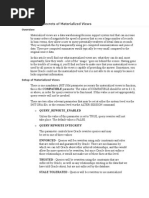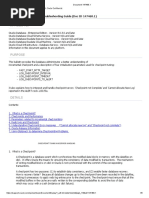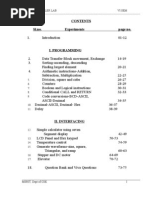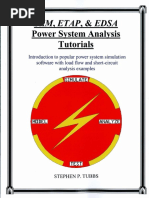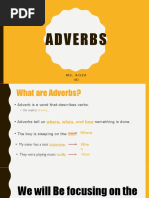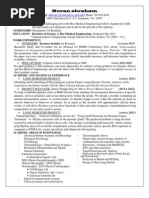SYSAUX Advise
SYSAUX Advise
Uploaded by
Gaurav MathurCopyright:
Available Formats
SYSAUX Advise
SYSAUX Advise
Uploaded by
Gaurav MathurOriginal Description:
Copyright
Available Formats
Share this document
Did you find this document useful?
Is this content inappropriate?
Copyright:
Available Formats
SYSAUX Advise
SYSAUX Advise
Uploaded by
Gaurav MathurCopyright:
Available Formats
From Oracle 10gR1 onwards, there is serious bug(14373728 and 8553944), due to which the
SYSAUX tablespace will grow continuously. This issue is fixed in 12.1 release
Why It grows?
Whenever statistics in the dictionary are modified, old versions of statistics are saved
automatically for future restoring. This history information is stored in SYSAUX tablespace and
tables involved in this are as below:
WRI$_OPTSTAT_OPR
WRI$_OPTSTAT_AUX_HISTORY
WRI$_OPTSTAT_TAB_HISTORY
WRI$_OPTSTAT_IND_HISTORY
WRI$_OPTSTAT_HISTGRM_HISTORY
WRI$_OPTSTAT_HISTHEAD_HISTORY
By default, the MMON performs the automatic purge that removes all stats history older than
the following:
* current time - statistics history retention (by default 31 days)
* time of recent analyze in the system - 1
MMON performs the purge of the optimizer stats history automatically, but it has an internal limit
of 5 minutes to perform this job.MMON will do this activity once in 24 hrs. If the operation takes
more than 5 minutes, then it is aborted and stats not purged. No trace or alert message is
reported. Because of this, as time elapse more data will be accommodated in above tables.
Statistics history retention is configurable using the ALTER_STATS_HISTORY_RETENTION
procedure.
How to Identify
After running $ORACLE_HOME/rdbms/admin/awrinfo.sql (Doc ID 1292724.1), found the
largest consumer to be SM/OPTSTAT and SM/AWR
Note: When collected data for AWR and similar OP_STAT tables reaches an internally defined
threshold volume of data Oracle will automatically create partitions . This AWR, SQLSETs and
similar data is then stored in partitions including WRH/WRI based objects.
(1b) SYSAUX occupants space usage (v$sysaux_occupants)
********************************************************
|
(3b) Space usage within AWR Components (> 500K)
**********************************
COMPONENT
MB SEGMENT_NAME - % SPACE_USED
SEGMENT_TYPE
--------- --------- --------------------------------------------------------------------- --------------ASH
382.0 WRH$_ACTIVE_SESSION_HISTORY.WRH$_ACTIVE_3563904870_4350
- 97% TABLE PARTITION
ASH
38.0
WRH$_ACTIVE_SESSION_HISTORY_PK.WRH$_ACTIVE_3563904870_4350 - 98%
INDEX PARTITION
(4) Space usage by non-AWR components (> 500K)
**********************************
COMPONENT
MB SEGMENT_NAME
SEGMENT_TYPE
--------- --------- --------------------------------------------------------------------- --------------NON_AWR 3,220.0 SYS.I_WRI$_OPTSTAT_HH_OBJ_ICOL_ST
INDEX
NON_AWR 2,905.0 SYS.WRI$_OPTSTAT_HISTHEAD_HISTORY
TABLE
NON_AWR 1,930.0 SYS.I_WRI$_OPTSTAT_HH_ST
NON_AWR
448.0 SYS.I_WRI$_OPTSTAT_H_OBJ#_ICOL#_ST
INDEX
NON_AWR
296.0 SYS.WRI$_OPTSTAT_HISTGRM_HISTORY
TABLE
NON_AWR
232.0 SYS.I_WRI$_OPTSTAT_H_ST
NON_AWR
168.0 SYS.I_WRI$_OPTSTAT_TAB_OBJ#_ST
NON_AWR
141.0 SYS.SYS_LOB0000006306C00038$$
LOBSEGMENT
NON_AWR
104.0 SYS.I_WRI$_OPTSTAT_TAB_ST
INDEX
INDEX
INDEX
INDEX
Also we may use the following queries.
(1)select occupant_desc,space_usage_kbytes/1024 space_mb, substr(schema_name,1,30)
Schema from v$sysaux_occupants order by 2 desc;
(2)select OCCUPANT_NAME,SCHEMA_NAME,SPACE_USAGE_KBYTES from
V$SYSAUX_OCCUPANTS;
(3)select segment_name,segment_type,bytes from dba_segments where owner='SYS' and
tablespace_name='SYSAUX' and segment_name like 'WRI$_OPTSTAT%'order by bytes desc;
How to resolve
1. Turn off the Autoextend on the SYSAUX at the earliest to ensure that the tablespace doesnt
grow out of bounds and finally become complete unmanageable.
2. Manually purge old statistics using DBMS_STATS.purge_stats as below
Find out your present retention value using the below statement
select dbms_stats.get_stats_history_retention from dual;
SQL> select dbms_stats.get_stats_history_retention from dual;
GET_STATS_HISTORY_RETENTION
--------------------------31
Find out the oldest statistics history using below statement(Shows available stats that have not
been purged):
select dbms_stats.get_stats_history_availability from dual;
SQL> select dbms_stats.get_stats_history_availability from dual;
GET_STATS_HISTORY_AVAILABILITY
---------------------------------------------------------------------------
05-NOV-12 05.31.04.053232000 AM +05:30
Set retention of old stats to less number of days. I set here it to 10 days as below.
exec dbms_stats.alter_stats_history_retention(&days);
SQL> exec dbms_stats.alter_stats_history_retention(10);
PL/SQL procedure successfully completed.
SQL> select dbms_stats.get_stats_history_retention from dual;
GET_STATS_HISTORY_RETENTION
--------------------------10
Purge stats older than 10 days. Best to do this in stages if there is a lot of data (sysdate30,sydate-28 etc)since it consumes more resources. Do this activity during less activities on the
database. This purge will delete data from WRI$ tables.
Below command will purge stats which is older than 28 days.
SQL> exec dbms_stats.purge_stats(sysdate-28);
PL/SQL procedure successfully completed.
Below command shows available stats that have not been purged
SQL> select dbms_stats.get_stats_history_availability from dual;
Once purge is done, reorg these tables to release space to the database. Refer ID 1271178.1
for more details.
You might also like
- Vs 2400 CDDocument49 pagesVs 2400 CDtatfutureNo ratings yet
- 15 PerfDocument56 pages15 PerfSherif_SalamaNo ratings yet
- Etimetracklite ManualDocument134 pagesEtimetracklite ManualArun GSNo ratings yet
- Manual Services 3126B PDFDocument14 pagesManual Services 3126B PDFdiony182100% (1)
- SaidaDocument41 pagesSaidaMarcio MaresiaNo ratings yet
- Script SharepoolDocument8 pagesScript SharepoolMahmadsalim MemonNo ratings yet
- SaidaDocument41 pagesSaidaMarcio MaresiaNo ratings yet
- SYSAUX tablespace fullDocument5 pagesSYSAUX tablespace fullshop4kumarNo ratings yet
- SYSAUX and purging big objectsDocument13 pagesSYSAUX and purging big objectsshop4kumarNo ratings yet
- Oracle Histogram CheckingDocument6 pagesOracle Histogram Checkingashok nagaNo ratings yet
- Database Tuning Improvements: User Initiated Buffer Cache FlushingDocument4 pagesDatabase Tuning Improvements: User Initiated Buffer Cache FlushingVyom RastogiNo ratings yet
- OTM DatabaseDocument4 pagesOTM DatabaseParijatNo ratings yet
- Oracle TuningDocument7 pagesOracle Tuningnat732No ratings yet
- DataRedaction Alex Zaballa GUORS 0Document52 pagesDataRedaction Alex Zaballa GUORS 0YawoviNo ratings yet
- Purging statistics from the SYSAUX tablespaceDocument4 pagesPurging statistics from the SYSAUX tablespaceshop4kumarNo ratings yet
- Oracle AWR ReportDocument64 pagesOracle AWR ReportsmslcaNo ratings yet
- Handling Basic Oracle Database IssuesDocument12 pagesHandling Basic Oracle Database IssuesPraveenNo ratings yet
- knowledge_base_audit_taskDocument8 pagesknowledge_base_audit_taskkapil JadhavNo ratings yet
- 0416 Cja 4031Document5 pages0416 Cja 4031Weizhao ZhangNo ratings yet
- Drive and Control Integrated System of MSC8 Multi-Axis Manipulator Sigma AutometionDocument89 pagesDrive and Control Integrated System of MSC8 Multi-Axis Manipulator Sigma Autometionแบงค์ วิศวกรซ่อมบำรุงNo ratings yet
- Introduction To Innodb Monitoring SystemDocument31 pagesIntroduction To Innodb Monitoring SystemStephen EfangeNo ratings yet
- Solaris KernelDocument3 pagesSolaris KernelDungNo ratings yet
- Cudb Hlr-Fe CountersDocument6 pagesCudb Hlr-Fe CountersOrlando MondlaneNo ratings yet
- Sybase CommandsDocument6 pagesSybase Commandsrakeshrhce5No ratings yet
- Block Size Comparison1Document624 pagesBlock Size Comparison1gustavoloprestiNo ratings yet
- Dam Project ReportDocument35 pagesDam Project ReportMuhammad SardaarNo ratings yet
- Saida 1Document44 pagesSaida 1Marcio MaresiaNo ratings yet
- knowledge_base_CORETMPDBDocument12 pagesknowledge_base_CORETMPDBkapil JadhavNo ratings yet
- DMC FunctionsDocument528 pagesDMC Functionsharati.eNo ratings yet
- OMS V9.5.16 Release NoteDocument27 pagesOMS V9.5.16 Release Noteroberd_leeNo ratings yet
- Apriori Algorithm in PL/SQLDocument4 pagesApriori Algorithm in PL/SQLJP VijaykumarNo ratings yet
- A Notebook On Microprocessor System: August 2012Document151 pagesA Notebook On Microprocessor System: August 2012Shandesh AdhikariNo ratings yet
- UAT Database ObservationsDocument26 pagesUAT Database Observationsmoni.aro28No ratings yet
- Addmrpt 1 36557 36558Document5 pagesAddmrpt 1 36557 36558Anonymous ZGcs7MwsLNo ratings yet
- BASICSDocument9 pagesBASICSNainika KedarisettiNo ratings yet
- Audit SetupDocument7 pagesAudit Setupenunga1No ratings yet
- AWR Architecture: - V$Sess - Time - Model V$Sys - Time - Model - V$Active - Session - History - V$Sysstat V$SesstatDocument11 pagesAWR Architecture: - V$Sess - Time - Model V$Sys - Time - Model - V$Active - Session - History - V$Sysstat V$SesstatThoufic SNo ratings yet
- Rollback Segs TuningDocument10 pagesRollback Segs TuningPalash SarkarNo ratings yet
- The Secrets of Materialized ViewsDocument8 pagesThe Secrets of Materialized ViewsSachin100% (2)
- Applies To:: Checkpoint Tuning and Troubleshooting Guide (Doc ID 147468.1)Document6 pagesApplies To:: Checkpoint Tuning and Troubleshooting Guide (Doc ID 147468.1)Jon HiaaNo ratings yet
- Using Statspack To Track Down Bad CodeDocument11 pagesUsing Statspack To Track Down Bad CodeMichael AultNo ratings yet
- CCNPDocument69 pagesCCNPdewdkkdsNo ratings yet
- ETimetrackliteWeb ManualDocument157 pagesETimetrackliteWeb ManualshreeinfotechsecNo ratings yet
- Performance Testing DB PerformanceDocument19 pagesPerformance Testing DB PerformanceraviskskskNo ratings yet
- Gathering A StatsPack SnapshotDocument5 pagesGathering A StatsPack Snapshotelcaso34No ratings yet
- Addmrpt 1 36560 36561Document7 pagesAddmrpt 1 36560 36561Anonymous ZGcs7MwsLNo ratings yet
- Dba RoleDocument76 pagesDba Roleapi-3699150No ratings yet
- Checkpoint Tuning and Troubleshooting GuideDocument14 pagesCheckpoint Tuning and Troubleshooting Guidegkiran_chNo ratings yet
- Unselective IndexesDocument14 pagesUnselective IndexesJP VijaykumarNo ratings yet
- SL - No. Experiments Page NoDocument54 pagesSL - No. Experiments Page NoGeetu SaniNo ratings yet
- DbaDocument29 pagesDbadbareddyNo ratings yet
- SKM, ETAP, EDSA Power System Analysis Tutorials by Stephen Philip TubbsDocument159 pagesSKM, ETAP, EDSA Power System Analysis Tutorials by Stephen Philip TubbsRoberto100% (2)
- AWR ReportsDocument12 pagesAWR ReportsPraveen KumarNo ratings yet
- Agc402 PDFDocument35 pagesAgc402 PDFSnezana LazarevskaNo ratings yet
- Document 756734.1Document6 pagesDocument 756734.1dinermiNo ratings yet
- ISA Certified Automation Professional (CAP) Associate Study Notes: 500 Study Notes for Accelerated Certification SuccessFrom EverandISA Certified Automation Professional (CAP) Associate Study Notes: 500 Study Notes for Accelerated Certification SuccessNo ratings yet
- ISA-95/IEC 62264 Enterprise-Control System Integration (E-CS) Study Notes: 500 Study Notes for Accelerated Certification SuccessFrom EverandISA-95/IEC 62264 Enterprise-Control System Integration (E-CS) Study Notes: 500 Study Notes for Accelerated Certification SuccessNo ratings yet
- ISA/IEC 62443 Cybersecurity Risk Assessment Specialist Study NotesFrom EverandISA/IEC 62443 Cybersecurity Risk Assessment Specialist Study NotesNo ratings yet
- Practical, Made Easy Guide To Building, Office And Home Automation Systems - Part OneFrom EverandPractical, Made Easy Guide To Building, Office And Home Automation Systems - Part OneNo ratings yet
- ISA/IEC 61511 Safety Instrumented Systems (SIS) Fundamentals: Certification Exam PrepFrom EverandISA/IEC 61511 Safety Instrumented Systems (SIS) Fundamentals: Certification Exam PrepNo ratings yet
- Policy Deployment Pillar in World Class Manufacturing WCMDocument11 pagesPolicy Deployment Pillar in World Class Manufacturing WCMOmprakashNo ratings yet
- 6 A Covering Email: (1.8 Writing)Document2 pages6 A Covering Email: (1.8 Writing)Алена Андреевна ПыкоNo ratings yet
- Consumer Perception About Amul ButterDocument15 pagesConsumer Perception About Amul ButterDarshan C ReddyNo ratings yet
- Adverbs: Ms. Roza 4 DDocument13 pagesAdverbs: Ms. Roza 4 DShakar SalahNo ratings yet
- Hino Motors W04C-T Workshop Manual PDFDocument216 pagesHino Motors W04C-T Workshop Manual PDFDr House100% (1)
- SLAC ProgramDocument3 pagesSLAC ProgramMhalou Jocson EchanoNo ratings yet
- Linear Algebra Done Right: Sheldon AxlerDocument408 pagesLinear Algebra Done Right: Sheldon AxlerGuido CampuzanoNo ratings yet
- TMDI Lesson Plan in Storing and Reconstituting StocksDocument5 pagesTMDI Lesson Plan in Storing and Reconstituting StocksDiane VillNo ratings yet
- Chapter IiiDocument3 pagesChapter IiiSofia LatifahNo ratings yet
- ChainLadder Markus 20090724 PDFDocument53 pagesChainLadder Markus 20090724 PDFTejamoy GhoshNo ratings yet
- Manual de Operador Rt765e-2Document156 pagesManual de Operador Rt765e-2RAFA SOTO100% (2)
- Programming PearlsDocument27 pagesProgramming PearlsmcmcsotoNo ratings yet
- MECCOCT18-12468: Corrosion Risk Assessment of Underground Oily Water Sewer Piping SystemDocument15 pagesMECCOCT18-12468: Corrosion Risk Assessment of Underground Oily Water Sewer Piping SystemOwais Manzoor MalikNo ratings yet
- Noran ResumeDocument2 pagesNoran ResumeNoran AbrahamNo ratings yet
- Mini Project 1 ReportDocument1 pageMini Project 1 ReportPrakalp JhaNo ratings yet
- Monografia Usp Fingolimod HydrochlorideDocument2 pagesMonografia Usp Fingolimod HydrochloridetrinizabelNo ratings yet
- Template Tesis Gaya UKM - BMDocument52 pagesTemplate Tesis Gaya UKM - BMPhilip Lionel PeterNo ratings yet
- Lesson PlanDocument4 pagesLesson PlanIulia IsacovNo ratings yet
- External Exam ScheduleDocument3 pagesExternal Exam SchedulekmitdataNo ratings yet
- French 9 - Chez MoiDocument90 pagesFrench 9 - Chez MoispruytmorganNo ratings yet
- Assignment # 01 Power Electronic (Theory) ADocument3 pagesAssignment # 01 Power Electronic (Theory) ATalha KhalidNo ratings yet
- Architecture of The Essential, Juhanni PallasmaaDocument2 pagesArchitecture of The Essential, Juhanni PallasmaaAnjaNo ratings yet
- GST Bill Format in ExcelDocument184 pagesGST Bill Format in Excelkrishna chaitanyaNo ratings yet
- 3 Fold Folder (Size 9x14 Inch) Elevation Change - ROHIT SHUKLADocument2 pages3 Fold Folder (Size 9x14 Inch) Elevation Change - ROHIT SHUKLAstudy.afzalNo ratings yet
- Microwave New Bench ManualDocument51 pagesMicrowave New Bench Manual039 MeghaEceNo ratings yet
- Product CatalogueDocument97 pagesProduct CatalogueeftzaeNo ratings yet
- Module On Standard Scores and The Normal CurveDocument27 pagesModule On Standard Scores and The Normal CurveUniversal CollabNo ratings yet
- Quality Control Plan (QCP) For Ammonia Pressure Vessel: Before ManufacturingDocument3 pagesQuality Control Plan (QCP) For Ammonia Pressure Vessel: Before ManufacturingBhavesh SevakNo ratings yet