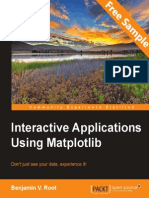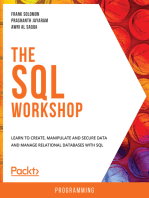Fun With Python
Uploaded by
Self-DeveloperFun With Python
Uploaded by
Self-DeveloperFUN WITH
PYTHON
AGENDA
Using Python to Access Web Data
Using Databases with Python
Processing and Visualizing Data with Python
USING PYTHON TO ACCESS WEB DATA
Access Web Data
USING PYTHON TO ACCESS WEB DATA
Web Requests
Web Parser
Web Services
USING PYTHON TO ACCESS WEB DATA
Web Requests
Requests Library
pip install requests #install library
import requests
requests.get(http://www.facebook.com).text
USING PYTHON TO ACCESS WEB DATA
Web Requests
Make a Request
#GET Request
import requests
r = requests.get(http://www.facebook.com)
if r.status_code == 200:
print(Success)
Success
USING PYTHON TO ACCESS WEB DATA
Web Requests
Make a Request
#POST Request
import requests
r = requests.post('http://httpbin.org/post', data = {'key':'value'})
if r.status_code == 200:
print(Success)
Success
USING PYTHON TO ACCESS WEB DATA
Web Requests
Make a Request
#Other Types of Request
import requests
r = requests.put('http://httpbin.org/put', data = {'key':'value'})
r = requests.delete('http://httpbin.org/delete')
r = requests.head('http://httpbin.org/get')
r = requests.options('http://httpbin.org/get')
USING PYTHON TO ACCESS WEB DATA
Web Requests
Passing Parameters In URLs
#GET Request with parameter
import requests
r = requests.get(https://www.google.co.th/?hl=th)
if r.status_code == 200:
print(Success)
Success
USING PYTHON TO ACCESS WEB DATA
Web Requests
Passing Parameters In URLs
#GET Request with parameter
import requests
r = requests.get(https://www.google.co.th,params={hl:en})
if r.status_code == 200:
print(Success)
Success
USING PYTHON TO ACCESS WEB DATA
Web Requests
Passing Parameters In URLs
#POST Request with parameter
import requests
r = requests.post("https://m.facebook.com",data={"key":"value"})
if r.status_code == 200:
print(Success)
Success
USING PYTHON TO ACCESS WEB DATA
Web Requests
Response Content
#Text Response
import requests
data = {email :.. , pass : }
r = requests.post(https://m.facebook.com,data=data)
if r.status_code == 200:
print(r.text)
'<?xml version="1.0" encoding="utf-8"?>\n<!DOCTYPE html PUBLIC "-//WAPFORUM//DTD XHTML
Mobile 1.0//EN" "http://www.wapforum.org/DTD/xhtml-mobile10.dtd"><html xmlns="http://
www.w3.org/1999/xhtml"><head><title>Facebook</title><meta name="referrer"
content="default" id="meta_referrer" /><style type=text/css>/*<!..
USING PYTHON TO ACCESS WEB DATA
Web Requests
Response Content
#Response encoding
import requests
r = requests.get('https://www.google.co.th/logos/doodles/2016/kingbhumibol-adulyadej-1927-2016-5148101410029568.2-hp.png')
r.encoding = tis-620'
if r.status_code == 200:
print(r.text)
'<!doctype html><html itemscope="" itemtype="http://schema.org/WebPage"
lang="th"><head><meta content="text/html; charset=UTF-8" http-equiv="Content-Type"><meta
content="/logos/doodles/2016/king-bhumibol-adulyadej-1927-2016-5148101410029568.2hp.png" itemprop="image"><meta content=" ...
USING PYTHON TO ACCESS WEB DATA
Web Requests
Response Content
#Binary Response
import requests
r = requests.get('https://www.google.co.th/logos/doodles/2016/kingbhumibol-adulyadej-1927-2016-5148101410029568.2-hp.png')
if r.status_code == 200:
open(img.png,wb).write(r.content)
USING PYTHON TO ACCESS WEB DATA
Web Requests
Response Status Codes
#200 Response (OK)
import requests
r = requests.get('https://api.github.com/events')
if r.status_code == requests.codes.ok:
print(data[0]['actor'])
{'url': 'https://api.github.com/users/ShaolinSarg', 'display_login': 'ShaolinSarg', 'avatar_url': 'https://
avatars.githubusercontent.com/u/6948796?', 'id': 6948796, 'login': 'ShaolinSarg', 'gravatar_id': ''}
USING PYTHON TO ACCESS WEB DATA
Web Requests
Response Status Codes
#200 Response (OK)
import requests
r = requests.get('https://api.github.com/events')
print(r.status_code)
200
USING PYTHON TO ACCESS WEB DATA
Web Requests
Response Status Codes
#404
import requests
r = requests.get('https://api.github.com/events/404')
print(r.status_code)
404
USING PYTHON TO ACCESS WEB DATA
Web Requests
Response Headers
#404
import requests
r = requests.get('http://www.sanook.com')
print(r.headers)
print(r.headers[Date])
{'Content-Type': 'text/html; charset=UTF-8', 'Date': 'Tue, 08 Nov 2016 14:38:41 GMT', 'CacheControl': 'private, max-age=0', 'Age': '16', 'Content-Encoding': 'gzip', 'Content-Length': '38089',
'Connection': 'keep-alive', 'Vary': 'Accept-Encoding', 'Accept-Ranges': 'bytes'}
Tue, 08 Nov 2016 14:38:41 GMT
USING PYTHON TO ACCESS WEB DATA
Web Requests
Timeouts
#404
import requests
r = requests.get(http://www.sanook.com',timeout=0.001)
ReadTimeout: HTTPConnectionPool(host='github.com', port=80): Read timed out. (read
timeout=0.101)
USING PYTHON TO ACCESS WEB DATA
Web Requests
Authentication
#Basic Authentication
import requests
r = requests.get('https://api.github.com/user', auth=('user', 'pass'))
print(r.status_code)
200
USING PYTHON TO ACCESS WEB DATA
Web Requests
read more : http://docs.python-requests.org/en/master/
USING PYTHON TO ACCESS WEB DATA
Web Requests
Quiz#1 : Tag Monitoring
1. Get webpage : http://pantip.com/tags
2. Save to file every 5 minutes (time.sleep(300))
3. Use current date time as filename
(How to get current date time using Python?, find it on Google)
USING PYTHON TO ACCESS WEB DATA
Web Parser
HTML Parser : beautifulsoup
pip install beautifulsoup4 #install library
from bs4 import BeautifulSoup
soup = BeautifulSoup(open(file.html),"html.parser") #parse from file
soup = BeautifulSoup(<html>data</html>,"html.parser") #parse from
text
USING PYTHON TO ACCESS WEB DATA
Web Parser
Parse a document
from bs4 import BeautifulSoup
soup = BeautifulSoup(<html>data</html>,"html.parser")
print(soup)
<html>data</html>
USING PYTHON TO ACCESS WEB DATA
Web Parser
Parse a document
#Navigating using tag names
from bs4 import BeautifulSoup
html_doc = """<html><head><title>The Dormouse's story</title></
head><body><p class="title"><b>The Dormouse's story</b></p></
body>
soup = BeautifulSoup(html_doc,"html.parser")
soup.head
soup.title
soup.body.p
USING PYTHON TO ACCESS WEB DATA
Web Parser
<head><title>The Dormouse's story</title></head>
<title>The Dormouse's story</title>
<p class="title"><b>The Dormouse's story</b></p>
USING PYTHON TO ACCESS WEB DATA
Web Parser
Parse a document
#Access string
from bs4 import BeautifulSoup
html_doc = ""<h1>hello</h1>
soup = BeautifulSoup(html_doc,"html.parser")
print(soup.h1.string)
hello
USING PYTHON TO ACCESS WEB DATA
Web Parser
Parse a document
#Access attribute
from bs4 import BeautifulSoup
html_doc = <a href="http://example.com/elsie" >Elsie</a>
soup = BeautifulSoup(html_doc,"html.parser")
print(soup.a[href])
http://example.com/elsie
USING PYTHON TO ACCESS WEB DATA
Web Parser
Parse a document
#Get all text in the page
from bs4 import BeautifulSoup
html_doc = """<html><head><title>The Dormouse's story</title></
head><body><p class="title"><b>The Dormouse's story</b></p></
body>
soup = BeautifulSoup(html_doc,"html.parser")
print(soup.get_text)
<bound method Tag.get_text of <html><head><title>The Dormouse's story</title></
head><body><p class="title"><b>The Dormouse's story</b></p></body></html>>
USING PYTHON TO ACCESS WEB DATA
Web Parser
Parse a document
# find_all()
from bs4 import BeautifulSoup
html_doc = """<a href="http://example.com/elsie" class="sister"
id="link1">Elsie</a>,<a href="http://example.com/lacie" class="sister"
id="link2">Lacie</a> and <a href="http://example.com/tillie"
class="sister" id="link3">Tillie</a>;
soup = BeautifulSoup(html_doc,"html.parser")
for a in soup.find_all(a):
print(a)
USING PYTHON TO ACCESS WEB DATA
Web Parser
Parse a document
<a class="sister" href="http://example.com/elsie"
id="link1">Elsie</a>
<a class="sister" href="http://example.com/lacie"
id="link2">Lacie</a>
USING PYTHON TO ACCESS WEB DATA
Web Parser
Parse a document
#find_all()
soup.find_all(id='link2')
soup.find_all(href=re.compile("elsie"))
soup.find_all(id=True)
data_soup.find_all(attrs={"data-foo": value"})
soup.find_all("a", class_="sister")
soup.find_all("a", recursive=False)
soup.p.find_all(a", recursive=False)
USING PYTHON TO ACCESS WEB DATA
Web Parser
Parse a document
re.compile(..)
<a href=http://192.x.x.x class=c1>hello</a>
<a href=https://192.x.x.x class=c1>hello</a>
<a href=https://www.com class=c1>hello</a>
find_all(href=re.compile((https|http)://[0-9\.]))
https://docs.python.org/2/howto/regex.html
USING PYTHON TO ACCESS WEB DATA
Web Parser
Parse a document
read more : https://www.crummy.com/software/BeautifulSoup/
bs4/doc/
USING PYTHON TO ACCESS WEB DATA
Web Parser
Quiz#2 : Tag Extraction
1. Get webpage : http://pantip.com/tags
2. Extract tag name, tag link, number of topic in
first 10 pages
3. save to file as this format
tag name, tag link, number of topic, current datetime
4. Run every 5 minutes
USING PYTHON TO ACCESS WEB DATA
Web Parser
JSON Parser : json
built-in function
import json
json_doc = json.loads({key : value})
USING PYTHON TO ACCESS WEB DATA
Web Parser
JSON Parser : json
#JSON string
json_doc = {employees":[
{"firstName":"John", "lastName":"Doe"},
{"firstName":"Anna", "lastName":"Smith"},
{"firstName":"Peter", "lastName":"Jones"}
]}
USING PYTHON TO ACCESS WEB DATA
Web Parser
JSON Parser : json
#Parse string to object
import json
json_obj = json.loads(json_doc)
print(json_obj)
{'employees': [{'firstName': 'John', 'lastName': 'Doe'}, {'firstName': 'Anna', 'lastName': 'Smith'},
{'firstName': 'Peter', 'lastName': 'Jones'}]}
USING PYTHON TO ACCESS WEB DATA
Web Parser
JSON Parser : json
#Access json object
import json
json_obj = json.loads(json_doc)
print(json_obj[employees][0][firstName])
print(json_obj[employees][0][lastName])
John
Doe
USING PYTHON TO ACCESS WEB DATA
Web Parser
JSON Parser : json
#Create json doc
import json
json_obj = {firstName : name,lastName : last} #Dictionary
print(json.dumps(json_obj,indent=1))
"firstName": "name",
"lastName": last"
USING PYTHON TO ACCESS WEB DATA
Web Parser
Quiz#3 : Post Monitoring
1. Register as Facebook Developer on
developers.facebook.com
2. Get information of last 10 hours post on the page
https://www.facebook.com/MorningNewsTV3
3. save to file as this format
post id, post datetime, #number like, current datetime
USING PYTHON TO ACCESS WEB DATA
Web Parser
Quiz#3 : Post Monitoring
URL
https://graph.facebook.com/v2.8/<PageID>?
fields=posts.limit(100)%7Blikes.limit(1).summary(true)
%2Ccreated_time%7D&access_token=
USING PYTHON TO ACCESS WEB DATA
Web Service
USING PYTHON TO ACCESS WEB DATA
Web Service
Web Service Type
USING PYTHON TO ACCESS WEB DATA
Web Parser
SOAP Example
USING PYTHON TO ACCESS WEB DATA
Web Parser
SOAP Request
USING PYTHON TO ACCESS WEB DATA
Web Parser
REST
USING PYTHON TO ACCESS WEB DATA
Web Parser
REST Request
USING PYTHON TO ACCESS WEB DATA
Web Parser
JSON Web Service
USING PYTHON TO ACCESS WEB DATA
Web Parser
Application
USING PYTHON TO ACCESS WEB DATA
Web Parser
JSON
{"employees":[
{"firstName":"John", "lastName":"Doe"},
{"firstName":"Anna", "lastName":"Smith"},
{"firstName":"Peter", "lastName":"Jones"}
]}
read more : http://www.json.org/
list
dict
key
value
USING PYTHON TO ACCESS WEB DATA
Web Service
Create Simple Web Service
pip install Flask-API
from flask.ext.api import FlaskAPI
app = FlaskAPI(__name__)
@app.route('/example/')
def example():
return {'hello': 'world'}
app.run(debug=False,port=5555)
USING PYTHON TO ACCESS WEB DATA
Web Service
Create Simple Web Service
#receive input
from flask.ext.api import FlaskAPI
app = FlaskAPI(__name__)
@app.route(/hello/<name>/<lastName>')
def example(name,lastName):
return {'hello':name}
app.run(debug=False,port=5555)
USING PYTHON TO ACCESS WEB DATA
Web Parser
Quiz#4 : Tag Service
1. Build get TopTagInfo function using web service.
2. Input : Number of top topic
3. Output: tag name and number of top the topic in json
format.
USING PYTHON TO ACCESS WEB DATA
Web Parser
Quiz#4 : Top Tag Service
1. Build getTopTagInfo web service.
2. Input : Number of top topic
3. Output: tag name and number of top the topic in json
format.
USING DATABASES WITH PYTHON
Databases
USING DATABASES WITH PYTHON
USING DATABASES WITH PYTHON
Zero configuration
SQLite does not need to be Installed as there is no setup procedure to use it.
Server less
SQLite is not implemented as a separate server process. With SQLite, the process that wants to access the
database reads and writes directly from the database files on disk as there is no intermediary server process.
Stable Cross-Platform Database File
The SQLite file format is cross-platform. A database file written on one machine can be copied to and used
on a different machine with a different architecture.
Single Database File
An SQLite database is a single ordinary disk file that can be located anywhere in the directory hierarchy.
Compact
When optimized for size, the whole SQLite library with everything enabled is less than 400KB in size
USING DATABASES WITH PYTHON
SQLite
built-in library : sqlite3
import sqlite3
conn = sqlite3.connect('my.db')
USING DATABASES WITH PYTHON
SQLite
Workflow
1. Connect to db
2. Get cursor
3. Execute command
4. Commit (insert / update/delete) / Fetch result (select)
5. Close database
USING DATABASES WITH PYTHON
SQLite
Workflow Example
import sqlite3
conn = sqlite3.connect(example.db') # connect db
c = conn.cursor() # get cursor
# execute1
c.execute('''CREATE TABLE stocks
(date text, trans text, symbol text, qty real, price real)''')
# execute2
c.execute("INSERT INTO stocks VALUES ('2006-01-05','BUY','RHAT',100,35.14)")
conn.commit() # commit
conn.close() # close
USING DATABASES WITH PYTHON
SQLite
Data Type
USING DATABASES WITH PYTHON
Database Storage
import sqlite3
conn = sqlite3.connect(example.db') #store in disk
conn = sqlite3.connect(:memory:) #store in memory
USING DATABASES WITH PYTHON
Execute
#execute
import sqlite3
conn = sqlite3.connect(example.db')
c = conn.cursor()
t = ('RHAT',)
c.execute('SELECT * FROM stocks WHERE symbol=?', t)
USING DATABASES WITH PYTHON
Execute
#executemany
import sqlite3
conn = sqlite3.connect(example.db')
c = conn.cursor()
purchases = [('2006-03-28', 'BUY', 'IBM', 1000, 45.00),
('2006-04-05', 'BUY', 'MSFT', 1000, 72.00),
('2006-04-06', 'SELL', 'IBM', 500, 53.00),]
c.executemany('INSERT INTO stocks VALUES (?,?,?,?,?)', purchases)
USING DATABASES WITH PYTHON
fetch
#fetchaone
import sqlite3
conn = sqlite3.connect(example.db')
c = conn.cursor()
c.execute('SELECT * FROM stocks')
c.fetchone()
('2006-01-05', 'BUY', 'RHAT', 100.0, 35.14)
USING DATABASES WITH PYTHON
fetch
#fetchall
import sqlite3
conn = sqlite3.connect(example.db')
c = conn.cursor()
c.execute('SELECT * FROM stocks')
for d in c.fetchall():
print(d)
[('2006-01-05', 'BUY', 'RHAT', 100.0, 35.14),
('2006-03-28', 'BUY', 'IBM', 1000.0, 45.0),
('2006-04-05', 'BUY', 'MSFT', 1000.0, 72.0),
USING DATABASES WITH PYTHON
Context manager
import sqlite3
con = sqlite3.connect(":memory:")
con.execute("create table person (id integer primary key, firstname
varchar unique)")
#con.commit() is called automatically afterwards
with con:
con.execute("insert into person(firstname) values (?)", ("Joe"))
USING DATABASES WITH PYTHON
Read more :
https://docs.python.org/2/library/sqlite3.html
https://www.tutorialspoint.com/python/python_database_access.htm
USING DATABASES WITH PYTHON
Quiz#5 : Post DB
1. Register as Facebook Developer on
developers.facebook.com
2. Get information of last 10 hours post on the page
https://www.facebook.com/MorningNewsTV3
(post id, post datetime, #number like, current datetime)
3. design and create table to store posts
PROCESSING AND VISUALIZING DATA WITH PYTHON
Processing and Visualizing
PROCESSING AND VISUALIZING DATA WITH PYTHON
Processing : pandas
pip install pandas
high-performance, easy-to-use data structures and
data analysis tools
USING DATABASES WITH PYTHON
Pandas : Series
#create series with Array-like
import pandas as pd
from numpy.random import rand
s = pd.Series(rand(5), index=['a', 'b', 'c', 'd', 'e'])
print(s)
a
b
c
d
e
0.690232
0.738294
0.153817
0.619822
0.4347
USING DATABASES WITH PYTHON
Pandas : Series
#create series with dictionary
import pandas as pd
from numpy.random import rand
d = {'a' : 0., 'b' : 1., 'c' : 2.}
s = pd.Series(d) #with dictionary
print(s)
a 0
b 1
c 2
dtype: float64
USING DATABASES WITH PYTHON
Pandas : Series
#create series with Scalar
import pandas as pd
from numpy.random import rand
s = pd.Series(5., index=['a', 'b', 'a', 'd', a']) #index can duplicate
print(s[a])
a
a
a
5
5
5
dtype: float64
USING DATABASES WITH PYTHON
Pandas : Series
#access series data
import pandas as pd
from numpy.random import rand
s = pd.Series(5., index=['a', 'b', 'a', 'd', a']) #index can duplicate
print(s[0])
print(s[:3])
5.0
a 5
b 5
a 5
dtype: float64
USING DATABASES WITH PYTHON
Pandas : Series
#series operations
import pandas as pd
from numpy.random import rand
import numpy as np
s = pd.Series(rand(10)) #index can duplicate
s = s + 2
s = s * s
s = np.exp(s)
print(s)
0
1
2
3
4
5
6
7
8
9
187.735606
691.660752
60.129741
595.438606
769.479456
397.052123
4691.926483
1427.593520
180.001824
410.994395
dtype: float64
USING DATABASES WITH PYTHON
Pandas : Series
#series filtering
import pandas as pd
from numpy.random import rand
import numpy as np
s = pd.Series(rand(10)) #index can duplicate
s = s[s > 0.1]
print(s)
1
2
3
6
7
8
9
0.708700
0.910090
0.380613
0.692324
0.508440
0.763977
0.470675
dtype: float64
USING DATABASES WITH PYTHON
Pandas : Series
#series incomplete data
import pandas as pd
from numpy.random import rand
import numpy as np
s1 = pd.Series(rand(10))
s2 = pd.Series(rand(8))
s = s1 + s2
print(s)
0
1
2
3
4
5
6
7
8
9
0.813747
1.373839
1.569716
1.624887
1.515665
0.526779
1.544327
0.740962
NaN
NaN
dtype: float64
USING DATABASES WITH PYTHON
Pandas : Series
#create series with Array-like
import pandas as pd
from numpy.random import rand
s = pd.Series(rand(5), index=['a', 'b', 'c', 'd', 'e'])
print(s)
a
b
c
d
e
0.690232
0.738294
0.153817
0.619822
0.4347
USING DATABASES WITH PYTHON
Pandas : DataFrame
2-dimensional labeled data
structure with columns
of potentially different types
USING DATABASES WITH PYTHON
Pandas : DataFrame
#create dataframe with dict
d = {'one' : pd.Series([1., 2., 3.], index=['a', 'b', 'c']),
'two' : pd.Series([1., 2., 3., 4.], index=['a', 'b', 'c', 'd'])}
df = pd.DataFrame(d)
print(df)
one two
a 1 1
b 2 2
c 3 3
d NaN 4
USING DATABASES WITH PYTHON
Pandas : DataFrame
#create dataframe with dict list
d = {'one' : [1., 2., 3., 4.], 'two' : [4., 3., 2., 1.]}
df = pd.DataFrame(d)
print(df)
one
0 1
1 2
2 3
3 4
two
4
3
2
1
USING DATABASES WITH PYTHON
Pandas : DataFrame
#access dataframe column
d = {'one' : [1., 2., 3., 4.], 'two' : [4., 3., 2., 1.]}
df = pd.DataFrame(d)
print(df[one])
0
1
2
3
1
2
3
4
Name: one, dtype: float64
USING DATABASES WITH PYTHON
Pandas : DataFrame
#access dataframe row
d = {'one' : [1., 2., 3., 4.], 'two' : [4., 3., 2., 1.]}
df = pd.DataFrame(d)
print(df.iloc[:3])
one
0 1
1 2
2 3
two
4
3
2
USING DATABASES WITH PYTHON
Pandas : DataFrame
#add new column
d = {'one' : [1., 2., 3., 4.], 'two' : [4., 3., 2., 1.]}
df = pd.DataFrame(d)
df['three'] = [1,2,3,2]
print(df)
0
1
2
3
one
1
2
3
4
two
4
3
2
1
three
1
2
3
2
USING DATABASES WITH PYTHON
Pandas : DataFrame
#show data : head() and tail()
d = {'one' : [1., 2., 3., 4.], 'two' : [4., 3., 2., 1.]}
df = pd.DataFrame(d)
df['three'] = [1,2,3,2]
print(df.head())
print(df.tail())
0
1
2
3
one
1
2
3
4
two
4
3
2
1
three
1
2
3
2
USING DATABASES WITH PYTHON
Pandas : DataFrame
#dataframe summary
d = {'one' : [1., 2., 3., 4.], 'two' : [4., 3., 2., 1.]}
df = pd.DataFrame(d)
print(df.describe())
USING DATABASES WITH PYTHON
Pandas : DataFrame
#dataframe function
d = {'one' : [1., 2., 3., 4.], 'two' : [4., 3., 2., 1.]}
df = pd.DataFrame(d)
print(df.mean())
one 2.5
two 2.5
dtype: float64
USING DATABASES WITH PYTHON
Pandas : DataFrame
#dataframe function
d = {'one' : [1., 2., 3., 4.], 'two' : [4., 3., 2., 1.]}
df = pd.DataFrame(d)
print(df.corr()) #calculate correlation
one two
one 1 -1
two -1 1
USING DATABASES WITH PYTHON
Pandas : DataFrame
#dataframe filtering
d = {'one' : [1., 2., 3., 4.], 'two' : [4., 3., 2., 1.]}
df = pd.DataFrame(d)
print(df[(df[one] > 1) & (df[one] < 3)] )
one two
1
USING DATABASES WITH PYTHON
Pandas : DataFrame
#dataframe filtering with isin
d = {'one' : [1., 2., 3., 4.], 'two' : [4., 3., 2., 1.]}
df = pd.DataFrame(d)
print(df[df[one].isin([2,4])] )
one two
1
3
2
4
3
1
USING DATABASES WITH PYTHON
Pandas : DataFrame
#dataframe with row data
d = [ [1., 2., 3., 4.], [4., 3., 2., 1.]]
df = pd.DataFrame(d)
df.columns = ["one","two","three","four"]
print(df)
0
1
one two three four
1 2
3 4
4 3
2 1
USING DATABASES WITH PYTHON
Pandas : DataFrame
#dataframe sort values
d = [ [2., 1., 3., 4.], [1., 3., 2., 4.]]
df = pd.DataFrame(d)
df.columns = ["one","two","three","four"]
df = df.sort_values([one,two],ascending=[1,0])
print(df)
one two three four
0 2 1
3 4
1 1 3
2 4
USING DATABASES WITH PYTHON
Pandas : DataFrame
#dataframe from csv file
file.csv
df = pd.read_csv(file.csv)
print(df)
one,two,three
1,2,3
1,2,3
1,2,3
one two three
0
1
2
1
1
1
2
2
2
3
3
3
USING DATABASES WITH PYTHON
Pandas : DataFrame
#dataframe from csv file, without header.
file.csv
df = pd.read_csv(file.csv,header=-1)
print(df)
1,2,3
1,2,3
1,2,3
0 1 2
0
1
2
1
1
1
2
2
2
3
3
3
USING DATABASES WITH PYTHON
Pandas : DataFrame
USING DATABASES WITH PYTHON
Pandas : DataFrame
#dataframe from html, need to install lxml first (pip install lxml)
df = pd.read_html(https://simple.wikipedia.org/wiki/
List_of_U.S._states)
print(df[0])
Abbreviation
State Name
AL
Alabama
AK
Alaska
AZ
Arizona
Capital
Became a State
Montgomery December 14, 1819
Juneau January 3, 1959
Phoenix February 14, 1912
USING DATABASES WITH PYTHON
Quiz#6 : Data Exploration
1. Goto https://archive.ics.uci.edu/ml/datasets/Adult
to read data description
2. Parse data into pandas using read_csv() and set
columns name
3. Explore data to answer following questions,
- find number of person in each education level.
- find correlation and covariance between continue
fields
- Avg age of United-States population where income
>50K.
USING DATABASES WITH PYTHON
Quiz#6 : Data Exploration
df[3].value_counts()
PROCESSING AND VISUALIZING DATA WITH PYTHON
Visualizing : seaborn
pip install seaborn
visualization library based on matplotlib
PROCESSING AND VISUALIZING DATA WITH PYTHON
Visualizing : seaborn
seaborn : set inline plot for jupyter
%matplotlib inline
import numpy as np
import seaborn as sns
# Generate some sequential data
x = np.array(list("ABCDEFGHI"))
y1 = np.arange(1, 10)
sns.barplot(x, y1)
PROCESSING AND VISUALIZING DATA WITH PYTHON
Visualizing : seaborn
seaborn : plot result
PROCESSING AND VISUALIZING DATA WITH PYTHON
Visualizing : seaborn
seaborn : set layout
%matplotlib inline
import numpy as np
import seaborn as sns
import matplotlib.pyplot as plt
f,ax = plt.subplots(1,1,figsize=(10, 10))
sns.barplot(x=[1,2,3,4,5],y=[3,2,3,4,2])
PROCESSING AND VISUALIZING DATA WITH PYTHON
Visualizing : seaborn
seaborn : set layout
PROCESSING AND VISUALIZING DATA WITH PYTHON
Visualizing : seaborn
seaborn : set layout
%matplotlib inline
import numpy as np
import seaborn as sns
import matplotlib.pyplot as plt
f,ax = plt.subplots(2,2,figsize=(10, 10))
sns.barplot(x=[1,2,3,4,5],y=[3,2,3,4,2],ax=ax[0,0])
sns.distplot([3,2,3,4,2],ax=ax[0,1])
PROCESSING AND VISUALIZING DATA WITH PYTHON
Visualizing : seaborn
seaborn : set layout
PROCESSING AND VISUALIZING DATA WITH PYTHON
Visualizing : seaborn
seaborn : axis setting
%matplotlib inline
import numpy as np
import seaborn as sns
import matplotlib.pyplot as plt
f,ax = plt.subplots(figsize=(10, 5))
sns.barplot(x=[1,2,3,4,5],y=[3,2,3,4,2])
ax.set_xlabel("number")
ax.set_ylabel("value")
PROCESSING AND VISUALIZING DATA WITH PYTHON
Visualizing : seaborn
seaborn : axis setting
PROCESSING AND VISUALIZING DATA WITH PYTHON
Visualizing : seaborn
seaborn : with pandas dataframe
%matplotlib inline
import numpy as np
import seaborn as sns
import matplotlib.pyplot as plt
d = {'x' : [1., 2., 3., 4.], 'y' : [4., 3., 2., 1.]}
df = pd.DataFrame(d)
f,ax = plt.subplots(figsize=(10, 5))
sns.barplot(x=x,y=y,data=df)
PROCESSING AND VISUALIZING DATA WITH PYTHON
Visualizing : seaborn
seaborn : with pandas dataframe
PROCESSING AND VISUALIZING DATA WITH PYTHON
Visualizing : seaborn
seaborn : plot types
http://seaborn.pydata.org/examples/index.html
USING DATABASES WITH PYTHON
Quiz#7 : Adult Plot
1. Goto https://archive.ics.uci.edu/ml/datasets/Adult
to read data description
2. Parse data into pandas using read_csv() and set
columns name
3. Plot five charts.
You might also like
- Hourglass Workout Program by Luisagiuliet 276% (21)Hourglass Workout Program by Luisagiuliet 251 pages
- Read People Like A Book by Patrick King-Edited58% (81)Read People Like A Book by Patrick King-Edited12 pages
- Livingood, Blake - Livingood Daily Your 21-Day Guide To Experience Real Health77% (13)Livingood, Blake - Livingood Daily Your 21-Day Guide To Experience Real Health260 pages
- Donald Trump & Jeffrey Epstein Rape Lawsuit and Affidavits83% (1016)Donald Trump & Jeffrey Epstein Rape Lawsuit and Affidavits13 pages
- The 36 Questions That Lead To Love - The New York Times94% (34)The 36 Questions That Lead To Love - The New York Times3 pages
- The 36 Questions That Lead To Love - The New York Times95% (21)The 36 Questions That Lead To Love - The New York Times3 pages
- 14 Easiest & Hardest Muscles To Build (Ranked With Solutions)100% (8)14 Easiest & Hardest Muscles To Build (Ranked With Solutions)27 pages
- Jeffrey Epstein39s Little Black Book Unredacted PDF75% (12)Jeffrey Epstein39s Little Black Book Unredacted PDF95 pages
- The 4 Hour Workweek, Expanded and Updated by Timothy Ferriss - Excerpt23% (954)The 4 Hour Workweek, Expanded and Updated by Timothy Ferriss - Excerpt38 pages
- Learning The Pandas Library Python Tools For Data Munging Analysis and Visual PDF100% (18)Learning The Pandas Library Python Tools For Data Munging Analysis and Visual PDF208 pages
- Computational Discrete Mathematics With Python PDFNo ratings yetComputational Discrete Mathematics With Python PDF59 pages
- 100 Dataengineering Interview Questions TRRaveendra 1694654407No ratings yet100 Dataengineering Interview Questions TRRaveendra 169465440758 pages
- 12 Comp Sci 1 Revision Notes Pythan Advanced ProgNo ratings yet12 Comp Sci 1 Revision Notes Pythan Advanced Prog5 pages
- The 5 Steps To Reprogram Your Mind For Abundance Masterclass With Marisa Peer Workbook Launch 2 PDF83% (6)The 5 Steps To Reprogram Your Mind For Abundance Masterclass With Marisa Peer Workbook Launch 2 PDF13 pages
- Learn Data Modelling by Example: Barry WilliamsNo ratings yetLearn Data Modelling by Example: Barry Williams26 pages
- Write Python Instead of SQL!: An Introduction To SqlalchemyNo ratings yetWrite Python Instead of SQL!: An Introduction To Sqlalchemy10 pages
- Building Web Applications With Flask - Sample Chapter0% (1)Building Web Applications With Flask - Sample Chapter10 pages
- Python 3 Object-Oriented Programming - Second Edition - Sample Chapter0% (1)Python 3 Object-Oriented Programming - Second Edition - Sample Chapter35 pages
- Interactive Applications Using Matplotlib - Sample Chapter100% (1)Interactive Applications Using Matplotlib - Sample Chapter24 pages
- How To Export Excel Files in A Python - Django Application - ASSIST Software Romania100% (1)How To Export Excel Files in A Python - Django Application - ASSIST Software Romania13 pages
- Python3 Data Structures Cheat Sheet: by ViaNo ratings yetPython3 Data Structures Cheat Sheet: by Via1 page
- Scripting PYTHON Programming Lab Manual by M Murali Mohan ReddyNo ratings yetScripting PYTHON Programming Lab Manual by M Murali Mohan Reddy25 pages
- Tkinter GUI Application Development Blueprints: Master GUI programming in Tkinter as you design, implement, and deliver 10 real-world applicationsFrom EverandTkinter GUI Application Development Blueprints: Master GUI programming in Tkinter as you design, implement, and deliver 10 real-world applicationsNo ratings yet
- The SQL Workshop: Learn to create, manipulate and secure data and manage relational databases with SQLFrom EverandThe SQL Workshop: Learn to create, manipulate and secure data and manage relational databases with SQLNo ratings yet
- Python for Developers: Learn to Develop Efficient Programs using PythonFrom EverandPython for Developers: Learn to Develop Efficient Programs using PythonNo ratings yet
- Python Data Visualization Essentials Guide: Become a Data Visualization expert by building strong proficiency in Pandas, Matplotlib, Seaborn, Plotly, Numpy, and BokehFrom EverandPython Data Visualization Essentials Guide: Become a Data Visualization expert by building strong proficiency in Pandas, Matplotlib, Seaborn, Plotly, Numpy, and BokehNo ratings yet
- Advanced Algebra and Functions - Sample-QuestionsNo ratings yetAdvanced Algebra and Functions - Sample-Questions10 pages
- Persistence and Self-Efficacy in Proving PDFNo ratings yetPersistence and Self-Efficacy in Proving PDF8 pages
- A Theoretical Perspective For Proof Cons PDFNo ratings yetA Theoretical Perspective For Proof Cons PDF10 pages
- A Case Study of Developing Self-Efficacy in Writing Proof FrameworksNo ratings yetA Case Study of Developing Self-Efficacy in Writing Proof Frameworks6 pages
- How To Self Study Analysis - Intermediate LevelNo ratings yetHow To Self Study Analysis - Intermediate Level4 pages
- Comptia Linux+ Guide To Linux Certification Fourth EditionNo ratings yetComptia Linux+ Guide To Linux Certification Fourth Edition50 pages