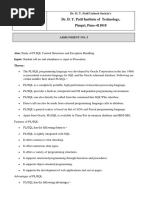01 - Introduction To PL SQL
Uploaded by
Shamsedin01 - Introduction To PL SQL
Uploaded by
ShamsedinAdvanced Computing Training School (ACTS)
Advanced Computing for Human Advancement
Introduction to PL/SQL
- Jayendra Khatod
Copyright CDAC-ACTS
Advanced Computing Training School (ACTS)
Advanced Computing for Human Advancement
Objectives
Introduction
About PL/SQL
PL/SQL Environment
Benefits of PL/SQL
Write PL/SQL Block
Declare PL/SQL variables
Execute a PL/SQL block
Copyright CDAC-ACTS
Advanced Computing Training School (ACTS)
Advanced Computing for Human Advancement
About PL/SQL
PL/SQL is Oracle Corporations procedural
language extension to SQL, the standard data
access language for relational databases.
PL/SQL offers modern software engineering
features such as data encapsulation,
exception handling, information hiding, and
therefore brings state-of-the-art programming
capability.
Copyright CDAC-ACTS
Advanced Computing Training School (ACTS)
Advanced Computing for Human Advancement
About PL/SQL
PL/SQL incorporates many of the advanced
features in programming languages
With PL/SQL, you can use SQL statements to
retrieve Oracle data and PL/SQL control
statements to process the data.
Copyright CDAC-ACTS
Advanced Computing Training School (ACTS)
Advanced Computing for Human Advancement
PL/SQL Environment
PL/SQL engine
PL/SQL
BLOCK
PL/SQL
BLOCK
PL/SQL
SQL
Procedural
statement
executor
SQL statement executor
Oracle server
Copyright CDAC-ACTS
Advanced Computing Training School (ACTS)
Advanced Computing for Human Advancement
Benefits of PL/SQL
You can reuse programs
You can declare variables
You can program with procedural language
control structures
PL/SQL can handle errors
Copyright CDAC-ACTS
Advanced Computing Training School (ACTS)
Advanced Computing for Human Advancement
PL/SQL Block Structure
DECLARE
v_variable
BEGIN
SELECT
INTO
FROM
VARCHAR2(5);
column_name
v_variable
table_name;
EXCEPTION
WHEN exception_name THEN
...
END;
Copyright CDAC-ACTS
Advanced Computing Training School (ACTS)
Advanced Computing for Human Advancement
PL/SQL Block Types
Subprograms (Named Blocks)
Anonymous Block
Procedure
[DECLARE]
BEGIN
--statements
-statements
[EXCEPTION]
END;
PROCEDURE name
IS
Function
[EXCEPTION]
FUNCTION name
RETURN datatype
IS
BEGIN
--statements
-statements
RETURN value;
[EXCEPTION]
END;
END;
BEGIN
--statements
-statements
Copyright CDAC-ACTS
Advanced Computing Training School (ACTS)
Advanced Computing for Human Advancement
Use of Variables
Variables are used for:
Temporary storage of data
Manipulation of stored values
Reusability
Ease of maintenance
Copyright CDAC-ACTS
Advanced Computing Training School (ACTS)
Advanced Computing for Human Advancement
Handling Variables in PL/SQL
Declare and initialize variables in the
declaration section.
Assign new values to variables in the
executable section.
Pass values into PL/SQL blocks through
parameters.
View results through output variables.
Copyright CDAC-ACTS
10
Advanced Computing Training School (ACTS)
Advanced Computing for Human Advancement
Declaring PL/SQL Variables
Syntax
identifier [CONSTANT] datatype [NOT
NULL]
[:= | DEFAULT expr];
Examples
Declare
v_hiredate
v_deptno
v_location
c_comm
DATE;
NUMBER(2) NOT NULL := 10;
VARCHAR2(13) := 'Atlanta';
CONSTANT NUMBER := 1400;
Copyright CDAC-ACTS
11
Advanced Computing Training School (ACTS)
Advanced Computing for Human Advancement
Declaring PL/SQL Variables
The Guidelines
Follow naming conventions.
Initialize variables designated as NOT
NULL and CONSTANT.
Initialize identifiers by using the
assignment operator (:=) or the
DEFAULT reserved word.
Declare at most one identifier per line.
Two variables can have the same name,
provided they are in different blocks.
Copyright CDAC-ACTS
12
Advanced Computing Training School (ACTS)
Advanced Computing for Human Advancement
Assigning Values to Variables
Syntax
identifier := expr;
Examples
Set a predefined hiredate for new employees.
v_hiredate := '01-JAN-04';
Set the employee name to Paul.
v_ename := 'Paul';
Copyright CDAC-ACTS
13
Advanced Computing Training School (ACTS)
Advanced Computing for Human Advancement
Variable Initialization and Keywords
Using:
Assignment operator (:=)
DEFAULT keyword
NOT NULL constraint
Copyright CDAC-ACTS
14
Advanced Computing Training School (ACTS)
Advanced Computing for Human Advancement
Scalar Variable Declarations
Examples
v_job
v_count
v_total_sal
v_orderdate
c_tax_rate
v_valid
VARCHAR2(9) DEFAULT 'ADMIN';
BINARY_INTEGER := 0;
NUMBER(9,2) := 0;
DATE := SYSDATE + 7;
CONSTANT NUMBER(3,2) := 8.25;
BOOLEAN NOT NULL := TRUE;
Copyright CDAC-ACTS
15
Advanced Computing Training School (ACTS)
Advanced Computing for Human Advancement
The %TYPE Attribute
Declare a variable according to:
A database column definition
Another previously declared
variable
Prefix %TYPE with:
The database table and column
The previously declared variable
name
Copyright CDAC-ACTS
16
Advanced Computing Training School (ACTS)
Advanced Computing for Human Advancement
Declaring Variables with the %TYPE Attribute
Examples
...
v_ename
v_balance
v_min_balance
...
emp.ename%TYPE;
NUMBER(7,2);
v_balance%TYPE := 10;
Copyright CDAC-ACTS
17
Advanced Computing Training School (ACTS)
Advanced Computing for Human Advancement
DBMS_OUTPUT.PUT_LINE
Example
SET SERVEROUTPUT ON
DEFINE p_annual_sal = 60000
DECLARE
v_sal NUMBER(9,2) := &p_annual_sal;
BEGIN
v_sal := v_sal/12;
DBMS_OUTPUT.PUT_LINE ('The monthly salary is ' ||
TO_CHAR(v_sal));
END;
Copyright CDAC-ACTS
18
Advanced Computing Training School (ACTS)
Advanced Computing for Human Advancement
Commenting Code
Prefix single-line comments with two dashes (--).
Place multi-line comments between the symbols
/* and */.
Example
...
v_sal NUMBER (9,2);
BEGIN
/* Compute the annual salary based on the
monthly salary input from the user */
v_sal := &p_monthly_sal * 12;
END;
-- This is the end of the block
Copyright CDAC-ACTS
19
Advanced Computing Training School (ACTS)
Advanced Computing for Human Advancement
SQL Functions in PL/SQL
Available in procedural statements:
Single-row number
Single-row character
Datatype conversion
Same as in SQL
Date, General
Not available in procedural statements:
DECODE
Group functions
Copyright CDAC-ACTS
20
Advanced Computing Training School (ACTS)
Advanced Computing for Human Advancement
Summary
PL/SQL blocks are composed of the following
sections:
Declarative (optional)
Executable (required)
Exception handling (optional)
A PL/SQL block can be an anonymous block, a
procedure, or a function.
DBMS_OUTPUT.PUT_LINE
SQL Functions in PL/SQL
Copyright CDAC-ACTS
21
Advanced Computing Training School (ACTS)
Advanced Computing for Human Advancement
Thank You !
Copyright CDAC-ACTS
22
You might also like
- Practical - 5: CE246-DBMS Roll - No: 19CE005No ratings yetPractical - 5: CE246-DBMS Roll - No: 19CE0059 pages
- FALLSEM2024-25_PMDS506P_LO_VL2024250105844_2024-09-25_Reference-Material-INo ratings yetFALLSEM2024-25_PMDS506P_LO_VL2024250105844_2024-09-25_Reference-Material-I53 pages
- DB12c Tuning New Features Alex Zaballa PDFNo ratings yetDB12c Tuning New Features Alex Zaballa PDF82 pages
- DBMS GTU Study Material Presentations Unit-10 17102019083650AMNo ratings yetDBMS GTU Study Material Presentations Unit-10 17102019083650AM39 pages
- Oracle SQL & PL - SQL - Examples of Oracle PL - SQL CursorsNo ratings yetOracle SQL & PL - SQL - Examples of Oracle PL - SQL Cursors2 pages
- Oow2009 Plsqltiptricksanddebugging 133700No ratings yetOow2009 Plsqltiptricksanddebugging 13370044 pages
- IBM DATASTAGE Online Training, Online Datastage TrainingNo ratings yetIBM DATASTAGE Online Training, Online Datastage Training5 pages
- databricks-certified-data-engineer-associate-exam-dumps-by-boone-22-1-2024-12qa-ebraindumpsNo ratings yetdatabricks-certified-data-engineer-associate-exam-dumps-by-boone-22-1-2024-12qa-ebraindumps15 pages
- Reducing The Braking Distance of An SQL Query Engine: Carey@almaden. Ibm. Corn Kossmann@db, Fmi - Uni-Passau - deNo ratings yetReducing The Braking Distance of An SQL Query Engine: Carey@almaden. Ibm. Corn Kossmann@db, Fmi - Uni-Passau - de12 pages
- Oracle PL/SQL Faq: Neosoft TechnologiesNo ratings yetOracle PL/SQL Faq: Neosoft Technologies10 pages
- Microsoft 365 Certificering: MD-100 MS-100 MS-900 (Optioneel) MD-101 MS-101No ratings yetMicrosoft 365 Certificering: MD-100 MS-100 MS-900 (Optioneel) MD-101 MS-1011 page
- Cisco Career Certificering: Associate Professional ExpertNo ratings yetCisco Career Certificering: Associate Professional Expert1 page
- The Fitnah of The Dajjāl Gog Magog Sh. As SadiNo ratings yetThe Fitnah of The Dajjāl Gog Magog Sh. As Sadi74 pages
- College Management System: A Mini Project ReportNo ratings yetCollege Management System: A Mini Project Report87 pages
- Top 5 Ways Amazon Uses CRM 1. Tailored Offers and PromotionsNo ratings yetTop 5 Ways Amazon Uses CRM 1. Tailored Offers and Promotions3 pages
- Eli Lilly: Leveraging SAP XI in Your Landscape: Costs, Benefits, Lessons LearnedNo ratings yetEli Lilly: Leveraging SAP XI in Your Landscape: Costs, Benefits, Lessons Learned57 pages
- Cisco Express Specialization RequirementsNo ratings yetCisco Express Specialization Requirements6 pages
- SmartLogger ModBus Interface DefinitionsNo ratings yetSmartLogger ModBus Interface Definitions50 pages
- Course Outline Web Design and DevelopmentNo ratings yetCourse Outline Web Design and Development2 pages
- License Logo Mockup On Grey Wall 16079655No ratings yetLicense Logo Mockup On Grey Wall 160796552 pages
- Know All System Folders in Symbian PhonesNo ratings yetKnow All System Folders in Symbian Phones5 pages
- FALLSEM2024-25_PMDS506P_LO_VL2024250105844_2024-09-25_Reference-Material-IFALLSEM2024-25_PMDS506P_LO_VL2024250105844_2024-09-25_Reference-Material-I
- DBMS GTU Study Material Presentations Unit-10 17102019083650AMDBMS GTU Study Material Presentations Unit-10 17102019083650AM
- Oracle SQL & PL - SQL - Examples of Oracle PL - SQL CursorsOracle SQL & PL - SQL - Examples of Oracle PL - SQL Cursors
- IBM DATASTAGE Online Training, Online Datastage TrainingIBM DATASTAGE Online Training, Online Datastage Training
- databricks-certified-data-engineer-associate-exam-dumps-by-boone-22-1-2024-12qa-ebraindumpsdatabricks-certified-data-engineer-associate-exam-dumps-by-boone-22-1-2024-12qa-ebraindumps
- Reducing The Braking Distance of An SQL Query Engine: Carey@almaden. Ibm. Corn Kossmann@db, Fmi - Uni-Passau - deReducing The Braking Distance of An SQL Query Engine: Carey@almaden. Ibm. Corn Kossmann@db, Fmi - Uni-Passau - de
- Administering Microsoft Azure SQL Solutions DP 300From EverandAdministering Microsoft Azure SQL Solutions DP 300
- Microsoft 365 Certificering: MD-100 MS-100 MS-900 (Optioneel) MD-101 MS-101Microsoft 365 Certificering: MD-100 MS-100 MS-900 (Optioneel) MD-101 MS-101
- Cisco Career Certificering: Associate Professional ExpertCisco Career Certificering: Associate Professional Expert
- Top 5 Ways Amazon Uses CRM 1. Tailored Offers and PromotionsTop 5 Ways Amazon Uses CRM 1. Tailored Offers and Promotions
- Eli Lilly: Leveraging SAP XI in Your Landscape: Costs, Benefits, Lessons LearnedEli Lilly: Leveraging SAP XI in Your Landscape: Costs, Benefits, Lessons Learned