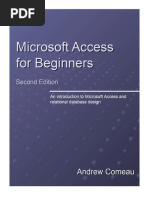Copying/moving Charts: Working With Textual Interconnections
Uploaded by
sybaritzCopying/moving Charts: Working With Textual Interconnections
Uploaded by
sybaritzCopying/moving charts
Introduction
Copying entire charts allows you to duplicate or move tested structures or substructures, even to
other CPUs.
Copying/moving
Including resources in the copy
When you copy/move charts, the resources will also be copied, provided they do not already exist
in the destination. The following elements are resources:
x Block types, FBs and FCs, including symbols
x System attributes
x Called blocks of multiple instance blocks
Textual interconnections
When you copy/move a chart to another chart folder, interconnections that exceed the chart
boundaries are implemented as textual interconnections. These open textual interconnections can
be closed again. They then form real block interconnections, provided you copy/move the chart
and the interconnection partner to this chart folder, or once you have copied/moved the
corresponding chart back to its original folder.
This includes textual interconnections of the chart you want to copy/move.
Peculiarities of nested charts: When you move or copy nested charts, the internal interconnections
to the chart I/Os are not converted to textual interconnections, that is, they will be lost.
You will find more detailed information in the section Working with textual interconnections
Shared addresses
When copying charts, remember that interconnections to shared addresses are also copied,
depending on the default setting. You can change this setting in the "Settings for Copying/Moving"
dialog box. You can open this dialog box with the menu command Options > Customize >
Copy/Move....
Runtime groups
When copying/moving charts, interconnections to runtime groups are not copied. No textual
interconnections are generated.
System attributes
When charts are copied or moved, the system attributes of the copied/moved blocks are
compared to existing blocks in the destination. You may abort the copying/moving operation based
on the results of the comparison. The reasons for this step are described in the section What you
should know about copying blocks in "Checking the System Attributes".
Copying/moving charts to a different CPU/library/project
When you copy charts to other CPUs, remember the following points:
x If a block type in the destination CPU is incompatible with the block type you are copying
(number, order, name, and data types of the block I/Os), the chart will not be copied.
You are shown a log with a list of relevant block types.
In this case, before you copy the chart again:
- You must copy the relevant block type either to the block folder of the source program or to
the block folder of the destination program.
- Select the block type in the "Chart Folder" box using the menu command Options > Block
Types... and click the "New Version" button.
A central block type change is made.
x The copied blocks will maintain the runtime properties of the blocks from the source CPU.
Therefore, the blocks are installed in the run sequence as they were installed in the source
CPU.
If no task with the same name exists on the destination CPU, a log displaying the missing
tasks is output and the copy operation will be rejected.
Note
We do not advise the copying of complete chart folders, since the resources (e.g., FBs, FCs, shared
DBs, symbols) are not included and program inconsistency might develop.
If you do not want to copy the complete program, you can select and copy all the charts in the chart
folder. In this case, the resources are also copied.
Copying the entire program, the CPU or a station does not lead to any inconsistency.
If a chart is empty, the chart run sequence is not copied or moved.
Charts on different target systems
You can copy and move CFC charts between different target systems. Once again, the block types
used on both target systems must be identical, since the block types are not included. If the block
types are not identical, copying of the charts would be rejected.
You might also like
- The Organization of Information 4th Edition (2017, Libraries Unlimited)97% (34)The Organization of Information 4th Edition (2017, Libraries Unlimited)483 pages
- Dangerous Google - Searching For Secrets PDF88% (26)Dangerous Google - Searching For Secrets PDF12 pages
- Voyager 7S Data Dictionary - Through Update DB 5854 - 06061967% (3)Voyager 7S Data Dictionary - Through Update DB 5854 - 0606193,877 pages
- Understanding Database Types - by Alex XuNo ratings yetUnderstanding Database Types - by Alex Xu13 pages
- Policy Document Ucc Redemption Understanding The Process Further80% (20)Policy Document Ucc Redemption Understanding The Process Further37 pages
- Dark Web Market Price Index Hacking Tools July 2018 Top10VPN291% (11)Dark Web Market Price Index Hacking Tools July 2018 Top10VPN27 pages
- Color-Coded Genealogy Research Filing SystemNo ratings yetColor-Coded Genealogy Research Filing System15 pages
- Features of Application Software PackagesNo ratings yetFeatures of Application Software Packages6 pages
- Applications Software & Data OrganisationNo ratings yetApplications Software & Data Organisation32 pages
- Component Diagrams: by V.RAVIKIRAN (10311D2510) & A.KARTHIK (10311D2509)No ratings yetComponent Diagrams: by V.RAVIKIRAN (10311D2510) & A.KARTHIK (10311D2509)18 pages
- Project #1 - Buffer Pool - CMU 15-445 - 645 - Intro To Database SystemsNo ratings yetProject #1 - Buffer Pool - CMU 15-445 - 645 - Intro To Database Systems1 page
- Updates and Enhancements: FEMAP v2020.2 New Features and CorrectionsNo ratings yetUpdates and Enhancements: FEMAP v2020.2 New Features and Corrections329 pages
- At A Glance: Correspondence of Program Objects Between Step7 and Unity ProNo ratings yetAt A Glance: Correspondence of Program Objects Between Step7 and Unity Pro28 pages
- CSC3201 - Compiler Construction (Part II) - Lecture 1 - Type CheckingNo ratings yetCSC3201 - Compiler Construction (Part II) - Lecture 1 - Type Checking13 pages
- Using The Batch Plot Utility - AskInga Community Wiki - AskInga - Bentley CommunitiesNo ratings yetUsing The Batch Plot Utility - AskInga Community Wiki - AskInga - Bentley Communities9 pages
- Created By: Sakshi Pandhi Priyanka Gaba JeetenderNo ratings yetCreated By: Sakshi Pandhi Priyanka Gaba Jeetender27 pages
- Lab - 2 - Transfer Function Block in SimulinkNo ratings yetLab - 2 - Transfer Function Block in Simulink21 pages
- Help - Exporting and Re-Exporting A CAD Assembly - Getting Started With Export (SimMechanics™ Link)No ratings yetHelp - Exporting and Re-Exporting A CAD Assembly - Getting Started With Export (SimMechanics™ Link)6 pages
- UNIT III Design and Architecture Part IINo ratings yetUNIT III Design and Architecture Part II94 pages
- Component Diagrams: Common Modeling TechniquesNo ratings yetComponent Diagrams: Common Modeling Techniques9 pages
- A Spreadsheet Is A Computer Application That Simulates A PaperNo ratings yetA Spreadsheet Is A Computer Application That Simulates A Paper12 pages
- JBoss Enterprise SOA Platform-4.2-SOA ESB Administrators Guide-En-USNo ratings yetJBoss Enterprise SOA Platform-4.2-SOA ESB Administrators Guide-En-US32 pages
- EXPERIMENT NO9 - Component Diagram ayovEEun30No ratings yetEXPERIMENT NO9 - Component Diagram ayovEEun306 pages
- Importing CSI MasterTrend Data Into ME'Scope For Structural ODS AnimationNo ratings yetImporting CSI MasterTrend Data Into ME'Scope For Structural ODS Animation4 pages
- Get Started Concept - File Types and Templates in InventorNo ratings yetGet Started Concept - File Types and Templates in Inventor11 pages
- How To Develop A Performance Reporting Tool with MS Excel and MS SharePointFrom EverandHow To Develop A Performance Reporting Tool with MS Excel and MS SharePointNo ratings yet
- SAT - installationNotes.V3.1.SP3.en US en USNo ratings yetSAT - installationNotes.V3.1.SP3.en US en US14 pages
- Advantech Remote I/O Solutions: Complete Remote Measurement and Control Systems For Industrial ApplicationsNo ratings yetAdvantech Remote I/O Solutions: Complete Remote Measurement and Control Systems For Industrial Applications29 pages
- SAT UserGuide V3 1 SP3 en-US - en-US PDFNo ratings yetSAT UserGuide V3 1 SP3 en-US - en-US PDF304 pages
- SAT UserGuide V3 1 SP3 en-US - en-US PDFNo ratings yetSAT UserGuide V3 1 SP3 en-US - en-US PDF304 pages
- SAT - productInformation.V3.1.SP3.en US en USNo ratings yetSAT - productInformation.V3.1.SP3.en US en US6 pages
- Instructions For Circuit Rider System Specific Management Plan TemplateNo ratings yetInstructions For Circuit Rider System Specific Management Plan Template14 pages
- "Securing Drinking Water and Wastewater Treatment Facilities" Pennsylvania DEP Approved Correspondence Course $85.00No ratings yet"Securing Drinking Water and Wastewater Treatment Facilities" Pennsylvania DEP Approved Correspondence Course $85.001 page
- REL-009.18 Point Colour v90c0021 Release Notes I1.0No ratings yetREL-009.18 Point Colour v90c0021 Release Notes I1.021 pages
- List of Courses: 1-Summer Huawei Telecom CourseNo ratings yetList of Courses: 1-Summer Huawei Telecom Course3 pages
- List of Courses: 1-Summer Huawei Telecom CourseNo ratings yetList of Courses: 1-Summer Huawei Telecom Course3 pages
- Open Source Intelligence (Osint) Reference Sheet0% (1)Open Source Intelligence (Osint) Reference Sheet23 pages
- Other Link Classified - How To Find The Book I WantNo ratings yetOther Link Classified - How To Find The Book I Want453 pages
- A Novel Oil-Immersed Medium Frequency Transformer For Offshore HVDC Wind FarmsNo ratings yetA Novel Oil-Immersed Medium Frequency Transformer For Offshore HVDC Wind Farms11 pages
- CBSE Sample Paper Class 7 Maths Half Yearly Set 1100% (1)CBSE Sample Paper Class 7 Maths Half Yearly Set 15 pages
- Tax Planning in Case of Foreign Collaborations and Joint VentureNo ratings yetTax Planning in Case of Foreign Collaborations and Joint Venture3 pages