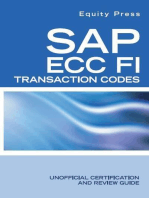0 ratings0% found this document useful (0 votes)
36 viewsConfiguration Guide Document Configuration For Project Systems (PS) Module in Mysap Ecc6.0
This document provides configuration steps for setting up the Project Systems module in SAP ECC 6.0, including defining program types, persons responsible, scales, status profiles, budget profiles, screen layouts, number assignments, coding masks, planning profiles, approval levels, and activating events and account assignments. It aims to guide the manual configuration of key Project Systems elements in detail.
Uploaded by
aslam844Copyright
© © All Rights Reserved
Available Formats
Download as DOCX, PDF, TXT or read online on Scribd
0 ratings0% found this document useful (0 votes)
36 viewsConfiguration Guide Document Configuration For Project Systems (PS) Module in Mysap Ecc6.0
This document provides configuration steps for setting up the Project Systems module in SAP ECC 6.0, including defining program types, persons responsible, scales, status profiles, budget profiles, screen layouts, number assignments, coding masks, planning profiles, approval levels, and activating events and account assignments. It aims to guide the manual configuration of key Project Systems elements in detail.
Uploaded by
aslam844Copyright
© © All Rights Reserved
Available Formats
Download as DOCX, PDF, TXT or read online on Scribd
You are on page 1/ 2
This configuration guide document provides you the information that
needed to be manually set up configuration for Project Systems (PS)
module in mySAP ECC6.0. Following configuration steps are covered in
detail with some useful notes;
Define Program Types
Define Person responsible
Define Scale
Specify Status Profile
Specify status Authorization
Maintain Planning Profile
Define Budget Profiles for Investment Programs
Define Screen Layout for Appropriation Requests
Define Partner Determ. Procedure and Partner Functions
Define User Status Profile
Maintain Appropriation Request Types
Define Number Assignment
Maintain Coding Masks for Approp. Request Number
Restrict and Convert Coding Mask
Define Planning Profiles for Cost Planning
Define Approval Levels for Appropriation Requests
Activate Event-Linkage for Workflow Task
Maintain Planning Profiles
Activate Account Assignment Objects
Create Statistical Cost Elements
Download SAP Project Systems Configuration Guide
Share this entry
Related Posts
1. SAP CO Cost Center Accounting Configuration Guide
2. Comprehensive SAP Configuration Guide
3. SAP Asset Accounting Configuration Document [Realtime Project]
4. SAP CIN FI Configuration Guide: Enterprise Structure
5. New General Ledger Configuration in SAP ECC 6.0
0REPLIES
Leave a Reply
Want to join the discussion?
Feel free to contribute!
CATEGORIES
Categories
SUBSCRIBE TO BLOG VIA EMAIL
Enter your email address to subscribe to this blog and receive notifications of
new posts by email.
Join 1,317 other subscribers
Email Address
You might also like
- Mastering Power BI: Build Business Intelligence Applications Powered with DAX Calculations, Insightful Visualizations, Advanced BI Techniques, and Loads of Data SourcesFrom EverandMastering Power BI: Build Business Intelligence Applications Powered with DAX Calculations, Insightful Visualizations, Advanced BI Techniques, and Loads of Data Sources5/5 (2)
- Oracle PeopleSoft Enterprise Financial Management 9.1 ImplementationFrom EverandOracle PeopleSoft Enterprise Financial Management 9.1 ImplementationNo ratings yet
- Performance Dashboards: Measuring, Monitoring, and Managing Your BusinessFrom EverandPerformance Dashboards: Measuring, Monitoring, and Managing Your Business3/5 (11)
- Learning Dynamics NAV Patterns: Create solutions that are easy to maintain, are quick to upgrade, and follow proven concepts and designFrom EverandLearning Dynamics NAV Patterns: Create solutions that are easy to maintain, are quick to upgrade, and follow proven concepts and designNo ratings yet
- SAP C_THR85_2405 Exam Prep: 500 Practice Questions for SuccessFactors Succession Management CertificationFrom EverandSAP C_THR85_2405 Exam Prep: 500 Practice Questions for SuccessFactors Succession Management CertificationNo ratings yet
- Microsoft Office 365: Exchange Online Implementation and MigrationFrom EverandMicrosoft Office 365: Exchange Online Implementation and MigrationNo ratings yet
- PROC REPORT by Example: Techniques for Building Professional Reports Using SAS: Techniques for Building Professional Reports Using SASFrom EverandPROC REPORT by Example: Techniques for Building Professional Reports Using SAS: Techniques for Building Professional Reports Using SASNo ratings yet
- Microsoft Dynamics CRM 2011 Customization & Configuration (MB2-866) Certification GuideFrom EverandMicrosoft Dynamics CRM 2011 Customization & Configuration (MB2-866) Certification GuideNo ratings yet
- Benefits Realisation Management: The Benefit Manager's Desktop Step-by-Step GuideFrom EverandBenefits Realisation Management: The Benefit Manager's Desktop Step-by-Step GuideNo ratings yet
- Microsoft Power Pages in Action: Accelerate your low-code journey with functional-rich web apps using Power PagesFrom EverandMicrosoft Power Pages in Action: Accelerate your low-code journey with functional-rich web apps using Power PagesNo ratings yet
- The Business Analyst's Guide to Oracle Hyperion Interactive Reporting 11From EverandThe Business Analyst's Guide to Oracle Hyperion Interactive Reporting 115/5 (1)
- Applied Architecture Patterns on the Microsoft Platform Second EditionFrom EverandApplied Architecture Patterns on the Microsoft Platform Second EditionNo ratings yet
- Knight's Microsoft Business Intelligence 24-Hour Trainer: Leveraging Microsoft SQL Server Integration, Analysis, and Reporting Services with Excel and SharePointFrom EverandKnight's Microsoft Business Intelligence 24-Hour Trainer: Leveraging Microsoft SQL Server Integration, Analysis, and Reporting Services with Excel and SharePoint3/5 (1)
- Extending Dynamics 365 Finance and Operations Apps with Power Platform: Integrate Power Platform solutions to maximize the efficiency of your Finance & Operations projectsFrom EverandExtending Dynamics 365 Finance and Operations Apps with Power Platform: Integrate Power Platform solutions to maximize the efficiency of your Finance & Operations projectsNo ratings yet
- Professional Microsoft SQL Server 2016 Reporting Services and Mobile ReportsFrom EverandProfessional Microsoft SQL Server 2016 Reporting Services and Mobile ReportsNo ratings yet
- BPEL PM and OSB operational management with Oracle Enterprise Manager 10g Grid ControlFrom EverandBPEL PM and OSB operational management with Oracle Enterprise Manager 10g Grid ControlNo ratings yet
- Building a Digital Future: A Transformational Blueprint for Innovating with Microsoft Dynamics 365From EverandBuilding a Digital Future: A Transformational Blueprint for Innovating with Microsoft Dynamics 365No ratings yet
- Unlocking the Potential of Big Data with Power BI for Real-Time Analysis and VisualizationsFrom EverandUnlocking the Potential of Big Data with Power BI for Real-Time Analysis and VisualizationsNo ratings yet
- Business Analytics with SAS Studio: Deliver Business Intelligence by Combining SQL Processing, Insightful Visualizations, and Various Data Mining TechniquesFrom EverandBusiness Analytics with SAS Studio: Deliver Business Intelligence by Combining SQL Processing, Insightful Visualizations, and Various Data Mining TechniquesNo ratings yet
- The Complete Spring Boot: A Comprehensive Guide to Modern Java ApplicationsFrom EverandThe Complete Spring Boot: A Comprehensive Guide to Modern Java ApplicationsNo ratings yet
- MICROSOFT AZURE ADMINISTRATOR EXAM PREP(AZ-104) Part-4: AZ 104 EXAM STUDY GUIDEFrom EverandMICROSOFT AZURE ADMINISTRATOR EXAM PREP(AZ-104) Part-4: AZ 104 EXAM STUDY GUIDENo ratings yet
- Power BI for Business Professionals: Step-by-Step Techniques to Transform Data into Actionable Business InsightsFrom EverandPower BI for Business Professionals: Step-by-Step Techniques to Transform Data into Actionable Business InsightsNo ratings yet
- The 123s of ABC in SAP: Using SAP R/3 to Support Activity-Based CostingFrom EverandThe 123s of ABC in SAP: Using SAP R/3 to Support Activity-Based CostingNo ratings yet
- SAP ECC FI Transaction Codes: Unofficial Certification and Review GuideFrom EverandSAP ECC FI Transaction Codes: Unofficial Certification and Review Guide5/5 (2)
- Microsoft Dynamics CRM 2011 Applications (MB2-868) Certification GuideFrom EverandMicrosoft Dynamics CRM 2011 Applications (MB2-868) Certification GuideNo ratings yet
- Intuitive Calculus Lessons: Where To Begin?No ratings yetIntuitive Calculus Lessons: Where To Begin?17 pages
- Intuitive Calculus Lessons: Where To Begin?No ratings yetIntuitive Calculus Lessons: Where To Begin?17 pages
- Sap Hana Sqlscript Reference - Sap Hana Platform - Sap Help PortalNo ratings yetSap Hana Sqlscript Reference - Sap Hana Platform - Sap Help Portal2 pages
- Sap Hana Sqlscript Reference - Sap Hana Platform - Sap Help PortalNo ratings yetSap Hana Sqlscript Reference - Sap Hana Platform - Sap Help Portal2 pages
- Sap Hana Sqlscript Reference - Sap Hana Platform - Sap Help PortalNo ratings yetSap Hana Sqlscript Reference - Sap Hana Platform - Sap Help Portal2 pages
- Early Life: Lamhi Varanasi Kayastha Bighas PatwariNo ratings yetEarly Life: Lamhi Varanasi Kayastha Bighas Patwari1 page
- (Mʊnʃi Pre M T ƩƏND̪) Munshi Hindi-Urdu Indian SubcontinentNo ratings yet(Mʊnʃi Pre M T ƩƏND̪) Munshi Hindi-Urdu Indian Subcontinent1 page
- SAP® Project System Handbook: February 2008No ratings yetSAP® Project System Handbook: February 20087 pages
- Browse Word Help: Get The Latest Content While Working in The 2007 ReleaseNo ratings yetBrowse Word Help: Get The Latest Content While Working in The 2007 Release1 page