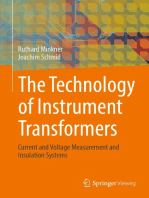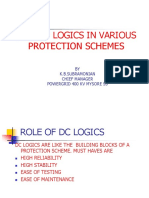CT Polarity On SIPROTEC Quick Start
CT Polarity On SIPROTEC Quick Start
Uploaded by
edgardCopyright:
Available Formats
CT Polarity On SIPROTEC Quick Start
CT Polarity On SIPROTEC Quick Start
Uploaded by
edgardOriginal Description:
Original Title
Copyright
Available Formats
Share this document
Did you find this document useful?
Is this content inappropriate?
Copyright:
Available Formats
CT Polarity On SIPROTEC Quick Start
CT Polarity On SIPROTEC Quick Start
Uploaded by
edgardCopyright:
Available Formats
CT Polarity on a SIPROTEC Relay Quick Start Instructions
These instructions are provided for the purpose on providing a quick start to CT Polarity on a
SIPROTEC 4 relay for commonly used 3 phase and restricted earth fault applications. Please refer
to the relevant relay manuals for full details or specialised applications.
Model Relevant manual sections
7SJ62/63/64 2.1.3.2 Power System Data 1: Polarity of Current Transformers
2.1.6.2 Power System Data 2: Inversion of Measured Power Values
A.3.1 Connection Examples for Current Transformers
7SJ80 2.1.3.2 Power System Data 1: Polarity of Current Transformers
2.1.6.2 Power System Data 2: Inversion of Measured Power Values
A.3 Connection Examples
7UT6 2.1.4.2 General Power System Data: Current Transformer Data for 3 Phase Measuring Locations &
Current Transformer Data for Further 1 Phase Current Inputs
2.1.6.1 Power System Data 2: Sign of Power
A.3.1 Current Transformer Connection Examples
7SD61 2.1.2.2 Setting Notes: Current Transformer Polarity
2.1.4.2 General Protection Data: Setting Notes: General Performance Data
2.3.1 Restricted Earth Fault Protection: Application Examples
A.3.1 Current Transformer Connection Examples
7SD5 2.1.2.1 Power System Data 1: Setting Notes: Polarity of the Current Transformers
2.1.4.1 General Protection Data: Setting Notes: General Line Data of the Distance Protection
2.10.1 Restricted Earth Fault Protection: Application Examples
A3.1 Current Transformer Connection Examples
7SA5 2.1.2.1 Power System Data1: Setting Notes: Current Transformer Polarity
2.1.4.1 Power System Data 2: Setting Notes: General Line Data
A.3.1 Connection Examples: Current Transformer Examples
This quick start describes:
Section 1) Phase CT polarity
Section 2) Positive power direction
Section 3) NCT connection for REF with a 7UT
Section 3) NCT connection for REF with a 7SD61/53/53
1 Phase CT polarity
When using the CT connection examples in the SIPROTEC manuals and in this document there are
two basic assumptions:
1. The P1 & S1 terminals are always drawn on the same side of the CT.
2. The non star-point side of the CTs are always connected to Q1, Q3, Q5 terminals.
Page 1 of 5 CT Polarity on a SIPROTEC - Quick Start.docx
In a line protection relay the possible options are that the CT star-point is towards the line or
towards the busbar. In a 7UT relay the options are that the star-point is towards the protected object
(eg. transformer) or not towards the protected object. This can easily be seen from the drawings and
applied as a relay setting.
If the CT secondary star-point connection is to the correct relay terminals then the CT primary
orientation can be either way without affect on the relay. This is shown in the following two
examples - a fault towards the line results in the same secondary currents into the relay, even
though the CT primary orientation has been swapped.
The default setting is for the CT star point towards the line or protected object. The currents used in
the relay algorithms and oscillographic records follow the convention that current into the
line/protected object will be in-phase with the voltage (if zero power factor is assumed). If the star-
point is connected opposite to this then the setting needs to be changed to towards busbar in a line
protection relay or NO in a 7UT relay. The relay will then invert the phase CT signals before
they are used in the protection elements or oscillographic records. This setting also swaps the
polarity of the I4 input in 7SJ6/7SD61/7SD5/7SA5 relays and the IN input in 7SJ80 relays.
Page 2 of 5 CT Polarity on a SIPROTEC - Quick Start.docx
SETTINGS
7SJ6/7SD61/7SD5/7SA5/7SJ80
Power System Data 1:
7UT5/7UT6
Power System Data 1:
2 Positive power direction
Measured power is usually considered positive if it is in the direction of the protected line/object. If
required, this can be swapped by changing setting P,Q operational measured values sign to
reversed. This affects all relay functions using these measured/metered values including any
reverse power elements.
SETTINGS
7SJ6/7SJ80
Power System Data 2:
7SD61/7SD5/7UT6 (with voltage option)
Power System Data 2:
7SD61/7SD5/7SA5
Power System Data 2:
Page 3 of 5 CT Polarity on a SIPROTEC - Quick Start.docx
3 NCT connection for REF in a 7UT
The value required for setting 0711 EARTH iX1 AT (or 0721 if the iX2 input is used) depends on
which relay terminal is connected to the CT secondary circuit that corresponds to the CT primary
closest to the transformer earth.
P1 towards earth, S1 connected to Q8. P1 towards earth, S1 connected to Q7.
Set 0711 EARTH iX1 AT = Q8 Set 0711 EARTH iX1 AT = Q7
P2 towards earth, S2 connected to Q7. P2 towards earth, S2 connected to Q8.
Set EARTH iX1 AT = Q7 Set EARTH iX1 AT = Q8
The secondary earthing of the CT is required but its location is not relevant to the setting. The
connection or setting of the phase CTs is also not relevant. Setting 711 inverts the current input if
necessary so that the signal in the protection elements and the oscillographic fault records follow
the convention that positive current flow is into the protected object.
SETTINGS
Power System Data 1:
if IX1 input is used:
if IX2 input is used:
Page 4 of 5 CT Polarity on a SIPROTEC - Quick Start.docx
4 NCT connection for REF in a 7SD61/52/53
The polarity of the I4 neutral CT input is dependent on setting 0201 CT Starpoint. The value
selected for this setting depends on the phase CT connection. If the I4 input is used for the
connection of a transformer NCT for REF protection then the CT connection must match the 0201
setting that has been applied.
0201=towards line, P2 towards earth. 0201 = towards bus, P2 towards earth.
Connect S2 to Q7. Connect S1 to Q7.
0201=towards line, P1 towards earth. 0201 = towards bus, P2 towards earth.
Connect S1 to Q7. Connect S2 to Q7.
The secondary earthing of the CT is required but its location is not relevant to the setting.
Page 5 of 5 CT Polarity on a SIPROTEC - Quick Start.docx
You might also like
- The Technology of Instrument Transformers: Current and Voltage Measurement and Insulation SystemsFrom EverandThe Technology of Instrument Transformers: Current and Voltage Measurement and Insulation SystemsNo ratings yet
- EDS 05-0001 132kV - Grid and Primary Protection and ControlDocument19 pagesEDS 05-0001 132kV - Grid and Primary Protection and ControlVishwas KaleNo ratings yet
- Protection CDG 13Document2 pagesProtection CDG 13david wyeth100% (1)
- Testing The Adaptive Characteristics of A Siemens 7Sdxxx Line Differential Protection Relay Using Test UniverseDocument16 pagesTesting The Adaptive Characteristics of A Siemens 7Sdxxx Line Differential Protection Relay Using Test UniverseAndreziito_2010No ratings yet
- Measurement of Insulation ResistanceDocument33 pagesMeasurement of Insulation Resistanceedgard100% (1)
- Airspace CCTV Pricelist March2013 Eng PDFDocument260 pagesAirspace CCTV Pricelist March2013 Eng PDFJoao RodriguesNo ratings yet
- Fault Loop Impedance Calculation: ExampleDocument4 pagesFault Loop Impedance Calculation: Examplebilawal shakirNo ratings yet
- Protection Settings For 66kV Line - Rev00 - STERLINGDocument11 pagesProtection Settings For 66kV Line - Rev00 - STERLINGsgshekar30100% (1)
- Siemens 7SD610 V4.7 Template Manual ENU TU3.10 V1.121Document20 pagesSiemens 7SD610 V4.7 Template Manual ENU TU3.10 V1.121RaúlEmirGutiérrezLópezNo ratings yet
- N6166 E05 F871 TR Diff Relay 7UT613Document6 pagesN6166 E05 F871 TR Diff Relay 7UT613মোঃ মহসিনNo ratings yet
- Auto Transformer Protection SchemesDocument3 pagesAuto Transformer Protection SchemesArogya Raju PudhotaNo ratings yet
- 7.7SD5 7SD61 Diff Principle enDocument54 pages7.7SD5 7SD61 Diff Principle enMuruganantham Chandrappan100% (3)
- Protection Coordination in MV Distribution System of Sri Lanka PDFDocument120 pagesProtection Coordination in MV Distribution System of Sri Lanka PDFJulio100% (1)
- Testing Directional Overcurrent ProtectionDocument2 pagesTesting Directional Overcurrent ProtectionZokiNo ratings yet
- Dhamrai ReportDocument34 pagesDhamrai ReportRajesh SawaleNo ratings yet
- A Guide To High Impedance Ref CalculationsDocument13 pagesA Guide To High Impedance Ref Calculationsafm100% (1)
- Distance RelaysDocument23 pagesDistance RelaysSuma SumalathaNo ratings yet
- Power Swing NotesDocument5 pagesPower Swing NotesV-EntertainmentNo ratings yet
- Relay Logic ABBDocument11 pagesRelay Logic ABBjuljan sinaniNo ratings yet
- Three Days Training On Relay CoordinationDocument3 pagesThree Days Training On Relay Coordinationdeepu kumarNo ratings yet
- Areva P442 Protection by ArevaDocument50 pagesAreva P442 Protection by ArevanadalllabeedNo ratings yet
- 22 - 5 - 7UT6 Low Imp. REF - enDocument26 pages22 - 5 - 7UT6 Low Imp. REF - enMohammedSaadaniHassaniNo ratings yet
- D60-Setting Example PDFDocument21 pagesD60-Setting Example PDFRicardo Hernandez100% (4)
- OC EF RLY SET Chap9-122-151Document30 pagesOC EF RLY SET Chap9-122-151Falulus SalamNo ratings yet
- R5582E RELAY Selection GuideDocument14 pagesR5582E RELAY Selection GuideChandra Hamidi KautsarNo ratings yet
- High Impedance Differential Protection by Irshad GulDocument32 pagesHigh Impedance Differential Protection by Irshad GulAli Zafar100% (1)
- 6.1-Busbar Protection PDFDocument54 pages6.1-Busbar Protection PDFmubarakkirkoNo ratings yet
- Testing Directional Overcurrent Relays From Valence PDFDocument9 pagesTesting Directional Overcurrent Relays From Valence PDFnaran19794735No ratings yet
- Protection of Transmission Lines (Distance Protection)Document35 pagesProtection of Transmission Lines (Distance Protection)abdul basit100% (1)
- Transformer Protection RET670: Exercise 2 - Differential Protection Stability and Pick-Up TestDocument18 pagesTransformer Protection RET670: Exercise 2 - Differential Protection Stability and Pick-Up TestRobert Mihayo100% (1)
- Application Notes For Micom P12X High Impedance ProtectionDocument29 pagesApplication Notes For Micom P12X High Impedance ProtectionHaleelu Abdul Jaleel100% (2)
- Reb 500Document34 pagesReb 500vsrikala68No ratings yet
- Lock Out RelayDocument4 pagesLock Out RelayFatholla SalehiNo ratings yet
- SEL Relays New York Application GuideDocument32 pagesSEL Relays New York Application Guidepistola2No ratings yet
- Arc Resistance Calculator HelpDocument3 pagesArc Resistance Calculator Helpjavedsmg1No ratings yet
- Ret 670Document23 pagesRet 670tenk_man100% (3)
- Distance Protection Setting Calculator 1Document6 pagesDistance Protection Setting Calculator 1Mosa Elnaid ElnaidNo ratings yet
- High Impedance Restricted Earth Fault Protection: Answers For EnergyDocument40 pagesHigh Impedance Restricted Earth Fault Protection: Answers For EnergyWildan erik77No ratings yet
- Basics of The RET-670:: Ret-670 Relay Calculation ProcedureDocument9 pagesBasics of The RET-670:: Ret-670 Relay Calculation ProcedurevenkateshbitraNo ratings yet
- Motor Protection Calculation Tool For SPAM 150 C UserDocument11 pagesMotor Protection Calculation Tool For SPAM 150 C UserRaman JainNo ratings yet
- Current Transformer Rev1Document26 pagesCurrent Transformer Rev1adi_sofa100% (1)
- Oc Relay CordinationDocument47 pagesOc Relay CordinationBattinapati ShivaNo ratings yet
- Ret 670Document4 pagesRet 670Hari Krishna.M100% (1)
- High Impedance Busbar Protection Principles and CalculationsDocument19 pagesHigh Impedance Busbar Protection Principles and CalculationsCarlos Sucasaire ChuraNo ratings yet
- 7SD610 Line Diff Protn Relay Version 4.0Document502 pages7SD610 Line Diff Protn Relay Version 4.0vseenivasan_6No ratings yet
- For Transformer DifferentialDocument2 pagesFor Transformer DifferentialVishnu ShankerNo ratings yet
- Broken Conductor ProtectionDocument2 pagesBroken Conductor ProtectionThirumalNo ratings yet
- ArevaDocument10 pagesArevamkbpgcilNo ratings yet
- 132kV BBP Final Setting TestDocument57 pages132kV BBP Final Setting TestGanesan Selvam100% (1)
- 2GHV092716 en B Controlled Switching of High-Voltage Circuit-Breakers GTIDocument16 pages2GHV092716 en B Controlled Switching of High-Voltage Circuit-Breakers GTIFredrikNo ratings yet
- REF 615 Protection Applications - Part - 1Document97 pagesREF 615 Protection Applications - Part - 1burkinafasogluNo ratings yet
- k0 CalculationDocument1 pagek0 CalculationLRHENGNo ratings yet
- DC Trip Logics in Various Protection Schemes: BY K.B.Subramonian Chief Manager Powergrid 400 KV Mysore SsDocument27 pagesDC Trip Logics in Various Protection Schemes: BY K.B.Subramonian Chief Manager Powergrid 400 KV Mysore SsRavi Shankar VNo ratings yet
- Resistive Reach Guidelines For Distance ProtectionDocument7 pagesResistive Reach Guidelines For Distance ProtectionEdmund Stokes-Waller0% (1)
- Directional Overcurrent Relay FuntioDocument1 pageDirectional Overcurrent Relay FuntiospakumaranNo ratings yet
- SIEMENS-7SA522 Setting CalculationDocument20 pagesSIEMENS-7SA522 Setting Calculationnaran197947350% (1)
- Current Interruption Transients CalculationFrom EverandCurrent Interruption Transients CalculationRating: 4 out of 5 stars4/5 (1)
- Introduction to Power System ProtectionFrom EverandIntroduction to Power System ProtectionRating: 5 out of 5 stars5/5 (1)
- Bushing ABBDocument2 pagesBushing ABBedgardNo ratings yet
- Insulation Test: How To Apply The Correction Temperature Factor FormulaDocument2 pagesInsulation Test: How To Apply The Correction Temperature Factor FormulaedgardNo ratings yet
- A Stitch in Time PDFDocument74 pagesA Stitch in Time PDFedgardNo ratings yet
- A Guide To Diagnostic Insulation Testing Above 1 KVDocument32 pagesA Guide To Diagnostic Insulation Testing Above 1 KVJoeDabidNo ratings yet
- Temperature Winding CorrectionDocument4 pagesTemperature Winding CorrectionedgardNo ratings yet
- Interpretation of Polarisation Index ResultsDocument1 pageInterpretation of Polarisation Index ResultsedgardNo ratings yet
- Horizontal Circuit Switchers: General ApplicationDocument12 pagesHorizontal Circuit Switchers: General ApplicationedgardNo ratings yet
- Modern Insulation TestingDocument49 pagesModern Insulation TestingAdan SolanoNo ratings yet
- 400 KV CVT o M ManualDocument20 pages400 KV CVT o M Manualedgard100% (1)
- 18Document15 pages18edgardNo ratings yet
- Transformer Temperature, Oil Level and Pressure GaugesDocument1 pageTransformer Temperature, Oil Level and Pressure GaugesedgardNo ratings yet
- Doble Testing Oil Circuit Breakers: Knowledge Is PowerDocument35 pagesDoble Testing Oil Circuit Breakers: Knowledge Is PoweredgardNo ratings yet
- S C Circuit Switchers Mark V Pre Insertion InductorsDocument2 pagesS C Circuit Switchers Mark V Pre Insertion InductorsedgardNo ratings yet
- Sample: Maintain HV Power System Circuit BreakersDocument22 pagesSample: Maintain HV Power System Circuit BreakersedgardNo ratings yet
- Little Known Facts About Dissipation Factor TestingDocument3 pagesLittle Known Facts About Dissipation Factor TestingedgardNo ratings yet
- EC-1V 72.5kV-245kV Catalog FlyerDocument2 pagesEC-1V 72.5kV-245kV Catalog FlyeredgardNo ratings yet
- Circuit Breaker Technology Made Easy: HV and MV DistributionDocument46 pagesCircuit Breaker Technology Made Easy: HV and MV DistributionedgardNo ratings yet
- EC-1V 72.5kV-245kV Catalog FlyerDocument2 pagesEC-1V 72.5kV-245kV Catalog FlyeredgardNo ratings yet
- Motor Starting CurrentsDocument1 pageMotor Starting CurrentsDhirendra SinghNo ratings yet
- PKDT PKDM ImoDocument28 pagesPKDT PKDM ImoedgardNo ratings yet
- Oil Circuit Breaker Support CapabilitiesDocument2 pagesOil Circuit Breaker Support CapabilitiesedgardNo ratings yet
- LG 47lg90 Led LCD TV Training-ManualDocument109 pagesLG 47lg90 Led LCD TV Training-ManualErnie De Leon100% (2)
- Core EEE EnI Placement PresentationDocument14 pagesCore EEE EnI Placement Presentationsid011No ratings yet
- Parabolic Dish AntennaDocument4 pagesParabolic Dish AntennaElisha Ndhlovu100% (1)
- P2000e1 1zeDocument2 pagesP2000e1 1zeIbrahim PolatNo ratings yet
- Low Cost Antenna Design For The Application of Over The Horizon Surface Wave RadarDocument4 pagesLow Cost Antenna Design For The Application of Over The Horizon Surface Wave Radarkrishna prasathNo ratings yet
- COE305 - Chapter 10Document70 pagesCOE305 - Chapter 10Muzammil Ahmad KhanNo ratings yet
- Laboratory Experiment 1 Compound ConfigurationDocument10 pagesLaboratory Experiment 1 Compound ConfigurationDanilyn Joy AquinoNo ratings yet
- STM 32 WL 55 JCDocument147 pagesSTM 32 WL 55 JCDaniel Gustavo Martinez MartinezNo ratings yet
- Experimental Approach of FMCW Signal Generation Using Direct Digital Synthesizer ModuleDocument4 pagesExperimental Approach of FMCW Signal Generation Using Direct Digital Synthesizer ModulekuscuzNo ratings yet
- E50417 H1176 C151 A8Document558 pagesE50417 H1176 C151 A8Amit BiswasNo ratings yet
- Presentation 1 SemiconductorDocument10 pagesPresentation 1 Semiconductorong kar wengNo ratings yet
- Heatsink CalculationsDocument7 pagesHeatsink Calculationsram mohanNo ratings yet
- Antena Andrew BDB 408 Data SheetDocument2 pagesAntena Andrew BDB 408 Data SheetJuan Carlos FonsecaNo ratings yet
- RC1180-MBUS Features 1 1Document4 pagesRC1180-MBUS Features 1 1geciciposta24No ratings yet
- Manual Programacao Argox As 8000Document34 pagesManual Programacao Argox As 8000satishNo ratings yet
- MM1431 Series: Precision Adjustable Shunt RegulatorDocument5 pagesMM1431 Series: Precision Adjustable Shunt RegulatorElec ThaihoaNo ratings yet
- Drc-Osc/Osb DRC-NSC/NSB: Ouside Lobby Phone Building Lobby PhoneDocument20 pagesDrc-Osc/Osb DRC-NSC/NSB: Ouside Lobby Phone Building Lobby PhoneJorge MeiniNo ratings yet
- Jacob Et Al 2017 Scaling Challenges For Advanced Cmos DevicesDocument76 pagesJacob Et Al 2017 Scaling Challenges For Advanced Cmos Devicesrainkirk1979No ratings yet
- R1 CH5 Encoder Decoder Mux DemuxDocument44 pagesR1 CH5 Encoder Decoder Mux DemuxChang BillyNo ratings yet
- Enerlin'X Com'X EBX510Document2 pagesEnerlin'X Com'X EBX510Titi Mulat KusumaningrumNo ratings yet
- DBS3900 GSM Technical Description (V100R012 - 06) (PDF) - enDocument89 pagesDBS3900 GSM Technical Description (V100R012 - 06) (PDF) - enadnantk01No ratings yet
- Ir2018+2030 Series PartsDocument124 pagesIr2018+2030 Series Partstampliers3dnNo ratings yet
- Ar 727HDocument2 pagesAr 727HIqbalBahriNo ratings yet
- LIT1615 Weidmuller IP20-IP67 Gateway Module Flyer v3Document2 pagesLIT1615 Weidmuller IP20-IP67 Gateway Module Flyer v3alltheloveintheworldNo ratings yet
- FBCD PDFDocument9 pagesFBCD PDFshoaib ehsanNo ratings yet
- Lecture #4 Data Transmission & Media: E-626-A Data Communication and Industrial Networks (DC-IN)Document50 pagesLecture #4 Data Transmission & Media: E-626-A Data Communication and Industrial Networks (DC-IN)chaa2014No ratings yet
- L7 - Fundamental of Electric DrivesDocument17 pagesL7 - Fundamental of Electric Drivesatul pandeyNo ratings yet
- OscillatorDocument7 pagesOscillatorHemantha DalugamaNo ratings yet
- 1 Dr. Mohammed Saeed Monday, October 05, 2 020Document16 pages1 Dr. Mohammed Saeed Monday, October 05, 2 020Magdi SaadawiNo ratings yet