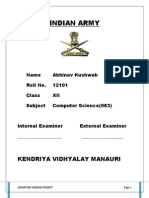Data Transmission Using Multi-Tasking-Sockets Abstract
Uploaded by
Telika RamuData Transmission Using Multi-Tasking-Sockets Abstract
Uploaded by
Telika RamuData Transmission Using Multi-Tasking-Sockets
ABSTARCT:-This Project a new socket class which supports both TCP and UDP
communication. But it provides some advantages compared to other classes that you may find
here or on some other Socket Programming articles. First of all, this class doesn't have any
limitation like the need to provide a window handle to be used. This limitation is bad if all you
want is a simple console application. So this library doesn't have such a limitation. It also
provides threading support automatically for you, which handles the socket connection and
disconnection to a peer. It also features some options not yet found in any socket classes that I
have seen so far. It supports both client and server sockets. A server socket can be referred as to
a socket that can accept many connections. And a client socket is a socket that is connected to
server socket. You may still use this class to communicate between two applications without
establishing a connection. In the latter case, you will want to create two UDP server sockets (one
for each application). This class also helps reduce coding need to create chat-like applications
and IPC (Inter-Process Communication) between two or more applications (processes). Reliable
communication between two peers is also supported with TCP/IP with error handling. You may
want to use the smart addressing operation to control the destination of the data being transmitted
(UDP only). TCP operation of this class deals only with communication between two peers.
EXISTING SYSTEM: The thread is optional since the developer is still responsible to decide if
needs it. There are other Socket classes here and other places over the Internet but none of them
can provide feedback (event detection) to your application like this one does. It provides you
with the following events detection: connection established, connection dropped, connection
failed and data reception (including 0 byte packet).
PROPOSED SYSTEM: This article presents a new socket class which supports both TCP and
UDP communication. But it provides some advantages compared to other classes that you may
find here or on some other Socket Programming articles. First of all, this class doesn't have any
limitation like the need to provide a window handle to be used. This limitation is bad if all you
want is a simple console application. So this library doesn't have such a limitation. It also
provides threading support automatically for you, which handles the socket connection and
disconnection to a peer. It also features some options not yet found in any socket classes that I
have seen so far. It supports both client and server sockets. A server socket can be referred as to
a socket that can accept many connections. And a client socket is a socket that is connected to
server socket. You may still use this class to communicate between two applications without
establishing a connection. In the latter case, you will want to create two UDP server sockets (one
for each application). This class also helps reduce coding need to create chat-like applications
and IPC (Inter-Process Communication) between two or more applications (processes). Reliable
communication between two peers is also supported with TCP/IP with error handling. You may
want to use the smart addressing operation to control the destination of the data being transmitted
(UDP only). TCP operation of this class deals only with communication between two peers.
CreativeSoft (Corporate Office)
# 412, Annpurna Block,Aditya Enclave,Ameerpet,Hyderabad
500016 Tel : +91-40-40159158Mobile : 91-9247249455
Module Design Specification
part 1 - Create a server socket that listen for a client to connect
part 2 - send / receive data from client to server
part 3 - Read unknow size of data from client
part 1 Create a server socket that listens for a client to connect
socket(int af, int type, int protocol)
This method creates the socket
bind(SOCKET s, const struct sockaddr FAR * name, int namelen)
Associates a local address with a socket This routine is used on an unconnected
datagram or stream socket, before subsequent connects or listens. When a socket is
created with socket, it exists in a name space (address family), but it has no name
assigned. bind establishes the local association (host address/port number) of the socket
by assigning a local name to an unnamed socket. In the Internet address family, a name
consists of several components. For SOCK_DGRAM and SOCK_STREAM, the name
consists of three parts: a host address, the protocol number (set implicitly to UDP or
TCP, respectively), and a port number which identifies the application. If an
application does not care what address is assigned to it, it may specify an Internet
address equal to INADDR_ANY, a port equal to 0, or both. If the Internet address is
equal to INADDR_ANY, any appropriate network interface will be used; this
simplifies application programming in the presence of multi- homed hosts. If the port is
specified as 0, the Windows Sockets implementation will assign a unique port to the
application with a value between 1024 and 5000. The application may use getsockname
after bind to learn the address that has been assigned to it, but note that getsockname
will not necessarily fill in the Internet address until the socket is connected, since
several Internet addresses may be valid if the host is multi-homed. If no error occurs,
bind returns 0. Otherwise, it returns SOCKET_ERROR, and a specific error code may
be retrieved by calling WSAGetLastError.
listen(SOCKET s, int backlog )
Establishes a socket to listen to a incoming connection To accept connections, a
socket is first created with socket, a backlog for incoming connections is specified with
listen, and then the connections are accepted with accept. listen applies only to sockets
CreativeSoft (Corporate Office)
# 412, Annpurna Block,Aditya Enclave,Ameerpet,Hyderabad
500016 Tel : +91-40-40159158Mobile : 91-9247249455
that support connections, i.e. those of type SOCK_STREAM. The socket s is put into
"passive'' mode where incoming connections are acknowledged and queued pending
acceptance by the process. This function is typically used by servers that could have
more than one connection request at a time: if a connection request arrives with the
queue full, the client will receive an error with an indication of
WSAECONNREFUSED. listen
attempts to continue to function rationally when there are no available descriptors.
It will accept connections until the queue is emptied. If descriptors become available, a
later call to listen or accept will re-fill the queue to the current or most recent
"backlog'', if possible, and resume listening for incoming connections.
accept(SOCKET s, struct sockaddr FAR * addr, int FAR * addrlen)
This routine extracts the first connection on the queue of pending connections on s,
creates a new socket with the same properties as s and returns a handle to the new
socket. If no pending connections are present on the queue, and the socket is not
marked as non- blocking, accept blocks the caller until a connection is present. If the
socket is marked non-blocking and no pending connections are present on the queue,
accept returns an error as described below. The accepted socket may not be used to
accept more connections. The original socket remains open. The argument addr is a
result parameter that is filled in with the address of the connecting entity, as known to
the communications layer. The exact format of the addr parameter is determined by the
address family in which the communication is occurring. The addrlen is a value-result
parameter; it should initially contain the amount of space pointed to by addr; on return
it will contain the actual length (in bytes) of the address returned. This call is used with
connection-based socket types such as SOCK_STREAM. If addr and/or addrlen are
equal to NULL, then no information about the remote address of the accepted socket is
returned.
closesocket(SOCKET s)
closes a socket
Making client connection with server
In order to create a socket that connects to an other socket uses most of the
functions from the previous code with the exception of a struct called HOSTENT
HOSTENT:
This struct is used to tell the socket to which computer and port to connect to.
These struct can appear as LPHOSTENT, but it actually means that they are pointer to
HOSTENT.
CreativeSoft (Corporate Office)
# 412, Annpurna Block,Aditya Enclave,Ameerpet,Hyderabad
500016 Tel : +91-40-40159158Mobile : 91-9247249455
Client key function
Most of the functions that have been used for the client to connect to the server are
the same as the server with the exception of a few. I will just go through the different
functions that have been used for the client.
gethostbyname(const char* FAR name)
gethostbyname returns a pointer to a hostent structure as described under
gethostbyaddr. The contents of this structure correspond to the hostname name. The
pointer which is returned points to a structure which is allocated by the Windows
Sockets implementation. The application must never attempt to modify this structure or
to free any of its components. Furthermore, only one copy of this structure is allocated
per thread, and so the application should copy any information which it needs before
issuing any other Windows Sockets API calls. A gethostbyname implementation must
not resolve IP address strings passed to it. Such a request should be treated exactly as if
an unknown host name were passed. An application with an IP address string to resolve
should use inet_addr to convert the string to an IP address, then gethostbyaddr to obtain
the hostent structure.
Part 2 - Send / recieve
Up to this point we have managed to connect with our client to the server. Clearly
this is not going to be enough in a real-life application. In this section we are going to
look into more details how to use the send/recv functions in order to get some
communication going between the two applications.
Factually this is not going to be difficult because most of the hard work has been
done setting up the server and the client app. before going into the code we are going to
look into more details the two functions
send(SOCKET s, const char FAR * buf, int len, int flags)
send is used on connected datagram or stream sockets and is used to write outgoing
data on a socket. For datagram sockets, care must be taken not to exceed the maximum
IP packet size of the underlying subnets, which is given by the iMaxUdpDg element in
the WSAData structure returned by WSAStartup. If the data is too long to pass
atomically through the underlying protocol the error WSAEMSGSIZE is returned, and
no data is transmitted.
recv(SOCKET s, const char FAR * buf, int len, int flags)
CreativeSoft (Corporate Office)
# 412, Annpurna Block,Aditya Enclave,Ameerpet,Hyderabad
500016 Tel : +91-40-40159158Mobile : 91-9247249455
For sockets of type SOCK_STREAM, as much information as is currently available
up to the size of the buffer supplied is returned. If the socket has been configured for
in- line reception of out-of-band data (socket option SO_OOBINLINE) and out-of-
band data is unread, only out-of-band data will be returned. The application may use
the ioctlsocket SIOCATMARK to determine whether any more out-of-band data
remains to be read.
part 3 - Read unknow size of data from client
Us mentioned earlier in part 2, we are noe going to expand on the way that we
receive data. The problem we had before is that if we did not know the size of data that
we where expecting, then the would end up with problems.
In order to fix this here we create a new function that receive a pointer to the client
socket, and then read a char at the time, placing each char into a vector until we find
the '\n' character that signifies the end of the message.
This solution is clearly not a robust or industrial way the read data from one socket
to an other, because but its a way to start reading unknown length strings. the function
will be called after the accept method
Requirement Specification:-
Software Requirement Specification:
Language: JDK1.3
Platform: Windows and Linux (platform Independent)
Client: Own Client designed Using Java Socket.
Server: Server designed Using Java Server Socket
Development Tool: JCreator.
Hardware Requirement Specification:
RAM: 128MB (Minimum).
Processor: Pentium 2 and above.
CreativeSoft (Corporate Office)
# 412, Annpurna Block,Aditya Enclave,Ameerpet,Hyderabad
500016 Tel : +91-40-40159158Mobile : 91-9247249455
Processor Speed: Above 500 MHz.
CreativeSoft (Corporate Office)
# 412, Annpurna Block,Aditya Enclave,Ameerpet,Hyderabad
500016 Tel : +91-40-40159158Mobile : 91-9247249455
You might also like
- MSC Psychology Papers-Dr BR Ambedkar Open University100% (7)MSC Psychology Papers-Dr BR Ambedkar Open University8 pages
- IGNOU Tentative Date Sheet For December, 2019 Term-End ExaminationNo ratings yetIGNOU Tentative Date Sheet For December, 2019 Term-End Examination7 pages
- Advance Computer Architecture: Unit:Ii System Interconnect ArchitecturesNo ratings yetAdvance Computer Architecture: Unit:Ii System Interconnect Architectures53 pages
- Chat Application Through Client Server Management System ProjectNo ratings yetChat Application Through Client Server Management System Project29 pages
- Farming Assistant Web Service: Software RequirementsNo ratings yetFarming Assistant Web Service: Software Requirements2 pages
- Activity 3.5.1: Basic VLAN Configuration NOTE TO USER: This Activity Is A Variation of Lab 3.5.1. Packet Tracer May NotNo ratings yetActivity 3.5.1: Basic VLAN Configuration NOTE TO USER: This Activity Is A Variation of Lab 3.5.1. Packet Tracer May Not6 pages
- Web Based Chat Application Minor ProjectNo ratings yetWeb Based Chat Application Minor Project20 pages
- Configure Peer-to-Peer Network With at Least Three Hosts: Experiment No:01 Aim: TheoryNo ratings yetConfigure Peer-to-Peer Network With at Least Three Hosts: Experiment No:01 Aim: Theory6 pages
- Practical 1: HTML Codes For Displaying Image and Demonstrate Hyper-Linking CodeNo ratings yetPractical 1: HTML Codes For Displaying Image and Demonstrate Hyper-Linking Code43 pages
- Rich Internet Applications (Rias) : Characteristics of RiaNo ratings yetRich Internet Applications (Rias) : Characteristics of Ria24 pages
- What Are Important Factors Which Affect The Running Time of A ProgramNo ratings yetWhat Are Important Factors Which Affect The Running Time of A Program4 pages
- UNIT 2 - Connectionless and Connection Oriented Protocol PDFNo ratings yetUNIT 2 - Connectionless and Connection Oriented Protocol PDF115 pages
- BCSL 058 Computer Oriented Numerical Techniques Lab Solved Assignment 2019 20No ratings yetBCSL 058 Computer Oriented Numerical Techniques Lab Solved Assignment 2019 2017 pages
- Computer Laboratory Manual: Parallel and Distributed ComputingNo ratings yetComputer Laboratory Manual: Parallel and Distributed Computing65 pages
- Unit 3 (3.3) Inter Process Communication (IPC)No ratings yetUnit 3 (3.3) Inter Process Communication (IPC)18 pages
- Advanced Computer Networks - CS716 Power Point Slides Lecture 27No ratings yetAdvanced Computer Networks - CS716 Power Point Slides Lecture 2728 pages
- Prepare A Report On Different Types of Network and Networking Devices"No ratings yetPrepare A Report On Different Types of Network and Networking Devices"20 pages
- Synopsis On: Friendly Chat Application: MCA-V Sem Minor ProjectNo ratings yetSynopsis On: Friendly Chat Application: MCA-V Sem Minor Project12 pages
- LABSHEET-2 Introduction To Network Programming and Writing A Simple Daytime Client-Server100% (1)LABSHEET-2 Introduction To Network Programming and Writing A Simple Daytime Client-Server15 pages
- M.A. Psychology First Year Courses (MAPC)No ratings yetM.A. Psychology First Year Courses (MAPC)11 pages
- Kims Share Price Financial Results 2021 - Kims Share Price Today MoneyCentral 2No ratings yetKims Share Price Financial Results 2021 - Kims Share Price Today MoneyCentral 210 pages
- MBA Project Guidelines OU Format 2018-2020100% (1)MBA Project Guidelines OU Format 2018-202014 pages
- All The JNTUH Constituent & Affiliated Colleges Offering MBA Course. Anti-Plagiarism Check Date 2020No ratings yetAll The JNTUH Constituent & Affiliated Colleges Offering MBA Course. Anti-Plagiarism Check Date 20202 pages
- IGNOU BSHF Question Paperdecember, 2016No ratings yetIGNOU BSHF Question Paperdecember, 201612 pages
- Braouonline MSC Psychology Assignments Psychology I Year 2019-20No ratings yetBraouonline MSC Psychology Assignments Psychology I Year 2019-208 pages
- Ignou Meg1, Meg2, Meg3, Meg4 Block ChaptersNo ratings yetIgnou Meg1, Meg2, Meg3, Meg4 Block Chapters1 page
- SR - No Rccity Reg - Code Centre Location: Tentative Exam Centre List For Tee 1219No ratings yetSR - No Rccity Reg - Code Centre Location: Tentative Exam Centre List For Tee 121919 pages
- IGNOU BSHF Question Paper December, 2017No ratings yetIGNOU BSHF Question Paper December, 20178 pages
- IGNOU BSHF Question Paper December 2014No ratings yetIGNOU BSHF Question Paper December 201412 pages
- Admission Notification For July - 2019 SessionNo ratings yetAdmission Notification For July - 2019 Session2 pages
- Summer Internship Project BBA 2019 Amity UniversityNo ratings yetSummer Internship Project BBA 2019 Amity University26 pages
- State Level Common Post Graduate Entrance Tests (CPGET) - 2019No ratings yetState Level Common Post Graduate Entrance Tests (CPGET) - 20198 pages
- Advantages & Disadvantages of Blockchain Technology - Blockchain Technology100% (1)Advantages & Disadvantages of Blockchain Technology - Blockchain Technology3 pages
- JavaScript Conditional Statements - PART - 13No ratings yetJavaScript Conditional Statements - PART - 135 pages
- Operating System Exercises - Chapter 14-SolNo ratings yetOperating System Exercises - Chapter 14-Sol2 pages
- Hardened 5 Port Ethernet Switch 10/100 SW-705: UK +44 (0) 151 220 2500 // USA +1 855 958 2502 // JAPAN +81-3-3683-0509No ratings yetHardened 5 Port Ethernet Switch 10/100 SW-705: UK +44 (0) 151 220 2500 // USA +1 855 958 2502 // JAPAN +81-3-3683-05094 pages
- 10 Spam Text Message Examples (& How To IdentifyNo ratings yet10 Spam Text Message Examples (& How To Identify1 page
- DLCOA Important Topics/ Questions: Advantages of Binary CodeNo ratings yetDLCOA Important Topics/ Questions: Advantages of Binary Code94 pages
- Microsoft Hungerbox Customisation For MicrosftNo ratings yetMicrosoft Hungerbox Customisation For Microsft3 pages
- Autocad Commands: 3D Commands and System VariablesNo ratings yetAutocad Commands: 3D Commands and System Variables14 pages
- Q & A Exam (Adv V11) Q & A Exam (Adv V11) : Review Your AnswersNo ratings yetQ & A Exam (Adv V11) Q & A Exam (Adv V11) : Review Your Answers7 pages
- Note Book Laptops: 1. HP 15 - Intel CeleronNo ratings yetNote Book Laptops: 1. HP 15 - Intel Celeron3 pages
- MSC Psychology Papers-Dr BR Ambedkar Open UniversityMSC Psychology Papers-Dr BR Ambedkar Open University
- IGNOU Tentative Date Sheet For December, 2019 Term-End ExaminationIGNOU Tentative Date Sheet For December, 2019 Term-End Examination
- Advance Computer Architecture: Unit:Ii System Interconnect ArchitecturesAdvance Computer Architecture: Unit:Ii System Interconnect Architectures
- Chat Application Through Client Server Management System ProjectChat Application Through Client Server Management System Project
- Farming Assistant Web Service: Software RequirementsFarming Assistant Web Service: Software Requirements
- Activity 3.5.1: Basic VLAN Configuration NOTE TO USER: This Activity Is A Variation of Lab 3.5.1. Packet Tracer May NotActivity 3.5.1: Basic VLAN Configuration NOTE TO USER: This Activity Is A Variation of Lab 3.5.1. Packet Tracer May Not
- Configure Peer-to-Peer Network With at Least Three Hosts: Experiment No:01 Aim: TheoryConfigure Peer-to-Peer Network With at Least Three Hosts: Experiment No:01 Aim: Theory
- Practical 1: HTML Codes For Displaying Image and Demonstrate Hyper-Linking CodePractical 1: HTML Codes For Displaying Image and Demonstrate Hyper-Linking Code
- Rich Internet Applications (Rias) : Characteristics of RiaRich Internet Applications (Rias) : Characteristics of Ria
- What Are Important Factors Which Affect The Running Time of A ProgramWhat Are Important Factors Which Affect The Running Time of A Program
- UNIT 2 - Connectionless and Connection Oriented Protocol PDFUNIT 2 - Connectionless and Connection Oriented Protocol PDF
- BCSL 058 Computer Oriented Numerical Techniques Lab Solved Assignment 2019 20BCSL 058 Computer Oriented Numerical Techniques Lab Solved Assignment 2019 20
- Computer Laboratory Manual: Parallel and Distributed ComputingComputer Laboratory Manual: Parallel and Distributed Computing
- Advanced Computer Networks - CS716 Power Point Slides Lecture 27Advanced Computer Networks - CS716 Power Point Slides Lecture 27
- Prepare A Report On Different Types of Network and Networking Devices"Prepare A Report On Different Types of Network and Networking Devices"
- Synopsis On: Friendly Chat Application: MCA-V Sem Minor ProjectSynopsis On: Friendly Chat Application: MCA-V Sem Minor Project
- LABSHEET-2 Introduction To Network Programming and Writing A Simple Daytime Client-ServerLABSHEET-2 Introduction To Network Programming and Writing A Simple Daytime Client-Server
- Kims Share Price Financial Results 2021 - Kims Share Price Today MoneyCentral 2Kims Share Price Financial Results 2021 - Kims Share Price Today MoneyCentral 2
- All The JNTUH Constituent & Affiliated Colleges Offering MBA Course. Anti-Plagiarism Check Date 2020All The JNTUH Constituent & Affiliated Colleges Offering MBA Course. Anti-Plagiarism Check Date 2020
- Braouonline MSC Psychology Assignments Psychology I Year 2019-20Braouonline MSC Psychology Assignments Psychology I Year 2019-20
- SR - No Rccity Reg - Code Centre Location: Tentative Exam Centre List For Tee 1219SR - No Rccity Reg - Code Centre Location: Tentative Exam Centre List For Tee 1219
- Summer Internship Project BBA 2019 Amity UniversitySummer Internship Project BBA 2019 Amity University
- State Level Common Post Graduate Entrance Tests (CPGET) - 2019State Level Common Post Graduate Entrance Tests (CPGET) - 2019
- Advantages & Disadvantages of Blockchain Technology - Blockchain TechnologyAdvantages & Disadvantages of Blockchain Technology - Blockchain Technology
- Hardened 5 Port Ethernet Switch 10/100 SW-705: UK +44 (0) 151 220 2500 // USA +1 855 958 2502 // JAPAN +81-3-3683-0509Hardened 5 Port Ethernet Switch 10/100 SW-705: UK +44 (0) 151 220 2500 // USA +1 855 958 2502 // JAPAN +81-3-3683-0509
- DLCOA Important Topics/ Questions: Advantages of Binary CodeDLCOA Important Topics/ Questions: Advantages of Binary Code
- Autocad Commands: 3D Commands and System VariablesAutocad Commands: 3D Commands and System Variables
- Q & A Exam (Adv V11) Q & A Exam (Adv V11) : Review Your AnswersQ & A Exam (Adv V11) Q & A Exam (Adv V11) : Review Your Answers