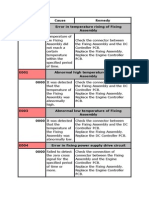0 ratings0% found this document useful (0 votes)
1K viewsHP LaserJet 9050 Printer Failure and Error Codes
HP LaserJet 9050 Printer Failure and Error Codes
Uploaded by
Amer RafiqueThis document lists various error codes and issues that may occur with the HP LaserJet 9050 printer. There are over 50 error codes listed that relate to paper jams, low toner, memory errors, communication issues, fuser errors, and other potential printer faults. It also lists some common print quality issues like lines, blotches, or blank pages that could arise.
Copyright:
© All Rights Reserved
Available Formats
Download as DOC, PDF, TXT or read online from Scribd
HP LaserJet 9050 Printer Failure and Error Codes
HP LaserJet 9050 Printer Failure and Error Codes
Uploaded by
Amer Rafique0 ratings0% found this document useful (0 votes)
1K views1 pageThis document lists various error codes and issues that may occur with the HP LaserJet 9050 printer. There are over 50 error codes listed that relate to paper jams, low toner, memory errors, communication issues, fuser errors, and other potential printer faults. It also lists some common print quality issues like lines, blotches, or blank pages that could arise.
Original Description:
HP LaserJet 9050 Printer Failure and Error Codes.doc
Copyright
© © All Rights Reserved
Available Formats
DOC, PDF, TXT or read online from Scribd
Share this document
Did you find this document useful?
Is this content inappropriate?
This document lists various error codes and issues that may occur with the HP LaserJet 9050 printer. There are over 50 error codes listed that relate to paper jams, low toner, memory errors, communication issues, fuser errors, and other potential printer faults. It also lists some common print quality issues like lines, blotches, or blank pages that could arise.
Copyright:
© All Rights Reserved
Available Formats
Download as DOC, PDF, TXT or read online from Scribd
Download as doc, pdf, or txt
0 ratings0% found this document useful (0 votes)
1K views1 pageHP LaserJet 9050 Printer Failure and Error Codes
HP LaserJet 9050 Printer Failure and Error Codes
Uploaded by
Amer RafiqueThis document lists various error codes and issues that may occur with the HP LaserJet 9050 printer. There are over 50 error codes listed that relate to paper jams, low toner, memory errors, communication issues, fuser errors, and other potential printer faults. It also lists some common print quality issues like lines, blotches, or blank pages that could arise.
Copyright:
© All Rights Reserved
Available Formats
Download as DOC, PDF, TXT or read online from Scribd
Download as doc, pdf, or txt
You are on page 1of 1
HP LaserJet 9050 Printer Failure and Error Codes!
56.x Illegal Input Selection The Duplexer was
11 Paper Out
removed while the printer was powered up.
12 Open or no ep cartridge
57.x Printer error A temporary printing error
occurred.
13.01.00 Jam There is a jam
58.x cycle power A temporary printing error
13.03.00 Jam There is a jam
occurred.
13.11.09 and 13.11.10 Jam in Input Accessory A
59.x cycle power A temporary printing error
paper jam inthe 2000 sheet input tray 4 has
occurred.
occurred.
13.20.00 Jam Inside Duplexer Door/ Jam Inside
60.x Printer error An obstruction prevents the tray
Front Door
specified by x from lifting paper properly for
o Media is being detected in the paper path
feeding.
either at printer Power On, or after opening
62.x Printer error There is a problem with the
and closing any doors.
printer memory. The x value refers to the location
o This can also be caused by residual media
of the problem: 0 = internal memory 1 to 4 =
in the duplexer.
DIMM slots 1, 2, 3, or 4
13.32 Paper Jam Message There is a 13.32 paper
64 Printer error alternates with To continue cycle
jam in the printer
power A scan buffer error occurred.
14.x Jam Paper Feed issue from tray 2 or 3. (X=2
66.12.61 error The slider in the multibin mailbox
for Tray 2, X=3 for Tray 3)
caused an error.
16 Toner low
66.11.xx error Paper Path Connection Unit
18 MIO not ready
(PPCU) may not be installed.
20 Memory overflow
67.XX error The output device has been removed
21 Printer overrun from the printer.
22 EOI configuration 68.xxxx Permanent storage error alternates with
23 I/O Not Ready to continue press SELECT An error occurred in
24 Job memory full the printer nonvolatile memory (NVRAM), and
25 XXX memory full one or more printer settings have been reset to its
factory default.
40 Bad serial transmission or 40 EIO x bad 68.x Permanent storage full alternates with To
transmission continue press SELECT The printer NVRAM is
o A serial data error (parity, framing, or line full
overrun) occurred while receiving data 68.x Permanent storage write fail The printer
from the computer. NVRAM is failing to write
o The connection has been broken between 69.x Printer error temporary printing error
the printer and the EIO card in the occurred (duplexer)
specified slot. 79.xxxx Printer error The printer is experiencing
41.3 Unexpected size tray xx alternates A tray (xx) a communication issue
is loaded with paper that is longer or shorter in the 8x.yyyy errors The EIO accessory card in slot x
feed direction than the size configured for the tray. has encountered an error as specified by yyyy.
41.5 Unexpected type tray xx alternates The tray 99.xxxx errors A firmware flash failure has
(xx) is loaded with paper that is not the same type occurred.
configured for the tray. Vertical lines
49.xxxxx The printer is experiencing a Horizontal lines
communication issue Image Defect
50.x Fuser error A fuser error has occurred. Printing blotches
Blank pages
53.xy.zz Printer memory error. The DIMM that Vertical Lines
caused the error will not be used. Values of x, y, and Vertical Streaks
zz are as follows: x = DIMM type 0 = ROM 1 = Printer not printing at all
RAM y = Device location 0 = Internal memory
(ROM or RAM) 1 to 4 = DIMM slots 1, 2, 3, or 4 Paper wrinkle
You might also like
- Suyung Printer ManagerDocument20 pagesSuyung Printer Managersoporte100% (1)
- HP - Laserjet Pro 4001, 4002, 4003, 4004, 4101, 4102, 4103, 4104 - Ago - 22 - Ms - PC - v00Document942 pagesHP - Laserjet Pro 4001, 4002, 4003, 4004, 4101, 4102, 4103, 4104 - Ago - 22 - Ms - PC - v00José LeãoNo ratings yet
- Laserjet MFP M72625, M72630 Series PrinterDocument1,224 pagesLaserjet MFP M72625, M72630 Series PrinterHoang Minh Pham NguyenNo ratings yet
- ImageRUNNER C3226 C3222 Series Service Manual 5.0 enDocument1,077 pagesImageRUNNER C3226 C3222 Series Service Manual 5.0 enNma ColonelnmaNo ratings yet
- SD Pro Scanner - Service ManualDocument71 pagesSD Pro Scanner - Service ManualMike SettleNo ratings yet
- Waves Questions For 10 IGCSE Physics Formal ExamsDocument10 pagesWaves Questions For 10 IGCSE Physics Formal Examspixelhobo80% (5)
- Trumatic L 3050 4050 6050 TRUMPF BrochureDocument12 pagesTrumatic L 3050 4050 6050 TRUMPF BrochureMoez BellamineNo ratings yet
- HP LaserJet Enterprise M607, M608, M608nk, M609, M610, M611, M612, HP LaserJet Managed E60055-E60075, E60155-E60175 CPMD - 04 - 2020Document219 pagesHP LaserJet Enterprise M607, M608, M608nk, M609, M610, M611, M612, HP LaserJet Managed E60055-E60075, E60155-E60175 CPMD - 04 - 2020Daniel GarciaNo ratings yet
- Fiery Installation GuideDocument22 pagesFiery Installation GuideParsmehreganNo ratings yet
- Emmc To UsbDocument12 pagesEmmc To Usbgarcia5No ratings yet
- HP DesignJet T120 T520 EPrinter Series Parts and Service ManualDocument373 pagesHP DesignJet T120 T520 EPrinter Series Parts and Service ManualtakssistaNo ratings yet
- 1service Manual Canon Ir2202 2002sDocument215 pages1service Manual Canon Ir2202 2002swadimnik50% (2)
- Ricoh Aficio MPC2000 Trouble Error CodesDocument20 pagesRicoh Aficio MPC2000 Trouble Error Codesnafees100% (1)
- DC250 Tech Info SheetsDocument18 pagesDC250 Tech Info SheetsAlfonso Sanchez VerduzcoNo ratings yet
- HP M521 RM Service ManualDocument190 pagesHP M521 RM Service ManualMarco Delsalto100% (1)
- Ricoh MP3010-Service ManualDocument36 pagesRicoh MP3010-Service ManualPeter xuNo ratings yet
- Canon MF5900 Series Service ManualDocument176 pagesCanon MF5900 Series Service Manualeduard4allNo ratings yet
- imagePRESS C850 - C750 - C65 (PC) Rev0 - 062916Document264 pagesimagePRESS C850 - C750 - C65 (PC) Rev0 - 062916alexNo ratings yet
- Optical Fiber Communication by Gerd Keiser, 3rd EdDocument622 pagesOptical Fiber Communication by Gerd Keiser, 3rd EdNgoc Phuc Le100% (3)
- NDT20-00-01 Rev0Document22 pagesNDT20-00-01 Rev0Hung PhanNo ratings yet
- Brother Printer Error CodesDocument1 pageBrother Printer Error CodesToy Lalong-isip100% (1)
- PIT Error Overview - ParetoDocument208 pagesPIT Error Overview - ParetoHariharan Yelomalei50% (2)
- Ir2202 2002s-SM-E Rev0 PDFDocument215 pagesIr2202 2002s-SM-E Rev0 PDFPierre Chirac100% (9)
- Canon Copier Error Errors Code Codes Imagerunner Copiers Copy Machine Copy MachinesDocument37 pagesCanon Copier Error Errors Code Codes Imagerunner Copiers Copy Machine Copy MachinesTariq MajeedNo ratings yet
- Xerox 7245 Fault Codes PDFDocument28 pagesXerox 7245 Fault Codes PDFcataroxi88% (8)
- Imagerunner Advance 715 SeriesDocument651 pagesImagerunner Advance 715 SeriesChenna VijayNo ratings yet
- HP Printer Service CodeDocument2 pagesHP Printer Service CodeAlex Stefan AlexandruNo ratings yet
- Canon Error Codes: Brand Model Error Code Most Likely CauseDocument8 pagesCanon Error Codes: Brand Model Error Code Most Likely CausegigypubsNo ratings yet
- HP LaserJet MFP M72625-M72630 Series Service Training - V0.94 - 20180206Document130 pagesHP LaserJet MFP M72625-M72630 Series Service Training - V0.94 - 20180206smrizalNo ratings yet
- imagePRESS C700, C800, C750, C850 Series Preventative Maintenance GuideDocument29 pagesimagePRESS C700, C800, C750, C850 Series Preventative Maintenance GuideAndres CotrinoNo ratings yet
- HP Error CodesDocument12 pagesHP Error Codesingmar_sNo ratings yet
- Codigos Konica-MinoltaDocument121 pagesCodigos Konica-MinoltaPACKO SUPPORTNo ratings yet
- Apeosportv c5575Document771 pagesApeosportv c5575nitis99999No ratings yet
- Counter TP05Document8 pagesCounter TP05Doicho AndonovNo ratings yet
- Canon Copier Error CodesDocument9 pagesCanon Copier Error CodesHaftamu100% (1)
- IR ADV C7055 Series (SM)Document1,821 pagesIR ADV C7055 Series (SM)Model MNo ratings yet
- Canon 1133i Error CodeDocument7 pagesCanon 1133i Error CodeAnonymous 2WKRBqFlfNo ratings yet
- imageRUNNER ADVANCE C5560 C5550 C5540 C5535 III PC Rev1 190618Document236 pagesimageRUNNER ADVANCE C5560 C5550 C5540 C5535 III PC Rev1 190618Jorge CarabarinNo ratings yet
- Xerox WorkCentre 5016 5020 Service ManualDocument402 pagesXerox WorkCentre 5016 5020 Service ManualKlema Hanis83% (6)
- Configuration and Setup - EFI Fiery® Color Server For Xerox DocuColor 242/252/260Document76 pagesConfiguration and Setup - EFI Fiery® Color Server For Xerox DocuColor 242/252/260Peter DuDeck100% (1)
- WorkCentre 123 128 133 Service ManualDocument1,176 pagesWorkCentre 123 128 133 Service Manualconnectingeurope8479100% (3)
- Kyocera-Mita Taskalfa 220 Trouble Error Codes List: Download The Full PDF Version of Service ManualDocument4 pagesKyocera-Mita Taskalfa 220 Trouble Error Codes List: Download The Full PDF Version of Service ManualChien PhungNo ratings yet
- Canon Ir2318 Manual PDFDocument2 pagesCanon Ir2318 Manual PDFNazia Ahmed0% (1)
- IR 400 Error CodesDocument4 pagesIR 400 Error Codeselan20250% (2)
- Install Related Fault CodesDocument14 pagesInstall Related Fault CodesPaulo Machado80% (5)
- Supported Ricoh Models (Ricoh)Document5 pagesSupported Ricoh Models (Ricoh)mdungstNo ratings yet
- Oki Service ManualDocument52 pagesOki Service ManualAnonymous siIkxcPLNo ratings yet
- Canon Ir Advance C2220 Error CodesDocument72 pagesCanon Ir Advance C2220 Error CodesNafeesAhmad100% (2)
- Samsung Printer Error CodesDocument25 pagesSamsung Printer Error Codeshclraj406No ratings yet
- Ricoh CodeDocument14 pagesRicoh CodeMohd Rozaimi Bin RajidNo ratings yet
- Ir2545 2535-SM-US Rev00Document329 pagesIr2545 2535-SM-US Rev00Trung Hieu NguyenNo ratings yet
- Ricoh MP C3500 - Ricoh MP C4500Document1,932 pagesRicoh MP C3500 - Ricoh MP C4500mechanic.man100% (1)
- Error Codes - Xerox - WorkCentre 5855 - Page 36Document5 pagesError Codes - Xerox - WorkCentre 5855 - Page 36asiri cloudNo ratings yet
- Troubleshooting PDFDocument728 pagesTroubleshooting PDFAdorjan Sandor Zoltan60% (5)
- Altalink 81xx FirmwareDocument31 pagesAltalink 81xx Firmwareandi100% (1)
- Fault Codes - XeroxDocument28 pagesFault Codes - Xeroxsundar_rs83% (12)
- HP LaserJet P4014 Error ListDocument8 pagesHP LaserJet P4014 Error ListKendrew BladesNo ratings yet
- HP LaserJet Enterprise M60xxx-CPMDDocument259 pagesHP LaserJet Enterprise M60xxx-CPMDDaniel Garcia100% (1)
- DRYSTAR 2000 - Chapter 06.3 - Troubleshooting 1.0Document25 pagesDRYSTAR 2000 - Chapter 06.3 - Troubleshooting 1.0godoyNo ratings yet
- 2018 Mono Field Awareness Guidev1 MX722 FALLASDocument15 pages2018 Mono Field Awareness Guidev1 MX722 FALLASRubén Casaperalta WarthonNo ratings yet
- Setting Guide: 7.1 Printer OverviewDocument15 pagesSetting Guide: 7.1 Printer OverviewSoraphong NaknoppakoonNo ratings yet
- SECTION 06 TroubleshootingDocument56 pagesSECTION 06 TroubleshootingRFamDamilyNo ratings yet
- 76 User ManualDocument18 pages76 User ManualErick CastilloNo ratings yet
- Vx9600 Errors GuideDocument42 pagesVx9600 Errors GuidePROSUMIC BAJIONo ratings yet
- Service Bulletin: CopierDocument2 pagesService Bulletin: CopierAmer RafiqueNo ratings yet
- Service: (MadeDocument2 pagesService: (MadeAmer RafiqueNo ratings yet
- I R75 WPCDocument128 pagesI R75 WPCAmer RafiqueNo ratings yet
- Service Bulletin Copier: Location: SubjectDocument2 pagesService Bulletin Copier: Location: SubjectAmer RafiqueNo ratings yet
- HP Laserjet Error CodesDocument17 pagesHP Laserjet Error CodesAmer RafiqueNo ratings yet
- PIN Codes For HP LaserJet Service MenuDocument2 pagesPIN Codes For HP LaserJet Service MenuAmer RafiqueNo ratings yet
- Service Bulletin Copier: SubjectDocument2 pagesService Bulletin Copier: SubjectAmer RafiqueNo ratings yet
- Service Bulletin Copier: NP4835/NP4335/NP4835i/NP6835Document4 pagesService Bulletin Copier: NP4835/NP4335/NP4835i/NP6835Amer RafiqueNo ratings yet
- Basf MasterAir 720 v1 TdsDocument2 pagesBasf MasterAir 720 v1 TdsAmer RafiqueNo ratings yet
- Service Bulletin Copier: Location: SubjectDocument4 pagesService Bulletin Copier: Location: SubjectAmer RafiqueNo ratings yet
- ,Vvxhge/&Dqrq (Xursd19Document1 page,Vvxhge/&Dqrq (Xursd19Amer RafiqueNo ratings yet
- Service Bulletin Copier: Location: SubjectDocument67 pagesService Bulletin Copier: Location: SubjectAmer RafiqueNo ratings yet
- Thokr Niaz Baig Choki Wali Gli: Commit! To Deliver With Trust!Document2 pagesThokr Niaz Baig Choki Wali Gli: Commit! To Deliver With Trust!Amer RafiqueNo ratings yet
- A2s 029Document5 pagesA2s 029Amer RafiqueNo ratings yet
- DP c5005df Error Code ListDocument46 pagesDP c5005df Error Code ListErik Bordenkircher77% (13)
- Service Bulletin Copier: Location: SubjectDocument16 pagesService Bulletin Copier: Location: SubjectAmer RafiqueNo ratings yet
- Service Bulletin: CopierDocument2 pagesService Bulletin: CopierAmer RafiqueNo ratings yet
- NP4050 NP6241: Service BulletinDocument5 pagesNP4050 NP6241: Service BulletinAmer RafiqueNo ratings yet
- ,Vvxhge/&Dqrq (Xursd19Document2 pages,Vvxhge/&Dqrq (Xursd19Amer RafiqueNo ratings yet
- Service Bulletin Copier: Location: SubjectDocument4 pagesService Bulletin Copier: Location: SubjectAmer RafiqueNo ratings yet
- ,Vvxhge/&Dqrq (Xursd19Document1 page,Vvxhge/&Dqrq (Xursd19Amer RafiqueNo ratings yet
- NP-A2S: Service BulletinDocument3 pagesNP-A2S: Service BulletinAmer RafiqueNo ratings yet
- NP-A2S: Service BulletinDocument5 pagesNP-A2S: Service BulletinAmer RafiqueNo ratings yet
- A2s 027Document1 pageA2s 027Amer RafiqueNo ratings yet
- Npa2S: Service BulletinDocument2 pagesNpa2S: Service BulletinAmer RafiqueNo ratings yet
- 15 Minutes Guide To Winning PresentationDocument16 pages15 Minutes Guide To Winning Presentationakash1526No ratings yet
- HSG38 Lighting at WorkDocument71 pagesHSG38 Lighting at WorkthelaceNo ratings yet
- LASER Diode Characteristics ManualDocument5 pagesLASER Diode Characteristics ManualRangothri Sreenivasa SubramanyamNo ratings yet
- A Seminar Report On "Fluorescent Multilayer Disc": Prepared By: Shah Nilay K. 6 E.CDocument16 pagesA Seminar Report On "Fluorescent Multilayer Disc": Prepared By: Shah Nilay K. 6 E.CturakhiakrupaliNo ratings yet
- Crystal Radio Project (For ISC)Document5 pagesCrystal Radio Project (For ISC)Nabhoneel Majumdar100% (1)
- RT 4104 A 112016Document4 pagesRT 4104 A 112016Anonymous AUD8GN6INo ratings yet
- Ktab Mo3ama9 Fih KolachDocument186 pagesKtab Mo3ama9 Fih KolachMustapha OuldacheNo ratings yet
- Mitutoyo - Projektor Pomiarowy PH-A14 - 2198 (2) - 2015 ENDocument4 pagesMitutoyo - Projektor Pomiarowy PH-A14 - 2198 (2) - 2015 END.T.No ratings yet
- Ight Mitting Iode: Presented By: Ashik Shalin Roll No 11 Mbits EeeDocument23 pagesIght Mitting Iode: Presented By: Ashik Shalin Roll No 11 Mbits Eeeashik shalinNo ratings yet
- Flexible Heaters Silicone RubberDocument19 pagesFlexible Heaters Silicone RubberEliasNo ratings yet
- 2011 Benchmade Consumer CatalogDocument76 pages2011 Benchmade Consumer CatalogMario LopezNo ratings yet
- Wagon Repair ShopDocument21 pagesWagon Repair ShopAnand Shekhar100% (1)
- Terrestrial Stationary WavesDocument2 pagesTerrestrial Stationary WavesTHE NIKOLA TESLA INSTITUTE100% (1)
- Battery Module and Pack Assembly ProcessDocument18 pagesBattery Module and Pack Assembly ProcessGökhan Ka100% (1)
- FM 3-22.9 Rifle Marksmanship M16 and M4 Series WeaponsDocument418 pagesFM 3-22.9 Rifle Marksmanship M16 and M4 Series WeaponsCosantoir100% (4)
- Mechanical Waves HW-problems PDFDocument4 pagesMechanical Waves HW-problems PDFwheee :DNo ratings yet
- BD FACSLyric Filter GuideDocument1 pageBD FACSLyric Filter GuidefreedNo ratings yet
- Ceramic Cores For Turbine Blades: A Tooling Perspective: Pradyumna R &baigmahDocument7 pagesCeramic Cores For Turbine Blades: A Tooling Perspective: Pradyumna R &baigmahAli AbasabadarabNo ratings yet
- ME6008 Welding TechnologyDocument9 pagesME6008 Welding TechnologykumareshNo ratings yet
- P C F I: Hotonic Rystal Iber NterfacingDocument11 pagesP C F I: Hotonic Rystal Iber NterfacingNadia F Mohammad Al-RoshdeeNo ratings yet
- Display Devices: Stanislovas - Staras@el - Vgtu.ltDocument75 pagesDisplay Devices: Stanislovas - Staras@el - Vgtu.ltlizhi0007No ratings yet
- HL-2040 Serrvice Manual 01Document10 pagesHL-2040 Serrvice Manual 01วรพงษ์ กอชัชวาลNo ratings yet
- PHOTONICS IN SPACE Seminar DocumentDocument48 pagesPHOTONICS IN SPACE Seminar Documentaravind kumarNo ratings yet
- Methods of Diameter Determination (08!23!06)Document11 pagesMethods of Diameter Determination (08!23!06)olarykNo ratings yet
- Crack Detection MethodsDocument3 pagesCrack Detection Methodsankur0% (1)
- HW113 (Eng)Document42 pagesHW113 (Eng)Yoga AriantNo ratings yet