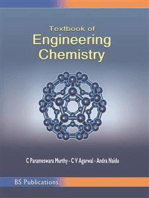Array Java Exercise
Uploaded by
Riskyana Dewi Intan PArray Java Exercise
Uploaded by
Riskyana Dewi Intan PARRAY
Data structure – collection of related data items
Arrays are data structures consisting of related data items of the same type
An array is a group of variables (called elements or components) containing values that all
have the same type. Arrays are objects, so they’re considered reference types
The position number of the element is called the element’s index or subscript.
Declaring and Creating Arrays
Array objects occupy space in memory.
int[] c = new int[ 12 ]; or
int[] c; // declare the array variable
c = new int[ 12 ]; // create the array; assign to array variable
Examples Using Arrays
Creating and Initializing an Array
public class InitArray
{
public static void main( String[] args )
{
int[] array; // declare array named array
array = new int[ 10 ]; // create the array object
System.out.printf( "%s%8s\n", "Index", "Value" ); // column headings
// output each array element's value
for ( int counter = 0; counter < array.length; counter++ )
System.out. printf( "%5d%8d\n", counter, array[ counter ] );
} // end main
} // end class InitArray
Output :
Index Value
00
10
20
30
40
50
60
70
80
90
Using an Array Initializer
array initializer—a comma-separated list of expressions (called an initializer list) enclosed
in bracesis identical to that in Fig. 7.2 (lines 15–16).
int[] n = { 10, 20, 30, 40, 50 };
Calculating the Values to Store in an Array
public class InitArray
{
public static void main( String[] args )
{
final int ARRAY_LENGTH = 10; // declare constant
int[] array = new int[ ARRAY_LENGTH ]; // create array
// calculate value for each array element
for ( int counter = 0; counter < array.length; counter++ )
array[ counter ] = 2 + 2 * counter;
System.out.printf( "%s%8s\n", "Index", "Value" ); // column headings
// output each array element's value
for ( int counter = 0; counter < array.length; counter++ )
System.out.printf( "%5d%8d\n", counter, array[ counter ] );
} // end main
} // end class InitArray
Index Value
0 2
1 4
2 6
3 8
4 10
5 12
6 14
7 16
8 18
9 20
Summing the Elements of an Array
public class SumArray
{
public static void main( String[] args )
{
int[] array = { 87, 68, 94, 100, 83, 78, 85, 91, 76, 87 };
int total = 0;
// add each element's value to total
for ( int counter = 0; counter < array.length; counter++ )
total += array[ counter ];
System.out.printf( "Total of array elements: %d\n", total );
} // end main
} // end class SumArray
Total of array elements: 849
Using Bar Charts to Display Array Data Graphically
public class BarChart
{
public static void main( String[] args )
{
int[] array = { 0, 0, 0, 0, 0, 0, 1, 2, 4, 2, 1 };
System.out.println( "Grade distribution:" );
// for each array element, output a bar of the chart
for ( int counter = 0; counter < array.length; counter++ )
{
// output bar label ( "00-09: ", ..., "90-99: ", "100: " )
if ( counter == 10 )
System.out.printf( "%5d: ", 100 );
else
System.out.printf( "%02d-%02d: ",counter * 10, counter *
10 + 9 );
// print bar of asterisks
for ( int stars = 0; stars < array[ counter ]; stars++ )
System.out.print
System.out.println(); // start a new line of output
} // end outer for
} // end main
} // end class BarChart
Grade distribution:
00-09:
10-19:
20-29:
30-39:
40-49:
50-59:
60-69: *
70-79: **
80-89: ****
90-99: **
100: *
Using the Elements of an Array as Counters
import java.util.Random;
public class RollDie
{
public static void main( String[] args )
{
Random randomNumbers = new Random(); // random number generator
int[] frequency = new int[ 7 ]; // array of frequency counters
// roll die 6,000,000 times; use die value as frequency index
for ( int roll = 1; roll <= 6000000; roll++ )
++frequency[ 1 + randomNumbers.nextInt( 6 ) ];
System.out.printf( "%s%10s\n", "Face", "Frequency" );
// output each array element's value
for ( int face = 1; face < frequency.length; face++ )
System.out.printf( "%4d%10d\n", face, frequency[ face ]
);
} // end main
} // end class RollDie
Face Frequency
1 999690
2 999512
3 1000575
4 999815
5 999781
6 1000627
Using Arrays to Analyze Survey Results
Consider the following
problem statement:
Twenty students were asked to rate on a scale of 1 to 5 the quality of the food in the
student cafeteria, with 1 being “awful” and 5 being “excellent.” Place the 20 responses
in an integer array and determine the frequency of each rating.
public class StudentPoll
{
public static void main( String[] args )
{
// student response array (more typically, input at runtime)
int[] responses = { 1, 2, 5, 4, 3, 5, 2, 1, 3, 3, 1, 4, 3, 3,
3,2, 3, 3, 2, 14 };
int[] frequency = new int[ 6 ]; // array of frequency counters
// for each answer, select responses element and use that value
// as frequency index to determine element to increment
for ( int answer = 0; answer < responses.length; answer++ )
{
try
{
++frequency[ responses[ answer ] ];
} // end try
catch ( ArrayIndexOutOfBoundsException e )
{
System.out.println( e );
System.out.printf( " responses[%d] =
%d\n\n",answer, responses[ answer ] );
} // end catch
} // end for
System.out.printf( "%s%10s\n", "Rating", "Frequency" );
// output each array element's value
for ( int rating = 1; rating < frequency.length; rating++ )
System.out.printf( "%6d%10d\n", rating, frequency[ rating
] );
} // end main
} // end class StudentPoll
java.lang.ArrayIndexOutOfBoundsException: 14
responses[19] = 14
Rating Frequency
13
24
38
42
52
7.5 Case Study: Card Shuffling and Dealing Simulation
public class Card
{
private String face; // face of card ("Ace", "Deuce", ...)
private String suit; // suit of card ("Hearts", "Diamonds", ...)
// two-argument constructor initializes card's face and suit
public Card( String cardFace, String cardSuit )
{
face = cardFace; // initialize face of card
suit = cardSuit; // initialize suit of card
} // end two-argument Card constructor
// return String representation of Card
public String toString()
{
return face + " of " + suit;
} // end method toString
} // end class Card
import java.util.Random;
public class DeckOfCards
{
private Card[] deck; // array of Card objects
private int currentCard; // index of next Card to be dealt (0-51)
private static final int NUMBER_OF_CARDS = 52; // constant # of Cards
// random number generator
private static final Random randomNumbers = new Random();
// constructor fills deck of Cards
public DeckOfCards()
{
String[] faces = { "Ace", "Deuce", "Three", "Four", "Five", "Six”, "Seven", "Eight", "Nine", "Ten", "Jack",
"Queen", "King" };
String[] suits = { "Hearts", "Diamonds", "Clubs", "Spades" };
deck = new Card[ NUMBER_OF_CARDS ]; // create array of Card objects
// populate deck with Card objects
for ( int count = 0; count < deck.length; count++ )
deck[ count ] = new Card( faces[ count % 13 ], suits[ count / 13 ] );
} // end DeckOfCards constructor
// shuffle deck of Cards with one-pass algorithm
public void shuffle()
{
// after shuffling, dealing should start at deck[ 0 ] again
currentCard = 0; // reinitialize currentCard
// for each Card, pick another random Card (0-51) and swap them
for ( int first = 0; first < deck.length; first++ )
{
// select a random number between 0 and 51
int second = randomNumbers.nextInt( NUMBER_OF_CARDS );
// swap current Card with randomly selected CarD
Card temp = deck[ first ];
deck[ first ] = deck[ second ];
deck[ second ] = temp;
}// end for
} // end method shuffle
// deal one Card
public Card dealCard()
{
// determine whether Cards remain to be dealt
if(currentCard < deck.length )
return deck[ currentCard++ ]; // return current Card in array
else
return null; // return null to indicate that all Cards were dealt
} // end method dealCard
} // end class DeckOfCards
You might also like
- CO4752 Web Development Assignment (2020 A) : Learning Outcomes AssessedNo ratings yetCO4752 Web Development Assignment (2020 A) : Learning Outcomes Assessed3 pages
- Building Java Programs: Chapter 10, 11 Lecture 22: 143 Preview100% (1)Building Java Programs: Chapter 10, 11 Lecture 22: 143 Preview19 pages
- Java - Lab File (Shubham Patel - 500053376) PDFNo ratings yetJava - Lab File (Shubham Patel - 500053376) PDF49 pages
- Data Structures and Algorithms Lab MannualNo ratings yetData Structures and Algorithms Lab Mannual59 pages
- Variables, Expressions, and Statements: Python For Informatics: Exploring InformationNo ratings yetVariables, Expressions, and Statements: Python For Informatics: Exploring Information33 pages
- Data Structures and Algorithm Analysis Lab Exercises - BeginningNo ratings yetData Structures and Algorithm Analysis Lab Exercises - Beginning4 pages
- DATA STRUCTURE USING PYTHON QUESTION BANKNo ratings yetDATA STRUCTURE USING PYTHON QUESTION BANK8 pages
- OOP - I GTU Study Material Presentations Unit-1 07022022102854PMNo ratings yetOOP - I GTU Study Material Presentations Unit-1 07022022102854PM59 pages
- Algorithms and Data Structures: Binary Search AlgorithmNo ratings yetAlgorithms and Data Structures: Binary Search Algorithm3 pages
- Chapter-2 - Array Searching and SortingNo ratings yetChapter-2 - Array Searching and Sorting21 pages
- DSA Lab Manual Solved by M.Daud Sajid 028 BSSE4A FA21No ratings yetDSA Lab Manual Solved by M.Daud Sajid 028 BSSE4A FA21162 pages
- Merge Sort: Merge Function Is Used For Merging Two Halves. The Merge (Arr, L, M, R) Is KeyNo ratings yetMerge Sort: Merge Function Is Used For Merging Two Halves. The Merge (Arr, L, M, R) Is Key8 pages
- JAVA Experiment No 5 - Exception Handling in JavaNo ratings yetJAVA Experiment No 5 - Exception Handling in Java11 pages
- Process Based Multitasking V/s Thread Based MultitaskingNo ratings yetProcess Based Multitasking V/s Thread Based Multitasking4 pages
- Trees: 1/34 Data Structures and Algorithms in JavaNo ratings yetTrees: 1/34 Data Structures and Algorithms in Java34 pages
- Syllabus - CO Wise - Programming For Problem Solving (KCS-101/KCS-201) - 2020-21No ratings yetSyllabus - CO Wise - Programming For Problem Solving (KCS-101/KCS-201) - 2020-21192 pages
- Preident Uhuru Kenyatta's Speech During The 2013 a.S.K. Nairobi International Trade Fair, Jamhuri Park Showground, NairobiNo ratings yetPreident Uhuru Kenyatta's Speech During The 2013 a.S.K. Nairobi International Trade Fair, Jamhuri Park Showground, Nairobi4 pages
- The Dragonology Handbook - Dugald A SteerNo ratings yetThe Dragonology Handbook - Dugald A Steer88 pages
- Up to 70 off Certified Refurbished iPhone XS MaxNo ratings yetUp to 70 off Certified Refurbished iPhone XS Max1 page
- PDF Real Analysis Measure Theory Integration and Hilbert Spaces 1, Illustrated Edition Edition Elias M. Stein downloadNo ratings yetPDF Real Analysis Measure Theory Integration and Hilbert Spaces 1, Illustrated Edition Edition Elias M. Stein download61 pages
- Tension Tests Using Steel and Aluminum Lab Report100% (1)Tension Tests Using Steel and Aluminum Lab Report4 pages
- Software Vs Firmware - What's The DifferenceNo ratings yetSoftware Vs Firmware - What's The Difference18 pages
- Fallout 2d20 - Loot Cards - Wave 4 - The EnclaveNo ratings yetFallout 2d20 - Loot Cards - Wave 4 - The Enclave10 pages
- Unit 8: Saying Mathematical Symbols and TermsNo ratings yetUnit 8: Saying Mathematical Symbols and Terms5 pages
- Get Pharmacotherapy Principles and Practice 4th Edition Marie Chisholm-Burns free all chaptersNo ratings yetGet Pharmacotherapy Principles and Practice 4th Edition Marie Chisholm-Burns free all chapters36 pages
- CO4752 Web Development Assignment (2020 A) : Learning Outcomes AssessedCO4752 Web Development Assignment (2020 A) : Learning Outcomes Assessed
- Building Java Programs: Chapter 10, 11 Lecture 22: 143 PreviewBuilding Java Programs: Chapter 10, 11 Lecture 22: 143 Preview
- Variables, Expressions, and Statements: Python For Informatics: Exploring InformationVariables, Expressions, and Statements: Python For Informatics: Exploring Information
- Data Structures and Algorithm Analysis Lab Exercises - BeginningData Structures and Algorithm Analysis Lab Exercises - Beginning
- OOP - I GTU Study Material Presentations Unit-1 07022022102854PMOOP - I GTU Study Material Presentations Unit-1 07022022102854PM
- Algorithms and Data Structures: Binary Search AlgorithmAlgorithms and Data Structures: Binary Search Algorithm
- DSA Lab Manual Solved by M.Daud Sajid 028 BSSE4A FA21DSA Lab Manual Solved by M.Daud Sajid 028 BSSE4A FA21
- Merge Sort: Merge Function Is Used For Merging Two Halves. The Merge (Arr, L, M, R) Is KeyMerge Sort: Merge Function Is Used For Merging Two Halves. The Merge (Arr, L, M, R) Is Key
- Process Based Multitasking V/s Thread Based MultitaskingProcess Based Multitasking V/s Thread Based Multitasking
- Trees: 1/34 Data Structures and Algorithms in JavaTrees: 1/34 Data Structures and Algorithms in Java
- Syllabus - CO Wise - Programming For Problem Solving (KCS-101/KCS-201) - 2020-21Syllabus - CO Wise - Programming For Problem Solving (KCS-101/KCS-201) - 2020-21
- Java Reflection Complete Self-Assessment GuideFrom EverandJava Reflection Complete Self-Assessment Guide
- Preident Uhuru Kenyatta's Speech During The 2013 a.S.K. Nairobi International Trade Fair, Jamhuri Park Showground, NairobiPreident Uhuru Kenyatta's Speech During The 2013 a.S.K. Nairobi International Trade Fair, Jamhuri Park Showground, Nairobi
- PDF Real Analysis Measure Theory Integration and Hilbert Spaces 1, Illustrated Edition Edition Elias M. Stein downloadPDF Real Analysis Measure Theory Integration and Hilbert Spaces 1, Illustrated Edition Edition Elias M. Stein download
- Get Pharmacotherapy Principles and Practice 4th Edition Marie Chisholm-Burns free all chaptersGet Pharmacotherapy Principles and Practice 4th Edition Marie Chisholm-Burns free all chapters