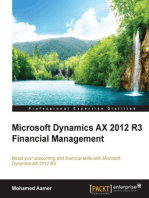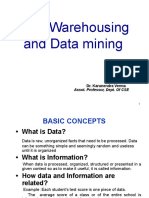Professional Documents
Culture Documents
Dynamics AX 2012 Financial Course Syllabus: Financials I
Dynamics AX 2012 Financial Course Syllabus: Financials I
Uploaded by
AliOriginal Description:
Original Title
Copyright
Available Formats
Share this document
Did you find this document useful?
Is this content inappropriate?
Report this DocumentCopyright:
Available Formats
Dynamics AX 2012 Financial Course Syllabus: Financials I
Dynamics AX 2012 Financial Course Syllabus: Financials I
Uploaded by
AliCopyright:
Available Formats
DAX ERP SOLUTIONS – DYNAMICS AX 2012 TRAINING
Dynamics AX 2012 Financial Course Syllabus
Financials I
1. Overview of AX 2012
2. Differences between AX2009 vs. 2012
3. General Ledger Setup
4. Chart of Accounts Setup
5. Journal Setup
6. General Ledger Daily Procedures
7. Sales Tax Setup
8. Financial Features
9. Cash & Bank Management Setup
10. Cash & Bank Management Daily Procedures
11. Accounts Payable Setup
12. Accounts Payable Daily Procedures
13. Accounts Receivable Setup
14. Accounts Receivable Daily Procedures
Financials II
15. Budgeting
16. Use and Manage Budgets
17. Commitment Accounting
18. Cash Flow Management
19. Multicurrency
20. Advanced Payments
21. Intercompany Accounting
22. Collections Management
23. Year-End Close
24. Financial Statements
Fixed Assets
25. Introduction
26. Setup Procedures
27. Setup of Assets
28. Asset Transactions
29. Inquiries and Reports
30. Reports
Dynamics AX - Financial Series Detailed Topics
DAX ERP SOLUTIONS – DYNAMICS AX 2012 TRAINING
General Ledger Setup
Setup currencies and Exchange Rates
Create Periods in a new Fiscal Year
Create Date Intervals
Create a Dimension Value
Create a Dimension Focus
Chart of Account Setup
Creation of new accounts in COA
Setup account Allocation Terms
Setup System Accounts
Inquiries and Reports related to COA
Journal Setup
Setup Journal Names
Setup Journal Controls
Create Journal Texts
Setup Balance Control Accounts
Setup General Ledger Parameters
General Ledger Daily Procedures
Create General Ledger Journals
Enter General Ledger Transactions
Create Journal Batch Processing
Create Approval Journals
Create and Retrieve Periodic Journals
General Ledger Transaction Reversal
Inquire and Reports on Daily Journal Transactions
Bank Management Setup
Setup Bank Transaction Types & Transaction Groups
Setup Bank Groups
Setup Payment Purpose codes
Setup Bank Parameters
Create a Bank account
Define a Check Layout for a bank account
Accounts Payable Setup
Create a Payment schedule
Create terms of Payment
Create a Payment Day
Setup Cash discount
Create a Payment Fee
Create a Method of Payment
Setup Vendor Groups
Setup Posting Profile
DAX ERP SOLUTIONS – DYNAMICS AX 2012 TRAINING
Create a New Vendor
Accounts Payable Daily Procedures
Different Invoice Journals
Register an invoice Journal
Approve an Invoice Register Journal
Create an invoice excl. Posting
Create an Invoice Journal
Create a Payment Proposal
Run a Payment Proposal for a marked Settlement
Create a Payment Journal
Generate a Payment
Edit open Transactions
Reverse Closed Transaction
Accounts Receivable Setup
Create a Payment schedule
Create Terms of Payment
Create a Payment Day
Setup Cash discount
Create a Payment Fee
Create a Method of Payment
Setup Customer groups
Setup Posting Profiles
Create a New customer
Accounts Receivable Daily Procedures
Create a Free text Invoice
Editing an Open Free Text Invoice
Create a Payment Proposal
Mark for Settlement
Create a Payment Journal
Edit Open Transactions
Reverse a settlement
Reimburse a customer
Bank Management Daily Procedures
Create Checks
Delete Checks
Create a Bank Deposit Entry
Void Checks
Create a Check Refund that prints out a check
Use Bank Remittances
Reconcile Bank Statements
Sales Tax Setup
DAX ERP SOLUTIONS – DYNAMICS AX 2012 TRAINING
Overview of Sales Tax
Create Ledger Posting Groups Create Sales Tax Authorities
Create Sales Tax Settlement Periods
Create Sales tax codes
Create Sales tax codes Intervals
Create Sales Tax Groups
Create Item sales Tax Groups
Create Sales tax Transactions
Create Sales Tax Exempt Data
Calculate and Post With holding Sales Tax
FINANCIAL STATEMENTS
Cash Flow Management
Relationship of cash flow with other Modules
Setup cash flow fore casting
Define a Cash Flow Forecast Budget Model
Create Cash flow Transactions
Viewing online data and Print Cash flow Reports
Multicurrency
Run Exchange Rate Adjustments in GL
Run Exchange Rate Adjustments in AR and AP
Setup Currency rounding
Advanced Payments
Create and Process a Bridging Account Method of Payment
Setup and Process Prepayments
Setup and Process Bills of Exchange
Setup and apply Ledger accruals
Inter company accounting
Review Posting Intercompany Transactions
Review setup for Intercompany accounting
Post an Intercompany Transaction
Trace an intercompany Transaction
Consolidations
Setup a Consolidation Company
Setup a Subsidiary Company
Perform a Consolidation
Consolidation According to FASB 52 Regulation
Consolidations Inquiry
View and Delete Consolidation Transactions
Collection Letters and Interest
Setup and Create Collection Letters
Process Collection Letters
DAX ERP SOLUTIONS – DYNAMICS AX 2012 TRAINING
Setup and Create Interest Codes
Dimensions Hierarchy
The overall Concepts of Dimension sets, Hierarchies and Rules Creation of Dimension Set
Creation of Dimension SubSet
Activate Dimension Set Hierarchy
Create a Dimension Set Hierarchy
Create a dimension Set Rules
Year-End Close
Create a New Fiscal Year
Control Transactions in a Closing Period
Stop or Close a Period
Change a Module Status in a period
Create a Closing sheet
Make Adjustments or Transfers between Accounts
Setup Fiscal Year Close Parameters
Transfer Opening Balances
Introduction to Fixed assets
Fixed Assets Overview
Functionality Required for Fixed Asset Accounting
Structure and Integration with Other Modules
Setup Procedures
System Setup for Fixed Assets
Fixed Assets Module Setup
Depreciation Methods
Depreciation Conventions
Depreciation Books Overview
Country Specific Features
Mass Update Depreciation Conventions for a Depreciation Book
Setup Assets
Fixed Asset Form
Setting up Assets in the Fixed Assets Module
Inquiries in the Fixed Asset Form
Bonus Depreciation
Lending Assets
Assigning Bar Codes to Assets
Asset Budgeting
Inquiries and Reports
You might also like
- Setting Up Costing Sheet For BOM in DYNAMICS 365 For Finance and OperationsDocument22 pagesSetting Up Costing Sheet For BOM in DYNAMICS 365 For Finance and OperationsDynamic Netsoft Technologies100% (4)
- Implementing Budgeting For Microsoft Dynamics AX 2012 Applications AX 2012Document14 pagesImplementing Budgeting For Microsoft Dynamics AX 2012 Applications AX 2012K_SalamNo ratings yet
- D365 Budgeting CookbookDocument123 pagesD365 Budgeting Cookbookshashankpadhye100% (1)
- AX 2012 Training Syllabus PDFDocument2 pagesAX 2012 Training Syllabus PDFsantosh tripathiNo ratings yet
- Dynamics AX - Financial Series ModuleDocument3 pagesDynamics AX - Financial Series ModuleBA Training SchoolNo ratings yet
- Net Suite ARDocument87 pagesNet Suite ARutsavNo ratings yet
- Microsoft Dynamics 365 Customization and Configuration For Power PlatformDocument2 pagesMicrosoft Dynamics 365 Customization and Configuration For Power PlatformGopala KrishnanNo ratings yet
- Financial Consolidations MS AX2009Document11 pagesFinancial Consolidations MS AX2009wanurat100% (1)
- Microsoft Dynamics 365 For Finance And Operations Enterprise A Complete Guide - 2020 EditionFrom EverandMicrosoft Dynamics 365 For Finance And Operations Enterprise A Complete Guide - 2020 EditionRating: 1 out of 5 stars1/5 (1)
- R12 SEPA Core Direct Debit WhitepaperDocument12 pagesR12 SEPA Core Direct Debit WhitepaperAliNo ratings yet
- Netting Topical EssayDocument60 pagesNetting Topical EssayAli100% (2)
- Receipt: Transfer OverviewDocument4 pagesReceipt: Transfer OverviewJhnsn H.100% (1)
- Exam MB 310 Microsoft Dynamics 365 Finance Skills MeasuredDocument9 pagesExam MB 310 Microsoft Dynamics 365 Finance Skills Measuredvanishri mogerNo ratings yet
- Microsoft Dynamics AX 2012 R3 Financial ManagementFrom EverandMicrosoft Dynamics AX 2012 R3 Financial ManagementRating: 5 out of 5 stars5/5 (2)
- Fixed Asset Transaction Options - Finance - Dynamics 365 - Microsoft DocsDocument4 pagesFixed Asset Transaction Options - Finance - Dynamics 365 - Microsoft Docsمحمود رجبNo ratings yet
- UBAX04 Month and Year End Closing in Microsoft Dynamics AX How21Document15 pagesUBAX04 Month and Year End Closing in Microsoft Dynamics AX How21Usama AhmadNo ratings yet
- Accounting For Stocked Items On Product Receipts and Vendor InvoicesDocument12 pagesAccounting For Stocked Items On Product Receipts and Vendor InvoicesFrancisco MontanoNo ratings yet
- Inventory Value Report - Microsoft Dynamics Ax 2012 - WhitepaperDocument10 pagesInventory Value Report - Microsoft Dynamics Ax 2012 - WhitepaperAnkit45444444No ratings yet
- Microsoft Dynamics AX 2012 R3Document11 pagesMicrosoft Dynamics AX 2012 R3Sildi MetaNo ratings yet
- Distribution and Trade in Microsoft Dynamics AX 2012Document9 pagesDistribution and Trade in Microsoft Dynamics AX 2012SridaviNo ratings yet
- Chapter 9: Using The Enterprise Portal For Service ManagementDocument28 pagesChapter 9: Using The Enterprise Portal For Service ManagementSubbu_kalNo ratings yet
- Ax2012 Enus Fini 09 Accounts Payable SetupDocument48 pagesAx2012 Enus Fini 09 Accounts Payable Setupnaveenkumar7754918No ratings yet
- AX 2012 - ENUS - SMA - 01 - Service ManagementDocument6 pagesAX 2012 - ENUS - SMA - 01 - Service ManagementSubbu_kalNo ratings yet
- MB-310 Dynamics 365 FinanceDocument13 pagesMB-310 Dynamics 365 Financedebugger911No ratings yet
- Microsoft Dynamics AX 2012 R3 Warehouse Management Hands On Lab 4Document48 pagesMicrosoft Dynamics AX 2012 R3 Warehouse Management Hands On Lab 4jdbcodbcNo ratings yet
- Advance Warehouse Management Module - Basic SetupDocument1 pageAdvance Warehouse Management Module - Basic SetupDynamic Netsoft TechnologiesNo ratings yet
- Understand Financial Postings On Sales and Purchase OrdersDocument8 pagesUnderstand Financial Postings On Sales and Purchase OrdersFreed NixonNo ratings yet
- Chapter 3: Service Orders: ObjectivesDocument44 pagesChapter 3: Service Orders: ObjectivesSubbu_kalNo ratings yet
- Microsoft Dynamics AX Shared Financial Data Management White Paper PDFDocument18 pagesMicrosoft Dynamics AX Shared Financial Data Management White Paper PDFArturo GonzalezNo ratings yet
- Move A Fixed Asset To Inventory - Finance - Dynamics 365Document1 pageMove A Fixed Asset To Inventory - Finance - Dynamics 365محمود رجبNo ratings yet
- Dynamics 365 For Finance and Operations Enterprise Edition On Premises System RequirementsDocument16 pagesDynamics 365 For Finance and Operations Enterprise Edition On Premises System RequirementsSHADAB SHAIKHNo ratings yet
- Number Sequence Framework in Microsoft Dynamics AX 2012Document26 pagesNumber Sequence Framework in Microsoft Dynamics AX 2012Debabrata HalderNo ratings yet
- Integration With D365CE and D365FODocument3 pagesIntegration With D365CE and D365FORizwan AhmedNo ratings yet
- Inventory Cost Setup in D365 F & ODocument72 pagesInventory Cost Setup in D365 F & OSupriyaNo ratings yet
- MB 310 DumpsDocument27 pagesMB 310 DumpsbhupathireddyNo ratings yet
- Microsoft Dynamics Ax 2012Document3 pagesMicrosoft Dynamics Ax 2012Raghav ManaiNo ratings yet
- Custom Workflow Development For Existing FormsDocument2 pagesCustom Workflow Development For Existing FormsDynamic Netsoft TechnologiesNo ratings yet
- Talent Management in Microsoft Dynamics AX 2012Document4 pagesTalent Management in Microsoft Dynamics AX 2012solutionsdxbNo ratings yet
- Microsoft Dynamics AX 2012 R2 FeaturesDocument9 pagesMicrosoft Dynamics AX 2012 R2 FeaturessanthoshinouNo ratings yet
- Cash Flow Management Dynamics AXDocument12 pagesCash Flow Management Dynamics AXwong.dNo ratings yet
- X++ AdvancedDocument257 pagesX++ AdvancedTolga Akkaya100% (1)
- Microsoft Dynamics AX 2012 TechnologyDocument23 pagesMicrosoft Dynamics AX 2012 TechnologyAtef ElzayatNo ratings yet
- Ax2012 Enus SCF 08Document42 pagesAx2012 Enus SCF 08Saiful ZuhriNo ratings yet
- Dynamics AX 2012 Year-End ChecklistDocument7 pagesDynamics AX 2012 Year-End ChecklistHasna Hassan AnnacotNo ratings yet
- Dynamics AX WorkflowDocument59 pagesDynamics AX WorkflowMuhammad SandyNo ratings yet
- Implementing InventTrans Refactoring For Microsoft Dynamics AX Applications AX2012Document9 pagesImplementing InventTrans Refactoring For Microsoft Dynamics AX Applications AX2012Jesus AbascalNo ratings yet
- What's New-Microsoft Dynamics AX 2009Document53 pagesWhat's New-Microsoft Dynamics AX 2009Jessica MoralesNo ratings yet
- Microsoft Dynamics Ax 2012 Development OverviewDocument127 pagesMicrosoft Dynamics Ax 2012 Development OverviewkasimNo ratings yet
- AX2012 User Interfaces 03Document24 pagesAX2012 User Interfaces 03indusaNo ratings yet
- NetSuite TrainingDocument10 pagesNetSuite Trainingkulakarni kishanraoNo ratings yet
- Basics of Budgeting Planning in Dynamics 365 For Finance and OperationsDocument17 pagesBasics of Budgeting Planning in Dynamics 365 For Finance and OperationsNamithNo ratings yet
- Dynamics AX Interview QuestionsDocument22 pagesDynamics AX Interview QuestionsJohn Ramarao100% (3)
- Top 25 Qa Dynamics 365Document7 pagesTop 25 Qa Dynamics 365Engr Umair Samad100% (1)
- Data Warehousing and Data Mining: Dr. Karunendra VermaDocument101 pagesData Warehousing and Data Mining: Dr. Karunendra VermaAbhishek SrivastavNo ratings yet
- Dynamics Ax 2012 Interview QuestionsDocument41 pagesDynamics Ax 2012 Interview QuestionsSrini VasanNo ratings yet
- AXUG - Best PracticesDocument57 pagesAXUG - Best PracticesNarra Venkata KrishnaNo ratings yet
- AXUG - D365FO Automated Testing - Distribute PDFDocument31 pagesAXUG - D365FO Automated Testing - Distribute PDFPradeep ChowdaryNo ratings yet
- Public Cloud ERP for Small or Midsize Businesses A Complete Guide - 2019 EditionFrom EverandPublic Cloud ERP for Small or Midsize Businesses A Complete Guide - 2019 EditionNo ratings yet
- ERP - Accounting Hub Cloud - Adoption Trends and Best Practices Q&ADocument13 pagesERP - Accounting Hub Cloud - Adoption Trends and Best Practices Q&AAli0% (1)
- Actualpdf: Unlimited Lifetime Access To 5000+ Certification Actual Exams PDFDocument4 pagesActualpdf: Unlimited Lifetime Access To 5000+ Certification Actual Exams PDFAliNo ratings yet
- Importing Data Into Oracle ERP Cloud Using Oracle Integration CloudDocument16 pagesImporting Data Into Oracle ERP Cloud Using Oracle Integration CloudAliNo ratings yet
- Oracle Financials Cloud Receivables 2017 Implementation EssentialsDocument6 pagesOracle Financials Cloud Receivables 2017 Implementation EssentialsAliNo ratings yet
- 10682-Integration With Fixed Assets - Purchasing - Payables - Projects - General Ledger - Etc-Presentation With Notes - 19Document79 pages10682-Integration With Fixed Assets - Purchasing - Payables - Projects - General Ledger - Etc-Presentation With Notes - 19Ali100% (1)
- Oracle Financials Cloud: General Ledger 2018 Implementation EssentialsDocument5 pagesOracle Financials Cloud: General Ledger 2018 Implementation EssentialsAliNo ratings yet
- 20A Financials NfsDocument7 pages20A Financials NfsAliNo ratings yet
- Pass4Test: IT Certification Guaranteed, The Easy Way!Document6 pagesPass4Test: IT Certification Guaranteed, The Easy Way!AliNo ratings yet
- Actualpdf: Unlimited Lifetime Access To 5000+ Certification Actual Exams PDFDocument4 pagesActualpdf: Unlimited Lifetime Access To 5000+ Certification Actual Exams PDFAliNo ratings yet
- Oracle: For More Information - VisitDocument6 pagesOracle: For More Information - VisitAliNo ratings yet
- Oracle Policy Automation Project Name: Master Test PlanDocument9 pagesOracle Policy Automation Project Name: Master Test PlanAliNo ratings yet
- 1z0 1055Document4 pages1z0 1055AliNo ratings yet
- Neoaug 2011 Oct r12 Cemli and ReportsDocument24 pagesNeoaug 2011 Oct r12 Cemli and ReportsAliNo ratings yet
- R12 - Upgrade Cemli and Reports PDFDocument27 pagesR12 - Upgrade Cemli and Reports PDFSrinivasNo ratings yet
- BBM 301 Chapter 3 Advanced Accounting 1 - Holding CompanyDocument8 pagesBBM 301 Chapter 3 Advanced Accounting 1 - Holding Companylil telNo ratings yet
- Go Airlines (India) LTD.: June - 2023Document1 pageGo Airlines (India) LTD.: June - 2023Ravi GowdaNo ratings yet
- Iii. Statement of Financial PositionDocument9 pagesIii. Statement of Financial PositionAnthon Karl AvenidoNo ratings yet
- BComDocument3 pagesBComChristy jamesNo ratings yet
- Process For Cash Flow StatementsDocument33 pagesProcess For Cash Flow StatementsP3 PowersNo ratings yet
- Tutorial 4 Jan 2023 Questions Chapter 3Document10 pagesTutorial 4 Jan 2023 Questions Chapter 3Shi Yan LNo ratings yet
- Reference: Picker Et Al (2012) - Chapter 12 IAS 16 Property, Plant and EquipmentDocument25 pagesReference: Picker Et Al (2012) - Chapter 12 IAS 16 Property, Plant and EquipmentBrenden KapoNo ratings yet
- 06 0229 0831742 00 - Statement - 2017 09 08Document8 pages06 0229 0831742 00 - Statement - 2017 09 08Pham Tuan Anh100% (3)
- Challan Form (BPS-16 and Above) - 2024-6Document2 pagesChallan Form (BPS-16 and Above) - 2024-6Muhammad Faisal RasheedNo ratings yet
- Chap1-Đã M KhóaDocument26 pagesChap1-Đã M KhóaThuyển ThuyểnNo ratings yet
- Capital Budgeting and Risk AnalysisDocument16 pagesCapital Budgeting and Risk AnalysisBansil AaronNo ratings yet
- The Bombay Stock ExchangeDocument10 pagesThe Bombay Stock ExchangeJ SmitNo ratings yet
- ING Global Outlook 2024Document40 pagesING Global Outlook 2024JitkaSamakNo ratings yet
- 1-3B WT Oyo ApDocument3 pages1-3B WT Oyo ApWilliam BrucknerNo ratings yet
- .Trashed-1703386605-Invoice Pressure CookerDocument1 page.Trashed-1703386605-Invoice Pressure CookerjvnraoNo ratings yet
- Electricity BillDocument1 pageElectricity BillKaranKr67% (3)
- Accounts PayableDocument27 pagesAccounts PayableManish ShankarNo ratings yet
- Financial Statement Analysis For IbmDocument4 pagesFinancial Statement Analysis For Ibmapi-260434320No ratings yet
- Order Block 2Document21 pagesOrder Block 2Was124No ratings yet
- Online STMTDocument7 pagesOnline STMTdjk765No ratings yet
- Frezer Ayele Final ThesisDocument97 pagesFrezer Ayele Final Thesisyusuf abdella100% (1)
- Syllabus AD312 - Spring23Document3 pagesSyllabus AD312 - Spring23Ekin MadenNo ratings yet
- Mergers & Acquisitions: Forms of Corporate RestructuringDocument18 pagesMergers & Acquisitions: Forms of Corporate RestructuringbharatNo ratings yet
- 12.2 L15 Exchange Rates Systems Gerber F14Document19 pages12.2 L15 Exchange Rates Systems Gerber F14Valerie PriadkinaNo ratings yet
- Guide To Private EquityDocument68 pagesGuide To Private Equityarundalk100% (14)
- Mefa Final Unit-5Document40 pagesMefa Final Unit-5Sai VishalNo ratings yet
- Banking Reforms.1Document74 pagesBanking Reforms.1Akshay AggarwalNo ratings yet
- Strategic Financial ManagementDocument111 pagesStrategic Financial ManagementjaouratjawadNo ratings yet
- AFMTxtbookandQuestionBank2022 (PDF) - Course SidekickDocument182 pagesAFMTxtbookandQuestionBank2022 (PDF) - Course SidekickBijay AgrawalNo ratings yet