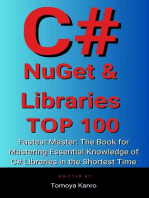0 ratings0% found this document useful (0 votes)
24 viewsELEC 5970/6970 BIST Assignment #3 Random Scan Test Patterns: IO IO IO IO
ELEC 5970/6970 BIST Assignment #3 Random Scan Test Patterns: IO IO IO IO
Uploaded by
aanbalanThis document provides instructions for generating random test patterns for scan design testing of a circuit. 200 random test patterns should be generated using the ranvec command, specifying the circuit name, number of primary inputs, and number of D-flip flops. Fault simulations for single stuck-at faults and dominant bridging faults should then be run. Results including number of DFFs, initialization of outputs, area overhead calculation, fault statistics, and fault coverage graphs must be reported.
Copyright:
© All Rights Reserved
Available Formats
Download as PDF, TXT or read online from Scribd
ELEC 5970/6970 BIST Assignment #3 Random Scan Test Patterns: IO IO IO IO
ELEC 5970/6970 BIST Assignment #3 Random Scan Test Patterns: IO IO IO IO
Uploaded by
aanbalan0 ratings0% found this document useful (0 votes)
24 views1 pageThis document provides instructions for generating random test patterns for scan design testing of a circuit. 200 random test patterns should be generated using the ranvec command, specifying the circuit name, number of primary inputs, and number of D-flip flops. Fault simulations for single stuck-at faults and dominant bridging faults should then be run. Results including number of DFFs, initialization of outputs, area overhead calculation, fault statistics, and fault coverage graphs must be reported.
Original Description:
Prer Mo 2013
Original Title
Prer Mo 2013
Copyright
© © All Rights Reserved
Available Formats
PDF, TXT or read online from Scribd
Share this document
Did you find this document useful?
Is this content inappropriate?
This document provides instructions for generating random test patterns for scan design testing of a circuit. 200 random test patterns should be generated using the ranvec command, specifying the circuit name, number of primary inputs, and number of D-flip flops. Fault simulations for single stuck-at faults and dominant bridging faults should then be run. Results including number of DFFs, initialization of outputs, area overhead calculation, fault statistics, and fault coverage graphs must be reported.
Copyright:
© All Rights Reserved
Available Formats
Download as PDF, TXT or read online from Scribd
Download as pdf or txt
0 ratings0% found this document useful (0 votes)
24 views1 pageELEC 5970/6970 BIST Assignment #3 Random Scan Test Patterns: IO IO IO IO
ELEC 5970/6970 BIST Assignment #3 Random Scan Test Patterns: IO IO IO IO
Uploaded by
aanbalanThis document provides instructions for generating random test patterns for scan design testing of a circuit. 200 random test patterns should be generated using the ranvec command, specifying the circuit name, number of primary inputs, and number of D-flip flops. Fault simulations for single stuck-at faults and dominant bridging faults should then be run. Results including number of DFFs, initialization of outputs, area overhead calculation, fault statistics, and fault coverage graphs must be reported.
Copyright:
© All Rights Reserved
Available Formats
Download as PDF, TXT or read online from Scribd
Download as pdf or txt
You are on page 1of 1
ELEC 5970/6970 BIST
Assignment #3 Random Scan Test Patterns
Generate 200 random test patterns for scan design testing of your circuit using the random vector generator but this
time you will use some additional options to generate scan vectors. Note that there are no scan flip-flops in your
circuit but AUSIM can simulate your circuit as if scan design were implemented (but without the shifting in of the
test vectors so the simulation should be fairly fast). Use the following parameter and options:
ranvec s#.vec 200 #ins scan #ffs
where s# is the name of your assigned circuit, #ins is the number of primary inputs to your circuit (not counting the
clock input), and #ffs is the number of DFFs in your circuit. You can get the #ffs number by first generating the scan
chain file for your circuit by typing:
cbistext s#.asl s#.scn
The s#.scn file generated by this command will be needed by AUSIM for your scan chain flip-flop ordering during
the simulation. For now, we will assume the default ordering produced by the cbistext program is sufficient. Note
that the ranvec program will generate 201 files (s#.vec plus 200 scan input vector files, scan0-scan199). During
logic simulation a scan output vector file will be generated for each scan input vector file, labeled scan0o-scan199o,
which give the output results from the scan out operation.
Make sure you vector set s#.vec to matches your ASL name s#.asl. Run a parallel fault simulation for both
collapsed and uncollapsed single stuck-at gate level faults and record the time required for each simulation. Run a
serial fault simulation for dominant bridging faults.
A. For you circuit and logic simulation record the following:
1. The number of DFFs in your circuit
2. Did all primary outputs initialize (look at simulation results in s#.out)?
3. Calculate the area overhead for the implementation of full scan in your circuit in terms of:
a) #G - assuming 3 gates/MUX and 9 gates/FF (note that DFFs are only counted as 1 gate in AUSIM)
b) #GIO - assuming 9 GIO/MUX and 25 GIO/FF (note that DFFs are only counted as 4 GIO in AUSIM)
Be sure to show your calculation work (how your are calculating area overhead).
B. Record the following data for each of your three fault simulations:
1. Total number of faults:
2. Number of faults detected:
3. Number of undetected faults:
4. Number of potentially detected faults:
5. Fault simulation time:
6. Fault coverage (assuming x=1 for potentially detected faults):
C. Use the results from the fault profile to plot the individual fault coverage and cumulative fault coverage as a
function of the vector count for collapsed and uncollapsed gate level parallel fault simulations.
Turn in your results on paper at the beginning of class on or before the specified deadline.
Note: after completing all of your simulations you will want to delete the scan# files since there will be 400 of them.
They can easily be reproduced by re-executing ranvec followed by a logic simulation.
Happy BISTing!!
You might also like
- Lab2 FIR Filtering 2011.10.01Document4 pagesLab2 FIR Filtering 2011.10.01Yash GandhiNo ratings yet
- DFT With Tetramax PDFDocument33 pagesDFT With Tetramax PDFdeepakk_alpine100% (1)
- Lab Manual: Microprocessor Lab (8086) Sub Code: 06CSL48Document100 pagesLab Manual: Microprocessor Lab (8086) Sub Code: 06CSL48Vaishali VaishuNo ratings yet
- Vlsi Lab Manual - Draft-10ecl77Document159 pagesVlsi Lab Manual - Draft-10ecl77GaganRs100% (2)
- VLSI DESIGN Lab Manual Verilog+l-EditDocument55 pagesVLSI DESIGN Lab Manual Verilog+l-Editmario sanchezNo ratings yet
- Kien-Truc-May-Tinh - David-Brooks - cs146-hw2 - (Cuuduongthancong - Com)Document5 pagesKien-Truc-May-Tinh - David-Brooks - cs146-hw2 - (Cuuduongthancong - Com)Ann HerbstNo ratings yet
- Lab2 ASICDocument12 pagesLab2 ASICpskumarvlsipdNo ratings yet
- Sccavr - A Smallc Compiler For Avr Microprocessors: Jennaron ResearchDocument40 pagesSccavr - A Smallc Compiler For Avr Microprocessors: Jennaron ResearchMarjuki UkieNo ratings yet
- WinSpiceTutorial PDFDocument20 pagesWinSpiceTutorial PDFAbhishek ChaudharyNo ratings yet
- WrfpostDocument8 pagesWrfpostbehrouzYariNo ratings yet
- DD Lab Expt 2Document9 pagesDD Lab Expt 2Umang goelNo ratings yet
- 03 AVR ProgrammingDocument38 pages03 AVR ProgrammingPriscillaNo ratings yet
- VLSI Lab MannualDocument107 pagesVLSI Lab MannualSadananda KrrishNo ratings yet
- ADVD Digital Assignment Updated - Microwind-2023Document20 pagesADVD Digital Assignment Updated - Microwind-2023nimitjain.248No ratings yet
- WK4 - BitStuffingDocument5 pagesWK4 - BitStuffingLoges WaranNo ratings yet
- Leon3 Simulation Guide 0 2Document12 pagesLeon3 Simulation Guide 0 2Hossein Malaee AghdamNo ratings yet
- Lab Report FpgaDocument34 pagesLab Report FpgaMuhammad Furqan JavedNo ratings yet
- ArchlabDocument6 pagesArchlabSameerNadeemNo ratings yet
- 8 Hspice Tutorial: Asics2 EE6622 Pat Hickey Rev 1.1Document5 pages8 Hspice Tutorial: Asics2 EE6622 Pat Hickey Rev 1.1ndabadeNo ratings yet
- Lab Manual: Microprocessor LAB (8086) Sub Code: 06CSL48Document101 pagesLab Manual: Microprocessor LAB (8086) Sub Code: 06CSL48GECM85100% (4)
- Micro Processors Manual With VivaDocument101 pagesMicro Processors Manual With VivaVishnu IyengarNo ratings yet
- PROJECT #1: SRAM Design and Layout: EE 7325 Advanced VLSI DesignDocument1 pagePROJECT #1: SRAM Design and Layout: EE 7325 Advanced VLSI DesignNandeesh GowdaNo ratings yet
- ProjectDocument4 pagesProjectlinsengao9No ratings yet
- Lock Up Latch in VLSIDocument8 pagesLock Up Latch in VLSIsandy_711100% (1)
- Eecs 151/251A Asic Lab 2: Simulation: Prof. John Wawrzynek Tas: Quincy Huynh, Tan NguyenDocument12 pagesEecs 151/251A Asic Lab 2: Simulation: Prof. John Wawrzynek Tas: Quincy Huynh, Tan NguyenNguyen Van ToanNo ratings yet
- CMPEN 335 - Computer Organization and Design, Lab 3: 1. PipeliningDocument5 pagesCMPEN 335 - Computer Organization and Design, Lab 3: 1. PipeliningRoberta AndreeaNo ratings yet
- Implementing A Custom X86 EncoderDocument25 pagesImplementing A Custom X86 EncoderazpoeiNo ratings yet
- VLSI Design For Test/Power Spring 2017 Project 4: Chip Testing Lab Final Reports Due On 11:59pm, 4/30/2017Document5 pagesVLSI Design For Test/Power Spring 2017 Project 4: Chip Testing Lab Final Reports Due On 11:59pm, 4/30/2017srikar_dattaNo ratings yet
- CueCat Output Decode and DeciphermentDocument9 pagesCueCat Output Decode and DeciphermentmragsilvermanNo ratings yet
- CS2106 Lab 3Document4 pagesCS2106 Lab 3weitsangNo ratings yet
- CSE369 Lab5 Wi22Document6 pagesCSE369 Lab5 Wi22Deniz Melek TürkNo ratings yet
- Spring 2018 Lab Assignment #4: Understanding Cache Memories Assigned: Apr. 25 Deadline: May 9, 04:59:59 PMDocument10 pagesSpring 2018 Lab Assignment #4: Understanding Cache Memories Assigned: Apr. 25 Deadline: May 9, 04:59:59 PMSohaib ChoudharyNo ratings yet
- Vlsi Lab Manua2Document75 pagesVlsi Lab Manua2Nandan Bm100% (1)
- Verilog AMS TutorialDocument29 pagesVerilog AMS TutorialSiva KrishnaNo ratings yet
- ClockTree ProgrammingAssignment1Document2 pagesClockTree ProgrammingAssignment1soumyaNo ratings yet
- ATMEGA8 Expt 1Document2 pagesATMEGA8 Expt 1कुलदीप पुरोहितNo ratings yet
- Ece5950 Tut4 Vcs GLDocument5 pagesEce5950 Tut4 Vcs GLVijay Kumar NNo ratings yet
- Commands of PDDocument18 pagesCommands of PDRA NDYNo ratings yet
- IES200 5 Digital Circuits and Design 2 Laboratory Program M eDocument8 pagesIES200 5 Digital Circuits and Design 2 Laboratory Program M eMathew ClewlowNo ratings yet
- Lab Syllabus r2008Document15 pagesLab Syllabus r2008prisci_duraiNo ratings yet
- EE204 - Computer Architecture Course ProjectDocument7 pagesEE204 - Computer Architecture Course ProjectSuneelKumarChauhanNo ratings yet
- BuflabDocument11 pagesBuflabtlrsbillyNo ratings yet
- Lab 7Document6 pagesLab 7Minh NamNo ratings yet
- The Nemesis User's ManualDocument14 pagesThe Nemesis User's Manualnonenone6953No ratings yet
- Vlsi Lab Manual 17ecl77 2020 SaitDocument157 pagesVlsi Lab Manual 17ecl77 2020 Saitsuraj jha100% (1)
- Final Project Report: Sequential Circuit Simulator With FaultsDocument10 pagesFinal Project Report: Sequential Circuit Simulator With FaultszeSky ArmourNo ratings yet
- Lab9_Week9Document8 pagesLab9_Week9thanhnam0810.tnlNo ratings yet
- Comp Architecture Sample QuestionsDocument9 pagesComp Architecture Sample QuestionsMohamaad SihatthNo ratings yet
- LABORATORY WORK 3 - EXERCISES 3 To 4Document9 pagesLABORATORY WORK 3 - EXERCISES 3 To 4kathlenecleto1No ratings yet
- Indian Institute of Technology, Kharagpur: Mid-Spring Semester 2021-22Document4 pagesIndian Institute of Technology, Kharagpur: Mid-Spring Semester 2021-22Utkarsh PatelNo ratings yet
- Microprocessor CodeDocument9 pagesMicroprocessor Code420 Khan AhmadNo ratings yet
- Elements of Computing Systems Appendix BDocument7 pagesElements of Computing Systems Appendix BSaad Imran δδNo ratings yet
- The Elements of Computing Systems, second edition: Building a Modern Computer from First PrinciplesFrom EverandThe Elements of Computing Systems, second edition: Building a Modern Computer from First PrinciplesNo ratings yet
- UNIX Shell Programming Interview Questions You'll Most Likely Be AskedFrom EverandUNIX Shell Programming Interview Questions You'll Most Likely Be AskedNo ratings yet
- Projects With Microcontrollers And PICCFrom EverandProjects With Microcontrollers And PICCRating: 5 out of 5 stars5/5 (1)
- PLC: Programmable Logic Controller – Arktika.: EXPERIMENTAL PRODUCT BASED ON CPLD.From EverandPLC: Programmable Logic Controller – Arktika.: EXPERIMENTAL PRODUCT BASED ON CPLD.No ratings yet
- Janmastami Ecard1Document1 pageJanmastami Ecard1aanbalanNo ratings yet
- Curriculum For B. Tech. (Electrical Engineering) of School of Electrical SciencesDocument33 pagesCurriculum For B. Tech. (Electrical Engineering) of School of Electrical SciencesaanbalanNo ratings yet
- Class 2 Sample TestDocument30 pagesClass 2 Sample TestaanbalanNo ratings yet
- Ecard3Document1 pageEcard3aanbalanNo ratings yet
- Delhi Public School Bangalore East Notice For Class I - XIIDocument1 pageDelhi Public School Bangalore East Notice For Class I - XIIaanbalanNo ratings yet
- Delhi Public School Bangalore East Picasso's Superheroes Grade VIDocument5 pagesDelhi Public School Bangalore East Picasso's Superheroes Grade VIaanbalanNo ratings yet
- The Green Olympiad-2019: Delhi Public School - Bangalore (East)Document1 pageThe Green Olympiad-2019: Delhi Public School - Bangalore (East)aanbalanNo ratings yet
- Delhi Public School Bangalore EastDocument1 pageDelhi Public School Bangalore EastaanbalanNo ratings yet
- Janmastami Ecard1 PDFDocument1 pageJanmastami Ecard1 PDFaanbalanNo ratings yet
- Delhi Public School, Bangalore-East: Educational Trip To Vidhana SoudhaDocument1 pageDelhi Public School, Bangalore-East: Educational Trip To Vidhana SoudhaaanbalanNo ratings yet
- Delhi Public School, Bangalore East: National Standard Examination by IaptDocument4 pagesDelhi Public School, Bangalore East: National Standard Examination by IaptaanbalanNo ratings yet
- Delhi Public School Bangalore East Painting Competition Karnataka State Council For Child WelfareDocument2 pagesDelhi Public School Bangalore East Painting Competition Karnataka State Council For Child WelfareaanbalanNo ratings yet
- Delhi Public School Bangalore East Asset CircularDocument3 pagesDelhi Public School Bangalore East Asset CircularaanbalanNo ratings yet
- Collage Activity 2019Document5 pagesCollage Activity 2019aanbalanNo ratings yet
- ANCQ 2019 CircularDocument1 pageANCQ 2019 CircularaanbalanNo ratings yet
- Times NIE School Super League PDFDocument1 pageTimes NIE School Super League PDFaanbalanNo ratings yet
- Delhi Public School Bangalore - East: Aggression in School Children-Cause, Prevention and ManagementDocument2 pagesDelhi Public School Bangalore - East: Aggression in School Children-Cause, Prevention and ManagementaanbalanNo ratings yet
- Delhi Public School, Bangalore-East: Mosaic MarvelDocument4 pagesDelhi Public School, Bangalore-East: Mosaic MarvelaanbalanNo ratings yet
- Delhi Public School, Bangalore - EastDocument2 pagesDelhi Public School, Bangalore - EastaanbalanNo ratings yet
- Evs Class3 Demo PDFDocument7 pagesEvs Class3 Demo PDFaanbalanNo ratings yet
- Ifo 2019-20 Entrar NoteDocument1 pageIfo 2019-20 Entrar NoteaanbalanNo ratings yet
- Delhi Public School, Bangalore-East Hobby Clubs, 2018-19 (STD V To Viii)Document9 pagesDelhi Public School, Bangalore-East Hobby Clubs, 2018-19 (STD V To Viii)aanbalanNo ratings yet
- Cmi Sample Problems & Solutions: WWW - Ctanujit.inDocument12 pagesCmi Sample Problems & Solutions: WWW - Ctanujit.inaanbalanNo ratings yet
- Grade Ix - Pre Midterm PortionDocument4 pagesGrade Ix - Pre Midterm PortionaanbalanNo ratings yet
- Global Talent Search Competition - Classes IV To XIIDocument1 pageGlobal Talent Search Competition - Classes IV To XIIaanbalanNo ratings yet
- Is Hold Always Checked On The Same Edge - PDFDocument3 pagesIs Hold Always Checked On The Same Edge - PDFaanbalanNo ratings yet
- GDSII For The Rest of Us-27nov2016Document17 pagesGDSII For The Rest of Us-27nov2016aanbalanNo ratings yet
- Best Computer Science & Engineering Colleges in Greater Noida - GNIOTDocument12 pagesBest Computer Science & Engineering Colleges in Greater Noida - GNIOTGniotgroupNo ratings yet
- Setting A Service Route For Services To Use A D...Document4 pagesSetting A Service Route For Services To Use A D...Chau NguyenNo ratings yet
- A Practical Look at Systemverilog Coverage - Tips, Tricks, and GotchasDocument11 pagesA Practical Look at Systemverilog Coverage - Tips, Tricks, and GotchasSpandu SpandyNo ratings yet
- 2KA3 Chapter5Document62 pages2KA3 Chapter5RyanNo ratings yet
- Numerical Ch18 SolutionDocument19 pagesNumerical Ch18 SolutionLourence Adriel DimaunahanNo ratings yet
- Kashif AliDocument13 pagesKashif AliAshwaq ShaikNo ratings yet
- MSCS OFS Quick GuideDocument28 pagesMSCS OFS Quick GuideifsczNo ratings yet
- Using QC Run-Time Parameters For QTP TestsDocument6 pagesUsing QC Run-Time Parameters For QTP Testsksenthil77No ratings yet
- Assignment 1 Model AnswersDocument5 pagesAssignment 1 Model Answers007wasrNo ratings yet
- AhnLab TrusGuard Standard Proposal EngDocument85 pagesAhnLab TrusGuard Standard Proposal EngAms Ajaxneth100% (1)
- Visual Studio Code Key BindingsDocument12 pagesVisual Studio Code Key BindingsVaso RoumpiNo ratings yet
- SE CSE Mumbai Thoery of ComputationDocument3 pagesSE CSE Mumbai Thoery of ComputationSachin AgrawalNo ratings yet
- Loop Control StatementsDocument38 pagesLoop Control StatementsConnor WalshNo ratings yet
- Unit-1 IAS COmputer InstructionsDocument2 pagesUnit-1 IAS COmputer Instructionsshekhar_sharma1No ratings yet
- Wireless Access Systems Exercise Sheet 2: Coded OFDM Modem: Oals of The XerciseDocument6 pagesWireless Access Systems Exercise Sheet 2: Coded OFDM Modem: Oals of The XerciseRashed IslamNo ratings yet
- Processor Architecture and Interfacing: Part 02: Assembly Language Programming With 8086Document42 pagesProcessor Architecture and Interfacing: Part 02: Assembly Language Programming With 8086tazeb AbebeNo ratings yet
- R-Trees - Presentation SlidesDocument44 pagesR-Trees - Presentation Slidesjuergentreml100% (1)
- Respuestas Curso ArduinoDocument4 pagesRespuestas Curso ArduinoSergio López DocioNo ratings yet
- Spring Security: Authentication AuthorizationDocument4 pagesSpring Security: Authentication Authorizationsatya narayana murthy100% (1)
- Qlikview Course ContentDocument4 pagesQlikview Course ContentAmit SharmaNo ratings yet
- Parallel ProgrammingDocument17 pagesParallel ProgrammingYang YiNo ratings yet
- Artificial Neural NetworksDocument35 pagesArtificial Neural Networksdmsheikh100% (2)
- CNC Lathe Proscess Drivers FanucDocument7 pagesCNC Lathe Proscess Drivers FanucNapoleón Mamani MachacaNo ratings yet
- InformaticsPractices 2 TestPaperDocument4 pagesInformaticsPractices 2 TestPaperapi-3703686No ratings yet
- Azure Virtual NetworkDocument595 pagesAzure Virtual NetworkCristiano Petry100% (1)
- Oracle Database 10g: Advanced PL/SQL (Ekit) : Course DescriptionDocument1 pageOracle Database 10g: Advanced PL/SQL (Ekit) : Course DescriptionRahaliyas AslamNo ratings yet
- Dip TutorialDocument26 pagesDip TutorialPooja0% (1)
- 18-Discrete-Time Processing of Continuous-Time SignalsDocument10 pages18-Discrete-Time Processing of Continuous-Time Signalsmohit009dudeNo ratings yet
- How To Make A Video Game With CMD: 9 Steps (With Pictures)Document13 pagesHow To Make A Video Game With CMD: 9 Steps (With Pictures)Madhav JoshiNo ratings yet
- 3FE 23876 0007 DSZZA 01P02 SNMP - TutorialDocument83 pages3FE 23876 0007 DSZZA 01P02 SNMP - Tutorialapi-19836076No ratings yet