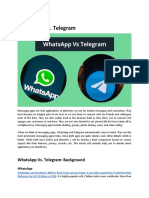Telegram
Telegram
Uploaded by
NishanthCopyright:
Available Formats
Telegram
Telegram
Uploaded by
NishanthOriginal Description:
Copyright
Available Formats
Share this document
Did you find this document useful?
Is this content inappropriate?
Copyright:
Available Formats
Telegram
Telegram
Uploaded by
NishanthCopyright:
Available Formats
telegram is usually a cloud based messaging and voice sending techniques.
telegram is a messaging app like facebook and whatsapp.it works only if internet is
available,it is more secure app. keeps information about the various fuctions, like
for example if any specific datas are needed u can use it or
access it without thirdparty backups via a cloud based techniques.
It mainly focuses on speed as well as security of information.
it is fast simple and freeware.
It provides high security and keeps information or chats safe from hackers and
one of the most secured messaging app compare to others.
modules of telegrams are:
1.location sending
2.image sending
3.video sending
4.phone calls
5.groups
location sending:sharing your current location with others
and one can send their live location so that the other person can have a track of
it.
image sending:sharing the images with others
video sharing:similarly shaing videos with your friends
phone calls:communicating with the people across the world using this application
groups:creating groups and chating with multiple people
testcases:
location sending:open the telegram app and check if it is opened
after opening the app select the specific contact click on the chat and click on
the location icon located beside textbox option
and send it. check for double ticks just to confirm it is sent.
close the app
image sending:open the messanger app and click on particular contact person select
the image that you want to share
and send it. check if the image is sent just by seeing double ticks
video sending:it is similar to that of image sending but here you will select the
video
phone calls: open the keypad store the number and go to contacts and check if it is
stored
and click on that contact and click on phome option.
You might also like
- How Do I Read My Friend'S Whatsapp Chat Without Taking His Phone?Document6 pagesHow Do I Read My Friend'S Whatsapp Chat Without Taking His Phone?Mahesh KumarNo ratings yet
- Facebook App: Android iOSDocument1 pageFacebook App: Android iOSRegulatory Division DA-RFO-IXNo ratings yet
- Telegram Case StudyDocument17 pagesTelegram Case Studyaniket nangareNo ratings yet
- Telegram Case StudyDocument11 pagesTelegram Case StudyamalNo ratings yet
- Whatsapp Vs TelegramDocument4 pagesWhatsapp Vs TelegramKishan SarvaiyaNo ratings yet
- Hack Whatsapp MsgsDocument8 pagesHack Whatsapp MsgsKittupkl60% (10)
- Unit III-ITADocument11 pagesUnit III-ITArogithaNo ratings yet
- Networking Extra MaterialDocument6 pagesNetworking Extra MaterialAyanNo ratings yet
- WhatsappDocument37 pagesWhatsappSúmâńth Løösér50% (2)
- Hack Whatsapp MethDocument13 pagesHack Whatsapp MethKira Shivan Cubukus100% (1)
- Background of WhatsApp and TelegramDocument9 pagesBackground of WhatsApp and TelegramNurin AinaNo ratings yet
- మోకాళ్ళ నొప్పులు మాయం అవ్వాలి అంటే ఇలా చేయండిDocument10 pagesమోకాళ్ళ నొప్పులు మాయం అవ్వాలి అంటే ఇలా చేయండిClovisNo ratings yet
- WhatsaApp TallerDocument37 pagesWhatsaApp Tallerenriquebosquet7No ratings yet
- Cell Phone Technology 18 20Document3 pagesCell Phone Technology 18 20ArabeaNo ratings yet
- Ques 2) : Sticky Keys May Be Turned On Via Either of The Two Following WaysDocument5 pagesQues 2) : Sticky Keys May Be Turned On Via Either of The Two Following Waysseema dayalNo ratings yet
- The 10 Best Texting-Messaging App For AndroidDocument6 pagesThe 10 Best Texting-Messaging App For AndroidAli shayanNo ratings yet
- IIA Unit 3Document19 pagesIIA Unit 3rajalakshmicom85No ratings yet
- 52465637778Document2 pages52465637778Yoseph GetahunNo ratings yet
- @devil - Hacks Whatsapp HackingDocument5 pages@devil - Hacks Whatsapp HackingMr. N0N4M367% (3)
- ICT-EnTREP-W4 - Participates in Video and Audio Conferences in Safe and Responsible MannersDocument30 pagesICT-EnTREP-W4 - Participates in Video and Audio Conferences in Safe and Responsible MannersRizalina Layson100% (1)
- Inbound 8054828558889325546Document3 pagesInbound 8054828558889325546Renier SantiagoNo ratings yet
- Presentación (SE3) Unit 3 CommunicationDocument8 pagesPresentación (SE3) Unit 3 CommunicationBenjamin SepulvedaNo ratings yet
- Introduction To Software Engineering: Mudassar KhalilDocument5 pagesIntroduction To Software Engineering: Mudassar KhalilQasid AbbasNo ratings yet
- Telegram Is A Cloud-Based Instant Messaging and Voice Over IP ServiceDocument10 pagesTelegram Is A Cloud-Based Instant Messaging and Voice Over IP ServiceSmartselect ShyamlaNo ratings yet
- Whats App Presentation-Crystal RozarDocument14 pagesWhats App Presentation-Crystal Rozarapi-483530110100% (1)
- Learn About: The Anatomy of A VirusDocument7 pagesLearn About: The Anatomy of A VirusAhmad arifin Rizki akbarNo ratings yet
- WhatsApp TricksDocument38 pagesWhatsApp TricksSales Online100% (2)
- Name: Section: Roll No: Submission:: Hamza Dar B-Bscs 053 16 - April-2019Document15 pagesName: Section: Roll No: Submission:: Hamza Dar B-Bscs 053 16 - April-2019ihtisham khanNo ratings yet
- CommunicationsDocument5 pagesCommunicationsWaseem JoyiaNo ratings yet
- Developing An End-to-End Secure Chat Application: Noor Sabah, Jamal M. Kadhim and Ban N. DhannoonDocument6 pagesDeveloping An End-to-End Secure Chat Application: Noor Sabah, Jamal M. Kadhim and Ban N. DhannoonVenkataraghavan K.SNo ratings yet
- WhatsappDocument35 pagesWhatsappSúmâńth LøösérNo ratings yet
- Top 25 Untold WhatsApp Tricks and TipsDocument22 pagesTop 25 Untold WhatsApp Tricks and TipsVíctor Valdez50% (2)
- Telegram A Quick GuideDocument2 pagesTelegram A Quick GuideHassanNo ratings yet
- Ge DC1 As1Document3 pagesGe DC1 As1devsaini8445No ratings yet
- Spymax PDFDocument53 pagesSpymax PDFPeter Magondu100% (1)
- WhatsappDocument4 pagesWhatsappMani AfaqNo ratings yet
- Social MediaDocument11 pagesSocial Mediaapi-484646682No ratings yet
- NavuDocument21 pagesNavuNav DeepNo ratings yet
- An Android App For The Safety of WomenDocument10 pagesAn Android App For The Safety of Womensarumathy saravananNo ratings yet
- Spreading ExposedDocument9 pagesSpreading Exposedinformation nabilNo ratings yet
- Tugas Bahasa Inggris Meeting 5Document2 pagesTugas Bahasa Inggris Meeting 5Taofik FaojiNo ratings yet
- SE Assign 1Document5 pagesSE Assign 1mdflkasldfNo ratings yet
- Social Media AlbumDocument34 pagesSocial Media AlbumScribdTranslationsNo ratings yet
- Lan Chat and File Sharing Java ProjectDocument48 pagesLan Chat and File Sharing Java Projectlikhitha100% (1)
- Social Network ITDocument8 pagesSocial Network ITAqib JavedNo ratings yet
- PPT what i tellDocument1 pagePPT what i tellNagy ViktorNo ratings yet
- Cse 320Document19 pagesCse 320Ayush BaiswarNo ratings yet
- Communication Aids and StrategiesDocument28 pagesCommunication Aids and StrategiesRechiel A. GarciaNo ratings yet
- Intruction WADocument3 pagesIntruction WAKetua EE 2021 AndrianoNo ratings yet
- Reading 8°Document2 pagesReading 8°snake6919No ratings yet
- Prac 3Document15 pagesPrac 3VishakhaNo ratings yet
- Mind-blowing Signal 101 Guide for Beginners and Experts: Unravel the Best Signal Private Messenger Tips for Secured Calls and ChatsFrom EverandMind-blowing Signal 101 Guide for Beginners and Experts: Unravel the Best Signal Private Messenger Tips for Secured Calls and ChatsNo ratings yet
- Real Time Chat ApplicationDocument3 pagesReal Time Chat Applicationthapliyalshivansh573No ratings yet
- TelegramDocument2 pagesTelegramyiwon61421No ratings yet
- Developing An End-to-End Secure Chat Application: November 2017Document7 pagesDeveloping An End-to-End Secure Chat Application: November 2017wigonahNo ratings yet
- Instant MessagingDocument13 pagesInstant MessagingEljhay PagpaguitanNo ratings yet
- IT Lecture 3Document4 pagesIT Lecture 3ميو ْNo ratings yet
- Zoom Meeting Etiquettes and Best PracticesDocument18 pagesZoom Meeting Etiquettes and Best PracticesAugustinMondolNo ratings yet
- PURPOSIVECOMMUNICATIONDocument12 pagesPURPOSIVECOMMUNICATIONCabaltera, Mae V.No ratings yet
- SQL - PLSQL DocumentDocument49 pagesSQL - PLSQL DocumentNishanthNo ratings yet
- Bio Data: 8056404518, 7871660880 (Whatsapp. No) .: (044) - 48503824Document2 pagesBio Data: 8056404518, 7871660880 (Whatsapp. No) .: (044) - 48503824NishanthNo ratings yet
- Bar Power PointDocument3 pagesBar Power PointNishanthNo ratings yet
- Process ChartDocument6 pagesProcess ChartNishanthNo ratings yet
- Welcome: Sree Satha Engineering CollegeDocument7 pagesWelcome: Sree Satha Engineering CollegeNishanthNo ratings yet
- Swiggy OrderDocument1 pageSwiggy OrderNishanthNo ratings yet
- Name Shortcuts: CTRL+N CTRL+N CTRL+N CTRL+N CTRL+N CTRL+N CTRL+NDocument1 pageName Shortcuts: CTRL+N CTRL+N CTRL+N CTRL+N CTRL+N CTRL+N CTRL+NNishanthNo ratings yet
- Process ChartDocument6 pagesProcess ChartNishanthNo ratings yet
- English Pre-Intermediate Writing A Profile: by The End of This Unit, You Should HaveDocument6 pagesEnglish Pre-Intermediate Writing A Profile: by The End of This Unit, You Should HaveNishanthNo ratings yet
- DB Lecture 15Document21 pagesDB Lecture 15NishanthNo ratings yet
- Process Analysis: Research PlanningDocument6 pagesProcess Analysis: Research PlanningNishanthNo ratings yet
- Welcome: Department of Computer Science EngineeringDocument7 pagesWelcome: Department of Computer Science EngineeringNishanthNo ratings yet
- List of Deliverables Project Title: Fire Vehicle Coverage Based On Prescribed Travel Time For Fire StationDocument21 pagesList of Deliverables Project Title: Fire Vehicle Coverage Based On Prescribed Travel Time For Fire StationNishanthNo ratings yet
- FabHotels Invoice 0BKPRIDocument1 pageFabHotels Invoice 0BKPRINishanthNo ratings yet
- Specification For Instrument Cables PDFDocument39 pagesSpecification For Instrument Cables PDFNishanth100% (2)
- Section 11, 11.12.3 & 12.5 State The FollowingDocument2 pagesSection 11, 11.12.3 & 12.5 State The FollowingNishanthNo ratings yet
- Resignation LetterDocument1 pageResignation LetterNishanthNo ratings yet
- HAZOP (Hazard and Operability) : To Maintain Safe Working After The FollowingDocument2 pagesHAZOP (Hazard and Operability) : To Maintain Safe Working After The FollowingNishanthNo ratings yet
- Resignation LetterDocument1 pageResignation LetterNishanthNo ratings yet