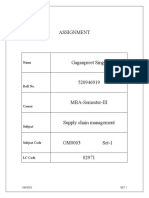Stock Transport Order
Stock Transport Order
Uploaded by
Kasiap GovindanCopyright:
Available Formats
Stock Transport Order
Stock Transport Order
Uploaded by
Kasiap GovindanOriginal Description:
Copyright
Available Formats
Share this document
Did you find this document useful?
Is this content inappropriate?
Copyright:
Available Formats
Stock Transport Order
Stock Transport Order
Uploaded by
Kasiap GovindanCopyright:
Available Formats
STOCK TRANSPORT ORDER
1) The Supplying Plant should be maintained as the Customer in the Customer Master
2) The Supplying Plant should be maintained as a Vendor in the Vendor Master
3) The Sales View for the material should be maintained in the Material Master
4) The Material should be created in the same Distribution Channel created in the Customer
Master
PROCEDURE:
CREATING STO PURCHASE ORDER (ME21N)
1) In ME21N create Stock Transport Purchase Order under the PO Type EUB-Stock Transport Order
and enter the supplying Plant
2) Enter the company code, Purchasing Org, delivery date, qty and rest of the details
3) Save the PO
CREATING GOODS ISSUE (MIGO)
Transaction: Goods Issue
Reference: Purchase Order
Movement Type:
Using Transaction - Goods Issue and Reference - Purchase Order, issue the goods under the
Movement Type _______ and post the material document
NOTE: The Plant field at the top of the screen should be left blank in this transaction
POSTING GOODS RECEIPT (MIGO)
Transaction: Goods Receipt
Reference: Purchase Order
Movement Type: 101
Post the document into Receiving Plant and enter the desired storage location
CHECKING THE STOCK
The stock update for the material can be checked in the transaction MMBE.
You might also like
- Accounting For Materials: I. Opening Prayer III. Overview of The Topic IV. Discussion II. AnnouncementsNo ratings yetAccounting For Materials: I. Opening Prayer III. Overview of The Topic IV. Discussion II. Announcements38 pages
- Stock Transfer Order Process: ProcedureNo ratings yetStock Transfer Order Process: Procedure43 pages
- Process Flow Stock Transfer Order + Configuration100% (1)Process Flow Stock Transfer Order + Configuration7 pages
- SAP MM Stock Transport Order With Delivery Via ShippingNo ratings yetSAP MM Stock Transport Order With Delivery Via Shipping13 pages
- Special Stock Special Procurement in SAP 1689568634No ratings yetSpecial Stock Special Procurement in SAP 168956863417 pages
- Key Factors in Configuration For Third-Party SalesNo ratings yetKey Factors in Configuration For Third-Party Sales4 pages
- SAP MM 38 SAP Subcontracting Process Semi - Finish ProductNo ratings yetSAP MM 38 SAP Subcontracting Process Semi - Finish Product7 pages
- Inter-Company STO: STO With SD With Delivery and With BillingNo ratings yetInter-Company STO: STO With SD With Delivery and With Billing7 pages
- Special Purchasing Processes - Subcon & ConsigNo ratings yetSpecial Purchasing Processes - Subcon & Consig33 pages
- Special Stock & Special Procurement in SAPNo ratings yetSpecial Stock & Special Procurement in SAP18 pages
- Demand Forecasting Errors in Industrial Context Measurement and Impacts PDFNo ratings yetDemand Forecasting Errors in Industrial Context Measurement and Impacts PDF6 pages
- Converging Scor Lean Six Sigma Supply Chain ExcellenceNo ratings yetConverging Scor Lean Six Sigma Supply Chain Excellence6 pages
- Hands-On Implementation of Pega's 'Wrap-and-Renew' Solution For Aging Siebel CRM Systems100% (1)Hands-On Implementation of Pega's 'Wrap-and-Renew' Solution For Aging Siebel CRM Systems19 pages
- Oracle SOA - POProcessing End - To - End - PPTNo ratings yetOracle SOA - POProcessing End - To - End - PPT76 pages
- Seven Procure Presentation IntroductionNo ratings yetSeven Procure Presentation Introduction28 pages
- MTAT.03.231 - Business Process Management Regular Exam: Task 1. (35 Points)No ratings yetMTAT.03.231 - Business Process Management Regular Exam: Task 1. (35 Points)2 pages
- Application of The Theory of Constraints For Continuous Improvement of A Production Process-Case StudyNo ratings yetApplication of The Theory of Constraints For Continuous Improvement of A Production Process-Case Study5 pages
- Sitwell Chair Supply Chain Process: Group 3: Omar Rachit Mohammed Ahmed 8 June 2021No ratings yetSitwell Chair Supply Chain Process: Group 3: Omar Rachit Mohammed Ahmed 8 June 202116 pages
- This Study Resource Was: Solution: Plant 1 2 3 4No ratings yetThis Study Resource Was: Solution: Plant 1 2 3 45 pages
- Audit Financier by Falloul Moulay El MehdiNo ratings yetAudit Financier by Falloul Moulay El Mehdi1 page
- Diploma - Logistics & Supply Chain Management PDFNo ratings yetDiploma - Logistics & Supply Chain Management PDF15 pages
- Template Upload User Management Non ERPNo ratings yetTemplate Upload User Management Non ERP1,876 pages
- Papeteries de Mauduit Philippines, Incorporated San Pedro, LagunaNo ratings yetPapeteries de Mauduit Philippines, Incorporated San Pedro, Laguna52 pages
- Indonesia Procurement System e Catalog e PurchasingNo ratings yetIndonesia Procurement System e Catalog e Purchasing18 pages
- Identifikasi Kendala Dengan Kolaborasi Theory of Constraints Dan Supply Chain ManagementNo ratings yetIdentifikasi Kendala Dengan Kolaborasi Theory of Constraints Dan Supply Chain Management16 pages