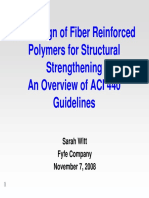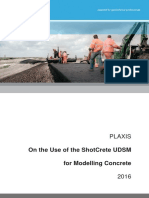PLAXIS Older Versions Using PLAXIS Remote Scripting With The Python Wrapper
Uploaded by
sbaia aminePLAXIS Older Versions Using PLAXIS Remote Scripting With The Python Wrapper
Uploaded by
sbaia amineUsing PLAXIS Remote scripting with the Python
wrapper
29 APRIL 2015
Latest version of this document available online:
https://www.plaxis.com/support/tips-and-tricks/using-plaxis-remote-scripting-with-the-python-wrapper/
Applications: 2D 2015, 2D 2016, 3D AE
The PLAXIS software provides a HTTP based API (REST HTTP API), for which a special Python wrapper
was developed to for an easy to use scripting API. Both PLAXIS Input and PLAXIS Output support this
usage of a Remote Scripting server.
Prerequisites
In order to use this
a PLAXIS VIP licence is required
a recent version of Python. This can be downloaded from http://python.org/download/ . The Python
installer comes with a code editor called IDLE. Many alternatives are available, however in Plaxis
documentation we will assume IDLE as the editor of choice.
At least a very rudimentary knowledge of the Python language is recommended. The Plaxis
documentation makes no attempt to teach it. Good resources for this purpose are e.g.:
o Dive into Python 3, http://www.diveintopython3.net/
o After hours
programming http://www.afterhoursprogramming.com/tutorial/Python/Overview/
o Think Python: How to Think Like a Computer
Scientist, http://greenteapress.com/thinkpython/html/index.html
The firewall should not block the PLAXIS application from accessing the internet, nor must it block
other applications (in particular the python.exe executable) from communicating with the remote
scripting server inside the PLAXIS application.
Activate scripting server
Using PLAXIS Remote scripting with the Python wrapper
29 April 2015 1
In order to start using this Remote Scripting/REST HTTP API, the remote scripting server inside PLAXIS
needs to be activated. This can be done by opening the menu item Expert > Configure remote scripting
server. The corresponding window will pop up, see Figure 1:
Figure 1. Configure remote scripting server window
In order for the Remote Scripting server to run, you would need:
1. A valid PLAXIS VIP licence;
2. A working HTTP connection to the Plaxis Remote scripting Authorization site (i.e. a working
internet connection);
3. The local connection port needs to be configured and the server activated.
Using PLAXIS Remote scripting with the Python wrapper
29 April 2015 2
Figure 2. Run the remote scripting server requirements:
1) valid licence, 2) connection with the Remote Plaxis service website
and 3) a local connection port
Boilerplate code
In order to start your first Python script, you must make sure that your Python script can
communicate with the PLAXIS application. For this, the Plaxis scripting library wrapper needs to
be imported as a module and the correct port needs to be set. For a locally running PLAXIS
application this can easily be achieved using the following boilerplate Python code to start your
Python script with (assuming the scripting server port was set to 10000, see above):
localhostport = 10000
plaxis_path = r'C:\Program Files (x86)\Plaxis\PLAXIS 2D' #no trailing backslash!
import imp
found_module = imp.find_module('plxscripting', [plaxis_path])
plxscripting = imp.load_module('plxscripting', *found_module)
from plxscripting.easy import *
s_i, g_i = new_server('localhost', localhostport)
In this, we need to set the correct localhost port using the same number as set in the Configure
remote scripting server window. Next we need the location where the PLAXIS application is
installed: plaxis_path. From this location we will import the plxscripting module to allow for the
communication with the Plaxis application.
Using PLAXIS Remote scripting with the Python wrapper
29 April 2015 3
Now we have two new variables:
s_i: this is bound to an object representing the PLAXIS Input Application (the Remote
scripting server).
g_i: this variable is bound to the global object of the current open Plaxis model in Input.
This should be used when you want to make changes to the model (e.g. adding a borehole or
a point, generating the mesh and start the calculation).
PLAXIS Input and PLAXIS Output
Note, if you want to use both PLAXIS Input and PLAXIS Output in your Python script, you will
need to setup the connection with Input and Output separately by binding the server and the global
object for Input and Output separately using each their own port number:
#[...]
localhostport_input = 10000
localhostport_output = 10001
s_i, g_i = new_server('localhost', localhostport_input )
s_o, g_o = new_server('localhost', localhostport_output )
Trouble shooting
If your script gives an error, please check the following:
Is the PLAXIS application running?
Is the Remote Scripting server inside PLAXIS activated with the same port number as used
in the Python script?
Is the firewall blocking communications with the PLAXIS application?
For more details on this Python wrapper and some code examples, please see the appendix on the
Python HTTP REST API wrapper in the PLAXIS Reference manual and the related links.
Using PLAXIS Remote scripting with the Python wrapper
29 April 2015 4
You might also like
- Sofistik Tutorials 2020: Halfspace Analysis For Pile FoundationNo ratings yetSofistik Tutorials 2020: Halfspace Analysis For Pile Foundation8 pages
- Piled Embankments With Geosynthetic Reinforcement: Numerical Analysis of Scale Model TestsNo ratings yetPiled Embankments With Geosynthetic Reinforcement: Numerical Analysis of Scale Model Tests226 pages
- Matlab Slope Stability: On '-R' '-R' 'Distance (M) ' 'Elevation (M) ' OffNo ratings yetMatlab Slope Stability: On '-R' '-R' 'Distance (M) ' 'Elevation (M) ' Off2 pages
- 2D Numerical Simulations of Soil Nail WallsNo ratings yet2D Numerical Simulations of Soil Nail Walls12 pages
- Ground Level: 5.0M Dia Caisson Plan Temporary Shoring SystemNo ratings yetGround Level: 5.0M Dia Caisson Plan Temporary Shoring System1 page
- Santa Clara Valley Medical Center Foundation DesignNo ratings yetSanta Clara Valley Medical Center Foundation Design43 pages
- Calculation Table For Bridge Approach Slab: I.LoadsNo ratings yetCalculation Table For Bridge Approach Slab: I.Loads7 pages
- Caisson Foundations Subjected To LateralNo ratings yetCaisson Foundations Subjected To Lateral11 pages
- PLAXIS - 2D - CEV21 - Tutorial - 09 - Excavation and DewateringNo ratings yetPLAXIS - 2D - CEV21 - Tutorial - 09 - Excavation and Dewatering5 pages
- 2 Prof. Masaki Kitazume Deep Mixing Method The Japanese Experience and Recent AdvancementNo ratings yet2 Prof. Masaki Kitazume Deep Mixing Method The Japanese Experience and Recent Advancement34 pages
- Plaxis Simulation of Static Pile Tests and Determination of Reaction Piles InfluenceNo ratings yetPlaxis Simulation of Static Pile Tests and Determination of Reaction Piles Influence7 pages
- Plaxis On The Use of The Shotcrete Udsm For Modelling Concrete 2016No ratings yetPlaxis On The Use of The Shotcrete Udsm For Modelling Concrete 201622 pages
- Implementation of A Critical State Soft Soil Creep Model With Shear Stiffness0% (1)Implementation of A Critical State Soft Soil Creep Model With Shear Stiffness122 pages
- FP McCann Precast Concrete-Tunnels-and-Shafts-BrochureNo ratings yetFP McCann Precast Concrete-Tunnels-and-Shafts-Brochure11 pages
- Stochastic Nonlinear P-Y Analysis of Laterally Loaded PilesNo ratings yetStochastic Nonlinear P-Y Analysis of Laterally Loaded Piles8 pages
- Slope Stability: Civil Engineering DeptNo ratings yetSlope Stability: Civil Engineering Dept79 pages
- Geosynthetic-Reinforced Embankments Over Soft FoundationsNo ratings yetGeosynthetic-Reinforced Embankments Over Soft Foundations30 pages
- DM 7.2 - NAVFAC DM7-02 - Table 1 - Friction CoefficientsNo ratings yetDM 7.2 - NAVFAC DM7-02 - Table 1 - Friction Coefficients1 page
- Evaluation and QC of Dry Jet Mixed Clay Soil Cement Columns by SPTNo ratings yetEvaluation and QC of Dry Jet Mixed Clay Soil Cement Columns by SPT6 pages
- Impacts From Three-Dimensional Effect On The Wall Deflection Induced by A Deep Excavation in Kaohsiung, TaiwanNo ratings yetImpacts From Three-Dimensional Effect On The Wall Deflection Induced by A Deep Excavation in Kaohsiung, Taiwan6 pages
- Advanced Foundation Engineering: Braced Cuts100% (1)Advanced Foundation Engineering: Braced Cuts56 pages
- Casagrande 1936. The Determination of The Pre-Consolidation LoadbNo ratings yetCasagrande 1936. The Determination of The Pre-Consolidation Loadb6 pages
- The Investigation of Stability of Tunnels and Settlements With Centrifuge ModellingNo ratings yetThe Investigation of Stability of Tunnels and Settlements With Centrifuge Modelling143 pages
- Case Histories of Settlement Performance Comparisons On Ground ImNo ratings yetCase Histories of Settlement Performance Comparisons On Ground Im9 pages
- Aysen-Soil Mechanics Basic Concepts and Engineering Applications - (v1.1) (468S) .No ratings yetAysen-Soil Mechanics Basic Concepts and Engineering Applications - (v1.1) (468S) .468 pages
- Aprende programación python aplicaciones web: python, #2From EverandAprende programación python aplicaciones web: python, #2No ratings yet
- Postman Cookbook: Hand-picked Solutions and Techniques across API Design, Testing, Performance, Networking, Kubernetes and IntegrationFrom EverandPostman Cookbook: Hand-picked Solutions and Techniques across API Design, Testing, Performance, Networking, Kubernetes and IntegrationNo ratings yet
- Strength Properties of Various Types of Fiber-Reinforced Concrete For Production of Driven PilesNo ratings yetStrength Properties of Various Types of Fiber-Reinforced Concrete For Production of Driven Piles20 pages
- 8-Numerical Estimations of Heat Release From A Railcar Fire Based On Varying Ventilation SpeedNo ratings yet8-Numerical Estimations of Heat Release From A Railcar Fire Based On Varying Ventilation Speed4 pages
- 4-The Successful Use of Galvanized Rebar For Corrosion ProtectionNo ratings yet4-The Successful Use of Galvanized Rebar For Corrosion Protection6 pages
- Etude Du Comportement Des Tunnels Creusés en Terrains MeublesNo ratings yetEtude Du Comportement Des Tunnels Creusés en Terrains Meubles50 pages
- Bugreport dh0lm QKQ1.200311.002 2022 09 12 17 37 29 Dumpstate - Log 14355No ratings yetBugreport dh0lm QKQ1.200311.002 2022 09 12 17 37 29 Dumpstate - Log 1435524 pages
- CISA's Guidance Mobile Communications Best PracticesNo ratings yetCISA's Guidance Mobile Communications Best Practices5 pages
- Mobile Specialization Sample Exam (2) 1 2No ratings yetMobile Specialization Sample Exam (2) 1 215 pages
- Faculty of Computer and Mathematical Sciences Universiti Teknologi MARA KelantanNo ratings yetFaculty of Computer and Mathematical Sciences Universiti Teknologi MARA Kelantan6 pages
- INFO 6055 Assignment 1 Pranay NFR CryptoCurrency App1No ratings yetINFO 6055 Assignment 1 Pranay NFR CryptoCurrency App13 pages
- Enterprise Archivetect - Validate To 11-2020No ratings yetEnterprise Archivetect - Validate To 11-20204 pages
- Windows 11 in Easy Steps 9781840789478 TOCCh1No ratings yetWindows 11 in Easy Steps 9781840789478 TOCCh118 pages
- Declarative Mapping Configuration: Using The Fluent-Style Classmapbuilder ApiNo ratings yetDeclarative Mapping Configuration: Using The Fluent-Style Classmapbuilder Api6 pages
- An Enthusiastic Engineering Fresher Who Is A Self-Starter and Capable To Use Technical Skills For The Betterment of The OrganizationNo ratings yetAn Enthusiastic Engineering Fresher Who Is A Self-Starter and Capable To Use Technical Skills For The Betterment of The Organization1 page
- First: 10 Reasons Why Pcs Crash U Must KnowNo ratings yetFirst: 10 Reasons Why Pcs Crash U Must Know13 pages
- Ariba Codelco Migration Cutover Plan Control SheetNo ratings yetAriba Codelco Migration Cutover Plan Control Sheet20 pages