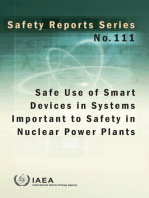Ruggedswitch Rsg2300: Installation Guide
Ruggedswitch Rsg2300: Installation Guide
Uploaded by
juankita paredesCopyright:
Available Formats
Ruggedswitch Rsg2300: Installation Guide
Ruggedswitch Rsg2300: Installation Guide
Uploaded by
juankita paredesOriginal Title
Copyright
Available Formats
Share this document
Did you find this document useful?
Is this content inappropriate?
Copyright:
Available Formats
Ruggedswitch Rsg2300: Installation Guide
Ruggedswitch Rsg2300: Installation Guide
Uploaded by
juankita paredesCopyright:
Available Formats
RuggedSwitch®
RSG2300
32-Port Managed Ethernet Switch with
4 Modular Gigabit Uplink Ports
Installation Guide
November 12, 2008
www.ruggedcom.com
RuggedCom Inc. I 30 Whitmore Road, Woodbridge, Ontario, Canada L4L 7Z4
Tel: (905) 856-5288 I Fax: (905) 856-1995 I Toll Free: (888) 264-0006
More user manuals on ManualsBase.com
Copyright
COPYRIGHT © 2008 RuggedCom Inc. ALL RIGHTS RESERVED
Dissemination or reproduction of this document, or evaluation and communication of its contents, is not
authorized except where expressly permitted. Violations are liable for damages. All rights reserved,
particularly for the purposes of patent application or trademark registration.
This document contains proprietary information, which is protected by copyright. All rights are reserved.
No part of this document may be photocopied, reproduced or translated to another language without
the prior written consent of RuggedCom Inc.
Disclaimer of liability
We have checked the contents of this manual against the hardware and software described. However,
deviations from the description cannot be completely ruled out.
RuggedCom shall not be liable for any errors or omissions contained herein or for consequential
damages in connection with the furnishing, performance, or use of this material.
The information given in this document is reviewed regularly and any necessary corrections will be
included in subsequent editions. We appreciate any suggested improvements. We reserve the right to
make technical improvements without notice.
Registered Trademarks
RuggedRated™, ROS™ and eRSTP™ are trademarks of RuggedCom Inc. RuggedSwitch® is a
registered trademark of RuggedCom Inc. Other designations in this manual might be trademarks whose
use by third parties for their own purposes would infringe the rights of the owner.
Contacting RuggedCom
Corporate Headquarters US Headquarters Europe Headquarters
RuggedCom Inc. RuggedCom RuggedCom
30 Whitmore Road 1930 Harrison St., Suite-307 Unit 41, Aztec Centre,
Woodbridge, Ontario Hollywood, Florida Aztec West, Almondsbury, Bristol
Canada, L4L 7Z4 USA, 33020 United Kingdom BS32 4TD
Tel: (905) 856-5288 Tel: (954) 922-7975 Tel: +44 1454 203 404
Fax: (905) 856-1995 Fax: (954) 922-7984 Fax: +44 1454 203 403
Toll-free: 1 (888) 264-0006 Toll-free: 1 (866) 922-7975
Email: RuggedSales@RuggedCom.com
Technical Support
Toll Free (North America): 1 (866) 922-7975
International: +1 (905) 856-5288
Email: Support@RuggedCom.com
Web: www.RuggedCom.com
2
Rev100 © 2008 RuggedCom Inc. All rights reserved
More user manuals on ManualsBase.com
Federal Communications Commission Radio
Frequency Interference Statement
This equipment has been tested and found to comply with the limits for a Class A digital device
pursuant to Part 15 of the FCC Rules. These limits are designed to provide reasonable protection
against harmful interference when the equipment is operated in a commercial environment. This
equipment generates, uses and can radiate radio frequency energy and, if not installed and used in
accordance with the instruction manual, may cause harmful interference to radio communications.
Operation of this equipment in a residential area is likely to cause harmful interference in which case
the user will be required to correct the interference on his own expense.
CAUTION
This product contains a laser system and is classified as a “CLASS 1 LASER PRODUCT”
CAUTION
Use of controls or adjustments or performance of procedures other than those specified
herein may result in hazardous radiation exposure. This product contains no user serviceable
parts. Attempted service by unauthorized personnel shall render all warranties null and void.
Changes or modifications not expressly approved by RuggedCom Inc. could void the user’s
authority to operate the equipment.
Should this device require service see the “Warranty and Service” section of this guide.
IMPORTANT
This product should be installed in a restricted access location where access can only be
gained by service personnel or users who have been instructed about the reasons for the
restrictions applied to the location and about any precautions that shall be taken; and access
is through the use of a tool or lock and key, or other means of security, and is controlled by
the authority responsible for the location.
More user manuals on ManualsBase.com
Table of Contents
Table of Contents
Copyright........................................................................................................................... 2
Federal Communications Commission Radio Frequency Interference Statement ........... 3
Table of Contents.............................................................................................................. 4
Table of Figures ................................................................................................................ 5
Table of Tables ................................................................................................................. 5
1 Product Overview ...................................................................................................... 7
1.1 Functional Overview .......................................................................................... 7
1.2 Feature Highlights ............................................................................................. 7
1.3 Mounting Flexibility ............................................................................................ 9
1.4 Ethernet Panel Description .............................................................................. 10
1.4.1 Fiber Optic Transceiver Orientation and Connection .............................. 11
1.5 Display Panel Description ............................................................................... 13
2 Installation ............................................................................................................... 15
2.1 Rack Mounting ................................................................................................ 15
2.2 Panel and DIN Rail Mounting .......................................................................... 16
2.3 Power Supply Wiring and Grounding .............................................................. 17
2.3.1 AC Power Supply Wiring Examples ........................................................ 19
2.3.2 DC Power Supply Wiring Examples ........................................................ 20
2.3.3 Dual Power Supplies – DC and AC Inputs .............................................. 21
2.4 Dielectric Strength (HIPOT) Testing ................................................................ 22
2.5 Failsafe Alarm Relay Wiring and Specifications .............................................. 23
2.6 Console Port Wiring ........................................................................................ 24
2.7 Gigabit Ethernet 1000Base-TX Cabling Recommendations ........................... 25
2.8 Pluggable optics – Installation, removal, and precautions .............................. 26
2.8.1 Module Insertion – GBIC and SFP .......................................................... 26
2.8.2 GBIC Module Removal ............................................................................ 27
2.8.3 SFP Module Removal .............................................................................. 27
3 Technical Specifications .......................................................................................... 28
3.1 Power Supply Specifications ........................................................................... 28
3.2 Failsafe Relay Specifications .......................................................................... 28
3.3 Networking Standards Supported ................................................................... 28
3.4 Copper Ethernet Port Specifications ............................................................... 29
3.5 Fiber Ethernet Port Specifications ................................................................... 29
3.5.1 10FL Ethernet Optical Specifications ...................................................... 29
3.5.2 Fast Ethernet (10/100Mbps) Optical Specifications ................................ 29
3.5.3 Gigabit Ethernet (1000Mbps) Optical Specifications ............................... 30
3.6 Type Test Specifications ................................................................................. 31
3.6.1 IEEE 1613 (C37.90.x) EMI Immunity Type Tests .................................... 31
3.6.2 IEC 61850-3 EMI Type Tests .................................................................. 31
3.6.3 Environmental Type Tests ....................................................................... 33
3.7 Operating Environment ................................................................................... 33
3.8 Mechanical Specifications ............................................................................... 34
4 Agency Approvals ................................................................................................... 35
5 Warranty .................................................................................................................. 35
4
Rev100 © 2008 RuggedCom Inc. All rights reserved
More user manuals on ManualsBase.com
Table of Figures
Table of Figures
Figure 1: 19" Rack Front Mount (connectors at front) ....................................................... 9
Figure 2: 19" Rack Rear Mount (connectors at rear) ........................................................ 9
Figure 3: RSG2300 Ethernet Port Layout ....................................................................... 10
Figure 4: Ethernet panel LEDs........................................................................................ 10
Figure 5: 1000LX SFP (mini-GBIC) Module and LC connector ...................................... 11
Figure 6: 1000LX GBIC connector .................................................................................. 11
Figure 7: 10FL ST connector ......................................................................................... 12
Figure 8: 100FX MTRJ connector .................................................................................. 12
Figure 9: 1000LX LC connector ...................................................................................... 12
Figure 10: 1000LX SC connector.................................................................................... 12
Figure 11: 1000LX ST connector .................................................................................... 12
Figure 12: RSG2300 LED Display Panel ........................................................................ 13
Figure 13: RSG2000 Family 19” Rack Mount Adapters.................................................. 15
Figure 14: Rack mount adapter mounting location ......................................................... 15
Figure 15: RSG2300 Panel / DIN RAIL mounting diagram (connectors at top) .............. 16
Figure 16: RSG2000 Series Philips Screw Terminal Block............................................. 17
Figure 17: RSG2000 Series Phoenix Plug Terminal Block ............................................. 17
Figure 18: Chassis Ground Connection .......................................................................... 18
Figure 19: AC Power supply wiring examples................................................................. 19
Figure 20: DC Power supply wiring examples ............................................................... 20
Figure 21: DC And AC power supply wiring examples .................................................. 21
Figure 22: Dielectric Strength (HIPOT) Testing .............................................................. 22
Figure 23: Failsafe Alarm Relay Wiring........................................................................... 23
Figure 24: Console port on display board ....................................................................... 24
Figure 25: RSG2000 Series Console cable .................................................................... 24
Figure 26: SFP Orientation for top and bottom row ports ............................................... 26
Figure 27: Locking latch location on GBIC optical modules........................................... 27
Figure 28: SFP Bail Latch Location................................................................................. 27
Figure 29: SFP Removal................................................................................................. 27
Figure 30: RSG2300 Mechanical Dimensions ................................................................ 34
Table of Tables
Table 1: Pluggable Fiber Transceiver Modules............................................................... 11
Table 2: Fixed Fiber Transceivers................................................................................... 12
Table 3: LED Display – Device status LED behavior definition....................................... 13
Table 4: Port Status LED behavior definition .................................................................. 14
Table 5: RSG2000 Series Power terminal block connection description ........................ 18
Table 6: RS232 over RJ45 console cable pin-out........................................................... 24
Table 7: Cabling categories and 1000BaseTx compliance defined. ............................... 25
5
© 2008 RuggedCom Inc. All rights reserved Rev100
More user manuals on ManualsBase.com
More user manuals on ManualsBase.com
Product Overview
1 Product Overview
1.1 Functional Overview
The RuggedSwitch® RSG2300 is an industrially hardened, fully managed,
modular Ethernet switch specifically designed to operate reliably in electrically
harsh and climatically demanding utility substation and industrial environments.
The RSG2300’s superior ruggedized hardware design coupled with the
embedded Rugged Operating System (ROS™) provides improved system
reliability and advanced cyber security and networking features, making it ideally
suited for creating Ethernet networks for mission-critical, real-time, control
applications.
The RSG2300’s modular flexibility offers 1000BaseX fiber and
10/100/1000BaseTX copper port combinations. Optional front or rear mount
connectors make the RSG2300 highly versatile for any application and can
support multiple fiber connectors (SFP, GBIC, LC, SC) without loss of port
density. The RSG2300 is packaged in a rugged galvanized steel enclosure with
industrial grade DIN, panel, or 19" rack-mount mounting options.
1.2 Feature Highlights
Ethernet Ports
• 24 10/100TX copper ports
• Optional: up to 4 1000LX Gigabit Ethernet ports (copper and/or fiber) and up
to 8 100FX Fiber Fast Ethernet ports
• Non-blocking, store and forward switching
• 2 port modules for tremendous flexibility
• Fiber types supported include multimode, singlemode, and bidirectional
single strand
• Full compliance with IEEE: 802.3, 802.3u & 802.3z
• Full duplex operation and flow control (IEEE 802.3x)
• Fiber optic connectors supported: ST, MTRJ, LC, SC
• Pluggable Optic module support: SFP, GBIC
• Long haul optics allow Gigabit distances up to 90km
Cyber Security Features
• Multi-level user passwords
• SSH/SSL encryption
• MAC-based port security
• Selective port enable/disable
• Port-based network access control using IEEE 802.1x
• VLAN support (IEEE 802.1Q) to segregate and secure network traffic
• RADIUS centralized access management
• SNMPv3 featuring encrypted authentication and session
7
© 2008 RuggedCom Inc. All rights reserved Rev100
More user manuals on ManualsBase.com
Product Overview
RuggedRated™ for Reliability in Harsh Environments
• Immunity to EMI and heavy electrical surges
o Zero-Packet-Loss™ Technology
o Meets IEEE 1613 Class 2 (electric utility substations)
o Exceeds IEC 61850-3 (electric utility substations)
o Exceeds IEEE 61800-3 (variable speed drive systems)
o Exceeds IEC 61000-6-2 (generic industrial environment)
o Exceeds NEMA TS-2 (traffic control equipment)
• -40 to +85°C operating temperature (no fans)
• Conformal coated printed circuit boards (optional)
• 18 AWG galvanized steel enclosure
• Hazardous Location Certification: Class 1 Division 2
Universal Power Supply Options
• Fully integrated, dual-redundant (optional) power supplies
• Universal high-voltage range: 88-300VDC or 85-264VAC
• Popular low voltage DC ranges: 24VDC (9-36VDC), 48VDC (36-72VDC)
• Screw or pluggable terminal blocks for reliable, maintenance-free
connections
• CSA/UL 60950 safety approved to +85°C
Rugged Operating System (ROS™) Networking Features
• Simple plug and play operation: automatic learning, negotiation, and
crossover detection
• MSTP (Multiple Spanning Tree Protocol) support: IEEE 802.1Q-2005
• RSTP (Rapid Spanning Tree Protocol) support: IEEE 802.1w
• eRSTP™ (Enhanced Rapid Spanning Tree) support, <5ms network fault
recovery
• QoS (Quality of Service) support: IEEE 802.1p, for real-time traffic
• Port rate limiting and broadcast storm limiting
• VLAN (Virtual LAN) support: IEEE 802.1Q with double tagging
• GVRP (GARP VLAN Registration Protocol) support: IEEE 802.1D
• IGMP Snooping for multicast filtering
• GMRP (GARP Multicast Registration Protocol) support: IEEE 802.1D
• Link Aggregation support: IEEE 802.1ad
• Loss of link management on fiber ports
• Port configuration, status, statistics, mirroring, security
• SNTP time synchronization (both client and server)
• Industrial automation features (e.g. Modbus)
Rugged Operating System (ROS™) Management Features
• Secure Web-based management interface
• Console menu and Command Line management interfaces via SSH, RSH,
and Telnet
• SNMP v1, v2c, and v3
• RMON (Remote MONitoring)
• Rich set of diagnostics with logging and alarms
8
Rev100 © 2008 RuggedCom Inc. All rights reserved
More user manuals on ManualsBase.com
Product Overview
1.3 Mounting Flexibility
RSG2000 series products have been designed with maximum mounting and
display flexibility. Customers can order an RSG2000 series switch that can be
mounted in a standard 19” rack, 1” DIN Rail, or directly onto a panel. For rack
mount installations, the RSG2000 series can be ordered with connectors on the
front panel or on the rear of the chassis. Placing the connectors on the rear
allows all data and power cabling to be installed and connected at the rear of the
rack. See Figure 1 and Figure 2 for examples of rack mount orientation.
Figure 1: 19" Rack Front Mount (connectors at front)
Figure 2: 19" Rack Rear Mount (connectors at rear)
9
© 2008 RuggedCom Inc. All rights reserved Rev100
More user manuals on ManualsBase.com
Product Overview
1.4 Ethernet Panel Description
The Ethernet connector panel of the RSG2300 is organized into three banks of
eight 10/100Tx copper ports, for a total of 24 fixed 10/100Tx ports, and four
modular slots, whose configuration may be selected at the time the unit is
ordered. Figure 3 shows the physical layout of these ports.
Figure 3: RSG2300 Ethernet Port Layout
Slots 1 and 2 support two-port fiber or copper modules up to 100Mbps, and Slots
3 and 4 support two-port modules up to 1Gbps. Section 3.5 lists and provides
specifications for the fiber optic interfaces available for the RSG2300. The
complement of modules that is installed on a particular unit may be determined
by reading the factory data file via the RuggedSwitch® ROSTM user interface.
Each two-port Ethernet module is equipped with an LED per port that indicates
link/activity status information. The LED is solid for ports with a valid link, and
blinks for activity. Figure 4 shows a copper port module in slot 1 and a fiber
module in slot 2 along with the associated link/activity LEDs for each port.
Figure 4: Ethernet panel LEDs
10
Rev100 © 2008 RuggedCom Inc. All rights reserved
More user manuals on ManualsBase.com
Product Overview
1.4.1 Fiber Optic Transceiver Orientation and Connection
Depending on the order code of the product, the RSG2300 can be equipped with
several different types of fiber optic ports. The Transmit (TX) and Receive (RX)
connections of each port must be properly connected and matched for proper link
and operation. Modules populated on the top row of the device typically have
locking mechanisms or tabs facing the top of the unit. Modules located on the
bottom row of the device have locking mechanisms or tabs facing the bottom of
the unit.
The diagrams in this section depict each fiber connector style supported by the
RuggedSwitch® in order to provide a reference for the proper orientation of cable
connections. A front view (looking into the connector) and a top view of the
connector module are shown for each one. Note that if modules are populated on
the bottom row of the device, the transceiver orientation will be inverted relative
to the diagram (i.e. RX and TX will be reversed).
Figure 5 and Figure 6 show front and top views of the pluggable fiber transceiver
modules supported by RuggedSwitch®. Note that when the module is installed in
the unit, most of the body of the module as shown in top views below will not be
visible.
Table 1: Pluggable Fiber Transceiver Modules
Figure 5: 1000LX SFP (mini-GBIC)
Module and LC connector Figure 6: 1000LX GBIC connector
11
© 2008 RuggedCom Inc. All rights reserved Rev100
More user manuals on ManualsBase.com
Product Overview
Figure 7 through Figure 11 show front and top views of the fixed fiber transceiver
modules supported by RuggedSwitch®. Note that when the daughter card
containing transceiver modules is installed in the unit, most of the body of the
module as shown in top views below will not be visible.
Table 2: Fixed Fiber Transceivers
Figure 7: 10FL ST connector Figure 8: 100FX MTRJ connector
Figure 9: 1000LX LC connector Figure 10: 1000LX SC connector
Figure 11: 1000LX ST connector
12
Rev100 © 2008 RuggedCom Inc. All rights reserved
More user manuals on ManualsBase.com
Product Overview
1.5 Display Panel Description
RSG2000 series products are equipped with a versatile display panel, shown in
Figure 12, which provides real-time status information for each port and for the
chassis as a whole, to allow simple diagnostics and troubleshooting. It features:
• RS232 console port for ‘out of band’ console access and configuration
• Power supply and Alarm status indicators
• Convenient port status indicators conveying Link/Activity, Duplex, or Speed
via the Mode push-button (toggles between the three display modes)
• System reset via the Mode push-button (if held for 5 seconds)
Figure 12: RSG2300 LED Display Panel
The device status LEDs provide a quick visual indication of the operational status
of the unit. Table 3 lists the possible LED colors and their corresponding
descriptions.
LED Color Description
Green Power supply operating normally
PS1 / PS2 Red Power supply failure
Off No power supply installed
Red An alarm condition exists – log in to the web
management interface or to the CLI to
Alarm determine the alarm code
Off No alarms exist
Table 3: LED Display – Device status LED behavior definition
13
© 2008 RuggedCom Inc. All rights reserved Rev100
More user manuals on ManualsBase.com
Product Overview
The port LEDs can be cycled between three display modes: Status, Duplex, and
Speed. Pushing the Mode button causes the display mode to be cycled.
Mode Color Description
Green (Solid) Link detected
Status Green (Blinking) Activity
Off No link
Green (Solid) Full-Duplex operation
Duplex Orange (Solid) Half-Duplex operation
Off No link
Green (Blinking) 1000Mb/s
Green (Solid) 100Mb/s
Speed
Orange (Solid) 10Mb/s
Off No link
Table 4: Port Status LED behavior definition
14
Rev100 © 2008 RuggedCom Inc. All rights reserved
More user manuals on ManualsBase.com
Installation
2 Installation
2.1 Rack Mounting
The RSG2000 family of products can be rack mounted using the included rack
mount adapter assemblies shown in Figure 13. Secure the rack mount adapter to
the front side of the chassis using the included black PAN head Philips screws in
the positions shown in Figure 14. The entire chassis can then be mounted to a
standard 19” rack. An additional two rack mount adapters are included to
optionally secure the rear of the chassis in high-vibration or seismically active
locations.
Figure 13: RSG2000 Family 19” Rack Mount Adapters
Figure 14: Rack mount adapter mounting location
Note:
Since heat within the RSG2300 is channeled to the enclosure, it is recommended
that 1 rack-unit of space (1.75”) be kept unpopulated and free of equipment
above each RS2000 series product to allow for a small amount of convectional
airflow. Although forced airflow is not necessary, any increase in airflow will
result in a reduction of ambient temperature that will improve the long-term
reliability of all equipment mounted within the rack space.
15
© 2008 RuggedCom Inc. All rights reserved Rev100
More user manuals on ManualsBase.com
Installation
2.2 Panel and DIN Rail Mounting
RSG2000 series products can be ordered as panel/DIN mount chassis. Both
options involve the use of the panel/DIN adapters to be mounted on each side of
the chassis enclosure. The adapter allows for the chassis to be mounted on a
standard 1” DIN rail using the grooves in the adapter, and secured using the
included Philips screw. See Figure 15 for a PANEL/DIN mounting diagram.
Figure 15: RSG2300 Panel / DIN RAIL mounting diagram (connectors at top)
16
Rev100 © 2008 RuggedCom Inc. All rights reserved
More user manuals on ManualsBase.com
Installation
2.3 Power Supply Wiring and Grounding
The RSG2000 family supports dual redundant power supplies, “Power Supply 1”
(PS1) and “Power Supply 2” (PS2). The connections for PS1, PS2 and the fail-
safe relay are located on the terminal block as shown in Figure 16 and Figure 17.
RSG2000 products can be equipped with either a Philips Screw Terminal Block
or a Phoenix Plug Terminal Block. The Philips Screw Terminal Block has Philips
screws with compression plates, allowing either bare wire connections or
crimped terminal lugs. We recommend the use of #6 size ring lugs to ensure
secure, reliable connections under severe shock or vibration. Both terminal
blocks have a safety cover which must be removed via two Phillips screws before
connecting any wires. The safety cover must be reattached after wiring to
ensure personnel safety. Refer to Table 5 below for a description of each
terminal as well as to sections 2.3.1 through 2.3.3 for power supply wiring
examples.
Figure 16: RSG2000 Series Philips Screw Terminal Block
Figure 17: RSG2000 Series Phoenix Plug Terminal Block
17
© 2008 RuggedCom Inc. All rights reserved Rev100
More user manuals on ManualsBase.com
Installation
The RSG2000 Family chassis ground connection, shown in Figure 18, uses a #6-
32 screw. It is recommended to terminate the ground connection in a #6 ring lug,
and to use a torque setting not exceeding 15 in·lbs (1.7 Nm).
#6-32 screw
with ext.
washer.
#6 ring lug
stainless steel standoff
Figure 18: Chassis Ground Connection
Terminal
Description Usage
Number
PS1 Live / + is connected to the positive (+) terminal if the power
1 PS1 Live / +
source is DC or to the (Live) terminal if the power source is AC.
PS1 Surge Ground is connected to the Chassis Ground via a
jumper on the terminal block. Surge Ground is used as the
2 PS1 Surge Ground ground conductor for all surge and transient suppression circuitry.
NOTE: Surge Ground must be disconnected from Chassis
Ground during HIPOT (dielectric strength) testing.
PS1 Neutral / - is connected to the negative (-) terminal if the
3 PS1 Neutral / - power source is DC or to the (Neutral) terminal if the power
source is AC.
Chassis Ground is connected to the Safety Ground terminal for
AC inputs or the equipment ground bus for DC inputs. Chassis
4 Chassis Ground
ground connects to both power supply surge grounds via a
removable jumper.
PS2 Live / + is connected to the positive (+) terminal if the power
5 PS2 Live / +
source is DC or to the (Live) terminal if the power source is AC.
PS2 Surge Ground is connected to the Chassis Ground via a
jumper on the terminal block. Surge Ground is used as the
6 PS2 Surge Ground ground conductor for all surge and transient suppression circuitry.
NOTE: Surge Ground must be disconnected from Chassis
Ground during HIPOT (dielectric strength) testing.
PS2 Neutral / - is connected to the negative (-) terminal if the
7 PS2 Neutral / - power source is DC or to the (Neutral) terminal if the power
source is AC.
8 Relay NO Contact Normally open, failsafe relay contact.
9 Relay Common Failsafe relay common contact.
10 Relay NC Contact Normally closed, failsafe relay contact.
Table 5: RSG2000 Series Power terminal block connection description
18
Rev100 © 2008 RuggedCom Inc. All rights reserved
More user manuals on ManualsBase.com
Installation
2.3.1 AC Power Supply Wiring Examples
Figure 19: AC Power supply wiring examples
Notes:
• 125/230VAC rated equipment: A 250VAC appropriately rated circuit breaker
must be installed.
• Equipment must be installed according to the applicable country wiring
codes.
• When equipped with two HI voltage power supplies, independent AC sources
can be used to power the product for greater redundancy.
19
© 2008 RuggedCom Inc. All rights reserved Rev100
More user manuals on ManualsBase.com
Installation
2.3.2 DC Power Supply Wiring Examples
Figure 20: DC Power supply wiring examples
Notes:
• 125/250VDC rated equipment: A 300VDC appropriately rated circuit breaker
must be installed.
• A circuit breaker is not required for 12-24 or 48 VDC rated power supplies.
• For dual DC power supplies, separate circuit breakers must be installed and
separately identified.
• Equipment must be installed according to the applicable country wiring
codes.
20
Rev100 © 2008 RuggedCom Inc. All rights reserved
More user manuals on ManualsBase.com
Installation
2.3.3 Dual Power Supplies – DC and AC Inputs
Figure 21: DC And AC power supply wiring examples
Notes:
• 125/250VDC rated equipment: A 300VDC appropriately rated circuit breaker
must be installed.
• 110/230VAC rated equipment: A 250VAC appropriately rated circuit breaker
must be installed.
• A circuit breaker is not required for 12-24 or 48VDC rated power supplies.
• Separate circuit breakers must be installed and separately identified.
• Equipment must be installed according to the applicable country wiring
codes.
21
© 2008 RuggedCom Inc. All rights reserved Rev100
More user manuals on ManualsBase.com
Installation
2.4 Dielectric Strength (HIPOT) Testing
For dielectric strength (HIPOT) testing in the field, users must remove the metal
jumper located across terminals 2, 4, and 6 of the power supply terminal block.
This metal jumper connects transient suppression circuitry to chassis ground and
must be removed in order to avoid damage to transient suppression circuitry
during HIPOT testing. Figure 22 shows the proper HIPOT test connections and
should be followed to avoid damage to the device.
Figure 22: Dielectric Strength (HIPOT) Testing
22
Rev100 © 2008 RuggedCom Inc. All rights reserved
More user manuals on ManualsBase.com
Installation
2.5 Failsafe Alarm Relay Wiring and Specifications
The “Failsafe” output relay is provided to signal critical error conditions that may
occur on RS2000 series products. The contacts are energized upon power-up of
the unit and remain energized unless a critical error occurs. The proper relay
connections are shown in Figure 23. Control of this output is user selectable and
can be programmed via the Rugged Operating System (ROS). One common
application for this output is to signal an alarm if a power failure or removal of
control power occurs.
Figure 23: Failsafe Alarm Relay Wiring
23
© 2008 RuggedCom Inc. All rights reserved Rev100
More user manuals on ManualsBase.com
Installation
2.6 Console Port Wiring
An RS232 console port for configuration and management of the device is
located on the LED display module shown in Figure 24. This port is intended to
be a temporary connection during initial configuration or troubleshooting and
allows for direct serial access to the management console. The connection is
made using the DB9-Female to RJ45 console cable included in the device
packaging shown in Figure 25. Console connection settings are: 57600 bps, no
parity bits, 8 data bits, and 1 stop bit.
Figure 24: Console port on display board Figure 25: RSG2000 Series
Console cable
For reference, the console cable pin-out is show in Table 6.
RuggedCom RS232 over RJ45 pin-out specification
Signal Name (PC is DTE) DB9- Female RJ45 Male
DCD – Carrier detect 1 2
RxD – Receive data (to DTE) 2 5
TxD – Transmit data (from DTE) 3 6
DTR – Data terminal ready 4 3
GND - Signal ground 5 4
DSR – Data set ready 6 1*
RTS – Ready to send 7 8
CTS – Clear to send 8 7
RI – Ring Indicator 9 1*
Table 6: RS232 over RJ45 console cable pin-out
After initial configuration, the RSG2300 can be configured via a number of
networked mechanisms such as Telnet SSH, and the built-in secure web server.
Consult the ROS™ User Guide for further details.
Notes:
• This port is not intended to be a permanent connection.
• Serial cable must not exceed 2m (6.5 ft) in length.
24
Rev100 © 2008 RuggedCom Inc. All rights reserved
More user manuals on ManualsBase.com
Installation
2.7 Gigabit Ethernet 1000Base-TX Cabling
Recommendations
The IEEE 802.3ab Gigabit Ethernet standard defines 1000 Mbit/s Ethernet
communications over distances of up to 100 meters using all 4 pairs in category
5 (or higher) balanced unshielded twisted-pair cabling. For wiring guidelines,
system designers and integrators should refer to the Telecommunications
Industry Association (TIA) TIA/EIA-568-A wiring standard that characterizes
minimum cabling performance specifications required for proper Gigabit Ethernet
operation. To ensure reliable, error-free data communication, new and pre-
existing communication paths should be verified for TIA/EIA-568-A compliance.
Table 7 summarizes the relevant cabling standards.
Cabling 1000BaseTx
Required action
Category Compliant
<5 No New wire infrastructure required
5 Yes Verify TIA/EIA-568-A compliance
No action required. New installations should be
5e Yes
designed with Category 5e components or higher
6 Yes No action required
Connector and cabling standards to be
>6 Yes
determined.
Table 7: Cabling categories and 1000BaseTx compliance defined.
Follow these recommendations for copper data cabling in high electrical noise
environments:
• Data cable lengths should be as short as possible, ideally limited to 3m (10ft)
in length. Copper data cables should not be used for inter-building
communications.
• Power and data cables should not be run in parallel for long distances, and
ideally should be installed in separate conduits. Power and data cables
should intersect at 90° angles when necessary to reduce inductive coupling.
• Shielded/screened cabling can optionally be used. The cable shield should
be grounded at a single point to avoid the generation of ground loops.
Note: RuggedCom does not recommend the use of copper cabling of any length
for critical real-time substation automation applications. However, transient
suppression circuitry is present on all copper ports to protect against damage
from electrical transients and to ensure IEC 61850-3 and IEEE 1613 Class 1
conformance. This means that during a transient event communication errors or
interruptions may occur but recovery is automatic. RuggedCom also does not
recommend using these ports to interface to field devices across distances which
could produce high levels of ground potential rise, (i.e. greater than 2500V)
during line to ground fault conditions.
25
© 2008 RuggedCom Inc. All rights reserved Rev100
More user manuals on ManualsBase.com
Installation
2.8 Pluggable optics – Installation, removal, and
precautions
The RSG2300 can be ordered with two pluggable optical form factors: SFP
(Small Form-factor Pluggable), and GBIC (GigaBit Interface Converter). SFP and
GBIC modules can be safely inserted and removed while the chassis is powered
and operating – a feature also referred to as “hot-swappable”. Nevertheless,
when inserting or removing optics there are several precautions that should be
taken. They include:
• Ensuring that dust caps are mounted on SFP cages at all times unless a user
is in the process of inserting or removing an SFP module. The dust caps will
prevent the accumulation of residue or particles that might inhibit proper
operation.
• Ensuring that the user has properly discharged any possible electrostatic
build-up in order to prevent electrostatic discharges (ESD). This can be
accomplished by properly grounding via an ESD wrist strap, or by touching
earth or chassis ground before performing installation or removal of optics.
ESD can damage or shorten the life of optical modules when not plugged into
a chassis.
• Ensuring that SFP and GBIC optical modules are always stored in an ESD-
safe bag or other suitable ESD-safe environment, free from moisture and
stored at the proper temperature (–40 to +85°C).
• Disconnecting all cables from the SFP or GBIC module prior to insertion or
removal of the module.
• Using only optics certified by RuggedCom Inc. with RuggedCom products.
Damage can occur to optics and product if compatibility and reliability have
not been properly assessed.
2.8.1 Module Insertion – GBIC and SFP
Special attention must be paid to the orientation of SFP and GBIC modules upon
installation in the RuggedSwitch® chassis. For example, Figure 26 shows the
proper orientation of SFP modules installed to both upper and lower slots.
Modules on the upper row must be inserted top-side up, and modules on the
lower row must be inserted top-side down. SFP modules should be inserted with
the bail-latch in the locked position.
Figure 26: SFP Orientation for top and bottom row ports
26
Rev100 © 2008 RuggedCom Inc. All rights reserved
More user manuals on ManualsBase.com
Installation
Both SFP and GBIC modules should gently slide into their ports and should lock
in place when fully inserted. Dust covers should be in place when installing the
modules, and should always be in place when cables are not connected.
Diagrams of both SFP and GBIC modules are provided in Table 1 as a guide to
the orientation of each type.
2.8.2 GBIC Module Removal
GBIC modules have two locking latches, one on either side of the module, as
shown in Figure 27. To remove a GBIC module, disconnect any cables and
replace the dust cover to protect the optics. Depress both latches simultaneously
and gently pull the module from the chassis. The module should be immediately
stored in an ESD-safe environment.
Figure 27: Locking latch location on GBIC optical modules
2.8.3 SFP Module Removal
SFP Modules are removed using the metal bail latch located on the top of the
module as shown in Figure 28. To remove the SFP module, disconnect any
cables and replace the dust cover to protect the optics. Grasp the bail latch and
gently pull outwards to unlock and remove the module. Removal of an SFP
module is shown further in Figure 29. The module should be immediately stored
in an ESD-safe environment.
Figure 28: SFP Bail Latch Location Figure 29: SFP Removal
27
© 2008 RuggedCom Inc. All rights reserved Rev100
More user manuals on ManualsBase.com
Technical Specifications
3 Technical Specifications
3.1 Power Supply Specifications
Power Supply Input Range Fuse Max. Power
Type Min Max Rating Consumption3
12 – 24 VDC 10 VDC 36 VDC 6.3A(F)2
48 VDC 36 VDC 59 VDC 2A(T)2 25W
HI (125/250 VDC)1 88 VDC 300 VDC
HI (110/230 VAC)1 85 VAC 265 VAC 2A(T)1,2
Notes:
1. This is the same power supply for both AC and DC.
2. (F) Denotes fast-acting fuse, (T) denotes time-delay fuse
3. Power consumption varies based on configuration. 10/100Base-TX ports
consume roughly 1W less than fiber optic ports
4. For continued protection against risk of fire, replace only with same type and
rating of fuse.
3.2 Failsafe Relay Specifications
Parameter Value (Resistive Load)
Max Switching Voltage 240VAC, 125VDC
Rated Switching Current 2A @ 240VAC
0.15A @ 125VDC, 2A @ 30VDC
Max Switching Capacity 150W, 500VA
3.3 Networking Standards Supported
10Mbps 100Mbps 1000Mbps
Parameter Notes
Ports Ports Ports
IEEE 802.3 9 10BaseT / 10BaseFL
IEEE 802.3u 9 100BaseTX / 100BaseFX
IEEE 802.3z 9 1000BaseSX/LX
IEEE 802.3ab 9 1000BaseTx
IEEE 802.3x 9 9 9 Full Duplex Operation
IEEE 802.1D 9 9 9 MAC Bridges
IEEE 802.1Q 9 9 9 VLAN (Virtual LAN)
IEEE 802.1p 9 9 9 Priority Levels
28
Rev100 © 2008 RuggedCom Inc. All rights reserved
More user manuals on ManualsBase.com
Technical Specifications
3.4 Copper Ethernet Port Specifications
The RSG2300 features a fixed set of three fixed banks of eight 10/100Tx copper
ports each, and can be ordered with additional 10/100Tx ports in slots 1 and 2,
and 10/100/1000Tx ports in slots 3 and 4. All copper ports have the following
specifications:
Parameter Specification Notes
Auto-negotiating;
Speed 10/100/1000 Mbps 1000Mbps modules supported in
slots 3 & 4 only
Duplex FDX / HDX Auto-negotiating
Cable-Type > Category 5 Shielded/Unshielded
Wiring Standard TIA/EIA T568A/B Auto-Crossover, Auto-polarity
Max Distance 100m
Connector RJ45
Isolation 1.5kV RMS 1-minute
3.5 Fiber Ethernet Port Specifications
Sections 3.5.1 through 3.5.3 list specifications of the optical transceivers used in
the dual-port modules available for the RSG2300. The specifications are
organized by signaling speed and then by order code. Module order codes are
contained within each product when assembled and configured at the factory.
Consult the RuggedCom ROS™ User Guide for help in obtaining the factory
configuration data.
3.5.1 10FL Ethernet Optical Specifications
Tx λ Rx Rx Distance Power
Order Connector Tx min Tx max
Mode Cable Type (um) (typ.) Sensitivity Saturation (typ.) Budget
Code Type (dBm) (dBm)
(nm) (dBm) (dBm) (km) (dB)
62.5/125 -16 -9 18
FL01 MM ST 820 -34 -11.2 2
50/125 -19.8 -12.8 14.2
3.5.2 Fast Ethernet (10/100Mbps) Optical Specifications
Rx Rx Distance Power
Order Connector Cable Type Tx λ (typ.) Tx min Tx max
Mode Sensitivity Saturation (typ.) Budget
Code Type (um) (nm) (dBm) (dBm)
(dBm) (dBm) (km) (dB)
62.5/125 -19 12
FX01 MM ST 1308 -14 -31 -14 2
50/125 -22.5 8.5
62.5/125 -19 12
FX02 MM SC 1308 -14 -31 -14 2
50/125 -22.5 8.5
FX11 MM LC 9/125 1310 -19 -14 -32 -14 2 13
62.5/125 -19 12
FX03 MM MTRJ 1308 -14 -31 -14 2
50/125 -22.5 8.5
29
© 2008 RuggedCom Inc. All rights reserved Rev100
More user manuals on ManualsBase.com
Technical Specifications
FX04 SM ST 9/125 1310 -15 -8 -32 -3 20 17
FX05 SM SC 9/125 1300 -15 -8 -31 -7 20 16
FX06 SM LC 9/125 1310 -15 -8 -34 -7 20 19
FX07 SM SC 9/125 1310 -5 0 -34 -3 50 29
FX08 SM LC 9/125 1310 -5 0 -35 -3 50 30
FX09 SM SC 9/125 1310 0 5 -37 0 90 37
FX10 SM LC 9/125 1310 0 5 -37 0 90 37
3.5.3 Gigabit Ethernet (1000Mbps) Optical Specifications
Fixed Gigabit Transceivers
Rx Rx Distance Power
Order Connector Cable Type Tx λ (typ.) Tx min Tx max
Mode Sensitivity Saturation (typ.) Budget
Code Type (um) (nm) (dBm) (dBm)
(dBm) (dBm) (km) (dB)
FG02 SM SC 9/125 1310 -10 -3 -20 -3 10 10
FG03 SM LC 9/125 1310 -9.5 -3 -21 -3 10 11.5
FG04 SM SC 9/125 1310 -5 0 -20 -3 25 15
FG05 SM LC 9/125 1310 -7 -3 -24 -3 25 17
SFP Gigabit Transceivers
Rx Rx Distance Power
Order Connector Cable Type Tx λ (typ.) Tx min Tx max
Mode Sensitivity Saturation (typ.) Budget
Code Type (um) (nm) (dBm) (dBm)
(dBm) (dBm) (km) (dB)
50/125 0.5
F513 MM LC 850 -9 -2.5 -20 0 11
62.5/125 0.3
FG52 SM LC 9/125 1310 -9.5 -3 -19 -3 10 9.5
FG53 SM LC 9/125 1310 -7 -3 -23 -3 40 16
FG544 SM LC 9/125 1550 0 5 -23 -3 70 23
GBIC Gigabit transceivers
Rx Rx Distance Power
Order Connector Cable Type Tx λ (typ.) Tx min Tx max
Mode Sensitivity Saturation (typ.) Budget
Code Type (um) (nm) (dBm) (dBm)
(dBm) (dBm) (km) (dB)
FG71 SM SC 9/125 1310 -9.5 -3 -21 -3 10 11.5
FG72 SM SC 9/125 1310 -7 -3 -24 -3 25 17
5
FG73 SM SC 9/125 1550 0 5 -23 -3 70 23
Notes:
1. Maximum segment length is greatly dependent on factors such as fiber
quality, and number of patches and splices. Please consult RuggedCom
sales associates when determining maximum segment distances.
2. All optical power numbers are listed as dBm averages.
3. F51 transceivers are rated for -10 to +85°C
4. FG54 transceivers are rated for 0 to +70°C
5. FG73 transceivers are rated for -25 to +85°C
30
Rev100 © 2008 RuggedCom Inc. All rights reserved
More user manuals on ManualsBase.com
Technical Specifications
3.6 Type Test Specifications
3.6.1 IEEE 1613 (C37.90.x) EMI Immunity Type Tests
Test Description Test Levels
Enclosure Contact +/- 8kV
IEEE C37.90.3 ESD
Enclosure Air +/- 15kV
IEEE C37.90.2 Radiated RFI Enclosure ports 35 V/m
Signal ports +/- 4kV @ 2.5kHz
D.C. Power ports +/- 4kV
IEEE C37.90.1 Fast Transient
A.C. Power ports +/- 4kV
Earth ground ports1 +/- 4kV
Signal ports 2.5kV common mode @1MHz
2.5kV common, 1kV diff.
D.C. Power ports
IEEE C37.90.1 Oscillatory mode@1MHz
2.5kV common, 1kV diff.
A.C. Power ports
mode@1MHz
Signal ports 5kV (Fail-Safe Relay output)
IEEE C37.90 H.V. Impulse D.C. Power ports 5kV
A.C. Power ports 5kV
Signal ports 2kVac
Dielectric
IEEE C37.90 D.C. Power ports 2kVac
Strength
A.C. Power ports 2kVac
Note:
1. Only applicable to functional earth connections separated from the safety
earth connection
3.6.2 IEC 61850-3 EMI Type Tests
TEST Description Test Levels Severity
Levels
Enclosure Contact +/- 8kV 4
IEC 61000-4-2 ESD
Enclosure Air +/- 15kV 4
IEC 61000-4-3 Radiated RFI Enclosure ports 20 V/m x
Signal ports +/- 4kV @ 2.5kHz x
Burst (Fast D.C. Power ports +/- 4kV 4
IEC 61000-4-4
Transient) A.C. Power ports +/- 4kV 4
Earth ground ports1 +/- 4kV 4
+/- 4kV line-to-earth,
Signal ports 4
+/- 2kV line-to-line
+/- 2kV line-to-earth,
IEC 61000-4-5 Surge D.C. Power ports 3
+/- 1kV line-to-line
+/- 4kV line-to-earth,
A.C. Power ports 4
+/- 2kV line-to-line
Signal ports 10V 3
Induced D.C Power ports 10V 3
IEC 61000-4-6
(Conducted) RFI A.C. Power ports 10V 3
Earth ground ports1 10V 3
31
© 2008 RuggedCom Inc. All rights reserved Rev100
More user manuals on ManualsBase.com
Technical Specifications
40 A/m continuous,
IEC 61000-4-8 Magnetic Field Enclosure ports N/A
1000 A/m for 1 s
30% for 0.1s, 60% for
D.C. Power ports N/A
0.1s, 100% for 0.05s
IEC 61000-4-29
Voltage Dips & 30% for 1 period, 60%
N/A
Interrupts for 50 periods
A.C. Power ports
100% for 5 periods,
IEC 61000-4-11 N/A
100% for 50 periods
2.5kV common, 1kV
Signal ports 3
diff. mode@1MHz
Damped 2.5kV common, 1kV
IEC 61000-4-12 D.C. Power ports 3
Oscillatory diff. mode@1MHz
2.5kV common, 1kV
A.C. Power ports 3
diff. mode@1MHz
30V Continuous, 300V
Signal ports 4
Mains Frequency for 1s
IEC 61000-4-16
Voltage 30V Continuous, 300V
D.C. Power ports 4
for 1s
Ripple on D.C.
IEC 61000-4-17 D.C. Power ports 10% 3
Power Supply
2kVac (Fail-Safe Relay
Signal ports N/A
Dielectric output)
IEC 60255-5
Strength D.C. Power ports 2kVac N/A
A.C. Power ports 2kVac N/A
5kV (Fail-Safe Relay
Signal ports N/A
output)
IEC 60255-5 H.V. Impulse
D.C. Power ports 5kV N/A
A.C. Power ports 5kV N/A
Note:
1. Only applicable to functional earth connections separated from the safety
earth connection
32
Rev100 © 2008 RuggedCom Inc. All rights reserved
More user manuals on ManualsBase.com
Technical Specifications
3.6.3 Environmental Type Tests
Severity
Test Description Test Levels
Levels
IEC 60068-2-1 Cold Temperature Test Ad -40°C, 16 Hours N/A
IEC 60068-2-2 Dry Heat Test Bd +85°C, 16 Hours N/A
Humidity (Damp 95% (non-condensing),
IEC 60068-2-30 Test Db N/A
Heat, Cyclic) 55°C , 6 cycles
IEC 60255-21-1 Vibration Tests Fc 2g @ (10 - 150) Hz Class 21
IEC 60255-21-2 Shock Tests Ea 30g @ 11mS Class 21
Note:
1. Class 2 refers to “Measuring relays and protection equipment for which a very
high security margin is required or where the vibration levels are very high,
e.g. for shipboard applications and for severe transportation conditions”
3.7 Operating Environment
Parameter Range Comments
Ambient Operating Ambient Temperature as measured from a 30cm
-40 to 85°C
Temperature radius surrounding the center of the enclosure.
Ambient Relative
5% to 95% Non-condensing
Humidity
Ambient Storage
-40 to 85°C
Temperature
33
© 2008 RuggedCom Inc. All rights reserved Rev100
More user manuals on ManualsBase.com
Technical Specifications
3.8 Mechanical Specifications
Parameter Value Comments
Dimensions 18.29 x 12.14 x 1.75 in (Length x Width x Height)
(464.57 × 308.36 × 44.45 mm) with mounting brackets installed
Weight 10 lb (4.5 kg)
Enclosure 18AWG galvanized steel
Figure 30: RSG2300 Mechanical Dimensions
34
Rev100 © 2008 RuggedCom Inc. All rights reserved
More user manuals on ManualsBase.com
Agency Approvals
4 Agency Approvals
Agency Standards Comments
CSA C22.2 No. 60950, UL
CSA Passed
60950
CE Compliance is claimed
CE EN 60950, EN 61000-6-2 via Declaration of Self
Conformity Route
FCC FCC Part 15, Class A Passed
CISPR EN55022, Class A Passed
21 CFR Chapter 1, Subchapter
FDA/CDRH Passed
J
EN60825-1:1994 + A11:1996 +
IEC/EN Passed
A2:2001
5 Warranty
RuggedCom warrants this product for a period of five (5) years from date of
purchase. For warranty details, visit http://www.ruggedcom.com/ or contact your
customer service representative.
Should this product require service, contact the factory at:
RuggedCom Inc.
30 Whitmore Road
Woodbridge, Ontario
Canada L4L 7Z4
Phone: (905) 856-5288
Fax: (905) 856-1995
35
© 2008 RuggedCom Inc. All rights reserved Rev100
You might also like
- Manual CK720-2600 (24-9926-5c)Document200 pagesManual CK720-2600 (24-9926-5c)Carlos TorresNo ratings yet
- FM 1312 Centrifugal Fire Pumps Vertical Shaft Turbine TypeDocument29 pagesFM 1312 Centrifugal Fire Pumps Vertical Shaft Turbine TypeTasawwur TahirNo ratings yet
- ZMM Nfe Gecex FcreateDocument11 pagesZMM Nfe Gecex FcreateJoão RodrigoNo ratings yet
- Ruggedswitch Rsg2100: 19-Port Modular Managed Ethernet Switch With Gigabit Uplink PortsDocument36 pagesRuggedswitch Rsg2100: 19-Port Modular Managed Ethernet Switch With Gigabit Uplink PortsHugo SérgioNo ratings yet
- Ruggedcom rs900 Manual de UsuarioDocument42 pagesRuggedcom rs900 Manual de UsuarioJohn Louis Skirving SaldiviaNo ratings yet
- RuggedSwitch RSG2100 ManualDocument35 pagesRuggedSwitch RSG2100 ManualSamuel Freire CorrêaNo ratings yet
- Quick Reference GuideDocument68 pagesQuick Reference GuideJosueNo ratings yet
- TP Link TL Wr340gDocument70 pagesTP Link TL Wr340gJoseGuzmanNo ratings yet
- Installation Guide For Stand-Alone Switches: x510 SeriesDocument90 pagesInstallation Guide For Stand-Alone Switches: x510 SeriesSeijuurou HikoNo ratings yet
- Vigor2925 Series Quick Start GuideDocument52 pagesVigor2925 Series Quick Start GuideJeewana GooneratneNo ratings yet
- UntitledDocument905 pagesUntitledStefano Di ChioNo ratings yet
- Tp-Link-Tl-Wr802n ManualDocument287 pagesTp-Link-Tl-Wr802n ManualEHNo ratings yet
- DrayTek QS Vigor2860 V4.01Document39 pagesDrayTek QS Vigor2860 V4.01EdNo ratings yet
- ManualDocument221 pagesManualchandrashekar_ganesanNo ratings yet
- Asus BE27A ManualDocument49 pagesAsus BE27A ManualFabian DeeNo ratings yet
- D4-280plus Printer User ManualDocument68 pagesD4-280plus Printer User Manualyoyohoney singleNo ratings yet
- r007 MTS-5800 GettingStartedGuideDocument178 pagesr007 MTS-5800 GettingStartedGuideNtibileng MoloiNo ratings yet
- MW305R (Eu) V1 UgDocument59 pagesMW305R (Eu) V1 UghedinseptianNo ratings yet
- Adderlink EnglishDocument54 pagesAdderlink Englishvandat1No ratings yet
- 10 Man PLC Ind560 enDocument144 pages10 Man PLC Ind560 enMiguel cejasNo ratings yet
- MSAM, Transport Module, DMC, 40G Module, CSAM, and T-BERD 5800Document258 pagesMSAM, Transport Module, DMC, 40G Module, CSAM, and T-BERD 5800Ntibileng MoloiNo ratings yet
- 5800 MSAM 40G-CSAM GettingStartedGuideDocument258 pages5800 MSAM 40G-CSAM GettingStartedGuideNtibileng MoloiNo ratings yet
- DrayTek QS Vigor2120 V2.0Document24 pagesDrayTek QS Vigor2120 V2.0PepePotamoNo ratings yet
- EDG-4508 4516 Manual Ed6Document108 pagesEDG-4508 4516 Manual Ed6amineNo ratings yet
- 8200-0970-06 A0 300 Outdoor Bullet PDFDocument23 pages8200-0970-06 A0 300 Outdoor Bullet PDFalexander mendezNo ratings yet
- OS-214plus/OS-2140D/ OS-2140/OS-2140Z/ OS-2140DZ/OS-2140E: Esktop Arcode RinterDocument43 pagesOS-214plus/OS-2140D/ OS-2140/OS-2140Z/ OS-2140DZ/OS-2140E: Esktop Arcode RinterPlt LsnsNo ratings yet
- Mirius User's ManualDocument111 pagesMirius User's ManualMohamed SabryNo ratings yet
- JDSU HST Copper UserGuideDocument204 pagesJDSU HST Copper UserGuidePTC QuettaNo ratings yet
- R02 MAN IM IND570dyn MLDocument53 pagesR02 MAN IM IND570dyn MLmostafa.othman150No ratings yet
- Netgear DG824M ManualDocument163 pagesNetgear DG824M ManualbmmanualsNo ratings yet
- UG VigorPro5300 V2.0Document304 pagesUG VigorPro5300 V2.0Gabo GrassiNo ratings yet
- Installation Manual. IND9D57 - Dyn-570 Dynamic Weighing SystemDocument27 pagesInstallation Manual. IND9D57 - Dyn-570 Dynamic Weighing SystemCarlos Lasso OrtegaNo ratings yet
- SJ-20151016105557-001-ZXSDR R8892E (V1.0) Product Description - 659726Document23 pagesSJ-20151016105557-001-ZXSDR R8892E (V1.0) Product Description - 659726Pissu PusaNo ratings yet
- Tl-r600vpn v1 User GuideDocument82 pagesTl-r600vpn v1 User GuideJorge Alberto Bravo VillegasNo ratings yet
- Tl-Wa854Re: 300Mbps Universal Wifi Range ExtenderDocument42 pagesTl-Wa854Re: 300Mbps Universal Wifi Range ExtenderMiguel Angel GarciaNo ratings yet
- TL-WR841N V9 Ug PDFDocument111 pagesTL-WR841N V9 Ug PDFAndika rasmancaNo ratings yet
- HST Copper ManualDocument236 pagesHST Copper ManualaalpNo ratings yet
- Mbox 2 Pro Getting StartedDocument84 pagesMbox 2 Pro Getting StartedPaulo MagdalenaNo ratings yet
- EDG-4508 4516 Manual Ed.3Document112 pagesEDG-4508 4516 Manual Ed.3JulivanNo ratings yet
- Smartclass: Triple Play Services TesterDocument190 pagesSmartclass: Triple Play Services TesterdysonlosNo ratings yet
- User Guide - Vigor 2950Document189 pagesUser Guide - Vigor 2950baotruongvan100% (1)
- TBMTS5800 User ManualDocument162 pagesTBMTS5800 User ManualAnonymous J9Epcj8No ratings yet
- TD-8817 ADSL2/2+ Ethernet/USB RouterDocument58 pagesTD-8817 ADSL2/2+ Ethernet/USB RouterfushangNo ratings yet
- KVT4IP16CATUV Rev1manaulDocument18 pagesKVT4IP16CATUV Rev1manaulVipper80No ratings yet
- Atx31026ft-Allie TelesisDocument116 pagesAtx31026ft-Allie TelesisJohn PajeNo ratings yet
- Ruggedcom2100 InstallationguideDocument35 pagesRuggedcom2100 Installationguidevinoddeswal057No ratings yet
- DrayTek - UG Vigor2920 V3.2Document430 pagesDrayTek - UG Vigor2920 V3.2atomdNo ratings yet
- ECI 100 Installation Instructions 87202 3 enDocument58 pagesECI 100 Installation Instructions 87202 3 enAlexander GorlachNo ratings yet
- ISG 2000 Hardware Installation and Configuration Guide: Security ProductsDocument70 pagesISG 2000 Hardware Installation and Configuration Guide: Security ProductsPratik P PatelNo ratings yet
- Manual: D-Link ™Document41 pagesManual: D-Link ™Jayvee Amoy AmolatoNo ratings yet
- Switch AT At001270Document62 pagesSwitch AT At001270Techtrade ArgentinaNo ratings yet
- EM VRT401Gv1Document86 pagesEM VRT401Gv1Goran MijicNo ratings yet
- User's Guide: Handheld Linear ImagerDocument164 pagesUser's Guide: Handheld Linear ImagerAlienzNo ratings yet
- Draytek Vigor 2820 User GuideDocument279 pagesDraytek Vigor 2820 User GuideSamuel De Haro LealNo ratings yet
- UD05216B - Baseline - User Manual of Storage System - V1.0.0 20220325Document94 pagesUD05216B - Baseline - User Manual of Storage System - V1.0.0 20220325Eduardo PsNo ratings yet
- Datamax 4208 Users Manual 396418Document146 pagesDatamax 4208 Users Manual 396418totiretolssimNo ratings yet
- Modbus Protocol User Guide: Revision C January 3, 2006 Part Number GC-800-250Document33 pagesModbus Protocol User Guide: Revision C January 3, 2006 Part Number GC-800-250indra lukmanNo ratings yet
- UD05216B Baseline User Manual of Storage System V1.0.0 20171024Document94 pagesUD05216B Baseline User Manual of Storage System V1.0.0 20171024CORAL ALONSO JIMÉNEZNo ratings yet
- IGuard LM Manual ENGDocument92 pagesIGuard LM Manual ENGAntónio LeitãoNo ratings yet
- Chainsaw Operator's Manual: Chainsaw Safety, Maintenance and Cross-cutting TechniquesFrom EverandChainsaw Operator's Manual: Chainsaw Safety, Maintenance and Cross-cutting TechniquesRating: 5 out of 5 stars5/5 (1)
- Safe Use of Smart Devices in Systems Important to Safety in Nuclear Power PlantsFrom EverandSafe Use of Smart Devices in Systems Important to Safety in Nuclear Power PlantsNo ratings yet
- Juniper: Questions & Answers PDFDocument4 pagesJuniper: Questions & Answers PDFExamsProficient1No ratings yet
- Scales and LetteringDocument12 pagesScales and LetteringpakkhanzNo ratings yet
- Jotamastic 87: Technical Data Sheet Application GuideDocument10 pagesJotamastic 87: Technical Data Sheet Application GuideMuhammad Fitransyah Syamsuar PutraNo ratings yet
- BS en 10002-1-2001Document60 pagesBS en 10002-1-2001Ly KhoaNo ratings yet
- Ieee PC57.130 (2006)Document9 pagesIeee PC57.130 (2006)Daniel PaniaguaNo ratings yet
- Lista 2410 PRE2Document87 pagesLista 2410 PRE2Miguel Bonilla JahNo ratings yet
- Overview of OSHA Standard On MATERIAL HANDLINGDocument13 pagesOverview of OSHA Standard On MATERIAL HANDLINGAmit SinghNo ratings yet
- Aurora AF8 SS, 402-2042-00Document1 pageAurora AF8 SS, 402-2042-00Y.EbadiNo ratings yet
- MNP Porting Process Guidelines 280410Document34 pagesMNP Porting Process Guidelines 280410Qais KaisraniNo ratings yet
- Osha 1910 67Document5 pagesOsha 1910 67Benjamin HidalgoNo ratings yet
- Jolly Rogers SecurityDocument83 pagesJolly Rogers SecurityBrandon GilchristNo ratings yet
- GCRC5633 Iss 2-Recommendations For The Risk Assessment of Buffer Stops, Arresting Devices and End Impact WallsDocument21 pagesGCRC5633 Iss 2-Recommendations For The Risk Assessment of Buffer Stops, Arresting Devices and End Impact WallsGeorge AlexiadisNo ratings yet
- TEC-033000 - MET-DoR-PIV-P623 (Cast in Place Concrete For Sub Structures) (C)Document13 pagesTEC-033000 - MET-DoR-PIV-P623 (Cast in Place Concrete For Sub Structures) (C)Haymanot BaynesagnNo ratings yet
- Korry 389Document12 pagesKorry 389nicofaitdelaeroNo ratings yet
- Ea/Cc Faqs: Certification CommitteeDocument31 pagesEa/Cc Faqs: Certification CommitteeArmand LiviuNo ratings yet
- RFM70Document26 pagesRFM70Stefano FerrarisNo ratings yet
- SK-200 Lodging ManualDocument162 pagesSK-200 Lodging ManualPat Pat96% (24)
- FI MM SDintegration PDFDocument25 pagesFI MM SDintegration PDFGopa Kambagiri Swamy100% (1)
- DS Lab-5Document12 pagesDS Lab-5Kavibharath RNo ratings yet
- BS en 12495 - 2000 - Cathodic Protection For Fixed Steel Offshore StructuresDocument39 pagesBS en 12495 - 2000 - Cathodic Protection For Fixed Steel Offshore StructuresagaefaijaeiNo ratings yet
- Spa ClaimsDocument3 pagesSpa ClaimsFrance De LunaNo ratings yet
- Tap ChangerDocument33 pagesTap ChangerMadhavasrinivasan Sathiamoorthy100% (2)
- TCDSDocument45 pagesTCDSElmer VillegasNo ratings yet
- OOPWJDocument6 pagesOOPWJViral ShahNo ratings yet
- NL 2611cb3 Plus Manual v1 0Document18 pagesNL 2611cb3 Plus Manual v1 0stankevichijusNo ratings yet
- Getting Started With IText PDF API For JavaDocument38 pagesGetting Started With IText PDF API For JavaLeticia DeleonNo ratings yet
- Level 1 Technician JD Updated Oct 2013Document3 pagesLevel 1 Technician JD Updated Oct 2013Anonymous OuY6oAMggxNo ratings yet
- ADT Intrusion Alarm CatalogueDocument144 pagesADT Intrusion Alarm Catalogueiask5275No ratings yet