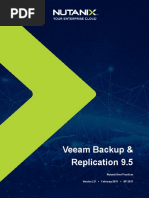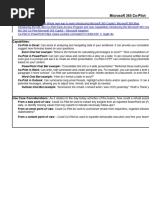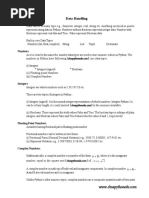VMW 2v0 01.19 Exam Prep Guide v1.0
VMW 2v0 01.19 Exam Prep Guide v1.0
Uploaded by
Ignasius Joko Edi KuncoroCopyright:
Available Formats
VMW 2v0 01.19 Exam Prep Guide v1.0
VMW 2v0 01.19 Exam Prep Guide v1.0
Uploaded by
Ignasius Joko Edi KuncoroOriginal Title
Copyright
Available Formats
Share this document
Did you find this document useful?
Is this content inappropriate?
Copyright:
Available Formats
VMW 2v0 01.19 Exam Prep Guide v1.0
VMW 2v0 01.19 Exam Prep Guide v1.0
Uploaded by
Ignasius Joko Edi KuncoroCopyright:
Available Formats
2V0-01.
19
VMware vSphere 6.7 Foundations Exam 2019
Exam Preparation Guide
Last Updated: Tuesday, February 05, 2019
Exam Details
The vSphere 6.7 Foundations Exam (2V0-01.19) is a prerequisite exam for the VCP-DCV, VCP-CMA,
and VCP-DTM certifications. This is a 65 item exam, with a passing score of 300 using a scaled
method. Candidates are given an appointment time of 105 minutes, which includes five-minute
seating time and adequate time to complete the exam for non-native English speakers. Actual exam
time is 100 minutes.
Exam Delivery
This is a non-proctored exam delivered by Pearson VUE. For more information, visit the Pearson
VUE website.
Certification Information
For details and a complete list of requirements and recommendations for certification attainment,
please reference the VMware Education Services – Certification website.
Minimally Qualified Candidate
The minimally qualified candidate (MQC) should have 6-12 months experience installing, configuring,
and managing vSphere solutions. The candidate should possess typical vSphere skills, including
deploying and configuring vSphere storage, networking, and compute resources as well as creating
and administering vSphere virtual machines. Candidates should also be knowledgeable in
optimizing, securing, and performing basic troubleshooting for all components of an installation. The
successful candidate will likely have additional industry-recognized certifications and 1-2 years of
general IT experience. The MQC should have all the knowledge contained in the exam sections
listed below.
Exam Sections
Section 1 - install and Configure vCenter Server 6.x and ESXi 6.x Hosts
Objective 1.1 - Identify vSphere Architecture and Solutions for a Given Use Case
Objective 1.2 - Install and Configure vCenter Server 6.x
Objective 1.3 - Install and Configure ESXi 6.x Hosts
Copyright ©2019 VMware, Inc. All rights reserved. Use of any 1
VMware Certified logo is restricted to individuals who have achieved
the respective certification.
v1.0
Section 2 - Configure and Manage vSphere 6.x Networking
Objective 2.1 - Configure vSphere Standard Switches (vSS)
Objective 2.2 - Configure vSphere Distributed Switches (vDS)
Objective 2.3 - Configure vSS and vDS Features Based on Given Requirements
Section 3 - Configure and Manage vSphere 6.x Storage
Objective 3.1 - Connect Shared Storage Devices to ESXi Hosts
Objective 3.2 - Configure and Manage Software Defined Storage
Objective 3.3 - Create and Configure VMFS and NFS Datastores
Section 4 - Deploy and Administer Virtual Machines and vApps
Objective 4.1 - Create and Deploy Virtual Machines
Objective 4.2 - Create and Deploy vApps
Objective 4.3 - Manage Virtual Machine Clones and Templates
Objective 4.4 -Administer Virtual Machines and vApps
Section 5 - Establish and Maintain Availability and Resource Management Features
Objective 5.1 - Create and Configure VMware Clusters
Objective 5.2 - Plan and Implement VMware Fault Tolerance
Objective 5.3 - Create and Administer Resource Pools
Objective 5.4 - Migrate Virtual Machines
Objective 5.5 - Backup and Restore Virtual Machines
Objective 5.6 - Update ESXi and Virtual Machines
Section 6 - Perform Basic Troubleshooting of a vSphere 6.x Implementation
Objective 6.1 - Perform Basic Troubleshooting of ESXi and vCenter Installation Issues
Objective 6.2 - Perform Basic Troubleshooting of ESXi and vCenter Operational Issues
Objective 6.3 - Perform Basic Troubleshooting of Virtual Machine Operational Issues
Objective 6.4 - Identify and Troubleshoot Basic Misconfigurations
Section 7 - Perform Basic Monitoring of vSphere Implementation
Objective 7.1 - Monitor ESXi, vCenter Server, and Virtual Machines
Copyright ©2019 VMware, Inc. All rights reserved. Use of any 2
VMware Certified logo is restricted to individuals who have achieved
the respective certification.
v1.0
Objective 7.2 - Create and Administer vCenter Server Alarms
Objective 7.3 - Install and Configure vRealize Log Insight
Recommended Courses
VMware vSphere: Install, Configure, Manage [6.7]
VMware vSphere: Optimize and Scale [6.7]
VMware vSphere: Fast Track [6.7]
*VMware vSphere content in this exam based on v6.7. Review all 6.7 release notes and material for
features and function.
References
http://kb.vmware.com - [VMware vSphere 6.7]
http://www.vmware.com - [Products – Data Center & Cloud – vSphere]
https://blogs.vmware.com - [VMware vSphere 6.7]
https://docs.vmware.com - [VMware vSphere 6.7]
https://www.vmware.com/support/pubs/ - [VMware vSphere 6.7]
https://www.vmware.com/techpapers.html - [VMware vSphere 6.7]
Exam Content Contributors:
Joel West
Linus Bourque
Ashley Huynh
Bharath D V
Nigel Hickey
Copyright ©2019 VMware, Inc. All rights reserved. Use of any 3
VMware Certified logo is restricted to individuals who have achieved
the respective certification.
v1.0
You might also like
- IncaDocument189 pagesIncaCakiStojanNo ratings yet
- VMware Certified Professional Data Center Virtualization on vSphere 6.7 Study Guide: Exam 2V0-21.19From EverandVMware Certified Professional Data Center Virtualization on vSphere 6.7 Study Guide: Exam 2V0-21.19No ratings yet
- Understanding Vrealize Operations Manager SlidesDocument13 pagesUnderstanding Vrealize Operations Manager Slidesnyonie22messiNo ratings yet
- Website: Vce To PDF Converter: Facebook: Twitter:: 2V0-21.20.Vceplus - Premium.Exam.70QDocument24 pagesWebsite: Vce To PDF Converter: Facebook: Twitter:: 2V0-21.20.Vceplus - Premium.Exam.70Qblackmamba etti jeanNo ratings yet
- Migrating To VSANDocument41 pagesMigrating To VSANMin Thein HtikeNo ratings yet
- Vmware ClusterDocument68 pagesVmware ClusterredmiNo ratings yet
- ADFS Design Considerations and Deployment OptionsDocument12 pagesADFS Design Considerations and Deployment OptionsJitendra KushwahaNo ratings yet
- Standardization in Lab Automation (Sila) 2.0 Making The Standard Fit For The Future and Adapting An Open-Source Collaboration Platform For Standards DevelopmentDocument107 pagesStandardization in Lab Automation (Sila) 2.0 Making The Standard Fit For The Future and Adapting An Open-Source Collaboration Platform For Standards DevelopmentBeavatasNo ratings yet
- Design Patterns (Riddhi Dutta)Document23 pagesDesign Patterns (Riddhi Dutta)Yash BhatiaNo ratings yet
- RHEL 8.5 - Configuring, Authentication and Authorization in RHELDocument84 pagesRHEL 8.5 - Configuring, Authentication and Authorization in RHELITTeamNo ratings yet
- Vmw-Vcp-Dcv-Exam-Preparation-Guide 2022Document10 pagesVmw-Vcp-Dcv-Exam-Preparation-Guide 2022JsdfrweporiNo ratings yet
- Vmware Certified Professional 6 - Data Center Virtualization ExamDocument20 pagesVmware Certified Professional 6 - Data Center Virtualization ExamissamosissamNo ratings yet
- VCP5-DCV VMware Certified Professional-Data Center Virtualization on vSphere 5.5 Study Guide: Exam VCP-550From EverandVCP5-DCV VMware Certified Professional-Data Center Virtualization on vSphere 5.5 Study Guide: Exam VCP-550No ratings yet
- Vmware Exam Q /aDocument21 pagesVmware Exam Q /aJad FarranNo ratings yet
- Vsphere Vcenter Server 67 Installation Guide PDFDocument166 pagesVsphere Vcenter Server 67 Installation Guide PDFGheorghe Georgel100% (2)
- VMware PracticeTest 2V0-01 19 v2019-04-16 by Joanna 31qDocument15 pagesVMware PracticeTest 2V0-01 19 v2019-04-16 by Joanna 31qhzzbg1No ratings yet
- Mastering Vrealize Operations Manager - Sample ChapterDocument27 pagesMastering Vrealize Operations Manager - Sample ChapterPackt PublishingNo ratings yet
- Nutanix - Advanced Admin AOS v5 - 10Document61 pagesNutanix - Advanced Admin AOS v5 - 10lutung kasarungNo ratings yet
- VMware VSphere ICM v6.7Document3 pagesVMware VSphere ICM v6.7grnarayanan.rama99250% (1)
- Vmware FoundationDocument20 pagesVmware FoundationtoewaiwaiNo ratings yet
- VSAN 6.7 Proof of Concept Guide-06142018Document223 pagesVSAN 6.7 Proof of Concept Guide-06142018Michele BrunelliNo ratings yet
- VM NotesDocument4 pagesVM Noteshemanth-07No ratings yet
- VMW VCP DCV Certification Preparation GuideDocument5 pagesVMW VCP DCV Certification Preparation Guidesener3eNo ratings yet
- Nutanix Veeam Backup Replication Best PracticesDocument29 pagesNutanix Veeam Backup Replication Best PracticesAdi YusupNo ratings yet
- Nimble Best Practices For VMwareDocument15 pagesNimble Best Practices For VMwarepry_kumNo ratings yet
- Disaster Recovery Using VMware Vsphere Replication and Vcenter Site Recovery Manager Sample ChapterDocument41 pagesDisaster Recovery Using VMware Vsphere Replication and Vcenter Site Recovery Manager Sample ChapterPackt PublishingNo ratings yet
- VMWare Interview Questions and AnswersDocument62 pagesVMWare Interview Questions and Answerssmile2meguys100% (1)
- VMware VSphere Optimize and Scale 6.5 - LabDocument150 pagesVMware VSphere Optimize and Scale 6.5 - LabgNo ratings yet
- Nutanix Study Notes (Part 3) - InfraPCSDocument9 pagesNutanix Study Notes (Part 3) - InfraPCSVijayenNNo ratings yet
- Advanced Admin AOS v50Document58 pagesAdvanced Admin AOS v50Ismael Alvarez Diaz100% (1)
- Vmware VCP DCV BasicsDocument25 pagesVmware VCP DCV Basicsbas6677100% (1)
- VMware Vsphere Install, Configure, ManageDocument4 pagesVMware Vsphere Install, Configure, ManageArdian PrasetyoNo ratings yet
- VMware® vSAN™ Design and Sizing GuideDocument104 pagesVMware® vSAN™ Design and Sizing GuidedavosplatzNo ratings yet
- Vmware Interview QuestionDocument15 pagesVmware Interview Questiontubaidada100% (1)
- VMware View Nutanix Reference ArchitectureDocument36 pagesVMware View Nutanix Reference ArchitectureNatasha MackNo ratings yet
- VSphere 6.0 Architecture OverviewDocument85 pagesVSphere 6.0 Architecture OverviewUncaracha100% (5)
- 25 Vmware Interview Questions and Answers: Tough & Technical (Download PDFDocument22 pages25 Vmware Interview Questions and Answers: Tough & Technical (Download PDFsudharaghavanNo ratings yet
- Installing Vmware Esx and Esxi: Module Number 13-1Document16 pagesInstalling Vmware Esx and Esxi: Module Number 13-1سعود المعشريNo ratings yet
- VMware Technical Interview QuestionsDocument7 pagesVMware Technical Interview QuestionsRavi Chandra ChukkaNo ratings yet
- Veeam Backup and ReplicationDocument3 pagesVeeam Backup and ReplicationPriyanka JhaNo ratings yet
- Vsphere Design PDFDocument132 pagesVsphere Design PDFcrispajNo ratings yet
- NCP Mci 5.15 1Document5 pagesNCP Mci 5.15 1adfNo ratings yet
- VMware - Premium.2v0 622.by - Vceplus.375qDocument178 pagesVMware - Premium.2v0 622.by - Vceplus.375qmakuaaNo ratings yet
- Zerto Virtual Replication Operability MatrixDocument10 pagesZerto Virtual Replication Operability MatrixSuman RagiNo ratings yet
- Vmce V8Document39 pagesVmce V8Jair VelasquezNo ratings yet
- Vmware Architecting Tenant Networking With NSX in VCDDocument52 pagesVmware Architecting Tenant Networking With NSX in VCDsirtaj123No ratings yet
- Reference Architecture - VMware Horizon 7 On Nutanix AHVDocument58 pagesReference Architecture - VMware Horizon 7 On Nutanix AHVCCIE DetectNo ratings yet
- Veeam Backup and Replication Operations Guide - Volume 4Document290 pagesVeeam Backup and Replication Operations Guide - Volume 4karam horaneNo ratings yet
- Solving The Five Most Common VMware Virtual Machine Issues FINALDocument20 pagesSolving The Five Most Common VMware Virtual Machine Issues FINALHingu BhargavNo ratings yet
- WP Nutanix Complete Cluster Technical WhitepaperDocument15 pagesWP Nutanix Complete Cluster Technical WhitepaperShukur SharifNo ratings yet
- Initial ISCSI Setup of The VSphere 4 ServerDocument3 pagesInitial ISCSI Setup of The VSphere 4 ServerMurali019No ratings yet
- VMware ESXi Host Upgrades and Patching On VRTX InfrastructureDocument19 pagesVMware ESXi Host Upgrades and Patching On VRTX InfrastructureAdolfo Javier Acevedo RomeroNo ratings yet
- Distributed SwitchDocument20 pagesDistributed SwitchBiên ĐặngNo ratings yet
- Vsphere Basic System AdministrationDocument368 pagesVsphere Basic System AdministrationhartapaNo ratings yet
- MS Co-Pilot Use Case Template - V2Document30 pagesMS Co-Pilot Use Case Template - V2Krishna SharmaNo ratings yet
- XII IP Practical File 1 CompleteDocument38 pagesXII IP Practical File 1 CompleteAnees AhamedNo ratings yet
- Class XII Computer Science: HOTS (High Order Thinking) QuestionsDocument34 pagesClass XII Computer Science: HOTS (High Order Thinking) QuestionsAaditya Vignyan VellalaNo ratings yet
- SysTypes V3x EDocument5 pagesSysTypes V3x Emuhamad.badar9285No ratings yet
- BIM Implementation Best Practice Part 2Document28 pagesBIM Implementation Best Practice Part 2Zero MustafNo ratings yet
- Read Only MemoryDocument21 pagesRead Only MemoryMani KantaNo ratings yet
- CSC 4to10Document7 pagesCSC 4to10Abhishek Abh-iNo ratings yet
- CPL Week5Document3 pagesCPL Week5nallamalli sushmaNo ratings yet
- Model DHH805-A: Handheld Configuration DevicesDocument52 pagesModel DHH805-A: Handheld Configuration DevicesAbomhNo ratings yet
- Metmanager User Manual..Document203 pagesMetmanager User Manual..eboy14100% (1)
- Axe 055Document2 pagesAxe 055abohakeemNo ratings yet
- Research in Operations Management and InformationDocument13 pagesResearch in Operations Management and Informationjyf9696No ratings yet
- DEVKIT-MPC5744P Schematic - RevB (SCH-29333) PDFDocument10 pagesDEVKIT-MPC5744P Schematic - RevB (SCH-29333) PDFPhuRioNo ratings yet
- (Pnhssip) : Polomolok National High School Student Information and ProgressDocument6 pages(Pnhssip) : Polomolok National High School Student Information and ProgressElla Mae M. AlberioNo ratings yet
- Group 5 DellDocument9 pagesGroup 5 DellSiddhartha GoelNo ratings yet
- IP-PDU User ManualDocument22 pagesIP-PDU User ManualWawanku WawankuNo ratings yet
- Call Fail CauseDocument5 pagesCall Fail CauseNoris RiswandaNo ratings yet
- Rafiki Sita 200 Simple User SheetDocument1 pageRafiki Sita 200 Simple User SheetMartin JennerNo ratings yet
- CBM-400_datasheet_044_webDocument2 pagesCBM-400_datasheet_044_webdkunwar889No ratings yet
- LED Die With ArduinoDocument11 pagesLED Die With ArduinogeniunetNo ratings yet
- VHDL PaperDocument32 pagesVHDL PaperSajid JanjuaNo ratings yet
- Python:: Data HandlingDocument6 pagesPython:: Data HandlingMeena SharmaNo ratings yet
- Log Version 1 2 BrowserDocument115 pagesLog Version 1 2 Browservivekkpaswan5No ratings yet
- Chapter 1 Introduction To DbmsDocument87 pagesChapter 1 Introduction To DbmsUjwal SuwalNo ratings yet
- FIX - Registry - Error Blue Screen in Windows 10 - 11Document21 pagesFIX - Registry - Error Blue Screen in Windows 10 - 11Sonam WangdaNo ratings yet
- ER Model (Database Management)Document19 pagesER Model (Database Management)anon_453834053No ratings yet