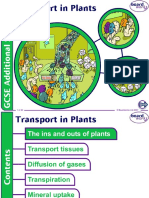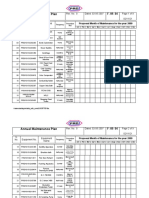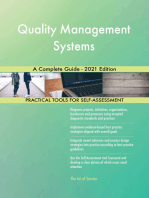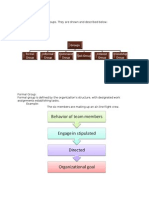Triple Beam Owner's Manual & Troubleshooting
Triple Beam Owner's Manual & Troubleshooting
Uploaded by
JaznMonCopyright:
Available Formats
Triple Beam Owner's Manual & Troubleshooting
Triple Beam Owner's Manual & Troubleshooting
Uploaded by
JaznMonOriginal Title
Copyright
Available Formats
Share this document
Did you find this document useful?
Is this content inappropriate?
Copyright:
Available Formats
Triple Beam Owner's Manual & Troubleshooting
Triple Beam Owner's Manual & Troubleshooting
Uploaded by
JaznMonCopyright:
Available Formats
Triple beam scale manual - My weigh scales
Home Pocket and Mini Scales Medium Scales Large Scales Online Stores Support Contact Us
Triple Beam Owner's Manual & Troubleshooting
FAQ
General Tech Support
1scale Manual and
Calibration guide
3001P and 7001DX Series
Manual
Flipscale Manual
Flipscale Advanced
Programming
i250 Manual
i500 and i1200 Manual
iBalance Manual
LS-25 Manual Troubleshooting:
MBS-2010 Babyscale
Before troubleshooting please take these words of "Balance Beam Wisdom": Balance Beams are a
Manual
very old and basic design of scale. They date back to the ancient Egyptian Empire and Balance Beam
MX-50 Manual scales were used to build the pyramids. Thus, the design is quite simple - a cup (hidden on modern
beam scales) filled with metal loose weights and some metal sliding weights. Therefore to fix a Balance
MX-120 and MX-300 Beam scale requires very basic steps - such as adding/removing weight from the cup or using a wrench
Manual to make the beam operate smoothly (if it's touching or rubbing as it operates). First, before
troubleshooting be certain that you have correctly unpacked the scale and removed all rubber stoppers
Palmscale Manual and (you'd be surprised how many times this happens). Also be sure that the sliding weights are all at their
Calibration Guide proper ZERO position. Please be 100% sure that you have removed both rubber stoppers and all
packing bands/materials.
Palmscale 1.0 and 2.0
Advanced Guide and 1) "My Scale Won't Zero": Sometimes in transport the beam will somehow become unbalanced. This
Repair means adjusting the zero knob doesn't make the scale zero properly. If this happens to your scale
please know that you can manually add or remove weight to the "Balance Cup". The Balance cup is
Palmscale 3.0 and 4.0 located underneath the round metal tray. Simply spin the tray off (counterclockwise) to access the
Advanced Guide and Balance Cup and add or remove weight as follows:
Repair
If your scale would not zero because it was reading too light (meaning you would have had to press
Palmscale Mode
down on the tray to make it zero), then add a small amount of weight to the cup (just a coin or
D'Emploi En Francais
paperclip, you can add or remove weight as you require).
Pointscale Manual
If your scale would not zero because it was reading too heavy (meaning you would have had to pull up
Phoenix Scale Manual on the tray to make it zero), then remove a small amount of weight from the cup (just remove a tiny
amount, you can remove or add weight as you require).
Phoenix Scale
Common Questions
If you are trying to compensate for a small bowl or tray, you can remove weight from the cup until the
http://myweigh.com/support_manual_3beam.html (1 of 4)7/30/2006 7:09:46 PM
Triple beam scale manual - My weigh scales
Proscale Manual scale Zeros. The Balance Beam is a very basic scale and if it Zeros & moves freely, then it always
reads accurately.
Touchscale Manual
Touchscale Advanced 2) "The Beam is Rubbing / Touching": In order for this scale to work properly, it must operate
Programming smoothly without touching or rubbing. Sometimes in transport the beam will get shifted and touch the
internal magnets by the front of the beam (where the "0" indicator is). If this happens please try to
Triple Beam Scale manually adjust the beam using a wrench on the main bolt under the scale. Simply twist the beam to
Manual make it operate smoothly. If you cannot make the beam operate smoothly then the scale will need to
be sent in for service.
3) "My Scale won't go back to Zero": A triple beam works with a set of sliding weights. If these
weights are not put back EXACTLY to their Zero position, the scale won't return to zero. Be sure that
when you Zero the scale you note where you have put all 3 weights exactly, then when you are done
weighing be sure they are in the exact same place. Based on the laws of physics it would be impossible
for the beam not to return to Zero if the weights are put back to the same spot (unless the beam is
rubbing/touching or if the surface you are weighing on is not level).
Construction and Application
The My Weigh MB-2610 Single-Pan Balance is of unequal arm type with three beams. The beam is made of
high quality aluminum alloy and the plane is of agate which can improve accuracy of use and lengthen life of
operation. To speed up weight readings, the magnetic damping system brings the pointer to rest with a
minimum number of swings.
It is widely suitable for physical-chemistry experiments and analytical weighing in chemical works, medical and
hygiene, food-stuff, agriculture, textiles, electronics, mines, scientific research institutions, universities and
colleges, etc.
Unpacking:
Carefully remove the balance and the separate poise (sliding weight) from the
protective carton. You will find a slit rubber washer lodged underneath the
platform, and one rubber washer located above the pointer. The washers are to
be removed from the scale.
Set-up:
After placing the balance on a smooth, flat surface, slide each separate poise (sliding weight) into it’s zero slot.
With all poises at the zero position, the pointer should be near zero.
Carrying the Balance:
Be sure all riders are back to the zero point. Place one hand under the balance and the other hand on the
support (arm) to carry the balance.
Zeroing:
For exact zero, adjust the knurled knob which is located at the left end of the beam. It is advisable to check the
zero adjustment periodically.
Weighing Process:
Before Weighing:
Zero the balance before you determine the weight of any substance.
http://myweigh.com/support_manual_3beam.html (2 of 4)7/30/2006 7:09:46 PM
Triple beam scale manual - My weigh scales
a) Slide all of the riders back to the zero point.
b) Check to see that the pointer swings freely along the scale.
c) Use the adjustment knob to obtain an equal swing of the beams, if necessary. You do not have to wait
for the pointer to stop at the zero point. The beam should swing an equal distance above and below the zero
point. You must repeat this procedure to "zero" the balance every time you use it.
Begin Weighing:
Place the specimen on the center of the platform and proceed as follows:
1. Starting with the largest capacity beam (500 g), move the 500 g poise to the
right to the first notch which causes the pointer to drop, then, move it back one
notch, causing the pointer to rise.
2. Repeat procedure with the 100 g poise.
3. Slide the 10 g poise to the position that brings the pointer to rest at zero.
The weight of the specimen is the sum of the values of all poise positions, read
directly from the graduated beams.
NOTES:
A) Never put a hot object directly on the balance pan. Any dry chemical that is to be massed should
be placed on paper or in a container.
B) Never pour chemicals directly on the balance pan. Remember to weigh or zero the paper or
container before adding the substance.
C) Remember; the pointer does not have to stop swinging, but the swing should be an equal distance
above and below the zero point on the scale.
Attachment weights:
Total capacity is either 2610 grams or 5 pounds, 2 ounces when attachment weights are suspended from the
pivots. Without the weights, the capacity is
610 grams (1 pound, 2 ounces).
Care and maintenance:
Keep the balance clean at all times. Most dirt or foreign matter can easily be
removed with an air syringe, but a piece of adhesive-backed tape pressed against the magnet faces will keep
them free from dirt. Never apply lubricants to the knives or bearings and don’t allow dirt or foreign materials to
accumulate on any part of the beam. The Beam must be kept clean in order to provide years of accurate
stable readings.
Specifications
Capacity:
Without attachment weights: 610g
With included attachment weights: 2610g
Readability: 0.1g
Weighing Units: grams
Beam Calibrations: 10 x 0.1g, 100 x 10g, 500 x 100g
Features:
Three beam direct reading
Attachment Weights Included
Magnetic Damping System
Troubleshooting:
http://myweigh.com/support_manual_3beam.html (3 of 4)7/30/2006 7:09:46 PM
Triple beam scale manual - My weigh scales
Before troubleshooting please take these words of "Balance Beam Wisdom": Balance Beams are a very old
and basic design of scale. They date back to the ancient Egyptian Empire and Balance Beam scales were
used to build the pyramids. Thus, the design is quite simple - a cup (hidden on modern beam scales) filled
with metal loose weights and some metal sliding weights. Therefore to fix a Balance Beam scale requires very
basic steps - such as adding/removing weight from the cup or using a wrench to make the beam operate
smoothly (if it's touching or rubbing as it operates). First, before troubleshooting be certain that you have
correctly unpacked the scale and removed all rubber stoppers (you'd be surprised how many times this
happens). Also be sure that the sliding weights are all at their proper ZERO position. Please be 100% sure
that you have removed both rubber stoppers and all packing bands/materials.
1) "My Scale Won't Zero": Sometimes in transport the beam will somehow become unbalanced. This means
adjusting the zero knob doesn't make the scale zero properly. If this happens to your scale please know that
you can manually add or remove weight to the "Balance Cup". The Balance cup is located underneath the
round metal tray. Simply spin the tray off (counterclockwise) to access the Balance Cup and add or remove
weight as follows
If your scale would not zero because it was reading too light (meaning you would have had to press down on
the tray to make it zero), then add a small amount of weight to the cup (just a coin or paperclip, you can add
or remove weight as you require).
If your scale would not zero because it was reading too heavy (meaning you would have had to pull up on the
tray to make it zero), then remove a small amount of weight from the cup (just remove a tiny amount, you can
remove or add weight as you require).
If you are trying to compensate for a small bowl or tray, you can remove weight from the cup until the scale
Zeros. The Balance Beam is a very basic scale and if it Zeros & moves freely, then it always reads accurately.
2) "The Beam is Rubbing / Touching": In order for this scale to work properly, it must operate smoothly
without touching or rubbing. Sometimes in transport the beam will get shifted and touch the internal magnets
by the front of the beam (where the "0" indicator is). If this happens please try to manually adjust the beam
using a wrench on the main bolt under the scale. Simply twist the beam to make it operate smoothly. If you
cannot make the beam operate smoothly then the scale will need to be sent in for service.
Copyright © 1994-2006, GKI Technologies. All rights reserved. Legal Notice
http://myweigh.com/support_manual_3beam.html (4 of 4)7/30/2006 7:09:46 PM
You might also like
- EnteliVIZ Application Reference GuideDocument70 pagesEnteliVIZ Application Reference Guideesagcojr100% (2)
- Chemical Bonding-AnswersDocument2 pagesChemical Bonding-AnswersJaznMon80% (10)
- Bonus 1 - Killer Text Message ScriptsDocument18 pagesBonus 1 - Killer Text Message ScriptsAhmet100% (1)
- Pyriproxyfen Papaya Draft ProtocolDocument16 pagesPyriproxyfen Papaya Draft ProtocolprecauteNo ratings yet
- Kingdom PlantaeDocument20 pagesKingdom PlantaeJaznMon100% (2)
- Boardworks Transport in PlantsDocument40 pagesBoardworks Transport in PlantsJessica MagtagñobNo ratings yet
- Technical Spec TemplateDocument8 pagesTechnical Spec TemplateelibunNo ratings yet
- Chapter 3Document3 pagesChapter 3beenuNo ratings yet
- Humidity Stability Test ChambersDocument5 pagesHumidity Stability Test ChambersCarlos ReisNo ratings yet
- Indian Standard (IS-196.1966)Document12 pagesIndian Standard (IS-196.1966)max100% (1)
- Sop Ipc QaDocument8 pagesSop Ipc Qagulmat khanNo ratings yet
- Sop For Cleaning of Sampling Booth 038aDocument2 pagesSop For Cleaning of Sampling Booth 038aMulticaps unit100% (2)
- Maintenance Tasks To Be Performed Between Crop CyclesDocument3 pagesMaintenance Tasks To Be Performed Between Crop CyclesBashar DaoudNo ratings yet
- Coding - of - Pipes - 20170611 - Purified WaterDocument3 pagesCoding - of - Pipes - 20170611 - Purified Waterreflectprakash3610No ratings yet
- Title: Steris Amsco Renaissance 3023 Autoclave SOP: ApprovalsDocument5 pagesTitle: Steris Amsco Renaissance 3023 Autoclave SOP: Approvalsing.Ricardo PeñalozaNo ratings yet
- MB-01-010-Procedure For Disposal of Used MediaDocument5 pagesMB-01-010-Procedure For Disposal of Used MediameghaNo ratings yet
- Standard Operating Procedure Department: ProductionDocument2 pagesStandard Operating Procedure Department: Productionasit_mNo ratings yet
- Calibration of Disintegration Test Apparatus - Pharmaceutical GuidelinesDocument2 pagesCalibration of Disintegration Test Apparatus - Pharmaceutical Guidelinespyo14No ratings yet
- OOT NWDocument2 pagesOOT NWSagar ChavanNo ratings yet
- Print 24.1.18 Sop LlistDocument11 pagesPrint 24.1.18 Sop Llistkalaiarasi ravichandranNo ratings yet
- Calibration of Portable Hardness TesterDocument4 pagesCalibration of Portable Hardness Testerashishchandan13No ratings yet
- 3qs006 Dial Brief Protocolo BrookfieldDocument4 pages3qs006 Dial Brief Protocolo BrookfieldMelany MonroyNo ratings yet
- Nafdac Nigeria GMP 2021Document116 pagesNafdac Nigeria GMP 2021Dilawar BakhtNo ratings yet
- Calibration of UV - Visible Spectrophotometer - Pharmaceutical GuidelinesDocument3 pagesCalibration of UV - Visible Spectrophotometer - Pharmaceutical Guidelinessureshcal131No ratings yet
- SOP For Handling of Reprocessing, Reworking and Recovery - PharmDocument6 pagesSOP For Handling of Reprocessing, Reworking and Recovery - PharmSaurabh RajputNo ratings yet
- SOP For Disinfectants Efficacy TestDocument27 pagesSOP For Disinfectants Efficacy TestSolomonNo ratings yet
- DQ Cabina de Flujo LaminarDocument6 pagesDQ Cabina de Flujo Laminarsami2210No ratings yet
- SOP For Automatic Capsule Filling LineDocument8 pagesSOP For Automatic Capsule Filling LineSolomonNo ratings yet
- Sop of Octangonal BlenderDocument3 pagesSop of Octangonal BlenderHamidNo ratings yet
- Meclizine HCLDocument10 pagesMeclizine HCLChEng_No ratings yet
- Annual Maintenance Plan2008Document9 pagesAnnual Maintenance Plan2008waqasPRDNo ratings yet
- SOP For MonitoringDocument29 pagesSOP For MonitoringShreya Test House100% (1)
- Specific Gravity UspDocument1 pageSpecific Gravity UspSarah TahirNo ratings yet
- Determination of Hydrazine in Pharmaceutical Drug by HPLC DADDocument8 pagesDetermination of Hydrazine in Pharmaceutical Drug by HPLC DADShanmuga SelvanNo ratings yet
- Pharmabeginers Com Investigation Tools GuidelineDocument31 pagesPharmabeginers Com Investigation Tools GuidelineSrinivasaRaoNo ratings yet
- Colloid Mills Bulletin 4Document4 pagesColloid Mills Bulletin 4Francisco Jesús Infante PérezNo ratings yet
- IQ Conductivity MeterDocument10 pagesIQ Conductivity MeterMohsin AliNo ratings yet
- Operation and Calibration of HPLC SystemDocument12 pagesOperation and Calibration of HPLC SystemMubarak PatelNo ratings yet
- Risk AssessmentDocument18 pagesRisk AssessmentajitrokhadeNo ratings yet
- Determination of Disinfectant Imagard ID-401 Residue Post Application On SurfaceDocument7 pagesDetermination of Disinfectant Imagard ID-401 Residue Post Application On SurfaceSurjeet SamantaNo ratings yet
- SOP For Analysis of WaterDocument5 pagesSOP For Analysis of WatermrugeshjNo ratings yet
- SOP For Operation & Calibration Procedure For Top Loading BalanceDocument15 pagesSOP For Operation & Calibration Procedure For Top Loading Balance王仁宏100% (1)
- SOP 902 External Inspections or AuditsDocument4 pagesSOP 902 External Inspections or AuditsSushma KishoreNo ratings yet
- SOP For Checking of Precision BalanceDocument1 pageSOP For Checking of Precision BalanceBejoy KarimNo ratings yet
- Standard Operating Procedure (SOP) For Autoclave Operation: I. PurposeDocument8 pagesStandard Operating Procedure (SOP) For Autoclave Operation: I. PurposeFahim FahimNo ratings yet
- Laboratory Skills Training: Title: Proper Use of A Laboratory CentrifugeDocument2 pagesLaboratory Skills Training: Title: Proper Use of A Laboratory CentrifugeHasti KhanataNo ratings yet
- EMSP-10 Non Conformity & CADocument3 pagesEMSP-10 Non Conformity & CARaja RehaNo ratings yet
- SOP For In-Process Sampling and Analysis of Oral Drug ProductsDocument9 pagesSOP For In-Process Sampling and Analysis of Oral Drug ProductsMubarak PatelNo ratings yet
- Sop-Standard Operating Procedure: ObjectiveDocument4 pagesSop-Standard Operating Procedure: ObjectiveDivyashree PatilNo ratings yet
- Installation Qualification For Purified Water Generation SystemDocument56 pagesInstallation Qualification For Purified Water Generation SystemMohamad IsmailNo ratings yet
- Malaysia GMP Cosmetic GuidelinesDocument19 pagesMalaysia GMP Cosmetic GuidelinesTran My Tra MyNo ratings yet
- SOP - Ultrasonic CleanerDocument3 pagesSOP - Ultrasonic CleanerMd. Ahedul IslamNo ratings yet
- Psychotropics India Limited: Plot No. - 46 & 49, Sector - 6A, IIE, SIDCUL, Haridwar (U.K.)Document1 pagePsychotropics India Limited: Plot No. - 46 & 49, Sector - 6A, IIE, SIDCUL, Haridwar (U.K.)markandey guptaNo ratings yet
- Catalogue of Leak Test ApparatusDocument4 pagesCatalogue of Leak Test ApparatustixocNo ratings yet
- GMP For Facility Design References April06Document17 pagesGMP For Facility Design References April06madhubiochemNo ratings yet
- Sop For CoaDocument3 pagesSop For CoaSHUBHAM SAININo ratings yet
- Sodium Borate MonographsDocument3 pagesSodium Borate MonographsAnna ••No ratings yet
- 〈121.1〉 Physicochemical Analytical Procedures for InsulinsDocument3 pages〈121.1〉 Physicochemical Analytical Procedures for Insulinsjafranco.tfs100% (2)
- AV QA SOP 018 SOP For ReferectometerDocument3 pagesAV QA SOP 018 SOP For Referectometerjfejfe0% (1)
- GalFUSION Moist-Hair Care - Galaxy SurfactantsDocument2 pagesGalFUSION Moist-Hair Care - Galaxy SurfactantsBhushan KumarNo ratings yet
- Tablet BMR Wenovo (New)Document30 pagesTablet BMR Wenovo (New)Muhammad ImranNo ratings yet
- BMR Review FormatDocument1 pageBMR Review FormatVishnu Prasad AvasaralaNo ratings yet
- Medioint Lifescience PVT - LTD.: Standard Operating ProcedureDocument4 pagesMedioint Lifescience PVT - LTD.: Standard Operating ProcedureChoudhary DhirajNo ratings yet
- Cleaning and disinfection of food factories: a practical guideFrom EverandCleaning and disinfection of food factories: a practical guideNo ratings yet
- Quality Management Systems A Complete Guide - 2021 EditionFrom EverandQuality Management Systems A Complete Guide - 2021 EditionNo ratings yet
- BAM User ManualDocument7 pagesBAM User ManualalvaroNo ratings yet
- BiotDocument18 pagesBiotvemzafra15No ratings yet
- Reflection About SDA View 1Document1 pageReflection About SDA View 1JaznMonNo ratings yet
- Dear SirDocument1 pageDear SirJaznMonNo ratings yet
- Maligayang Araw: Science, Technology and SocietyDocument17 pagesMaligayang Araw: Science, Technology and SocietyJaznMonNo ratings yet
- Activity 2 ScitechDocument1 pageActivity 2 ScitechJaznMonNo ratings yet
- SYLLABUS IN SCIENCE Teaching in Science EducationDocument16 pagesSYLLABUS IN SCIENCE Teaching in Science EducationJaznMonNo ratings yet
- Find Us FaithfulDocument14 pagesFind Us FaithfulJaznMonNo ratings yet
- Empower MeDocument2 pagesEmpower MeJaznMonNo ratings yet
- He Leadeth Me: Vox DilectiDocument35 pagesHe Leadeth Me: Vox DilectiJaznMonNo ratings yet
- Specific Heat WorksheetDocument1 pageSpecific Heat WorksheetJaznMonNo ratings yet
- Come, Thou Fount of Every Blessing - NWPDFDocument8 pagesCome, Thou Fount of Every Blessing - NWPDFJaznMonNo ratings yet
- Specific Heat WorksheetDocument2 pagesSpecific Heat WorksheetJaznMonNo ratings yet
- Satb Because He LivesDocument8 pagesSatb Because He LivesJaznMonNo ratings yet
- Purple Flowers Are Dominant To White Flowers. Brown Eyes Are Dominant To Blue EyesDocument4 pagesPurple Flowers Are Dominant To White Flowers. Brown Eyes Are Dominant To Blue EyesJaznMonNo ratings yet
- Safety Rules in The Science LaboratoryDocument4 pagesSafety Rules in The Science LaboratoryJaznMonNo ratings yet
- Package Wooldridge': November 8, 2021Document152 pagesPackage Wooldridge': November 8, 2021Miguel Angel PiñonNo ratings yet
- Grade X - Holidays HomeworkDocument3 pagesGrade X - Holidays HomeworkdarapanenisumalathaNo ratings yet
- Phenomenological Openness - Historicist Closure: Revisiting The Theory of The Non-ObjectDocument12 pagesPhenomenological Openness - Historicist Closure: Revisiting The Theory of The Non-ObjectwillNo ratings yet
- Apa Example EssayDocument5 pagesApa Example Essayoqzunxbaf100% (2)
- Joanna Hoffa - Book of Two Ways - The First Map of The Egyptian BeyondDocument8 pagesJoanna Hoffa - Book of Two Ways - The First Map of The Egyptian BeyondJoanna Ewa HoffaNo ratings yet
- Castillejos Cad 322 DDocument18 pagesCastillejos Cad 322 DHelmer D. PlazaNo ratings yet
- Records of Cyathea SpinulosaDocument4 pagesRecords of Cyathea Spinulosafred335No ratings yet
- Structural Dynamics Lecture 1Document36 pagesStructural Dynamics Lecture 1mian100% (3)
- Cities, Lands and Ports in Late Antiquity and The Early Middle Ages.Document220 pagesCities, Lands and Ports in Late Antiquity and The Early Middle Ages.David Abella100% (2)
- DLL Mathematics-5 Q3 W8Document8 pagesDLL Mathematics-5 Q3 W8Bernardino Jr. UrsuaNo ratings yet
- ReportDocument3 pagesReportQuintana Orlando Jr. L.No ratings yet
- Continuing Dental Education Regulations 2007Document3 pagesContinuing Dental Education Regulations 2007Latest Laws TeamNo ratings yet
- UntitledDocument18 pagesUntitledSpace HRNo ratings yet
- Organizational Behavior (Group Behavior)Document10 pagesOrganizational Behavior (Group Behavior)Ismail MaxelNo ratings yet
- Nykl PapersDocument24 pagesNykl PapersMahmoud MekkyNo ratings yet
- Business Statistics Project On Correlation: Submitted by N.Bavithran BC0140018Document17 pagesBusiness Statistics Project On Correlation: Submitted by N.Bavithran BC0140018BaViNo ratings yet
- The tIDE Java IDE Manual: Draft Version, Not Yet CompleteDocument45 pagesThe tIDE Java IDE Manual: Draft Version, Not Yet CompleteMario Ayil HuicabNo ratings yet
- Harmonic Trading Patterns From Scott MDocument6 pagesHarmonic Trading Patterns From Scott MBiantoroKunartoNo ratings yet
- Thi thử KYS lần 9 - Môn Tiếng AnhDocument8 pagesThi thử KYS lần 9 - Môn Tiếng AnhNhư TâmNo ratings yet
- Data WedgeDocument94 pagesData WedgesergiimNo ratings yet
- Sanchez, N. - OfAD6 - Module 3 Synchronous Engaging ActivitiesDocument2 pagesSanchez, N. - OfAD6 - Module 3 Synchronous Engaging ActivitiesAva AbrahamNo ratings yet
- CSS Tes QuestionDocument2 pagesCSS Tes QuestionMariz Rabino ReginaldoNo ratings yet
- Chapter 2Document24 pagesChapter 2Sue BrandrethNo ratings yet
- Republic of The Philippines Prof Ed 3Document12 pagesRepublic of The Philippines Prof Ed 3luere_120% (1)
- Four Levels AllDocument30 pagesFour Levels AllSubashNo ratings yet