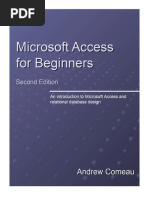SQL Tutorial - Commit: Insert Into Values
Uploaded by
jaggu011SQL Tutorial - Commit: Insert Into Values
Uploaded by
jaggu011 Chapter 6: TCL
SQL Tutorial - Commit
COMMIT is a part of Transaction Control Language (TCL) that allows us to commit the database
transactions i.e. to save the work permanently in the database.
Commit plays a vital role when we work on DML operations because we need to explicitly save it.
Commit has two types
1. Explicit Commit – User have to Commit explicitly when ever any DML operations like insert,
update, delete are performed on the database table.
Example:-For example we are inserting record into emp table Shown below
SQL> INSERT INTO emp VALUES (7125,’SCOTT’,'ANALYST', 7902,'22-DEC-1982', 15000, 1000, 20);
Output:
1 ROW created
-- To save the record into the database execute commit.
SQL> Commit;
Output:
Commit complete
For some reason we did not commit the record after DML operation then ‘if system crashes’ or ‘if
session is ended’ – data will be lost from cache. i.e. even we inserted the record we will not be
able to see it in the database table.
2. Implicit Commit – system will automatically execute commit whenever we perform any DDL
Commands like create, alter, drop.
That is the reason if we perform any DDL command we will not be able to revert back the
operation (like using ROLLBACK command).
Example:
SQL>TRUNCATE TABLE emp;
-- Data will be permanently deleted from EMP table. (AUTO COMMIT)
SQL Tutorial - Rollback
ROLLBACK is just opposite to COMMIT.
ROLLBACK will undo the DML operation that we perform on database which is not committed yet.
Example: – First we are updating the salary of employee record, ename=’JOHN’
SQL> UPDATE emp SET sal=sal+1000 WHERE ename='JOHN';
-- 1 row updated
After update and inside the same session if we retrieve the record from database using below
query we can see the updated salary i.e ‘7500’
SQL> SELECT *FROM emp WHERE ename='JOHN';
Now for some reason we wanted to revert the DML operation on the table. (Remember we have
not done COMMIT).
- Run ROLLBACK command.
SQL> ROLLBACK;
Output :
ROLLBACK complete.
We need to explicitly ROLLBACK the transaction if we wanted to revert any DML operation that
occurred on the database (Which is not committed yet).
Now let’s retrieve the same record i.e. ename=’JOHN’ to check the salary.
SQL> SELECT *FROM emp WHERE ename='JOHN';
Here we can see that DML operation is Roll backed (Sal from 7500 to 6500).
SQL Tutorial - Savepoint
Savepoint is a part of Transaction Control Language (TCL).
We use save points to rollback portions of our current set of transactions.
These save points are effectively used when we write huge programming code for better control
on the program.
Let’s assume we have empty EMP table and below is the example with savepoint at different
levels
Example:- Inserting records into EMP table
SQL>SAVEPOINT s1;
SQL>INSERT INTO emp VALUES (7744,'SMITH','CLERK', 7902,'10-JUN-1980', 800, NULL, 20);
SQL> SAVEPOINT s2;
SQL> INSERT INTO emp VALUES (7745,'MARK','MGR', NULL,'14-JUN-1970', 2000, NULL, 30);
SQL> SAVEPOINT s3;
SQL> INSERT INTO emp VALUES (7746,'SCOTT','CLERK', 7902,'10-JUN-1980', 900, NULL, 40);
SQL> SAVEPOINT s4;
SQL> INSERT INTO emp VALUES (7747,'LUKE','CONS', 7999,'17-JAN-1983', 1500, NULL, 10);
Before rollback
SQL>SELECT * FROM emp;
ROLLBACK with SAVEPOINT
SQL> ROLLBACK TO s3;
This will rollback last two records. i.e. Will rollback all the operations occurred after savepoint s3.
SQL> SELECT *FROM emp;
– first 2 records are fetched.
Now lets rollback further, i.e. till savepoint s2
SQL> ROLLBACK TO s2;
This will rollback all operations occurred after savepoint s2.
SQL> SELECT *FROM emp;
– only first record is fetched.
You might also like
- Dangerous Google - Searching For Secrets PDF88% (26)Dangerous Google - Searching For Secrets PDF12 pages
- Download ebooks file The Volatility Edge in Options Trading New Technical Strategies for Investing in Unstable Markets 1st Edition Jeff Augen all chaptersNo ratings yetDownload ebooks file The Volatility Edge in Options Trading New Technical Strategies for Investing in Unstable Markets 1st Edition Jeff Augen all chapters55 pages
- David Amos, Dan Bader, Joanna Jablonski, Fletcher Heisler Python100% (15)David Amos, Dan Bader, Joanna Jablonski, Fletcher Heisler Python643 pages
- Understanding Database Types - by Alex XuNo ratings yetUnderstanding Database Types - by Alex Xu13 pages
- Policy Document Ucc Redemption Understanding The Process Further80% (20)Policy Document Ucc Redemption Understanding The Process Further37 pages
- Dark Web Market Price Index Hacking Tools July 2018 Top10VPN291% (11)Dark Web Market Price Index Hacking Tools July 2018 Top10VPN27 pages
- Allison, Berkowitz - 2008 - SQL For Microsoft Access PDF100% (1)Allison, Berkowitz - 2008 - SQL For Microsoft Access PDF393 pages
- Online Crime Reporting System in Python Project0% (2)Online Crime Reporting System in Python Project6 pages
- Introduction To Transaction Control LanguageNo ratings yetIntroduction To Transaction Control Language10 pages
- Unit 3 Performing SQL Operations from PLNo ratings yetUnit 3 Performing SQL Operations from PL10 pages
- CIT365-Lab-Practice-Tutorial-04 - SQL DML - Manipulating & Inserting DataNo ratings yetCIT365-Lab-Practice-Tutorial-04 - SQL DML - Manipulating & Inserting Data33 pages
- Database Transactions: Begin When The First DML SQL Statement Is Executed End With One of The Following EventsNo ratings yetDatabase Transactions: Begin When The First DML SQL Statement Is Executed End With One of The Following Events12 pages
- Oracle SQL and PLSQL Interview Questions and AnswersNo ratings yetOracle SQL and PLSQL Interview Questions and Answers21 pages
- PL - SQL Transaction Commit, Rollback, Savepoint, Autocommit, Set TransactionNo ratings yetPL - SQL Transaction Commit, Rollback, Savepoint, Autocommit, Set Transaction3 pages
- Practical - 5: CE246-DBMS Roll - No: 19CE005No ratings yetPractical - 5: CE246-DBMS Roll - No: 19CE0059 pages
- Database Transaction, Concurrentcy Control and LockingNo ratings yetDatabase Transaction, Concurrentcy Control and Locking12 pages
- Enhanced Guide To Oracle: Using SQL Queries To Insert, Update, Delete, and View DataNo ratings yetEnhanced Guide To Oracle: Using SQL Queries To Insert, Update, Delete, and View Data51 pages
- Lecture Notes For Data Exploration Chapter: by Tan, Steinbach, Karpatne, KumarNo ratings yetLecture Notes For Data Exploration Chapter: by Tan, Steinbach, Karpatne, Kumar43 pages
- Application Document: Multi-Organization SetupNo ratings yetApplication Document: Multi-Organization Setup42 pages
- Full download Network Security and Cryptography Sarhan M. Musa pdf docxNo ratings yetFull download Network Security and Cryptography Sarhan M. Musa pdf docx40 pages
- SFDSFD401 - Basics and Fundamentals of DatabaseNo ratings yetSFDSFD401 - Basics and Fundamentals of Database77 pages
- Operation Guide - SAP Portafolio and Project Management V1.1 PDFNo ratings yetOperation Guide - SAP Portafolio and Project Management V1.1 PDF34 pages
- Time Table For Summer 2024 Theory ExaminationNo ratings yetTime Table For Summer 2024 Theory Examination1 page
- 6 SOA L-II 2015 Handle Workplace Information and Manage Office RecordsNo ratings yet6 SOA L-II 2015 Handle Workplace Information and Manage Office Records53 pages
- An FPGA-Based Reconfigurable CNN Accelerator For YOLONo ratings yetAn FPGA-Based Reconfigurable CNN Accelerator For YOLO5 pages
- Design Tips To Create A More Effective HMINo ratings yetDesign Tips To Create A More Effective HMI12 pages
- Simulation and 3D Visualization of Physical Phenomena On Mobile DevicesNo ratings yetSimulation and 3D Visualization of Physical Phenomena On Mobile Devices80 pages
- Clarion: A Global Brand That Puts Your Future FirstNo ratings yetClarion: A Global Brand That Puts Your Future First6 pages
- documents_xmlpwsgjkpcfLfPJ590175338944428870No ratings yetdocuments_xmlpwsgjkpcfLfPJ5901753389444288708 pages