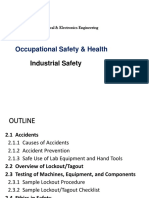4Q Ict A#4.1
4Q Ict A#4.1
Uploaded by
Louella Jane Racho MartinezCopyright:
Available Formats
4Q Ict A#4.1
4Q Ict A#4.1
Uploaded by
Louella Jane Racho MartinezOriginal Title
Copyright
Available Formats
Share this document
Did you find this document useful?
Is this content inappropriate?
Copyright:
Available Formats
4Q Ict A#4.1
4Q Ict A#4.1
Uploaded by
Louella Jane Racho MartinezCopyright:
Available Formats
Name: Grade/Score:
Year/ Section/ Row #: Date:
ACTIVITY # 4.1: Safety Precautions
LEARNING OBJECTIVE: Follow OHS procedures in maintaining network systems
REFERENCE: CHS Module Page 223-224
CONCEPT NOTE:
Safety Precautions
Occupational Health and Safety (OHS) Policy –An Information and Communication Technology (ICT) student should
know how to behave when working in the computer laboratory, as well as implement a safe way of accomplishing every task.
Safety practices should be learned early and always adheres in working with any electrical and electronic device, including
personal computers and its peripherals. This is for your protection as well as to the people working with you, and for the devices
that you are using. The basis for this process begins with Occupational Health and Safety Policies.
Occupational Health and Safety standards
Each student has a responsibility to their colleagues and their organization to report and act upon any potential
workplace hazard. Students need to be aware of the type of hazards that are possibly present in their work environment.
Procedure
1. Identify the hazard.
2. Clear the area close to the hazard.
3. Partition the hazard off or clearly identify the area to protect other people from harm.
4. If the hazard is can be easily and safely cleared, then do so.
5. Report the hazard to the appropriate person (such as teacher in charge, principal etc.) to obtain assistance.
6. After clearing of the hazard, fill out the correct documentation to assist in identifying improved practice to reduce further
incidence of hazards.
EXERCISE:
1. Before you start working in the computer laboratory, what’s the very first thing that you should be aware of?
2. Why do you need to know about the Occupational Health and Safety Policy?
3. Give 5 things which you think you should be doing when you are inside the computer laboratory.
4. Give 5 things which you think you should not be doing when you are inside the computer laboratory.
5. Give 5 examples of hazards which you can find inside the computer laboratory.
6. How do you handle the hazards that you see around you?
You might also like
- Plan and Prepare For Task To Be UndertakenDocument66 pagesPlan and Prepare For Task To Be UndertakenRichard Sugbo100% (6)
- TLE-TE-10 Q1 W3 Mod3 ICT-CSSDocument23 pagesTLE-TE-10 Q1 W3 Mod3 ICT-CSSMarlon Sevilla100% (1)
- Electronic Products Assembly and Servicing Grade 11: 1 Semester - Quarter 1 Module 1 Week 1-2Document42 pagesElectronic Products Assembly and Servicing Grade 11: 1 Semester - Quarter 1 Module 1 Week 1-2CHESTER ALLAN MENDEZNo ratings yet
- 1337045188-Tlif1001a SampleDocument10 pages1337045188-Tlif1001a SampleMocha Arie TowamasuNo ratings yet
- Safety Fundamentals and Best Practices in Construction IndustryFrom EverandSafety Fundamentals and Best Practices in Construction IndustryNo ratings yet
- 10 Pre-Assessment Test 1Document1 page10 Pre-Assessment Test 1Louella Jane Racho Martinez100% (1)
- 4Q Ict A#4.1Document1 page4Q Ict A#4.1Louella Jane Racho MartinezNo ratings yet
- Name: Grade/Score: Year/ Section/ Row #: DateDocument1 pageName: Grade/Score: Year/ Section/ Row #: DateLouella Jane Racho MartinezNo ratings yet
- CHS LO 4 Inspect and Test Configured Repaired Computer Systems and Networks Safety ProceduresDocument2 pagesCHS LO 4 Inspect and Test Configured Repaired Computer Systems and Networks Safety ProceduresRizzah Magno100% (2)
- Detailed Lesson Plan (DLP) : P 2092245&seqnum 3Document6 pagesDetailed Lesson Plan (DLP) : P 2092245&seqnum 3Retchie Millan Paghari-onNo ratings yet
- Tve 11 - CSS 1ST Semester Midterm Module 2 (Davide)Document9 pagesTve 11 - CSS 1ST Semester Midterm Module 2 (Davide)winslet villanuevaNo ratings yet
- ComputerDocument20 pagesComputercasziemeow01No ratings yet
- Ict ClassDocument17 pagesIct ClassGerald TorrezNo ratings yet
- Week 2Document8 pagesWeek 2Be NjNo ratings yet
- TLE-TE 9 - Q1 - W1 - Mod1 - ICT CSSDocument4 pagesTLE-TE 9 - Q1 - W1 - Mod1 - ICT CSSSam PaglingayenNo ratings yet
- Ict - Css 10 Safety Comes First: Division of City Schools - ManilaDocument23 pagesIct - Css 10 Safety Comes First: Division of City Schools - Manilaric jason pedralNo ratings yet
- DLL - Tle Ict CSS 9 - W2 - D1Document4 pagesDLL - Tle Ict CSS 9 - W2 - D1Aubz Almelia Navarro100% (1)
- Technology and Livelihood EducationDocument11 pagesTechnology and Livelihood EducationLendrei QuerimitNo ratings yet
- Prepared By:: Carmina Y. YabutDocument20 pagesPrepared By:: Carmina Y. YabutBrave WarriorNo ratings yet
- TLE-TE 10 - Q1 - W3 - Mod3 - ICT CSSDocument23 pagesTLE-TE 10 - Q1 - W3 - Mod3 - ICT CSSAlexander Ibarreta75% (4)
- Install Computer SystemsDocument43 pagesInstall Computer Systemsashley bendanaNo ratings yet
- Css q4 Week 6Document6 pagesCss q4 Week 6Aron GutierrezNo ratings yet
- CSS Occupational Health and Saftey (OHS) Policies and Personal Protective Equipment (PPE)Document4 pagesCSS Occupational Health and Saftey (OHS) Policies and Personal Protective Equipment (PPE)JANE MORACANo ratings yet
- Praktikum 6-RPL 2Document3 pagesPraktikum 6-RPL 2h4223462No ratings yet
- Grade 9 Module Computer InstallationDocument31 pagesGrade 9 Module Computer InstallationLea Cañolas BungcasanNo ratings yet
- Zamboanga Sibugay: For LearnersDocument17 pagesZamboanga Sibugay: For LearnersJevan Hope BaltazarNo ratings yet
- Plan and Prepare For Task To Be Undertaken TO BE CONTINUEDocument80 pagesPlan and Prepare For Task To Be Undertaken TO BE CONTINUERichard SugboNo ratings yet
- Tle 9 W 5-6Document13 pagesTle 9 W 5-6Jomar MendrosNo ratings yet
- EPAS 11 - Q1 - W1 - Mod1Document45 pagesEPAS 11 - Q1 - W1 - Mod1Alberto A. FugenNo ratings yet
- PerformanceDocument4 pagesPerformanceJDNo ratings yet
- Cyber Safety For SchoolDocument12 pagesCyber Safety For SchoolDr. Ganapathi SubramaniamNo ratings yet
- Detailed Lesson Plan in Computer Systems Servicing: Gigi P. CornicoDocument5 pagesDetailed Lesson Plan in Computer Systems Servicing: Gigi P. CornicoBea EtacNo ratings yet
- Safety Rules in Industry - HSE STUDY GUIDEDocument2 pagesSafety Rules in Industry - HSE STUDY GUIDEiqceastNo ratings yet
- Install Computer Systems and NetworksDocument137 pagesInstall Computer Systems and NetworksMarilyn MinaNo ratings yet
- TVL Ictcssgrade12 q4 Module6Document4 pagesTVL Ictcssgrade12 q4 Module6Marivic Omosura ItongNo ratings yet
- Grade8 Q1 4 W5 6 Occupational HealthDocument21 pagesGrade8 Q1 4 W5 6 Occupational HealthMaribel G. MontiarNo ratings yet
- Grade8 Q1 4 W5 6 Occupational HealthDocument21 pagesGrade8 Q1 4 W5 6 Occupational HealthMaribel G. MontiarNo ratings yet
- DLP Tve-Tle Css q1 Act 13Document3 pagesDLP Tve-Tle Css q1 Act 13marivic itongNo ratings yet
- Hardware Grade 09 TLE Module PDFDocument133 pagesHardware Grade 09 TLE Module PDFWil-Ly de la CernaNo ratings yet
- Tle - Ict Computer Systems Servicing Quarter 1 - Module 1: Jaihra Joy M. EstebanDocument10 pagesTle - Ict Computer Systems Servicing Quarter 1 - Module 1: Jaihra Joy M. EstebanJeo MillanoNo ratings yet
- LM-CHS Module-1 074230 022932Document133 pagesLM-CHS Module-1 074230 022932BENJIE S. MANGGOBNo ratings yet
- Unit 1 PPE. Student..docx2Document3 pagesUnit 1 PPE. Student..docx2ShindyNo ratings yet
- Name: Grade/Score: Year/ Section/ Row #: DateDocument2 pagesName: Grade/Score: Year/ Section/ Row #: DateLouella Jane Racho MartinezNo ratings yet
- Occupational Health and SafetyDocument1 pageOccupational Health and SafetyDja FilesNo ratings yet
- OSH Industrial SafetyDocument21 pagesOSH Industrial SafetyMuhammad Syahir BadruddinNo ratings yet
- SITXWHS001 Student Assessment v2.1Document16 pagesSITXWHS001 Student Assessment v2.1Sukhpreet KaurNo ratings yet
- LESSON 5 Safety Issues On The Use of ICT Including E-Safety RulesDocument4 pagesLESSON 5 Safety Issues On The Use of ICT Including E-Safety RulesJan Beau-J NapalanNo ratings yet
- CBLM OccupatinalDocument78 pagesCBLM OccupatinalzaironaireNo ratings yet
- Grade8 - Q1 4 - W5 6 Occupational HealthDocument23 pagesGrade8 - Q1 4 - W5 6 Occupational HealthReal CLydeNo ratings yet
- Common APPLY SAFETY PRACTICESDocument25 pagesCommon APPLY SAFETY PRACTICESvalcyrusNo ratings yet
- PEM NOS 11: Work Safely, Minimise Risk and Comply With Emergency ProceduresDocument2 pagesPEM NOS 11: Work Safely, Minimise Risk and Comply With Emergency ProceduresAbdulhameed HamadNo ratings yet
- Install Computer Systems and NetworksDocument33 pagesInstall Computer Systems and NetworksRichard SugboNo ratings yet
- TLE 10-4Q - Week 5-7Document5 pagesTLE 10-4Q - Week 5-7Kevin AlibongNo ratings yet
- I Like The TemplateDocument21 pagesI Like The TemplatedaniNo ratings yet
- Module 2-Lesson 2Document5 pagesModule 2-Lesson 2Kel LumawanNo ratings yet
- Compendium Development 3Document7 pagesCompendium Development 3Rub BingNo ratings yet
- LESSON 1 Occupational Health and Safety Policies and ProceduresDocument11 pagesLESSON 1 Occupational Health and Safety Policies and Procedurescky yarteNo ratings yet
- Elec 102 Module IDocument9 pagesElec 102 Module IKylle Bryan AranceNo ratings yet
- ICT ContactCenterServices 9 Q1 LAS3 FINALDocument10 pagesICT ContactCenterServices 9 Q1 LAS3 FINALRomnia Grace DivinagraciaNo ratings yet
- Cong. Pablo Malasarte National High School Second Grading: Name: Grade/Score: Year and Section: DateDocument1 pageCong. Pablo Malasarte National High School Second Grading: Name: Grade/Score: Year and Section: DateLouella Jane Racho MartinezNo ratings yet
- Name: Grade/Score: Year/ Section/ Row #: DateDocument2 pagesName: Grade/Score: Year/ Section/ Row #: DateLouella Jane Racho MartinezNo ratings yet
- Cong. Pablo Malasarte National High School Second Grading: Concept Notes 2Document1 pageCong. Pablo Malasarte National High School Second Grading: Concept Notes 2Louella Jane Racho MartinezNo ratings yet
- Cong. Pablo Malasarte National High School Second Grading: Name: Grade/Score: Year and Section: DateDocument2 pagesCong. Pablo Malasarte National High School Second Grading: Name: Grade/Score: Year and Section: DateLouella Jane Racho MartinezNo ratings yet
- 1Q Ict A#5Document1 page1Q Ict A#5Louella Jane Racho MartinezNo ratings yet
- Name: Grade/Score: Year/ Section/ Row #: DateDocument1 pageName: Grade/Score: Year/ Section/ Row #: DateLouella Jane Racho MartinezNo ratings yet
- Concept Notes 3.1Document1 pageConcept Notes 3.1Louella Jane Racho MartinezNo ratings yet
- Name: Grade/Score: Year/ Section/ Row #: DateDocument1 pageName: Grade/Score: Year/ Section/ Row #: DateLouella Jane Racho MartinezNo ratings yet
- Pretest 3.2Document1 pagePretest 3.2Louella Jane Racho MartinezNo ratings yet
- Concept Notes 3.1Document1 pageConcept Notes 3.1Louella Jane Racho MartinezNo ratings yet
- Name: Grade/Score: Year/ Section/ Row #: DateDocument1 pageName: Grade/Score: Year/ Section/ Row #: DateLouella Jane Racho MartinezNo ratings yet
- Name: Grade/Score: Year/ Section/ Row #: DateDocument1 pageName: Grade/Score: Year/ Section/ Row #: DateLouella Jane Racho MartinezNo ratings yet
- Cong. Pablo Malasarte National High School Second Grading: Name: Grade/Score: Year/ Section/ Row #: DateDocument1 pageCong. Pablo Malasarte National High School Second Grading: Name: Grade/Score: Year/ Section/ Row #: DateLouella Jane Racho MartinezNo ratings yet
- Price Lists and Inquire of Its Specifications. You May Also Refer To The Internet. Choose Two Brands Then Make ComparisonsDocument1 pagePrice Lists and Inquire of Its Specifications. You May Also Refer To The Internet. Choose Two Brands Then Make ComparisonsLouella Jane Racho MartinezNo ratings yet
- 3Q Ict A#3.2 & 3.3Document1 page3Q Ict A#3.2 & 3.3Louella Jane Racho MartinezNo ratings yet