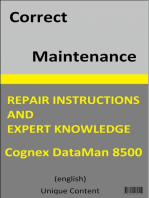DN CBM DP Hardware
DN CBM DP Hardware
Uploaded by
rogelio402rlCopyright:
Available Formats
DN CBM DP Hardware
DN CBM DP Hardware
Uploaded by
rogelio402rlOriginal Title
Copyright
Available Formats
Share this document
Did you find this document useful?
Is this content inappropriate?
Copyright:
Available Formats
DN CBM DP Hardware
DN CBM DP Hardware
Uploaded by
rogelio402rlCopyright:
Available Formats
CAN-CBM-DP
Profibus-DP / CAN-Gateway
DN-CBM-DP
Profibus-DP / DeviceNet-Gateway
Hardware Manual
to Product C.2844.03/.05 and C.2846.02
CAN-CBM-DP / DN-CBM-DP Hardware-Manual • Rev. 1.7 Page 1 of 41
esd electronic system design gmbh
Vahrenwalder Str. 207 • 30165 Hannover • Germany
www.esd-electronics.com • Fax: 0511/37 29 8-68
Phone: 0511/37 29 80 • International: +49-5 11-37 29 80
NOTE
The information in this document has been carefully checked and is believed to be entirely reliable. esd
makes no warranty of any kind with regard to the material in this document, and assumes no
responsibility for any errors that may appear in this document. esd reserves the right to make changes
without notice to this, or any of its products, to improve reliability, performance or design.
esd assumes no responsibility for the use of any circuitry other than circuitry which is part of a product
of esd gmbh.
esd does not convey to the purchaser of the product described herein any license under the patent rights
of esd gmbh nor the rights of others.
esd electronic system design gmbh
Vahrenwalder Str. 207
30165 Hannover
Germany
Phone: +49-511-372 98-0
Fax: +49-511-372 98-68
E-mail: info@esd-electronics.com
Internet: www.esd-electronics.com
USA / Canada:
esd electronics Inc.
525 Bernardston Road
Suite 1
Greenfield, MA 01301
USA
Phone: +1-800-732-8006
Fax: +1-800-732-8093
E-mail: us-sales@esd-electronics.com
Internet: www.esd-electronics.us
Page 2 of 41 Hardware-Manual • Rev. 1.7 CAN-CBM-DP / DN-CBM-DP
Document file: I:\Texte\Doku\MANUALS\CAN\CBM\DP\Englisch\Hardware\CBMDP17H.en9
Date of print: 2008-02-26
CPU331 Rev. 1.1
PCB versions: CBM-DP Rev. 1.1
CBMPB Rev. 1.1
Changes in the chapters
The changes in the user’s manual listed below affect changes in the hardware as well as changes in the
description of the facts only.
Chapter Changes versus previous version
1.1 Description of PROFIBUS-DP data range inserted.
1.2 Description of PROFIBUS-DP data range inserted.
Technical details are subject to change without notice.
CAN-CBM-DP / DN-CBM-DP Hardware-Manual • Rev. 1.7 Page 3 of 41
This page is intentionally left blank.
Page 4 of 41 Hardware-Manual • Rev. 1.7 CAN-CBM-DP / DN-CBM-DP
Contents Page
1. Overview . . . . . . . . . . . . . . . . . . . . . . . . . . . . . . . . . . . . . . . . . . . . . . . . . . . . . . . . . . . . . . . . . 7
1.1 Module Description CAN-CBM-DP . . . . . . . . . . . . . . . . . . . . . . . . . . . . . . . . . . . . . . . 7
1.2 Module Description DN-CBM-DP . . . . . . . . . . . . . . . . . . . . . . . . . . . . . . . . . . . . . . . . 9
1.3 Front View with Connectors and Coding Switches . . . . . . . . . . . . . . . . . . . . . . . . . . . 10
1.4 Summary of Technical Data . . . . . . . . . . . . . . . . . . . . . . . . . . . . . . . . . . . . . . . . . . . . 11
1.4.1 General Technical Data . . . . . . . . . . . . . . . . . . . . . . . . . . . . . . . . . . . . . . . . 11
1.4.2 Microcontroller Circuit . . . . . . . . . . . . . . . . . . . . . . . . . . . . . . . . . . . . . . . . 12
1.4.3 CAN/DeviceNet Interface . . . . . . . . . . . . . . . . . . . . . . . . . . . . . . . . . . . . . . 12
1.4.4 Profibus-DP Interface . . . . . . . . . . . . . . . . . . . . . . . . . . . . . . . . . . . . . . . . . 13
1.4.5 Serial Interface . . . . . . . . . . . . . . . . . . . . . . . . . . . . . . . . . . . . . . . . . . . . . . 13
1.5 Order Information . . . . . . . . . . . . . . . . . . . . . . . . . . . . . . . . . . . . . . . . . . . . . . . . . . . 15
2. Circuit Description . . . . . . . . . . . . . . . . . . . . . . . . . . . . . . . . . . . . . . . . . . . . . . . . . . . . . . . . 17
2.1 CAN/DeviceNet Circuit . . . . . . . . . . . . . . . . . . . . . . . . . . . . . . . . . . . . . . . . . . . . . . . 17
2.1.1 Interface Circuit . . . . . . . . . . . . . . . . . . . . . . . . . . . . . . . . . . . . . . . . . . . . . . 17
2.2 Profibus-DP Circuit . . . . . . . . . . . . . . . . . . . . . . . . . . . . . . . . . . . . . . . . . . . . . . . . . . 19
2.3 Serial Interface . . . . . . . . . . . . . . . . . . . . . . . . . . . . . . . . . . . . . . . . . . . . . . . . . . . . . . 20
2.3.1 Configuration . . . . . . . . . . . . . . . . . . . . . . . . . . . . . . . . . . . . . . . . . . . . . . . 20
2.3.2 Connection of Various Serial Interfaces . . . . . . . . . . . . . . . . . . . . . . . . . . . . 21
2.4 Function of Coding Switches . . . . . . . . . . . . . . . . . . . . . . . . . . . . . . . . . . . . . . . . . . . 24
3. Appendix . . . . . . . . . . . . . . . . . . . . . . . . . . . . . . . . . . . . . . . . . . . . . . . . . . . . . . . . . . . . . . . . 25
3.1 Connector Assignments . . . . . . . . . . . . . . . . . . . . . . . . . . . . . . . . . . . . . . . . . . . . . . . 25
3.1.1 CAN-CBM-DP: CAN-Bus (X400, 5-pin Combicon Style) . . . . . . . . . . . . . . 25
3.1.2 DN-CBM-DP: DeviceNet (X400, 5-pin Combicon Style) . . . . . . . . . . . . . . 26
3.1.3 Profibus-DP Interface (X100-CBMPB, 9-pin DSUB female) . . . . . . . . . . . . 27
3.1.4 RS-232 Interface (X100-SIO331, 9-pin DSUB male) . . . . . . . . . . . . . . . . . . 28
3.1.5 Connection Lines for the RS-232 Interface to a PC . . . . . . . . . . . . . . . . . . . 29
3.1.6 RS-422 Interface (X100-SIO331, 9-pin DSUB male) . . . . . . . . . . . . . . . . . . 30
3.1.7 RS-485 Interface (X100-SIO331, 9-pin DSUB male) . . . . . . . . . . . . . . . . . . 31
3.1.8 TTY-passive Interface (X100-SIO331, 9-pin DSUB male) . . . . . . . . . . . . . . 32
3.1.9 TTY-active Interface (X100-SIO331, 9-pin DSUB male) . . . . . . . . . . . . . . . 33
3.1.10 Voltage Supply (X101, UEGM) . . . . . . . . . . . . . . . . . . . . . . . . . . . . . . . . . 34
4. Correctly Wiring Electrically Isolated CAN Networks . . . . . . . . . . . . . . . . . . . . . . . . . . . . 35
5. CAN-Bus Troubleshooting Guide . . . . . . . . . . . . . . . . . . . . . . . . . . . . . . . . . . . . . . . . . . . . . 39
5.1 Termination . . . . . . . . . . . . . . . . . . . . . . . . . . . . . . . . . . . . . . . . . . . . . . . . . . . . . . . . 39
5.2 CAN_H/CAN_L Voltage . . . . . . . . . . . . . . . . . . . . . . . . . . . . . . . . . . . . . . . . . . . . . 40
5.3 Ground . . . . . . . . . . . . . . . . . . . . . . . . . . . . . . . . . . . . . . . . . . . . . . . . . . . . . . . . . . . 40
5.4 CAN Transceiver Resistance Test . . . . . . . . . . . . . . . . . . . . . . . . . . . . . . . . . . . . . . . 41
CAN-CBM-DP / DN-CBM-DP Hardware-Manual • Rev. 1.7 Page 5 of 41
This page is intentionally left blank.
Page 6 of 41 Hardware-Manual • Rev. 1.7 CAN-CBM-DP / DN-CBM-DP
i
Overview
1. Overview
This manual describes the hardware of the CAN-interface CAN-CBM-DP- and the hardware of the
DeviceNet-interface DN-CBM-DP-module together. Differences are noted.
1.1 Module Description CAN-CBM-DP
electrical isolation
C Physical CAN
CAN Controller
A CAN
SJA1000
Coding Switches
Layer
N
MSTB2,5/5-5,08
+5 V=
DC/DC RS-232,
2x3-pole UEGM Converter Serial Microcontroller RS-422,
Connector +5 V= EERPOM 68331 RS-485 or
TTY Interface
DSUB9
Power Supply Connector
24 V(DC)
+5 V=
Flash EPROM
DC/DC-
Converter
+5 V=
DSUB9
Connector
DP DP-Slave
D RS-485
Controller SRAM
DP-Layer
P SPC3
electrical isolation
Fig. 1.1.1: Block-circuit diagram of the CAN-CBM-DP module
By means of the module CAN-CBM-DP any Profibus-DP master can be connected to a CAN network.
The DP/CAN gateway acts like a slave I/O component on the DP-bus, with a total of up to 300 bytes
input and output data. Maximum 244 bytes of the total of 300 bytes can be used as input data (with 56
byte output data) or maximum 244 bytes can be used as output data (with 56 bytes input data).
With the CAN gateway you can connect CAN modules with CANopen or layer 2 implementation to e.g.
a SIMATIC-S7. There are no limitations on CANopen PDO’s and SDO’s by the gateway and the
complete DeviceNet scanner functionality is supported. The number of CAN participants is not limited
by the module, too.
The module operates internally with a 68331 micro controller, which buffers the CAN and Profibus DP
data into the local SRAM. The firmware and configuration data are kept in the Flash EEPROM.
Parameters are stored by means of a serial EEPROM.
The ISO 11898-compliant CAN interface allows a maximum data-transfer rate of 1 Mbit/s. The
Profibus-DP slave interface automatically recognizes all usual bit rates up to 12 Mbit/s. The DP
interface as well as the CAN interface are electronically insulated by optocouplers and DC/DC
converters. The CAN is connected by means of a 5-pin screw/plug connector in Combicon design.
CAN-CBM-DP / DN-CBM-DP Hardware-Manual • Rev. 1.7 Page 7 of 41
i
Overview
According to standard, the DP interface is equipped with a 9-pin female DSUB connector.
The module has a serial interface (default: RS-232) for servicing and configuration. It is connected by
means of a male DSUB9.
The data mapping of the CAN-I/O data of the DP slave is done by the Profibus Configuration tool, e.g.
PLC SIMATIC MANAGER. Additionally a configuration software is available under Windows 95/98
or Windows NT.
CANopen is supported as Layer-7 protocol on CAN.
Page 8 of 41 Hardware-Manual • Rev. 1.7 CAN-CBM-DP / DN-CBM-DP
i
Overview
1.2 Module Description DN-CBM-DP
electrical isolation
DeviceNet
Physical CAN
CAN Controller
Layer Coding Switches
SJA1000
DeviceNet
MSTB
2,5/5-5,08 Voltage Serial
Controller
RS-232,
2x3-pole UEGM Serial Microcontroller RS-422,
Connector EERPOM 68331 RS-485 or
TTY Interface
DSUB9
Power Supply Connector
24 V(DC)
+5 V=
Flash EPROM
DC/DC-
Converter
+5 V=
DSUB9
Connector
DP DP-Slave
D RS-485
Controller SRAM
DP-Layer
P SPC3
electrical isolation
Fig. 1.2.1: Block-circuit diagram of the DN-CBM-DP module
The module DN-CBM-DP can link any Profibus-DP master to DeviceNet. The DN-CBM-DP gateway
acts like a slave I/O component on the DP-bus, with a total of up to 312 bytes input and output data.
Maximum 244 bytes of the total of 312 bytes can be used as input data (with 68 byte output data) or
maximum 244 bytes can be used as output data (with 68 bytes input data).
The module operates internally with a 68331 micro controller, which buffers the DN and Profibus DP
data into the local SRAM. The firmware and configuration data are kept in the Flash EEPROM.
Parameters are stored by means of a serial EEPROM.
The DeviceNet interface is designed according to the DeviceNet Specification Rev.2.0. All DeviceNet
bit rates are supported. The Profibus-DP slave interface automatically recognizes all usual bit rates up
to 12 Mbit/s. The DP interface as well as the DeviceNet interface are electronically insulated by
optocouplers and DC/DC converters. The DeviceNet is connected by means of a 5-pin screw/plug
connector in Combicon design. According to standard, the DP interface is equipped with a 9-pin female
DSUB connector.
The module has a serial interface (default: RS-232) for servicing and configuration. It is connected by
means of a male DSUB9.
For mapping the I/O data of the DP slave a configuration software is available under Windows 95/98
or Windows NT.
DeviceNet is supported as Layer-7 protocols.
CAN-CBM-DP / DN-CBM-DP Hardware-Manual • Rev. 1.7 Page 9 of 41
i
Overview
1.3 Front View with Connectors and Coding Switches
LED3 Power Supply
LED 2 PROFI 8 Coding Switch SW211 (High)
ADR.
0
HIGH
LED 1 PROFI 8 Coding Switch SW210 (Low)
ADR.
0
LOW
Serial Interface (DSUB9, male)
SERIAL
Power Supply
CAN or DeviceNet
Profibus-DP (DSUB9, female)
Fig. 1.2.1: Position of connectors and control elements
PCB CPU331
PCB CBMPB
X100-CBMPB
(DSUB9, female)
Profibus-DP
PCB SIO331
X400
CAN/DeviceNet
X100-SIO331
(DSUB9, male)
Serial Interface
Fig. 1.3.2: Internal module structure with PCB designations and connector names
(Figure without connector for supply voltage)
Page 10 of 41 Hardware-Manual • Rev. 1.7 CAN-CBM-DP / DN-CBM-DP
i
Overview
1.4 Summary of Technical Data
1.4.1 General Technical Data
Nominal voltage 24 V/DC ±10%,
Current (at 20°C): max. 125 mA
Supply voltage
(+20 mA in TTY operation of serial
interface)
X100-SIO331 (DSUB9, male) - serial interface
X100-CBMPB (DSUB9, female) - Profibus-DP-interface
X101 (6-pin screw connector UEGM) -
Connectors
24V-voltage supply
X400 (Combicon design, 5-pin
MSTB2.5/5-5.08) - CAN or DeviceNet
Temperature range 0...50 C ambient temperature
Humidity max. 90%, non-condensing
Width: 40 mm, height 85 mm, depth: 83 mm
Case dimensions
(including hat rail mounting and jutted out connectors DSUB9,
(W x H x D)
without CAN/DeviceNet connectors)
Weight approx. 200 g
Table 1.4.1: General data of the CAN-CBM-DP and DN-CBM-DP
CAN-CBM-DP / DN-CBM-DP Hardware-Manual • Rev. 1.7 Page 11 of 41
i
Overview
1.4.2 Microcontroller Circuit
Microcontroller 68331
SRAM: 128 k x 16 Bit (optional 512 k x 16 Bit)
Memory Flash-EPROM: 128 k x 8 Bit
EEPROM: serial I²C-EEPROM (1024 k x 8 Bit)
Debug interface for service and programming
Table 1.4.2: Microcontroller circuit
1.4.3 CAN/DeviceNet Interface
CAN-CBM-DP: 1 x CAN
Number of interfaces
DN-CBM-DP: 1 x DeviceNet
Connection 5-pin Combicon design MSTB2.5/5-5.08
CAN controller SJA1000, CAN 2.0A/B
Electrical insulation of CAN
via optocouplers and DC/DC converters (CAN-CBM-DP)
interface from other circuits
Physical Layer CAN Physical Layer according to ISO 11898, transmission rate
(CAN-CBM-DP) programmable from 10 kbit/s to 1 Mbit/s
Physical Layer DeviceNet Physical Layer according to DeviceNet specification Rev. 2.0,
(DN-CBM-DP) bit rate: 125 kbit/s, 250 kbit/s, 500 kbit/s
Table 1.4.3: Data of CAN/DeviceNet interface
Page 12 of 41 Hardware-Manual • Rev. 1.7 CAN-CBM-DP / DN-CBM-DP
i
Overview
1.4.4 Profibus-DP Interface
Number of Profibus-DP
1x Profibus-DP
interfaces
Connection 9-pin DSUB female
DP controller Siemens Profibus Controller SPC3, DP-Slave
Electrical insulation of Profibus-
via optocouplers and DC/DC converters
DP from other circuits
Physical Layer RS-485
Table 1.4.4: Data of Profibus-DP interface
1.4.5 Serial Interface
Controller 68331
Standard: RS-232
Interface
Options: RS-422, RS-485, TTY active/passive
Connection 9-pin DSUB male
Table 1.4.5: Data of serial interface
CAN-CBM-DP / DN-CBM-DP Hardware-Manual • Rev. 1.7 Page 13 of 41
This page is intentionally left blank.
Page 14 of 41 Hardware-Manual • Rev. 1.7 CAN-CBM-DP / DN-CBM-DP
Order Information
1.5 Order Information
Type Properties Order No.
DP-CAN-Gateway, CAN-layer 2,
CAN-CBM-DP CAN 2.0A-firmware for 11 bit CAN identifier, RS- C.2844.03
232 interface, GSD-file
DP-CAN-Gateway, CAN-layer 2,
CAN-CBM-DP-2.0B CAN 2.0A/B-firmware for 11 and 29 bit CAN C.2844.05
identifier, RS-232 interface, GSD-file
DP-DeviceNet-Gateway,
DN-CBM-DP Firmware for 11 bit CAN identifier, C.2846.02
RS-232 interface
Instead of RS-232 supplemented by: RS-422 adapter V.1930.02
(to be specified in order) RS-485 adapter V.1930.04
TTY-20mA passive V.1930.06
TTY-20mA active V.1930.08
English manual 1*) for C.2844.03/05
CAN-CBM-DP-ME incl. configuration software C.2844.21
(includes hardware and software manual)
English manual 1*) for C.2846.02
DN-CBM-DP-ME incl. configuration software C.2846.21
(includes hardware and software manual)
English engineering manual 2*) for C.2844.03/05
and C.2846.02
CAN-CBM-DP-ENG C.2844.25
Content: circuit diagrams, PCB top overlay
drawing, data sheets of significant components
1*)
... If module and manual are ordered together, the manual is free of charge.
2*)
... This manual is liable for costs, please contact our support.
Table 1.5.1: Order information
CAN-CBM-DP / DN-CBM-DP Hardware-Manual • Rev. 1.7 Page 15 of 41
This page is intentionally left blank.
Page 16 of 41 Hardware-Manual • Rev. 1.7 CAN-CBM-DP / DN-CBM-DP
Circuit Description
2. Circuit Description
2.1 CAN/DeviceNet Circuit
2.1.1 Interface Circuit
The CAN-CBM-DP module is equipped with an ISO 11898-compliant CAN interface, the DN-CBM-DP
with a DeviceNet interface. The same connector in Combicon design is used for the two types, the
assignment of the connector, however, differs. The following figures show both interfaces.
DC/DC
R05ET05 +5V
VCC VC05D150
+ +
5V 100µF/6.3V
GND 5V CAN_GND
- -
2.2M
2.2nF/250V~
Optical Coupler
+5V
10K HCPL7100
VCCin VCCout CAN Transceiver
X400
IN OUT 82C251/
+5V MSTB2.5/5-5,08
Si9200
ENABLE
CAN_L
GNDin GNDout
VDD 2
TX00* GND BUSL
TX
CAN_H
RX00* RX BUSH 4
to
Optical Coupler +5V
VCC HCPL7100 R/GND GND
CAN Controller CAN_GND
1
VCCout VCCin
OUT IN n.c. 3
ENABLE
n.c. 5
GNDout GNDin
GND
Fig. 2.1.1: Circuit of CAN interface CAN-CBM-DP
CAN-CBM-DP / DN-CBM-DP Hardware-Manual • Rev. 1.7 Page 17 of 41
Circuit Description
+5V
1R
X400
MSTB2,5/5-5,08
MC34063A
V+
100µH
3K6/1% Sense +V 5
DC 220pF
SC CAP 22µF/35V
SE
V-
Comp -V 1
1K2/1% PRLL5819
PRLL5819
CAN_GND
10M
10nF/500V~
Opto Coupler
+5V
10K HCPL7100
VCCin VCCout CAN Transceiver
IN OUT 82C251/
+5V
Si9200
ENABLE
CAN-
GNDin GNDout
VDD 2
TX00* GND BUSL
TX
CAN+
RX00* RX BUSH 4
to
Opto Coupler +5V
CAN Controller
VCC HCPL7100 R/GND GND
n.c. 3
VCCout VCCin
OUT IN
ENABLE
GNDout GNDin
GND
Fig. 2.1.2: Circuit of DeviceNet interface DN-CBM-DP
Page 18 of 41 Hardware-Manual • Rev. 1.7 CAN-CBM-DP / DN-CBM-DP
Circuit Description
2.2 Profibus-DP Circuit
DC100
DC/DC +5V
R05ET05
VCC VC100D150
+ +
5V CT101B
10µF/6,3V
X100
GND 5V
- - DSUB9,
female
RV100 2,2M
+5V
+5V
CV100 2,2nF/250V~
6
U101 R109 R110
R108 HCPL-0600
+5V 680R 270R
270R R114
RTS 270R RTS
from
DP-controller & 4
U104A
CV100 22nF 74HCPL132
U102
Optocoupler +5V
U105 +5V
R107 HCPL7110 75176
10K
VCCin VCCout
Tx
IN OUT
+5V R112 1k2 RxD-/TxD+ (LTG_A)
ENABLE
8
GNDin GNDout +5V
Tx GND R111 R116
R113 680R
1k2 R115 100k
U103
Rx 100k
to
Optocoupler
+5V
DP-controller VCC HCPL7110 3
RxD+/TxD+ (LTG_B)
VCCout VCCin
Rx
OUT IN
ENABLE
GND
GND GNDout GNDin 5
Fig. 2.2.1: Circuit of Profibus-DP interface
Note: The terminating resistors of the Profibus-DB networks have to be connected externally (see EN
50 170)!
CAN-CBM-DP / DN-CBM-DP Hardware-Manual • Rev. 1.7 Page 19 of 41
Circuit Description
2.3 Serial Interface
2.3.1 Configuration
The physical interface of the serial configuration interface can be configured as an RS-232, RS-422, RS-
485, TTY-active or TTY-passive interface. For RS-232 operation an RS-232A driver component is used
and for the other interfaces piggy-backs are used.
The serial interface is controlled by the 68331. The bit rate of the interface can be set by parameters. For
each interface type (RS-232, RS-422, RS-485, TTY) a bit rate of up to 38,4 kbit/s is supported.
The following bit rates can be set by means of the software. The values in the second column shown the
actual bit rates, which result from the controller-internal conversion.
Bit rate (set value) Bit rate (actual value)
[bit/s] [bit/s]
38,400 38,462
19,200 19,231
9,600 9,615
4,800 4,808
2,400 2,404
1,200 1,199
600 600.2
300 299.9
Table 2.3.1: Adjustable bit rates
Page 20 of 41 Hardware-Manual • Rev. 1.7 CAN-CBM-DP / DN-CBM-DP
Circuit Description
2.3.2 Connection of Various Serial Interfaces
Below the wiring of the serial interfaces is shown. The figures are used to explain the terms for the
signals used in the appendix. In the appendix you can also find the circuit diagrams of the various
available piggy-backs.
The signal terms are exemplary for the connection of the CBM-DP as transmitter (terminal DTE).
2.3.2.1 The RS-232 Interface
The input signals CTS, DSR and DCD are not evaluated by the CAN-CBM-DP and DN-CBM-DP!
CAN-CBM-DP Terminal
(Modem, DCE) (DTE)
3 RxD
TxD
2 TxD
RxD
4 CTS
DTR
8 (DTR)
CTS
5 GND
GND
local pin numbers of the 9-pole DSUB connector
signal
terms
Fig. 2.3.1: Connection diagram for RS-232 operation
CAN-CBM-DP / DN-CBM-DP Hardware-Manual • Rev. 1.7 Page 21 of 41
Circuit Description
2.3.2.2 The RS-422 Interface
CAN-CBM-DP Terminal
(Modem, DCE) (DTE)
2 Tx+
TxD 7 RxD
Tx-
9 Rx+
RxD 4 TxD
Rx-
5 GND
GND GND
local pin numbers of the 9-pole DSUB connector
signal
terms
Fig. 2.3.2: Connection diagram for RS-422 operation
2.3.2.3 The RS-485 Interface
CAN-CBM-DP Terminal
(Modem, DCE) (DTE)
2 Rx/Tx+
TxD 7 RxD
Rx/Tx-
RxD TxD
RTS
1k 9 TERM+
+5V
150
4 TERM-
1k 5 GND
GND GND
local pin numbers of the 9-pole DSUB connector
signal
terms
Fig. 2.3.3: Connection diagram for RS-485 operation
In order to activate the terminating resistor network on the piggy-back, you have to connect pins 9 and
2 and pins 4 and 7 in the DSUB9 connector, for example.
Page 22 of 41 Hardware-Manual • Rev. 1.7 CAN-CBM-DP / DN-CBM-DP
Circuit Description
2.3.2.4 The TTY(20 mA) Interface
CAN-CBM-DP Terminal
(Modem, DCE) (DTE)
i=20mA
+U
2 Tx+ i=20mA
RxD
TxD 7 Tx- i=20mA
-U
+U
9 i=20mA TxD
Rx+
4 Rx-
RxD
-U
local pin numbers of the 9-pole DSUB connector
signal
terms
Fig. 2.3.4: Connection diagram for TTY operation (passive)
CAN-CBM-DP Terminal
(Modem, DCE) (DTE)
i=20mA
3 Tx+ i=20mA
+24V
2 Tx- RxD
TxD
GNDA
i=20mA
8 Rx+ i=20mA
+24V
9 TxD
Rx-
RxD
GNDA
local pin numbers of the 9-pole DSUB connector
signal
terms
Fig. 2.3.5: Connection diagram for TTY operation (active)
CAN-CBM-DP / DN-CBM-DP Hardware-Manual • Rev. 1.7 Page 23 of 41
Circuit Description
2.4 Function of Coding Switches
The coding switches are used to set the PROFIBUS address. On power-on the PROFIBUS address is
read from the coding switches. The settings have to be changed before switching on, because changes
have no effect during operation.
The CAN-CBM-DP/DN-CBM-DP is operated as a slave station whose addresses can be set in the range
decimally from 3 to 124 or hexadecimally from $03 to $C7. If an address smaller than 3 is set, address
3 is valid. If an address larger than 124 (decimal) or C7 (HEX) is set, address 124 is valid.
The upper coding switch (SW211) is used to set the MSBs, the lower coding switch (SW210) is used
to set the LSBs.
The CAN identifiers (CAN-CBM-DP) are set by means of a PROFIBUS-DP configuration tool (e.g.
SIMATIC manager). Information about this can be found in the ‘CAN-CBM-DP Software Manual’.
The MACID for the operation of the DN-CBM-DP module is set by the configuration received from
the PLC via PROFIBUS-DP, too.
Page 24 of 41 Hardware-Manual • Rev. 1.7 CAN-CBM-DP / DN-CBM-DP
Connector Assignments
3. Appendix
3.1 Connector Assignments
3.1.1 CAN-CBM-DP: CAN-Bus (X400, 5-pin Combicon Style)
Pin Assignment of the Combicon socket of the module
Pin Signal
5 n.c.
5 4 CAN_H
4
3 3 Shield
2
1 2 CAN_L
1 CAN_GND
Signal Terms:
CAN_L, CAN_H ... CAN signals
CAN_GND... reference potential of the CAN physical layers
Shield... connection of shield line (Shield signal is not connected locally on the CAN-
CBM-DP)
Pin assignment of an adapter cable 5-pole Combicon to 9-pole DSUB:
The 9-pin DSUB
connector is
assigned in
accordance with
CiA DS 102.
CAN-CBM-DP / DN-CBM-DP Hardware-Manual • Rev. 1.7 Page 25 of 41
Connector Assignments
3.1.2 DN-CBM-DP: DeviceNet (X400, 5-pin Combicon Style)
Pin Position: Pin Assignment:
Pin Signal
1 1 V-
2
3 2 CAN-
4 3 Shield
5
4 CAN+
5 V+
Signal terms:
V+... Voltage supply feed (UVCC = 24 V ± 4%)
V-... Reference potential to V+ and CAN+/CAN-
CAN+, CAN-... CAN-signal lines
Shield... connection of shield line (Shield signal is not connected locally on the DN-
CBM-DP)
Page 26 of 41 Hardware-Manual • Rev. 1.7 CAN-CBM-DP / DN-CBM-DP
Connector Assignments
3.1.3 Profibus-DP Interface (X100-CBMPB, 9-pin DSUB female)
Pin Position:
Pin Assignment:
Signal Pin Signal
n.c. 1
6 +5 V (output)
n.c. 2
7 n.c.
RxD+/TxD+ (I/O) 3
8 RxD-/TxD- (I/O)
RTS (output) 4
9 n.c.
GND 5
9-pin DSUB female
Signal Terms:
RxD+/TxD+... receive and transmission data
RxD-/TxD-
RTS... control signal for repeater (‘Request To Send’)
+5 V... voltage supply for external terminating resistor networks
(max. 50 mA)
GND... reference potential
CAN-CBM-DP / DN-CBM-DP Hardware-Manual • Rev. 1.7 Page 27 of 41
Connector Assignments
3.1.4 RS-232 Interface (X100-SIO331, 9-pin DSUB male)
Pin Position:
Pin Assignment:
Signal Pin Signal
1 (DCD) (input)
(DSR) (input) 6
2 RxD (input)
RTS (output) 7
3 TxD (output)
(CTS) (input) 8
4 DTR (output)
RIN (input) 9
5 GND
9-pin DSUB male
The signal name is indicated looked by the CAN-CBM-module.
The input signals CTS, DSR and DCD are not evaluated by the CAN-CBM-DP / DN-CBM-DP!
Page 28 of 41 Hardware-Manual • Rev. 1.7 CAN-CBM-DP / DN-CBM-DP
Connector Assignments
3.1.5 Connection Lines for the RS-232 Interface to a PC
The following two figures show the required assignment for RS-232 connection lines between PC and
CAN-CBM-DP/DN-CBM-DP.
Adapter cable 9-pin DSUB female to 9-pin DSUB female
1,5 m
5 4 3 2 1 5 4 3 2 1
P1 P2
DSUB female DSUB female
9-pole 9 8 7 6 9 8 7 6 9-pole
P1: P2:
CAN-CBM-DP
PC DN-CBM-DP
1 1
RxD
2 2 RxD
TxD
3 3 TxD
DTR
4 4 DTR
GND
5 5 GND
6 6
7 7 RTS
CTS
8 8 (CTS)
local signal
9 9 RIN names used
at CBM module
Adapter cable 25-pin DSUB female to 9-pin DSUB female
1,5 m
13 12 11 10 9 8 7 6 5 4 3 2 1
P1 5 4 3 2 1
P2
DSUB female DSUB female
25-pole 25 24 23 22 21 20 19 18 17 16 15 14 9 8 7 6
9-pole
P2:
P1:
CAN-CBM-DP
PC DN-CBM-DP
1 1
TxD
2 2 RxD
RxD
3 3 TxD
4 4 DTR
CTS
5 5 GND
6 6
GND
7 7 RTS
8 8 (CTS)
local signal
names used
9 RIN at CBM module
DTR
20
25
CAN-CBM-DP / DN-CBM-DP Hardware-Manual • Rev. 1.7 Page 29 of 41
Connector Assignments
3.1.6 RS-422 Interface (X100-SIO331, 9-pin DSUB male)
Pin Position:
Pin Assignment:
Signal Pin Signal
1 -
- 6
2 Tx+ (output)
Tx- (output) 7
3 -
- 8
4 Rx- (input)
Rx+ (input) 9
5 GND
9-pin DSUB male
Page 30 of 41 Hardware-Manual • Rev. 1.7 CAN-CBM-DP / DN-CBM-DP
Connector Assignments
3.1.7 RS-485 Interface (X100-SIO331, 9-pin DSUB male)
Pin Position:
Pin Assignment:
Signal Pin Signal
1 -
- 6
2 Rx/Tx+
Rx/Tx- 7
3 -
- 8
4 Term- (for Rx/Tx-) *1)
*1)
Term+ (for Rx/Tx+) 9
5 GND
9-pin DSUB male
*1)
... The signals Term+ and Term- are connected to a terminating resistor network on the PCB. In
order to activate the connection, Term+ has to be connected to the Rx/Tx+ signal and Term- with
the Rx/Tx- signal.
CAN-CBM-DP / DN-CBM-DP Hardware-Manual • Rev. 1.7 Page 31 of 41
Connector Assignments
3.1.8 TTY-passive Interface (X100-SIO331, 9-pin DSUB male)
Pin Position:
Pin Assignment:
Signal Pin Signal
1 -
- 6
2 Tx+ (transmitter)
Tx- (transmitter) 7
3 I1+ *1)
I2+ *1) 8
4 Rx- (receiver)
Rx+ (receiver) 9
5 GND
9-pin DSUB male
*1)
... Signals I2+ and I1+ are assigned, but are not required for operating this physical interface.
Page 32 of 41 Hardware-Manual • Rev. 1.7 CAN-CBM-DP / DN-CBM-DP
Connector Assignments
3.1.9 TTY-active Interface (X100-SIO331, 9-pin DSUB male)
Pin Position:
Pin Assignment:
Signal Pin Signal
1 -
- 6
2 Tx- (transmitter)
*1)
GNDA 7
3 Tx+ (transmitter)
Rx+ (receiver) 8
4 GNDA *1)
Rx- (receiver) 9
5 GND
9-pin DSUB male
*1)
... The GNDA signals have been assigned but are not required for operating this physical interface.
CAN-CBM-DP / DN-CBM-DP Hardware-Manual • Rev. 1.7 Page 33 of 41
Connector Assignments
3.1.10 Voltage Supply (X101, UEGM)
Voltage is supplied by means of the screw connector UEGM, integrated in the case. It can be connected
to lines with a cross-section of up to 2.5 mm².
Assignment of the screw connectors is the same on both sides of the case. They can be used
alternatively. The middle contact is for +24 V and the two outer contacts are for GND.
Note: It is not permissible to feed-through the supply voltage, i.e. To use one side as 24 V input
and the other side as 24 V output in order to supply other devices!
+24V
GND GND
GND GND
+24V
Fig 3.1.1: Voltage supply
Page 34 of 41 Hardware-Manual • Rev. 1.7 CAN-CBM-DP / DN-CBM-DP
Wiring
4. Correctly Wiring Electrically Isolated CAN Networks
Generally all instructions applying for wiring regarding an electromagnetic compatible installation,
wiring, cross sections of wires, material to be used, minimum distances, lightning protection, etc. have
to be followed.
The following general rules for the CAN wiring must be followed:
A CAN net must not branch (exception: short dead-end feeders) and has to be terminated
1. by the wave impedance of the wire (generally 120 W ±10%) at both ends (between the
signals CAN_L and CAN_H and not at GND)!
A CAN data wire requires two twisted wires and a wire to conduct the reference potential
2. (CAN_GND)!
For this the shield of the wire should be used!
The reference potential CAN_GND has to be connected to the earth potential (PE) at one
3.
point. Exactly one connection to earth has to be established!
4. The bit rate has to be adapted to the wire length.
5. Dead-end feeders have to kept as short as possible (l < 0.3 m)!
When using double shielded wires the external shield has to be connected to the earth
6.
potential (PE) at one point. There must be not more than one connection to earth.
A suitable type of wire (wave impedance ca. 120 : ±10%) has to be used and the voltage
7.
loss in the wire has to be considered!
CAN wires should not be laid directly next to disturbing sources. If this cannot be avoided,
8.
double shielded wires are preferable.
Wire structure Signal assignment of wire and connection of earthing and terminator
CAN wire with connectors
Shielded wire with DSUB9 connector DSUB9 connector
transposed wires (female or male) CAN_GND (female or male)
pin designation (at wire shield) pin designation
CAN_H 1 n.c. n.c.
1
CAN_L
2 2
CAN_L 3 3
120 Ohm
120 Ohm
n.c. n.c.
4 4
n.c. n.c.
5 5
n.c. n.c.
CAN_GND 6 CAN_H 6
7 7
n.c. n.c.
8 8
n.c. n.c.
9 9
connector case n.c. n.c. connector case earth (PE)
n.c. = not connected
Figure: Structure and connection of wire
CAN-CBM-DP / DN-CBM-DP Hardware-Manual • Rev. 1.7 Page 35 of 41
Wiring
Cabling
for devices which have only one CAN connector per net use T-connector and dead-end feeder
(shorter than 0.3 m) (available as accessory)
Figure: Example for correct wiring (when using single shielded wires)
Terminal Resistance
use external terminator, because this can later be found again more easily!
9-pin DSUB-terminator with male and female contacts and earth terminal are available as
accessories
Earthing
CAN_GND has to be conducted in the CAN wire, because the individual esd modules are
electrically isolated from each other!
CAN_GND has to be connected to the earth potential (PE) at exactly one point in the net!
each CAN user without electrically isolated interface works as an earthing, therefore: do not
connect more than one user without potential separation!
Earthing CAN e.g. be made at a connector
Page 36 of 41 Hardware-Manual • Rev. 1.7 CAN-CBM-DP / DN-CBM-DP
Wiring
Wire Length
Optical couplers are delaying the CAN signals. By using fast optical couplers and testing each board
at 1 Mbit/s, esd modules typically reach a wire length of 37 m at 1 Mbit/s within a closed net
without impedance disturbances like e.g. longer dead-end feeders.
Typical values of reachable CiA recommendations
Bit rate
wire length with esd (07/95) for reachable wire
[Kbit/s]
interface lmax [m] lengths lmin [m]
1000 37 25
800 59 50
666.6 80 -
500 130 100
333.3 180 -
250 270 250
166 420 -
125 570 500
100 710 650
66.6 1000 -
50 1400 1000
33.3 2000 -
20 3600 2500
12.5 5400 -
10 7300 5000
Table: Reachable wire lengths depending on the bit rate when using esd-CAN interfaces
CAN-CBM-DP / DN-CBM-DP Hardware-Manual • Rev. 1.7 Page 37 of 41
Wiring
Examples for CAN Wires
Manufacturer Type of wire
U.I. LAPP GmbH
Schulze-Delitzsch-Straße 25 e.g.
70565 Stuttgart UNITRONIC ®-BUS CAN UL/CSA (UL/CSA approved)
Germany UNITRONIC ®-BUS-FD P CAN UL/CSA (UL/CSA approved)
www.lappkabel.de
ConCab GmbH
Äußerer Eichwald e.g.
74535 Mainhardt BUS-PVC-C (1 x 2 x 0.22 mm²) Order No.: 93 022 016 (UL appr.)
Germany BUS-Schleppflex-PUR-C (1 x 2 x 0.25 mm²) Order No.: 94 025 016 (UL appr.)
www.concab.de
SAB Bröckskes GmbH&Co. KG
Grefrather Straße 204-212b e.g.
41749 Viersen SABIX® CB 620 (1 x 2 x 0.25 mm²) Order No.: 56202251
Germany CB 627 (1 x 2 x 0.25 mm²) Order No.: 06272251 (UL appr.)
www.sab-brockskes.de
Note: Completely configured CAN wires can be ordered from esd.
Page 38 of 41 Hardware-Manual • Rev. 1.7 CAN-CBM-DP / DN-CBM-DP
CAN-Bus Troubleshooting Guide
5. CAN-Bus Troubleshooting Guide
The CAN-Bus Troubleshooting Guide is a guide to find and eliminate the most frequent hardware-error
causes in the wiring of CAN-networks.
2 3
V V
1
CAN_H CAN_H
120 : CAN_L CAN_L 120 : :
CAN_GND CAN_GND
Figure: Simplified diagram of a CAN network
5.1 Termination
The termination is used to match impedance of a node to the impedance of the transmission line being
used. When impedance is mismatched, the transmitted signal is not completely absorbed by the load and
a portion is reflected back into the transmission line. If the source, transmission line and load impedance
are equal these reflections are eliminated. This test measures the series resistance of the CAN data pair
conductors and the attached terminating resistors.
To test it, please
1. Turn off all power supplies of the attached CAN nodes.
2. Measure the DC resistance between CAN_H and CAN_L at the middle and ends of
the network 1 (see figure above).
The measured value should be between 50 and 70 . The measured value should be nearly the same
at each point of the network.
If the value is below 50 , please make sure that:
- there is no short circuit between CAN_H and CAN_L wiring
- there are not more than two terminating resistors
- the nodes do not have faulty transceivers.
If the value is higher than 70 , please make sure that:
- there are no open circuits in CAN_H or CAN_L wiring
- your bus system has two terminating resistors (one at each end) and that they are 120 each.
CAN-CBM-DP / DN-CBM-DP Hardware-Manual • Rev. 1.7 Page 39 of 41
CAN-Bus Troubleshooting Guide
5.2 CAN_H/CAN_L Voltage
Each node contains a CAN transceiver that outputs differential signals. When the network
communication is idle the CAN_H and CAN_L voltages are approximately 2.5 volts. Faulty transceivers
can cause the idle voltages to vary and disrupt network communication.
To test for faulty transceivers, please
1. Turn on all supplies.
2. Stop all network communication.
3. Measure the DC voltage between CAN_H and GND 2 (see figure above).
4. Measure the DC voltage between CAN_L and GND 3 (see figure above).
Normally the voltage should be between 2.0 V and 4.0 V.
If it is lower than 2.0 V or higher than 4.0 V, it is possible that one or more nodes have faulty
transceivers. For a voltage lower than 2.0 V please check CAN_H and CAN_L conductors for
continuity. For a voltage higher than 4.0 V, please check for excessive voltage.
To find the node with a faulty transceiver please test the CAN transceiver resistance (see next page).
5.3 Ground
The shield of the CAN network has to be grounded at only one location. This test will indicate if the
shielding is grounded in several places. To test it, please
1. Disconnect the shield wire
(Shield) from the ground. CAN_H
CAN_L
2. Measure the DC resistance
between Shield and ground (see CAN_GND
picture on the right hand).
: >1M:
3. Connect Shield wire to ground.
Fig.: Simplified schematic diagram of ground test measurement
The resistance should be higher than 1 M . If it is lower, please search for additional grounding of the
shield wires.
Page 40 of 41 Hardware-Manual • Rev. 1.7 CAN-CBM-DP / DN-CBM-DP
CAN-Bus Troubleshooting Guide
5.4 CAN Transceiver Resistance Test
CAN transceivers have one circuit that controls CAN_H and another circuit that controls CAN_L.
Experience has shown that electrical damage to one or both of the circuits may increase the leakage
current in these circuits.
To measure the current leakage through the CAN circuits, please use an resistance measuring device
and:
1. Disconnect the node from the network. Leave the node unpowered 4 (see figure below).
2. Measure the DC resistance between CAN_H and CAN_GND 5 (see figure below).
3. Measure the DC resistance between CAN_L and CAN_GND 6 (see figure below).
Normally the resistance should be between 1 M and 4 M or higher. If it is lower than this range,
the CAN transceiver is probably faulty.
5 6
CAN-node : :
CAN_H
CAN- CAN_L
Transceiver
CAN_GND
4
Disconnect
Power CAN !
4 Disconnect
Power !
Figure: Simplified diagram of a CAN node
CAN-CBM-DP / DN-CBM-DP Hardware-Manual • Rev. 1.7 Page 41 of 41
You might also like
- Meag 66499-14Document43 pagesMeag 66499-14DMNo ratings yet
- CAN and FPGA Communication Engineering: Implementation of a CAN Bus based Measurement System on an FPGA Development KitFrom EverandCAN and FPGA Communication Engineering: Implementation of a CAN Bus based Measurement System on an FPGA Development KitNo ratings yet
- Converting From Ultra 100 - 200 To Ultra3000Document46 pagesConverting From Ultra 100 - 200 To Ultra3000Trần Kha100% (1)
- Raytheon Anschutz DISTRIBUTION UNIT COMPACT Type 138-126Document32 pagesRaytheon Anschutz DISTRIBUTION UNIT COMPACT Type 138-126smartstep100% (6)
- DMC PlusDocument156 pagesDMC Plusedo7474No ratings yet
- UNIVERGE SV9100 Hardware Manual - Issue 9.1Document574 pagesUNIVERGE SV9100 Hardware Manual - Issue 9.1TonyNo ratings yet
- VPN Technical Data enDocument44 pagesVPN Technical Data enniko67No ratings yet
- LM500Document88 pagesLM500Coste Guillaume0% (1)
- ADI4Document79 pagesADI4Rudi CasmitaNo ratings yet
- C3FT40 EngDocument456 pagesC3FT40 EngRajivNo ratings yet
- CPX-FB11 2002-06 526422g1Document188 pagesCPX-FB11 2002-06 526422g1Vitor SzmidNo ratings yet
- Can Software - TMPDocument83 pagesCan Software - TMPfiera669No ratings yet
- Lenze 8200 Motec Vector Frequency Converter Fieldbus Fuction ModulesDocument102 pagesLenze 8200 Motec Vector Frequency Converter Fieldbus Fuction ModulesEmmanuel Baldenegro PadillaNo ratings yet
- NAMC-SDH - Technical Reference ManualDocument50 pagesNAMC-SDH - Technical Reference ManualAlaa HamdieNo ratings yet
- CPX FB33Document160 pagesCPX FB33Igor GonçalvesNo ratings yet
- PCA6751 Manual Ed.4Document111 pagesPCA6751 Manual Ed.4remstan7No ratings yet
- CAN WiringDocument18 pagesCAN WiringJintoPJoyNo ratings yet
- ARK-530A/ARK-510A ARK-530A/ARK-510A: Mo ModelDocument52 pagesARK-530A/ARK-510A ARK-530A/ARK-510A: Mo ModelSouheil MhiriNo ratings yet
- ALCOMA ALxxF Class Carrier Radio DescriptionDocument91 pagesALCOMA ALxxF Class Carrier Radio DescriptionTaha TounsiNo ratings yet
- Compact Performance CP Fieldbus Node 13: Programming and DiagnosisDocument103 pagesCompact Performance CP Fieldbus Node 13: Programming and DiagnosisOskar CorderoNo ratings yet
- Artist S Installation Manual Englisch V - 1-04Document36 pagesArtist S Installation Manual Englisch V - 1-04zakiashmawiNo ratings yet
- MAX3232 3-V To 5.5-V Multichannel RS-232 Line Driver and Receiver With 15-kV ESD ProtectionDocument30 pagesMAX3232 3-V To 5.5-V Multichannel RS-232 Line Driver and Receiver With 15-kV ESD Protectionessen999No ratings yet
- UFD11A-00 DeviceNet SewDocument44 pagesUFD11A-00 DeviceNet Sewoat oatNo ratings yet
- Dse890 Dse891 Manual EnuDocument53 pagesDse890 Dse891 Manual EnuRicardo NavaNo ratings yet
- 000140-001D AST-CC-432 Users Manual Oct1985Document52 pages000140-001D AST-CC-432 Users Manual Oct1985aleksandar.batasNo ratings yet
- Design Notes: Interface Circuits For Tia/Eiać232ĆfDocument22 pagesDesign Notes: Interface Circuits For Tia/Eiać232ĆfJacson FagundesNo ratings yet
- Cdma Data Terminal: DTM-500A/H/L Reference Manual Application InformationDocument22 pagesCdma Data Terminal: DTM-500A/H/L Reference Manual Application InformationAVINo ratings yet
- User Manual: 3.5" SBC w/AMD LX800, VGA, LCD, LAN, USB2.0 and SSDDocument110 pagesUser Manual: 3.5" SBC w/AMD LX800, VGA, LCD, LAN, USB2.0 and SSDRubén Pérez ArmasNo ratings yet
- C3FI20T11 EngDocument260 pagesC3FI20T11 EngsudhirNo ratings yet
- Emotron Option Fieldbus 2 0 01 3698 01 R4 EnglishDocument98 pagesEmotron Option Fieldbus 2 0 01 3698 01 R4 EnglishRafael InacioNo ratings yet
- Bamocar PG D3 700 400 - enDocument52 pagesBamocar PG D3 700 400 - enZachrain NayyaraNo ratings yet
- BVH2359gb - KomunikaceDocument110 pagesBVH2359gb - Komunikacegeisselreiter.evoNo ratings yet
- FD Rel11 Part9 Interfaces and Networks PDFDocument69 pagesFD Rel11 Part9 Interfaces and Networks PDFUmutNo ratings yet
- Manual FestoDocument158 pagesManual FestoEliúh CuecuechaNo ratings yet
- AM FM TunerDocument16 pagesAM FM TunerGaetano CosentinoNo ratings yet
- PCM-5824 ManualDocument122 pagesPCM-5824 ManualvaltechautomotiveNo ratings yet
- Anybus-X: J1939 To Modbus Interface User ManualDocument57 pagesAnybus-X: J1939 To Modbus Interface User ManualSavin SavovNo ratings yet
- Pca-6751man CPUDocument111 pagesPca-6751man CPUquintanacalzadillasjaimeNo ratings yet
- Datasheet Omron Sysmac Cqm1 Cpu 21Document0 pagesDatasheet Omron Sysmac Cqm1 Cpu 21darealzNo ratings yet
- En DM00093454 PDFDocument70 pagesEn DM00093454 PDFMarcel BlinduNo ratings yet
- Profibus Sur Movitrac 31CDocument64 pagesProfibus Sur Movitrac 31CIván CascudoNo ratings yet
- Max3232 PDFDocument27 pagesMax3232 PDFpiyushpandeyNo ratings yet
- MAX3232 3-V To 5.5-V Multichannel RS-232 Line Driver/Receiver With 15-kV ESD ProtectionDocument29 pagesMAX3232 3-V To 5.5-V Multichannel RS-232 Line Driver/Receiver With 15-kV ESD ProtectionBechir BrahmiNo ratings yet
- MAX3232 3-V To 5.5-V Multichannel RS-232 Line Driver/Receiver With 15-kV ESD ProtectionDocument31 pagesMAX3232 3-V To 5.5-V Multichannel RS-232 Line Driver/Receiver With 15-kV ESD Protectionsuperpuma86No ratings yet
- Net EniDocument128 pagesNet EniShawn HatteyNo ratings yet
- Internet On/off Message Cable Activity Cable Link PC Link InternetDocument48 pagesInternet On/off Message Cable Activity Cable Link PC Link InternetMARYFIGURANo ratings yet
- Operating Instruction AM MODBUSDocument16 pagesOperating Instruction AM MODBUSAh MedNo ratings yet
- STD NDP 2212Document202 pagesSTD NDP 2212pandhuNo ratings yet
- Clear Com MS 704 RM 704 ManualDocument40 pagesClear Com MS 704 RM 704 ManualTrisha Mae TrinidadNo ratings yet
- 45PLCTSXPL7Document231 pages45PLCTSXPL7bagopercyNo ratings yet
- 20comm Um009 - en PDocument108 pages20comm Um009 - en Pjohnwu_2009No ratings yet
- DN 70589382Document60 pagesDN 70589382arashh_soltaniNo ratings yet
- IsdnDocument38 pagesIsdnKiagusMuhammadSubhanNo ratings yet
- OpenScape Alarm Response Professional V3, Service Documentation, Issue 1Document134 pagesOpenScape Alarm Response Professional V3, Service Documentation, Issue 1Vasile Silion0% (1)
- MCM Driver ManualDocument80 pagesMCM Driver ManualrusseugNo ratings yet
- ALU 9500 MPR Product InformationDocument76 pagesALU 9500 MPR Product InformationbigjohnbundyNo ratings yet
- Am37 MotherboardDocument54 pagesAm37 Motherboardrick_dye_1100% (1)
- FL COMSERVER ... 232/422/485: Serial V.24 (RS-232) /RS-422/RS-485 Device Server For Industrial 10/100Base-T (X) NetworksDocument15 pagesFL COMSERVER ... 232/422/485: Serial V.24 (RS-232) /RS-422/RS-485 Device Server For Industrial 10/100Base-T (X) Networksmiki_tazNo ratings yet
- Device IDsDocument4 pagesDevice IDsEmilio Alonso JulianNo ratings yet
- LDOM - Quick Reference GuideDocument3 pagesLDOM - Quick Reference GuiderlamtilaaNo ratings yet
- PC Operations - NCII (New)Document57 pagesPC Operations - NCII (New)KarenNo ratings yet
- VX1000 All in One Controller User Manual V1.1.0Document52 pagesVX1000 All in One Controller User Manual V1.1.0Febry ArdiantoNo ratings yet
- A How To Prepare Guide For TheDocument19 pagesA How To Prepare Guide For TheLeena ElrayahNo ratings yet
- Fujitsu W510 PC, Used With System SW VC10 and VD10 CSTD AXD3-500.805.01 AX41-060.841.07Document103 pagesFujitsu W510 PC, Used With System SW VC10 and VD10 CSTD AXD3-500.805.01 AX41-060.841.07Izzeldin Zaki100% (2)
- DX DiagDocument37 pagesDX DiagArdiyan AmintransNo ratings yet
- Computer Class 2Document4 pagesComputer Class 2Kiran singh100% (1)
- Faculty of Engineering: Laboratory Report Cover SheetDocument14 pagesFaculty of Engineering: Laboratory Report Cover SheetArif KhanNo ratings yet
- OS Interview QuestionsDocument29 pagesOS Interview QuestionsshivalingappahpatilNo ratings yet
- Migration From VTAM 3r4 To VTAM 4r2 With APPN Support For VSEESA and VMESADocument193 pagesMigration From VTAM 3r4 To VTAM 4r2 With APPN Support For VSEESA and VMESAgborja8881331No ratings yet
- C4201404a Op24-43Document2 pagesC4201404a Op24-43alejandroarunglabiNo ratings yet
- Ohaus T51P Service ManualDocument4 pagesOhaus T51P Service ManualHector AraujoNo ratings yet
- First Evaluation of Form 2 Computer ScienceDocument2 pagesFirst Evaluation of Form 2 Computer ScienceNjie ThallyNo ratings yet
- Vmware Vsphere Esxi 6.5.X On Dell Poweredge Servers: Installation Instructions and Important Information GuideDocument32 pagesVmware Vsphere Esxi 6.5.X On Dell Poweredge Servers: Installation Instructions and Important Information GuideLê Hoàng QuânNo ratings yet
- Introduction To 8085 MicroprocessorDocument86 pagesIntroduction To 8085 MicroprocessorsoumyachanduNo ratings yet
- OCR PGOnline Full A-Level TextbookDocument378 pagesOCR PGOnline Full A-Level Textbookn1ckldnofficalNo ratings yet
- 8086 MicroprocessorDocument4 pages8086 MicroprocessorTanu GuptaNo ratings yet
- FW Upgrade Downgrade G120 CU240BE2 enDocument8 pagesFW Upgrade Downgrade G120 CU240BE2 enDariuszNo ratings yet
- Mpi - Lab No - 1Document7 pagesMpi - Lab No - 1Muhammad Waleed KhanNo ratings yet
- DP LAN Others 15042 DriversDocument2,453 pagesDP LAN Others 15042 DriversRajesh1146100% (1)
- List Detailed Step by Step Procedure in Assembling A System UnitDocument11 pagesList Detailed Step by Step Procedure in Assembling A System UnitlailaNo ratings yet
- 2.3 ComAp Generator Controller InteliGen GeCon DatasheetDocument2 pages2.3 ComAp Generator Controller InteliGen GeCon DatasheetRakib HasanNo ratings yet
- Sms 512k FlashcartDocument2 pagesSms 512k FlashcartcarloshotmailsilvaNo ratings yet
- Lenovo Personal Computing Devices Services AgreementDocument46 pagesLenovo Personal Computing Devices Services AgreementAkash DixitNo ratings yet
- Storage Devices and MediaDocument37 pagesStorage Devices and MediaHaya MuqattashNo ratings yet
- Bugreport CPH2387T2 TP1A.220905.001 2023 11 22 23 48 25 Dumpstate - Log 28114Document33 pagesBugreport CPH2387T2 TP1A.220905.001 2023 11 22 23 48 25 Dumpstate - Log 28114rahmijambeNo ratings yet
- Asus Notebook X201EDocument10 pagesAsus Notebook X201EarifNo ratings yet
- Assessment 1Document9 pagesAssessment 1Shivam SinghNo ratings yet
- Serial Attached SCSI (SAS) TOCDocument18 pagesSerial Attached SCSI (SAS) TOCvirtualkiranrajNo ratings yet