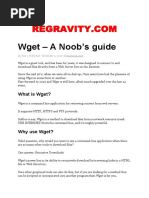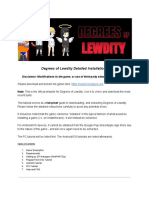DMG
DMG
Uploaded by
tsultim bhutiaCopyright:
Available Formats
DMG
DMG
Uploaded by
tsultim bhutiaOriginal Description:
Original Title
Copyright
Available Formats
Share this document
Did you find this document useful?
Is this content inappropriate?
Copyright:
Available Formats
DMG
DMG
Uploaded by
tsultim bhutiaCopyright:
Available Formats
How to Open and Work With a DMG File in Windows
Posted by Robert Hayes on June 11, 2019
Though MacOS and Windows are pretty similar when it comes to performing basic tasks
like web browsing, watching Netflix, and writing up documents, there�s some major
differences in how each operating system reads, writes, and installs files and
applications. While Windows devices use .exe files in order to �execute� an action,
Mac OS has its own special file types that allow it to perform all sorts of tasks.
For example, a .pkg file can be installed to your MacBook or iMac, while a .dmg
file allows you to clone existing drives in order to move information and other
content around between machines.
Also see our article
How To Speed Up Windows 10 � The Ultimate Guide
Of course, if someone gives you a .dmg file and you work primarily within Windows,
you may be concerned about how to actually open these drive images on your
computer. While Mac OS allows you to navigate to the drive within Finder in order
to mount the file like a removable drive, Windows may run into some
issues�especially since Windows wasn�t designed to read and use .dmg files in the
first place.
How to open a DMG file in Windows3
In this guide, we�ll be taking a look at how to use .dmg files with Windows, so
that you�ll be able to, at the very least, view inside the drive to gain and
possibly retrieve information. Let�s dive in!
OPEN A DMG FILE IN WINDOWS
Though there isn�t much you can do with a .dmg file within Windows, there are ways
to open the platform within your computer. Despite the differences between the core
of Mac OS and Windows 10, .dmg files can be read with the assistance of third-party
apps.
To open a .dmg file, we turned to 7-Zip, one of our favorite ways to extract files
on Windows. It�s a powerful open-source tool, but it�s far from the only app on the
market today. If 7-Zip doesn�t work for you, both DMG Extractor and Apple Disk
Image Forensics may be able to help you out. Using 7-Zip, we followed these steps:
Download and install 7-Zip or alternative extractor if you don�t have it already.
Right click the DMG file in Windows Explorer and select Extract.
Extract the file somewhere safe. It may take your computer a while to perform this
action as the file may be enormous. You�ll also need enough free space on your hard
drive.
Open the folder 7-Zip created to browse the contents.
Although this won�t help you do much with the actual content within the drive, you
can use 7-Zip to view the content within the disk image itself. If 7-Zip struggles
to extract your file, try right-clicking and using the Open Archive option.
How to open a DMG file in Windows2
CONVERT A DMG FILE INTO AN ISO
If you absolutely need to be able to access the contents of a .dmg file on your
Windows computer, you�ll need to convert it into an ISO file. This allows you to
mount it as normal using the ISO program of your choice. To do this, you�ll need a
conversion tool like AnyToISO, WinArchiver or PowerISO. Most ISO converters aren�t
free, or offer both paid and free tiers, so be aware that you may need to use a
Lite version of the app or upgrade to a paid version in order to enter your file
contents.
USING ANYTOISO
Download and install your converter of choice.
Right click the DMG file and select �Convert to �iso�. The filename will depend on
what your DMG file is called.
Tell the program where to store the ISO and select Start.
Allow the program to convert the file. It can take as little as 10 minutes or
longer depending on the size of the file and speed of your computer.
USING POWERISO
Download and install PowerISO.
Open it, select Tools and Convert.
Set the DMG file as the source and set a destination.
Select OK to begin the process.
Once the process completes, you should have a fully working ISO file that you can
mount within Windows. You should be able to see what the file contains and check
file sizes and properties. However, you won�t be able to do anything with the
contents as they will not work in Windows. Now you have an ISO, you can mount it
within a VM and attempt to load a MAC OS virtual machine. This will only work if
the DMG was a complete image file and not damaged or missing any components. You
will only really find that out when you try to install it. There are better ways to
load Mac OS X onto a VM but this one will work if the DMG file is complete.
You won�t often come across DMG files in Windows unless you�re trying to create a
hackintosh or Apple virtual machine. However, if you do come across one of these
files on your travels as least you now know what to do with it!
Have any other techniques for working with DMG files on Windows? Share them with us
below!
You might also like
- Poseidon Linux Install Guide: by Christian Ferreira @MARUM & MB-System Team - December 2016 1No ratings yetPoseidon Linux Install Guide: by Christian Ferreira @MARUM & MB-System Team - December 2016 114 pages
- Making Mac ISO Bootable DVD/CD From Apple DMG Files (Last Revision 14072007)No ratings yetMaking Mac ISO Bootable DVD/CD From Apple DMG Files (Last Revision 14072007)1 page
- 13 Free Tips To Make Your Windows PC Run Faster - PCWorldNo ratings yet13 Free Tips To Make Your Windows PC Run Faster - PCWorld20 pages
- Refining and Organizing File Management: "Knowledge Worker"No ratings yetRefining and Organizing File Management: "Knowledge Worker"7 pages
- Compile Software From Source Code - WIREDNo ratings yetCompile Software From Source Code - WIRED6 pages
- 4 Ways To Clone An Entire Hard Drive On LinuxNo ratings yet4 Ways To Clone An Entire Hard Drive On Linux8 pages
- Quick Start Guide: Step 1: Download From DropboxNo ratings yetQuick Start Guide: Step 1: Download From Dropbox6 pages
- Part 1 of 4: Visual Studio Community Introduction (25%)No ratings yetPart 1 of 4: Visual Studio Community Introduction (25%)5 pages
- Customise Windows 7 Media Center (Part 1) PDFNo ratings yetCustomise Windows 7 Media Center (Part 1) PDF16 pages
- Directions To Download An1d Install MODTAG SoftwareNo ratings yetDirections To Download An1d Install MODTAG Software3 pages
- Use Photorec To Carve For Files With Linux Ubuntu 12.04100% (1)Use Photorec To Carve For Files With Linux Ubuntu 12.0416 pages
- 13 Things You Must Do First With Your New PCNo ratings yet13 Things You Must Do First With Your New PC28 pages
- 7 Default Windows Files and Folders You Should Never TouchNo ratings yet7 Default Windows Files and Folders You Should Never Touch5 pages
- 20 Advanced Windows and PDF Editing TipsNo ratings yet20 Advanced Windows and PDF Editing Tips12 pages
- Lupo Cosimo Scan Books Using Free Software and Digital CameraNo ratings yetLupo Cosimo Scan Books Using Free Software and Digital Camera18 pages
- WinXP Installation CD Slipstream For Ebox-3300No ratings yetWinXP Installation CD Slipstream For Ebox-330016 pages
- Windows Spotlight Extractor Is A Tool That Lets You View and Save The Wallpapers Downloaded by Spotlight - Ghacks Tech NewsNo ratings yetWindows Spotlight Extractor Is A Tool That Lets You View and Save The Wallpapers Downloaded by Spotlight - Ghacks Tech News4 pages
- Search For at Least Three Methods of Backing-Up Your Digital Files To Prevent LossNo ratings yetSearch For at Least Three Methods of Backing-Up Your Digital Files To Prevent Loss7 pages
- Dokumen - Tips - Pe File Format Compendium 11 by Goppit ArteamNo ratings yetDokumen - Tips - Pe File Format Compendium 11 by Goppit Arteam60 pages
- 1-Turn On The Computer, Wait For It To LoadNo ratings yet1-Turn On The Computer, Wait For It To Load4 pages
- Managing Your Amazon Cloud Drive All You Need to Know About Easy Cloud StorageFrom EverandManaging Your Amazon Cloud Drive All You Need to Know About Easy Cloud Storage5/5 (1)
- Collection of Best Practices and ConventionsNo ratings yetCollection of Best Practices and Conventions3 pages
- Wa815 / Za815 Websphere Application Server V8.5.5 Performance TuningNo ratings yetWa815 / Za815 Websphere Application Server V8.5.5 Performance Tuning11 pages
- Cs 6210 Spring 2016 Midterm Soln: Name: - Tas Plus Kishore - GT NumberNo ratings yetCs 6210 Spring 2016 Midterm Soln: Name: - Tas Plus Kishore - GT Number13 pages
- Embedded System IT2354 Question Bank Anna University R2008No ratings yetEmbedded System IT2354 Question Bank Anna University R20086 pages
- Fortinet Certforall Nse4 - fgt-72 Study Guide 2023-Sep-16 by Page 114q VceNo ratings yetFortinet Certforall Nse4 - fgt-72 Study Guide 2023-Sep-16 by Page 114q Vce9 pages
- A+ Guide To IT Technical Support, 9th Edition: Installing WindowsNo ratings yetA+ Guide To IT Technical Support, 9th Edition: Installing Windows62 pages
- Student's Hub - A Mobile Chat Application With ChatbotNo ratings yetStudent's Hub - A Mobile Chat Application With Chatbot4 pages
- Resume - Alfredo Achecar - Principal Product Designer - 2023No ratings yetResume - Alfredo Achecar - Principal Product Designer - 20231 page
- How Can I Remove Win32 - Grenam.a Permanently - Win32 - GrenamNo ratings yetHow Can I Remove Win32 - Grenam.a Permanently - Win32 - Grenam15 pages
- Models Vol. 231: Archmodels Vol. 231 Gives You 32 Professional, HighlyNo ratings yetModels Vol. 231: Archmodels Vol. 231 Gives You 32 Professional, Highly10 pages
- Flambement Des Tubes en Acier A Haute Limite Elastique: January 1975No ratings yetFlambement Des Tubes en Acier A Haute Limite Elastique: January 19759 pages
- Ministry of Skill Development and EntrepreneurshipNo ratings yetMinistry of Skill Development and Entrepreneurship2 pages