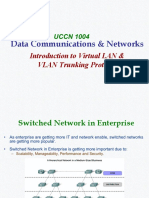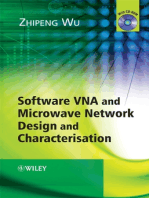Configurar VLANs
Configurar VLANs
Uploaded by
AndreaCopyright:
Available Formats
Configurar VLANs
Configurar VLANs
Uploaded by
AndreaOriginal Description:
Copyright
Available Formats
Share this document
Did you find this document useful?
Is this content inappropriate?
Copyright:
Available Formats
Configurar VLANs
Configurar VLANs
Uploaded by
AndreaCopyright:
Available Formats
Se n d f e e d b a ck t o n x 5 0 0 0 - d o c f e e d b a ck @ c i s c o .
c o m
CH A P T E R 1
Configuring VLANs
You can use virtual LANs (VLANs) to divide the network into separate logical areas. VLANs can also
be considered as broadcast domains.
Any switch port can belong to a VLAN, and unicast, broadcast, and multicast packets are forwarded and
flooded only to end stations in that VLAN. Each VLAN is considered a logical network, and packets
destined for stations that do not belong to the VLAN must be forwarded through a router.
This chapter includes the following sections:
• Information About VLANs, page 1-1
• Configuring a VLAN, page 1-4
• Verifying VLAN Configuration, page 1-6
Information About VLANs
This section includes the following topics:
• Understanding VLANs, page 1-1
• Understanding VLAN Ranges, page 1-2
• Creating, Deleting, and Modifying VLANs, page 1-3
Understanding VLANs
Note VLAN Trunking Protocol (VTP) mode is OFF. VTP BPDUs are dropped on all interfaces of a Cisco
Nexus 5000 Series switch, which partitions VTP domains if other switches have VTP turned on.
A VLAN is a group of end stations in a switched network that is logically segmented by function, project
team, or application, without regard to the physical locations of the users. VLANs have the same
attributes as physical LANs, but you can group end stations even if they are not physically located on
the same LAN segment.
Any port can belong to a VLAN, and unicast, broadcast, and multicast packets are forwarded and flooded
only to end stations in that VLAN. Each VLAN is considered a logical network. Packets destined for
stations that do not belong to the VLAN must be forwarded through a router.
Cisco Nexus 5000 Series Switch CLI Software Configuration Guide
OL-16597-01 1-1
Chapter 1 Configuring VLANs
Information About VLANs
Se n d f e e d b a ck t o n x 5 0 0 0 - d o c f e e d b a ck @ c i s c o . c o m
Figure 1-1 shows VLANs as logical networks. In this diagram, the stations in the engineering department
are assigned to one VLAN, the stations in the marketing department are assigned to another VLAN, and
the stations in the accounting department are assigned to yet another VLAN.
Figure 1-1 VLANs as Logically Defined Networks
Switch1
Switch2
VLAN2
Server A
Server B
C
Server C
VLAN3
Server D
Server E D
E
Server F
F
VLAN4
Server G
G
Server H
187539
H
J
Server J
VLANs are usually associated with IP subnetworks. For example, all the end stations in a particular IP
subnet belong to the same VLAN. To communicate between VLANs, you must route the traffic.
By default, a newly created VLAN is operational; that is, the VLAN is in the no shutdown condition.
Additionally, you can configure VLANs to be in the active state, which is passing traffic, or the
suspended state, in which the VLANs are not passing packets. By default, the VLANs are in the active
state and pass traffic.
Understanding VLAN Ranges
The Cisco Nexus 5000 Series switch supports VLAN numbers 1to 4094 in accordance with the IEEE
802.1Q standard. These VLANs are organized into ranges. You use each range slightly differently. The
switch is physically limited in the number of VLANs it can support. The hardware also shares this
available range with its VSANs. For details of the number of supported VLANs and VSANs, see the
“Configuration Limits” section on page 1-1.
Cisco Nexus 5000 Series Switch CLI Software Configuration Guide
1-2 OL-16597-01
Chapter 1 Configuring VLANs
Information About VLANs
Se n d f e e d b a ck t o n x 5 0 0 0 - d o c f e e d b a ck @ c i s c o . c o m
Table 1-1 describes the details of the VLAN ranges.
Table 1-1 VLAN Ranges
VLANs
Numbers Range Usage
1 Normal Cisco default. You can use this VLAN, but you cannot modify or
delete it.
2—1005 Normal You can create, use, modify, and delete these VLANs.
1006—4094 Extended You can create, name, and use these VLANs. You cannot change the
following parameters:
• State is always active.
• VLAN is always enabled. You cannot shut down these VLANs.
3968—4047 Internally These 80 VLANs, plus VLAN 4094, are allocated for internal use.
and 4094 allocated You cannot create, delete, or modify any VLANs within the block
reserved for internal use.
Note VLANs 3968 to 4047 and 4094 are reserved for internal use; these VLANs cannot be changed or used.
Cisco NX-OS allocates a group of 80 VLAN numbers for those features, such as multicast and
diagnostics, that need to use internal VLANs for their operation. By default, the system allocates VLANs
numbered 3968 to 4047 for internal use. VLAN 4094 is also reserved for internal use by the switch.
You cannot use, modify, or delete any of the VLANs in the reserved group. You can display the VLANs
that are allocated internally and their associated use.
Creating, Deleting, and Modifying VLANs
VLANs are numbered from 1 to 4094. All configured ports belong to the default VLAN when you first
bring up the switch. The default VLAN (VLAN1) uses only default values, and you cannot create, delete,
or suspend activity in the default VLAN.
You create a VLAN by assigning a number to it; you can delete VLANs as well as moving them from
the active operational state to the suspended operational state. If you attempt to create a VLAN with an
existing VLAN ID, the switch goes into the VLAN submode but does not create the same VLAN again.
Newly created VLANs remain unused until ports are assigned to the specific VLAN. All the ports are
assigned to VLAN1 by default.
Depending on the range of the VLAN, you can configure the following parameters for VLANs (except
the default VLAN):
• VLAN name
• Shutdown or not shutdown
When you delete a specified VLAN, the ports associated to that VLAN are shut down and no traffic
flows. However, the system retains all the VLAN-to-port mapping for that VLAN, and when you
reenable, or recreate, the specified VLAN, the system automatically reinstates all the original ports to
that VLAN.
Cisco Nexus 5000 Series Switch CLI Software Configuration Guide
OL-16597-01 1-3
Chapter 1 Configuring VLANs
Configuring a VLAN
Se n d f e e d b a ck t o n x 5 0 0 0 - d o c f e e d b a ck @ c i s c o . c o m
Note Commands entered in the VLAN configuration submode are immediately executed.
Note VLANs 3968 to 4047 and 4094 are reserved for internal use; these VLANs cannot be changed or used.
Configuring a VLAN
This section includes the following topics:
• Creating and Deleting a VLAN, page 1-4
• Entering the VLAN Submode and Configuring the VLAN, page 1-5
• Adding Ports to a VLAN, page 1-6
Creating and Deleting a VLAN
You can create or delete all VLANs except the default VLAN and those VLANs that are internally
allocated for use by the switch.
Once a VLAN is created, it is automatically in the active state.
Note When you delete a VLAN, ports associated to that VLAN shut down. The traffic does not flow and the
packets are dropped.
To create a VLAN, perform this task:
Command Purpose
Step 1 switch# configure terminal Enters configuration mode.
Step 2 switch(config)# vlan {vlan-id | Creates a VLAN or a range or VLANs.
vlan-range}
If you enter a number that is already assigned to a
VLAN, the switch puts you into the VLAN
configuration submode for that VLAN. If you enter a
number that is assigned to an internally allocated
VLAN, the system returns an error message.
However, if you enter a range of VLANs and one or
more of the specified VLANs is outside the range of
internally allocated VLANs, the command takes
effect on only those VLANs outside the range. The
range is from 2 to 4094; VLAN1 is the default VLAN
and cannot be created or deleted. You cannot create or
delete those VLANs that are reserved for internal use.
This example shows how to create a range of VLANs from 15 to 20:
switch# configure terminal
switch(config)# vlan 15-20
Cisco Nexus 5000 Series Switch CLI Software Configuration Guide
1-4 OL-16597-01
Chapter 1 Configuring VLANs
Configuring a VLAN
Se n d f e e d b a ck t o n x 5 0 0 0 - d o c f e e d b a ck @ c i s c o . c o m
Note You can also create and delete VLANs in the VLAN configuration submode.
To delete a VLAN, perform this task:
Command Purpose
switch(config-vlan)# no vlan {vlan-id | Deletes the specified VLAN or range of VLANs and
vlan-range} removes you from the VLAN configuration submode.
You cannot delete VLAN1 or the internally allocated
VLANs.
Entering the VLAN Submode and Configuring the VLAN
To configure or modify the VLAN for the following parameters, you must be in the VLAN configuration
submode:
• Name
• Shut down
Note You cannot create, delete, or modify the default VLAN or the internally allocated VLANs. Additionally,
some of these parameters cannot be modified on some VLANs; see the “Understanding VLAN Ranges”
section on page 1-2 for complete information.
To enter the submode and configure the VLAN, perform this task:
Command Purpose
Step 1 switch# configure terminal Enters configuration mode.
Step 2 switch(config)# vlan {vlan-id | Enters VLAN configuration submode. If the VLAN
vlan-range} does not exist, the system first creates the specified
VLAN.
Step 3 switch(config-vlan)# name vlan-name Names the VLAN. You can enter up to 32
alphanumeric characters to name the VLAN. You
cannot change the name of VLAN1 or the internally
allocated VLANs. The default value is VLANxxxx
where xxxx represent four numeric digits (including
leading zeroes) equal to the VLAN ID number.
Step 4 switch(config-vlan)# no shutdown Enables the VLAN. The default value is no shutdown
(or enabled). You cannot shut down the default
VLAN, VLAN1, or VLANs 1006 to 4094.
This example shows how to configure optional parameters for VLAN 5:
switch# configure terminal
switch(config)# vlan 5
switch(config-vlan)# name accounting
switch(config-vlan)# state active
switch(config-vlan)# no shutdown
Cisco Nexus 5000 Series Switch CLI Software Configuration Guide
OL-16597-01 1-5
Chapter 1 Configuring VLANs
Verifying VLAN Configuration
Se n d f e e d b a ck t o n x 5 0 0 0 - d o c f e e d b a ck @ c i s c o . c o m
Adding Ports to a VLAN
After you have completed the configuration of a VLAN, assign ports to it. To add ports, perform this
task:
Command Purpose
Step 1 switch# configure terminal Enters configuration mode.
Step 2 switch(config)# interface {type Specifies the interface to configure, and enters the
slot/port | port-channel number} interface configuration mode. The interface can be a
physical Ethernet port or a port channel.
Step 3 switch(config-if)# switchport access Sets the access mode of the interface to the specified
vlan vlan-id VLAN.
This example shows how to configure an Ethernet interface to join VLAN 5:
switch# configure terminal
switch(config)# interface ethernet 1/13
switch(config-if)# switchport access vlan 5
Verifying VLAN Configuration
To display VLAN configuration information, perform one of these tasks:
Command Purpose
switch# show running-config vlan Displays VLAN information.
[vlan_id | vlan_range]
switch# show vlan [brief | id [vlan_id | Displays selected configuration information for the
vlan_range] | name name | summary] defined VLAN(s).
The following example shows all VLANs defined in the range of 1-21.
switch# show running-config vlan 1-21
version 4.0(0)
vlan 1
vlan 5
The following example shows the VLANs created on the switch and their status:
switch# show vlan
VLAN Name Status Ports
---- -------------------------------- --------- -------------------------------
1 default active Eth1/1, Eth1/2, Eth1/3, Eth1/4
Eth1/5, Eth1/6, Eth1/7, Eth1/8
Eth1/9, Eth1/10, Eth1/11
Eth1/12, Eth1/15, Eth1/16
Eth1/17, Eth1/18, Eth1/19
Eth1/20, Eth1/21, Eth1/22
Eth1/23, Eth1/24, Eth1/25
Eth1/26, Eth1/27, Eth1/28
Eth1/29, Eth1/30, Eth1/31
Cisco Nexus 5000 Series Switch CLI Software Configuration Guide
1-6 OL-16597-01
Chapter 1 Configuring VLANs
Verifying VLAN Configuration
Se n d f e e d b a ck t o n x 5 0 0 0 - d o c f e e d b a ck @ c i s c o . c o m
Eth1/32, Eth1/33, Eth1/34
Eth1/35, Eth1/36, Eth1/37
Eth1/38, Eth1/39, Eth1/40
Eth3/1, Eth3/2, Eth3/3, Eth3/4
veth1/1
13 VLAN0005 active Eth1/13, Eth1/14
The following example shows the details of VLAN 13 including its member ports:
switch# show vlan id 13
VLAN Name Status Ports
---- -------------------------------- --------- -------------------------------
13 VLAN0005 active Eth1/13, Eth1/14
VLAN Type MTU
---- ----- -----
13 enet 576
Remote SPAN VLAN
----------------
Disabled
Primary Secondary Type Ports
------- --------- --------------- -------------------------------------------
The following example shows the VLAN settings summary:
switch# show vlan summary
Number of existing VLANs : 2
Number of existing VTP VLANs : 2
Number of existing extended VLANs : 0
Cisco Nexus 5000 Series Switch CLI Software Configuration Guide
OL-16597-01 1-7
Chapter 1 Configuring VLANs
Verifying VLAN Configuration
Se n d f e e d b a ck t o n x 5 0 0 0 - d o c f e e d b a ck @ c i s c o . c o m
Cisco Nexus 5000 Series Switch CLI Software Configuration Guide
1-8 OL-16597-01
You might also like
- Cisco CCNA Command Guide: An Introductory Guide for CCNA & Computer Networking Beginners: Computer Networking, #3From EverandCisco CCNA Command Guide: An Introductory Guide for CCNA & Computer Networking Beginners: Computer Networking, #34/5 (1)
- Configuring Vlans: Understanding How Vlans WorkNo ratings yetConfiguring Vlans: Understanding How Vlans Work18 pages
- B Cisco Nexus 9000 Series NX-OS Layer 2 Switching Configuration Guide 7x Chapter 0100No ratings yetB Cisco Nexus 9000 Series NX-OS Layer 2 Switching Configuration Guide 7x Chapter 010016 pages
- Chapter 5: Inter-VLAN Routing: ObjectivesNo ratings yetChapter 5: Inter-VLAN Routing: Objectives18 pages
- Switch VLANs, Trunks, DTP - 231109 - 203512No ratings yetSwitch VLANs, Trunks, DTP - 231109 - 20351217 pages
- Configuring Vlans: Finding Feature InformationNo ratings yetConfiguring Vlans: Finding Feature Information20 pages
- Lecture 05: Virtual Local Area Networks (Vlans) : TN 323: Lan SwitchingNo ratings yetLecture 05: Virtual Local Area Networks (Vlans) : TN 323: Lan Switching33 pages
- Routing Between Vlans Overview: What Is A Vlan?No ratings yetRouting Between Vlans Overview: What Is A Vlan?11 pages
- Planning and Implementing Vlans With Hp-Ux: HP Part Number: 5992-0538 Published: March 2007No ratings yetPlanning and Implementing Vlans With Hp-Ux: HP Part Number: 5992-0538 Published: March 200718 pages
- B Consolidated 3850 3se CG Chapter 010000111No ratings yetB Consolidated 3850 3se CG Chapter 01000011128 pages
- Lmplementing Ethernet Virtual Lans: "Do I Know This Already?" QuizNo ratings yetLmplementing Ethernet Virtual Lans: "Do I Know This Already?" Quiz9 pages
- WTLM .LEARNING UNIT 3 Network AdministrationNo ratings yetWTLM .LEARNING UNIT 3 Network Administration64 pages
- 2018 Sundray Junior Certification Lesson - One - 01 - Network and Wireless Basic - v3.6.7No ratings yet2018 Sundray Junior Certification Lesson - One - 01 - Network and Wireless Basic - v3.6.767 pages
- IT212 Data Communications and Networking 2 (Cisco 2) : VlansNo ratings yetIT212 Data Communications and Networking 2 (Cisco 2) : Vlans18 pages
- WAN TECHNOLOGY FRAME-RELAY: An Expert's Handbook of Navigating Frame Relay NetworksFrom EverandWAN TECHNOLOGY FRAME-RELAY: An Expert's Handbook of Navigating Frame Relay NetworksNo ratings yet
- Next-Generation switching OS configuration and management: Troubleshooting NX-OS in Enterprise EnvironmentsFrom EverandNext-Generation switching OS configuration and management: Troubleshooting NX-OS in Enterprise EnvironmentsNo ratings yet
- Brief Description About Content Management SystemNo ratings yetBrief Description About Content Management System7 pages
- Legitimate Peripheral Participation by Novices in A Dungeons and Dragons CommunityNo ratings yetLegitimate Peripheral Participation by Novices in A Dungeons and Dragons Community80 pages
- VincentOlislagers - Musing Over Minecraft Game Criticism Essay v2No ratings yetVincentOlislagers - Musing Over Minecraft Game Criticism Essay v22 pages
- FSP 150-Z4806V2: 100G Multi-Technology Platform For Aggregation of Edge Data Center ServicesNo ratings yetFSP 150-Z4806V2: 100G Multi-Technology Platform For Aggregation of Edge Data Center Services4 pages
- Installation-SAPGUI For Windows For V720 PDFNo ratings yetInstallation-SAPGUI For Windows For V720 PDF11 pages
- Experimenting With Fonts and Colors: Jayson Angelo E. Vale CruzNo ratings yetExperimenting With Fonts and Colors: Jayson Angelo E. Vale Cruz15 pages
- Workday Technology: Stan Swete CTO - WorkdayNo ratings yetWorkday Technology: Stan Swete CTO - Workday27 pages
- Certificate Practices For PDO NDS Subscribers2.1No ratings yetCertificate Practices For PDO NDS Subscribers2.121 pages
- JU Salesforce Certification Course Brochure (2021 Class Schedule)No ratings yetJU Salesforce Certification Course Brochure (2021 Class Schedule)9 pages
- The Beginners Guide To Nintendo DS HomebrewNo ratings yetThe Beginners Guide To Nintendo DS Homebrew26 pages
- (STABLE) (Recovery) Realme U1 TWRP RECOVERY - XDA Developers ForumsNo ratings yet(STABLE) (Recovery) Realme U1 TWRP RECOVERY - XDA Developers Forums5 pages
- Cisco CCNA Command Guide: An Introductory Guide for CCNA & Computer Networking Beginners: Computer Networking, #3From EverandCisco CCNA Command Guide: An Introductory Guide for CCNA & Computer Networking Beginners: Computer Networking, #3
- B Cisco Nexus 9000 Series NX-OS Layer 2 Switching Configuration Guide 7x Chapter 0100B Cisco Nexus 9000 Series NX-OS Layer 2 Switching Configuration Guide 7x Chapter 0100
- Lecture 05: Virtual Local Area Networks (Vlans) : TN 323: Lan SwitchingLecture 05: Virtual Local Area Networks (Vlans) : TN 323: Lan Switching
- Planning and Implementing Vlans With Hp-Ux: HP Part Number: 5992-0538 Published: March 2007Planning and Implementing Vlans With Hp-Ux: HP Part Number: 5992-0538 Published: March 2007
- Lmplementing Ethernet Virtual Lans: "Do I Know This Already?" QuizLmplementing Ethernet Virtual Lans: "Do I Know This Already?" Quiz
- 2018 Sundray Junior Certification Lesson - One - 01 - Network and Wireless Basic - v3.6.72018 Sundray Junior Certification Lesson - One - 01 - Network and Wireless Basic - v3.6.7
- IT212 Data Communications and Networking 2 (Cisco 2) : VlansIT212 Data Communications and Networking 2 (Cisco 2) : Vlans
- WAN TECHNOLOGY FRAME-RELAY: An Expert's Handbook of Navigating Frame Relay NetworksFrom EverandWAN TECHNOLOGY FRAME-RELAY: An Expert's Handbook of Navigating Frame Relay Networks
- Software VNA and Microwave Network Design and CharacterisationFrom EverandSoftware VNA and Microwave Network Design and Characterisation
- Principles of Broadband Switching and NetworkingFrom EverandPrinciples of Broadband Switching and Networking
- Next-Generation switching OS configuration and management: Troubleshooting NX-OS in Enterprise EnvironmentsFrom EverandNext-Generation switching OS configuration and management: Troubleshooting NX-OS in Enterprise Environments
- Legitimate Peripheral Participation by Novices in A Dungeons and Dragons CommunityLegitimate Peripheral Participation by Novices in A Dungeons and Dragons Community
- VincentOlislagers - Musing Over Minecraft Game Criticism Essay v2VincentOlislagers - Musing Over Minecraft Game Criticism Essay v2
- FSP 150-Z4806V2: 100G Multi-Technology Platform For Aggregation of Edge Data Center ServicesFSP 150-Z4806V2: 100G Multi-Technology Platform For Aggregation of Edge Data Center Services
- Experimenting With Fonts and Colors: Jayson Angelo E. Vale CruzExperimenting With Fonts and Colors: Jayson Angelo E. Vale Cruz
- JU Salesforce Certification Course Brochure (2021 Class Schedule)JU Salesforce Certification Course Brochure (2021 Class Schedule)
- (STABLE) (Recovery) Realme U1 TWRP RECOVERY - XDA Developers Forums(STABLE) (Recovery) Realme U1 TWRP RECOVERY - XDA Developers Forums