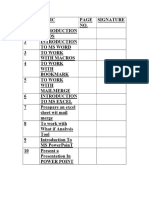Python Setup For Machine Learning
Uploaded by
ffarazsPython Setup For Machine Learning
Uploaded by
ffarazsInstallation Guide
The packages that need to be installed are:
● Numpy
● Scipy
● Matplotlib
● Tkinter
● Opencv
● Pillow
● H5py
● Sklearn
● Pandas
● Pytorch (version 0.1.12_2)
For Ubuntu 16.04
This guide is primarily for Ubuntu 16.xx versions but will also work with Ubuntu 18. All of the
given commands need to be run on the terminal.
The first task is to upgrade the system for that the following steps need to be done:
1. Update the repositories
sudo apt update
2. Upgrade the system
sudo apt upgrade
3. Remove outdated programs
sudo apt autoremove
Python 2.7 and 3 comes preinstalled in Ubuntu but we need to install their development
packages. For that run the following commands
For python 2.7
sudo apt install python-dev
For python 3
sudo apt install python3-dev
For installing tkinter package use the following commands
sudo apt install python-tk
sudo apt install python3-tk
We will use pip to install other packages. For installing pip
sudo apt install python-pip
sudo apt install python3-pip
Using pip the above-mentioned packages can be easily installed. For python 2.7 use the
following command
sudo -H pip2 install <package name>
For python 3 use the command
sudo -H pip3 install <package name>
For some packages we need to specify the version number as well for that we can use
sudo -H pip3 install <package name>==<version>
For eg:
sudo -H pip2 install keras
sudo -H pip2 install keras==2.0.0
For Windows
We will be using anaconda for installing the packages in windows.
The steps to installing anaconda are:
1. Download anaconda for python version 3.7 for 64-bit machine using this link:
https://repo.continuum.io/archive/Anaconda3-2018.12-Linux-x86_64.sh
2. Double click the downloaded file to launch the anaconda. You can follow these
instructions in some trouble or doubt during installation:
https://docs.anaconda.com/anaconda/install/windows/
3. After complete installation of anaconda. Search for "Anaconda Prompt" from the context
menu. Click on it to run.
To install tensorflow the steps are:
1. Type below command on anaconda prompt to create a tensorflow environment
conda create -n tensorflow_env tensorflow
2. After successfully creating the environment, activate the created tensorflow environment
using this command
conda activate tensorflow_env
3. Now Open Anaconda Navigator from search menu of windows. Run your created
tensorflow environment and install Spyder( where you can write and run your code),
which will be available in anaconda navigator itself.
4. For any additional package installation which is listed above, you can install via pip.
pip install keras
For installing pytorch first we need to activate the environment using the command in step 2.
Then install pytorch using the following command
conda install pytorch=0.4.1 -c pytorch
You might also like
- Tensorflow Object Detection Api Tutorial PDFNo ratings yetTensorflow Object Detection Api Tutorial PDF41 pages
- Machine Learning in Python Main Developments and T100% (1)Machine Learning in Python Main Developments and T44 pages
- Essentials of Machine Learning Algorithms (With Python and R Codes) PDF100% (1)Essentials of Machine Learning Algorithms (With Python and R Codes) PDF20 pages
- A Practical Time-Series Tutorial With MATLABNo ratings yetA Practical Time-Series Tutorial With MATLAB95 pages
- Introduction To Data Visualization With PythonNo ratings yetIntroduction To Data Visualization With Python47 pages
- Intrusion Detection System in Software Defined Networks Using Machine Learning ApproachNo ratings yetIntrusion Detection System in Software Defined Networks Using Machine Learning Approach8 pages
- Gujarat Technological University: Semester - V Subject Name: Python ProgrammingNo ratings yetGujarat Technological University: Semester - V Subject Name: Python Programming4 pages
- Python Programming 4th Edition Singh A. all chapter instant download100% (4)Python Programming 4th Edition Singh A. all chapter instant download72 pages
- Image Classification Using Pre-Trained Convolutional Neural Network in COLABNo ratings yetImage Classification Using Pre-Trained Convolutional Neural Network in COLAB6 pages
- Sign Language Recognition Using Deep LearningNo ratings yetSign Language Recognition Using Deep Learning6 pages
- Data Science in Spark With Sparklyr::: Cheat SheetNo ratings yetData Science in Spark With Sparklyr::: Cheat Sheet2 pages
- M.Tech (CSE) Big Data Analytics CurriculumNo ratings yetM.Tech (CSE) Big Data Analytics Curriculum69 pages
- Basics of Python For Data Machine LearningNo ratings yetBasics of Python For Data Machine Learning32 pages
- Coding Club Learn. Inspire. Grow. Python, Anaconda & Other Library InstallationNo ratings yetCoding Club Learn. Inspire. Grow. Python, Anaconda & Other Library Installation3 pages
- Evaluation of Some Windows and Linux Intrusion Detection ToolsFrom EverandEvaluation of Some Windows and Linux Intrusion Detection ToolsNo ratings yet
- Overview of Some Windows and Linux Intrusion Detection ToolsFrom EverandOverview of Some Windows and Linux Intrusion Detection ToolsNo ratings yet
- Fortisiem - Esx Installation and Migration GuideNo ratings yetFortisiem - Esx Installation and Migration Guide52 pages
- Materi-IS556-M05-Web Multimedia-Gnp2022-2023No ratings yetMateri-IS556-M05-Web Multimedia-Gnp2022-202343 pages
- Enhancing LO DataSources - Step by Step PDFNo ratings yetEnhancing LO DataSources - Step by Step PDF19 pages
- Advanced Configuration Software: FeaturesNo ratings yetAdvanced Configuration Software: Features2 pages
- Chapter-3 Multimedia Authoring and IntegrationNo ratings yetChapter-3 Multimedia Authoring and Integration51 pages
- Scilab/C2/Xcos-Introduction/English: Visual Cue Narration SimulatorNo ratings yetScilab/C2/Xcos-Introduction/English: Visual Cue Narration Simulator5 pages