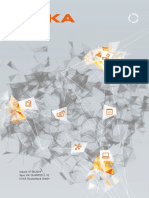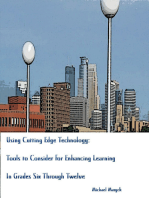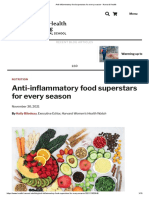Basic Productivity Tools (BPT)
Basic Productivity Tools (BPT)
Uploaded by
api-475990903Copyright:
Available Formats
Basic Productivity Tools (BPT)
Basic Productivity Tools (BPT)
Uploaded by
api-475990903Original Title
Copyright
Available Formats
Share this document
Did you find this document useful?
Is this content inappropriate?
Copyright:
Available Formats
Basic Productivity Tools (BPT)
Basic Productivity Tools (BPT)
Uploaded by
api-475990903Copyright:
Available Formats
Basic Productivity Tools (BPT)
Lesson Idea Name: What’s in Your Biome?
Content Area: Life Science
Grade Level(s): 7
Content Standard Addressed:
S7L4. Obtain, evaluate, and communicate information to examine the interdependence of organisms with
one another and their environments.
d. Ask questions to gather and synthesize information from multiple sources to differentiate between
Earth’s major terrestrial biomes (i.e., tropical rain forest, savanna, temperate forest, desert,
grassland, taiga, and tundra) and aquatic ecosystems (i.e., freshwater, estuaries, and marine).
(Clarification statement: Emphasis is on the factors that influence patterns across biomes such as the
climate, availability of food and water, and location.)
Technology Standard Addressed:
1. Students leverage technology to take an active role in choosing, achieving and demonstrating competency
in their learning goals, informed by the learning sciences.
c. Students use technology to seek feedback that improves their practice and to demonstrate their
learning in a variety of ways.
Selected Technology Tool:
PowerPoint
URL(s) to support the lesson (if applicable):
See file below
Bloom’s Taxonomy Level(s):
☐ Remembering ☐ Understanding ☒ Applying ☒ Analyzing ☐ Evaluating ☒ Creating
Levels of Technology Integration (LoTi Level):
☐ Level 1: Awareness ☐ Level 2: Exploration ☐ Level 3: Infusion ☒ Level 4: Integration
☐ Level 5: Expansion ☐ Level 6: Refinement
Universal Design for Learning (UDL):
The basic productivity tools I chose to implement in my lesson idea support and enhance student learning
through the three UDL principles. This lesson provides multiple means of engagement by fostering
collaboration and community through flexible grouping, clear roles and responsibilities, and expectations for
group work via rubric. The idea of flexible grouping is that it allows for differentiation in which students can
choose their group or be grouped based on interests. Multiple means of representation are defined by
offering ways of customizing the display of information. This lesson allows students to have the freedom to
choose how they format their presentations through size of text and images, font, color scheme, and layout in
order to best meet their needs. This lesson idea serves multiple means of action and expression because it
allows for ways to facilitate managing information and resources. Students will be provided a graphic
organizer in which they will complete in order to keep all information and data organized and a checklist to
ensure they stay on track.
Lesson idea implementation:
To begin the lesson, students will be asked to describe the characteristics of the area in which they live in as a
Think-Pair-Share warm-up activity. Because this is a student-centered lesson, the teacher will act as a
facilitator by walking around the room answering any questions the students may have and. Simultaneously,
the students are working in their collaborative groups researching, taking notes, and creating their
Spring 2018_SJB
Basic Productivity Tools (BPT)
presentations. Within this lesson, students will be assigned to a group and then each group is assigned a
biome. Students will then research their biome in order to answer the questions listed below. Once the
groups have their content, they will design a presentation that they will use to teach the class about their
biome. This lesson idea will span over the course of three days. The first two days will consist of gathering
information and creating the presentation, and the third day for presentations. Student learning will be
assessed formally based on the quality of their presentation, and if they discussed the required characteristics
of their biome. A rubric will be provided before-hand, so students know exactly how they will be scored. The
final products will be used to differentiate learning because students are not traditionally gathering this
information from the textbooks, instead they are able to be creative and engage in their learning while also
interacting with group members.
I will extend student learning to a higher learning level by having the students present their PowerPoints to
the class. Following the presentations, the groups could then debate against one another on why their biome
is the best. To conclude the lesson, I will give a short quiz to ensure that students were paying attention and
they understand the characteristics of all biomes discussed. Students will receive feedback immediately
following their presentations, as I will fill out the rubric while they are presenting.
Project Requirements:
What Should Your Presentation Include?
• Brief description and picture of the assigned biome
• Typical climate/weather in that biome
• Examples of the Following Found in the Biome:
• Organism
• Population
• Community
• Ecosystem
• Where this Biome can be Found
• How this Biome compares to others
• Three fun facts about the Biome
Reflective Practice:
I feel as if this lesson idea impacts student learning by allowing them to showcase their creativity and have
fun while they learn, but also, they are gaining new knowledge about the world around them. As an extension
to the lesson, students could engage in a debate on why their assigned biome is better than the other biomes.
Other technology tools that can further enhance this project would be to have the students log on to Padlet
and reflect on their presentation and the project in general.
Spring 2018_SJB
You might also like
- ManualDocument156 pagesManualJonathan Marcial100% (1)
- Maxwell Original EquationsDocument12 pagesMaxwell Original Equationssarathoonv100% (2)
- Masonry ToolsDocument33 pagesMasonry ToolsMichelle Awa-ao33% (3)
- Inquiry-Based Lesson Plan Entry Event Tel 311 Newman IsabelleDocument3 pagesInquiry-Based Lesson Plan Entry Event Tel 311 Newman Isabelleapi-487720035No ratings yet
- Autodiagnos VolvoDocument72 pagesAutodiagnos VolvoAlexander Satter100% (1)
- Automated Parking SystemDocument28 pagesAutomated Parking SystemVivek Jha88% (17)
- Brondo 04 Beyond The Basic Prductivity Tools Lesson Idea TemplateDocument2 pagesBrondo 04 Beyond The Basic Prductivity Tools Lesson Idea Templateapi-523275507No ratings yet
- Draft Engaged Learning Project B. Walsh: Improve Creativity in Our School AP English Language 10 GradeDocument6 pagesDraft Engaged Learning Project B. Walsh: Improve Creativity in Our School AP English Language 10 Gradeapi-509386272No ratings yet
- NG BPT LessonDocument3 pagesNG BPT Lessonapi-652952928No ratings yet
- Lesson Study Project Showcase Catl@uwlax - EduDocument10 pagesLesson Study Project Showcase Catl@uwlax - EduLesson Study ProjectNo ratings yet
- BPT WeeblyDocument2 pagesBPT Weeblyapi-476475389No ratings yet
- Woelper Lesson Idea Template 3Document2 pagesWoelper Lesson Idea Template 3api-688132192No ratings yet
- Lesson Plan For Implementing NETS - S-Template I: (More Directed Learning Activities)Document9 pagesLesson Plan For Implementing NETS - S-Template I: (More Directed Learning Activities)api-458274046No ratings yet
- Examine, Evaluate, Question, and Ethically Use Information From A Variety of Sources and Media To Investigate Ecosystem InteractionsDocument6 pagesExamine, Evaluate, Question, and Ethically Use Information From A Variety of Sources and Media To Investigate Ecosystem Interactionsapi-356824125No ratings yet
- Assignment Help AiouDocument24 pagesAssignment Help AiouMDSR AKRAMNo ratings yet
- Fifth Grade Science - Kelly MonteiDocument11 pagesFifth Grade Science - Kelly Monteiapi-602736707No ratings yet
- BPTs - Basic Productivity Tools Marissa WarrenDocument3 pagesBPTs - Basic Productivity Tools Marissa Warrenshelleywarren15No ratings yet
- 03 Basic Productivity Tools Lesson Idea TemplateDocument2 pages03 Basic Productivity Tools Lesson Idea Templateapi-464010040No ratings yet
- 04 Beyond The Basic Prductivity Tools Lesson Idea TemplateDocument2 pages04 Beyond The Basic Prductivity Tools Lesson Idea Templateapi-464010040No ratings yet
- Ts 3Document2 pagesTs 3api-282288939No ratings yet
- Multimedia Audio or Video Lesson Idea Template2022Document2 pagesMultimedia Audio or Video Lesson Idea Template2022api-680176598No ratings yet
- Fletcher Avivice Lesson Plan-IsteDocument7 pagesFletcher Avivice Lesson Plan-Isteapi-437741509No ratings yet
- Web 2Document2 pagesWeb 2api-691891491No ratings yet
- BBPTDocument2 pagesBBPTapi-445312066No ratings yet
- Multimedia Audio or Video Lesson Idea JennaprestonDocument2 pagesMultimedia Audio or Video Lesson Idea Jennaprestonapi-724269635No ratings yet
- Bpts Basic Productivity Tools Lesson Idea Template 2Document5 pagesBpts Basic Productivity Tools Lesson Idea Template 2api-653287812No ratings yet
- Episode 10Document5 pagesEpisode 10sheilavalladolid2No ratings yet
- Lesson Plan For Implementing NETS - S-Template I: (More Directed Learning Activities)Document5 pagesLesson Plan For Implementing NETS - S-Template I: (More Directed Learning Activities)api-290638407No ratings yet
- Bpts Basic Productivity Tools Lesson Idea TemplateDocument4 pagesBpts Basic Productivity Tools Lesson Idea Templateapi-634094447No ratings yet
- Casebolt BPT LessonDocument3 pagesCasebolt BPT Lessonapi-675330408No ratings yet
- Lesson Plan - WeeblyDocument3 pagesLesson Plan - Weeblyapi-675099340No ratings yet
- Magauiya M. IBLDocument4 pagesMagauiya M. IBLmadina.k2.magauiyaNo ratings yet
- PBL Checklist Beauty and The BeastDocument5 pagesPBL Checklist Beauty and The Beastapi-207203672No ratings yet
- Eager Template-CollaborationDocument3 pagesEager Template-Collaborationapi-381026265No ratings yet
- FossilsDocument2 pagesFossilsapi-515031436No ratings yet
- Untitled Document 1Document4 pagesUntitled Document 1api-660788842No ratings yet
- Magic School Created ActivitiesDocument4 pagesMagic School Created Activitiesrusu.elenaNo ratings yet
- Web 2Document2 pagesWeb 2api-724760203No ratings yet
- Season 1st Grade Lesson PlanDocument2 pagesSeason 1st Grade Lesson Planapi-674537318No ratings yet
- Web 2Document2 pagesWeb 2api-631555971No ratings yet
- Conducting - Action ResearchDocument8 pagesConducting - Action ResearchCossette Rilloraza-MercadoNo ratings yet
- Activity 13-Lesson Planning in Science-ADRIANNENENG1-ANSWERSDocument2 pagesActivity 13-Lesson Planning in Science-ADRIANNENENG1-ANSWERSAdrian NenengNo ratings yet
- Web 2Document3 pagesWeb 2api-724422561No ratings yet
- Modules 3: Planning For Instruction - A Lesson Plan: Lesson Overview With Rationale and PurposeDocument18 pagesModules 3: Planning For Instruction - A Lesson Plan: Lesson Overview With Rationale and Purposeapi-532334742No ratings yet
- Renewable and Non-Renewable Resources LPDocument2 pagesRenewable and Non-Renewable Resources LPapi-445168185No ratings yet
- Special Topic 3 Modules - Maam - MaglanaDocument5 pagesSpecial Topic 3 Modules - Maam - MaglanaCarl John PeroteNo ratings yet
- Episode 10Document5 pagesEpisode 10Rhea Mae SicanNo ratings yet
- BPTs Basic Productivity Tools LESSON IDEA TemplateDocument3 pagesBPTs Basic Productivity Tools LESSON IDEA Templatemadisonkg777No ratings yet
- Lesson Plan Format: Whole Group, Heterogenous Small Group, PartnersDocument8 pagesLesson Plan Format: Whole Group, Heterogenous Small Group, Partnersapi-620656167No ratings yet
- Math Integrated Lesson PlanDocument17 pagesMath Integrated Lesson Planapi-549540826No ratings yet
- Idlproject 2Document5 pagesIdlproject 2api-273671532No ratings yet
- Lesson Plan Action Template - Kristan PriceDocument4 pagesLesson Plan Action Template - Kristan Priceapi-316726013No ratings yet
- Module 3a Lesson IdeaDocument3 pagesModule 3a Lesson Ideaapi-757955723No ratings yet
- Lesson Plan For Implementing NETS - S-Template I: (More Directed Learning Activities)Document5 pagesLesson Plan For Implementing NETS - S-Template I: (More Directed Learning Activities)api-284877281No ratings yet
- Bpts Basic Productivity Tools-Erin IsbellDocument2 pagesBpts Basic Productivity Tools-Erin Isbellapi-724175639No ratings yet
- Lessonplantemplate-Iste CordyDocument5 pagesLessonplantemplate-Iste Cordyapi-253462692No ratings yet
- Aria Latour - Multimedia Audio or Video Lesson Idea Template2022Document3 pagesAria Latour - Multimedia Audio or Video Lesson Idea Template2022api-724267574No ratings yet
- Matrix 3Document7 pagesMatrix 3api-308376469No ratings yet
- Planning Task 1 Part B Lesson Plans For Learning SegmentDocument5 pagesPlanning Task 1 Part B Lesson Plans For Learning Segmentapi-359065460No ratings yet
- Multimedia Audio or Video LessonDocument2 pagesMultimedia Audio or Video Lessonapi-653325112No ratings yet
- Lesson Plan On ArtifactDocument3 pagesLesson Plan On Artifactapi-724032377No ratings yet
- Learning SequenceDocument3 pagesLearning Sequenceapi-263703913No ratings yet
- Multimedia Audio or Video Lesson Idea Template2022Document2 pagesMultimedia Audio or Video Lesson Idea Template2022api-654224023No ratings yet
- Eex 4294 Di-Udl-LessontemplateDocument2 pagesEex 4294 Di-Udl-Lessontemplateapi-745503553No ratings yet
- Using Cutting-Edge Technology: Tools to Consider for Enhancing Learning In Grades Six through TwelveFrom EverandUsing Cutting-Edge Technology: Tools to Consider for Enhancing Learning In Grades Six through TwelveNo ratings yet
- S 7 L 3 BDocument3 pagesS 7 L 3 Bapi-475990903No ratings yet
- Genetics & Heredity Score:: Allele Genetics Chromosome Gregor MendelDocument2 pagesGenetics & Heredity Score:: Allele Genetics Chromosome Gregor Mendelapi-475990903No ratings yet
- Tropical Rainforest: Caroline MotesDocument7 pagesTropical Rainforest: Caroline Motesapi-475990903No ratings yet
- Instructional SoftwareDocument2 pagesInstructional Softwareapi-475990903No ratings yet
- Characterization of Porous Materials: Gas & Vapor Sorption InstrumentsDocument40 pagesCharacterization of Porous Materials: Gas & Vapor Sorption InstrumentsKristine Reyes100% (1)
- HEYER VizOR - Product List - en 0314 2Document7 pagesHEYER VizOR - Product List - en 0314 2kalandorka92No ratings yet
- Anti-Inflammatory Food Superstars For Every Season - Harvard HealthDocument10 pagesAnti-Inflammatory Food Superstars For Every Season - Harvard HealthAdil ShaikNo ratings yet
- Climatology (Unit-3)Document7 pagesClimatology (Unit-3)SaakshiNo ratings yet
- Parle G Marketing StrategyDocument33 pagesParle G Marketing StrategyHemant D Waghela56% (9)
- Quickstart RavenDocument56 pagesQuickstart Ravenjaydourman2020100% (1)
- Theories and Mechanisms of Dissolution Testing: D.Narender M.PH Arma Cy1 Seme SterDocument32 pagesTheories and Mechanisms of Dissolution Testing: D.Narender M.PH Arma Cy1 Seme SterANo ratings yet
- Ejercicio 4 ClimatizaciónDocument2 pagesEjercicio 4 ClimatizaciónKike IriarteNo ratings yet
- Apendice A 29CFR1910.119Document7 pagesApendice A 29CFR1910.119Javier LuengasNo ratings yet
- Sound PropagationDocument34 pagesSound PropagationCarl NelsonNo ratings yet
- RSW Shopping MallsDocument11 pagesRSW Shopping MallsMaryRose RosuelloNo ratings yet
- Ruger Compact MagnumDocument7 pagesRuger Compact Magnumemerson.kafkaNo ratings yet
- Architecture Culture & History 2 (Arc 60203)Document64 pagesArchitecture Culture & History 2 (Arc 60203)Tan Wing HoeNo ratings yet
- Temperature Record SheetDocument2 pagesTemperature Record SheetJessieNo ratings yet
- Preliminary ReportDocument71 pagesPreliminary ReportXapando No Hawaii100% (1)
- D&D 3rd Ed.-Kingdoms of Kalamar-City Map FolioDocument36 pagesD&D 3rd Ed.-Kingdoms of Kalamar-City Map FolioSteven WilsonNo ratings yet
- Evaluation of Obstructive Jaundice by Ultrasonography With MRCP CorrelationDocument32 pagesEvaluation of Obstructive Jaundice by Ultrasonography With MRCP CorrelationSarbesh TiwariNo ratings yet
- Code: PY Pharmacy: TS PGECET-2019Document2 pagesCode: PY Pharmacy: TS PGECET-2019kavya nainitaNo ratings yet
- 8 - Force and MotionDocument34 pages8 - Force and MotionCarissa G Calo100% (1)
- Entrepreneurship DevelopmentDocument18 pagesEntrepreneurship DevelopmentMiru JugNo ratings yet
- Pancreatic NekrosisDocument8 pagesPancreatic Nekrosisrisyda_mkhNo ratings yet
- Koneg Instruction Manual - Mackintosh - JKR Probe Set (Colour)Document10 pagesKoneg Instruction Manual - Mackintosh - JKR Probe Set (Colour)Bumi BinadayaNo ratings yet
- 8 Category Wise Retailer SampleDocument64 pages8 Category Wise Retailer SamplesrinivasanNo ratings yet
- Boat Landing - An Overview - ScienceDirect TopicsDocument10 pagesBoat Landing - An Overview - ScienceDirect TopicsjannsinkyNo ratings yet
- Calculate The Standard Free Energy For The Following Reaction by Using Given DataDocument5 pagesCalculate The Standard Free Energy For The Following Reaction by Using Given DatamuraliMuNo ratings yet