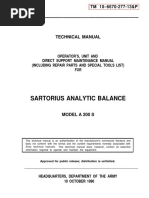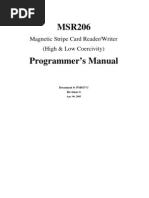Argus 60M-100M - Service Manual
Argus 60M-100M - Service Manual
Uploaded by
Edward Pérez ArangurenCopyright:
Available Formats
Argus 60M-100M - Service Manual
Argus 60M-100M - Service Manual
Uploaded by
Edward Pérez ArangurenOriginal Title
Copyright
Available Formats
Share this document
Did you find this document useful?
Is this content inappropriate?
Copyright:
Available Formats
Argus 60M-100M - Service Manual
Argus 60M-100M - Service Manual
Uploaded by
Edward Pérez ArangurenCopyright:
Available Formats
Service Manual
ARGUS 60 M & ARGUS 100 M
Docking Station
Made in Switzerland
System V4
ARGUS Medical AG, CH-3627 Heimberg / Switzerland
(member of the CODAN group)
14.227._A60_A100 M en.SM.V4.3X ARGUS 28.03.06 / PJ 1 / 22
TABLE OF CONTENTS
1. INTRODUCTION ...........................................................................................................3
1.1. General .................................................................................................................3
2. DOCKING configuration ..............................................................................................4
2.1. General .................................................................................................................4
2.2. Index list of the docking configuration (with ARGUS service) ...............................4
3. MASTER & SLAVE (cascade)......................................................................................5
3.1. General .................................................................................................................5
4. ARGUS service.............................................................................................................6
4.1. General .................................................................................................................6
4.2. ARGUS service – Configuration............................................................................7
4.3. ARGUS service - Docking history .........................................................................9
5. SOFTWARE UPDATES ..............................................................................................10
5.1. General ...............................................................................................................10
5.2. Requirements for a software update ...................................................................10
5.3. Software update procedure .................................................................................10
5.4. Upgrade of a docking station from 1.x to V4 .......................................................11
5.5. Minor Firmware Update with V4 ..........................................................................12
5.6. Major Firmware Update with V4 ..........................................................................13
6. BARCODE READER AND LABEL DATA ..................................................................14
6.1. General ...............................................................................................................14
6.2. Label layout.........................................................................................................14
6.3. Barcode format....................................................................................................14
7. Serial communication of the DOCKING ...................................................................15
7.1. General ...............................................................................................................15
7.2. Serial communication protocol V4.......................................................................15
7.3. Monitoring ...........................................................................................................15
7.4. Remoting.............................................................................................................15
8. MAINTENANCE AND FAULT FINDING .....................................................................16
8.1. General ...............................................................................................................16
8.2. Fault code ...........................................................................................................16
9. REPLACEMENT OF PARTS.......................................................................................17
9.1. General ...............................................................................................................17
9.2. Disassembling of the docking station ..................................................................17
9.3. Spare parts..........................................................................................................17
10. WIRING DIAGRAM .....................................................................................................19
11. BLOCK SCHEMATIC ..................................................................................................20
12. SAFETY STANDARD CHECK ....................................................................................21
13. REPAIR ORDER FORM ..............................................................................................22
14.227._A60_A100 M en.SM.V4.3X ARGUS 28.03.06 / PJ 2 / 22
INTRODUCTION
1. INTRODUCTION
1.1. General
IMPORTANT!
This service manual is intended for the exclusive use of authorized persons who
have been trained by ARGUS Medical AG in the maintenance and repair of the
ARGUS 60 M & ARGUS 100 M docking station.
The service manual is meant to be used together with the ‘User Manual’.
IMPORTANT!
ARGUS Medical AG shall not assume any responsibility for any manipulations which
have been carried out on the ARGUS 60 M or ARGUS 100 M docking station by a
non-authorized person.
IMPORTANT!
System V4: The ARGUS 60 M & ARGUS 100 M docking station with software version
4.30 only supports new ARGUS pump firmware versions beginning with v4.30.
IMPORTANT!
The reading of the barcode (medicament name and infusion data's on a syringe or a
fluid bag) and the data transfer to the pump are fail save.
The data transfer from the ARGUS 60 M & 100 M docking station to a PC is fail safe
only if the third party software and the PC hardware fulfills EN60601-1-1/-2/-4 itself.
Please contact ARGUS for details & permission to connect.
CAUTION!
The ARGUS 60 M & ARGUS 100 M docking station may only be used with spare
parts, accessories, pumps recommended by ARGUS Medical AG. The functional
safety of the docking station is not guaranteed if non approved materials are used.
The safety of the patient may be endangered.
This manual contains the latest data available. It is subject to further modifications in
accordance with technical improvements.
14.227._A60_A100 M en.SM.V4.3X ARGUS 28.03.06 / PJ 3 / 22
DOCKING configuration
2. DOCKING CONFIGURATION
2.1. General
CAUTION!
The configuration possibilities with the “ARGUS service” PC utility tool constitute a
modification of the docking station and may only be carried out by authorized persons!
CAUTION!
After changing the configuration a functional check has to be performed!
2.2. Index list of the docking configuration (with ARGUS service)
Index PC Default Function Unit Range
1 No Cascaded docking station - No / Yes
2 No Cascaded docking station, MASTER - No / Yes
3 No Barcode connected - No / Yes
4 No This is an ARGUS 60 M docking station - No / Yes
5 No Static nurse alarm relay - No / Yes
6 5 Buzzer alarm volume volume 1-5
7 - Customer department info text text 16 chars
8 Yes Current controlling alarm - No / Yes
440 0 Configuration PIN (visible after login) - -
396 0 ARGUS docking station serial number nnn T yww nnn T yww
Using the ARGUS service tool, the complete and detailed docking configuration
can be done.
14.227._A60_A100 M en.SM.V4.3X ARGUS 28.03.06 / PJ 4 / 22
MASTER & SLAVE (cascade)
3. MASTER & SLAVE (CASCADE)
3.1. General
The system V4 firmware allows to cascade two docking stations (both either ARGUS 60 M
or ARGUS 100 M). Thus many more combinations of pumps are possible and a single bar-
code reader can be used to operate both docking stations.
With the ARGUS service configuration indexes # 1+2+3+4 you define a
logical communication sequence:
(Personal Computer optional) → Master docking → Slave docking → (Barcode-Reader optional)
Example:
Slave
(e.g. ARGUS 60 M)
Barcode-
reader
Cascade
cable
(12.046)
Master
(e.g. ARGUS 100 M)
14.227._A60_A100 M en.SM.V4.3X ARGUS 28.03.06 / PJ 5 / 22
ARGUS service
4. ARGUS SERVICE
4.1. General
The new ARGUS service utility is a highly user friendly PC software which can config-
ure and upgrade ARGUS devices over PC serial COM port. With this Windows based
software you can also set pump clock, change PIN code, read and print out history
and easily replicate pump configurations, and so on. The modern and clearly struc-
tured design of this self-describing PC-tool allows a very easy and rapid modification
of the ARGUS 600 Syringe pump, the ARGUS 707 / 708 Volumetric infusion pump
and the ARGUS 60 M / 100 M docking station. This software may be available from
your local distributor or directly from ARGUS Medical.
REMARK:
“ARGUS service” may only be used with V4 software versions greater or equal to 4.30.
CAUTION!
The docking station has to be disconnected from the pumps before and while the se-
rial interface cable is connected to the docking station.
Connect a straight RS-232 cable from the docking data interface to the serial in-
terface (COM port) of your PC.
Start the ARGUS service
Press the ‘Docking Station’ button.
Select “Start Configurator” (see next chapter)
or “Start Update-Center” (see chapter 5.5.).
14.227._A60_A100 M en.SM.V4.3X ARGUS 28.03.06 / PJ 6 / 22
ARGUS service
Select the next step by pressing one of the
buttons (“Configuration” or “View history”).
4.2. ARGUS service – Configuration
Important remark:
After each configuration change,
a functional check has to be done!
4.2.1. Docking configuration
All configuration possibilities (indexes) mentioned in chapter 2.2 can be modified
herein in its own tree structure as shown above.
All indexes which are different from the ARGUS firmware default are highlighted.
CAUTION!
Every pump used with the ARGUS 60 M or ARGUS 100 M docking station has to be
preconfigured with its corresponding serial number label!
Index #396 in the configuration of each pump must be programmed with the corre-
sponding serial number. Please refer to the pumps respective service manual to
change these indexes if necessary. In the case of an invalid serial number, the dock-
ing station will generate an alarm and the pump can not be programmed via barcode.
14.227._A60_A100 M en.SM.V4.3X ARGUS 28.03.06 / PJ 7 / 22
ARGUS service
4.2.2. How to edit a configuration
The following procedure describes how to edit a docking configuration:
1. Press the green “Edit” button.
2. The software will ask for the docking PIN code as next. The button “Edit” changes
its colour and will be renamed into “Download”.
3. If you want to import a configuration from a file press the “Import” button, otherwise
skip this point (note: import does overwrite all settings including PIN and serial).
4. Select “Configuration” in the structure tree in the left upper frame.
5. Select the index group you want to modify by selecting the according structure tree
and the according index.
6. Modify the according index (within the given restrictions shown).
Each value (number) must be acknowledged by the green “Enter” button.
Go through point 5 & 6 for all further indexes you want to modify.
7. Press the “Download” button if you want to save the modified configuration on the
docking station. Otherwise you can save the modified configuration into a file by
pressing the “Save” button.
8. Make a functional check on each docking station you have configured.
Important remark!
If a configuration has been edited (performed point 1 and 2) once do not disconnect
the docking station! Otherwise the docking station will remain in the PC-configuration
mode.
14.227._A60_A100 M en.SM.V4.3X ARGUS 28.03.06 / PJ 8 / 22
ARGUS service
4.3. ARGUS service - Docking history
Each registered event has its own date & time stamp. An event is
registered on each docking status change. Please refer to the com-
plete list mentioned in chapter 4.3.1 below.
4.3.1. History messages
Possible messages appearing in the description of each history event:
"No information available" “Pump(s) docked in or out of docking station"
"Power up on docking station" "Pump(s) on docking station has/have failure"
"Power off on docking station" "Pump 1 programmed by barcode"
"Enter PC configuration mode" "Pump 2 programmed by barcode"
"Logon in PC configuration mode" "Pump 3 programmed by barcode"
"Logoff in PC configuration mode" "Pump 4 programmed by barcode"
"Docking has detected failure F-XX" "Pump 5 programmed by barcode"
"Host communication on serial port" "Pump(s) on docking station has/have an alarm"
"Pump(s) on docking has/have invalid serial number"
4.3.2. History printout example
14.227._A60_A100 M en.SM.V4.3X ARGUS 28.03.06 / PJ 9 / 22
SOFTWARE UPDATES
5. SOFTWARE UPDATES
5.1. General
This chapter describes the procedure to perform software (firmware) updates on the
ARGUS 60 M and/or 100 M docking station.
To check the currently installed software release in your docking station:
• With versions 1.x (pre-V4), you can either read out the history or enquiry the dock-
ing station’s status over the serial interface (see older manuals).
• With versions 4.x (V4), you can use the ARGUS service tool.
Please refer to your local distributor or ARGUS Medical AG to determine the latest
software release available to run on your device hardware.
The ARGUS 60 M & 100 M contains a flash memory which can be updated easily via
the serial interface of a PC. This flash memory is divided in 2 sectors:
- User Program sector - Boot loader sector
The User Program sector contains the program which runs when the device is
switched on normally. The Boot loader sector contains a supportive program which
runs only when updating the flash memory.
5.2. Requirements for a software update
To update an ARGUS Medical device, the following items are needed:
®
• PC with Microsoft Windows™ 2000/XP or newer, the Microsoft .NET Framework
2.0 must be installed!
• PC configuration tool “ARGUS service”
• A straight RS-232 serial interface cable (REF 12.041), connected to the
data interface (lower plug)
• Latest firmware (‘user program’), either as a file (A100_Vxxx.txt),
(“xxx” is the placeholder for the firmware version) or embedded inside ARGUS ser-
vice (this embedded version might be older, ask for a newer ARGUS service).
Those items are available from your local distributor or from ARGUS Medical AG.
5.3. Software update procedure
5.3.1. General
Please carefully check the software presently installed on the docking. If you have a
firmware lower than version 4.xx please follow chapter 5.4 to upgrade the firmware.
NOTE!
The user program performs an internal ROM-Test during the self test phase of the
docking station. If an error occurred during the update process the device will enter the
fail safe state (for fault codes please refer to chapter 8.2 ).
Please contact your local distributor or ARGUS Medical AG to determine the latest
software release able to run on your device hardware.
14.227._A60_A100 M en.SM.V4.3X ARGUS 28.03.06 / PJ 10 / 22
SOFTWARE UPDATES
5.3.2. Safety aspects
Be aware of the following points:
• Never make any software updates while the device is used and/or connected to a
patient!
• For medical device traceability your local distributor or ARGUS Medical AG needs
to be informed about every device updates (serial number) you performed!
• Connect the docking station to the mains supply.
• Do not disconnect the data cable during the software update process!
CAUTION!
A standard safety check (see chap.12) has to be performed after a software update!
5.4. Upgrade of a docking station from 1.x to V4
With the “Update center” it’s also possible to upgrade the docking firmware to V4.
Use a crossed serial interface cable (or a null-modem adapter REF 12.050), con-
nected to the barcode interface (upper plug).
1. Launch the ARGUS service “Update center”
(see chapter 4.1).
2. Press “Upgrade to bootloader V4” and follow
the instructions displayed on the PC. The boot-
loader will be upgraded.
Use a straight RS-232 serial interface cable (REF 12.041), connected to the data inter-
face (lower plug)
3. Press “Update the docking firmware”.
Follow the instructions displayed on the PC.
4. Select the appropriate firmware source.
5. The new firmware will be installed.
Important:
• All previous settings are lost during this upgrade procedure!
Thus you will have to reconfigure them with ARGUS service.
• Finally, perform a standard safety check (see chapter 12 ).
14.227._A60_A100 M en.SM.V4.3X ARGUS 28.03.06 / PJ 11 / 22
SOFTWARE UPDATES
5.5. Minor Firmware Update with V4
A minor update is a newer firmware version where only the lowest digit changes.
For example: minor update = 4.30 to 4.33 (major update = 4.30 to 4.40)
1. Launch the ARGUS service “Update center”
(see chapter 4.1):
2. Press "Update the docking firmware".
Follow the instructions displayed on the PC.
3. Select the appropriate firmware source.
4. The new firmware will be installed.
Important:
• All your settings will be preserved.
• Finally, perform a standard safety check (see chapter 12 ).
14.227._A60_A100 M en.SM.V4.3X ARGUS 28.03.06 / PJ 12 / 22
SOFTWARE UPDATES
5.6. Major Firmware Update with V4
A major update is a newer firmware version where upper digit changes.
For example: major update = 4.30 to 4.40 (minor update = 4.30 to 4.33)
1. Launch the ARGUS service “Configurator”
(see chapter 4.1):
2. Use the ‘Save’ button to store
your full configuration in a file on disk.
3. Launch the ARGUS service “Update center”
(see chapter 4.1):
4. Press "Update the docking firmware".
Follow the instructions displayed on the PC.
5. Select the appropriate firmware source.
6. The new firmware will be installed.
7. Launch the “Configurator” again
(some warnings will be shown)
8. Click ‘Edit’ and enter PIN (default = 0)
9. Click ‘Import’ and select the file you saved in
step 2.
10. Review all your settings for correctness.
11. Download, then quit ARGUSservice.
Important:
• Finally, perform a standard safety check (see chapter 12 ).
14.227._A60_A100 M en.SM.V4.3X ARGUS 28.03.06 / PJ 13 / 22
BARCODE READER AND LABEL DATA
6. BARCODE READER AND LABEL DATA
6.1. General
The barcode reader "ScanPlus 1800 VT" (Intermec) including a gender changer may
be ordered from ARGUS (REF 90.150). It should be connected to the appropriate plug
of the ARGUS 60 M or ARGUS 100 M docking station marked with the sign:
CAUTION!
The barcode reader "ScanPlus 1800 VT" has been preconfigured and tested by
ARGUS for the use with the ARGUS 60 M and/or ARGUS 100 M docking station v4.30
6.2. Label layout
ARGUS Medical recommends to use its own Excel tool named “Medication Barcode
Labels” to generate these barcode labels and bar-coded prescription sheets.
A medication barcode label holds the following relevant information:
1. The Medication concentration in the programmed unit
2. The dose (ml total) in ml
3. The dose in the programmed unit
4. The infusion rate in ml/h
5. The medication name
6. The initial rate in the
programmed unit
7. The patient name
8. The patient weight in kg
9. A software version and an ARGUS check number
6.3. Barcode format
The used barcode standard corresponds to code 3 of 9 including check digit.
The barcode format is:
* T Rate Rate Rate Rate Rate Dose Dose Dose Dose Dose Med. Med. CD *
1E3 1E2 1E1 1E0 1E-1 1E3 1E2 1E1 1E0 1E-1 HEX HEX
High low
digit digit
T = Pump Type: “S” for syringe pump, “V” for volumetric pump
Med. = Medication number in HEX format (see pump service manual for details)
CD = Modulo 43 checksum digit.
14.227._A60_A100 M en.SM.V4.3X ARGUS 28.03.06 / PJ 14 / 22
Serial communication of the DOCKING
7. SERIAL COMMUNICATION OF THE DOCKING
7.1. General
The ARGUS 60 & 100 M docking station has one serial interface on board, which is
connected to the RS232 data connector.
Important remark!
This RS232 connector is galvanic isolated, but the docking slots for the pumps are
non-isolated interfaces. So if a pump is docked into the docking station, the software
switches automatically to the docking interface and the docking station builds the
separation device (galvanic isolation) then.
7.2. Serial communication protocol V4
The following characteristics are basics for all the ARGUS devices (volumetric pumps,
syringe pumps and docking stations with V4.xx):
• Full-duplex RS232, currently 4800 baud for single pumps,
9600 baud for docking stations (also on master/slave-link).
• Simple master (host/PC) – slave (device) communication (host does polling).
• The host has to repeat the request if there is no valid response.
• Uses a checksum (CRC-8).
• Binary data transmission, thus no ASCII/text parsing.
• Fast & direct communication with pumps on ARGUS docking station.
• Specified timeouts during remote mode.
A Programmer’s Kit with documentation is available on request from ARGUS.
7.3. Monitoring
The interface protocol of software release V4 is intended to be used in combination
with a PDMS (Patient Data Management System). For visualization and documenta-
tion purposes, the status of each docked-in pump and the status of the docking station
itself can be requested through the serial interface.
CAUTION!
Those PC transmitted data are not intended to be used for diagnostic or remote con-
trolling of the pumps or other devices.
7.4. Remoting
Future extensions will allow remote controlling of the pumps. This requires written
permission from ARGUS Medical.
14.227._A60_A100 M en.SM.V4.3X ARGUS 28.03.06 / PJ 15 / 22
MAINTENANCE AND FAULT FINDING
8. MAINTENANCE AND FAULT FINDING
8.1. General
CAUTION!
Only authorized persons who have been trained by ARGUS Medical AG or by the local
distributor are allowed to service the ARGUS 60 M and/or ARGUS 100 M docking sta-
tion. In case of repair request, send the unit with the filled out “repair order form” (see
chapter 13 ) to the local distributor. Further information is available from:
ARGUS Medical AG
CH-3627 Heimberg / Switzerland
E-mail: info@argusmedical.com
CAUTION!
The safety standard check (SSC) has to be performed at least every 24 month or after
10'000 hrs of operation. The check has to be done in accordance to the chapter 12 .
No special maintenance of the ARGUS 60 M & ARGUS 100 M docking station is nec-
essary. There are no wear and tear parts.
8.2. Fault code
The fault code in case of a technical failure is displayed in the history file, refer to
chapter 4.3 . The possible fault codes registered in the history event log file are listed
in the table below:
Fault Failure:
Code:
00..Internal hardware and software issues
20 Internal hardware and software issues
21 ROM test
22 ROM check (Runtime)
23 RAM test/check
24 XRAM test/check
25 CPU test
27 EEPROM data invalid
28 Switcher for RS232 power supply test failed
32 5 Volt supply out of range
33 20 Volt supply out of range
34 Power supply voltage control out of range (VIN)
41 Pump1 supply: no comm. at powerup/dock-in
42 Pump2 supply: no comm. at powerup/dock-in
43 Pump3 supply: no comm. at powerup/dock-in
44 Pump4 supply: no comm. at powerup/dock-in
45 Pump5 supply: no comm. at powerup/dock-in
50 Address invalid for history-eeprom
51 Pump1 supply: communic.lost while docked
52 Pump2 supply: communic.lost while docked
53 Pump3 supply: communic.lost while docked
54 Pump4 supply: communic.lost while docked
55 Pump5 supply: communic.lost while docked
Exceptionally a fault code not listed above may appear. In this case we recommend
changing the main board.
14.227._A60_A100 M en.SM.V4.3X ARGUS 28.03.06 / PJ 16 / 22
REPLACEMENT OF PARTS
9. REPLACEMENT OF PARTS
9.1. General
CAUTION!
The ARGUS 60 M & 100 M docking station may only be used with accessories and
spare parts which have been approved by ARGUS Medical AG for safe technical use.
9.2. Disassembling of the docking station
CAUTION!
Disconnect the mains cable from the power outlet before opening the housing!
Observe the antistatic protection rules when disassembling the ARGUS 60 M or
ARGUS 100 M docking station (the use of an antistatic table mat and a grounded clip
are recommended).
9.3. Spare parts
10.169 Cover for ARGUS 60 M 12.041 RS232 Interface cable 12.043 Gender Changer m/m
(docking - PC) (docking - Barcode-Reader)
11.297 Casing for ARGUS 60 M 12.046 RS232 Cascade cable 12.050 Null Modem Adapter
(docking - docking)
11.215 Casing for ARGUS 100 M
10.114 Cover for ARGUS 100 M 10.096 Voltage regulator
14.227._A60_A100 M en.SM.V4.3X ARGUS 28.03.06 / PJ 17 / 22
REPLACEMENT OF PARTS
10.087 Combination clamp 10.095 Extended board (100M only) 10.097 Transformer 230V
10.115 Main board 60&100M 10.116 Flat cable set 60&100M 10.130 Barcode holder with clamp
11.214 Transformer holder 11.216 Handle with axle 11.217 Locking device
11.218 Coil spring 11.220 Centring fixation 12.008 Mains plug with filter
90.041 Rail set (25x10mm)
90.042 Rail set (35x 8mm)
14.227._A60_A100 M en.SM.V4.3X ARGUS 28.03.06 / PJ 18 / 22
WIRING DIAGRAM
10. WIRING DIAGRAM
100 M
only
X13 Docking place 5
Main-Board_2
(30.022.A)
X12 Docking place 4
X15
10
Voltage regulator X14
20V X16
3
X11 Docking place 3
Operation LED X03
3
X10 Docking place 2
Main-Board_1
(30.020.A)
Trafo X01 X09 Docking place 1
2
X05 X07
AC Main
10 10
X06 X08
Barcode Reader Interface
Nurse Call RS 232
14.227._A60_A100 M en.SM.V4.3X ARGUS 28.03.06 / PJ 19 / 22
BLOCK SCHEMATIC
11. BLOCK SCHEMATIC
Nurse-call
Controller Buzzer
Alarm
Relay
RS232 Operation/
Alarm LED
Reset/
Watchdog
RS232
Latch FLASH
AC Main
AC DC
2
+ 20V I C EEPROM
DC DC (Docking-
places)
DC
+ 5V
DC (Logic)
14.227._A60_A100 M en.SM.V4.3X ARGUS 28.03.06 / PJ 20 / 22
SAFETY STANDARD CHECK
12. SAFETY STANDARD CHECK
Safety standard check ARGUS 60 M & ARGUS 100 M ARGUS Medical AG
Serial-No.:
Hospital/Dept/Customer:
The safety standard check has to be performed at least every 24 months or after 10000 hours of operation.
The check has to be done in accordance to the operation and service manual.
1 Visual check for damage, cleanness and completeness: - Housing, labels, accessories, connectors, cables, etc..?
2 Plug in the mains of the docking station - The green LED on the docking station lights up?
3 Check each docking position with a pump: - Mechanical locking and unlocking ok ?
- After docking the pump, its green power LED lights up?
- Docking buzzer sounds twice, ok?
- LED on docking station flashes orange-red, ok?
4 Check the external connections: - Computer interface ?
- Barcode reader interface ?
- Staff alerting system ?
5 Electrical test according to EN60601-1: - Measurements attached?
Do not install any pump!
All measurements made with a 2.5 m power cord
6 The docking station has passed the safety standard check and is safe for use.
Date: Name: Signature:
14.227._A60_A100 M en.SM.V4.3X ARGUS 28.03.06 / PJ 21 / 22
REPAIR ORDER FORM
13. REPAIR ORDER FORM
ARGUS Medical AG / Heimberg Switzerland
REPAIR ORDER FORM
Purchase order / Proforma invoice number:
Customer name and address:
Name of contact person: Tel. number:
Device: A414 ARGUS 60 P / 100 P
A400 ARGUS 60 M / 100 M
A404 ARGUS 600 S
A200 ARGUS 707 V
A300 ARGUS 708 V Serial Number:
Accessory: Serial Number / Production code:
Detailed failure or problem description:
Expected work / repair to be done:
Repair
Warranty repair
Replacement
Other Description:
Date: Signature:
14.227._A60_A100 M en.SM.V4.3X ARGUS 28.03.06 / PJ 22 / 22
You might also like
- CAN and FPGA Communication Engineering: Implementation of a CAN Bus based Measurement System on an FPGA Development KitFrom EverandCAN and FPGA Communication Engineering: Implementation of a CAN Bus based Measurement System on an FPGA Development KitNo ratings yet
- GPS Praxis Book Garmin Oregon 6xx Series: Praxis and model specific for a quick startFrom EverandGPS Praxis Book Garmin Oregon 6xx Series: Praxis and model specific for a quick startNo ratings yet
- Workflow - Common Errors and Solutions - Rev0% (1)Workflow - Common Errors and Solutions - Rev40 pages
- Service Manual Quick 100 M Docking Station: Made in SwitzerlandNo ratings yetService Manual Quick 100 M Docking Station: Made in Switzerland22 pages
- Sartorius A 200 S Analytic Balance Service Manual PDFNo ratings yetSartorius A 200 S Analytic Balance Service Manual PDF45 pages
- Et200sp Ha AI 16xi 2-Wire HART HA en-US en-USNo ratings yetEt200sp Ha AI 16xi 2-Wire HART HA en-US en-US78 pages
- 022 - Copper - ARGUS 300 - ARGUS 260 - Manual - U - V - 1 - 90No ratings yet022 - Copper - ARGUS 300 - ARGUS 260 - Manual - U - V - 1 - 9065 pages
- Service Manual For Volumetric Infusion Pump Argus 707 V: Made in SwitzerlandNo ratings yetService Manual For Volumetric Infusion Pump Argus 707 V: Made in Switzerland49 pages
- Remote Terminal Unit With 8203 - Dual RS-485 Communications ModulesNo ratings yetRemote Terminal Unit With 8203 - Dual RS-485 Communications Modules220 pages
- Et200m Interface Modules Product Information en-US en-USNo ratings yetEt200m Interface Modules Product Information en-US en-US18 pages
- ACOM 600S Discontinued Product Operating Manual GB 02 - 2014No ratings yetACOM 600S Discontinued Product Operating Manual GB 02 - 201437 pages
- V3-SM-170-100, Version 00, Serial Interface (ModBus)No ratings yetV3-SM-170-100, Version 00, Serial Interface (ModBus)11 pages
- AT-8600 Series Switch: Hardware ReferenceNo ratings yetAT-8600 Series Switch: Hardware Reference30 pages
- Delfino™ TMS320F28379D controlCARD R1.3No ratings yetDelfino™ TMS320F28379D controlCARD R1.317 pages
- GFZ-63690EN01, 16i 160i 18i 180i-PB_ParametersNo ratings yetGFZ-63690EN01, 16i 160i 18i 180i-PB_Parameters85 pages
- Et200sp Ai 2xu I 2 4 Wire HF Manual en-US en-USNo ratings yetEt200sp Ai 2xu I 2 4 Wire HF Manual en-US en-US66 pages
- MPU6050 6-Axis Accelerometer and Gyro: Created by Bryan SiepertNo ratings yetMPU6050 6-Axis Accelerometer and Gyro: Created by Bryan Siepert19 pages
- 131-LogEm Ben Anthea InstOper Manual Blind 2-8-2017No ratings yet131-LogEm Ben Anthea InstOper Manual Blind 2-8-201764 pages
- 190-00356-31 Non-Garmin Displays AddendumNo ratings yet190-00356-31 Non-Garmin Displays Addendum24 pages
- Conventional and Phased Array UT Weld Application GuideNo ratings yetConventional and Phased Array UT Weld Application Guide20 pages
- APA Kawasaki_ Sealer_Programming_guide1 6 26No ratings yetAPA Kawasaki_ Sealer_Programming_guide1 6 26122 pages
- Yamaha Aw16g Digital Recorder Service ManualNo ratings yetYamaha Aw16g Digital Recorder Service Manual93 pages
- Et200sp Ha Ai Di 16 Do 16x24vdc Hart Manual en-US en-USNo ratings yetEt200sp Ha Ai Di 16 Do 16x24vdc Hart Manual en-US en-US98 pages
- UHF Integrated Long-Range Reader: Installation and User ManualNo ratings yetUHF Integrated Long-Range Reader: Installation and User Manual24 pages
- TANGO PCI-E Operating Manual EN 100118 01No ratings yetTANGO PCI-E Operating Manual EN 100118 0122 pages
- Manual Fag Top-Laser Equilign Manual enNo ratings yetManual Fag Top-Laser Equilign Manual en103 pages
- s71500 s71500t Motion Control Overview Function Manual en-US en-USNo ratings yets71500 s71500t Motion Control Overview Function Manual en-US en-US132 pages
- Radio Shack TRS-80 Expansion Interface: Operator's Manual Catalog Numbers: 26-1140, 26-1141, 26-1142From EverandRadio Shack TRS-80 Expansion Interface: Operator's Manual Catalog Numbers: 26-1140, 26-1141, 26-1142No ratings yet
- GPS Praxis Book Garmin GPSMAP64 Series: The practical way - For bikers, hikers & alpinistsFrom EverandGPS Praxis Book Garmin GPSMAP64 Series: The practical way - For bikers, hikers & alpinistsNo ratings yet
- 6004 Non-Invasive Blood Pressure Monitor: Service ManualNo ratings yet6004 Non-Invasive Blood Pressure Monitor: Service Manual46 pages
- Film Processor Operation Manual: Protec Medizintechnik GMBH & Co. KGNo ratings yetFilm Processor Operation Manual: Protec Medizintechnik GMBH & Co. KG46 pages
- Mobile App Development Mobile App Development: Todo List Viewpager App Todo List Viewpager AppNo ratings yetMobile App Development Mobile App Development: Todo List Viewpager App Todo List Viewpager App3 pages
- Embedded System and Matlab SIMULINK PDFNo ratings yetEmbedded System and Matlab SIMULINK PDF31 pages
- Check - DESKTOP FP2QHPF - Mon 05 08 2017No ratings yetCheck - DESKTOP FP2QHPF - Mon 05 08 201729 pages
- Cs504 Midterm Mcqs From 1-22 Lectures: Lecture-01No ratings yetCs504 Midterm Mcqs From 1-22 Lectures: Lecture-0189 pages
- IPS Global Directory and Addons DatasheetNo ratings yetIPS Global Directory and Addons Datasheet8 pages
- CAN and FPGA Communication Engineering: Implementation of a CAN Bus based Measurement System on an FPGA Development KitFrom EverandCAN and FPGA Communication Engineering: Implementation of a CAN Bus based Measurement System on an FPGA Development Kit
- GPS Praxis Book Garmin Oregon 6xx Series: Praxis and model specific for a quick startFrom EverandGPS Praxis Book Garmin Oregon 6xx Series: Praxis and model specific for a quick start
- Service Manual Quick 100 M Docking Station: Made in SwitzerlandService Manual Quick 100 M Docking Station: Made in Switzerland
- Sartorius A 200 S Analytic Balance Service Manual PDFSartorius A 200 S Analytic Balance Service Manual PDF
- 022 - Copper - ARGUS 300 - ARGUS 260 - Manual - U - V - 1 - 90022 - Copper - ARGUS 300 - ARGUS 260 - Manual - U - V - 1 - 90
- Service Manual For Volumetric Infusion Pump Argus 707 V: Made in SwitzerlandService Manual For Volumetric Infusion Pump Argus 707 V: Made in Switzerland
- Remote Terminal Unit With 8203 - Dual RS-485 Communications ModulesRemote Terminal Unit With 8203 - Dual RS-485 Communications Modules
- Et200m Interface Modules Product Information en-US en-USEt200m Interface Modules Product Information en-US en-US
- ACOM 600S Discontinued Product Operating Manual GB 02 - 2014ACOM 600S Discontinued Product Operating Manual GB 02 - 2014
- V3-SM-170-100, Version 00, Serial Interface (ModBus)V3-SM-170-100, Version 00, Serial Interface (ModBus)
- MPU6050 6-Axis Accelerometer and Gyro: Created by Bryan SiepertMPU6050 6-Axis Accelerometer and Gyro: Created by Bryan Siepert
- 131-LogEm Ben Anthea InstOper Manual Blind 2-8-2017131-LogEm Ben Anthea InstOper Manual Blind 2-8-2017
- Conventional and Phased Array UT Weld Application GuideConventional and Phased Array UT Weld Application Guide
- Et200sp Ha Ai Di 16 Do 16x24vdc Hart Manual en-US en-USEt200sp Ha Ai Di 16 Do 16x24vdc Hart Manual en-US en-US
- UHF Integrated Long-Range Reader: Installation and User ManualUHF Integrated Long-Range Reader: Installation and User Manual
- s71500 s71500t Motion Control Overview Function Manual en-US en-USs71500 s71500t Motion Control Overview Function Manual en-US en-US
- Radio Shack TRS-80 Expansion Interface: Operator's Manual Catalog Numbers: 26-1140, 26-1141, 26-1142From EverandRadio Shack TRS-80 Expansion Interface: Operator's Manual Catalog Numbers: 26-1140, 26-1141, 26-1142
- GPS Praxis Book Garmin GPSMAP64 Series: The practical way - For bikers, hikers & alpinistsFrom EverandGPS Praxis Book Garmin GPSMAP64 Series: The practical way - For bikers, hikers & alpinists
- Computer Numerical Control Programming Tool ReferenceFrom EverandComputer Numerical Control Programming Tool Reference
- 6004 Non-Invasive Blood Pressure Monitor: Service Manual6004 Non-Invasive Blood Pressure Monitor: Service Manual
- Film Processor Operation Manual: Protec Medizintechnik GMBH & Co. KGFilm Processor Operation Manual: Protec Medizintechnik GMBH & Co. KG
- Mobile App Development Mobile App Development: Todo List Viewpager App Todo List Viewpager AppMobile App Development Mobile App Development: Todo List Viewpager App Todo List Viewpager App