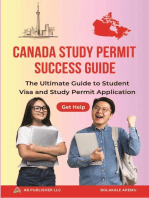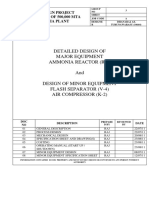Napolcom. Application
Napolcom. Application
Uploaded by
Cecilio Ace Adonis C.Copyright:
Available Formats
Napolcom. Application
Napolcom. Application
Uploaded by
Cecilio Ace Adonis C.Original Description:
Original Title
Copyright
Available Formats
Share this document
Did you find this document useful?
Is this content inappropriate?
Copyright:
Available Formats
Napolcom. Application
Napolcom. Application
Uploaded by
Cecilio Ace Adonis C.Copyright:
Available Formats
Republic of the Philippines
NATIONAL POLICE COMMISSION
NAPOLCOM Region 4B
6 PNPTI Bldg., Camp Vicente Lim Canlubang, Calamba, Laguna
Dear MR. Cecilio,
This is your schedule confirmation. Present it at the NAPOLCOM Regional Office/Place of
Processing where you will be applying to take the examination. Your appointment details are as
follows:
Exam Center : CALAPAN CITY, ORIENTAL MINDORO
Exam Title : PNP ENTRANCE EXAM
Schedule : 08/21/2019
Reference No. : 2019-20-47772
Place of NAPOLCOM Satellite Office, Camp Efigenio C. Navaro, Brgy, Suqui,
:
processing Calapan City, Oriental Mindoro
Proceed to the NAPOLCOM Regional Office/Place of processing on your confirmed schedule with
the following requirements (original & photocopy):
1. Printout of Confirmation Letter with corresponding reference number confirming the scheduled
appointment
2. Printout of Filled-out Application Form (PAS-QFM-QOP15-01) and Index Card, duly accomplished
by the applicant and two (2) recent and identical 1” x 1” ID pictures (in color) with white
background and complete name tag (indicate rank before the first, middle and last names, if
PNP member)
NOTE: Access the QUERY MODULE at the NAPOLCOM website www.napolcom.gov.ph on
July 25, 2019 onwards for the electronic filling out of examination forms.
3. Police Examination Fee: Four Hundred Pesos (P400.00)
4. One (1) legal-size window envelope with Twenty Pesos (P20.00) worth of mailing stamps.
5. Transcript of Scholastic Record (with Special Order issued by CHEd) and Diploma from CHEd-
accredited schools, state universities and colleges.
6. Birth Certificate (BC) in Security Paper issued by the Philippine Statistics Authority (PSA) or
Certified True Copy (CTC) of BC issued by the Local Civil Registrar (LCR) and duly authenticated
by PSA.
7. For a Patrolman/Patrolwoman with temporary appointment, certified true copy of Attested
Appointment, Plantilla Appointment or Special Order.
IMPORTANT :
Your PC needs to have a suitable PDF reader installed such as Adobe Reader.
Use only long-size bond paper when printing out your filled-out examination application
form.
Bring the print out of your filled-out examination application form with you on your confirmed
schedule.
Do not sign on the examination application form. Your signature should be affixed on-site
during the actual filing of the examination application, in the presence of the processor.
Thank you for using our online examination scheduling system (OLEASS). If you have any question
or concern, feel free to contact us at: (049)531-4833, 0906 0675720 or call OLEASS Hotline at (02)
8999074.
ATTY. OWEN G. DE LUNA
ACTING REGIONAL DIRECTOR
Date/Time07/22/2019, 07:34 PM
You might also like
- Inpatient Obstetric Nurse Exam Prep 2020-2021: A New Study Guide for Certification Including 300 Test Questions and Answers with Full Explanations (RNC-OB)From EverandInpatient Obstetric Nurse Exam Prep 2020-2021: A New Study Guide for Certification Including 300 Test Questions and Answers with Full Explanations (RNC-OB)No ratings yet
- CELPIP Test Strategy: Winning Multiple Choice Strategies for the CELPIP General and CELPIP LS ExamFrom EverandCELPIP Test Strategy: Winning Multiple Choice Strategies for the CELPIP General and CELPIP LS ExamRating: 4 out of 5 stars4/5 (1)
- PPSC Rol SlipDocument2 pagesPPSC Rol Sliparshad100% (1)
- July 25, 2019 Onwards For The Electronic Filling Out of Examination FormsDocument1 pageJuly 25, 2019 Onwards For The Electronic Filling Out of Examination FormsBry DiazNo ratings yet
- Napolcom Confirmation LetterDocument6 pagesNapolcom Confirmation LetterEnnavy YongkolNo ratings yet
- Print PageDocument2 pagesPrint PageKhayrun HadullaNo ratings yet
- July 25, 2019 Onwards For The Electronic Filling Out of Examination FormsDocument2 pagesJuly 25, 2019 Onwards For The Electronic Filling Out of Examination FormsMarl Jhon LantinNo ratings yet
- Print Page PDFDocument2 pagesPrint Page PDFMarl Jhon LantinNo ratings yet
- July 25, 2019 Onwards For The Electronic Filling Out of Examination FormsDocument2 pagesJuly 25, 2019 Onwards For The Electronic Filling Out of Examination FormsCrisdale LegaspiNo ratings yet
- Print PageDocument2 pagesPrint PageRashid AngkolNo ratings yet
- Print Page PDFDocument1 pagePrint Page PDFJohn Erick Bambico Manangan IINo ratings yet
- ConfirmationDocument2 pagesConfirmationTaguinod giselleNo ratings yet
- Application LetterDocument1 pageApplication LetterJeraldo Ledesma HizoleNo ratings yet
- NapolcomsDocument7 pagesNapolcomsLoes Jrunzel Asgal LeriosNo ratings yet
- GeneralDocument1 pageGeneralJm CastroNo ratings yet
- PNP Entrance ExamDocument6 pagesPNP Entrance ExamTheSummitExpress100% (3)
- Confirm Napolcom SlipDocument2 pagesConfirm Napolcom SlipMarkjason castilloNo ratings yet
- NAPOLCOM PNP Entrance Examination AnnouncementDocument9 pagesNAPOLCOM PNP Entrance Examination AnnouncementTheSummitExpress100% (8)
- WWW - Napolcom Oleass - Com ViewDocument1 pageWWW - Napolcom Oleass - Com ViewJether Pactol TeroNo ratings yet
- NapolcomDocument2 pagesNapolcomOPA CAGAYANNo ratings yet
- Examination Announcement: Nanonal PotjceDocument9 pagesExamination Announcement: Nanonal PotjceFrederick GellaNo ratings yet
- Ent17 PDFDocument9 pagesEnt17 PDFJeffrey Medriano FloresNo ratings yet
- Napolcom On-Line Examination Application Scheudling System (OLEASS)Document1 pageNapolcom On-Line Examination Application Scheudling System (OLEASS)Sherwin Bryan MalabananNo ratings yet
- MPDFDocument1 pageMPDFNorkyubs OmarNo ratings yet
- Noa 2022Document2 pagesNoa 2022Godsent CollectionsNo ratings yet
- 2010 PNP Entrance Exam Schedule: Please-Read Instructions Carefully. Do Not Apply If You Are Not QualifiedDocument8 pages2010 PNP Entrance Exam Schedule: Please-Read Instructions Carefully. Do Not Apply If You Are Not QualifiedMeldolyn Mendoza100% (1)
- Napolcom ConfirmitionDocument1 pageNapolcom ConfirmitionRowena BalondoNo ratings yet
- PNP Entrance Exam Online Application Requirements 2020Document9 pagesPNP Entrance Exam Online Application Requirements 2020Irvin MagaoayNo ratings yet
- NAPOLCOM Promotional Examination AnnouncementDocument12 pagesNAPOLCOM Promotional Examination AnnouncementTheSummitExpress0% (1)
- Home Exam. Announcements : Professional and Sub-Professional LevelsDocument5 pagesHome Exam. Announcements : Professional and Sub-Professional LevelsJoanna Marie TejidaNo ratings yet
- Important:: Tuesday September 13, 2011Document2 pagesImportant:: Tuesday September 13, 2011Marvia JikiriNo ratings yet
- PNP Entrance Exam Requirements - Oct 2013Document4 pagesPNP Entrance Exam Requirements - Oct 2013Coolbuster.NetNo ratings yet
- (SCOUT), Close Quarter Battle (CQB), Police Intervention Course) andDocument8 pages(SCOUT), Close Quarter Battle (CQB), Police Intervention Course) andBeluv ManjaresNo ratings yet
- How To Join The PNP Special Action ForceDocument4 pagesHow To Join The PNP Special Action ForcetuarusNo ratings yet
- Notice of Admission: PNP Entrance Examination CoverageDocument2 pagesNotice of Admission: PNP Entrance Examination Coverageelijah sacayNo ratings yet
- Examination Paper and Pencil Test For The Year 2012. Below Are The Details. AnnouncementDocument8 pagesExamination Paper and Pencil Test For The Year 2012. Below Are The Details. AnnouncementSid MillanesNo ratings yet
- Examination Advisory Junev2Document3 pagesExamination Advisory Junev2Sheribel Caranguian-BalendiaNo ratings yet
- Di Rang ArenDocument2 pagesDi Rang ArenRuan MarchessaNo ratings yet
- PRINT-OUT A Hard Copy and Present It Together With The Other Examination Requirements On The Date ofDocument1 pagePRINT-OUT A Hard Copy and Present It Together With The Other Examination Requirements On The Date ofGenilene ACNo ratings yet
- Print PageDocument1 pagePrint PageKhayrun HadullaNo ratings yet
- PRC Requirements in Filing For The NLEDocument2 pagesPRC Requirements in Filing For The NLESam ParkNo ratings yet
- Print Page PDFDocument1 pagePrint Page PDFbrent mangagomNo ratings yet
- Notice of Admission: PNP Entrance Examination CoverageDocument2 pagesNotice of Admission: PNP Entrance Examination CoverageG.N TVNo ratings yet
- Civil Service 2019 - QualificationDocument6 pagesCivil Service 2019 - Qualificationnanie1986No ratings yet
- EXAM1Document2 pagesEXAM1Marc CalderonNo ratings yet
- Notice of Admission: PNP Entrance Examination CoverageDocument2 pagesNotice of Admission: PNP Entrance Examination Coverageanisa macalnasNo ratings yet
- Boards Checklist!: Ments/applicationform PDFDocument2 pagesBoards Checklist!: Ments/applicationform PDFJC ValdezNo ratings yet
- Exam Entrance 10Document3 pagesExam Entrance 10Cones YdnarNo ratings yet
- National Testing ServiceDocument3 pagesNational Testing ServiceWaqar RafiqNo ratings yet
- Napolcom 1Document2 pagesNapolcom 1aldava albertoNo ratings yet
- Notice of Admission: PNP Entrance Examination CoverageDocument2 pagesNotice of Admission: PNP Entrance Examination Coveragealdava albertoNo ratings yet
- General Information On Career Service ExaminationsDocument3 pagesGeneral Information On Career Service ExaminationsBrixton NavidaNo ratings yet
- Call LetterDocument14 pagesCall LettershivaNo ratings yet
- Nta DuDocument2 pagesNta Duraj rajuNo ratings yet
- Pde Application Form 10 November 2011Document4 pagesPde Application Form 10 November 2011sangkularosalyn17No ratings yet
- 2013 - Civil-Service-Exam-Reviewer PDFDocument7 pages2013 - Civil-Service-Exam-Reviewer PDFRandie Nicdao60% (35)
- California Notary Public Study Guide with 7 Practice Exams: 280 Practice Questions and 100+ Bonus Questions IncludedFrom EverandCalifornia Notary Public Study Guide with 7 Practice Exams: 280 Practice Questions and 100+ Bonus Questions IncludedRating: 5 out of 5 stars5/5 (1)
- Canada Study Permit Success Guide: The Ultimate Guide to Student Visa and Study Permit ApplicationFrom EverandCanada Study Permit Success Guide: The Ultimate Guide to Student Visa and Study Permit ApplicationNo ratings yet
- 2018fa CS61C L10 BN FormatsDocument29 pages2018fa CS61C L10 BN FormatsHeks JohnNo ratings yet
- Unit 3Document29 pagesUnit 3Rashmin ParmarNo ratings yet
- List Phrasal VerbsDocument3 pagesList Phrasal Verbsbea.anmaNo ratings yet
- 常考的形容詞片語相等語Document1 page常考的形容詞片語相等語Michael KaoNo ratings yet
- 19-Masganti - Sample Preparation For Peat Material AnalysisDocument6 pages19-Masganti - Sample Preparation For Peat Material Analysismerek12No ratings yet
- New Balance Golf Marketing PlanDocument52 pagesNew Balance Golf Marketing PlanAlice Liao100% (1)
- Notes CorrosionDocument30 pagesNotes CorrosionShivam GuptaNo ratings yet
- Seismic Base IsolationDocument23 pagesSeismic Base IsolationMia Hussain100% (3)
- Study in Latvia 1Document19 pagesStudy in Latvia 1Roshan SajjadNo ratings yet
- PDPII - May 2011 - Dhanaraj - 10644Document96 pagesPDPII - May 2011 - Dhanaraj - 10644Utibe basseyNo ratings yet
- N68E 22 Cabinet Installation Guide (V200R010 - 01)Document131 pagesN68E 22 Cabinet Installation Guide (V200R010 - 01)mahaumaNo ratings yet
- IMA Unit 2Document48 pagesIMA Unit 2Karan PathakNo ratings yet
- Advances Baking ThaineDocument2 pagesAdvances Baking ThaineNicholas gwiniNo ratings yet
- Rafik Isaa BeekunDocument5 pagesRafik Isaa BeekunanggitaNo ratings yet
- Steam EngineerDocument7 pagesSteam EngineerMAGUNAMNo ratings yet
- Etymology of Armenian LanguageDocument3 pagesEtymology of Armenian LanguageThriwNo ratings yet
- Hand and Foot Orthosis For The Leprosy PatientDocument9 pagesHand and Foot Orthosis For The Leprosy PatientAyusa PradhanNo ratings yet
- RisklogDocument3 pagesRisklogRuwani KarandanaNo ratings yet
- Lin 5718 WiringDocument2 pagesLin 5718 WiringAddie Hatisari DandaNo ratings yet
- Anicare 22032022Document35 pagesAnicare 22032022Suraj GantayatNo ratings yet
- Nikon 50mm F - 1Document49 pagesNikon 50mm F - 1Abar ZuhaitzNo ratings yet
- Wisdom Literature and ProverbsDocument11 pagesWisdom Literature and Proverbsroe100% (1)
- BEF AnalogyDocument9 pagesBEF Analogyvishal18mNo ratings yet
- ATLS Programme Draft 3Document2 pagesATLS Programme Draft 3Fernando GeldresNo ratings yet
- A Study On Customer Satisfaction Level Towards Honda Activa in Madurai CityDocument63 pagesA Study On Customer Satisfaction Level Towards Honda Activa in Madurai CitySabari GaneshNo ratings yet
- Lecture 1 - Leadership Vs Management PDFDocument28 pagesLecture 1 - Leadership Vs Management PDFLEENo ratings yet
- AMC 10 PracticeDocument13 pagesAMC 10 Practicezitianc28425No ratings yet
- Digital Control: Mohammed Nour A. AhmedDocument20 pagesDigital Control: Mohammed Nour A. AhmedSamuel AdamuNo ratings yet
- COMMUNIQUÉ of The 19th AMECEA Plenary Assembly Held in in Addis AbabaDocument10 pagesCOMMUNIQUÉ of The 19th AMECEA Plenary Assembly Held in in Addis AbabajadwongscribdNo ratings yet
- Iti Copa DP 3Document2 pagesIti Copa DP 3sumit patelNo ratings yet