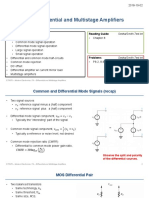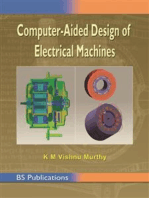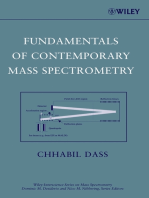Elg3311: Experiment 2 Simulation of A Transformer Performance
Elg3311: Experiment 2 Simulation of A Transformer Performance
Uploaded by
sharif114Copyright:
Available Formats
Elg3311: Experiment 2 Simulation of A Transformer Performance
Elg3311: Experiment 2 Simulation of A Transformer Performance
Uploaded by
sharif114Original Title
Copyright
Available Formats
Share this document
Did you find this document useful?
Is this content inappropriate?
Copyright:
Available Formats
Elg3311: Experiment 2 Simulation of A Transformer Performance
Elg3311: Experiment 2 Simulation of A Transformer Performance
Uploaded by
sharif114Copyright:
Available Formats
ELG3311: EXPERIMENT 2
Simulation of a Transformer Performance
Objective
Using Matlab simulation toolbox (SIMULINK), design a model to simulate the
performance of a single-phase transformer under different loads.
Goals
• Train the student with the concept of simulation
• Train the student in using SIMULINK toolbox.
Background information and preparation:
Efficiency and Voltage regulation are some characteristics of a transformer that
vary with the load (its magnitude and its power factor). The characteristic Vs = fct(load)
is also important to know how far down may drop the transformer’s output voltage with a
given load. Note that in this experiment, only the effect of load magnitude is tested
Review the transformer equivalent circuit and try to derive the equations for Is,
Vs, Ip, η, %Reg with the assumption that you know – the primary input voltage Vp –
copper impedance Zw – iron impedance Zi – and a load ZL. Read the appendix to
understand the concepts and explore Matlab SIMULINK toolbox.
Simulation design scheme
We provide 2 inputs (Primary voltage and load) to a transformer and we plot the
underlined characteristics (see Figure 1).
Source:120V Transformer Model:
Compute efficiency 0 Scope:
and %Regulation 1- plot Vs = f(Is)
N=V1/V2=120/240=0.5 2- plot efficiency 0 = f(Is)
Zw=4+j5S 3- plot %Regulation = f(Is)
Load: Zi=1.5 //j0.5kS
Array of impedances
Figure 1: A Transformer simulation scheme
Procedure:
Goal: Reproduce 4 simulink models given in Appendix D.
1- Run matlab 6 and configure your workspace: example current directory to your
working directory.
ELG3311- SITE – University of Ottawa Page 1/8 9/23/2003
2- Use the menu File->New->Model to get a simulink model blank window.
3- Use the menu View -> Library Browser to get a window for the library of
different blocks. Note: all the blocks that we need for this project will be found
under “Simulink” branch.
4- To use a block, click on it in the Library Window (LW) and drag it to you Model
Window (MW). Likely, get all the other blocks you need.
5- Right-click a block to configure its values our parameters.
Note on multiplex data bus: the data access syntax is u[*] where * is the order of
the data multiplexed on the bus. See figure 2. Use that syntax to define formulas in
Fcn blocks.
A Fcn block
Mux A* B
B
Syntax:
u[1]=A and u[2]=B
A Fcn block
Mux u[1]*u[2]
B
Figure 2: Syntax for data access on a data bus
6- Build the models and subsystems as shown in the figures 3 in appendix D
7- When finished constructing the models, configure the simulation parameters for
the main model as follow: Stop time = 100.0. Leave all others parameters as
default. Use the menu Simulation -> Simulation Parameters for this.
8- Run your simulation. Use the menu Simulation -> Simulation Start. If you get
some errors, read carefully the errors messages and then debug. Use matlab “help
button or popup menu” on blocks to get information about them.
9- If you model is successfully run (no error window popped up), use the script
Ploter.m in Appendix C to plot the results.
10- Show your results to an assistant (TA).
ELG3311- SITE – University of Ottawa Page 2/8 9/23/2003
APPENDIX A: Derived Formulas for a Transformer
These formulas (Equ#1-4) are to be used in Fcn block to compute some values.
Don’t forget the syntax u[*] to refer to the appropriate variable.
Known parameters
Zw = 5 + 5iΩ ; Zi = 1500 + 500iΩ
ZL = var iable = 200 → 80Ω by steps of 10Ω
N = ratio = 0.5; Vp = 120V
Secondary current
Vs
Is = Equ#1
ZL
Secondary voltage
Is Vp
Vp = Zw * + N *Vs ⇒ Vs = Equ#2
N Zw
+ N
N * ZL
Efficiency
Vs 2
Is Vp Re{Vs * Is * } ZL
Ip = Ie + ; Ie = ⇒ η= * 100 ≈ * 100 Equ#3
Re{Vp * Ip }
2
N Zi *
Vp Vs *Vp
+
Zi N * ZL
Voltage regulation
N *Vs
% Re g = 1 − * 100 Equ#4
Vp
Note:
1- The 2nd formula for the efficiency is an approximation because it does the ratio of
apparent powers rather than active powers. This is because, including the working
of complex values should increase the complexity of this experiment. You may
try it for fun for yourself.
2- The expression of the voltage regulation is different from the one in the textbook
because in this experiment, V-primary is constant while V-secondary varies with
the load. The scenario is opposite in the case of the textbook where V-primary is
supposed to increase to maintain V-secondary constant when the load increases.
ELG3311- SITE – University of Ottawa Page 3/8 9/23/2003
APPENDIX B: used blocks legend
The following instructions are examples of links that lead to simulink blocks or
modules used to design the models in this experiment.
Block’s mnemonic Library links
Mux Simulink -> Signal routing
Constant, In1, Pulse Generator, Trigger Simulink -> Source
To Workspace Simulink -> Sinks
Sum, Abs Simulink -> Math Operations
Memory Simulink -> Discrete
Triggered Subsystem Simulink -> Ports & Subsystem
Fcn Simulink -> User-Defined Functions
Direct Look-up Table Simulink ->Look-up Tables
ELG3311- SITE – University of Ottawa Page 4/8 9/23/2003
APPENDIX C: Ploter.m script
% Matlab M-file to plot the simulation outputs.
% It plots the %Regulation and Efficiency vs apparent load
%Plot Vs
subplot(3,1,1); plot(OutR(:,1), OutR(:,2));
xlabel('Load current [A]');
ylabel('[V]');
title('Output Voltage');
%Plot Efficiency
subplot(3,1,2); plot(OutR(:,1), OutR(:,3));
xlabel('Load current [A]');
ylabel('n[%]');
title('Efficiency');
%Plot %Regulation
subplot(3,1,3); plot(OutR(:,1), OutR(:,4));
xlabel('Load current [A]');
ylabel('%Reg[%]');
title('%Regulation');
ELG3311- SITE – University of Ottawa Page 5/8 9/23/2003
APPENDIX D: Sample of the models to design
1-D T[k]
Is
index ZL
Vs
Mux OutR
n
Vp
Index Selector Load Bank ZL %Reg To Workspace
Subsystem
Direct Look-Up Transformer
Table (n-D) Subsystem
120
input Vp
Constant
TRANSFORMER SIMULATOR
This module can be seeing as 4 blocs:
1- A bank of Loads ZL arranged in a column vector;
2- A load ZL selector. It simply provides an index i to select a corresponding ZL(i)
3- A Tranformer model. It takes in a Load ZL (or ZL(i)) and a Primary source voltage Vp
and outputs:
Is: secondary current
Vs: secondary voltage
n: Efficiency
%Reg: Voltage Regulation
4- A result collector. It creates a matrix variable 'OutR' in matlab workspace whose columns are in order Is, Vs, n, %Reg. It's rows
contains the match results for each ZL (or ZL(i)). OutR can be plot from Matlab workspace using Ploter.m script.
Figure 3.1: Transformer simulator
ELG3311- SITE – University of Ottawa Page 6/8 9/23/2003
Mux (1-u[3]*u[1]/u[2])*100 4
%Reg
Compute %Reg - Equ#4
2 Mux2 Fcn
Vp
0.5
N Mux f(u) 2
4+5i |u| Vs
Compute Vs Equ#2
Zw |Zw| Fcn
1 |u|
ZL |ZL| Mux1 Mux u[1]/u[2] 1
Is
Compute Is - Equ#1
Mux3
Fcn
Mux f(u) 3
1500+500i |u| n
Compute Efficiency - Equ#3
Zi |Zw|1 Mux4 Fcn
TRANSFORMER MODEL
Caracteristics: Zw = 4+5i; Zi = 1500+500i; N = 0.5; Vp = to be input
Derived formulas: see Appendix.
Outputs:
Is: secondary current
Vs: secondary voltage
n: Efficiency
%Reg: Voltage Regulation
Figure 3.2: Transformer Model Subsystem
ELG3311- SITE – University of Ottawa Page 7/8 9/23/2003
1
1
IC
counter
Pulse Constant
sum Out1
Generator counter 1
index
Out1
Counter engine
Trigger
Triggered Subsystem Memory
SELECTOR
A counter System that outputs 1,2... on front edge of the triger.
This module generate at its output, an integer sequence 1, 2, 3, ...
Figure 3.3: Index Selector Subsystem Figure 3.4: Counter Triggered Subsystem
Note: Start with a triggered sub-system and then add the memory and
the sum box.
ELG3311- SITE – University of Ottawa Page 8/8 9/23/2003
You might also like
- Chapter 5 Signal Generator and Waveform-Shaping CircuitDocument26 pagesChapter 5 Signal Generator and Waveform-Shaping Circuitak1990074No ratings yet
- The Raiders of The Sulu SeaDocument15 pagesThe Raiders of The Sulu SeaLeonil MendozaNo ratings yet
- Flyback Transformer: Speaker: WE Technical ACADEMY Ing. Andrea de GruttolaDocument56 pagesFlyback Transformer: Speaker: WE Technical ACADEMY Ing. Andrea de Gruttolahenryma100% (2)
- Design of Electrical Circuits using Engineering Software ToolsFrom EverandDesign of Electrical Circuits using Engineering Software ToolsNo ratings yet
- TransformersDocument22 pagesTransformersHamzah Baharuddin100% (1)
- RLC Spice Simulink 1Document9 pagesRLC Spice Simulink 1ᘍᘙᖆᓵᖳᘴᕦ ᒏᘴᒺᓧᕠNo ratings yet
- ETAB SoftwareDocument16 pagesETAB SoftwareParvathy UdaiNo ratings yet
- Cascade Arrangements of TransformersDocument3 pagesCascade Arrangements of Transformerstutorritu100% (1)
- Power SupliesDocument42 pagesPower SupliesCenkGezmişNo ratings yet
- 5.DC-DC Converters (Part 2)Document35 pages5.DC-DC Converters (Part 2)dwiaguspurwantoNo ratings yet
- 0 Perkenalan Mata Kuliah DCS EngDocument5 pages0 Perkenalan Mata Kuliah DCS EngriyoprilianNo ratings yet
- Buck Converter With Current Mode ControlDocument1 pageBuck Converter With Current Mode ControlMasaruNakaegawaNo ratings yet
- DC-DC Converter Fault (Important Paper)Document16 pagesDC-DC Converter Fault (Important Paper)shan.rahmanNo ratings yet
- Ch8 Output Stages and Power AmplifiersDocument20 pagesCh8 Output Stages and Power Amplifiers陳冠邑No ratings yet
- A Modified SEPIC Converter For High Power Factor Rectifier and Universal Input Voltage ApplicationsDocument12 pagesA Modified SEPIC Converter For High Power Factor Rectifier and Universal Input Voltage ApplicationsBritto TigerNo ratings yet
- Lecture08 Ee326 Output StagesDocument56 pagesLecture08 Ee326 Output StagesKini FamilyNo ratings yet
- 3 Line ConverterDocument10 pages3 Line ConverterJay Romar PabianiaNo ratings yet
- EE4532 Part A Lecture - pdf0Document83 pagesEE4532 Part A Lecture - pdf0Denise Isebella LeeNo ratings yet
- Tdm-Bauer Power TransformersDocument12 pagesTdm-Bauer Power Transformersjoydeep_d3232No ratings yet
- Multilevel InverterDocument92 pagesMultilevel Invertermohitsingh421421No ratings yet
- Filters and Tuned Amplifiers: Passive LC Filters Inductorless Filters Active-RC Filters Switched CapacitorsDocument31 pagesFilters and Tuned Amplifiers: Passive LC Filters Inductorless Filters Active-RC Filters Switched Capacitorspardeep184No ratings yet
- Eeda 512 - Ac/Dc Machinery (Lecture) Lesson 3: Transformers and RegulatorsDocument4 pagesEeda 512 - Ac/Dc Machinery (Lecture) Lesson 3: Transformers and RegulatorsPatrick NavaNo ratings yet
- Bee4223 - Power Electronics & Drives SysDocument9 pagesBee4223 - Power Electronics & Drives Sysdinie90No ratings yet
- EE6201 Circuit Theory Regulation 2013 Lecture Notes PDFDocument251 pagesEE6201 Circuit Theory Regulation 2013 Lecture Notes PDFrajNo ratings yet
- Space Vector PWM - 2Document6 pagesSpace Vector PWM - 2guanitouNo ratings yet
- II Mech - 03 - EE8353 - EDC - Unit 3 PDFDocument4 pagesII Mech - 03 - EE8353 - EDC - Unit 3 PDFPraveena GopiNo ratings yet
- Rashid Ch03 ImagesDocument69 pagesRashid Ch03 ImagesAtiq Ur RehmanNo ratings yet
- Chapter 15old PDFDocument53 pagesChapter 15old PDFAbderrahmane WardiNo ratings yet
- 351 - 27435 - EE419 - 2016 - 1 - 2 - 1 - 0 3 EE419 Lec6,7 Compensation RLDocument47 pages351 - 27435 - EE419 - 2016 - 1 - 2 - 1 - 0 3 EE419 Lec6,7 Compensation RLtsegayNo ratings yet
- Difference Between Photodiode & Phototransistor: Comparison ChartDocument5 pagesDifference Between Photodiode & Phototransistor: Comparison ChartCladyNo ratings yet
- Chopper 2003Document40 pagesChopper 2003Agus SetyawanNo ratings yet
- Power Electronics Ned Mohan Slides Ch21Document27 pagesPower Electronics Ned Mohan Slides Ch21Anoop MathewNo ratings yet
- Lecture 6: Open-Loop Dynamics of A DC Motor: ELEC-E8405 Electric Drives (5 ECTS)Document26 pagesLecture 6: Open-Loop Dynamics of A DC Motor: ELEC-E8405 Electric Drives (5 ECTS)Yazid AbouchihabeddineNo ratings yet
- Economic Load DispatchDocument29 pagesEconomic Load DispatchBen StarkNo ratings yet
- Course Plan-Power ElectronicsDocument5 pagesCourse Plan-Power ElectronicsNarasimman DonNo ratings yet
- SPWM Inverter DownloadDocument2 pagesSPWM Inverter DownloadSebastian ArboledaNo ratings yet
- 02 Uncontrolled AC To DC Converters3Document46 pages02 Uncontrolled AC To DC Converters3siegfred sicatNo ratings yet
- Snubber Circuit Workshop-DikompresiDocument22 pagesSnubber Circuit Workshop-DikompresiNafila WidyaNo ratings yet
- Control of A DC Motor DriveDocument25 pagesControl of A DC Motor DrivePoliConDrive0% (1)
- PV BoostDocument6 pagesPV BoostlestherroqueNo ratings yet
- Resistive Circuits: Chapter 3 in Dorf and SvobodaDocument47 pagesResistive Circuits: Chapter 3 in Dorf and Svobodaananzo3biNo ratings yet
- Carleton University: Name: Signature: Student #Document7 pagesCarleton University: Name: Signature: Student #umangdoshiNo ratings yet
- Multilevel Inverter CascadedDocument20 pagesMultilevel Inverter Cascadedpepikli100% (1)
- F9 - Differential and Multistage Amplifiers: Reading Guide OutlineDocument23 pagesF9 - Differential and Multistage Amplifiers: Reading Guide OutlineNaveenNo ratings yet
- Electrical Engineering Engineering DC Machines and Synchronous Machines DC Motors NotesDocument33 pagesElectrical Engineering Engineering DC Machines and Synchronous Machines DC Motors NotesRalph Bernard Dela RosaNo ratings yet
- Designing An LLC Resonant Half-BridgeDocument36 pagesDesigning An LLC Resonant Half-Bridgecristian.rodriguezNo ratings yet
- Diploma ELECTRICAl 6th Sem SylDocument21 pagesDiploma ELECTRICAl 6th Sem SylAadil Ashraf KhanNo ratings yet
- Power ElectronicsDocument1 pagePower ElectronicsShahanas P SNo ratings yet
- Chapter 4 Three Phase Uncontrolled Rectifier (Compatibility Mode)Document17 pagesChapter 4 Three Phase Uncontrolled Rectifier (Compatibility Mode)Apry PermatasariNo ratings yet
- LCL FilterDocument10 pagesLCL Filtersumiths32No ratings yet
- A Three Phase Induction Motor Is Basically A Constant Speed Motor So ItDocument39 pagesA Three Phase Induction Motor Is Basically A Constant Speed Motor So ItManish MakwanaNo ratings yet
- Triac OperationDocument8 pagesTriac OperationArpit PatelNo ratings yet
- Lab No. 2-ENA PDFDocument5 pagesLab No. 2-ENA PDFFarah AkramNo ratings yet
- Synopsis: "Hybrid Solar-Wind Charging Station For Electric Vehicle and Its Simulation"Document9 pagesSynopsis: "Hybrid Solar-Wind Charging Station For Electric Vehicle and Its Simulation"Mahesh ShendeNo ratings yet
- Maximum Power Transfer TheoremDocument8 pagesMaximum Power Transfer TheoremMaha RajaNo ratings yet
- Performance Evaluation of Maximum Power Point Tracking Algorithm With Buck-Boost DC-DC Converter For Solar PV SystemDocument5 pagesPerformance Evaluation of Maximum Power Point Tracking Algorithm With Buck-Boost DC-DC Converter For Solar PV SystemIJSTENo ratings yet
- Battery MonitorDocument24 pagesBattery MonitorDoru Irimescu100% (1)
- Testing of Circuit Breaker and Over Current Relay Implementation by Using MATLAB / SIMULINKDocument13 pagesTesting of Circuit Breaker and Over Current Relay Implementation by Using MATLAB / SIMULINKCesar MachadoNo ratings yet
- Improved Indirect Power Control (IDPC) of Wind Energy Conversion Systems (WECS)From EverandImproved Indirect Power Control (IDPC) of Wind Energy Conversion Systems (WECS)No ratings yet
- 10 - Schematic DiagramDocument22 pages10 - Schematic DiagramMekkati MekkatiNo ratings yet
- MFC 12M e 2006Document22 pagesMFC 12M e 2006Ramil100% (1)
- Opcrf Powerpoint Kra 1 5Document39 pagesOpcrf Powerpoint Kra 1 5Catheryn LabadanNo ratings yet
- 67th Year GSen BriefDocument11 pages67th Year GSen Briefᴍᴜᴛᴀɴᴛ •No ratings yet
- 4med1072 Understanding The Hipaa Security RuleDocument12 pages4med1072 Understanding The Hipaa Security RuleKat MunroNo ratings yet
- Journal of Biology EducationDocument13 pagesJournal of Biology EducationFarah ArrumyNo ratings yet
- Equity Walk Observation FormDocument2 pagesEquity Walk Observation Formapi-257131514100% (1)
- Samp LogDocument8 pagesSamp LogВладимир МажугинNo ratings yet
- Vieta's Formulas HandoutDocument14 pagesVieta's Formulas HandoutVardayineeNo ratings yet
- CancerDocument81 pagesCancerCodered Review100% (1)
- Sabroe SMC: Reciprocating Compressor UnitsDocument2 pagesSabroe SMC: Reciprocating Compressor UnitsJerson De arcoNo ratings yet
- DPCC+ +Industrial+Air+Pollution+ControlDocument44 pagesDPCC+ +Industrial+Air+Pollution+ControlVishal HiremathNo ratings yet
- Dickinson PoemDocument19 pagesDickinson PoemTwinkle SoniNo ratings yet
- Fy 2018 Status of Contracts - Report For StakeholderDocument266 pagesFy 2018 Status of Contracts - Report For StakeholderAngel MilitanteNo ratings yet
- Supertato Reception Booklet 8Document12 pagesSupertato Reception Booklet 8bianca.garaganceaNo ratings yet
- New Syllabus For European History 2021-22Document21 pagesNew Syllabus For European History 2021-22SHIKHAR SRVSTVNo ratings yet
- Passionate Speech: in Dark Woods of A LifeDocument24 pagesPassionate Speech: in Dark Woods of A LifeB RhieNo ratings yet
- International StandardsDocument93 pagesInternational StandardsakashdadNo ratings yet
- Wind Energy (DAPINDER)Document24 pagesWind Energy (DAPINDER)Piyush Kumar RaiNo ratings yet
- Task 1 Literary Criticism PDFDocument5 pagesTask 1 Literary Criticism PDFMuhammad Syafie50% (2)
- Total 8 100% 25 5 5 4 4 4 3Document4 pagesTotal 8 100% 25 5 5 4 4 4 3Edelyn PaulinioNo ratings yet
- Business Stat CH 1Document15 pagesBusiness Stat CH 1Natnael AsfawNo ratings yet
- Case Competition 2014 - HEC Montreal - InvitationDocument2 pagesCase Competition 2014 - HEC Montreal - InvitationJames MorinNo ratings yet
- Fimet F1 User Guide ENDocument59 pagesFimet F1 User Guide ENthinkfruityNo ratings yet
- Good Construction Practice: Mfar Construction Sriramshankari Project - Ph-3 ChennaiDocument49 pagesGood Construction Practice: Mfar Construction Sriramshankari Project - Ph-3 ChennaiPon Malai KrishNo ratings yet
- Common Trees of Puerto Rico and The Virgin IslandsDocument557 pagesCommon Trees of Puerto Rico and The Virgin IslandsKate BakerNo ratings yet
- RSA Newsletter 2012Document18 pagesRSA Newsletter 2012young-ThucidNo ratings yet
- Test 22Document18 pagesTest 22Abhijeet GholapNo ratings yet
- Cars StudyDocument2 pagesCars StudyFfkfj djdjfjNo ratings yet