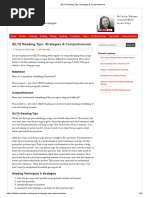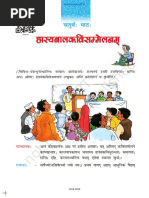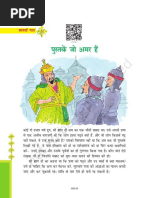Python For Fun PDF
Uploaded by
MamataMaharanaPython For Fun PDF
Uploaded by
MamataMaharanaPython for Fun
Python for Fun
Purpose of this
Collection The Collection
Items with a "*" have been
This collection is a
recently added or updated
presentation of several small
Python programs. They are A Simple Video Game
aimed at intermediate Queues, Trees and
Water Buckets
programmers; people who
Towers of Hanoi
have studied Python and are Animal Trees
fairly comfortable with basic
recursion and object oriented Building a GUI with
Tkinter
techniques. Each program is
Using SQL with the
very short, never more than GUI
a couple of pages and Building a GUI with
accompanied with a write-up. wxPython
I have found Python to be an Erlang for Python
excellent language to express Programmers *
Erlang Concurrency:
algorithms clearly. Some of
Logic Circuits
the ideas here originated in revisted *
other programs in other
languages. But in most cases Closures and
Decorators in Python
I developed code from
*
scratch from just an outline Forth in Python
of an idea. However "Lisp in Lisp in Python
Python" was almost a Prolog in Python
translation exercise from (Introduction)
Prolog in Python
John McCarthy's original
(Part 1)
"Evalquote in Lisp". Prolog in Python
(Part 2)
From many years of Prolog in Python
programming these are some (Part 3)
of my favorite programs. I Squeezing Bits.
hope you enjoy them as Huffman Data
http://www.openbookproject.net/py4fun/[4/27/2012 7:30:18 PM]
Python for Fun
Compression *
much as I do. I look forward Natural Language
to hearing from readers, Processing
especially folks with Classic AI. Semantic
suggestions for Information Retrival
Unicode support in
improvements, ideas for new
Python
projects, or people who are
doing similar things. You can Logic Circuits
email me at mailme.html Logic Circuits (more)
Many thanks to Paul Simulator for Toy
Carduner and Jeff Elkner for Computer
Assembler for Toy
their work on this page,
Computer
especially for Paul's graphic Compiler for Toy
of "Psyltherin" (apologies to Computer
Harry Potter) and to the
Using SQL with
Twisted developement team
Python
for their Lore documentation
generator to which all the Waves and
other web pages in this Harmonics *
collection have been recently
adapted.
Chris Meyers
Copyright © 2009 Chris Meyers
XHTML 1.1 It Validates! CSS It Validates!
http://www.openbookproject.net/py4fun/[4/27/2012 7:30:18 PM]
Twisted Documentation: Programming a video game
Programming a video game
1. The nature of game programs
2. Terminal Escape Sequences
3. Using the termios module
4. Dealing with the board and screen.
5. The game loop
6. Adding keyboard control
7. Adding more players.
8. Keeping score. Burning holes.
9. The final version for now
10. Some ideas for further exploration.
This study concerns the development of a little video game. It's modeled on a game my family enjoyed
in the 1980's called Lode Runner. We would sometimes play it by the hour, having a good time and
wearing out keyboards. But Lode Runner, at least the version we had, assumed the cpu ran at a
certain speed and once we had processors faster than about 8Mhz, the game was too fast to be
played.
Lode runner consists of a vertical "board" containing ladders and "catwalks" between the ladders. In
the original game there were about 100 different boards or levels, each one just a bit harder than the
last. "You" were represented by a little person going up and down the ladders and running across the
catwalks gathering the "lodes" of treasure. You used the arrow keys to indicate a change of direction.
While doing this you were pursued by what I always thought of as robots. You won a level by retrieving
all the lodes and getting to the top of the board before being tagged by a robot. You had one weapon
at your disposal. You could burn a hole in a catwalk that a robot would fall into and get stuck. The
robot would take a couple of seconds to get back out. And in a few seconds more the catwalk would
self repair. If you fell into the hole you couldn't get out and with the repair tragedy was the result.
We are going to develop a game quite similar, using simplified graphics and keyboard input. The code
only works for Linux and Python 2.0 or newer. This is because of the ansii escape sequences we'll
use to display the game on the screen and the special termio module for monitoring the keyboard.
The nature of game programs
Game programs, actually games in general whether Lode Runner or Chess, have a certain structure.
A game is a set of moves. There must be a way to visualize the game in progress (screen), a way to
get input from the player(s), rules that determine what moves are possible and to determine when the
game is over.
At the center of any game program is the "game loop" that repeatably performs the above steps until
the game is terminated, that is, won, lost or otherwise interrupted.
Moves in chess require each player to examine the board, decide on the best next move and take it.
Moves in Lode Runner are a little more dynamic. Each player (you and the robots) must be advanced
one position and each player must have the opportunity to change direction. A certain time should
elapse between moves so that you, the human, can keep up. Finally, it needs to be determined when
http://www.openbookproject.net/py4fun/lode/lode.html[4/27/2012 7:30:21 PM]
Twisted Documentation: Programming a video game
the game is over. This will happen if a robot tags you or, as we'll see, if you fall off the board. You will
have won if you gathered all the lodes before this happens.
We will build the program in stages so we can concentrate one aspect at a time. We'll start with some
unusual I/O to the terminal.
Terminal Escape Sequences
Each character in the Ascii character set has a numeric value. You can use the "ord" function to find
out what that value is.
>>> ord('A')
65
The reverse of the "ord" function is "chr". It will turn a numeric value from 0 to 255 into the
corresponding character.
>>> chr(65)
'A'
Some characters do not display and in order to represent them in a Python string they must be quoted
with the "\" and an octal (base 8) number. The escape key (ESC) has a numeric value of 27 decimal.
In a Python string it looks like
>>> chr(27)
'\033'
You may be used to using ESC in Vim editor to slip out of insert mode. It is also the basis for escape
sequences that do special things. Try this.
>>> print "\033[1;1H\033[JHello World"
Your screen or window should have erased and then printed "Hello World" in the top left corner, and
leaving a new ">>>" prompt on the second line.
There are two escape sequences in the above string. "\033[1;1H" positions the cursor to row one and
column one. The "1;1" may be replaced with other numbers. "\033[J" will erase the screen from the
current cursor position.
Escape sequences are also used from the keyboard for function keys and the four arrow keys. The up
arrow generates a string "\033[A", the down key "\033[B", the right key "\033[C" and the left key
"\033[D". However you need to be in a special terminal mode to see the character sequence faithfully
reproduced.
Using the termios module
http://www.openbookproject.net/py4fun/lode/lode.html[4/27/2012 7:30:21 PM]
Twisted Documentation: Programming a video game
We have two problems with the keyboard in a arcade-like game. One is to input the arrow keys so that
the program can change your direction on the fly. The second is a little more subtle. While waiting for
you to type a key the game still needs to keep going. If you use input functions like input or raw_input
then you know that the program stops until you input a string followed by the return key. That won't
work here.
The solution, which is specific to Unix implementations, consists of 3 parts. The first is to put the
keyboard input into a mode called "non-canonical". Canonical mode means that you must input an
entire line before the program sees any of it. That allows you to edit the line as you are typing without
your program having to worry about seeing backspace characters followed by corrections. In non-
canonical input your program gets characters just as soon as they are typed.
The second part of the solution is to input keystrokes without the system trying to "echo" them onto
the screen. An up arrow will often show on the screen like "^[[A" which we don't want to see. Our
program just wants to deal with the fact that you pressed the up arrow.
The final part of the solution lets the program keep going whether or not you press a key on each
move. And at 10 moves a second this is of course a must. The secret is to use the timeout function,
but set the timeout to zero. This will allow us to read what is in the look ahead buffer, that is anything
typed since the last move 1/10th second earlier.
These ideas are encapsulated in the module ttyLinux.py which you should now examine.
There are 3 functions for the keyboard input. The function "setSpecial" puts the keyboard into our
non-canonical, non-echo, lookahead mode. But first it saves the prior settings so that the function
"setNormal" can restore them. I don't want to go into detail on the "termios" module but, if you are
interested, "man termios" will give you lots of information. Suffice it to say that setSpecial turns
individual binary bits off in a flag word and sets a byte value for the timeout function. The function
"readLookAhead" simply reads a maximum of three characters, enough to hold an arrow key escape
sequence.
You should check at this time whether termios is available in your Python.
>>> import termios
>>>
If you don't get any error message then everything is ok. Otherwise you will have to rebuild and
reinstall Python to include it. Briefly, you must edit Modules/Setup and uncomment the line containing
"termios". Then do a "make" from the top directory followed by a "make install". If this means nothing
to you, check with your system administrator.
Let's look at a little program to use ttyLinux.py. The program key1.py will set the terminal to our
special mode, retrieve look ahead for 10 one second intervals and then restore the terminal to normal.
Here is a sample run. After the import I typed the up arrow, down arrow and then the string "this is a
test of everything". You can see how it reads 3 characters at a time.
>>> import key1
>>> key1.test()
Got ['\033[A']
Got ['\033[B']
Got ['thi']
http://www.openbookproject.net/py4fun/lode/lode.html[4/27/2012 7:30:21 PM]
Twisted Documentation: Programming a video game
Got ['s i']
Got ['s a']
Got [' te']
Got ['st ']
Got ['of ']
Got ['eve']
Got ['ryt']
>>>
There is a problem with key1.py which is annoying. If the loop doesn't complete for any reason and
ttyLinux.setNormal() is not called (say you typed a control-C) then your terminal is left in the special
state even though control has returned to Python or to the shell. You can still issue commands, they
just don't echo. Nor can you correct mistakes. One way out is to get to the shell and "exit" to the login
prompt. A new login will reset the terminal characteristics.
But a better way to do this can be found in key2.py and this is the model we'll use in the game
program. Here we use a try/finally clause (no except) to guarentee that setNormal() is called whether
or not the call to loop() completes normally. Without an "except" clause we still get any traceback
messages.
>>> import key2
>>> key2.test()
Got ['\033[A']
Got ['\033[B'] (Control-C typed here)
Traceback (most recent call last):
File "stdin", line 1, in ?
File "key2.py", line 14, in test
loop()
File "key2.py", line 7, in loop
time.sleep(1)
KeyboardInterrupt
>>> # The keyboard still works fine!
Dealing with the board and screen.
The module boards.py contains our board as a list of python strings, each string representing one row
on the screen. This format is convenient for two reasons. One, it is easy to edit the board since the
rows are aligned vertically and, two, reading the board into the program is done by simply importing
the module. If you want to edit the board with "vi" or "vim", use the "R" command to get into "replace"
mode. Within the strings '_' are catwalks, '|' are ladders and '*' are the lodes of treasure. The players
are not represented on the initial board.
The list "boards" references board0 in a single item. This is meant to leave room for expansion to
allow you to have several boards and let the game switch between them. In the traditional Lode
Runner game winning at one level automatically advanced you to the next.
The module util.py has some functions to automatically handle the board and the screen so that the
main game program does not have to worry about petty details. The function setBoard sets the global
"board" to a fresh copy of the nth board in the module boards. The next two functions let us read and
write a single spot in the board. The try/except clauses keep out of bounds references from crashing
the program.
http://www.openbookproject.net/py4fun/lode/lode.html[4/27/2012 7:30:21 PM]
Twisted Documentation: Programming a video game
>>> import util
>>> util.getSpot(13,38)
'|'
>>> util.setSpot(13,38,'X')
>>> util.writeBoard()
__*___|_
| |
| |
_|__*________|______*___
| |
___*____|___________|_
| |
| |
| |
____*_________________|___________X______*____
>>>
Our call to util.setSpot changed a single character on the board.
Notice that the function writeBoard uses the escape sequence to erase the screen followed by a
function writeScreen to position the cursor at each line and then write the characters for that line. This
is followed by a "flush" call which guarentees the output is not cached in memory but rather output
immediately. Without the flush the game can be quite jerky.
The function writeScreen will also be used in the game program to move the players on the screen.
For example, if you, (represented by "^"), are on a catwalk and are to move one column to the right,
we use writeScreen once to place a "_" where you currently are and then again to place a "^" at your
new location, one position to the right.
The game loop
(lode1.py) is the first of five programs on our way to making a real computer game.
We first import everything from the util module which, in turn, imports the board. We also import the
time module for its sleep function. We'll have a single player represented by the '^' character which
simply moves according to where it is sitting on the board. In open air (' ') it falls down (and to a higher
row), on a catwalk ('_') it moves to the right and finally, on a ladder ('|') it climbs up. In between each
move the program pauses for .1 second. Just before pausing the program calls writeScreen(20,0,'') to
simply get the cursor out of the picture.
Make sure you have ttyLinux.py, util.py and lode1.py. Run the program with
>>> import lode1
>>> lode1.main()
The board appears on the screen and a couple of seconds later "^" appears falling to the catwalk,
moving to the right, and climbing the ladder. You will need to press contol-C to stop the program.
Adding keyboard control
One problem with lode1.py is that information about You is contained in variables 'row' and 'col'. If we
have multiple players we need to do better.
http://www.openbookproject.net/py4fun/lode/lode.html[4/27/2012 7:30:21 PM]
Twisted Documentation: Programming a video game
A great approach is to have an object (instance of a class) represent each player. Each object can
remember not only row and column but also lots of other information and with Python this can be very
open-ended.
With lode2.py we define a class "You" which has attributes for the above as well as the direction you
want to travel. A method "setDirection" uses the latest keyboard input available (keys) and sets your
direction accordingly. Notice that direction is contained in a 2 value tuple with horizontal and vertical
components.
A separate method "move" is used to change your location on the screen. You can't always move in
the direction you want. In free space you fall. On a ladder you can only go up or down, on a catwalk
left or right. Later we'll fix that so that you can transfer onto ladders from catwalks and vice versa.
The main function is the try/finally clause discussed earlier in the program key2.py. The game loop is
in the function playGame.
Run the program. You will fall to the catwalk and stop. A right arrow starts you to the right but you
stop at the ladder. An up arrow climbs and finally a control-C will exit.
>>> import lode2
>>> lode2.main()
Adding more players.
The next version lode3.py adds a robot to play against you. Since it makes sense to have "you" as a
class instance it makes just as much sense to do the same for the robot. In fact both you and the robot
can share the same "move" method. So let's use inheritance to have a superclass "Player" and
subclasses "You" and "Robot".
This game, even though not complete, is fun to play. Let's look closely at the robots setDirection
method which is where most of the new code resides.
The global "inPlay" is true if the game is still going. If the robot sees that he has tagged you then
"inPlay" is set to false. Next the robot checks to see you are on the same level and runs towards you if
so. If the robot finds itself on a ladder, it attempts to match your vertical location.
This strategy works pretty well on this board, even though it is quite simple. If you make more complex
boards you will find the robots overly challenged and may want to program in some additional
"smarts".
The move method in the Player class also has an addition. The use of variables lspot and rspot (for
left/right) enable both "you" and the robot to transfer to and from ladders and catwalks.
Finally there is a variable "clock" which just keeps track of howmany moves have taken place. It is
used in this version to give you a 4 second (40 moves) head start before the robot is created and
comes after you. However the availability of a clock can greatly enhance what you can do with the
game.
Keeping score. Burning holes.
http://www.openbookproject.net/py4fun/lode/lode.html[4/27/2012 7:30:21 PM]
Twisted Documentation: Programming a video game
Our next version lode4.py adds score keeping and a defense mechanism against the robot. Score is
kept as an attribute of "you" and ten points are added each time you pass over a lode ('*'). The lode is
then erased from both the screen and the board. Just before taking its .1 second nap the program
writes the score to the screen in lower left corner where it moved to get the cursor out of the way.
The defense mechanism lets you burn a hole in the catwalk, either to your left ("a" key) or right ("s"
key). The idea is that you'll work the arrow keys with your right hand and the 'a' and 's' keys with your
left. These holes don't repair themselves and the robot and you fall through them to the next level
down or off the screen. Your falling off the screen ends the game.
The final version for now
Our last version of the game will demonstrate a couple of possible ways to extend the game.
lode5.py will create 2 robots to chase you. The list "players" keeps track of "you" and whenever its
length is under 3 it adds a robot. You can kill a robot by making it fall through the lowest catwalk. When
a robot sees that it is dead it politely removes itself from the "players" list. But once that happens the
list length is less than 3 and a new robot drops from the top at a random column (look for "random" in
the code).
Because this game is a little too challenging (for me anyway) I also made the robots move at half
speed. This is done by having a Robot.move method that calls Player.move every other time, when
"clock%2 == 0"
Some ideas for further exploration.
The best thing about programing your own games is that you can extend them any way you want, at
least if you can figure out how. Here are a just a few ideas.
Play around with the speed of the game (time.sleep) and the number of robots. Let the user
control some of this on starting the game. Level=easy
Make more boards and add them to the boards list. Create a mechanism to have the program
advance a level when you win or let you choose a level. Level=easy
Change the rules. Perhaps instead of burning holes drop a "stun bomb" that stuns a robot for a
few seconds keeping it from moving. Level=medium
Make the robots more intelligent, keeping track of the last ladder used by "you" and heading
toward it when other options fail. Level=medium
The game "PacMan" is actually quite similar. Use this code as a basis for a PacMan like game.
Level=medium
Make "you" an automatic player like the robots. You must avoid the robots and try to reach
treasure. Level=hard
Make the game for two "You" players running on autopilot. Each may use a different strategy in
their setDirection method. Level=hard
Make the robots work cooperatively, anticipating moves of the other robots and your responses.
http://www.openbookproject.net/py4fun/lode/lode.html[4/27/2012 7:30:21 PM]
Twisted Documentation: Programming a video game
Level=PhD Thesis
If you are interesting in the more challenging possibilities take a look at the following website.
http://icfpcontest.cse.ogi.edu/task.html
Copyright © 2004-2009 Chris Meyers
Index
http://www.openbookproject.net/py4fun/lode/lode.html[4/27/2012 7:30:21 PM]
Twisted Documentation: Queues, Trees and Water Buckets
Queues, Trees and Water Buckets
1. Water Bucket Problems
2. State Search
3. Two Types of Searches
4. Queues in Python
5. The Program
6. Ideas for further Development
In this study, we'll look at a specific problem that is actually an example of a wide class of problems,
all of which may be addressed in the same manner.
Water Bucket Problems
The problem is as follows. You go to the well with a 7 liter bucket and an 11 liter bucket. You wish to
fill one of them with exactly X liters of water. How can you do this in the fewest number of operations,
where each operation either fills or empties one of the two buckets.
Well if X is 7 or 11 then the answer is easy. One operation is all that is required. Suppose that X is 4.
Here we can fill the 11 liter bucket from the well and then use it to fill the 7 liter bucket. That will leave
4 liters of water in the 11 liter bucket.
What if X is 6? Before proceeding, try to solve this on your own.
We are going to develop a Python program that will search for the solution in a brute force
(considering all possibilites) but fairly efficient manner.
State Search
It is useful to view this search as a tree of "states", where each state is the amount of water in each
bucket and a filling or emptying operation generates a new state. Look at the following diagram.
We start with the state [0,0], meaning that both buckets are empty (contain zero liters of water). We
labeled this state "A". Filling bucket A advances us to state [7,0] which we label B.
http://www.openbookproject.net/py4fun/buckets/buckets.html[4/27/2012 7:30:23 PM]
Twisted Documentation: Queues, Trees and Water Buckets
At each state we may generate up to 6 new states. (What are they?) But states that have already
been encountered are uninteresting for 2 reasons. First they may make the program loop and
secondly, we know there is a shorter path to that particular state. Notice how we crossed out state G
because it is a duplicate of D. Some rejected states were not shown. For example, at state B we could
empty bucket A into the well taking us back to [0,0]. Again, that is simply not an operation of interest.
So the operation of the program will be as follows. We start with state "A" and from it generate states
"B" and "C". Then we work on state "B" generating states D and E.
Two Types of Searches
Now we have a choice. Do we do a depth first or breadth first search? Depth first would mean working
next on D and its descendants, then coming back to state E, and possibly waiting a while to get to
state B. Breadth first means putting the new states D and E on hold, and working next on state B.
With breadth first we process the tree "row by row".
This works out to be the best strategy for finding the optimum solution in the shortest time. You might
want to give some thought as to why this is so.
But how do we put states D and E on hold? Well, there is a handy data structure called a FIFO (first
in, first out) queue which works like a line of people at a ticket counter. Each time a new state is
generated we will add it to the back of the queue. When we're ready to resume work on an older state,
we'll remove the one at the front of the queue and work on it.
Queues in Python
A FIFO queue is easily implemented with a Python list. The list append method adds new states to the
back of the queue. The first state is accessed as "queue[0]" and this state may be popped off with
either the "remove" method or a slice operation.
This strategy is quite general and can used for lots of search problems. One common example is the
tile game where, for example we have 8 numbered tiles an 3x3 square. One tile may be moved at a
time into the empty square. The goal is to arrange the 8 tiles in order. The more complex game found
in toy stores has 15 tiles in a 4x4 square.
The Program
The program divides the water bucket problem into 2 parts and defines a class for each. Click here to
view buckets.py I suggest printing it out to follow along.
The manager object handles the queue, adding new states as they are generated, first checking that
they have not been encountered already. For this it uses a dictionary seen . This dictionary also serves
a second purpose. It keeps track of each states "parent" state. There are 3 methods for the manager,
adding a new state (with parent), getting the next state to work on, and finally generating a solution
from the last state added by chaining back parent by parent to the beginning state.
The bucketPlayer object is specific for this game but interacts with the manager is a fixed pattern.
Other classes such as tilePlayer could be written as well. It would even be possible to subclass each
of these from a general "Player" class.
http://www.openbookproject.net/py4fun/buckets/buckets.html[4/27/2012 7:30:23 PM]
Twisted Documentation: Queues, Trees and Water Buckets
A "player" object gets states from the manager after first "seeding" an initial state. It works on the state
to generate new states. Each is tested to see if we have won. The state is then submitted to the
manager for queuing. Once the winning state has been found, the manager is queried for the full
solution.
In this game, states are represented by a 2 element list. The 1st element is the number of liters of
water in bucket A, and the 2nd the amount in bucket B. When generating new states notice the use of
the min function to determine how much water to pour from A to B, or from B to A. You can't pour
more water than is in the container, nor more than the other container has room for.
Here is a sample run of the program. It is the problem given at the beginning.
>>> from buckets import *
>>> m = manager()
>>> p = bucketPlayer(m)
>>> # A=7 liters, B=11 liters, Want=6
...
>>> p.playGame(7,11,6)
Solution is
[0, 0]
[7, 0]
[0, 7]
[7, 7]
[3, 11]
[3, 0]
[0, 3]
[7, 3]
[0, 10]
[7, 10]
[6, 11]
>>>
We separated the manager functions from the game playing functions into 2 classes so that the
manager class could be used with multiple games. It doesn't need to know how a state is represented,
as long as it can turn it into a unique string to use it as a key value in the seen dictionary.
There is a second advantage also in the separation of manager and player functions. Imagine several
player objects working in parallel, all connected to the same manager. The manager and each player
are separate processes, perhaps running on separate computers. Now we have parallel
programming. It wouldn't make a lot of sense on this problem because the communication overhead is
apt to be much greater than the cost of computing new states. But with more complex problem (like
chess?) there could be tremendous gains in speed.
Ideas for further Development
Place some print statements in the code to watch it carefully as the queue grows and shrinks.
Find a way to test if there are any amounts of water between 0 and 11 liters that cannot be obtained
with a 7 liter and 11 liter bucket. (whole liters only, of course)
Change the program to generate bucket problems for your friends requiring a certain number of
moves.
What is special about 7 and 11 as bucket sizes? What happens when other combinations are used?
Yes, Kirby, this is for you.
What happens when new states are added to the front of the queue instead of the back? Try it.
http://www.openbookproject.net/py4fun/buckets/buckets.html[4/27/2012 7:30:23 PM]
Twisted Documentation: Queues, Trees and Water Buckets
For the the more ambitious.
Write a player class for the tile game. Use 8 tiles on 9 squares. How would you represent each state?
Hint: any 9 digit number will fit in a Python integer.
If you have access to Twisted or other CGI environment, consider implementing a parallel version of
this program.
Copyright © 2003-2009 Chris Meyers
Index
http://www.openbookproject.net/py4fun/buckets/buckets.html[4/27/2012 7:30:23 PM]
Twisted Documentation: The Tower of Hanoi Revisted with Objects
The Tower of Hanoi Revisted with Objects
The Tower of Hanoi is a classic game that is often emulated on computers to demonstrate recursion.
The game runs as follows. There are a number of discs each with a hole in the center. Each disc can
fit on any of 3 pegs and each peg is high enough to hold all the discs in a stack. In the initial
configuration all the discs are stacked on the first peg with the largest disc on the bottom and the
smallest on top. A disc is never stacked on top of a smaller disc. The problem is to move the discs,
one at a time from peg to peg in such a way that this is always true and to finally end up with all of the
discs on peg 3 in the original order.
The solution is elegant. Let's call the three pegs A, B, and C. If you don't know how to move 5 discs
from A to C (using B for intermediate storage), then just move 4 discs from A to B, one disk from A to
C (this is really easy) and then move 4 discs from B to C. Can't do 4 discs? Well then, move just 3 ...
Guido's hanoi.py in the Python Demo area is a nice demonstration of this recursive process. The heart
of the program is just this.
def hanoi(n, a, b, c, report):
if n <= 0: return
hanoi(n-1, a, c, b, report)
report(n, a, b)
hanoi(n-1, c, b, a, report)
The other 99% of the program involves doing the TK graphics to make it a real demo. Here is a
screen shot of the game in progress.
I've tried a couple of times to teach the Hanoi puzzle as a good example of recursion. It is much better
than the usual factorial example which does nothing more than use recursion to replace a simple for
loop. But students have a hard time getting it. And I think the problem is the difficulty in visualizing the
nested context of the recursive calls.
The recursion can be avoided, or at least made more intuative by using an object oriented approach.
http://www.openbookproject.net/py4fun/tower/tower.html[4/27/2012 7:30:25 PM]
Twisted Documentation: The Tower of Hanoi Revisted with Objects
Then the discs, as objects, can hold the information normally held in the call stack.
Lets think of the discs as being animated and that we can request one of them to move itself, along
with all of the smaller brethen above it, to another peg. We'll have each disc use the following
strategy. If there is no smaller disc on top, simply move to the requested peg. But if there is, pass the
buck. First ask the smaller disc above you to move to the alternate peg (along with its brethren above,
if any), make your move, and finally ask the same disc to now move to your peg. When that is done,
declare success. Each disc will need only to talk to the one just smaller
It might prove instructive to have the game played in a classroom with a different student playing the
role of each disc. It might be a good idea to choose students by height to represent larger or smaller
discs so that it is easy to see that the rules are being followed. Have 3 lines (A,B,C) that the students
can stand in and initially line them up on A, tallest to shortest. Finally ask the tallest student
representing the largest disc to move to line C.
Each student must follow these instructions exactly. It's probably a good idea that each have their own
copy and use a pencil to keep track of exactly where they are at all times.
If you are requested to move to another line then
If no one is in front, move to that line and say "OK".
Otherwise
Ask the person in front of you to move to the alternate line
(not the one you will move to).
Wait for that person to say "OK".
Move to line you were requested to.
Ask the same person to move to the line you are now on.
Wait for that person to say "OK"
Say "OK"
Play this game with 1, 2, 3, and 4 players. How many total moves are made in each case? How many
moves would you expect for 5 players? 10 players? The monks of Hanoi were said to play the game
with 64 discs and when finished, the universe would end. How well does this jive with current
cosmology? ;)
Click here to view the source code of tower.py. It is a small python program that essentially follows
these instructions. Here is a sample run when we import it.
>>> import tower
>>> tower.test()
A : I have been requested to move to peg 3
A : Asking B to get out of my way and move to peg 2
B : I have been requested to move to peg 2
B : Asking C to get out of my way and move to peg 3
C : I have been requested to move to peg 3
C : Moving to 3
B : Moving to 2
B : Asking C to rejoin me on peg 2
C : I have been requested to move to peg 2
C : Moving to 2
A : Moving to 3
A : Asking B to rejoin me on peg 3
B : I have been requested to move to peg 3
B : Asking C to get out of my way and move to peg 1
C : I have been requested to move to peg 1
C : Moving to 1
http://www.openbookproject.net/py4fun/tower/tower.html[4/27/2012 7:30:25 PM]
Twisted Documentation: The Tower of Hanoi Revisted with Objects
B : Moving to 3
B : Asking C to rejoin me on peg 3
C : I have been requested to move to peg 3
C : Moving to 3
Copyright © 2004-2009 Chris Meyers
Index
http://www.openbookproject.net/py4fun/tower/tower.html[4/27/2012 7:30:25 PM]
Twisted Documentation: Animals and the Tree of Knowledge
Animals and the Tree of Knowledge
1. What it Does
2. The Data Structure
3. The Code
4. Ideas for further Development
What it Does
This little program builds a classification tree by interacting with the user. It starts off knowing only that
a bird is an animal and bit by bit allows learns more as it interacts with you. Here is an example run.
You would type everything that follows a '?'.
>>> import animal
>>> animal.main()
Are you thinking of an animal? y
Is it a bird? n
What is the animals name? Dog
What question would distinguish a Dog from a bird? Does it have wings
If the animal were Dog the answer would be? n
Are you thinking of an animal? y
Does it have wings? y
Is it a bird? n
What is the animals name? Bat
What question would distinguish a Bat from a bird? Does it have feathers
If the animal were Bat the answer would be? n
Are you thinking of an animal? y
Does it have wings? y
Does it have feathers? y
Is it a bird? y
Are you thinking of an animal? n
>>>
The Data Structure
This is a schematic of the knowledge tree built from the above dialog.
http://www.openbookproject.net/py4fun/animal/animal.html[4/27/2012 7:30:26 PM]
Twisted Documentation: Animals and the Tree of Knowledge
The Code
The program is very simple. It starts with the top question and depending on the users yes or no
response, chooses either the left or right fork down the tree. At the last element (the "leaf" node), it
makes its guess. If the guess is wrong then it has the user input the name of a new animal and a
question to distinguish the new animal from the guess. Then the tree is grown by one more node to
accomodate the question and the new animal.
The code should be very straight forward. An object class is used for nodes in the tree. Each node
contains a question plus pointers to left and right nodes. Leaf nodes simply contain the name of an
animal and the value None in the pointer attributes.
The function "yes" is a convenience. It will recognize "Yes", "YES", "Y", "y", etc. all correctly, as well as
similar variations of "No". Otherwise it keeps asking the question.
I first saw this program in very old fashioned Basic about 20 years ago. The code was much more
complex requiring separate arrays of strings and pointers. I was starting my new job in Holland and
took it along. It was something of a hit. After several people played with it for an hour or so, it had
developed a nice biological hierarchy, half in English and half in Dutch, of everyone who worked in the
office!
Ideas for further Development
Enable the program to save its knowledge tree between runs. You might use the pickle mechanism.
Or write a function that saves all the user responses so that they can be played back as a script via
the UserInput module.
Make a command to display the knowledge tree on the screen using indenting. You might need to
consider recursion for this. Alternatively map the tree with a graphics package like TKinter.
Copyright © 2003-2009 Chris Meyers
Index
http://www.openbookproject.net/py4fun/animal/animal.html[4/27/2012 7:30:26 PM]
Twisted Documentation: Building a GUI Application with Tkinter
Building a GUI Application with Tkinter
1. Playing with buttons
2. Using the Pack Manager
3. Using the Grid Manager
4. More complex layouts.
5. Bringing the buttons to life.
6. Entry widgets
7. The Listbox widget
8. Putting it all together.
In this tutorial we will use Tkinter to build a graphical user interface that we can use to maintain a
simple phone list. On the way we'll play around with several Tkinter widgets thru the Python interactive
prompt, hopefully getting a good feel for how all the pieces work together. Then we'll study a
functional event driven GUI program.
It's best if you follow along with Python in another window and watch the widgets come and go and
move around. Make sure you are using the ordinary python.exe executable and not one of the IDE
like IDLE or PythonWin. Sometimes the graphics they are doing will interfere with the graphics we are
creating resulting in some odd behaviour.
The amount of Tk that is introduced in this tutorial is small but surprisingly effective for many
applications. However, you will also want to have a good reference to find out about other widgets
such as check boxes and radio buttons as well as how to extend the functionality of the widgets being
introduced here.
Playing with buttons
The first thing to do is to import the Tkinter module. Generally this is done by importing the module into
our local namespace so that we can use the classes and constants by their names (like Label, Button,
TOP) instead of having to constantly qualify everything (like Tkinter.Label, Tkinter.Button,
Tkinter.TOP). So lets do that first.
>>> from Tkinter import *
Now if this produced an error message it means that either Tk/Tcl is not installed on your system or
that Python is not linked to it. You will need to fix that before going on and that will probably involve
your system administrator. Otherwise, if all is quiet, try the first command which will create a window
and assign it to the variable "win".
>>> win=Tk()
You should now have a small window on your screen with "tk" in the title bar. Let's create a couple of
buttons for this window
http://www.openbookproject.net/py4fun/gui/tkPhone.html[4/27/2012 7:30:31 PM]
Twisted Documentation: Building a GUI Application with Tkinter
>>> b1 = Button(win,text="One")
>>> b2 = Button(win,text="Two")
The class Button takes the parent window as the first argument. As we will see later other objects,
such as frames, may also act as parents. The rest of the arguments are passed by keyword and are
all optional.
You might be surprised that the buttons did not appear in the window. They must first be placed with
one of the so called geometry managers. The two most common ones are "pack" and "grid".
Using the Pack Manager
With "pack" you tell your widget to pack itself into its parent. You may specify a side (TOP, LEFT,
RIGHT, BOTTOM) and your widget will be packed against either the parents wall or a previous widget
with the same packing. If you don't specify a side the default is TOP. Do the following.
>>> b1.pack()
>>> b2.pack()
Notice that after the first command the button is placed in the window and the window itself is shrunk
to the size of the button. When the second button is packed the window is expanded to accomodate it.
The default TOP stacked them vertically in the order they were packed.
Now try the following two commands.
>>> b2.pack(side=LEFT)
>>> b1.pack(side=LEFT)
Now the buttons look like
In practice the pack geometry manager is generally used in one of these two modes to place a set of
widgets in either a vertical column or horizontal row.
Our buttons look a little squished. We can fix that by packing them with a little padding. "padx" adds
pixels to the left and right and "pady" adds them to the top and bottom.
>>> b1.pack(side=LEFT,padx=10)
>>> b2.pack(side=LEFT,padx=10)
http://www.openbookproject.net/py4fun/gui/tkPhone.html[4/27/2012 7:30:31 PM]
Twisted Documentation: Building a GUI Application with Tkinter
I suggest you create a couple more buttons and play with BOTTOM and RIGHT to get a good feel for
the "pack" manager.
Using the Grid Manager
Another way to place widgets (buttons, labels and whatnot) is in a table or grid. Here the parent
window is divided into rows and columns and each widget is placed in a given cell. The grid manager
keeps track of how many row and columns are actually needed and fills out the window accordingly. It
also keeps track of how wide each column, and how tall each row must be to accomodate the largest
widget in that row or column. Rows do not all have to be the same height and columns do not have to
all be the same width.
Let's make a new window with the same buttons but this time lay them out in a two by two grid.
>>> win = Tk()
>>> b1 = Button(win,text="One")
>>> b2 = Button(win,text="Two")
>>> b1.grid(row=0, column=0)
>>> b2.grid(row=1, column=1)
You can see that some empty space is left since nothing was put into row 0, column 1 or into row1,
column 0. Let's use this as an oppurtunity to look at a new widget type.
A label widget is used to place text into the window and is very simple.
>>> l = Label(win, text="This is a label")
>>> l.grid(row=1,column=0)
Notice how the label pushed the width of column 0 out to accomodate the text.
More complex layouts.
A frame is a widget whose sole purpose is to contain other widgets. Groups of widgets, whether
packed or placed in a grid, may be combined into a single Frame. Frames may then be packed with
other widgets and frames. This feature lets us create just about any kind of layout. As an example let's
place a lable over 3 buttons in a row. We'll first pack the buttons into a frame horizontally and then
http://www.openbookproject.net/py4fun/gui/tkPhone.html[4/27/2012 7:30:31 PM]
Twisted Documentation: Building a GUI Application with Tkinter
pack the label and frame vertically in the window.
>>> win = Tk()
>>> f = Frame(win)
>>> b1 = Button(f, "One")
>>> b2 = Button(f, "Two")
>>> b3 = Button(f, "Three")
>>> b1.pack(side=LEFT)
>>> b2.pack(side=LEFT)
>>> b3.pack(side=LEFT)
>>> l = Label(win,"This label is over all buttons")
>>> l.pack()
>>> f.pack()
In addition to pack and grid there is a place method to position a widget at a precise location within a
frame or window. It is not often used because it is frankly easier to let pack and grid just spread things
out as needed, especially if you use the mouse to shrink or expand a window.
There are other keyword arguments that are common when using either pack or grid. We saw padx
and pady above. With grids there is a "sticky" parameter which takes a map coordinate like N, E, S,
W, NE, etc. If the grid cell is larger than your widget because a larger widget is in the same row or
column, sticky helps you put the widget where you want it in the cell.
At this point you might want to check out your reference guide and play with other keyword
parameters from the interactive prompt in order to get a good feel for how they function.
Bringing the buttons to life.
You may have tried clicking the buttons. If so, you noticed that they highlight and depress fine but they
just don't do anything. Let's fix that.
As we've seen, widgets are objects and have methods. We've been using their pack and grid
methods. Now we'll use a new method, "configure".
Any keyword argument that we can pass when creating a widget may also be passed to its "configure"
method. For example, if we do the following
>>> b1.configure(text="Uno")
suddenly our window looks like
Buttons are tied to callback functions using the parameter "command" either when the button is
created or with configure. Let's start by defining a function that simply prints a message
http://www.openbookproject.net/py4fun/gui/tkPhone.html[4/27/2012 7:30:31 PM]
Twisted Documentation: Building a GUI Application with Tkinter
>>> def but1() : print "Button one was pushed"
...
>>> b1.configure(command=but1)
Now when we click button "Uno" the message is printed.
Entry widgets
To input text from the user we use an entry widget. Just as in the case of buttons we need some way
to communicate with the entry widget, in this case to set and retrieve text. This is done with a special
Tkinter object called a StringVar that simply holds a string of text and allows us to set its contents and
read it (with get). Let's start with a clean window.
>>> win = Tk()
>>> v = StringVar()
>>> e = Entry(win,textvariable=v)
>>> e.pack()
Now let's type "this is a test" into the entry and then retrieve it from our linked StringVar object
>>> v.get()
"this is a test"
We can also set text into our StringVar object and have it appear in the entry widget.
>>> v.set("this is set from the program")
The Listbox widget
Our last widget in the project will let us have a menu of items to choose from. A listbox is created with
the following command (after opening a window). The "height" parameter limits how many lines will
show.
>>> win = Tk()
>>> lb = Listbox(win, height=3)
>>> lb.pack()
>>> lb.insert(END,"first entry")
>>> lb.insert(END,"second entry")
>>> lb.insert(END,"third entry")
>>> lb.insert(END,"fourth entry")
http://www.openbookproject.net/py4fun/gui/tkPhone.html[4/27/2012 7:30:31 PM]
Twisted Documentation: Building a GUI Application with Tkinter
The fourth entry doesn't show since the listbox is set to just 3 lines.
Items in the listbox may be also inserted not only at the end (END) but also at the begining or even
the middle. They may also be deleted. In fact we'll use the command "lb.delete(0,END)" later to clear
the listbox.
A listbox may be used in conjunction with a scroll bar. Let's start by making a scroll bar and packing it
next to the list box.
>>> sb = Scrollbar(win,orient=VERTICAL)
>>> sb.pack(side=LEFT,fill=Y)
This looks good but if you operate the scroll bar you'll see that it doesn't do anything yet. The scroll
bar and the list box need to know about each other. This is done in a manner similar to how we tied
buttons to call back functions. Two calls are needed, one to tell each about the other.
>>> sb.configure(command=lb.yview)
>>> lb.configure(yscrollcommand=sb.set)
Now manipulate the scroll bar and see the listbox respond.
If you have selected an item in the listbox, the method curselection will return it for you. Actually it
returns a tuple of items selected. It is possible to configure the listbox to allow multiple items to be
selected together. An empty tuple is returned if no item is selected. Otherwise the tuple contains the
index(es) of the selected items. (but as strings!)
For example, click on the 3rd item and do the following. In typical Python fashion indexes start at zero.
>>> lb.curselection()
('2',)
Putting it all together.
http://www.openbookproject.net/py4fun/gui/tkPhone.html[4/27/2012 7:30:31 PM]
Twisted Documentation: Building a GUI Application with Tkinter
Our phone list editor uses all of the features discussed so far plus a few more that we'll touch on. Here
is a view of the running application.
Now would be a good time to bring to bring up the python source in another window or make a
printout. Click here to view the source. Click here to see the initial phone list.
The variable "phonelist" is a list of name/phone number pairs. As we work with the application pair
entries will be added, modified and deleted.
The first thing the program does is call makeWindow, returning a reference to it which is stored in the
variable "win". Looking at the code in the function "makeWindow" we can see all the widgets talked
about above. The widgets are set into three frames which are then packed vertically.
The top frame is a 2x2 grid for the name and phone entry fields and labels to the left of them. Notice
the rather strange form of the call
Label(frame1, text="Name").grid(row=0, column=0, sticky=W)
Here we create a label and immediately "grid" it into row=0, column=0. We loose all reference to it but
frame1 has it tucked away. This is a very common way to define widgets when once they are created
and set in their parent, we need no further contact with them.
Notice that two globals, "nameVar" and "phoneVar" reference StringVar objects that are tied to the
Entry widgets "name" and "phone".
The second frame contains the 4 buttons packed left to right. Each is tied to a callback function which
we'll discuss shortly. Here we've assigned each button to a variable (like "b1") but since we don't
access them later we could have done the same thing that we did with the label above.
Button(frame2,text=" Add ",command=addEntry).pack(side=LEFT)
Finally the listbox and its scrollbar are packed into their own frame3. The "fill" parameters guarentee
that the scrollbar and listbox will be the same height and that the listbox (fill=BOTH) will expand to the
full width of the parent window.
The function setSelect first sorts the phonelist (it may get out of sort order during modifcations to it)
and then essentially writes it to the listbox.
Once the window is built and the listbox initially populated a new function win.mailoop() is called. This
http://www.openbookproject.net/py4fun/gui/tkPhone.html[4/27/2012 7:30:31 PM]
Twisted Documentation: Building a GUI Application with Tkinter
puts the program into the event driven mode where everything that happens, until the program exits,
is due to callback functions, initiated in this program by clicking the buttons.
Run the program and click one of the names in the list box. Then click the Load button. The name and
phone number of your selection should appear in the Entry widgets. Clicking the Load button
activated the callback function LoadEntry which first accessed the index of your listbox selection (via
function whichSelected()) and then accessed the data from the list "phonelist". Now modify the Entry
widgets contents and click Update or Add. Play around also with the Delete function.
A little careful study should make this program completely understandable. But it is incomplete is
several respects. Most glaringly, there is no way to save your changes when the window is closed! As
an exercise, add a Save button and make it work. One possiblity is to have Save's callback write a
new "phones.py" to import the next time the program is run. Another is to use the "pickle" module to
store the contents of "phonelist" between runs.
In the followup to this study, we'll extend this program to use a MySQL database for storing the phone
list. This will enable multiple people to modify the list concurrently.
Copyright © 2004-2009 Chris Meyers
Index
http://www.openbookproject.net/py4fun/gui/tkPhone.html[4/27/2012 7:30:31 PM]
Twisted Documentation: Using an SQL database with our GUI
Using an SQL database with our GUI
1. Just enough SQL
2. Creating our table
3. Inserting data into the table
4. Accessing data in the table
5. Updating data in the table
6. Deleting rows from the table
7. Python and MySQL
8. Adapting our GUI for SQL
In the previous tutorial we kept our phone list data in a python module that was simply imported. The
phone list was a list of lists where each sublist contained the name and phone number.
This was very convenient when keeping the code as small as possible is the primary concern. The
Python compiler becomes the parser for the input data and the "str" function can format the entire
phonelist in order to write it back to the disc.
Another simple way to store the phone list might be in a text file with one entry per line. This would
require more code of our own to convert this file to (and from) the internal format but would be useful
in other ways. For one it would be easier to edit with a standard text editor like emacs or vi. For
another, simple utilities like "grep" could be used for rapid searching from a command line. That is
unless the phone list grows to the size of a phone book.
For more sophisticated data storage we need more. If several people are using our GUI at the same
time to update phone numbers, we would like to see those changes immediately and have the
changes made by one person not interfere with those of another. If two people pull up the phone list
and make changes to seperate records, the second person to save the phone list back to the disc will
wipe out the change made by the first person.
SQL databases will synchornize update and offer many other features besides.
We'll look at a very simple example of using Mysql with our phone list. Another tutorial is available
oriented around PostSql
Just enough SQL
Mysql, like other database systems, is a client/server application. The server program (or daemon) is
called "mysqld" and it actually does all of reading and writing to the disc. Client programs then request
actions from the daemon, such as inserting, updating, deleting or just searching for data.
A standard client, the program "mysql", lets you interact directly with the database daemon thru the
keyboard or other stdin input.
A database consists of tables which in turn consists of rows and columns. Columns in a table are
fields such as "name" and "phone". Each column has a datatype such as varchar (roughly equivalent
to a Python string but with a maximum length) or integer. For our gui we are going to make a table
called "phones" with 2 varchar columns called "name" and "phone". Our table will be part of the
http://www.openbookproject.net/py4fun/gui/sqlPhone.html[4/27/2012 7:30:33 PM]
Twisted Documentation: Using an SQL database with our GUI
database "test" which comes built-in.
Unless the mysql daemon is already running you may have to start it. If you get an error message
when running mysql, check with your system administrator.
mysql>use test;
mysql>show tables;
Empty Set (0.00 sec)
The commands requested the daemon to use the "test" database and then to show tables in the test
database. Since we haven't created any (nor has anyone else) it is currently empty.
Creating our table
Creating a table involves listing the name and type of each column.
mysql> create table phones (id int, name varchar(20), phone varchar(12));
Our table "phones" has 3 fields; id, name, and phone. The integer "id" field will be used as a handle on
a row. All rows will be assigned a unique id, just increasing numbers. It will become clearer why this is
a good idea as we proceed. Once our table is created the "describe" command shows off its structure.
Don't worry about the last 4 columns.
mysql> describe phones;
+-------+-------------+------+-----+---------+-------+
| Field | Type | Null | Key | Default | Extra |
+-------+-------------+------+-----+---------+-------+
| id | int(11) | YES | | NULL | |
| name | varchar(20) | YES | | NULL | |
| phone | varchar(12) | YES | | NULL | |
+-------+-------------+------+-----+---------+-------+
3 rows in set (0.11 sec)
Inserting data into the table
The SQL insert command lets us populate the table with rows. Here is an example.
insert into phones values (1,'Meyers, Chris', '343-4349');
We supply values for id, name and phone. Incidentally there is another format for the insert command
where only designated columns are set and other columns are set to a default value or null
(equivalent to None in Python).
The files phones.sql contains commands to create the database and populate it with insert
commands. It may be piped to the client program "mysql" to initialize the database table.
mysql <phones.sql
http://www.openbookproject.net/py4fun/gui/sqlPhone.html[4/27/2012 7:30:33 PM]
Twisted Documentation: Using an SQL database with our GUI
Accessing data in the table
The SQL select command lets us find data we are interested in. The simplest format will dump the
entire table.
mysql> select * from phones;
+------+-----------------+----------+
| id | name | phone |
+------+-----------------+----------+
| 1 | Meyers, Chris | 343-4349 |
| 2 | Smith, Robert | 689-1234 |
| 3 | Jones, Janet | 483-5432 |
| 4 | Barnhart, Ralph | 683-2341 |
| 5 | Nelson, Eric | 485-2689 |
| 6 | Prefect, Ford | 987-6543 |
| 7 | Zigler, Mary | 567-8901 |
| 8 | Smith, Bob | 689-1234 |
+------+-----------------+----------+
8 rows in set (0.11 sec)
But we can be more restrictive by using a "where" clause. For example.
mysql> select * from phones where id=6;
+------+---------------+----------+
| id | name | phone |
+------+---------------+----------+
| 6 | Prefect, Ford | 987-6543 |
+------+---------------+----------+
1 row in set (0.05 sec)
We can also request just certain columns.
mysql> select name,phone from phones where name like "Smith%";
+---------------+----------+
| name | phone |
+---------------+----------+
| Smith, Robert | 689-1234 |
| Smith, Bob | 689-1234 |
+---------------+----------+
2 rows in set (0.05 sec)
Here the "%" is the wildcard character.
Updating data in the table
The SQL update command is used to change column values in rows specified by a "where" clause.
Here is an example.
mysql> update phones set name='Chase, Chevy' where id=6;
Query OK, 1 row affected (0.06 sec)
mysql> select * from phones where id=6;
+------+--------------+----------+
| id | name | phone |
+------+--------------+----------+
| 6 | Chase, Chevy | 987-6543 |
+------+--------------+----------+
1 row in set (0.06 sec)
http://www.openbookproject.net/py4fun/gui/sqlPhone.html[4/27/2012 7:30:33 PM]
Twisted Documentation: Using an SQL database with our GUI
Deleting rows from the table
Finally, the SQL delete command will erase any rows matching the "where" clause. If there is no
where clause, all rows are deleted.
mysql> delete from phones where id=6;
Query OK, 1 row affected (0.05 sec)
mysql> select * from phones;
+------+-----------------+----------+
| id | name | phone |
+------+-----------------+----------+
| 1 | Meyers, Chris | 343-4349 |
| 2 | Smith, Robert | 689-1234 |
| 3 | Jones, Janet | 483-5432 |
| 4 | Barnhart, Ralph | 683-2341 |
| 5 | Nelson, Eric | 485-2689 |
| 7 | Zigler, Mary | 567-8901 |
| 8 | Smith, Bob | 689-1234 |
+------+-----------------+----------+
7 rows in set (0.00 sec)
It should now be clear why the id column is important. If we want to be sure we are modifying or
deleting a single row, this provides a mechanism. We may have a given name in the table more than
once (maybe she has a cellphone) and the phone number may linked to multiple people (a house
phone).
Python and MySQL
A Python program may be an sql client as well. In fact, the interface has much the same look and feel
as the standard mysql client. A few examples will demonstate. We'll start by creating a connection
object called db and telling it to use the test database.
>>> import MySQL
>>> db = MySQL.connect('')
>>> db.selectdb("test")
>>>
Next let's do a query. The variable "c" is set to a cursor object which can fetch rows for us in a list of
lists. The data is returned in the same format as in the previous program.
>>> c = db.query("select * from phones")
>>> rows = c.fetchrows()
>>> for row in rows : print row
...
[1, 'Meyers, Chris', '343-4349']
[2, 'Smith, Robert', '689-1234']
[3, 'Jones, Janet', '483-5432']
[4, 'Barnhart, Ralph', '683-2341']
[5, 'Nelson, Eric', '485-2689']
[7, 'Zigler, Mary', '567-8901']
[8, 'Smith, Bob', '689-1234']
>>>
Although we won't use it in the program, the cursor object may also retrieve a list of dictionaries. This
can be more convenient since we don't have worry about which column is in which position.
>>> d = c.fetchdict()
http://www.openbookproject.net/py4fun/gui/sqlPhone.html[4/27/2012 7:30:33 PM]
Twisted Documentation: Using an SQL database with our GUI
>>> for row in d : print row
...
{'phones.name': 'Meyers, Chris', 'phones.phone': '343-4349', 'phones.id': 1}
{'phones.name': 'Smith, Robert', 'phones.phone': '689-1234', 'phones.id': 2}
{'phones.name': 'Jones, Janet', 'phones.phone': '483-5432', 'phones.id': 3}
{'phones.name': 'Barnhart, Ralph', 'phones.phone': '683-2341', 'phones.id': 4}
{'phones.name': 'Nelson, Eric', 'phones.phone': '485-2689', 'phones.id': 5}
{'phones.name': 'Zigler, Mary', 'phones.phone': '567-8901', 'phones.id': 7}
{'phones.name': 'Smith, Bob', 'phones.phone': '689-1234', 'phones.id': 8}
>>>
Inserting, updating and deleting rows is, by comparsion, quite simple. We just pass the command to
db.query and, voila, it happens.
>>> db.query("update phones set phone='338-1233' where id=1")
>>> c = db.query("select * from phones where id=1")
>>> c.fetchrows()
[[1, 'Meyers, Chris', '338-1233']]
>>>
Adapting our GUI for SQL
The changes required to use mysql with our GUI are actually fairly minor. Click here to see the full
code. Let's look at the changes one at a time.
At the top of the program we import MySQL and set up a database connection to the test database.
import MySQL
db = MySQL.connect('')
db.selectdb("test")
Let's look next at the function "setSelect" which fills in our list control. Here, instead of importing the
phone list, we simply use fetchrows to get the same list of lists.
def setSelect () :
global phoneList
c = db.query("select id,name,phone from phones order by name")
phoneList = c.fetchrows()
select.delete(0,END)
for id,name,phone in phoneList :
select.insert (END, name)
All other SQL commands are channeled to the function "dosql" which makes sure setSelect is called
after the update, delete or insert happens. This also catch any changes made in the meantime by
other users. For learner feedback "dosql" also prints the sql command to the launch window.
About the only other feature worth remarking on is the generation of new id numbers as new rows are
inserted.
c = db.query("select max(id)+1 from phones")
id = c.fetchdict()[0].values()[0]
The SQL max function does what you would expect. Adding one gives us a new unique id to be used
in the insert immediately following.
http://www.openbookproject.net/py4fun/gui/sqlPhone.html[4/27/2012 7:30:33 PM]
Twisted Documentation: Using an SQL database with our GUI
There is a potential problem with this however. If hundreds of users were using the program at the
same time, two might inadvertantly fetch the same "max(id)+1" before either does their insert. Then
we would have two rows in the table with the same id; something we definitely don't want. Databases
have ways of dealing with these "racing" conditions, from providing automatic id columns to
transaction processing, where multiple SQL statements can be guarenteed concurrent (and non-
interrupted) execution.
Copyright © 2004-2009 Chris Meyers
Index
http://www.openbookproject.net/py4fun/gui/sqlPhone.html[4/27/2012 7:30:33 PM]
Twisted Documentation: Building the GUI with wxPython
Building the GUI with wxPython
1. What is wxPython
2. Comparing the code
3. The Controls
4. The complete program
What is wxPython
As an alternative to Tkinter, there is an interface available to adapt the wxWindows package to
Python. The interface, appropriately enough, is called wxPython.
wxWindows is a C++ package that runs on both Windows and Unix and lets you build GUI programs
with a very native look and feel on each platform. Here is what our program will look like under
Windows 98.
Tkinter is certainly very object oriented with windows and widget objects created, customized and
positioned by your code. Your code itself, however, can be completely procedural. In fact this is
exactly how the previous program was constructed. The function makeWindow assembled all the
pieces including callback functions for the buttons. Then the mainloop method of the window was
called passing control to the window itself.
With wxPython programs are built using inheritance. Your application program is a subclass of a
generic application class (wxApp) and windows (or frames) are subclassed from a generic wxFrame.
Our makeWindow function essentially becomes the __init__ method of our Frame class. Button
callback functions become methods within our class.
In my opinion we get a more organized program but at a cost. It seems a good deal harder to play
with the pieces at the interactive prompt than it was with Tkinter. Instead, one starts building a bare-
bones application and frame class and then testing it. Then, as it is working correctly, one adds more
http://www.openbookproject.net/py4fun/gui/wxPhone.html[4/27/2012 7:30:35 PM]
Twisted Documentation: Building the GUI with wxPython
and more to the frame class filling it in.
Comparing the code
At this point it is probably a good idea to get a printout of the wxPython code. in order to compare it to
the Tkinter GUI program.
A basic application class is pretty much boilerplate code. Each application subclass must have an
OnInit method which instantiates one or more windows (frames) and selects one to be active and
shown on top. If only one frame is created this code is very straight forward.
class MyApp (wxApp) :
def OnInit (self) :
frame = MyFrame(NULL, -1, "Phone List")
frame.Show(true)
frame.setSelect()
self.SetTopWindow (frame)
return true
Within MyApp we create an instance of a MyFrame object and then show it, select it for focus and
make sure its the top window. Notice that we have no __init__ method in MyApp. The __init__ method
of the parent class, wxApp, is used instead and it calls OnInit (among other things).
Our skeletal frame (window) is built with the following.
class MyFrame (wxFrame) :
def __init__ (self, parent, ID, title) :
wxFrame.__init__(self, parent, ID, title,
wxDefaultPosition, wxSize(300,325))
The __init__ method takes 3 arguments. Looking at call above in OnInit, we set parent to NULL
(meaning no parent), ID to -1 (use a default), and the title to "Phone List". These 3 arguments are
passed to the frame initializer along with size and position.
Size and position arguments are passed as 2 element tuples in wxPython, specifying x and y pixel or
"dialog" values. The value -1 tells wxPython to use a default value. wxPython has functions that let us
use nicer notation that just translates back to simple tuples. We can observe this at the command
prompt.
>>> print wxDefaultPosition
(-1, -1)
>>> print wxSize(300,325)
(300, 325)
>>> f = wxFrame(NULL,-1,"test")
>>> print wxDLG_SZE(f,100,100)
(200,200)
The function wxSize simply passes the tuple through. But wxDLG_SZE is a bit different. It translates
an x/y size depending on the frame passed. wxDLG_PNT is similar. Using these functions lets your
program behave the same way even with different screen resolutions.
The Controls
http://www.openbookproject.net/py4fun/gui/wxPhone.html[4/27/2012 7:30:35 PM]
Twisted Documentation: Building the GUI with wxPython
Our window will contain lables, buttons (and their callbacks), text entry boxes, and a list control. We
saw each of these in Tkinter and now we'll look at their counterparts in wxPython.
To keep things simple we are going to use absolute positioning in our wxPython version of the phone
list program. This is done by simply giving the position (with wxDLG_PNT) and the size (with
wxDLG_SZE), although wxPython has facilities similar to "pack" and "grid" in Tkinter.
Labels in Tkinter were simply a bit of geometry and text and the same is true with wxPython. Only the
name has been changed. The frame class contains a method to add a label. Being a method it takes
the first argument "self". The second argument is id number which can be ignored (defaulted). Then
comes the text in the label and its position in the frame.
wxStaticText(self,-1,"Name",wxDLG_PNT(self,15,5))
Entry widgets need a both a position and a size and a way to get text into or out of them. With Tkinter
the latter is done by tying the widget to a StringVar object and then getting and setting its value. Here
wxPython is a bit more straight forward.
name = wxTextCtrl(self,12,"",wxDLG_PNT(self,40, 5),wxDLG_SZE(self,80,12))
name.SetValue("Muggs, J. Fred")
print name.GetValue()
Here we used the id value of 12 and would use this id to tie events in the text control to another
method. We'll see how this works with buttons.
Button widgets need a name (title), size and position, and a callback function (or method) to invoke
when clicked. Here wxPython is a little less straight forward than Tkinter. It is necessary to give each
button an id number and then that id number is linked to a method in the class. In the following case,
the id is 11.
wxButton(self,11,"Add", wxDLG_PNT(self,10,45),wxDLG_SZE(self,25,12))
EVT_BUTTON(self, 11, self.addEntry)
Finally, we come to the list box and its scrollbar. We need functionality to delete the contents, insert
rows with one or more columns, and access a user selection. With wxPython this is pretty straight
forward. The scroll bar incidentally comes for free here whereas in Tkinter it was a seperate widget
"married" to the list box.
self.lc = wxListCtrl(self,15,wxDLG_PNT(self,10,60),wxDLG_SZE(self,120,75),
style=wxLC_REPORT)
EVT_LIST_ITEM_SELECTED(self,15,self.getSelect)
Here our list control is given an id of 15 and positioned and sized. The style parameter means we'll
have columns with headings in the control. The second statement ties the callback method "getSelect"
to the list control. It is called whenever an entry is clicked.
self.lc.InsertColumn(0,"Name")
self.lc.InsertColumn(1,"Phone")
http://www.openbookproject.net/py4fun/gui/wxPhone.html[4/27/2012 7:30:35 PM]
Twisted Documentation: Building the GUI with wxPython
Columns in the list control are set up just once. They are given a column number starting with zero
and text for the heading.
self.lc.InsertStringItem(row, name)
self.lc.SetStringItem(row, 1, phone)
Two calls are used to set information in a row. InsertStringItem inserts a new row and fills column 0.
Other columns in the same row are filled with SetStringItem.
Finally, when the call back method is called with an event object, the attribute m_itemIndex contains
the row clicked.
def getSelect (self, event) :
self.currentSel = event.m_itemIndex
The complete program
Armed with the above you are ready to tackle the code and by comparing it with the Tkinter version
have everything come together. The last thing needed is to create an instance of our application class
and set it running by calling its MainLoop method.
app = MyApp(0)
app.MainLoop()
Copyright © 2004-2009 Chris Meyers
Index
http://www.openbookproject.net/py4fun/gui/wxPhone.html[4/27/2012 7:30:35 PM]
Twisted Documentation: Erlang for Python Programers
Erlang for Python Programers
1. Introduction
2. Replacing Iteration with Recursion
3. Some Basics of Erlang Syntax.
4. Watching Recursion
5. Accumulators and Tail Recursion
6. List Processing
7. Quicksort in Python and Erlang
8. Conclusion
Introduction
There has been a lot of interest in the Erlang language in the last few years. Its model of programming
relies on concurrent processes that communicate only by sending and receiving messages to each
other. These processes are built using a fairly simple functional language that requires a different
mind-set than the one we are used to when programming in imperative languages like Python, Ruby
or Java.
In this project, we will explore some simple examples of this functional way of programming in both
Erlang and in Python. Erlang, like other functional languages such as ML or Haskell, is quite restrictive
in constructs we can use. We can write equivalent Python programs with the same restrictions, and in
the process leverage our knowledge of Python to a better understanding of Erlang and functional
programming in general.
In a second part of this project, we'll explore Erlang's concurrency and message passing features.
We'll adapt an example from the logic circuits project, building a composite logic gate using instances
of a single simple Nand gate. Instead of each gate being a Python object instance, in Erlang they will
each be a seperate concurrent process. Message passing will connect the circuits.
In what may be a third part of the project, we will look at more sophisticated techniques of functional
programming such as higher-order functions.
Here are links to the Python and Erlang code.
Replacing Iteration with Recursion
Let's look at a simple factorial function using a "while" loop.
def factorialOld(n) :
ans = 1
while n > 1 :
ans = ans * n
n = n - 1
return ans
http://www.openbookproject.net/py4fun/erlang/erlang.html[4/27/2012 7:30:38 PM]
Twisted Documentation: Erlang for Python Programers
>>> import samples
>>> samples.factorialOld(5)
120
Now, in Erlang, such an approach will simply not do. Interation using a "while" or "for" keyword is not
allowed. Secondly, a variable may not take multiple values. The reasons for these restrictions will be
clear in a bit.
So let's rewrite the factorial function using recursion.
def factorial(n) :
if n == 0 : return 1
else : return n * factorial(n-1)
And run it
>>> import samples
>>> samples.factorial(5)
120
Now that should be pretty straightforward. You might be complaining that the variable "n" really does
take on different values, a different one at each level of recursion. But, actually "n" is a different
variable at each level. All variables are "assigned" only as a new level of recursion takes place. Within
a level, the single value property is intact.
But why all the fuss?
Well, not being able to change a variables "binding" (a term more accurate than "value") means that,
within a level of recursion, the relationship between the variables is constant and will not "swim
around". The computation is much simpler to analyze and far less error prone. Many subtle errors,
maybe most, arise from variables that interact with other with different values at different times. The
timing of when each variable is set relative to the others leads to surprising complexity. In the bad old
days of GOTO spaghetti code (before even structured programming) most code modifications would
introduce new bugs.
Once the variables become fixed, giving up loops within a specific recursion level is actually no longer
a big deal because the reason we wanted the loops was to change the value of one or more variables
and their relationship with each other.
So now let's look at the factorial function in Erlang.
factorial(0) -> 1;
factorial(N) -> N * factorial(N-1).
Now this may seem strange if you are not used to pattern matching. Basically, there are two cases
that in Python we addressed with an "if/else" inside a single function definition. Here pattern matching
happens on the outside, instead. If the argument to the factorial call is zero, then a one is returned, no
explicit "return" keyword is required. Otherwise, the variable "N" is bound to the argument and the
http://www.openbookproject.net/py4fun/erlang/erlang.html[4/27/2012 7:30:38 PM]
Twisted Documentation: Erlang for Python Programers
result, from evaluating "N * factorial(N-1)", is returned. It is basically the same logic as in the Python
version.
And here is how we can test this erlang version.
chris@ubuntu:~/projects/erlang$ erl
Erlang (BEAM) emulator version 5.6.3
Eshell V5.6.3 (abort with ^G)
1> c(samples).
{ok,samples}
2> samples:factorial(20).
2432902008176640000
Line 1 "c(samples)." compiles "samples.erl" and will return error messages if there are problems.
Basically the same as a Python "import". Line 2 runs the function "factorial" in the module "samples".
Notice the ":" seperates the module name from the function name, where Python uses a ".". Also
notice the ending "." after each statement.
Some Basics of Erlang Syntax.
Just a few things to keep in mind. Once you are used to it, Erlang is actually a surprisingly simple
language. This is not at all complete, but enough for what we are working with right now.
"->" sets up a conditional and in Python we would always find a ":" in its place.
"." ends a statement. It will consist of one or more clauses seperated by a ";". Within a statement
only one clause will be chosen, the first whose pattern matches the input.
Within a clause there may be multiple expressions seperated by ",". They will be evaluated
sequentially. The value last expression evaluated in a statement is returned to the caller.
Variables in Erlang begin with an uppercase character. For convenience we'll use the same
variable names in our Python equivalent programs.
Words starting with a lower case letter represent symbols in Erlang that simply stand for
themselves. In Python, we generally use strings for this purpose. We won't use symbols (or
tuples) until part 2.
Watching Recursion
Let's modify our earlier Python version of the factorial function to watch it in action. To make it easier
to compare the Python and Erlang versions, I'm going to start capitilizing the Python variable names.
def factorialD(N) :
print "Entering", N
if N == 0 : Ans = 1
else : Ans = N * factorialD(N-1)
print "Returning", N, Ans
return Ans
http://www.openbookproject.net/py4fun/erlang/erlang.html[4/27/2012 7:30:38 PM]
Twisted Documentation: Erlang for Python Programers
>>> import samples
>>> samples.factorialD(5)
Entering 5
Entering 4
Entering 3
Entering 2
Entering 1
Entering 0
Returning 0 1
Returning 1 1
Returning 2 2
Returning 3 6
Returning 4 24
Returning 5 120
120
>>>
Notice that we progress down the recursive rabbit hole, and finally reaching the bottom, and then on
the way back up actually do the computation.
Accumulators and Tail Recursion
Now let's try another version of the factorial function. Again, we'll place a print statement stratigically
so we can follow the action.
def factorial2(N, ACC=1) :
print "Entering with", N, ACC
if N == 0 : return ACC
else : return factorial2(N-1, ACC*N)
>>> import samples
>>> samples.factorial2(5)
Entering with 5 1
Entering with 4 5
Entering with 3 20
Entering with 2 60
Entering with 1 120
Entering with 0 120
120
>>>
Now the computation is done on the way down through the recursion, carrying the partial result along
in ACC. The final result is simply popped back up through the nested returns. Notice that by using a
named parameter for ACC in our Python version, it can be omitted on the initial call and will be
automatically assigned the correct initial value.
Now, if the Erlang compiler (not Python) can detect that for all clauses in a function, no actual
computation takes place after each recursive return, it will simply not push the call stack down for new
invocations, but rather reuse the stack space of the previous one. This is called "tail recursion". It has
two big advantages. It is more efficient, just a single return instead of many redundant ones, and it
makes infinite recursion possible without overflowing the stack. And infinite recursion is the only way
in Erlang to have an infinite loop.
http://www.openbookproject.net/py4fun/erlang/erlang.html[4/27/2012 7:30:38 PM]
Twisted Documentation: Erlang for Python Programers
Here is the Erlang version of our tail recursive "factorial".
factorial2(N) -> factorial2(N,1).
factorial2(0,ACC) -> ACC;
factorial2(N,ACC) -> factorial2(N-1, ACC*N).
Notice that there are two function definitions, each ending with a period. The first takes a single
argument and is the called from the outside. The definition with two arguments carries the
accumulated result and finally returns it. This second definition satisfies the conditions for tail
recursion. Remember that we made ACC a named argument in the Python version to get roughly the
same effect. Here is a sample run of the Erlang code.
6> c(samples).
{ok,samples}
7> samples:factorial2(6).
720
List Processing
Consider the following dialog with the Erlang interactive shell.
Eshell V5.6.3 (abort with ^G)
1> A = [1,2,3,4].
[1,2,3,4]
2> [H|T] = A.
[1,2,3,4]
3> H.
1
4> T.
[2,3,4]
An Erlang list looks very much like a Python one. In line 1 the variable A is bound to the list [1,2,3,4].
In line 2 we can really see that "=" is no simple assignment operator. It rather tries to unify the left and
right hand sides, assigning values to unbound variables as needed. In this case the unbound variable
H is set to the head of the list, "1" and T is to the tail. The pipe character "|" has a special meaning. As
in Python, commas in Erlang seperate items in the list but "|" seperates the first item from all the rest.
In Erlang, this syntax can also be used on the right hand side to build lists. Consider.
2> [4 | [5,6,7]].
[4,5,6,7]
Here, we are supplying the head and tail and the "|" operator combines them to a single list.
Python does not have anything like the "|" operator, but we can emulate the action easily.
"[H|T] = L" in Erlang becomes "H=L[0]; T=L[1:]" in Python.
http://www.openbookproject.net/py4fun/erlang/erlang.html[4/27/2012 7:30:38 PM]
Twisted Documentation: Erlang for Python Programers
"L = [H|T]" in Erlang becomes "L = [H]+T" in Python.
Both Python and Erlang can concatenate lists. Python simply uses the "+" operator. In Erlang the
operator is "++".
In Python
>>> [1,2,3] + [5,6,7]
[1, 2, 3, 5, 6, 7]
>>>
And in Erlang
Eshell V5.6.3 (abort with ^G)
1> [1,2,3] ++ [6,7,8].
[1,2,3,6,7,8]
2>
Let's look at a simple example using lists. We will sum the elements which are assumed to be
numbers. Here's two Python versions, the second one is tail recursive.
def sum(L) :
if not L : return 0
else : return L[0] + sum(L[1:])
def suma(L, Acc=0) :
if not L : return Acc
else : return suma(L[1:], Acc+L[0])
Let's test them quickly
>>> import samples
>>> samples.sum([1,2,3,4,5])
15
>>> samples.suma([1,2,3,4,5])
15
>>>
And the Erlang version are basically the same.
sum([]) -> 0;
sum([H|T]) -> H + sum(T).
suma(L) -> suma(L,0).
suma([],Acc) -> Acc;
suma([H|T],Acc) -> suma(T, Acc+H).
Let's run it in the Erlang shell
http://www.openbookproject.net/py4fun/erlang/erlang.html[4/27/2012 7:30:38 PM]
Twisted Documentation: Erlang for Python Programers
Eshell V5.6.3 (abort with ^G)
1> c(samples.erl).
{ok,samples}
2> samples:sum([1,2,3,4,5,6]).
21
3> samples:suma([1,2,3,4,5,6]).
21
4>
Quicksort in Python and Erlang
Finally, let's look at the classic Quicksort algorithm in both Python and Erlang.
The algorithm is beautifull in its simple recursion and may remind you of the "Tower of Hanoi", another
project on this site. Basically, a list of items is seperated into two lists based on picking a random
element from the list, which we call the pivot. Items greater than the pivot go to one list and those less
than to the other. Those equal to the pivot, if any, are assigned uniformily to one of the two lists. Here
is a Python version of the split function, using only recursion. (no while loop)
def split(P, L, A=[], B=[]) :
if not L : return [A,B]
H = L[0] # H and T assigned only once
T = L[1:]
if H <= P : return split(P, T, [H]+A, B )
else : return split(P, T, A, [H]+B)
Take a deep breath. This is the trickiest bit of code you'll see here. The recursion is replacing what
would normally be a while loop. Each recursive call operates on the tail of the previous call, assigning
the head to one of the two output lists. The output lists are carried the recursion and the whole thing is
nicely tail recursive.
A sample run
>>> samples.split(5,[1,2,3,4,5,6,7,8,9])
[[5, 4, 3, 2, 1], [9, 8, 7, 6]]
>>>
Once we have the function to split lists, the sort itself is not difficult. To sort a list, including the
recursive sub-lists, we just use the head of the list as the pivot, split the tail into two lists, sort each of
them and finally recombine everthing with Python list concatenation. Here is the code.
def sort(L) :
if not L : return []
H = L[0] # H and T assigned only once
T = L[1:]
[A,B] = split(H,T)
print "Pivot %s: %s --> %s %s" % (H,T,A,B)
return sort(A) + [H] + sort(B)
To make it a little more interesting, we print the results of each split; the pivot value, the input list and
the outputs.
http://www.openbookproject.net/py4fun/erlang/erlang.html[4/27/2012 7:30:38 PM]
Twisted Documentation: Erlang for Python Programers
>>> samples.sort([5,4,3,6,7,8,4,3])
Pivot 5: [4, 3, 6, 7, 8, 4, 3] --> [3, 4, 3, 4] [8, 7, 6]
Pivot 3: [4, 3, 4] --> [3] [4, 4]
Pivot 3: [] --> [] []
Pivot 4: [4] --> [4] []
Pivot 4: [] --> [] []
Pivot 8: [7, 6] --> [6, 7] []
Pivot 6: [7] --> [] [7]
Pivot 7: [] --> [] []
[3, 3, 4, 4, 5, 6, 7, 8]
>>>
Finally, let's see the whole program in Erlang.
split(P,L) -> split(P,L,[],[]).
split(_,[],A,B) -> [A,B];
split(P,[H|T],A,B) when H =< P -> split(P,T,[H|A], B);
split(P,[H|T],A,B) -> split(P,T, A,[H|B]).
sort( [] ) -> [];
sort([H|T]) ->
[A,B] = split(H,T),
io:format("Pivot ~p: ~p ~p ~p~n",[H,T,A,B]),
sort(A) ++ [H] ++ sort(B).
And here's it in action.
Eshell V5.6.3 (abort with ^G)
1> samples:sort([5,4,3,6,7,8,4,3]).
Pivot 5: [4,3,6,7,8,4,3] [3,4,3,4] [8,7,6]
Pivot 3: [4,3,4] [3] [4,4]
Pivot 3: [] [] []
Pivot 4: [4] [4] []
Pivot 4: [] [] []
Pivot 8: [7,6] [6,7] []
Pivot 6: [7] [] [7]
Pivot 7: [] [] []
[3,3,4,4,5,6,7,8]
2>
Conclusion
Of course, there is much more to Erlang what's shown here. But in my experience, getting very
familiar with this particular pattern of programming was the necessary first step in working with
functional programs. If you are new to this, I would suggest that you give yourself some challenges,
for example, zip two lists together or append two lists without using the "+" or "++" operators. You'll
make lots of mistakes (and find them) but that is often a necessary part of the learning process. Good
Luck and have fun.
Index
http://www.openbookproject.net/py4fun/erlang/erlang.html[4/27/2012 7:30:38 PM]
Twisted Documentation: Erlang for Python Programers
http://www.openbookproject.net/py4fun/erlang/erlang.html[4/27/2012 7:30:38 PM]
Twisted Documentation: Erlang for Logic Gates
Erlang for Logic Gates
1. Introduction
2. The basic NAND gate
3. Concurrency in Erlang
4. NAND gate as an Erlang process
5. Making a composite gate
6. A monitor process
7. A more complex example
8. Links to the Erlang code
Introduction
In this section we will explore using Erlangs concurrency capabilities to simulate logic gates and
circuits. I'm going to assume some familiarity with the Logic Circuits project, one of the first projects
on this site.
In the earlier project basic logic gates are built as Python objects. Each basic gate has one or more
inputs and a single output. As input values change (0 or 1) the output value is recalculated. In
addition, the output of any gate is connected to a set of inputs and sends any change to them. A
network of simple gates is built into circuits that add and even perform multiplication. The stuff of
computers simulated on a computer.
In this project, we'll take a similar route, but with a few twists. Instead of Python objects as basic gates,
we'll spawn independent Erlang processes. These processes communicate with one another only
through message passing which is exactly what we need for connecting them together.
The basic NAND gate
We actually need only to build a single basic gate, the 2 input NAND gate. All other gates can be built
as circuits starting with it alone. The output of NAND is 0 if and only if both inputs are 1. It is a mirror of
an AND gate. The NAND gate followed by an INVERTER becomes an AND gate. An INVERTER can,
in turn be made from a single NAND by either connecting the 2 inputs together (treating them as one)
or leaving one input always set to 1.
http://www.openbookproject.net/py4fun/erlang/erlang2.html[4/27/2012 7:30:40 PM]
Twisted Documentation: Erlang for Logic Gates
Concurrency in Erlang
Erlang has a simple and elegant of spawning processes and of message passing. We won't explore it
in full, just enough for our purposes here.
Since processes communicate only through message passing, the top level structure of a process
always looks the same. It resembles a server program in a client/server system. That is, it runs in a
loop waiting for a message and responding to it.
Let's look at a simple example. A ticket dispenser gives tickets with ascending numbers each time it is
used. Here's a little Erlang model in the file ticket.erl.
ticket(N) ->
receive
_ ->
io:format("Next ticket is ~p~n", [N]),
ticket(N+1)
end.
The variable N holds the next ticket number. A message is received in the receive/end block. The
pattern "_" will match any message. The next ticket number is printed and the process repeated
through tail recursion. We can launch a ticekt dispenser with the following.
1> c(ticket).
{ok,ticket}
2> T1 = spawn(fun() -> ticket:ticket(100) end).
The "spawn" function takes a function of no arguments as its argument, creates a new process and
starts the function passed running within that process. Typically, this function is created on the fly
using a fun/end block which is bascially the equivalent of the Python lambda expression. Here, the
function in turn calls our "ticket" function passing in its initial ticket number.
It is very convenient to have a helper function to do this spawn for us. For example.
makeTicket(N) -> spawn(fun() -> ticket(N) end).
Now we can do the following.
makeTicket(N) -> spawn(fun() -> ticket(N) end).
http://www.openbookproject.net/py4fun/erlang/erlang2.html[4/27/2012 7:30:40 PM]
Twisted Documentation: Erlang for Logic Gates
Now let's watch the following.
Eshell V5.6.3 (abort with ^G)
1> T1 = spawn(fun() -> ticket:ticket(100) end).
<0.33.0>
2> T2 = ticket:makeTicket(200).
<0.35.0>
3> T1 ! 0.
Next ticket is 100
0
4> T1 ! 0.
Next ticket is 101
0
5> T2 ! 0.
Next ticket is 200
0
6> T2 ! 0.
Next ticket is 201
0
7> T1 ! 0.
Next ticket is 102
0
8>
Here we've spawned two ticket dispensers, the first directly and the second using the convenience
function "makeTicket". T1 and T2 are set to the "pid" (process id) of each processes. The "!" operator
is used to send a message to pid. We're just sending the number zero, but as mentioned above it
could be anything since we're matching with "_". As we send messages to these processes they print
the next ticket number and then increment. The value returned from the spawn is simply the message
sent.
NAND gate as an Erlang process
Let's look at the basic function for the emulation of out NAND gate.
nandG(Tag,A,B,Prev,Con) ->
C = 1-(A band B),
if not (Prev==C) ->
propogate(Tag, Prev, C, Con), nandG(Tag,A,B,C,Con);
true ->
receive
{a,V} -> nandG(Tag,V,B,C,Con);
{b,V} -> nandG(Tag,A,V,C,Con);
{connect, X} ->
propogate(Tag,Prev,C,X),
nandG(Tag,A,B,C,X)
end
end.
The NAND gate has 2 inputs (A and B) and an output C. The function is passed a Tag for identification
and the initial values of A and B. We'll get to the parameters Prev and Con in a moment.
Let's first look at the "receive" portion of the function. A message of the form {a,V} or {b,V} is used to
set the input, either A or B to the value of V (0 or 1). Getting such a message results in a tail recursive
http://www.openbookproject.net/py4fun/erlang/erlang2.html[4/27/2012 7:30:40 PM]
Twisted Documentation: Erlang for Logic Gates
call, resetting the state of gate. As the function is reentered, the output C is computed. If it is different
from the previous output, the new value is propogated by messages to inputs of other gates that are
connected to this output. Then the function is reentered once more to basically reset the variable
"Prev" and enter the receive loop to wait for more messages.
Connections to other inputs is formatted as a list of tuples. Each tuple consists of a gate identifier,
basically its Pid, and a symbol for the input itself. Let's look at the propogate function.
propogate(Who, Prev, Val, Con) ->
io:format("~p was ~p xmits ~p to ~p~n", [Who, Prev, Val, Con]),
prop2 (Con, Val).
prop2([],Val) -> Val;
prop2([{Gate,Input}|T],Val) -> Gate ! {Input, Val}, prop2(T,Val).
The "propogate" function outputs a console message showing which gate is outputting, what value, to
what inputs. The function "prop2" does the real work, extracting the Gate and Input from each tuple,
and then sending a message to the receiver gates input with the new value (0 or 1). Notice the
variable "Prev" is printed just for information purposes.
Finally, the "nandG" function with a single "Tag" parameter (nandG/1) is the one actually used from
the outside. It spawns the nandG/5 function as a new process setting the inputs initially to "1", their
natural state when unconnected, and then returns the pid of the new process.
nandG(Tag) -> spawn(fun() -> nandG(Tag,1,1,99,[]) end).
Making a composite gate
A composite gate combines basic gates at one level, connects them together and then provides inputs
and an output from the entire structure. Let's make an AND gate using two NAND gates as shown
here.
Again we'll break the system into 2 parts. The first (andG/1) will assemble the parts, wire them
together a new process for the composite gate.
andG(Tag) ->
G1 = logic:nandG(g1),
G2 = logic:nandG(g2),
G1 ! {connect, [{G2,a}]}, % internal connection
spawn(fun() -> andG(Tag,G1,G2) end).
http://www.openbookproject.net/py4fun/erlang/erlang2.html[4/27/2012 7:30:40 PM]
Twisted Documentation: Erlang for Logic Gates
As you can see, the inner gates (actually, their process ids) are held in the variables G1 and G2. Then
the internal connection is made from the output of G1 to input A of G2. This connection is not visible
to the outside. Finally, we spawn yet another process to handle the composite gate itself. This
process receives message to set its inputs and make connections to its output in exactly the same
way a basic gate does.
andG(Tag, G1, G2) ->
receive
{a,V} -> G1 ! {a,V}, andG(Tag,G1,G2);
{b,V} -> G1 ! {b,V}, andG(Tag,G1,G2);
{connect, X} -> G2 ! {connect, X}, andG(Tag,G1,G2)
end.
Let's play with this a bit
Eshell V5.6.3 (abort with ^G)
1> And = logic:andG("A1").
g2 was 99 xmits 0 to []
g1 was 99 xmits 0 to []
<0.35.0>
g1 was 0 xmits 0 to [{<0.34.0>,a}]
g2 was 0 xmits 1 to []
2> And ! {a,0}.
g1 was 0 xmits 1 to [{<0.34.0>,a}]
{a,0}
g2 was 1 xmits 0 to []
3> And ! {a,1}.
g1 was 1 xmits 0 to [{<0.34.0>,a}]
{a,1}
g2 was 0 xmits 1 to []
4>
In line one we create a composite AND gate giving it the name "A1". Since the io.format call is still in
the propogate function we can see the 2 internal gates trying to transmit an output to empty recipricant
lists. The pid of our AND gate (0.35.0) is printed as its process is spawned. Then we see more
propogation and the interior gates are connected.
On line two we set input A of our composite AND to 0, which brings the composite output to zero as
well. In line three we set it back to one.
A monitor process
The output spewed to our screen from the propogate function is really more verbose than we want, at
least once we trust the basic logic of our gates. Let's comment out that particular statement leaving us
with
propogate(Who, Prev, Val, Con) ->
% io:format("~p was ~p xmits ~p to ~p~n", [Who, Prev, Val,
Con]),
prop2 (Con, Val).
prop2([],Val) -> Val;
http://www.openbookproject.net/py4fun/erlang/erlang2.html[4/27/2012 7:30:40 PM]
Twisted Documentation: Erlang for Logic Gates
prop2([{Gate,Input}|T],Val) -> Gate ! {Input, Val}, prop2(T,Val).
and in its place have a function "monitor" that accepts a single input. This will be connected to an
output that we wish to monitor. We could have several monitors in a circuit. By providing a tag for each
we can keep track of who's talking. Here's the code
monitor(Tag) -> spawn(fun() -> monitor(Tag,0) end).
monitor(Tag,_) ->
receive
{a,V} -> io:format("Monitor ~p reads ~p~n", [Tag,V]),
monitor(Tag,V)
end.
Now let's play with this a bit. I have deleted the values echoed from the message passing commands.
3> M1 = logic:monitor(m1).
4> M1 ! {a,1}.
Monitor m1 reads 1
5> M1 ! {a,1}.
Monitor m1 reads 1
6> M1 ! {a,0}.
Monitor m1 reads 0
We created a monitor "m1" whose pid is in M1 (line 3). Then we set its input to one resulting in a
readout. Setting it back to zero gives another readout. Now let's connect the monitor to the output of a
composite gate.
6> A1 = logic:andG(a1).
7> A1 ! {connect, [{M1,a}]}.
Monitor m1 reads 1
8> A1 ! {a,0}.
Monitor m1 reads 0
9> A1 ! {a,1}.
Monitor m1 reads 1
A more complex example
The following is composite gate for an exclusive OR (XOR) gate. This gate outputs 1 if either input is 1
but not both. Or to put it another way, it outputs 1 if the inputs are different. It is the basis of the half-
adder circuit.
http://www.openbookproject.net/py4fun/erlang/erlang2.html[4/27/2012 7:30:40 PM]
Twisted Documentation: Erlang for Logic Gates
See if you can walk through the logic on your own.
Without too much surprise, here is the erlang code for the XOR gate. Though more elaborate than the
AND gate, the ideas are still the same.
xorG(Tag) ->
I1 = logic:nandG(i1), % two inverters (just use one input
of nand)
I2 = logic:nandG(i2),
N1 = logic:nandG(n1), % three 2 input nand gates
N2 = logic:nandG(n2),
N3 = logic:nandG(n3),
I1 ! {connect, [{N1,b}]}, % internal connections
I2 ! {connect, [{N2,a}]},
N1 ! {connect, [{N3,a}]},
N2 ! {connect, [{N3,b}]},
spawn(fun() -> xorG(Tag,N1,N2,N3,I1,I2) end).
xorG(Tag,N1,N2,N3,I1,I2) ->
receive
{a,V} -> N1 ! {a,V}, I2 ! {a,V},
xorG(Tag,N1,N2,N3,I1,I2);
{b,V} -> N2 ! {b,V}, I1 ! {a,V},
xorG(Tag,N1,N2,N3,I1,I2);
{connect, X} -> N3 ! {connect, X} ,
xorG(Tag,N1,N2,N3,I1,I2)
end.
If you didn't walk through the logic of the XOR gate on your own, here's my rendition. N3 outputs 1 if
either of its inputs is zero. N1 outputs zero if A is 1 and B is 0. N2 outputs zero if B is 1 and A is 0.
And here is an interaction with an Xor gate and a monitor on its output. Again extra echoing of values
by the erlang shell have been removed.
11> X1 = logic:xorG(x1).
12> M2 = logic:monitor(x1_monitor).
13> X1 ! {connect, [{M2,a}]}.
Monitor x1_monitor reads 0
14> X1 ! {b,0}.
Monitor x1_monitor reads 1
15> X1 ! {a,0}.
http://www.openbookproject.net/py4fun/erlang/erlang2.html[4/27/2012 7:30:40 PM]
Twisted Documentation: Erlang for Logic Gates
Monitor x1_monitor reads 0
Of course we could extend all this to emulate adders, registers, and other circuits built in the earlier
Python project. It would quickly swell to hunderds of Erlang processes giving the system quite a nice
workout.
It would also be interesting to extend these ideas into the realm of analog electronics building units for
resisters, capacitors, coils, diodes and transistors. Well, maybe something for another rainy day in
Oregon. :)
Links to the Erlang code
Finally, here are links to ticket.erl and logic.erl code.
Index
http://www.openbookproject.net/py4fun/erlang/erlang2.html[4/27/2012 7:30:40 PM]
Functions making functions
Functions making functions
Closures and Python decorators
.
Dynamic Languages
One of the hallmarks of dynamic languages is that they try to put as much as possible off to the last
minute. If we do the following
>>> 5 + 4
9
>>> "this" + "that"
'thisthat'
The meaning of "+" is not decided until the arguments are evaluated. This is true even if it is used in a
function that has been compiled. Only at runtime is the meaning of "+" decided.
>>> def addem(a,b): return a+b
>>> addem(5,6)
11
>>> addem("Hello","World")
'HelloWorld'
Nesting Functions
Actually, even the compilation of functions is, in fact, a "runtime" activity that mostly happens as we import
a module. So it is not too surprising that we can nest function definitions Like the following. Source for
sample1.py
# sample1.py
def outer () :
print "Outer 1"
def inner () :
print "Inner 1"
print "Outer 2", inner
inner()
print "Import", outer
Let's play with this a bit.
>>> import sample1
Import <function outer at 0x9d19fb4>
>>> sample1.outer()
Outer 1
Outer 2 <function inner at 0x9d8f56c>
Inner 1
Look closely at the timing and order of the print statements. The compilation of inner happens only when
outer is run. The name "inner" is a local within the function outer so it is discarded once outer has returned
control to its caller. In fact the whole compiled inner function is tossed out for garbage collection.
Notice too, that when we "print" a function, it gives us the name originally assigned when it's defined along
with its memory address in hexidecimal.
Let's consider a slightly more complex example. Source for sample2.py
http://www.openbookproject.net/py4fun/decorator/decorator.html[4/27/2012 7:30:42 PM]
Functions making functions
# sample2.py
def outer () :
print "Outer 1"
x = 42
def inner () :
print "Inner 1", x
return inner
And now let's play with it
>>> import sample2
>>> sample2.outer()
Outer 1
<function inner at 0x9d1e224>
>>> sample2.outer()()
Outer 1
Inner 1 42
Notice that inner could access the local variable x in outer . This scoping rule is usually necessary for inner
functions to be useful.
This time, outer returned the function it created and we can then use it however we want. Most of the time
we'll assign the function to a local variable so we keep it.
>>> f1 = sample2.outer()
Outer 1
>>> print f1
<function inner at 0x9d1e87c>
>>> f1()
Inner 1 42
The function inner is not discarded since it can be reached through "f1", and because of that, the variable x
inside inner is also retained.
And, (this is an "Ah-ha" moment) x can ONLY be reached through the inner function referenced by "f1". It
is enclosed in the function. This is called a closure.
But "x" is pretty boring unless it can be manipulated. Let's try a variation. Source for sample3.py
# sample3.py
def outer () :
print "Outer 1"
x = 42
def inner () :
print "Inner 1", x
x += 1 # This added
return inner
>>> import sample4
>>> f2 = sample3.outer()
Outer 1
>>> f2()
Inner 1
Traceback (most recent call last):
File "<stdin>", line 1, in <module>
File "sample3.py", line 6, in inner
print "Inner 1", x
UnboundLocalError: local variable 'x' referenced before assignment
>>>
Oops! Since inner is changing the value of "x", the Python compiler assumes "x" is a local variable to inner.
And it doesn't work to make "x" global because globals must be defined at the module level. So much for
enclosing it.
But there is a cute way to do what we want. If "x" instead of referencing a number (or string), references a
mutable like a list, a dictionary or an object, the mutable can be mutated (changed). Let's have it be an
object that could provide a whole private namespace. Source for sample4.py
# sample4.py
def outer () :
http://www.openbookproject.net/py4fun/decorator/decorator.html[4/27/2012 7:30:42 PM]
Functions making functions
print "Outer 1"
class Dummy : pass # just to build an empty instance
x = Dummy()
x.value = 42 # Create an attribute with initial value
def inner () :
print "Inner 1", x.value
x.value += 1 # Update the attribute
return inner
>>> import sample4
>>> f3 = sample4.outer()
Outer 1
>>> f3
<function inner at 0x9a12d14>
>>> f3()
Inner 1 42
>>> f3()
Inner 1 43
>>> f3()
Inner 1 44
The class Dummy was created to simply provide an empty instance that we can add attributes to and
manipulate them at will. These attributes could include functions as well as variables. The instance and
everything it contains is completely tucked inside the closure.
Here's a variation on this code. You are certainly familiar with the ticket dispensers one finds in waiting
rooms. You pull a number and then you can sit in line instead of standing. Let's make a function that
produces dispensers that simply can't be reset. No cheating allowed. Source for makeDispenser.py
# makeDispenser.py
#
def makeDispenser (startNum) :
class NameSpace : pass
myStuff = NameSpace()
myStuff.nextNum = startNum
def dispenser () :
thisNum = myStuff.nextNum
myStuff.nextNum += 1
return thisNum
return dispenser
>>> import makeDispenser
>>> aDisp = makeDispenser.makeDispenser (101)
>>> bDisp = makeDispenser.makeDispenser (201)
>>> print "Get ticket from A", aDisp()
Get ticket from A 101
>>> print "Get ticket from B", bDisp()
Get ticket from B 201
>>> print "Get ticket from A", aDisp()
Get ticket from A 102
>>> print "Get ticket from B", bDisp()
Get ticket from B 202
Getting ready for decorators
Python decorators are a syntactic mechanism to make some change in the original definition of a function.
Suppose we have a function that computes the tip for a restaurant bill.
>>> def tip(amount) : return amount*.15
>>> tip(10)
1.5
Now, let's assume we want to double tips. We might write a function called "bigTip" like the following.
>>> def double(x) : return x+x
>>> def bigTip(amt) : return double(tip(amt))
>>> bigTip(10)
3.0
Now, if we want to force every call to the tip to generate a big tip we might think we could simply do the
following.
http://www.openbookproject.net/py4fun/decorator/decorator.html[4/27/2012 7:30:42 PM]
Functions making functions
>>> tip = bigTip
>>> print tip(10)
RuntimeError: maximum recursion depth exceeded
Well, that won't work. If you look carefully you will see the recursion loop that keeps tip calling itself. But
we can reach back a bit and make double operate on the function definition level. We'll have it create a
new function that calls the original function passing through the parameter and then returns the result*2.
>>> def double (func) :
... def wrapper(n) :
... return func(n) * 2
... return wrapper
...
>>> def tip(amount) : return amount*.15
>>> bigTip = double(tip)
>>> bigTip(10)
3.0
>>> tip = bigTip
>>> tip(10)
3.0
>>> print tip
<function wrapper at 0x9301cdc>
And this works. Notice that the varibable "tip" now points to the generated function wrapper created inside
double . We can no longer even access the orginal tip. It's been swallowed up in a closure.
But so far, double is limited to operating on functions that take a single parameter. If we want to
generalize the function parameters we need to use the special Python syntax to roll up the arguments of a
function into a tuple. The rolled up tuple is generally given the name "args" and special syntax is to
precede a variable name with a "*". Here's how it works.
>>> def xx(*args) : print args
>>> xx(1,2,3)
(1, 2, 3)
>>> xx("this", "is", [5,4,3,2,1])
('this', 'is', [5, 4, 3, 2, 1])
The leading "*" forces the roll-up and is valid only in function parameters. There is also a "**" which rolls
up keyword arguments into a dictionary. It is generally given the name "kwargs".
>>> def xx(*args, **kwargs) : print args, kwargs
...
>>> xx(1,2,3)
(1, 2, 3) {}
>>> xx(1,2, debug=True)
(1, 2) {'debug': True}
Used together, we can pass arguments intact through an intermediate function. Let's rewrite double above
which could be used for any function.
>>> def double (func) :
... def wrapper(*args, **kwargs) :
... return func(*args, **kwargs) * 2
... return wrapper
...
>>> def tip (amt) : return amt * .15
...
>>> tip(15)
2.25
>>> tip = double(tip)
>>> tip(15)
4.5
So here our single parameter is passed through as it should be.
Python decorators (finally)
http://www.openbookproject.net/py4fun/decorator/decorator.html[4/27/2012 7:30:42 PM]
Functions making functions
Now, all of this is made much more intuitive using the decorator syntax.
>>> @double
... def tax(amt) : return amt*.09
>>> tax(100)
18.0
The order of events is this. First the function tax is defined, and then it is "decorated" by double . The
variable "tax" is then set to whatever the decorator function ( double ) returns. In this case hiding the
original in a closure and manipulating its computation. As we will see other things are possible too.
Notice what happens when we do the following. The secret peeks through.
>>> print tax
<function wrapper at 0x8528534>
There are two more items of interest here. One is that decorators may be stacked.
>>> @double
... @double
... def tip (amt) : return amt * .15
...
>>> tip(40)
24.0
A 60% tipper!! .15*2*2.
So, actually, a decorator call like "@double" expects the next line will either start a function definition or
supply another (inner) decorator.
Actually, the "@" starting a line expects an expression that evaluates to a function. Now so far, that has
just been a variable referencing a function that's already defined. But here is where we can take a little trip
down the rabbit hole.
Consider the following decorator. Notice that it has an argument. Source for nTimes.py
# nTimes.py
#
def nTimes(n) :
"Create a decorator function that muliplies another functions return value by n"
print "In function ntimes (arg=%s) creating decorator" % n
def decorator(target) :
print "In decorator creating the wrapper"
def wrapper(*args, **kwargs) :
print "Calling decorated function"
return target(*args, **kwargs) * n
return wrapper
return decorator
Look carefully and see that calling nTimes creates and returns the function decorator . Calling decorator
creates and returns wrapper, the decorated version of the function definition that follows.
>>> from nTimes import nTimes
>>> nTimes(3)
In function ntimes (arg=3) creating decorator
<function decorator at 0x7f2e069066e0>
>>> @nTimes(3)
... def tip(amt) : return amt * .15
...
In function ntimes (arg=3) creating decorator
In decorator creating the wrapper
>>> tip(10)
Calling decorated function
4.5
Notice carefully the order of the print statements.
http://www.openbookproject.net/py4fun/decorator/decorator.html[4/27/2012 7:30:42 PM]
Functions making functions
Decorators for Side Effects
So far, the decorators we've written have modified a function. But that is not their only use nor even the
major one. Often the decorator is there just for the side effects.
Here's an example.
Suppose we have a little language processer, like some of the Python for Fun projects and we want to tie
or register a token, say "+", to a function that processes the token. A common thing to do might be the
following.
Define the function. Let's call it "add"
>>> def add(a,b) : return a+b
and then have a dictionary that will map the token "+" to our function
>>> dispatch = {'+': add, ... }
The dictionary might hold more information, like the number of arguments to pass to add.
This is where decorators can be quite elegant. This is how the equivalent might look.
@register('+')
def add(a,b) : return a+b
Now, the function register , like nTimes above, must create a decorator to apply to the function add . Here's
how that might look.
# register.py
dispatch = {}
def register(token) :
def decorator(func) :
dispatch[token] = func
return func
return decorator
Let's try it out.
>>> from register import *
>>> print dispatch
{}
>>> @register('+')
... def add(a,b) : return a+b
...
>>> print dispatch
{'+': <function add at 0x7fe45a2352a8>}
>>>
A Real Example
The bottle.py minimilist web application framework uses decorators in a interesting way that is quite close
to the previous example above. For example, the following
@route("/greet")
def hello () :
return "<html>Hello, whoever you are</html>"
@route("/gruess/<name>")
@route("/greet/<name>")
def greet(name) :
return "<html>Hello, nice to meet you, %s</html>" % name
will essentially "register" the function hello to a url ending with "/greet". A URL ending in either
http://www.openbookproject.net/py4fun/decorator/decorator.html[4/27/2012 7:30:42 PM]
Functions making functions
"gruess/lukas" or "greet/lukas" will call the function greet with "lukas". Notice that all 3 "@route"
invokations take an argument which means the function route actually creates a different decorator function
each time.
When the application is running, the string "<name>" works like a variable and is replaced by the actual
word in the url. When the url is routed an *args list is built from the pattern matching and passed to the
function greet. Here is what you get when you run the above as part of a mini-server (the program will
have all of another 4 lines or so of Python).
http://localhost:8080/greet # Call from your browser
Hello, whoever you are # returned to your window
-
http://localhost:8080/gruess/mickey
Hello, nice to meet you, mickey
It is, of course, important that the variables in the url align with the parameters in the decorated function.
The Point Being ...
So, decorators are cute. Are they necessary? There was some resistance to adding this syntax to the
Python language.
Without decorators, the bottle code might look more like this.
def hello () :
return "<html>Hello, whoever you are</html>"
def greet(name) :
return "<html>Hello, nice to meet you, %s</html>" % name
route("/greet", hello)
route("/gruess/<name>", greet)
route("/greet/<name>", greet)
Certainly not wildly different. And the code within bottle.py would be much less obscure.
Still, the idea is that you will not be mucking with bottle.py, just using it. And the folks at bottle have
already done the debugging of that piece.
But, if I were writing an application I would probably find extending it with custom decorators overkill.
Because anyone maintaining the code, including myself, would probably have to muck with the decorators
as well as the other code. This would increase the complexity of the code overall. And the major objective
of programming should be simplicity.
http://www.openbookproject.net/py4fun/decorator/decorator.html[4/27/2012 7:30:42 PM]
Twisted Documentation: FORTH - A simple stack oriented language
FORTH - A simple stack oriented language
1. What is Forth?
2. Using the Data Stack
3. Built in primitive words for data stack manipulation
4. Defining new words
5. Compiling Words to Pcode
6. BEGIN ... UNTIL Control structure
7. IF, ELSE, THEN Control Structure
8. Variables, Constants and the Heap
9. Other Issues
What is Forth?
In a nutshell, Forth is a combination compiler and interpreter. The compiler translate source code not
to machine code like we saw in the previous chapter, but into instructions for a "virtual" machine,
which we'll refer to as "pcode". The same idea is used in Java and Python and is very in modern
dynamic languages.
However, in Forth, we program at this pcode level, at what we might almost call an assembly
language for the virtual machine. But it is language that can extended in interesting ways that give it
quite a dynamic character.
With Forth you play what I would like to call "snippets of computation", referred to as "words" that
manipulate a push down data stack directly or get strung together to build (compile) new "words",
which in turn do the same things just one level higher.
Although no longer a commonly used, Forth has features that make it rewarding to study. The
language has a wonderful minimalism that can be appreciated only with the study of example code.
Forth was a good compromise for building programs relatively easily, compared with assembler, that
would use surprisely little memory and could be run surprisely fast. I built a system with a resident
compiler, interpreter and Forth appliction code with concurrent threads all sitting in a few kilobytes of
computer memory and running at about half the speed of the same program written in assembler.
According to Wikipedia, Forth is still used for such things as boot loaders, embedded systems and
space applications (refs). There is an active implementation by the GNU Project.
In this chapter we'll build a small Forth compiler/interpreter system in Python and examine it in detail.
Our implementation is very basic and small. Numbers (floats and ints) are the only data type, and I/O
is only through the terminal.
Later on, we'll briefly look at the application mentioned above, a process control system for a
newspaper mailroom. Sit back and enjoy the ride.
A word about quoting convention. If I use a word in all caps it is a Forth word. Our Forth is actually
case insensitive, as you'll see, but traditionally Forth programs were in upper case. Words with mixed
http://www.openbookproject.net/py4fun/forth/forth.html[4/27/2012 7:30:47 PM]
Twisted Documentation: FORTH - A simple stack oriented language
case are entities in the Python code. TOS is top-of-stack. Other words will be quoted when they stand
for themselves.
Using the Data Stack
The "data stack" is the central feature, like the stove in your kitchen. And because we manipulate it
directly, we have to compromise a little for the language. We have to get comfortable working in
postfix.
Let's jump into an example. Click Here to access forth.py
$ python forth.py
Forth> 5 6 + 7 8 + * .
165
Here we are evaluating the product of two sums "(5+6)*(7+8)" which in normal infix notation requires
that the sums be placed in parenthesis to ensure the multiplication follows the additions. Now, in a
prefix notation, like that used in the Lisp language, one more pair of parans are needed "(* (+ 5 6) (+ 7
8))". But with Forth we use postfix notation and the need for parens simply disappears. Operators are
simply placed where they are used in the computation.
(A side note. If, by chance, you know some Japanese then you are aware that thinking in postfix is not
that unnatural)
We can see what is going on a little more clear by using the Forth word "dump" to display the data
stack at any point in time. Let's go a little wild and show the data stack after each single operation.
Forth> 5 dump 6 dump + dump 7 dump 8 dump + dump * dump
ds = [5]
ds = [5, 6]
ds = [11]
ds = [11, 7]
ds = [11, 7, 8]
ds = [11, 15]
ds = [165]
Forth>
Hopefully that will make it crystal clear.
Built in primitive words for data stack manipulation
Along with add, subtract, multiply and divide there are other basic builtin words that manipulate the
stack as well.
DUP duplicates the top of stack (TOS)
SWAP interchanges the top two elements
DROP pops the TOS discarding it
"." pops and prints the TOS
"=" pops the top two elements, compares them, and push 1 onto the stack if there are equal, and
http://www.openbookproject.net/py4fun/forth/forth.html[4/27/2012 7:30:47 PM]
Twisted Documentation: FORTH - A simple stack oriented language
0 if not
These can all be combined in clever ways. Here are two examples.
Forth> # Lets square and print the TOS
Forth> 25 dup * .
625
Forth> # Lets negate the TOS and print it
Forth> 42 0 swap - .
-42
Forth>
Here is the Python code for some of the basic runtime functions in forth.py. Our data stack is simply
called "ds" and is a python list. We use the list "append" method to push items onto the stack and its
"pop" method to get (and drop) the top element. Each basic word is a tiny function with two
arguments. These functions do not use these arguments but we'll later see other runtime functions
that will.
def rAdd (cod,p) : b=ds.pop(); a=ds.pop(); ds.append(a+b)
def rMul (cod,p) : b=ds.pop(); a=ds.pop(); ds.append(a*b)
def rSub (cod,p) : b=ds.pop(); a=ds.pop(); ds.append(a-b)
def rDiv (cod,p) : b=ds.pop(); a=ds.pop(); ds.append(a/b)
def rEq (cod,p) : b=ds.pop(); a=ds.pop(); ds.append(int(a==b))
def rGt (cod,p) : b=ds.pop(); a=ds.pop(); ds.append(int(a>b))
def rLt (cod,p) : b=ds.pop(); a=ds.pop(); ds.append(int(a<b))
def rSwap(cod,p) : a=ds.pop(); b=ds.pop(); ds.append(a); ds.append(b)
def rDup (cod,p) : ds.append(ds[-1])
def rDrop(cod,p) : ds.pop()
def rOver(cod,p) : ds.append(ds[-2])
def rDump(cod,p) : print "ds = ", ds
def rDot (cod,p) : print ds.pop()
Some of these could, of course, be done more efficiently but we'll opt for clarity. Notice the order of
operations, especially with divide and subtract. Also, with the divide operator we are using the Python
"/" so if at least one argument is a float, the result will be float. If both are integers, then integer division
is done.
A reference to each of these functions is in the lookup table "rDict" which matches operators like "+" to
their function (rAdd). These dictionary entries are straightforward.
Defining new words
Let's define a word NEGATE to replace the TOS with its negative. Every word definition starts with a
":" immediately followed by the word we want to define. Then everything following up to the closing ";"
becomes the body of the definition. So let's define NEGATE and test it and then do the same for SQR.
Forth> : negate 0 swap - ;
Forth> 5 negate .
-5
Forth> : sqr dup * ;
Forth> 6 sqr .
36
http://www.openbookproject.net/py4fun/forth/forth.html[4/27/2012 7:30:47 PM]
Twisted Documentation: FORTH - A simple stack oriented language
Forth>
Compiling Words to Pcode
The first step in compilation is lexical parsing, which in Forth is really simple. The "tokenize" function
first strips comments, which in this little compiler is anything from "#" to the end of a line. Then it
simply splits the text to a list of words, breaking on whitespace. Let's watch this from the Python
prompt.
>>> import forth
>>> forth.tokenizeWords("5 6 + . # this is a comment")
>>> forth.words
['5', '6', '+', '.']
>>>
When the compiler is not in the middle of defining a new word, or, as we'll see later, building a control
structure, it operates in what is called "immediate mode". This means that a single word will be
compiled and returned.
>>> forth.compile()
Forth> 5 6 + .
[<function rPush at 0x9bdf5a4>, 5]
>>> forth.compile()
[<function rPush at 0x9bdf5a4>, 6]
>>> forth.compile()
[<function rAdd at 0x9bdf1ec>]
>>> forth.compile()
[<function rDot at 0x9bdf48c>]
>>> forth.words
[]
>>>
Notice how running the compile function automatically prompts us for input.
Compiled code comes in lists. A number, either a integer or float compiles to an "rPush" of the number
onto the data stack. "+" and "." simply compile to their corresponding runtime functions. Let's look at
the Python "compile" function.
def compile() :
pcode = []; prompt = "Forth> "
while 1 :
word = getWord(prompt) # get next word
cAct = cDict.get(word) # Is there a compile time action ?
rAct = rDict.get(word) # Is there a runtime action ?
if cAct : cAct(pcode) # run at compile time
elif rAct :
if type(rAct) == type([]) :
pcode.append(rRun) # Compiled word.
pcode.append(word) # for now do dynamic lookup
else : pcode.append(rAct) # push builtin for runtime
else :
# Number to be pushed onto ds at runtime
http://www.openbookproject.net/py4fun/forth/forth.html[4/27/2012 7:30:47 PM]
Twisted Documentation: FORTH - A simple stack oriented language
pcode.append(rPush)
try : pcode.append(int(word))
except :
try: pcode.append(float(word))
except :
pcode[-1] = rRun # Change rPush to rRun
pcode.append(word) # Assume word will be defined
if not cStack : return pcode
prompt = "... "
Part of this may be a bit obscure. Basically, we get the next word using "getWord", which if it needs
more input, will prompt for it. This "compile" function controls whether the prompt is "Forth> " or "... ".
We'll see how that is used in a bit. If the word names a basic runtime action in "rDict", then it is
translated to a call of that function. If the word can be made into an integer or float then "rPush" (also
a builtin) becomes the translation followed by the actual number to be pushed onto the data stack. In
immediate mode a single input word will be compiled and returned.
Next, let's compile a new word.
>>> forth.compile()
Forth> : negate 0 swap - ;
[]
No pcode is returned! But there is an interesting side effect
>>> forth.rDict['negate']
[<function rPush at 0x9fbe5a4>, 0, <function rSwap at 0x9fbe374>,
<function rSub at 0x9fbe25c>]
>>>
We have a new entry in the rDict which can now be used just like a builtin
>>> forth.compile()
Forth> 6 negate
[<function rPush at 0x9fbe5a4>, 6]
>>> forth.compile()
[<function rRun at 0x9fbe56c>, 'negate']
>>>
Notice in the "compile" function above the check for cAct in cDict. This is looking for a compile time
function. These functions are helper functions for the compilation process. Both ":" and ";" are compile
time words. Let's look at their corresponding python functions
def cColon (pcode) :
if cStack : fatal(": inside Control stack: %s" % cStack)
label = getWord()
cStack.append(("COLON",label)) # flag for following ";"
def cSemi (pcode) :
if not cStack : fatal("No : for ; to match")
code,label = cStack.pop()
http://www.openbookproject.net/py4fun/forth/forth.html[4/27/2012 7:30:47 PM]
Twisted Documentation: FORTH - A simple stack oriented language
if code != "COLON" : fatal(": not balanced with ;")
rDict[label] = pcode[:] # Save word definition in rDict
while pcode : pcode.pop()
You can see that an entry is pushed onto the cStack with the ":" and later popped by the ";". The ":"
word gets a label from the input, and if it were not available you would be prompted for it with "...". This
label is saved for the ";" word to connect it with the compiled code and make an entry in rDict. Once
this happens the code is then erased. Now, since cStack is not empty during this time, compilation
once started by ":" must proceed to the matching ";". Then we say that the compiler is running in the
"deferred" mode.
So now let's look at other word groups that also use the cStack, forcing deferred compilation.
BEGIN ... UNTIL Control structure
The BEGIN and UNTIL words set up an iterative loop. UNTIL will pop the TOS and, if it is zero, will
return control to the word following BEGIN. Here is an example
>>> import forth
>>> forth.main()
Forth> 5 begin dup . 1 - dup 0 = until
5
4
3
2
1
Forth>
We start by pushing 5 onto the stack, print it, subtract 1, and repeat until it is zero. Notice the use of
the word DUP twice, needed to preserve our number as we are not only counting it down, but also
printing it and checking for zero.
Both BEGIN and UNTIL are compile time words. Here are their corresponding Python functions
def cBegin (pcode) :
cStack.append(("BEGIN",len(pcode))) # flag for following UNTIL
def cUntil (pcode) :
if not cStack : fatal("No BEGIN for UNTIL to match")
code,slot = cStack.pop()
if code != "BEGIN" : fatal("UNTIL preceded by %s (not BEGIN)" %
code)
pcode.append(rJz)
pcode.append(slot)
BEGIN generates no code. It simply pushes the address (len(pcode)) of the next word to come onto
the control stack and, thereby, puts the compiler into deferred mode. UNTIL checks that it has a
matching BEGIN and generates an rJZ call (Jump if Zero) back to the address saved. At runtim rJz
will pop the TOS and do the jump if it is zero.
Here is a nice "Forth-like" word definition for computing the factorial of the TOS. This code has been
put into a file "fact1.4th"
http://www.openbookproject.net/py4fun/forth/forth.html[4/27/2012 7:30:47 PM]
Twisted Documentation: FORTH - A simple stack oriented language
# fact1.4th
: fact # n --- n! replace TOS with its
factorial
0 swap # place a zero below n
begin dup 1 - dup 1 = until # make stack like 0 n ... 4 3 2 1
begin dump * over 0 = until # multiply till see the zero below
answer
swap drop ; # delete the zero
Notice the DUMP in the middle for debugging. Let's run this.
>>> import forth
>>> forth.main()
Forth> @fact1.4th
Forth> 5 fact .
ds = [0, 5, 4, 3, 2, 1]
ds = [0, 5, 4, 3, 2]
ds = [0, 5, 4, 6]
ds = [0, 5, 24]
120
Forth>
IF, ELSE, THEN Control Structure
The format of this control structure is
condition IF true-clause THEN
or
condition IF true-clause ELSE false-clause THEN
Once again, if you are somewhat familiar with Japanese grammer, this ordering will not seem terribly
unnatural. Let's look at the compile time helpers for these words.
def cIf (pcode) :
pcode.append(rJz)
cStack.append(("IF",len(pcode))) # flag for following Then or
Else
pcode.append(0) # slot to be filled in
def cElse (pcode) :
if not cStack : fatal("No IF for ELSE to match")
code,slot = cStack.pop()
if code != "IF" : fatal("ELSE preceded by %s (not IF)" % code)
pcode.append(rJmp)
cStack.append(("ELSE",len(pcode))) # flag for following THEN
pcode.append(0) # slot to be filled in
pcode[slot] = len(pcode) # close JZ for IF
def cThen (pcode) :
if not cStack : fatal("No IF for ELSE for THEN to match")
http://www.openbookproject.net/py4fun/forth/forth.html[4/27/2012 7:30:47 PM]
Twisted Documentation: FORTH - A simple stack oriented language
code,slot = cStack.pop()
if code not in ("IF","ELSE") : fatal("THEN preceded by %s (not IF
or ELSE)" % code)
pcode[slot] = len(pcode) # close JZ for IF or JMP for
ELSE
This should look familiar after studying the compile time code for BEGIN and UNTIL. IF will generate a
rJz to the ELSE if there is one, or, if not, to the THEN. An ELSE will complete the jump for the IF and
set up an unconditional jump to be completed by the THEN. THEN has to complete whichever jump is
needed, from an IF or ELSE.
Here is a second factorial word definition. Instead of using iteration with BEGIN and UNTIL, we use
recursion, a topic that will be discussed later in more depth. And rather than using a flag for
establishing an end-point to the computation, we'll use our new IF, THEN team.
# fact2.4th Recursive factorial # n --- n!
: fact dup 1 > if # if 1 (or 0) just leave on
stack
dup 1 - fact # next number down - get its
factorial
dump * then # and mult - leavin ans on
stack
;
Again, a DUMP has been stratigically placed to watch the action
Forth> @fact2.4th
Forth> 5 fact .
ds = [5, 4, 3, 2, 1]
ds = [5, 4, 3, 2]
ds = [5, 4, 6]
ds = [5, 24]
120
Forth>
Variables, Constants and the Heap
There comes a point when we need to store data outside of the data stack itself. We may want to
more conveniently hold onto values independently of a changing data stack and we may want to store
data in single or multi-dimensional arrays.
Forth systems set aside an area of memory for this purpose and contain a few builtins that are used to
build words that, in turn, build other words. It's quite neat.
First, let's look at the builtins themselves. In our model the "heap" is simply a list of 20 integers.
Obviously, it's not meant for real time.
heap = [0]*20 # The data heap
heapNext = 0 # Next avail slot in heap
def rCreate (pcode,p) :
http://www.openbookproject.net/py4fun/forth/forth.html[4/27/2012 7:30:47 PM]
Twisted Documentation: FORTH - A simple stack oriented language
global heapNext, lastCreate
lastCreate = label = getWord() # match next word (input) to
next heap address
rDict[label] = [rPush, heapNext] # when created word is run,
pushes its address
def rAllot (cod,p) :
global heapNext
heapNext += ds.pop() # reserve n words for last
create
Now, interestingly, both rCreate and rAllot are runtime words. When rCreate runs, the compiler is in
immediate mode and the next word in the input (NOT in the pcode) will be the word being defined.
The runtime action of the defined word will be to simply place its reserved heap address onto the data
stack. ALLOT will actually reserve one or more words, advancing heapNext to be ready for a future
CREATE. Let's look at an example. We'll use forth.main to both compile and execute our Forth code.
>>> import forth
>>> forth.main()
Forth> create v1 1 allot
Forth> create v2 3 allot
Forth> create v3 1 allot
Forth> dump
ds = []
Forth> v1 v2 v3 dump
ds = [0, 1, 4]
Forth>
Here we have created three new words V1, V2, and V3. Each has a corresponding heap address and
when they are run each pushes its address. Notice the "space" between V2 and V3 due to the ALLOT
used with the creation of V2.
And here is how we use these heap locations. Two builtins "@" and "!" fetch and set words in the
heap. Let's play with this a bit
>>> import forth
>>> forth.main()
Forth> create v1 1 allot
Forth> create v2 3 allot
Forth> create v3 1 allot
Forth> ^D
>>> print forth.heapNext, forth.heap
5 [0, 0, 0, 0, 0, 0, 0, 0, 0, 0, 0, 0, 0, 0, 0, 0, 0, 0, 0, 0]
>>> forth.main()
Forth> 22 v2 ! # set v2[0] = 22
Forth> 23 v2 1 + ! # set v2[1] = 23
Forth> v2 @ . # print v2[0]
22
Forth> ^D
>>> print forth.heapNext, forth.heap
5 [0, 22, 23, 0, 0, 0, 0, 0, 0, 0, 0, 0, 0, 0, 0, 0, 0, 0, 0, 0]
>>> forth.rDict['v3'] # See definition of v3
[<function rPush at 0x8ba0454>, 4]
So, we created 2 simple variables (V1 and V3) and an array of 3 words V2. Dropping back into Python
http://www.openbookproject.net/py4fun/forth/forth.html[4/27/2012 7:30:47 PM]
Twisted Documentation: FORTH - A simple stack oriented language
we can see the heap being modified and also a runtime definition for one of the variables.
Another useful builtin is "," which pops the TOS and pushes it onto the heap at the next free location.
This can be used instead of ALLOT to initialize variables to zero.
>>> forth.main()
Forth> : varzero create 0 , ;
Forth> varzero xyz
Forth> xyz @ .
0
Finally, there is a builtin DOES> that works together with CREATE inside a definition. It takes all
following words up to the closing ";" and appends them to the rDict entry for the word just created.
First consider this definition and usage of a CONSTANT
Forth> : constant create , ;
Forth> 2009 constant thisYear
Forth> thisYear @ .
2009
That's fine, but there is nothing to prevent you from simply "!"ing thisYear to another value. It's the
same as any variable. But if we instead do the following
Forth> : constant create , does> @ ;
Forth> 2009 constant thisYear
Forth> thisYear .
2009
Forth> ^D
>>> forth.rDict['thisyear']
[<function rPush at 0x9865454>, 3, <function rAt at 0x9865534>]
>>>
then you can see how a call to rAt has been attached to thisYear's runtime. There is no need to use an
"@" to retrieve its value and "!" cannot be used to change its value.
With these builtins, it is not difficult to make arrays, including multidimensional ones. We can even
make primitive structs (like C) assigning constants for field offsets.
Like C, however, there is not much memory protection. If an array reference is out of bounds, it will
simply write into something else. Of course, in this model, this will stay within our heap but in a C
adaptation of this code, even that would be lost.
We'll end this section with a final factorial program, this time using variables. The code looks more like
a traditional language, albeit in postfix
# fact3.4th
: variable create 1 allot ; # --- create var and init
to TOS
variable m
variable answer
http://www.openbookproject.net/py4fun/forth/forth.html[4/27/2012 7:30:47 PM]
Twisted Documentation: FORTH - A simple stack oriented language
: fact # n --- n! replace TOS with
factorial
m ! # set m to TOS
1 answer ! # set answer = 1
begin
answer @ m @ dump * answer ! # set answer = answer * m
m @ 1 - m ! # set m = m-1
m @ 0 = until # repeat until m == 0
answer @ # return answer
;
15 fact . # compute 15! and print
And now, let's run it
Forth> @fact3.4th
ds = [1, 15]
ds = [15, 14]
ds = [210, 13]
ds = [2730, 12]
ds = [32760, 11]
ds = [360360, 10]
ds = [3603600, 9]
ds = [32432400, 8]
ds = [259459200, 7]
ds = [1816214400, 6]
ds = [10897286400L, 5]
ds = [54486432000L, 4]
ds = [217945728000L, 3]
ds = [653837184000L, 2]
ds = [1307674368000L, 1]
1307674368000
Forth>
Since our model is built in Python, we inherit its nice automatic switch to long integers.
Notice that the variables "m" and "answer" are defined outside the "fact" definition. We don't have
private local variables within a definition.
Other Issues
As mentioned earlier, Forth can be very efficient both with memory and CPU time. Consider the
following bits of PDP-11 assembler code. It is a recreation of a little bit of our first Forth expression "5
6 +".
stack:
... ; more space here for the stack to grow
6 ; <--- r4 stack pointer (stack is upside down)
5
ds: 0 ; base of stack
rPush ; <--- r3 tracks the pcode thread
5
rPush
6
http://www.openbookproject.net/py4fun/forth/forth.html[4/27/2012 7:30:47 PM]
Twisted Documentation: FORTH - A simple stack oriented language
rAdd
.
. ; thread continues ...
rPush: mov (r3)+, -(r4) ; ds.append[pcode[p]]; p += 1
jmp @(r3)+ ; return to thread
rAdd: add (r4)+, (r4) ; tmp=ds.pop(); ds[-1] += tmp
jmp @(r3)+ ; return to thread
rDup: mov (r4),-(r4) ; ds.append(ds[-1])
jmp @(r3)+ ; return to thread
This should look somewhat familiar from the assembler model in the previous chapter. We have the
data stack on top, a bit of "threaded" code in the middle and 3 builtins. The threaded code (the name
will be obvious in a minute) is essentially the same as our "pcode" array in the Python model. Machine
register r3 is our "p" indexe to the next word in the pcode. The program counter, PC jumps between
the builtins. The instruction "jmp @(r3)+" loads the program counter with the memory word indexed by
r3 and then increments r3 to point at the next word. The program execution weaves through the
threaded code out of one builtin (rPush) and into the next (rAdd). Register r4 is the ds index. On the
PDP-11 the stack grew downward and lower machine addresses were actually higher on the stack.
The instruction "mov (r3)+,-(r4)" pushes the next word in the thread (5 say) onto the data stack, first
decrementing r4 to the next higher stack location.
Now if we were writing this in assembler we might do the following
mov #5, -(r4) ; push 5 onto stack
mov #6, -(r4) ; push 6 onto stack
add (r4)+,(r4) ; add in stack
But if we add up the memory use and execution cycles, only the "jmp @(r3)+" instructions, the needle,
if you will, that sews the code together are missing. These jumps constitute very little overhead.
In the early 1980's I developed a process control system for a newspaper mailroom that tracked
bundles of newspapers on conveyor belts. Each bundle had a specific chute designation which would
deliver it to a truck being loaded. We put together a small Forth system in less than 1000 lines of
assembler. This system was concurrent having a special word so that one thread could yield control of
the cpu to another. Like Forth itself, this application was divided into tiny pieces sewn back together.
One pcode thread for example monitored keyboard input from one of the terminals. Another output
messages to all the screens which included echoing input from either keyboard. Still other threads
would handle a sensor on a belt or update a light display. Each thread had its own data stack but they
shared variables on the heap and of course word definitions. There were no locking problems because
the threads themselves yielded control only when safe to do so. Such a system was possible because
throughput was only at human speed.
One final point. We used recursion in the second factorial example. This is unusual in Forth. Normally
a word must be defined before being used in another definition. But in our compile function the last
"except" clause allows us to build an rRun to an undefined word with the assumption that it will be
defined before it is actually used. But this in turn leads to another issue. Our rRun runs a word
dynamically, that is, it looks up the definition in rDict just before running it. Most Forths would not do
that. It's expensive when the computation for most words is usually so small. So rather than following
http://www.openbookproject.net/py4fun/forth/forth.html[4/27/2012 7:30:47 PM]
Twisted Documentation: FORTH - A simple stack oriented language
a pcode entry "rRun" with the name of a word, it would be reference to the words pcode and the
dictionary lookup is avoided. This also has an interesting implication. If you redefine a word that has
been used in the definition of other words, those other words do not change their behaviour. They are
still locked to the old code. The programmer might well find this unexpected.
Copyright © 2009 Chris Meyers
Index
http://www.openbookproject.net/py4fun/forth/forth.html[4/27/2012 7:30:47 PM]
Twisted Documentation: Lisp in Python
Lisp in Python
1. Why Lisp?
2. Introduction to Lisp
3. Representing S expressions in Python.
4. Tail Recursion
5. Walking through the Code.
6. Dynamic Scope
7. Some Ideas for Projects.
Why Lisp?
Even though we are already programming in Python, which has many of the features of Lisp, it is
instructive to look at the original Lisp evaluation mechanism. At the heart of the Lisp language is an
recursive interplay between evaluating expressions, which means applying functions to arguments.
But that requires further evaluation of the functions arguments and internal expressions. The result is
an extremely elegant piece of code.
When I was a student of computer science at the University of Oregon in 1971, I took a course in
Artificial Intelligence. We got exposed to some of the classic Lisp programs but, unfortunately, had no
way of running them. So our projects were written in Fortran and were not very impressive.
So when I came across "Lisp in Lisp" taking up most of page 13 of the Lisp 1.5 Users Manual I had a
stronger motivation than just esthetics to do something with it. I figured that if I could translate just that
much Lisp into Fortran, then I would have the means to run other Lisp programs. It was much easier
said than done. Fortran did not support recursion and this was an example of true "functional
programming". There was not a single GOTO or variable assignment. Each function call and return
had to done in Fortran with computed GOTO's, first pushing or popping information on stacks
implemented with Fortran arrays. It was very messy. Later I did a version in PDP-11 Assembler and,
still later, one in Pascal which was pretty clean.
This Lisp implemented in Python is mostly a translation of the original Lisp. If you have a chance to
look at the original Lisp in Lisp, I think you'll agree with me that the Python code is much easier to get
your head around. Like the original it is very short and, except for input of S expressions, completely
functional. That basically means no variable assignments or explicit loops. Where we would normally
use a "for" or "while" loop, you will see tail recursion.
I made a few small changes in this design. Lisp supports both lists and binary trees. In fact lists in Lisp
are simply a special form of tree. Our Python Lisp supports only lists. In addition I added two small
commands that will let us use the program interactively.
Introduction to Lisp
The basis for both programs and data in Lisp is the S (symbolic) expression. An S expression may be
a symbol, a number, or a series of S expressions in parentheses. Here are some examples.
http://www.openbookproject.net/py4fun/lisp/lisp.html[4/27/2012 7:30:49 PM]
Twisted Documentation: Lisp in Python
george
54
(george 54 (sue 48))
As you can see S expressions may be nested.
Certain forms of S expressions may be evaluated. For example "(+ 5 4)" would apply the primitive
function '+' to the arguments (5 and 4) and return the number 9, which is also an S expression. All
function calls list the function name first, followed by the arguments. Here are some more examples of
S expression evaluation.
S expression Evaluation Comments
234 234 numbers evaluate to themselves
(quote charlie) charlie quote stops further evaluation
(quote (a b c)) (a b c) quote stops further evaluation
'charlie charlie 'x is shorthand for (quote x)
t t symbol for "true"
nil nil symbol for "false" same as ()
(eq 5 5) t eq returns t or nil
(eq 5 6) nil
(car '(a b c)) a car returns 1st item in a list
(cdr '(a b c)) (b c) cdr returns rest of a list
(cons 'a '(b c)) (a b c) cons combines args to make a new list
Notice that we used (car '(a b c)) instead of (car (a b c)). The quote is necessary to keep (a b c) from
another layer of evaluation. This will be clearer as we proceed.
When eval is called it is passed the S expression and also an association list. The above evaluations
did not need the association list (alist for short) because we were evaluating either constants or
functions whose arguments are constants.
Here is an example alist.
((a 2) (b 6) (c (george 45)))
It pairs the variables a to 2, b to 6, and c to (george 45). Here are some more sample evaluations
assuming this alist.
S expression Evaluation Comments
c (george 45) variables are looked up in the alist
(eq a 2) t arguments to a function are evaluated first
(eq a b) nil
(car c) george
Finally, there are a few special forms of S expressions. These are not functions even though the look
like function calls. Their arguments are not evaluated before processing. One we've already seen is
quote . Another is the "conditional" cond which is very much like a case or switch statement in other
languages, or like a Python if, elif , ... else . It takes the following form.
(cond A B ...)
where A, B, etc. are lists of two elements each. The first element of each pair is evaluated until one is
true (not nil). Then the second element of that pair is evaluated and that value is returned as the value
http://www.openbookproject.net/py4fun/lisp/lisp.html[4/27/2012 7:30:49 PM]
Twisted Documentation: Lisp in Python
of the cond. The remaining pairs are not evaluated. Generally the last pair has t for its first element
which makes it work like an else . For example with the alist above
(cond ((eq a 1) (cdr george)) (t 3)) would return 3
(cond ((eq a 2) (cdr george)) (t 3)) would return (45)
Another special form is used for user defining functions. It is easiest to provide an example and
explain it. The following is a function definition to square a number.
(lambda (x) (* x x))
The symbol lambda introduces this form. It is followed by an S expression with the function parameters,
and an S expression which is the body of the funciton. It may be applied to arguments just like any
primitive function. Again, assuming we have the alist above ...
((lambda (x) (* x x)) a) evaluates to 4.
In evaluation the argument a is evaluated (yields 2). Then the lambda expression is applied to 2. The
parameter x is paired with 2 on the alist which now looks like
((x 2) (a 2) (b 6) (c (george 45)))
Finally, (* x x) is evaluated. x is replaced with 2 from the alist and the primitive function "*" is applied
yielding 4.
I added one special form not in the original code. (def x y) will bind a name x to an S expression y.
The alist is saved in a global variable when these definitions are made and therefore remain for later
evaluations. This form is especially useful to bind names to functions. For example
(def square (lambda (x) (* x x)))
(sq 4)
Representing S expressions in Python.
Python lists are convenient to store S expressions. Nested S expressions can be handled simply with
nested lists. Strings may be used for symbols and numbers can represent themselves. So our S
expression (lambda (x) (* x x)) would be ['lambda', ['x'], ['*','x','x']] .
Tail Recursion
We should talk about tail recursion a bit. It is used in our Python code although sometimes we could
have used a for or while loop instead. However if you want to create Lisp functions then you must
use tail recursion because we are not providing any other means of iteration!
Lets look at an example. A call to assoc(x,alist) walks down the name/value pairs in the alist until it
finds a pair whose 1st element matches x. Then it returns the 2nd element (the value). Here is how to
write assoc using a for loop.
http://www.openbookproject.net/py4fun/lisp/lisp.html[4/27/2012 7:30:49 PM]
Twisted Documentation: Lisp in Python
def assoc (x, alist) :
for pair in alist :
if pair[0] == x : return pair[1]
raise "Lisp error"
With tail recursion the function looks like
def assoc (x, alist) :
if not alist : raise "Lisp error"
elif alist[0][0] == x : return alist[0][1]
else : return assoc(x,alist[1:])
There are 3 possibilities. If the first pair on the alist is the one we want, return its 2nd element. If there
is no 1st element, raise an error. Or simply search the rest of the alist recursively. Eventually either
the right pair will be found or an error will be raised.
Walking through the Code.
At this point you will probably want to bring up the code in a separate window, or just print it out. It's a
couple of pages. The two modules are lisp.py and lispio.py
In the module lispio.py we have a function getSexp to input an S expression from the user and return
the equivalent Python list. We also the have a function putSexp to convert a Python list (representing
an S expression) to a string in Lisp.
The function getSexp uses getToken to extract symbols, numbers and special characters from the input
provided by the user. It also uses itself to extract nested S expressions. In turn, getToken uses
nextChar to see if the next character is part of the token it is building and getChar to grab it. So at the
bottom of the food chain is nextChar which actually has to deal with getting input from the user.
Lets play with getToken a bit.
Python 1.5.2 (#6, Aug 31 2000, 10:56:07) [GCC 2.8.1] on sunos5
Copyright 1991-1995 Stichting Mathematisch Centrum, Amsterdam
>>> import lispio
>>> while 1 :
... print lispio.getToken()
...
Lisp>a b
a
b
Lisp>(car '(a b))
(
car
'
(
a
b
)
)
Lisp>
Now let's play with getSexp to see how Lisp S expressions are converted to Python lists.
Copyright 1991-1995 Stichting Mathematisch Centrum, Amsterdam
>>> import lispio
http://www.openbookproject.net/py4fun/lisp/lisp.html[4/27/2012 7:30:49 PM]
Twisted Documentation: Lisp in Python
>>> while 1 :
... print lispio.getSexp()
...
Lisp>(car '(a b))
['car', ['quote', ['a', 'b']]]
Lisp>(eq a 5)
['eq', 'a', 5.0]
Lisp>
Notice that there are 2 versions of the function nextChar . One just uses raw_input which means the
user must type everything in. The other uses the userInput module letting us put programs in files and
running them thru the indirect file mechanism. For more information on the UserInput module click
here.
The main functions in lisp.py are apply and eval. Each is a set of if/elif/else statements that handle the
various options discussed above. The handling is done with the Python list operators. The other
functions, pairlis, assoc, evcon, and evlis are just auxillary functions. The names are the same as in
the original Lisp code. You will notice that they are tail recursive.
The function pairlis adds pairs to the alist (returning an expanded alist) and assoc finds values for
variables in the alist passed. The function evcon is special for handling cond expressions as described
above. evlis is similar to the Python map function. It evaluates each item in the list passed and returns
a list of the values.
The lisp main function interacts with the user. As long as the user inputs an S expression to evaluate,
it is passed to eval and the result printed. If lispio.nextchar is using the userInput module then the S
expressions may be loaded from a file. This is generally used to define functions.
There are two extra commands handled in eval. def allows us to set variables or define functions by
adding a pair onto the global Alist. And the special symbol alist is permanently set to the global Alist
letting us view it easily. When the user enters a new S expression to evaluate, we start out with this
preloaded alist.
Lets use the interactive mode to evaluate some expresssions. Here we use def to set the variable a to
6 on the alist.
>>> import lisp
>>> lisp.main()
Lisp>(def a 6)
a
Lisp>alist
((a 6.0))
Lisp>
Next we'll do an addition. The global "debug" is set to one so that each call of eval and apply will be
printed.
Lisp>(+ a 7)
--Eval--- (+ a 7.0) alist= ((a 6.0))
--Eval--- a alist= ((a 6.0))
--Eval--- 7.0 alist= ((a 6.0))
--Apply-- + Args= (6.0 7.0) alist= ((a 6.0))
13.0
Next we'll define a function sq to square a number and then use it to calculate a**2.
http://www.openbookproject.net/py4fun/lisp/lisp.html[4/27/2012 7:30:49 PM]
Twisted Documentation: Lisp in Python
Lisp>(def sq (lambda (x) (* x x)))
--Eval--- (def sq (lambda (x) (* x x))) alist= ((a 6.0))
sq
Lisp>(sq a)
--Eval--- (sq a) alist= ((sq (lambda (x) (* x x))) (a 6.0))
--Eval--- a alist= ((sq (lambda (x) (* x x))) (a 6.0))
--Apply-- sq Args= (6.0) alist= ((sq (lambda (x) (* x x))) (a 6.0))
--Eval--- sq alist= ((sq (lambda (x) (* x x))) (a 6.0))
--Apply-- (lambda (x) (* x x)) Args= (6.0) alist= ((sq (lambda (x) (* x x))) (a 6.0))
--Eval--- (* x x) alist= ((x 6.0) (sq (lambda (x) (* x x))) (a 6.0))
--Eval--- x alist= ((x 6.0) (sq (lambda (x) (* x x))) (a 6.0))
--Eval--- x alist= ((x 6.0) (sq (lambda (x) (* x x))) (a 6.0))
--Apply-- * Args= (6.0 6.0) alist= ((x 6.0) (sq (lambda (x) (* x x))) (a 6.0))
36.0
Lisp>
Setting debug back to 0 will enable a more natural, if less informative, interaction.
We can prepare a function definition in a file and invoke its definition. Here is a definition for the
function length which returns the number of S expressions in a list. I used an indentation style that
matches left and right parens either on the same line or vertically.
(def length
(lambda (x)
(cond
((not x) 0)
( t (+ 1 (length (cdr x))))
)
)
)
This function is another example of tail recursion. It counts one for the first element of a list and adds
that to the length of the rest of the list. An empty list returns zero.
Lisp>@length.lsp
length
Lisp>(length '(a b c d e f g))
7.0
Lisp>(length length)
3.0
Can you explain why the length of length is 3?
Dynamic Scope
An interesting property in this language emerges from using the alist to hold values. Consider the
following.
Lisp>(def a (lambda (x) (b)))
a
Lisp>(def b (lambda () (+ x x)))
b
Lisp>(a 5)
10.0
The function b is able to see the value for x even though x is not an argument. In fact the function b
doesn't take arguments. But since the value of x is determined by a simple search of the alist, its
setting from the calling function a is found.
http://www.openbookproject.net/py4fun/lisp/lisp.html[4/27/2012 7:30:49 PM]
Twisted Documentation: Lisp in Python
Some Ideas for Projects.
You can extend this program in many ways. Extra primitives like turning the debug flag on and off, or
providing access to user input would be useful. The system could also be expanded with functions
written in Lisp (like length) that are loaded at input. A more complete system could be a combination
of Python and Lisp. For the ambitious, the Python code could be translated back to Lisp and then you
could run Lisp in Lisp in Python. Compare its speed to just Lisp in Python and then to a regular
interpreter like Scheme.
Copyright © 2003-2009 Chris Meyers
Index
http://www.openbookproject.net/py4fun/lisp/lisp.html[4/27/2012 7:30:49 PM]
Twisted Documentation: Prolog in Python. Introduction
Prolog in Python. Introduction
1. Project Development
2. Additional Resources
As of May 2009 this web page has been updated
Someone once made the remark that there were only two kinds of programming languages, Lisp and
all the others. At that time the primary languages like Fortran were much more machine centric than
those of today. That is, the way you programmed was, although more efficient, not too different than
how you would program in machine language. Lisp with dynamic data, automatic garbage collection,
and the ability for a lisp program to easily create and run more lisp code was very much an exception.
However over time, modern languages, like Python, came to support the kind of features found in
Lisp. Today, the above remark might be changed to "Prolog and all the others".
The motivation for this project has been to deepen my own understanding of Prolog and hopefully
share some of what I learn with others. The program is too slow to be used for any real world
programming. But the ability to play with the source, add new features, maybe sprinkle print
statements or use the trace feature when something is obscure is invaluable. Lots of real prolog
interpretors can be found on the internet. Or if someone is interested, porting this code to C++ would
increase the speed considerably.
Project Development
I developed this code from scratch several years ago through trial and error (lots and lots of error) and
did not look at any other implementation. Frankly, I wanted to solve the puzzle instead of looking up
the answer. But after thrashing around for awhile I found I did need a hint. That hint led to the use of
the goal stack processed from a loop (function "search"). Once I started doing that things started to fall
into place.
The program is built in three versions, each expanding on its predecessor. From the start I assumed
that a single complete program would be too much to make work at one go. And also too much to
explain.
Version one contains the essential goal searching logic and storage of rules. Terms remain very
simple.
Version two allows nested terms which make lists possible and also supports the square bracket
syntax for lists.
Version three provides some arithmetic and comparison operations as well as the "cut" and "fail"
operators.
Additional Resources
Lots of information and real Prolog interpreters (and even compilers) are available on the internet. A
google search for "prolog" will get you started.
http://www.openbookproject.net/py4fun/prolog/intro.html[4/27/2012 7:30:50 PM]
Twisted Documentation: Prolog in Python. Introduction
I also found the Clocksin's book "Clause and Effect" a delightful read. It is short, only about 150
pages, but contains a good introduction to Prolog and some surprising case studies. It is not aimed at
the beginning programmer, but if you find these pages digestable then his book may be right for you
as well. The book was a strong motivator for me to start this website and also tweaked my interest in
Logic circuits and the small compiler. Clocksin presents Prolog versions of similar programs.
Copyright © 2009 Chris Meyers
Index
http://www.openbookproject.net/py4fun/prolog/intro.html[4/27/2012 7:30:50 PM]
Twisted Documentation: Prolog in Python. Version 1
Prolog in Python. Version 1
1. Nature of a prolog program
2. How it works
3. A look the code
4. The Term and Rule Classes
5. The Goal class
6. Searching for goals
7. The main program
8. An example with Trace
Nature of a prolog program
With "normal" programming languages a program consists of statements telling the computer how to
solve a problem step by step. A Prolog program is different. Facts and rules define the boundarys for a
solution (or set of solutions) to queries issued by the user and Prolog searches for solutions
automatically.
This will become clearer with some examples. Suppose we have some facts about some relationships
between people and some rules that let us infer more relationships. Facts might be statements like
"Bill is a boy" and "Bills mother is Alice". A rule might let us infer from these two statements that "Bill is
Alice's son" or that "Alice has children".
In Prolog facts are represented in a syntax that will remind you of a function calls. To indicate that Bill
is a boy we would create the following "term".
boy(bill)
It would also be possible to use the term "bill(boy)" but that wouldn't be as useful because of the kind
of questions we will want to ask. It is also important to remember that "boy(bill)" is NOT a function call
but simply a statement about a relation. Also note that "bill" is not capitalized. This is because Prolog
generally uses capitalized words as variables and lowercase words as constants. Bill is a constant just
because Bill will always be Bill.
To represent the fact that Bill's mother is Alice we could use the term
mother(alice,bill)
indicating the "mother" relationship between alice and bill, that is "alice is the mother of bill". It would
be fine to write the term as "mother(bill,alice)" meaning "Bill's mother is Alice" as long as we are
consistant. Prolog does not deduce any deep meaning from our facts and rules. It just manipulates
them to answer our questions.
Let's stick with "boy(bill)" and "mother(alice,bill)". Now we can create a rule that means "If X is the
mother of Y, then Y is the child of X". Here's how such a rule might be written.
http://www.openbookproject.net/py4fun/prolog/prolog1.html[4/27/2012 7:30:52 PM]
Twisted Documentation: Prolog in Python. Version 1
child(X,Y) :- mother(Y,X)
where the "deep meaning" of child(X,Y) is "X is a child of Y". Notice that X and Y are captialized
indicating they are variables. Rules will generally have variables. Also notice that the order is reversed
from our "if" statement above. The part to the left of the ":-" is called the head and the part to the right
is the body whcih consists of one or more "goals" to be satisfied. Here is another rule.
child(X,Y) :- father(Y,X)
and finally
son(X,Y) :- child(X,Y),boy(X)
which says that X is the son of Y if X is the child of Y and X is a boy. Notice that the body has two
terms separated by a comma. Both terms in the body must be satisfied to make the head term true.
A Prolog program consists of an ordered set of facts and rules in what is termed the "database". Let's
play with the program a bit before looking at the Python code.
? boy(bill)
? boy(frank)
? mother(alice,bill)
Here we have entered three facts into the database. Even now we can query them. A query is simply
a term followed by the '?' mark.
? boy(bob)?
? boy(bill)?
Yes
? boy(X)?
{'X': 'frank'}
{'X': 'bill'}
? mother(X,bill)?
{'X': 'alice'}
? mother(alice,X)?
{'X': 'bill'}
? mother(X,Y)?
{'X': 'alice', 'Y': 'bill'}
Asking if bob is a boy gave no response (meaning No). Asking if bill is a boy gives the answer "Yes"
since the rule "boy(bill)" is in the database. The query "boy(X)?" means we want Prolog to find all
values of X for which boy(X) is a fact in the database. The query matches both "boy(bill)" and
"boy(frank)" setting the variable X and reporting it for each. Now look at all the questions we can ask
about the single fact that alice is the mother of bill. We can ask "Is anyone (X) bill's mother?", "Is alice
the mother of anyone?" and even "Is anyone the mother of anyone else?"
When variables are set they are displayed in a format that should be familiar. You may have already
guessed that our little Prolog interpreter stores variable settings in a Python dictionary,
Next let's add the two rules above and extend our querys.
? child(J,K) :- mother(K,J)
http://www.openbookproject.net/py4fun/prolog/prolog1.html[4/27/2012 7:30:52 PM]
Twisted Documentation: Prolog in Python. Version 1
? son(X,Y) :- child(X,Y),boy(X)
? son(X,alice)?
{'X': 'bill'}
You might be wondering why I used variables "J" and "K" instead of "X" and "Y". Either is fine. Like
local variables in Python functions, the variables are local to the rule. But a little later I want to walk
through a query in detail without the confusion of separate variables with the same name.
Now let's add some information about dads.
? child(G,H) :- father(H,G)
? father(alex,bill)
? son(bill,X)?
{'X': 'alex'}
{'X': 'alice'}
How it works
Let's look more closely at how queries are processed in order to be ready to look at the Python code.
The first thing to do is to nail down some terminology.
Terms like "boy(bill)" consist of a predicate (boy) and one or more arguments (bill). Each argument
can be (for now!) a constant (lower case) or a variable (capitalized). A rule consists of a head term and
a set of goal terms, each of which must be satisfied in order for the rule to succeed.
A query is a term matched against facts and rules in the database. With the database as we have
loaded it, the query "boy(X)?" matches both "boy(bill)" and "boy(frank)" since X is a variable which can
be set (unified) to either "bill" or "frank". In general two terms will match if their predicates match and
each of their arguments match. Arguments fail to match if they are different constants or variables set
to different constants. Unset variables are set by this matching process. This unification process works
in both directions; as queries are applied to rules and as results are returned. With the simple query
"boy(bill)?" a match was found without needing to set any variables. As success is achieved, Prolog
answers our query by showing how variables were set, or if no variables were set, simply with the
word "yes".
Let's look a query in more detail. The following is a tree diagram showing how one query will spawn
subqueries with constraints imposed by unification.
http://www.openbookproject.net/py4fun/prolog/prolog1.html[4/27/2012 7:30:52 PM]
Twisted Documentation: Prolog in Python. Version 1
The results of the query "son(bill,A)?" will be "A=alice" and "A=alex". But let's take it step by step. We
have a search tree and as we both descend and return (ascend) the tree, variables will be set through
unification. The goal "son(bill,A)" spawns a subgoal "son(bill,Y) :- child(bill,Y), boy(bill)" where we have
just set the variable X to bill. Next "child(bill,Y)" will spawn "mother(K,bill)" and "father(H,bill)", setting
variables J and G. "mother(K,bill)" finds a solution, setting k to "alice". Now we ascend the tree, setting
Y to "alice" and resuming the goal "son(bill,Y) :- child(bill,alice), boy(bill)" to attack the second part
"boy(bill". This succeeds (no variables set) and we hit the top of the tree setting A to "alice". Then we
descend again to find "alex" as a second answer to the query.
A look the code
Having walked through a non trivial example, we're now in a position to see how the two pages of
code come together. Click here to access the Python and perhaps get a printout. Since I'll refer to line
numbers in the code it might be most convenient to have it in a text editor where navigation by line
number is easy.
In the Python code terms and rules are represented by classes which really just hold their attributes.
They each support just two methods, an initializer to compile a string representation of the term or rule
the __repr__ method to display it.
The Term and Rule Classes
Let's play with the Term class.
>>> import prolog1 as prolog
>>> a = prolog.Term("mother(alice,bill)")
>>> a
mother(alice,bill)
>>> a.pred
'mother'
>>> a.args
['alice', 'bill']
Here the __init__ method (line 16) has compiled the string "mother(alice,bill)" into a Term instance
with a predicate and arguments. These are represented by Python strings. The __init__ method uses
the 'split' function in the string module to split fields on '(' or ',' characters. The input string has had all
whitespace removed. (line 64)
Let's try a compilation of a rule
>>> b = prolog.Rule("son(X,Y):-mother(Y,X),boy(X)")
>>> b
son(X,Y) :- mother(Y,X),boy(X)
>>> b.head
son(X,Y)
>>> b.goals
[mother(Y,X), boy(X)]
>>>
A rule is made up of a head term and a list of goal terms. In the __init__ function (line 27) 'split' is
again used to cut up the pieces. However re.sub first changes "son(X,Y):-mother(Y,X),boy(X)" to
"son(X,Y):-mother(Y,X);boy(X)" so that terms in the body can be easily split around the ';' character.
http://www.openbookproject.net/py4fun/prolog/prolog1.html[4/27/2012 7:30:52 PM]
Twisted Documentation: Prolog in Python. Version 1
Let's look at the 'unify' function now (line 92). 'Unify' takes four arguments; a source term and
environment, and a destination term and environment. If unification is successful the destination
environment may be updated. Both environments are just dictionaries with variable bindings. Unify will
return 1 if successful, otherwise 0.
The code should be straight forward, although it will not stay so simple in the later versions of our
program as the definition of a term becomes more general. Notice the use of the dictionary get
method to try to resolve a variable in its own enviroment. If the variable is not set, "get" will return
None, which can indicate permission to set the variable.
>>> from prolog1 import *
>>> unify(Term("boy(bill)"),{},Term("boy(frank)"),{})
0
>>> e = {}
>>> unify(Term("boy(bill)"),{},Term("boy(bill)"),e)
1
>>> e
{}
Here we can see that different terms do not unify but two copies of the same term do. Since there
were no variables nothing was set in the destination environment 'e'.
Let's try something a little more complex.
>>> e = {}
>>> unify(Term("boy(bill)"),{},Term("boy(X)"),e)
1
>>> e
{'X': 'bill'}
This time the variable X is set in the destination environment. If we now try..
>>> e = {'X': 'bill'}
>>> unify(Term("boy(frank)"),{},Term("boy(X)"),e)
0
>>> e
{'X': 'bill'}
It fails because X was already set to 'bill'. Source arguments may also be variables. Let's look at a
couple of situations.
>>>
>>> e = {}
>>> unify(Term("boy(G)"),{},Term("boy(X)"),e)
1
>>> e
{}
Here unification succeeded but the variable X was not set since G has not yet been set. However if
we do set G then X will be set.
>>> e = {}
>>> unify(Term("boy(G)"),{'G':'frank'},Term("boy(X)"),e)
1
>>> e
{'X': 'frank'}
http://www.openbookproject.net/py4fun/prolog/prolog1.html[4/27/2012 7:30:52 PM]
Twisted Documentation: Prolog in Python. Version 1
The Goal class
A Goal object is a bit of a misnomer but I can't think of any better name. A goal is a rule, some of
whose subgoals may have been matched and variables set. In the tree diagram above, each branch
and node represents a goal. Except for our original query, each goal has a parent goal. The attributes
of a Goal object are the rule, parent, environment and an index which indicates which subgoal of the
rule needs to be matched next.
When a Goal object is created (line 43) it is vital that its environment is completely independent of
another goal. We don't want to be sharing dictionaries here! That's why copy.deepcopy() (line 50) is
used to create a completely independent environments.
Searching for goals
Let's look at the search function next. Search will work with a stack of goals. Our query (a term) is
converted into a rule that then is used to create a Goal object that is in turn used to initialize the stack.
(line 117)
Until the stack is empty goals are popped off the top and matched to facts and rules in the database
(line 136). When all goals in a rule succeed the parent goal is resumed, actually a copy is stacked
anew where it was left off. Where a goal requires a rule in the database to be satisfied, a child goal is
started. In both cases unification is applied to make (or update) the environment and the new goal is
stacked for processing.
Whenever the original goal (no parent) is found, results are printed (line 123). If variables have been
set, they are output. Otherwise the program simply replies "Yes".
Now, you may be wondering (and probably should be!) why we need a stack for processing. Why not
instead simply make "search" a recursive function? Well, it won't work. In fact, I tried that at first. But
the nature of prolog is that a "call" to "search" would need to "return" multiple times (or none), once for
each solution found. Our Python functions just can't do that.
The main program
This program is set up to process statements (and queries) from any files on the command line and
then to interact in the same fashion with the user. Interaction with the user may be turned off by using
'.' (meaning STOP) as the last filename. Within a file lines starting with '#' are comments. The
command "trace=1" will turn on the trace feature. When trace is on a line is printed by "search" each
time a goal is stacked or popped from the stack. The command "dump?" will display the database.
Otherwise if the line ends with a '?' it is assumed to be query; if not, it must be a rule or fact to be
added to the database. Rules and facts may optionally end with a period.
An example with Trace
Here is a non-trivial example that shows the trace feature.
? child(X) :- boy(X).
? child(X) :- girl(X).
? girl(alice).
http://www.openbookproject.net/py4fun/prolog/prolog1.html[4/27/2012 7:30:52 PM]
Twisted Documentation: Prolog in Python. Version 1
? boy(alex).
? trace=1.
? child(Q)?
search child(Q)
stack Goal 1 rule=got(goal) :- child(Q) inx=0 env={}
pop Goal 1 rule=got(goal) :- child(Q) inx=0 env={}
stack Goal 2 rule=child(X) :- boy(X) inx=0 env={}
stack Goal 3 rule=child(X) :- girl(X) inx=0 env={}
pop Goal 3 rule=child(X) :- girl(X) inx=0 env={}
stack Goal 4 rule=girl(alice) inx=0 env={}
pop Goal 4 rule=girl(alice) inx=0 env={}
stack Goal 3 rule=child(X) :- girl(X) inx=1 env={'X': 'alice'}
pop Goal 3 rule=child(X) :- girl(X) inx=1 env={'X': 'alice'}
stack Goal 1 rule=got(goal) :- child(Q) inx=1 env={'Q': 'alice'}
pop Goal 1 rule=got(goal) :- child(Q) inx=1 env={'Q': 'alice'}
{'Q': 'alice'}
pop Goal 2 rule=child(X) :- boy(X) inx=0 env={}
stack Goal 5 rule=boy(alex) inx=0 env={}
pop Goal 5 rule=boy(alex) inx=0 env={}
stack Goal 2 rule=child(X) :- boy(X) inx=1 env={'X': 'alex'}
pop Goal 2 rule=child(X) :- boy(X) inx=1 env={'X': 'alex'}
stack Goal 1 rule=got(goal) :- child(Q) inx=1 env={'Q': 'alex'}
pop Goal 1 rule=got(goal) :- child(Q) inx=1 env={'Q': 'alex'}
{'Q': 'alex'}
Copyright © 2009 Chris Meyers
Index
http://www.openbookproject.net/py4fun/prolog/prolog1.html[4/27/2012 7:30:52 PM]
Twisted Documentation: Prolog in Python. Version 2
Prolog in Python. Version 2
1. Building lists with compound terms
2. A better parser for terms
3. An improved unify function.
4. Two examples with lists
This second version of our Prolog interpretor implements only a single new feature. But that feature
will enable the use of trees and lists and is necessary for more interesting programs.
The feature is simply this. In addition to constants and variables, arguments in a term may be other
terms. This complicates parsing and unification, because both will now need to be recursive, but
leaves other parts of the program pretty much intact.
In this chapter, we'll look at compound terms (terms that contain other terms) only in regard to building
Prolog lists.
Building lists with compound terms
Prolog does not support lists directly but builds them as a set of nested terms The predicate "." is used
to bind the elements of the list together. The term ".(a,b)" may be represented as a mini tree
.__ b
|
a
and .(a, .(b, .(c, .()))) becomes
.__.__.__nil
| | |
a b c
The first tree may also be represented in Prolog with the syntax "[a|b]" and the second, which is a
proper list may be represented by the familiar "[a,b,c]". The term ".()" is the empty list represented by
"[]". With the square bracket syntax, Prolog lists look just like Python lists. Prolog lists may contain
constants, variables, and of course other lists.
Compound terms, and therefore lists, unify in the same way that we are already familiar. That is, the
predicates must match, they must have the same number of arguments, and each argument must
unify with the corresponding one in the other term. But since arguments themselves may be terms the
process must be done recursively. Here are some examples. assume all variables in the second term
are unbound.
Unification ...
[a,b,c] with X binds X to the [a,b,c]
[a,b,c] with [X,b,c] binds X to a
[a,b,c] with [X|Y] binds X to a, Y to [b,c]
http://www.openbookproject.net/py4fun/prolog/prolog2.html[4/27/2012 7:30:54 PM]
Twisted Documentation: Prolog in Python. Version 2
It is important to remember that internally in the program lists are nested terms with the "." predicate,
but that they are translated to and from the square bracket notation for input and display. The pipe
character "|" effectively splits a list into its first element and the remaining elements.
A better parser for terms
Click here to access the Python code for prolog2.py. You may find it convenient to save it into a file
and access it with a text editor.
In the first version of our Prolog interpreter we used the split function in the string module to break a
term like "mother(mary,bill)" first into a predicate "mother" and arguments "mary,bill" (by splitting on
the "(" character), and later splitting the arguments apart (on the commas). Terms in a rule are also
separated by commas but we got around that by using re.sub to turn just those commas into
semicolons, and then splitting the terms apart.
Alas, this approach just won't work anymore. If we have nested list like "[a,[b,c,d],e]", we want to
extract three elements, "a", "[b,c,d]", and "e". Not "a","[b","c","d]","e".
To accomodate this prolog2.py contains its own split function that splits only when a separater is at a
zero nesting level. As a string is scanned, the nesting level is increased by one whenever a "(", or "[" is
encountered, and decreased by one whenever a ")" or "]" is encountered. In addition an optional "All"
parameter, when 0, lets us split off just the first predicate in the term.
As in Prolog1.py terms are objects and compiled from text. There is also a mode where a predicate
and argument list may be compiled into a term. (line 35). This is used by the eval function. With text
however, either a list (line 39) or a standard term may be compiled. But now that arguments are also
terms, Term initialization is recursive. The Python map function builds all the argument terms with a
single call. (lines 42 and 52). Finally a simple constant or variable is a term with no arguments, like it
was in prolog1.py (line 55).
The Term __repr__ method will determine how terms are displayed when printed or passed to the
builtin str function. Since lists are really nested terms using the "." predicate, they are now translated
back to the square bracket notation. (line 59). Other terms are output the same way they were in
prolog1.py.
Let's play with the Term class a bit
>>> from prolog2 import *
>>> a = Term("bill")
>>> print a
bill
>>> a.pred
'bill'
>>> a.args
[]
>>>
Here we have compiled the simplest possible term, a constant. It prints its name and in order to see
the insides (pred and args) we need to look at the attributes directly.
>>> b = Term("tasty(food(meat))")
>>> b
tasty(food(meat))
>>> b.args
[food(meat)]
http://www.openbookproject.net/py4fun/prolog/prolog2.html[4/27/2012 7:30:54 PM]
Twisted Documentation: Prolog in Python. Version 2
>>>
This is a compound term showing the argument of "tasty" as a nested term.
Next we'll construct a list with the "." operator directly.
>>> c = Term(".(a,.(b,.()))")
>>> c
[a,b]
But of course, it is more natural to create lists from the list syntax itself.
>>> d = Term("[x,y,[a,b,c],z]")
>>> d
[x,y,[a,b,c],z]
We can also use the "|" operator to prepend 'x' onto the list "[y,z]".
>>> e = Term("[x|[y,z]]")
>>> e
[x,y,z]
>>>
An improved unify function.
The Rule and Goal classes are the same as in prolog1.py but unification is more complex since
looking up variables needs to be done recursively. The function unify returns one if the source term
can be unified to the destination term. Variables in each are looked up in their own enviroments and
destination variables may be bound to constants in the source.
The new function eval is used to "look up" variables. (line 206). eval is recursive so that if a term is
evaluated, each argument is evaluated internally. eval then returns a term with all variable references
converted to constants or the value None if this is impossible.
The function unify returns true (1) if the source (or parts of it) are still variables. Otherwise it returns
true if destination can be matched to it piece by piece in basically the same manner as in prolog1.py.
Notice that all returns from the function unify are channeled through the function sts . This is for
tracing purposes and results in nested unifications being indented in a trace. Let's play with this.
First we'll set up an empty destination enviroment "e" and unify a constant list with a simliar list with
variables.
>>> import prolog2
>>> e = {}
>>> prolog2.unify(Term("[a,b,c]"),{},Term("[A,B,C]"),e)
1
>>> e
{'B': b, 'C': c, 'A': a}
>>>
Now we'll unify again (just matching values) since e is already set. But this time we'll turn on the trace
http://www.openbookproject.net/py4fun/prolog/prolog2.html[4/27/2012 7:30:54 PM]
Twisted Documentation: Prolog in Python. Version 2
in the module prolog2.
>>> prolog2.trace = 1
>>> prolog2.unify(Term("[a,b,c]"),{},Term("[A,B,C]"),e)
>>> prolog2.unify(Term("[a,b,c]"),{},Term("[A,B,C]"),e)
Unify [a,b,c] {} to [A,B,C] {'A': a, 'C': c, 'B': b}
Unify a {} to A {'A': a, 'C': c, 'B': b}
Unify a {} to a {'A': a, 'C': c, 'B': b}
Yes All args unify
Yes Unify to Dest value
Unify [b,c] {} to [B,C] {'A': a, 'C': c, 'B': b}
Unify b {} to B {'A': a, 'C': c, 'B': b}
Unify b {} to b {'A': a, 'C': c, 'B': b}
Yes All args unify
Yes Unify to Dest value
Unify [c] {} to [C] {'A': a, 'C': c, 'B': b}
Unify c {} to C {'A': a, 'C': c, 'B': b}
Unify c {} to c {'A': a, 'C': c, 'B': b}
Yes All args unify
Yes Unify to Dest value
Unify [] {} to [] {'A': a, 'C': c, 'B': b}
Yes All args unify
Yes All args unify
Yes All args unify
Yes All args unify
1
>>>
Two examples with lists
Finally we'll examine two classic operations with lists, element membership and the appending of lists.
? member(X,[X|T])
? member(X,[H|T]) :- member(X,T)
Two rules determine membership. If X is the head of a list or if X is a member of the tail of the list. In
the first case it doesn't matter what the tail "T" of the list is. In the second case it doesn't matter what
the head "H" of the list is.
With these two definitions we can test for membership
? member(a,[a,b,c])?
Yes
? member(b,[a,b,c])?
Yes
And finally Prolog can compute "backwards" so to speak to find all the members of the list. In this
mode we have something similar to the Python "for" statment.
? member(X,[a,b,c])?
{'X': a}
{'X': b}
{'X': c}
?
The rules for append are a bit trickier. It's always wise to remember that the rules constrain the
solution but don't specify the computation. Here are the two rules for append. The first two arguments
are the input lists and the third argument is the result.
http://www.openbookproject.net/py4fun/prolog/prolog2.html[4/27/2012 7:30:54 PM]
Twisted Documentation: Prolog in Python. Version 2
? append([],L,L)
? append([X|A],B,[X|C]) :- append(A,B,C)
The first rule says that any list "L" appended to the empty list results in the same list "L". The second
rules says that if C is A appended to B, then it's also true if X is prepended to both A and C.
Let's run some tests computing in both directions.
? append([a,b],[c,d],X)?
{'X': [a,b,c,d]}
? append([a,b],Y,[a,b,c,d])?
{'Y': [c,d]}
? append(X,Y,[a,b,c])?
{'X': [], 'Y': [a,b,c]}
{'X': [a], 'Y': [b,c]}
{'X': [a,b], 'Y': [c]}
{'X': [a,b,c], 'Y': []}
?
In the last example, Prolog gives us all possible ways the list "[a,b,c]" can be constructed. I think this is
kind of wild.
Copyright © 2009 Chris Meyers
Index
http://www.openbookproject.net/py4fun/prolog/prolog2.html[4/27/2012 7:30:54 PM]
Twisted Documentation: Prolog in Python. Version 3
Prolog in Python. Version 3
1. Arithmetic operations
2. Code changes for aritmetic
3. Cut and Fail
4. Searching with a Queue, instead of a Stack
5. Where from here?
Arithmetic operations
The final version of our Prolog interpreter implements a few of the arithmetic operators as well as the
"cut" and "fail" terms. Up to now we've been unable to do any numerical computation. Actually, this is
not Prolog's strong point anyway. But some numerical computation is always necessary. For example
here is a pair of rules to find the length of a list.
length([],0)
length([H|T],N) :- length(T,Nt), N is Nt+1
This says that the length of an empty list is zero and the length of any other list is one greater than the
length of its tail (the list less its first term).
The interesting term is "N is Nt+1". For one thing it's in infix. There is an equivalent form "is(N,+(Nt,1))"
which looks more Prolog-like (and Lisp-like) but is harder to read. It turns out that it requires only a
few extra lines of Python to implement the infix form, although the operator "is" is renamed (internally
only) to "*is*" since "is" should remain a valid name.
It is necessary to discuss these operations in some detail. Terms in Prolog are used as goals within
rules and either succeed or fail. During unification variables are sometimes set as goals succeed.
With "N is Nt+1", or better, "is(N,+(Nt,1))", first the inner term must succeed before the outer term is
tried.
The '+' operator succeeds only if both arguments evaluate to numbers. The term then evaluates to the
sum of the numbers. Operators like '-', '*'. '/' work in exactly the same way. The boolean operators "<",
"==", etc. also expect numeric arguments but then simply succeed or fail. They are only used as the
top term in a goal.
The 'is' operator is a combination of both the Python "=" and the '==' operators. A variable on the left
that is unset is set to the computation on the right and the term succeeds. If the left side is already set
then the term succeeds only if the two sides are equal. Although it's not obvious at this point, this lets
us do both of the following.
? length([a,b,c],X)?
{'X': 3}
? length([a,b,c],3)?
Yes
?
http://www.openbookproject.net/py4fun/prolog/prolog3.html[4/27/2012 7:30:56 PM]
Twisted Documentation: Prolog in Python. Version 3
Code changes for aritmetic
Click here to access the Python code for prolog3.py. You may find it convenient to save it into a file
and access it with a text editor.
In prolog1.py we used the split function in the string module to split terms in a rule and arguments in a
term. In prolog2.py we had to write our own "split" function in order to correctly handle nested terms.
We still were only separating on commas or the left parenthesis (to pull a predicate from its
arguments).
Some of our infix operators are now more than a single character, such as "<=" or "*is*". A small
adaptation using the variable "lsep" (line 18) which stands for "length of separator" handles this.
Some infix operators are only allowed at the top level of a term. A new function "splitInfix" (line 35)
and called from "Term" init (line 42) looks for infix operators (the list "infixOps" is far from complete)
and essentially makes the string "a<=b" equivalent to "<=(a,b)".
Finally we come to the execution of our new operators. Up to now the search function took a term
from a rule and then searched for matches in the database of other rules. These new operators do not
initiate a search. Instead they are simply evaluated (with possible side effects) and if they succeed the
rule is continued with the next term. The code for this (lines 201 to 216) check for *is*", "cut", "fail",
and generic functions like "<" all of which are found only at the top level of a term.
Other new operators like "+" exist in nested terms and are processed by the eval function (line 244).
Each of these operators is handled by its own function which builds a new term from its arguments.
Cut and Fail
Consider the following piece of Prolog.
childOf(X,Y) :- parent(Y,X)
parent(chris,jon)
parent(maryann,jon)
childOf(A,B)?
{'B': chris, 'A': jon}
{'B': maryann, 'A': jon}
?
Jon is the child of both parents so Prolog returns two answers. But if we want to only find a first
answer we can do the following instead.
childOf(X,Y) :- parent(Y,X),cut
parent(chris,jon)
parent(maryann,jon)
childOf(A,B)?
{'B': chris, 'A': jon}
?
Cut stops alternatives in the search and then succeeds. In prolog3.py this is accomplished by simply
truncating the queue of alternatives (line 220).
Fail is almost the exact opposite. It stops the current rule, leaving any alternatives alone. "Cut" and
"fail" are sometimes used together to declare complete failure of the search.
http://www.openbookproject.net/py4fun/prolog/prolog3.html[4/27/2012 7:30:56 PM]
Twisted Documentation: Prolog in Python. Version 3
Searching with a Queue, instead of a Stack
You may or may not have noticed in prolog2.search function that the stack of goals became a queue.
Other than the change of the variable name, the only difference is the "queue.insert(0,c)" instead of
"stack.append(c)" (line 224 in prolog3.py).
The effect of this change is subtle, but interesting. It changes the tree search from depth-first to
breadth-first. That, in turn, means that multiple goals are processed in parallel rather than one goal
being completed before another is started. This was also discussed in "Queues, Trees and Water
Buckets". It opens the door to parallel processing but also creates problems, especially with the "cut"
operator. Not only does the queue need to be emptied but processes running in parallel need to stop
so as not to add any new goals to the queue afterwards. It's basically a synchronization problem. I
have read, however, that most modern prologs do use a breadth-first search.
Where from here?
This is as far as I intend taking the Prolog project, but it can certainly be extended further. I'm quite
surprised so much could be done in about 260 lines of Python, including whitespace.
If you do extend the program I would enjoy hearing from you.
Copyright © 2009 Chris Meyers
Index
http://www.openbookproject.net/py4fun/prolog/prolog3.html[4/27/2012 7:30:56 PM]
Twisted Documentation: The Basics of Data Compression
The Basics of Data Compression
1. Huffman Data Compression.
2. Determining Relative Frequencies.
3. Assigning codes to the Characters
4. Encoding and Decoding a Text Stream.
5. A Real Example.
6. Ideas for Further Exploration
In earlier days, computers were small and conserving space in memory or on a disk drive was always
a premium. The computer I am using now has over 1 million times the memory of my first PC that I
bought in 1983, and the new 80 gigabyte disk holds 4000 times the amount of data. The first computer
also cost a lot more.
Ironically, space is still at a premium primarily because as the machines have gotten bigger and faster,
so have the problems we want to solve.
In this study we'll look at an early algorithm developed by David Huffman in 1952 when he was a
graduate student at MIT. The algorithm squeezes the "fluff" out of data but in a way that the original
can be reproduced exactly. You see this done in programs like Winzip, stuffit, or for Unix folk, gzip.
This is called "lossless" compression and is different from "lossy" compression used in audio and
video files where the exact original cannot be reproduced.
For demonstration purposes we'll stick with character data and mostly just use a small subset of the
alphabet. As usual, we'll use small amounts of Python code to make it all work.
Computers store text in several ways. The most common encoding is Ascii where each character is
stored in an 8 bit byte. So, for example, the character 'e' is the bit sequence '001100101'. As any byte
can take one of 256 distinct values (0 to 255) there is plenty of room for the Latin alphabet, the
numbers zero to nine and lots of punctuation characters such as periods, commas, newline indicators
and so on. Actually, if we stick to English text, we can get by the first 127 values. Other European
languages require some more letters and use the upper range 128-255 as well. Still other languages,
like Russian or Chinese, require more elaborate coding systems such as Unicode where multiple
bytes are used per character.
The secret of compressing data lies in the fact that not all characters are equally common. For
instance, in typical English text the letter 'e' is much more common than the letter 'z'. In fact there are
roughly 70 'e's for every 'z'. If we could encode the letter 'e' with less than the usual 8 bits and in
exchange let the letter 'z' be take more, we'd be money ahead.
This sort of thing is pretty common. Human languages have mostly evolved so that the most common
words such as "I", "am", "Yo", "soy", "ich" and "bin" are nearly as short as possible. Uncommon words
like "ominous", "peligroso", or "Einkommensteurerklärung" come rarely enough to not make too much
difference.
Huffman Data Compression.
We will look at several functions that bring together an example of Huffman data compression for text
http://www.openbookproject.net/py4fun/huffman/huffman.html[4/27/2012 7:30:59 PM]
Twisted Documentation: The Basics of Data Compression
files. These functions do the following.
1. Examine text to be compressed to determine the relative frequencies of individual letters.
2. Assign a binary code to each letter using shorter codes for the more frequent letters. This is the
heart of the Huffman algorithm.
3. Encode normal text into its compressed form. We'll see this just as a string of '0's and '1's. This will
turn out to be quite easy.
4. Recover the original text from the compressed. This will demonstrate a nice use of recursive
traversal of a binary tree, but will still remain fairly simple.
To view the complete computer program's source code Click Here.
Determining Relative Frequencies.
Our function "frequency" takes a text string as input and returns a dictionary of the letters encountered
with a count of how often they appear.
def frequency (str) :
freqs = {}
for ch in str :
freqs[ch] = freqs.get(ch,0) + 1
return freqs
Here is an example run. To keep things simple we are using text consisting of only 7 characters (a-g),
but we will vary their frequency.
% python >>>
import huffman
>>> freqs = huffman.frequency("aaabccdeeeeeffg")
>>> print freqs
{'a': 3, 'c': 2, 'b': 1, 'e': 5, 'd': 1, 'g': 1, 'f': 2}
>>>
The dictionary returned lets us look up the frequency for each letter. Notice the use of the .get
function. If the letter is not already in the dictionary, the default value zero is returned, otherwise its
existing count. In either case the count is incremented and the key/value pair is updated or newly
added to the dictionary.
Assigning codes to the Characters
Our next function builds and sorts a list of tuples. This list will be the input for the main Huffman
algorithm.
def sortFreq (freqs) :
letters = freqs.keys()
tuples = []
for let in letters :
http://www.openbookproject.net/py4fun/huffman/huffman.html[4/27/2012 7:30:59 PM]
Twisted Documentation: The Basics of Data Compression
tuples.append((freqs[let],let))
tuples.sort()
return tuples
The dictionary "freqs" that we built above is the input to the function "sortFreq"
>>> tuples = huffman.sortFreq(freqs)
>>> print tuples
[(1, 'b'), (1, 'd'), (1, 'g'), (2, 'c'), (2, 'f'), (3, 'a'), (5,
'e')] >>>
The sort method for a list compares individual elements. In this case the elements are tuples of two
values, a number and a character. The sort method will first compare the numbers and only if they are
equal will it compare the character values. Notice that sorting the list has the effect of moving the least
common letters to the front of the list. This will be very convenient.
Let's jump ahead just a bit. Here are the codes that will be assigned to each of the seven characters.
a '00'
b '1010'
c '011'
d '1011'
e '11'
f '100'
g '010'
Each character is assigned to a string of 0's and 1's. We're cheating a bit. It's easier to use strings in
our program than the actual bits we would use in real life. But see the exercises at the end.
Notice that the two most common characters, "a" and "e" are represented by just two bits, whereas
the two least common characters "b" and "d" each use four bits.
Perhaps not so easy to see is that there is no ambiguity in this encoding. Any string of zero's and
one's will map to a unique string of the characters 'a' to 'g'. This is much more intuitive if we draw a
tree for the code table.
http://www.openbookproject.net/py4fun/huffman/huffman.html[4/27/2012 7:30:59 PM]
Twisted Documentation: The Basics of Data Compression
If we start at the bottom and traverse up the tree through the branches we can arrive at any character
in a series of left and right turns. If we add a "zero" for each left turn and a "one" for each right turn,
the coding for the character at the end is produced. For example, a left-right-left takes us to the letter
"g" which has "010" for its code.
Since a unique path leads to each letter we don't need anything to delimit one character from another.
We will be able to just run their bits together.
So now let's back up and see how this tree is built from the frequency distribution. It is both clever and
actually not too hard.
Remember we had the following list of tuples. The tuples are in order of the frequency of the letter
each represents. We will turn this list into a tree.
>>> print tuples
[(1, 'b'), (1, 'd'), (1, 'g'), (2, 'c'), (2, 'f'), (3, 'a'), (5,
'e')]
Unlike real trees, our tree will grow from the top to the bottom, from the leafs back to the root.
(Whimsical fantasy should be in every programmers toolbox). We'll pull two elements from the front of
the list and combine them into a new element. Remember these 2 elements will have the least
frequencies. The new element will be the branch point to the 2 elements. The frequency of the new
branch point is simply the sum of the frequencies of its two parts. Think about this for a just a moment
and it should make sense. The first time we do this the new element will look like
(2, ((1, 'b'), (1, 'd')))
which is the branch point in the upper right of the tree leading to the characters 'b' and 'd'. Since both
'b' and 'd' have a frequency of 1, their branch point has a frequency of 2. Next we add this new
element onto the list and resort it putting the new element (branch point) into its proper position in the
http://www.openbookproject.net/py4fun/huffman/huffman.html[4/27/2012 7:30:59 PM]
Twisted Documentation: The Basics of Data Compression
list. The process is repeated. Each time two elements are replaced by one until the list has a single
element which represents the complete tree.
Here is the Python function that does this. It's even less wordy than the above explanation.
def buildTree(tuples) :
while len(tuples) > 1 :
leastTwo = tuple(tuples[0:2]) # get the 2
to combine
theRest = tuples[2:] # all the
others
combFreq = leastTwo[0][0] + leastTwo[1][0] # the branch
points freq
tuples = theRest + [(combFreq,leastTwo)] # add branch
point to the end
tuples.sort() # sort it
into place
return tuples[0] # Return the single tree inside the
list
Once we have the tree, we can trim of the frequencies leaving us with a nice nested representation.
def trimTree (tree) :
# Trim the freq counters off, leaving just the letters
p = tree[1] # ignore freq
count in [0]
if type(p) == type("") : return p # if just a leaf,
return it
else : return (trimTree(p[0]), trimTree(p[1])) # trim left then
right and recombine
>>> tree = huffman.buildTree(tuples)
>>> trim = huffman.trimTree(tree)
>>> print trim
(('a', ('g', 'c')), (('f', ('b', 'd')), 'e'))
So "trim" has the tree above as coded into a set of nested tuples.
Codes may be assigned by recursively traversing the tree, keeping track of the left and right turns in
the variable "pat". When we reach a leaf of the tree, i.e. a string rather than a nested tuple, we can
assign the code calculated enroute. We have a global dictionary "codes" which will be filled in along
the way.
def assignCodes (node, pat='') :
global codes
if type(node) == type("") :
codes[node] = pat # A leaf. set its code
else : #
assignCodes(node[0], pat+"0") # Branch point. Do the left
branch
assignCodes(node[1], pat+"1") # then do the right branch.
http://www.openbookproject.net/py4fun/huffman/huffman.html[4/27/2012 7:30:59 PM]
Twisted Documentation: The Basics of Data Compression
Here we will run the function assignCodes on the trimmed tree to build our lookup dictionary for
encoding.
>>> print trim
(('a', ('g', 'c')), (('f', ('b', 'd')), 'e'))
>>> huffman.assignCodes(trim)
>>> print huffman.codes
{'a': '00', 'c': '011', 'b': '1010', 'e': '11', 'd': '1011', 'g':
'010', 'f': '100'}
Encoding and Decoding a Text Stream.
Once we have our codes dictionary populated encoding a text string is simple. We have only to look
up the bit string for each character and paste it on.
def encode (str) :
global codes
output = ""
for ch in str : output += codes[ch]
return output
This turns on our original string "aaabccdeeeeeffg" into 44 bits that we represent with
"00000010010100101010111111111101101110111000". The original text at one byte per character
requires 120 bits.
Decoding the bit stream back into text is a little harder but still not bad. Each "zero" in the bit stream
means a left turn up the tree, each "one" a right turn. When a leaf is reached, its character is sent to
the output and we restart at the base of the tree for the next character.
def decode (tree, str) :
output = ""
p = tree
for bit in str :
if bit == '0' : p = p[0] # Head up the left branch
else : p = p[1] # or up the right branch
if type(p) == type("") :
output += p # found a character. Add to
output
p = tree # and restart for next character
return output
A Real Example.
Feeding this document through our program resulted in the following set of codes. I have omitted most
of the middle. You can see that the space character is by far the most common followed by 'e' and 't'.
[(1, '%'), (1, '/'), (1, 'Y'), (2, '7'), (2, '8') ... (608, 't'),
(803, 'e'), (1292, ' ')]
http://www.openbookproject.net/py4fun/huffman/huffman.html[4/27/2012 7:30:59 PM]
Twisted Documentation: The Basics of Data Compression
As you can see the algorithm compressed 22135 bytes to 13568 and then successfully restored the
original. The function "main" reads text from standard input and puts it through the paces. Your results
may vary as the file is undergoing change.
% python ./huffman.py < huffman.html
Original text length 22135
Requires 108543 bits. (13568 bytes)
Restored matches original True
Code for space is 100
Code for letter e 1110
Code for letter y 101010
Code for letter z 1111101100
Ideas for Further Exploration
In order to compress a text file and then later restore it, the tree must be included along with the bit
stream. Modify the code to produce compressed files along with their decoding tree.
Suppose we made a reverse dictionary from "codes" where the keys are the compressed bits and the
values are the original Ascii characters. Could you use this instead of the tree to decode compressed
text? Modify the function "decode" to work this way. Compare the two functions for simplicity and
speed.
Create binary ones and zeros so that real compression actually takes place. You will need to
investigate the bit operators in Python.
Can the program as it stands compress binary data as well? Test it.
Try using text from other types of sources like reports and even other languages.
German and English keyboards have the "Y" and "Z" keys switched. Why? Run some German text
through the program to check relative frequencies of "Y" and "Z" in the two languages. If you need to
find some German text just google "Einkommensteurerklärung".
Copyright © 2009 Chris Meyers
Index
http://www.openbookproject.net/py4fun/huffman/huffman.html[4/27/2012 7:30:59 PM]
Python for Fun
Python for Fun
I can be reached at:
chris (dot) meyers (atsiign) registerguard (dot) com
(I'm trying to be obscure in order to avoid being harvested by spam
bots.)
Copyright © 2009 Chris Meyers
XHTML 1.1 It Validates! CSS It Validates!
http://www.openbookproject.net/py4fun/mailme.html[4/27/2012 7:31:03 PM]
Twisted Documentation: Natural Language Processing
Natural Language Processing
1. Introduction
2. Recursive transition networks
3. Generating sentences from a grammar
4. Nested Networks
5. Python generators
6. Matching input sentences
7. The match generator
8. Retrieving the sentence structure
9. Dealing with Ambiguity
10. Parsing another language
11. Practical considerations
Introduction
This is the first part of a multi-step project to parse and process small subsets of natural language.
Here i part 1 we will explore the use of RTN's for representing grammars and Python code to both
generate and parse sentences in a grammar. In part 2 we will match parsed sentences against a
"Knowledge" base to perform sematic processing, that is, extract meaning from the sentence.
Eventually, I hope to replicate Terry Winograd's "Blocks World" which will require sentence parsing,
extraction of meaning, goal planning, and execution of instructions.
Keeping the code as simple as possible
Recursive transition networks
Recursive transition networks (RTN) are useful devices for representing grammars in both human and
computer languages. The kind of grammars that can be represented with RTN's are called context-
free. They consist of rules for how words may be put together into structures and, in turn, how those
structures may be built into larger structures. For a particular grammar a valid "sentence" is a list of
words that follow the rules of the grammar. We will use the word "sentence" with this more restricted
meaning a lot.
The computer language Pascal (among others) is formally defined using RTN's.
Here is a very simple example. The grammar in figure 1 consists of a single "sentence", the word
"red" followed by the word "book".
http://www.openbookproject.net/py4fun/rtn/rtn.html[4/27/2012 7:31:07 PM]
Twisted Documentation: Natural Language Processing
For our purposes an alternative, but equivalent, format is more useful because it is easily translated
into a Python dictionary. The network that defines this "sentence" consists of nodes (1, 2, END)
connected by named arcs. The name of an arc indicates what word(s) will carry us from one node to
another, and in which direction. You traverse the network by starting at node 1 and finding a path to
node END.
And here is one way to represent the network in Python
net1 = {
'sentence': {
1: (("red", 2), ),
2: (("book", END), )
}
}
The network "sentence" refers to a dictionary whose entries are the states. Each state (1,2..) consists
of a tuple of transitions where. The word "red" in state 1, for example, takes us to state 2. The
"sentence" network is itself inside a dictionary of networks (net1). Now this is, momentarily, a bit more
complex than it needs to be. But we're preparing the groundwork to have a family of networks working
together.
So, the nodes in the network are key/value pairs in a dictionary. The key is the name of the node (1,2)
and the value is a list of arcs. Each arc is a two valued tuple describing the word and destination. The
END node does not need to be defined since no arcs emanate from it. END is simply a defined
constant.
http://www.openbookproject.net/py4fun/rtn/rtn.html[4/27/2012 7:31:07 PM]
Twisted Documentation: Natural Language Processing
Let's move on to a somewhat more interesting grammar. Figure 3 describes a grammar that consists
of the word book preceded by one or more words red . So red book and red red red book are both
valid sentences in the grammar.
And here is the Python version.
net2 = {
'sentence': {
1: (("red", 2), ),
2: (("red", 2), ("book", END))
}
}
Generating sentences from a grammar
It's easy to write a python function that will generate a random sentence in a grammar. For our simple
non-recursive grammars above the following function works well.
import random
END = None
def gen1(net) :
"Generate random sentence from simple net. Non recursive"
# p points to state 1 initially. s is the sentence being build
p = net[1]; s = ""
while 1 :
choose = random.randrange(len(p)) # A random transition in this state
s = s + " " + p[choose][0] # The word on the arc
next = p[choose][1] # To the next state
if next == END : return s
p = net[next]
The variable p keeps track of the current node and s is the sentence as it is being built. From each
node we choose an arc at random (line 8), add its word to the sentence (line 9) and advance to the
next node (line 12). The sentence is returned when the END node is reached (line 11).
Let's play with this a bit. You can access code and grammar at rtn.py and simple.py
>>> import rtn
>>> import simple
>>> rtn.gen1(simple.net1['sentence'])
' red book'
>>> rtn.gen1(simple.net1['sentence'])
http://www.openbookproject.net/py4fun/rtn/rtn.html[4/27/2012 7:31:07 PM]
Twisted Documentation: Natural Language Processing
' red book'
>>> rtn.gen1(simple.net2['sentence'])
' red red red book'
>>> rtn.gen1(simple.net2['sentence'])
' red red book'
The network net1 always produces the same sentence, but net2 generates a random number of red
words preceding book .
Nested Networks
The following assumes a rudimentary knowledge of english grammar. You need to at least know the
difference between nouns, prepositions, verbs and adjectives. There are lots places to get this
information.
Extending our simple networks to recursive networks requires just one change. Allow the label on an
arc to reference either a word or another network. Here is an example of 3 simple networks article,
noun1 and adjective along with a recursive network noun2 . These "2nd order nouns" are optionally
preceded by the word the or a followed by zero or more adjectives.
The recursive network net3 is defined in Python as you probably already suspect. The subnetworks
are defined first.
net3 = {
'sentence': {
1: (('adjective', 2), ),
2: (('noun' , END), )
},
'noun' : {
1: (("book",END),("table",END),("top",END),("cover",END))
http://www.openbookproject.net/py4fun/rtn/rtn.html[4/27/2012 7:31:07 PM]
Twisted Documentation: Natural Language Processing
},
'adjective': {
1: (("big",END),("small",END),("red",END))
}
}
A small modification in the generator function is needed to make it work recursively.
def gen2(network, name) :
"Generate random sentence, allow recursive network"
net = network.get(name)
if not net : return name # terminal node
p = net[1]; s = ""
while 1 :
choose = random.randrange(len(p))
s = s + " " + gen2(network, p[choose][0])
next = p[choose][1]
if next == END : return s
p = net[next]
Now the name passed to the function may be either a word or a subnetwork. The fourth line checks if it
refers to a network and, if not, simply returns it. Otherwise line 8 calls gen2 recursively to expand the
subnetwork. Let's generate some nouns, adjectives and sentences in our tiny grammar.
>>> import rtn, simple
>>> rtn.gen2(simple.net3, "noun")
' table'
>>> rtn.gen2(simple.net3, "noun")
' top'
>>> rtn.gen2(simple.net3, "adjective")
' big'
>>> rtn.gen2(simple.net3, "adjective")
' small'
>>> rtn.gen2(simple.net3, "sentence")
' big table'
>>> rtn.gen2(simple.net3, "sentence")
' red book'
>>>
Now suppose that instead of generating a random sentence, we want to generate all possible
sentences in a grammar. We can do this because our little grammar still finite.
But is there an easy way to generate all sentences in a grammar? This brings us to a new topic
Python generators
Generators are new to Python 2.2. You may think of them as functions that return multiple values one
at a time to the caller, but maintaining their internal state (where they are and the value of local
variables) between calls. They are very convenient when used with a "for" loop.
Here's a very simple example
>>> def gg() :
... yield 2
... yield 4
... yield 8
...
>>> for i in gg() : print i
...
2
4
http://www.openbookproject.net/py4fun/rtn/rtn.html[4/27/2012 7:31:07 PM]
Twisted Documentation: Natural Language Processing
8
>>>
What turns a function definition into a generator is the use of the keyword yield which returns a value
but keeps a bookmark of where it left off and retains values for local variables. The for loop will keep
getting values from the generator until an explicit return in the generator is encountered or the
generator falls off the end (an implicit return).
Generators are actually objects with a next method that is used by the for loop. A generator raises a
specific exception when a return is excecuted, explicitly or implicitly.
Here is a generator that will generate all the sentences in the little recursive grammar above.
def gen3(network, label, state) :
"Use generator to yield all possible sentences"
if not network.get(label) : yield label # if not a subnet stands for itself
elif state == END : yield "" # no state. end of road
else :
net = network[label]
p = net[state]; s = ""
for labl,nextState in p :
for word in gen3(network,labl,1) :
for rest in gen3(network,label,nextState) :
yield word + " " + rest
This generator is doubly recursive and deserves a close study. When it is entered label may be
subnetwork or a terminal word (like "red"). Basically, from a given state, each arc is tried. For each
"word" (terminal or subnetwork) the arc label produces, we check from the target node to see if the
END can be reached and yield the sentence accordingly. It is tricky.
Let's try this out.
>>> import simple
>>> import rtn
>>> for x in rtn.gen3(simple.net3,"noun",1) : print x
...
book
table
top
cover
>>> for x in rtn.gen3(simple.net3,"adjective",1) : print x
...
big
small
red
>>> for x in rtn.gen3(simple.net3,"sentence",1) : print x
...
big book
big table
big top
big cover
small book
small table
small top
small cover
red book
red table
red top
red cover
>>>
As an exercise, figure out why the words are separated by 2 spaces instead of 1.
http://www.openbookproject.net/py4fun/rtn/rtn.html[4/27/2012 7:31:07 PM]
Twisted Documentation: Natural Language Processing
Matching input sentences
Usually, we want to see if a given sentence is valid in the grammar and, if so, what are the constituent
parts and how are they related to one another. Sometimes there are multiple possibilities. For
example, with the sentence, "The book on the table that is red", you can't tell whether it is the table or
the book that is red. Of course we humans will rely on context for resolving ambiguities. In the
sentence, "The man wearing the hat that is green", it is almost certain that it is the hat that is green
since you almost never see martians wearing hats. But computer programs cannot be expected to
know such things. At least not yet! So if our grammar allows ambiguity, the matching algorithm should
find multiple interpretations.
Our approach will be to generate all sentences that match an input sentence. If we are unable to find
at least one match the sentence is not valid for our grammar. Later, as the match is generated we will
track the structures built in subnetworks and combine them into nested list structures. The nesting will
show the relationship of the parts in the same way that a sentence diagram does.
We are going to build a noun phrase grammar that includes prepositional phrases. Much like
adjectives, these qualify (or zero in on) a noun. "The book on the table with a red cover" has two
prepositional phrases both of which distinguish this book from, perhaps, others nearby. However,
notice the ambiguity. Is the book or the table covered?
Let's look at a grammar that brings this together. You can access the code in english.py. Here it is.
#
# e n g l i s h . p y
#
END = None
net = {
":noun1": {
1: (("book",END),("table",END),("top",END),("cover",END))
},
":article": {
1: (("the",END),("a",END),("an",END))
},
":adjective": {
1: (("big",END),("small",END),("red",END))
},
":preposition": {
1: (("on",END),("of",END),("in",END),("with",END))
},
":noun2": {
1: ((":article", 1), ("",2)),
2: ((":adjective", 2), (":noun1", END))
},
":prepPhrase": {
1: ((":preposition", 2), ),
2: ((":noun3", END), )
},
":noun3": {
1: ((":noun2", END), (":noun2", 2)),
2: ((":prepPhrase", END), (":prepPhrase", 2))
},
}
Let's note a few things. The names of the networks now start with a ":". There are two reasons for this.
One, we can immediately see that a word represents a subnetwork rather than itself. Two, it allows the
http://www.openbookproject.net/py4fun/rtn/rtn.html[4/27/2012 7:31:07 PM]
Twisted Documentation: Natural Language Processing
name of a subnetwork to stand for itself. Using the colon is simply a convention. The code does not
care.
So, here we have basic nouns (:noun1) like "book" and "table", modified nouns (:noun2) that include a
possible article (the, a) and perhaps adjectives (red, big) and now noun phrases (noun3) that include
prepositional phrases
Two special things need to be brought to attention. First, notice the ("",2) in state 1 in the :noun2
network. If an :article is not found, we basically can proceed to state2 for free, without consuming any
input
Next, notice that in state 2 of :prepPhrase the noun inside the prepositional phrase is also a :noun3.
That means, of course, that its noun can also be modified by its own prepositional phrase. We'll see
the implications of that shortly.
The match generator
Our first match generator is very simliar to gen3 above.
def match1(network, label, state, input) :
if state == END : yield input[:]
elif not input : return
elif not network.get(label) :
if label == "" : yield input[0:] # free pass
if label == input[0] : yield input[1:]
else :
net = network[label]
p = net[state]; s = ""
for labl,nextState in p :
for input1 in match1(network,labl, 1, input) :
for rest in match1 (network,label,nextState, input1) :
yield rest
Breathe deeply and relax. It's mostly the same code with the addition of "input" to be matched. The
input consists of words in a list like "['the','big','red','book']". As possibilities are generated they must
match the input and as that happens the REST of the input is yielded as a result. At the single word
level this is "yield input[1:]" and at the phrase level this is "yield rest".
In line 5 (free pass) we are allowing an arc to jump from one state to another without consuming input.
Basically an unlabeled arc. This will allow an article like "the" to be optional.
A subtle point should be noted. Yielding input[0:] and input[1:] create new lists in Python which will
be independent of whatever else might happen to input . Lists are mutable objects and the program
may, at any time, may be generating multiple matches. If these matches were all modifying a common
list, they could easily get into the situation of stepping all over their own toes.
Let's play with this a bit. Notice that the words of our input are already split into a list and that a flag
word "xx" is being appended.
>>> import english, rtn
>>> for s in rtn.match1(english.net, ':noun1', 1, ['book','xx']) : print s
['xx']
Here we have a simple match on the word book. It is consumed leaving 'xx' unmatched.
http://www.openbookproject.net/py4fun/rtn/rtn.html[4/27/2012 7:31:07 PM]
Twisted Documentation: Natural Language Processing
>>> for s in rtn.match1(english.net, ':noun1', 1, ['the','book','xx']) : print s
>>> for s in rtn.match1(english.net, ':noun2', 1, ['the','red','book','xx']) : print s
['xx']
Trying to match "the book" to a :noun1 fails, but a :noun2 can handle that along with an adjective
"red".
Retrieving the sentence structure
Our match generator generates values containing the input that remains to be matched. We would
also like to generate a data structure showing the sentence structure of the input that has been
matched.
We'll generate nested tuples, one tuple for each network. An example should make this fairly clear.
The noun2 sentence "the red book" is represented by the set of nested tuples
>>> for s in rtn.match2(english.net, ':noun2', 1, ['the','red','book','xx']) : print s
(['xx'], (':noun2', (':article', 'the'), (':adjective', 'red'), (':noun1', 'book')))
The remaining input "xx" is returned along with a parse tree, each node a 2 element tuple. The first
element of each tuple contains the name of the network and the second is the subtree or node that
satisfies it. This format makes it fairly easy to do semantic analysis.
And this is the python code:
def match2(network, label, state, input,ind=0) :
if state == END : yield input[:],None
elif not input : return
elif not network.get(label) :
if label == "" : yield input[0:],label # free pass
if label == input[0] : yield input[1:],label
else :
net = network[label]
p = net[state]; s = ""
trace = [label]
for labl,nextState in p :
sav1 = trace[:]
for input1,trace1 in match2(network,labl,1,input) :
if trace1 : trace.append(trace1)
sav2 = trace[:]
for rest,trace2 in match2(network,label,nextState,input1) :
if trace2 : trace = trace + list(trace2[1:])
yield rest, tuple(trace[:])
trace = sav2[:]
trace = sav1[:]
This is essentially match1 extended to generate "trace" tuples. At each level a different trace is started
at line 10, grown at line 14 when the first arc is traversed and the rest of it gathered at line 17. The
appends and additions are then backed off in lines 19 and 20 in order not to corrupt further
possibilities. Incidentally, Don't feel bad if you have to study this closely. I spent hours getting this to
work correctly.
Finally, our third matching function is very simple. It generates solutions only where the complete input
is matched. It simply yields the trace.
http://www.openbookproject.net/py4fun/rtn/rtn.html[4/27/2012 7:31:07 PM]
Twisted Documentation: Natural Language Processing
def match3 (network, label, state, input) :
"Use generator to yield all possible matching sentences that consume input"
import string
for input,trace in match2(network, label, state, input) :
if not input : yield trace
Dealing with Ambiguity
Let's now play with a sentences that lead into ambiguity.
>>> import rtn, english
>>> sentence = ['a','book','on','the','table']
>>> for t in rtn.match3(english.net, ':noun3', 1, sentence) : print "Got one!!", t
Got one!! (':noun3', (':noun2', (':article', 'a'),
(':noun1', 'book')), (':prepPhrase',
(':preposition', 'on'), (':noun3',
(':noun2', (':article', 'the'), (':noun1', 'table')))))
>>>
That's straightforward. I fussed with the indentation on the trace tree to make it more readable. But
now notice this variation.
>>> sentence = ['a','book','on','the','table','with','a','cover']
>>> for t in rtn.match3(english.net, ':noun3', 1, sentence) : print "Got one!!", t
...
Got one!! (':noun3', (':noun2', (':article', 'a'),
(':noun1', 'book')), (':prepPhrase',
(':preposition', 'on'), (':noun3',
(':noun2', (':article', 'the'), (':noun1', 'table')),
(':prepPhrase', (':preposition', 'with'), (':noun3',
(':noun2', (':article', 'a'), (':noun1', 'cover')))))))
Got one!! (':noun3', (':noun2', (':article', 'a'),
(':noun1', 'book')), (':prepPhrase',
(':preposition', 'on'), (':noun3',
(':noun2', (':article', 'the'), (':noun1', 'table')))),
(':prepPhrase', (':preposition', 'with'), (':noun3',
(':noun2', (':article', 'a'), (':noun1', 'cover')))))
>>>
Do you see the difference? In the first interpretation, "with a cover" applies to to the table. In the
second, it is the book that has a cover. It's all in counting the parans.
Parsing another language
Finally, let's contrast an english phrase with a japanese one and create a little RTN grammar for
japanese.
The phrase we will parse is in english "the book on top of the table".
Now in japanese there are no articles (the, a, an). Prepositional phrases precede the noun and the
preposition itself comes at the end. So the sentence looks like the following
taberu no ue ni hon
table of top on book
See japanese.py for the networks.
http://www.openbookproject.net/py4fun/rtn/rtn.html[4/27/2012 7:31:07 PM]
Twisted Documentation: Natural Language Processing
>>> import japanese
>>> sentence = ["taberu","no","ue","ni","hon"]
>>> for t in rtn.match3(japanese.net, ':noun3', 1, sentence) : print "Got one!!", t
Got one!! (':noun3', (':prepPhrase', (':noun2', (':noun1', 'taberu')),
(':preposition', 'no')), (':prepPhrase', (':noun2', (':noun1', 'ue')),
(':preposition', 'ni')), (':noun2', (':noun1', 'hon')))
>>>
Practical considerations
We just used a network for lexicons of nouns, adjectives, etc. but this would be impractical for anything
other than the toy grammars shown here. Instead, having ":noun1" be a network of individual words it
would be more practical to have it call a function that accesses a lexicon with a structure indicating a
number of things about the word, including that it is a noun and its japanese translation is "taberu". Of
course, "table" can also be a verb in which case it would have a different a second lexicon entry
In the next section (late 2009) we'll add the ability to have function calls inside the network. This will
make it possible to extend program in interesting ways. We'll also start to play with the semantics of
our input sentences, extracting meaning. Keep in touch.
Copyright © 2003-2009 Chris Meyers
Index
http://www.openbookproject.net/py4fun/rtn/rtn.html[4/27/2012 7:31:07 PM]
Twisted Documentation: SIR - Semantic Information Retrieval
SIR - Semantic Information Retrieval
1. Introduction.
2. Objects and Relationships
3. Just enough regular expression syntax
4. A Quick Overview of the Code
5. Relationship Paths
6. Forward and backward paths
7. Efficiency in path searching
Introduction.
I was exposed to the original program, written in Lisp by Bertram Rapheal as part of his PHD, in the
early 70's in my Artificial Intelligence class. The program inputs information from the user and builds a
semantic network, that is, a network of objects connected by their relationships to each other. It can
then, in turn, answer questions from the user making deductions from those same relationships.
Objects and Relationships
Consider the following dialogue
? the cat owns a collar
I understand
? fluff is a cat
I understand
? does fluff own a collar
Not sure
? every cat owns a collar
I understand
? does fluff own a collar
Yes
?
The program parses each sentence, which must be in a fairly rigid format, and outputs a response.
The way this is done will become more clear as we proceed.
There are basically these kinds of objects
1. Specific objects such as "fluff" or "the cat"
2. Generic objects such as "collar" and "cat" and "animal"
Relationships between objects are the following
1. A specific object may be a member of set of generic objects
2. A specific object may have multiple names (equivalence). "Dave" and "David" may refer to the
same person.
http://www.openbookproject.net/py4fun/sir/sir.html[4/27/2012 7:31:09 PM]
Twisted Documentation: SIR - Semantic Information Retrieval
3. A generic object may be a subset of another generic
4. A specific object may own (possess) another specific or generic object
5. Each member of a generic set may own another generic object
The original Lisp program as published in Shapiro's "Techniques of Artificial Intelligence" is about 13
pages of code and difficult. Several years ago I tried to basically translate it into Python but with
unsatisfactory results. Recently, I took another look at the program with the idea of simplifying it
somewhat and of using regular expressions to both parse the input and to express validations for
relationship paths when answering questions. The result is a fairly simple program that is only a page
and half of Python and should be fairly easy to understand.
Just enough regular expression syntax
I don't want to spend much time on regular expression syntax. There are lots of resources including
http://www.amk.ca/python/howto/regex. We can see what this program uses with a single example.
>>> import re
>>> m = re.match ("(every|any|an|a) (.*) is (a|an) (.*)", "a man is a
person")
>>> m
<_sre.SRE_Match object at 0xb7ef4cd8>
>>> m.groups()
('a', 'man', 'a', 'person')
>>>
The "re" module contains a "match" function which takes 2 parameters; a pattern and a string to match
against the pattern. If the match is successful a "match" object is returned. The "groups" method
returns a tuple with the parts matching subpatterns enclosed in parentheses. The "|" character makes
alternative matches possible. The "." character matches any single character and finally the "*"
character indicates that the preceding character (or group) may be present zero or more times.
That's basically all we need to know
A Quick Overview of the Code
At this point, bring the code for sir.py into another window or make a printout.
The first thing you'll notice is the "rules" table that matches sentence patterns with actions. Statements
that are input result in calls to the function "addFact". Questions result in calls to the function
"getPath". There are also simple commands to dump the facts table, toggle the debug flag, and exit
the program gracefully.
As always, the program starts in the function "main" which reads input from either a file (or files)
followed by input from the user. A file name of "." bypasses input from the keyboard which makes it
convenient to do regression testing as the program is developed
The interesting bits will now be looked at in more detail
http://www.openbookproject.net/py4fun/sir/sir.html[4/27/2012 7:31:09 PM]
Twisted Documentation: SIR - Semantic Information Retrieval
Relationship Paths
It's pretty easy to see how regular expressions can match our input statements and questions. They
can also be used to describe valid chains of relationships used to answer questions.
Inputting a sentence like "every man is a person" adds a relation to our "database" of relations. This is
actually just a list of relations ("facts"). Each relation is a tuple. In this case the tuple will be
('man','s','person') where 's' means 'subset'.
The function "matchSent" matches your input sentence against the patterns in "rules". If a match is
found, the function "addFact" is called with 2 arguments; the groups from the match and a command
string like "1s3|3S1". Commands in the string are seperated by a "|". This string means add the
relation "group(1) is a subset of group(3)" and add the relation "group(3) is a superset of group(1).
Here are some more examples.
rules = (
("(every|any|an|a) (.*) is (a|an) (.*)",lambda g:
addFact(g,"1s3|3S1")),
("(.*) is (a|an) (.*)", lambda g:
addFact(g,"0m2|2M0")),
("(.*) is (.*)", lambda g:
addFact(g,"0e1|1e0")),
...
Single characters to denote relationships. Lower case letters go one way and upper case the opposite.
The meanings are as follows
"s" is subset, "S" is superset
"m" is member, "M" is contains
"e" is equivalent
"p" is "possess", "P" is "possessed by"
If we run the program in debug mode, the function addFact give us more information than just the
mysterious "I understand".
: python sir.py
? debug
? every man is a person
adding fact ('man', 's', 'person')
adding fact ('person', 'S', 'man')
I understand
?
Things get interesting when we start asking questions. Leaving debug on, watch the following
? every man is a person
adding fact ('man', 's', 'person')
adding fact ('person', 'S', 'man')
I understand
http://www.openbookproject.net/py4fun/sir/sir.html[4/27/2012 7:31:09 PM]
Twisted Documentation: SIR - Semantic Information Retrieval
? fred is a man
adding fact ('fred', 'm', 'man')
adding fact ('man', 'M', 'fred')
I understand
? is fred a person
path - fred to person
path - man to person
Yes e*ms* ['ms']
?
Now "fred" is a member of the set "man" and "man" is a subset of "person". Finding a path from "fred"
to "person" becomes a two step process that we can denote with "ms" (member-subset)
The rule matching "is fred a person" is
( "is (.*) (a|an) (.*)", lambda g: getPath(g,"0e*ms*2"))
which results in a call to the function "getPath" finding a path from "fred" (g[0]) to "person" (g[2]) using
the pattern "e*ms**". A path "ms" (member-subset) was found to link "fred" to "person". This is the
simplest case for this pattern; there were no "equivalence" or additional "subset" steps necessary.
Moving along, let's add an equivalence at the front end and another subset on the back end to see the
full pattern put to use.
? every person is a creature of god
adding fact ('person', 's', 'creature of god')
adding fact ('creature of god', 'S', 'person')
I understand
? the big guy is fred
adding fact ('the big guy', 'e', 'fred')
adding fact ('fred', 'e', 'the big guy')
I understand
? is the big guy a creature of god
path - the big guy to creature of god
path - fred to creature of god
path - man to creature of god
path - person to creature of god
path - the big guy to creature of god
Yes e*ms* ['emss']
?
Forward and backward paths
Consider the following dialogue from the file sir.1.txt
$ python sir.py sir.1.txt .
bill is a man
I understand
is bill a person
Not sure
bill owns a porsche
I understand
does any person own a car
http://www.openbookproject.net/py4fun/sir/sir.html[4/27/2012 7:31:09 PM]
Twisted Documentation: SIR - Semantic Information Retrieval
Not sure
a man is a person
I understand
does any person own a car
Not sure
a porsche is a car
I understand
debug
does any person own a car
path - person to car
path - man to car
path - bill to car
path - porsche to car
Yes S*Me*ps* ['SMps']
Now we can see the reason for adding bidirectional rules. The path is 'SMps'. "person" is a superset
of "man". "man" contains "bill" as a member (M relation), "bill" owns a "porsche", and finally, "porsche"
is a subset of "car".
Efficiency in path searching
The function "path" is recursive and left to its own devices can conduct a very large search. It needs to
be controlled a bit. A couple of techniques are used.
The "used" dictionary at each recursion level keeps the search from getting into a loop. It requires that
each relationship added to a path is "fresh", not used somewhere earlier in the path. The problem is
easy to see if we have "Joe is Joseph" and an "e*" in the validation pattern. Then we quickly get "Joe-
>Joseph->Joe->Joseph..." until we have a stack overflow. The following clips this possibility.
if used.get(fact) : continue
At each level of recursion "used" carries all the earlier relationships and adds its own. A new dictionary
is created and is updated with the preceding relations already used. Backing out again our new
entries are forgotten so that other paths may still be explored that use the same relationships in other
ways.
The function "okSoFar" checks that as each relationship is added to the path the pattern is still
partially matched. If that is not the case then we have started down a blind alley.
A final check involves the variable "indent" in the function "path" which grows with each level of
recursion. Simply checking that it is not growing too big will eventually abandon any path caught up in
an infinite loop.
With a little unix (linux) magic we can get a feel for the importance of these checks. Let's run the
above dialogue but pipe the output to "grep" to filter out all lines not containing the word "path".
$ python sir.py sir.inp . | grep path
path - person to car
path - man to car
path - bill to car
path - porsche to car
http://www.openbookproject.net/py4fun/sir/sir.html[4/27/2012 7:31:09 PM]
Twisted Documentation: SIR - Semantic Information Retrieval
Now let's pipe this output to the program "wc" (word count) to see the number of lines
python sir.py sir.inp . | grep path | wc
4 20 112
So, 4 lines, 20 words, 112 characters. If you now comment out the lines
sts = okSoFar(pat, sofar+rel)
if not sts : continue
you will see the 4 lines jump to an 8. If you additionally comment out the line
if used.get(fact) : continue
you see the 8 jump to 232! The contraints are quite important.
Copyright © 2009 Chris Meyers
Index
http://www.openbookproject.net/py4fun/sir/sir.html[4/27/2012 7:31:09 PM]
Twisted Documentation: Using Unicode with Python
Using Unicode with Python
1. Octal and Hexidecimal numbers
2. A look at some encodings
3. Enter Unicode
4. Unicode and Python
5. Encoding Unicode strings
6. New encodings for Unicode
7. Examples of UTF-8 and UTF-16
8. A little application
Computers really work only with numbers; binary numbers. But to communicate with people
computers had to have some ability to input and output words almost from day one.
The trick has always been to provide a mapping of numbers to characters. There were several
standards, including EBCDIC by IBM, but the Ascii character set emerged as a clear winner in the
race for a standard by the late 1970's. It provides for 127 characters, of which about 96 are printable.
These include most punctuation characters, decimal digits and both the upper and lower case
alphabet. In addition, low numbers from 0 to 32 are used for control characters such as space, tab,
and newline.
Most computers use an 8 bit byte to store a character (or more accurately the number representing the
character) but there have been exceptions. The DEC PDP-10, a timesharing computer we used at the
University of Oregon in the 70's, had a word size of 36 bits and would store 5 characters per word with
a bit left over.
If 8 bit bytes are used to store a character that leaves 1 bit unused, effectively doubling the number of
possible characters. And there are lots of candidates. Most European languages need several letters
beyond those provided in the basic Ascii set, and some like Greek and Russian need entire alphabets.
Individually, many of these needs can be accomodated but not all at the same time. This led to a
variety of extensions to Ascii, mutually incompatible. We will write a bit of Python code that generates
a web page to illustrate this in a bit.
Octal and Hexidecimal numbers
Computers actually do everything in binary numbers but reading binary numbers is hard on people.
For example decimal 133 is "01000101" in binary (the 3 '1' bits adding up to 128+4+1=133) but one
would hardly know to look at it. Humans process information better in fewer but bigger chunks. Octal
and hexidecimal numbers are a convenient compromise. We get smaller chunkier numbers that still let
us see the binary pattern in the number.
Octal (base 8) uses the digits 0-7 and is directly transformed from binary 3 bits at a time. Octal
became popular since several early computers with 16 bit word size, used 3 bit fields for fields within a
machine instruction. In the PDP-11, for example, 0001000101000011 moves the contents of register
5 to register 3. If this number is first chunked into 0 001 000 101 000 011 it becomes 010503 in octal.
The fields are 01=move; 05 and 03 are the registers. In hexidecimal the same number chunks into
0001 0001 0100 0011 and is represented by 1143. That's not as useful.
http://www.openbookproject.net/py4fun/unicode/unicode.html[4/27/2012 7:31:11 PM]
Twisted Documentation: Using Unicode with Python
Other computers use 4 bit chunks for fields. The DEC VAX-11 which basically replaced the PDP-11
over time has a 32 bit word size. It has 16 registers instead of the 8 on the PDP-11. So hexidecimal is
a natural choise to represent Vax instructions. Hexidecimal needs 16 digits and uses 0-9 plus A-F
(either case).
Both octal and hexidecimal may be used to represent 1 byte characters. In Python any character,
especially a non-printing character may be input to a string by using its 3 digit octal value following a
'\'. It may also be input with its 2 digit hexidecimal value following a '\x'. Python displays non-printing
characters in a string in either format with newer versions of Python preferring hexidecimal and older
versions octal.
>>> a = '\x41bc'
>>> a
'Abc'
>>> '\x10bc'
'\020bc'
>>>
For character data I find hexidecimal better. Exactly 2 digits are needed for a byte and if a number
occupies multiple bytes the digits break evenly on the byte boundaries. We will stick with hexidecimal
in this tutorial.
A look at some encodings
Different encodings are just different mappings of numbers to characters. Many go by "ISO-8859-x"
where "x" is 1 to 15 or so. These encodings generally also have a more common name such as
"Ascii", "Latin-1", "Nordic", etc.
The following program table.py creates a small web page with a table. The table is 16x16 cells, each
containing a character and its corresponding hexidecimal value. Load table.html into your browser,
either Netscape, Mozilla or Internet Explorer. (Warning: Opera has problems with foreign character
sets) Next go to the view menu and choose "character encoding" if you are using Netscape,
"encoding" if Internet Explorer or "character coding" for Mozilla. Select various 8 bit sets such as ISO-
8859-1, ISO-8859-15, Cyrllic (windows), Greek etc. Don't worry about UTF-8 or UTF-16 if you see
them on the menu. Just ignore them for now.
As you select alternate encodings, notice how the first half of the table stays the same but how the
second half (hex 80-ff) changes quite a bit from one encoding to another. For example, You may find
that hexidecimal "DF" is the Russian letter Я in ISO-8859-5 or "Cyrillic" but something else in another
encoding.
With these 8 bit encodings it is possible to mix English with one or more other european languages,
but not two foreign languages together. It is also difficult for the software to keep track of which
encoding is in use in a particular document.
An entirely different problem comes up with languages like Chinese and Japanese which use
thousands of characters within a single language.
Enter Unicode
There is a simple and obvious way to get around all of this. Stop trying to cram all of the characters in
http://www.openbookproject.net/py4fun/unicode/unicode.html[4/27/2012 7:31:11 PM]
Twisted Documentation: Using Unicode with Python
all of the worlds languages into 8 bits. Basically, Unicode uses 16 bit numbers to assign a unique
number to every character in every alpabet. 16 bits yields 65536 possible values. With Unicode you
can have Russian, Greek and any other language all in the same document with no confusion.
For convenience Unicode uses the values 00-7f for the same charaters as Ascii. In addition, the
character values 80-ff match those in the iso-8859-1 encoding.
You can find out everything about Unicode here. Click on "Charts" to see whole sets of encodings.
Unicode and Python
Python supports Unicode strings whose individual characters are 16 bits. A Unicode string literal is
preceded with a 'u'. For example
>>> a = u'abcd'
>>> print a
abcd
Characters in the Unicode string may be simple Ascii characters which map to Unicode characters
with the same value or they may be extended characters. Any extended character (whose value is
greater than 0x7F) may be input with the string '\uxxxx' where xxxx is a 4 digit hexidecimal number.
Python will display it in the same format. For example
>>> a = u'abc\uabcd'
>>> a
u'abc\uABCD'
>>> len(a)
4
>>> a[2]
u'c'
>>> a[3]
u'\uABCD'
>>>
The hexidecimal number 'ABCD' above is a single character. Unfortunately we can't see directly what
character in what language it represents from Python's interactive mode. However we'll see how to
view it shortly in a web browser.
There are some Python builtin functions for Unicode. The function unicode will convert 8 bit encodings
into Unicode. It takes 2 arguments, a normal string with 8 bit characters and a string describing the
encoding. For example
>>> a = 'abc\x81'
>>> unicode(a, 'iso-8859-1')
u'abc\x81'
>>>
The function converts a string of 8-bit character to one of 16-bit characters. The result is the
corresponding Unicode string. If the encoding is 'ascii' then the function will complain if any character
is above 7F hex.
>>> unicode(a, 'ascii')
Traceback (most recent call last):
File "<stdin>", line 1, in ?
http://www.openbookproject.net/py4fun/unicode/unicode.html[4/27/2012 7:31:11 PM]
Twisted Documentation: Using Unicode with Python
UnicodeError: ASCII decoding error: ordinal not in range(128)
Now consider the following
>>> unicode('abc\xe4', 'iso-8859-1')
u'abc\xe4'
>>> unicode('abc\xe4', 'iso-8859-5')
u'abc\u0444'
In the iso-8859-1 encoding (Central European) the 8 bit character is mapped to the same value in
Unicode (hex e4) which represents the character "ä" but in iso-8859-5 \xe4 is mapped to Unicode
\x0444 which represents the russian character "я". The second argument in the unicode function call
may be omitted if it is 'Ascii'.
With ordinary strings two functions convert a single character string to and from its numeric value. The
function "ord" works with both ordinary and Unicode strings returning the numeric value of a character.
>>> print ord(u'A')
65
>>> print ord(u'\u0444')
1092
The inverse function for ordinary strings is "chr" which returns a string of length one for a numeric
value in the range 0-255. A new function "unichr" returns a Unicode string of length one for a number
value 0-65535.
>>> chr(0xef)
'\357'
>>> unichr(1092)
u'\u0444'
There is much more support built into Python for Unicode strings. The "string" module will split, join,
strip, etc Unicode strings just like ordinary strings. In fact you can mix them much like you might mix
intergers and longs in numeric expressions. Python will first convert the ordinary string into a (more
general) Unicode string and then perform the operation requested. Here is an example of splitting and
joining strings.
>>> a = u'abcd:efg'
>>> string.split(a, u':')
[u'abcd', u'efg']
>>> string.join(['abcd',u'efg'],':')
u'abcd:efg'
>>> a == 'abcd:efg'
1
This also works with other modules like "re" that deal with strings.
Encoding Unicode strings
The inverse of the unicode function is to invoke the encode method on a Unicode string. The result is
an ordinary string in the 8 bit encoding. Unicode strings are objects. Here is an example.
http://www.openbookproject.net/py4fun/unicode/unicode.html[4/27/2012 7:31:11 PM]
Twisted Documentation: Using Unicode with Python
>>> a = u'abcd\u0444'
>>> a.encode('iso-8859-5')
'abcd\344'
>>>
Remember that in Unicode 0x444 is the Russian character "я"
and corresponds to 0xe4 in 8 bit iso-8859-5.
New encodings for Unicode
Files on the disk consist of byte streams, 8 bits each, and in order to handle Unicode in a file we need
to use more than one byte per character. The two most common encodings are "utf-16" and "utf-8",
each with some advantages.
Utf-16 simply represents Unicode values in two bytes each. So our Unicode character "я"=u"\u0444"
becomes 0x04 0x44 in utf-16. Or possibly 0x44 0x04. The first is in big endian and the second in little
endian format. Which one is being used is determined by the first two bytes of a Utf-16 string (or file).
They are either 0xFF 0xFE or 0xFE 0xFF.
Utf-16 is a good encoding to use for Japanese or Chinese with their huge character sets since 2 bytes
per character is good fit. But it's not so good for English or most other european languages. With
English alternate bytes are basically Ascii and zeros in between. So half the space is wasted.
Utf-8 encoding is very effective in dealing with this. Utf-8 encodes a Unicode character in one or more
bytes, but only as many as are needed to represent characters number. For normal Ascii characters
that is a single byte. So Utf-8 strings and files containing only characters 0-7f are exactly the same.
Above that range Utf-8 uses its own values which are carefully chosen so that it can be determined
exactly how many bytes to grab for the next character. If the first byte is 0x80 or above at least one
more byte will follow and depending on the value in the 2nd byte a third byte might follow and so on.
For example the Korean character represented in Unicode as u'\uC5D0' is the 3 byte sequence 0xec
0x97 0x90 in Utf-8.
So you can see that Utf-8 is more compact for european languages where most characters require a
single byte except where two bytes are required for accents, umlauts, etc. But if most or all of the text
is in Chinese then Utf-16 with 2 bytes per character will beat Utf-8 for compactness.
Examples of UTF-8 and UTF-16
Sometimes the best way to understand something is to simply see some examples. Lets start with a
little piece of UTF-16 which contains both Ascii characters and some japanese characters. With the
aid of a little program decode.py we can look at the file byte by byte. The program replaces bytes with
value 0 (about half) with a '.' and bytes above 0x80 with their hexidecimal value bracketed by '-'s. The
result may be viewed without the html being interpreted by the browser. The english part is fairly
readable.
Notice that the first two bytes are 0xFF an 0xFE which specify the byte order of all the characters to
come. The Ascii compatible characters have their Ascii value in the first byte and zero in the following
byte.
Notice the meta tag contains 'content="text/html; charset="utf-16"'. This is picked up by the browser
and controls how the page is interpreted. Without it the page does not display.
http://www.openbookproject.net/py4fun/unicode/unicode.html[4/27/2012 7:31:11 PM]
Twisted Documentation: Using Unicode with Python
Notice too, that when we get into the japanese characters themselves there are no "zero" bytes. The
first character is "S0" (the character zero, not the value), which together make the hexidecimal value
0x3053 which is the Japanese hiragana こ.
Utf-8 is really the more interesting of the two common Unicode encodings. Our little decode.py works
fine for utf-8 as well. Here a sample in html and the same text decoded. Thanks to "Joel on Software"
from whose pages I lifted little snippets. Check out his Unicode writeup here.
A little application
I enjoy foreign languages but my keyboard is standard American. In order to type Russian or even
German I would normally have to jump through some hoops. But here's some code to make it a bit
easier.
In German the special characters ä, ö, ü and ß may be represented by the pairs ae, oe, ue and ss.
This is an old trick that dates back to Morse code, I believe, and is how I generally type German. With
a small table german.py and a Python program utf8.py any string with such pairs will be transformed
into a utf-8 string with these pairs properly encoded.
The program transforms stdin to stdout looking for text between pairs of xml tags
(<german>...</german>, <russian>...</russian> and <unicode>.</unicode>). In the case of german
and russian any amount of text can be transformed. With the "unicode" tag only a single 4 digit hex
unicode value is encoded to utf-8. In addition, the meta tag with 'charset="utf-16"' is inserted into the
header so your browser interpretes the codes correctly.
The function encodeimports table from a module passed or, if no module is passed, translates a single
Unicode character into utf-8. Besides german, the table russian.py lets me type russian in semi-
phonetic latin characters like Ya nye znal yego ochyen khorosho (I didn't know him very well) and
have it come out Я не знал его очен кhорошо. (Actually, I'm missing a soft sound at the end of
очен.) Incidentally, If you do a "view source" on this page you will see that it is utf-8 and in fact I used
this program to convert this writeup from its original html (generated from lore) into what you are now
viewing.
Copyright © 2004-2009 Chris Meyers
Index
http://www.openbookproject.net/py4fun/unicode/unicode.html[4/27/2012 7:31:11 PM]
Twisted Documentation: Logic Circuits - Part One
Logic Circuits - Part One
There are several motivations for simulating logic circuits in Python. First it is a nice simulation
exercise. Second it shows off object oriented programming well, especially the power of inheritance.
Finally real logic circuits built with electronic components are the basis for computer hardware. The
simplest are gates (AND, OR, NOT) made with only a few transistors and resisters. Since the mid
1960's these circuits have been fabricated in integrated circuits (chips). Before that they were built
with seperate transistors and resisters wired together on circuit boards. Today you can purchase chips
with, say, six NOT gates or four 2 input NAND gates (an AND gate followed by a NOT) for as little as a
quarter at your local electronics retailer.
We will use a couple of Python classes to simulate the behavior of logic circuits. We will have a base
class LC (logic circuit) which will be subclassed to actual gates and other circuits. A second class,
Connector, will be used to provide inputs and outputs to the logic circuits. An output connectors
connect method will simulate the wiring of LC's to one another.
Click Here for Full Python Source
We will start with 3 simple LC's and proceed to build everything else from them. When we are done
with this part we will have a LC that adds two binary numbers together. In the next part we will see
how the same simple LC's can be used to provide computer memory and even multiplication of binary
numbers.
Our 3 basic LC's are the two input AND and OR gates and the NOT gate (sometimes called an
inverter).
The AND gate has two inputs (generally labeled A and B) and and output C. The inputs and output
may have the value 0 or 1. The output C is 1 if and only if both A and B are 1. Otherwise it is 0. (see
fig. 1)
The OR gate is very similar with the same inputs A and B, and output C. The output C is 1 if either A
or B is 1, Otherwise it is 0.
The NOT gate has a single input A and output B. The output is the opposite of the input. If the input is
http://www.openbookproject.net/py4fun/logic/logic.html[4/27/2012 7:31:16 PM]
Twisted Documentation: Logic Circuits - Part One
0, the output is 1. If the input is 1, the output is 0.
From these basic 3 LC's (or gates), everything else is built by using existing LC's and connecting
outputs to inputs in certain ways. For example to make a NAND gate where the output C is 0 if and
only if both inputs are 1, we can use and AND gate followed by a NOT gate. The inputs of the AND
gate are the inputs to the NAND. The AND output is connected to the NOT input. The NOT output is
the output for the NAND. See figure 2.
A more interesting LC (see figure 3) is the XOR gate. It is built with 2 NOT's, 2 AND's and an OR gate.
Its output C is 1 if the inputs A and B are not the same. We can see how this works looking at the
figure. The LC output is the OR gate output and will be 1 if either of the AND gate outputs are 1. The
top AND gate output is 1 if input A is 1 and B is 0. The lower AND gate output is 1 if A is 0 and B is 1.
If A and B are the same, both AND gate outputs are 0. You should convince yourself of this in more
detail.
Lets look at our Python classes now. The class Connector will provide inputs and outputs for
instances of the LC class (and subclasses). Each Connector will belong to an owner and have a
name. By convention the name is a string that reflects the variable name we choose for the connector.
This will let us monitor outputs during execution. Every connector has a current value, either 0 or 1.
This will change as the program executes.
http://www.openbookproject.net/py4fun/logic/logic.html[4/27/2012 7:31:16 PM]
Twisted Documentation: Logic Circuits - Part One
An output connector will normally be connected to one or more input connectors unless it is a final
output, in which case it will probably be monitored. Input connectors will have their "activates" attribute
true, so that when their value is changed they wake up their owner (an LC) to reevaluate its output(s).
So this is the code to initialize a Connector instance
class Connector :
def __init__ (self, owner, name, activates=0, monitor=0) :
self.value = None
self.owner = owner
self.name = name
self.monitor = monitor
self.connects = []
self.activates= activates
For output connectors we will call the connect method to provide the output with a list of its input
connectors. For convenience, a single input does not have to be placed in a list.
def connect (self, inputs) :
if type(inputs) != type([]) : inputs = [inputs]
for input in inputs : self.connects.append(input)
The set method will be called from different places depending on whether we have an input or output
connector. Outputs will be set by their owners evaluation functions. Outputs will in turn set their inputs.
As an input is set, it triggers its owners evaluation, cascading the logic activity. If a connector is being
monitored (self.monitor==1) it prints the owners name, its own name and the value it is being set to.
def set (self, value) :
if self.value == value : return # Ignore if no change
self.value = value
if self.activates : self.owner.evaluate()
if self.monitor :
print "Connector %s-%s set to %d" % (self.owner.name,self.name,self.value)
for con in self.connects : con.set(value)
Logic circuits will be simulated in the LC class and its subclasses. There are two types of logic circuits,
simple and composite. Simple logic circuits have inputs, outputs, and an evaluate method. Composite
circuits have inputs, outputs, and a collection of internal LC's and connector objects "wired" together.
Each input of a composite LC will be connected to an input of an internal LC. Likewise each output of
the composited LC will come from an output of an internal LC. For Composite LC's the evaluation
function is unused.
Our base class LC is a virtual class. That is, we won't build instances (objects) from it directly. It will be
subclassed to more useful purposes. It provides the logic to give an LC a name and a default
evaluation function.
class LC :
def __init__ (self, name) :
self.name = name
def evaluate (self) : return
Our first real LC is a NOT gate or inverter. It calls its superclass, sets up an input connector A, an
output connector B, and an evaluation method. The evaluation method sets B to 1 if A is zero, or B to
http://www.openbookproject.net/py4fun/logic/logic.html[4/27/2012 7:31:16 PM]
Twisted Documentation: Logic Circuits - Part One
0 if A is 1. A Not LC is a example of a simple LC.
class Not (LC) : # Inverter. Input A. Output B.
def __init__ (self, name) :
LC.__init__ (self, name)
self.A = Connector(self,'A',activates=1)
self.B = Connector(self,'B')
def evaluate (self) : self.B.set(not self.A.value)
Next we will define classes for our other two simple LC's, the AND and OR gates. First lets define a
convenience class for two input gates in general that have inputs named A and B and an output C.
class Gate2 (LC) : # two input gates. Inputs A, B. Output C.
def __init__ (self, name) :
LC.__init__ (self, name)
self.A = Connector(self,'A',activates=1)
self.B = Connector(self,'B',activates=1)
self.C = Connector(self,'C')
With that out of the way we just have to add evaluation functions to make the AND or OR classes.
class And (Gate2) : # two input AND Gate
def __init__ (self, name) :
Gate2.__init__ (self, name)
def evaluate (self) : self.C.set(self.A.value and self.B.value)
class Or (Gate2) : # two input OR gate.
def __init__ (self, name) :
Gate2.__init__ (self, name)
def evaluate (self) : self.C.set(self.A.value or self.B.value)
Let's play with this a bit. We'll instantiate an AND gate, set its output for monitoring and then set its
input connectors both to 1.
>>> from logic import *
>>> a = And('A1')
>>> a.C.monitor=1
>>> a.A.set(1)
>>> a.B.set(1)
Connector A1-C set to 1
Next we will instantiate an inverter (NOT gate) and connect it to the output of the AND gate. See
figure 2. Then we'll change one the inputs.
>>> n = Not('N1')
>>> a.C.connect(n.A)
>>> n.B.monitor=1
>>> a.B.set(0)
Connector A1-C set to 0
Connector N1-B set to 1
>>>
Now we will build a class for a composite LC, the XOR gate. See figure 3. When an instance of an Xor
is built, we grab 2 AND gates, 2 Inverters, and an OR gate and wire them up as shown in the figure.
Notice in particular how we connect the external input (self.A) to an input of an internal gate
http://www.openbookproject.net/py4fun/logic/logic.html[4/27/2012 7:31:16 PM]
Twisted Documentation: Logic Circuits - Part One
(self.A1.A)
class Xor (Gate2) :
def __init__ (self, name) :
Gate2.__init__ (self, name)
self.A1 = And("A1") # See circuit drawing to follow connections
self.A2 = And("A2")
self.I1 = Not("I1")
self.I2 = Not("I2")
self.O1 = Or ("O1")
self.A.connect ([ self.A1.A, self.I2.A])
self.B.connect ([ self.I1.A, self.A2.A])
self.I1.B.connect ([ self.A1.B ])
self.I2.B.connect ([ self.A2.B ])
self.A1.C.connect ([ self.O1.A ])
self.A2.C.connect ([ self.O1.B ])
self.O1.C.connect ([ self.C ])
So let's play with an XOR gate for a minute. Remember the output should be 1 if the inputs are
different.
>>> o1 = Xor('o1')
>>> o1.C.monitor=1
>>> o1.A.set(0)
>>> o1.B.set(0)
Connector o1-C set to 0
>>> o1.B.set(1)
Connector o1-C set to 1
>>> o1.A.set(1)
Connector o1-C set to 0
>>>
Now, finally, we are ready to talk about addition. So let's start with something familiar. Suppose we
want to add 168 and 234. Hmm. 8 plus 4 is 2 and carry 1. 1 plus 6 plus 3 is 0 and carry a 1. Finally 1
plus 1 plus 2 is 4. Answer 402.
So when we were all 7 years old we memorized 100 (10 times 10) rules of addition like 8+4=12 (or 2
and carry 1). Of course if you get tricky and remember that 8+4 is the same as 4+8 and that zero plus
anything is just that anything, you can reduce the amount of memorization to 45 items.
In binary it is so much simpler. 4 rules (2 times 2) instead of 100. If you are tricky, just 1. Basically that
1+1=2 (well 10, that is 0 and carry 1). Now to represent a number in binary requires about 3.5 times
as many digits as decimal but you can start to see that this may be a good tradeoff.
Actually so far we're just talking about the first (rightmost) column. There is no carry in yet. But bear
with me for a moment. Lets summarize the 4 rules of binary addition
0 + 0 = 0
0 + 1 = 1
1 + 0 = 1
1 + 1 = 0 and carry a 1
We will build a half adder circuit with 2 inputs and 2 outputs. See figure 4. The Sum output is the same
as the XOR gate above. That is the sum bit is one if one and only one of the input bits is 1. The carry
out is 1 only if both inputs are 1. For that we need an AND gate.
http://www.openbookproject.net/py4fun/logic/logic.html[4/27/2012 7:31:16 PM]
Twisted Documentation: Logic Circuits - Part One
class HalfAdder (LC) : # One bit adder, A,B in. Sum and Carry out
def __init__ (self, name) :
LC.__init__ (self, name)
self.A = Connector(self,'A',1)
self.B = Connector(self,'B',1)
self.S = Connector(self,'S')
self.C = Connector(self,'C')
self.X1= Xor("X1")
self.A1= And("A1")
self.A.connect ([ self.X1.A, self.A1.A])
self.B.connect ([ self.X1.B, self.A1.B])
self.X1.C.connect ([ self.S])
self.A1.C.connect ([ self.C])
Let's build a half adder, monitor its outputs as we play with the inputs
>>> h1 = HalfAdder("H1")
>>> h1.S.monitor=1
>>> h1.C.monitor=1
>>> h1.A.set(0)
Connector H1-C set to 0
>>> h1.B.set(0)
Connector H1-S set to 0
>>> h1.B.set(1)
Connector H1-S set to 1
>>> h1.A.set(1)
Connector H1-S set to 0
Connector H1-C set to 1
>>>
Now we're ready for the coup de grace. Let's go back to decimal for just a moment. Suppose we are
adding the following.
189
243
and we are working on the middle column. We'll have a carry in of 1 (9+3=2, carry the 1) plus 8 plus
4. We'll add the 8 and 4 to get 12 (actually 2 and carry a 1) and then add the carry in 1 to the 2 to get
3 for sum digit. In the 2 additions, at most only one will generate a carry. You might want to play with
some examples to convince yourself of this.
Look at figure 5. We add A and B and take the sum bit and add it to the carry in bit. Only one of these
additions might produce a carry out which is propogated to the next column.
http://www.openbookproject.net/py4fun/logic/logic.html[4/27/2012 7:31:16 PM]
Twisted Documentation: Logic Circuits - Part One
So here is our class for a full adder. 3 inputs, 2 outputs, and wired like shown in the figure.
class FullAdder (LC) : # One bit adder, A,B,Cin in. Sum and Cout out
def __init__ (self, name) :
LC.__init__ (self, name)
self.A = Connector(self,'A',1,monitor=1)
self.B = Connector(self,'B',1,monitor=1)
self.Cin = Connector(self,'Cin',1,monitor=1)
self.S = Connector(self,'S',monitor=1)
self.Cout = Connector(self,'Cout',monitor=1)
self.H1= HalfAdder("H1")
self.H2= HalfAdder("H2")
self.O1= Or("O1")
self.A.connect ([ self.H1.A ])
self.B.connect ([ self.H1.B ])
self.Cin.connect ([ self.H2.A ])
self.H1.S.connect ([ self.H2.B ])
self.H1.C.connect ([ self.O1.B])
self.H2.C.connect ([ self.O1.A])
self.H2.S.connect ([ self.S])
self.O1.C.connect ([ self.Cout])
Instead of playing with a single full adder (you are welcome to, of course), we will cut to the chase and
write a function that wires up four full adders and let's us do addition in binary. Figure 6 is a schematic
of our circuit.
We will represent a binary number in a string of zeros and ones. For example '0101'. We'll use a
helper function to extract a bit from a given position as an actual 0 or 1 instead of a character.
http://www.openbookproject.net/py4fun/logic/logic.html[4/27/2012 7:31:16 PM]
Twisted Documentation: Logic Circuits - Part One
def bit (x, bit) : return x[bit]=='1'
Our test function will take in two binary numbers (as strings), build an 4 bit adder, set the inputs and
then print out the result, including the final carry out. Just as in decimal, where 2 four digit numbers
may sum to a five digit result, we need to provide the last carry out as a digit too.
def test4Bit (a, b) : # a, b four char strings like '0110'
F0 = FullAdder ("F0")
F1 = FullAdder ("F1"); F0.Cout.connect(F1.Cin)
F2 = FullAdder ("F2"); F1.Cout.connect(F2.Cin)
F3 = FullAdder ("F3"); F2.Cout.connect(F3.Cin)
F0.Cin.set(0)
F0.A.set(bit(a,3)); F0.B.set(bit(b,3)) # bits in lists are reversed from natural
order
F1.A.set(bit(a,2)); F1.B.set(bit(b,2))
F2.A.set(bit(a,1)); F2.B.set(bit(b,1))
F3.A.set(bit(a,0)); F3.B.set(bit(b,0))
print F3.Cout.value,
print F3.S.value,
print F2.S.value,
print F1.S.value,
print F0.S.value,
Let's try it out. Notice that in the FullAdder class definition we told it to monitor all inputs and outputs.
This will let us watch the logic cascade.
>>> test4Bit ('0100','0010')
Connector F0-Cin set to 0
Connector F0-A set to 0
Connector F0-Cout set to 0
Connector F1-Cin set to 0
Connector F0-B set to 0
Connector F0-S set to 0
Connector F1-A set to 0
Connector F1-Cout set to 0
Connector F2-Cin set to 0
Connector F1-B set to 1
Connector F1-S set to 1
Connector F2-A set to 1
Connector F2-B set to 0
Connector F2-S set to 1
Connector F2-Cout set to 0
Connector F3-Cin set to 0
Connector F3-A set to 0
Connector F3-Cout set to 0
Connector F3-B set to 0
Connector F3-S set to 0
0 0 1 1 0
>>>
Or, in other words, 2+4=6. In case you think there is any cheating going on, search for the '+'
character in the file logic.py. You won't find one.
Copyright © 2004-2009 Chris Meyers
Index
http://www.openbookproject.net/py4fun/logic/logic.html[4/27/2012 7:31:16 PM]
Twisted Documentation: Logic Circuits - Part Two
Logic Circuits - Part Two
1. The Latch Flip Flop
2. The "D" Flip Flop
3. The Simple Data Register
4. The Shift Register
5. The Divide by 2 Circuit
6. The Counting Register
7. Multiplication
8. Negative Numbers
9. Taking it Further
In this study we will look at how logic gates may be used for computer memory, counters and shift
registers. We'll cap it off with a discussion about a possible circuit for binary multiplication. I'm
assuming you have already studied "Logic Circuits - Part One" fairly throughly. As before we will
simulate these circuits in Python by extending the LC class in order to watch them in action.
So far all of the circuits we have seen process inputs to yield outputs. The information flow has been
"left to right" in the diagrams. Occasionly this flow can be fairly involved; for example, in the 4 bit adder
of the previous chapter carry signals must be transmitted from bit to bit. However in order for logic
gates to be used as memory devices we need something more. With "positive feedback" an output is
used to reinforce its own input in order to hold a value after the original input has gone. Such circuits
go by the generic name of "flip flops".
Let's look at the simplest possible example of this. Here we have 2 inverter (NOT) gates connected in
a circular fashion to provide feedback. Recall that a NOT gate's output is always the opposite of its
input.
So if the output A is 1 this would make output B 0. And if B is 0 then it would in turn hold A at 1. This is
the positive feedback that provides the ability of the circuit to "remember" it value. The situation could
just as easily be reversed with B at 1 and A at 0. In either case the arrangement is stable.
Now if for some reason both outputs were ever the same (such as when they are being powered up),
both would try to change. Whichever gate was tiniest bit faster would flip its output just ahead of the
other and the circuit would fall into one of the two stable states.
Of course this circuit is rather useless since we have no way of changing the state. That's about to be
fixed with our next flip flop.
The Latch Flip Flop
http://www.openbookproject.net/py4fun/logic2/logic2.html[4/27/2012 7:31:21 PM]
Twisted Documentation: Logic Circuits - Part Two
The next flip flop, the LATCH, is similar but has inputs as well as outputs. It uses 2 NAND gates each
of which, as you recall, consists of an AND gate followed by an inverter. The output of a NAND gate is
0 only when both inputs are 1.
Look at the circuit on the left. If the inputs A and B are both 1 (the normal mode) this circuit would act
the same as the one above. But if input A is taken to zero then Q will be forced to 1. Q being 1 and
input B being one makes the output of the upper NAND gate 0 which holds Q at 1 even after A is
taken back to 1. The opposite happens when B is temporarily taken to 0. So a LATCH circuit
remembers which input was last "dropped" to zero.
A LATCH flip flop can be simulated with the following extension of the LC class. The first thing we'll do
is define a two input NAND gate. We've made it a basic gate with an evaluation function but it could
have as easily been programmed as a composite gate consisting of an AND gate and a NOT.
Compare this code with the class definition for an AND gate in the prior study. You should find only
one tiny difference.
class Nand (Gate2) : # two input NAND Gate
def __init__ (self, name) :
Gate2.__init__ (self, name)
def evaluate (self) :
self.C.set(not(self.A.value and self.B.value))
And here is the code for the LATCH flip flop as a composite gate where 3 connectors connect the 2
NAND gates to form the circuit and provide the A and B inputs along with the output Q. This is
followed by a test function which will let us drop either the A or B input temporarily to zero and then
immediately raise it back to one.
class Latch (LC) :
def __init__ (self, name) :
LC.__init__ (self, name)
self.A = Connector(self,'A',1)
self.B = Connector(self,'B',1)
self.Q = Connector(self,'Q',monitor=1)
self.N1 = Nand ("N1")
self.N2 = Nand ("N2")
self.A.connect ([self.N1.A])
self.B.connect ([self.N2.B])
self.N1.C.connect ([self.N2.A, self.Q])
self.N2.C.connect ([self.N1.B])
def testLatch () :
x = Latch("ff1")
x.A.set(1); x.B.set(1)
while 1 :
http://www.openbookproject.net/py4fun/logic2/logic2.html[4/27/2012 7:31:21 PM]
Twisted Documentation: Logic Circuits - Part Two
ans = raw_input("Input A or B to drop:")
if ans == "" : break
if ans == 'A' : x.A.set(0); x.A.set(1)
if ans == 'B' : x.B.set(0); x.B.set(1)
Let's run the test function.
>>> from logic2 import *
>>> testFlipFlop()
Connector ff1-Q set to 0
Connector ff1-Q set to 1
Input A or B to drop:A
Input A or B to drop:A
Input A or B to drop:B
Connector ff1-Q set to 0
Input A or B to drop:A
Connector ff1-Q set to 1
Input A or B to drop:
>>>
As we can see, Q starts out at zero and on its own shifts to one. This is the racing condition we talked
earlier and results from the way we connected the NAND gates in the circuit. As A is dropped Q
remains one. Not until B is dropped does Q drop as well. It stays zero until A is dropped again.
The "D" Flip Flop
The next flip flop (D) is somewhat more complex in its behaviour. It can also be made from simple
gates (about 8 of them) but we're going to program it as a basic LC circuit with an evaluation method.
This "D" flip flop has two inputs (C and D) and an output Q. The "D" input is "Data In" and the "C" input
is the clock. As the clock falls from 1 to 0 "Q" is set to whatever value "D" has at that instant. And "Q"
can't change this setting until "C" again falls from 1 to 0. For this reason this is called an edge
triggered flip flop. This is a bit like a camera where D is the lens bringing in the image; Q is the film;
and C is the shutter button. As you click the shutter the film is exposed but even if you continue to hold
the shutter button down the shutter itself closes independently. To take the next picture you must
release the shutter button in order to click it again. Here is the symbol for a "D" flip flop.
The extra input, "R", is a reset. If it is zero then Q is forced to zero. If "R" is one then the "D" flip flop
works as stated above. We will mostly ignore the reset input in the circuit diagrams below to keep
things less confusing.
Here is the class to represent it as a basic LC gate (without the reset).
class DFlipFlop (LC) :
http://www.openbookproject.net/py4fun/logic2/logic2.html[4/27/2012 7:31:21 PM]
Twisted Documentation: Logic Circuits - Part Two
def __init__ (self, name) :
LC.__init__ (self, name)
self.D = Connector(self,'D',1)
self.C = Connector(self,'C',1)
self.Q = Connector(self,'Q')
self.Q.value=0
self.prev=None
def evaluate (self) :
if self.C.value==0 and self.prev==1 : # Clock drop
self.Q.set(self.D.value)
self.prev = self.C.value
The attribute 'self.prev' saves the previous value of the C input so that the evaluate function will set Q
only on the transition from one to zero.
The Simple Data Register
We can use D flip flops to build registers that hold binary numbers. Each flip flop remembers a single
"bit" of the number and by clocking them together the binary number on the input lines is stored in the
register whenever the clock line is dropped. Here is a diagram of a 4 bit data register.
In practice the reset inputs would also be connected together. This would allow the register to be set
to zero independently of what is on the input lines. We'll use that feature later.
The Shift Register
If we change the connections so that each output becomes the data input for the the next bit, we'll
have a shift register. Each drop of the clock line sets each bit to whatever was in the neighbor on the
left. Here is where it becomes critical that the individual flip flops only respond to the edge of the clock
drop. If they continued to load data while the clock was 0, the data would simply flush through and all
of the bits would be set to the leftmost input.
We'll be using two shift registers below for multiplication. One shifts bits from low to high (multiply by
2), and the other will shift bits from high to low (divide by 2). Either is possible, of course. It's just
http://www.openbookproject.net/py4fun/logic2/logic2.html[4/27/2012 7:31:21 PM]
Twisted Documentation: Logic Circuits - Part Two
however we connect the flipflop outputs to the next input; low to high or high to low.
It is also possible (and desirable) to be able to load a number from input lines into a shift register. This
can be done with some selection logic between each bit that channels either the input bit I or the
neighboring Q output into each D input.
If S is 1 then the lower AND gate will block signal I. D will be the same value as Q. If S is 0 then the
opposite happens and D will take whatever value I has.
This gating would be used between each pair of bits. The S lines are connected together to control
whether a clock drop loads data from the input lines "I", or from the preceding bits output "Q".
The Divide by 2 Circuit
The following circuit feeds the Q output of its D flip flop back to its D input inverted. This creates a
"Divide by 2" circuit. The D input is always opposite of Q so that each time the clock drops, Q
changes, going either 0 to 1 or 1 to 0. Therefore Q itself drops at exactly half the rate of C.
Here is a class to simulate a divide by 2 circuit followed by a test function. It's built as a composite gate
containing both a D flip flop and a NOT gate.
class Div2 (LC) :
def __init__ (self, name) :
LC.__init__ (self, name)
self.C = Connector(self,'C',activates=1)
self.D = Connector(self,'D')
self.Q = Connector(self,'Q',monitor=1)
self.Q.value=0
self.DFF = DFlipFlop('DFF')
self.NOT = Not('NOT')
self.C.connect ([self.DFF.C])
self.D.connect ([self.DFF.D])
self.DFF.Q.connect ([self.NOT.A,self.Q])
http://www.openbookproject.net/py4fun/logic2/logic2.html[4/27/2012 7:31:21 PM]
Twisted Documentation: Logic Circuits - Part Two
self.NOT.B.connect ([self.DFF.D])
self.DFF.Q.activates = 1
self.DFF.D.value = 1 - self.DFF.Q.value
def testDivBy2 () :
x = Div2("X")
c = 0; x.C.set(c)
while 1 :
raw_input("Clock is %d. Hit return to toggle clock" % c)
c = not c
x.C.set(c)
Let's run the test function. Notice that Q drops to 0 with every second clock drop.
>>> testDivBy2()
Clock is 0. Hit return to toggle clock
Clock is 1. Hit return to toggle clock
Connector X-Q set to 1
Clock is 0. Hit return to toggle clock
Clock is 1. Hit return to toggle clock
Connector X-Q set to 0
Clock is 0. Hit return to toggle clock
Clock is 1. Hit return to toggle clock
Connector X-Q set to 1
The Counting Register
Multiple Divide-by-2's can be used to build binary counting registers. To get an idea of how this works,
consider for a moment the tachometer on your car. With each mile (or kilometer) driven the units digit
advances by one. Each time a digit drops from "9" to "0" the digit to its left advances by one. Of
course binary numbers are simpler. If we had binary tachometers then each mile driven would flip the
units bit and each drop from "1" to "0" would advance the bit to its left. We can achieve this by simply
connecting Divide-by-2's together, output to input and we have our binary counter.
In practice we would want to add 2 additional features. We would use the same selection logic as we
did in the shift register to enable a number to be loaded to the counter from input lines. And we would
connect the reset lines together so that the counter could be easily reset to zero.
Here is a Python simulation of the above circuit without these extra features.
class Counter (LC) :
def __init__ (self, name) :
LC.__init__ (self, name)
self.B0 = Div2('B0')
self.B1 = Div2('B1')
self.B2 = Div2('B2')
http://www.openbookproject.net/py4fun/logic2/logic2.html[4/27/2012 7:31:21 PM]
Twisted Documentation: Logic Circuits - Part Two
self.B3 = Div2('B3')
self.B0.Q.connect( self.B1.C )
self.B1.Q.connect( self.B2.C )
self.B2.Q.connect( self.B3.C )
And here is a test function. Each time through the loop the 4 output bits of the counter are printed and
then the clock is toggled 1 to 0 and then back to 1.
def testCounter () :
x = Counter("x") # x is a four bit counter
x.B0.C.set(1) # set the clock line 1
while 1 :
print "Count is ", x.B3.Q.value, x.B2.Q.value,
print x.B1.Q.value, x.B0.Q.value,
ans = raw_input("\nHit return to pulse the clock")
x.B0.C.set(0) # toggle the clock
x.B0.C.set(1)
>>> testCounter()
Count is 0 0 0 0
Hit return to pulse the clock
Connector B0-Q set to 1
Count is 0 0 0 1
Hit return to pulse the clock
Connector B0-Q set to 0
Connector B1-Q set to 1
Count is 0 0 1 0
Hit return to pulse the clock
Connector B0-Q set to 1
Count is 0 0 1 1
Hit return to pulse the clock
Connector B0-Q set to 0
Connector B1-Q set to 0
Connector B2-Q set to 1
Count is 0 1 0 0
Hit return to pulse the clock
Connector B0-Q set to 1
Count is 0 1 0 1
Multiplication
We now have all the pieces to build a binary multiplier circuit. We won't actually do that, but we will
look at how the major parts are connected and the logic required to make those parts work together.
First consider the following multiplication example.
233 (multiplicand)
* 123 (multiplier)
------
699 (3 times 233)
4660 (2 times 233)
23300 (1 times 233)
------
28659 (product)
http://www.openbookproject.net/py4fun/logic2/logic2.html[4/27/2012 7:31:21 PM]
Twisted Documentation: Logic Circuits - Part Two
This should hold no surprises. We all learned to do this in school. Each digit in the multiplier (123) is
multiplied by the multiplicand (233), shifted appropriately and then the results are added together.
Now let's look at something simliar in binary. Here we will multiply 2 6-bit numbers whose decimal
values are 38 and 36. Each one bit in a binary will represent the appropriate power of two.
100110 (multiplicand - decimal 38: 32+4+2)
* 100100 (multiplier - decimal 36: 32+4)
--------
000000
000000
100110
000000
000000
100110
-------------
10101011000 (product - decimal 1368: 1024+256+64+16+8)
Now a number in binary (say 1001) has a decimal value of 1*1 + 0*2 + 0*4 + 1*8. Or we could say
simply 8+1. In the multiplication above we have in decimal 38*36 which is 1368. Notice how simple
the multiplication is however. For each bit in the multiplier the multiplicand is simply added to the
product if that bit is one. Then the multiplicand is shifted to the left (multiplied by 2).
This can be duplicated with the circuits we have seen so far.
Now we would need 6 decimal digits to hold the product of 2 3-digit numbers. When multiplying two 4
bit numbers we need to have room for an 8 bit result.
Look at the following circuit diagram. We have two shift registers for the multiplier and multiplicand. In
the 4 step procedure the multiplicand will be shifted to the left so that it is properly placed to be added
to the product in the 8 bit adder. The multiplier is shifted to the right in order that the bit that we are
testing is conveniently in the lowest bit position. The thick lines represent either 4 or 8 individual lines.
To start the multiplication the multiplier register and multiplicand are first loaded with their 4 bit values.
The 8 bit product register and the 2 bit counter are reset to 0. Next a clock signal is generated and on
each transistion several things take place with the help of some gating logic (which is not shown).
http://www.openbookproject.net/py4fun/logic2/logic2.html[4/27/2012 7:31:21 PM]
Twisted Documentation: Logic Circuits - Part Two
The clock signal will alternate between a 0 and 1 value on the order of one nanosecond. It needs to be
slow enough so that signals can perculate through the adder completely. Light travels about a foot
each nanosecond and when computers were built from discrete components this would have been
close to the speed limit.
Here is what needs to happen in each of the four steps.
As the clock goes from 0 to 1 ...
if bit 0 of the multiplier is one the product register is
loaded with the sum of itself and the multiplicand
As the clock goes from 1 to 0 ...
the counter register is incremented.
the multiplier is shifted to the right
the multiplicand is shifted to the left
When the counter resets to zero stop and read product from the product register.
Now there are lot of details that we did not build circuitry for but you should be able to get enough of
an idea that you could do this if you had to.
Negative Numbers
There is a scheme to represent negative numbers in binary that works as follows. Suppose you get
into a brand new car and drive it in reverse for one mile. Assuming the odometer started at zero it
should now read 999999. Now if you drive forward 6 miles the odometer will read 000005. So 999999
was a convenient representation for -1.
The same is done with binary numbers and the scheme is called "two's complement". 4 bit number
which could take values from 0 to 15. (0000 to 1111) would instead take values -8 to -1 (1000 to 1111)
and 0 to 7 (0000 to 0111).
This works automatically in the adder, since it will play the same trick that we saw with the odometer
http://www.openbookproject.net/py4fun/logic2/logic2.html[4/27/2012 7:31:21 PM]
Twisted Documentation: Logic Circuits - Part Two
above. However the multiplier requires just a little help. Consider 2*-1 which is 0010 * 1111 in 4 bit
two's complement. The 8 bit result should be 11111110, which is -2. What needs to be changed in the
steps above to make this possible?
Taking it Further
Here are a few ideas for exercises.
Write a test function for the shift register.
Create a D flip flop from simple gates. Here a couple of hints. It is easy to make one using a LATCH
circuit and some extra gating if it is NOT edge triggered. For edge triggering consider two in a row.
Work out, to some extent, actual control circuitry for the multiplier.
I would be happy share ideas. Email me at cmeyers@guardnet.com
Click Here for Full Python Source
Copyright © 2004-2009 Chris Meyers
Index
http://www.openbookproject.net/py4fun/logic2/logic2.html[4/27/2012 7:31:21 PM]
Twisted Documentation: Simulator for a Mythical Machine
Simulator for a Mythical Machine
1. What is Machine Language
2. Design of MM
3. Machine Language for MM
4. Our First Program
5. The Python Simulator for MM
6. A more complex program
7. What's missing?
Click here for the Python code for the MM Simulator
What is Machine Language
Machine language is the basic language understood by the electronics of the computer's CPU (central
processing unit). It is strictly numerical rather than having any sort of syntax you are used to with
Python or perhaps other languages. Each type of CPU has its own unique machine language. The
machine language for a Macintosh is very different from an Intel based PC.
Machine language is much simpler, in general, than high level languages that came later. Computers
were first designed around just a few basic ideas. There needed to be a store of memory containing
fixed sized numbers. There would be instructions to move numbers between memory and one or more
special registers which could also hold numbers of the same size as the memory store. Other
instructions would apply arithmetic operations to the numbers in the registers. Finally, special
instructions could alter the flow of the program allowing repetition and conditional execution of
instructions. What you do in Python when you use while , for and if statements.
Originally the numeric instructions were wired in with patch cords. Later someone had the bright (and
simple) idea of using the memory store to hold both data and instructions. To make this work the
numeric instructions had to be the same size as the numbers being stored in memory. Because
almost all computers use the binary number system, this "word size" is expressed as a certain number
of bits for each number. Practial computers have had word sizes from 12 to 64 bits.
In this study we will develop the Mythical Machine Language (MML) for, of course, the Mythical
Machine (MM). Since we can't build a real machine we will create a small Python program to simulate
its operation. MM is much simpler than any real computer but is still be capable of doing real
computations. To make our task simpler MM is a decimal based computer. Each of its memory words
can hold a 6 digit decimal number. The machine language instructions use discrete digits for the parts
of the instructions. This will become clearer with some examples.
Design of MM
Our machine will have exactly 1000 words of memory, each with a address of 000 to 999. So a
memory address requires exactly 3 decimal digits. Each word of memory holds a 6 digit decimal
number and may be used for either data or program.
In addition our machine will have 10 general registers that also hold a 6 digit number. The registers
http://www.openbookproject.net/py4fun/mm/simulator.html[4/27/2012 7:31:23 PM]
Twisted Documentation: Simulator for a Mythical Machine
generally hold temporary values being computed. Also there are 2 special registers. The "pReg" is the
program counter. It contains the memory address of the next instruction to be executed. The "iReg"
contains the instruction currently being executed.
Our simulator will let us load a program into memory and then run (execute) the program step by step.
First the word of memory addressed by the pReg is copied (loaded) to the iReg. Next the instruction is
carried out (executed). This process repeats until a "Halt" instruction is executed which will cause the
simulator to exit. While the program is running the contents of the pReg, iReg and 10 general registers
are updated and displayed.
Machine Language for MM
The following describes the instructions for MM. Each instruction will use 1 word of memory. Of the 6
digits in the word, 2 are reserved for the operation code (what the instruction will do), 1 digit will
specify a general register, and the remaining 3 will specify either a memory address 000 to 999, an
actual number or, depending on the instruction, a second general register.
Two digits for the operation code allows us to have 100 different instructions. We'll only need a dozen
or so. These will let us move numbers to and from memory and registers, do arithmetic (add, subtract,
multiply, and divide) on numbers in registers, and alter the flow of the program.
--------------- Instruction Set for MM --------------
000000 Halt
01rmmm Load register r with contents of address mmm.
02rmmm Store the contents of register r at address mmm.
03rnnn Load register r with the number nnn.
04r00s Load register r with the memory word addressed by register s.
05r00s Add contents of register s to register r
06r00s Sub contents of register s from register r
07r00s Mul contents of register r by register s
08r00s Div contents of register r by register s
100mmm Jump to location mmm
11rmmm Jump to location mmm if register r is zero
In the above diagram the letters "r" and "s" represent general registers, "mmm" represents arbitrary 3
digit addresses and "nnn" an arbitrary 3 digit number.
The first instruction with an opcode of 00 means the program is to halt. It doesn't matter what is in the
remaining 4 digits but they are usually zero also. Executing a halt in the simulator causes it to exit but
leaves the display on the screen so you can read the result of your computation in one of the general
registers.
The next four instructions copy numbers between memory and the 10 general registers. The third digit
specifies the register and the last 3 digits the source in memory. So 016234 means load register 6
with the number at memory address 234. The memory word itself is not changed. 023234 copies the
number in register 3 to memory address 234. This also leaves the register 3 unchanged. Opcode 03 is
a little different and has the name "load number". 035123 puts the number 123 into register 5. Opcode
04 uses another register as an index to memory. If register 2 contains the number 546 then the
instruction 043002 loads whatever is in memory location 546 into register 3. This instruction will allow
us to operate on a list (or array) of numbers.
The next four instructions operate just between the special registers. Instead of the low 3 digits
specifying a memory location, they specify a second register. So 057008 adds the number in register
8 to register 7. Register 7 gets the sum and register 8 is unchanged. The same pattern is used for
http://www.openbookproject.net/py4fun/mm/simulator.html[4/27/2012 7:31:23 PM]
Twisted Documentation: Simulator for a Mythical Machine
subract (06), multiply (07), and divide (08).
Finally, the last two instructions make it possible for our programs to do repetitive and conditional
logic. The instruction 100452 puts the number 452 into the program counter (pReg). So whatever
instruction is at 452 will be the next one fetched and executed. The instruction 113764 will set the
number 764 into the pReg if and only if register 3 contains the number zero. These instructions are
called jumps. The first is an unconditional "jump" and the second is called "jump if zero".
Our First Program
In this section we will write a little program that simply adds two numbers together.
To prepare data for the simulator we need to prepare a file that contains the address and its content
for each memory location that we will use. Once the program is loaded the simulator sets the pReg to
100 and execution begins. There is nothing magic about 100. But generally programs do not start at
location zero.
During each execution cycle an instruction is fetched, the pReg is advanced and the instruction is
executed. If the instruction is a jump instruction the pReg may be changed. Otherwise it contains the
address of the next word in memory. This cycle repeats until a Halt instruction is executed and the
simulator stops.
Our program file may also contain any arbitary comments after the address and its data. The simulator
will only look at the first 2 fields of each line. Here is the program to add the number 12 and 13.
100 031012 Load register one with the number 12
101 032013 Load register two with the number 13
102 051002 Add register two to register one.
103 000000 Halt. The answer is in register one.
Put the above 4 lines into a file called "prog1.mml" and run the simulator program with "python
simulator.py prog1.mml". You will be prompted to hit the return key before each instruction fetch and
before each instruction execution. When the program stops the screen should show
The Mythical Machine
P reg 000104 I reg 000000
reg 0 000000 reg 5 000000
reg 1 000025 reg 6 000000
reg 2 000013 reg 7 000000
reg 3 000000 reg 8 000000
reg 4 000000 reg 9 000000
showing that the last thing that happened was that the halt instruction was retrieved from address 103
and the registers 1 and 2 modified as per instructions. Notice that the pReg was advanced to 104. It
gets advanced after each instruction.
The Python Simulator for MM
Let's spend a little time with the code in simulator.py. First of all this program updates the screen in
place. To do that it uses some "escape sequences" to position the cursor on the screen and to erase
the screen. These escape sequences go back quite a ways and early computer terminals connected
http://www.openbookproject.net/py4fun/mm/simulator.html[4/27/2012 7:31:23 PM]
Twisted Documentation: Simulator for a Mythical Machine
to mainframe computers would respond just as your Linux or Windows CRT screen does. Incidentally
for this to work in Windows you need to have the program ANSI.SYS running and be running Python
from the DOS window. For Windows 95 or 98 this can be done with a command in CONFIG.SYS in
the root directory. The line should read "Device=c:\windows\command\ansi.sys".
Escape sequences always begin with the "escape" character, which in Python is represented "\33".
The string "\33[1;1H" moves the cursor to the top left corner of the screen. The string "\33[5;6H"
moves the cursor to row 5, column 6. The other escape sequence we use is "\33[0J" which erases the
screen from the cursor location. You can also use the "curses" module to do this kind of thing, but our
requirements are so simple that it makes sense to do it directly. Anyway, this gives a hint on how the
curses module itself does its magic.
For the most part the simulator program is straight forward. Function "main" calls "loadProgram" with
the filename as passed on the command line. It then erases the entire screen and prints "panel", a
"multiline string. With the program loaded the program counter "pReg" is set to 100 and the panel is
updated. Then the function "cycle" is called for each instruction. "Cycle" pauses before each retrieve
and execution of an instruction. If you hit an "a" (for "all") before the return the simulator will continue
without pausing to the halt instruction. Function "cycle" extracts the opcode, register and address
fields from the instruction and then in a if/elif block takes the appropriate action for the opcode. The
screen is updated with the updatePanel function. UpdatePanel uses a convenient "loc" dictionary
which stores the screen coordinates of each register in a tuple accessed by the register number.
A more complex program
Let's now look at a program that computes the sum of several numbers. We'll put the numbers (the
data) in memory starting at location 200. We'll put the program instructions at location 100. The
program will add numbers to the running sum until it encounters the number zero which is a sign to
stop.
In this program we need to use the "load indirect" (04) instruction and use register 1 to point to the
data as we add them to the sum in register 0. Here is the program with comments
100 030000 reg 0 holds the sum, set to zero
101 031200 put address (200) of 1st number in reg 1
102 032001 reg 2 holds the number one.
103 043001 next number (via reg 1) to reg 3
104 113108 if zero we're done so jump to halt inst
105 050003 otherwise add reg 3 to the sum in reg 0
106 051002 add one (in reg 2) to reg 1 so it points to next number
107 100103 jump back to 103 to get the next number
108 000000 all done so halt. the sum is in reg 0
200 000123 the numbers to add
201 000234
202 000345
203 000000 the end of the list
What's missing?
MM is really too simple to be of much use although we will use it to calculate factorials both in
assember and a little high level language that we'll design for it. Several additional features would be
found in any real comupter. Let's look at a few of these.
We can only store integers up to 999999 in the memory or registers. Real computers use floating point
http://www.openbookproject.net/py4fun/mm/simulator.html[4/27/2012 7:31:23 PM]
Twisted Documentation: Simulator for a Mythical Machine
numbers, character data, bitmaps and so on. But its all (binary) numbers. Each computer stores
floating point numbers in its own way and has special machine instructions for doing arithmetic with
such numbers, although early computers emualated this in software. You may already be familiar with
how numbers represent characters in ascii character set and there are others as well. Character
strings and lists, or arrays, are stored using sequential addresses in the memory very much like we
did in the second program.
With the Jump instructions we can do loops and "if" kinds of logic. Along with the conditional "jump if
zero" would be other kinds of tests as well such as "jump if negative". Also, to call a subroutine
(function) requires both a jump and a way to return to the instruction after the "jump to subroutine".
This was often awkward until machine code used stacks to keep track of return addresses. Stacks are
simply sections of memory where a general register addresses the top element. Stacks make
recursive functions possible even in machine language.
Finally, every computer needs some way to communicate with the outside world. We gave MM a
panel showing its registers but nothing else. Real computers, even the earliest ones had keyboards,
screens or paper prinouts, and so on. Typically the electronics are designed so that special addresses
reference registers in these devices instead of main memory.
We'll continue to use MM in the next two sections on assembler language and the small compiler.
Copyright © 2003-2009 Chris Meyers
Index
http://www.openbookproject.net/py4fun/mm/simulator.html[4/27/2012 7:31:23 PM]
Twisted Documentation: Assembers and Assembly Language
Assembers and Assembly Language
1. Problems with Machine Language
2. Assembler Programs
3. An Assembler for MM in Python
4. Other Considerations
Click here for the Python code for the MM Assembler In the last section we looked at a simulator
program for the Mythical Machine. In this section and the next we'll see how software evolved to make
programming computers much easier.
Problems with Machine Language
Programming in machine language is tedious for some obvious reasons. One is that you have to keep
track of the numerical operation codes and not choose the wrong one. In coding the little programs of
the last section we cheated a bit in that our format allowed us to put a comment after the address and
assembled instruction which the simulator simply ignored. Without those comments the code would be
extruciating to follow.
Another problem occurs if we are assembling a jump instruction. We only know the target address if
the jump is back to a previous instruction. If the jump is forward to an instruction yet to come then we
probably don't know what the address will be. So we have to come back later to complete the jump
instruction.
But here is the worst problem. Suppose our initial code contains errors that require more (or fewer)
instructions to fix. Then some jump instructions may have the wrong target addresses when the code
is fixed and other instructions get shifted in memory. A major headache. One quick and dirty approach
to this problem was apply what was called a binary patch. Where the code change occurred, we
replaced whatever instruction was presently there with a jump to some available memory. At that
address we put the replaced instruction, any new instructions and finally a jump back to the original
spot. That saved other jumps around the patch from needing modification but code like this very
quickly becomes messy and unmanagable.
Assembler Programs
The answer to these problems was to create "assembler" programs that let us represent the operation
codes, registers, and addresses symbolically and let this program assemble the numeric instructions
for us. When changes are made in the program, the assembler code is modified and the entire
program re-assembled to machine code.
In assembler pieces of each instruction are represented in a way that is much more readable to
humans. For example "add r1,r2" could mean add register 2 to register 1. The assembler would
assemble the opcode (05) with the 2 register arguments to create the instruction 051002. Jump
destinations and data addresses are determined by applying a label to an instruction or data point.
This will be clearer with an example. Here is the assembly language version of our previous program
to add a list of numbers together.
http://www.openbookproject.net/py4fun/mm/assembler.html[4/27/2012 7:31:25 PM]
Twisted Documentation: Assembers and Assembly Language
go ld# r0,0 register 0 will hold the sum, init it
ld# r1,nums register 1 points to the numbers to add
ld# r2,1 register 2 holds the number one.
loop ldi r3,r1 get next number into register 3
jz r3,done if its zero we're finished
add r0,r3 otherwise add it to the sum
add r1,r2 add one to register one (next number to load)
jmp loop go for the next one
done hlt 00 all done. sum is in register 0
nums 123 the numbers to add
234
345
0 end of the list
You may already see what is going on here. The symbols r1,r2 represent the general registers. The
symbols "ld#", "ldi", "ldr", "jz", "jmp" and "hlt" are operation codes we are using. Finally the symbols
go", "loop", "done" and "nums" are labels arbitrarily chosen to represent memory addresses. We don't
know what those memory addresses will be and we don't really care. The assembler program will
figure that out for us.
Each line has the information for the assembler to build a single machine instruction. One, two, or
three fields may be followed by an optional comment. In the first line the label "go" will make the
symbol "go" the same as the address of this instruction. A label starts at the beginning of the line with
no white space preceding it. The second field is the operation code "ld#" (load number) and the third
field "r0,0" provides the information to complete the instruction. Some instructions require both a
register and address argument, "jmp" requires only an address, and "hlt" needs no argument at all.
Finally, the operation code may be replaced by a simple number which lets us put data into the
program.
An Assembler for MM in Python
If you haven't already get a printout of the program code for the MM Assembler or put it into another
window.
The assembler works in two passes. The first pass determines what address values need to be
assigned for each of our labels. These are stored in the dictionary "lookup" along with the register
definitions.
The second pass uses the opcode field and argument field to build instructions, substituting lables in
the argument field with their numeric addresses.
Assemblers usually take an input file with contents like the above and produce two output files. One is
the machine language in a form that the computer can load for execution. Generally it is combined
with others that are "linked" to form a complete executable program. The other output is a listing file
that would look like the following.
100 030000 go ld# r0,0 reg 0 will hold the sum
101 031107 ld# r1,nums reg 1 points to next num
102 042001 loop ldi r2,r1 get next number into reg 2
103 112106 jz r2,done if its zero we're done
104 050002 add r0,r2 else add it to the sum
105 100102 jmp loop go for the next one
106 000000 done hlt all done. sum is in reg 0
107 000123 nums 123 the numbers to add
108 000234 234
109 000345 345
110 000000 0 zero marks the end
http://www.openbookproject.net/py4fun/mm/assembler.html[4/27/2012 7:31:25 PM]
Twisted Documentation: Assembers and Assembly Language
Function "main" reads the entire program from standard input to a list of lines and then passes the list
to functions "pass1" and "pass2".
The function "pass1" looks at each line of the program. Any label in the instruction is equated to the
current value of the program counter in the dictionary "lookup". Then if a valid opcode is found the
program counter is advanced since there will be an instruction generated from this line in pass 2.
The function "pass2" looks at each line again and this time assembles the instructions since all labels
have had their values set in the "lookup" dictionary. The operation code for each instruction is either
an opcode in "codes" or a simple number. Anything else raises an error and will show as "***" on the
output.
It is ok to have a label alone on a line. This makes it possible to have several symbols equated to the
same address. We will use this feature in the next section when we develop a tiny compiler for MM.
Other Considerations
There are a couple of things that should be pointed out. Our assembler creates code that is then
loaded directly into our computer (or simulator) in an address space determined by the assembler. In
real life final addressing is actually determined later by another program called the "linker". The
machine code is also designed to facilitate this. Instead of actual addresses in the instructions, it's
more likely that an offset from the current instruction would be used. So that "jmp loop" would not use
the address 102, but rather -3. This complicates other things because now we would need two
different instructions for "ld# r0,0" and "ld# r0,nums" since in the first instance we really want the
number zero but in the second case we want whatever the final address of "nums" will be.
However there is a tremendous advantage to code like this. It may be loaded anywhere in memory,
and the linker program may link together many separate modules to create a single executable. On
modern systems it is even possible to load modules at runtime and link them together. In fact, this is
exactly what you do whenver you import a module into your Python program that was written in the C
language and compiled to machine code.
Copyright © 2003-2009 Chris Meyers
Index
http://www.openbookproject.net/py4fun/mm/assembler.html[4/27/2012 7:31:25 PM]
Twisted Documentation: Simple Compiler for MM
Simple Compiler for MM
1. Motivation for Compilers
2. Interpreters
3. The MH Compiler
4. The Compilation Process
5. A Simple Compiler in Python
6. Some Sample Compilations
7. A Closer Look at the Code
8. Compiling and Assembling the Factorial Program
9. Further considerations
Click here for the Python code for the MM Compiler
In this section we will build a small compiler that will translate expressions and statements in a python
like mini-language into assembly language for our MM computer.
Motivation for Compilers
The assembler certainly makes it easier to write machine language programs but it would be still nicer
to be able to program with expressions like "a=(a+b)*c" instead of, say
ld r0,a
ld r1,b
add r0,r1
ld r1,c
mul r0,r1
sto r0,a
So just as assemblers can assemble machine instructions from their symbolic parts, compilers are
programs to compile sets of assembler instructions for more complex expressions. Some of the
earliest compilers were for the language Fortran which stands for Formula Translation. With Fortran a
programmer could write code much more concisely and easily than with assembler. The compiled
machine code was generally not quite as good as what could be produced by hand in assembler but it
was often good enough, even when machines were absolutely miniscule by today's standards.
Furthermore, knowing Fortran (or other languages like Cobol or Algol) meant that a programmer could
write code for any computer that had the appropriate compiler, not just for the computer for which one
knew the assembler code. Today the most common compiled language that produces machine code
for personal computers is probably C.
Interpreters
From the start there was also a parallel effort to design and build interpreted languages. In general
these languages do not try to produce machine code directly but rather interpret instructions that can
do much more advanced operations than what the basic hardware supports. Early interpreted
languages include Basic, APL (A Programming Language), and Lisp. Interpreted programs run much
slower than compiled programs but in general are often easier to write and maintain. Python is an
http://www.openbookproject.net/py4fun/mm/compiler.html[4/27/2012 7:31:28 PM]
Twisted Documentation: Simple Compiler for MM
interpreted language and for programs that easily translate from Python to C, the C version will often
run 30 to 50 times faster. But if we are doing the kinds of things Python does well (our MM compiler is
a good example) the speed difference is less pronounced. We often are quite willing to give up a little
speed to gain some very powerful operations that in turn result in consise code that is easy to
understand.
The MH Compiler
Our language, which we'll call MH, is designed to be as small as possible but able to have programs
like the factorial program from the previous section. We'll have only interger variables and, like
Python, variables do not have to be declared. Variables and numbers may be combined in
expressions with operators (+,-,*, and /) and anywhere a variable or number may appear a
subexpression in parentheses may be used instead.
In order to keep the compiler very small we'll support just two kinds of basic statements; assignment
and the "while" statement. In addition there is a compound statement, a series of other statements
inside a pair of curly braces "{\}".
So lots of stuff (most) is left out. But there is enough to write the simple factorial program which will
use most of the features just mentioned. Near the end of this section will be some suggstions for
extending the language.
Let's look at an example program in MH. Here is code for computing the factorial of 5.
term = 5
ans = 1
while term { ans=ans*term term=term-1 }
ans
As you can see, the program has some assignment statements and a while statement. There is also a
expression at the end whose purpose will be explained later. The 2 statements enclosed in curly
braces form a single compound statement that forms the body of the while statement. The test
expression in the while statement "term" will cause the statements in the body of the while to be
repeated until the value of term is zero. This, of course, will cause the variable "ans" to be multiplied
by 5, 4, 3, 2, and finally 1.
Notice that unlike Python, statements do not need to be on separate lines or indented. This syntax is
closer to the C language, with the exception that in C statements are required to be terminated with a
semicolon.
The Compilation Process
The compilation process consists of parsing the code in the input language (MH) and then generating
code in the target language (MM assembly). The parsing phase itself consists of two parts; identifying
the tokens of the language such as variables, numbers, keywords and special symbols, and then
determining how these tokens relate to one another to form expressions and statements. Sometimes
compilers will build tree structure is to store these relationships but our little compiler does not go to
such lengths. As the various pieces of input code come together output code is generated somewhat
on the fly. The reason we can do this is that the grammer of our language is simple enough that the
program can be scanned and the structure determined by simply knowing what has come so far and
what the next token is to the right.
http://www.openbookproject.net/py4fun/mm/compiler.html[4/27/2012 7:31:28 PM]
Twisted Documentation: Simple Compiler for MM
A Simple Compiler in Python
This is probably a good time to look over the compiler.py and either keep it in a separate window or
make a printout to follow the remainder of this discussion.
The function getToken extracts the next token from the program and returns it along with the rest of
the program. It extracts keyword or variable names, numbers and special symbols. Lets try it out on
some input.
>>> import compiler
>>> compiler.getToken("while a b=a")
['while', ' a b=a']
>>>
So you can see that a call to getToken removed the keyword "while" and returned it and the rest of the
program in a list. Let's look at the code in getToken briefly. The string.strip function first removes
whitespace including spaces, tabs and newlines. Then the next character is examined. If it is a letter
then a word is gathered as in the example above. If it is a digit, a string representing an integer is
returned. Finally a single character, perhaps an "+", "=", or "{" is returned. In any case what is returned
is the next item of information that forms the structure of the program.
If MH were extended we would want getToken smart enough to return pairs of special characters like
"**" or "<=" as single tokens. You might consider how you would do this. We would also need a way to
ignore comments in the program.
Let's look at the nature of possible statments in MH. The simplest is an expression all by itself. An
expression in MH is a series of "terms" separated by an operator ('+','*',etc). "Terms" are numbers,
variables, or subexpressions enclosed in parentheses. Expressions and terms are recursive
structures and our functions "getExpr" and "getTerm" call each other recursively as well.
This expression statement, which is also possible in Python, is a little boring because it computes a
value and then promptly throws it away. An assignment statement however sets a variable to the
value computed. In MH only a simple variable is allowed on the lefthand side of the assignment
operator "=".
A compound statment is a series of statements bracketed by "{" and "}". The inner statements may be
assignments, while statements and other compound statements.
The while statment takes the form "while <expression> <statement>". Here "<statement>" is apt to be
a compound statment and is repeated as long as the "<expression>" evaluates to a nonzero value.
Some Sample Compilations
It is useful to play with the compiler before examining the code in detail. This will allow us to see what
sort of assembly code is produced. The compiler accepts a mini-program on the command line (or
standard input) and outputs the resultant assembly code to standard output.
Let's look at what must be the simplest possible program. A single statement which in turn is a single
number, "3".
http://www.openbookproject.net/py4fun/mm/compiler.html[4/27/2012 7:31:28 PM]
Twisted Documentation: Simple Compiler for MM
$ python compiler.py "3"
ld# r0,3
hlt
The generated code simply loads the number 3 into register 0. In general the compiler will generate
code to get the result of any expression into a chosen register, starting with 0 and working up as it
needs more registers. This, by the way, is why our MM architecture includes 10 general registers.
Let's look at a slightly more complex expression, "a*3". Note that it is necessary to quote the
expression to keep the shell from trying to evaluate special characters like "*".
$ python compiler.py "a*3"
ld r0,a
ld# r1,3
mul r0,r1
hlt
Here the subexpression "a" is "calculated" in register 0 and the subexpression "3" in register 1 (the
next register). Then the multiply instruction leaves the result in register 0. Not shown here is a
memory word allocated to the variable "a". Next, let's try a nested expression
$ python compiler.py "(b+3)*a"
ld r0,b
ld# r1,3
add r0,r1
ld r1,a
mul r0,r1
This expression requires r0 and r1 to compute "b+3" and then reuses register 1 to hold "a" before the
multiply.
Let's extend this just a bit by compiling an assignment statement. Now the output looks like this.
$ python compiler.py "c=(b+3)*a"
ld r0,b
ld# r1,3
add r0,r1
ld r1,a
mul r0,r1
sto r0,c
hlt
c 0
The calculation is followed by "sto r0,c" which stores the result of the computation into the variable "c".
Also a line was added to allocate a word of memory for "c". As we'll see, these allocations all take
place at the end of our program so they are out of the way of the code. The compiler will remember to
allocate a word of memory for any variable that gets something assigned to it. That should include all
variables that we use.
Finally let's look at the output of a very simple while loop. It's not meant to be a real one since the
conditional term does not change. But it will illustrate the code that is generated.
python compiler.py "while a {b=b*c a=a-1}"
z1
ld r0,a
jz r0,z2
ld r1,b
http://www.openbookproject.net/py4fun/mm/compiler.html[4/27/2012 7:31:28 PM]
Twisted Documentation: Simple Compiler for MM
ld r2,c
mul r1,r2
sto r1,b
ld r1,a
ld# r2,1
sub r1,r2
sto r1,a
jmp z1
z2
hlt
a 0
b 0
The while loop uses the "jump on zero" machine instruction to jump out of the loop and a simple jump
to repeat the loop. It also generates labels "z1" and "z2" for the destinations of the jump instructions.
Later while statements would generate labels like "z3", "z4", etc.
I've put in some blank lines to separate the code generated by the different expressions. You should
be able to recognize which parts belong with what.
A Closer Look at the Code
We've already looked at "getToken". Let's look at the other functions from the top down.
Function "main" reads an entire program from either standard input or (as we've seen) from the
command line. It repeatably calls "getStat" to peel one statement at a time from the program and print
the resulting assembly code. As we'll see the dictionary vars contains an entry for each variable found
and "main" reserves a word of memory for each.
Like "getToken" the 3 other functions "getStat", "getTerm" and "getExpr" return two values; the
assembly code generated and the remainder of the program still to be compiled.
Function "getStat" looks at the first token. If it is "while" it gets an expression for the condition test,
putting the assembly code into string "code1", and another statement (calling itself recursively) for the
body (in "code2"). It then makes two unique lables in "l1" and "l2" and combines all to produce the
code which is returned along with the rest of the program. Other sections of "getStat" handle the
assignment statement, compound statments and a single expression. Part of compiling an assignment
statement is to add an entry to the "vars" dictionary for each variable on the left of the "=".
By this point the remaining two functions, "getExpr" and "getTerm" should be fairly straightforward.
The only tricky bit is the mutual recursion between them. Expressions consist of terms which may be
variables, numbers or subexpressions in parentheses separated by operators. If you are confused run
the test above with some "print" statements inserted.
Compiling and Assembling the Factorial Program
Now let's compile the factorial program at the top of this section and produce MM code that can be run
in the simulator. We'll start by placing the following MH code into a file called "fact.mh"
term = 5
ans = 1
while term { ans=ans*term term=term-1 }
ans
http://www.openbookproject.net/py4fun/mm/compiler.html[4/27/2012 7:31:28 PM]
Twisted Documentation: Simple Compiler for MM
On Unix it is possible to run the compiler and assembler together since both are using standard input
and standard output. In fact many compilers take advantage of this. Here is our factorial program
ready to load into the simulator.
$ python compiler.py < fact.mh | python assembler.py
100 030005 ld# r0,5
101 020117 sto r0,term
102 030001 ld# r0,1
103 020118 sto r0,ans
z1
104 010117 ld r0,term
105 110115 jz r0,z2
106 011118 ld r1,ans
107 012117 ld r2,term
108 071002 mul r1,r2
109 021118 sto r1,ans
110 011117 ld r1,term
111 032001 ld# r2,1
112 061002 sub r1,r2
113 021117 sto r1,term
114 100104 jmp z1
z2
115 010118 ld r0,ans
116 000000 hlt
117 000000 term 0
118 000000 ans 0
The last statement of the program is simply the expression "ans". As you can see this loads it into
general register zero where it can be observed in the simulator. The following creates a machine
language file and runs it in the simulator.
python compiler.py < fact.mh | python assembler.py >fact.mm
python simulator.py fact.mm
Further considerations
It is interesting to compare the assembly language output from the compiler with the assembly
language program for computing factorials that we built in the previous section. The hand built version
is about half the size of the compiler output. For a long time people continued to program in assembler
just for this advantage. The space advantage is also a runtime advantage. Smaller programs run
faster with fewer instructions to execute. Later, compilers were made to optimize their output and that
closed the gap somewhat.
Our compiler treats all operators that it supports with the same precedence. You can see this by
compiling "a*b+c" and "a*(b+c)". They produce the same code. To fix this "getExpr" must be broken
into separate functions for each precedence level. Sums can be products separated by "+" and "-"
operators. Products are terms separated by "*" and "/". There are several other levels, exponentiation
and logical operations, even array access.
Defining functions and calling them with arguments demands operations that work with stacks. Stacks
may also be used in lieu of multiple registers for computing nested expressions and then combining
them later. Compilers are sometimes defined as being either stack oriented or register oriented. In
fact the way our compiler uses successive registers is very similar to using a stack.
Our compiler does not support function calls or definitions. Typically when a function is called its
arguments are evaluated and pushed onto a stack. The function is then invoked saving the return
address as well, either on the same stack or on another. When the function returns the arguments are
http://www.openbookproject.net/py4fun/mm/compiler.html[4/27/2012 7:31:28 PM]
Twisted Documentation: Simple Compiler for MM
popped from the stack and the function return value is pushed.
Python, Java and some other languages perform what they call compilation, but instead of compiling
to machine code they compile to an intermediate code that is then interpreted very much like our
simulator program works. However the basic operations in this code are much more powerful than our
machine instructions. Here strings can be added, dictionaries accessed and so on. In python
compilation happens automatically. When you import a module Python will try to save the compiled
code in a file with the "pyc" extension. The Python interpreter then takes over to run the code. With
Java the interpreters are available in web browsers which load compiled Java classes and run them.
These interpreters go by the name of "Java Virtual Machine". There is also a Python compiler called
Jython written in Java that translates Python source code into Java classes.
Copyright © 2003-2009 Chris Meyers
Index
http://www.openbookproject.net/py4fun/mm/compiler.html[4/27/2012 7:31:28 PM]
Twisted Documentation: SQL Introduction for Python Programmers
SQL Introduction for Python Programmers
1. Servers and Clients
2. Nature of the data
3. Using psql with postmaster
4. Operations on Tables
5. Inserting rows into a table
6. Deleting rows from a table
7. Updating rows in a table
8. Selecting rows from a table
9. Beyond the basics
10. Working with multiple tables
11. The Python connection
12. A little report program
13. Using tables with indexes
This tutorial on SQL is meant to demonstrate the small amount of know-how you need to write
effective database programs. By looking at any SQL reference book, it is obvious that there is vastly
more to the subject than what is presented here. But in several years of programming with SQL and
Python I've found that about 98% of what I do is in the following pages.
We will be using PostgreSQL and Python together. At work I use Sybase for the database server but
for most readers open source PostgreSQL is much more affordable and still very powerful. Another
open source option that you can explore is MySQL.
Servers and Clients
Relational database systems are client/server systems. In PostgreSQL the server is called the
postmaster and does all the actual interaction with the data itself. Clients are programs that make
requests to the server to either read or modify the database. This approach allows several clients to
simultaneously access the data with the server doing all the necessary synchronization.
There are two types of client we'll look at. One is the program psql that comes with the PostgreSQL
system and lets us examine and modify data easily interactively, similar to the Python interactive
mode. The other type of client is a Python program you write that imports the pg module to do the
same kind of interactions that psql does but retrieve the result in Python data structures.
Nature of the data
In thinking about databases it is useful to consider some analogies, although they should not be taken
too literally.
The server may access many databases but a client will operate on only one at a time. Think of a
database as a directory in your file system. Tables in the database are something like files in the
directory. Tables consist of rows and columns and you may think of them as spreadsheets. Each
http://www.openbookproject.net/py4fun/sql/sql.html[4/27/2012 7:31:31 PM]
Twisted Documentation: SQL Introduction for Python Programmers
column has a name and can hold a particular type of data such as an integer, a floating point number,
or a string. Each relational database system has its own set of datatypes. PostgreSQL has about 40.
But the datatypes you'll use over and over again are numbers (ints and floats), strings, and dates.
It is important to realize at the start what columns cannot hold. You can't put a Python list or dictionary
into a column, as lovely as that would be. Later we will see how we can join tables together to achieve
this kind of versatility with our data.
Tables can also have indexes which maintain the data in sorted order and serve 3 main purposes.
One is to make accessing data much faster. If the client requests a certain row from a table by a data
value in one or more or its columns, the server will not have to read (perhaps) the entire table to find
the row in question if the table is indexed by that set of columns. Instead the row is found by bouncing
around a much smaller (and sorted) index. Secondly, indexes let us processes a set of rows in the
sorted order. Finally, indexes are necessary if we want to guarentee that each row has a unique value
in a column (or set of columns). We'll go into indexes in more detail later.
Using psql with postmaster
First make sure the server (postmaster) is running. If you are on a multiuser system a system
administrator may be responsible for this and has also created a database for your use, or perhaps to
share with others.
I'm using Linux on a standalone system so I will start the postmaster (from the postgres login) in local
mode (just my machine) and create a test database. We'll use a dedicated window to run postmaster.
The "$" is the shell prompt
$ postmaster -i localhost
Messages from postmaster will appear the in this window.
Next, logged in another window as user postgres , I'll create a fresh database called school to play
with. Then I'll activate the psql client attaching it to my database school. We're now ready to add and
manipulate tables in school. The program psql issues the prompt school=# , showing which database it
has open.
$ createdb school
$ psql school
school=#
Operations on Tables
Tables are created by giving them a name and a set of columns. Each column in turn needs a name
and a datatype. Here is a simple example.
school=# create table course (number int, name varchar(24), credits int);
Here we have created a simple table with information about courses. We are using a column for the
course number, another for its name, and one for the number of credits. The name is defined as
varchar (variable length character string) which is like a Python string except that this one has a
http://www.openbookproject.net/py4fun/sql/sql.html[4/27/2012 7:31:31 PM]
Twisted Documentation: SQL Introduction for Python Programmers
maximum length of 24. The course number and credits are stored as integers.
The opposite operation of create table is drop table . You may think of drop as delete or, if you are
unix fan, rm.
school=# drop table course;
Once a table is created, clients do mostly four things with them. Insert a new row, delete a row, update
column values in a new row and finally select rows (read).
Inserting rows into a table
Inserting rows can be done in 2 ways. The simplest is to list the column values in the same order as
the columns were defined when created. For example
school=# insert into course values (3, 'Computer Programming', 1);
Another way is to first list the column names followed by values.
school=# insert into student (id,name) values (411, 'Bayartsogt, Gombo');
This method is handy if some columns have default values or can take a null value (think Python
None). These columns and their values may be omitted from the insert statment. You can check your
reference book on how to expand the create table statement to specify defaults with columns.
Deleting rows from a table
Deleting rows from a table is as simple as identifying them. For example.
school=# delete from course where number=120
The clause where number=120 specifies a single row, at least with what we have in the table so far. But
if there were two rows in the table with this number, both would be deleted. In fact, the where clause
may be omitted in which case all rows in the table are deleted. So delete from course empties the
course table.
Actually, where clauses are a lot like boolean expressions in Python, i.e. what you find after keywords
like if and while . But there are some differences you'll want to remember. In SQL you use a single =
to test for equality instead of ==. And where you would find variable names in Python SQL requires
column names. But and's and or's are allowed and you're free to use parantheses as you would
expect. One thing to watch out for in postgreSQL is that you must use single quotes for strings.
Double quotes are used for another purpose.
One common practice that is quite different is pattern matching with string data. Exact matching is
simply name='Algebra II' but the phrase name like 'Algebra%' would match any string starting with
"Algebra". The % character is the wildcard character for SQL's like operator. With Python these kind
of matches generally require the re (regular expression) module.
http://www.openbookproject.net/py4fun/sql/sql.html[4/27/2012 7:31:31 PM]
Twisted Documentation: SQL Introduction for Python Programmers
Where clauses are probably the most complex and powerful part of SQL. They are used with update
and select statements just as they are with delete. We'll see several examples as we go along.
Updating rows in a table
Updating columns in a table is straighforward. A where clause identifies the row (or rows) to update.
The set clause identifies the columns and their new values.
school=# update student set name='George' where id=411;
You can modify a single column, several columns or even all columns depending on your where
clause (or lack of one). You may also update several columns in a single update statement. Just
separate name=value (s) with commas.
Selecting rows from a table
The select statement is the most interesting and the one you will use most often, probably 90% of the
time. Here is a simple example which select all columns (*) from all rows (no where clause) from the
table course.
school=# select * from course;
number | name | credits
--------+----------------------+---------
101 | Algebra I | 5
201 | Algebra II | 5
150 | World History | 2
301 | Calculus | 5
314 | Computer Programming | 4
204 | Spanish II | 3
(6 rows)
Adding a where clause lets us control how much we get back
school=# select * from course where name like 'Algebra%';
number | name | credits
--------+------------+---------
101 | Algebra I | 5
201 | Algebra II | 5
(2 rows)
The * above indicates all columns. If only some are wanted you specify them by name.
school=# select number,credits from course where credits > 4;
number | credits
--------+---------
101 | 5
201 | 5
301 | 5
(3 rows)
Beyond the basics
Now that you've seen the four basic operations on tables it's time to extract from multiple tables.
http://www.openbookproject.net/py4fun/sql/sql.html[4/27/2012 7:31:31 PM]
Twisted Documentation: SQL Introduction for Python Programmers
Relational databases are so named because tables are related to each other by common values. To
illustrate this we need to create a couple more tables; one for students and one for teachers. To make
this easier we put the necessary sql into two files, teachers.sql and students.sql. Take a look at these.
They're pretty bare-boned with each student and teacher having simply a name and an id number. Id
numbers are necessary to distinguish duplicate names. In practice the id numbers for people are
often social security numbers. Id numbers are also great for joining tables together as we'll see.
We can load these files with psql redirecting stdin to the files. The contents of the files simply replace
what you would type.
$ psql school < teachers.sql
$ psql school < students.sql
$ psql school
school=# select * from teacher;
id | name
------+---------------
1001 | Elkner, Jeff
1002 | Meyers, Chris
1003 | Downey, Allen
(3 rows)
school=# select * from student;
id | name
-----+-----------
411 | Bayartsogt, Gombo
412 | McMahon, John
413 | Kern, Owen
414 | Cohen, Jonah
(4 rows)
Let's talk about relationships between rows in different tables. They fall into 3 catagories; one to one,
one to many, and many to many.
An example of a one-to-one relationship might be a parking space assigned to a teacher. One parking
space; one teacher. The easiest way to make this relationship in our database is to make the parking
space number a column in the teacher table. If, perhaps, more information about parking spaces were
required, we could have a separate table for parking spaces. The parking space number in both tables
would tie the teacher to the extra information in the parking table.
An example of a one-to-many relationship might be teachers to courses. We'll assume each course is
taught by a single teacher but that each teacher may teach several courses. In a Python program we
might have a object class of teacher with an attribute of courses, a list containing the course numbers.
But remember that we can't store lists in a database. What we do instead is have a column in the
course table that contains a single teacher id. We'll see in a bit how this solves the problem.
Finally an example of a many-to-many relationship might be students and courses. Each course has
many students and students take many courses. Representing this kind of relationship requires an
extra table that ties students and courses together. We'll call this table "enrolled" and it will have a row
for each combination of student and course.
school=# create table enrolled (studentId int, courseId int);
If we have 3 students each taking 4 courses, our table would have 12 rows (3*4).
Working with multiple tables
http://www.openbookproject.net/py4fun/sql/sql.html[4/27/2012 7:31:31 PM]
Twisted Documentation: SQL Introduction for Python Programmers
Let's drop the tables and reload them from these files; teachers.sql, courses.sql, students.sql and
enrolled.sql.
$ psql school < teachers.sql
$ psql school < students.sql
$ psql school < courses.sql
$ psql school < enrolled.sql
Now things get a little more interesting. We can use the relations between the tables to make more
complex queries.
Let's list all courses taught by teacher 1001
$ psql school
school=# select name,teacherId from course where teacherId=1001;
name | teacherid
----------------------+-----------
World History | 1001
Computer Programming | 1001
(2 rows)
But suppose we want to list the teacher's name instead of their id. To do this we need to join the
course and teacher tables. Our first attempt will be
school=# select course.name, teacher.name from course,teacher;
Because both tables have a column called name the columns need to be qualified by their table names;
thus, course.name and teacher.name. There is still a problem, however. If you try the above query
you'll get 18 rows; 3 teachers times 6 courses. That's what happens when tables are joined. To trim
our answers to what we want we need to add a simple where clause.
school=# select course.name, teacher.name from course,teacher
school-# where teacher.id=teacherId;
name | name
----------------------+---------------
World History | Elkner, Jeff
Computer Programming | Elkner, Jeff
Algebra II | Meyers, Chris
Calculus | Meyers, Chris
Algebra I | Downey, Allen
Spanish II | Downey, Allen
There was no need to qualify the column name teacherId since it is unambiguous
We can also sort the output with an order clause. Order clauses always come after where clauses. For
example
school=# select course.name, teacher.name from course,teacher
school-# where teacher.id=teacherId
school-# order by course.name;
name | name
----------------------+---------------
Algebra I | Downey, Allen
Algebra II | Meyers, Chris
Calculus | Meyers, Chris
Computer Programming | Elkner, Jeff
Spanish II | Downey, Allen
World History | Elkner, Jeff
http://www.openbookproject.net/py4fun/sql/sql.html[4/27/2012 7:31:31 PM]
Twisted Documentation: SQL Introduction for Python Programmers
(6 rows)
Finally, we'll join 3 tables to show students enrolled in each class. We'll order first by course name and
then by student name.
school-#select course.name,student.name from enrolled,student
school-# where course.number=enrolled.courseNumber
school-# and student.id =enrolled.studentId
school-# order by course.name, student.name;
name | name
----------------------+-----------
Algebra I | McMahon, John
Algebra II | Bayartsogt, Gombo
Calculus | McMahon, John
Computer Programming | Bayartsogt, Gombo
Computer Programming | McMahon, John
Computer Programming | Kern, Owen
Computer Programming | Cohen, Jonah
Spanish II | Kern, Owen
Spanish II | Cohen, Jonah
World History | Bayartsogt, Gombo
(10 rows)
The Python connection
Importing the module pg into a Python program gives us the same access to the postmaster server
that we have with psql.
Let's play with the pg module in the interactive mode. The first thing we must do in our program is to
establish a connection to a database. Here is an example. ( >>> is Python's prompt)
>>> import pg
>>> conn = pg.connect(dbname="school", host="localhost", user="postgres")
Remember that the postmaster server is running on our local machine with the -i localhost switch. If
your situation is different then you would specify the actual computer in the host parameter.
With a database connection we can perform querys just like with psql. Let's do one.
>>> result = conn.query("select * from course")
>>> print result
number|name |credits|teacherid
------+--------------------+-------+---------
101|Algebra I | 5| 1003
201|Algebra II | 5| 1002
150|World History | 2| 1001
301|Calculus | 5| 1002
314|Computer Programming| 4| 1001
204|Spanish II | 3| 1003
(6 rows)
Now, this is nice but we will want to manipulate the results of the query, not just print them in this
somewhat hokey table format. Happily, result is an object with attributes and methods that let us
access the data as Python values. In fact its __str__ method produces the output above. One of the
most useful methods is dictresult which returns a list of dictionaries. Each dictionary represents a
row.
http://www.openbookproject.net/py4fun/sql/sql.html[4/27/2012 7:31:31 PM]
Twisted Documentation: SQL Introduction for Python Programmers
>>> print result.dictresult()
[{'number': 101, 'name': 'Algebra I', 'credits': 5, 'teacherid': 1003},
{'number': 201, 'name': 'Algebra II', 'credits': 5, 'teacherid': 1002},
{'number': 150, 'name': 'World History', 'credits': 2, 'teacherid': 1001},
{'number': 301, 'name': 'Calculus', 'credits': 5, 'teacherid': 1002},
{'number': 314, 'name': 'Computer Programming','credits': 4, 'teacherid': 1001},
{'number': 204, 'name': 'Spanish II', 'credits': 3, 'teacherid': 1003}]
>>>
I massaged the line endings a bit to make it more clear. Each key/value pair in each dictionary
represents a column name and value. In the small programs to come we'll use this method for making
a report.
Now lets consider joining two tables.
>>> cmd = """select course.name,teacher.name from course,teacher
... where teacher.id=course.teacherId order by course.name"""
>>> result = conn.query(cmd)
>>> print result
name |name
--------------------+-------------
Algebra I |Downey, Allen
Algebra II |Meyers, Chris
Calculus |Meyers, Chris
Computer Programming|Elkner, Jeff
Spanish II |Downey, Allen
World History |Elkner, Jeff
(6 rows)
>>> print result.dictresult()
[{'name': 'Downey, Allen'}, {'name': 'Meyers, Chris'},
{'name': 'Meyers, Chris'}, {'name': 'Elkner, Jeff'},
{'name': 'Downey, Allen'}, {'name': 'Elkner, Jeff'}]
>>>
Oops! Notice that our dictionaries only have the teacher names and not the course names. This is
because both tables use the same column name name . To get around this we need to apply an alias to
one of the column names. In this case we choose to give teacher.name the alias tname .
>>> cmd = """select course.name,teacher.name as tname from course,teacher
... where teacher.id=course.teacherId order by course.name"""
>>> result = conn.query(cmd)
>>> print result.dictresult()
[{'name': 'Algebra I', 'tname': 'Downey, Allen'},
{'name': 'Algebra II', 'tname': 'Meyers, Chris'},
{'name': 'Calculus', 'tname': 'Meyers, Chris'},
{'name': 'Computer Programming', 'tname': 'Elkner, Jeff'},
{'name': 'Spanish II', 'tname': 'Downey, Allen'},
{'name': 'World History', 'tname': 'Elkner, Jeff'}]
>>>
There is another way besides dictresult() to get at the data. Two methods are used; one returns a
tuple of the field names and the other a list of tuples with the column values.
>>> print result.listfields()
('name', 'tname')
>>> print result.getresult()
[('Algebra I', 'Downey, Allen'),
('Algebra II', 'Meyers, Chris'),
('Calculus', 'Meyers, Chris'),
('Computer Programming', 'Elkner, Jeff'),
('Spanish II', 'Downey, Allen'),
('World History', 'Elkner, Jeff')]
>>>
http://www.openbookproject.net/py4fun/sql/sql.html[4/27/2012 7:31:31 PM]
Twisted Documentation: SQL Introduction for Python Programmers
This method probably runs somewhat faster, but programs using dictionaries are more readable
(IMHO) since the column names appear in the expressions.
A little report program
Now we are going to write two versions of a tiny report program that lists teachers alphabetically and
under each one another alphabetical list of the courses they teach. These programs will demonstrate
two different ways to accomplish the same goal. A bit later we'll discuss when one method might be
more efficient than the other.
#!/usr/bin/env python
#
# Simple report of classes taught by each teacher
#
import pg
db = pg.connect(dbname="school", host="localhost", user="postgres")
def main () :
result = db.query("select * from teacher order by name")
trows = result.dictresult()
for trow in trows :
tId = trow['id']
print "%s" % trow['name']
query ="select * from course where teacherId=%d order by name"
result = db.query(query % tId)
crows = result.dictresult()
for crow in crows :
print " %s" % crow['name'] # Name of course
if __name__ == "__main__" : main()
In the program above we first select rows from the teacher table. Then for each teacher we select the
course taught. The output looks like this
Downey, Allen
Algebra I
Spanish II
Elkner, Jeff
Computer Programming
World History
Meyers, Chris
Algebra II
Calculus
The second program below takes a different approach. A single select joins the teacher and course
table together. A single for loop processes the results. A little extra logic is needed when the teacher
changes. But the result is the same.
#!/usr/bin/env python
#
# Simple report of classes taught by each teacher
#
import pg
cmd = """
select teacher.name as tname, course.name as cname
from teacher, course
where teacher.id = course.teacherId
order by teacher.name, course.name"""
db = pg.connect(dbname="school", host="localhost", user="postgres")
http://www.openbookproject.net/py4fun/sql/sql.html[4/27/2012 7:31:31 PM]
Twisted Documentation: SQL Introduction for Python Programmers
def main () :
curTeacher = None
result = db.query(cmd)
rows = result.dictresult()
for row in rows :
if row['tname'] != curTeacher :
curTeacher = row['tname']
print "%s" % curTeacher
print " %s" % row['cname'] # Name of course
if __name__ == "__main__" : main()
So when is one method better than the other? In an example this small there is virtually no difference.
However if we had 500 teachers the first method would require 501 querys; the second still only one.
The second is apt to perform much faster. However, if queries get too complex, generally by joining
too many large tables together, the time required for the server to process them can unexpectably
explode. The reasons for this are not terribly clear. But the solution is to use the first method or a
combination of the two where you balance minimizing the number of queries and their complexity. It
sometimes takes some experimentation to find the best answer in each situation.
The query method will actually take any SQL statement. So you can use it to update and delete rows
as well as insert rows. When used for these purposes no result object is returned.
>>> db.query("update teacher set name='Gardner, Martin' where id=401")
Using tables with indexes
Indexes make searching for rows in a table very fast. You, the user, simply tell the server to create an
index for a given column (or combination of columns) and the server takes care of updating the index
as new rows are inserted, deleted, or updated. You never have to tell the server to use an index. It
figures that out from your query.
To create an index you can issue a simple command from psql. It is uncommon to create indexes from
Python since it is generally a one-time activity.
school=# create index inxTeacherName on teacher (name);
Indexes are given a name (here inxTeacherName), a table to index and one or more columns to build
the index from. To remove an index you drop it.
school=# drop index inxTeacherName;
By using the keyword unique the server will prohibit the insertion of a row where the index key is
already present. The following pair of indexes on the enrolled table make searching both ways
(students by course, or courses by student) very fast and also guarentee that no student is enrolled in
the same course twice.
school=# create unique index inxEnrolled1 on enrolled (studentId,courseNum);
school=# create unique index inxEnrolled2 on enrolled (courseNum,studentId);
One caveat with using indexes. They can get fragmented with lots of insertions, in a manner similiar to
http://www.openbookproject.net/py4fun/sql/sql.html[4/27/2012 7:31:31 PM]
Twisted Documentation: SQL Introduction for Python Programmers
disk fragmentation when you add lots of new files. The solution for this is to periodically drop and re-
create the index. You'll know when it's time when searches start getting slower and slower.
Copyright © 2004-2009 Chris Meyers
Index
http://www.openbookproject.net/py4fun/sql/sql.html[4/27/2012 7:31:31 PM]
Twisted Documentation: Waves and Harmonics
Waves and Harmonics
1. Sound waves
2. A Python Class for Waves
3. Just Enough Tkinter
4. Complex Waveforms
5. Fourier Analysis of a Mystery Wave
6. Where from here?
The book "Who is Fourier, a Mathematical Adventure" from the Transnational College of LEX is an
excellent and gentle introduction to a wide range of subjects including differential and integral calculus,
Fourier Series, and even an analysis of the five vowel sounds used in the Japanese language. This
study augments the book by preparing an object class for representing waveforms graphically and
also manipulating them. If you can't get a copy of the book but have some background in trig and
maybe just a bit of calculus, the material should be easy.
Sound waves
When a tuning fork is struck a sound of a single fixed frequency is emitted as the fork vibrates. If we
use a microphone to convert the sound wave to an electrical signal and then display the signal on an
oscilloscope the waveform will look the following sine wave.
The horizontal axis represents time and the vertical axis amplitude. An amplitude may represent
several things such as the exact position of the tuning fork arm as it vibrates or the compression and
decompression of air as the sound travels through it or perhaps the instantaneous voltage of the
electical signal generated by the microphone. Each seperate point is also a point in time. The sine
wave describes how any of these properties change during a single cycle. If the frequency is 440
cycles per second (440 Hertz) then the time shown above is 1/440 of a second. Only two attributes
are needed to describe a sine wave; its frequency and its amplitude.
If you now strike the A above middle C on a (well tuned) piano, you will also get a wave of 440 cycles
per second. However it will not sound quite the same as a tuning fork. And it will look quite different on
the oscilloscope. And if you play the same note on a violin or trumpet they will sound different yet
again.
http://www.openbookproject.net/py4fun/wave/wave.html[4/27/2012 7:31:37 PM]
Twisted Documentation: Waves and Harmonics
The reason for the difference in sound is that these more complex instruments produce a sine wave
not only at 440 hertz but also at higher frequencies (harmonics) where each frequency is an integer
multiple of 440 hertz. To picture this think of a violin string vibrating so that the end points are fixed
and the middle of the string vibrates back and forth. That would be the fundamental frequency of, say,
440 hertz. Next think of the center of the string also staying stationary and the points at 1/4 and 3/4 of
the string length vibrating back and forth. That vibration would be at 880 hertz because the length of a
vibrating string (or part of a string) determines the frequency and the relationship is a linear one. That
means is you half the length of the string you will double the frequency. You can divide the string into
any number of sections and get a vibration at the corresponding frequency. These vibrations are
called standing waves.
Each instrument produces its unique pattern of harmonics and their relative strengths determine the
characteristic sound of the instrument.
Now suppose we would like to play music from our computer. One way to do this is to capture a
sound wave electrically with a microphone, convert instantaneous voltage values at some fixed rate
and store the values for later retrieval. This is exactly how a music CD works. But it takes a lot of
storage, as you already may know. About 10 megabytes for each minute of sound.
But a much more compact method exists if the sounds are relatively simple such as notes from
trumpet or violin (or even japanese vowels). All we need to know is the base frequency and amplitude
of a note, its duration, and the relative amplitudes of each harmonic. Of course, there are an infinite
number of harmonics but ones that are beyond the range of human hearing (about 20,000 Hertz) may
be ignored since you wouldn't hear them anyway.
The main point of this study is to demonstrate Fourier's method for finding the harmonic amplitudes
from a sampled wave.
A Python Class for Waves
Let's start by creating a Python class to store a single cycle of a complex waveform (like a violin note)
in the same way a CD stores the information. The data might be gathered by sampling a microphone.
One attribute of our class will be an array, or list, of sampled points. With our wave class we will be
able to add, multiply, divide, and subtract waves in order to add in (and subtract out) harmonic
frequencies. The class will also have a method to plot the wave on the screen.
We'll use just a bit of the Tkinter package to plot the waves. Normally the learning curve for Tkinter is
fairly steep but we will be able to accomplish our needs with just a few commands.
Let's look at the definition of the wave class. To see the code in full Click here.
class wave :
def __init__ (self, points=400, formula=None) :
self.data = [0.0]*points
self.points= points
if formula :
for p in range(points) :
x = p*pi*2/points
self.data[p] = eval(formula)
When a wave object is instantiated we pass the number of data points that are to be stored for the
http://www.openbookproject.net/py4fun/wave/wave.html[4/27/2012 7:31:37 PM]
Twisted Documentation: Waves and Harmonics
range 0 to 2*pi and also an optional formula for calculating the data points. The formula is a string (like
"sin(x)") that is passed to the Python eval function which calculates the value of each data point. The
formula should contain a single variable "x" which will be iterated over the range. Let's look at an
example. We'll create a sine wave with 400 data points.
>>> import wave
>>> w = wave.wave(formula="sin(x)",points=400)
>>> print w.data[0],w.data[100],w.data[200],w.data[300]
0.0 1.0 1.22460635382e-16 -1.0
>>>
Since there are 400 data points, 100 corresponds to pi/2, 200 to pi, and 300 to 3*pi/2.
1.22460635382e-16 is *very* close to zero, in fact we could also write it as
.0000000000000000122460635382. The reason it's not exactly zero is due to rounding errors in the
floating point calculations.
Next we define the methods to add and multiply waves. By using Pythons magic method __add__
we're able to use the '+' operator directly on two wave objects creating a third objects whose data
points are the sum of the corresponding data points in the input waves.
def __add__ (self, other) :
target = wave(points=self.points)
for i in range(self.points) :
target.data[i] = self.data[i] + other.data[i]
return target
As you can see, "target" is a new wave object created to hold the sum. It is made with the same
number of data points as the source.
The subtract method __sub__ is identical to __add__ with the exception that the '-' operator replaces
the '+' operator.
Mutliplication is slightly more complicated because there are two ways it can be done. If a wave is
multiplied by a number then each data point is multipled by that number resulting in a wave with the
same shape but with a different amplitude. If two waves are multiplied together then the corresponding
data points are multiplied together resulting in a quite different wave. We'll use both forms of
multiplication.
def __mul__ (self, other) :
target = wave(points=self.points)
if type(other) == type(5) or type(other) == type(5.0) :
for i in range(self.points) :
target.data[i] = self.data[i] * other
else :
for i in range(self.points) :
target.data[i] = self.data[i] * other.data[i]
return target
The final operation that we need for waves is to integrate them. For those of you without a calculus
background, this means finding the area between a curve and the zero line. Where the function
values are positive the area is positive and where they are negative, the area is also negative. Integral
http://www.openbookproject.net/py4fun/wave/wave.html[4/27/2012 7:31:37 PM]
Twisted Documentation: Waves and Harmonics
calculus has rules to compute such areas, but we will do something much simpler. We'll let the
computer simply compute the area by finding the average function value in the range 0 to 2*pi and
simply multiplying that value by 2*pi. That is just what the following method does.
def integral(self) :
ans = 0.0
for pt in self.data : ans = ans+pt
return ans*2*pi/self.points
This will introduce some small errors since our waves are sampled at a finite number of data points.
The curves are not completely smooth, but sort of "staircasey".
Just Enough Tkinter
Finally, we need to be able to plot our wave to the screen. There are actually several ways to go
about this but we'll use the Tkinter package which is fairly straightforward for operations this simple. To
use Tkinter, it must be installed on your computer and if you are using Linux the you must be using the
X window system.
We will use just a few simple commands to plot our waves with Tkinter. If you can, follow along from
the Python interactive prompt.
>>> from Tkinter import *
>>> win = Tk()
If all is well, a small window should have popped up on your screen that is framed and 200 pixels in
both width and height. The variable "win" is a reference to this window. (Windows users, don't panic.
The window will appear a little later.)
The next two commands create a "canvas" tied to the window onto which we may draw lines (and
other things as well). Since the canvas is dimensioned 400 pixels wide and high, the window expands
when the canvas is "packed" into it.
>>> canvas = Canvas(win,height=400,width=400)
>>> canvas.pack()
Finally we create a line from the origin (0,0) in the upper left corner to the center of the canvas (and
the window) at (200,200).
>>> canvas.create_line(0,0,200,200)
Now, if you are using Windows you will need one more command before seeing the window on the
screen. The window must be "run" with the following
>>> win.mainloop()
http://www.openbookproject.net/py4fun/wave/wave.html[4/27/2012 7:31:37 PM]
Twisted Documentation: Waves and Harmonics
This will unfortunately keep your program (or the interactive mode) from proceeding until the window
is closed. That means that, unlike the Linux (and other Unix) users, you won't be able to stack several
windows on the screen.
That's really all we need to know to build our plot method. Let's look at it now.
def plot (self, title="??", pixHeight=None, maxY=None, others=[]) :
if not pixHeight : pixHeight = self.points*2/3 # Pleasant ratio
pixWidth = self.points
# find max and min data to scale
if not maxY :
maxY = max (max(self.data), -min(self.data))
offset = pixHeight/2
scale = offset/maxY
This first part determines the scaling factor for the vertical "y" axis. If maxY is supplied the window
scales pixHeight to it, actually to twice it's value, half above and half below the zero line. If maxY is not
specified, it is determined by the maximum positive (or minimum negative) value in the data points.
Next a window and canvas are created and the zero line is drawn.
...
win = Tk()
win.title (title)
canvas = Canvas(win,width=pixWidth,height=pixHeight)
# create zero line
canvas.create_line(0,offset,pixWidth,offset)
canvas.pack()
Next "plotOne" is called to plot the wave. The parameters "others" may be a list of other waves to plot
as well with the same scale factor.
...
self.plotOne (canvas, pixWidth, scale, offset)
for i in range(len(others)) :
others[i].plotOne (canvas, pixWidth, scale, offset)
if sys.platform == "win32" : win.mainloop()
Finally the method "plotOne" draws lines between each of the data points scaled to pixels. Notice that
the first line drawn is for the second data point when x==1.
def plotOne (self, canvas, pixWidth, scale, offset) :
for x in range(pixWidth) :
y = offset - self.data[x] * scale
if x : canvas.create_line(x-1,yprev,x,y)
yprev = y
Complex Waveforms
Let's start making waves and see what they look like. We'll generate a simple sine wave and its first
http://www.openbookproject.net/py4fun/wave/wave.html[4/27/2012 7:31:37 PM]
Twisted Documentation: Waves and Harmonics
harmonic (twice the frequency) at half the amplitude.
>>> import wave
>>> a = wave.wave(formula="sin(x)") # fundamental
>>> b = wave.wave(formula=".5*sin(2*x)") # harmonic
Next we'll plot both of them onto the same window.
>>> a.plot(maxY=1.2, pixHeight=200, title="Sin(x) and .5sin(2*x)",
others=[b])
Next let's compute and plot the sum of the two simple waves. Notice that since both "a" and "b" are
wave objects, their sum, computed by the "__add__" method above is a seperate wave with its own
data points.
>>> c = a + b
>>> c.plot(maxY=1.5, pixHeight=200, title="Sin(x) + .5sin(2*x)")
Or more consisely.
>>> (a+b).plot(maxY=1.5, pixHeight=200, title="Sin(x) + .5sin(2*x)")
And the result is.
http://www.openbookproject.net/py4fun/wave/wave.html[4/27/2012 7:31:37 PM]
Twisted Documentation: Waves and Harmonics
Now it's pretty simple to generate a complex waveform from simple waveforms. Much trickier is to
extract the simple waves from the complex. But that is exactly what we would need to do in order to
see the pattern of harmonic frequencies that distinguish a violin from a piano or, going back to
japanese vowels, the "ah" sound from the "ee" sound.
Fourier provided an ingeneous method for this. To understand it we need to consider the integrals of
our simple waves.
>>> print a.integral(), b.integral(), c.integral()
-1.143366892e-16 -1.63003354337e-16 -3.61866356668e-17
The integrals are basically zero. But we must expect that since in each wave there is just as much
area below the center line as above. The waves are symetrical around the zero line. But supposing
we multiply both "a" and "b" by "-sin(x)"
>>> mx = wave.wave(formula="-sin(x)")
>>> c = a*mx
>>> c.plot(maxY=1.2, pixHeight=200, title="Sin(x) * -sin(x)")
>>> print c.integral()
-3.14159265359
Notice that for our fundamental frequency this multiplication takes the curve below the centerline and
yields an area of -pi. Let's try the same thing for our first harmonic.
http://www.openbookproject.net/py4fun/wave/wave.html[4/27/2012 7:31:37 PM]
Twisted Documentation: Waves and Harmonics
>>> mx = wave.wave(formula="-sin(2*x)")
>>> c = b*mx
>>> c.plot(maxY=1.2, pixHeight=200, title="Sin(2*x) * -sin(x)")
>>> print c.integral()
-1.74286132071e-16 (basically zero)
We can see that there are still equal areas above and below the center line. You can try this on other
harmonics and see that this always holds true. Only the fundamental frequency will yield a non-zero
area of -pi times its amplitude.
This leads to the following technique to "remove" first the fundamental frequency followed by the
successive harmonics. We multiply the complex wave by "-sin(n*x)" where n is 1,2,3... and then
compute the integral of the result. The integral divided by -pi is the amplitude of the nth harmonic. We
then form a wave with that amplitude and frequency and subtract it from the complex wave leaving the
remaining harmonics. When all of the harmonics have been extracted our complex wave will be
reduced to a flat line of zero amplitude. But we will have the necessary information to reconstruct the
complex wave anytime we want.
The recombination of simple waves to complex is how music synthesizers work and is also the basis
for MIDI music format.
Fourier Analysis of a Mystery Wave
Let's apply the above technique to the following wave form
http://www.openbookproject.net/py4fun/wave/wave.html[4/27/2012 7:31:37 PM]
Twisted Documentation: Waves and Harmonics
which we have referenced by the variable "mystery". How we got this wave is not important. It might
be captured from a microphone to a wave file. Let's start with the fundamental frequency and integrate
its product with "-sin(x)"
>>> d = mystery
>>> (d*wave.wave(formula="-sin(x)")).integral()
-3.1415926535897931
>>>
The result is -pi which means the amplitude of the fundamental frequency must be one. Let's now
subtract that from "d" leaving only the harmonics.
>>> d = d - wave.wave(formula="sin(x)")
>>> d.plot(maxY=1.2, pixHeight=200, title="Mystery wave - without
fundamental")
>>>
The result looks like this
That certainly looks simpler. Let's now try the harmonic at twice the fundamental frequency.
>>> (d*wave.wave(formula="-sin(2*x)")).integral()
-7.9727087825085978e-17
>>>
With e-17, this is basically zero. Let's keep going, subtracting out harmonics as we find them.
>>> (d*wave.wave(formula="-sin(3*x)")).integral()
-1.0471975511965983
>>> d = d - wave.wave(formula="-1.0471975511965983*sin(3*x)/-pi")
>>> d.plot(maxY=1)
http://www.openbookproject.net/py4fun/wave/wave.html[4/27/2012 7:31:37 PM]
Twisted Documentation: Waves and Harmonics
>>> (d*wave.wave(formula="-sin(4*x)")).integral()
-2.5293858853722756e-17
>>> (d*wave.wave(formula="-sin(5*x)")).integral()
-0.62831853071795829
>>> d = d - wave.wave(formula="-0.62831853071795829*sin(5*x)/-pi")
>>> d.plot(maxY=1)
>>> (d*wave.wave(formula="-sin(6*x)")).integral()
-4.8554263124133835e-17
>>> (d*wave.wave(formula="-sin(7*x)")).integral()
-0.44879895051282731
>>> d = d - wave.wave(formula="-0.44879895051282731*sin(7*x)/-pi")
>>> d.plot(maxY=1)
http://www.openbookproject.net/py4fun/wave/wave.html[4/27/2012 7:31:37 PM]
Twisted Documentation: Waves and Harmonics
As the final plot shows, all harmonics are basically gone.
Our mystery wave was the begining of a square wave with just the first few harmonics. The square
has an interesting set of harmonics. Only the odd harmonics are present. Their amplitudes also
decrease in an orderly way.
sin(x) + sin(3*x)/3 + sin(5*x)/5 + sin(7*x)/7 + sin(9*x)/9 + ...
If you check the non-zero integrals above you'll find that they are in fact -pi/3, -pi/5, and -pi/7 except
for some very small error due to the approximations discussed above.
This is encapsulated in the wave.fft method at the bottom of the wave class. A test function
demonstrates its use
def test() :
p1 = wave(formula="sin(x)/1")
p3 = wave(formula="sin(3*x)/3")
p5 = wave(formula="sin(5*x)/5")
mys = p1+p3+p5
mys.fft()
if __name__ == "__main__" : test()
$ python wave.py
Harmonic= 1 Amplitude=1.0000
Harmonic= 3 Amplitude=0.3333
Harmonic= 5 Amplitude=0.2000
Where from here?
Here are a few things you might try.
Write a Python function to automate the steps above until all datapoints are below some small noise
factor. Your function takes a wave object as input and returns a list of the coeffients.
The formula "sin(x)-sin(2*x)/2+sin(3*x)/3-sin(4*x)/4+ ..." creates triangular sawtooth waves. Write a
http://www.openbookproject.net/py4fun/wave/wave.html[4/27/2012 7:31:37 PM]
Twisted Documentation: Waves and Harmonics
function to create a sawtooth wave which takes the number of terms as an input parameter and
returns the wave. Plot the wave.
Copyright© 2003-2009 Chris Meyers
Index
http://www.openbookproject.net/py4fun/wave/wave.html[4/27/2012 7:31:37 PM]
#!/usr/local/bin/python
#
# ttyLinux.py
#
# getLookAhead reads lookahead chars from the keyboard without
# echoing them. It still honors ^C etc
#
import termios, sys, time
if sys.version > "2.1" : TERMIOS = termios
else : import TERMIOS
def setSpecial () :
"set keyboard to read single chars lookahead only"
global oldSettings
fd = sys.stdin.fileno()
oldSettings = termios.tcgetattr(fd)
new = termios.tcgetattr(fd)
new[3] = new[3] & ~TERMIOS.ECHO # lflags
new[3] = new[3] & ~TERMIOS.ICANON # lflags
new[6][6] = '\000' # Set VMIN to zero for lookahead only
termios.tcsetattr(fd, TERMIOS.TCSADRAIN, new)
def setNormal () :
"restore previous keyboard settings"
global oldSettings
fd = sys.stdin.fileno()
termios.tcsetattr(fd, TERMIOS.TCSADRAIN, oldSettings)
def readLookAhead () :
"read max 3 chars (arrow escape seq) from look ahead"
return sys.stdin.read(3)
http://www.openbookproject.net/py4fun/lode/ttyLinux.py[4/27/2012 7:31:38 PM]
#!/usr/bin/env python
#
import ttyLinux, time
def test() :
ttyLinux.setSpecial()
for i in range(10) :
time.sleep(1)
keys = ttyLinux.readLookAhead()
print "Got", [keys]
ttyLinux.setNormal()
http://www.openbookproject.net/py4fun/lode/key1.py[4/27/2012 7:31:38 PM]
#!/usr/bin/env python
#
import ttyLinux, time
def loop() :
for i in range(10) :
time.sleep(1)
keys = ttyLinux.readLookAhead()
print "Got", [keys]
def test() :
try :
ttyLinux.setSpecial()
loop()
finally : ttyLinux.setNormal()
http://www.openbookproject.net/py4fun/lode/key2.py[4/27/2012 7:31:39 PM]
#
# boards.py
#
# Each board is a list of strings - The easier to index by
#
board0 = ['','','','',
' __*___|_ ',
' | | ',
' | | ',
' _|__*________|______*___ ',
' | | ',
' ___*____|___________|_ ',
' | | ',
' | | ',
' | | ',
' ____*_________________|___________|______*____ ']
boards = [board0]
http://www.openbookproject.net/py4fun/lode/boards.py[4/27/2012 7:31:40 PM]
#
# util.py
#
import sys, string, boards, copy
def setBoard(n) :
global board
board = copy.copy(boards.boards[n])
def getSpot (row,col) :
'return board value ("_","|"," ") for row,col'
try : return board[row][col]
except : return ' '
def setSpot (row,col,newchar) :
'update board value at row,col with newchar'
try :
l = board[row]
l = l[:col]+newchar+l[col+1:]
board[row] = l
except : pass
def writeBoard() :
'write entire board to the screen'
global board
sys.stdout.write('\033[1;1H\033[J') # clear screen
for row in range(len(board)) :
writeScreen(row,0,board[row])
def writeScreen(row,col,char) :
'write char to screen at row,col'
sys.stdout.write('\033[%d;%dH%s' % (row+1,col+1,char))
sys.stdout.flush()
http://www.openbookproject.net/py4fun/lode/util.py[4/27/2012 7:31:40 PM]
#!/usr/bin/env python
#
# lode1.py - simple game loop
from util import *
import time
def main () :
setBoard(0)
writeBoard ()
time.sleep(2)
writeScreen (3,10,'^')
row=3; col=10
while 1 :
spot = getSpot(row,col)
writeScreen(row,col,spot)
if spot == '_' : col += 1
elif spot == '|' : row -= 1
elif spot == ' ' : row += 1
else : break
writeScreen(row,col,'^')
writeScreen (20,0,'')
time.sleep(.1)
writeScreen (20,0,'')
if __name__ == "__main__" : main()
http://www.openbookproject.net/py4fun/lode/lode1.py[4/27/2012 7:31:41 PM]
#!/usr/bin/env python
#
# lode2.py
#
import time, ttyLinux
from util import *
class You :
def __init__ (self, Row=1, Col=10, Face='^') :
self.row = Row; self.col = Col; self.face=Face
self.dir = (0,0)
def setDirection (self, keys) :
if not keys : return
if keys == '\033[A' : self.dir=( 0, 1) # up
if keys == '\033[B' : self.dir=( 0,-1) # down
if keys == '\033[C' : self.dir=( 1, 0) # right
if keys == '\033[D' : self.dir=(-1, 0) # left
def move (self) :
spot = getSpot(self.row,self.col)
horz,vert = self.dir
writeScreen(self.row,self.col,spot)
if spot == '_' : self.col += horz # by left/right arself.row
elif spot == '|' : self.row -= vert # by up/down arrow
elif spot == ' ' : self.row += 1 # always fall in air
writeScreen(self.row,self.col,self.face)
def main () :
setBoard(0)
try :
ttyLinux.setSpecial()
playGame()
finally : ttyLinux.setNormal()
def playGame() :
writeBoard ()
you = You()
while 1 :
time.sleep(.1)
keys = ttyLinux.readLookAhead()
you.setDirection(keys)
you.move()
writeScreen (20,0,'')
writeScreen (20,0,'')
if __name__ == "__main__" : main()
http://www.openbookproject.net/py4fun/lode/lode2.py[4/27/2012 7:31:41 PM]
#!/usr/bin/env python
#
# lode3.py
#
import time, ttyLinux
from util import *
class Player :
def setDirection (self, ch) : pass
def move (self) :
global inPlay, you
spot = getSpot(self.row,self.col)
lspot = getSpot(self.row,self.col-1)
rspot = getSpot(self.row,self.col+1)
horz,vert = self.dir
writeScreen(self.row,self.col,spot)
if spot == '_' : self.col += horz # by left/right arself.row
elif spot == '|' : self.row -= vert # by up/down arrow
elif spot == ' ' : self.row += 1 # always fall in air
# Ok to walk horizontally past a ladder or obstacle
if lspot == '_' and horz == -1 : self.col -= 1
elif rspot == '_' and horz == 1 : self.col += 1
writeScreen(self.row,self.col,self.face)
if self == you and self.row > 23 : inPlay = 0
class You(Player) :
def __init__ (self, Row=1, Col=10, Face='^') :
self.row = Row; self.col = Col; self.face=Face
self.dir = (0,0)
def setDirection (self, ch) :
if ch == '\033[A' : self.dir=( 0, 1) # up
if ch == '\033[B' : self.dir=( 0,-1) # down
if ch == '\033[C' : self.dir=( 1, 0) # right
if ch == '\033[D' : self.dir=(-1, 0) # left
class Robot(Player) :
def __init__ (self, Row=1, Col=12, Face='&') :
self.row = Row; self.col = Col; self.face=Face
self.dir = (0,0)
def setDirection (self, ch) :
global inPlay, you
# did we tag him?
if you.row == self.row and you.col == self.col : inPlay=0
# same level. run toward you
if self.row == you.row :
if self.col > you.col : self.dir=(-1,0) # left
if self.col < you.col : self.dir=( 1,0) # right
else :
me = getSpot(self.row,self.col) # where am I
http://www.openbookproject.net/py4fun/lode/lode3.py[4/27/2012 7:31:42 PM]
if me == "|" : # on a ladder
if self.row > you.row : self.dir=(0, 1) # up
if self.row < you.row : self.dir=(0,-1) # down
def main () :
setBoard(0)
try :
ttyLinux.setSpecial()
playGame()
finally : ttyLinux.setNormal()
def playGame() :
global inPlay, you
you = You()
writeBoard ()
players = [you]
clock = 0
inPlay = 1
while inPlay :
clock += 1
if clock == 40 : players.append(Robot())
time.sleep(.1)
keys = ttyLinux.readLookAhead()
for player in players :
player.setDirection(keys)
player.move()
writeScreen (20,0,'')
writeScreen (20,0,'')
if __name__ == "__main__" : main()
http://www.openbookproject.net/py4fun/lode/lode3.py[4/27/2012 7:31:42 PM]
#!/usr/bin/env python
#
# lode4.py
#
import time, ttyLinux
from util import *
class Player :
def setDirection (self, ch) : pass
def move (self) :
global inPlay, you
spot = getSpot(self.row,self.col)
lspot = getSpot(self.row,self.col-1)
rspot = getSpot(self.row,self.col+1)
horz,vert = self.dir
writeScreen(self.row,self.col,spot)
if spot == '_' : self.col += horz # by left/right arself.row
elif spot == '|' : self.row -= vert # by up/down arrow
elif spot == ' ' : self.row += 1 # always fall in air
# Ok to walk horizontally past a ladder or obstacle
if lspot == '_' and horz == -1 : self.col -= 1
elif rspot == '_' and horz == 1 : self.col += 1
writeScreen(self.row,self.col,self.face)
if self == you and self.row > 23 : inPlay = 0
class You(Player) :
def __init__ (self, Row=1, Col=10, Face='^') :
self.row = Row; self.col = Col; self.face=Face
self.dir = (0,0); self.score=0
def setDirection (self, ch) :
here = getSpot(self.row,self.col)
if here == '*' :
self.score += 10
setSpot(self.row,self.col,"_")
writeScreen(self.row,self.col,"_") # update the screen
if ch == '\033[A' : self.dir=( 0, 1) # up
if ch == '\033[B' : self.dir=( 0,-1) # down
if ch == '\033[C' : self.dir=( 1, 0) # right
if ch == '\033[D' : self.dir=(-1, 0) # left
if ch == 'a' : burn(self.row, self.col-1)
if ch == 's' : burn(self.row, self.col+1)
class Robot(Player) :
def __init__ (self, Row=1, Col=12, Face='&') :
self.row = Row; self.col = Col; self.face=Face
self.dir = (0,0)
def setDirection (self, ch) :
global inPlay, you
http://www.openbookproject.net/py4fun/lode/lode4.py[4/27/2012 7:31:43 PM]
# did we tag him?
if you.row == self.row and you.col == self.col : inPlay=0
# same level. run toward you
if self.row == you.row :
if self.col > you.col : self.dir=(-1,0) # left
if self.col < you.col : self.dir=( 1,0) # right
else :
me = getSpot(self.row,self.col) # where am I
if me == "|" : # on a ladder
if self.row > you.row : self.dir=(0, 1) # up
if self.row < you.row : self.dir=(0,-1) # down
def burn (row,col) :
"Burn a hole in the catwalk at row,col"
setSpot(row,col," ") # set the board
writeScreen(row,col," ") # update the screen
def main () :
setBoard(0)
try :
ttyLinux.setSpecial()
playGame()
finally : ttyLinux.setNormal()
def playGame() :
global inPlay, you
you = You()
writeBoard ()
players = [you]
clock = 0
inPlay = 1
while inPlay :
clock += 1
if clock == 90 : players.append(Robot())
time.sleep(.1)
keys = ttyLinux.readLookAhead()
for player in players :
player.setDirection(keys)
player.move()
writeScreen (20,0,'Score: %d' % you.score)
writeScreen (20,0,'')
if __name__ == "__main__" : main()
http://www.openbookproject.net/py4fun/lode/lode4.py[4/27/2012 7:31:43 PM]
#!/usr/bin/env python
#
# lode5.py
#
import random, ttyLinux, time
from util import *
class Player :
def setDirection (self, ch) : pass
def move (self) :
global inPlay, you, players
spot = getSpot(self.row,self.col)
lspot = getSpot(self.row,self.col-1)
rspot = getSpot(self.row,self.col+1)
horz,vert = self.dir
writeScreen(self.row,self.col,spot)
if spot == '_' : self.col += horz # by left/right arself.row
elif spot == '|' : self.row -= vert # by up/down arrow
elif spot == ' ' : self.row += 1 # always fall in air
# Ok to walk horizontally past a ladder or obstacle
if lspot == '_' and horz == -1 : self.col -= 1
elif rspot == '_' and horz == 1 : self.col += 1
writeScreen(self.row,self.col,self.face)
if self.row > 23 :
if self.face == '^' : inPlay = 0
else : players.remove(self)
class You(Player) :
def __init__ (self, Row=1, Col=10, Face='^') :
self.row = Row; self.col = Col; self.face=Face
self.dir = (0,0); self.score=0
def setDirection (self, ch) :
here = getSpot(self.row,self.col)
if here == '*' :
self.score += 10
setSpot(self.row,self.col,"_")
writeScreen(self.row,self.col,"_") # update the screen
if ch == '\033[A' : self.dir=( 0, 1) # up
if ch == '\033[B' : self.dir=( 0,-1) # down
if ch == '\033[C' : self.dir=( 1, 0) # right
if ch == '\033[D' : self.dir=(-1, 0) # left
if ch == 'a' : burn(self.row, self.col-1)
if ch == 's' : burn(self.row, self.col+1)
class Robot(Player) :
def __init__ (self, Row=1, Col=12, Face='&') :
self.row = Row; self.col = Col; self.face=Face
self.hisLadder = 0
self.dir = (0,0)
http://www.openbookproject.net/py4fun/lode/lode5.py[4/27/2012 7:31:43 PM]
def move (self) :
global clock
if clock%2 == 0 : Player.move(self)
def setDirection (self, ch) :
global inPlay, you
# did we tag him?
if you.row == self.row and you.col == self.col : inPlay=0
# same level. run toward you
if self.row == you.row :
if self.col > you.col : self.dir=(-1,0) # left
if self.col < you.col : self.dir=( 1,0) # right
else :
me = getSpot(self.row,self.col) # where am I
if me == "|" : # on a ladder
if self.row > you.row : self.dir=(0, 1) # up
if self.row < you.row : self.dir=(0,-1) # down
def burn (row,col) :
"Burn a hole in the catwalk at row,col"
setSpot(row,col," ") # set the board
writeScreen(row,col," ") # update the screen
def main ():
setBoard(0)
try :
ttyLinux.setSpecial()
playGame()
finally : ttyLinux.setNormal()
def playGame() :
global clock, inPlay, you, players
you = You()
writeBoard ()
players = [you]
clock = 0
inPlay = 1
while inPlay :
clock += 1
if clock > 40 and len(players) < 3 :
players.append(Robot(Col=int(random.random()*40+5)))
time.sleep(.1)
keys = ttyLinux.readLookAhead()
for player in players :
player.setDirection(keys)
player.move()
writeScreen (20,0,'Score: %d' % you.score)
writeScreen (20,0,'')
if __name__ == "__main__" : main()
http://www.openbookproject.net/py4fun/lode/lode5.py[4/27/2012 7:31:43 PM]
Python for Fun
Python for Fun
Purpose of this
Collection The Collection
Items with a "*" have been
This collection is a
recently added or updated
presentation of several small
Python programs. They are A Simple Video Game
aimed at intermediate Queues, Trees and
Water Buckets
programmers; people who
Towers of Hanoi
have studied Python and are Animal Trees
fairly comfortable with basic
recursion and object oriented Building a GUI with
Tkinter
techniques. Each program is
Using SQL with the
very short, never more than GUI
a couple of pages and Building a GUI with
accompanied with a write-up. wxPython
I have found Python to be an Erlang for Python
excellent language to express Programmers *
Erlang Concurrency:
algorithms clearly. Some of
Logic Circuits
the ideas here originated in revisted *
other programs in other
languages. But in most cases Closures and
Decorators in Python
I developed code from
*
scratch from just an outline Forth in Python
of an idea. However "Lisp in Lisp in Python
Python" was almost a Prolog in Python
translation exercise from (Introduction)
Prolog in Python
John McCarthy's original
(Part 1)
"Evalquote in Lisp". Prolog in Python
(Part 2)
From many years of Prolog in Python
programming these are some (Part 3)
of my favorite programs. I Squeezing Bits.
hope you enjoy them as Huffman Data
http://www.openbookproject.net/py4fun/index.html[4/27/2012 7:31:47 PM]
Python for Fun
Compression *
much as I do. I look forward Natural Language
to hearing from readers, Processing
especially folks with Classic AI. Semantic
suggestions for Information Retrival
Unicode support in
improvements, ideas for new
Python
projects, or people who are
doing similar things. You can Logic Circuits
email me at mailme.html Logic Circuits (more)
Many thanks to Paul Simulator for Toy
Carduner and Jeff Elkner for Computer
Assembler for Toy
their work on this page,
Computer
especially for Paul's graphic Compiler for Toy
of "Psyltherin" (apologies to Computer
Harry Potter) and to the
Using SQL with
Twisted developement team
Python
for their Lore documentation
generator to which all the Waves and
other web pages in this Harmonics *
collection have been recently
adapted.
Chris Meyers
Copyright © 2009 Chris Meyers
XHTML 1.1 It Validates! CSS It Validates!
http://www.openbookproject.net/py4fun/index.html[4/27/2012 7:31:47 PM]
#
# buckets.py
#
# Copyright 2001 by Chris Meyers.
#
import string, sys
class manager :
""" Manage game queue. keep track of states already seen
and who their parent states are"""
def __init__ (self) :
self.queue = []
self.seen = {}
def getState (self) :
"return next state and pop it off the queue"
if not self.queue : return None
state = self.queue[0]
self.queue = self.queue[1:]
return state
def addState (self, parentState, newState) :
"add state if it's new. Remember its parent"
if self.seen.has_key(str(newState)) : return
self.seen[str(newState)] = str(parentState)
self.queue.append (newState)
#print '--- Adding ', newState
def getSolution (self) :
"Return solution from latest state added"
solution = []
state = self.queue[-1]
while state :
solution.append (str(state))
state = self.getParent(state)
solution.reverse()
return solution
def getParent (self, childState) :
"""return parent of state, if it exists"""
try : return self.seen[str(childState)]
except : return None
class bucketPlayer :
def __init__ (self, manager) :
self.manager = manager
def test (self, oldstate, newstate) :
[newA, newB] = newstate
won = (newA == self.goal or newB == self.goal)
self.manager.addState (oldstate, newstate)
return won
http://www.openbookproject.net/py4fun/buckets/buckets.py[4/27/2012 7:31:48 PM]
def playGame (self, aMax, bMax, goal) :
"grab a state and generate 8 more to submit to the manager"
self.goal = goal
self.manager.addState("", [0,0]) # start with 2 empty buckets
while 1 :
oldstate = self.manager.getState()
[aHas,bHas] = oldstate
if self.test (oldstate, [aMax,bHas]): break # fill A from well
if self.test (oldstate, [0 ,bHas]): break # empty A to well
if self.test (oldstate, [aHas,bMax]): break # fill B from well
if self.test (oldstate, [aHas,0 ]): break # empty B to well
howmuch = min(aHas, bMax-bHas)
if self.test (oldstate, [aHas-howmuch,bHas+howmuch]): break # pour A to B
howmuch = min(bHas, aMax-aHas)
if self.test (oldstate, [aHas+howmuch,bHas-howmuch]): break # pour B to A
print "Solution is "
print string.join (self.manager.getSolution(), "\n")
http://www.openbookproject.net/py4fun/buckets/buckets.py[4/27/2012 7:31:48 PM]
#!/usr/local/bin/python
#
# tower.py
#
# Copyright 2001 by Chris Meyers.
#
class disc :
# create a disc, assigning it a name (so we can watch it better)
# an initial peg, and a reference to the next smaller disc
# or the value None if this is to be the smallest disc
def __init__ (self, name, peg, nextSmaller) :
self.name = name
self.peg = peg
self.nextSmaller = nextSmaller
# when asked to move to a new peg, find the alternate peg by starting
# with a list of all 3 and removing the 2 I can't use.
# then move everything above me to the alternate peg
# then move myself (change my peg value).
# Finally move the smaller pegs back on top of me
def move (self,newPeg) :
print self.name,": I have been requested to move to peg", newPeg
if self.nextSmaller :
pegs = [1,2,3] # find what has to be the alternate peg
pegs.remove(newPeg) # can't be the one I'm going to
pegs.remove(self.peg) # can't be the one we're on
altPeg = pegs[0] # Ahh. That one.
print self.name,": Asking",self.nextSmaller.name,
print "to get out of my way and move to peg",altPeg
self.nextSmaller.move(altPeg)
print self.name, ": Moving to", newPeg
self.peg = newPeg
print self.name,": Asking",self.nextSmaller.name,
print "to rejoin me on peg",self.peg
self.nextSmaller.move(self.peg)
else :
# If I'm the smallest disc, life is very simple
print self.name, ": Moving to", newPeg
self.peg = newPeg
# Make 3 discs all on peg 1. 'A' is the largest and on the bottom
def test() :
c = disc("C",1, None) # the smallest disc. No nextSmaller disc
b = disc("B",1, c) # 2nd largest disc
a = disc("A",1, b) # largest disc
a.move(3) # Now move all the discs to peg 3
http://www.openbookproject.net/py4fun/tower/tower.py[4/27/2012 7:31:48 PM]
#
# Animal.py
#
# Copyright 2001 by Chris Meyers.
#
import string
class node :
"Node objects have a question, and left and right pointer to other nodes"
def __init__ (self, question, left=None, right=None) :
self.question = question
self.left = left
self.right = right
def yes (ques) :
"Force the user to answer "yes" or "no" or something similar. Yes returns true"
while 1 :
ans = raw_input (ques)
ans = string.lower(ans[0:1])
if ans == 'y' : return 1
else : return 0
knowledge = node("bird")
def main () :
"Guess the animal. Add a new node for a wrong guess."
while 1 :
print
if not yes("Are you thinking of an animal? ") : break
p = knowledge
while p.left != None :
if yes(p.question+"? ") : p = p.right
else : p = p.left
if yes("Is it a " + p.question + "? ") : continue
animal = raw_input ("What is the animals name? ")
question = raw_input ("What question would distinguish a %s from a %s? "
% (animal,p.question))
p.left = node(p.question)
p.right = node(animal)
p.question = question
if not yes ("If the animal were %s the answer would be? " % animal) :
(p.right, p.left) = (p.left, p.right)
if __name__ == "__main__" : main ()
http://www.openbookproject.net/py4fun/animal/animal.py[4/27/2012 7:31:49 PM]
# tkPhone.py
#
from Tkinter import *
from phones import *
def whichSelected () :
print "At %s of %d" % (select.curselection(), len(phonelist))
return int(select.curselection()[0])
def addEntry () :
phonelist.append ([nameVar.get(), phoneVar.get()])
setSelect ()
def updateEntry() :
phonelist[whichSelected()] = [nameVar.get(), phoneVar.get()]
setSelect ()
def deleteEntry() :
del phonelist[whichSelected()]
setSelect ()
def loadEntry () :
name, phone = phonelist[whichSelected()]
nameVar.set(name)
phoneVar.set(phone)
def makeWindow () :
global nameVar, phoneVar, select
win = Tk()
frame1 = Frame(win)
frame1.pack()
Label(frame1, text="Name").grid(row=0, column=0, sticky=W)
nameVar = StringVar()
name = Entry(frame1, textvariable=nameVar)
name.grid(row=0, column=1, sticky=W)
Label(frame1, text="Phone").grid(row=1, column=0, sticky=W)
phoneVar= StringVar()
phone= Entry(frame1, textvariable=phoneVar)
phone.grid(row=1, column=1, sticky=W)
frame2 = Frame(win) # Row of buttons
frame2.pack()
b1 = Button(frame2,text=" Add ",command=addEntry)
b2 = Button(frame2,text="Update",command=updateEntry)
b3 = Button(frame2,text="Delete",command=deleteEntry)
b4 = Button(frame2,text=" Load ",command=loadEntry)
b1.pack(side=LEFT); b2.pack(side=LEFT)
b3.pack(side=LEFT); b4.pack(side=LEFT)
frame3 = Frame(win) # select of names
http://www.openbookproject.net/py4fun/gui/tkPhone.py[4/27/2012 7:31:49 PM]
frame3.pack()
scroll = Scrollbar(frame3, orient=VERTICAL)
select = Listbox(frame3, yscrollcommand=scroll.set, height=6)
scroll.config (command=select.yview)
scroll.pack(side=RIGHT, fill=Y)
select.pack(side=LEFT, fill=BOTH, expand=1)
return win
def setSelect () :
phonelist.sort()
select.delete(0,END)
for name,phone in phonelist :
select.insert (END, name)
win = makeWindow()
setSelect ()
win.mainloop()
http://www.openbookproject.net/py4fun/gui/tkPhone.py[4/27/2012 7:31:49 PM]
phonelist = [
['Meyers, Chris', '343-4349'],
['Smith, Robert', '689-1234'],
['Jones, Janet', '483-5432'],
['Barnhart, Ralph','683-2341'],
['Nelson, Eric', '485-2689'],
['Prefect, Ford', '987-6543'],
['Zigler, Mary', '567-8901'],
['Smith, Bob', '689-1234']
]
http://www.openbookproject.net/py4fun/gui/phones.py[4/27/2012 7:31:50 PM]
use test;
drop table phones;
create table phones (id int, name varchar(20), phone varchar(12));
insert into phones values (1,'Meyers, Chris', '343-4349');
insert into phones values (2,'Smith, Robert', '689-1234');
insert into phones values (3,'Jones, Janet', '483-5432');
insert into phones values (4,'Barnhart, Ralph','683-2341');
insert into phones values (5,'Nelson, Eric', '485-2689');
insert into phones values (6,'Prefect, Ford', '987-6543');
insert into phones values (7,'Zigler, Mary', '567-8901');
insert into phones values (8,'Smith, Bob', '689-1234');
http://www.openbookproject.net/py4fun/gui/phones.sql[4/27/2012 7:31:51 PM]
# sqlPhone.py
#
# Maintain mysql database table 'phones'
#
from Tkinter import *
import MySQL
db = MySQL.connect('')
db.selectdb("test")
def whichSelected () :
print "At %s" % (select.curselection())
return int(select.curselection()[0])
def dosql (cmd) :
print cmd
c = db.query(cmd)
setSelect ()
def addEntry () :
c = db.query("select max(id)+1 from phones")
id = c.fetchdict()[0].values()[0] # digs deep to get next id
dosql("insert into phones values (%d,'%s','%s')" % (id,nameVar.get(), phoneVar.get()))
def updateEntry() :
id = phoneList[whichSelected()][0]
dosql("update phones set name='%s', phone='%s' where id=%d" %
(nameVar.get(), phoneVar.get(), id))
def deleteEntry() :
id = phoneList[whichSelected()][0]
dosql("delete from phones where id=%d" % id)
def loadEntry () :
id, name, phone = phoneList[whichSelected()]
nameVar.set(name)
phoneVar.set(phone)
def makeWindow () :
global nameVar, phoneVar, select
win = Tk()
frame1 = Frame(win)
frame1.pack()
Label(frame1, text="Name").grid(row=0, column=0, sticky=W)
nameVar = StringVar()
name = Entry(frame1, textvariable=nameVar)
name.grid(row=0, column=1, sticky=W)
Label(frame1, text="Phone").grid(row=1, column=0, sticky=W)
phoneVar= StringVar()
phone= Entry(frame1, textvariable=phoneVar)
phone.grid(row=1, column=1, sticky=W)
http://www.openbookproject.net/py4fun/gui/sqlPhone.py[4/27/2012 7:31:51 PM]
frame2 = Frame(win) # Row of buttons
frame2.pack()
b1 = Button(frame2,text=" Add ",command=addEntry)
b2 = Button(frame2,text="Update",command=updateEntry)
b3 = Button(frame2,text="Delete",command=deleteEntry)
b4 = Button(frame2,text="Load ",command=loadEntry)
b5 = Button(frame2,text="Refresh",command=setSelect)
b1.pack(side=LEFT); b2.pack(side=LEFT)
b3.pack(side=LEFT); b4.pack(side=LEFT); b5.pack(side=LEFT)
frame3 = Frame(win) # select of names
frame3.pack()
scroll = Scrollbar(frame3, orient=VERTICAL)
select = Listbox(frame3, yscrollcommand=scroll.set, height=6)
scroll.config (command=select.yview)
scroll.pack(side=RIGHT, fill=Y)
select.pack(side=LEFT, fill=BOTH, expand=1)
return win
def setSelect () :
global phoneList
c = db.query("select id,name,phone from phones order by name")
phoneList = c.fetchrows()
select.delete(0,END)
for id,name,phone in phoneList :
select.insert (END, name)
win = makeWindow()
setSelect ()
win.mainloop()
http://www.openbookproject.net/py4fun/gui/sqlPhone.py[4/27/2012 7:31:51 PM]
# wxPhone.py
#
from wxPython.wx import *
from phones import *
class MyFrame (wxFrame) :
def __init__ (self, parent, ID, title) :
wxFrame.__init__(self, parent, ID, title, wxDefaultPosition, wxSize(300,325))
wxStaticText(self,-1,"Name",wxDLG_PNT(self,15,5))
self.name = wxTextCtrl(self,12,"",wxDLG_PNT(self,40, 5),wxDLG_SZE(self,80,12))
wxStaticText(self,-1,"Phone",wxDLG_PNT(self,15,25))
self.phone = wxTextCtrl(self,12,"",wxDLG_PNT(self,40,25),wxDLG_SZE(self,80,12))
b1 = wxButton(self,11,"Add", wxDLG_PNT(self,10,45),wxDLG_SZE(self,25,12))
b2 = wxButton(self,12,"Update",wxDLG_PNT(self,40,45),wxDLG_SZE(self,25,12))
b3 = wxButton(self,13,"Delete",wxDLG_PNT(self,70,45),wxDLG_SZE(self,25,12))
EVT_BUTTON(self, 11, self.addEntry)
EVT_BUTTON(self, 12, self.updateEntry)
EVT_BUTTON(self, 13, self.deleteEntry)
self.lc = wxListCtrl(self,15,wxDLG_PNT(self,10,60),wxDLG_SZE(self,120,75),
style=wxLC_REPORT)
self.lc.InsertColumn(0,"Name")
self.lc.InsertColumn(1,"Phone")
self.SetSize(self.GetSize())
EVT_LIST_ITEM_SELECTED(self,15,self.getSelect)
def setSelect (self) :
phonelist.sort()
self.lc.DeleteAllItems()
for i in range(len(phonelist)) :
name,phone = phonelist[i]
self.lc.InsertStringItem(i, name)
self.lc.SetStringItem(i, 1, phone)
self.lc.SetColumnWidth(0, wxLIST_AUTOSIZE)
self.currentSel = 0 # Just in case update attempted before load
def getSelect (self, event) :
self.currentSel = event.m_itemIndex
name, phone = phonelist[self.currentSel]
self.name.SetValue(name)
self.phone.SetValue(phone)
print "Selected", self.currentSel
def addEntry (self, event) :
phonelist.append ([self.name.GetValue(), self.phone.GetValue()])
self.setSelect ()
def updateEntry(self, event) :
phonelist[self.currentSel] = [self.name.GetValue(), self.phone.GetValue()]
self.setSelect ()
http://www.openbookproject.net/py4fun/gui/wxPhone.py[4/27/2012 7:31:52 PM]
def deleteEntry(self, event) :
del phonelist[self.currentSel]
self.setSelect ()
class MyApp (wxApp) :
def OnInit (self) :
frame = MyFrame(NULL, -1, "Phone List")
frame.Show(true)
frame.setSelect()
self.SetTopWindow (frame)
return true
def test () :
app = MyApp(0)
app.MainLoop()
http://www.openbookproject.net/py4fun/gui/wxPhone.py[4/27/2012 7:31:52 PM]
# Samples.py
def factorialOld(n) :
ans = 1
while n > 1 :
ans = ans * n
n =n-1
return ans
def factorial(n) :
if n == 0 : return 1
else : return n * factorial(n-1)
def factorialD(N) :
print "Entering", N
if N == 0 : Ans = 1
else : Ans = N * factorialD(N-1)
print "Returning", N, Ans
return Ans
def factorial2(N, ACC=1) :
print "Entering with", N, ACC
if N == 0 : return ACC
else : return factorial2(N-1, ACC*N)
def sum(L) :
if not L : return 0
else : return L[0] + sum(L[1:])
def suma(L, Acc=0) :
if not L : return Acc
else : return suma(L[1:], Acc+L[0])
def split(P, L, A=[], B=[]) :
if not L : return [A,B]
H = L[0] # H and T will be assigned only once
T = L[1:]
if H <= P : return split(P, T, [H]+A, B )
else : return split(P, T, A, [H]+B)
def sort(L) :
if not L : return []
H = L[0] # H and T will be assigned only once
T = L[1:]
[A,B] = split(H,T)
print "Pivot %s: %s --> %s %s" % (H,T,A,B)
return sort(A) + [H] + sort(B)
http://www.openbookproject.net/py4fun/erlang/samples.py.txt[4/27/2012 7:31:53 PM]
http://www.openbookproject.net/py4fun/erlang/samples.py.txt[4/27/2012 7:31:53 PM]
% samples.erl
%
-module(samples).
-export([factorial/1,factorial2/1,sum/1,suma/1,split/2,sort/1]).
factorial(0) -> 1;
factorial(N) -> N * factorial(N-1).
factorial2(N) -> factorial2(N,1).
factorial2(0,ACC) -> ACC;
factorial2(N,ACC) -> factorial2(N-1, ACC*N).
sum([]) -> 0;
sum([H|T]) -> H + sum(T).
suma(L) -> suma(L,0).
suma([],Acc) -> Acc;
suma([H|T],Acc) -> suma(T, Acc+H).
split(P,L) -> split(P,L,[],[]).
split(_,[],A,B) -> [A,B];
split(P,[H|T],A,B) when H =< P -> split(P,T,[H|A], B);
split(P,[H|T],A,B) -> split(P,T, A,[H|B]).
sort( [] ) -> [];
sort([H|T]) ->
[A,B] = split(H,T),
io:format("Pivot ~p: ~p ~p ~p~n",[H,T,A,B]),
sort(A) ++ [H] ++ sort(B).
http://www.openbookproject.net/py4fun/erlang/samples.erl.txt[4/27/2012 7:31:53 PM]
-module(ticket).
-export( [makeTicket/1, ticket/1] ).
makeTicket(N) -> spawn(fun() -> ticket(N) end).
ticket(N) ->
receive
_ ->
io:format("Next ticket is ~p~n", [N]),
ticket(N+1)
end.
http://www.openbookproject.net/py4fun/erlang/ticket.erl[4/27/2012 7:31:54 PM]
-module(ticket).
-export( [makeTicket/1, ticket/1] ).
makeTicket(N) -> spawn(fun() -> ticket(N) end).
ticket(N) ->
receive
_ ->
io:format("Next ticket is ~p~n", [N]),
ticket(N+1)
end.
http://www.openbookproject.net/py4fun/erlang/ticket.erl.txt[4/27/2012 7:31:54 PM]
-module(logic).
-export([nandG/1,andG/1,xorG/1,monitor/1,testAnd/2,testXor/2]).
propogate(Who, Prev, Val, Con) ->
% io:format("~p was ~p xmits ~p to ~p~n", [Who, Prev, Val, Con]),
prop2 (Con, Val).
prop2([],Val) -> Val;
prop2([{Gate,Input}|T],Val) -> Gate ! {Input, Val}, prop2(T,Val).
nandG(Tag) -> spawn(fun() -> nandG(Tag,1,1,99,[]) end).
nandG(Tag,A,B,Prev,Con) ->
C = 1-(A band B),
if not (Prev==C) ->
propogate(Tag, Prev, C, Con), nandG(Tag,A,B,C,Con);
true ->
receive
{a,V} -> nandG(Tag,V,B,C,Con);
{b,V} -> nandG(Tag,A,V,C,Con);
{connect, X} ->
propogate(Tag,Prev,C,X),
nandG(Tag,A,B,C,X)
end
end.
andG(Tag) ->
G1 = logic:nandG(g1),
G2 = logic:nandG(g2),
G1 ! {connect, [{G2,a}]}, % internal connection
spawn(fun() -> andG(Tag,G1,G2) end).
andG(Tag, G1, G2) ->
receive
{a,V} -> G1 ! {a,V}, andG(Tag,G1,G2);
{b,V} -> G1 ! {b,V}, andG(Tag,G1,G2);
{connect, X} -> G2 ! {connect, X}, andG(Tag,G1,G2)
end.
xorG(Tag) ->
I1 = logic:nandG(i1), % two inverters (just use one input of nand)
I2 = logic:nandG(i2),
N1 = logic:nandG(n1), % three 2 input nand gates
N2 = logic:nandG(n2),
N3 = logic:nandG(n3),
I1 ! {connect, [{N1,b}]}, % internal connections
I2 ! {connect, [{N2,a}]},
N1 ! {connect, [{N3,a}]},
N2 ! {connect, [{N3,b}]},
spawn(fun() -> xorG(Tag,N1,N2,N3,I1,I2) end).
http://www.openbookproject.net/py4fun/erlang/logic.erl.txt[4/27/2012 7:31:55 PM]
xorG(Tag,N1,N2,N3,I1,I2) ->
receive
{a,V} -> N1 ! {a,V}, I2 ! {a,V}, xorG(Tag,N1,N2,N3,I1,I2);
{b,V} -> N2 ! {b,V}, I1 ! {a,V}, xorG(Tag,N1,N2,N3,I1,I2);
{connect, X} -> N3 ! {connect, X} , xorG(Tag,N1,N2,N3,I1,I2)
end.
monitor(Tag) -> spawn(fun() -> monitor(Tag,0) end).
monitor(Tag,_) ->
receive
{a,V} -> io:format("Monitor ~p reads ~p~n", [Tag,V]), monitor(Tag,V)
end.
testXor(A, B) ->
Mon = monitor(monitor),
Xor = xorG(xorGate),
Xor ! { connect, [{Mon, a} ]},
Xor ! {a,A},
Xor ! {b,B}.
testAnd(A, B) ->
G1 = logic:nandG(g1),
G2 = logic:nandG(g2),
io:format("Connecting G1.C to G2.A~n",[]),
timer:sleep(10),
G1 ! {connect, [{G2,a}]},
io:format("Dropping G1.A~n",[]),
timer:sleep(10),
G1 ! {a,A},
G1 ! {b,B}.
http://www.openbookproject.net/py4fun/erlang/logic.erl.txt[4/27/2012 7:31:55 PM]
# sample1.py
def outer () :
print "Outer 1"
def inner () :
print "Inner 1"
print "Outer 2", inner
inner()
print "Import", outer
http://www.openbookproject.net/py4fun/decorator/sample1.py[4/27/2012 7:31:56 PM]
# sample2.py
def outer () :
print "Outer 1"
x = 42
def inner () :
print "Inner 1", x
return inner
http://www.openbookproject.net/py4fun/decorator/sample2.py[4/27/2012 7:31:56 PM]
# sample3.py
def outer () :
print "Outer 1"
x = 42
def inner () :
print "Inner 1", x
x += 1
return inner
http://www.openbookproject.net/py4fun/decorator/sample3.py[4/27/2012 7:31:57 PM]
# sample4.py
def outer () :
print "Outer 1"
class Dummy : pass
x = Dummy()
x.value = 42
def inner () :
print "Inner 1", x.value
x.value += 1
return inner
http://www.openbookproject.net/py4fun/decorator/sample4.py[4/27/2012 7:31:58 PM]
# makeDispenser.py
#
def makeDispenser (startNum) :
class NameSpace : pass
myStuff = NameSpace()
myStuff.nextNum = startNum
def dispenser () :
thisNum = myStuff.nextNum
myStuff.nextNum += 1
return thisNum
return dispenser
http://www.openbookproject.net/py4fun/decorator/makeDispenser.py[4/27/2012 7:31:58 PM]
# nTimes.py
#
def nTimes(n) :
"Create a decorator function that turns another functions value to n times"
print "In function ntimes (arg=%s) creating decorator" % n
def decorator(target) :
print "In decorator creating the wrapper"
def wrapper(*args, **kwargs) :
print "Calling decorated function"
return target(*args, **kwargs) * n
return wrapper
return decorator
http://www.openbookproject.net/py4fun/decorator/nTimes.py[4/27/2012 7:31:59 PM]
#!/usr/local/bin/python
#
# forth.py
#
import sys, re
ds = [] # The data stack
cStack = [] # The control struct stack
heap = [0]*20 # The data heap
heapNext = 0 # Next avail slot in heap
words = [] # The input stream of tokens
def main() :
while 1 :
pcode = compile() # compile/run from user
if pcode == None : print; return
execute(pcode)
#============================== Lexical Parsing
def getWord (prompt="... ") :
global words
while not words :
try : lin = raw_input(prompt)+"\n"
except : return None
if lin[0:1] == "@" : lin = open(lin[1:-1]).read()
tokenizeWords(lin)
word = words[0]
words = words[1:]
return word
def tokenizeWords(s) :
global words # clip comments, split to list of words
words += re.sub("#.*\n","\n",s+"\n").lower().split() # Use "#" for comment to end of line
#================================= Runtime operation
def execute (code) :
p=0
while p < len(code) :
func = code[p]
p += 1
newP = func(code,p)
if newP != None : p = newP
def rAdd (cod,p) : b=ds.pop(); a=ds.pop(); ds.append(a+b)
def rMul (cod,p) : b=ds.pop(); a=ds.pop(); ds.append(a*b)
def rSub (cod,p) : b=ds.pop(); a=ds.pop(); ds.append(a-b)
def rDiv (cod,p) : b=ds.pop(); a=ds.pop(); ds.append(a/b)
def rEq (cod,p) : b=ds.pop(); a=ds.pop(); ds.append(int(a==b))
def rGt (cod,p) : b=ds.pop(); a=ds.pop(); ds.append(int(a>b))
def rLt (cod,p) : b=ds.pop(); a=ds.pop(); ds.append(int(a<b))
def rSwap(cod,p) : a=ds.pop(); b=ds.pop(); ds.append(a); ds.append(b)
http://www.openbookproject.net/py4fun/forth/forth.py[4/27/2012 7:32:00 PM]
def rDup (cod,p) : ds.append(ds[-1])
def rDrop(cod,p) : ds.pop()
def rOver(cod,p) : ds.append(ds[-2])
def rDump(cod,p) : print "ds = ", ds
def rDot (cod,p) : print ds.pop()
def rJmp (cod,p) : return cod[p]
def rJnz (cod,p) : return (cod[p],p+1)[ds.pop()]
def rJz (cod,p) : return (p+1,cod[p])[ds.pop()==0]
def rRun (cod,p) : execute(rDict[cod[p]]); return p+1
def rPush(cod,p) : ds.append(cod[p]) ; return p+1
def rCreate (pcode,p) :
global heapNext, lastCreate
lastCreate = label = getWord() # match next word (input) to next heap address
rDict[label] = [rPush, heapNext] # when created word is run, pushes its address
def rDoes (cod,p) :
rDict[lastCreate] += cod[p:] # rest of words belong to created words runtime
return len(cod) # jump p over these
def rAllot (cod,p) :
global heapNext
heapNext += ds.pop() # reserve n words for last create
def rAt (cod,p) : ds.append(heap[ds.pop()]) # get heap @ address
def rBang(cod,p) : a=ds.pop(); heap[a] = ds.pop() # set heap @ address
def rComa(cod,p) : # push tos into heap
global heapNext
heap[heapNext]=ds.pop()
heapNext += 1
rDict = {
'+' : rAdd, '-' : rSub, '/' : rDiv, '*' : rMul, 'over': rOver,
'dup': rDup, 'swap': rSwap, '.': rDot, 'dump' : rDump, 'drop': rDrop,
'=' : rEq, '>' : rGt, '<': rLt,
',' : rComa,'@' : rAt, '!' : rBang,'allot': rAllot,
'create': rCreate, 'does>': rDoes,
}
#================================= Compile time
def compile() :
pcode = []; prompt = "Forth> "
while 1 :
word = getWord(prompt) # get next word
if word == None : return None
cAct = cDict.get(word) # Is there a compile time action ?
rAct = rDict.get(word) # Is there a runtime action ?
if cAct : cAct(pcode) # run at compile time
elif rAct :
if type(rAct) == type([]) :
pcode.append(rRun) # Compiled word.
pcode.append(word) # for now do dynamic lookup
http://www.openbookproject.net/py4fun/forth/forth.py[4/27/2012 7:32:00 PM]
else : pcode.append(rAct) # push builtin for runtime
else :
# Number to be pushed onto ds at runtime
pcode.append(rPush)
try : pcode.append(int(word))
except :
try: pcode.append(float(word))
except :
pcode[-1] = rRun # Change rPush to rRun
pcode.append(word) # Assume word will be defined
if not cStack : return pcode
prompt = "... "
def fatal (mesg) : raise mesg
def cColon (pcode) :
if cStack : fatal(": inside Control stack: %s" % cStack)
label = getWord()
cStack.append(("COLON",label)) # flag for following ";"
def cSemi (pcode) :
if not cStack : fatal("No : for ; to match")
code,label = cStack.pop()
if code != "COLON" : fatal(": not balanced with ;")
rDict[label] = pcode[:] # Save word definition in rDict
while pcode : pcode.pop()
def cBegin (pcode) :
cStack.append(("BEGIN",len(pcode))) # flag for following UNTIL
def cUntil (pcode) :
if not cStack : fatal("No BEGIN for UNTIL to match")
code,slot = cStack.pop()
if code != "BEGIN" : fatal("UNTIL preceded by %s (not BEGIN)" % code)
pcode.append(rJz)
pcode.append(slot)
def cIf (pcode) :
pcode.append(rJz)
cStack.append(("IF",len(pcode))) # flag for following Then or Else
pcode.append(0) # slot to be filled in
def cElse (pcode) :
if not cStack : fatal("No IF for ELSE to match")
code,slot = cStack.pop()
if code != "IF" : fatal("ELSE preceded by %s (not IF)" % code)
pcode.append(rJmp)
cStack.append(("ELSE",len(pcode))) # flag for following THEN
pcode.append(0) # slot to be filled in
pcode[slot] = len(pcode) # close JZ for IF
def cThen (pcode) :
if not cStack : fatal("No IF or ELSE for THEN to match")
code,slot = cStack.pop()
http://www.openbookproject.net/py4fun/forth/forth.py[4/27/2012 7:32:00 PM]
if code not in ("IF","ELSE") : fatal("THEN preceded by %s (not IF or ELSE)" % code)
pcode[slot] = len(pcode) # close JZ for IF or JMP for ELSE
cDict = {
':' : cColon, ';' : cSemi, 'if': cIf, 'else': cElse, 'then': cThen,
'begin': cBegin, 'until': cUntil,
}
if __name__ == "__main__" : main()
http://www.openbookproject.net/py4fun/forth/forth.py[4/27/2012 7:32:00 PM]
#!/usr/local/bin/python
#
#Lisp.py
#
# Copyright 2001 by Chris Meyers.
#
import sys, lispio
debug = 0 # show trace of evaluations if true
sxp = lispio.putSexp # our function to convert python list to Sexp
Alist = [] # Hold the global defs
def isSymbol(x) : return type(x) == type('')
def isNumber(x) : return type(x) == type(0.0)
def pairlis (x,y,alist) :
"""push symbols in x along with respective values in y onto the alist"""
if not x : return alist
else : return [[x[0],y[0]]] + pairlis(x[1:],y[1:],alist)
def assoc (x, alist) :
"look up x on the alist and return its value"
if not alist : raise "Lisp error"
elif alist[0][0] == x : return alist[0][1]
else : return assoc(x,alist[1:])
def apply (fn,args,alist) :
"apply a function fn to its arguments in args"
if debug : print "--Apply--", sxp(fn), " Args=",sxp(args), " alist=",sxp(alist)
if isSymbol(fn) : # name of a function
if fn == 'atom' : return [[],'t'][type(args[0]) != type([])]
elif fn == 'car' : return args[0][0] # first element of 1st arg
elif fn == 'cdr' : return args[0][1:] # tail of 1st arg
elif fn == '+' : return args[0]+args[1]
elif fn == '*' : return args[0]*args[1]
elif fn == 'eq' : return [[],'t'][args[0] == args[1]]
elif fn == 'not' : return [[],'t'][args[0] == []]
elif fn == 'cons' :
if type(args[1]) != type([]) : args[1] = [args[1]]
return [args[0]] + args[1]
else : return (apply(eval(fn,alist),args,alist))
elif fn[0] == 'lambda' : # a function definition
return eval (fn[2], pairlis(fn[1],args,alist))
else : raise "Lisp error"
def eval (exp, alist) :
"evaluate an S expression using the alist"
global Alist
if debug : print "--Eval---", sxp(exp), " alist=",sxp(alist)
if exp == 't' : return 't' # true evaluates to itself
elif exp == 'nil' : return [] # symbol nil same as a null list
elif exp == 'alist' : return Alist # special command to examine alist
elif isNumber(exp) : return exp # numbers eval to themselves
elif isSymbol(exp) : return assoc(exp,alist) # look up variables
http://www.openbookproject.net/py4fun/lisp/lisp.py[4/27/2012 7:32:00 PM]
else : # check for special forms
if exp[0] == 'quote' : return exp[1]
elif exp[0] == 'def' : # special extra. Let user define functions that stick
alist = Alist = pairlis([exp[1]],[exp[2]],alist)
return exp[1] # return function name
elif exp[0] == 'cond' : return evcon(exp[1:], alist)
else :
x = evlis(exp[1:], alist)
return apply (exp[0],x , alist)
def evcon (c, alist) :
"evaluate cond. Note just the pairs passed in c"
if len(c) == 0 : return []
elif eval (c[0][0], alist) : return eval (c[0][1],alist)
else : return evcon(c[1:], alist)
def evlis (l, alist) :
"evaluate all elements in a list, returning list of the values"
if not l : return []
else : return [eval(l[0], alist)] + evlis(l[1:], alist)
def main () :
"get S expressions and evaluate them. Print the results"
global Alist
while 1 :
try : s = lispio.getSexp()
except : break
try : print lispio.putSexp(eval(s ,Alist))
except : print '???'
if __name__ == "__main__" : main()
http://www.openbookproject.net/py4fun/lisp/lisp.py[4/27/2012 7:32:00 PM]
#!/usr/local/bin/python
#
# lispio.py
#
# Copyright 2001 by Chris Meyers.
#
import string, sys
inputter = None
inlin = ""
def putSexp (s):
"return string form of an S expression"
if type(s) == type([]) :
if 0 and len(s) and s[0] == 'quote' : return "'" + putSexp(s[1:])
else : return '(' + string.join(map(putSexp,s)) + ')'
else : return str(s)
def getSexp () : # get an S expression from the user
"return and discard the next S expression, along with any nested ones in input"
a = getToken()
if a == "'" : return ['quote', getSexp()]
elif a != '(' : return a
a = []
while 1 :
b = getSexp()
if b == ')' : return a
a.append(b)
def getToken () :
"return and discard the next symbol, number or special character in input"
while nextChar() <= ' ': getChar() # skip whitespace
a = getChar()
if a in ['(',')',"'"] : return a
while nextChar() > ' ' and nextChar() not in ['(',')'] :
a = a + getChar()
try : return float(a) # if a number, make it a float
except : return a # otherwise a string with the symbol name
def nextCharOld() :
"""return (but don't discard) the next character in the input stream
get more from the user if needed"""
global inlin
if inlin == "" : inlin = raw_input("Lisp>") + '\n'
return inlin[0:1]
def nextChar() :
"""return (but don't discard) the next character in the input stream
get more from the user if needed"""
global inlin, inputter
if not inputter :
import userInput
inputter = userInput.InputString()
http://www.openbookproject.net/py4fun/lisp/lispio.py[4/27/2012 7:32:01 PM]
if inlin == "" :
inlin = inputter.get("Lisp>")
if inlin == "" : raise "EOF error"
return inlin[0:1]
def getChar() :
"""return and discard the next character in the input stream"""
global inlin
c = nextChar()
inlin = inlin[1:]
return c
http://www.openbookproject.net/py4fun/lisp/lispio.py[4/27/2012 7:32:01 PM]
Twisted Documentation: User Input
User Input
This case study looks at inheritance with a small set of classes to handle user input.
Input from the user may be done in a couple of ways in Python. The function raw_input may be used
to input a string and input is commonly used for numbers. Actually any Python expression may be
input.
In this study we will take a somewhat different approach. First some background.
Digital Equipment Corp. (DEC) has had a successful family of mini computers that began with the
PDP-11 in the 1970's, extended to the VAX series in the 80's and 90's, and today is represented by
the DEC ALPHA. Several of the operating systems on these machines have an interesting feature
called indirect files.
Using the correct call to the OS, the system prompts the user for input. If the user inputs a response, it
is returned. If the user inputs the end of file character (Cntl-Z on these systems) it is a signal that the
program should exit. But if the user responds with "@" followed by a filename, it indicates that the
program should open this (indirect) file and read a line which becomes the users response. Further
calls for input read successive lines from the file until there are no more. Then the user is prompted
again to input from the console. This general and fairly simple mechanism made it possible for almost
all programs to be easily scripted.
While input is taken from the indirect file nothing is printed on the user terminal. In addition, the
indirect file may also contain a reference to another indirect file. This nesting may be arbitrarily deep.
We will build a little set of classes to emulate this behavior plus a couple of additional features. Click
here to see the full Python source.
The class InputString provides a method get that to get input from the user of indirect file. The filStack
list contains a stack of open file instances of indirect files are currently active. If none are open,
filStack is an empty list. The method get uses a while loop to read lines from either the user or the
current indirect file until it has a valid line to return, or the user has input the end of file character.
There are two additional features to our class. When the InputString object is created the option
Echo=1 may be included to force prompts and responses to be printed whether coming from the user or
indirect files. The default Echo=0 inhibits this for indirect files. The second feature allows comments to
included which are skipped over, that is, not passed back to the program. A comment is any line
begining with the # character.
Here is a snippet of code showing how the class is used
inp = InputString()
while 1 :
lin = inp.get()
if lin == "" : break
...
Notice that filStack is defined within the class definition but outside of any method.
http://www.openbookproject.net/py4fun/userInput/userInput.html[4/27/2012 7:32:03 PM]
Twisted Documentation: User Input
class InputString :
filStack = []
def __init__ (self, Echo=0) :
...
This makes filStack a class variable, a single variable accessible to all class instances as
self.filStack . This means that subclasses of InputString will all read from the same set of files.
There is only one user.
Next we subclass InputString and make InputWord. Each call to its get method will return the next
word from either direct or indirect input. It uses InputString.get to retrieve a line, splits it into a list of
words, and returns the next word each time it is called.
Finally we subclass InputWord to make InputNumber. This is fairly simple since words are simply
replaced by numbers in the input. We use the string.atoi function to convert them. The empty string
is checked for (end of file from user) and passed through. Otherwise the word returned is converted to
a integer and returned.
As an example we'll build a spell checker in python using a set of files containing correctly spelled
words to fill a dictionary. These files may be retrieved from spell.tar.gz. Here is a bit of dict.w
wacky wade waded wad-cutters wading waffling wage wage-price waged
wages waging wagon wagons wail wailed waist waistband waists wait
waited waiter waiters waiting waitress waits waive waived waiver
...
And here is the program code
inp = InputWord ()
words = {}
while 1 :
w = inp.get("Input Word to fill: ")
if not w : break
words[w] = 1
print
while 1 :
w = inp.get("Input Word to check: ")
if not w : break
if not words.has_key(w) : print w, "Misspelled, Try Again"
We will make an indirect file of word files named words.all that looks like this.
@dict.a
@dict.b
@ ...
And finally we run the code above. Note that ^D is a single character (Control-D).
Input Word to fill: @words.all
Input Word to fill: ^D
http://www.openbookproject.net/py4fun/userInput/userInput.html[4/27/2012 7:32:03 PM]
Twisted Documentation: User Input
Input Word to check: now is the time for all good men
Input Word to check: to hellp their parrty
hellp Misspelled, Try Again
parrty Misspelled, Try Again
Input Word to check:
Copyright (c) 2001 Chris Meyers
Index
http://www.openbookproject.net/py4fun/userInput/userInput.html[4/27/2012 7:32:03 PM]
#!/usr/bin/env python
#
# prolog1.py
#
import sys, copy, re
rules = []
trace = 0
goalId = 100
def fatal (mesg) :
sys.stdout.write ("Fatal: %s\n" % mesg)
sys.exit(1)
class Term :
def __init__ (self, s) : # expect "x(y,z...)"
if s[-1] != ')' : fatal("Syntax error in term: %s" % [s])
flds = s.split('(')
if len(flds) != 2 : fatal("Syntax error in term: %s" % [s])
self.args = flds[1][:-1].split(',')
self.pred = flds[0]
def __repr__ (self) :
return "%s(%s)" % (self.pred,",".join(self.args))
class Rule :
def __init__ (self, s) : # expect "term-:term;term;..."
flds = s.split(":-")
self.head = Term(flds[0])
self.goals = []
if len(flds) == 2 :
flds = re.sub("\),",");",flds[1]).split(";")
for fld in flds : self.goals.append(Term(fld))
def __repr__ (self) :
rep = str(self.head)
sep = " :- "
for goal in self.goals :
rep += sep + str(goal)
sep = ","
return rep
class Goal :
def __init__ (self, rule, parent=None, env={}) :
global goalId
goalId += 1
self.id = goalId
self.rule = rule
self.parent = parent
self.env = copy.deepcopy(env)
self.inx = 0 # start search with 1st subgoal
def __repr__ (self) :
return "Goal %d rule=%s inx=%d env=%s" % (self.id,self.rule,self.inx,self.env)
http://www.openbookproject.net/py4fun/prolog/prolog1.py[4/27/2012 7:32:04 PM]
def main () :
for file in sys.argv[1:] :
if file == '.' : return # early out. no user interaction
procFile(open(file),'') # file on the command line
procFile (sys.stdin,'? ') # let the user have her say
def procFile (f, prompt) :
global rules, trace
env = []
while 1 :
if prompt :
sys.stdout.write(prompt)
sys.stdout.flush()
sent = f.readline()
if sent == "" : break
s = re.sub("#.*","",sent[:-1]) # clip comments and newline
s = re.sub(" ", "",s) # remove spaces
if s == "" : continue
if s[-1] in '?.' : punc=s[-1]; s=s[:-1]
else : punc='.'
if s == 'trace=0' : trace = 0
elif s == 'trace=1' : trace = 1
elif s == 'quit' : sys.exit(0)
elif s == 'dump' :
for rule in rules : print rule
elif punc == '?' : search(Term(s))
else : rules.append(Rule(s))
# A Goal is a rule in at a certain point in its computation.
# env contains definitions (so far), inx indexes the current term
# being satisfied, parent is another Goal which spawned this one
# and which we will unify back to when this Goal is complete.
#
def unify (srcTerm, srcEnv, destTerm, destEnv) :
"update dest env from src. return true if unification succeeds"
nargs = len(srcTerm.args)
if nargs != len(destTerm.args) : return 0
if srcTerm.pred != destTerm.pred : return 0
for i in range(nargs) :
srcArg = srcTerm.args[i]
destArg = destTerm.args[i]
if srcArg <= 'Z' : srcVal = srcEnv.get(srcArg)
else : srcVal = srcArg
if srcVal : # constant or defined Variable in source
if destArg <= 'Z' : # Variable in destination
destVal = destEnv.get(destArg)
if not destVal : destEnv[destArg] = srcVal # Unify !
elif destVal != srcVal : return 0 # Won't unify
elif destArg != srcVal : return 0 # Won't unify
return 1
http://www.openbookproject.net/py4fun/prolog/prolog1.py[4/27/2012 7:32:04 PM]
def search (term) :
global goalId
goalId = 0
if trace : print "search", term
goal = Goal(Rule("got(goal):-x(y)")) # Anything- just get a rule object
goal.rule.goals = [term] # target is the single goal
if trace : print "stack", goal
stack = [goal] # Start our search
while stack :
c = stack.pop() # Next goal to consider
if trace : print " pop", c
if c.inx >= len(c.rule.goals) : # Is this one finished?
if c.parent == None : # Yes. Our original goal?
if c.env : print c.env # Yes. tell user we
else : print "Yes" # have a solution
continue
parent = copy.deepcopy(c.parent) # Otherwise resume parent goal
unify (c.rule.head, c.env,
parent.rule.goals[parent.inx],parent.env)
parent.inx = parent.inx+1 # advance to next goal in body
if trace : print "stack", parent
stack.append(parent) # let it wait its turn
continue
# No. more to do with this goal.
term = c.rule.goals[c.inx] # What we want to solve
for rule in rules : # Walk down the rule database
if rule.head.pred != term.pred : continue
if len(rule.head.args) != len(term.args) : continue
child = Goal(rule, c) # A possible subgoal
ans = unify (term, c.env, rule.head, child.env)
if ans : # if unifies, stack it up
if trace : print "stack", child
stack.append(child)
if __name__ == "__main__" : main ()
http://www.openbookproject.net/py4fun/prolog/prolog1.py[4/27/2012 7:32:04 PM]
#!/usr/bin/env python
#
# prolog2.py
#
import sys, copy, re
uppercase= 'ABCDEFGHIJKLMNOPQRSTUVWXYZ'
rules = []
trace = 0
goalId = 100
indent = ""
def fatal (mesg) :
sys.stdout.write ("Fatal: %s\n" % mesg)
sys.exit(1)
def split (l, sep, All=1) :
"Split l by sep but honoring () and []"
nest = 0
if l == "" : return []
for i in range(len(l)) :
c = l[i]
if nest <= 0 and c == sep :
if All : return [l[:i]]+split(l[i+1:],sep)
else : return [l[:i],l[i+1:]]
if c in ['[','('] : nest = nest+1
if c in [']',')'] : nest = nest-1
return [l]
def isVariable(term) : return term.args == [] and term.pred[0:1] in uppercase
def isConstant(term) : return term.args == [] and not term.pred[0:1] in uppercase
class Term :
def __init__ (self, s, args=None) :
if args : # Predicate and args seperately
self.pred = s
self.args = args
elif s[-1] == ']' : # Build list "term"
flds = split(s[1:-1],",")
fld2 = split(s[1:-1],"|")
if len(fld2) > 1 :
self.args = map(Term,fld2)
self.pred = '.'
else :
flds.reverse()
l = Term('.',[])
for fld in flds : l = Term('.',[Term(fld),l])
self.pred = l.pred; self.args = l.args
elif s[-1] == ')' : # Compile from "pred(a,b,c)" string
flds = split(s,'(',All=0)
if len(flds) != 2 : fatal("Syntax error in term: %s" % [s])
self.args = map(Term,split(flds[1][:-1],','))
self.pred = flds[0]
http://www.openbookproject.net/py4fun/prolog/prolog2.py[4/27/2012 7:32:05 PM]
else :
self.pred = s # Simple constant or variable
self.args = []
def __repr__ (self) :
if self.pred == '.' :
if len(self.args) == 0 : return "[]"
nxt = self.args[1]
if nxt.pred == '.' and nxt.args == [] :
return "[%s]" % str(self.args[0])
elif nxt.pred == '.' :
return "[%s,%s]" % (str(self.args[0]),str(self.args[1])[1:-1])
else :
return "[%s|%s]" % (str(self.args[0]),str(self.args[1]))
elif self.args :
return "%s(%s)" % (self.pred, ",".join(map(str,self.args)))
else : return self.pred
class Rule :
def __init__ (self, s) : # expect "term:-term;term;..."
flds = s.split(":-")
self.head = Term(flds[0])
self.goals = []
if len(flds) == 2 :
flds = split(re.sub("\),",");",flds[1]),";")
for fld in flds : self.goals.append(Term(fld))
def __repr__ (self) :
rep = str(self.head)
sep = " :- "
for goal in self.goals :
rep += sep + str(goal)
sep = ","
return rep
class Goal :
def __init__ (self, rule, parent=None, env={}) :
global goalId
goalId += 1
self.id = goalId
self.rule = rule
self.parent = parent
self.env = copy.deepcopy(env)
self.inx = 0 # start search with 1st subgoal
def __repr__ (self) :
return "Goal %d rule=%s inx=%d env=%s" % (self.id,self.rule,self.inx,self.env)
def main () :
for file in sys.argv[1:] :
if file == '.' : return # early out. no user interaction
procFile(open(file),'') # file on the command line
procFile (sys.stdin,'? ') # let the user have her say
http://www.openbookproject.net/py4fun/prolog/prolog2.py[4/27/2012 7:32:05 PM]
def procFile (f, prompt) :
global rules, trace
env = []
while 1 :
if prompt :
sys.stdout.write(prompt)
sys.stdout.flush()
sent = f.readline()
if sent == "" : break
s = re.sub("#.*","",sent[:-1]) # clip comments and newline
s = re.sub(" ", "",s) # remove spaces
if s == "" : continue
if s[-1] in '?.' : punc=s[-1]; s=s[:-1]
else : punc='.'
if s == 'trace=0' : trace = 0
elif s == 'trace=1' : trace = 1
elif s == 'quit' : sys.exit(0)
elif s == 'dump' :
for rule in rules : print rule
elif punc == '?' : search(Term(s))
else : rules.append(Rule(s))
# A Goal is a rule in at a certain point in its computation.
# env contains definitions (so far), inx indexes the current term
# being satisfied, parent is another Goal which spawned this one
# and which we will unify back to when this Goal is complete.
#
def unify (src, srcEnv, dest, destEnv) :
"update dest env from src. return true if unification succeeds"
global trace, indent
if trace : print indent, "Unify", src, srcEnv, "to", dest, destEnv
indent = indent+" "
if src.pred == '_' or dest.pred == '_' : return sts(1,"Wildcard")
if isVariable(src) :
srcVal = eval(src, srcEnv)
if not srcVal : return sts(1,"Src unset")
else : return sts(unify(srcVal,srcEnv,dest,destEnv), "Unify to Src Value")
if isVariable(dest) :
destVal = eval(dest, destEnv) # evaluate destination
if destVal : return sts(unify(src,srcEnv,destVal,destEnv),"Unify to Dest value")
else :
destEnv[dest.pred] = eval(src,srcEnv)
return sts(1,"Dest updated 1") # unifies. destination updated
elif src.pred != dest.pred : return sts(0,"Diff predicates")
elif len(src.args) != len(dest.args) : return sts(0,"Diff # args")
else :
dde = copy.deepcopy(destEnv)
for i in range(len(src.args)) :
http://www.openbookproject.net/py4fun/prolog/prolog2.py[4/27/2012 7:32:05 PM]
if not unify(src.args[i],srcEnv,dest.args[i],dde) :
return sts(0,"Arg doesn't unify")
destEnv.update(dde)
return sts(1,"All args unify")
def sts(ok, why) :
global trace, indent
indent = indent[:-2]
if trace: print indent, ["No","Yes"][ok], why
return ok
def search (term) :
global goalId
if trace : print "search", term
goal = Goal(Rule("got(goal):-x(y)")) # Anything- just get a rule object
goal.rule.goals = [term] # target is the single goal
queue = [goal] # Start our search
while queue :
c = queue.pop() # Next goal to consider
if trace : print "Deque", c
if c.inx >= len(c.rule.goals) : # Is this one finished?
if c.parent == None : # Yes. Our original goal?
if c.env : print c.env # Yes. tell user we
else : print "Yes" # have a solution
continue
parent = copy.deepcopy(c.parent) # Otherwise resume parent goal
unify (c.rule.head, c.env,
parent.rule.goals[parent.inx],parent.env)
parent.inx = parent.inx+1 # advance to next goal in body
queue.insert(0,parent) # let it wait its turn
if trace : print "Queue", parent
continue
# No. more to do with this goal.
term = c.rule.goals[c.inx] # What we want to solve
for rule in rules : # Walk down the rule database
if rule.head.pred != term.pred : continue
if len(rule.head.args) != len(term.args) : continue
child = Goal(rule, c) # A possible subgoal
ans = unify (term, c.env, rule.head, child.env)
if ans : # if unifies, queue it up
queue.insert(0,child)
if trace : print "Queue", child
def eval (term, env) : # eval all variables within a term to constants
if isConstant(term) : return term
if isVariable(term) :
ans = env.get(term.pred)
if not ans : return None
else : return eval(ans,env)
args = []
for arg in term.args :
a = eval(arg,env)
if not a : return None
http://www.openbookproject.net/py4fun/prolog/prolog2.py[4/27/2012 7:32:05 PM]
args.append(a)
return Term(term.pred, args)
if __name__ == "__main__" : main()
http://www.openbookproject.net/py4fun/prolog/prolog2.py[4/27/2012 7:32:05 PM]
#!/usr/bin/env python
#
# prolog3.py
#
import sys, copy, re
uppercase= 'ABCDEFGHIJKLMNOPQRSTUVWXYZ'
rules = []
trace = 0
goalId = 100
indent = ""
def fatal (mesg) :
sys.stdout.write ("Fatal: %s\n" % mesg)
sys.exit(1)
def split (l, sep, All=1) :
"Split l by sep but honoring () and []"
nest = 0
lsep = len(sep)
if l == "" : return []
for i in range(len(l)) :
c = l[i]
if nest <= 0 and l[i:i+lsep] == sep :
if All : return [l[:i]]+split(l[i+lsep:],sep)
else : return [l[:i],l[i+lsep:]]
if c in ['[','('] : nest = nest+1
if c in [']',')'] : nest = nest-1
return [l]
def isVariable(term) : return term.args == [] and term.pred[0:1] in uppercase
def isConstant(term) : return term.args == [] and not term.pred[0:1] in uppercase
infixOps = ("*is*","==","<",">","+","-","*","/")
def splitInfix(s) :
for op in infixOps :
p = split(s,op,All=0)
if len(p) > 1 : return (op,p)
return None
class Term :
def __init__ (self, s, args=None) :
if not args : parts = splitInfix(s)
if args : # Predicate and args seperately
self.pred = s
self.args = args
elif parts :
self.args = map(Term,parts[1])
self.pred = parts[0]
elif s[-1] == ']' : # Build list "term"
flds = split(s[1:-1],",")
fld2 = split(s[1:-1],"|")
if len(fld2) > 1 :
http://www.openbookproject.net/py4fun/prolog/prolog3.py[4/27/2012 7:32:06 PM]
self.args = map(Term,fld2)
self.pred = '.'
else :
flds.reverse()
l = Term('.',[])
for fld in flds : l = Term('.',[Term(fld),l])
self.pred = l.pred; self.args = l.args
elif s[-1] == ')' : # Compile from "pred(a,b,c)" string
flds = split(s,'(',All=0)
if len(flds) != 2 : fatal("Syntax error in term: %s" % [s])
self.args = map(Term,split(flds[1][:-1],','))
self.pred = flds[0]
else :
self.pred = s # Simple constant or variable
self.args = []
def __repr__ (self) :
if self.pred == '.' :
if len(self.args) == 0 : return "[]"
nxt = self.args[1]
if nxt.pred == '.' and nxt.args == [] :
return "[%s]" % str(self.args[0])
elif nxt.pred == '.' :
return "[%s,%s]" % (str(self.args[0]),str(self.args[1])[1:-1])
else :
return "[%s|%s]" % (str(self.args[0]),str(self.args[1]))
elif self.args :
return "%s(%s)" % (self.pred, ",".join(map(str,self.args)))
else : return self.pred
class Rule :
def __init__ (self, s) : # expect "term:-term,term,..."
flds = s.split(":-")
self.head = Term(flds[0])
self.goals = []
if len(flds) == 2 :
flds = split(flds[1],",")
for fld in flds : self.goals.append(Term(fld))
def __repr__ (self) :
rep = str(self.head)
sep = " :- "
for goal in self.goals :
rep += sep + str(goal)
sep = ","
return rep
class Goal :
def __init__ (self, rule, parent=None, env={}) :
global goalId
goalId += 1
self.id = goalId
self.rule = rule
self.parent = parent
http://www.openbookproject.net/py4fun/prolog/prolog3.py[4/27/2012 7:32:06 PM]
self.env = copy.deepcopy(env)
self.inx = 0 # start search with 1st subgoal
def __repr__ (self) :
return "Goal %d rule=%s inx=%d env=%s" % (self.id,self.rule,self.inx,self.env)
def main () :
for file in sys.argv[1:] :
if file == '.' : return # early out. no user interaction
procFile(open(file),'') # file on the command line
procFile (sys.stdin,'? ') # let the user have her say
def procFile (f, prompt) :
global rules, trace
env = []
while 1 :
if prompt :
sys.stdout.write(prompt)
sys.stdout.flush()
sent = f.readline()
if sent == "" : break
s = re.sub("#.*","",sent[:-1]) # clip comments and newline
s = re.sub(" is ","*is*",s) # protect "is" operator
s = re.sub(" ", "" ,s) # remove spaces
if s == "" : continue
if s[-1] in '?.' : punc=s[-1]; s=s[:-1]
else : punc='.'
if s == 'trace=0' : trace = 0
elif s == 'trace=1' : trace = 1
elif s == 'quit' : sys.exit(0)
elif s == 'dump' :
for rule in rules : print rule
elif punc == '?' : search(Term(s))
else : rules.append(Rule(s))
# A Goal is a rule in at a certain point in its computation.
# env contains definitions (so far), inx indexes the current term
# being satisfied, parent is another Goal which spawned this one
# and which we will unify back to when this Goal is complete.
#
def unify (src, srcEnv, dest, destEnv) :
"update dest env from src. return true if unification succeeds"
global trace, indent
if trace : print indent, "Unify", src, srcEnv, "to", dest, destEnv
indent = indent+" "
if src.pred == '_' or dest.pred == '_' : return sts(1,"Wildcard")
if isVariable(src) :
srcVal = eval(src, srcEnv)
if not srcVal : return sts(1,"Src unset")
else : return sts(unify(srcVal,srcEnv,dest,destEnv), "Unify to Src Value")
http://www.openbookproject.net/py4fun/prolog/prolog3.py[4/27/2012 7:32:06 PM]
if isVariable(dest) :
destVal = eval(dest, destEnv) # evaluate destination
if destVal : return sts(unify(src,srcEnv,destVal,destEnv),"Unify to Dest value")
else :
destEnv[dest.pred] = eval(src,srcEnv)
return sts(1,"Dest updated 1") # unifies. destination updated
elif src.pred != dest.pred : return sts(0,"Diff predicates")
elif len(src.args) != len(dest.args) : return sts(0,"Diff # args")
else :
dde = copy.deepcopy(destEnv)
for i in range(len(src.args)) :
if not unify(src.args[i],srcEnv,dest.args[i],dde) :
return sts(0,"Arg doesn't unify")
destEnv.update(dde)
return sts(1,"All args unify")
def sts(ok, why) :
global trace, indent
indent = indent[:-2]
if trace: print indent, ["No","Yes"][ok], why
return ok
def search (term) :
global trace
# pop will take item from end, insert(0,val) will push item onto queue
goal = Goal(Rule("all(done):-x(y)")) # Anything- just get a rule object
goal.rule.goals = [term] # target is the single goal
queue = [goal] # Start our search
while queue :
c = queue.pop() # Next goal to consider
if trace : print "Deque", c
if c.inx >= len(c.rule.goals) : # Is this one finished?
if c.parent == None : # Yes. Our original goal?
if c.env : print c.env # Yes. tell user we
else : print "Yes" # have a solution
continue
parent = copy.deepcopy(c.parent) # Otherwise resume parent goal
unify (c.rule.head, c.env,
parent.rule.goals[parent.inx],parent.env)
parent.inx = parent.inx+1 # advance to next goal in body
queue.insert(0,parent) # let it wait its turn
if trace : print "Queue", parent
continue
# No. more to do with this goal.
term = c.rule.goals[c.inx] # What we want to solve
pred = term.pred # Special term?
if pred in ['*is*', 'cut','fail','<','=='] :
if pred == '*is*' :
ques = eval(term.args[0],c.env)
ans = eval(term.args[1],c.env)
http://www.openbookproject.net/py4fun/prolog/prolog3.py[4/27/2012 7:32:06 PM]
if ques == None :
c.env[term.args[0].pred] = ans # Set variable
elif ques.pred != ans.pred :
continue # Mismatch, fail
elif pred == 'cut' : queue = [] # Zap the competition
elif pred == 'fail': continue # Dont succeed
elif not eval(term,c.env) : continue # Fail if not true
c.inx = c.inx + 1 # Succeed. resume self.
queue.insert(0,c)
continue
for rule in rules : # Not special. Walk rule database
if rule.head.pred != term.pred : continue
if len(rule.head.args) != len(term.args) : continue
child = Goal(rule, c) # A possible subgoal
ans = unify (term, c.env, rule.head, child.env)
if ans : # if unifies, queue it up
queue.insert(0,child)
if trace : print "Queue", child
def add (a,b) : return Term(str(int(a.pred)+int(b.pred)),[])
def sub (a,b) : return Term(str(int(a.pred)-int(b.pred)),[])
def mul (a,b) : return Term(str(int(a.pred)*int(b.pred)),[])
def lt (a,b) : return int(a.pred) < int(b.pred)
def eq (a,b) : return int(a.pred) == int(b.pred)
operators = {'+': add, '-':sub, '*':mul, '<':lt}
def eval (term, env) : # eval all variables within a term to constants
special = operators.get(term.pred)
if special :
return special(eval(term.args[0],env),eval(term.args[1],env))
if isConstant(term) : return term
if isVariable(term) :
ans = env.get(term.pred)
if not ans : return None
else : return eval(ans,env)
args = []
for arg in term.args :
a = eval(arg,env)
if not a : return None
args.append(a)
return Term(term.pred, args)
if __name__ == "__main__" : main()
http://www.openbookproject.net/py4fun/prolog/prolog3.py[4/27/2012 7:32:06 PM]
#!/usr/local/bin/python
#
# huffman.py
#
import sys, string
codes = {}
def frequency (str) :
freqs = {}
for ch in str :
freqs[ch] = freqs.get(ch,0) + 1
return freqs
def sortFreq (freqs) :
letters = freqs.keys()
tuples = []
for let in letters :
tuples.append((freqs[let],let))
tuples.sort()
return tuples
def buildTree(tuples) :
while len(tuples) > 1 :
leastTwo = tuple(tuples[0:2]) # get the 2 to combine
theRest = tuples[2:] # all the others
combFreq = leastTwo[0][0] + leastTwo[1][0] # the branch points freq
tuples = theRest + [(combFreq,leastTwo)] # add branch point to the end
tuples.sort() # sort it into place
return tuples[0] # Return the single tree inside the list
def trimTree (tree) :
# Trim the freq counters off, leaving just the letters
p = tree[1] # ignore freq count in [0]
if type(p) == type("") : return p # if just a leaf, return it
else : return (trimTree(p[0]), trimTree(p[1])) # trim left then right and recombine
def assignCodes (node, pat='') :
global codes
if type(node) == type("") :
codes[node] = pat # A leaf. set its code
else : #
assignCodes(node[0], pat+"0") # Branch point. Do the left branch
assignCodes(node[1], pat+"1") # then do the right branch.
def encode (str) :
global codes
output = ""
for ch in str : output += codes[ch]
return output
def decode (tree, str) :
output = ""
http://www.openbookproject.net/py4fun/huffman/huffman.py.txt[4/27/2012 7:32:07 PM]
p = tree
for bit in str :
if bit == '0' : p = p[0] # Head up the left branch
else : p = p[1] # or up the right branch
if type(p) == type("") :
output += p # found a character. Add to output
p = tree # and restart for next character
return output
def main () :
debug = None
str = sys.stdin.read()
freqs = frequency(str)
tuples = sortFreq(freqs)
tree = buildTree(tuples)
if debug : print "Built tree", tree
tree = trimTree(tree)
if debug : print "Trimmed tree", tree
assignCodes(tree)
if debug : showCodes()
small = encode(str)
original = decode (tree, small)
print "Original text length", len(str)
print "Requires %d bits. (%d bytes)" % (len(small), (len(small)+7)/8)
print "Restored matches original", str == original
print "Code for space is ", codes[' ']
print "Code for letter e ", codes['e']
print "Code for letter y ", codes['y']
print "Code for letter z ", codes['z']
if __name__ == "__main__" : main()
http://www.openbookproject.net/py4fun/huffman/huffman.py.txt[4/27/2012 7:32:07 PM]
#!/usr/local/bin/python
#
# rtn.py
#
# Based on states labeled as numbers
# Arcs contain what to match in order to advance to next state
#
from __future__ import generators
import random
END = None
debug = 1
def gen1(net) :
"Generate random sentence from simple net. Non recursive"
p = net[1]; s = ""
while 1 :
choose = random.randrange(len(p))
s = s + " " + p[choose][0]
next = p[choose][1]
if next == END : return s
p = net[next]
def gen2(network, name) :
"Generate random sentence, allow recursive network"
net = network.get(name)
if not net : return name # terminal node
p = net[1]; s = ""
while 1 :
choose = random.randrange(len(p))
s = s + " " + gen2(network, p[choose][0])
next = p[choose][1]
if next == END : return s
p = net[next]
def gen3(network, label, state) :
"Use generator to yield all possible sentences"
if not network.get(label) : yield label # if not a subnet stands for itself
elif state == END : yield "" # no state. end of road
else :
net = network[label]
p = net[state]; s = ""
for labl,nextState in p :
for word in gen3(network,labl,1) :
for rest in gen3(network,label,nextState) :
yield word + " " + rest
def dbg (ind, mesg) :
"Print value at proper indent, pass it back unchanged"
if debug : print "dbg",". "*ind + str(mesg)
return mesg
def match1a(network, label, state, input,ind=0) :
"match1 with nested diagnostic tracing"
http://www.openbookproject.net/py4fun/rtn/rtn.py[4/27/2012 7:32:07 PM]
ind += 1
dbg(ind, "Entering label=%s state=%s" %(label,state))
if state == END : yield input[:]
elif not input : dbg(ind, "Returning"); return
elif not network.get(label) :
if label == "" : yield input[0:] # empty = free pass
if label == input[0] : yield input[1:] # A match. yield remaining input
else :
net = network[label]
p = net[state]; s = ""
for labl,nextState in p :
for input1 in match1a(network,labl, 1, input,ind) :
for rest in match1a(network,label,nextState, input1, ind) :
yield dbg(ind,rest)
def match1(network, label, state, input) :
if state == END : yield input[:]
elif not input : return
elif not network.get(label) :
if label == "" : yield input[0:] # free pass
if label == input[0] : yield input[1:]
else :
net = network[label]
p = net[state]; s = ""
for labl,nextState in p :
for input1 in match1(network,labl, 1, input) :
for rest in match1 (network,label,nextState, input1) :
yield rest
def match2(network, label, state, input,ind=0) :
if state == END : yield input[:],None
elif not input : return
elif not network.get(label) :
if label == "" : yield input[0:],label # free pass
if label == input[0] : yield input[1:],label
else :
net = network[label]
p = net[state]; s = ""
trace = [label]
for labl,nextState in p :
sav1 = trace[:]
for input1,trace1 in match2(network,labl,1,input) :
if trace1 : trace.append(trace1)
sav2 = trace[:]
for rest,trace2 in match2(network,label,nextState,input1) :
if trace2 : trace = trace + list(trace2[1:])
yield rest, tuple(trace[:])
trace = sav2[:]
trace = sav1[:]
def match3 (network, label, state, input) :
"Use generator to yield all possible matching sentences that consume input"
import string
for input,trace in match2(network, label, state, input) :
http://www.openbookproject.net/py4fun/rtn/rtn.py[4/27/2012 7:32:07 PM]
if not input : yield trace
if __name__ == "__main__" :
import simple, sys, english
# print gen1(simple.net1['sentence'])
# print gen2(simple.net2, 'sentence')
# pump = gen3(simple.net3, 'sentence', 1)
# for sent in pump : print sent
import sys
startLabel = sys.argv[1]
sentence = sys.argv[2:]
# for t in match3(simple.net3, startLabel, 1, sentence) : print "Got one!!", t
for t in match3(english.net, startLabel, 1, sentence) : print "Got one!!", t
http://www.openbookproject.net/py4fun/rtn/rtn.py[4/27/2012 7:32:07 PM]
# Simple.py
#
#
END = None
net1 = {
'sentence': {
1: (("red", 2), ),
2: (("book", END), )
}
}
net2 = {
'sentence': {
1: (("red", 2), ),
2: (("red", 2), ("book", END))
}
}
net3 = {
'sentence': {
1: (('adjective', 2), ),
2: (('noun' , END), )
},
'noun' : {
1: (("book",END),("table",END),("top",END),("cover",END))
},
'adjective': {
1: (("big",END),("small",END),("red",END))
}
}
http://www.openbookproject.net/py4fun/rtn/simple.py[4/27/2012 7:32:08 PM]
#
# english.py
#
END = None
net = {
":noun1": {
1: (("book",END),("table",END),("top",END),("cover",END))
},
":article": {
1: (("the",END),("a",END),("an",END))
},
":adjective": {
1: (("big",END),("small",END),("red",END))
},
":preposition": {
1: (("on",END),("of",END),("in",END),("with",END))
},
":noun2": {
1: ((":article", 2), ("",2)),
2: ((":adjective", 2), (":noun1", END))
},
":prepPhrase": {
1: ((":preposition", 2), ),
2: ((":noun3", END), )
},
":noun3": {
1: ((":noun2", END), (":noun2", 2)),
2: ((":prepPhrase", END), (":prepPhrase", 2))
},
}
http://www.openbookproject.net/py4fun/rtn/english.py[4/27/2012 7:32:09 PM]
#
# japanese.py
#
net = {
':noun1': {
# book table top
1: (("hon",None), ("taberu",None),("ue",None), )
},
':adjective': {
# big red
1: (("ookii",None), ("akai",None), )
},
':preposition': {
# on of
1: (("ni",None), ("no",None), )
},
':noun2': {
1: ((':adjective', 1), (':noun1', None), )
},
':prepPhrase': {
1: ((':noun2', 2), ),
2: ((':preposition', None), )
},
':noun3': {
1: ((':noun2', None), (':prepPhrase', 1), ),
2: ((':noun2', None), )
},
}
http://www.openbookproject.net/py4fun/rtn/japanese.py[4/27/2012 7:32:09 PM]
#!/usr/bin/env python
#
# sir.py
#
import re, sys
debug = 0
facts = []
rules = (
( "(every|any|an|a) (.*) is (a|an) (.*)", lambda g: addFact(g,"1s3|3S1")),
( "(.*) is (a|an) (.*)", lambda g: addFact(g,"0m2|2M0")),
( "(.*) is (.*)", lambda g: addFact(g,"0e1|1e0")),
( "(every|any|an|a) (.*) owns (a|an) (.*)", lambda g: addFact(g,"1p3|3P1")),
( "(.*) owns (a|an) (.*)", lambda g: addFact(g,"0p2|2P0")),
( "(.*) owns (.*)", lambda g: addFact(g,"0p1|1P0")),
( "is (every|an|a) (.*) (a|an) (.*)", lambda g: getPath(g,"1e*s*3")),
( "is (.*) (a|an) (.*)", lambda g: getPath(g,"0e*ms*2")),
( "does (every|an|a) (.*) own (a|an) (.*)", lambda g: getPath(g,"1e*ms*ps*3")),
( "does any (.*) own (a|an) (.*)", lambda g: getPath(g,"0S*Me*ps*2")),
( "does (.*) own (a|an) (.*)", lambda g: getPath(g,"0e*ms*ps*2")),
( "dump", lambda g: dump() ),
( "debug", lambda g: toggleDebug() ),
( "quit", lambda g: sys.exit() ),
)
def addFact(grp, phrases) :
global facts
for p in phrases.split("|") :
f = (grp[int(p[0])], p[1], grp[int(p[2])])
if debug : print " adding fact", f
facts.append(f)
print " I understand"
def matchSent (sent) :
sent = re.sub(" *"," ",sent.strip().lower())
for pattern, action in rules :
match = re.match(pattern, sent)
if match :
action(match.groups())
return
def getPath (grp, rule) :
pattern = rule[1:-1]; start=grp[int(rule[0])]; stop=grp[int(rule[-1])]
ans = []
p = path(pattern, start, stop, ans=ans)
if debug : detail = "%s %s" % (pattern,ans)
else : detail = ""
if ans : print " Yes", detail
else : print " Not sure", detail
def path (pat, start, end, before={}, ans=[], sofar="", indent=" ") :
http://www.openbookproject.net/py4fun/sir/sir.py[4/27/2012 7:32:10 PM]
used = {}
used.update(before)
if debug : print indent,"path - ",start," to ",end
if len(indent) > 20 : return
for fact in facts :
if used.get(fact) : continue
a,rel,b = fact
if a != start : continue
sts = okSoFar(pat, sofar+rel)
if not sts : continue
used[fact] = 1
if b == end :
if sts == 2 : ans.append(sofar+rel)
else :
# find inner solutions recursively
path (pat, b, end, used, ans, sofar+rel, indent+" ")
def okSoFar (a, b) :
"return 1 for partial match, 2 for complete match"
ans = 2
while a :
if re.match("^%s$"%a, b) : return ans
if a[-1] == '*' : a = a[:-2]
else : a = a[:-1]
ans = 1
return 0
def toggleDebug () :
global debug
debug = not debug
def dump () :
for p,rel,q in facts : print " %-10s : %s : %s" % (p,rel,q)
def main () :
sys.stderr = sys.stdout
for file in sys.argv[1:] :
if file == '.' : return
lins = open(file).readlines()
for lin in lins :
print lin.strip()
matchSent (lin)
while 1 :
sent = raw_input("? ")
matchSent(sent)
if __name__ == "__main__" : main()
http://www.openbookproject.net/py4fun/sir/sir.py[4/27/2012 7:32:10 PM]
bill is a man
is bill a person
bill owns a porsche
does any person own a car
a man is a person
does any person own a car
a porsche is a car
debug
does any person own a car
http://www.openbookproject.net/py4fun/sir/sir.1.txt[4/27/2012 7:32:10 PM]
#!/usr/bin/env python
#
# table.py
#
# Build html table to display full byte chars
#
html = """
<html><body>
<font size="24">
<table border="4" cellpadding="3">
%s
</table>
</body></html>
"""
t = ""
for r in range(0,256,16) :
t = t+"<tr>"
for c in range(r,r+16) :
t = t+"<td> %02x %s </td>" % (c,chr(c))
t = t+"</tr>\n"
print html % t
http://www.openbookproject.net/py4fun/unicode/table.py[4/27/2012 7:32:11 PM]
00 01 02 03 04 05 06 07 08 09 0a 0b 0c 0d 0e 0f
10 11 12 13 14 15 16 17 18 19 1a 1b 1c 1d 1e 1f
25
20 21 ! 22 " 23 # 24 $ 26 & 27 ' 28 ( 29 ) 2a * 2b + 2c , 2d - 2e . 2f /
%
30 0 31 1 32 2 33 3 34 4 35 5 36 6 37 7 38 8 39 9 3a : 3b ; 3c < 3d = 3e > 3f ?
40 41 A 42 B 43 C 44 D 45 E 46 F 47 G 48 H 49 I 4a J 4b K 4c L 4d M 4e N 4f O
@
50 P 51 Q 52 R 53 S 54 T 55 U 56 V 57 W 58 X 59 Y 5a Z 5b [ 5c \ 5d ] 5e ^ 5f _
60 ` 61 a 62 b 63 c 64 d 65 e 66 f 67 g 68 h 69 i 6a j 6b k 6c l 6d m 6e n 6f o
70 p 71 q 72 r 73 s 74 t 75 u 76 v 77 w 78 x 79 y 7a z 7b { 7c | 7d } 7e ~ 7f
80 81 82 83 84 85 86 87 88 89 8a 8b 8c 8d 8e 8f �
� � � � � � � � � � � � � � �
90 91 92 93 94 95 96 97 98 99 9a 9b 9c 9d 9e 9f �
� � � � � � � � � � � � � � �
a0 a1 a2 a3 a4 a5 a6 a7 a8 a9 aa � ab ac � ad ae � af �
� � � � � � � � � � � �
b0 b1 b2 b3 b4 b5 b6 b7 b8 b9 ba bb bc bd be bf �
� � � � � � � � � � � � � � �
c0 c1 � c2 � c3 � c4 � c5 � c6 � c7 � c8 � c9 � ca � cb � cc � cd � ce � cf �
�
d0 d1 d2 d3 d4 d5 d6 d7 d8 d9 da db dc dd de df �
� � � � � � � � � � � � � � �
e0 e1 e2 e3 e4 e5 e6 e7 e8 e9 ea � eb ec � ed ee � ef �
� � � � � � � � � � � �
f0 � f1 � f2 � f3 � f4 � f5 � f6 � f7 � f8 � f9 � fa � fb � fc � fd � fe � ff �
http://www.openbookproject.net/py4fun/unicode/table.html[4/27/2012 7:32:12 PM]
攀愀 瀀 愀 椀 攀 琀 琀 愀 攀 攀 愀 愀 椀愀
攀 瘀攀琀椀 愀 愀 攀 椀 Japanese Sample 椀 匀 漰
אּ אּ 椀 琀 琀 瀀
http://www.openbookproject.net/py4fun/unicode/japan.html[4/27/2012 7:32:13 PM]
#!/usr/local/bin/python
#
# Decode bytes out of 32-126 range to <nn> (decimal)
#
import sys
while 1 :
lin = sys.stdin.readline()
if not lin : break
out = ""
for c in lin[:-1] :
n = ord(c)
if n == 0 : out += '.'
elif n > 126 : out += "-%x-" % n
else : out += c
print out
http://www.openbookproject.net/py4fun/unicode/decode.py[4/27/2012 7:32:14 PM]
-ff--fe-<.h.t.m.l.>.
.
.<.h.e.a.d.>.
.
.<.m.e.t.a. .h.t.t.p.-.e.q.u.i.v.=.".C.o.n.t.e.n.t.-.T.y.p.e.". .c.o.n.t.e.n.t.=.".t.e.x.t./.h.t.m.l.;. .c.h.a.r.s.e.t.=.U.T.F.-.1.6.". ./.>.
.
.<.p. .a.l.i.g.n.=.".l.e.f.t.".>.<.f.o.n.t. .f.a.c.e.=.".V.e.r.d.a.n.a.,. .A.r.i.a.l.,. .H.e.l.v.e.t.i.c.a.,. .s.a.n.s.-.s.e.r.i.f.".>.
.
.<.f.o.n.t. .s.i.z.e.=.".5.".>.J.a.p.a.n.e.s.e. .S.a.m.p.l.e.<./.f.o.n.t.>.<.f.o.n.t. .s.i.z.e.=.".2.".>.
.
.<.i.>.S0n0-da-0-fc-0-b8-0o0".-b8-0-e7-0-a8-0-eb-0-fb-0-aa-0-f3-0-fb-0-bd-0-d5-0-c8-0-a6-0-a7-0-a2-
0<./.i.>.<./.f.o.n.t.>.<./.f.o.n.t.>.<./.p.>.
.
http://www.openbookproject.net/py4fun/unicode/japan.txt[4/27/2012 7:32:14 PM]
Sample of German
Aber bald muß ich wirklich mit der Arbeit anfangen
Sample of Greek
Είναι ένα σύστημα για να μετράει κανείς πόσο καλή
είναι
Sample of Korean
Sample of Russian
продукта вы получаете люситовую надгробную
плиту размером
Sample of Swedish
Det beror på att en plattform behöver tilltala
utvecklare i första hand och inte slutanvändare.
(snippets from Joel on Software)
http://www.openbookproject.net/py4fun/unicode/sample.html[4/27/2012 7:32:15 PM]
<html>
<head>
<meta http-equiv="Content-Type" content="text/html; charset=UTF-8" />
</head><body><font size="6">
<h3>Sample of German</h3>
Aber bald mu-c3--9f- ich wirklich mit der Arbeit anfangen
<h3>Sample of Greek</h3>
-ce--95--ce--af--ce--bd--ce--b1--ce--b9- -ce--ad--ce--bd--ce--b1- -cf--83--cf--8d--cf--83--cf--84--ce--b7--ce--bc--
ce--b1- -ce--b3--ce--b9--ce--b1- -ce--bd--ce--b1- -ce--bc--ce--b5--cf--84--cf--81--ce--ac--ce--b5--ce--b9- -ce--
ba--ce--b1--ce--bd--ce--b5--ce--af--cf--82- -cf--80--cf--8c--cf--83--ce--bf- -ce--ba--ce--b1--ce--bb--ce--ae- -ce--
b5--ce--af--ce--bd--ce--b1--ce--b9-
<h3>Sample of Korean</h3>
-ec--9e--88--ec--8a--b5--eb--8b--88--ea--b9--8c-? -ec--86--8c--ed--94--84--ed--8a--b8--ec--9b--a8--ec--96--b4- -
ed--8c--80--ec--9d--b4- -ec--96--bc--eb--a7--88--eb--82--98- -ec--9e--98--ed--95--98--eb--8a--94--ec--a7--80--
eb--a5--bc- -ec--9e--ac--eb--8a--94- -eb--82--98--eb--a6--84--eb--8c--80--eb--a1--9c-
<h3>Sample of Russian</h3>
-d0--bf--d1--80--d0--be--d0--b4--d1--83--d0--ba--d1--82--d0--b0- -d0--b2--d1--8b- -d0--bf--d0--be--d0--bb--d1--
83--d1--87--d0--b0--d0--b5--d1--82--d0--b5- -d0--bb--d1--8e--d1--81--d0--b8--d1--82--d0--be--d0--b2--d1--83--
d1--8e- -d0--bd--d0--b0--d0--b4--d0--b3--d1--80--d0--be--d0--b1--d0--bd--d1--83--d1--8e- -d0--bf--d0--bb--d0--
b8--d1--82--d1--83- -d1--80--d0--b0--d0--b7--d0--bc--d0--b5--d1--80--d0--be--d0--bc-
<h3>Sample of Swedish</h3>
Det beror p-c3--a5- att en plattform beh-c3--b6-ver tilltala utvecklare i f-c3--b6-rsta hand och inte slutanv-c3--a4-
ndare.
(snippets from Joel on Software)
</body>
http://www.openbookproject.net/py4fun/unicode/sample.txt[4/27/2012 7:32:16 PM]
# german.py
#
# unicode special chars from simple equivalents
#
maxKeyLen = 2
trans = {
'AE': 0xc4,
'Ae': 0xc4,
'ae': 0xe4,
'OE': 0xd6,
'Oe': 0xd6,
'oe': 0xf6,
'UE': 0xdc,
'Ue': 0xdc,
'ue': 0xfc,
'ss': 0xdf }
http://www.openbookproject.net/py4fun/unicode/german.py[4/27/2012 7:32:16 PM]
#!/usr/bin/env python # # u t f 8 . p y # # """utf8.py stdin to stdout convert string to utf-8 from latin
alphabet equivalents convert ... to utf-8 standard german convert ... to utf-8 standard russian """ import
sys, re def main () : txt = sys.stdin.read() p = max(0,search(txt," tag with utf = '' txt = txt[:p]+utf+txt[p:]
for lang in ('unicode','german','russian') : ll = len(lang) while 1 : p = search(txt,"<%s>"%lang) q =
search(txt,""%lang) if p < 0 or q <= p : break src = txt[p+ll+2:q] rpl = encode(src,lang) txt =
txt[:p]+""+rpl+""+txt[q+ll+3:] print txt, def encode(s, Trans=None) : "encode s to utf-8. Trans is a
module name or 'unicode'" if not Trans : return s if Trans == 'unicode' : return
unichr(eval("0x"+s)).encode('utf-8') exec("from %s import trans, maxKeyLen" % Trans) u = u'' ls = len(s)
rng = range(maxKeyLen,0,-1) i = 0 while i < ls : for j in rng : seq = s[i:i+j] uc = trans.get(seq) if uc : i +=
j break if not uc : uc = ord(s[i]) i += 1 u += unichr(uc) return u.encode('utf-8') def search (a,b) : match =
re.search(b,a) if not match : return -1 else : return match.start() if __name__ == "__main__" : main()
http://www.openbookproject.net/py4fun/unicode/utf8.py[4/27/2012 7:32:17 PM]
#
# russian.py
#
maxKeyLen=4
trans = {
'~' : 0x42a, '~' : 0x42c, '~' : 0x44a, '~' : 0x44c,
'A' : 0x410, 'a' : 0x430, 'B' : 0x411, 'b' : 0x431,
'Ch' : 0x427, 'CH' : 0x427, 'ch' : 0x447, 'D' : 0x414,
'd' : 0x434, 'Ee' : 0x418, 'EE' : 0x418, 'ee' : 0x438,
'EH' : 0x42d, 'Eh' : 0x42d, 'eh' : 0x44d, 'F' : 0x424,
'f' : 0x444, 'G' : 0x413, 'g' : 0x433, 'I' : 0x42b,
'i' : 0x44b, 'K' : 0x41a, 'k' : 0x43a, 'L' : 0x41b,
'l' : 0x43b, 'M' : 0x41c, 'm' : 0x43c, 'N' : 0x41d,
'n' : 0x43d, 'O' : 0x41e, 'o' : 0x43e, 'Oo' : 0x423,
'OO' : 0x423, 'oo' : 0x443, 'P' : 0x41f, 'p' : 0x43f,
'R' : 0x420, 'r' : 0x440, 'S' : 0x421, 's' : 0x441,
'Sh' : 0x428, 'SH' : 0x428, 'sh' : 0x448, 'Shch': 0x429,
'SHCH': 0x429, 'shch': 0x449, 'T' : 0x422, 't' : 0x442,
'Ts' : 0x426, 'TS' : 0x426, 'ts' : 0x446, 'V' : 0x412,
'v' : 0x432, 'Xh' : 0x425, 'XH' : 0x425, 'xh' : 0x445,
'Y' : 0x419, 'y' : 0x439, 'Ya' : 0x42f, 'YA' : 0x42f,
'ya' : 0x44f, 'Ye' : 0x415, 'YE' : 0x415, 'ye' : 0x435,
'Yoo' : 0x42e, 'YOO' : 0x42e, 'yoo' : 0x44e, 'Z' : 0x417,
'z' : 0x437, 'Zh' : 0x416, 'ZH' : 0x416, 'zh' : 0x436 }
invTrans = {
0x410: 'A' , 0x411: 'B' , 0x412: 'V' , 0x413: 'G' ,
0x414: 'D' , 0x415: 'Ye' , 0x416: 'Zh' , 0x417: 'Z' ,
0x418: 'Ee' , 0x419: 'Y' , 0x41A: 'K' , 0x41B: 'L' ,
0x41C: 'M' , 0x41D: 'N' , 0x41E: 'O' , 0x41F: 'P' ,
0x420: 'R' , 0x421: 'S' , 0x422: 'T' , 0x423: 'Oo' ,
0x424: 'F' , 0x425: 'Xh' , 0x426: 'Ts' , 0x427: 'Ch' ,
0x428: 'Sh' , 0x429: 'Shch', 0x42A: '~' , 0x42B: 'I' ,
0x42C: '~' , 0x42D: 'Eh' , 0x42E: 'Yoo' , 0x42F: 'Ya' ,
0x430: 'a' , 0x431: 'b' , 0x432: 'v' , 0x433: 'g' ,
0x434: 'd' , 0x435: 'ye' , 0x436: 'zh' , 0x437: 'z' ,
0x438: 'ee' , 0x439: 'y' , 0x43A: 'k' , 0x43B: 'l' ,
0x43C: 'm' , 0x43D: 'n' , 0x43E: 'o' , 0x43F: 'p' ,
0x440: 'r' , 0x441: 's' , 0x442: 't' , 0x443: 'oo' ,
0x444: 'f' , 0x445: 'xh' , 0x446: 'ts' , 0x447: 'ch' ,
0x448: 'sh' , 0x449: 'shch', 0x44A: '~' , 0x44B: 'i' ,
0x44C: '~' , 0x44D: 'eh' , 0x44E: 'yoo' , 0x44F: 'ya' }
http://www.openbookproject.net/py4fun/unicode/russian.py[4/27/2012 7:32:17 PM]
# logic.py
#
# Copyright 2001 by Chris Meyers.
#
# Define classes for Connector, Logic Circuit, Gate
#
class Connector :
# Connectors are inputs and outputs. Only outputs should connect
# to inputs. Be careful NOT to have circular references
# As an output is changed it propagates the change to its connected inputs
#
def __init__ (self, owner, name, activates=0, monitor=0) :
self.value = None
self.owner = owner
self.name = name
self.monitor = monitor
self.connects = []
self.activates= activates # If true change kicks evaluate function
def connect (self, inputs) :
if type(inputs) != type([]) : inputs = [inputs]
for input in inputs : self.connects.append(input)
def set (self, value) :
if self.value == value : return # Ignore if no change
self.value = value
if self.activates : self.owner.evaluate()
if self.monitor :
print "Connector %s-%s set to %s" % (self.owner.name,self.name,self.value)
for con in self.connects : con.set(value)
class LC :
# Logic Circuits have names and an evaluation function defined in child classes
# They will also contain a set of inputs and outputs
def __init__ (self, name) :
self.name = name
def evaluate (self) : return
class Not (LC) : # Inverter. Input A. Output B.
def __init__ (self, name) :
LC.__init__ (self, name)
self.A = Connector(self,'A', activates=1)
self.B = Connector(self,'B')
def evaluate (self) : self.B.set(not self.A.value)
class Gate2 (LC) : # two input gates. Inputs A and B. Output C.
def __init__ (self, name) :
LC.__init__ (self, name)
self.A = Connector(self,'A', activates=1)
self.B = Connector(self,'B', activates=1)
self.C = Connector(self,'C')
http://www.openbookproject.net/py4fun/logic/logic.py[4/27/2012 7:32:18 PM]
class And (Gate2) : # two input AND Gate
def __init__ (self, name) :
Gate2.__init__ (self, name)
def evaluate (self) : self.C.set(self.A.value and self.B.value)
class Or (Gate2) : # two input OR gate.
def __init__ (self, name) :
Gate2.__init__ (self, name)
def evaluate (self) : self.C.set(self.A.value or self.B.value)
class Xor (Gate2) :
def __init__ (self, name) :
Gate2.__init__ (self, name)
self.A1 = And("A1") # See circuit drawing to follow connections
self.A2 = And("A2")
self.I1 = Not("I1")
self.I2 = Not("I2")
self.O1 = Or ("O1")
self.A.connect ([ self.A1.A, self.I2.A])
self.B.connect ([ self.I1.A, self.A2.A])
self.I1.B.connect ([ self.A1.B ])
self.I2.B.connect ([ self.A2.B ])
self.A1.C.connect ([ self.O1.A ])
self.A2.C.connect ([ self.O1.B ])
self.O1.C.connect ([ self.C ])
class HalfAdder (LC) : # One bit adder, A,B in. Sum and Carry out
def __init__ (self, name) :
LC.__init__ (self, name)
self.A = Connector(self,'A',1)
self.B = Connector(self,'B',1)
self.S = Connector(self,'S')
self.C = Connector(self,'C')
self.X1= Xor("X1")
self.A1= And("A1")
self.A.connect ([ self.X1.A, self.A1.A])
self.B.connect ([ self.X1.B, self.A1.B])
self.X1.C.connect ([ self.S])
self.A1.C.connect ([ self.C])
class FullAdder (LC) : # One bit adder, A,B,Cin in. Sum and Cout out
def __init__ (self, name) :
LC.__init__ (self, name)
self.A = Connector(self,'A',1,monitor=1)
self.B = Connector(self,'B',1,monitor=1)
self.Cin = Connector(self,'Cin',1,monitor=1)
self.S = Connector(self,'S',monitor=1)
self.Cout = Connector(self,'Cout',monitor=1)
self.H1= HalfAdder("H1")
self.H2= HalfAdder("H2")
self.O1= Or("O1")
self.A.connect ([ self.H1.A ])
self.B.connect ([ self.H1.B ])
http://www.openbookproject.net/py4fun/logic/logic.py[4/27/2012 7:32:18 PM]
self.Cin.connect ([ self.H2.A ])
self.H1.S.connect ([ self.H2.B ])
self.H1.C.connect ([ self.O1.B])
self.H2.C.connect ([ self.O1.A])
self.H2.S.connect ([ self.S])
self.O1.C.connect ([ self.Cout])
def bit (x, bit) : return x[bit]=='1'
def test4Bit (a, b) : # a, b four char strings like '0110'
F0 = FullAdder ("F0")
F1 = FullAdder ("F1"); F0.Cout.connect(F1.Cin)
F2 = FullAdder ("F2"); F1.Cout.connect(F2.Cin)
F3 = FullAdder ("F3"); F2.Cout.connect(F3.Cin)
F0.Cin.set(0)
F0.A.set(bit(a,3)); F0.B.set(bit(b,3)) # bits in lists are reversed from natural order
F1.A.set(bit(a,2)); F1.B.set(bit(b,2))
F2.A.set(bit(a,1)); F2.B.set(bit(b,1))
F3.A.set(bit(a,0)); F3.B.set(bit(b,0))
print F3.Cout.value,
print F3.S.value,
print F2.S.value,
print F1.S.value,
print F0.S.value,
def testFull (a,b,c) :
F1 = FullAdder ("F1")
F1.Cin.set(c)
F1.A.set(a)
F1.B.set(b)
print "Cin=%d A=%d B=%d" % (c,a,b)
print "Sum=%d Cout=%d" % (F1.S.value, F1.Cout.value)
http://www.openbookproject.net/py4fun/logic/logic.py[4/27/2012 7:32:18 PM]
#!/usr/local/bin/python
#
from logic import *
class Nand (Gate2) : # two input NAND Gate
def __init__ (self, name) :
Gate2.__init__ (self, name)
def evaluate (self) :
self.C.set(not(self.A.value and self.B.value))
class Latch (LC) :
def __init__ (self, name) :
LC.__init__ (self, name)
self.A = Connector(self,'A',1)
self.B = Connector(self,'B',1)
self.Q = Connector(self,'Q',monitor=1)
self.N1 = Nand ("N1")
self.N2 = Nand ("N2")
self.A.connect ([self.N1.A])
self.B.connect ([self.N2.B])
self.N1.C.connect ([self.N2.A, self.Q])
self.N2.C.connect ([self.N1.B])
class DFlipFlop (LC) :
def __init__ (self, name) :
LC.__init__ (self, name)
self.D = Connector(self,'D',1)
self.C = Connector(self,'C',1)
self.Q = Connector(self,'Q')
self.Q.value=0
self.prev=None
def evaluate (self) :
if self.C.value==0 and self.prev==1 : #clock drop
self.Q.set(self.D.value)
self.prev = self.C.value
class Div2 (LC) :
def __init__ (self, name) :
LC.__init__ (self, name)
self.C = Connector(self,'C',activates=1)
self.D = Connector(self,'D')
self.Q = Connector(self,'Q',monitor=1)
self.Q.value=0
self.DFF = DFlipFlop('DFF')
self.NOT = Not('NOT')
self.C.connect ([self.DFF.C])
self.D.connect ([self.DFF.D])
self.DFF.Q.connect ([self.NOT.A,self.Q])
self.NOT.B.connect ([self.DFF.D])
self.DFF.Q.activates = 1
self.DFF.D.value = 1 - self.DFF.Q.value
http://www.openbookproject.net/py4fun/logic2/logic2.py[4/27/2012 7:32:19 PM]
class Counter (LC) :
def __init__ (self, name) :
LC.__init__ (self, name)
self.B0 = Div2('B0')
self.B1 = Div2('B1')
self.B2 = Div2('B2')
self.B3 = Div2('B3')
self.B0.Q.connect( self.B1.C )
self.B1.Q.connect( self.B2.C )
self.B2.Q.connect( self.B3.C )
def testDivBy2 () :
x = Div2("X")
c = 0; x.C.set(c)
while 1 :
raw_input("Clock is %d. Hit return to toggle clock" % c)
c = not c
x.C.set(c)
def testCounter () :
x = Counter("x") # x is a four bit counter
x.B0.C.set(1) # set the clock line 1
while 1 :
print "Count is ", x.B3.Q.value, x.B2.Q.value,
print x.B1.Q.value, x.B0.Q.value,
ans = raw_input("\nHit return to pulse the clock")
x.B0.C.set(0) # toggle the clock
x.B0.C.set(1)
def testLatch () :
x = Latch("ff1")
x.A.set(1); x.B.set(1)
while 1 :
ans = raw_input("Input A or B to drop:")
if ans == "" : break
if ans == 'A' : x.A.set(0); x.A.set(1)
if ans == 'B' : x.B.set(0); x.B.set(1)
testDivBy2()
http://www.openbookproject.net/py4fun/logic2/logic2.py[4/27/2012 7:32:19 PM]
#!/usr/bin/python
#
# simulator.py
#
import sys, string
panel = """
The Mythical Machine
P reg 000000 I reg 000000
reg 0 000000 reg 5 000000
reg 1 000000 reg 6 000000
reg 2 000000 reg 7 000000
reg 3 000000 reg 8 000000
reg 4 000000 reg 9 000000
"""
# loc has row/column information for each register
loc = {'pReg': (3, 15), 'iReg': (3, 34)}
mem = [0]*1000 # 1000 words of main memory
reg = [0]*10 # 10 General registers (0-9)
# tell loc[] where to write each general register in "panel"
for i in range(0,5) : loc["r%d"%i] = (5+i,15)
for i in range(5,9) : loc["r%d"%i] = (0+i,34)
confirm=1
def updatePanel (r, value) :
"update screen with new value for register r"
(x,y) = loc[r]
print "\033[%d;%dH%06d" % (x+1,y+1,value),
def pause (msg) :
"If confirm true, make user hit the return key to continue"
global confirm
if not confirm : return
ans = raw_input("\033[18;10H\033[0K%s" % msg)
if ans[0:1] in ('a','A') : confirm=0
def cycle () :
global pReg, iReg, reg, mem
# retrieve next instruction to the Ireg
pause ("About to Retrieve Instruction: ")
iReg = mem[pReg]; updatePanel('iReg', iReg);
# execute instruction
pause ("About to Execute Instruction: ")
pReg = pReg + 1 ; updatePanel('pReg', pReg);
opcode = (iReg/10000) # break instruction into its pieces
r = (iReg/1000) % 10
addr = (iReg) % 1000
if opcode == 0 : return 0 # stop instruction
elif opcode == 1 : reg[r]=mem[addr] # load register
http://www.openbookproject.net/py4fun/mm/simulator.py[4/27/2012 7:32:20 PM]
elif opcode == 2 : mem[addr]=reg[r] # store register
elif opcode == 3 : reg[r]=addr # load register immediate
elif opcode == 4 : reg[r]=mem[reg[addr]] # load register indexed
elif opcode == 5 : reg[r]=reg[r]+reg[addr] # add register
elif opcode == 6 : reg[r]=reg[r]-reg[addr] # sub register
elif opcode == 7 : reg[r]=reg[r]*reg[addr] # mul register
elif opcode == 8 : reg[r]=reg[r]/reg[addr] # div register
elif opcode ==10 :
pReg=addr; updatePanel('pReg',pReg) # jump unconditionally
elif opcode ==11 :
if reg[r]==0 :
pReg=addr; updatePanel('pReg',pReg) # jump if register zero
updatePanel("r%d" % r, reg[r]) # the register affected
return 1
def loadProgram (file) :
global pReg, iReg, reg, mem
fil = open (file,"r") # file with machine code
while 1 :
lin = fil.readline()
if lin == "" : break
if lin[0] < '0' : continue # a comment
try :
flds = string.split(lin)
address = int(flds[0])
instruc = int(flds[1])
mem[address] = instruc
except : pass
fil.close()
def main () :
global pReg, iReg, reg, mem
loadProgram(sys.argv[1])
print "\033[1;1H\033[0J%s" % panel
pReg = 100
updatePanel('pReg', pReg)
while 1 :
if not cycle() : break
print "\033[20;1H" # Get low on the screen and exit
if __name__ == "__main__" : main()
http://www.openbookproject.net/py4fun/mm/simulator.py[4/27/2012 7:32:20 PM]
#!/usr/bin/python
#
# assembler.py
#
import sys, string
codes={"hlt":0, "ld":1, "sto":2, "ld#":3, "ldi":4, "add":5, "sub":6,
"mul":7, "div":8, "jmp":10, "jz":11}
lookup={"r0":0,"r1":1,"r2":2,"r3":3,"r4":4,"r5":5,"r6":6,"r7":7,"r8":8,"r9":9}
def getVal (s) :
"return numeric value of a symbol or number"
if not s : return 0 # Empty symbol - zero
a = lookup.get(s) # Get value or None if not in lookup
if a == None : return int(s) # Just a number
else : return a
def pass1 (program) :
"determine addresses for labels and add to the lookup dictionary"
global lookup
pReg= 100
for lin in program :
flds = string.split(lin)
if not flds : continue # just an empty line
if lin[0] > ' ' :
symb = flds[0] # A symbol. Save its address in lookup
lookup[symb] = pReg
if len(flds) > 1 : # Advance program counter unless only a symbol
pReg = pReg + 1
else : pReg = pReg + 1
def assemble (flds) :
"assemble instruction to machine code"
opval = codes.get(flds[0])
if opval == None : return int(flds[0]) # just a number
if opval == 0 : return 0 # Halt. no address
parts = string.split(flds[1],",") # see if reg,address
if len(parts) == 1 : parts = [0,parts[0]] # No register means 0
return opval*10000 + getVal(parts[0])*1000 + getVal(parts[1])
def pass2 (program) :
"translate assembly code and symbols to machine code"
pReg= 100
for lin in program :
flds = string.split(lin)
if lin[0] > ' ' : flds = flds[1:] # drop symbol if there is one
if not flds : print " ", lin, # print now if only a symbol
else :
try :
instruction = assemble(flds)
print "%03d %06d %s" % (pReg, instruction, lin),
pReg = pReg + 1
http://www.openbookproject.net/py4fun/mm/assembler.py[4/27/2012 7:32:21 PM]
except :
print "*** ****** %s" % lin,
def main () :
program = sys.stdin.readlines()
pass1 (program)
pass2 (program)
if __name__ == "__main__" : main ()
http://www.openbookproject.net/py4fun/mm/assembler.py[4/27/2012 7:32:21 PM]
#!/usr/bin/python
#
# compiler.py
#
import re, sys
from string import split, letters, digits, strip, join
nextLabel = 1
vars = {}
def search (a,b) :
"return index of b within a or -1"
match = re.search(a,b)
if match : return match.start()
else : return -1
def getToken (prog) :
"extract next word, number or symbol. return it and rest of prog"
prog = strip(prog) # remove leading whitespace
if prog == "" : return ['',''] # if no more prog then no token
if prog[0] in letters : # a symbol
p = search('[^a-zA-z0-9]',prog) # search for non-alphanumeric
if p < 0 : return [prog,""] # return the very last token
else : return [prog[:p],prog[p:]] # or the next alphanumeric token
elif prog[0] in digits :
p = search('[^0-9]',prog) # find first non-numeric
if p < 0 : return [prog,""] # return the very last token
else : return [prog[:p],prog[p:]] # or the next numeric token
else : return [prog[0], prog[1:]] # or the next (non-alpha) token
def getStat (prog, reg) :
global nextLabel, vars
[token, rest] = getToken(prog) # get statement keyword if any
if not token : return ['',''] # return if we're all done
if token == "while" :
[code1,rest] = getExpr(rest,reg) # get true/false code to reg
[code2,rest] = getStat (rest, reg+1) # get main body to next reg
l1=nextLabel; l2=nextLabel+1; nextLabel=nextLabel+2
code = "z%d\n%s jz r%d,z%d\n%s jmp z%d\nz%d\n" % \
(l1,code1,reg,l2,code2,l1,l2)
return [code, rest]
elif token == "{" : # a compound statement. inside {}
code = ""
while 1 :
[tok,rest1] = getToken(rest) # get statments until "}"
if not tok : return ['','']
if tok == '}' : return [code,rest1]
[code1,rest] = getStat(rest,reg)
code = code + code1
else :
[second,rest1] = getToken(rest) # assignment ?
if second == '=' :
http://www.openbookproject.net/py4fun/mm/compiler.py[4/27/2012 7:32:21 PM]
[code,rest] = getExpr (rest1, reg)
vars[token] = 1 # remember variable name
return [code+' sto r%d,%s\n' % (reg,token), rest]
else : return getExpr (prog, reg)
def getExpr (prog, reg) :
global nextLabel
[code1,rest] = getTerm (prog, reg)
if not code1 : return ['','']
[opcode,rest1] = getToken(rest)
if opcode in ['+','*','-','/'] :
# Use next higher register for 2nd expression
[code2, rest] = getExpr (rest1, reg+1)
if opcode == '+' :
code = ' add r%d,r%d\n' % (reg,reg+1)
if opcode == '-' :
code = ' sub r%d,r%d\n' % (reg,reg+1)
if opcode == '*' :
code = ' mul r%d,r%d\n' % (reg,reg+1)
if opcode == '/' :
code = ' div r%d,r%d\n' % (reg,reg+1)
return [code1+code2+code, rest]
else : return [code1, rest]
def getTerm (prog, reg) :
"Extract number, variable, or nested expression"
[token, rest] = getToken(prog) # peek at the first token
if not token : return ['','']
if token == "(" : # a nested expression
[code,rest] = getExpr(rest, reg) # go get it and just make
if not code : return ['','']
[token,rest] = getToken(rest) # make sure closes with ")"
if token != ")" : return ['','']
else : return [code,rest]
elif token < 'A' : # got a number - just load to register
return [' ld# r%d,%s\n' % (reg,token), rest]
else :
return [' ld r%d,%s\n' % (reg, token), rest] # load a variable
def main () :
"compile program from command line or standard input"
if len(sys.argv) < 2 : program = sys.stdin.read()
else : program = sys.argv[1]
rest = program
while rest :
[code,rest] = getStat(rest, 0)
print code,
print " hlt" # End of program. Allocations for vars
for var in vars.keys():
print var,0 # Output each var to get a word of memory
if __name__ == "__main__" : main()
http://www.openbookproject.net/py4fun/mm/compiler.py[4/27/2012 7:32:21 PM]
create table teacher (id int, name varchar(24));
insert into teacher values (1001, 'Elkner, Jeff');
insert into teacher values (1002, 'Meyers, Chris');
insert into teacher values (1003, 'Downey, Allen');
http://www.openbookproject.net/py4fun/sql/teachers.sql[4/27/2012 7:32:22 PM]
create table student (id int, name varchar(24));
insert into student values (411, 'Bayartsogt, Gombo');
insert into student values (412, 'McMahon, John');
insert into student values (413, 'Kern, Owen');
insert into student values (414, 'Cohen, Jonah');
http://www.openbookproject.net/py4fun/sql/students.sql[4/27/2012 7:32:23 PM]
create table course (number int, name varchar(24), credits int, teacherId int);
insert into course values (101, 'Algebra I', 5, 1003);
insert into course values (201, 'Algebra II', 5, 1002);
insert into course values (150, 'World History', 2, 1001);
insert into course values (301, 'Calculus', 5, 1002);
insert into course values (314, 'Computer Programming', 4, 1001);
insert into course values (204, 'Spanish II', 3, 1003);
http://www.openbookproject.net/py4fun/sql/courses.sql[4/27/2012 7:32:23 PM]
create table enrolled (studentId int, courseNumber int);
insert into enrolled values (411, 201);
insert into enrolled values (411, 150);
insert into enrolled values (411, 314);
insert into enrolled values (412, 101);
insert into enrolled values (412, 301);
insert into enrolled values (412, 314);
insert into enrolled values (413, 204);
insert into enrolled values (413, 314);
insert into enrolled values (414, 204);
insert into enrolled values (414, 314);
http://www.openbookproject.net/py4fun/sql/enrolled.sql[4/27/2012 7:32:24 PM]
# wave.py
#
import sys
from Tkinter import *
from math import *
class wave :
def __init__ (self, points=400, formula=None) :
self.data = [0.0]*points
self.points= points
if formula :
for p in range(points) :
x = p*pi*2/points
self.data[p] = eval(formula)
def __add__ (self, other) :
target = wave(points=self.points)
for i in range(self.points) :
target.data[i] = self.data[i] + other.data[i]
return target
def __mul__ (self, other) :
target = wave(points=self.points)
if type(other) == type(5) or type(other) == type(5.0) :
for i in range(self.points) :
target.data[i] = self.data[i] * other
else :
for i in range(self.points) :
target.data[i] = self.data[i] * other.data[i]
return target
def __sub__ (self, other) :
target = wave(points=self.points)
for i in range(self.points) :
target.data[i] = self.data[i] - other.data[i]
return target
def integral(self) :
ans = 0.0
for pt in self.data : ans = ans+pt
return ans*2*pi/self.points
def plot (self, title="??", pixHeight=None, maxY=None, others=[]) :
if not pixHeight : pixHeight = self.points*2/3 # Pleasant ratio
pixWidth = self.points
# find max and min data to scale
if not maxY :
maxY = max (max(self.data), -min(self.data))
offset = pixHeight/2
scale = offset/maxY
win = Tk()
win.title (title)
http://www.openbookproject.net/py4fun/wave/wave.py[4/27/2012 7:32:24 PM]
canvas = Canvas(win,width=pixWidth,height=pixHeight)
# create zero line
canvas.create_line(0,offset,pixWidth,offset)
canvas.pack()
self.plotOne (canvas, pixWidth, scale, offset)
for i in range(len(others)) :
others[i].plotOne (canvas, pixWidth, scale, offset)
if sys.platform == "win32" : win.mainloop()
def plotOne (self, canvas, pixWidth, scale, offset) :
for x in range(pixWidth) :
y = offset - self.data[x] * scale
if x : canvas.create_line(x-1,yprev,x,y)
yprev = y
def fft (self) :
work = self * 1 # Harmonics will be stripped from this
for harm in range(1,10) :
formula="-sin(%d*x)" % harm
area = (wave(formula=formula)*work).integral()
amplitude = area/-pi
if amplitude > .000001 :
print "Harmonic=",harm, " Amplitude=%.04f" % amplitude
takeAway = wave(formula="sin(%d*x) * %f" % (harm,amplitude))
work = work-takeAway
def test() :
p1 = wave(formula="sin(x)/1")
p3 = wave(formula="sin(3*x)/3")
p5 = wave(formula="sin(5*x)/5")
mys = p1+p3+p5
mys.fft()
if __name__ == "__main__" : test()
http://www.openbookproject.net/py4fun/wave/wave.py[4/27/2012 7:32:24 PM]
Twisted Documentation: userInput.py source listing
userInput.py source listing
#!/usr/local/bin/python
#
# u s e r I n p u t . p y
#
# Copyright 2001 by Chris Meyers.
#
# General class to input string. Support of indirect files and
ability to
# comment input.
#
import sys, string
class InputString :
# class variable. used by all instances. Currently open @files
filStack = []
def __init__ (self, Echo=0) :
# if true echo prompts and inputs from @files to screen
self.echo = Echo
return
def get (self, prompt) :
while 1 :
# If inside an indirect file
if self.filStack :
# get next line out of file
lin = self.filStack[-1].readline()
# Oops. If at the end
if lin == "" :
# close and pop file off the stack
self.filStack[-1].close()
self.filStack = self.filStack[0:-1]
# go again to get user some input!
continue
# Otherwise echo, if user wants that
if self.echo : print prompt, lin,
# No more indirect files. Go to user
else :
# User herself types the line in
try : lin = raw_input(prompt)+"\n"
# quick end if user gives end of file
except: return ""
# A comment skip this. get real input!
if lin[0] == '#' : continue
# invoking indirect file?
elif lin[0] == '@' :
# open it for reading
fil = open (lin[1:-1])
# push it on the stack
self.filStack.append(fil)
# go get the user some input!
continue
# finally. Real input
else : return lin
class InputWord (InputString) :
def __init__ (self, Echo=0) :
InputString.__init__ (self, Echo)
http://www.openbookproject.net/py4fun/userInput/userInput_py.html[4/27/2012 7:32:26 PM]
Twisted Documentation: userInput.py source listing
self.words = []
def get (self, prompt) :
while 1 :
if self.words : # leftovers from
earlier read ?
word = self.words[0] # I'll return this one
self.words = self.words[1:] # clip 1st off the list
return word # and return it
lin = InputString.get(self,prompt) # go get a line from
where ever
if lin == "" : return "" # end of file. thats a
return
self.words = string.split(lin) # split up line into
words
class InputNumber (InputWord) :
def __init__ (self, Echo=0) :
InputWord.__init__ (self, Echo)
def get (self, prompt) :
number = InputWord.get(self,prompt)
if number == "" : return ""
return string.atoi(number)
Index
http://www.openbookproject.net/py4fun/userInput/userInput_py.html[4/27/2012 7:32:26 PM]
You might also like
- 12 Comp Sci 1 Revision Notes Pythan Advanced ProgNo ratings yet12 Comp Sci 1 Revision Notes Pythan Advanced Prog5 pages
- Python For Programmers - A Project-Based TutorialNo ratings yetPython For Programmers - A Project-Based Tutorial131 pages
- Introduction To Computer Programming Using Python Comp 111No ratings yetIntroduction To Computer Programming Using Python Comp 111227 pages
- Python Lists: Python For Informatics: Exploring InformationNo ratings yetPython Lists: Python For Informatics: Exploring Information28 pages
- Summary of Python Commands PyProg 1819aNo ratings yetSummary of Python Commands PyProg 1819a16 pages
- CSE 1001 (Python) Faculty Name: Dr. AMIT Kumar TyagiNo ratings yetCSE 1001 (Python) Faculty Name: Dr. AMIT Kumar Tyagi16 pages
- Python Hunting - A Beginner - S Guide To Programming and Game Building in Python For Teens, Tweens and Newbies.No ratings yetPython Hunting - A Beginner - S Guide To Programming and Game Building in Python For Teens, Tweens and Newbies.143 pages
- Invent Your Own Computer Games With Python (2008)No ratings yetInvent Your Own Computer Games With Python (2008)331 pages
- Topics Covered in This Chapter:: ProgramNo ratings yetTopics Covered in This Chapter:: Program7 pages
- IELTS Reading: Matching Information: Tough Sensor Can Take The Heat50% (4)IELTS Reading: Matching Information: Tough Sensor Can Take The Heat2 pages
- IELTS Reading: Short Answer: The Price of UniversityNo ratings yetIELTS Reading: Short Answer: The Price of University2 pages
- IELTS Reading: True/False/Not Given or Yes/No/Not GivenNo ratings yetIELTS Reading: True/False/Not Given or Yes/No/Not Given6 pages
- IELTS Reading Tips - Strategies & Comprehension PDFNo ratings yetIELTS Reading Tips - Strategies & Comprehension PDF19 pages
- Reading Skills For IELTS - Paraphrasing PDFNo ratings yetReading Skills For IELTS - Paraphrasing PDF16 pages
- IELTS Reading True False Not Given - Essential Tips PDFNo ratings yetIELTS Reading True False Not Given - Essential Tips PDF87 pages
- GKL Ckydfoleesyue GKL Ckydfoleesyue GKL Ckydfoleesyue GKL Ckydfoleesyue GKL CkydfoleesyueNo ratings yetGKL Ckydfoleesyue GKL Ckydfoleesyue GKL Ckydfoleesyue GKL Ckydfoleesyue GKL Ckydfoleesyue7 pages
- Fo - K Fo - K Fo - K Fo - K Fo - K/////kue Kue Kue Kue Kue : Fo - K Fo - K Fo - K Fo - K Fo - K/////kue Kue Kue Kue KueNo ratings yetFo - K Fo - K Fo - K Fo - K Fo - K/////kue Kue Kue Kue Kue : Fo - K Fo - K Fo - K Fo - K Fo - K/////kue Kue Kue Kue Kue5 pages
- LNKPKJ% LNKPKJ% LNKPKJ% LNKPKJ% LNKPKJ%: LNKPKJ% LNKPKJ% LNKPKJ% LNKPKJ% LNKPKJ%No ratings yetLNKPKJ% LNKPKJ% LNKPKJ% LNKPKJ% LNKPKJ%: LNKPKJ% LNKPKJ% LNKPKJ% LNKPKJ% LNKPKJ%5 pages
- If - MRK Jekckbz If - MRK Jekckbz If - MRK Jekckbz If - MRK Jekckbz If - MRK JekckbzNo ratings yetIf - MRK Jekckbz If - MRK Jekckbz If - MRK Jekckbz If - MRK Jekckbz If - MRK Jekckbz5 pages
- Lokoyecue Lokoyecue Lokoyecue Lokoyecue Lokoyecue : Lokoyecue Lokoyecue Lokoyecue Lokoyecue LokoyecueNo ratings yetLokoyecue Lokoyecue Lokoyecue Lokoyecue Lokoyecue : Lokoyecue Lokoyecue Lokoyecue Lokoyecue Lokoyecue6 pages
- NQCZQF) % Fou' FR NQCZQF) % Fou' FR NQCZQF) % Fou' FR NQCZQF) % Fou' FR NQCZQF) % Fou' FRNo ratings yetNQCZQF) % Fou' FR NQCZQF) % Fou' FR NQCZQF) % Fou' FR NQCZQF) % Fou' FR NQCZQF) % Fou' FR6 pages
- A Machine Learning Project Report Fake News Prediction (1) (1)No ratings yetA Machine Learning Project Report Fake News Prediction (1) (1)24 pages
- Wyckoff Proofs: Tests, Testing & Secondary TestsNo ratings yetWyckoff Proofs: Tests, Testing & Secondary Tests9 pages
- s Tr Civil Work (Rev.0 2015) Piling WorkNo ratings yets Tr Civil Work (Rev.0 2015) Piling Work9 pages
- Huang_Proceedings the 3rd UCL OpenFOAM WorkshopNo ratings yetHuang_Proceedings the 3rd UCL OpenFOAM Workshop32 pages
- (Ebook) Principles of Structure, Fifth Edition by Ken Wyatt, Richard Hough ISBN 9780415667272, 0415667275 - The latest updated ebook is now available for download100% (1)(Ebook) Principles of Structure, Fifth Edition by Ken Wyatt, Richard Hough ISBN 9780415667272, 0415667275 - The latest updated ebook is now available for download49 pages
- Innova G2 T Series Innova G2 T Series: 1K/2K/3K/1KL/2KL/3KL 1K/2K/3K/1KL/2KL/3KLNo ratings yetInnova G2 T Series Innova G2 T Series: 1K/2K/3K/1KL/2KL/3KL 1K/2K/3K/1KL/2KL/3KL2 pages
- Lugeon Interpretation Practise, Interpretasi LugeonNo ratings yetLugeon Interpretation Practise, Interpretasi Lugeon4 pages
- Concurrency Control in Distributed Database SystemsNo ratings yetConcurrency Control in Distributed Database Systems5 pages