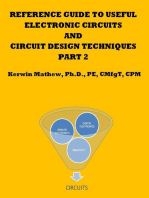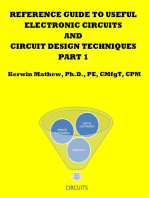Enginst
Enginst
Uploaded by
PRM4515Original Description:
Original Title
Copyright
Available Formats
Share this document
Did you find this document useful?
Is this content inappropriate?
Report this DocumentCopyright:
Available Formats
Enginst
Enginst
Uploaded by
PRM4515Copyright:
Available Formats
Lemo Pin-Out:
5 2
4 3
Top View
1: 0v (AF) 3: Ext. DC 9v
2: Balanced AF (-) 4: 0v (DC)
5: Balanced AF (+)
Note that pins 1 and 4 can be tied together.
Separate 0v connections are provided purely for convenience.
System Specifications:
Microprocessor Controlled Diversity Operation
S5000 ENG Portable Diversity Receiver
Sensitivity: 0.5µV (12dB SINAD)
Audio Output: Electronically Balanced, Variable Level (-24dBm to 0dBm)
Headphone Output: 50mW (16 Ohms), Variable Level Instruction Manual
Audio Frequency Response: 40Hz to 18kHz
Audio SNR: >110dBA
DC Input: 8v to 20v, 50mA
Guarantee:
All Trantec products are guaranteed for a period of one year from date of purchase against
Revision 1.1, March 1999
defects in materials and workmanship. In the event of a claim under guarantee the system
should be returned to your dealer in its original packaging and with proof of purchase.
Defects caused by modification, misuse or accident are not covered by the guarantee.
Trantec Systems Tel: (0181) 330 3111
BBM Electronics Group Ltd Fax: (0181) 330 3222
Kestrel House
Garth Road E-Mail:enquiries@trantec.co.uk
Morden
Surrey Web Site: www.trantec.co.uk
SM4 4LP
Introduction: bAnc:
In this mode, the frequency bank can be changed. The change of bank is indicated at the
The S5000 ENG is a portable high quality mono diversity UHF receiver that is designed to
bottom of the LCD. The frequency will change to the first frequency in the new bank, but this
operate in conjunction with S5000 transmitters. It has variable level headphone and balanced
change will not be activated until the unit is turned off and back on again. As with the
line outputs and can be configured to work on any frequency from up to 64 stored in 4 banks
frequency, a black mark is shown when the bank has been changed but the new choice is
of 16. Note that the selection of frequencies can be changed using the separately available
not yet activated. There are 4 banks available.
Trantec programming software for Windows™ and a special programming lead.
rF CUt:
Basic Operation: In this mode, the RF mute level is shown on the LCD in µV. This can be changed using the
rotary switch and changes are effective immediately.
The ENG receiver has two outputs – balanced via a Lemo connector (F) and a stereo 3.5mm
headphone jack (C, wired same both sides). Both outputs can be used simultaneously. The gAIn:
Lemo connector also has an external DC input intended to allow the ENG receiver to be
powered from a camera. The pin-out of this connector is shown on the back page of this In this mode, the output level (for a nominal deviation input) is shown in dB. This can be
manual. changed using the rotary switch and changes are effective immediately.
Screw in both antennas to sockets (B) and (G), connect the required audio outputs and
switch the receiver on. The power switch (E) is off in the centre, battery power when away
from the red LED and external DC power when next to the red LED. The receiver is protected
against reverse polarity. The red LED goes off when the battery has only 1 hour left. The
green LED indicates that RF is present.
As the unit is first turned on, the estimated battery life is shown after the initial boot-up
message. The unit will then enter whatever menu mode it was left in. See the next section for
a description of the various operating modes.
Configuration:
The unit is menu driven using the rotary switch (D) on the top panel and the concealed side
push button (under the battery cover). Information is shown on the front LCD panel (A).
A: Front Panel LCD
To change the mode, press the push button and to make adjustments in that mode, turn the B: Antenna Connector, Channel A
rotary switch. The mode is shown briefly each time it is changed (and when the unit is turned C: Headphone Output
on). The modes available by pressing the push button are as follows: D: Top Panel Rotary Switch
E: Power Switch
Freq: F: 5 Pin Lemo Connector
G: Antenna Connector, Channel B
This is the default operating mode. In this mode, the frequency can be changed by turning
the rotary switch. The new frequency will be shown on the display, with a black mark in the The Battery slide cover is on the side indicated
bottom left hand corner of the LCD. To activate the new frequency, the receiver must be by G. This covers the battery compartment and
turned off and back on again. There are 16 frequencies in each bank. the concealed side push switch
You might also like
- Neve Technical Manual 5315-12-P Standard Broadcast ConsoleDocument164 pagesNeve Technical Manual 5315-12-P Standard Broadcast Consoletodd wilson100% (1)
- Solid-State-Drives (SSDS) Modeling Simulation Tools Strategies (Rino Micheloni (Eds.) ) (Z-Library)Document177 pagesSolid-State-Drives (SSDS) Modeling Simulation Tools Strategies (Rino Micheloni (Eds.) ) (Z-Library)hawkingNo ratings yet
- R80Document13 pagesR80Ary JuniorNo ratings yet
- Gemini Sound X-2 Service ManualDocument24 pagesGemini Sound X-2 Service Manualbizzinifra5522No ratings yet
- Dynaco PAS-3X Stereo Preamplifier - Assembly, Operation & SchematicDocument17 pagesDynaco PAS-3X Stereo Preamplifier - Assembly, Operation & Schematicjimmy67musicNo ratings yet
- Ranger RCI-2950 Secret BookDocument154 pagesRanger RCI-2950 Secret BookWillow100% (1)
- MFJ 299 ModifiedDocument4 pagesMFJ 299 ModifiedJackson VerissimoNo ratings yet
- First ExperimentDocument6 pagesFirst ExperimentAayushNo ratings yet
- 【User Manual V1.01.00】XIEGU G90 HF Transceiver 190507Document38 pages【User Manual V1.01.00】XIEGU G90 HF Transceiver 190507Francisco GomezNo ratings yet
- Kenwood TR-7800 Instructions ManualDocument28 pagesKenwood TR-7800 Instructions ManualYayok S. AnggoroNo ratings yet
- Concept1 ManualDocument12 pagesConcept1 ManualTony CosterNo ratings yet
- Hand Book Ver. No. Ver. No. 0111SB03.1: S&T Training Centre, Podanur Iso 9001-2008 Certified UnitDocument57 pagesHand Book Ver. No. Ver. No. 0111SB03.1: S&T Training Centre, Podanur Iso 9001-2008 Certified Unitsampreethp100% (1)
- A Users Guide For The X1M PRO Transceiver v3.1.5Document10 pagesA Users Guide For The X1M PRO Transceiver v3.1.5Belea Stelu'No ratings yet
- Crate GFX-65 ManualDocument4 pagesCrate GFX-65 ManualChris Huss Sr.No ratings yet
- Alinco DJ-S41 70cm Transceiver PDFDocument4 pagesAlinco DJ-S41 70cm Transceiver PDFQuasiNo ratings yet
- Twinpeak ManualDocument2 pagesTwinpeak ManualSfx WillowNo ratings yet
- KEY KME-150 Service ManualDocument53 pagesKEY KME-150 Service Manualjmccall_22100% (1)
- 5 Axis DrivesDocument38 pages5 Axis DrivesRogerNo ratings yet
- FT 991 - Manual Parte 2Document21 pagesFT 991 - Manual Parte 2pu2oqbNo ratings yet
- Azden Pcs6000 ManualDocument19 pagesAzden Pcs6000 ManualBenjamin DoverNo ratings yet
- General Description: Model FP24 User Guide Microphone MixerDocument6 pagesGeneral Description: Model FP24 User Guide Microphone MixerLa Nutria de AlalufNo ratings yet
- Moving HeadDocument4 pagesMoving HeadDaniel YonathanNo ratings yet
- Shure 2 Channel MixerDocument6 pagesShure 2 Channel MixerElectra/Off TraxNo ratings yet
- Generador de Señal Dynalco F16Document2 pagesGenerador de Señal Dynalco F16José RodríguezNo ratings yet
- Si5351a VFO ManualDocument14 pagesSi5351a VFO ManualElectrónica HeizerNo ratings yet
- Datasheet - Kistler 5004Document2 pagesDatasheet - Kistler 5004Caio Bittencourt100% (1)
- Crossover Calibrator CC-1 Ver. 4Document20 pagesCrossover Calibrator CC-1 Ver. 4rafox1No ratings yet
- Af521 (2012) - ManDocument22 pagesAf521 (2012) - ManNUCLEONIX SYSTEMS PVT LTDNo ratings yet
- EE 213 Experiment 2 CRO 2011Document4 pagesEE 213 Experiment 2 CRO 2011Seda ToyNo ratings yet
- DN6000 User ManualDocument23 pagesDN6000 User ManualMarco FrigerioNo ratings yet
- Gemini - Amplifier XPM-600, 900, 1200 - Service ManualDocument24 pagesGemini - Amplifier XPM-600, 900, 1200 - Service Manualapi-371104550% (2)
- Assembly Instructions and TipsDocument8 pagesAssembly Instructions and TipsDavid ClrNo ratings yet
- Lectrosonics SRC Start GuideDocument12 pagesLectrosonics SRC Start GuideehehehNo ratings yet
- Juno 106 User ManualDocument33 pagesJuno 106 User Manualbobzee666No ratings yet
- Concept 1Document12 pagesConcept 1Martin GärdemanNo ratings yet
- ARDU-5351 Manual EnglishDocument11 pagesARDU-5351 Manual EnglishStevanus ColonneNo ratings yet
- NEC 10kwrajahmundryDocument86 pagesNEC 10kwrajahmundryyerra rajaNo ratings yet
- Tool FunctionGenerator TutorialDocument5 pagesTool FunctionGenerator Tutorialimen boubechirNo ratings yet
- MCHFDocument7 pagesMCHFMot AurelNo ratings yet
- Cmobile Uk AER60Document6 pagesCmobile Uk AER60moma52No ratings yet
- Greenman ZL1BPU Noise-Pulse + Sweep Generator - User Manual (2002) PDFDocument14 pagesGreenman ZL1BPU Noise-Pulse + Sweep Generator - User Manual (2002) PDFchaparalNo ratings yet
- Fgl-9 Digital Function Generator - 1mhzDocument10 pagesFgl-9 Digital Function Generator - 1mhzilesh22No ratings yet
- LiteRadio 3-User ManualDocument16 pagesLiteRadio 3-User ManualGerardo QuintanarNo ratings yet
- Wavetek 148A ManualDocument21 pagesWavetek 148A ManualalexspettyNo ratings yet
- Tank G Multi Guitar Pedal ManualDocument8 pagesTank G Multi Guitar Pedal ManualGeorge Henrique RodolfoNo ratings yet
- SATLOOK20 MARK20 III20 ManualDocument10 pagesSATLOOK20 MARK20 III20 ManualalchjunkmailNo ratings yet
- TV Transmitter UHF/VHF All Band AvailableDocument8 pagesTV Transmitter UHF/VHF All Band AvailableLilik Eko Budi SantosoNo ratings yet
- Aumatic Control Unit: Aumund Fördertechnik GMBHDocument7 pagesAumatic Control Unit: Aumund Fördertechnik GMBHBruno SantosNo ratings yet
- Nad 705 Receiver Integrated Amplifier Service ManualDocument50 pagesNad 705 Receiver Integrated Amplifier Service ManualpapirojedecNo ratings yet
- Pic LedDocument4 pagesPic LededosviracNo ratings yet
- 2B User Manual: Advanced Dual Channel Electro Stimulation Control UnitDocument25 pages2B User Manual: Advanced Dual Channel Electro Stimulation Control UnitAyanami123456No ratings yet
- Twinvcfilter Manual enDocument19 pagesTwinvcfilter Manual enrodolfoguillenrossiNo ratings yet
- Finlux Chassis Monoplus2 MP2 PDFDocument9 pagesFinlux Chassis Monoplus2 MP2 PDFReiner BerbesiNo ratings yet
- QP-650 VHF Service ManualDocument68 pagesQP-650 VHF Service ManualAdrian AbarcaNo ratings yet
- Xiegu X-1M UserDocument7 pagesXiegu X-1M Userjoe bobNo ratings yet
- Shure fp42Document20 pagesShure fp42Denis ZhuravelNo ratings yet
- Analog Dialogue, Volume 48, Number 1: Analog Dialogue, #13From EverandAnalog Dialogue, Volume 48, Number 1: Analog Dialogue, #13Rating: 4 out of 5 stars4/5 (1)
- Reference Guide To Useful Electronic Circuits And Circuit Design Techniques - Part 2From EverandReference Guide To Useful Electronic Circuits And Circuit Design Techniques - Part 2No ratings yet
- Reference Guide To Useful Electronic Circuits And Circuit Design Techniques - Part 1From EverandReference Guide To Useful Electronic Circuits And Circuit Design Techniques - Part 1Rating: 2.5 out of 5 stars2.5/5 (3)
- CAPE Associate Degree HandbookDocument24 pagesCAPE Associate Degree Handbookkyle100% (1)
- Welcome To HamSphereDocument9 pagesWelcome To HamSphereآكوجويNo ratings yet
- Potentiometry: Cell Reference Indicator JunctionDocument12 pagesPotentiometry: Cell Reference Indicator JunctionPrathi100% (1)
- Reflection Form For Graduate ChallengeDocument2 pagesReflection Form For Graduate ChallengeAfsheen Danish NaqviNo ratings yet
- Traditional LiteratureDocument6 pagesTraditional LiteratureFrancis B. TatelNo ratings yet
- s10802 023 01076 7Document14 pagess10802 023 01076 7AntonisNo ratings yet
- Spek PCDocument6 pagesSpek PCHermantoro W. PradanaNo ratings yet
- Juan LunaDocument12 pagesJuan LunaDaddyDiddy Delos ReyesNo ratings yet
- Curriculum Vitae Bino.K.Jose: Email: Binokunnumpurath@yahoo - Co.in Mob: +966 - 551873205Document8 pagesCurriculum Vitae Bino.K.Jose: Email: Binokunnumpurath@yahoo - Co.in Mob: +966 - 551873205ahm3d16nNo ratings yet
- Younis 2021 J. Phys. Conf. Ser. 1973 012003Document10 pagesYounis 2021 J. Phys. Conf. Ser. 1973 012003PrashantNo ratings yet
- Safe Fire Detection, Inc. Manual de Mantenimiento de CirrusproDocument11 pagesSafe Fire Detection, Inc. Manual de Mantenimiento de CirrusproJonathan Opazo MezaNo ratings yet
- Range Searching Using KD TreeDocument12 pagesRange Searching Using KD TreeAly Pasha MohamedNo ratings yet
- Can We Use The Same Real Text For Students of Different Proficiency Levels Without Adaptation?Document2 pagesCan We Use The Same Real Text For Students of Different Proficiency Levels Without Adaptation?Hải Trà NguyễnNo ratings yet
- DLL MTB-2 Weeks78 Q4Document18 pagesDLL MTB-2 Weeks78 Q4Magie Lyn MendozaNo ratings yet
- Model GrowDocument5 pagesModel GrowDonald ChanNo ratings yet
- Community Health Nursing Diagnosis GGGDocument24 pagesCommunity Health Nursing Diagnosis GGGeen78% (9)
- Abstract (Harmony of Lines and Shapes)Document5 pagesAbstract (Harmony of Lines and Shapes)MariegoldNo ratings yet
- Xii Periodic Test-2 EnglishDocument6 pagesXii Periodic Test-2 EnglishJdijNo ratings yet
- Effect of Corona Treatment On Adhesion Enhancement of LLDPE: Surface and Coatings Technology December 2017Document22 pagesEffect of Corona Treatment On Adhesion Enhancement of LLDPE: Surface and Coatings Technology December 2017Huy Tuan QuachNo ratings yet
- Oisches Capital Boom and Crash StrategyDocument13 pagesOisches Capital Boom and Crash StrategyTomas Manjate100% (1)
- Following Jesus: Being A Peacemaker: Peacemakers Are Not Passive They Are Persuasive in The Savior's WayDocument5 pagesFollowing Jesus: Being A Peacemaker: Peacemakers Are Not Passive They Are Persuasive in The Savior's WayAlexander Bryan RojasNo ratings yet
- AWS Certified SysOps Administrator Associate Sample Questions v1.5 - FINALDocument4 pagesAWS Certified SysOps Administrator Associate Sample Questions v1.5 - FINALLucas MolinaNo ratings yet
- Worksheet Reversible ReactionDocument3 pagesWorksheet Reversible ReactionG M Ali KawsarNo ratings yet
- Mt199 Bank of America-1Document1 pageMt199 Bank of America-1xhxbxbxbbx79No ratings yet
- Gra Audit Manual FinalDocument206 pagesGra Audit Manual FinalKofikoduahNo ratings yet
- 1st Summative Test in English 5Document4 pages1st Summative Test in English 5Wize DeeNo ratings yet
- NCCCCCPDocument10 pagesNCCCCCPjonel lorenzoNo ratings yet
- Design of 9-Bit Uart Using Verilog HDLDocument23 pagesDesign of 9-Bit Uart Using Verilog HDLMukeshKumar100% (1)
- Economic and Political Weekly Economic and Political WeeklyDocument6 pagesEconomic and Political Weekly Economic and Political WeeklyJentle VargheseNo ratings yet