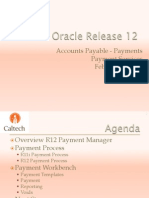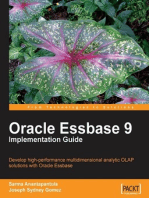GST Configuration & Payables Test Cases: Author: Srinivas Nimmalapudi (Principal Software Engineer)
GST Configuration & Payables Test Cases: Author: Srinivas Nimmalapudi (Principal Software Engineer)
Uploaded by
dhanesh dhamanaskarCopyright:
Available Formats
GST Configuration & Payables Test Cases: Author: Srinivas Nimmalapudi (Principal Software Engineer)
GST Configuration & Payables Test Cases: Author: Srinivas Nimmalapudi (Principal Software Engineer)
Uploaded by
dhanesh dhamanaskarOriginal Title
Copyright
Available Formats
Share this document
Did you find this document useful?
Is this content inappropriate?
Copyright:
Available Formats
GST Configuration & Payables Test Cases: Author: Srinivas Nimmalapudi (Principal Software Engineer)
GST Configuration & Payables Test Cases: Author: Srinivas Nimmalapudi (Principal Software Engineer)
Uploaded by
dhanesh dhamanaskarCopyright:
Available Formats
Oracle Fusion APPS – India GST
GST Configuration & Payables
Test Cases
Doc ID: 2410153.1
Author: Srinivas Nimmalapudi
(Principal Software Engineer)
1 Doc ID: 2410153.1 Oracle
Oracle Fusion APPS – India GST
INTRODUCTION
Goods and Service Tax (GST) is an indirect tax levied on the supply of goods and services. This law has replaced many
indirect tax laws that previously existed in India.
What are the components of GST?
There are 3 taxes applicable under this system: CGST, SGST & IGST.
1. CGST: Collected by the Central Government on an intra-state sale
2. SGST: Collected by the State Government on an intra-state sale
3. IGST: Collected by the Central Government for inter-state sale
In most cases, the tax structure under the new regime will be as follows:
Transaction New Regime
Sale within the CGST + SGST Revenue will be shared equally between the Centre and the State
State
Sale to another IGST There will only be one type of tax (central) in case of inter-state
State sales. The Center will then share the IGST revenue based on the
destination of goods.
Illustration:
• Let us assume that a dealer in Telangana had sold the goods to a dealer in Karnataka worth Rs. 1,000.
The tax rate is 5% comprising of only IGST.
In such case, the dealer has to charge Rs. 50 as IGST. This revenue will go to the Central Government.
• The same dealer sells goods to a consumer in Telangana worth Rs. 50,000. The GST rate on the good is 12%.
This rate comprises of CGST at 6% and SGST at 6%.
The dealer has to collect Rs. 6,000 as Goods and Service Tax. Rs. 3,000 will go to the Central Government and Rs. 3,000
will go to the Telangana government as the sale is within the state.
MODULES
1. FINANCE
2. SALES & DISTRIBUTION
2 Doc ID: 2410153.1 Oracle
Oracle Fusion APPS – India GST
Step: 1
Configurations:
Enable India Localizations
Go to setup & maintenance
Select Financials in product drop down
Click on link 'Change Feature Opt In'
Click on Features
3 Doc ID: 2410153.1 Oracle
Oracle Fusion APPS – India GST
Select India as Regional Localization
Enterprise Structure:
Ledger : GST_LEDGER
Legal Entity : GST_SOUTH
Business Unit: GST_HYD_BU
BU Address: City: Hyderabad,
State: Telangana
Task->Manage Locations
4 Doc ID: 2410153.1 Oracle
Oracle Fusion APPS – India GST
Business Unit (Bill to Location):
Manage Geography Setup
Manage Geographies
Search
Country Name: India
Click on Validation Defined
5 Doc ID: 2410153.1 Oracle
Oracle Fusion APPS – India GST
Ensure Correct Map to Attribute for each Geography Type
For State Geography Type: Enable as per below screenshot
Save and Close
Run Schedule Process (ESS Job): Validate Addresses against Master Reference Geography Data
Parameter:
Location Table Name: HZ_LOCATIONS
6 Doc ID: 2410153.1 Oracle
Oracle Fusion APPS – India GST
Step: 2
Test Cases
• Sale of Non-Inventory Item within the State
• Sale of Non-Inventory Item to another State
Tax Configurations:-
Configure Legal Authorities
Task-> Manage Legal Authorities
7 Doc ID: 2410153.1 Oracle
Oracle Fusion APPS – India GST
Configure Tax Regime:
Task -> Manage Tax Regimes
Tax Regime Name: IND_GST_REGIME
8 Doc ID: 2410153.1 Oracle
Oracle Fusion APPS – India GST
Configure Taxes: CGST, SGST and IGST
Task -> Manage Taxes
Tax Name: IND_CGST
Note: Enable tax for transactions, enabled after the Tax Rate Tax Rules are defined
Tax Rule Defaults->
Tax Applicability->Not Applicable
9 Doc ID: 2410153.1 Oracle
Oracle Fusion APPS – India GST
Task -> Manage Taxes
Tax Name: IND_SGST
Note: Enable tax for transactions, enabled after the Tax Rate Tax Rules are defined
Tax Rule Defaults->
Tax Applicability->Not Applicable
10 Doc ID: 2410153.1 Oracle
Oracle Fusion APPS – India GST
Task -> Manage Taxes
Tax Name: IND_IGST
Note: Enable tax for transactions, enabled after the Tax Rate Tax Rules are defined
Tax Rule Defaults->
Tax Applicability->Not Applicable
11 Doc ID: 2410153.1 Oracle
Oracle Fusion APPS – India GST
Configure Manage Tax Jurisdictions
Task -> Manage Tax Jurisdictions
Tax Jurisdiction Name: IND_GST_JUD
Task -> Manage Tax Jurisdictions
Tax Jurisdiction Name: IND_SGST_JUD
Task -> Manage Tax Jurisdictions
Tax Jurisdiction Name: IND_IGST_JUD
12 Doc ID: 2410153.1 Oracle
Oracle Fusion APPS – India GST
Configure: Tax Statuses
Task -> Manage Tax Statuses
Tax Status Name: IND_CGST_STAT
Task -> Manage Tax Statuses
Tax Status Name: IND_SGST_STAT
13 Doc ID: 2410153.1 Oracle
Oracle Fusion APPS – India GST
Task -> Manage Tax Statuses
Tax Status Name: IND_IGST_STAT
Configure: Tax Rates and Tax Recovery Rates
Task -> Manage Tax Rates and Tax Recovery Rates
Select Rate Type: Tax Recovery Rate and Create Tax Recovery Rates
14 Doc ID: 2410153.1 Oracle
Oracle Fusion APPS – India GST
Define Tax Recovery Rate:
Tax Recovery Rate Code: IND_CGST_TAX_REC_2.5
Define Tax Recovery Rate:
Tax Recovery Rate Code: IND_SGST_TAX_REC_2.5
15 Doc ID: 2410153.1 Oracle
Oracle Fusion APPS – India GST
Define Tax Recovery Rate:
Tax Recovery Rate Code: IND_IGST_REC_5
Task -> Manage Tax Rates and Tax Recovery Rates
Select Rate Type: Tax Rates and Create Tax Rates
16 Doc ID: 2410153.1 Oracle
Oracle Fusion APPS – India GST
Define Tax Rates
Tax Rate Code: IND_CGST_2.5
Select Default Recovery Rate: IND_CGST_TAX_REC_2.5 as shown in below screenshot
Define Tax Accounts Details for Tax Rate: IND_CGST_2.5
17 Doc ID: 2410153.1 Oracle
Oracle Fusion APPS – India GST
Tax Classification Code Set Assignments for Tax Rates IND_CGST_2.5
Enable the Order to Cash, Procure to Pay and Expenses
Enable as per Business Requirement
Define Tax Rates
Tax Rate Code: IND_SGST_2.5
Select Default Recovery Rate: IND_SGST_TAX_REC_2.5 as shown in below screenshot
18 Doc ID: 2410153.1 Oracle
Oracle Fusion APPS – India GST
Define Tax Accounts Details for Tax Rate: IND_SGST_2.5
Tax Classification Code Set Assignments for Tax Rates IND_SGST_2.5
Enable the Order to Cash, Procure to Pay and Expenses
Enable as per Business Requirement
19 Doc ID: 2410153.1 Oracle
Oracle Fusion APPS – India GST
Define Tax Rates
Tax Rate Code: IND_IGST_5
Select Default Recovery Rate: IND_IGST_REC_5 as shown in below screenshot
Define Tax Accounts Details for Tax Rate: IND_IGST_5
20 Doc ID: 2410153.1 Oracle
Oracle Fusion APPS – India GST
Tax Classification Code Set Assignments for Tax Rates IND_IGST_5
Enable the Order to Cash, Procure to Pay and Expenses
Enable as per Business Requirement
Configure: Product-Based Fiscal Classifications
Task -> Manage Product-Based Fiscal Classifications
Create Fiscal Classification code for “Product Category Fiscal Classification Codes”
This definition used to write Tax rules for Non-Inventory Products
Defined Fiscal Classification Code = Electronic
21 Doc ID: 2410153.1 Oracle
Oracle Fusion APPS – India GST
Configure: Tax Determining Factor Sets
Task-> Manage Tax Determining Factor Sets
Define Tax Determining Factor Set Name for CGST: IND_CGST_2.5_DET
Task-> Manage Tax Determining Factor Sets
Define Tax Determining Factor Set Name for SGST: IND_SGST_2.5_DET
22 Doc ID: 2410153.1 Oracle
Oracle Fusion APPS – India GST
Task-> Manage Tax Determining Factor Sets
Define Tax Determining Factor Set Name for IGST: IND_IGST_5P_DET
Configure: Tax Condition Sets
Task-> Manage Tax Condition Sets
Define Tax Condition Set Name for CGST: IND_CGST_2.5_CON
Select Tax Determining Factor Set Name: IND_CGST_2.5_DET
23 Doc ID: 2410153.1 Oracle
Oracle Fusion APPS – India GST
Task-> Manage Tax Condition Sets
Define Tax Condition Set Name for SGST: IND_SGST_2.5_CON
Select Tax Determining Factor Set Name: IND_SGST_2.5_DET
Task-> Manage Tax Condition Sets
Define Tax Condition Set Name for IGST: IND_IGST_5P_CON
Select Tax Determining Factor Set Name: IND_IGST_5P_DET
24 Doc ID: 2410153.1 Oracle
Oracle Fusion APPS – India GST
Configure: Tax Rules-Tax Applicability Rules
Task-> Manage Tax Rules
Select Tax Rate Type Tax Applicability Rules and Define Rules
25 Doc ID: 2410153.1 Oracle
Oracle Fusion APPS – India GST
Define Tax Applicability Rule IND_CGST_2.5_RULE to Determine CGST Tax
Bill From State Equal to determining factor to Ship To State
Product noninventory linked Product Category is Equal to EQUIPMENT
Bill from Party Registration Status is Equal to Registered
26 Doc ID: 2410153.1 Oracle
Oracle Fusion APPS – India GST
Define Tax Applicability Rule IND_SGST_2.5_RULE to Determine SGST Tax
Bill From State Equal to determining factor of Ship To State
Product noninventory linked Product Category is Equal to EQUIPMENT
Bill from Party Registration Status is Equal to Registered
27 Doc ID: 2410153.1 Oracle
Oracle Fusion APPS – India GST
Define Tax Applicability Rule IND_IGST_5_RULE to Determine IGST Tax
Ship From State Not Equal to determining factor of Ship To State
Product noninventory linked Product Category is Equal to Equipment
Bill from Party Registration Status is Equal to Registered
28 Doc ID: 2410153.1 Oracle
Oracle Fusion APPS – India GST
Task-> Manage Tax Rules
Select Tax Rate Type Tax Rules and Define Rules
Define Tax Rate Rule IND_CGST_2.5_TAX_RULE to Determine CGST Tax Rate IND_CGST_2.5 based on below
detremining factors
Bill From State Equal to determining factor of Ship To State
Product noninventory linked Product Category is Equal to EQUIPMENT
Bill from Party Registration Status is Equal to Registered
29 Doc ID: 2410153.1 Oracle
Oracle Fusion APPS – India GST
Define Tax Rate Rule IND_SGST_2.5_TAX_RULE_2.5 to Determine SGST Tax Rate IND_SGST_2.5 based on below
detremining factors
Bill From State Equal to determining factor of Ship To State
Product noninventory linked Product Category is Equal to EQUIPMENT
Bill from Party Registration Status is Equal to Registered
30 Doc ID: 2410153.1 Oracle
Oracle Fusion APPS – India GST
Define Tax Rate Rule IND_IGST__5_RATE_RULE to Determine IGST Tax Rate IND_IGST_5 based on below detremining
factors
Ship From State Not Equal to determining factor of Ship To State
Product noninventory linked Product Category is Equal to Equipment
Bill from Party Registration Status is Equal to Registered
31 Doc ID: 2410153.1 Oracle
Oracle Fusion APPS – India GST
Update GST Information in Supplier
Go To Home Page
Click on Procurement
Click on Suppliers
Task->Manage Supplier
Search Supplier
Go to Addresses Tab
32 Doc ID: 2410153.1 Oracle
Oracle Fusion APPS – India GST
Click on Edit and Go to Transaction Tax Tab
Click on Tax Registration Tab
Enter Tax Registration details
33 Doc ID: 2410153.1 Oracle
Oracle Fusion APPS – India GST
Step: 3
TEST CASE RESULTS
1. Tax Calculations on Invoice of Non-Inventory Item within the State
Information required while entering Invoice
Ship To
Bill From
Tax Product Category
Invoice: Inv-0024
Entered for BU: GST_HYD_BU
Bill From State is Telangana
Supplier Number 10003
Supplier Site: Hyderabad State: Telangana
Tax Product Category: Equipment
Bill From State is Equal to Ship To State
Bill From Part Status is Registered
Product Category is Equipment
34 Doc ID: 2410153.1 Oracle
Oracle Fusion APPS – India GST
Hence, IND_CGST_2.5 (2.5%)and IND_SGST_2.5 (2.5%) Tax rates are applicable
Tax Results
In this case, the Supplier has charged Rs. 25 as CGST and Rs 25 as SGST on Invoice amount Rs 1000
35 Doc ID: 2410153.1 Oracle
Oracle Fusion APPS – India GST
TEST CASE
2. Tax Calculations on Invoice of Non-Inventory Item to another State
Information required while entering Invoice
Ship To
Ship From
Tax Product Category
Invoice: Inv-0025
Entered for BU: GST_HYD_BU
Bill to State is Telangana
Supplier Number 10003
Supplier Site: Bengaluru State: Karnataka
Tax Product Category: Equipment
Ship From State is Not Equal to Ship To State
Bill From Part Status is Registered
Product Category is Equipment
Hence, IND_IGST_5 (5%) Tax rate is applicable
36 Doc ID: 2410153.1 Oracle
Oracle Fusion APPS – India GST
Tax Results
In this case, the Supplier has charged Rs. 50 as IGST on Invoice amount Rs 1000
37 Doc ID: 2410153.1 Oracle
Oracle Fusion APPS – India GST
Step 4
Test Cases
• Sale of Inventory Item within the State
• Sale of Inventory Item to another State
CGST 6%, SGST 6% and IGST 12%
Tax Configurations:-
The configurations done in Step: 2 can be used for the below setups
1. Legal Authorities
2. Tax Regime
3. Taxes
4. Tax Jurisdictions
5. Tax Statuses
Configure: Tax Rates and Tax Recovery Rates
Task -> Manage Tax Rates and Tax Recovery Rates
Select Rate Type: Tax Recovery Rate and Create Tax Recovery Rates
38 Doc ID: 2410153.1 Oracle
Oracle Fusion APPS – India GST
Define Tax Recovery Rate:
Tax Recovery Rate Code: IND_CGST_TAX_REC_6
Define Tax Recovery Rate:
Tax Recovery Rate Code: IND_SGST_TAX_REC_6
39 Doc ID: 2410153.1 Oracle
Oracle Fusion APPS – India GST
Define Tax Recovery Rate:
Tax Recovery Rate Code: IND_IGST_REC_12
Task -> Manage Tax Rates and Tax Recovery Rates
Select Rate Type: Tax Rates and Create Tax Rates
40 Doc ID: 2410153.1 Oracle
Oracle Fusion APPS – India GST
Define Tax Rates
Tax Rate Code: IND_CGST_TAX_6
Select Default Recovery Rate: IND_CGST_TAX_REC_6 as shown in below screenshot
Define Tax Accounts Details for Tax Rate: IND_CGST_TAX_6
41 Doc ID: 2410153.1 Oracle
Oracle Fusion APPS – India GST
Tax Classification Code Set Assignments for Tax Rates IND_CGST_6
Enable the Order to Cash, Procure to Pay and Expenses
Enable as per Business Requirement
Define Tax Rates
Tax Rate Code: IND_SGST_TAX_6
Select Default Recovery Rate: IND_SGST_TAX_REC_6 as shown in below screenshot
42 Doc ID: 2410153.1 Oracle
Oracle Fusion APPS – India GST
Define Tax Accounts Details for Tax Rate: IND_SGST_TAX_6
Tax Classification Code Set Assignments for Tax Rates IND_SGST_TAX_6
Enable the Order to Cash, Procure to Pay and Expenses
Enable as per Business Requirement
43 Doc ID: 2410153.1 Oracle
Oracle Fusion APPS – India GST
Define Tax Rates
Tax Rate Code: IND_IGST_12
Select Default Recovery Rate: IND_IGST_REC_12 as shown in below screenshot
Define Tax Accounts Details for Tax Rate: IND_IGST_12
44 Doc ID: 2410153.1 Oracle
Oracle Fusion APPS – India GST
Tax Classification Code Set Assignments for Tax Rates IND_IGST_12
Enable the Order to Cash, Procure to Pay and Expenses
Enable as per Business Requirement
Configure: Define Functional Area For Catalog
Task -> Manage Functional Area Catalog
45 Doc ID: 2410153.1 Oracle
Oracle Fusion APPS – India GST
Edit Inventory Functional Area and Add Categories
Task -> Manage Product-Based Fiscal Classifications
Create Fiscal Classification code for “Product Fiscal Classification Types”
This definition used to write Tax rules for Inventory Category
Defined Type Code = GST_RATE for the Inventory Catalog (Inventory Category Set)
GST_CATALOG defined in Inventory under which Inventory Category defined
46 Doc ID: 2410153.1 Oracle
Oracle Fusion APPS – India GST
Configure: Tax Determining Factor Sets
Task-> Manage Tax Determining Factor Sets
Define Tax Determining Factor Set Name for CGST: IND_CGST_DET_6P
Task-> Manage Tax Determining Factor Sets
Define Tax Determining Factor Set Name for SGST: IND_SGST_DET_6P
47 Doc ID: 2410153.1 Oracle
Oracle Fusion APPS – India GST
Task-> Manage Tax Determining Factor Sets
Define Tax Determining Factor Set Name for IGST: IND_SGST_DET_12P
Configure: Tax Condition Sets
Task-> Manage Tax Condition Sets
Define Tax Condition Set Name for CGST: IND_CGST_CON_6P
Select Tax Determining Factor Set Name: IND_CGST_DET_6P
48 Doc ID: 2410153.1 Oracle
Oracle Fusion APPS – India GST
Task-> Manage Tax Condition Sets
Define Tax Condition Set Name for SGST: IND_SGST_CON_6P
Select Tax Determining Factor Set Name: IND_SGST_DET_6P
Task-> Manage Tax Condition Sets
Define Tax Condition Set Name for SGST: IND_IGST_CON_12P
Select Tax Determining Factor Set Name: IND_IGST_DET_12P
49 Doc ID: 2410153.1 Oracle
Oracle Fusion APPS – India GST
Configure: Tax Rules-Tax Applicability Rules
Task-> Manage Tax Rules
Select Tax Rate Type Tax Applicability Rules and Define Rules
Define Tax Applicability Rule IND_CGST_RULE_6 to Determine CGST Tax
Bill From State Equal to determining factor to Bill To State
Product inventory linked Inventory Category is Equal to Electronic
Bill from Party Registration Status is Equal to Registered
50 Doc ID: 2410153.1 Oracle
Oracle Fusion APPS – India GST
Define Tax Applicability Rule IND_SGST_RULE_6 to Determine SGST Tax
Bill From State Equal to determining factor to Bill To State
Product inventory linked Inventory Category is Equal to Electronic
Bill from Party Registration Status is Equal to Registered
51 Doc ID: 2410153.1 Oracle
Oracle Fusion APPS – India GST
Define Tax Applicability Rule IND_IGST_RULE_12 to Determine IGST Tax
Ship From State Equal to determining factor to Ship To State
Product inventory linked Inventory Category is Equal to Electronic
Bill from Party Registration Status is Equal to Registered
Task-> Manage Tax Rules
Select Tax Rate Type Tax Rules and Define Rules
52 Doc ID: 2410153.1 Oracle
Oracle Fusion APPS – India GST
Define Tax Rate Rule IND_CGST_RATE_RULE_6 to Determine CGST Tax Rate IND_CGST_TAX_6 based on below
detremining factors
Bill From State Equal to determining factor of Bill To State
Product inventory linked Product Category is Equal to Electronic
Bill from Party Registration Status is Equal to Registered
53 Doc ID: 2410153.1 Oracle
Oracle Fusion APPS – India GST
Define Tax Rate Rule IND_SGST_RATE_RULE_6 to Determine SGST Tax Rate IND_SGST_TAX_6 based on below
detremining factors
Bill From State Equal to determining factor of Bill To State
Product inventory linked Product Category is Equal to Electronic
Bill from Party Registration Status is Equal to Registered
54 Doc ID: 2410153.1 Oracle
Oracle Fusion APPS – India GST
Define Tax Rate Rule IND_IGST_RATE_RULE_12 to Determine IGST Tax Rate IND_IGST_TAX_12 based on below
detremining factors
Ship From State Not Equal to determining factor of Ship To State
Product inventory linked Product Category is Equal to Electronic
Bill from Party Registration Status is Equal to Registered
55 Doc ID: 2410153.1 Oracle
Oracle Fusion APPS – India GST
Create Item with Category: Electronic
Step: 5
TEST CASE RESULTS
1. Tax Calculations on Invoice of Inventory Item within the State (CGST & SGST)
Information required while entering Invoice
Bill To
Bill From
Inventory Category
Enter PO and Approve
56 Doc ID: 2410153.1 Oracle
Oracle Fusion APPS – India GST
Purchase Order: 5
Entered for BU: GST_HYD_BU
Bill to State is Telangana
Supplier Number 10003
Supplier Site: Hyderabad State: Telangana
Item Category: Electronic
Invoice: Inv-0015 matched with PO Number 5
Entered for BU: GST_HYD_BU
Bill to State is Telangana
Supplier Number 10003
Supplier Site: Hyderabad State: Telangana
Category: Electronic
Bill From State is Equal to Bill To State
Bill From Part Status is Registered
Inventory Category is Electronic
Hence, IND_CGST_6 (6%) and IND_SGST_6 (6%) are applicable
57 Doc ID: 2410153.1 Oracle
Oracle Fusion APPS – India GST
Tax Results
In this case, the Supplier has charged Rs. 3000 as CGST and Rs 3000 as SGST on Invoice amount Rs 1000
2. Tax Calculations on Invoice of Inventory Item Ship from other State (IGST)
Information required while entering Invoice
Bill To
Bill From
Inventory Category
Enter PO and Approve
58 Doc ID: 2410153.1 Oracle
Oracle Fusion APPS – India GST
Purchase Order: 6
Entered for BU: GST_HYD_BU
Bill to State is Telangana
Supplier Number 10003
Supplier Site: Bengaluru State: Karnataka
Item Category: Electronic
Invoice: Inv-0016 matched with PO Number 5
Entered for BU: GST_HYD_BU
Bill to State is Telangana
Supplier Number 10003
Supplier Site: Bengaluru State: Karnataka
Category: Electronic
Ship From State is Not Equal to Ship To State
Bill From Part Status is Registered
Product Category is Electronic
59 Doc ID: 2410153.1 Oracle
Oracle Fusion APPS – India GST
Hence, IND_IGST_12 (12%) Tax rate is applicable
Tax Results
In this case, the Supplier has charged Rs. 6000 as IGST on Invoice amount Rs 50000
60 Doc ID: 2410153.1 Oracle
You might also like
- Tax QuestionsDocument203 pagesTax QuestionsReymond PacaldoNo ratings yet
- Employee Pay Slip TemplateDocument1 pageEmployee Pay Slip TemplateVenodaren Velusamy40% (5)
- (BIR Form 1706) Capital Gains Tax ReturmDocument2 pages(BIR Form 1706) Capital Gains Tax Returmjongsn70063% (8)
- PRC SettingUpApprovals Whitepaper Rel13-20DDocument112 pagesPRC SettingUpApprovals Whitepaper Rel13-20DRajasekharNo ratings yet
- EBS ECC 12.2 V2 L2 Use Enterprise Command CenterDocument42 pagesEBS ECC 12.2 V2 L2 Use Enterprise Command Centerray685100% (1)
- Checklist For Configuring Withholding Tax For IndiaDocument3 pagesChecklist For Configuring Withholding Tax For IndiaSrinivas Girnala100% (1)
- Location Based Tax Case StudyDocument16 pagesLocation Based Tax Case Studythulasee100% (1)
- Getting Started With E-Business Tax: Functional Overview and Strategies For AdoptionDocument38 pagesGetting Started With E-Business Tax: Functional Overview and Strategies For AdoptionDu Dinh TruongNo ratings yet
- R12.x Oracle Internet Expenses FundamentalsDocument2 pagesR12.x Oracle Internet Expenses FundamentalsMadhu DevarasettiNo ratings yet
- Oracle Istore Student Guide Student GuideDocument386 pagesOracle Istore Student Guide Student Guidesavi0312100% (1)
- Malaysia RD020 Requirement GST 20150112 V1 0Document20 pagesMalaysia RD020 Requirement GST 20150112 V1 0Venkata RamanaNo ratings yet
- SLA FA With Custom SourcesDocument90 pagesSLA FA With Custom SourcesPoshala_RameshNo ratings yet
- Interfaces and Conversion in Oracle ApplicationsDocument32 pagesInterfaces and Conversion in Oracle ApplicationsMel Montes AseguradoNo ratings yet
- User Guide Imp Guide FBDI TemplateDocument4 pagesUser Guide Imp Guide FBDI TemplateNitaiChand DasNo ratings yet
- Oracle Fixed AssetsDocument8 pagesOracle Fixed AssetsRakesh NatarajNo ratings yet
- GST Reports ListsDocument8 pagesGST Reports Listsmandarjejurikar100% (1)
- EBT Implementation ConsiderationsDocument45 pagesEBT Implementation ConsiderationsTarun JainNo ratings yet
- Oracle Web AdiDocument23 pagesOracle Web AdiParthesh LaheriNo ratings yet
- Using Oracle Erp Cloud Adapter Oracle Integration PDFDocument89 pagesUsing Oracle Erp Cloud Adapter Oracle Integration PDFAli Khan100% (1)
- Extending Payables Ecc Dash Boards: Xx-Inv-Unpaid-Age Xx-Inv-Unpaid-Age "Side Nav (Default) " and Save The RecordDocument14 pagesExtending Payables Ecc Dash Boards: Xx-Inv-Unpaid-Age Xx-Inv-Unpaid-Age "Side Nav (Default) " and Save The RecordFarouk FaroukNo ratings yet
- Document On Return To Vendor (RTV) ProcessDocument10 pagesDocument On Return To Vendor (RTV) ProcessSiddharth BiswalNo ratings yet
- Procurement Oracle R12 PaymentsDocument41 pagesProcurement Oracle R12 PaymentsjayapavanNo ratings yet
- Oracle R12 P2P by Dinesh Kumar SDocument158 pagesOracle R12 P2P by Dinesh Kumar SHarimakeshwaran Rengaraju100% (1)
- Isupplier Users GuideDocument18 pagesIsupplier Users Guideellyacool2319No ratings yet
- Usage of Order Type in SLA Receivables For Account DerivationDocument10 pagesUsage of Order Type in SLA Receivables For Account DerivationOracle ConsultantNo ratings yet
- Self Assessment TaxDocument9 pagesSelf Assessment TaxNarasimhan RamanujamNo ratings yet
- R12.2.8 Command Center NotesDocument5 pagesR12.2.8 Command Center NotesniaamNo ratings yet
- Oracle FA ECC FunctionalDocument17 pagesOracle FA ECC FunctionalPrasannaNo ratings yet
- Web ADI in Oracle R12 NewDocument190 pagesWeb ADI in Oracle R12 Newravisaini0907764No ratings yet
- Web ADIDocument34 pagesWeb ADIFajar S YogiswaraNo ratings yet
- How To Disable The 'Auto-Merge' Feature For Create Mass Additions in R12.1 Doc ID 1540186.1Document2 pagesHow To Disable The 'Auto-Merge' Feature For Create Mass Additions in R12.1 Doc ID 1540186.1عبدالرحمن فؤادNo ratings yet
- Oracle Financials For Indian Localization Training OnlineDocument2 pagesOracle Financials For Indian Localization Training OnlineMindMajix TechnologiesNo ratings yet
- 2.5 Approvals and WorkflowDocument21 pages2.5 Approvals and WorkflowharikatejaNo ratings yet
- OFI - GST - BOE Functional Flow PDFDocument48 pagesOFI - GST - BOE Functional Flow PDFshrikantNo ratings yet
- Why Reimplement An Eprentise White PaperDocument27 pagesWhy Reimplement An Eprentise White PaperSowjanyaPatwari0% (1)
- Oracle Mobile Supply Chain Applications For Oracle E-Business SuiteDocument9 pagesOracle Mobile Supply Chain Applications For Oracle E-Business SuiteMiguel Martinez100% (1)
- Technical Document of WebAdiDocument20 pagesTechnical Document of WebAdiAadii GoyalNo ratings yet
- AGISDocument26 pagesAGISJhon ArenasNo ratings yet
- Brazil Latin Tax Engine (LTE)Document2 pagesBrazil Latin Tax Engine (LTE)vsantos_ptNo ratings yet
- General CommandsDocument12 pagesGeneral CommandsAttaullahNo ratings yet
- Oracle Cloud PPM Labor Distribution - Early Adopter InformationDocument34 pagesOracle Cloud PPM Labor Distribution - Early Adopter InformationPushkar SurnisNo ratings yet
- R12.X Oracle Iprocurement Fundamentals - Practices and SolutionsDocument178 pagesR12.X Oracle Iprocurement Fundamentals - Practices and SolutionsNabin Kumar DasNo ratings yet
- ORACLE MASTERMINDS - IProcurement Setup Document and It's Basic Flows in R12.2Document39 pagesORACLE MASTERMINDS - IProcurement Setup Document and It's Basic Flows in R12.2accountant_88No ratings yet
- Configuring Approval Rules Using Advanced Mode in Oracle BPM Worklist Worked ExampleDocument13 pagesConfiguring Approval Rules Using Advanced Mode in Oracle BPM Worklist Worked ExampleAhmedNo ratings yet
- R12 E-Business Tax - Part 1Document26 pagesR12 E-Business Tax - Part 1srama1986No ratings yet
- Setups by Feature FAQ For Oracle Lease ManagementDocument17 pagesSetups by Feature FAQ For Oracle Lease Managementmk_k80No ratings yet
- E RecordDocument19 pagesE RecordahosainyNo ratings yet
- Fusion Finance GL ModuleDocument150 pagesFusion Finance GL Modulesrikar valluNo ratings yet
- R12 Using WEB ADI To Upload Oracle AssetsDocument37 pagesR12 Using WEB ADI To Upload Oracle AssetsSuman BeemisettyNo ratings yet
- O2C Cycle in CloudDocument24 pagesO2C Cycle in Cloudmani100% (1)
- White Paper-Oracle Mobile Approvals For Oracle E-Business Suite (PO Approval Case Study)Document27 pagesWhite Paper-Oracle Mobile Approvals For Oracle E-Business Suite (PO Approval Case Study)Wijana Nugraha100% (1)
- Using and Maintaining Oracle Approvals Management (AME) Student GuideDocument229 pagesUsing and Maintaining Oracle Approvals Management (AME) Student GuideSuresh Kumar67% (3)
- TE 040 SYSTEM TEST SCRIPT Payables ImplementationDocument28 pagesTE 040 SYSTEM TEST SCRIPT Payables Implementationrobert mogakaNo ratings yet
- Service Contract - Install BaseDocument10 pagesService Contract - Install Baseshivamba_chinnu_3332100% (1)
- R12 IProcurement Vol 1Document278 pagesR12 IProcurement Vol 1SubhaniMominNo ratings yet
- 22 ORACLE 11i & R12 AP - Volume 22Document248 pages22 ORACLE 11i & R12 AP - Volume 22Train TNo ratings yet
- Oracle Fusion Applications A Complete Guide - 2019 EditionFrom EverandOracle Fusion Applications A Complete Guide - 2019 EditionNo ratings yet
- Payslip - FormatDocument2 pagesPayslip - Formathemantfauzdar75% (4)
- OD331879031203740100Document2 pagesOD331879031203740100AKSHAT ANANDNo ratings yet
- Draf T: Form GSTR-1Document5 pagesDraf T: Form GSTR-1hussain28097373No ratings yet
- October 30, 2021: Attention: Ms. Karen Fae Pineda - Madrid JS Bookkeeping ServicesDocument2 pagesOctober 30, 2021: Attention: Ms. Karen Fae Pineda - Madrid JS Bookkeeping ServicesJeremy OrtegaNo ratings yet
- TaxationDocument11 pagesTaxationAnonymous ougAoiPZNo ratings yet
- Revenue Memorandum CIRCULAR NO. 51-2018Document16 pagesRevenue Memorandum CIRCULAR NO. 51-2018Jastine BreatheNo ratings yet
- Medium-Term Fiscal ProgramDocument35 pagesMedium-Term Fiscal ProgramRye SanNo ratings yet
- 1 Trenton Tanabe Mrs. Litle ENG 121001 1 April 2021Document5 pages1 Trenton Tanabe Mrs. Litle ENG 121001 1 April 2021api-548830653No ratings yet
- Quiz 2 Part 2Document4 pagesQuiz 2 Part 2Renz CastroNo ratings yet
- Capital Gains TaxationDocument44 pagesCapital Gains TaxationPrince Anton DomondonNo ratings yet
- (The Effect of Deffered Tax Expense and Tax Avoidance On EarningDocument16 pages(The Effect of Deffered Tax Expense and Tax Avoidance On Earningwardi santosoNo ratings yet
- Nirmala College of Commerce Malad (E) : T.Y.BCOM SEM-VI (Regular) Subject - Indirect Tax Question Bank-2020Document17 pagesNirmala College of Commerce Malad (E) : T.Y.BCOM SEM-VI (Regular) Subject - Indirect Tax Question Bank-2020Prathmesh KadamNo ratings yet
- 2nd Semester Income Taxation Module 2 Taxes, and Tax LawsDocument7 pages2nd Semester Income Taxation Module 2 Taxes, and Tax Lawsnicole tolaybaNo ratings yet
- Accounting ErrorsDocument26 pagesAccounting ErrorschrstngailNo ratings yet
- Tax Invoice/Bill of Supply/Cash Memo: (Original For Recipient)Document1 pageTax Invoice/Bill of Supply/Cash Memo: (Original For Recipient)SUNIL PATELNo ratings yet
- Public Fisca Administration and ManagementDocument32 pagesPublic Fisca Administration and ManagementDARLENENo ratings yet
- GST Example Sum - 1 in Tally Prime: GSTR 1Document9 pagesGST Example Sum - 1 in Tally Prime: GSTR 1mothercaresalemNo ratings yet
- Arnold Ventures IRA Excise Tax Comment LetterDocument3 pagesArnold Ventures IRA Excise Tax Comment LetterArnold VenturesNo ratings yet
- Europe's Best Kept Secret: Individual TaxationDocument8 pagesEurope's Best Kept Secret: Individual TaxationAbai AmanatNo ratings yet
- DYBSATax213 - Income Taxation (MODULE 1-14)Document51 pagesDYBSATax213 - Income Taxation (MODULE 1-14)MARK ANGELO PANGILINANNo ratings yet
- Spending Guide For A Family of FourDocument1 pageSpending Guide For A Family of Fourapi-3711938No ratings yet
- GST PPT Basics ComplianceDocument49 pagesGST PPT Basics CompliancePiyush BhirudNo ratings yet
- ING Bank N.V. vs. CIR, 763 SCRA 359 (2015)Document2 pagesING Bank N.V. vs. CIR, 763 SCRA 359 (2015)Anonymous MikI28PkJc100% (2)
- CIR Vs IRONCON Refund Tax Credit Carry OverDocument3 pagesCIR Vs IRONCON Refund Tax Credit Carry Overfrancis_asd2003No ratings yet
- A.J. Gen. MerchandisingDocument5 pagesA.J. Gen. MerchandisingErish Jay ManalangNo ratings yet
- Taxation of PartnershipDocument4 pagesTaxation of PartnershipkirigofortunateNo ratings yet
- Chapter 8Document6 pagesChapter 8Mariel AbionNo ratings yet