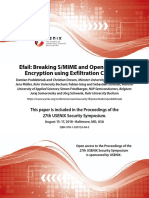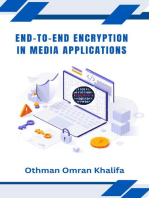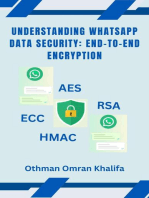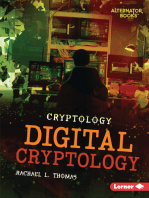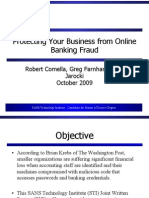E-Mail Security For The 21 Century
E-Mail Security For The 21 Century
Uploaded by
Thach NgoCopyright:
Available Formats
E-Mail Security For The 21 Century
E-Mail Security For The 21 Century
Uploaded by
Thach NgoOriginal Description:
Original Title
Copyright
Available Formats
Share this document
Did you find this document useful?
Is this content inappropriate?
Copyright:
Available Formats
E-Mail Security For The 21 Century
E-Mail Security For The 21 Century
Uploaded by
Thach NgoCopyright:
Available Formats
E-Mail Security for the 21st Century
E-mail has inherently been an unsecured method of communicating since its inception. While today e-
mail is a frequently used and convenient method of exchanging information, such usage was not
planned for in the technology's beginning. The basic principles of e-mail were established more than
thirty years ago when the Internet, then called ARPANET, was an emerging technology. Trust was a
basic principle of the Internet back then. Universities, military, and governmental facilities were the
only users of the Internet and everyone knew everyone else. Back then there wasn't a need for
authentication of who actually sent the message because only a limited number of people could gain
access to the networks over which the messages were traveling. When networks began connecting to
each other, e-mail security became more important. Users realized that they needed verification of who
was sending the message to make sure no one has changed the message during transit, and, in some
cases, they realized they needed to secure that information against prying eyes.
By the mid 1990s, e-mail security became a needed addition to the messaging people already knew.
Two protocols emerged as standards: Pretty Good Protection (PGP) and Secure/Multipurpose Internet
Mail Extensions (S/MIME). Both offered digital signaturesi which added the capabilities of
authentication, non-repudiation, and data integrity. Message encryption added the capabilities of
confidentiality and data integrity. For the user this helped ensure two things: First, that only the
intended recipient can read the message. Second, that a person reading a message can be assure of the
identity of the sender.
Page 1 of 10 © Eric Christensen 2007
History
PGP
When the Internet went public in the mid-1970sii, it opened up for anybody to have access. That open
access made all users more vulnerable because of the possibility that some users might have bad
intentions. Many vulnerabilities had not been discovered at the beginning, but it was only a matter of
time.
In 1982 a standard was created that standardized the way we send e-mailiii. SMTP, or Simple Mail
Transfer Protocol, was developed by Jonathan Postel who saw it necessary to create a system that
would provide reliability for sending messages over slow and unreliable network connections. A large
problem with SMTP was that it did not require authentication to be able to send messages iv. Thus
people could send messages without the server checking to make sure they were who they said they
were. This became a problem that still exists today.
Along with the authentication problem came the privacy
problem. Again, trust was a big part of messages making it from
the sender to the receiver without anyone reading or changing the
message while it was making its way along through the network.
Then, in April of 1991, something happened that made quite a
few people sit up and take notice. A non-binding resolution was Illustration 1: Screen shot of PGP
options box
added to Bill 266 in the US Senate that read like this:
Page 2 of 10 © Eric Christensen 2007
"It is the sense of Congress that providers of electronic communications services and
manufacturers of electronic communications service equipment shall ensure that communications
systems permit the Government to obtain the plain text contents of voice, data, and other
communications when appropriately authorized by law."
This made Philip Zimmermann work hard to create his software that would allow the general public the
ability to protect themselves. He called it Pretty Good Privacy or PGP which was based on the RSA
public-key protocolv. For the first time, the general public had access to a secure means of
communication without the fear of government oversight. This could be the difference between life
and death in some countries where the government watches all network traffic coming into the country,
leaving the country, and going within the country.
While PGP is being used by corporations, educational facilities, and the government to protect their
sensitive information, a new version of PGP was being created that would help push this technology
out to the public. GnuPG was developed by Werner Koch in 1999vi. GnuPG is an open source version
of PGP that supports the same types of encryption but is available for free. This was a big step in
pushing this technology out to the people. It can be downloaded for free and allows users to encrypt
and digitally sign their messages.
PGP uses public key infrastructure (PKI) for signing and encrypting messages. When an encrypted e-
mail is sent the message is encrypted using the sender's private key and the recipient's public key. The
recipient then uses his private key and the sender's public key to decrypt the message. All private keys
should be protected with a strong passphrase and private keys should be protected against disclosure.
Page 3 of 10 © Eric Christensen 2007
If the private key was ever known then all encrypted messages could be read. Further, messages could
be signed and encrypted by the person who has the private key and not the owner, which would negate
the use of the key. Superseding keys on a regular basis will help protect the integrity of your signed
and encrypted messagesvii.
S/MIME
At nearly the same time, a new security protocol came out called S/MIME (Secure/Multipurpose
Internet Mail Extensions). S/MIME was fast becoming a standard by the Internet Engineering Task
Force (IETF) during the late 1990s. Microsoft had a hand in version three of the S/MIME protocol
having wide public acceptance by including support for this in the manufacturer's Outlook, Outlook
Express, and Exchange programs. Today, most e-mail client software packages work nearly
seamlessly with S/MIME and thus works behind the scenes to most users. It allows both email
encryption and authentication. Both use asymmetric encryption, public-key technologies.viii
S/MIME version 2 is not an IETF standard due to security risks associated with using smaller keys than
what is considered breakable. Version 3, however, has been awarded an IETF standard and is the only
version of S/MIME that should be used.ix
Choosing a Solution
There are a number of options available for messaging using either PGP or S/MIME. Each have pros
and cons, but all provide a degree of security for the user. Users can decide which option works best for
Page 4 of 10 © Eric Christensen 2007
them based on pricing, the e-mail client they want to use and the ease of usage.
PGP
Today, the PGP, or Pretty Good Protection, software requires a purchase from the PGP Corporation.
Different versions of the software are availablex for different purposes including e-mail, total computer,
and key management for enterprise solutions. PGP is also available for BlackBerryxi hand held devices
as well which supports enterprise solutions that companies may have implemented for company-wide
encryption solutions. While PGP is an excellent solution for businesses and companies, it could be an
expensive investment for personal use.
GnuPG and OpenPGP
GNU Privacy Guard (GnuPG) is an open source version of PGP and can be downloaded for free from
GnePG.org. GnuPG is the encryption back-end program for some additional open source software that
completes the solution. GnuPG provides file encryption and signing capabilities but OpenPGP
provides the front-end solution to work with e-mail client software to implement signing and
encryption capabilities.
Enigmail
Enigmail is a Mozilla projectxii that uses OpenPGP to add PGP capabilities to Thunderbird and
Seamonkey, both e-mail clients. Enigmail allows users to sign and encrypt
messages and attachments and verify signed and encrypted messages that
have been received. Enigmail uses OpenPGP Key Managerxiii to manage stored public and private keys
Page 5 of 10 © Eric Christensen 2007
which provides a stable, powerful, and common key management system. Enigmail is available as an
extension to Thunderbird.
S/MIME
S/MIME certificates are usually assigned by a trusted source and thus are usually issued
by dedicated security companies. Thawte is one of those companies that issues S/MIME
certificates, as well as SSL certificates, but does something that most companies don't.
Thawte issues personal S/MIME certificates for free and even has its own web of trust that establishes
rules for verification of the owner of the certificate. This is important as you must trust the procedure
of verification of the owner or you wouldn't be able to trust the signed documents that you receive.
There are other companies that provide S/MIME certificates but are more driven to the business world
versus the public and thus cost more money.
Page 6 of 10 © Eric Christensen 2007
Because the S/MIME standard is used by so many different clients, implementation of this solution is
rather easy. Most e-mail clients have settings for S/MIME security built-in. With the settings built-in
Illustration 2: Screen shot from Thunderbird 2.0 showing
security account settings.
there is no need for additional software. While this is a big plus, there are some drawbacks from using
S/MIME over PGP.
The Down Side of PGP and S/MIME
S/MIME
S/MIME messages present an unusual problem for users that do not use a client that is designed to
handle S/MIME messages. These programs actually present the signature as an attached file which can
confuse the recipient and can cause some programs to flag the message as suspicious. Many users of
“webmail” clients experience this problem and many users fear these attachments as being viruses.
This can be counter productive to the desired outcome.
Page 7 of 10 © Eric Christensen 2007
PGP
With PGP, and its variants, having been out on the street for over ten years an amazingly low number
of people actually use this solution. This could be a result of having to set up and use an additional
piece of software or because people just don't see the necessity of securing their communications.
Also, a non-user might be confused by receiving a signed message from a user of PGP because of the
injection of the PGP signature at the end of the message (see Illustration 3 below). This additional
information does not harm non-users in any way.
Illustration 3: Received e-mail with a PGP Signature
Summary
The Internet has changed greatly over the years, making security more important today, particularly for
users wishing to transmit sensitive information. PGP and S/MIME will provide users with protection
when sending messages over networks and over the Internet. Depending on which standard you wish
Page 8 of 10 © Eric Christensen 2007
to embrace your setup may vary. But the end result will always be the same: you will be more secure
and your information will be less at risk to interception.
The author, Eric H Christensen, is an information technology professional with a government agency
and can be reached at eric@christensenplace.us.
Page 9 of 10 © Eric Christensen 2007
i Microsoft TechNet, Understanding S/MIME http://technet.microsoft.com/en-us/library/02deb7c5-89d4-4e15-9300-
5fc355ea83a4.aspx 29Mar07
ii History of the Internet http://www.virtualschool.edu/mon/Internet/CerfHowInternetCame2B.html
iii History of SMTP http://www.circleid.com/posts/history_of_smtp/
iv Net History, The history of email http://www.nethistory.info/History%20of%20the%20Internet/email.html 27Mar07
v Pretty Good Privacy http://www.livinginternet.com/i/is_crypt_pgp.htm 27Mar07
vi GNU Privacy Guard, History http://en.allexperts.com/e/g/gn/gnu_privacy_guard.htm 27Mar07
vii GnuPG FAQ, http://www.gnupg.org/(en)/documentation/faqs.html
viiiRSA, SMIME, http://www.rsa.com/glossary/?id=1051
ix Internet Mail Consortium, S/MIME and OpenPGP, http://www.imc.org/smime-pgpmime.html
x PGP Encryption Products http://www.pgp.com/products/index.html
xi PGP BlackBerry Solution http://www.pgp.com/products/pgp_support_package_for_bb/index.html
xii Enigmail Project Page http://enigmail.mozdev.org/
xiiiEnigmail OpenPGP Key Manager http://enigmail.mozdev.org/keyman.html
You might also like
- The Orthodox Keynesian SchoolDocument22 pagesThe Orthodox Keynesian Schoolasjad67% (3)
- Alex Sander Case SolutionDocument4 pagesAlex Sander Case SolutionSameer Mirani33% (3)
- Cast Models and Dies2017Document61 pagesCast Models and Dies2017Ines MüllerNo ratings yet
- SmimeDocument20 pagesSmimejankar123No ratings yet
- PROTOCOLS FOR SECURE COMMUNICATIONS-reportingDocument4 pagesPROTOCOLS FOR SECURE COMMUNICATIONS-reportingJessica De ChavezNo ratings yet
- Email SecurityDocument1 pageEmail SecuritySumala G LakshmiNo ratings yet
- Usability of End-To-End Encryption in E-Mail CommunicationDocument21 pagesUsability of End-To-End Encryption in E-Mail Communicationmeh.sayadNo ratings yet
- End To End Email Encryption Cyber Defense MagazineDocument6 pagesEnd To End Email Encryption Cyber Defense MagazineDarshan ChindarkarNo ratings yet
- The Different Types of Threats On The Internet, Which Can Create DamageDocument11 pagesThe Different Types of Threats On The Internet, Which Can Create DamageHariharKaliaNo ratings yet
- File Security Based On Pretty Good Privacy (PGP) Concept: Computer and Information Science June 2011Document20 pagesFile Security Based On Pretty Good Privacy (PGP) Concept: Computer and Information Science June 2011DavidNo ratings yet
- CS Module 4Document9 pagesCS Module 4OK BYENo ratings yet
- PGP_essay_3Document8 pagesPGP_essay_3manjusreedhar3No ratings yet
- PGP ReportDocument17 pagesPGP ReportVibhuti Bhushan100% (1)
- Unit 5 (Email Security)Document47 pagesUnit 5 (Email Security)Tisha NimjeNo ratings yet
- Unit-5 CNSDocument12 pagesUnit-5 CNSNikita KajalNo ratings yet
- Pretty Good Privacy (PGP) Security For Electronic EmailDocument11 pagesPretty Good Privacy (PGP) Security For Electronic EmailHemant MahajanNo ratings yet
- Protecting Computer Network With Encryption TechniquesDocument10 pagesProtecting Computer Network With Encryption TechniquesLeutnant Afiq AmininNo ratings yet
- International Refereed Journal of Engineering and Science (IRJES)Document7 pagesInternational Refereed Journal of Engineering and Science (IRJES)www.irjes.comNo ratings yet
- Zertificon Whitepaper End To End Email EncryptionDocument7 pagesZertificon Whitepaper End To End Email Encryptionmeh.sayadNo ratings yet
- Ece4013 A2Document10 pagesEce4013 A2Praveen KumarNo ratings yet
- VPN Security ProtocolsDocument7 pagesVPN Security Protocolsmhds0hail0705No ratings yet
- Sec18 PoddebniakDocument19 pagesSec18 PoddebniakAqib FerozNo ratings yet
- Computer Network Security Protocols and Standards60 PDFDocument59 pagesComputer Network Security Protocols and Standards60 PDFSyahmiSyaNizarNo ratings yet
- Master of Business Administration-MBA Semester IV MI0026 Computer Networks - 2 Credits (Book ID: B1041) Assignment Set-1 (30 Marks)Document5 pagesMaster of Business Administration-MBA Semester IV MI0026 Computer Networks - 2 Credits (Book ID: B1041) Assignment Set-1 (30 Marks)Tenzin KunchokNo ratings yet
- Encryption SaowaphakDocument12 pagesEncryption SaowaphakSaow AphakNo ratings yet
- Practical Assignment No. 4: Aim: Introduction To Gnupg Encryption System. Theory: GnupgDocument3 pagesPractical Assignment No. 4: Aim: Introduction To Gnupg Encryption System. Theory: GnupgAbhinav aroraNo ratings yet
- Encryption/Decryption ApplicationDocument5 pagesEncryption/Decryption ApplicationIjarai IjaraiNo ratings yet
- Pretty Good Privacy PGPDocument19 pagesPretty Good Privacy PGPHarshil Dave100% (1)
- We're Calling It - PGP Is Dead by WIRED UKDocument9 pagesWe're Calling It - PGP Is Dead by WIRED UKdiara1492No ratings yet
- CNDocument2 pagesCNSurendar KumarNo ratings yet
- Cryptography and Network Security: Fifth Edition by William StallingsDocument33 pagesCryptography and Network Security: Fifth Edition by William Stallingspowe2ajNo ratings yet
- Network Security & Cryptography: Paper ONDocument10 pagesNetwork Security & Cryptography: Paper ONapi-19799369No ratings yet
- Cryptography: Latika Arora, IT/06/321Document5 pagesCryptography: Latika Arora, IT/06/321Yatish TagraNo ratings yet
- Kikondo Citambi Rodrigues - Informationsecurity2020Document17 pagesKikondo Citambi Rodrigues - Informationsecurity2020Citambi RodriguesNo ratings yet
- Unit 6Document37 pagesUnit 6Remadan MohammedNo ratings yet
- Chapter 17Document32 pagesChapter 17pravin_renold7435No ratings yet
- Message Authentication RequirementsDocument13 pagesMessage Authentication RequirementsRashi GuptaNo ratings yet
- Ijcttjournal V1i1p19Document5 pagesIjcttjournal V1i1p19surendiran123No ratings yet
- Signing Mime Ietf Standards Track RSA Data Security Ietf PKCS#7 Cryptographic Message SyntaxDocument11 pagesSigning Mime Ietf Standards Track RSA Data Security Ietf PKCS#7 Cryptographic Message SyntaxMohabath MohaunixNo ratings yet
- Nater Santana Wahl SecureDropDocument10 pagesNater Santana Wahl SecureDropAbbyNo ratings yet
- Email Encryption WhitepaperDocument9 pagesEmail Encryption WhitepaperEchoworxNo ratings yet
- Using Public Key Cryptography in Mobile PhonesDocument9 pagesUsing Public Key Cryptography in Mobile PhonesAnkitaRawalNo ratings yet
- DocumentDocument12 pagesDocumentvishnuelanoNo ratings yet
- VOIPDocument6 pagesVOIPlobetinaNo ratings yet
- Information System Security AABFS-Jordan: Prepared By:hussain Awad Supervised By: Dr. Lo Ai TawalbehDocument36 pagesInformation System Security AABFS-Jordan: Prepared By:hussain Awad Supervised By: Dr. Lo Ai TawalbehVishnu Prasad GoranthalaNo ratings yet
- PGP and S-MimeDocument14 pagesPGP and S-MimeTaranjeet ChawlaNo ratings yet
- Unit 3Document33 pagesUnit 3sandipgawali.mca23No ratings yet
- Off The RecordDocument8 pagesOff The RecorddankgnuNo ratings yet
- NSM Theory BhoomiDocument9 pagesNSM Theory BhoomiBhoomika BhuvanNo ratings yet
- Application Layer: Network SecurityDocument16 pagesApplication Layer: Network SecuritySunanda BansalNo ratings yet
- Network Security & CryptographyDocument7 pagesNetwork Security & CryptographySatya VaranasiNo ratings yet
- S/MIME Message Specification: (Followed by RFC 2633)Document24 pagesS/MIME Message Specification: (Followed by RFC 2633)Mohamad MaulidinNo ratings yet
- A Seminar ReportDocument39 pagesA Seminar ReportNutan BhorNo ratings yet
- UNIT-V(PGP)Document34 pagesUNIT-V(PGP)mokepe9793No ratings yet
- Ebook CryptographyDocument14 pagesEbook CryptographyhuvajiNo ratings yet
- Case Study On Whatsapp End To End EncryptionDocument6 pagesCase Study On Whatsapp End To End EncryptionIcarusNo ratings yet
- Assignment Title:: Proposed Cryptographic ProtocolsDocument13 pagesAssignment Title:: Proposed Cryptographic Protocolsco1ossusNo ratings yet
- ArtikellllDocument10 pagesArtikellllBagusNo ratings yet
- Securing Email Communication: How to Protect Your Correspondence from Wiretapping Using Free ToolsFrom EverandSecuring Email Communication: How to Protect Your Correspondence from Wiretapping Using Free ToolsNo ratings yet
- Mobileaware Banking Brief PDFDocument3 pagesMobileaware Banking Brief PDFThach NgoNo ratings yet
- ANB Financial in VARBusiness PDFDocument3 pagesANB Financial in VARBusiness PDFThach NgoNo ratings yet
- Belgacom E-Mail Security en PDFDocument2 pagesBelgacom E-Mail Security en PDFThach NgoNo ratings yet
- Mwri - Annual Research Banking Review 2010 08 PDFDocument16 pagesMwri - Annual Research Banking Review 2010 08 PDFThach NgoNo ratings yet
- Astaro Email Security Datasheet Us PDFDocument2 pagesAstaro Email Security Datasheet Us PDFThach NgoNo ratings yet
- Mutt GPG PDFDocument11 pagesMutt GPG PDFThach NgoNo ratings yet
- Network Security: Sasikumar Gurumurthy, Member, IAENGDocument5 pagesNetwork Security: Sasikumar Gurumurthy, Member, IAENGThach NgoNo ratings yet
- ProtectingVM PDFDocument3 pagesProtectingVM PDFThach NgoNo ratings yet
- ENBR0810 CORPORATE S PDFDocument12 pagesENBR0810 CORPORATE S PDFThach NgoNo ratings yet
- SMIME Slides PDFDocument8 pagesSMIME Slides PDFThach NgoNo ratings yet
- Belgacom E-Mail Security en PDFDocument2 pagesBelgacom E-Mail Security en PDFThach NgoNo ratings yet
- CPM Group PDFDocument14 pagesCPM Group PDFThach NgoNo ratings yet
- Afghanistan Bankingservices PDFDocument5 pagesAfghanistan Bankingservices PDFThach NgoNo ratings yet
- E-Banking User Manual PDFDocument18 pagesE-Banking User Manual PDFThach NgoNo ratings yet
- Protecting Your Business From Online Banking Fraud: Robert Comella, Greg Farnham, John Jarocki October 2009Document13 pagesProtecting Your Business From Online Banking Fraud: Robert Comella, Greg Farnham, John Jarocki October 2009Thach NgoNo ratings yet
- History of Basketball and VolleyballDocument1 pageHistory of Basketball and VolleyballBreeNo ratings yet
- Leadership and Soft SkillsDocument22 pagesLeadership and Soft Skillsjagun.davidNo ratings yet
- "Jiggle" ExcerptDocument6 pages"Jiggle" ExcerptHere & NowNo ratings yet
- EURO4 TFT RetrofitDocument14 pagesEURO4 TFT RetrofitfarmaciapimpaoNo ratings yet
- Romeuf Et Al., 1995Document18 pagesRomeuf Et Al., 1995David Montaño CoronelNo ratings yet
- Semester - S.Y 2020-2021 - : Module No.Document3 pagesSemester - S.Y 2020-2021 - : Module No.Erwil AgbonNo ratings yet
- Multiinstrument: With Control and Protection Device For Genset Unit TYPE SPG-120/20Document2 pagesMultiinstrument: With Control and Protection Device For Genset Unit TYPE SPG-120/20Ya ŞamNo ratings yet
- Histology of KidneyDocument4 pagesHistology of KidneyIzzi FekratNo ratings yet
- Trip To LondonDocument16 pagesTrip To LondonSymo Sym100% (1)
- Comerica E Statement 2 PDFDocument5 pagesComerica E Statement 2 PDFJonathan Seagull LivingstonNo ratings yet
- Course Outline Dfn50343 Ent Network - Sesi220232024Document4 pagesCourse Outline Dfn50343 Ent Network - Sesi220232024Sarvinderkumar MuthukkumarNo ratings yet
- Sap Abap Book 01 Finals PDFDocument878 pagesSap Abap Book 01 Finals PDFgabrielNo ratings yet
- Pupil Tree Academy Belary.Document5 pagesPupil Tree Academy Belary.Ritu AgrawalNo ratings yet
- B SCDocument56 pagesB SCRythemBansalNo ratings yet
- Unit-2 Capital and Money MarketDocument10 pagesUnit-2 Capital and Money MarketDivyasree DsNo ratings yet
- Endocrine Surgery MCQDocument71 pagesEndocrine Surgery MCQShriyansh ChaharNo ratings yet
- Structured Packing BrochureDocument12 pagesStructured Packing BrochureMoad Bouzida100% (1)
- Tanap Lesson LearnedDocument124 pagesTanap Lesson LearnedserdarNo ratings yet
- Matlab Assignment-2Document2 pagesMatlab Assignment-2ravindrachoudhary7008No ratings yet
- Presentation On FGD OverviewDocument62 pagesPresentation On FGD Overviewgnkamesh100% (1)
- PED017 Excel Secondary Maths Catalogue 2014 Web PDFDocument6 pagesPED017 Excel Secondary Maths Catalogue 2014 Web PDFliewNo ratings yet
- ASSIGNMENT D & F Block ElementDocument6 pagesASSIGNMENT D & F Block ElementAKVanugrahNo ratings yet
- PaperCode - 8Document23 pagesPaperCode - 8Prashaantt RockzzNo ratings yet
- Rule For Pronunciation of Ed, IngDocument8 pagesRule For Pronunciation of Ed, IngMartin AlberaNo ratings yet
- Digital CitizenshipDocument10 pagesDigital Citizenshipapi-564465449No ratings yet
- General Information Cis375 Fall2015Document6 pagesGeneral Information Cis375 Fall2015abcNo ratings yet
- Spareparts KESLA 28RH 30RH GB 2011 09 05Document110 pagesSpareparts KESLA 28RH 30RH GB 2011 09 05michaud1979100% (2)