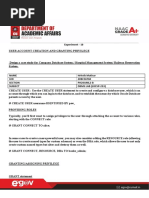SQL Commands
Uploaded by
hemanthvakSQL Commands
Uploaded by
hemanthvakhow to lock or unlock Oracle database user accounts.
SQL> ALTER USER username ACCOUNT LOCK;
SQL> ALTER USER username ACCOUNT UNLOCK;
GRANT CREATE ANY INDEX, SELECT ANY TABLE TO Robert;
GRANT CREATE ANY INDEX TO Robert;
gRANT CREATE ANY INDEX TO Robert WITH ADMIN OPTION;
he syntax for granting privileges on a table is:
grant privileges on object to user;
For example, if you wanted to grant select, insert, update, and delete privileges on a table called suppliers to a user
name smithj, you would execute the following statement:
grant select, insert, update, delete on suppliers to smithj;
You can also use the all keyword to indicate that you wish all permissions to be granted. For example:
grant all on suppliers to smithj;
If you wanted to grant select access on your table to all users, you could grant the privileges to the public keyword.
For example:
grant select on suppliers to public;
Revoke Privileges on Tables
Once you have granted privileges, you may need to revoke some or all of these privileges. To do this, you can
execute a revoke command. You can revoke any combination of select, insert, update, delete, references, alter, and
index.
The syntax for revoking privileges on a table is:
revoke privileges on object from user;
For example, if you wanted to revoke delete privileges on a table called suppliers from a user named anderson, you
would execute the following statement:
revoke delete on suppliers from anderson;
If you wanted to revoke all privileges on a table, you could use the all keyword. For example:
revoke all on suppliers from anderson;
If you had granted privileges to public (all users) and you wanted to revoke these privileges, you could execute the
following statement:
revoke all on suppliers from public;
Grant Privileges on Functions/Procedures
When dealing with functions and procedures, you can grant users the ability to execute these functions and
procedures. The Execute privilege is explained below:
Privilege Description
Execute Ability to compile the function/procedure.
Ability to execute the function/procedure directly.
The syntax for granting execute privileges on a function/procedure is:
grant execute on object to user;
For example, if you had a function called Find_Value and you wanted to grant execute access to the user named
smithj, you would execute the following statement:
grant execute on Find_Value to smithj;
If you wanted to grant all users the ability to execute this function, you would execute the following:
grant execute on Find_Value to public;
Revoke Privileges on Functions/Procedures
Once you have granted execute privileges on a function or procedure, you may need to revoke these privileges from
a user. To do this, you can execute a revoke command.
The syntax for the revoking privileges on a function or procedure is:
revoke execute on object from user;
If you wanted to revoke execute privileges on a function called Find_Value from a user named anderson, you would
execute the following statement:
revoke execute on Find_Value from anderson;
If you had granted privileges to public (all users) and you wanted to revoke these privileges, you could execute the
following statement:
revoke execute on Find_Value from public;
insert into emp_tab select * from emp
where
You might also like
- Sean "Diddy" Combs' Non-Disclosure Agreement71% (7)Sean "Diddy" Combs' Non-Disclosure Agreement4 pages
- How To Become A Secured Party Creditor in 19 Minutes91% (151)How To Become A Secured Party Creditor in 19 Minutes6 pages
- Ch3 Profiles, Password Policies, Privileges, and RolesNo ratings yetCh3 Profiles, Password Policies, Privileges, and Roles79 pages
- (M8S2-POWERPOINT) - Data Control Language (DCL)No ratings yet(M8S2-POWERPOINT) - Data Control Language (DCL)24 pages
- Acknowledgment of Independent ContractorNo ratings yetAcknowledgment of Independent Contractor1 page
- MySQL - Grant - Revoke Privileges - GeeksforGeeksNo ratings yetMySQL - Grant - Revoke Privileges - GeeksforGeeks10 pages
- SQL Grant Revoke Commands SQL GRANT CommandNo ratings yetSQL Grant Revoke Commands SQL GRANT Command7 pages
- SQL Grant and Revoke Commands: Mallika PerepaNo ratings yetSQL Grant and Revoke Commands: Mallika Perepa6 pages
- Chapter 6 GRANT & REVOKE Data Control Language DCLNo ratings yetChapter 6 GRANT & REVOKE Data Control Language DCL4 pages
- LU3 - LO1LO2 Learn Abd Explore More and More About Oracle DatabaseNo ratings yetLU3 - LO1LO2 Learn Abd Explore More and More About Oracle Database24 pages
- Ch3 Profiles, Password Policies, Privileges, and RolesNo ratings yetCh3 Profiles, Password Policies, Privileges, and Roles79 pages
- UHBC Architecture Et Administration Des Donn Es Cours 03 Les Roles Et Privileges 2No ratings yetUHBC Architecture Et Administration Des Donn Es Cours 03 Les Roles Et Privileges 211 pages
- Administering Users For Security Purposes: User and RolesNo ratings yetAdministering Users For Security Purposes: User and Roles10 pages
- Understanding GRANT, DENY, and REVOKE in SQL Server: Sunnie ChungNo ratings yetUnderstanding GRANT, DENY, and REVOKE in SQL Server: Sunnie Chung5 pages
- Ch7_Database_Security_Part2_f489e4e3d8cc1656691ce2415a130a9dNo ratings yetCh7_Database_Security_Part2_f489e4e3d8cc1656691ce2415a130a9d23 pages
- Things Credit Bureaus Do Not Want You To Know92% (51)Things Credit Bureaus Do Not Want You To Know5 pages
- (Ebook) The Button Box: A Daughter's Loving Memoir of Mrs. George S. Patton by Ruth Ellen Patton Totten, James Patton Totten, Carlo W. D'Este ISBN 9780826215765, 0826215769 - Download the complete ebook in PDF format and read freely100% (1)(Ebook) The Button Box: A Daughter's Loving Memoir of Mrs. George S. Patton by Ruth Ellen Patton Totten, James Patton Totten, Carlo W. D'Este ISBN 9780826215765, 0826215769 - Download the complete ebook in PDF format and read freely47 pages
- QNAP Turbo NAS User Manual V3.5 SpanishNo ratings yetQNAP Turbo NAS User Manual V3.5 Spanish667 pages
- X2Change Flourometer Quickstart Guide V1.0No ratings yetX2Change Flourometer Quickstart Guide V1.07 pages
- Landis+Gyr E550: Industrial & CommercialNo ratings yetLandis+Gyr E550: Industrial & Commercial6 pages
- Download Full Linear Control System 5th Edition John J. D'Azzo PDF All Chapters100% (8)Download Full Linear Control System 5th Edition John J. D'Azzo PDF All Chapters60 pages
- DESIGN AND CONTRUCTION OF AUTOMATIC PHASE SELECTORNo ratings yetDESIGN AND CONTRUCTION OF AUTOMATIC PHASE SELECTOR52 pages
- How-To Using Data Replication Framework for Material V3.1No ratings yetHow-To Using Data Replication Framework for Material V3.114 pages
- RM Bridge CONNECT Edition V11 Update 8 Release Notes (May 2020)No ratings yetRM Bridge CONNECT Edition V11 Update 8 Release Notes (May 2020)21 pages
- Docu85238 - Data Domain Boost For OpenStorage 3.4.1.1 Release NotesNo ratings yetDocu85238 - Data Domain Boost For OpenStorage 3.4.1.1 Release Notes8 pages
- Activity No. 2 Plant, Facilities, Equipment, Refernce Sources, and Other MaterialsNo ratings yetActivity No. 2 Plant, Facilities, Equipment, Refernce Sources, and Other Materials3 pages
- Steam Community Guide How To Find & Play Modules On Neverwinter VaultNo ratings yetSteam Community Guide How To Find & Play Modules On Neverwinter Vault5 pages