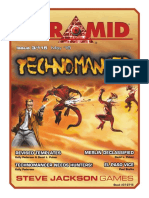Botania - A Comprehensive Guide
Botania - A Comprehensive Guide
Uploaded by
Jo MamaCopyright:
Available Formats
Botania - A Comprehensive Guide
Botania - A Comprehensive Guide
Uploaded by
Jo MamaOriginal Description:
Copyright
Available Formats
Share this document
Did you find this document useful?
Is this content inappropriate?
Copyright:
Available Formats
Botania - A Comprehensive Guide
Botania - A Comprehensive Guide
Uploaded by
Jo MamaCopyright:
Available Formats
Botania - A Comprehensive Guide
brought to you by
Minecraftguides.net
What is this mod about?
Botania is a tech mod in essence. The theme is natural magic. By which the very base of the
mod, as the title would give you the idea of, is flora. Of course, it's not limited to that. Most of the
info on Botania can be found inside the game, in the Lexica Botania, the mod's "documentation
book". You can craft it pretty easily with a book and any type of sapling.
Authors: Vazkii - Owner, williewillus -Maintainer
Current Version: r1.15-383.jar
Minecraft Version used: 1.12.2
Mod Version Used: r1.10-361
Curse Link: https://www.curseforge.com/minecraft/mc-mods/botania
Discord Link: http://vazkii.us/discord
Website: https://botaniamod.net/
A quick note about this Guide: By default, you read this document in “Suggestion mode”, so
you may accidentally write a letter here or there. To avoid this, you can change to “Reading
mode” at the right of the toolbar at the top of this document. And if you see an unwanted letter
here or there, please ask the writers to delete their suggestions instead of adding a new one by
making the deletion yourself. That way, you’ll ease the work of the editors.
If you are adding things to the guide please follow the following rules:
● Only upload JPGS, large PNGS will crash the document
● Minecraft items and Botania items should be capitalised
○ Mana, Dirt, Redstone
This guide will be written while playing the 1.12.2 compatible version of the mod, there is a 1.15
version of this mod but there have been no additions to the mod between these 2 versions.
Botania - A Comprehensive Guide By MinecraftGuides.net
Prerequisites
Before getting into Botania you need to have a few things in place:
● Explored the world
● Have a base of operations
● Food Supply
● Botania Flowers
● Healthy Supply of Coal
● A Book
● Saplings
● Shears
The first thing you will need to craft will be a Lexica Botania, this guide will walk you through all
aspects of Botania but this book also contains everything this guide does (minus a few details).
You can always reference this book if you wish and you can also use this book to hover over
Botania items and shift-right click to find out more about the items via the book. This book will
also let you take notes (top left corner, click the thumbtack icon), access Botania mod settings,
advancements and challenges.
Note: Items written in italics within this book are things that you should know about this mod,
these are classed as the basics.
Warning: This mod requires lots of items to be dropped within the world (Q by default). It’s
advisable to turn off any kind of item Magnets when playing around with Botania.
The Basics
Lexica Botania
All of the information within this guide can be found with the Lexica, holding the book in hand
and holding CTRL will bring up the page about whichever item you are looking at. This will work
with Botania items as well as Vanilla items will lead you to the Minecraft Wiki, Botania items will
lead you to the page within the book. If you have JEI installed you can hold CTRL to find out
more of that item, this will only work if you already know about this item.
Botania - A Comprehensive Guide By MinecraftGuides.net
Holding shift with the book in hand and looking at Botania blocks will give you a short
description of what that item does.
Later on, in the mod, you will unlock more and more information within the Lexica as you pick up
new items or when you throw the book into a portal.
Flowers & Mushrooms
The only items that generate naturally within your world (with Botania installed) are flowers and
mushrooms, there are 16 different types of flowers and mushrooms. These flowers are very
different from any normal vanilla or other mods flowers because they are shiny, they also come
in 2 sizes, 1 block and 2 blocks high. The 1 block tall flowers can be picked up by punching
them and the 2 block high flowers can only be picked up by using shears on them if you punch 2
bock high flowers they will not drop flowers but will simply disappear.
These flowers can be found above ground in any biome, these flowers spawn in groups and the
mushrooms can be found mostly underground and do not spawn in groups.
Botania - A Comprehensive Guide By MinecraftGuides.net
These flowers can be turned into Petals by placing them in a crafting grid, 1 high flower
produces 2 petals and 2 tall flowers produce 4.
Glimmering Flowers
If you like some of the flowers from Botania and wish to use some as decoration you can add 2
Glowstone Dust to any flower within a crafting grid. This will give you a Glimmering version of
the flower:
These flowers give off light equivalent to ### .
Flower Pouch
Holding all of these flowers can become a pain especially early game. The Flower Pouch will
hold 64 of each flower colour and will also place any flowers picked up into its inventory. The
flower pouch does not need to be on the hot bar for it to “suck” up flowers. The pouch will only
pick up SINGLE high flowers not double-height ones.
Keep in mind to check this pouch every so often, you can also force flowers into your inventory
by having the pouch in hand.
Botania - A Comprehensive Guide By MinecraftGuides.net
Floral Fertilizer /Petals/Dye
In case you are unable to find these flowers you are also able to “grow” these flowers by using
Floral Fertilizer. By default this can be crafted with 1 Bone Meal and 2 Yellow Dye and 2 Red
Dye (Vanilla Dyes), these dyes can be any colour (recipe may vary between mod packs). This
can also be made with 4 Botania Dyes which are made by crafting a Pestle and Mortar which
can then be combined with Botania Petals within a crafting grid. Botania Dyes act like Vanilla
Minecraft Dyes. Mushrooms can only be turned into dyes.
With the Fertilizer in hand, right-click the ground and up to 4 different Botania flowers will
spawn. This will only work on Grass and Dirt and will not work underground.
Petals can also be used to grow 2 block high flowers, with a petal in hand right-click a block of
grass. This will plant the petal and cause a shimmer effect on the ground. This shimmer effect
can be right-clicked with Bone Meal, this will cause 2 high flowers of the colour of the petal to
appear.
Remember these can only be picked up with Shears!
Petal Apothecary
The Petal Apothecary is the first tool used for crafting within Botania. Now that you have a
healthy supply of petals (or flowers) it's time to put these petals to good use. The Petal
Apothecary is crafted with Cobblestone, Cobblestone Slabs and any colour petal. The Petal
Botania - A Comprehensive Guide By MinecraftGuides.net
Apothecary can then be placed down anywhere (it’s not dangerous) but it will need to have a
supply of water.
Once placed down the Petal Apothecary will need to be filled with water, this can’t be pumped
but must be filled with a bucket. The basic idea behind the Petal Apothecary is with water and a
few petals you will be able to create useful flowers.
Fill the Petal Apothecary with water by right-clicking it with a full bucket, next throw in (with Q) 4
White Petals. These petals will stay within the Petal Apothecary. You can see what's in the Petal
Apothecary by looking at it. You will also notice that you will need to add seeds in order to craft
our first flower. Throwing in seeds will give you a Pure Daisy and will also empty the Petal
Apothecary.
If you fill the Petal Apothecary with water after crafting a message will appear letting you know
that you can craft the previous recipe again by right-clicking with an empty hand! You must have
the required ingredients within your inventory or this to work. This will place the previous recipe
(4 White Flowers) back into the Petal Apothecary, all you need to do is add the seeds.
Note: There is a 20-second timer on when you can craft the previous recipe!
If you have thrown the wrong petals in or wish to change the flower you are crafting you can
shift right-click with an empty hand to remove petals from the last items you threw in.
Botania is a very visual mod so crafting is a little easier but remembering what flower requires
what materials is more difficult. With JEI installed and Pressing “U” on the Petal Apothecary you
Botania - A Comprehensive Guide By MinecraftGuides.net
can see all the craftable flowers/items within the Petal Apothecary.
The Petal Apothecary can also be filled with lava, this can be placed on any wood and the
sparks coming off it will not burn anything surrounding it! You will also not be injured when
walking on top of this. Throwing items into it will destroy the said item.
You can also customise your Petal Apothecary by throwing (Q) Vines into it. This will give it a bit
of a rustic look.
Botania - A Comprehensive Guide By MinecraftGuides.net
Lastly, if you connect a Comparator to the Petal Apothecary’s base it will emit a Redstone signal
when it is full of water.
Pure Daisies
Pure Daisies are the first and most important functional flower you can create, it's advised you
make at least 2 (a good healthy amount would be 8, since it allows you to craft more at once).
These flowers can be used to turn Wood and Stone into their more functional counterparts:
Living Wood and Living Rock.
Pure Daisys must be placed on Grass or Dirt but do not need direct sunlight to function.
Surround the Pure Daisy with 8 Stone or Logs and wait. The Wood and Stone surrounding the
Pure Daisys will sparkle (this means its working) and eventually turn into Living Stone and
Living Wood.
The Pure Daisy must be on the same level as the Wood/Stone, it can not be floating above or
below the Pure Daisy.
The Living Stone/Wood will need to be removed and replaced with Stone and Logs so the
process can happen again. It’s a good idea to make a few stacks of both Living Rock and Living
Wood as it will be used a lot with Botania. These items can be harvested with an Axe and a
Pickaxe
Note: Any Vanilla Minecraft wood can be used to make Living Wood.
Botania - A Comprehensive Guide By MinecraftGuides.net
Pure Daisys not only turn wood and stone into their Botania counterparts but they can also turn
other blocks into different blocks. Netherrack will turn into Cobblestone, Soul Sand into Sand,
Ice into Packed Ice and Water into Snow.
Wand of the Forest
The Wand of the Forest is the universal wrench of Botania. It can be crafted with Living Wood
(please check JEI) and 2 Petals of any colour. This wand has 2 modes that let you interact with
Botania “machines” and flowers. To change modes you can shift-right-click in the air.
Function mode allows you to better arrange things and Binding Mode allows you to link together
2 Mana producing or absorbing items together.
Botania “machines” must be bound together, unlike other tech mods Botania has no “pipes” and
the only way to link functioning flora and “tools” together is via the wand. The wand will be
covered throughout the rest of the guide as it is used so often.
If you are not sure what mode you are in, you can check by hovering your mouse over the
wand. Additionally, you can shift right-click things that can be rotated such as Anvils, chests and
other blocks.
Mana & Mana Pools
Mana in Botania is like RF to Thermal Expansion, it's the mods “power”, Botania is more of a
tech mod than a magic mod.
Before we get into generating Mana we need to first explore how to store Mana, as you will
need some kind of storage before you can put it to good use. Mana can be stored in Mana
Pools. There are 2 sizes: a Diluted Mana Pool which will hold a small amount of Mana and a
normal Mana Pool which will hold 100 times the amount of a Diluted Mana Pool (1,000,000
Mana).
Botania - A Comprehensive Guide By MinecraftGuides.net
The Diluted Mana Pool is mostly used as a buffer for bigger contraptions as it only holds a small
amount which is perfect for smaller projects.
With a Wand of the Forest in hand you will be able to see how much Mana is within the Mana
Pool, as this bar is so small and it's not possible to make it any bigger. You can also see how
much is in a Mana Pool by just looking at it, if you can’t see any Mana then it's probably empty
and if it looks around half full then it's probably half full, you get the picture.
Once you have Mana in your Mana Pool (more on this later) you can then start crafting more
essential Botania items. Dropping certain items into a Mana Pool (Q by default) will cause them
to be infused with Mana. These new Mana infused items can be then used to craft more Botania
items.
Note: You will be able to see if the Mana Pool has enough Mana to convert the item by hovering
over the Mana Pool with any of the below items in hand, a check mar means you have enough
and a cross means you need more Mana.
Botania - A Comprehensive Guide By MinecraftGuides.net
Original Items Mana Infused Version Use
Ender Pearl Mana Pearl Crafting Material
Diamond/Block of Diamonds Mana Diamond/Block Crafting Material
Iron Ingot/Nugget/Block Mana Steel Crafting Material
Ingot/Nugget/Block
String Mana infused String Crafting Material
Quarts Mana Quartz Crafting Material
Glass Mana Glass Crafting Material
Sugar/Any Floral Mana Powder Crafting Material
Powder/Redstone/Glowstone
Cookie Biscuit of Totality When eaten gives Saturation
for 20 ticks
Glass bottles (empty) can also be thrown into a Mana pool, this will craft a “Mana in a Bottle”.
When drunk the Mana in a Bottle loses durability to show how much is remaining in the bottle
and you briefly acquire positive and negative effects. Some events may occur:
Botania - A Comprehensive Guide By MinecraftGuides.net
When drinking a bottle of Mana, one of the following events will be randomly selected to
happen.
● The player is given velocity moving them quickly in a random X-Z direction.
● A Water source block forms at the player's feet.
● The player is set on fire for 4 seconds.
● A tiny explosion launches the player a few blocks in the air.
● The player briefly acquires the Resistance status effect and is thrown extremely high into
the air.
● The player's health is set to any amount between 1 and 20
● The player is given 20 absorption hearts for 120 seconds.
● The player drops everything except the Mana in a Bottle.
● The player's view is set to a random pitch and yaw.
● The player teleports to on top of the top highest block above their current location.
● The player is given an extreme speed potion effect (level 200) for 3 seconds.
● The player acquires a 5-minute Night Vision status effect.
● A Signal Flare of a random color will spawn near the player. If PvP is enabled, players
within the area are afflicted with Slowness.
● A Pixie briefly spawns.
● The player is afflicted by Nausea and Blindness status effects for 8 seconds.
● A block of the player's head drops on the ground.
Using JEI we can roughly guess how much Mana is needed for each of the above crafts. Mana
Steel, Mana Diamond and Mana Pearls will be used a lot in the future so It's a good idea to
stock up on these items.
You can place a Redstone Comparator next to a Mana pool and it will give off a Redstone
signal, the signal strength depends on the amount of Mana within the Pool.
Note: Any mention of Mana Pool from here on will reference the bigger of the 2 sizes unless
otherwise specified.
Mana Tablet/Band of Mana
Mana can also be stored within Mana Tablets, this becomes essential later on when using items
that require Mana to function. Mana tablets can be filled by throwing them into a Mana Pool.
You must ensure that you check what mode the Mana Pool is in before throwing in your Mana
Tablet. You can check what mode the pool is in by looking at it with a Wand of the Forest in
hand.
Botania - A Comprehensive Guide By MinecraftGuides.net
The first mode will pull Mana from the Tablet into the Pool and the other will have the opposite
effect. Mana Tablets in Mana Pools will not despawn, you can always pick them back up by
getting close enough to the Mana Pool.
An alternative to the Mana Tablet is the Mana Ring. This functions just like the Mana Tablet but
can be worn in the ring Bauble slot.
Manaweave Armor
A full set of Manaweave Robes can be made and worn, these will reduce the cost of tools and
Rods that consume Mana and make some Rods more powerful.
Manasteel Tools/Armor
Mana Steel can be used to make useful tools and armor but only really comes into its own when
you can carry Mana around with you. Manasteel Armor has the same properties as Iron armor
but it's more enchantable, also if you are carrying a Mana Tablet (which has Mana) the armor
will not take durability damage but will instead drain the Mana Tablet. When a full set is worn it
will reduce the Mana cost on all Mana using tools and rods by 10%
Botania - A Comprehensive Guide By MinecraftGuides.net
Manasteel Tools work in a similar fashion as the Manasteel Armor but also have a secondary
function when Right-Clicking with them:
● Manasteel Shovel
○ Till Earth
● Manasteel Axe
○ Place Saplings from Inventory
● Manasteel Pickaxe
○ Place Torches from Inventory
These tools are definitely better than their iron counterparts but not essential.
A bow can also be made from Livingwood, just like the Manasteel tools/weapons the
Livingwood Bow is slightly better than the standard bow and can also repair itself with Mana.
Generating & Transporting Mana
Storing Mana simple, as long as you have at least 1 Mana Pool you are ready to start
generating Mana. Initially generating Mana will cost you a few resources but as you progress
further into Botania you will be able to generate Mana more efficiently and automation becomes
much easier. If you have access to other mods then automation is far simpler.
As you first start playing around with botania there are a few options to get you started with
generating Mana. These Mana generating Flora can be crafted within the Petal Apothecary with
a few petals, later on, flowers require more and more materials which need Mana to be crafted.
Botania - A Comprehensive Guide By MinecraftGuides.net
Mana Spreader
It is important to know that flowers will not generate Mana unless they are linked to a Mana
spreader. Every Mana Spreader that is placed down also needs to be linked to a Mana Pool,
Mana Spreaders will not link to anything unless told to. Mana Spreaders will not link to any block
that can not accept Mana. The only exception to this is Pulse Mana Spreaders, these will send
Mana regardless if it is attached to a block that can accept Mana.
Placing a Mana Spreader down and holding a Wand of the Forest will show you a green laser
with a Spark, there is no range limit on Mana spreaders but after 12 blocks (the big green spark)
Mana will start to fade away, less Mana will reach its destination. Ideally, you never want to go
beyond this 12 block range (for now) as you will end up losing Mana.
Next we need to Bind the Mana Spread to a Mana Pool, with a Wand of the Forest in hand (in
Bind Mod, Shift right click in the air to cycle modes) Shift right Click the Mana Spreader then
Shift Right-Click then Mana Pool. The Mana Spreader will then move and the laser trail will lead
to the Mana pool.
You can always change what Mana Pool the Mana Spreader is linked to in the same way!
Hovering over the Mana Spreader with a Wand of the Forest will also show the amount of Mana
currently stored within the Mana Spreader. Continuously Right-Clicking will show how much
Mana is within the Mana Spreader and once half of a Section is full, it will then be sent to the
attached Mana pool.
Botania - A Comprehensive Guide By MinecraftGuides.net
Mana Spreads can also be blocked by blocks, so ensure your path is clear, you can also
manually aim the Mana Spreader by having your Wand of the Forest in Function mode and hold
Shift Right-click on the Manna spreader, you can then aim the Mana Spreader on your own.
Once you hit a block that can accept Mana it will highlight the block.
Mana Spreaders can also be controlled with Redstone, giving the Mana Spreader a Redstone
signal will stop the Mana Spreader from sending Mana to its destination.
Mana Spreaders can also be set down next to Mana Pools, this will send any Mana within the
Mana Pool to whatever destination you need, the Mana Pool must be directly behind the Mana
Spreader.
Botania - A Comprehensive Guide By MinecraftGuides.net
If you have a bunch of Mana Spreaders you will notice that they can get very loud, luckily Mana
Spreads can be muffled by Right-Clicking any colour wool onto them, this will reduce the
amount of noise they make and also make them look pretty.
Mana Splitter
It's easy to get overwhelmed with the amount of Mana pool and trying to keep them full of even
filling them at an even rate. The Mana Splitter will allow you to split any Mana it has sent to it
between up to 4 pools. You must link a Mana Spreader to the Mana Splitter for it to work.
Botania - A Comprehensive Guide By MinecraftGuides.net
Mana Fluxfield
If you are using mods that can use RF as power then you can convert any spare Mana you
want into RF! Binding a Mana Spreader to a Mana Fluxfield will convert Mana into RF at a rate
of ####
Botania - A Comprehensive Guide By MinecraftGuides.net
Mana Detector
When a Mana burst travels through the Mana Detector it will provide a Redstone signal. Mana
bursts will travel through the block, and will not degrade or dissipate upon hitting the block.
Flower Priority/Delay
As you work your way through Botania and you use more and more flowers and the more
complex contraptions you build you will soon realise that you might not want all of your flowers
performing tasks all at once. Instead of planting flowers on Grass/Dirt, you can use Podzil, this
will add a small delay to the flower before it can perform an action. Mycelium will create a longer
delay! If you want to turn Thema off entirely you can apply a Redstone signal.
Black Lotus
The Black Lotus can not be grown and does not drop from any specific mob, instead, its found
in dungeon chests. This flow contains mana and can be thrown into a mana pool where its
contained mana will be deposited.
Basic Baubles & Accessories
Before we start crafting Flowers it's a VERY good idea to craft a few tools that will help when it
comes to setting up flowers and a few quality of life upgrades. Some of these tools do not
require Mana to function.
Manaseer Monocle
The Manaseer Monocle is an essential Bauble slot item that will make working with Botania
much easier and is essential. This simple tool will show you the range of each working flower.
Botania - A Comprehensive Guide By MinecraftGuides.net
Ring of Mana
This ring should be one of the first rings you make, it will absorb Mana when thrown into a Mana
Pool, the ring acts just like a Mana Tablet but can be worn in a Baubles slot
Ring of Magnetization
The Ring of Magnetization is also a Bauble slot that will pull items towards you within a 13x13
block range. The only items it will not pull are items that contain Mana such as Mana Tablets
and it will also not pull Applied Energistics 2 crystal seeds.
Ring of Correction
When worn, the Ring of Correction will automatically switch tools within your hand that will be
appropriate for the material, if you are mining sand with your pick it will switch out the pick to a
shovel. This effect will only work with tools that can use Mana
Invisibility Cloak
This Bauble can be worn in the body slot and will render the wearer invisible as long as its fed
Mana via a Mana Tablet or Ring.
Floral Obedience Stick
With the Flora Obedience Stick in hand, Right-Clicking a Mana Spreader or a Mana Pool will
bind all relevant nearby flowers to it.
Botania - A Comprehensive Guide By MinecraftGuides.net
The Spectator
When worn and holding a block, any chest containing the held block will show bubbles in the
container, this will work from any item that has an inventory (furnace, chest minecarts), it will
show dropped items and also mobs who are holding that item.
Tiny Planet
When worn the Tiny Planet will cause nearby Mana sparks to orbit you, these will grow as more
and more sparks are attracted and slowly fade away. This can also be converted into a block
that can be placed into the world with the same effect.
Botania - A Comprehensive Guide By MinecraftGuides.net
Basic Natural Apparatus
Mana Pylon
Mana Pylons work just like Book Shelves but only require 2 to get the enchanting table to level
30!
Drum of the Wild/Canopy
The Drum of the Wild and the Drum of the Canopy are physical versions of the Horn of the
Wild/Canopy that can be placed in the world. The only difference is that these drums will need a
Mana Pulse to activate:
Botania - A Comprehensive Guide By MinecraftGuides.net
Eye of the Ancients
This block will send a Redstone signal when it sees any animals in front of it within its 6 block
range, it will send a signal as soon as it sees more than 2 animals, 2 animals will send a signal
of 1, 3 a signal of 2 and so on.
Fel Pumpkin
When put on top of 2 iron bars the Fel Pumpkin will turn into a Blaze, Blazes spawned this way
will drop Blaze Powder at a good rate instead of Blaze Rods.
Spreader Turntables
Mana Spreaders can be set on these turntables which will make them spin, initially, these will
turn anticlockwise but this can be changed with the wand of the forest, the speed can also be
changed this way.
Teru Teru Bozu
The Teru Teru Bozu can be placed in the world and will detect if it is raining or if there is a
snowstorm, it will give off a Redstone signal when bad weather is detected. This weather can be
dispersed by dropping or Right-Clicking a Sunflower near the Teru Teru Bozu.
Botania - A Comprehensive Guide By MinecraftGuides.net
Basic Ender Artifacts
Soulscribe
The Soulscribe can and should be used to kill Enderman, it's far more powerful than most early
weapons and makes quick work on them. The Soulscribe will only last a few kills before it
breaks!
Ender Air
It is obtained by right-clicking any block in the End with a Glass Bottle. It is the main crafting
component of items in the Ender Artifacts section of the Lexica Botania.
Right-clicking with this item will throw it. It will convert up to 64 Stone in a 7x7x7 area around the
point of impact into End Stone.
Ender Overseer
Emits a Redstone signal when the player looks directly at it.
Botania - A Comprehensive Guide By MinecraftGuides.net
Hand of Ender
When used, it opens the player's Ender Chest inventory at the cost of 250 Mana.
If used on another player, it will open their Ender Chest instead at the cost of 5,000 Mana.
If a Hand of Ender is present in the player's inventory, the Rod of the Shifting Crust will be able
to use the contents of their Ender inventory, using an additional 5 Mana per block swapped.
Animated Torch
When it is hit by a Mana burst or a Hovering Hourglass placed on top of the torch turns, it
changes the direction it emits a Redstone signal on.
When placed, it faces away from the player in a horizontal direction. Shift right-clicking the torch
with an empty hand will turn the torch 90 degrees clockwise.
Right-clicking with a Wand of the Forest will change the mode of the torch. It has 3 modes,
which change the direction the torch turns when triggered:
● Toggle (default): Turns 180 degrees.
● Rotate: Turns 90 degrees clockwise.
● Random: Chooses a random direction.
Botania - A Comprehensive Guide By MinecraftGuides.net
Basic Mystical Items
Horn of the Wild
The Horn of the Wild, when used, will break all grass blocks with a ## radius, the grass blocks
will drop their seeds! This Horn can also be modified to break Leaves and Snow.
Assembly/Manufacturing Halo
The Assembly Halo is a portable crafting tool added by Botania. When held, a ring divided into
12 segments will appear around the player. Right-clicking on the Crafting Table segment will
open the crafting interface. The other 11 segments can hold one recipe each.
Right-clicking on an empty one will set it to the last recipe made in the crafting segment.
Right-clicking a slot with a recipe will craft the item once using items from the player's inventory.
Shift-left clicking will remove the recipe.
Botania - A Comprehensive Guide By MinecraftGuides.net
The Manufactory Halo in addition to all functionality of Assembly Halo, it will automatically craft
all set recipes as long as the halo is not held.
Vitreous Pickaxe
This pickaxe is intended to be used with just glass, it will prevent the glass from breaking when
trying to pick it up, think of this as a cheap Silk Touch pickaxe for Glass.
Worldshaper's Sextant
The Worldshapers Sextant is used to help with building circles. Holding Right-Click on a block
will show a halo around the block, in the middle of the screen a circle will appear with a number,
the number is the size of the circle, while still holding Right-Click and moving your mouse you
can change the size of the circle. Letting go of Right-Click will spawn ghost cobblestone of the
circle.
Botania - A Comprehensive Guide By MinecraftGuides.net
Filling the entire circle preview with blocks will remove it, displaying a message "Structure
Complete!".
Shift right-clicking with the sextant will remove the circle preview if one exists.
Vine Balls
When thrown against a wall these will create a climbable ladder. These can be used in
combination with the Livingwood slingshot, this will cause the Vine Balls to ignore gravity
allowing you to shoot these almost anywhere.
Botania - A Comprehensive Guide By MinecraftGuides.net
Spellbinding Cloth
This cloth will remove enchants from items at the cost of durability.
Simple Generating Flora
Simple Generating Flora are cheap and work “ok”, they will help you get started and help you
generate a little Mana. Some of these flowers are passive and some require items to generate
Mana, most of these can be automated.
Flowers MUST be linked to a Mana Spreader, unlinked flowers will not generate Mana, also
flowers can not be bound to Mana Pools. There are a few ways to bind flowers to Mana
Spreaders.
If you first place down a Mana Spreader and then a flower, the flower will bind to the nearest
Mana Spreader. You can also choose what Mana Spreader you wish to bind a flower using
Binding mode and Shift Right-Clicking the flower and the Mana Spreader. Placing a Mana
Spreader after placing flowers requires each flower to be linked to the Mana Spreader manually.
If you destroy a Mana Spreader that has been bound to a flower you can see where the Mana
spreader was by hovering over it with the Wand of the Forest. You can also check if a flower is
bound to a certain Mana Spreader by hovering over it, this will cause the Mana Spreader which
is bound to the flower to be highlighted.
Hovering over flowers will also display a Mana Spreader with either an X or a checkmark, this
will tell you very quickly if the flower is bound to a Mana Spreader or not.
Note: It takes 2 seconds to check if a flower is bound to a Mana Spreader and each flower
should be checked!
Basic Flowers only need petals to be crafter, fortunately, there are 2 flowers you can start off
with.
Hydrangea
This Mana generating flower will consume still water that is placed at the same height as the
flower in a 3x3 area around it and produce Mana, these flowers also function faster when it
rains. These flowers will decay after 1 hour so they will need to be replaced.
This flower will EAT any still water around it, so having infinite water sources around this flower
is advisable.
Botania - A Comprehensive Guide By MinecraftGuides.net
Remember to link your flowers to a Mana Spreader!
Endo Flame
The Endo Flame will produce man when any burnable materials are dropped within its range,
the endo flame will burn anything that can be burned within a furnace apart from items that
produce a by-product such as Lava Buckets (buckets being the by-product). The endo Flame
will Consume any burnable material 1 at a time so throwing down lots of Coal will not speed up
the process and could lead to coal despawning.
Each product that is burned will burn for half of the time it takes to burn within a Furnace, Coal
lasts for 1,600 ticks within a furnace and 800 ticks within an Endo Flame. The Endo Flame can
only burn the equivalent of four times the value of a block of coal. One block of coal lasts 800
seconds (16000 ticks), which smelts 80 items this value x 4 is around 64,000 ticks, if a burnable
item is over this value it will simply be wasted as an Endo Flame only lasts up to 64,000 ticks.
Most mod fuels will work with the Endo Flame!
Throwing down coal is not the most efficient way of setting up an Endo Flame, Ideally, you will
want a system that will generate Mana on its own, the only thing you might need to do is add
coal. We know that throwing down a bunch of coal is a bad idea but we can make use of open
crates.
Botania - A Comprehensive Guide By MinecraftGuides.net
Open Crates will drop any items one at a time onto the ground below them at a constant rate.
You can feed items into the Open Crate via hoppers or tubes from other mods. You can also
control open crates with Redstone.
Set down the following items in order
Mana Pool - Mana Spreader - Endo Flame - Wooden Pressure Plate - Opencrate (on top of the
pressure Plate) - Redstone - Dirt - Redstone on the Dirt - Redstone.
Next, add a Lever onto the Open Crate and a Hopper attached to the Open Crate.
Fill the hopper with Coal (or any fuel of your choosing).
This will cause One coal to drop, the Endo Flame to Eat the coal and burn it, another coal will
drop but will not despawn, once the Endo Flame is done with the first bit of coal it will eat the
next one on the ground. This will continue forever until you run out of coal or when the Mana
Pool, Mana Spreader and Endo Flame are all FULL.
It's a good idea to move the Mana from the Mana Pool where the Endoflame is located if you
are off mining or exploring the world as these can fill rather quickly.
This setup is probably used by most people as their first automated Mana generation set up and
as long as you keep an eye on it then it will always generate Mana. You can expand this set up
with more Endo Flames and Mana Pools.
Botania - A Comprehensive Guide By MinecraftGuides.net
Basic Functional Flowers
Now that you have a healthy supply of Mana (thanks to the Endo Flame or the Hydrangea) you
will probably wonder what can be done with Mana, what function it has and how it can help us
within our world.
There are currently 5 functional flowers that only need petals and Redstone Root to be crafted,
some these flowers will all require Mana to function, you can set these next to Mana Pools to
draw Mana from or you can bind a Mana Spreader to a flower that is a bit further away.
Note: Any flowers that are crafted with Redstone Root can be turned on and off via a Redstone
signal.
Bellethorne/Dreadthrone
The Bellethorne will use Mana to harm any living beings (except for players) within its radius.
This flower can also be turned on and off with a Redstone signal. The Bellethrone is able to kill
a zombie within a few seconds. The Dreadthrone is similar to the Bellethorne but it will only kill
adult animals
Clayconia
The Clayconia will convert any sand in its vicinity into Clay, this works up to 2 blocks below the
flower within its radius. Sand will just pop into clay, this will need to be picked up otherwise it
could cause lag or despawn.
Botania - A Comprehensive Guide By MinecraftGuides.net
Utility Floras
There are some flowers that provide utility and do not require any Mana to function, these will
not help give you anything other than information or make life a little easier:
Solegnolia
The Solegnolia will disable the effect of the Ring on Magnetization within its range.
Bergamute
The Bergamute does not require any mana to work and also produces no Mana but it will
reduce sounds around it by 85%. This flower is a great alternative to the Muffler block from
Extra Utilities 2.
Manastar
Manastars will tell you if you are gaining Mana or losing Mana within a certain range, placing
them down near a Mana Pool and watching them will tell you if you are gaining Mana within the
pool by giving off a Blue spark or a Red spark if you are losing Mana. Helpful if you want to
Botania - A Comprehensive Guide By MinecraftGuides.net
glance over at the pool rather than using the Wand of the Forest.
Runic Altar
The Runic Altar is used to make Runes, it requires Mana to function and also requires certain
items to be either thrown or Right-Clicked (in any order) into the Altar, much like the Petal
Apothecary you can also retrieve its that have been put in by mistake by Right-Clicking with an
empty hand. Once the Altar has been activated it is no longer possible to get items back.
Once the correct items are in the Altar (you can see these floating around) and the Altar has
received enough Mana from any linked Mana Spreader it will start crafting, you will hear a
lighting sound and when looking at the Altar you can see a small timer going. Once this time has
completed and you start seeing a bunch of blue sparks you will need to complete the craft by
dropping or Right-Clicking 1 Living rock then you will need to Right-Click the Altar with your
Wand of the Forest. This will complete the craft and give you Runes!
Botania - A Comprehensive Guide By MinecraftGuides.net
Just like the Petal Apothecary, you can Right-Click the Altar with an empty hand to put all the
same stuff back in as your previous craft (without the living rock) as long as you have this in
your inventory!
Runes
There are a total of 16 Runes and they will be required to make more advanced flowers and
tools:
● 5 Basic Runes which are relatively simple to make.
○ Earth, Wind, Fire, Water and Mana
● 4 medium Rune which requires runes from the previous tired to be craft
○ Spring, Summer, Autumn and Winter
● 7 Advanced Runes which require runes from BOTH the previous tires to crafted
○ Lust, Gluttony, Pride, Envy, Sloth, Wrath and Pride
When crafting Runes which require other Runes please note that these runes will not be
consumed during the crafting process!
Advanced Botania
Now that runes are craftable and accessible we can move onto more advanced flowers, tools
and items.
Botania - A Comprehensive Guide By MinecraftGuides.net
Alchemical Catalyst
The Mana Pool is able to convert more items then the standard ones, adding an Alchemical
Catalyst below the Mana Pool will allow you to convert a range of other items:
Original Items Converted Outcome
Rotten Flesh Leather
Glowstone 4 Glowstone Dust
Quartz Block 4 Quartz
Stone Bricks Chiselled Stone Bricks
Snow Ice
Vines Lily Pad
Cocoa Beans Seeds
Wheat Potato
Blaze Rod Nether Wart
Gunpowder Flint
Botania - A Comprehensive Guide By MinecraftGuides.net
Flint Gunpowder
Book and Quill Name Tag
Wool (any colour) 3 String
Ghast Tear Ender Pearl
Glowstone Dust Redstone
Redstone Glowstone Dust
Cobblestone Sand
Terracotta Red Sand
Popped Chorus Fruit Chorus Flower
There are a few items that will cycle different items eventually leading to the original item:
Andesite > Diorite > Granite > Andesite
Fern > Dead Bush > Grass > Fern
Dandelion > Poppy > Blue Orchid > Allium > Azure Bluet > Red Tulip > Orange Tulip > White
Tulip > Pink Tulip > Oxeye Daisy > Sunflower > Lilac > Rose Bush > Peony > Dandelion
Potato > Carrot > Beetroot Seeds > Melon Seeds > Pumpkin Seeds > Cocoa Beans >
Poisonous Potato > Potato
Cactus > Slime Ball > Cactus
Raw Fish > Raw Salmon > Clownfish > Puffer Fish > Raw Fish
Dark Wood/Sapling > Oak Wood/Sapling >Spruce Wood/Sapling > Birch Wood/Sapling >
Jungle Wood/Sapling > Acacia Wood/Sapling > Dark Oak Wood/Sapling
Floating/Petite Flowers
Our functional plants and glimmering plants can be a pain to plant in the ground especially if you
have a contraption underground, also some flowers might have a large range which might be
too big for you small build.
Botania - A Comprehensive Guide By MinecraftGuides.net
We can decrease the size of 8 of our functional flowers by throwing them into a Mana Pool that
has an Alchemical Catalyst underneath it, this will give you a Petite version of the flower. The
flower will still function the same as its normal size counterpart but will have a smaller range.
These can be planted in dirt/grass just like any other flower. Remember not all flowers can be
converted to Petite versions:
● Bellethorne
● Marimorphosis
● Agricarnation
● Hopperhock
● Rannuncarpus
● Clayconia
● Bubbell
● Solegnolia
Making flowers smaller is great but we can go one step further, using Pasture seeds (Throw
grass into a normal Mana Pool) we can create floating flowers. All of the Glimmering Mystical
Flowers can be turned into Floating Flowers, these flowers will give off light and can be put in
mid-air!
Botania - A Comprehensive Guide By MinecraftGuides.net
We can go one step further with Floating Flowers, all functional and generating flowers can also
be converted to floating versions by using any colour of regular Floating Flower.
These floating flowers work just like the default counterparts but we can also convert some of
these function floating flowers to Floating Petite versions of these flowers. These work just like
Petite version of the flower but without having to plant them in Grass/Dirt.
Finally we can also change the type of dirt these flowers are floating on by Right-clicking these
flowers with a Snowball or any type of Pasture Seeds (including Infestation Spores and Boreal
Seeds) will turn the appearance of the flower to match and will affect the pickup delay of
functional ones similarly to normal ones planted on Mycelium or Podzol.
Botania - A Comprehensive Guide By MinecraftGuides.net
Note: If you are following the guide you will notice that we have not covered most of these yet
but information on these flowers starts HERE
Manatide Bellows
Transfering Mana from a Mana Pool into a Mana tablet can take a while, these processes can
be sped up by attaching (up to 4) Manatide Bellows to the Mana pool. As soon as an item (that
can accept Mana) is thrown into the Mana Pool the bellow will kick into action and speed up the
transfer rate.
Botania - A Comprehensive Guide By MinecraftGuides.net
Bellows can also be attached to a furnace to increase the speed at which items are smelted and
increase its efficiency, you will need to Right-Click the bellows in order for them to work on a
furnace.
Force Relay
The force relay is probably one of the more complicated items when it comes to Botania,
although it can be crafted early game it is recommended you get to grips with the basics of how
Mana works before jumping into Force Relays.
Note: A few lenses will be covered within this section that has not been covered thus far within
the guide. Some of these Lens’s are not available till late game and are only here to best
demonstrate the function of the Force Relay.
Force Relays have a few functions but they can be combined with Mana Spreaders and Lenses
to create amazing machines.
Botania - A Comprehensive Guide By MinecraftGuides.net
Force relays on their own are basically a connection between 2 blocks wirelessly, they can
move blocks and they can connect blocks. Please remember that Force Relays can not be
broken with a Pickaxe but can only be picked up using the Wand of the Forest with Shift
Right-Click.
First off Moving Blocks, any block bound to a force replay will mimic whatever happens to the
Force Relay. To connect a Force Relay to a block you will need to set your Wand to bind mode
and then Right-click the Force Relay, you should hear a beep, then right-click the target block,
this should also give you a beep.
If you move the force relay with a piston, the block that has been bound with the force relay will
also move in the same direction. The only exclusion to this is sticky pistons, any force Relays
moved with the sticky piston will not move the target block. You can only PUSH blocks with the
Force Relay.
Botania - A Comprehensive Guide By MinecraftGuides.net
Next, we can connect blocks to the force relay, in essence, whatever happens to the Force
Relace will also happen to the connected block. A great example of this would be firing a Mana
Pulse (using a Mana lens: warp) into the bottom of the force relay, this same effect will happen
to whatever block has been connected to the Force Relay, in this instance, the Mana Burst will
come out of the TOP of the connect block. As we cant teleport pulses the warp Mana lens is
needed, this lens will strip any Mana from the pulse, this was nerfed intentionally.
“A pulse entering a force relay exits the bound block on the opposite side without interacting
with it”
Now the Warp lens on its own does nothing but if combined with the Bore Lens it will break
blocks as the pulse travels. It's important to know that this pulse will not break other force relays
or pistons
Hopefully, this explains Mana Relays a bit better.
Mana Manipulation
Now that we are able to craft runes we are also able to craft a few extra tools to help us
manipulate Mana. Some of these items can be crafted before getting runes but for the sake of
progression, it's best to get used to the basics before introducing more advanced tools.
Hovering Hourglass
Building clocks with Redstone is cumbersome and takes up a bunch of space, there are other
mods that introduce clocks but since we are focusing on Botania its a good idea to cover this
Botania - A Comprehensive Guide By MinecraftGuides.net
clock. This clock can also be manipulated with Mana Bursts making its perfect for any Botania
build.
This clock will count down and then send a Redstone pulse then start counting down again. You
can customise the amount of time per each pulse by adding different amounts of different
sands. It's important to know you can only have one type of sand in the Hourglass at a time, you
can also only add a maximum of 64 of each type of sand to the Hour Glass:
● Sand
○ 1 Second per block of Sand
■ 64 seconds with 1 stack of Sand
● Red Sand
○ 10 Seconds per block of Red Sand
■ 10:40 with 64 Red Sand
● Soul Sand
○ 1 Minute per block of Soul Sand
■ 64:00 with 64 Soul Sand
You can always check how long the timer is and how much sand is within the house glass by
hovering over it with your Wand of the Forest.
Botania - A Comprehensive Guide By MinecraftGuides.net
You can lock the Hourglass by Right-Clicking with your Wand of the Forest.
Mana Powder can also be added into the House Glass, this will turn the Hourglass into a
counter. Once 10 (for example) Mana Powder has been added, each time there is a Mana Burst
the Hourglass will drop a 1 of the Mana sand, once there has been 10 bursts the Hourglass will
send a pulse.
The Hourglass can also be filled and emptied with hoppers.
Lenses
Lenses can be added to any Force Relay (right-clicking with lense in hand) and will augment the
pulse, some of these lenses can also be combined with each other to give both desired effects,
the same 2 Lenses can not be combined. Some Lenses can only be used with Pulse Mana
Spreaders as these can be linked to ANY block.
Coloured Lenses
Lenses can be combined with any dye to change the colour of the beam sent from a mana
Spreader, Mana Pearls can also be combined with Lenses to create a rainbow effect.
Mana Lens: Velocity
When installed on a Mana Spreader, this Lens causes each mana burst fired to travel faster. As
a trade-off, the mana burst will carry less mana, to begin with and the usual range of 12 blocks
before losing mana is reduced.
Botania - A Comprehensive Guide By MinecraftGuides.net
Mana Lens: Potency
When installed on a Mana Spreader, this Lens allows each mana burst to carry double the
amount of mana. As a trade-off, the mana burst will travel more slowly and after the range of 12
blocks, mana will dissipate at a faster rate per block travelled.
Mana Lens: Resistance
When installed on a Mana Spreader, this Lens increases the range that a mana burst can travel
before losing mana from 12 blocks to 21 blocks. As a trade-off, the burst will travel more slowly.
Mana Lens: Efficiency
When installed on a Mana Spreader, this Lens makes mana bursts lose mana at a slower rate.
As a trade-off, the range the mana burst can travel before this loss starts is reduced.
Mana Lens: Messenger
When installed on a Mana Spreader, this Lens decreases mana bursts' mana usage and
increases their travel distance and speed. It can be used for interactions with blocks that require
mana bursts itself and not mana in them, such as Drum of the Wild, Mana Detector and
Animated Torch.
Mana Lens: Bounce
When installed on a Mana Spreader, this Lens causes mana bursts to bounce off of blocks they
hit rather than dissipating. The burst will travel the opposite direction after bouncing off of a
block, so a burst fired straight at a block will bounce back to the spreader that fired it.
Botania - A Comprehensive Guide By MinecraftGuides.net
Mana Lens: Gravity
When installed on a Mana Spreader, this Lens causes mana bursts to arc downwards as they
travel. These bursts also have an increased range before beginning to lose mana.
Mana Lens: Bore
When installed on a Mana Spreader, this Lens causes mana bursts to break any blocks they
encounter. Each block broken in this way consumes a small amount of mana from the burst.
Mana Lens: Damaging
When installed on a Mana Spreader, this Lens causes the mana bursts to damage any entities it
crosses in its path. The burst will deal 4 damage when it touches an entity, it will consume a
small amount of mana each time damage is dealt.
Mana Lens: Phantom
When installed on a Mana Spreader, this Lens allows mana bursts to travel through blocks
instead of dissipating on them. The usual range of 12 blocks before the burst loses mana is
reduced.
Mana Lens: Magnetizing
When installed on a Mana Spreader, this Lens creates mana bursts that are attracted to nearby
mana accepting blocks. These bursts will travel more slowly.
Mana Lens: Entropic
When installed on a Mana Spreader, this Lens creates mana bursts that explode on contact with
anything that is not a mana accepting block.
Mana Lens: Influence
When installed on a Mana Spreader, this Lens causes any nearby item sprites, experience orbs,
or falling blocks to travel with the mana bursts to their destination. The influence has a range of
3 blocks in every direction from the mana burst itself.
Mana Lens: Weight
When installed on a Mana Spreader, this Lens makes any block hit by its mana bursts affected
by gravity. Blocks hit by this mana burst will fall with the same mechanics as Sand and Gravel if
there is no block beneath them.
Mana Lens: Kindle
When installed on a Mana Spreader, this Lens gives mana bursts the ability to set any blocks
they hit on fire. This does not affect living entities. When hitting a Nether Portal it can both ignite
it and close it. Fires started by this Lens follow normal fire spread mechanics.
Botania - A Comprehensive Guide By MinecraftGuides.net
Mana Lens: Force
When installed on a Mana Spreader, this Lens makes mana bursts affect blocks in the same
way a piston would. The block hit by this mana burst will be pushed in the same direction that
the burst was travelling.
Mana Lens: Flash
When installed on a Mana Spreader, this Lens makes mana bursts create a decorative flame of
light on contact with a block. This flame will have the same color as the mana burst that created
it. Upon contact with one of these decorative flames, the mana burst created by this lens will
extinguish it.
Mana Sparks
Mana Sparks can be thought of as wireless Mana transmission, before you start placing Sparks
around your world it's important to know that Mana Sparks will only work with certain Botania
rituals such as Terrestrial Agglomeration Plates, Mana Pools and Mana Enchanters.
Mana spreads can only send a limited amount of mana and can only send Mana in pulses, the
Mana Spark is able to transfer a huge amount (1000 Mana per tick) of Mana very quickly, this is
helpful when enchanting and moving Mana around when crafting higher level items.
Mana Sparks have a 25x25x25 range and will look for other Mana Sparks to connect
To. On their own sparks just talk to each other and move Mana where it is needed. They are
very basic and are necessary to craft Terra Steel. Sparks will only pull or push Mana to objects
Botania - A Comprehensive Guide By MinecraftGuides.net
that have a Spark above them, if you are storing Mana in a few Mana Pools in 1 area and you
are crafting in a different area you will need to put Sparks above all the Mana pools you want to
drain from.
It’s also important to know that these basic Sparks have very limited use and are mainly used
for crafting Terra Steel, Enchanting and transferring from Mana Pools, these Mana pools need a
Spark above them and need to be near said crafting stations
Sparks can also be hidden with phantom ink and can also be colour with floral powder.
Mana Mirror
The Mana Mirror is an alternative to the Mana Tablet, instead of having to keep refilling your
Mana tablet when it runs out you can bind a Mana Mirror to a Mana Pool and durian Mana
directly. The Mana Mirror can be bound to a Mana Pool via Shift Right/Clicking, the Mana Mirror
will keep the Mana Pool chunk loaded.
Be aware that the Mana Mirror will repair items or provide any times you wear with Mana, the
Mana pool that is linked needs to be kept full. The Mana Tablet will have a durability bar which
will go downtime and eventually display 0 once the Mana pool is empty.
While holding the Manana Mirror you will be able to see a wireframe of the linked Mana pool,
this can be seen through walls.
You are also able to have multiple Mana Mirrors that can be linked to different Mana Pools.
Mana Void
If you ever find yourself in the situation where you have too much Mana or you want to get rid of
Mana then you can safely void any spare Mana by pointing a Mana Spreader at a Mana Void.
This will void any spare Mana you might have.
Mana on Rails
Mana Pool can be combined with a Minecart to create a Minecart with a Mana Pool, this can be
used to transport Mana using a rail system. The Minecart with a Mana Pool can only be used to
transfer Mana, you can not throw objects into it to absorb Mana nor can it have Mana sent to it
via Mana Spreaders.
Botania - A Comprehensive Guide By MinecraftGuides.net
To transfer Mana in and out of the Minecart with a Mana Pool you will need to use a Mana
Pump. This pump can be used to pump Mana either Into a Minecart with a Mana Pool or out
depending on the direction of the pump. The blue end of the Mana Pump will always pull Mana
from a source, this can be switched around with the Wand of the Forest. The transfer rate is
incredibly fast and happens instantly even when a Minecart is going fast.
Mana Blaster
Sometimes you just need a shot of Mana to kick start a project, or you want to test a lens out to
see what a certain combination does. The Mana Blaster is just the thing, on its own, it will shoot
a blast of Mana knocking the player back a little when combined with a lense it can be used to
test all kinds of combinations. The Mana Blast can be thought of as a handheld Mana Spreader
shooting it into an empty Mana Pool will slowly fill up the Pool The Mana, these blasts are 5
times faster than a normal Mana Spreader but hold 25% less mana. There is a short 1.5 second
cooldown when firing the Mana Blaster, this is removed while in creative mode. The Mana
Blaster will pull Mana from a player's inventory (via a Mirror or a tablet), putting it in a blank
crafting grid will remove the lense.
Botania - A Comprehensive Guide By MinecraftGuides.net
The Mana Blast can only hold one Lense at a time but by crafting a Lense Clip and combining it
with the Mana Blaster it can hold up to 6, these can be added via a crafting grid and scrolled
thought using Shift.
Terrasteel
Terrasteel is the next tier of metal within Botania and it requires about half a Mana Pool of Mana
to craft (around 500,000). You will need to craft a bunch of these so hopefully, you have a few
Endo Flame farms.
You will also require Mana Sparks since using a Mana Spreader could lead to the craft failing
and wasting Mana. If a craft does fail then any Mana Spent will not be deposited back into any
Mana Pools but instead will just vanish.
Set down 5 Livingrock and 4 Lapis Lazuli blocks, on top of the middle block you must place
down a Terrestrial Agglomeration, a spark must be put on top of the Terrestrial Agglomeration
before crafting can begin.
Botania - A Comprehensive Guide By MinecraftGuides.net
Before you start trying to craft anything make sure you have at least half a Mana pool of Mana,
otherwise and crafting will fail. Failed crafts will result in a Mana loss
To begin crafting Terra Steel, Right-Click 1 Manasteel, 1 Mana Pearl and 1 Mana diamond onto
the Terrestrial Agglomeration. Swirls will happen once crafting begins and after a short time, you
will be greeted with 1 terra steel. It’s a good idea to make at least 5 and more if you wish to
make tools and weapons
Botania - A Comprehensive Guide By MinecraftGuides.net
Ensure you are not to close when crafting, picking these items up will result in the crafting
failing. Items that are thrown down have the same 5 minute time as normal items have when
thrown into the world, ensuring you have enough Mana before crafting.
Once crafting is complete you will hear a sound!
Terra Steel Tools and Armor
Terra steel can be turned into blocks and nuggets just like any other metal, it can also be used
to make tools and armour.
The Terra Steel armour is a slight upgrade from Mana Steel, providing diamond level protection,
70 Mana will be used from the player’s inventory (from a Mana Tablet or Mana holding ring)
per-point of durability repairs as well as a small knockback resistance per item worn.
Wearing a full set of Terra Steel armour will grant you the following bonuses:
● Passive generation of 1 Mana per tick,
● 20% decrease of Mana cost on all Mana-using tools and rods,
● Passive regeneration of 2 health every 4 seconds if their hunger bar isn't full,
The Terra Steel Headpiece can also have Will’s added to it to grant extra bonuses, these Will’s
only drop from the hard mode version of the Gaia Guardian (more on this here), although these
are not available until much later into Botania it's good to know what is in store:
Botania - A Comprehensive Guide By MinecraftGuides.net
● Will of Ahrim
○ applies Weakness II for 1 second,
● Will of Dharok
○ multiplies damage dealt proportionally to the percentage of the player's lost
health,
● Will of Guthan
○ heals the player by 25% of damage dealt,
● Will of Torag
○ applies Slowness II for 3 seconds,
● Will of Verac
○ causes the damage dealt with bypass armour,
● Will of Karil
○ applies Wither II for 3 seconds.
These Wills will only apply when you critically hit your target.
Terra Blade
Crafted using Terra Steel the Terra Blade is as strong as its Diamond counterpart but will also
use Mana from your inventory to repair itself. It also has a chance to create a beam that will deal
as much damage as a melee hit.
Terra Shatterer
This powerful Pickaxe has a few functions, throwing it into a Mana Pool will increase its rank,
the default rank is D, by throwing into a Mana Pool you will increase its rank, the amount of
Botania - A Comprehensive Guide By MinecraftGuides.net
Mana required from D-C is only a Little, from C-B requires a Full Mana Pool and then the cost
increase tenfold from Ranks B-A and tenfold again from A-S and then Tenfold again from S-SS.
With each rank the Terra Shatterer is able to mine bigger areas when right clicked, this will drain
Mana the higher the rank you go so having a healthy supply of Mana is advised. The Terra
Shatterer will also mine up grass, sand, gravel and Soul Sand and act as a shovel.
The Terra Shatter will consume Mana even when it is not being used and it is active, it will also
never despawn when dropped on the ground.
Rank Mana Required Area Mined
D 0 Default 1 Block
C 10,000 3 Block High Column
B 1,000,000 3x3
A 10,000,000 5x5
S 100,000,000 7x7
SS 1,000,000,000 9x9
When combined with the Elementium Pickaxe the Terra Shatter will destroy Cobblestone,
Netherrack, Dirt, Sand and Gravel. Andesite, Diorite, Granite and Basalt, these will not drop
unless these items are mined while pressing Shift.
Filling the Terra Shatterer takes a while even with a creative pool and 4 Mana Bellows.
Terra Truncator
This axe will take down ANY tree, no matter the size, within a few seconds at the cost of Mana,
it also destroys leaves as well as logs.
Thorn Chakram
The Thorn Chakram is straight out of Terraria, 6 can be stacked up and then thrown in quick
succession, these will slice through enemies poisoning them in the process, it will also bounce
off walls a few times before it comes back into your inventory. Useful for close-quarters combat
and useless in open spaces.
Botania - A Comprehensive Guide By MinecraftGuides.net
More Baubles and Accessories
With Terra Steel comes to some new craftable accessories, these will give you passive abilities
and will cost Mana that can be drained from your inventory:
Pyroclast Pendant
If you frequently find yourself on fire then this pendant is for you. This Pendant, when worn, will
extinguish you whenever you are on fire, this will not protect you from being in a fire or in Lava.
Ring of Aura
This ring will slowly generate Mana and store it within the player's inventory (Ring of Mana or
Mana Tablet), this can be upgraded with Terra Steel.
Ring of Chordata
When equipped this ring will allow the wearer to swim underwater at an increased speed,
breathe underwater and also see much better underwater. Once you run out of air bubbles they
will be replenished at the cost of Mana.
Ring of Dexterous Motion
While wearing this ring will allow you to dodge by double tabbing A or D, you will be moved 4
blocks from your destination, very hand when fighting monsters, this effect will cost a small
amount of hunger.
Ring of the Mantle
Equipping this ring will give you a Haste effect while mining and while swinging your pick
aimlessly, this will drain a small amount of Mana.
Snowflake Pendant
While worn this pendant will freeze any water around the wearer, this will melt as you walk away
from the area. This effect can be disabled while sneaking and will not work while fully
submerged in water.
Greater Band of Mana
This is an upgraded version of the Band of Mana, this will hold significantly more Mana.
Benevolent Goddess’ Charm
This charm will protect the player and blocks around the wearer from explosions at the cost of
Mana.
Botania - A Comprehensive Guide By MinecraftGuides.net
Soujourner’s/Planestrider’s Sash
The Soujourner’s Sash, when worn, will increase the wearer’s movement speed, jump height
and resistance to fall damage, this all comes at the cost of Mana. It will also allow the wearer to
walk up 1 high block, this can be overridden by holding shift.
The Planestrider’s Sash is different from the Soujourner’s sash, instead of a flat increase in
speed, you will gain more and more speed the longer you run. This bonus will be reset if you
stop.
Tectonic Girdle
This belt will negate any knockback applied to the wearer from outside attacks.
Cirrus Amulet
This charm will grant the player a double jump, the second jump will negate all currently
accumulated fall momentum and damage that would occur from the fall, this can still kill you if
you fall.
Third Eye
When worn this item will let you see mobs through walls at the cost of Mana.
Tainted Blood Pendant
This pendant can be used within the Botanical Brewery, instead of making a Brew the pendant
will take on the effect of the brew, this allows you to have a constant Brew active at the cost of a
Botania - A Comprehensive Guide By MinecraftGuides.net
little Mana. This will not work with Brews with more than one effect and will also not work with
effects such as Instant Health or Absorption.
Mana Enchanter
The Mana enchanter is a multiblock structure, the full material list need can be found within the
Lexica. Once built it must be Right-Clicked with the Wand of the Forest to complete the
structure.
The Mana Enchanter can be used to enchant items with books, the difference is that these
books will not be consumed but at the cost of a Mana, the rarer the enchant the more Mana the
process will cost. The times that you wish to be enchanted must have no enchants on them and
the books should have 1 chant on them if there are more than the first enchant will be used.
To start an enchant you must Right-click the item into the Mana Enchanter and then throw down
the desired books, next the Mana Enchanter must be right-clicked with the Wand of the Forest.
Do not pick up the books or break any of the structures blocks, this will cause the Enchant to fail
and Mana to be wasted.
Advanced Mana Generating Flowers
These advanced generating flowers can be made with some of the runes you now have access
to, some of these can be automated and some of these generate more Mana.
Botania - A Comprehensive Guide By MinecraftGuides.net
Therma Lilly
The Terma Lilly will suck up any lava near it (this must be at the same height) and generate a
huge amount of Mana for 45 seconds, the only downside to this flower is that it has a 5 minute
cool after its 45-second timer is up. Any lava that is near the flower during this 5-minute
cooldown will be destroyed and the plant will not generate any Mana instead it will start its
5-minute cooldown window again.
Botania - A Comprehensive Guide By MinecraftGuides.net
Rosa Arcana
The Rosa Arcana will absorb Mana from experience orbs on the ground, it will generate more
Mana from the players experience than from experience orbs on the ground.
Munchdew
Munchdews will eat nearby tree leaves and generate Mana, any leaves eaten will not drop
saplings or any other items, once eaten the flower will have a small cooldown (60 seconds)
before it can eat again.
Botania - A Comprehensive Guide By MinecraftGuides.net
Entropinnyum
This flower will absorb TNT blasts and generate a huge amount of Mana practically nullifying the
explosion. This flower will only absorb blasts if it has NO Mana stored within it. It’s a good idea
to carry a Benevolent Goddess Charm when trying out any sort of automation setups as these
will stop blocks from breaking from TNT.
https://youtu.be/M07Fabjw1kg
Botania - A Comprehensive Guide By MinecraftGuides.net
To automate this flower does require further research into Botania, for late-game its perfect and
can be a great source of mana, play around with this with caution.
Kekimurus
This flower will eat cakes near it to generate mana. Every 4 seconds, the flower attempts to
consume one slice of Cake in an 11×11×11 area around itself, producing 1,800 Mana per slice,
resulting in 10,800 per Cake.
A Kekimurus can store 9,001 Mana internally and can be bound to a Mana Spreader within 6
blocks of itself to transfer its Mana. There are many builds that automate this flower and can
also be done just with Botania:
https://youtu.be/zdMmVTysN5A
Gourmaryllis
This flower will eat any food to generate Mana, the drawback is that the flower can only eat one
item of food at a time. The time it takes to eat food and generate Mana before it can eat again
depends on how many food points the food restores. The steak will take 4 seconds, An apple
will take 2 seconds and bread 2 and a half.
Food items' saturation values are ignored. While a Gourmaryllis is digesting a piece of food, it
will still pick up additional food items. However, all items after the first will be ignored and
destroyed.
Gourmaryllis have reduced effectiveness every time you feed them the same food.
Botania - A Comprehensive Guide By MinecraftGuides.net
The above is an automation example by u/ForumWarrior
(https://www.reddit.com/r/feedthebeast/comments/7mblot/botania_simple_gourmaryllis_automat
ion/) which feeds the Gourmaryllis different food automatically.
Narslimmus
The Narslimmus will consume any natural Slime in a 5×5×5 area around it. The amount of Mana
generated is based on the slime's size:
Mana=1200\times 2 Size -where size corresponds to the size of the slime (smallest = 1, medium
= 2, large = 4).
It will not consume Slimes spawned by artificial means. Killed slimes do not split or drop any
items.
Advanced Functional Flowers
These functional flowers can be made with the runes you now have access to,. These are
essential for most advanced flower-based builds.
Jaded Amaranthus
When fed with Mana this flower will spawn a bunch of different Mystical flowers around it, this
flower can be controlled via Redstone.
Botania - A Comprehensive Guide By MinecraftGuides.net
Tigerseye
This flower will stop nearby creepers from exploding and also make creepers run away from
players.
Marimorphosis
This flower will change nearby stone into Metamorphic stone, this can be used for decoration,all
9 types of stone will appear but more will appear depending on the biome.
Fallen Kanade
This flower will use Mana from nearby Mana pools and give off a Regeneration effect to nearby
entities.
Exoflame
This flower will fuel nearby furnaces and also boost their smelling speed a little using Mana.
Agricarnation
This flower will speed up the growth speed of any nearby flowers/trees/crops at the cost of
Mana.
Hopper Hock
The Hopper hock will pick up items around it (6 blocks) and deposit them into nearby
inventories, it does not require mana to function but if supplied with mana it will increase its
range to 10.
The Hopper Hock can also sort items to a certain extent, inventories with items frames with
items placed in them can influence the way the Hopper Hock works, by using the Wand of the
Forest on the Hopper Hock you can cycle between the following modes:
● Pick up items in Frames
○ The Hopper Hock will act as a whitelist for items that are in item frames
● Pick up items, not if frames
○ Stop the Hopper Hock from picking up items that are in nearby frames
● Pick up any items
○ Hopper Hock will pick up all items around it and will priorities items that are in
item frames
Rannuncarpus
This flower will place any block thrown at it onto any block the flower is currently on. Putting this
flower on Coarse Dirt will tell the plant to put a block down on any Coarse dirt it can find around
Botania - A Comprehensive Guide By MinecraftGuides.net
it. It can place Sugar cane but the block must be a valid block, e.g. must have a water source
near it. Giving this flower Mana will increase its range.
Tangleberrie
Supplying this plant with Mana will keep nearby mobs within its 5 block radius acting like a
fence.
Jiyuulia
Supplying this plant with Mana will keep all mobs away from around the flower, the opposite of
the Tangleberrie
Medumone
When supplied with Mana, any creates that come within this flowers range will stop in their
tracks and stay frozen.
Pollidisiac
At the cost of a little Mana this flower will feed nearby mobs with the appropriate food items from
food in nearby inventories.
Hyacidus
This flower will poison nearby mobs and bring them down to half a heart of health allowing them
to be killed with a single swing. This flower can be controlled by Redstone and will not affect the
player.
Daffomill
At the cost of Mana this flower will act like a fan that will push any items in front of it, the
orientation can be changed with the Wand of the Forest. This flower can be controlled by
Redstone.
Vinculotus
When supplied with Mana, any Enderman within this flower range who teleports will be
teleported directly to this flower. This flower can be controlled by Redstone.
Botanical Brewery
Brewing with Mana can give much better results than the traditional way of making potions.
Vials hold up to 4 charges of a potion and Flasks hold up to 6. Initially you will only be able to
craft Vials (4 charges) but as you move on with Botania flasks will be available.
To start brewing you will need to place down and Brewing stand and have a Mana spreader
aimed at it. Next you can right-click the Vial into the stand as well as the required ingredients.
Botania - A Comprehensive Guide By MinecraftGuides.net
Once all the ingredients are in the stand crafting will start, once finished the potion will pop off
the brewing stand.
The following are simple brews:
Name Effect Ingredients
Brew of Fleetfeet Speed 2 Nether Wart, Sugar, Redstone
Brew of Vigor Strength 2 Nether Wart, Blaze Powder, Glowstone Dust
Brew of Adrenaline Haste 2 Nether Wart, Sugar, Gold Nugget
Brew of Mending Instant Health 2 Nether Wart, Glistering Melon, Potato
Brew of Upsurging Jump Boost 2 Nether Wart, Feather, Carrot
Brew of Revitalization Regeneration 2 Nether Wart, Ghast Tear, Glowstone Dust
Brew of Restoration Regeneration Nether Wart, Ghast Tear, Redstone Dust
Brew of Fortitude Resistance 2 Nether Wart, Iron Ingot, Leather
Brew of Magmaskin Fire Resistance Nether Wart, Magma Cream, Netherrack
Brew of Gills Water Breathing Nether Wart, Prismarine Shard, Glowstone Dust
Brew of Cloaking Invisibility Nether Wart, Snowball, Glowstone Dust
Brew of Owlsight Night Vision Nether Wart, Spider Eye, Golden Carrot
Botania - A Comprehensive Guide By MinecraftGuides.net
Brew of Shielding Absorption 4 Nether Wart, Golden Apple, Potato
Aside from Simple Brews there are also some more complicated brews:
Name Effect Ingredients
Brew of Overload Strength 4 Nether Wart
Speed 3 Blaze Powder
Weakness 2 Sugar
Hunger 2 Glowstone Dust
Mana Steel Ingot
Spiders Eye
Brew of Crossed Souls HP Regen after Kill Nether Wart
Soul Sand
Paper
Apple
Bone
Brew of Feather Feet Immune to fall damage Nether Wart
Feather
Leaver
Wool
Brew of Vanity’s 128 Block Radius hostile Nether Wart
Emptiness mobs will not spawn Raw Fish
Quartz
Golden Carrot
Brew of Crimson Shade Mobs will spawn in a 64 block Nether Wart
Radius regardless of the light Fermented Spiders Eye
level. Lapis Lazuli
Fire Charge
Iron Ingot
Brew of Marine Allure Higher Proficiency catching Nether Wart
Fish, will also catch fish and Raw Fish
loot faster Nether Quartz
Golden Carrot
Brew of Absolution Clear all negative and Nether Wart
positive potion effects Quartz
Emerald
Melon
Botania - A Comprehensive Guide By MinecraftGuides.net
Incense
Potions are great but require inventory space, Incense can be made in the same way as Brews
but can be placed within an Incense plate. When placed within a plate they will give the infused
Brew effect within a 30 block radius for an hour and a half. The only drawback is that once lit
(with flint and Steel) they can not be removed and they cost 10 times as much Mana to produce.
Incense plates can be fed with hoppers and other inputs and will give a Redstone signal (via a
Comparator) of 1 when it has a stick and 2 when it is burning.
The Following Brews can be infused into Incense:
● FleetFeet - Speed 2
● Vigor - Strength 2
● Adrenaline - Haste 2
● Upsurging - Jump Boost 2
● Revitalization - Regeneration 2
● Restoration - Regeneration
● Fortitude - Resistance 2
● Magmaskin - Fire Resistance
● Gills - Water Breathing
● Cloaking - Invisibility
● OwlsightCrossed Souls - Night Vision
● Crossed Souls - HP Regen after Kill
● Feather Feet - Immune to fall damage
● Vanity’s Emptiness - 128 Block Radius hostile mobs will not spawn
Botania - A Comprehensive Guide By MinecraftGuides.net
● Brew of Crimson Shade - Mobs will spawn in a 64 block Radius regardless of the light
level.
● Brew of Marine Allure - Higher Proficiency catching Fish, will also catch fish and loot
faster
Rods & Livingwood Avatar
There are a number of rods that can be crafted and used to perform certain functions, these
rods all do something at the cost of a little Mana, you will need to have some sort of Mana
source within your inventory. Some rods work with each other by providing materials for them
such as dirt and cobblestone.
A select few of these rods can be placed into the Livingwood Avatar.
Rod of the Lands
This rod will palace dirt down at the location you Right-Click. Can provide dirt to the Rod of the
Shifting Crust.
Rod of the Lands
This rod will palace Cobblestone down at the location you Right-Click. Can provide Cobblestone
to the Rod of the Shifting Crust.
Rod of the Shifting Crust
This rod will replace blocks that are within the player’s inventory. Shift right-clicking will select
the block and right-clicking will replace a maximum of a 7x7 area of the selected block.
Botania - A Comprehensive Guide By MinecraftGuides.net
Rod of the Skies
This rod will propel you upwards when Right-Clicked, there is a small cooldown before the rod
can be used again.
Rod of the Hells
When Right-Clicked, this rod will create a small circle of flames around the caster, anything
inside the circle will burn, this circle takes a few moments to form.
This rod can be given to the Avatar for a similar effect.
Rod of the Molten Core
Holding Right-Click with this rod will smelt certain blocks to their cooked counterparts,
Cobblestone will turn to stone, Sand to Glass and so on.
Rod of Plentiful Mantle
Right-clicking this rod will show nearby ores for a short while. This rod can be given to the
Avatar for a similar effect.
Rod of the Seas
This rod will place a water source block down at the location you Right-Click. This can also be
used to fill the Petal Apothecary.
Rod of Terra Firma
To use this rod you will need to hold Right-Click, once held the rod will attempt to reshape the
land around you to the level you are standing at, it will try and make any terraforming look nice
when it comes to hills. Any blocks removed can not be recovered but ores will not be destroyed.
This rod will not work underwater.
Alfheim
Mana Steel and Terra Steel are only the start of Botania, there are more fantastical items to
discover!
Portal to Alfheim
By now you should have a decent supply of mana (4 or more full pools) and have grasped the
concept of flower and how to generate and best use mana. Next up we want to open a portal to
Alfheim, this portal costs a lot of Mana to keep open but can not be entered like Nether Portals.
Instead, items are thrown into the portal and their Alfheim counterparts are given back in return.
Botania - A Comprehensive Guide By MinecraftGuides.net
In order to open this portal you will need 2 full pools of Mana, this portal can be visualized via
the Lexica if you need help setting it up.
Once the portal has been built you need to ensure you have 2 full mana pools inform of it as
well as sparks above these mana pools, lastly right-click the centre gateway core and the portal
will open.
You can now throw items into this gateway, every time an item is thrown in one is given back
out, throw you Lexica in first! Each item thrown in and out will cost a little mana.
You do not need to keep this portal open all the time, breaking a block will close the portal so
once you are finished with it it's best to turn it off until you need it again. I would advise making
items in bulk before turning it off.
Elven Trade
Although we can not go through the portal we are able to throw certain items in to get new
items, this works just like the Mana Pool but instead of normal items such as iron and Ender
Pearls you will throw in Mana infused items.
Elementium Ingot
Throwing in 2 Mana Steel Ingots will get you 1 Elementium Ingot, these can be turned into
Blocks as well as Nuggets.
Dragonstone
Throwing in 1 Mana Diamond will give you 1 Dragonstone.
Botania - A Comprehensive Guide By MinecraftGuides.net
Pixie Dust
Throwing in 1 Mana Pearl will give you 1 Pixie Dust.
Dreamwood
Throwing in 1 Living Wood will give you 1 Dream Wood, this can be crafted into sticks.
Alfglass
Throwing in 1 Mana Glass will give you one Alfglass. This glass glows and can be broken and
reused.
Elementium Tools and Armor
Elementium can be used to make tools and armour, although this is a higher tier of metal it does
not mean it is better armour.
Elementium Armor
The Elementium armour works just like its previous tier armour but has a few different effects.
The armour will drain mana from the player’s inventory (via Mana Rings/Tablets) to repair itself,
it also has the protection value of Iron Armor. Wearing a full set will grant a 10% Mana reduction
when using items that use Mana and will also give pixies a chance to get random potion effects.
Wearing any Elementium armour will have a chance for a Pixie to spawn when hit, these pixies
will damage enemies.
Botania - A Comprehensive Guide By MinecraftGuides.net
Elementium Tools
Elementium Ingots can also be turned into tools, these tools we will use mana from the players
inventory. These tools also share the same Right-Click effect as their Mana Steel counterparts.
Some of these tools also have other special uses.
Elementium Pickaxe
This pickaxe will destroy any “mundane” blocks that are mined with it, blocks include:
Cobblestone, Dirt, Gravel, Netherrack. This can also be combined with the Terra Shatterer to
pass on the same effect.
Elementium Shovel
This shovel will destroy a column of up to 11 blocks of gravity affected blocks, essentially when
using this shovel on Gravel or Sand it will destroy 11 blocks up from the first block broken.
Elementium Sword
This sword will boost the damage done by pixies and can also spawn pixies.
Elementium Shears
These shears will shear sheep in a 11 block radius.
Elven Mana Manipulation
Up until now, the normal Mana Spreader has worked just fine but you might find that they might
be a little slow for some of your builds. Now that we have access to Dreamwood and
Elementium we can upgrade some of our Mana networks items.
Elven Mana Spreader
The Elven Mana Spreader is an upgrade to the standard Mana Spreader. Each mana burst
contains 1.5 times more mana than that of the standard Spreader, allowing it to move more
mana more quickly. The mana burst range is increased to 20 blocks. The internal storage is the
Botania - A Comprehensive Guide By MinecraftGuides.net
same as the standard Spreader.
Mana Prism
This item allows the player to place any compatible Mana Lens in the path of a mana burst
already travelling to change the effect after it's fired. Any of the four basic Mana Lenses used in
this way will increase the range of the affected mana burst.
The Mana Prism must be placed in the world and will have no effect until a Mana Lens is
applied using right-click. Mana bursts travelling through an active Mana Prism will be coloured
to match the Mana Lens, if the Lens is not dyed they will be coloured white. The Prism can be
turned OFF by applying a Redstone signal. A Prism with no Mana Lens is still treated by Mana
Spreaders as a mana accepting block.
Mana Lenses
New materials means more lenses!
Mana Lens: Warp
When installed on a Mana Spreader, this Lens causes mana bursts fired at a Force Relay to
warp directly to the bound block upon impact. The mana burst will continue at the same speed
and angle it was going when it hit the Force Relay. This pulse will not carry Mana thus not be
able to interact with machines such as the Hourglass.
When combined with Mana Lens: Bore to create a composite lens, this will prevent the Bore
effect from breaking any Force Relay or Piston hit by the mana burst. It will also transfer broken
blocks to the spot the burst originated from.
Botania - A Comprehensive Guide By MinecraftGuides.net
The Mana Lens can be applied to a Mana Spreader with a right-click and removed by
right-clicking with an empty hand. Combining it with any colour of floral powder will dye it that
colour, changing the colour of the mana burst. Combining it with a Mana Pearl will create a
rainbow dye effect.
Mana Lens: Paintslinger
This lens can't be used without applying any dye on it, but when it is mixed with any colour of
floral powder it can be installed on Mana Spreader or Mana Blaster to turn their Mana Bursts
into colourful ones. When a coloured Burst hits Wool, Glass or Hardened Clay it dyes that block
and connected blocks of the same type and colour to match the colour of the Burst. This also
works to dye Sheep.
Very useful note: Combining it with a Mana Pearl will turn this Lens into 'Rainbow Tinged', so
Mana Bursts from this lens will apply a random colour effect on ANY block (of same type and
colour, of course).
Spark Tinkerer/Augments
Sparks on their own are not very useful but augments can be added to makes any spark much
more useful. Spark Augments can be applied by right-clicking them onto sparks and can be
removed by using the Wand of the Forest by Shift Right-Clicking. Only one Augment can be
applied to a spark at a time.
Spark Augment: Dispersive
When applied to Spark that is above a Mana Pool any player within a 12 block radius will have
their worn mana containing items such as Ring of Mana and carried items refilled. This does not
remove the sparks function to move Mana constructs that need Mana.
Spark Augment: Dominant
When applied with Right-click to a Spark on a Mana Pool, the Spark will try to draw Mana from
all Mana Pools with Sparks within 12 blocks to its Mana Pool until it is completely full. It will still
allow Sparks applied to natural constructs to pull Mana when needed. Shift right-clicking with a
Wand of the Forest will remove the Augment. Sparks can only have one Augment at a time.
One potential use of this is to create a storage system which utilises multiple Mana Pools. All
incoming mana would be directed to a mana pool with a Spark which has the Recessive
Augment - this will then distribute mana to all nearby pools with unmodified sparks. Any device
wishing to draw mana out of the storage system, such as a Mana Mirror, would do so via a
Botania - A Comprehensive Guide By MinecraftGuides.net
Mana Pool with a Spark which has the Dominant Augment, allowing it to draw from all nearby
pools with unmodified sparks.
Spark Augment: Isolated
When applied with Right-click to a Spark on a Mana Pool, the Spark will no longer interact in
any way with other Sparks on Mana Pools. It will still allow Sparks applied to natural constructs
to pull Mana when needed.
Spark Augment: Recessive
When applied with Right-click to a Spark on a Mana Pool, the Spark will try to send Mana to all
Mana Pools with Sparks[1] within 12 blocks from its Mana Pool until it is completely empty. It will
still allow Sparks applied to natural constructs to pull Mana when needed. Recessive Sparks are
especially useful together with the Spark Augment “Dominant”, by applying Recessive Sparks to
your Mana generating pools (for instance fed by a battery of Kerimekus), then having several
pools without augments (16 pools, for instance, allows you to almost instantly craft terrasteel)
and add “Dominant” sparks to your high mana spenders (like loonium Flower,Orchid, Runic
Table, Catalyst), you can effectively build a huge Mana Storage.
Spark Tinkerer
When placed adjacent to a Mana Pool with a Spark, this block will allow for automated
swapping of any Spark Augment.
After placing the Spark Tinkerer, a Spark Augment can be added to it by right-clicking with it.
Once a Redstone signal is applied, the Tinkerer will switch the Augment applied to an adjacent
Spark with the Augment inside its inventory slot. If left empty, it will simply remove the Augment
on the Spark it is interacting with instead of switching it. Similarly, if the Spark has no Augment,
it will simply add its Augment to the Spark.
If there are valid Sparks on multiple sides of the Tinkerer, it will randomly choose one of them
with a different Augment than the one in its inventory each time a Redstone signal is applied.
The Tinkerer's inventory can interact with Hoppers and other piping systems. A Redstone
Comparator next to the Tinkerer will emit a signal based on the type of Augment currently
stored.
Alfheim Mana Generating Flowers
These flowers can only be crafted with items you get from throwing items into the Alfheim Portal,
these are by no means the last tier of flower:
Botania - A Comprehensive Guide By MinecraftGuides.net
Spectrolus
The Spectrolus will eat wool and generate Mana, the only catch with this plant is that it will not
just eat any wool, this plant will first eat white wool then work its way through the Minecraft
colour spectrum.
White - Orange - Magenta - Light Blue - Yellow - Lime - Pink - Gray - Light Grey - Cyan - Purple
- Blue - Brown - Green - Red - Black
Rafflowsia
An active mana generating flower which consumes any passive mana generating flower placed
within 5 blocks, creating mana from each flower consumed. The Rafflowsia has diminishing
returns if the same type of flower is consumed multiple times in a row, so a rotating combination
of the different passive generating flowers is recommended for efficiency.
Alfheim Functional Flowers
These flowers can only be crafted with items you get from throwing items into the Alfheim Portal,
these are by no means the last tier of flower:
Orechid
The Orechid is a flower from Botania which turns nearby Stone into ores. To do this, the
Orechid must be bound to a nearby Mana Pool and will consume a large amount of mana per
operation. Each ore generated is selected at random, with the likelihood of each ore appearing
being affected by the frequency with which they spawn naturally in the world; thus by default,
blocks of Coal Ore will be common, and Diamond Ore quite infrequent (but still present). The
Orechid can be disabled by applying a Redstone Signal. Operating range of Orechid is 11x11x6
with Orechid in the center . To be precise it is 5 blocks to each side, 2 blocks above, and 3
blocks below the flower.
Orechid Ignem
A functional flower that uses mana to convert all Netherrack within range into Nether Ores. The
frequency of each type of ore is determined by the natural generation rate. This flower must be
placed in the nether to function.
Heisei Dream
A functional flower that will use mana to awaken feelings of anger in nearby mobs. This flower
uses mana to turn hostile mobs against each other, with a range of 5 blocks. It will continue to
use mana to apply this effect even if no mobs are present nearby.
Botania - A Comprehensive Guide By MinecraftGuides.net
Loonium
When supplied with Mana this flower will spawn stronger than usual mobs, which when killed
will drop loot from the Dungeon Loot chest loot tables. This can be turned on and off with
Redstone. Note that the Loonium Spawning mechanic can be tricky at times, ignoring
walls/obstacles inside its spawning range, make sure to use a sufficient flat area size.
Spectranthemum
A functional flower that uses mana to teleport item sprites dropped nearby to abound block
within its 12 block range. This only works for items that do not contain mana and items can only
be teleported using this flower once. A Spectranthemum will not interact with item sprites
teleported by any other Spectranthemum. The flower will need to be bound to a block by
shift-right clicking with the Wand of the Forest in bind mode. To view the bound block, the player
can sneak while holding the Wand of the Forest and looking at the flower.
Bubbell
The Bubbell functional flower that uses mana to create a sphere of air with an 11 block radius.
This air replaces water, but when the flower stops working, water will return into the area. Note
that not all blocks as Source ones.
Alfheim Apparatus
Brewing Flasks
Flasks can be used within brewing stands instead of vials, these flasks hold up to 8 charges of a
Brew.
Cocoon of Caprice
Two minutes after placing it will turn into a baby animal.
95% of the time the cocoon will turn into a farm animal— a Sheep, a Pig, a Cow, a Chicken or a
Rabbit (19% chance each). Cows have a 1% chance to be a Mooshroom instead.
5% of the time the Cocoon will become a Horse, a Wolf or an Ocelot (1.7% chance each).
Up to 20 Chorus Fruit can be given to the cocoon to give it a chance to spawn a Shulker instead
of an animal. Emeralds will cause it to spawn a baby Villager instead. Each item will increase
the chance by 5%.
Botania - A Comprehensive Guide By MinecraftGuides.net
Alchemy Catalyst
Previously we have put a simple Alchemy Catalyst below a mana pool to enable us to get
different items when throwing stuff into the Mana Pool. With this upgraded catalyst you are able
double some items when they are thrown into the Mana Pool:
● Redstone
● Glowstone
● Nether Quartz
● Coal
● Snowball
● Netherrack
● Soul Sand
● Gravel
● Any Vanilla Leaves
● Grass
Crafty Crate
The Crafty Crate has 9 slots, which can be filled with items in pattern of a recipe. Each slot can
hold a single item. Items cannot be inserted manually. Items are inserted from left to right, top to
bottom. The contents of the crate can be seen by pointing at it when holding the Wand of the
Forest. Crafting Placeholders are used to fill the empty slots of the recipe, and will not be used
up in the process.
When all of the crate's slots are filled, it will craft and eject the results, as well as leftovers such
as placeholders or empty buckets. If the crate cannot craft with its contents, it will not output
anything.
Right-clicking with the Wand of the Forest will attempt to craft with the items currently in the
crate, but the contents will be ejected regardless of the outcome.
Similarly to the Open Crate, if a solid block is under the crate, it will not craft until the block is
removed.
A Redstone Comparator attached to this block will emit a signal with strength equal to the
amount of items in the crate.
Lastly, Crafting Patterns can be used to restrict items from entering some slots of the crate,
making them count as occupied by placeholders. The patterns are applied by right-clicking on
the crate and are not consumed.
Botania - A Comprehensive Guide By MinecraftGuides.net
Drum of Gathering
When hit with a Mana Burst from a Mana Spreader, it will shear all Sheep in a 25x25x7 area. It
can also milk Cows in the same radius provided there are empty Buckets on the ground in the
area.
Spectral Platform
The Spectral Platform has no physical body, and is similar to the Abstruse Platform; everything
will go through it on any side.
The Spectral Platform can also be camouflaged to take on the appearance of another block;
right-click the platform with the desired block to be camouflaged as. The block used to
camouflage the platform will stay in the player's hand. To change its appearance, right-click with
another block while looking at the Spectral Platform.
Spectral Rail
Spectral Rail is a track, which, when travelled over, launches Minecarts into the air and gives
them the ability to phase through blocks.
Alfheim Mystical Items
Crystal Bow
Firing this bow uses 200 Mana per shot instead of arrows. If the bow is enchanted with Infinity
this cost is halved.
Drawing this bow is twice as fast as a regular Bow.
If Tipped Arrows are present in the player's inventory, the bow will fire arrows with their effects.
Arrows created by this bow cannot be picked up. This bow does not get damaged when used.
Equestrian Virus
When used on a tamed Horse (including donkeys and mules), it will turn it into a zombie horse,
doubling its health and speed, increasing jump height by 50%, and nullifying all fall damage
taken by the horse. The transformed horse will drop the horse armour it wears; mules and
donkeys will drop their attached chests and their contents.
Extrapolated Bucket
Right-clicking on any source block of fluid, placed in the world will destroy this source block and
destroy fluid as well.
Botania - A Comprehensive Guide By MinecraftGuides.net
Flare Chakram
When thrown, it will fly at a high speed, unaffected by gravity, bouncing off blocks, dealing 12
points of damage to creatures it comes in contact with and set them on fire for 5 seconds,
dealing 4 points of fire damage per second. After 16 bounces or 3 seconds the Chakram will fly
back to its thrower, ignoring all blocks and mobs.
Alfheim Rods
Rod of Bifrost
The Rod of the Bifrost consumes Mana from a player-carried Mana Tablet to create bridges in
the direction the player is looking.
To create a bridge, the player must right-click while wielding the Rod of the Bifrost. A bridge of
transparent, rainbow, and colour changing blocks will appear. When the bridge is created the
player will be half-submerged in one of the bridge blocks.
A single bridge can reach as far as 100 blocks and lasts approximately 15 seconds before
completely disappearing.
Each time a bridge is created, the Rod of the Bifrost takes roughly 15 seconds to recharge and
for the old bridge to disappear—two bridges cannot exist at once. The durability bar shows the
current state of recharging the Rod of the Bifrost is at. When the durability bar is full, it can be
used again and the durability bar will disappear.
Multiple bridges can be created in creative mode.
Rod of the Highlands
The Rod of the Highlands is a higher-tiered version of the Rod of the Lands. Elven Knowledge
must be acquired for its entry to be unlocked in the Lexica Botania. In addition to all of the Rod
of the Lands' abilities, the Rod of the Highlands can place a Dirt block in mid-air using Mana
from a Mana Tablet. This uses 150 Mana—twice as much as placing the block normally.
To place a Dirt block in mid-air, the player must face in the direction they want to place the block
in and right-click.
Rod of the Shaded Mesa
By using a small amount of Mana from a player-carried Mana Tablet, the Rod of the Shaded
Mesa can move and launch mobs and items.
Botania - A Comprehensive Guide By MinecraftGuides.net
When the right-mouse button is being held down, one of the mobs or items in a 32 block radius
near the player's line of sight will be pulled close to the player. Once they get close, items will
hover in front of the player, 2 blocks away. Mobs will hover 5 blocks away. Mobs being pulled
will have their fall damage reset.
Left-clicking while an entity is being held with the Rod will launch the entity in the direction the
player is looking.
Slime in a Bottle
When holding this item is inside a Slime chunk, the slimeball inside the bottle will start jumping.
World Seed
When used, it will instantly teleport the user to the coordinates of the Overworld spawn point if it
is at least 24 blocks away, consuming the seed. It is possible to be teleported into a wall or
above the void if the destination isn't safe. The teleportation is not interdimensional.
Alfheim Babules and Accessories
Great Fairy Ring
When worn in the Baubles Ring slot, there is a 25% chance to spawn a Pixie which will pursue
the wearer's attacker when damage is taken. The chance stacks cumulatively with worn armour
and accessories, including other Great Fairy Rings.
Alfheim Ender Artefacts
Life Imbuer
When placed on top of a Monster Spawner, it will allow it to work when no players are in its
range for a cost of 6 Mana per tick.
The Life Imbuer can hold up to 160 Mana, which can be provided with a Mana Spreader.
Resolute Ivy
Resolute Ivy can be applied to an item in the crafting grid. Items that have Resolute Ivy applied
will stay in the player's inventory on their next death, with the Ivy being removed from the item. It
cannot be applied to items that return an item after crafting, like filled Buckets or Pestle and
Mortar.
Starcaller
The Starcaller uses Mana from a Mana Tablet or any other Mana providing item in the player's
inventory to prevent item damage or repair itself, using 100 Mana per point of durability. When
Botania - A Comprehensive Guide By MinecraftGuides.net
swung, it has a chance to spawn a missile falling at the targeted block from 24 blocks above at
the cost of 120 Mana and 1 durability. The missile deals 5 damage and has a 25% chance to
deal double damage.
Thunder Caller
The Thundercaller uses Mana from a Mana Tablet or any other Mana providing the item in the
player's inventory to prevent item damage or repair itself, using 60 Mana per point of durability.
It deals 7 (Heart.svgHeart.svgHeart.svgHalf Heart.svg) points of damage on attack.
When a creature is attacked with this sword, a weak chain lightning attack will deal 5
(Heart.svgHeart.svgHalf Heart.svg) points of damage to a random monster in an 8 block radius,
then jump to a next target in the same range around the previous one, dealing 1 (Half
Heart.svg) less point in damage. This is repeated until 4 enemies are damaged.
Red Stringed
Red Stringed is a system that allows you to control and detect certain nearby blocks wirelessly.
Within “Red Stringed” there are a total of 6 Red Stringed blocks that can make automation a
little tidier and also life a little easier.
What is important with Red Stringed is that blocks must be within 8 blocks of the Red Stringed
Blocks and the red dot on each block must be facing the block you wish to interact with, you can
have blocks in the path but it must be on the same level or at least pointing at the block you
wish to interact with.
Placing down any Red Stringed blocks will face the red dot towards you, this can be roasted
with the Wand of the Forest.
Using the Wand of the Forest you can see if and what block the Red Stringed block is bound to.
Red Stringed Container
The Red Stringed Container will all you to put items into an inventory from a distance, placing
down the Red Stringed Container and then a chest within 8 blocks will connect the Red Stringed
Container to the chest, you can then pump items into the Container which will land into the
chest. You can connect hoppers, Hopper Hocks and any other item transport pipe to any of the
other 5 sides of the Container. You can link the Container to any item that has an inventory such
as Droppers, Dispensers and furnaces. It will only put fuel into furnaces.
Botania - A Comprehensive Guide By MinecraftGuides.net
Red Stringed Dispenser
Just like the Red Stringed Container the Red Stringed Dispenser will put items into an inventory
but you can also send Redstone pulses to this block which will activate hoppers and droppers:
Red Stringed Nutrifier
Pointing the Nutrifier at a plant or a tree and then right-clicking the Nutrifier with bone meal will
act like you are using bone meal on whatever the Nutrifier is pointed at. It's a wireless
bonemeal!
Red Stringed Comparator
Pointing this at any inventory blocks that would output a Redstone signal, including Mana Pools.
It is used to measure the contents or states of a block in a short-range. Using it on a Mana Pool it
will put out the same Redstone signal the Mana Pool would depending on its current state.
Red Stringed Spoofer
Placing a functional flower on top of this and then any flower up to 8 blocks away will give the new
flower the function of flower power. Placing a Fallen Kanade on top of the Spoofer and a Mystical
flower up to 8 blocks away from the Spoofer will grant you Mystical flower a regen effect from the
Kanade.
Red Stringed Interceptor
Whenever a player tries to interact with the bound block, the interceptor will make a clicking noise
and emit a Redstone signal for 2 ticks. This can turn chests in trapped chests.
Botania - A Comprehensive Guide By MinecraftGuides.net
Luminizer
Luminizer are essentially transport devices within Botania. They look just like Sparks when
placed into the world and once connected they have swirls which link them. Luminizers are a
method of travel that allow you to travel up to 20 blocks between each other, thdse can be
chained together to enable further transportation. These can also be used to transport items and
mobs.
There are a few rules with Luminizers:
● Luminizers have a maximum range of 20 blocks
● You can travel through blocks but will take damage while travelling through blocks
● When travelling UP you must place luminizers one block up at the destination others you
will not make it onto the platform
● You can hop off Luminizers by holding shift and you will be dropped off, this works in the
middle of a path and will not drop you off at the luminizer.
You can place Luminizer by right-clicking them onto the ground, these can not be placed in
mid-air, place another Luminizer within 2 blocks away from the first one. With the Wand of the
forest Shift-Right-Click the first Luminizer and then the second one. You have created a link
between 2 Luminizers but this is only a ONE WAY link. When you enter (Right Click the
Luminizer) the first Luminizer you will be transported to the second one that you placed, to
create a link back to the first Lumizer you will need to bind these together again but this time
Shift-Right-Clicking the Second then the first Luminizer. Entering either Luminizer will bounce
you between the 2, you will need to hold shift to get off.
If you add a third Luminizer that is near the Second one and bind the Second and Third
Luminizer together it will link with the first one. This time when entering the Luminizer you will go
from the first to the second then to the third. This is automatic and you can get off by hold shift.
These Luminizers can go up and down and even through walls.
Detector/Toggle Luminizer
Once right clicked the Detector Luminizer will send a Redstone pulse and the Toggle Luminizer
will drop anything it is transporting once it is given a Redstone pulse.
Botania - A Comprehensive Guide By MinecraftGuides.net
Fork Luminizer
The Fork Luminizer sends entities passing through it in the direction of a nearby Animated
Torch.
If an Animated Torch is placed up to 2 blocks above or below it, any entity passing through the
Fork Luminizer will be sent to the nearest Luminizer in the torch's direction in a 20 block line.
If an Animated Torch is not present or there is no Luminizer in its direction, the Fork Luminizer
will instead send the passing entities to the bound Luminizer, or drop them if not bound to one.
Luminizer Launcher
The Luminizer Launcher can be placed near any Luminizer, once it is given a redstone signal it
will pull any Entity such as Neutral, hostile mobs, items and players into a nearby Luminizer.
Crafty Crate
The Crafty Crate has 9 slots, which can be filled with items in pattern of a recipe. Each slot can
hold a single item. Items cannot be inserted manually. Items are inserted from left to right, top to
bottom. The contents of the crate can be seen by pointing at it when holding the Wand of the
Forest. Crafting Placeholders are used to fill the empty slots of the recipe, and will not be used
up in the process.
When all of the crate's slots are filled, it will craft and eject the results, as well as leftovers such
as placeholders or empty buckets. If the crate cannot craft with its contents, it will not output
anything.
Right clicking with the Wand of the Forest will attempt to craft with the items currently in the
crate, but the contents will be ejected regardless of the outcome.
Similarly to the Open Crate, if a solid block is under the crate, it will not craft until the block is
removed.
A Redstone Comparator attached to this block will emit a signal with strength equal to the
amount of items in the crate.
Lastly, Crafting Patterns can be used to restrict items from entering some slots of the crate,
making them count as occupied by placeholders. The patterns are applied by right clicking on
the crate, and are not consumed.
Botania - A Comprehensive Guide By MinecraftGuides.net
Corporea
The Corporea system within Botania allows you to request items whenever you need them.
There are a few blocks involved with Corporea and each have different functions within a
Corporea network.
Basics and Concept of Corporea
The basic idea behind Corporea is that its a set of inventories that are connected to each other
wirelessly, you will be able to request items from any inventory within your Corporea network.
Inventories are not limited to chests but these also include:
● Chests
● Trapped Chests
● Hoppers
● Dispensers
● Furnaces
● And more
Corporea will take items from the top of an inventory. There are 2 main components of a
Corporea network, Normal Corporea Sparks and Master Corporea sparks. These work just like
regular sparks but they will not transport mana.
The Corporea sparks can be placed above any chest and can see what is within each inventory
they are above, you must palace one of these above each chest you wish your Corporea
network to see.
The Master Corporea Spark will designate other sparks and tell them that they are one whole
system, this also needs to be placed above a chest. You can use the Wand of the Forest to
check what sparks are connected by right-clicking on the Master Corporea spark. Anything
within the inventory underneath the Master Corporea spark can not be found within the system
There is no limit on how far these sparks reach, as long as the chunk they are in is loaded and
as long as each Spark is a maximum 8 blocks away from another Spark. This means you can
change sparks together running in any direction
You can also dye Corporea Sparks with Floral Powder, once right-clicked with the powder they
will not be connected to any network, this enables you to have networks working in parallel with
each other. Sparks can also be removed by Shift Right-Clicking with the Wand of the Forest.
Botania - A Comprehensive Guide By MinecraftGuides.net
Basic Networks
The Corporea Crystal Cube can show you how many of any item is within your system, once
placed down you will need to put a Corporea Spark above them (within 8 blocks of any other
Corporea sparks) next you can right-click any material that you already have within your
network. This will display the number of that item you have within your network. Remember you
need to have the item (such as Iron) within your Corporea network otherwise it will show as 0.
Left-clicking the Corporea Crystal Cube will give you 1 of that item, Shift Left-Clicking will give
you 1 stack.
Attaching a Comparator to the Corporea Crystal Cube will allow it to emit a Logarithmic redstone
output when it detects items within the network.
Items/Signal
0/0 - 1/1 - 2/2 - 4/3 Etc
One of the Common and more important ways to request items via Corporea is via the Corporea
funnel. This Funnel will allow you to request a certain amount of a particular item with a
Redstone signal. You can connect the Funnel to your system by placing a Corporea Spark
above it, next it will require an Item Frame with the specific item you wish to request within it.
Giving the Funnel a redstone signal now would give you 1 of that item, to change the amount of
items you can right click the Item within the Item frame to turn it, each slight turn represents a
different amount of items: 1, 16, 32 and 64. If there are no inventors below the Corporea Funnel it
will place items on top of itself, thankfully it will still place items into inventories up to 2 blocks below
the Funnel.
The Corporea Index (once connected to your network) will allow you to see what's in your
network and request items from your network via chat commands, You must be standing within
3 blocks of the Corporea Index for it to work. You will need to be standing next to the index to
use chat, these chat messages will into appear to others. You can use the following commands:
The rules to determine the requested item name are as follows:
Item name: 1 of the item with the requested name, eg. "iron ingot" requests an Iron Ingot.
Simple plural form of the item name (with -s, -es, -ies): 1 of the item, eg. "peonys", "peonyes" or
"peonies" requests one Peony.
"this": requests the item held in the player's main hand.
Appending or prepending ..., ~, ? or +: any item containing the requested string, eg. "?ingot" or
"ingot..." will match any ingots.
Rules to determine the requested amount:
Botania - A Comprehensive Guide By MinecraftGuides.net
"amount (of) item": the requested amount of the item, eg. "10 apples" or "10 of apple" will
request 10 Apples.
"(a) stack (of) item": 64 of the item.
"amount stack(s) (of) item": multiple stacks of the item.
"(a) stack and number (of) item", "amount stack(s) (of) item"
"half/quarter (of) (a) stack (of) item": 32/16 of the item.
"all/every (of) item": requests as much as possible.
"count/show/display/tell item": 0 (only displays the stored amount).
"(a) dozen (of) item", "amount dozen(s) (of) item": multiples of 12.
"(the) answer to life(,) the universe and everything (of) name": 42 of the item.
Items can be added to Corporea networks but you will need to set up a subnetwork, this can be
done by dyeing Corporea Sparks. Each new system will need a new Master Corporea Spark
with its own inventory. This new network could use Funnels which are activated by redstone to
pull from one “dump” chest and drop these items into your main request network.
The Corporea Interceptor will send out a Redstone pulse if you request an item that is not within
your Corporea network. This does not need to be placed on an inventory but will need a
Corporea Spark and an item frame with any item that is not within your network. On its own, this
block is not very handy until you come into auto crafting. These can be placed above Funnels
which have Crafty Crates below them.
The Corporea Receptor can be placed next to a Corporea Interceptor, when a request is made
for an item that cannot be fulfilled the Receptor sends out and keeps a Redstone Signal. It will
remember what was requested and will not forget it until the request has been successful.
Ritual Of Gaia
The Gaia Guardian is a hostile boss summoned in Botania. It takes on the appearance of the
player that summoned it, albeit being far darker in colour.
It has a base of about 200 health points and unknown damage; however, the health and
damage get multiplied depending on the amount of players in the arena. With two, the health is
600. This is a dangerous boss that is very difficult to defeat; this is due to the Guardian's
extremely frequent teleporting, almost always after you hit it, and release of Gaia Traps. These
traps cause a Wither and, for a shorter duration, a Blindness effect; for this reason, it is
recommended to have several botanical brews on you for the fight. It will also spawn grey Pixies
to attack the player frequently.
Botania - A Comprehensive Guide By MinecraftGuides.net
Summoning
The player can summon a Gaia Guardian by performing the Ritual of Gaia. This ritual is
predicted to be mid/end-game to achieve, requiring the use of a Beacon, a Tier 1 Beacon base,
4 Gaia Pylons, and a Terrasteel Ingot.
When summoned, it shall rise above the beacon and quickly generate its health, similar to the
Wither. Whilst doing this, the guardian shall be unable to move and shall stay shortly and
temporarily paralyzed hovering on the Beacon (part of the ritual structure).
If the player wishes for a tougher challenge, with better rewards, they can summon a Gaia II
Guardian using a Gaia Spirit Ingot, which requires you to defeat the original Gaia Guardian. The
Gaia II Guardian has 450 health, higher damage, and has the additional effect of blasting the
players with lightning sporadically.
The Fight
Upon teleporting, it will release Gaia Traps, displayed as purple clouds. If the player stands in
the Gaia Traps they will be temporarily given the Blindness effect and, longer-lasting, the Wither
IV effect; this is twice as strong as the Wither's attack effect, which is only Wither II at best. It is
almost unavoidable when dashing after the Gaia Guardian to step into one of these traps, so
keep some regeneration potions and/or Golden Apples ticking.
Botania - A Comprehensive Guide By MinecraftGuides.net
Hostile pixies are summoned at random intervals, attacking the player. Full Elementium Armor is
recommended to fight these hostile pixies off, as every hit the player takes has a high chance to
summon one to their aid.
The Gaia Guardian will also occasionally lift the player high in the air, paralyzing them in place,
then dropping them to suffer fall damage. The best way to avoid this is by staying on top of the
Gaia Guardian and attacking it before it has the chance. It is also immune to most projectiles; a
good sword is critical.
Finally, when the Gaia Guardian gets to 25% HP it will make itself invulnerable, fly to a corner of
the arena, and channel the power of the pylons in the ritual to spawn hordes of hostile mobs.
Zombies, skeletons, wither skeletons, witches, and spiders are all some of the enemies it can
create. This phase lasts about 45 seconds to 1 minute; concluding this, it will teleport to another
location and repeat it's initial phase.
The Lexica Botania will show how to perform the ritual to the exact letter, including the set-up of
the pylons. It also highly recommends that the player wear full, enchanted Elementium Armor
when battling the guardian, since player-friendly Pixies have a high chance to spawn, and will
aid you in defeating the boss.
Rewards
The Gaia Guardian will drop 8 Gaia Spirits upon defeating it, needed for many end-game items
in Botania. The Gaia II guardian drops 16 spirits and a random amount of Manasteel Ingot,
Mana Pearl, and Mana Diamond, as well as a Dice of Fate; when rolled it will give you one of six
powerful Relics.
Eye of the Flügel
It is a relic which will allow the user to shift right-click a block to bind, then hold right-click to
teleport back to the block it is bound to.
Key of the King’s Law
When holding right-click, this item will create floating circles with gold tools inside of them. They
can be launched in the direction the player is looking.
Ring of Loki
one of the three mythic rings of the Aesir, the Ring of Loki allows for the wearer to tap upon the
Trickster God Loki to effectively be in multiple places at once.
The setup for this ability requires, first and foremost, an empty hand. Shift-right clicking on a
block with said empty hand while having the Ring of Loki equipped begins the procedure. Once
the source block is selected, shift-right clicking on other blocks in the world will add them to the
Botania - A Comprehensive Guide By MinecraftGuides.net
relative positions affected by this power. In order to finish the procedure, one would shift-right
click the original block.
Shift-right clicking on one of the blocks that has been selected will remove it. To reset a
completed selection, shift-right click the ground twice.
After the selection is complete, when looking around, one will notice multiple boxes in relative
positions to the selected block. When a block is placed while sneaking, the placing action is
mimicked on all of those positions, allowing for one to place a large number of blocks at once.
This ability also extends to destruction using the Terra Shatterer or Terra Truncator.
Such a power does not come for free of course. Utilizing this ability costs Mana from the user's
inventory per each block placed. It's important to note that the more blocks that are selected, the
more expensive each placed block becomes.
Ring of Thor
One of the three mythic rings of the Aesir, the Ring of Thor, when worn, bestows upon the
wearer the might of the Thunder God Thor. This power drastically increases the strength of area
of effect mining with a Terra Shatterer.
Ring of Odin
One of the three mythic rings of the Aesir, the Ring of Odin grants its wearer the vitality and
resistance of the Elder God Odin. As well as the addition of ten extra hearts of health, the Ring
of Odin protects the wearer from various kinds of elemental damage such as drowning,
suffocation, fire or starvation.
The Fruit of Grisaia
A relic that will keep the owner saturated when eaten using Mana from his inventory.
Gaia Spirit
You should have at least by now fought the Gaia Guardian a few times, this should give you
enough Gia spirit to craft the final items within Botania
Cloak of Sin
When worn in the Baubles Body slot, the Cloak will damage all nearby monsters for the same
amount the wearer was damaged by and go on a 10-second cooldown. The Cloak does not
trigger on unblockable damage like magic or fall damage.
Botania - A Comprehensive Guide By MinecraftGuides.net
Globetrotter’s Sash
When worn in the Baubles Belt slot, it will increase the wearer's speed by about 2.8 m/s, their
jump height by 2 blocks, and grant them step assist if not sneaking. In addition, the player will
take 3 less points of fall damage. The Mana cost of these abilities is 2 Mana per second.
Crimson Pendant
The Crimson Pendant is an upgrade of the Pyroclast Pendant. Its entry in the Lexica Botania is
initially hidden until the player acquires Elven Knowledge. When worn, the player will become
immune to fire or lava damage and will also be unable to be set on fire.
Nimbus Amulet
The Nimbus Amulet, when worn by the player in the Baubles Amulet slot, the player will be able
to triple jump, adding one jump compared to the Cirrus Amulet. Jumping in mid-air will nullify all
fall damage and downwards momentum.
Life Aggregator
The Life Aggregator allows the player to move Monster Spawners by right-clicking a Monster
Spawner with it. This will absorb the Spawner into the Life Aggregator. Right-clicking the
Aggregator to any block will place it down and release the Spawner, which will break the
Aggregator in the process.
Rod of the Unstable Reservoir
By using Mana from a player-carried Mana Tablet, the Rod of the Unstable Reservoir can create
homing missiles which attack nearby foes.
When used, missiles will spawn above the user in quick succession if there are any hostile
mobs within a 12 block radius. The cost of spawning a single missile is 120 Mana. These
missiles deal 7 points of damage and home onto any monsters nearby. Missiles will despawn if
no valid target is in their range.
When this Rod is given to a Livingwood Avatar, it will create homing missiles, though at a slower
rate compared to the player, using 40 Mana per missile.
Shard of Laputa
When used on a block, it will start lifting the nearby ground 42 blocks up, slowly creating a
floating island. There are 20 varieties of the shard, each with higher Shard Power, up to Shard
Power XX.
Botania - A Comprehensive Guide By MinecraftGuides.net
An island created by the level I shard has a radius of 14 blocks. Each additional level of Shard
Power increases the radius by 1 block, up to a maximum of a radius of 33 blocks.
In terms of the dimensions the lifted island would take up, a level I shard will lift a sphere of
dimensions 27x27x27 blocks, while a level XX shard will produce a sphere of dimensions
65x65x65.
Gaia Mana Spreader
The Gaia Mana Spreader is the highest tier of Mana Spreader available and allows for Mana
bursts to travel longer without losing Mana.
The Gaia Mana Spreader can fire Mana bursts up to 48 blocks before suffering Mana loss,
compared to the 20-block distance of the Elven Mana Spreader and the 12-block distance of the
standard Mana Spreader. It also fires Mana bursts less frequently however due to its larger
load. It cannot be crafted into a Redstone Mana Spreader.
Manastorm Charge
When hit by a Mana burst, it will turn into a Manastorm Epicenter—an entity which spawns
explosive Mana bursts (which explode with a power of 5) at an increasing rate. After 250
explosive bursts are spawned, the epicentre will stop spawning more, and explode after 10
Botania - A Comprehensive Guide By MinecraftGuides.net
seconds. The final explosion's power is 8 and starts fires.
Worldshaper’s Astrolabe
It uses Mana to quickly place multiple blocks of the same type.
Shift right-clicking with the astrolabe on a block will set the Astrolabe to place that type of block.
Shift right-clicking with it in the air will change the affected area, cycling through 3×3, 5×5, 7×7,
9×9 and 11×11.
While the Astrolabe is held when looking at a block, a preview of the effect is shown.
Right-clicking will place blocks in the area shown in the preview, using 320 Mana per row of
placed blocks; for example, placing blocks in an 11×11 area costs 11 x 320 = 3520 Mana.
Blocks cannot be placed if the player's inventory does not contain enough blocks to fill the area,
Similarly to the Rod of the Shifting Crust, the astrolabe can use a Rod of the Lands, Highlands
or Terra Firma to place Dirt for their standard mana cost. Rod of the Depths will do the same
with Cobblestone. Black Hole Talisman will provide its contents for no additional cost.
A Hand of Ender in the user's inventory will allow the Astrolabe to use contents of the player's
vanilla Ender inventory but will consume an extra 5 Mana per block placed, and the preview will
not be shown.
Botania - A Comprehensive Guide By MinecraftGuides.net
Charm of the Diva
If the player attacks a hostile mob while it is worn, that mob will become completely passive to
the player and start attacking and killing other hostile mobs.
Only one mob can be bewitched at the time; the current one would have to be killed in order to
bewitch another mob, and it is suspected that the bewitched mob will stay bewitched
indefinitely.
Cloak of Virtue
When worn in the Body slot, whenever the player takes damage, the Cloak will nullify it and go
on a 10-second cooldown. The wearer is not protected from magic damage from sources like
the Potion of Harming.
Cloak of Sin
When worn in the Baubles Body slot, the Cloak will damage all nearby monsters for the same
amount the wearer was damaged by and go on a 10-second cooldown. The Cloak does not
trigger on unblockable damage like magic or fall damage
Cloak of Balance
When worn in the Baubles Body slot, the cloak will halve the damage taken and deal the same
amount of damage to the attacker when the wearer sustains damage, then go on a 10-second
cooldown. The cloak does not trigger on magic damage like Potions of Harming.
Crimson Pendant
When worn, the player will become immune to fire or lava damage and will also be unable to be
set on fire.
Flügel Tiara
When worn, the player can fly as if they were in Creative mode by consuming small amounts of
Mana from a carried Mana Tablet. When in flight, white sparks trail behind the player.
Black Hole Talisman
Gaia Flowers
Dandelifeon
Active mana generating flower, this is the most complex and most rewarding of the mana
generating options. Following the basic principles of Conway's Game of Life, a 2D simulation of
the life cycle of cells, this flower produces mana from Cellular Blocks that reach the 1 block
Botania - A Comprehensive Guide By MinecraftGuides.net
range of the flower in the centre of the board. Before attempting to use this flower, a basic
understanding of Conway's Game of Life is recommended.
The board is a 25x25 square area centred on the block the Dandelifeon is planted on. The
board is two-dimensional, all rules will be played out on the same y-axis as the Dandelifeon.
The flower must be provided with a Redstone signal to start the game, as long as the flower has
a Redstone signal the game will progress at 2 steps per second. Each block on the board is a
live Cell or a dead Cell. Live Cells are represented by Cellular Blocks, dead Cells are
represented by empty air blocks. Live Cells can not be created in a space occupied by anything
other than an air block. Live Cells have a starting age of zero. Age zero cells do not produce
mana. Neighbours are the eight blocks surrounding any block on the board. All transitions
during each step of the game occur simultaneously.
The game process includes the rules of Conway's Game of Life with a few modifications. During
each step, the following transitions will occur:
1) Any live Cell with fewer than two or more than three live neighbours dies.
2) Any live Cell with exactly two or three live neighbours lives and its age increases by one.
3) Any dead Cell with exactly three live neighbours becomes a live Cell with age equal to the
age of the oldest neighbour plus one.
4) Any live Cell with age greater than sixty dies.
When any live Cell would exist in the 3x3 area in the centre of the board, all Cells in that area
are absorbed by the Dandelifeon and converted to mana. All cells elsewhere on the board die.
Any Cell affected by multiple Dandelifeons or moved by any other means than the Dandelifeon
itself will die.
Shulk Me Not
An active mana producing flower, which produces large amounts of mana by "Harnessing the
power of Levitation effect". When a hostile mob is hurt by a Shulker, the Shulk Me Not will kill
both the Shulker and the mob, and produce mana. Both of them must be within the range of the
flower, and all their drops will be deleted.
Credits
WayofTime
BBoldt
Botania - A Comprehensive Guide By MinecraftGuides.net
theCyanideX
yulife_curse
TehNut
Arcaratus
Reddit - Thank you!
Botania Discord: https://vazkii.us/discord
Contributors
Tiyth
Resources
FTB Wiki: https://ftbwiki.org/
FTB Gamepedia: https://ftb.gamepedia.com/
Botania - A Comprehensive Guide By MinecraftGuides.net
You might also like
- 1 Rice Morphology and Growth StagesDocument71 pages1 Rice Morphology and Growth Stagesjasonsison trinidad100% (1)
- 3548427-Abomination Vaults ExpandedDocument86 pages3548427-Abomination Vaults ExpandedJo MamaNo ratings yet
- Uncommon Paper Flowers: Extraordinary Botanicals and How to Craft ThemFrom EverandUncommon Paper Flowers: Extraordinary Botanicals and How to Craft ThemRating: 4.5 out of 5 stars4.5/5 (2)
- Qaamuuska Eray Bixinta Ee Bayoolaji - 1987 - 42pag - LavoratoDocument91 pagesQaamuuska Eray Bixinta Ee Bayoolaji - 1987 - 42pag - LavoratoAfaan LightNo ratings yet
- Oxford Stage - 3 - Workbook - AnswersDocument14 pagesOxford Stage - 3 - Workbook - AnswersCarolyne AchiengNo ratings yet
- A Field Guide To Medicinal Plants Eastern and Central North America Peterson Field Guide SeriesDocument892 pagesA Field Guide To Medicinal Plants Eastern and Central North America Peterson Field Guide SeriesExness Việt Nam33% (3)
- Pyramid 3 - #100 - Pyramid - SecretsDocument36 pagesPyramid 3 - #100 - Pyramid - SecretsJo Mama100% (1)
- Docero - Tips - Cerulean Seas The Viridian VeilDocument113 pagesDocero - Tips - Cerulean Seas The Viridian VeilJo Mama86% (7)
- Flower Gardening for Beginners: The Essential 3-Step System on How to Plant Flowers, Grow from Seeds, Design Your Landscape, and Maintain a Beautiful Flower YardFrom EverandFlower Gardening for Beginners: The Essential 3-Step System on How to Plant Flowers, Grow from Seeds, Design Your Landscape, and Maintain a Beautiful Flower YardNo ratings yet
- The New Marijuana Growing GuideDocument15 pagesThe New Marijuana Growing GuideantistuffNo ratings yet
- Orchids Made EasyDocument89 pagesOrchids Made EasyAna Irina Crînganu100% (6)
- Introduction To Floriculture PDFDocument20 pagesIntroduction To Floriculture PDFLuis Micaller100% (1)
- English Language Subject TestDocument12 pagesEnglish Language Subject TestStephanie CecilioNo ratings yet
- DIY Gardening Projects: 35 Awesome Gardening Hacks to Better Your Garden: Landscaping & HomesteadingFrom EverandDIY Gardening Projects: 35 Awesome Gardening Hacks to Better Your Garden: Landscaping & HomesteadingNo ratings yet
- A to Z The Total Noob's Guide to Growing Orchids for Total BeginnersFrom EverandA to Z The Total Noob's Guide to Growing Orchids for Total BeginnersNo ratings yet
- Landscaping 101: An Easy DIY Guide to Designing & Decorating Your Garden on a Budget: Gardening & HomesteadingFrom EverandLandscaping 101: An Easy DIY Guide to Designing & Decorating Your Garden on a Budget: Gardening & HomesteadingRating: 2 out of 5 stars2/5 (2)
- Garden Potpourri: Gardening Tips from the Easy-Growing Gardening Series: Easy-Growing Gardening, #12From EverandGarden Potpourri: Gardening Tips from the Easy-Growing Gardening Series: Easy-Growing Gardening, #12No ratings yet
- Sporechicks GrowGuideDocument1 pageSporechicks GrowGuideLuvikas Maybe KscNo ratings yet
- Indoor Gardening: Growing Herbs, Greens, & Vegetables Under Lights: The Hungry Garden, #4From EverandIndoor Gardening: Growing Herbs, Greens, & Vegetables Under Lights: The Hungry Garden, #4No ratings yet
- Baking Soda To GardenDocument5 pagesBaking Soda To GardenAnonymous f4EtwS100% (1)
- How to Grow Flowers in Small Spaces: An Illustrated Guide to Planning, Planting, and Caring for Your Small Space Flower GardenFrom EverandHow to Grow Flowers in Small Spaces: An Illustrated Guide to Planning, Planting, and Caring for Your Small Space Flower GardenNo ratings yet
- Grow Guide 1Document9 pagesGrow Guide 1Majik NlnjaNo ratings yet
- Grow Bag Gardening - The New Way to Container GardeningFrom EverandGrow Bag Gardening - The New Way to Container GardeningRating: 5 out of 5 stars5/5 (1)
- The Container Victory Garden: A Beginner’s Guide to Growing Your Own GroceriesFrom EverandThe Container Victory Garden: A Beginner’s Guide to Growing Your Own GroceriesNo ratings yet
- Your First Step To Grow Organic Vegetables (v2)Document10 pagesYour First Step To Grow Organic Vegetables (v2)Ana ThesecretiveNo ratings yet
- Orchids: Growing Orchids From SeedDocument14 pagesOrchids: Growing Orchids From Seedgtelivwa100% (1)
- Big Yields, Little Pots: Container Gardening for Creative Gardeners: The Hungry Garden, #1From EverandBig Yields, Little Pots: Container Gardening for Creative Gardeners: The Hungry Garden, #1Rating: 5 out of 5 stars5/5 (1)
- Growing Herbs For Beginners Module 1 PDFDocument10 pagesGrowing Herbs For Beginners Module 1 PDFCyndiLarsonNo ratings yet
- Photoshop CS Bible 1st Edition Deke Mcclelland 2024 scribd downloadDocument34 pagesPhotoshop CS Bible 1st Edition Deke Mcclelland 2024 scribd downloaddylynnrashno100% (8)
- Grow Fruit Indoors: Amazing Gardening Guide To Grow Your Desired Exotic Fruits in Your HouseFrom EverandGrow Fruit Indoors: Amazing Gardening Guide To Grow Your Desired Exotic Fruits in Your HouseNo ratings yet
- How To Make Organic Plant FoodDocument6 pagesHow To Make Organic Plant Foodrajasekar_tceNo ratings yet
- Companion Container Gardening for Beginners A Complete Step-By-Step GuideFrom EverandCompanion Container Gardening for Beginners A Complete Step-By-Step GuideNo ratings yet
- The Language of Flowers: 33 Beautiful Floral Decoration IdeasFrom EverandThe Language of Flowers: 33 Beautiful Floral Decoration IdeasNo ratings yet
- (PDF Download) Fourier Restriction Decoupling and Applications Fulll ChapterDocument34 pages(PDF Download) Fourier Restriction Decoupling and Applications Fulll Chaptertaibewegihu100% (8)
- Joy of GardeningDocument58 pagesJoy of Gardeningsadya5100% (9)
- Beginner's Illustrated Guide To Gardening (2012)Document463 pagesBeginner's Illustrated Guide To Gardening (2012)SABA ALINo ratings yet
- Introduction to Plant Propagation: The Essential Guide to Plant Propagation Methods and TechniquesFrom EverandIntroduction to Plant Propagation: The Essential Guide to Plant Propagation Methods and TechniquesRating: 2.5 out of 5 stars2.5/5 (3)
- Houseplants 101: How to choose, style, grow and nurture your indoor plants: The Green Fingered Gardener, #4From EverandHouseplants 101: How to choose, style, grow and nurture your indoor plants: The Green Fingered Gardener, #4Rating: 5 out of 5 stars5/5 (3)
- Hydroponics For KidsDocument18 pagesHydroponics For KidsAjay GiriNo ratings yet
- 50 Things To Know About Container Gardening - Tips & Tricks For Starting and Maintaining Your Own Container GardenDocument67 pages50 Things To Know About Container Gardening - Tips & Tricks For Starting and Maintaining Your Own Container GardenfreddyrocksNo ratings yet
- Edible Landscaping: Foodscaping and Permaculture for Urban Gardeners: The Hungry Garden, #2From EverandEdible Landscaping: Foodscaping and Permaculture for Urban Gardeners: The Hungry Garden, #2No ratings yet
- Plants Are My Favorite People: A Relationship Guide for Plants and Their ParentsFrom EverandPlants Are My Favorite People: A Relationship Guide for Plants and Their ParentsNo ratings yet
- Botanists Guide To Herbs and RemediesDocument10 pagesBotanists Guide To Herbs and RemediesAllen SpicerNo ratings yet
- The Garden Monster (Copyright2010)Document32 pagesThe Garden Monster (Copyright2010)GardenMonster67% (3)
- Hydroponics: Amazing DIY Hydroponic Gardening Guide for Beginners. Learn How to Easily Grow Fruits, Vegetables & HerbsFrom EverandHydroponics: Amazing DIY Hydroponic Gardening Guide for Beginners. Learn How to Easily Grow Fruits, Vegetables & HerbsRating: 3.5 out of 5 stars3.5/5 (2)
- How to Grow Mushrooms (Medicinal, Gourmet, Edible) with Mushroom Grow BuddyFrom EverandHow to Grow Mushrooms (Medicinal, Gourmet, Edible) with Mushroom Grow BuddyRating: 4 out of 5 stars4/5 (4)
- Beginner's Guide to House Plants: Creating Beautiful and Healthy Green Spaces in Your HomeFrom EverandBeginner's Guide to House Plants: Creating Beautiful and Healthy Green Spaces in Your HomeNo ratings yet
- It's A Houseplant!Document2 pagesIt's A Houseplant!adityasinghania.gtsNo ratings yet
- The Ultimate Guide to Gardening: Grow Your Own Indoor, Vegetable, Fairy, and Other Great GardensFrom EverandThe Ultimate Guide to Gardening: Grow Your Own Indoor, Vegetable, Fairy, and Other Great GardensRating: 3 out of 5 stars3/5 (1)
- The Beginner's Guide to Homesteading: How to Become Self-Sufficient with Backyard and Urban Gardening: Gardening & HomesteadingFrom EverandThe Beginner's Guide to Homesteading: How to Become Self-Sufficient with Backyard and Urban Gardening: Gardening & HomesteadingNo ratings yet
- The Prairie Short Season Yard: Quick and Beautiful on the Canadian PrairiesFrom EverandThe Prairie Short Season Yard: Quick and Beautiful on the Canadian PrairiesNo ratings yet
- Gardens of Profits Volume 1: Gardening for Profit at HomeFrom EverandGardens of Profits Volume 1: Gardening for Profit at HomeNo ratings yet
- Indoor Gardening Guide: How to successfully grow plants and vegetables inside your home, apartment, or office!From EverandIndoor Gardening Guide: How to successfully grow plants and vegetables inside your home, apartment, or office!No ratings yet
- The Inspired Houseplant: Transform Your Home with Indoor Plants from Kokedama to Terrariums and Water Gardens to EdiblesFrom EverandThe Inspired Houseplant: Transform Your Home with Indoor Plants from Kokedama to Terrariums and Water Gardens to EdiblesRating: 4.5 out of 5 stars4.5/5 (7)
- Pyramid 3 - #088 The End Is NighDocument36 pagesPyramid 3 - #088 The End Is NighJo Mama100% (1)
- Pyramid 3 - #091 Thaumatology IVDocument40 pagesPyramid 3 - #091 Thaumatology IVJo MamaNo ratings yet
- Pyramid 3 - #059 ConspiraciesDocument38 pagesPyramid 3 - #059 ConspiraciesJo Mama100% (1)
- Pyramid 3 - #058 Urban Fantasy IIDocument39 pagesPyramid 3 - #058 Urban Fantasy IIJo Mama100% (2)
- Pyramid 3 - #115 TechnomancerDocument39 pagesPyramid 3 - #115 TechnomancerJo Mama100% (1)
- Pyramid 3 - #112 - Action - IIDocument37 pagesPyramid 3 - #112 - Action - IIJo Mama100% (2)
- Woes and WondersDocument48 pagesWoes and WondersJo MamaNo ratings yet
- 0006aGURPS - Best of Pyramid VolDocument132 pages0006aGURPS - Best of Pyramid VolJo Mama100% (1)
- Student Workbook: Network Performance: GlossaryDocument4 pagesStudent Workbook: Network Performance: GlossaryJo MamaNo ratings yet
- CanSat RaspberryPi 2021 WorkbookDocument25 pagesCanSat RaspberryPi 2021 WorkbookJo MamaNo ratings yet
- Student Workbook: Network Hardware: GlossaryDocument5 pagesStudent Workbook: Network Hardware: GlossaryJo MamaNo ratings yet
- Student Workbook: Client-Server & Peer-to-Peer Network: GlossaryDocument4 pagesStudent Workbook: Client-Server & Peer-to-Peer Network: GlossaryJo MamaNo ratings yet
- Savage and RavageDocument14 pagesSavage and RavageJo MamaNo ratings yet
- Sovereign - The Autonomy - 1d4chanDocument25 pagesSovereign - The Autonomy - 1d4chanJo Mama0% (1)
- Marginpar CatalogueDocument20 pagesMarginpar CatalogueEmmanuel SabuniNo ratings yet
- Morphology of FloweringDocument16 pagesMorphology of FloweringRamanna ChowdaryNo ratings yet
- Science Module 4Document13 pagesScience Module 4jlly37711No ratings yet
- TNAU Agritech Portal BeesDocument3 pagesTNAU Agritech Portal BeesrkvaitlaNo ratings yet
- Reproduction Ki KahaniDocument37 pagesReproduction Ki KahaniKAMYA BRATA DEBNATHNo ratings yet
- Papaya Cultivation 056Document17 pagesPapaya Cultivation 056Sudhangsu Bhaumik100% (1)
- Primary Daily Plan SD Fatih Bilingual School: Academic Year 2018-2019Document2 pagesPrimary Daily Plan SD Fatih Bilingual School: Academic Year 2018-2019GhassaniMastuurahNo ratings yet
- Ministry of Education Malaysia: Integrated Curriculum For Secondary Schools Curriculum Specifications Science Form 3Document37 pagesMinistry of Education Malaysia: Integrated Curriculum For Secondary Schools Curriculum Specifications Science Form 3mohd_junaid19No ratings yet
- Beginner Seed Saving GuideDocument15 pagesBeginner Seed Saving GuidejhNo ratings yet
- 441fd42e-a7dd-4f2b-8e1e-817f020b6fa0 (13)Document35 pages441fd42e-a7dd-4f2b-8e1e-817f020b6fa0 (13)RedBlockNo ratings yet
- Cassava Catalogue 2016 3rd RevisionDocument62 pagesCassava Catalogue 2016 3rd RevisionDestin Iragi ziringaboNo ratings yet
- Semi-Detailed LP Multi GradeDocument7 pagesSemi-Detailed LP Multi GradeReynanNo ratings yet
- Reflections of Plant Life in The Buddhist Sculptural Art of Amaravati PDFDocument6 pagesReflections of Plant Life in The Buddhist Sculptural Art of Amaravati PDFanjanaNo ratings yet
- New Revision TestDocument10 pagesNew Revision TestMercy MeurielNo ratings yet
- Stories, Verses and Plays For ChildrenDocument264 pagesStories, Verses and Plays For ChildrenAlicia Martínez Aparicio100% (1)
- Russian Pyramids Torsion Waves David WilcockDocument17 pagesRussian Pyramids Torsion Waves David WilcockGbb Oy100% (1)
- Social Entre - ResearchDocument191 pagesSocial Entre - ResearchHarendra KumarNo ratings yet
- October 2015 Question Paper 2 Tcm143 354031Document16 pagesOctober 2015 Question Paper 2 Tcm143 354031Dương Ngọc Cường33% (3)
- Florinews July - Dec 2017Document12 pagesFlorinews July - Dec 2017Safeena SandeepNo ratings yet
- Experiment 3 6Document6 pagesExperiment 3 6kavikiran60% (5)
- Orchids of Guatemala Vol 2 (1952) - Ames, OakesDocument354 pagesOrchids of Guatemala Vol 2 (1952) - Ames, OakesfelinabrancaNo ratings yet
- Social Entrepreneurship As Sustainable Development - Introducing The Sustainability Lens (PDFDrive)Document122 pagesSocial Entrepreneurship As Sustainable Development - Introducing The Sustainability Lens (PDFDrive)Deepika SoniNo ratings yet
- School WorksDocument24 pagesSchool WorksKaran DashNo ratings yet
- Wonderland - Compressed 2 150 272Document123 pagesWonderland - Compressed 2 150 272mercuryNo ratings yet