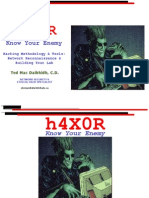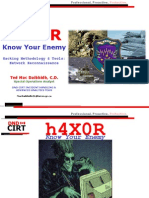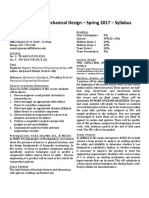Metasploit Cheat Sheet
Uploaded by
JJKAMetasploit Cheat Sheet
Uploaded by
JJKAM e t as p loit Cheat S he e t
Fra m ewo r k co m p o ne nt s
Metasploit Meterpreter Run as a DLL injec tion payload on a target PC providing control over the target s ys tem
Metasploit msf venom Help creat St andalone pay loads as execut able, Ruby script , or shellcode
N e t wo r k i ng co m ma n d s
ipconfig: Show net work inter face configuration
portf wd: F o r w a r d p a c ke t s
route: View / edit net work routing table
M e t e r p r e t e r co m ma n d s Pr o cess ha n d l i ng co m ma n d s
Command Description
Basic and file handling commands
getpid: Display the process ID
sysinfo Display system information
getuid: Display the user ID
ps List and display running processes
ps: Display running process
k i l l ( P I D) Te r m i n a t e a r u n n i n g p r o c e s s
Kill: Stop and terminate a process
getuid Display user ID
getprivs Shows multiple privileges as possible
upload or download Upload / download a file
reg Access target machine regis tr y
pwd or lpwd P r i n t w o r k i n g d i r e c t o r y ( l o c a l / r e m o t e)
Shell Access target machine shell
cd or lcd C h a n g e d i e r c t o r y ( l o c a l o r r e m o t e)
execute: Run a specified
cat Display file content
migrate: Move to a given destination process ID
bglist show background running scripts
bgrun m a ke a s c r i p t r i n i n t h e b a c k g r o u n d
bgkill terminate abackground procss
background Move ac tive session to background
I nt e r fa ce / ou t p u t co m ma n d s
edit <FILE Name> Edit a file in vi editor enumdesktops Show all available desk tops
shell Access shell on the target machine Getdesktop Display current desk top
migrate <PID> Switch to another process keyscan _ s tar t S t a r t ke y l o g g e r i n t a r g e t m a c h i n e
idletime Display idle time of user Keyscan _ stop S t o p ke y l o g g e r i n t a r g e t m a c h i n e
screenshot Ta ke a s c r e e n s h o t set _desktop Configure desk top
clearev Clear the system logs keyscan _ dump D u m p ke y l o g g e r c o n t e n t
? or Help Shoes all the commands
exit / quit: Exit the Meterpreter session
shutdown / reboot Restar t the system
use Ex tension load Pass wo r d ma nage m e nt co m ma n d s
channel Show ac tive channels hashdump Access content of password file - Hash file
M s f ve no m co m ma n d o p t io ns
Switch Syntax Description
-p - p ( P a y l o a d o t i p n) Display payload standard options
-l - l ( l i s t t u p e) Lis t module t ype i.e payload, encoders
-f -f (format) output format
-e - e (e n c o d e r ) Define which encoder to use
-a -a (Architec ture or plat form Define which plat form to use
-s - s ( S p a c e) Define maximum payload capacit y
-b - b (c h a r a c t e r s) Define set of charac ters not to use
-i - i ( N u m b e r o f t i m e s) Define number of times to use encoder
Find more StationX Cheat Sheets
-x - x ( F i l e n a m e) Define a custom file to use as template here
h t t p s : // w w w . s t a t i o n x . n e t /c a t e -
g o r y /c h e a t s h e e t /
-o - o (o u t p u t ) Save a payload
-h -h Help
You might also like
- Robert Melillo, Gerry Leisman (Auth.) - Neurobehavioral Disorders of Childhood - An Evolutionary Perspective (2010, Springer US)No ratings yetRobert Melillo, Gerry Leisman (Auth.) - Neurobehavioral Disorders of Childhood - An Evolutionary Perspective (2010, Springer US)452 pages
- Wireless Penetration Testing: AirgeddonNo ratings yetWireless Penetration Testing: Airgeddon29 pages
- NMAP Commands Cheat Sheet and Tutorial With Examples (Download PDF100% (2)NMAP Commands Cheat Sheet and Tutorial With Examples (Download PDF10 pages
- 1.basics of Kali - Tools Intro, Commands, Proxychains100% (2)1.basics of Kali - Tools Intro, Commands, Proxychains17 pages
- Footprinting, Reconnaissance, Scanning and Enumeration Techniques of Computer NetworksFrom EverandFootprinting, Reconnaissance, Scanning and Enumeration Techniques of Computer NetworksNo ratings yet
- Metasploit Cheatsheet - HackersOnlineClubNo ratings yetMetasploit Cheatsheet - HackersOnlineClub4 pages
- Hack Windows Using Metasploit Lab ManualNo ratings yetHack Windows Using Metasploit Lab Manual3 pages
- Practical Approaches in Recovering Encrypted EvidenceNo ratings yetPractical Approaches in Recovering Encrypted Evidence16 pages
- HackingTechniques WebApplicationSecurityNo ratings yetHackingTechniques WebApplicationSecurity21 pages
- Tutorial To Setup A Metasploitable and Kali LinuxNo ratings yetTutorial To Setup A Metasploitable and Kali Linux9 pages
- 4.6.6.5 Lab - Using Wireshark To Examine HTTP and HTTPS TrafficNo ratings yet4.6.6.5 Lab - Using Wireshark To Examine HTTP and HTTPS Traffic7 pages
- Cybersploit: 1 Vulnhub Walkthrough: Penetration Testing MethodologyNo ratings yetCybersploit: 1 Vulnhub Walkthrough: Penetration Testing Methodology6 pages
- Tryhackme: Overpass 2 - Hacked Walkthrough: 1. What Was The Url of The Page They Used To Upload A Reverse Shell?No ratings yetTryhackme: Overpass 2 - Hacked Walkthrough: 1. What Was The Url of The Page They Used To Upload A Reverse Shell?11 pages
- Nmap Cheat Sheet: Basic Scanning TechniquesNo ratings yetNmap Cheat Sheet: Basic Scanning Techniques3 pages
- Penetration Testing of Computer Networks Using BurpSuite and Various Penetration Testing ToolsFrom EverandPenetration Testing of Computer Networks Using BurpSuite and Various Penetration Testing ToolsNo ratings yet
- Nmap: Network Exploration and Security Auditing Cookbook - Second EditionFrom EverandNmap: Network Exploration and Security Auditing Cookbook - Second EditionNo ratings yet
- Dissimilar Welding of AISI 309 Stainless Steel To AISI 1020 Carbon Steel Using Arc Stud WeldingNo ratings yetDissimilar Welding of AISI 309 Stainless Steel To AISI 1020 Carbon Steel Using Arc Stud Welding6 pages
- Welcome To Timisoara, Romania: How To Get Here?No ratings yetWelcome To Timisoara, Romania: How To Get Here?10 pages
- Organic Chemistry 100 Must-Know Mechanisms (Roman A. Valiulin) (Z-Library)No ratings yetOrganic Chemistry 100 Must-Know Mechanisms (Roman A. Valiulin) (Z-Library)288 pages
- Mastercam 2018 Mill Essentials Professional Courseware 1st Edition Mariana Lendel - Download the ebook now and read anytime, anywhere100% (4)Mastercam 2018 Mill Essentials Professional Courseware 1st Edition Mariana Lendel - Download the ebook now and read anytime, anywhere63 pages
- Ball Valve Data Sheet: Item Requirement NotesNo ratings yetBall Valve Data Sheet: Item Requirement Notes1 page
- Underground Fire Protection Pipes & EquipmentsNo ratings yetUnderground Fire Protection Pipes & Equipments6 pages
- Hiring Manager ESG and Sustainability Services 1723318287No ratings yetHiring Manager ESG and Sustainability Services 17233182871 page
- Brief Exercises BE2 - 1: No. Account (A) Debit Effect (B) Credit Effect (C) Normal Balance83% (6)Brief Exercises BE2 - 1: No. Account (A) Debit Effect (B) Credit Effect (C) Normal Balance6 pages
- In The Previous Lesson On It States That T100% (1)In The Previous Lesson On It States That T16 pages
- How To Import WBS From Excel To Primavera P6 Using The P6 SDKNo ratings yetHow To Import WBS From Excel To Primavera P6 Using The P6 SDK17 pages
- Trends On Curriculum Contextualization: Thursday, July 01, 2021 Department of Education Region VIII Leyte 1100% (1)Trends On Curriculum Contextualization: Thursday, July 01, 2021 Department of Education Region VIII Leyte 134 pages