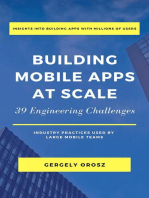React Native Application Development
Uploaded by
Karan SinghReact Native Application Development
Uploaded by
Karan SinghSee discussions, stats, and author profiles for this publication at: https://www.researchgate.
net/publication/331429981
React Native Application Development
Conference Paper · March 2019
CITATIONS READS
0 3,130
3 authors, including:
Kamali Gupta Gupta Deepali
Chitkara University Chitkara University
6 PUBLICATIONS 20 CITATIONS 32 PUBLICATIONS 13 CITATIONS
SEE PROFILE SEE PROFILE
Some of the authors of this publication are also working on these related projects:
Cloud computing View project
Heuristics View project
All content following this page was uploaded by Kamali Gupta on 01 March 2019.
The user has requested enhancement of the downloaded file.
Special Issue based on proceedings of 4th International Conference on Cyber Security (ICCS), 2018
4th International Conference on Cyber Security and Privacy in Communication Networks
React Native Application Development
Vipul Kaushika, Kamali Guptab, Deepali Guptaa,b,*
a
Department of Computer Science and Engineering, #5027/G, Modern Housing Complex Manimajra , Chandigarh ,160101, India
b
Department of Computer Science and Engineering, #282 sector -48-B Kendriya Vihar Society Chandigarh ,160047, India
c
Department of Computer Science and Engineering, #203 sector-2 Kurukshetra, 136118, India
Abstract: Creating mobile apps compatible on cross platforms is a tedious
task and poses momentous challenges before a developer as he has to be 1.1. Introduction to Proposed Application: Medikyte.
acquainted with cognizance specific to two or more native platforms.
Besides, certain hybrid mobile application frameworks existing in market Medikyte is the mobile application generated by the author using react
were not able to cater similar experience to same user on all native native and is compatible with platforms iOS and Android. The application
platforms. Comprehending a solution to the underlying problem, the can cater to the user need of ordering medicines online. The new user is
research work presented in this paper utilizes the advantages of React-
Native framework to create a hybrid mobile application “Medikyte app” first registered and can enter the medicines he/she requires. Subsequently
capable of provisioning solutions pertaining to medications. The the user can generate an order of medicines and its quantity while adding
generated framework has been developed for Android and ios and the the user’s shipping address. A registered user can generate an order using
produced results reflects satisfactory experience of user in both the their phone’s camera or by their photo library in the phone as if the user
platforms. The proposed methodology has been implemented using
already have some prescribed prescription. Each order is uniquely
javascript ES6.
Keywords: Code-Base, React-Native, Firebase, cross-platform, mobile identified by an order id. Any user can place multiple orders. The react-
app, medication. native has a built-in feature codebase, a run-time environment that runs
same code for android and iOS and has been used by researcher to
develop compatible code. The modules of Medikyte application are
1. Introduction discussed in next section.
Creating mobile application [1] often tends to be a difficult job for a 1.2. Medikyte Modules
developer as the developer has to make one application for Android
platform and one for iOS platform which requires knowledge of two Exploiting ideas gathered from existing researches, the functionality of
different domains i.e. for Android mobile application, the knowledge of Medikyte have been partitioned into four modules which are explicated
IDE (Android studio, programming language: kotlin or java) and for iOS below:
mobile application (programming language: swift or objective c and IDE: • Home:
Xcode) is required. Besides, some popular hybrid mobile application It is the first module of the mobile application that is composed of two
framework made by developers were not much successful for creating the modules to realize its functionality. The screenshot comprising the Home
exact same experience on multiple native platforms. Module is presented in Figure 1 (a) and (b).
Comprehending a solution to the problem, this paper utilizes the
advantages of React-Native which is a framework capable of generating
hybrid mobile applications for cross platforms. React-Native developed
by Facebook developer’s in 2015, tends to have a single place to write
code in javascript ES6 as the programming language and build mobile
application for both iOS and Android at the same time with single code
written for both the native platforms. To implement complex
applications[2], it uses another dependency with name Redux or Mobx
capable of managing the state in react native.
Moreover, this Research paper describes the dependencies developed
by other react native developers that has been utilized in this research
work such as database and user interface. The research paper tends to
achieve the following objectives:
• To adjudge the user experience of the mobile application made by react
native framework as satisfactory.
• To check if the user interface formation is easy in comparison to other
native platforms.
• To differentiate between generation of simple and complex apps using
react-native.
Fig. 1 – (a) Home Module.
INTERNATIONAL JOURNAL OF ADVANCED STUDIES OF SCIENTIFIC RESEARCH (IJASSR)
ISSN 2460 4010 ABSTRACTED & INDEXED IN ELSEVIER-SSRN 461
Special Issue based on proceedings of 4th International Conference on Cyber Security (ICCS), 2018
Figure –1 (b) describes first page of App with Take a photo and Make a It is the second feature of the home module which if tapped by the user
list feature. will navigate the user to cart module of the mobile application.
• MyOrders:
Fig. 2 – (a) My orders module.
Figure 2-(a) describes placed orders by photo or my list. The detailed
functionality of this module has been elaborated through flowchart in
Figure 2-(b).
Fig. 1 –(b) Home module flowchart.
Fig. 1-(b) describes flowchart for home module. The modules that are
contained in it are discussed below:
1. Take a Photo:
It is the first feature of the mobile application that lets the user to place an
order by taking a photograph of prescription written on any medical slip
or piece of paper. Besides, it allows to fetch or extract existing photograph
from photo library. An interface is provided that in form of a dialogue box
prompts user to enter his choice by selecting any one option out of two
stated options, namely, Camera and Photo Library. Subsequent to it, the
photo will be verified by presenting two options to the user, namely,
choose and cancel. On selecting the cancel option, the photograph gets
disappeared and the user is returned to Home screen for re-processing. Fig. 2 –(b) My orders module flowchart.
Once choose option is selected, the selected photograph gets uploaded in This module carries the capability of showing the generated order. The
the database for future reference and for generating order. Consequently, layout of the module is categorized into show by List option and show by
the user is prompted with next button that acknowledges the user about Photo option. Former presents order id’s which are generated by the list
his order id along with the mode of payment and details of the order and later shows order id’s that are generated by photo. On tapping on any
placed. Again the user is shown the confirm order button and cancel order id user is redirected to another view that shows details pertaining to
button , if the user taps the cancel button then the user is returned to home the generated id.
screen. On clicking next button the user is redirected to existing address
list or provision to add a new address gets enabled. Then, the user • Cart:
confirms the order and the user is directed to my orders to show the
generated order.
2. Make a List:
INTERNATIONAL JOURNAL OF ADVANCED STUDIES OF SCIENTIFIC RESEARCH (IJASSR)
ISSN 2460 4010 ABSTRACTED & INDEXED IN ELSEVIER-SSRN 462
Special Issue based on proceedings of 4th International Conference on Cyber Security (ICCS), 2018
Fig. 3 –(a) Cart module. Fig. 4 –(a) Account module.
Figure 3-(a) describes getting user input on user choices and making a list. Figure 4-(a) describes account multiple features that have been created in
this app.
Fig. 4 –(b) Account module flowchart.
Figure 4-(b) describes account module flowchart to show its various sub-
modules.
• Account:
It is the last module of the mobile application which encompasses
multiple features that are as follows:
• Addresses:
This feature allows user to add, see and delete any desired address.
Fig. 3 –(b) cart module flowchart.
• Customer Care Email:
Figure 3-(b) describes cart module flowchart elucidating in detail the
This feature when tapped tells the companies email.
functionality. In its explanation, this module takes as input medicine name
• Call Support:
and required quantity using field textinput and generates a list using Add
This feature assists in getting a call from the company customer care.
button. Then the user is prompted with a message to confirm the order by
• Legal:
displaying order identity, mode of payment and the created list. On
It is place where all the documents of the mobile application can be
selecting confirm order button, user is redirected to address page to select
stored and shown to user when desired.
existing address or enter a new address. After selecting again, confirm
• Share:
order option, the user is navigated to my orders module of the mobile
It stores the link of the app store and can be shared to other users by
application to show the generated order. If the user selects cancel button,
third party mobile application.
the user is taken back to cart screen.
• Rate the App:
This feature sets the link of the app store where the user can submit the
• Account Module:
rating of mobile application and opens the link this option is tapped.
• Logout:
It is the feature in which the user can logout of the mobile application.
2. Related Survey
INTERNATIONAL JOURNAL OF ADVANCED STUDIES OF SCIENTIFIC RESEARCH (IJASSR)
ISSN 2460 4010 ABSTRACTED & INDEXED IN ELSEVIER-SSRN 463
Special Issue based on proceedings of 4th International Conference on Cyber Security (ICCS), 2018
The researcher has explored applications developed using a similar It acts as the storage unit for the mobile application and saves the account
approach that has been deployed in Play store and App Store to validate information, order information and address information pertaining to each
its functioning. The applications are illustrated below: user within seconds.
• Practo mobile application: • Storage:
Being a storage unit for images, it stores all the ordered images of various
Practo is a company which deals with ordering medicines and making
users.
appointment with the doctor and is really ahead in the game of health care • React-Native-Google-Places-Autocomplete[2]:
in india’s north region. It deals with all kind of doctors, assists in getting It is another product of google which is capable of getting the current geo
appointment from anywhere and holds a good user interface. location and the cities which the user searches. It presents location by
• Myra: fetching state followed by city. Rest location details are manually entered
This company also deals with health care, and being a Bengaluru- based by the user.
company offers advantage of getting the medicines under 1 hour at the • React-Native-Image-Crop-Picker[3]:
It is dependency which has a capability of getting image from camera and
doorstep. In inception to navigating in the mobile app, user enters
photo library. This capability is used in present work in option ordering
medicine name and quantity, sees the product and generates the order. from photo.
• NetMeds: • React-Native-Elements[4]:
This company also deals with ordering medicines and delivering the It is a dependency which helps the developer in configuring user interface
medicines at the user’s doorstep. as it has all the necessary defined components like button , list ,avatar etc.
• React-Native-Keyboard-Aware-Scroll-View[5]:
It is a dependency which is used only for ios for enabling virtual
keyboard.
3. Problem Statement
• React-Native-Segmented-Control-Tab[6]:
It is a dependency which creates segment of a component. Present work
Medikyte is a mobile application that is inclined towards providing uses this feature in differentiating order by list and by photo.
services at the doorstep by ordering medicines from nearby pharmacy and • React-Native-Vector-Icons[7]:
delivering at the user’s specified shipping address. It offers advantage of It is a dependency which is used along with react native elements to offer
easy-to-use-interface bearing simple order generation steps, thus, custom icons.
providing an interface in which older people can easy dive into and can • React-Navigation[8]:
get medicines at their doorstep. The application has been created keeping It is the most important dependency of react native as this redirects the
in mind the busy schedules of common and corporate people just with a user from one screen to another. Tab navigator is also provided by this
few clicks. dependency to create multiple tabs in mobile application. Stack navigator
is another important part that stores all the screens in a single stack.
• Native-Base[9-11]:
4. Working Methodolgy It is another user interface forming dependency which is capable of
creating user interface and contains elements such as button, image, text,
form, form input, list etc.
5. Results and Discussion
The application generated lets the user access the app using a simple
interface which is comprised of a number of modules already discussed
above. This section presents all the screenshots of the entire application
and are discussed below:
Fig. 5 –(a) Authentication flowchart.
The working methodology of the mobile app gets initiated with
authentication process. The flowchart for it is presented in Figure 5-(a).
The mobile application harnesses advantages of React-native framework.
The dependencies used in the generated modules are discussed below:
• React-Native-Firebase[1]: Fig. 6 – Home Module
It is a google product which is giving the backend to the mobile Figure 6 presents the first module of Medikyte and have two features
application and offers following capabilities: ‘Make a list’ which navigates the user to cart screen and ‘Take a photo’
• Authentication: which uses React-Native-Image-Crop-Picker to open camera and photo
Multiple authentication channels such as phone, email and social media library and generated order.
are supported. Present work exploits available services of phone
authentication.
• Real-Time Database:
INTERNATIONAL JOURNAL OF ADVANCED STUDIES OF SCIENTIFIC RESEARCH (IJASSR)
ISSN 2460 4010 ABSTRACTED & INDEXED IN ELSEVIER-SSRN 464
Special Issue based on proceedings of 4th International Conference on Cyber Security (ICCS), 2018
Fig. 10 – Place order.
Fig. 7 – Photo Library. Figure 10 elucidates options for selecting addresses from existing list.
Figure 7 allows the app to access the photo library of the phone in order to
allow user to take the image of the prescription.
Fig. 8 – User selected image. Fig. 11 – Confirm address.
Figure 8 elucidates the option “order by image” for selecting the image Figure 11 depicts app page that conforms against the selected address for
depicting the prescription. shipment of order.
Fig. 9 – Order details by image.
Figure 9 describes the order generated by image putting together the Fig. 12 – My orders module.
details like order id, price etc. Figure 12 expounds the second module of Medikyte that shows the order
which are generated either through order by List option or by Photo
option. It is segmented by using React-Native-Segmented-Control-Tab
dependency.
INTERNATIONAL JOURNAL OF ADVANCED STUDIES OF SCIENTIFIC RESEARCH (IJASSR)
ISSN 2460 4010 ABSTRACTED & INDEXED IN ELSEVIER-SSRN 465
Special Issue based on proceedings of 4th International Conference on Cyber Security (ICCS), 2018
Fig. 13 – Order details of photo. Fig. 16 – Order generation by list.
Figure 13 presents the order details generated through photo. Figure 16 screenshot of order that has been generated by user under cart
module.
Fig. 14 – Order details by list.
Figure 14 illustrates the details of order generated using list.
Fig. 17 – Attaching address in order.
Figure 17 describes placing order and adding address to it for shipment.
Fig. 15 – Cart module.
Figure 15 presents the third module of Medikyte and have the capability
of getting medicine name and medicine quantity, further add it in a list
Fig. 18 – Address for shipment.
and then generate order using React-Native-Firebase as this saves the list
Figure 18 depicts selection of address for shipment and confirmation
in real time database
whether the order can be placed to the selected address or not.
INTERNATIONAL JOURNAL OF ADVANCED STUDIES OF SCIENTIFIC RESEARCH (IJASSR)
ISSN 2460 4010 ABSTRACTED & INDEXED IN ELSEVIER-SSRN 466
Special Issue based on proceedings of 4th International Conference on Cyber Security (ICCS), 2018
Fig. 21 – Logout feature.
Figure 21 provisions logging out from the app.
6. Future Scope
Medikyte is a mobile application which enables user to enter medicine
name and its quantity; generates orders via list and photos; adds addresses
and places order. The application is complete in generating order at
doorstep once the user is aware of the required medicines. The design and
interface is user friendly and performs the desired functionality accurately
as indicated in results and discussion section. The future scope of the
present work constitutes developing a pharmacy application with name
‘Medikyte Pharmacy’ that provides solutions pertaining to display of
product stock and establishes a mapping of disease type and product type.
Fig. 19 – Account module. The future application can be integrated with existing app to make it a
Figure 19 depicts the fourth module of Medikyte and have multiple
complete pharmaceutical product that allows user to view medicine for a
features as add, see, delete address, get call support from customer care
and get email id of customer care. It further extracts legal documents of disease type and after viewing complete stock and price listings, places
the company and then share and rate application if deployed on app store. orders; thereby locating nearest pharma stores available.
Logout feature is also supported.
7. References
1. https://rnfirebase.io.
2. https://github.com/tolu360/react-native-google-places
3. https://github.com/ivpusic/react-native-image-crop- picker
4. https://github.com/react-native-training/react-native-elements
5. https://github.com/APSL/react-native-keyboard-aware-scroll-view
6. https://github.com/kirankalyan5/react-native-segmented-control-tab
7 https://github.com/oblador/react-native-vector-icons
8. https://reactnavigation.org
9. https://nativebase.io
10. Danielsson, W., Froberg, A., & Berglund, E. (2016). React Native
Application Development- A comparison between native Android and React
Native,(pp. 1-70), http://www.diva-
portal.org/smash/get/diva2:998793/FULLTEXT02
11. Beyshir, A. (2016). Cross-platform development with React Native.(pp. 1-
Fig. 20– Customer care email and legal feature.
32), https://uu.diva-portal.org/smash/get/diva2:971240/FULLTEXT01.pdf
Figure 20 describes app page that assists user to get connected to
customer care in case of any issue in order placement and generation and
also allows for legal feature.
INTERNATIONAL JOURNAL OF ADVANCED STUDIES OF SCIENTIFIC RESEARCH (IJASSR)
ISSN 2460 4010 ABSTRACTED & INDEXED IN ELSEVIER-SSRN 467
View publication stats
You might also like
- Lecture 1 Introduction To Computer Architecture and OrganizationNo ratings yetLecture 1 Introduction To Computer Architecture and Organization69 pages
- ESP32 Programming for the Internet of Things: JavaScript, AJAX, MQTT and WebSockets SolutionsFrom EverandESP32 Programming for the Internet of Things: JavaScript, AJAX, MQTT and WebSockets Solutions5/5 (2)
- Learn IoT Programming Using Node-RED: Begin to Code Full Stack IoT Apps and Edge Devices with Raspberry Pi, NodeJS, and GrafanaFrom EverandLearn IoT Programming Using Node-RED: Begin to Code Full Stack IoT Apps and Edge Devices with Raspberry Pi, NodeJS, and GrafanaNo ratings yet
- C# For Beginners: An Introduction to C# Programming with Tutorials and Hands-On ExamplesFrom EverandC# For Beginners: An Introduction to C# Programming with Tutorials and Hands-On Examples5/5 (1)
- Professional Application Lifecycle Management with Visual Studio 2012From EverandProfessional Application Lifecycle Management with Visual Studio 2012No ratings yet
- Fundamentals of Android App Development: Android Development for Beginners to Learn Android Technology, SQLite, Firebase and UnityFrom EverandFundamentals of Android App Development: Android Development for Beginners to Learn Android Technology, SQLite, Firebase and UnityNo ratings yet
- Image Collection Exploration: Unveiling Visual Landscapes in Computer VisionFrom EverandImage Collection Exploration: Unveiling Visual Landscapes in Computer VisionNo ratings yet
- Windows Application Development with Visual Studio: from Basics to AdvancedFrom EverandWindows Application Development with Visual Studio: from Basics to AdvancedNo ratings yet
- Mastering Android Development Advanced Techniques and Best Practices: programming, #1From EverandMastering Android Development Advanced Techniques and Best Practices: programming, #1No ratings yet
- Android Development For Intermediate To Advanced Programmers: Tutorial Guide : Android Programming Guide Made Easy SeriesFrom EverandAndroid Development For Intermediate To Advanced Programmers: Tutorial Guide : Android Programming Guide Made Easy Series1/5 (1)
- Building A Universal Application With React and React NativeNo ratings yetBuilding A Universal Application With React and React Native40 pages
- iOS Programming: Starter Guide: What Every Programmer Needs to Know About iOS ProgrammingFrom EverandiOS Programming: Starter Guide: What Every Programmer Needs to Know About iOS Programming2/5 (1)
- Cloud Native Apps on Google Cloud Platform: Use Serverless, Microservices and Containers to Rapidly Build and Deploy Apps on Google CloudFrom EverandCloud Native Apps on Google Cloud Platform: Use Serverless, Microservices and Containers to Rapidly Build and Deploy Apps on Google CloudNo ratings yet
- Wearable Android: Android Wear and Google FIT App DevelopmentFrom EverandWearable Android: Android Wear and Google FIT App DevelopmentNo ratings yet
- Kotlin In-depth [Vol-II]: A comprehensive guide to modern multi-paradigm languageFrom EverandKotlin In-depth [Vol-II]: A comprehensive guide to modern multi-paradigm languageNo ratings yet
- Hermans K. Mastering React Native. A Comprehensive Guide To Learn... 2023No ratings yetHermans K. Mastering React Native. A Comprehensive Guide To Learn... 2023315 pages
- Android Programming For Beginners: The Ultimate Android App Developer's GuideFrom EverandAndroid Programming For Beginners: The Ultimate Android App Developer's GuideNo ratings yet
- Android application development with Kotlin: Build Your First Android App In No TimeFrom EverandAndroid application development with Kotlin: Build Your First Android App In No TimeNo ratings yet
- Multi-Hosting Application & Balloon Services: A Novel Cloud Native Architecture & Its EcosystemFrom EverandMulti-Hosting Application & Balloon Services: A Novel Cloud Native Architecture & Its EcosystemNo ratings yet
- Cia 1 QP CCS332 - App Unit 2 Answer KeyNo ratings yetCia 1 QP CCS332 - App Unit 2 Answer Key16 pages
- Kotlin In-Depth: A Guide to a Multipurpose Programming Language for Server-Side, Front-End, Android, and Multiplatform MobileFrom EverandKotlin In-Depth: A Guide to a Multipurpose Programming Language for Server-Side, Front-End, Android, and Multiplatform Mobile5/5 (1)
- ARDUINO CODE: Mastering Arduino Programming for Embedded Systems (2024 Guide)From EverandARDUINO CODE: Mastering Arduino Programming for Embedded Systems (2024 Guide)No ratings yet
- Creating iOS apps with Xcode: Learn how to develop your own app (English Edition)From EverandCreating iOS apps with Xcode: Learn how to develop your own app (English Edition)No ratings yet
- Research And Development Of A Secure Mobile Software Ridesharing Application For United States Military And Department Of Defense EmployeesFrom EverandResearch And Development Of A Secure Mobile Software Ridesharing Application For United States Military And Department Of Defense EmployeesNo ratings yet
- Mastering Kotlin for Android 14: Build powerful Android apps from scratch using Jetpack libraries and Jetpack ComposeFrom EverandMastering Kotlin for Android 14: Build powerful Android apps from scratch using Jetpack libraries and Jetpack ComposeNo ratings yet
- 89-0022 Blackmagic Hyperd - st2 Hyperdeck Studio2 Disk Recorder - Canfordised DatasheetNo ratings yet89-0022 Blackmagic Hyperd - st2 Hyperdeck Studio2 Disk Recorder - Canfordised Datasheet2 pages
- Leveled Problem Solving Least Common Multiple: LessonNo ratings yetLeveled Problem Solving Least Common Multiple: Lesson1 page
- [FREE PDF sample] Mastering Flutter: A Beginner's Guide 1st Edition Sufyan Bin Uzayr ebooks100% (2)[FREE PDF sample] Mastering Flutter: A Beginner's Guide 1st Edition Sufyan Bin Uzayr ebooks50 pages
- MECH550P: Foundations in Control EngineeringNo ratings yetMECH550P: Foundations in Control Engineering17 pages
- Factura/Invoice: Ap.51, Focsani, VranceaNo ratings yetFactura/Invoice: Ap.51, Focsani, Vrancea1 page
- Modbus LULC032 Communication Module: User's Manual 03/2005No ratings yetModbus LULC032 Communication Module: User's Manual 03/200578 pages
- 3.3 Characteristics of Polynomial Functions in Factored FormNo ratings yet3.3 Characteristics of Polynomial Functions in Factored Form3 pages
- Start Time End Time Session Volume (KB) Session Volume (MB)No ratings yetStart Time End Time Session Volume (KB) Session Volume (MB)12 pages
- Archimede Operating Manual: Italian Technology of BroadcastNo ratings yetArchimede Operating Manual: Italian Technology of Broadcast40 pages
- Access Control Lists: CCNA Routing and Switching Connecting Networks v6.0No ratings yetAccess Control Lists: CCNA Routing and Switching Connecting Networks v6.045 pages
- Norm-Based Mechanism Design: Nils Bulling, Mehdi DastaniNo ratings yetNorm-Based Mechanism Design: Nils Bulling, Mehdi Dastani1 page
- 15EEE201 Analog Electronic Circuits: Answer KeyNo ratings yet15EEE201 Analog Electronic Circuits: Answer Key4 pages
- EKOFLUID PRODUCT SHEET FILOIL 9000 210x297 EN WEBNo ratings yetEKOFLUID PRODUCT SHEET FILOIL 9000 210x297 EN WEB4 pages
- Ghost in The Shell 2017 Bluray 1080P Truehd Atmos 7 1 Avc Remux-FramestorNo ratings yetGhost in The Shell 2017 Bluray 1080P Truehd Atmos 7 1 Avc Remux-Framestor2 pages
- A Comparison of The AC and DC Power Flow For LMP CalculationsNo ratings yetA Comparison of The AC and DC Power Flow For LMP Calculations9 pages
- Servlet Is JSP Is: HTML in Java Java in HTMLNo ratings yetServlet Is JSP Is: HTML in Java Java in HTML3 pages
- Lecture 1 Introduction To Computer Architecture and OrganizationLecture 1 Introduction To Computer Architecture and Organization
- Building Mobile Apps at Scale: 39 Engineering ChallengesFrom EverandBuilding Mobile Apps at Scale: 39 Engineering Challenges
- ESP32 Programming for the Internet of Things: JavaScript, AJAX, MQTT and WebSockets SolutionsFrom EverandESP32 Programming for the Internet of Things: JavaScript, AJAX, MQTT and WebSockets Solutions
- Learn IoT Programming Using Node-RED: Begin to Code Full Stack IoT Apps and Edge Devices with Raspberry Pi, NodeJS, and GrafanaFrom EverandLearn IoT Programming Using Node-RED: Begin to Code Full Stack IoT Apps and Edge Devices with Raspberry Pi, NodeJS, and Grafana
- SRS - How to build a Pen Test and Hacking PlatformFrom EverandSRS - How to build a Pen Test and Hacking Platform
- C# For Beginners: An Introduction to C# Programming with Tutorials and Hands-On ExamplesFrom EverandC# For Beginners: An Introduction to C# Programming with Tutorials and Hands-On Examples
- Professional Application Lifecycle Management with Visual Studio 2012From EverandProfessional Application Lifecycle Management with Visual Studio 2012
- Fundamentals of Android App Development: Android Development for Beginners to Learn Android Technology, SQLite, Firebase and UnityFrom EverandFundamentals of Android App Development: Android Development for Beginners to Learn Android Technology, SQLite, Firebase and Unity
- Image Collection Exploration: Unveiling Visual Landscapes in Computer VisionFrom EverandImage Collection Exploration: Unveiling Visual Landscapes in Computer Vision
- Windows Application Development with Visual Studio: from Basics to AdvancedFrom EverandWindows Application Development with Visual Studio: from Basics to Advanced
- Model-Driven and Software Product Line EngineeringFrom EverandModel-Driven and Software Product Line Engineering
- Mastering Android Development Advanced Techniques and Best Practices: programming, #1From EverandMastering Android Development Advanced Techniques and Best Practices: programming, #1
- Android Development For Intermediate To Advanced Programmers: Tutorial Guide : Android Programming Guide Made Easy SeriesFrom EverandAndroid Development For Intermediate To Advanced Programmers: Tutorial Guide : Android Programming Guide Made Easy Series
- Building A Universal Application With React and React NativeBuilding A Universal Application With React and React Native
- iOS Programming: Starter Guide: What Every Programmer Needs to Know About iOS ProgrammingFrom EverandiOS Programming: Starter Guide: What Every Programmer Needs to Know About iOS Programming
- Cloud Native Apps on Google Cloud Platform: Use Serverless, Microservices and Containers to Rapidly Build and Deploy Apps on Google CloudFrom EverandCloud Native Apps on Google Cloud Platform: Use Serverless, Microservices and Containers to Rapidly Build and Deploy Apps on Google Cloud
- Java™ Programming: A Complete Project Lifecycle GuideFrom EverandJava™ Programming: A Complete Project Lifecycle Guide
- Wearable Android: Android Wear and Google FIT App DevelopmentFrom EverandWearable Android: Android Wear and Google FIT App Development
- Kotlin In-depth [Vol-II]: A comprehensive guide to modern multi-paradigm languageFrom EverandKotlin In-depth [Vol-II]: A comprehensive guide to modern multi-paradigm language
- Application Layering with VMware App VolumesFrom EverandApplication Layering with VMware App Volumes
- Hermans K. Mastering React Native. A Comprehensive Guide To Learn... 2023Hermans K. Mastering React Native. A Comprehensive Guide To Learn... 2023
- Android Programming For Beginners: The Ultimate Android App Developer's GuideFrom EverandAndroid Programming For Beginners: The Ultimate Android App Developer's Guide
- Android application development with Kotlin: Build Your First Android App In No TimeFrom EverandAndroid application development with Kotlin: Build Your First Android App In No Time
- Multi-Hosting Application & Balloon Services: A Novel Cloud Native Architecture & Its EcosystemFrom EverandMulti-Hosting Application & Balloon Services: A Novel Cloud Native Architecture & Its Ecosystem
- Kotlin In-Depth: A Guide to a Multipurpose Programming Language for Server-Side, Front-End, Android, and Multiplatform MobileFrom EverandKotlin In-Depth: A Guide to a Multipurpose Programming Language for Server-Side, Front-End, Android, and Multiplatform Mobile
- ARDUINO CODE: Mastering Arduino Programming for Embedded Systems (2024 Guide)From EverandARDUINO CODE: Mastering Arduino Programming for Embedded Systems (2024 Guide)
- Android For Beginners. Developing Apps Using Android StudioFrom EverandAndroid For Beginners. Developing Apps Using Android Studio
- Creating iOS apps with Xcode: Learn how to develop your own app (English Edition)From EverandCreating iOS apps with Xcode: Learn how to develop your own app (English Edition)
- Research And Development Of A Secure Mobile Software Ridesharing Application For United States Military And Department Of Defense EmployeesFrom EverandResearch And Development Of A Secure Mobile Software Ridesharing Application For United States Military And Department Of Defense Employees
- Mastering Kotlin for Android 14: Build powerful Android apps from scratch using Jetpack libraries and Jetpack ComposeFrom EverandMastering Kotlin for Android 14: Build powerful Android apps from scratch using Jetpack libraries and Jetpack Compose
- 89-0022 Blackmagic Hyperd - st2 Hyperdeck Studio2 Disk Recorder - Canfordised Datasheet89-0022 Blackmagic Hyperd - st2 Hyperdeck Studio2 Disk Recorder - Canfordised Datasheet
- Leveled Problem Solving Least Common Multiple: LessonLeveled Problem Solving Least Common Multiple: Lesson
- [FREE PDF sample] Mastering Flutter: A Beginner's Guide 1st Edition Sufyan Bin Uzayr ebooks[FREE PDF sample] Mastering Flutter: A Beginner's Guide 1st Edition Sufyan Bin Uzayr ebooks
- Modbus LULC032 Communication Module: User's Manual 03/2005Modbus LULC032 Communication Module: User's Manual 03/2005
- 3.3 Characteristics of Polynomial Functions in Factored Form3.3 Characteristics of Polynomial Functions in Factored Form
- Start Time End Time Session Volume (KB) Session Volume (MB)Start Time End Time Session Volume (KB) Session Volume (MB)
- Archimede Operating Manual: Italian Technology of BroadcastArchimede Operating Manual: Italian Technology of Broadcast
- Access Control Lists: CCNA Routing and Switching Connecting Networks v6.0Access Control Lists: CCNA Routing and Switching Connecting Networks v6.0
- Norm-Based Mechanism Design: Nils Bulling, Mehdi DastaniNorm-Based Mechanism Design: Nils Bulling, Mehdi Dastani
- Ghost in The Shell 2017 Bluray 1080P Truehd Atmos 7 1 Avc Remux-FramestorGhost in The Shell 2017 Bluray 1080P Truehd Atmos 7 1 Avc Remux-Framestor
- A Comparison of The AC and DC Power Flow For LMP CalculationsA Comparison of The AC and DC Power Flow For LMP Calculations