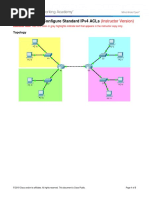Learning Linux Command Line: Introduction and Chapter 1
Uploaded by
Vitan BogdanLearning Linux Command Line: Introduction and Chapter 1
Uploaded by
Vitan BogdanLearning Linux Command Line
with Scott Simpson
This is a list of commands and other elements used in Learning Linux Command Line from LinkedIn
Learning.
Introduction and Chapter 1
bash – a common shell interpreter
git – software for managing source code and files
Chapter 2
ls – list the contents of a folder
man – open the manual pages (online help) for a command
apropos – look up a command name or description
Chapter 3
cd – change directory
pwd – print working (current) directory
cp – copy a file
mv – move or rename a file
mkdir – create a folder
rmdir – remove an empty folder
. – represents the current folder
.. – represents the parent folder
* – represents zero or more characters
? – represents one of any character
rm – remove a file
find – locate files and folders matching certain parameters (e.g., find / -name “myfile”)
su – switch or substitute user
sudo – temporarily use the privileges of the superuser (root)
chmod – change file permission mode
cat – concatenate or attach two files (also used to display a file on the screen)
ln – create hard or soft (symbolic) links to files
/ – represents the root level of the filesystem, and is also used to separate folders in paths
Learning Linux Command Line with Scott Simpson
1 of 2
Chapter 4
| – pipe command (directs the output of one command to the input of the next)
echo – display text
wc – display the number of lines, words, and characters in given input
head – view the first few lines of a text file
tail – view the last few lines of a text file
less – direct text output into a browsable view
grep – search a string or a file for text or a regular expression
awk – extract and modify text from a file or text stream
sed – process lines of text from a file or text stream
sort – change the display order of lines of text
vim – a widely used, powerful text editor
nano – a lightweight, easy-to-use text editor
tar – create or extract a (tape) archive file
ls – list the contents of a folder
zip – create a zip archive
unzip – extract a zip archive
ls – list the contents of a folder
> – redirect output of a command, truncating an existing file
>> – redirect output of a command, appending to an existing file
env – display environment variables
which – show which executable is being used
~/.profile – the user’s shell settings
Chapter 5
uname – view information about the operating system
free – view information about the system’s memory (RAM)
df – show used and free space on the filesystem
du – show how much space files and folders take up
lshw – show system hardware
ip – show network adapter information
apt – package manager for Debian, Ubuntu, etc.
yum – package manager for Red Hat, CentOS, etc.
dnf – package manager for Fedora
yast – package manager for SUSE
pacman – package manager for Arch
tree – show folder hierarchy visually
man – open the manual pages (online help) for a command
Learning Linux Command Line with Scott Simpson
2 of 2
You might also like
- CompTIA Linux Study Guide Exam XK0 005 5th Edition Richard Blum Christine Bresnahan download pdf100% (4)CompTIA Linux Study Guide Exam XK0 005 5th Edition Richard Blum Christine Bresnahan download pdf40 pages
- 14 Lab+-+Gathering+Information+Using+MaltegoNo ratings yet14 Lab+-+Gathering+Information+Using+Maltego12 pages
- Principles of Computer Security: CompTIA Security+ and Beyond Lab Manual (Exam SY0-601)From EverandPrinciples of Computer Security: CompTIA Security+ and Beyond Lab Manual (Exam SY0-601)No ratings yet
- Building A Powerful FreeBSD Firewall Based On PF and IPFW100% (17)Building A Powerful FreeBSD Firewall Based On PF and IPFW13 pages
- GNS3 Bridge To ESXi Environment Using GNS3 v1.0No ratings yetGNS3 Bridge To ESXi Environment Using GNS3 v1.06 pages
- Configuration of a Simple Samba File Server, Quota and Schedule BackupFrom EverandConfiguration of a Simple Samba File Server, Quota and Schedule BackupNo ratings yet
- 5.2.1.7 Packet Tracer - Examine The ARP Table Instructions IGNo ratings yet5.2.1.7 Packet Tracer - Examine The ARP Table Instructions IG4 pages
- INE Host and Network Penetration Testing Post Exploitation Course FilesNo ratings yetINE Host and Network Penetration Testing Post Exploitation Course Files111 pages
- Lab 1 - Footprinting Using NIKTO and TheharvesterNo ratings yetLab 1 - Footprinting Using NIKTO and Theharvester2 pages
- Network Fundamentals: Intro To Network Structure and Protocol Lan, Wan, Tcp/IpNo ratings yetNetwork Fundamentals: Intro To Network Structure and Protocol Lan, Wan, Tcp/Ip60 pages
- Ec Council.2passeasy.312 50v12.PDF.2022 Oct 21.by - Christopher.169q.vceNo ratings yetEc Council.2passeasy.312 50v12.PDF.2022 Oct 21.by - Christopher.169q.vce16 pages
- © 2020 Caendra Inc. - Hera For Waptxv2 - XML Injection LabsNo ratings yet© 2020 Caendra Inc. - Hera For Waptxv2 - XML Injection Labs10 pages
- Study of Ipv6 Security Vulnerabilities: Created By: Amol Rawal, Sathyanarayhana Gopal, Rohan Kamat, Carlos E CaicedoNo ratings yetStudy of Ipv6 Security Vulnerabilities: Created By: Amol Rawal, Sathyanarayhana Gopal, Rohan Kamat, Carlos E Caicedo55 pages
- CompTIA Network Practice Tests Exam N10 009 for True Epub 3rd Edition Craig Zacker - Download the ebook now for full and detailed access100% (2)CompTIA Network Practice Tests Exam N10 009 for True Epub 3rd Edition Craig Zacker - Download the ebook now for full and detailed access46 pages
- © 2019 Caendra Inc. - Hera For Waptxv2 - Xxe LabsNo ratings yet© 2019 Caendra Inc. - Hera For Waptxv2 - Xxe Labs16 pages
- 6.5.1.2 Packet Tracer - Layer 2 Security - Instructor100% (1)6.5.1.2 Packet Tracer - Layer 2 Security - Instructor8 pages
- 9.2.6 Lab - Using Wireshark To Observe The TCP 3-Way Handshake100% (1)9.2.6 Lab - Using Wireshark To Observe The TCP 3-Way Handshake13 pages
- Out of Character Use of Punycode and Homoglyph Attacks To Obfuscate Urls For PhishingNo ratings yetOut of Character Use of Punycode and Homoglyph Attacks To Obfuscate Urls For Phishing39 pages
- 27.2.9 Lab - Regular Expression TutorialNo ratings yet27.2.9 Lab - Regular Expression Tutorial6 pages
- Anomaly Detection On Active Directory Log Data For Insider Threat MonitoringNo ratings yetAnomaly Detection On Active Directory Log Data For Insider Threat Monitoring6 pages
- Nagoya_Proving_Grounds_Practice_Walkthrough___Medium.pdfNo ratings yetNagoya_Proving_Grounds_Practice_Walkthrough___Medium.pdf20 pages
- 4.1.3.5 Packet Tracer - Configure Standard IPv4 ACLs - ILMNo ratings yet4.1.3.5 Packet Tracer - Configure Standard IPv4 ACLs - ILM5 pages
- 3.1.2. LAB PRACTICE - Footprinting With Maltego v1No ratings yet3.1.2. LAB PRACTICE - Footprinting With Maltego v120 pages
- Configuring IPCop Firewalls: Closing Borders with Open SourceFrom EverandConfiguring IPCop Firewalls: Closing Borders with Open SourceNo ratings yet
- Glossary: Learning Linux Command Line Scott SimpsonNo ratings yetGlossary: Learning Linux Command Line Scott Simpson1 page
- Simulink Formation: Version 0.1 - by MARTIN CezarNo ratings yetSimulink Formation: Version 0.1 - by MARTIN Cezar24 pages
- Informatica Powercenter 10.5 Data Validation Option Release NotesNo ratings yetInformatica Powercenter 10.5 Data Validation Option Release Notes2 pages
- Embedded Linux Kernel and Driver Development Training Lab BookNo ratings yetEmbedded Linux Kernel and Driver Development Training Lab Book21 pages
- Lab 4-Google Compute Engine-Remote Login Using PuTTYNo ratings yetLab 4-Google Compute Engine-Remote Login Using PuTTY10 pages
- Creating A Partition Using Diskpart: Hard Drive PartitionsNo ratings yetCreating A Partition Using Diskpart: Hard Drive Partitions4 pages
- TF Card Installation: HomenewsmodelresourcespartnersforumcommunityNo ratings yetTF Card Installation: Homenewsmodelresourcespartnersforumcommunity6 pages
- Installation of Apache Maven On Amazon Linux 2023No ratings yetInstallation of Apache Maven On Amazon Linux 20233 pages
- Samba - How To Access Mounted Network Drive On Windows Linux Subsystem - Super UserNo ratings yetSamba - How To Access Mounted Network Drive On Windows Linux Subsystem - Super User6 pages
- How To Triple-Boot Fedora 15, Ubuntu 11.04 and Windows 7No ratings yetHow To Triple-Boot Fedora 15, Ubuntu 11.04 and Windows 724 pages
- IBM - IBM Storage Scale 5.1.9 Problem Determination Guide (2024)No ratings yetIBM - IBM Storage Scale 5.1.9 Problem Determination Guide (2024)1,008 pages
- Practical - 4: VRAJ PATEL (20162171034) (CS) Practical - 4No ratings yetPractical - 4: VRAJ PATEL (20162171034) (CS) Practical - 417 pages
- Os Miscellaneous Operating System InterfacesNo ratings yetOs Miscellaneous Operating System Interfaces77 pages