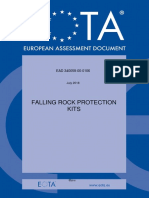Nagios XI MSP FAQ
Nagios XI MSP FAQ
Uploaded by
PapaLinuxCopyright:
Available Formats
Nagios XI MSP FAQ
Nagios XI MSP FAQ
Uploaded by
PapaLinuxOriginal Description:
Original Title
Copyright
Available Formats
Share this document
Did you find this document useful?
Is this content inappropriate?
Copyright:
Available Formats
Nagios XI MSP FAQ
Nagios XI MSP FAQ
Uploaded by
PapaLinuxCopyright:
Available Formats
1.888.624.
4671 (US)
Nagios XI // MSP FAQ +1.651.204.9102 (INTL)
www.nagios.com
The purpose of this document is to outline some of the most commonly asked about Nagios XI for MSPs
Does Nagios MSP licensing include Enterprise features?
Yes, all Nagios MSP licenses include Nagios XI Enterprise features.
What is the minimum monthly fee for MSP licensing?
There is a $500 per month minimum fee for the Nagios MSP license. This equates to 2,000 checks per month
Are there any other fees associated with MSP licensing?
No, however, in order to obtain a Nagios MSP license, a $500 deposit is required in advance. This will be
applied as a credit to your first month’s bill. (Minnesota and Wisconsin are subject to local and state tax).
How does billing work for MSP licensing?
MSP pricing is based on the combined number of total checks (hosts + services) run by all of your Nagios XI
installs per day. Check intervals do not have a billing impact.
We charge monthly based on the highest number of total checks run on a single day during the billing month.
For Example:
April 20th- 2,463 Total checks
April 21st- 2,555 Total checks
April 22nd- 2,496 Total checks
You would be charged for 2,555 configured checks for the month of April
Does the frequency of a check being performed change my cost?
No, if you perform a check multiple times a day or not at all, Nagios XI for MSPs only counts the check
(configured host or service) one time per-day.
When will I be billed?
Invoices are provided on the first business day of every month. Payments are processed on the 15 th of every
month (if this falls on a weekend or holiday, payment will be processed on the next business day).
If my MSP license key is suspended or deactivated due to non-payment, will my clients be affected?
Yes. If an MSP does not pay their monthly subscription to Nagios, the MSP license along with all
deployments will be affected.
How do I bill my end-users?
As an MSP it is your responsibility to manage how you bill your clients. One way to count checks would be to
configure all of your customers into their own defined service groups in Nagios XI. For example, instead of
configuring Windows Servers, configure customer A, customer B, etc. as service groups. You will then be
able run a report for total number of checks for each service group, or customer in this case.
Another way to achieve this would be to deploy a Nagios XI server for each customer. Each install will have
its own check count exclusive to each customer.
What happens if a customer refuses to pay their monthly service bill?
It is the responsibility of the MSP to collect the monthly service bill.
Nagios XI – MSP FAQ // 1 Rev. 12262019
1.888.624.4671 (US)
Nagios XI // MSP FAQ +1.651.204.9102 (INTL)
www.nagios.com
If a customer refuses to pay, is there a mechanism in place to allow me to cancel the MSP license key for
that server?
We recommend having reliable access to the Nagios XI instances you deploy to ensure you have complete
control over the check count you are being billed for.
How does MSP licensing work if a customer has a hardened environment and needs to be offline?
Nagios XI for MSP licensing requires the customers’ environment to be online every day. Failure to keep the
Nagios XI installations online may result in suspension of the MSP license. If a customer’s security
requirements prohibit the system from being online, they may be a better candidate for our standard
perpetual licensing model.
How do I cancel my Nagios MSP license?
Please provide a 30-day written notice to Nagios Enterprise that states your intention to cancel your MSP
license. MSP license functionality will be suspended immediately. Service fees will be charged up to the
date of license suspension and you will receive the final invoice for usage.
Can I use Fusion to gain visability into my Nagios XI installations?
Yes, the cost for a single Fusion license is $2,495 which includes the first year of both maintenance and
support. Maintenance and Support should be renewed annually.
Can I use a Nagios XI to gain visability into my other Nagios XI installations?
Yes, however, you should not use your MSP license key for central viewing. Nagios offers a specific
federated license key specifically for MSP for an annual fee of $5,000. It is important that the federated key
is used in this scenario to avoid double billing.
Can I monitor my own infrastructure with a Nagios MSP license?
MSP licensing is not designed for monitoring your own infrastructure, it's for use in services you offer to your
customers. Whether the program rates can help you realize a profit is simply a question of what it would cost
to monitor your clients versus what they are willing to pay you to do so.
Am I able to configure High Availability with the MSP license?
Absolutely. High Availability can be achieved by following our HA document here. HA installations will bill
just like your production instances of XI. All you need to do is enter your MSP license key into the new
installstion of XI.
How do I know if MSP licensing is a good fit for my customer?
The MSP program is fundamentally different than the regular single-company licensing we offer.
For example, the regular licenses can't be used to monitor multiple third-party companies from a single
production install, instead requiring that you purchase an individual license for each client. With the MSP
option, you are at liberty to architect the setup however you wish, be that monitoring many clients from a
single Nagios XI install, deploying individual monitoring servers for each, or employing a mix of models to
suit the unique requirements of your clients.
How do I provide my customers visibility into their monitored devices in Nagios XI?
If you opt to provide your customers with visibility into the devices you monitor for them, we strongly advise
that you provide them with “read-only” access.
If you provide customers with “Admin” privileges they will have access to all of the configured items in your Nagios XI including your license
key. DO NOT DO THIS.
Nagios XI – MSP FAQ // 2 Rev. 12262019
You might also like
- EAD-340059-00-0106 (2018) Falling Rock Protection Kits PDFDocument28 pagesEAD-340059-00-0106 (2018) Falling Rock Protection Kits PDFRoshanRSV100% (1)
- SAP PM Warranty Claim ProcessingDocument6 pagesSAP PM Warranty Claim ProcessingParvinder50% (2)
- How To Set Up Matrix Consolidation With BPC 7.5 NWDocument16 pagesHow To Set Up Matrix Consolidation With BPC 7.5 NWhmarkillieNo ratings yet
- Cut Over ActivitiesDocument7 pagesCut Over Activitiesb7171No ratings yet
- Cisco Identity Services Engine (ISE) - Proposal Template For Partner SalesDocument14 pagesCisco Identity Services Engine (ISE) - Proposal Template For Partner Saleswmirkhan67% (3)
- Needham-Schroeder ProtocolDocument4 pagesNeedham-Schroeder ProtocolCynthia Prasanna100% (1)
- How Nagios Compares To ZabbixDocument2 pagesHow Nagios Compares To ZabbixlemoNo ratings yet
- How Nagios Compares To OpenNMSDocument2 pagesHow Nagios Compares To OpenNMSYves YoroNo ratings yet
- Microsoft Competency GuideDocument34 pagesMicrosoft Competency GuidefakhritNo ratings yet
- Distributed Monitoring SolutionsDocument3 pagesDistributed Monitoring SolutionsJorge Sousa De AndradeNo ratings yet
- Cisco Firepower Next-Generation Intrusion Prevention System: RFX Q&A ForDocument7 pagesCisco Firepower Next-Generation Intrusion Prevention System: RFX Q&A ForMohammed Abdul HaseebNo ratings yet
- Installing Nagios XI Manually On LinuxDocument7 pagesInstalling Nagios XI Manually On Linuxoussama ouakibNo ratings yet
- Inter-Company STO With SD Delivery, Billing & LIV - SAP BlogsDocument37 pagesInter-Company STO With SD Delivery, Billing & LIV - SAP BlogsASHOK NNo ratings yet
- Nagios XI - Monitoring HostsDocument4 pagesNagios XI - Monitoring HostsChrisNo ratings yet
- Integrating SNMP Traps With Nagios XIDocument12 pagesIntegrating SNMP Traps With Nagios XIclosedaccountNo ratings yet
- Dynamics 365 Business Central On-Premises Licensing Guide: August 2019Document18 pagesDynamics 365 Business Central On-Premises Licensing Guide: August 2019Jhohannes PanggabeanNo ratings yet
- Purpose: Agent Installation InstructionsDocument19 pagesPurpose: Agent Installation Instructionsiyyappan ijNo ratings yet
- What To Look For in SLADocument3 pagesWhat To Look For in SLAmikhlasNo ratings yet
- Activating CIN Details in Vendor MasterDocument9 pagesActivating CIN Details in Vendor Masterabhisek_jajooNo ratings yet
- Collaborationtask 2Document5 pagesCollaborationtask 2api-287808682No ratings yet
- Dnacenter Ec PartnerproposalDocument13 pagesDnacenter Ec PartnerproposalRoshan TejasNo ratings yet
- Matrix Consolidation in Ifrs Starter KitDocument16 pagesMatrix Consolidation in Ifrs Starter KitlentinenNo ratings yet
- K7727 - License Activation May Be Required Before A Software Upgrade For The BIG-IP or Enterprise Manager SystemDocument4 pagesK7727 - License Activation May Be Required Before A Software Upgrade For The BIG-IP or Enterprise Manager SystemNateadorNaterNo ratings yet
- Warranty Claim Management in SAP - SAP BlogsDocument22 pagesWarranty Claim Management in SAP - SAP Blogsmahesh_rai44No ratings yet
- The Top Dynamics GP Users Switch To Netsuite: ReasonsDocument6 pagesThe Top Dynamics GP Users Switch To Netsuite: ReasonsEdward RodriguezNo ratings yet
- What Is Client? How To Create A New Client in SAP Scc4Document4 pagesWhat Is Client? How To Create A New Client in SAP Scc4Miguel EnriquezNo ratings yet
- SAP SD Interview Questions & Answers With ExplanationsDocument116 pagesSAP SD Interview Questions & Answers With ExplanationsGiri DharNo ratings yet
- 10ZiG Web Console Quick Start GuideDocument15 pages10ZiG Web Console Quick Start Guidearif.fahmiNo ratings yet
- Sap SD FaqsDocument7 pagesSap SD FaqsNaveen KumarNo ratings yet
- Sky ManualDocument361 pagesSky ManualMark SilbermanNo ratings yet
- Warenty ProcessDocument8 pagesWarenty ProcessramakrishnaNo ratings yet
- Microsoft Dynamics 365 Business Central On Premises Licensing GuideDocument18 pagesMicrosoft Dynamics 365 Business Central On Premises Licensing GuideAdebola OgunleyeNo ratings yet
- Policy Q-ADocument8 pagesPolicy Q-Asatyasri8827No ratings yet
- Q1 Commerce Cloud NewsfeedDocument19 pagesQ1 Commerce Cloud NewsfeedAxel KruseNo ratings yet
- SPRT Final Mczekaj 6 11 14Document4 pagesSPRT Final Mczekaj 6 11 14api-264114788No ratings yet
- Dual Write PreviewDocument28 pagesDual Write PreviewKakumanu SivaNo ratings yet
- Dynamics 365 Business Central On-Premises Licensing GuideDocument22 pagesDynamics 365 Business Central On-Premises Licensing GuideHussam El Deen El FaramawiNo ratings yet
- RngerDocument5 pagesRngerLeon Heart100% (1)
- What Is Your Interest in Applying For This Position?Document5 pagesWhat Is Your Interest in Applying For This Position?euhernandez26No ratings yet
- DIP ConfigurationDocument5 pagesDIP ConfigurationSUDHIRNo ratings yet
- Nagios XI Product OverviewDocument2 pagesNagios XI Product Overviewphduycanh0% (1)
- GU - SAP S4 HANA - How To Configure The Flexible Workflow For Supplier InvoicesDocument50 pagesGU - SAP S4 HANA - How To Configure The Flexible Workflow For Supplier InvoicesMabal BavaNo ratings yet
- Sap Fi Bootcamp Training Case Study For Day5Document30 pagesSap Fi Bootcamp Training Case Study For Day5viNo ratings yet
- Sign Up (/mypanel - Php?register) Login (/mypanel - PHP)Document6 pagesSign Up (/mypanel - Php?register) Login (/mypanel - PHP)Ananthakumar ANo ratings yet
- VISTEX - Config For BIDocument12 pagesVISTEX - Config For BIjedidinkNo ratings yet
- The Beginner's Guide To Nagios XIDocument24 pagesThe Beginner's Guide To Nagios XIJefferson Lima TBNo ratings yet
- SAP SD Interview Questions & Answers With ExplanationsDocument116 pagesSAP SD Interview Questions & Answers With ExplanationsMiguel Alberto Maldonado Gonzalez100% (1)
- Monitoring Windows Using NSClient++Document9 pagesMonitoring Windows Using NSClient++suporteNo ratings yet
- Short SAP SD Questions 1Document36 pagesShort SAP SD Questions 1srilekha02No ratings yet
- 30 Ebusiness Tips : Uw Consortium For Global EcommerceDocument31 pages30 Ebusiness Tips : Uw Consortium For Global EcommerceJorge BetancurNo ratings yet
- Installing Nagios XI Manually On LinuxDocument5 pagesInstalling Nagios XI Manually On LinuxAman UllahNo ratings yet
- Cisco Umbrella: Proposal ForDocument15 pagesCisco Umbrella: Proposal ForSanjin ZuhricNo ratings yet
- Sap Fi Bootcamp Training Exercises For Day3Document47 pagesSap Fi Bootcamp Training Exercises For Day3viNo ratings yet
- Distributed Monitoring With NRDPDocument6 pagesDistributed Monitoring With NRDPBorisVircNo ratings yet
- Siebel Incentive Compensation Management ( ICM ) GuideFrom EverandSiebel Incentive Compensation Management ( ICM ) GuideNo ratings yet
- The MSP’s Guide to the Ultimate Client Experience: Optimizing service efficiency, account management productivity, and client engagement with a modern digital-first approach.From EverandThe MSP’s Guide to the Ultimate Client Experience: Optimizing service efficiency, account management productivity, and client engagement with a modern digital-first approach.No ratings yet
- Out of the Box, or Out of the Question: What Won't Your Incentive Compensation Management System Do?From EverandOut of the Box, or Out of the Question: What Won't Your Incentive Compensation Management System Do?No ratings yet
- Entrepreneurial Development Write UpDocument67 pagesEntrepreneurial Development Write UpJoyful DaysNo ratings yet
- Drainage WorksDocument4 pagesDrainage WorksPuzzelsProductionNo ratings yet
- What Is The Expected Value (EV) ?Document5 pagesWhat Is The Expected Value (EV) ?Althea AbabaNo ratings yet
- Revised Darby Voorhees - Senior Thesis FinalDocument13 pagesRevised Darby Voorhees - Senior Thesis Finalapi-481780857No ratings yet
- Angat, Bulacan 1Document9 pagesAngat, Bulacan 1BL ARNo ratings yet
- Wing Masters - T-34-85 Tank Medium (Trumpeter 1-16)Document16 pagesWing Masters - T-34-85 Tank Medium (Trumpeter 1-16)kstrotskyNo ratings yet
- 5 STPDocument48 pages5 STPAviyansh SinghNo ratings yet
- DE LEON V NLRCDocument2 pagesDE LEON V NLRCMiguel CastricionesNo ratings yet
- Short Notes IAS PQRN Indian Polity XDZRPZ 7882 1701522524Document72 pagesShort Notes IAS PQRN Indian Polity XDZRPZ 7882 1701522524protyushrajkonwar517100% (1)
- Eg2110 D2Document4 pagesEg2110 D2Hannan AfifiNo ratings yet
- EOBI Investing Rs 15b of Pensioners' Money in Failed Housing SchemeDocument1 pageEOBI Investing Rs 15b of Pensioners' Money in Failed Housing SchemeSyed Mubashir Razi JaffriNo ratings yet
- Tahir Abbas F19-12005 M.com 02 StaticsDocument5 pagesTahir Abbas F19-12005 M.com 02 Staticstahir abbasNo ratings yet
- LCPC EoDocument2 pagesLCPC EoGlaiza Mae Masaoy100% (1)
- FB OmromDocument162 pagesFB Omromjavivi_75100% (1)
- Stress and StrainDocument9 pagesStress and StrainapplepiNo ratings yet
- Kevin Kushel - Resume 170118Document2 pagesKevin Kushel - Resume 170118kevin kushelNo ratings yet
- Prices and Stocks Subject To Change Without Prior Notice, Please Check With Our Branches. .Document3 pagesPrices and Stocks Subject To Change Without Prior Notice, Please Check With Our Branches. .RaghuNo ratings yet
- Implementation of Boolean Function Using 8:1 Multiplexer: Title of Project ReportDocument15 pagesImplementation of Boolean Function Using 8:1 Multiplexer: Title of Project ReportRahil MukeshNo ratings yet
- Using DORO Royal Wall Telephone: ConnectionDocument1 pageUsing DORO Royal Wall Telephone: ConnectionBhavin DoshiNo ratings yet
- EDFS SBI Bank Undertaking Credit FacilityDocument3 pagesEDFS SBI Bank Undertaking Credit FacilityHiten ChaudharyNo ratings yet
- How To Disassemble Jet EnginesDocument1 pageHow To Disassemble Jet Enginesmamo santosoNo ratings yet
- Cutting Machine GroundingDocument24 pagesCutting Machine GroundingMarco TorresNo ratings yet
- 2011 - 11 - 04 Manual de Servicio Horno Rosticer Marca Frijado Modelo Multisserie Meat-BakeDocument17 pages2011 - 11 - 04 Manual de Servicio Horno Rosticer Marca Frijado Modelo Multisserie Meat-BakecristobalxstNo ratings yet
- Study Guide For Chapter 6Document5 pagesStudy Guide For Chapter 6MRASSASINNo ratings yet
- Case+Incident+1 Chapter+6+Case BUSA333Document4 pagesCase+Incident+1 Chapter+6+Case BUSA333Izzat HamdanNo ratings yet
- AnchoringDocument10 pagesAnchoringWaseem AbbasiNo ratings yet
- 1c6g5spkr 259575Document1 page1c6g5spkr 259575vladimirNo ratings yet
- Iodine Propane ReactionDocument6 pagesIodine Propane ReactionMuhammad AbdullahNo ratings yet