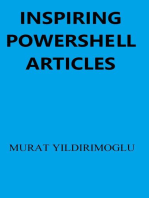How To Log All Magento SQL
Uploaded by
Santosh KumarHow To Log All Magento SQL
Uploaded by
Santosh KumarHow to log all Magento SQL?
If you want to be sure all SQL is actually logged, I suggest to use a third party software:
Neon Profile SQL is actually free and works fine
( you need to edit local.xml to attach Magento to Neon ... it works as a kind of SQL proxy logging
everything that pass through it)
In alternative a native Magento/Varien approach could be the following one:
1. edit lib/Varien/Db/Adapter/Pdo/Mysql.php
2. change the following properties to true (line 103 )
3. you will have a log file to be created here var/debug/pdo_mysql.log
Here line to be changed: ( comments are self explanatory )
protected $_debug = true;
protected $_logQueryTime = 0.05;
protected $_logAllQueries = true;
protected $_logCallStack = true;
In case you have enabled $_logCallStack you will have also a TRACE parte
2. Besides these basic information, one can get more info by calling “Varien_Profiler::getSqlProfiler($conn);”
like on the example shown below.
$conn = Mage::getSingleton('core/resource')->getConnection('core_setup');
$conn->getProfiler()->setEnabled(true);
echo Varien_Profiler::getSqlProfiler($conn);
3. Activate the Zend SQL Profiler with the following node in your app/etc/local.xml
<resources>
<default_setup>
<connection>
<profiler>1</profiler>
Then you can access the profiler somewhere in your code and retrieve a lot of informations about all executed
queries:
$profiler = Mage::getSingleton('core/resource')->getConnection('core_write')-
>getProfiler();
To simply output all queries:
print_r($profiler->getQueryProfiles());
You can add these two lines at the end of index.php to see all queries at the bottom of each page. Be aware that
this will break AJAX requests that return a JSON response, so you might consider logging the queries instead of
printing them, with this code (again, add it at the end of index.php):
$profiler = Mage::getSingleton('core/resource')->getConnection('core_write')-
>getProfiler();
Mage::log(print_r($profiler->getQueryProfiles(), true), null, 'queries.log', true);
Then you will find all queries in var/log/queries.log
Don't forget to remove the lines again after you finished debugging!
You might also like
- CRUD Datatables Server Side Using Ignited DatatablesNo ratings yetCRUD Datatables Server Side Using Ignited Datatables25 pages
- How To Create A Secure Login Using PHP and MYSQLNo ratings yetHow To Create A Secure Login Using PHP and MYSQL16 pages
- mfikri.com-CodeIgniter 4 Login and Register with JWT JSON Web TokenNo ratings yetmfikri.com-CodeIgniter 4 Login and Register with JWT JSON Web Token24 pages
- What Are The Features of Codeigniter.: 4) Explain What Helpers in Codeigniter Are and How You Can Load A Helper File?No ratings yetWhat Are The Features of Codeigniter.: 4) Explain What Helpers in Codeigniter Are and How You Can Load A Helper File?5 pages
- binaryboxtuts.com-How To Make User Login And Registration In CodeIgniter 4No ratings yetbinaryboxtuts.com-How To Make User Login And Registration In CodeIgniter 416 pages
- Final Steps of 10g LISK by Ankit Tushar EXcel READ APPLINo ratings yetFinal Steps of 10g LISK by Ankit Tushar EXcel READ APPLI7 pages
- Webutil Configuration Steps For Oracle Fusion Middleware Forms 11gNo ratings yetWebutil Configuration Steps For Oracle Fusion Middleware Forms 11g7 pages
- 6.5.10 Lab - Explore The Evolution of Password MethodsNo ratings yet6.5.10 Lab - Explore The Evolution of Password Methods11 pages
- programmingfields.com-Login and Registration Authentication in Codeigniter 4No ratings yetprogrammingfields.com-Login and Registration Authentication in Codeigniter 421 pages
- 2.2 Informix Availability and Scalability LabNo ratings yet2.2 Informix Availability and Scalability Lab21 pages
- Objective: Use Dreamweaver Web Development Tool To View RecordNo ratings yetObjective: Use Dreamweaver Web Development Tool To View Record5 pages
- SQL Injection On Dvwa and Acunteix Assessment Report: Assignment-4No ratings yetSQL Injection On Dvwa and Acunteix Assessment Report: Assignment-428 pages
- Install Simplerisk On Ubuntu 22.04 (Apache - Mysql - PHP)No ratings yetInstall Simplerisk On Ubuntu 22.04 (Apache - Mysql - PHP)14 pages
- How To Generate Debug Log Files For Oracle Payments R12100% (1)How To Generate Debug Log Files For Oracle Payments R122 pages
- By Icarus: 2000 2002. All Rights ReservedNo ratings yetBy Icarus: 2000 2002. All Rights Reserved26 pages
- Zotero Data Server Installation ArchlinuxNo ratings yetZotero Data Server Installation Archlinux8 pages
- Understanding Basic Vuln C0de For RCE (Remote Command's Execution)No ratings yetUnderstanding Basic Vuln C0de For RCE (Remote Command's Execution)9 pages
- Quick Configuration of Openldap and Kerberos in Linux and Authenicating Linux to Active DirectoryFrom EverandQuick Configuration of Openldap and Kerberos in Linux and Authenicating Linux to Active DirectoryNo ratings yet
- Firebase Storage for Angular: A reliable file upload solution for your applicationsFrom EverandFirebase Storage for Angular: A reliable file upload solution for your applicationsNo ratings yet
- Magento 2 Theming Changes: Jikke BroxtermanNo ratings yetMagento 2 Theming Changes: Jikke Broxterman12 pages
- Full Page Caching in Magento 2 For Humans: 2016 / Opatija / CroatiaNo ratings yetFull Page Caching in Magento 2 For Humans: 2016 / Opatija / Croatia29 pages
- Overloading and Overriding in PHP March 24No ratings yetOverloading and Overriding in PHP March 243 pages
- Magento Testing Framework Guide Magento2 Extensions and ModulesNo ratings yetMagento Testing Framework Guide Magento2 Extensions and Modules3 pages
- Abstract Classes and Interface in PHP March 24No ratings yetAbstract Classes and Interface in PHP March 246 pages
- Models, Resource Models and Collections in MagentoNo ratings yetModels, Resource Models and Collections in Magento2 pages
- What Is The Difference Between Order Status and Order StateNo ratings yetWhat Is The Difference Between Order Status and Order State2 pages
- Magento Interview Questions and AnswersNo ratings yetMagento Interview Questions and Answers14 pages
- What Is Difference Between $ - Product - Setdata & $ - Product - Save ?No ratings yetWhat Is Difference Between $ - Product - Setdata & $ - Product - Save ?1 page