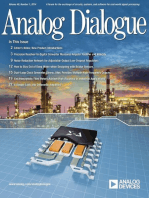Protection Coordination
Protection Coordination
Uploaded by
diestefanoCopyright:
Available Formats
Protection Coordination
Protection Coordination
Uploaded by
diestefanoOriginal Title
Copyright
Available Formats
Share this document
Did you find this document useful?
Is this content inappropriate?
Copyright:
Available Formats
Protection Coordination
Protection Coordination
Uploaded by
diestefanoCopyright:
Available Formats
Protection coordination
Henry GRAS, 2016-06-02 5:33:00 PM
Protection coordination
1 Introduction ....................................................................................................................................................................... 1
2 Inputs data ........................................................................................................................................................................ 1
3 Plotting of the tripping curves ........................................................................................................................................ 1
1 Introduction
The protection coordination device is an help to quickly find the tripping time associated to the selected curves
of the overcurrent relays (51) in the design for a given fault level. The user choses what relays to investigate,
add them in the results table and then enters the fault current in pu (Per Unit).
The table displays:
- on the first column: the subcircuit path and the name of the relay: relayPath/RelayName
Warning: if the relay is in a subcircuit with multiples instances, only one of them is displayed since the setting
are the same for all.
- on the other tabs: the tripping time in seconds of each level of protection.
A1, B1 and C1 are the A, B and C phase protections for level 1 and A2, B2, C2 for level 2. N1 and N2 are the
zero-sequence protections of level 1 and 2, Q1, Q2 are the negative-sequence protections and G1, G2 are the
ground ones.
If one or several of these protections are disabled in a relay, N/A is displayed in the corresponding box.
If the fault current is smaller than the pickup current of the level, ‘none’ is displayed in the corresponding box.
The voltage restraint is not considered.
For fuses, the pre-arcing and total clearance times are displayed in the same cell (level A2), separated by '-'
(see Figure 1-1). The melting curve is in the column of level A1.
Figure 1-1: Display example for fuse
2 Inputs data
Fault current: Fault current in pu. For each protection, this value is divided by the pickup current
which is an input parameter of the relays. The value obtained is then the abscise of the inverse curve
of the level to find the tripping time.
Select a relay and click on add: select the relay to add it to the table. Click on Add relay to add it.
To remove a relay from the table, simply delete its name in the Relay name column and click on
3 Plotting of the tripping curves
This sections allows the user to create a text file intended to plot the inverse curves in ScopeView and thus to
visualize the coordination between relay. To proceed:
- add the relays in the tab.
EMTP-EMTPWorks, 6/2/2016 5:33:00 PM Page 1 of 4
In the section ‘Plotting of the tripping curves’:
- select the level to plot
- check the box ‘Create coordination plot file for protection level:’
Once checked, the message ‘Generation done. Click on OK to generate the text file containing the curves and
load it in ScopeView. The file is generated in the same folder of this design.
Click on OK to validate.
The text file is generated in the design folder with the name: nameOfTheDesign_cc_level.txt.
Wait a little bit and scopeView will open.
You can select then from the window 'signals' as any other plots. On the opening, the curve of the first relay of
the tab is automatically displayed as an example.
Figure 3-1: Selection of the text file in ScopeView
Figure 3-2: selection of the curves of the relays.
The curves appear. They can be superimposed by selected then (Ctrl+click) and clicking on the superimposed
button: .
The axis can be put in log in the graph Graph properties… (right click on the curves).
EMTP-EMTPWorks, 6/2/2016 5:33:00 PM Page 2 of 4
Figure 3-3: example of curves coordination
Transformers through-fault curves
For transformers, A1 is the curve from level 1 as normal. However, A2 is the combination of both levels and, in
the end, is the through-fault characteristic of the transformer.
Fuse curves
3 curves parameter the fuse. The first one is the melting curve, the second the pre-arc energy and the third the
clearing energy. If the level 1 is plotted, the melting curve is displayed. If level2, both the pre-arc and clearing
energy curves are displayed.
Single phase fuses and thermal elements
Single phase fuses or thermal elements can be used for coordination with neutral or ground protections of
relays. Therefore, when levels other than A1, A2, A1-2 are plotted, the curves of the single phase fuses and
thermal element for those levels are still displayed.
Plotting Options.
To display the options, click on ‘Plotting options’.
EMTP-EMTPWorks, 6/2/2016 5:33:00 PM Page 3 of 4
Figure 3-4: Plotting options.
I/Ismin: Minimum value on the x-axis.
I/Ismax: Maximum value on the x-axis.
Delta I/Is: Calculation step of the curves points.
Max tripping time to display: Maximum value on the y-axis for the current points above the pickup
current of the curve.
Value when I/Is < Ipkp: Value for the current points lower than the pickup current of the curve.
EMTP-EMTPWorks, 6/2/2016 5:33:00 PM Page 4 of 4
You might also like
- Introduction to the simulation of power plants for EBSILON®Professional Version 15From EverandIntroduction to the simulation of power plants for EBSILON®Professional Version 15No ratings yet
- Resampling 2D Lines Into Grid 5061777 02No ratings yetResampling 2D Lines Into Grid 5061777 028 pages
- RMAN Interview Questions and Answers Guide.: Global GuidelineNo ratings yetRMAN Interview Questions and Answers Guide.: Global Guideline12 pages
- EE124 Web Site - Introduction To PSPICE: Analyzing The AC Characteristics of The Example CircuitNo ratings yetEE124 Web Site - Introduction To PSPICE: Analyzing The AC Characteristics of The Example Circuit9 pages
- Emeraude v5.20 - Doc v5.20.03 © KAPPA 1988-2019 PL Tutorial #1 - PLEX01 - 1/26No ratings yetEmeraude v5.20 - Doc v5.20.03 © KAPPA 1988-2019 PL Tutorial #1 - PLEX01 - 1/2626 pages
- Reinforced Concrete Design by Computer - 297 PDFNo ratings yetReinforced Concrete Design by Computer - 297 PDF297 pages
- ET 304A Laboratory Tutorial-Circuitmaker For Transient and Frequency AnalysisNo ratings yetET 304A Laboratory Tutorial-Circuitmaker For Transient and Frequency Analysis7 pages
- Q-Values in The Watch Window: J. Stevenson Digital Signal Processing SolutionsNo ratings yetQ-Values in The Watch Window: J. Stevenson Digital Signal Processing Solutions6 pages
- Missing 1.1 Short User Manual: Riccardo Gusmeroli and Claudia DalleraNo ratings yetMissing 1.1 Short User Manual: Riccardo Gusmeroli and Claudia Dallera23 pages
- Analog Circuit Simulation Using VirtuosoNo ratings yetAnalog Circuit Simulation Using Virtuoso17 pages
- Drag Coefficient of A Cylinder SolidworksNo ratings yetDrag Coefficient of A Cylinder Solidworks14 pages
- 156 - Understanding Dynamic Random AnalysesNo ratings yet156 - Understanding Dynamic Random Analyses20 pages
- Power Systems-On-Chip: Practical Aspects of DesignFrom EverandPower Systems-On-Chip: Practical Aspects of DesignBruno AllardNo ratings yet
- Backpropagation: Fundamentals and Applications for Preparing Data for Training in Deep LearningFrom EverandBackpropagation: Fundamentals and Applications for Preparing Data for Training in Deep LearningNo ratings yet
- Zno Arrester Device: 1 Available VersionsNo ratings yetZno Arrester Device: 1 Available Versions6 pages
- Introduction To Database Management System: 1.1 DataNo ratings yetIntroduction To Database Management System: 1.1 Data9 pages
- DOS Commands in Preparing Bootable DevicesNo ratings yetDOS Commands in Preparing Bootable Devices15 pages
- Notes in Linux System Administration: By: Mohamed Salah-El-DenNo ratings yetNotes in Linux System Administration: By: Mohamed Salah-El-Den24 pages
- LS6 Manage Personal Files in Computer LE AE LS ASNo ratings yetLS6 Manage Personal Files in Computer LE AE LS AS17 pages
- BI Gognos Transformer UNIX Commands Guide - CogtrNo ratings yetBI Gognos Transformer UNIX Commands Guide - Cogtr34 pages
- 0.0.0.1 Lab - Initializing and Reloading A Router and SwitchNo ratings yet0.0.0.1 Lab - Initializing and Reloading A Router and Switch4 pages
- PyPhotometry Open Source Python Based Hardware andNo ratings yetPyPhotometry Open Source Python Based Hardware and11 pages
- Codehelp: Lec-4: Components of Os 1. Kernel: A Kernel Is That Part of The Operating System Which Interacts Directly WithNo ratings yetCodehelp: Lec-4: Components of Os 1. Kernel: A Kernel Is That Part of The Operating System Which Interacts Directly With2 pages
- Most Common GMAT Study Plans Used by GMAT Club MembersNo ratings yetMost Common GMAT Study Plans Used by GMAT Club Members54 pages
- Using The Gsutil Tool To Copy Files and Folders To Cloud Bucket v3No ratings yetUsing The Gsutil Tool To Copy Files and Folders To Cloud Bucket v311 pages
- Samsung ML-1610 Service Manual - 06 - Troubleshooting100% (2)Samsung ML-1610 Service Manual - 06 - Troubleshooting23 pages
- Managing Business Rules Carry - Forward RulesNo ratings yetManaging Business Rules Carry - Forward Rules6 pages
- Introduction to the simulation of power plants for EBSILON®Professional Version 15From EverandIntroduction to the simulation of power plants for EBSILON®Professional Version 15
- RMAN Interview Questions and Answers Guide.: Global GuidelineRMAN Interview Questions and Answers Guide.: Global Guideline
- EE124 Web Site - Introduction To PSPICE: Analyzing The AC Characteristics of The Example CircuitEE124 Web Site - Introduction To PSPICE: Analyzing The AC Characteristics of The Example Circuit
- Emeraude v5.20 - Doc v5.20.03 © KAPPA 1988-2019 PL Tutorial #1 - PLEX01 - 1/26Emeraude v5.20 - Doc v5.20.03 © KAPPA 1988-2019 PL Tutorial #1 - PLEX01 - 1/26
- ET 304A Laboratory Tutorial-Circuitmaker For Transient and Frequency AnalysisET 304A Laboratory Tutorial-Circuitmaker For Transient and Frequency Analysis
- Q-Values in The Watch Window: J. Stevenson Digital Signal Processing SolutionsQ-Values in The Watch Window: J. Stevenson Digital Signal Processing Solutions
- Missing 1.1 Short User Manual: Riccardo Gusmeroli and Claudia DalleraMissing 1.1 Short User Manual: Riccardo Gusmeroli and Claudia Dallera
- Power Systems-On-Chip: Practical Aspects of DesignFrom EverandPower Systems-On-Chip: Practical Aspects of Design
- Backpropagation: Fundamentals and Applications for Preparing Data for Training in Deep LearningFrom EverandBackpropagation: Fundamentals and Applications for Preparing Data for Training in Deep Learning
- Analog Dialogue, Volume 48, Number 1: Analog Dialogue, #13From EverandAnalog Dialogue, Volume 48, Number 1: Analog Dialogue, #13
- Electrician's Calculations Manual, Second EditionFrom EverandElectrician's Calculations Manual, Second Edition
- Ti 84 Plus Calculator: QuickStudy Laminated Reference GuideFrom EverandTi 84 Plus Calculator: QuickStudy Laminated Reference Guide
- Reliability of Engineering Systems and Technological RiskFrom EverandReliability of Engineering Systems and Technological Risk
- Introduction To Database Management System: 1.1 DataIntroduction To Database Management System: 1.1 Data
- Notes in Linux System Administration: By: Mohamed Salah-El-DenNotes in Linux System Administration: By: Mohamed Salah-El-Den
- 0.0.0.1 Lab - Initializing and Reloading A Router and Switch0.0.0.1 Lab - Initializing and Reloading A Router and Switch
- PyPhotometry Open Source Python Based Hardware andPyPhotometry Open Source Python Based Hardware and
- Codehelp: Lec-4: Components of Os 1. Kernel: A Kernel Is That Part of The Operating System Which Interacts Directly WithCodehelp: Lec-4: Components of Os 1. Kernel: A Kernel Is That Part of The Operating System Which Interacts Directly With
- Most Common GMAT Study Plans Used by GMAT Club MembersMost Common GMAT Study Plans Used by GMAT Club Members
- Using The Gsutil Tool To Copy Files and Folders To Cloud Bucket v3Using The Gsutil Tool To Copy Files and Folders To Cloud Bucket v3
- Samsung ML-1610 Service Manual - 06 - TroubleshootingSamsung ML-1610 Service Manual - 06 - Troubleshooting